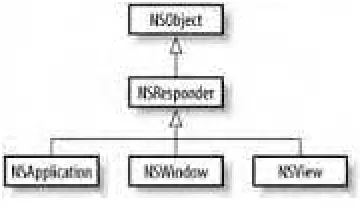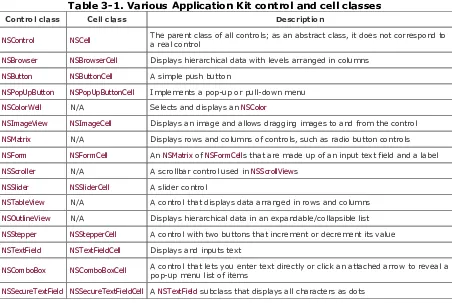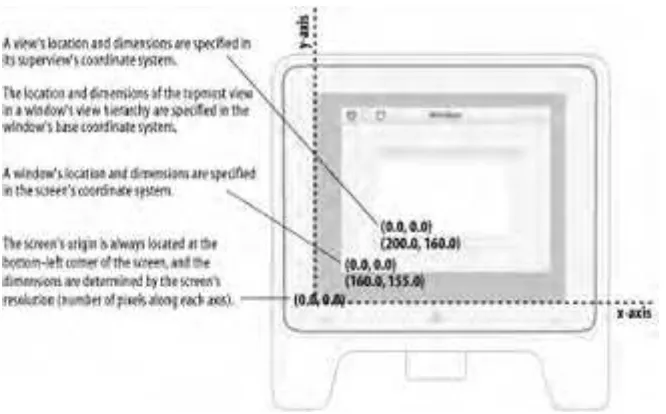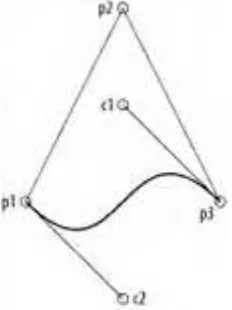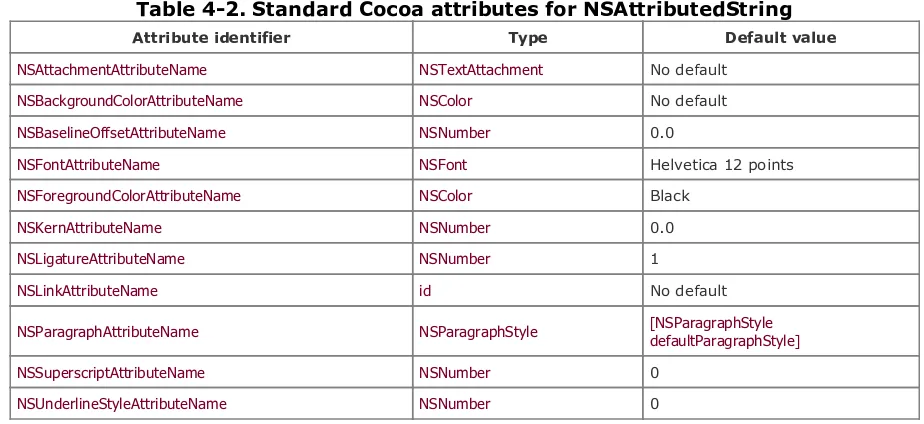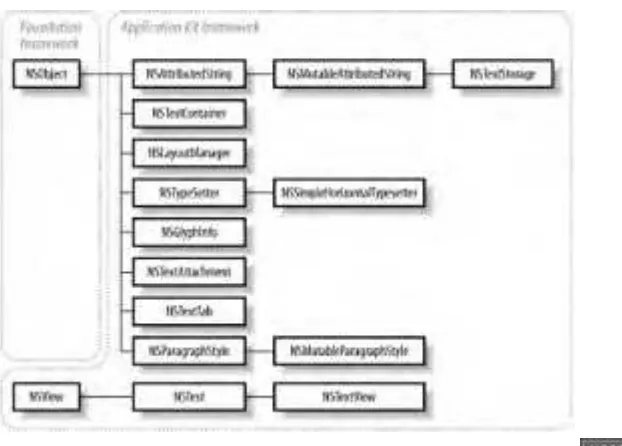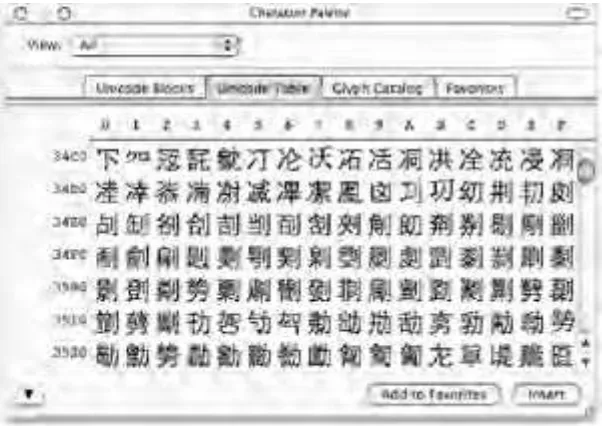[ Team LiB ]
• Table of Contents
• Index
• Reviews
• Reader Reviews
• Errata
Cocoa in a Nutshell
By Michael Beam, James Duncan Davidson
Publisher: O'Reilly Date
Published: May 2003 ISBN: 0-596-00462-1 Pages: 566
Cocoa in a Nutshell begins with a complete overview of Cocoa's object classes. It provides developers who may be experienced with other application toolkits the grounding they'll need to start developing Cocoa applications. A
complement to Apple's documentation, it is the only reference to the classes, functions, types, constants, protocols, and methods that make up Cocoa's Foundation and Application Kit frameworks, based on the Jaguar release (Mac OS X 10.2).
[ Team LiB ]
• Table of Contents
• Index
• Reviews
• Reader Reviews
• Errata
Cocoa in a Nutshell
By Michael Beam, James Duncan Davidson
Publisher: O'Reilly Date
Published: May 2003 ISBN: 0-596-00462-1 Pages: 566
Copyright
Preface
What Is Cocoa?
How This Book Is Organized
Conventions Used in This Book
How the Quick Reference Was Generated
Comments and Questions
Acknowledgments
Part I: Introducing Cocoa
Chapter 1. Objective-C
Section 1.1. Objects
Section 1.2. Messaging
Section 1.3. Classes
Section 1.4. Creating Object Instances
Section 1.5. Memory Management
Section 1.6. Deallocating Objects
Section 1.7. Categories
Section 1.8. Naming Conventions
Chapter 2. Foundation
Section 2.1. Data
Section 2.2. Key-Value Coding
Section 2.4. Bundles and Resource Management
Section 2.5. Archiving Objects
Section 2.6. User Defaults
Section 2.7. Notifications
Section 2.8. Operating System Interaction
Section 2.9. Threaded Programming
Chapter 3. The Application Kit
Section 3.1. AppKit Design Patterns
Section 3.2. Nibs
Section 3.3. Application Architecture
Section 3.4. Controls
Section 3.5. Menus
Section 3.6. Sheets
Section 3.7. Drawers
Section 3.8. Toolbars
Section 3.9. Event Handling
Section 3.10. Document-Based Applications
Chapter 4. Drawing and Imaging
Section 4.1. The Role of Quartz
Section 4.2. Coordinate Systems
Section 4.3. Graphics Contexts
Section 4.4. Working with Paths
Section 4.5. Drawing Text
Section 4.6. Working with Color
Section 4.7. Working with Images
Section 4.8. Transformations
Chapter 5. Text Handling
Section 5.1. Text System Architecture
Section 5.2. Assembling the Text System
Chapter 6. Networking
Section 6.1. Hosts
Section 6.2. URL Resources
Section 6.3. Rendezvous Network Services
Section 6.4. Sockets
Section 6.5. NSFileHandle
Chapter 7. Interapplication Communication
Section 7.1. NSPipe
Chapter 8. Other Frameworks
Section 8.1. AddressBook
Section 8.2. The Message Framework
Section 8.3. Disc Recording Frameworks
Section 8.4. Third-Party Frameworks
Part II: API Quick Reference
Chapter 9. Foundation Types and Constants
Section 9.2. Enumerations
Section 9.3. Global Variables
Section 9.4. Constants
Section 9.5. Exceptions
Chapter 10. Foundation Functions
Section 10.1. Assertions
Section 10.2. Bundles
Section 10.3. Byte Ordering
Section 10.4. Decimals
Section 10.5. Java Setup
Section 10.6. Hash Tables
Section 10.7. HFS File Types
Section 10.8. Map Tables
Section 10.9. Object Allocation
Section 10.10. Objective-C Runtime
Section 10.11. Path Utilities
Section 10.12. Points
Section 10.13. Ranges
Section 10.14. Rects
Section 10.15. Sizes
Section 10.16. Uncaught Exceptions
Section 10.17. Zones
Chapter 11. Application Kit Types and Constants
Section 11.1. Data Types
Section 11.2. Enumerations
Section 11.3. Global Variables
Section 11.4. Exceptions
Chapter 12. Application Kit Functions
Section 12.1. Accessibility
Section 12.2. Applications
Section 12.3. Events
Section 12.4. Fonts
Section 12.5. Graphics: General
Section 12.6. Graphics: Window Depth
Section 12.7. Interface Styles
Section 12.8. OpenGL
Section 12.9. Panels
Section 12.10. Pasteboards
Section 12.11. System Beep
Chapter 13. Foundation Classes
NSUserDefaults
NSValue
NSWhoseSpecifier
Chapter 14. Foundation Protocols
NSCoding NSComparisonMethods NSCopying NSDecimalNumberBehaviors NSKeyValueCoding NSLocking NSMutableCopying NSObjCTypeSerializationCallBack NSObject NSScriptingComparisonMethods NSScriptKeyValueCoding NSScriptObjectSpecifiers NSURLHandleClient
Chapter 15. Application Kit Classes
NSSliderCell NSSound NSSpellChecker NSSplitView NSStatusBar NSStatusItem NSStepper NSStepperCell NSTableColumn NSTableHeaderCell NSTableHeaderView NSTableView NSTabView NSTabViewItem NSText NSTextAttachment NSTextAttachmentCell NSTextContainer NSTextField NSTextFieldCell NSTextStorage NSTextTab NSTextView NSToolbar NSToolbarItem NSTypesetter NSView NSWindow NSWindowController NSWorkspace
Chapter 16. Application Kit Protocols
NSTextStorageScripting
NSToolbarItemValidation
NSToolTipOwner
NSUserInterfaceValidations
NSValidatedUserInterfaceItem
NSWindowScripting
Method Index
A
B
C
D
E
F
G
H
I
J
K
L
M
N
O
P
Q
R
S
T
U
V
W
XYZ
Part III: Appendix
Appendix A. Appendix: Resources for Cocoa Developers
Section A.1. Apple Documentation
Section A.2. Related Books
Section A.3. Web Sites
Section A.4. Mailing Lists
Section A.5. Partnering with Apple
Colophon
Index
[ Team LiB ]
Copyright © 2003 O'Reilly & Associates, Inc.
Printed in the United States of America.
Published by O'Reilly & Associates, Inc., 1005 Gravenstein Highway North, Sebastopol, CA 95472.
O'Reilly & Associates books may be purchased for educational, business, or sales promotional use. Online editions are also available for most titles (http://safari.oreilly.com). For more information, contact our corporate/institutional sales department: (800) 998-9938 or [email protected].
Nutshell Handbook, the Nutshell Handbook logo, and the O'Reilly logo are registered trademarks of O'Reilly &
Associates, Inc. Many of the designations used by manufacturers and sellers to distinguish their products are claimed as trademarks. Where those designations appear in this book, and O'Reilly & Associates, Inc. was aware of a trademark claim, the designations have been printed in caps or initial caps. The association between the image of an Irish setter and the topic of Cocoa is a trademark of O'Reilly & Associates, Inc.
Apple Computer, Inc. boldly combined open source technologies with its own programming efforts to create Mac OS X, one of the most versatile and stable operating systems now available. In the same spirit, Apple has joined forces with O'Reilly & Associates to bring you an indispensable collection of technical publications. The ADC logo indicates that the book has been technically reviewed by Apple engineers and is recommended by the Apple Developer Connection.
Apple, the Apple logo, AppleScript, AppleTalk, AppleWorks, Carbon, Cocoa, ColorSync, Finder, FireWire, iBook, iMac, iPod, Mac, Mac logo, Macintosh, PowerBook, QuickTime, QuickTime logo, Sherlock, and WebObjects are trademarks of Apple Computer, Inc., registered in the United States and other countries. The "keyboard" Apple logo ( ) is used with permission of Apple Computer, Inc.
While every precaution has been taken in the preparation of this book, the publisher and authors assume no responsibility for errors or omissions, or for damages resulting from the use of the information contained herein.
[ Team LiB ]
Preface
It's practically impossible to know Cocoa inside and out. There was once a discussion between two programmers about Cocoa's large APIs: one was a veteran Perl programmer, the other a Cocoa programmer. The Perl programmer grumbled about the intimidating and verbose Cocoa APIs, saying there was simply too much to remember. Bemused, the Cocoa programmer retorted: "You don't remember Cocoa; you look it up!"
The point the Cocoa programmer was trying to impress upon the Perl programmer was that understanding object-oriented programming (OOP) concepts and the architecture of the frameworks is more important than remembering the wordy and numerous method and class names in the Cocoa frameworks.
This book is a compact reference that will hopefully grow worn beside your keyboard. Split into two parts, Cocoa in a Nutshell first provides an overview of the frameworks that focuses on both common programming tasks and how the parts of the framework interact with one another. The second part of the book is an API quick reference that frees you from having to remember method and class names so you can spend more time hacking code. This book covers the Cocoa frameworks—Foundation and Application Kit (AppKit)—as of Mac OS X 10.2 (Jaguar).
[ Team LiB ]
What Is Cocoa?
Cocoa is a complete set of classes and application programming interfaces (APIs) for building Mac OS X applications and tools. With over 240 classes, Cocoa is divided into two essential frameworks: the Foundation framework and the Application Kit.
The Foundation framework provides a fundamental set of tools for representing fundamental data types, accessing operating system services, threading, messaging, and more. The Application Kit provides the functionality to build graphical user interfaces (GUI) for Cocoa applications. It provides access to the standard Aqua interface components ranging from menus, buttons, and text fields—the building blocks of larger interfaces—to complete, prepackaged interfaces for print dialogs, file operation dialogs, and alert dialogs. The Application Kit also provides higher-level functionality to implement multiple document applications, text handling, and graphics.
Classes are not the only constituents of the Cocoa frameworks. Some programming tasks, such as sounding a system beep, are best accomplished with a simple C function. Cocoa includes a number of functions for accomplishing tasks such as manipulating byte orders and drawing simple graphics. Additionally, Cocoa defines a number of custom data types and constants to provide a higher degree of abstraction to many method parameters.
The Cocoa Development Environment
Project Builder and Interface Builder are the two most important applications used in Cocoa development. Project Builder is the interactive development environment (IDE) for Mac OS X used to manage and edit source files, libraries,
frameworks, and resources. Additionally, it provides an interface to the Objective-C compiler, gcc, and the GNU debugger, gdb.
Interface Builder is used to create GUIs for Cocoa applications by allowing developers to manipulate UI components
(such as windows and buttons) graphically using drag and drop. It provides assistance for laying out components by providing visual cues that conform to Apple's Aqua Human Interface Guidelines. From an inspector panel, the behavior and appearance of these components can be tweaked in almost every way the component supports. Interface Builder provides an intuitive way to connect objects by letting the user drag wires between objects. This way, you set up the initial network of objects in the interface. In addition, you can interface without having to compile a single bit of code.
Interface components are not the only objects that can be manipulated with Interface Builder. You can subclass any Cocoa class and create instances of the subclasses. More importantly, you can give these classes instance variables, known as outlets, and methods, called actions, and hook them up to user interface components. Interface Builder can
then create source files for these subclasses, complete header files, and an implementation file including stubs for the action methods. There is much more to Interface Builder and Project Builder than we can cover in this book, but as you can begin to imagine, the tight integration of these two applications create a compelling application development environment.
Cocoa Design Patterns
Cocoa uses many design patterns. Design patterns are descriptions of common object-oriented programming practices.
Effective application development requires that you know how and where to use patterns in Cocoa. Cocoa in a Nutshell
discusses these patterns in the context in which they are used. Here is a brief list of the design patterns you will encounter in the book:
Delegation
In this pattern, one object, the delegate, acts on behalf of another object. Delegation is used to alter the behavior of an object that takes a delegate. The developer's job is to implement any number of methods that may be invoked in the delegate. Delegation minimizes the need to subclass objects to extend their functionality.
Singleton
This pattern ensures that only one object instance of a class exists in the system. A singleton method is an object constructor that creates an instance of the class and maintains a reference to that object. Subsequent invocations of the singleton constructor return the existing object, rather than create a new one.
Notification
Notifications allow decoupling of message senders from multiple message receivers. Cocoa implements this pattern in the notification system used throughout the frameworks. It is discussed in Chapter 2.
Model-View-Control
The Model-View-Controller (MVC) pattern is used extensively in the Application Kit to separate an application into logically distinct units: a model, which knows how to work with application data, the view, which is
and the view. Chapter 3 discusses MVC in more detail.
Target/action
The target/action pattern decouples user-interface components, such as buttons and menu items, with the objects (the targets) that implement their actions. In this pattern, an activated control sends an action message to its target. Chapter 3 discusses this topic further.
Responder chain
The responder chain pattern is used in the event handling system to give multiple objects a chance to respond to an event. This topic is discussed in Chapter 3.
Key-value coding
Key-value coding provides an interface for accessing an object's properties indirectly by name. Chapter 2 covers key-value coding more thoroughly.
Benefits
These days, application developers expect a lot from their tools, and users expect a lot from any application they use. Any application or application toolkit that neglects these needs is destined for failure. Cocoa comes through grandly by providing the features needed in applications now and in the future, including:
Framework-based development
Cocoa development is based on its frameworks: the Foundation framework and the Application Kit. With framework-based programming, the system takes a central role in the life of an application by calling out to code that you provide. This role allows the frameworks to take care of an application's behind-the-scene details and lets you focus on providing the functionality that makes your application unique.
"For free" features
Cocoa provides a lot of standard application functionality "for free" as part of the frameworks. These features not only include the large number of user-interface components, but larger application subsystems such as the text-handling system and the document-based application architecture. Because Apple has gone to great lengths to provide these features as a part of Cocoa, developers can spend less time doing the repetitive work that is common between all applications, and more time adding unique value to their application.
The development environment
As discussed earlier, Project Builder and Interface Builder provide a development environment that is highly integrated with the Cocoa frameworks. Interface Builder is used to quickly build user interfaces, which means less tedious work for the developer.
Cocoa's most important benefit is that it lets you develop applications dramatically faster than with other application frameworks.
Languages
Cocoa's native language is C. The Foundation and Application Kit frameworks are implemented in Objective-C, and using Objective-C provides access to all features of the frameworks. Chapter 1 covers Objective-C in depth. Objective-C is not, however, the only language through which you can access the Cocoa frameworks. Through the Java Bridge, Apple provides a way to access the Cocoa frameworks using the Java language. The Java Bridge does not provide a complete solution since many of Cocoa's advanced features, such as the distributed objects system, are not available with Java. This book will not discuss Cocoa application development with Java.
Another option for working with Cocoa is AppleScript. AppleScript has traditionally been associated with simple scripting tasks, but with Mac OS X, Apple enabled AppleScript access to the Cocoa frameworks via AppleScript Studio.
AppleScript Studio provides hooks into the Cocoa API so scripters can take their existing knowledge of AppleScript, write an application in Project Builder, and use Interface Builder to give their applications an Aqua interface—all without having to learn Objective-C. This exposes Cocoa to a completely new base of Macintosh developers, who know enough AppleScript to build simple task-driven applications for solving common problems. For more information about AppleScript Studio, see http://www.apple.com/applescript/studio.
[ Team LiB ]
How This Book Is Organized
This book is split into two parts: the overview of Cocoa familiarizes developers with Cocoa's structure, and the API quick reference contains method name listings and brief descriptions for all Foundation and Application Kit framework classes.
Part I is divided into the following eight chapters:
Chapter 1, Objective-C
This chapter introduces the use of Objective-C language. Many object-oriented concepts you may be familiar with from other languages are discussed in the context of Objective-C, which lets you leverage your previous knowledge.
Chapter 2, Foundation
This chapter discusses the Foundation framework classes that all programs require for common programming tasks such as data handling, process control, run loop management, and interapplication communication.
Chapter 3, The Application Kit
This chapter introduces the Application Kit and details larger abstractions of the Application Kit, such as how events are handled with responder chains, the document-based application architecture, and other design patterns that are important in Cocoa development.
Chapter 4, Drawing and Imaging
This chapter discusses Cocoa's two-dimensional (2D) graphics capabilities available in the Application Kit.
Chapter 5, Text Handling
This chapter details the architecture of Cocoa's advanced text-handling system, which provides a rich level of text-handling functionality for all Cocoa developers.
Chapter 6, Networking
This chapter summarizes networking technologies, such as Rendezvous and URL services, that are accessible from a Cocoa application.
Chapter 7, Interapplication Communication
This chapter discusses interapplication communication techniques, including distributed objects, pipes, and distributed notifications.
Chapter 8, Other Frameworks
This chapter provides information about the many Objective-C frameworks that can be used in conjunction with Cocoa. These frameworks include those that are part of Mac OS X, such as AddressBook and DiscRecording, as well as frameworks supplied by third-party developers.
Part II contains Foundation and AppKit framework references and, as such, makes up the bulk of the book. First, there's an explanation of the organization of chapters in Part II and how class information is referenced. The rest of the section is divided into eight chapters and a method index. Each chapter focuses on a different part of the Cocoa API.
Chapter 9, Foundation Types and Constants
This chapter lists the data types and constants defined by the Foundation framework.
Chapter 10, Foundation Functions
This chapter lists the functions defined by the Foundation framework.
Chapter 11, Application Kit Types and Constants
This chapter lists the data types and constants defined by the Application Kit.
Chapter 12, Application Kit Functions
This chapter lists the functions defined by the Application Kit.
Chapter 13, Foundation Classes
This chapter contains the API quick-reference Foundation framework classes.
Chapter 14, Foundation Protocols
This smaller chapter covers the handful of protocols declared as part of the Foundation framework.
Chapter 15, Application Kit Classes
This chapter provides the API quick reference for Application Kit classes.
Chapter 16, Application Kit Protocols
This chapter provides reference to the protocols defined and used in the AppKit.
Chapter 17, Method Index
This index contains an alphabetical listing of every method in the Foundation framework and Application Kit. Each method name in the index has a list of classes that implement that method.
Unlike the rest of the book's sections, there is but one short appendix in Part III. Regardless of your experience level as a Mac developer, this section contains valuable resources for Cocoa programmers, including details on how you can partner with Apple to market your application.
Appendix A
This appendix lists vital resources for Cocoa developers, including Apple developer documentation, web sites, mailing lists, books, and details on how to partner with Apple to gain exposure for your applications.
[ Team LiB ]
Conventions Used in This Book
This book uses the following typographical conventions:
Italic
Used to indicate new terms, URLs, filenames, file extensions, directories, commands, options, and program names, and to highlight comments in examples. For example, a filesystem path will appear as
/Applications/Utilities.
Constant width
Used to show the contents of files or output from commands.
Constant-width bold
Used in examples and tables to show commands or other text that the user should type literally.
Constant-width italic
Used in examples and tables to show text that should be replaced with user-supplied values, and also to highlight comments in code.
Menus/navigation
Menus and their options are referred to in the text as File Open, Edit Copy, etc. Arrows will also signify a navigation path in window options—for example, System Preferences Screen Effects Activation means that you would launch System Preferences, click on the icon for the Screen Effects preferences panel, and select the Activation pane within that panel.
Pathnames
Pathnames show the location of a file or application in the filesystem. Directories (or folders for Mac and Windows users) are separated by a forward slash. For example, if you see something like, "...launch the Terminal application (/Applications/Utilities)" in the text, you'll know that the Terminal application can be found
in the Utilities subfolder of the Applications folder.
%, #
The percent sign (%) shows the user prompt for the default tcsh shell; the hash mark (#) is the prompt for the root user.
Menu symbols
When looking at the menus for any application, you will see symbols associated with keyboard shortcuts for a particular command. For example, to open a document in Microsoft Word, go to the File menu and select Open (File Open), or issue the keyboard shortcut, -O.
Figure P-1 shows the symbols used in various menus to denote a shortcut.
Figure P-1. Keyboard accelerators for issuing commands
You'll rarely see the Control symbol used as a menu command option; it's more often used in association with mouse clicks or for working with the tcsh shell.
Indicates a tip, suggestion, or general note.
Indicates a warning or caution.
[ Team LiB ]
How the Quick Reference Was Generated
You'd have to be a madman to write this book's quick reference by hand. Madmen we are not, so following the example of David Flanagan, author of O'Reilly's Java in a Nutshell, Mike wrote a program that would take care of most of the tedious work.
The idea is to attack the problem in two stages. In the first stage, the code enumerates each header file of each Framework that is to be ripped (Foundation and AppKit) and runs each line of each header through a parser. This parser would look for key elements that identify parts of the header, such as @interface, + for class methods, - for instance methods, and so forth. Every discovered element was assembled into a cross-linked hierarchy of framework names, class names, or method names. When all headers had been processed, the hierarchy was output into a property list file, which, at the end of the day, weighed in at just over 41,500 lines of text!
Stage two involved reading the contents of this file and running it through several formatting routines that output the XML-formatted text required by the O'Reilly production team.
Each class has a little class hierarchy figure. These figures were autogenerated by drawing into a view (using NSBezierPath) and saving the PDF representation of the view contents to a file. The input data for the program that did all of the drawing was the same property list used to create the API quick reference entries.
[ Team LiB ]
Comments and Questions
Please address comments and questions concerning this book to the publisher:
O'Reilly & Associates, Inc. 1005 Gravenstein Highway North Sebastopol, CA 95472
800-998-9938 (in the United States or Canada) 707-829-0515 (international or local)
707-829-0104 (fax)
There is a web page for this book, which lists errata, examples, or any additional information. You can access this page at:
http://www.oreilly.com/catalog/cocoaian
To comment or ask technical questions about this book, send email to:
For more information about books, conferences, Resource Centers, and the O'Reilly Network, see the O'Reilly web site at:
http://www.oreilly.com
[ Team LiB ]
Acknowledgments
The authors would like to acknowledge the many people who helped make this book possible.
From Mike
Writing this book has been quite an experience, and it was made possible only by the efforts and support of the people I worked with. My editor, Chuck Toporek, put in a lot of time on this book and kept this first-time author on course and in the right frame of mind with his kind words of encouragement and level-headed advice. He has become a good friend over the past year that we've worked together on this project.
I am grateful to Duncan for his efforts in helping me shape up the book and for contributing the material on Objective-C. Duncan is quite a person to work with, and I look forward to working with him on this book in the future. Any success of this book is due in no small part to both Chuck and Duncan. These two make a great team, and I am fortunate to have the opportunity to work with them.
Thanks to the tech reviewers: Scott Anguish, Sherm Pendley, and the engineers and technical writers at Apple who were kind enough to take time out of their busy lives to review the book. Special thanks go to Malcolm Crawford for going above and beyond the call of duty by providing in-depth comments and suggestions and working closely with us to give the book its final polish. His upbeat attitude and British charm helped us all bring this book to completion.
Derrick Story at the O'Reilly Network took an amazing chance with me by letting me write about Cocoa for
www.macdevcenter.com, which gave me the opportunity to get my foot in the door when I was least expecting it. Why he did this baffles me to this day, but I am grateful for it and for his encouragement over the past two years.
Ryan Dionne introduced me to Macs when we were freshman at UT Austin, and he quickly changed my attitude about them (I was a switcher before switching was fashionable). Shortly after that, John Keto of the University of Texas, my teacher and employer, was tricked, by some of the grad students I worked with, into believing that I was some sort of Linux and C guru; let's just say that I quickly became one! I suppose that if either of these things hadn't happened, you wouldn't be reading this acknowledgment. Life's funny sometimes.
All remaining thanks, and all that I am, go to my family and my friends: Mom and Dad, for the love, encouragement, and support during the whole process; my sisters Kristin and Jennifer; and my future parents-in-law, Bill and Lauren, for their love and support; Ryan, Paige, and Tommy for putting up with me and my antisocial behaviors during the past year, and for always having an eye on me and knowing when I needed to get some lunch. As always, my love and appreciation to my fiancée, Heather, (until July 2003!) for being incredibly patient, supportive, and caring during the past year.
From Duncan
I'd like to thank Mike and Chuck for letting me contribute Chapter 1 to the book. They were both very patient and attentive to all of the feedback I contributed to the rest of the book, even when they must have become annoyed by all my suggestions. Chuck, you're a great editor and you've helped me develop as an author, a skill that I never thought I'd have. Mike, I'm honored to have helped you with this book, and I look forward to working with you on it again in the future.
mmalcolm Crawford provided an invaluable service by checking the Objective-C chapter, as well as the rest of the book, in detail, and he really helped shape it into the what you see today. His dinner table discussions, and plenty of red ink stemming from many years of experience, have illuminated several areas of Cocoa and Objective-C for me. This book would not be the book it is without his valuable help.
Finally, thanks to my family and friends who put up with me disappearing during the crunch time leading up to the production of this book. You guys know who you are.
[ Team LiB ]
Part I: Introducing Cocoa
This part of the book provides a series of chapters that provide a general overview of Cocoa, helping you to quickly come up to speed. The chapters in this part of the book include:
Chapter 1, Objective-C
Chapter 2, Foundation
Chapter 3, The Application Kit
Chapter 4, Drawing and Imaging
Chapter 5, Text Handling
Chapter 6, Networking
Chapter 7, Interapplication Communication
Chapter 8, Other Frameworks
[ Team LiB ]
Chapter 1. Objective-C
Objective-C is a highly dynamic, message-based object-oriented language. Consisting of a small number of additions to
ANSI C, Objective-C is characterized by its deferral of many decisions until runtime, supporting its key features of dynamic dispatch, dynamic typing, and dynamic loading. These features support many of the design patterns Cocoa uses, including delegation, notification, and Model-View-Controller (MVC). Because it is an extension of C, existing C code and libraries, including those based on C++,[1] can work with Cocoa-based applications without losing any of the
effort that went into their original development.
[1] For more information on using C++ with Objective-C, see the Objective-C++ documentation contained in /Developer/Documentation/ReleaseNotes/Objective-C++.html.
This chapter is an overview of Objective-C's most frequently used features. If you need more detail about these features or want to see the full language specification, read through Apple's document, The Objective-C Programming Language, which is installed as part of the Developer Tools in /Developer/Documentation/Cocoa/ObjectiveC.
[ Team LiB ]
1.1 Objects
The base unit of activity in all object-oriented languages is the object—an entity that associates data with operations
that can be performed on that data. Objective-C provides a distinct data type, id, defined as a pointer to an object's data that allows you to work with objects. An object may be declared in code as follows:
id anObject;
For all object-oriented constructs of Objective-C, including method return values, id replaces the default C int as the default return data type.
1.1.1 Dynamic Typing
The id type is completely nonrestrictive. It says very little about an object, indicating only that it is an entity in the system that can respond to messages and be queried for its behavior. This type of behavior, known as dynamic typing, allows the system to find the class to which the object belongs and resolve messages into method calls.
1.1.2 Static Typing
Objective-C also supports static typing, in which you declare a variable using a pointer to its class type instead of id, for example:
NSObject *object;
This declaration will turn on some degree of compile time checking to generate warnings when a type mismatch is made, as well as when you use methods not implemented by a class. Static typing can also clarify your intentions to other developers who have access to your source code. However, unlike other languages' use of the term, static typing in Objective-C is used only at compile time. At runtime, all objects are treated as type id to preserve dynamism in the system.
There are no class-cast exceptions like those present in more strongly typed languages, such as Java. If a variable declared as a Dog turns out to be a Cat, but responds to the messages called on it at runtime, then the runtime won't complain.
[ Team LiB ]
1.2 Messaging
Objects in Objective-C are largely autonomous, self-contained, opaque entities within the scope of a program. They are not passive containers for state behavior, nor data and a collection of functions that can be applied to that data. The Objective-C language reinforces this concept by allowing any message—a request to perform a particular action—to be
passed to any object. The object is then expected to respond at runtime with appropriate behavior. In object-oriented terminology, this is called dynamic binding.
When an object receives a message at runtime, it can do one of three things:
Perform the functionality requested, if it knows how.
Forward the message to some other object that might know how to perform the action.
Emit a warning (usually stopping program execution), stating that it doesn't know how to respond to the message.
A key feature here is that an object can forward messages that it doesn't know how to deal with to other objects. This feature is one of the significant differences between Objective-C and other object-oriented languages such as Java and C++.
Dynamic binding, as implemented in Objective-C, is different than the late binding provided by Java and C++. While the late binding provided by those languages does provide flexibility, it comes with strict compile-time constraints and is enforced at link time. In Objective-C, binding is performed as messages are resolved to methods and is free from constraints until that time.
1.2.1 Structure of a Message
Message expressions in Objective-C are enclosed in square brackets.[2]
[2] This convention is known as infix syntax; it is borrowed from Smalltalk.
The expression consists of the following parts: the object to which the message is sent (the receiver), the message name, and optionally any arguments. For example, the following message can be verbalized as "send a play message to the object identified by the iPod variable":
[iPod play];
Any arguments in a message expression appear after colons in a message name. For example, to tell the iPod object to set the volume, send it the following message:
[iPod setVolume:11];
If a message contains multiple arguments, the arguments are typically separated in the message name and follow colons after the corresponding component of the message. For example:
[iPod usePlaylist:@"Techno" shuffle:YES];
The name of this message is usePlaylist:shuffle:. The colons are part of the method name. If you aren't familiar with this syntax, it may appear a bit odd at first. However, experience shows that structuring messages this way helps code be more self-documenting than in languages such as Java or C++ where parameters are lumped together without appropriate labeling.
1.2.1.1 Nested messages
Messages can be nested so the return value from one message can become the receiver or parameter for another. For example, to assign the playlist for an iPod to play to the value of an iTunes playlist name without an intermediate variable, use the following:
[iPod usePlaylist:[iTunes currentPlaylist]];
1.2.1.2 Messaging nil
have a return value, nothing will happen. If the message returns an object pointer, it will return nil. If the message returns a scalar value such as an int, it will return 0. Otherwise, the return value is unspecified.
1.2.2 How Messages Are Resolved into Methods
When a message is sent to an object, a search determines the implemented method that should be called. The logic of this search is:
1. The runtime inspects the message's target object to determine the object's class.
2. If the class contains an instance method with the same name as the message, the method is executed.
3. If the class does not have a method, the search is moved to the superclass. If a method with the same name as the message is found in the superclass, it is executed. This search is continued up the inheritance tree until a match is found.
4. If no match is found, the receiver object is sent the forwardInvocation: message. If the object implements this method, it has the dynamic ability to resolve the problem. This method's default implementation in NSObject simply announces (with an error) that the object doesn't handle the message.
1.2.3 Selectors
While user-friendly names refer to methods in source code, the runtime uses a much more efficient mechanism. At compile time, each method is given a unique value of type SEL called a selector. When the runtime performs the message dispatch described in the previous section, it resolves the message to a selector, which is then used to execute the method.
You can use selectors to indicate which method should be called on an object. The following example shows how to use the @selector declaration to get a selector and perform its method on an object:
SEL playSelector = @selector(play); [iPod performSelector:playSelector];
A selector identifies a method and is not associated with any particular class. Assuming that a Child class is defined and implements a play method, the following would be valid:
[aChild performSelector:playSelector];
Using selectors directly can be helpful when you want to execute the same action on a collection of objects. For example, a case of iPod objects, held in an array, could all be told to play by sending the following message to the array:
[iPodArray makeObjectsPerformSelector:playSelector];
You will also see selectors in the Cocoa framework used in the Target/Action paradigm. For more information about using selectors to call methods on objects, see the NSInvocation class documentation in Chapter 14.
[ Team LiB ]
1.3 Classes
Objects in Objective-C are defined in terms of a class. New classes of objects are specializations of a more general
class. Each new class is the accumulation of the class definitions that it inherits from and can expand on that definition by adding new methods and instance variables or redefining existing methods to perform new or expanded
functionality. Like Java and Smalltalk, but unlike C++, Objective-C is a single inheritance language, meaning that a class can inherit functionality only from a single class.
A class is not just a blueprint for building objects; it is itself an object in the runtime that knows how to build new objects. These new objects are instances of the class.
1.3.1 The Root Class
Every class hierarchy begins with a root class that has no superclass. While it is possible to define your own root class in Objective-C, the classes you define should inherit, directly or indirectly, from the NSObject class provided by the
Foundation framework. The NSObject class defines the behavior required for an object to be used by the Cocoa framework and provides the following functionality:
Defines the low-level functionality needed to handle object initialization, duplication, and destruction.
Provides mechanisms to aid Cocoa's memory management model.
Defines functionality for an object to identify its class membership and provide a reasonable description of the object.
1.3.2 Defining a Class
In Objective-C, classes are defined in two parts, usually separated into two different files:
An interface, which declares a class's methods and instance variables, and names its superclass. The interface is usually specified in a file with the .h suffix typical of C header files.
An implementation, which contains the code that defines the class's methods. By convention, files containing the implementation of a class have a .m suffix.
1.3.2.1 The interface
To declare a class and give all the information other classes (and other programs) need to use it, an interface file needs to contain the following information:
The class that is being inherited from
The instance variables, if any, that the class adds
A list of method declarations, if any, indicating what methods the class adds or modifies significantly
Example 1-1 shows simple header file, saved by convention as Song.h, containing the interface for the Song class.
Example 1-1. A simple header file for the Song class
#import <Cocoa/Cocoa.h> // 1
@interface Song : NSObject { // 2 id title; // 3 }
- (id)title; // 4 - (void)setTitle:(id)aTitle; // 5
@end; // 6
Each line is defined as follows:
1. Imports the definitions for the Cocoa frameworks. This line is similar to the #include directive in C, except the compiler ensures that it doesn't include a header file more than once.
2. Declares the name of the class, Song, and specifies NSObject as its superclass.
3. Declares an instance variable named title. The id type indicates that the variable is an object. If we wanted the compiler to enforce type checking for us, we could declare its type as NSString *.
4. Declares an instance method named title that returns an object. The - (minus sign) before the method name indicates that the method is an instance method.
5. Declares an instance method named setTitle that takes an object argument and doesn't return anything.
6. The @end; statement indicates to the compiler the end of the Song class interface.
1.3.2.2 Scoping instance variables
The object-oriented principle of encapsulation means that other programmers shouldn't need to know a class's instance variables. Instead, they need to know only the messages that can be sent to a class. The inclusion of instance variables in the interface file, while required by C, would seem to break encapsulation.
To give a class the ability to enforce encapsulation even though the variables are declared in the header file, the compiler limits the scope of the class's instance variables to the class that declares them and its subclasses. This enforcement can be changed by using the following set of compiler directives:
@private
These instances are accessible within the class from which they are declared. Subclasses will not be able to access them.
@protected
These instances are available within the class that declares them and within classes that inherit from them. This is a variable's default scope.
@public
These instances are available to any class and can be used by code as if they were a field in a C structure. However, the directive should not be used except when absolutely necessary, because it defeats the purpose of encapsulation.
For example, to ensure that subclasses of the Song class could not directly access the title instance variable, use the @private directive as shown in Example 1-2.
Example 1-2. Constraining a variable's scope
#import <Cocoa/Cocoa.h>
@interface Song : NSObject { @private
id title; }
- (id)title;
- (void)setTitle:(id)aTitle;
@end;
1.3.2.3 The implementation
To define how the class works, an implementation file needs to contain implementations of the methods defined in the interface file. Example 1-3 shows the implementation, contained in the source file Song.m by convention, of the Song class.
Example 1-3. Implementation of the Song class
#import Song.h // 1
@implementation Song // 2
- (id)title { // 3 return title;
}
- (void)setTitle:(id)aTitle { // 4 [title autorelease];
title = [aTitle retain]; }
@end // 5
Here is a detailed explanation of each part of this code:
1. Imports the header file that contains the interface for the file. Every implementation must import its own interface.
2. Declares that what follows is the implementation of the Song class.
3. Implementation of the title method. This method simply returns the title variable's value. The contents of a method are defined, like C functions, between a pair of braces. Also, the class's instance variables are in the scope of the method and can be referred to directly.
4. Implementation of the setTitle method. This method sets the title variable to the aTitle argument after performing some steps, using the retain and autorelease messages required for proper memory management. For more information about memory management, see Section 1.5, later in this chapter.
5. Indicates to the compiler the end of the Song class implementation.
Notice that the implementation doesn't need to repeat the superclass name or the instance variable declarations.
1.3.3 Special Variables
In addition to a class's instance variables, several other instance variables are defined within the scope of instance methods. These variables are:
isa
Defined by the NSObject class, the isa variable contains a pointer to the class object. This lets an object
introspect itself. It is also what lets the runtime determine what kind of object it is when it resolves messages to methods.
self
A variable set by the runtime to point at the object the action is performed on—the receiver object of the message. This allows the functionality within a method to send messages to the object on which the method acts.
super
A variable set by the runtime that behaves similarly to self, except that the resolution of message to method starts with the object's superclass. This allows you to call the functionality of superclasses.
_cmd
The selector used to call the current method.
1.3.4 Class Methods
Since classes are objects, you can define methods that will act when messages are sent to a class. Class methods are defined in the same way as instance methods, except you use a plus symbol (+) at the beginning of the method declaration instead of a hyphen or minus sign (-). For example, if the Song class keeps track of the number of songs created, a numberOfSongs class method could be provided, as shown in Example 1-4.
Example 1-4. Defining a class method
#import <Cocoa/Cocoa.h>
@interface Song : NSObject { id title;
}
+ (int)numberOfSongs; - (id)title;
- (void)setTitle:(id)aTitle;
@end;
Similarly, this method's implementation is placed between the @implementation and @end directives in the
implementation (.m) file. Since a class method operates on the class object, the isa, self, super, and _cmd variables are defined the same way as instance variables.
There is no class variable concept in Objective-C. However, you can achieve much the
same effect by declaring a C-style static variable in the same file as the class implementation. This limits the scope of the variable to the .m file that contains it.
1.3.5 Overriding Superclass Methods
When a new class is defined, a method can be implemented with the same name as a method in one of the superclasses up the inheritance hierarchy. This new method overrides the original when messages with the method name are sent to the derived class's object. When overriding methods, you can access the superclass's method functionality by sending a message to the special variable super.
For example, if the class of iPod inherits from a more generic MP3Player class that also defines the play method, the subclass's play method may require that the superclass functionality is executed. Example 1-5 shows how this could be achieved by using the super variable.
Example 1-5. Overriding a superclass method
- (void)play {
[self setPlayIndicator:YES]; [super play];
}
When a superclass method is overridden, the method doesn't need to be declared again in the interface (.h) file. By convention, an overridden method is listed in the interface file only if you significantly change the way the method works.
Even though you can override methods of a superclass, you cannot override an inherited variable by declaring a new one with the same name. The compiler will complain if you try.
[ Team LiB ]
1.4 Creating Object Instances
One of the principal functions of a class object is to serve as a factory for creating new instances. When new objects are created, memory is allocated and its instance variables are initialized. This is accomplished by using the alloc method, defined by the NSObject class, as follows:
Song song = [song alloc];
The alloc class method dynamically allocates memory, sets the isa variable to a pointer to the class's class object, sets all other variables to 0, and then returns the new object instance. This takes care of the system level tasks that need to be performed when an object is created, but doesn't allow the object to properly initialize itself. To give an opportunity for object-specific initialization, the NSObject class provides the init instance method. To fully create an instance of the Song class, use the following code:
Song song = [[song alloc] init];
The init method can be overridden in a subclass to assign defaults to instance variables and to take care of other tasks that need to be performed before an object is used.
You can call the alloc and init methods by using separate lines of code. However, since object allocation and initialization are interlinked, calling both methods with one line of code is good practice.
When you override the init method, the superclass's init method (or designated initializer, as covered in the next section) should always be called to ensure that the superclass is initialized properly. Initialization methods should also return self, the object being initialized. Example 1-6 shows an init method for the Song class.
Example 1-6. An initialization method for the Song class
- (id)init { // 1 self = [super init]; // 2
// ... Song-specific initialization code
return self; // 3 }
The code shown in Example 1-6 performs the following tasks:
1. Declares the init method, which returns an object of type id. The returned object is the newly initialized object.
2. Calls the init method of the superclass (super) to let it properly configure its state. The self variable is set to the return value of the init method because it might return a different instance than the one currently being worked with.
3. Returns the object using the self variable.
Initialization methods return an object of type id so an initialization method can actually return a different object of a different type, if necessary. For example, if a class needs to return a more specialized subtype to better take advantage of a system's runtime configuration, it can release the object originally created, create a new one of the subtype, and return it. This is why programs need to use the object returned by the init method and not the object returned by the alloc method, and why you should make sure that self is set to the init method's return value.
The ability for an initialization method to return a subtype allows for a programming pattern known as class clusters. This allows for a large amount of functionality to be exposed behind a small and easy to understand public class definition. For example, there are many different string classes that are represented by the public NSString class.
1.4.1 Designated initializers
A class can provide multiple initialization methods to allow varying levels of customization. When you have multiple initializers, only the designated initializer should call the superclass' initializer method. All other initializers must call the designated initializer. This will ensure that your classes always behave properly.
For example, if an initWithTitle: method is defined for the Song class, the more general init method would first need to be called to allow proper initialization of both the Song class and its parent classes before proceeding with specific
initialization. Example 1-7 shows an example.
Example 1-7. Calling a designated initializer
-(id)initWithTitle:(NSString *)aTitle { self = [self init];
[self setTitle:aTitle]; return self; }
[ Team LiB ]
1.5 Memory Management
To properly manage memory, Cocoa provides a reference counting mechanism, supported by the NSObject and
NSAutoreleasePool classes. As its name suggests, reference counting maintains a count of how many references there are to an object—indicating how many other objects are interested in keeping the object around. Reference counting is not automatic; the compiler has no way to determine an object's lifetime. Therefore, the following NSObject reference counting methods must be called to indicate the level of interest in an object to the memory management system:
retain
Increments the object's reference count by 1. When you want to register interest in an object that you did not create or copy, indicate interest in it by calling this method.
release
Decrements the object's reference count by 1. This message is sent to objects created with the alloc method or sent a retain message when you are no longer interested in using them. If this causes the retain count to reach 0, the runtime deallocates the object.
autorelease
Adds the object to the current autorelease pool. This allows you to release your interest in an object without immediately causing the retain count to reach 0. When the autorelease pool is itself released, it sends the release message to every object it contains. This is most useful when you want to pass the object to another object as a return value and won't have the opportunity to release the object later by yourself.
The following set of rules will help you perform accurate reference counting and avoid either leaking memory or prematurely destroying objects:
Objects created by alloc or copy have a retain count of 1.
If you want to keep an object received from another mechanism, send it a retain message.
When you are done with an object created by alloc or copy, or retained by the retain message, send it a release message.
When you add an object to a collection, such as an array or dictionary (described in Chapter 2), the collection retains it. You are no longer responsible for the object, and you may safely release any interest in it.
If you need to release interest in an object but need to ensure that it is not immediately destroyed, send an autorelease message so the object is put in the autorelease pool for later release.
Once you have released interest in an object, you shouldn't send any messages to it. If an object is deallocated because its retain count reached 0, sending a message to the object will cause an error.
1.5.1 Retaining Objects in Accessor Methods
Accessor methods require a bit of caution, especially those where an object's instance variables are set. Because an object passed to a set method may already be held, you must be careful about how memory management is performed. Releasing an object before retaining it can lead to unfortunate side effects and can be the source of much frustration. To ensure that memory management is performed correctly, send the autorelease method to an old object reference before replacing it with a new reference. Example 1-8 shows how this rule is applied in the Song class's setTitle: method.
Example 1-8. Memory management in accessor methods
- (void)setTitle:(NSString *)aTitle { [title autorelease];
title = [aTitle retain]; }
modifications to that parameter would not change the contents of the title variable.
Example 1-9. Copying a parameter to enforce encapsulation
- (void)setTitle:(NSString *)aTitle { [title autorelease];
title = [newTitle copy]; }
These practices ensure proper memory management in almost all situations you are likely to encounter. However, some fringe cases require care in handling. For more details, see http://www.stepwise.com/Articles/Technical/2002-06-11.01.html.
[ Team LiB ]
1.6 Deallocating Objects
When an object is ready to be destroyed (as determined by the reference counting mechanism), the system will give the object an opportunity to clean up after itself by calling the dealloc method defined by NSObject. If the object has created or retained any other objects' reference by its instance variables, it must implement this method and perform the appropriate tasks to maintain integrity of the reference counting system.
In Example 1-8, the Song class retains the title instance variable in the setTitle: method. To properly implement memory management, you need to balance this retain with a release. Example 1-10 shows the release performed in the Song class's dealloc method.
Example 1-10. Implementing a dealloc method
- (void)dealloc { [title release]; [super dealloc]; }
This provides proper balance in the reference counting mechanism.
You should never call the dealloc method yourself. Always let the memory management methods do it.
[ Team LiB ]
1.7 Categories
Inheritance is not the only way to add functionality to a class. With an Objective-C language construct called a category,
you can add methods to an existing class, thereby extending its functionality—and the functionality of its subclasses.
A category interface declaration looks like a class interface declaration, with one exception: the category name is listed in parentheses after the class name, and the superclass is not mentioned. For example, if you wanted to add a rot13 method to the NSString class to get the rot13 version of any string, the category interface would be defined as shown in
Example 1-11.
Example 1-11. Defining a category interface
#import "NSString.h"
@interface NSString (Obfuscation)
- (NSString *)rot13;
@end
The category's implementation looks like the implementation of a class itself. Example 1-12 shows an interface implementation.
Example 1-12. Implementation of a category
#import "Obfuscation.h"
@implementation NSString (Obfuscation)
- (NSString *)rot13 { NSString * rot13string;
// Perform logic to shift each character by 13
return rot13string; }
@end
Remember that a category can't declare new instance variables for a class; it can only add methods to an existing class.
A category is not a substitute for a subclass. You should not redefine methods already in a class or a class's superclass—add only new methods to the class.
1.7.1 Protocols
Class and category interfaces define the methods that belong to a particular class. However, you might want many different classes, otherwise unrelated to one another, to perform the same set of methods. Objective-C does not support multiple inheritance, but because of the language's dynamic nature, its support for protocols (declaration of a group of methods under a name) fills the need. A protocol defines the methods that a class is expected to implement in order to function appropriately while leaving the implementation of those methods to the class.
Like classes and categories, protocols are defined in interface header (.h) files. To define a set of methods that apply to objects controlled by a media player, define the protocol as shown in Example 1-13.
Example 1-13. Defining a protocol
@protocol Playable - (void)play; - (void)stop; @end
in the interface declaration to indicate that the Song class conforms to the Playable protocol.
Example 1-14. Conforming to a protocol in a class interface
#import <Cocoa/Cocoa.h> #import "Playable.h"
@interface Song : NSObject <Playable> { id title;
}
- (id)title;
- (void)setTitle:(id)aTitle;
@end;
A class or category that adopts a protocol must implement all methods defined by that protocol. The compiler issues a warning if this requirement is not satisfied. Additionally, you can check whether or not objects conform to a particular protocol. If a media player wants to make sure that the Song class conforms to the Playable protocol, the check in
Example 1-15 could be used.
Example 1-15. Checking to see if an object conforms to a protocol
if([song conformsTo:@protocol(Playable)]) { [song play];
} else {
// Issue a warning or do something else reasonable here
}
[ Team LiB ]
1.8 Naming Conventions
Several naming conventions have become widespread within the Objective-C community. To create code that your peers can maintain more easily, try to use the following conventions:
Always capitalize class names.
Begin variable and method names with lowercase letters. If a variable or method name consists of multiple words, capitalize the first letter of the second and any following words. This practice is known as camelcase.
Begin accessor methods that set an instance variable value with the word "set," and make sure the instance variable name follows in camelcase.
Give accessor methods that return the value of an instance variable the same name as the variable. It is also acceptable—though uncommon—to prefix the variable name with the word "get" and have the instance variable name follow in camelcase.
Do not begin method names that you create with an underscore. By convention, Apple uses underscores to implement system level private functionality.
[ Team LiB ]
Chapter 2. Foundation
The Foundation framework provides support for a variety of basic functionalities and data types, including the following:
Strings, numbers, and collections
Dates and time
Binary data
Means of working with files, including accessing data and working with bundles
Distributed event notification
Operating system interaction
Threading
This chapter discusses these subjects and provides several short examples that demonstrate of the most common methods of the key classes.
[ Team LiB ]
2.1 Data
The Foundation framework provides many classes and protocols that extend the capabilities of the Objective-C language to represent and work with basic data types, such as strings and numbers, in an object-oriented fashion. Additionally, the Foundation framework provides application programming interfaces (APIs) for working with more
complex data types, such as dates and collections.
2.1.1 Immutable Versus Mutable Classes
Classes such as NSString and NSArray are immutable classes; instances of these classes cannot be altered after they are initialized. Each immutable class, however, has a mutable subclass: for example, NSString has the mutable subclass NSMutableString, and NSArray has the subclass NSMutableArray. Mutable subclasses extend their superclass's functionality to allow modification after initialization. Immutable classes are more efficient, but mutable classes are more flexible.
2.1.2 Basic Types
Two of the most basic data types in an application are strings and numbers. The Foundation framework provides object abstractions in the form of NSString and NSNumber, and an extensive API to manipulate them.
2.1.2.1 Strings
Foundation's primary class used to represent and manipulate strings is NSString. Instances of NSString can be considered, at their core, an immutable array of Unicode characters, and can represent characters from the alphabets of nearly every written language, past and present. In fact, NSString is a class cluster, which shields the developer from a number of underlying implementation details that make string handling more efficient. This abstraction is generally relevant only when subclassing NSString, so it will not be considered further here.
Objective-C provides a syntax shortcut to create strings in code that is of the form @"...". In code, this looks like:
NSString *str = @"Hello";
When interpreted by the compiler, this syntax translates into an NSString object that is initialized with the 7-bit ASCII encoded string between the quotes. This string object is created at compile-time and exists for the life of the application. While you may send retain and release messages to an NSString object created from the literal syntax, such an object will never be deallocated. Example 2-1 shows several NSString methods. For more information on using printf -style formatting, see
/Developer/Documentation/Cocoa/TasksAndConcepts/ProgrammingTopics/DataFormatting/iFormatStrings.html.
Example 2-1. Creating instances of, and working with, NSString
// The literal syntax for an NSString object
NSString *str = @"Hello";
// Create one string from another string
NSString *str2 = [NSString stringWithString:str];
// You can also create a string using printf style formatting
str = [NSString stringWithFormat:@"%d potatoes", 10];
// The contents of a text file may be used to initialize a string
str = [NSString stringWithContentsOfFile:@"/path/to/file"];
// C character arrays may be used to create a string as well
char *cStr = "Hello again";
str = [NSString stringWithCString:cStr];
// How to get a C string from an NSString
char cStr = [str UTFString];
// Determine the length of a string, which is a count of the // number of Unicode characters in the string
unsigned int strLength = [str length];
// str2 = "Hello, World!"
str2 = [str stringByAppendingString:@", World!"];
// Append a format to an NSString // str3 = "Hello, World! 2003"
NSString *str3 = [str2 stringByAppendingFormat:@" %d", 2003];
// Extract substrings; returns characters 6 to the end // subStr = @"World! 2003"
NSString *subStr = [str3 substringFromIndex7];
// Returns characters from beginning to character 5 // subStr = @"Hello"
subStr = [str3 substringToIndex:5];
// Returns 6 characters starting at index 7; // Also see the comment that accompanies NSRange // subStr = @"World!"
subStr = [str3 substringWithRange:NSMakeRange(7, 6)];
// Case conversion; returns capitalization: "Hello, World"
NSString *firstcaps = [str2 capitalizedString];
// Case conversion; returns lowercase: "hello, world!"
NSString *lower = [str2 lowercaseString];
// Case conversion; returns uppercase: "HELLO, WORLD!"
NSString *upper = [str2 uppercaseString];
// Searching for substrings; returns NSRange {0, 2}
NSRange loc = [str2 rangeOfString:@"He"];
// Searching for substrings; returns NSRange {NSNotFound, 0}
loc = [str2 rangeOfString:@"and"];
// Checking whether a string is a prefix or suffix of another
BOOL r = [str2 hasPrefix:@"Hello, W"]; // Returns YES
BOOL r = [str2 hasSuffix:@"What?"]; // Returns NO
NSRange is a Foundation data type used to specify a portion of a series. NSRange is defined as:
typedef struct _NSRange { unsigned int location; unsigned int length; } NSRange;
The location is the starting index of the portion, and the length is the number of elements of the series in the range. Methods that return NSRanges set the location of the range to NSNotFound to indicate an invalid range in the context of the operation.
To initialize an NSString from Unicode characters, first assemble a C array of the Unicode character codes, which are of the type unichar. Example 2-2 shows how to use hexadecimal character codes to specify the Unicode characters for the string "abgd ":
Example 2-2. Working with Unicode strings and NSString objects
// Create the unichar string "abgd "
unichar uc[5] = {0x03b1, 0x03b2, 0x03b3, 0x03b4, 0x03b5};
// Initialize an NSString with a Unicode string
NSString *uStr = [NSString stringWithCharacters:&uc length:5];
// Copy the Unicode characters into a buffer
unichar uc2[5] = [uStr characterAtIndex:0];
characters. However, Project Builder lets you specify Unicode (UTF-16 and UTF-8) as the
text encoding for a source file, which would let you enter the Unicode characters directly into source strings with the Character Palette. The file encoding is specified globally in the Project Builder preferences, or on a per-file basis in the file's Project Builder info panel.
NSString includes a method used to break a string apart into components, b