UNIVERSITI TEKNIKAL MALAYSIA MELAKA
COMPUTER AIDED MOULD DESIGN
Thesis submitted in accordance with the partial requirements of the Universiti Teknikal Malaysia Melaka for the
Bachelor of Manufacturing Engineering (Manufacturing Design)
By
LEE KAR LIAN
B050510041
UTeM Library (Pind.1/2007)
UNIVERSITI TEKNIKAL MALAYSIA MELAKA
BORANG PENGESAHAN STATUS LAPORAN PSM
JUDUL:
COMPUTER AIDED MOULD DESIGN
SESI PENGAJIAN: Semester 2 2007/2008
Saya LEE KAR LIAN
mengaku membenarkan laporan PSM / tesis (Sarjana/Doktor Falsafah) ini disimpan di Perpustakaan Universiti Teknikal Malaysia Melaka (UTeM) dengan syarat-syarat kegunaan seperti berikut:
1. Laporan PSM / tesis adalah hak milik Universiti Teknikal Malaysia Melaka dan
penulis.
2. Perpustakaan Universiti Teknikal Malaysia Melaka dibenarkan membuat salinan
untuk tujuan pengajian sahaja dengan izin penulis.
3. Perpustakaan dibenarkan membuat salinan laporan PSM / tesis ini sebagai bahan
pertukaran antara institusi pengajian tinggi.
4. *Sila tandakan ( )
SULIT
TERHAD
TIDAK TERHAD
(Mengandungi maklumat yang berdarjah keselamatan atau kepentingan Malaysia yang termaktub di dalam AKTA RAHSIA RASMI 1972)
(Mengandungi maklumat TERHAD yang telah ditentukan oleh organisasi/badan di mana penyelidikan dijalankan)
(TANDATANGAN PENULIS) Alamat Tetap:
8697, Tmn Rakyat, Kuala Ina Pulau Sebang, 73000 Tampin, N.S.
Tarikh: _______________________
(TANDATANGAN PENYELIA)
Cop Rasmi:
Tarikh: _______________________
i
DECLARATION
I hereby, declare this thesis entitled “Computer Aided Mould Design” is the result of my own research except as cited in the reference.
Signature : ……….
ii
APPROVAL
This thesis submitted to the Faculty of Manufacturing Engineering of UTeM as a partial fulfillment of the requirements for the degree of Bachelor of Manufacturing Engineering (Manufacturing Design). The members of the supervisory committee are as follow:
………. En Shajahan B. Maidin
iii
ABSTRACT
This project is named Computer Aided Mould Design. Nowadays, there are a lot of CAD software available in the market; SolidWorks is one of the CAD software which is selected in accomplishing this project. The purpose of using CAD is to help smoothen and quicken the design stage. In this competitive market, lead time becomes shorter and shorter while a lot of modifications may have to be done in order to meet the market challenges and needs. Thus, CAD is the common tool which assisting the design engineers. This project studies on the parameters of the mould components in terms of controlling it easily and quickly without repeating some of the design steps. Design
Table is the function of SolidWorks which can be used to control the mould
iv
ABSTRAK
Projek ini bertajuk Rekabentuk Acuan Berpandu Komputer. Pada masa kini, pelbagai perisian rekabentuk berpandu komputer (CAD) tersedia dalam pasaran;
SolidWorks merupakan salah satu perisian yang dipilih untuk mencapai projek ini.
Tujuan menggunakan CAD adalah untuk menyenangkan dan mempercepatkan peringkat rekabentuk. Di dalam pasaran yang bersaingan ini, tempoh masa yang diberi menjadi semakin singkat, manakala pelbagai pembetulan seringkali perlu dilakukan supaya menepati cabaran dan kehendak pasaran dari semasa ke semasa. Maka, CAD menjadi satu perkakas yang umum untuk membantu jurutera rekabentuk. Projek ini menkaji parameter untuk komponen-komponen acuan dari segi pengawalan kepadanya dengan senang dan cepat tanpa mengulang semula sesetengah peringkat rekabentuk. Jadual Rekabentuk (Design Table) merupakan fungsi SolidWorks yang membolehkan pengawalan parameter komponen-komponen acuan dengan menggunakan Microsoft
Excel. Cara ini adalah mudah dan senang. Di samping itu, segala maklumat penting
v
ACKNOWLEDGEMENTS
First and foremost, I would like to take this opportunity to express my utmost gratitude to my project supervisor, Mr. Shajahan Bin Maidin for his sincere guidance and counsel throughout the course in accomplishing this project. Special thanks is dedicated to Mr. Zulkeflee Bin Abdullah and Mr. Saifudin Hafiz Bin Yahaya as the panels who have given the crucial comments for this project to progress better.
vi
TABLE OF CONTENTS
Declaration……...………..i
Approval………...ii
Abstract………iii
Abstrak……….iv
Acknowledgements………...………v
Table of Contents ………...….vi
List of Figures ………..…....x
List of Abbreviations, Symbols, Specialized Nomenclature……..………...xiv
1. INTRODUCTION ………...…………..……..1
1.1Background ………..………1
1.2Objectives ………..………..2
1.3Scope ………...……….2
1.4 Problem Statements ………..…….……...3
2. LITERATURE REVIEW ……….…...………...4
2.1Development of an Integrated Knowledge-Based System for Mould Base Design ……….……….…4
2.2Parametric-Controlled Cavity Layout Using CAD ………...……...7
2.3Computer-Aided Design (CAD) ………..…………7
2.4SolidWorks ………..…………8
2.4.1Feature-Based ………..………..……...8
2.4.2Parametric ………9
2.4.3Solid Modeling ………...……..……9
2.4.4Fully Associative ………....…...10
2.5Application Programming Interface (API) ………..………..10
2.6Mould Base Module ………...………11
2.7Mould Base Components ………...…13
2.7.1The A and B Plate ………..…………...…..15
vii
2.7.3The Cavity Image ……….…………...…..17
2.7.4The Ejector Half of the Mould ………...……….…..18
2.7.4.1 The Ejector Housing ………...………..…….18
2.7.4.2 Support Plate ………...…...…………19
2.7.4.3 Support Pillar ………...……..……19
2.7.4.4 Ejector Pins, Return Pins, and Sprue Pullers ………...……..…20
2.7.4.5 Ejector System Guide Pins and Bushing ……….……..21
2.8 Advantages of Standard Mould Base ………..….……22
2.9 Disadvantages of Standard Mould Base ………..……23
3. METHODOLOGY ………..……...………...24
3.1Introduction ………...……….24
3.2Description of Methodology ………..26
4. RESULT ………...………..……..……...28
4.1Mould Base Components………...……….28
4.1.1Steps of Obtaining CAD File..……….………...……..…….29
4.2Creating Configurations with Design Table………..……….31
4.2.1Steps of Creating Configurations with Design Table………32
4.2.2Creating a Design Table as a Separate Excel File……….37
4.3Mould Base Assembly………43
4.4Component Configurations in Assembly………49
4.5Design Table in Drawing………53
4.6Bill of Material (BOM)………...55
4.7A Two-Halves Mould……….58
5. DISCUSSION………...…………..…..……...72
5.1Introduction……….………...……….72
5.2Contributions………..………72
ix
Drawing 6………...………A-22 Drawing 7………...………A-23 Drawing 8………...………A-24 Drawing 9………...………A-25 Drawing 10………...………..……A-26 Drawing 11………...………..……A-27 Drawing 12……….A-28
APPENDIX C
x
LIST OF FIGURES
2.1 The Data Flow Diagram in the Mould Base Design………...5
2.2 The Mould Base KBS……….6
2.3 Details of the Mould Base Module………...12
2.4 Basic Mould Base Components………13
2.5 Mould Open at the Parting Line………14
2.6 Function of Sprue Bushing………...15
2.7 Dimensioning a Sprue Bushing………16
2.8 Typical A and B Plate of a Mould……….……16
2.9 Typical Runner System and Gate……….…….18
2.10 The U-Shape Ejector Housing………19
2.11 Support Plate………...20
2.12 Support Pillars……….20
2.13 Ejector Pins, Return Pins, and Sprue Pullers………..21
2.14 Ejector System Guide Pins and Bushing………22
3.1 Process Flow Chart of the Project (Methodology)………...25
4.1.1 Design Library……….………..…29
4.1.2 Logging on to 3D ContentCentral……….29
4.1.3 Logging on to Supplier Content……….30
4.1.4 Searching for Required Supplier………30
xi
4.2.1 Open the CAD file- Backup Plate………..32
4.2.2 Insert Design Table………32
4.2.3 Property Manager of Design Table………33
4.2.4 Design Table created in SolidWorks………..33
4.2.5 Inserting Parameters into Design Table……….34
4.2.6 Editing Design Table………..35
4.2.7 Creating Multiple Configurations………..35
4.2.8 ConfigurationManager………...36
4.2.9 Selection of the Desired Configuration………..…36
4.2.10 Backup Plate- 10.875x12x1.875………..37
4.2.2.1 Inserting Design Table in the Model………...38
4.2.2.2 Creating Design Table as Separate Excel File………39
4.3.1 Creating An Assembly Model………44
4.3.2 Browsing the Desired Mould Component……….44
4.3.3 Open Selected Component as Base Part………44
4.3.4 Selected Base Part in Assembly Window………..45
4.3.5 Insert Component Tool at Assemblies Group………45
4.3.6 Inserting Sub Part to the Base Part………46
4.3.7 Mate Tool and Rotate View Tool………...46
4.3.8 Mate Tool- Concentric………...47
4.3.9 Mate Tool- Coincident………...…47
xii
4.4.1 Exploded View of Mould Base………..49
4.4.2 Selecting Part in Assembly for Configuration Change………..50
4.4.3 Selecting the Desired Configuration………..51
4.4.4 Spacer Block with New Configuration………..51
4.4.5 Selecting the Same Configuration Names Simultaneously………...52
4.4.6 Changing Configuration of Parts with Same Configuration Name………...…52
4.5.1 Design Table: Backup Plate………...53
4.5.2 Inserting Design Table into Drawing……….54
4.6.1 Inserting Bill of Material into Drawing……….…55
4.6.2 BOM in the Drawing……….56
4.6.3 BOM Properties Format……….56
4.6.4 Editing Sheet………..56
4.6.5 Editing Sheet Format……….…57
4.7.1 Dumbbell (Default: DB000)………..58
4.7.2 Dumbbell (Default: DB000) with Dimensions………..59
4.7.3 Dumbbell: DB-B001………..60
4.7.4 Dumbbell: DB-M001……….61
4.7.5 Dumbbell: DB-M002...62
4.7.6 Dumbbell: DB-S001...62
4.7.7 Base Part (BP-5x9x5)...63
4.7.8 Make Assembly from Part/ Assembly Tool...64
xiii
4.7.10 Insert Components Tool………...64
4.7.11 Mating of Dumbbell and Base Part………..65
4.7.12 Creating Cavity I………..65
4.7.13 Creating Cavity II………66
4.7.14 Creating Cavity III………...66
4.7.15 Creating Parting Line………...67
4.7.16 Cutting Off the Top Side of the Mould………67
4.7.17 Cutting Off the Bottom Side of the Mould………..68
4.7.18 Bottom Mould Half………..68
4.7.19 Top Mould Half………69
4.7.20 Component Properties for Base Part………70
xiv
LIST OF ABBREVIATIONS, SYMBOLS, SPECIALIZED
NOMENCLATURE
CAD - Computer-Aided Design CNC - Computer Numerical Control KBS - Knowledge-Based System 2D - Two Dimension
3D - Three Dimension
API - Application Programming Interface COM - Component Object Model
OLE - Object Linking and Embedding BOM - Bill of Material
EDM - Electrical Discharge Machining
1 important polymer processing operations in the plastic industry today. In conjunction with this, mould making is an important supporting industry due to its related products represents more than 70% among the components in consumer products [8]. The high demand for shorter design and manufacturing lead times, good dimensionality and overall quality, and rapid design changes has become the bottlenecks in mould industries [8].
Today, as time-to-market for plastic parts is becoming shorter, it is essential to produce the injection mould in a short time which is compliance with the customer requirement. According to L. Kong et al [9], conventionally, to proficient the mould design, requiring years of experience. Mould design is considered as a “mystified” art, less and less people are benefiting from experience and knowledge of the experts in this field due to the initial difficulty in learning it.
2
This project uses SolidWorks; a CAD software to control parameters of mould components from a simple worksheet, namely Design Table. The output will be a demonstration of the use of parametric CAD in the design of the injection mould components. Besides, this project also study in designing mould halves by using design table where the ease of interchangeability helps to save a lot of time.
1.2 Objectives
(i) To use CAD in designing mould quickly and effectively.
(ii) To allow interchangeability of parameters by using design table. (iii)To generate BOM (Bill of Material) for the mould components.
(iv) To smoothen and quicken the collaboration between design engineers and toolmaker.
1.3 Scope
3 1.4 Problem Statements
4
CHAPTER 2
LITERATURE REVIEW
2.1 Development of an Integrated Knowledge-based System for Mould-base Design
Z. Lou et al [1] have carried an industry-case study of mould factory in China. According to the paper, generally, the design stages of mould are detailed design of the mould; design of the mould base and ordering the mould base from vendors/ other sources; and manufacturing mould. In order to improve mould design efficiency and shorten the design time, a new design method is proposed. At first, the engineer designs mould base based on the dimension of the product. Next, the engineer starts to design the detail of the mould, while ordering the mould base from vendors. After completing both tasks, the mould can be produced by CNC.
In the paper, a data flow of the mould base design process is constructed (Figure 2.1). In this diagram, the designer is treated as an operator of the process and the output as a printer or other types of output-device. The case library stores successful mould design cases for case based reasoning. The circles are function modules and the lines are the data flows in the mould base design, the later being divided into the following steps:
(a) Cavity calculation: calculating the shrink ratio in the part and the part’s
profile.
(b) Set-in calculation: calculating the dimensions of set-in and other factors for
5
(c) Slide calculation: considering the dimensions of the mold-base for the slide
subsystem.
(d) Reason in cavity and core plate: determining the dimensions of the plate’s
intention and rigid check.
(e) Calculating the number of plates: determining the numbers of the plates in
the mold-base based on the gate and product information.
(f) Reason mold-base: creating the mold-base model based on the information
above.
(g) Mold-base check: checking the interference of additional structures (spring,
ejector pin)
(h) Injection machine choice: checking the installation method and interference
between the mold-base and the machine.
6
Referring to Figure 2.2, KBS (knowledge-based system) is defined as a type of software built on the product model that is able to store and process the knowledge relevant to the product model, including the product’s design, analysis and manufacturing methods. It is based on the Pro-Engineer 2000 Toolkit (PTC Corporation), which can execute mould base design such as set-in design, interference check, selecting the model of the mould base and other components. Besides, its field knowledge has four type of representation methods which are frame-rule (gate design), neural network (set-in and plate dimension calculation), case (mould base design examples and standard types), and mathematical calculation (interference checking in mould). In short, the key technologies in the KBS including product modeling, knowledge representation with a frame-rule structure, neural networks and case-based reasoning.
7
2.2 Parametric-Controlled Cavity Layout by Using CAD
M. L H. Low and K. S. Lee [2] present a methodology for designing the cavity layout for plastic injection moulds by controlling the geometrical parameters using standardization template. The standardization template for the cavity layout design consists of configurations for the possible layouts. Each configuration has its own design table of all the related parameters. In order to ensure that the required configuration can be loaded into the mould assembly without redesigning, the standardization template is pre-defined at the layout design level of the mould assembly design. The method is closely related to this project as the mould base design will need to be standardized for potential timesaving. Besides, it is useful in technical discussion between toolmaker and customer before proceeding to manufacturing mould. Besides, changes can be made to the 3D model (layout cavity, mould base etc) immediately during discussion. Mould making company can also customize the standardization easily in order to meet their own standards.
According to L. Kong et al [4], the flexibility and advancement of Window-native/ NT has made the chance for software developers create applications that are affordable and easy to use. SolidWorks is one of the mid-range solid modeler which was chosen as the platform due to the Windows-native design environment, powerful assembly capabilities, ease-of-use, rapid learning curve and affordable price.
2.3 Computer-Aided Design (CAD)
8
to a computer screen or to a printer/plotter or to create the objects in solid materials by driving manufacturing machinery. A major consequence of this is that images may be viewed and printed at any scale.
L. Kong et al [4] mention, at present, most CAD system provides only the geometric modeling functions that facilitate the drafting operations of the mould design. However, it does not assist mould designer with the necessary knowledge to design the moulds. Therefore, much “add-on” software has been developed on high-level 3D modeling platforms to facilitate the mould design processes. The 3D software modeling platform offers plug-in software with a library of functions as well as an established user interface and style of programming. As a result, the development time for these “add-ons” is significantly reduced.
2.4 SolidWorks
SolidWorks mechanical design automation software is a feature-based, parametric solid modeling design tool which takes advantage of the easy learn Windows™ graphical user interface. Creating fully associative 3D solid models with or without constraints while utilizing automation or user defined relations to capture design intent [5].
2.4.1 Feature-based
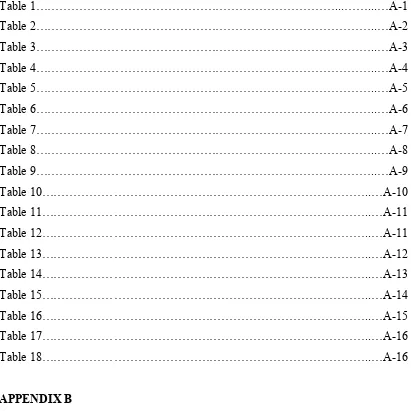
![Figure 2.1: The data flow diagram in the mould base design [1]](https://thumb-ap.123doks.com/thumbv2/123dok/653880.79813/21.612.101.533.357.653/figure-data-flow-diagram-mould-base-design.webp)
![Figure 2.2: The mould base KBS [1]](https://thumb-ap.123doks.com/thumbv2/123dok/653880.79813/22.612.151.479.352.641/figure-the-mould-base-kbs.webp)