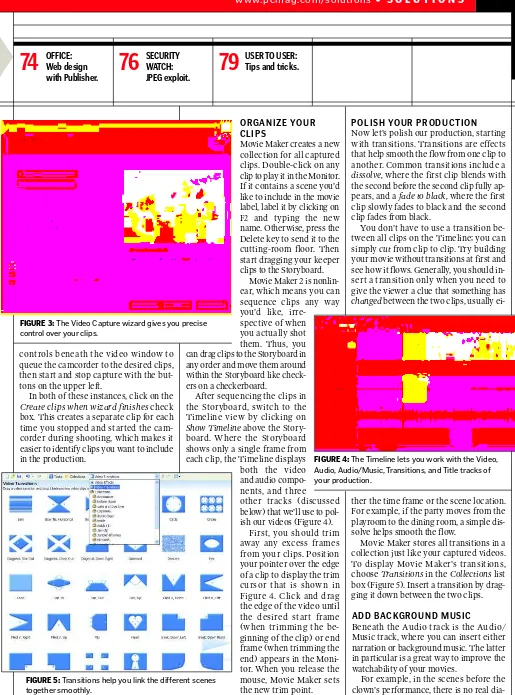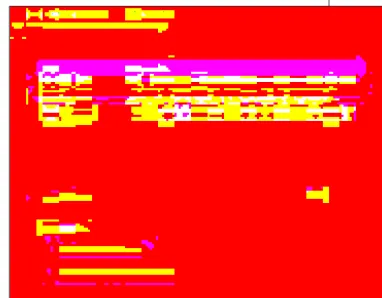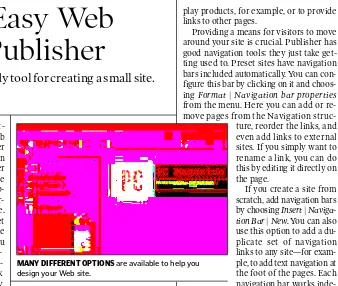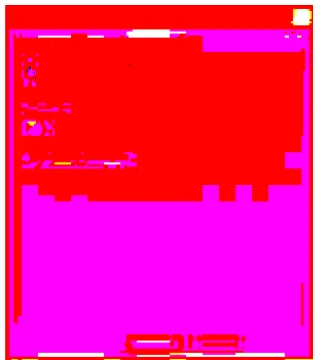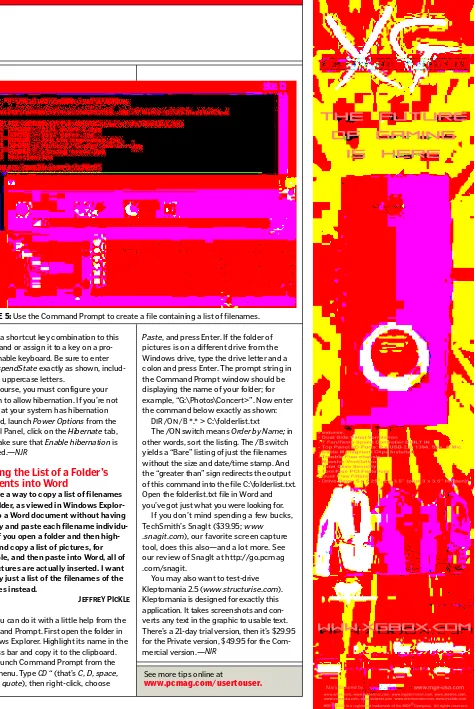FIRST LOOKS: SURF IN SECRET
BUSINESS SOFTWARE
Your Guide to the Essentials
VIDEO EDITING 101
GPS: NEVER ASK FOR
DIRECTIONS AGAIN
www.pcmag.com
THE INDEPENDENT GUIDE TO TECHNOLOGY NOVEMBER 30, 2004PC Labs Tests Them All,
from the Smallest Portable
to the Fastest High-End
Notebooks:
See page 121
Desktops:
See page 84
We Help You
Find the
Perfect
Machine
For You
ANNUAL
BUYERS’
GUIDE
47 HOT NEW PCs
47 HOT NEW PCs
AND
OUT. BROUGHT TO YOU BY T-MOBILE.
Introducing the BlackBerry 7100t™, only from T-Mobile. It’s the first phone with the power of BlackBerry
e-mail, so you can get out of the office and still stay connected. Get the most WHENEVER Minutes
plus unlimited BlackBerry e-mail, instant messaging and Web browsing from just $59.99 per month Find out more at www.t-mobile.com or call 1-800-TMOBILE.
You really should get out more.
M I C H A E L J . M I L L E R
If you’re into gaming,
then no system is
fast enough. That
split-second
advan-tage can mean the
difference between
winning and losing.
www.pcmag.com NOVEMBER 30, 2004 P C M A G A Z I N E 5 K
PHOTOGRAPHY BY THOM O’CONNOR
As the holidays approach, I’m start-ing to get questions about purchas-ing a new PC. We review the new holiday machines in this issue (see page 82), but before you shop, you may want to do some planning.
Desktop or Notebook?
Deciding between a desk-top and notebook com-puter used to be easy:
Only road warriors needed
note-books. But with larger screens, faster processors and graphics, and improved durability, notebooks now make sense as a primary computer even for peo-ple who move their computers only occasionally. If you’re still undecided, take a look at the new high-end desktop replacement notebooks, many of which have 17-inch-wide screens, great speakers, and as much power as any com-puter on the market had a year or two ago.
With a notebook, you get a smaller screen, a smaller key-board, and a bit less power for a higher cost than you would with an equiva-lently configured desktop. But you gain portability. Go to a store and take a look at the new notebook screens and keyboards. You may be pleasantly surprised.
Windows PCor Mac? It used to be that you’d go for a Mac if you were into graphic design and get Windows for just about everything else. While that’s still true for the vast majority of people, Macs are more appealing these days because of their great industrial design and because fewer viruses, worms, and other threats target Macs than Windows.
Macs are also great for Web browsing; they run a fine version of Microsoft Office and come with Apple’s well-integrated iLife suite of basic photo, music, and DVDsoftware. As for Linux, if it’s right for you, you already know it—it’s really for tinkerers. But for most people, Windows still offers a much wider
variety of hardware
choices, software titles, and prices. If you choose Windows, make sure you get a security suite and keep it up to date.
How much power do you need?
Most people will be happy with a mainstream computer for everyday ac-tivities and even for watching video or recording TV. But if you’re into gaming or interested in editing video then no system is fast enough. Today’s top-end games often use every bit of processing and graphics power you can throw at them, and that split-second advantage in response time can mean the dif-ference between winning and losing.
Look for a lot of memory (at least 1GBof RAM), dual SATAhard drives in a RAID0 array, and a high-end graphics card (something based on an nVidia GeForce 6600 or an ATIRadeon X600or better, and no less than 256MBof on-board RAM). For even more oomph, look for PCIExpress for faster
graphics, an Extreme Edition Intel or
AMDAthlon 64 FXprocessor, and maybe even two graphics cards using nVidia’s SLItechnology for speed-ing up some games.
If you’re into video editing, you’ll want a top-end processor, a midrange graphics card, and a sec-ond large-capacity, fast hard drive for capturing, editing, encoding, and storing video files. And don’t forget backup. A writable
DVDis a must, but even that won’t handle the huge video files you might create with video software. I recommend an external hard drive.
For just about everyone else, any one of the cur-rent machines will do. I recommend
512MBof RAM. It’s an inexpen-sive upgrade but will improve how fast your computer feels far more than a jump in processor power. There’s no reason to settle for less than a 60GBhard drive or a screen smaller than 17 inches.
Do you want a Media Center PC?
With the third release of its Windows
I had more fun at the recent DigitalLife show in New York than I’ve had at any of the big technology shows in recent years. That’s mostly because we had thou-sands of computer users stop by our PC Magazine
Digital Village to take a look at some of the hot gad-gets for the holiday season. I ex-pected crowds around the Media Center PCs and HDTVs, and I was not disappointed. But I was amazed at the positive reaction to a number of smaller gadgets that
haven’t gotten as much hype. Packet8 showed a video phone that lets you see and talk to another video-phone user via broadband VoIP. Finger-Works showed its iGesture Pad, which looks like a touch pad you’d see on a notebook but is
bigger and attached to a desktop PC. You can use this $149 device like a mouse pad, but what makes it stand out is that it interprets movements you make with your hand to perform tasks like copy, cut, and paste.
Logitech’s io2 Digital Writing System is a slightly lower-tech alternative to a tablet PC. You use a special pen to write on what looks like normal paper. Then when you dock the pen to your computer, your hand-writing and notes are transferred into a special pro-gram, or into Word, OneNote, or your e-mail application. I talked to a number of people who didn’t want to take a notebook computer everywhere but did want to get their notes into their machines. If you get a chance, check out these products.
We all suffer from information overload. We’ve got way too many e-mails, files, photos, and the like to find anything. One solution is to index all your files so you can search through them just as you would on the Web. Since Google is practically a synonym for Web searching, it’s not surprising the company is offering its own personal search tool. Google Desktop is a free download that lets you search Outlook or Outlook Ex-press e-mail messages, AOLInstant Messenger con-versations, Word, Excel, and PowerPoint documents, photographs, music files, and your Web history. Like similar programs, it does this by creating an index on your hard drive. What makes Google Desktop differ-ent from other search programs is that it returns results that look just like a Google Web search.
I’ve been a fan of indexing programs for a long time. I’m partial to X1at the moment, as it seems to be both the fastest and the most stable. But plenty of Media Center Edition, Microsoft has made the operating system much more main-stream. Pick a Media Center PCif you want to sit back on the couch and control your photos and music, and record and play back TV. You can get a Media Center PCwithout a TVtuner, but I’m not sure why you’d bother. For a Media Center PC, the CPUisn’t crucial, but you want to make sure you have a good TVtuner (look at the quality of the moni-tor), a great display, and a large hard drive, since TV
shows can take up a lot of space. Otherwise, Win-dows XPHome is fine for home users. Windows XP
Professional is overkill in most home situations. Once you’ve answered these questions, you can pick among the types of desktops (high-end, which includes gaming and multimedia machines; mid-range; and all-in-one) and notebooks (high-end or desktop replacement, mainstream, value, and ultra-portable) that we review in this issue’s cover story.
While any computer today can connect you to the Web and do basic office functions, you’re sure to find a lot more to do with your PCif you make the right choices up front.
other choices are available, including Creo Six De-grees and Copernic. Google Desktop doesn’t offer nearly as many options as these programs. For in-stance, I like X1’s columnar display of e-mail messages, which easily lets me narrow down a search.
I realize that not everyone wants to pay for such a search tool. Google Desktop seems destined to compete with a number of free utilities designed to integrate local searching and Web searching. Com-petitors include blinkx and Lookout, which Mi-crosoft recently purchased.
Some people are worried about search tools and privacy. Other people are afraid the free software will always be limited and that it will prevent the paid pro-grams from improving. I am concerned about both is-sues, but I think people will put up with a lot to find things on their computers. After all, isn’t that infor-mation a lot more relevant than what’s on the Web?
A New Way to Search
MORE ON THE WEB:Join us online and make your voice heard. Talk back to Michael J. Miller in our opinions section, www.pcmag.com/miller.
Gadgets of the Month at Digital Life
Forward Thinking
M I C H A E L J . M I L L E ReMachines M5405
Introducing the new HP iPAQ h6315 Pocket PC only from T-Mobile.
It’s the all-in-one device that
lets you go into the offi ce, without going into the offi ce. Get the most WHENEVER minutes,
®unlimited
e-mail and unlimited Web browsing, plus Wi-Fi access at thousands of HotSpot locations
nationwide. Find out more at www.t-mobile.com/ipaq or call 1-800-TMOBILE.
You really should get out more.
www.pcmag.com NOVEMBER 30, 2004 P C M A G A Z I N E 9
www.pcmag.com
O N T H E C O V E R Surf in Secret page 28
GPS page 34
Video Editing page 70
Business Software
page 141
47 Hot New PCs
page 82
Why You Want Media Center
page 85
CONTENTS
䊛
NOVEMBER 30, 2004 • VOL. 23 NO. 21
23
Editors’ Choices
A comprehensive list of our current
picks in nearly 100 categories.
82
C O V E R S T O R Y
W
hether you’re a
hard-core gamer,
a frequent
busi-ness traveler, or a bargain
hunter, we have just the PC
for you. We review 23
desktops and 24 notebooks
and test them using our new
set of benchmarks.
Choose Your
Next PC
DESKTOPS
88 High-End Desktops
100 Midrange Desktops
104 All-in-One Desktops
NOTEBOOKS
122 High-End Notebooks
126 Mainstream Notebooks
130 Value Notebooks
132 Ultraportable Notebooks
28
First Looks
A L S O I N T H I S I S S U E
57 Feedback
180 Backspace
28 Anonymizer 2004
28 Bypass Proxy Client 0.78
29 GhostSurf 2005 Platinum
32 Disney Dream Desk PC
34 Cobra Nav One 3000
34 Navman iCN 510, iCN 635
36 TomTom GO
41 Adobe Photoshop Elements 3.0
41 Paint Shop Pro Studio
42 McAfee Internet Security 2005 7.0
44 Norton Internet Security 2005
46 Dell Axim X50
46 Audiovox SMT 5600L
48 Archos Gmini 400L
48 Rio CarbonK
50 Microsoft Virtual Server 2005 Enterprise Edition
50 JBuilder 2005 Enterprise
52 Ricoh Aficio CL7100D
S O F T W A R E
141
Small-Business
Survival Guide
Running a small business can be a challenge, but there are dozens of tech products that can make the job easier and much more efficient. Our guide explores the latest software and services available to help you handle accounting and finance, employees, customers and contacts, e-commerce, and security, so you can supercharge your operation.70
Solutions
70 Video Editing 101:With Microsoft’s free Windows Movie Maker, you can turn your home digital videos into crowd-pleasing movies.
74 Office:Microsoft Publisher is worth considering as a Web design tool, particularly for small sites.
76 Security Watch:Think malicious programs and scripts can break your bones but pictures can never hurt you? Think again. A Windows vulnerability can let malicious JPEGs download and execute a Trojan horse on your system. We tell you how to defend yourself.
79 User to User:How to copy a list of picture filenames into Word, program a shortcut to put your computer into hibernation, and more.
Online
www.pcmag.com
DVORAK ONLINE K Each Monday, John C. Dvorak gives you his take on what’s happening in high tech today. Visit
www.pcmag.com/dvorak.
Coming up:
• Build an $800 gaming PC • Five Intel 925X motherboards • Set up your system for multiple
displays
(www.extremetech.com) S H O P P I N G M A D E E A S Y
O N L I N E E X T R A S
E X C L U S I V E C O L U M N S
ULANOFF ONLINE K And, each Wednesday,
Lance Ulanoff puts his own unique spin on technology. Visit
www.pcmag.com/ulanoff.
PC Blockbuster: You’ve read the reviews. Now get more details on our new performance tests and the systems themselves.
(www.pcmag.com/onlineextras)
F I R S T L O O K S
T O O L S YO U C A N U S E
Discussions:Log on and participate! (http://discuss.pcmag.com/pcmag) Downloads:Check out our indexed list of utilities from A to Z.
(www.pcmag.com/utilities)
Opinions
5 Michael J. Miller: Forward Thinking
61 Bill Machrone
63 John C. Dvorak
65 John C. Dvorak’s Inside Track
67 Bill Howard
174
After Hours
174 Streaming-Audio Capture Tools:
The six software tools in this roundup let you capture live Web audio streams, so you can listen to them whenever and wherever you want.
176 Gear + Games:The Griffin RadioShark, the iGo Every-wherePower 3500, and more.
Looking for a quick and easy way to find the best digital cameras under $500? Simply use this link!
(go.pcmag.com/sub500digicams)
17
Pipeline
17 Your multimedia files, unbound.
17 Spyware: Here comes the crackdown.
17 A new spin on Internet searching.
18 TiVo and Netflix join forces.
18 New directions for your cell phone.
18 P2P music sharing—done legally.
20 COMING ATTRACTIONS:
palmOne Treo 650 smart phone, Maxtor OneTouch II external drive,
Lexmark C760, C762, and X762e laser printers, HP z545-b Digital Entertainment Center, and the Logitech Harmony 680 remote control.
New reviews every week! Coming soon:
•Samsung SGH-D415 slider phone •Sony Cyber-shot
DSC-W1 •Tally T8016
The foundation of information security is encryption. Today, no one has more encryption experience and solutions than SafeNet. We protect and manage highly sensitive financial, medical, and government communications worldwide, even in the Oval Office. You have a choice. You can try to protect your information with a patchwork of hardware and software. Or you can get end-to-end security from a single source –SafeNet. To find out more, call today.
Copyright 2004, SafeNet, Inc. All rights reserved. SafeNet and SafeNet logo are registered trademarks of SafeNet, Inc. (NASDAQ: SFNT)
Call 1-800-533-3958 to be SafeNet sure.
www.safenet-inc.com
Single-source security for the life of your information.
A P P L I C A T I O N S - A U T H E N T I C A T I O N - R E M O T E A C C E S S - A N T I - P I R A C Y - L I C E N S E M A N A G E M E N T - V P N / S S L
This is the company that develops the technology,
that encrypts the data,
that's critical to your business,
so the right people get in,
EDITOR-IN-CHIEFMichael J. Miller
EXECUTIVE EDITORS Stephanie Chang, Ben Z. Gottesman, Carol Levin, Lance Ulanoff (Online)
ART DIRECTOR Richard J. Demler
DIRECTOR, PC MAGAZINE LABS Nick Stam
SENIOR EDITORS Jamie M. Bsales (First Looks), Vicki B. Jacobson (Online), Konstantinos Karagiannis (First Looks), Carol A. Mangis (After Hours, Special Projects), Sebastian Rupley (West Coast, Pipeline), Sharon Terdeman (Solutions) MANAGING EDITOR Paul B. Ross
ASSOCIATE EDITORSSarah E. Anderson, Sean Carroll, Jenn DeFeo, Matthew P. Graven, Davis D. Janowski, Jeremy A. Kaplan, Sarah Pike, Laarni Almendrala Ragaza, Michael J. Steinhart
ASSOCIATE MANAGING EDITOR Michal Dluginski COPY CHIEF Elizabeth A. Parry
STAFF EDITORS Gary Berline (Online), Daniel S. Evans, Tony Hoffman, Michael Kobrin, Erik Rhey ASSISTANT EDITOR Kyle Monson
SENIOR WRITER Cade Metz COPY EDITORS Erin Hollaway, Jessica Levine, Ann Ovodow, Steven Wishnia
PRODUCTION MANAGER Nicholas Cosmo
COMMUNICATIONS MANAGER Anita Anthony
INTERNS Douglas Borenstein, Natalie Goel, Erin Simon
CONTRIBUTING EDITORS Greg Alwang, Helen Bradley, Bruce Brown, Marge Brown, Sheryl Canter, John Clyman, Richard V. Dragan, John C. Dvorak, Les Freed, Sally Wiener Grotta, Bill Howard, Don Labriola, David Linthicum, Bill Machrone, Edward Mendelson, Jan Ozer, Charles Petzold, Alfred Poor, Neil Randall, Sarah L. Roberts-Witt, Winn L. Rosch, Barry Simon, Craig Stinson, M. David Stone, Don Willmott
SENIOR ASSOCIATE ART DIRECTOR Cynthia Rhett ASSOCIATE ART DIRECTORS Sarah Crumb, Liana Zamora
GRAPHICS DIRECTOR David Foster GRAPHIC ARTIST Aaron Able CONTRIBUTING PHOTOGRAPHER Thom O’Connor
PC MAGAZINE LABS
DIRECTOR, OPERATIONS Craig Ellison TECHNICAL DIRECTOR Richard Fisco
LEAD ANALYSTS Cisco Cheng, Sahil Gambhir, Oliver Kaven, Glenn Menin, Neil J. Rubenking, Joel Santo Domingo, Sascha Segan
PRODUCT TESTING MANAGER Charles Rodriguez TECHNICAL ANALYSTS Omar Cintron, Joseph A. Guilbeau IV, William Pagan
INVENTORY CONTROL COORDINATOR Nicole Graham INVENTORY CLERK Alphonse Ragusa
PC MAGAZINE ONLINE
SENIOR PRODUCERYun-San Tsai PRODUCERMark Lamorgese ASSISTANT PRODUCERWhitney A. Reynolds
SENIOR DESIGNERDonatella Pereira COMMUNITY MANAGERJim Lynch PRODUCT DATABASE MANAGERGina Suk
EXTREMETECH
EDITOR-IN-CHIEF, INTERNETJim Louderback TECHNICAL DIRECTORLoyd Case
SENIOR TECHNOLOGY ANALYSTDave Salvator TECHNOLOGY ANALYSTJason Cross SENIOR NEWS EDITORMark Hachman
COMMUNITY MANAGERJim Lynch TECHNICAL ADVISORNick Stam
CORPORATE PRODUCTION
SENIOR ADVERTISING PRODUCTION MANAGERS Milena Emery, Ivis Fundichely
www.pcmag.com
THE INDEPENDENT GUIDE
PC Magazineis the Independent Guide to Technology. Our mission is to test and review computer- and Internet-related products and services and report fairly and objec-tively on the results. Our editors do not invest in firms whose products or services we review, nor do we accept travel tickets or other gifts of value from such firms. Except where noted, PC Magazinereviews are of products and services that are currently available. Our reviews are written without regard to advertising or business relation-ships with any vendor.
HOW TO CONTACT THE EDITORS
We welcome comments from readers. Send your comments to Internet address pcmag@ziffdavis.comor to PC Magazine, 28 E. 28th St., New York, NY 10016-7940. Please include a daytime telephone number. PC Magazine’s general number is 212-503-5100. The West Coast Operations number is 415-547-8000. We cannot look up stories from past issues, recommend products, or diagnose problems with your PC by phone. An index of past issues is at www.pcmag.com/ previous_issues.For a list of upcoming stories, browse www.pcmag.com. For a full description of who on staff cov-ers what, go to www.pcmag.com/whocovcov-erswhat.
If you are dissatisfied with a product advertised in PC Magazine
and cannot resolve the problem with the vendor, write (do not call) Anne King, Advertising Department, at the above address. Please include copies of your correspondence with the vendor.
SUBSCRIPTION INFORMATION
For subscription service questions, for address changes, or to order, please contact us: Internet,http://service.pcmag .com(for customer service) or http://subscribe.pcmag.com (to order); telephone,800-289-0429 or 850-682-7624 in the U.S. and Canada, 303-604-7445 elsewhere; mail,
PC Magazine,P.O. Box 54070, Boulder, CO 80322-4070 (please include your mailing label with any correspondence, as it contains information that will expedite processing);
fax,850-683-4094 in the U.S. and Canada, 303-604-0518 elsewhere; e-mail, subhelp@pcmag.com(please type your full name and the address at which you subscribe.
Subscriptions: The one-year subscription rate is $39.97. PC Magazineis published semimonthly, with occasional exceptions: A special issue may count as a subscription issue, a combined or expanded issue may count as two subscription issues, and there may sometimes be an extra issue. Outside the U.S., add $36 per year for surface mail; U.S. funds only. Please allow four to six weeks for your first issue to arrive or for any changes in your subscription to take place.
Back issues:Back issues are $8 each in the U.S., $10 each elsewhere. Prepayment is required. Contact customer ser-vice (above) for availability. Mailing lists:We sometimes make lists of our customers available to mailers of goods and services that may interest you. If you do not wish to receive their mailings, please write to us at PC Magazine, P.O. Box 54070, Boulder, CO 80322-4070.
䊛
Moving?
Don’t forget your
PC Magazine
!
•
The Post Office will forward
your subscriptions for
only 60 days.
•
With one call to OneSwitch,
all your current magazine
subscriptions can be
forwarded to your new
address at no cost to you.
•
Be sure to ask about
special offers on magazine
subscriptions when you call.
Call toll-free
1-800-235-3640
today!
Make sure your
PC Magazine
moves with you!
PERMISSIONS, REPRINTS
For permission to reuse material in this publication or to use our logo, contact Ziff Davis Media’s rights and permissions manager, Olga Gonopolsky, at permissions@ziffdavis.com, or by phone at 212-503-5438 or by fax at 212-503-5420. Material in this publication may not be reproduced in any form without written permission. For reprints, please contact Stella Valdez at FosterReprints: telephone, 866-879-9144; fax, 916-983-6762; e-mail, svaldez@fostereprints.com.
The following are registered trademarks of Ziff Davis Publishing Holdings Inc.: i-Bench, NetBench, PC DIRECT, PC Labs, PC MAGAZINE, PC MAGAZINE AWARD FOR TECHNICAL EXCELLENCE, PC MAGAZINE EDITORS’ CHOICE, PC MagNet, ServerBench, WinBench, Winstone, and Ziff Davis Media’s corporate logo. The following are trademarks of Ziff Davis Publishing Holdings Inc.: After Hours, Backspace, CPUmark, EasyComputing, ExtremeTech, First Looks, First Looks Plus, i-Bench, Lab Notes, Lab Tales, PC Bench, PC Labs Scorecard, PC Magazine At Home, PC Magazine CD, PC Magazine Extra, PC Magazine Marketlink, PC Solutions, PC Tech, Pipeline, Power Programming, Quick Clips, ScreenDemos, Tech Notes, and WinDrain. Other trademarks and trade names used throughout the publication are the property of their respective owners. Copyright © 2004 Ziff Davis Publishing Holdings Inc. All rights reserved. Reproduction in whole or in part without permission is prohibited.
NORTHERN CALIFORNIA, NORTHWEST, UT, CO Cristi E. Brown 415-547-8056 Andrew Donehower 415-547-8815 David Kaye 415-547-8810
NEW YORK
Ian Owen-Ward 212-503-5110 Julie Zuckerman Kittredge 212-503-5029
NEW ENGLAND, CANADA Ian Owen-Ward 212-503-5110
MIDWEST
Julie Lulu 773-739-9139
DETROIT
Julie Zuckerman Kittredge 212-503-5029
SOUTHEAST, MID-ATLANTIC STATES Amy Jarratt 404-249-6646
EAST COAST ACCOUNT EXECUTIVES Andrew Guendjoian 212-503-5114, Melissa Price 212-503-5422
WEST COAST ACCOUNT EXECUTIVE Mathias Bontaites 415-547-8240
MARKETLINK, SOUTHWEST
Kathy Rosa, Marketlink Sales Director, 212-503-8487
MARKETLINK, SOUTHEAST Stacey Harnick 212-503-5106
MARKETLINK, NORTHEAST Chris Thornton 212-503-5067
MARKETLINK, NORTHWEST Brooke Alovis 212-503-4847
EAST COAST SALES ASSISTANTS Anne King, Nicole Kramer
WEST COAST SALES ASSISTANTS Jennifer Meyer, Rebecca Reining
DIRECTOR, SALES OPERATIONS Tara Culleny
DIRECTOR, CREATIVE SERVICES Bobby Sutton
ADVERTISING SERVICES MANAGER Laura Quirk
SALES DEVELOPMENT COORDINATOR Matt Pfeffer
ADVERTISING COORDINATOR Andrew Weissman 䊛
SENIOR VICE PRESIDENT AND GROUP PUBLISHER Timothy J. Castelli
NATIONAL ASSOCIATE PUBLISHER C. Wesley Walton
EAST COAST AD DIRECTOR Jason Webby
CIRCULATION DIRECTORS Sharon Bailey, Chris Ekizian, Robert Kerekes, Tracy Schultz, Chris Wilkes
CIRCULATION MANAGER Krista Caldwell
RESEARCH DIRECTORS Stephen Riddle & Chris Stetson
RESEARCH MANAGER John Tsao
ADVERTISING OFFICE
28 E. 28th St., New York, NY 10016-7940
Phone, 800-336-2423, 212-503-5100; fax, 212-503-5000 For advertising information go to www.pcmagmedia.com.
For information on advertisers appearing in this issue, go to www.pcmag.com/adindex.
ZIFF DAVIS MEDIA INC.
CHAIRMAN & CEORobert F. Callahan
PRESIDENT & COOBart W. Catalane
CHIEF FINANCIAL OFFICERDerek Irwin
SENIOR EXECUTIVE VICE PRESIDENT, PUBLISHING OPERATIONSTom McGrade
EXECUTIVE VICE PRESIDENT & EDITORIAL DIRECTORMichael J. Miller
EXECUTIVE VICE PRESIDENT, GENERAL COUNSEL, & SECRETARYGregory Barton
SENIOR VICE PRESIDENTSJasmine Alexander (Technology & Sales Operations), Timothy J. Castelli (PC Magazine Group), Chris Dobbrow (Corporate Sales & Publisher, eWEEK), Larry Green (Business Development & Worldwide Licensing), Charles Mast (Circulation), Sloan Seymour (Enterprise Group), Dale Strang (Game Group), Jason Young (Internet)
VICE PRESIDENTSSarah DeCarlo (Database Marketing), Aaron Goldberg (Market Experts),
Jim Hasl (Event Marketing Group), Julie Herness (Event Marketing Group), Tom Jessiman (VP and General Manager, 1UP.com), Michael Krieger (Market Experts), Charles Lee (Integrated Media), Jim Louderback (Editor-in-Chief, Internet), Eric Lundquist (Editor-in-Chief, eWEEK), Chris Maginn (Internet), Angelo Mandarano (Internet), Paul O’Reilly (Event Marketing Group), Ellen Pearlman (Editor-in-Chief, CIO Insight), Melinda Maginn Reilly (Integrated Media & Corporate Sales), Beth Repeta (Human Resources), Martha Schwartz (Custom/Conference Group), Pam Spector (Business Development & International Licensing), Tom Steinert-Threlkeld (Editor-in-Chief,
Baseline), Stephen Sutton (Internet Audience Development), Elda Vale (Research & Market Intelligence), Stephen Veith (Publisher, CIO Insight), Monica Vila (Event Marketing Group)
SENIOR DIRECTOR, MANUFACTURINGCarlos Lugo
DIRECTOR, CORPORATE COMMUNICATIONSRandy Zane
䊛
wiley.com
Wiley and the Wiley logo are trademarks or registered trademarks of John Wiley & Sons, Inc. and/or its affiliates. PC Magazine is a registered trademark of Ziff Davis Publishing Holdings, Inc. Used under license. All other trademarks are the property of their respective owners.
Picture
books.
Volumes of know-how
to make your digital
www.pcmag.com NOVEMBER 30, 2004 P C M A G A Z I N E 17
T E C H N O L O G Y T R E N D S & N E W S A N A L Y S I S
P I P E L I N E
www.pcmag.com/pipeline
Want TV on Your Cell Phone?
Camera phone technology has caught on like wildfire, and many analysts predict that TV will be the next hot item on cell phones. But more than half of cell phone users say they are not at all or not very interested. Many cite disruptive and inappropriate phone use as a reason for their lack of interest.
U.S. Cell Phone Users Interested in Watching TV or Videos on Mobile Devices
Based on surveys of 1,361 cell phone users in July and August. Source: Lyra Research Inc., September 2004.
Not at all interested 26%
Not very interested 27%
Somewhat interested 32%
Very interested 9%
Extremely interested 5%
Don't know 2% HAS YOUR BROWSER been hijacked lately?
The biggest crackdown on spyware yet got underway in October when the House of Representatives overwhelmingly passed a bill declaring spyware illegal. The bill imposes stiff penalties on violators, including up to five years in prison, as well as fines.
The Internet Spyware (I-SPY) Prevention Act of 2004 outlaws accessing a computer without authorization, engaging in identity theft, impairing the security protections of a computer, and more. It also calls for $10 million to go to the Department of Justice to combat spyware and phishing scams.—SR
Spies Behind Bars
BILL GROSS, from the Idealab dot-com incubator, has a new angle on Web searches. At October’s Web 2.0 conference in San Francisco, Gross un-veiled a prerelease version of Snap (www.snap.com), a search engine that incorpo-rates site visitor feedback and executes search refinements as you type them.
Snap puts search results into rows and columns; you can then re-sort them by clicking on column headings. For example, Popularity orders search results by how they’ve fared with other site visitors. The engine uses technology licensed from X1 and delivers results that vary widely from those returned by other search engines.
Snap isn’t fully cooked, and Gross admits to some com-patibility problems with the Firefox browser. But it seems it will give power searchers much flexibility.—SR
It’s a Snap
LOST AND FOUND
Google is out with a prerelease version of its
desk-top search tool, which scours everything from Outlook e-mail to text
in business applications. It will compete with offerings from AOL,
Microsoft, and others. Download it at
http://desktop.google.com.
ILLUSTRATIONS BY ALEX EBEN MEYER
YOU’VE BEEN DUTIFULLY ripping your CD
collection to your PC’s hard drive, buying songs online, transfer-ring images from your digital camera to your PC, and even recording TVshows you missed due to your busy schedule. But what good is that when your
PCis in California and you’re in Cleveland?
If ORBNetworks has its way, plenty. The company is rolling out a service, recently seen at New York’s DigitalLife show, that gives you
ac-cess to your homebound multimedia content on any device with a Web connection.
“The goal is to provide spontaneous access to your media, wherever it exists,” says Jim Behrens, ORB’s CEO. The impetus for the ser-vice, he says, was frustration with the growing number of multimedia file types (three leading music formats, conflicting video schemes, half a dozen image types) and access devices.
With ORB’s technology, you don’t have to worry about file formats; that intelligence resides within the 10MBclient applet on a home PC. When pinged remotely, the client
resizes the file to match your device’s resolution and connection speed, then sends the file via ORB’s
secure server. The communi-cation is two-way: If you snap photos with your camera phone, you can send them back to the My Photos directory on your home PC. And if you want your Media Center
DVRto record TVwhile you’re gone, you can set it remotely.
The service, initially available only to users with Microsoft Windows XPMedia Center Edi-tion host PCs, will arrive in late November for $9.99 per month (or $79.99 per year). If all goes well, ORBwill open the service to all Windows users early in 2005.
Meanwhile, Microsoft has advanced its Media Center Edition 2005 software, with an eye toward covering new Media Center Exten-der devices of various kinds. Next year, look for many choices when expanding the reach of your multimedia content.—Jamie M. Bsales
Your Media Files Unbound
P I P E L I N E •
www.pcmag.com/pipeline
Movie Date
THE LAG TIME between movie and TV screens may be shrinking. Netflix and TiVo are partnering to develop enter-tainment offerings, including video on demand. TiVo allows digital downloading of TV programming, while Netflix provides its Internet sub-scribers with rentals of over 25,000 DVDs, with titles arriving via U.S. mail. The new partnership could earn TiVo subscribers a vast new con-tent library and offer Netflix subscribers a faster delivery process: PC to TiVo to TV.“We really see DVDs as being a dominant force now and a more dominant one in five years,” says Netflix spokesperson Shernaz Daver. “We also believe that video content distribution will be a big market for Netflix.”
Hollywood might not be so eager to cooperate, though, says Akitya Kishore, senior analyst at The Yankee Group. “Major studios release their movies in a series of windows. First the theaters, then air-lines, then rentals, and finally video on demand, which is 45 to 52 days after video rental.”
He adds that Netflix re-ceives its new releases in the rental window, when the studios earn the bulk of their post-theater revenue. The ways Hollywood will allow digital delivery of movie content are uncertain, but Kishore is convinced that Netflix will have to wait for the video-on-demand win-dow.—Karen Jones
The 411 on SMS
MY BIO FILE
The FDA has
ap-proved Applied
Digi-tal’s VeriChip, a
rice-size, implantable
RFID chip that lets
a doctor swipe a
handheld scanner
over a patient to
obtain a complete
code that allows the
doctor Internet
data-base access.
Staffers at the
at-torney general’s
of-fice in Mexico are
already “chipped”
neous chip the Mark
of the Beast.
TRADITIONAL 411 SERVICE is facing a new threat. Rather than dialing 411 from your cell phone to look up a number or find an address, you could try two new short message ser-vice (SMS) programs that are offering free searches. Send a text query using SMSon a cell
phone, and a text reply will provide address and phone number listings. That can amount to significant savings for people paying $1.25 to call 411. On many wireless plans, SMSservices are essentially free.
The king of search engines has launched the most extensive
SMS411 service: Google SMS. It provides addresses, phone num-bers, and restaurant listings. Simply send a query, such as “pizza 10021,” to 46645 (GOOGLon most phones) and Google SMSwill reply with all the pizza parlors in that ZIPcode. Furthermore, shoppers can use the service to find out product prices, word-smiths can look up definitions, and diners can calculate tips.
“You don’t want the whole damned Web on your cell phone, you just want things such as addresses, phone numbers, direc-tions, and traffic updates,” says T.J. Morey, VPof marketing for Synfonic. Synfonic offers its own free 411 SMSservice. Send the state and business name to 650-430-7183, and Synfonic returns a text message with the address and phone number. It can also suggest similar businesses nearby.
If SMSand dial-pad letter sequences are still Greek to you, Synfonic has another solution. Go to www.synfonic.com, and set up your own shortcuts, such as S for Starbucks. That way, you can stay caffeinated and connected.—John R. Quain
AS EVERYONE’S COLLECTION of digital media expands, new ways to share are arriving. Two music-minded veterans of the dot-com boom have launched an application called Grouper (www .grouper.com), which lets up to 30 family members or friends define a closed group for sharing photos, music, and other content. The application is free for the moment and has some unusual features, includ-ing one that allows group members to stream songs back and forth without violating copyright laws.
Grouper CEOJosh Felser and president David Samuel co-founded Spinner, which AOL bought in 1999 for $320 million
and rebranded as AOLRadio— now among the largest online broadcasters. The two cite limitations on sharing features at other services as the reason they created Grouper. “E-mails would be blocked because media files were too big,” says Felser. “Burning discs or mem-ory sticks for friends took hours and cost too much.
Uploading files to Web sites was painfully slow.”
Felser notes that peer-to-peer features, limited group size, and a free sharing model are Grouper’s strong points. “It streams music from PCto PC, which does not violate copyright law because it’s classified as a private performance,” he says. “One of my frustrations with Ofoto,” says Felser, “has been that I can’t just let friends print out pictures stored there. They have to pay. With Grouper, they can browse thumbnails of photos on my hard drive and download whichever ones they want.”—SR
Sharing Music and More, Freely
THOUGHT INTERFACE
A 100-electrode chip dubbed BrainGate, implanted in the motor
cor-tex of a quadriplegic man, has allowed him to check e-mail and play computer games using
his thoughts. More is available at
www.cyberkineticsinc.com.
Over a million IT Professionals
are getting ongoing
security guidance.
Are you?
Microsoft® Windows® XP Service Pack 2 with Advanced Security Technologies Download it for free
and evaluate the latest updates for increased system control and proactive protection against security threats.
Free Online Self Assessment Complete this free, Web-based self-assessment test to help you evaluate your organization’s security practices, and identify areas for improvement.
Free Security Tools React more effectively to potential security threats. Take advantage of
free tools and technologies like the Microsoft Baseline Security Analyzer and Software Update Services.
© 2004 Microsoft Corporation. All rights reserved. Microsoft and Windows are either registered trademarks or trademarks of Microsoft Corporation in the United States and/or other countries.
Free Updates and E-mail Alerts Stay on top of the latest security issues quickly and easily by signing up for free Microsoft Security Communications.
Millions of your peers are turning to the Security Guidance Center for the latest in security. By visiting regularly, they get the tools, guidance, and training needed for better protection against viruses and other security threats. Visit microsoft.com/security/IT today and see for yourself the newest additions, including:
C O M I N G AT T R AC T I O N S
P I P E L I N E •
www.pcmag.com/pipeline
For more new products see www.pcmag.com/productbulletin
Take Control of Your Media
The Logitech Harmony 680remote is the first in this family designed specifically to control a PCrunning Media Center Edition. The product works seamlessly with up to 15 devices, including televisions, AVreceivers, and DVDplayers. To program the remote, a Web wizard asks a series of questions about your components, then downloads the appropriate instructions from the Harmony Internet database through a USBconnection on your PC.—MKM
$199.95 list. Logitech, www.logitech.com.
Stylish Slide Shows
Magix PhotoStory on CD& DVD2005is a 3-in-1 software package that profes-sionally restores and edits photos, cre-ates slide shows with music, and burns presentations to CDand DVD. You can instantly create home slide shows with
the PhotoShow Maker module and burn them to DVDto share with friends. The software has lots of slide show transitions, templates, and special effects, as well as virtual camera pan-ning and zooming, DVDmenu templates, and more.—MKM
$39.99 list. Magix, www.magix.com.
The PDA/Phone That
Does It All
S
nap and share pictures, capture and view video, transfer music, photos, and videos from a desk-top, play MP3s, and surf the Web with thePalmOne Treo 650smart phone. You can also create Microsoft Word and Excel documents, as well as increase storage capacity and add applications and peripherals using the expansion card slot. Microsoft Exchange ActiveSync enables direct corporate e-mail and calendar synchronization. Additional features include built-in Bluetooth wireless connectivity, a QWERTYkeyboard, and a bright 320-by-320 color display. The new “nonvolatile” file system keeps infor-mation safe even when the unit is not charged.—MKM Pricing to be determined. palmOne Inc.,
www.palmone.com/us.
Lightning
Laser
Printers
T
he new 25-ppmLexmark C760 and C762laser printers, as well as the
scanner-equipped X762e MFP, are the only color laser devices rated for 1 million pages (with proper maintenance), claims the company. They can print on a variety of stock, including 36-inch-long banners. And the unique Lexmark toner resists fading, even outdoors.—MKM C760: $1,300 street; C762: $1,800; X762e: $7,500. Lexmark International Inc., www.lexmark.com.
One-Touch
Backup
T
he Maxtor OneTouch IIexternal hard drive lets you easily back up photos, music,
and other important data at the touch of a single button. The installation config-ures the software to back up automati-cally every day. Maxtor’s new DriveLock feature allows users to password-protect the drive’s contents. The bundle includes an exclusive version of Dantz’s Retro-spect software, which lets you restore an entire system to a previous state should a virus or other disaster strike.—MKM 250GB: $329.95 list; 300GB: $379.95. Maxtor Corp., www.maxtor.com.
Entertainment at Your Fingertips
C
onnect the ultraquiet HPz545-b Digital Entertainment Centerto your TV and stereo, sit back, and use a single remote control to access all your digital content. Built on the new Microsoft Windows XPMedia CenterEdition 2005 operating system, the z545-b lets you manage and enjoy your
digital photos, music, and video. Use the free electronic program guide to search for and record your favorite TV shows—up to two at a time,
thanks to the device’s dual tuners.
Trans-fer your digital photos using the front-mounted 9-in-1 memory card reader. A 160GB HPPersonal Media Drive and dual-layer DVD±R/RWdrive are included, aug-menting the main 200GBhard drive.—Molly K. McLaughlin
NEW!Patented high-speed defrag engine and I/O Smart™technology deliver
undetectable background defragmentation – even on busy servers
NEW!Enhanced “Set It and Forget It” scheduling eliminates the need for time-consuming manual defragmentation
NEW!FragShield™ technology boosts stability by preventing fragmentation of critical system files
NEW!File Performance Defragmentation mode for a quick and efficient performance boost
NEW!Enhanced centralized management with Diskeeper Administrator Edition, including Active Directory group policy integration
Get
Diskeeper !
©2004 Executive Software International. All Rights Reserved. Diskeeper, Set It and Forget It, I/O Smart, FragShield, Executive Software and the Executive Software logo are registered
TRY IT
FREE!
30-day fully-functional Diskeeper 9 trialware available here:
www.diskeeper.com/pm90
To get more information or a volume license quote, call 1-800-829-6468 and ask for promotional code 4299
Diskeeper
is packed with dynamic technology advancements and exciting new features to keep
your workstations, laptops and servers running full-throttle. Disk fragmentation causes frustrating slowdowns
and disastrous crashes. Install Diskeeper
®9, then just “Set It and Forget It”
®–and put an end to
fragmentation-related problems
NEW
RELEASE!
BREAKTHROUGH TECHNOLOGY
www.pcmag.com NOVEMBER 30, 2004 P C M A G A Z I N E 23
www.pcmag.com/editorschoice
In the market to buy? Here are our latest Editors’ Choices in the leading technology categories—the products we’ve picked as the best from the hundreds that PC Magazine Labs has been testing. For links to the complete reviews, including dates of publication, visit
www.pcmag.com/editorschoice.
EDITORS’ CHOICES
NOVEMBER 16–NOVEMBER 29, 2004
K
TABLET PCs
•Motion Computing M1400 •Toshiba Portégé M205-S809
MOBILE DEVICES
PDAs
•HP iPaq hx4700 •palmOne Zire 72
PHONE/E-MAIL DEVICE •Turtle Beach AudioTron
AT-100 (music)
DIGITAL VIDEO RECORDER
•SnapStream Beyond TV 3
HDTVs
•NEC PlasmaSync 61XM2+/S •Sharp Aquos 37-inch LCD TV
CAMERAS
ULTRACOMPACT
•Sony Cyber-shot DSC-T1
COMPACT
•Canon PowerShot S60 •Casio Exilim Pro EX-P600 •Kodak EasyShare LS743
DESKTOP PCs & SERVERS
GAMING DESKTOPS
•Falcon Northwest FragBox Pro Falcon Northwest Mach V Polywell Poly 939N-FX55
MULTIMEDIA DESKTOP
Dell Dimension 8400
MEDIA CENTER PC
•HP Media Center Photosmart PC m1050y Series
•IBM ThinkCentre S50
ENTRY-LEVEL SERVER
•IBM eServer xSeries 306
ENTERPRISE SERVER
•Konica Minolta DiMage A2 •Leica Digilux 2
•Olympus C-5060 Wide Zoom •Olympus C-8080 Wide Zoom
DIGITAL SLR
•Microtek ScanMaker 6100 Pro
IMAGE EDITORS
•Adobe Photoshop CS (pro) Adobe Photoshop Elements 3.0 (consumer)
PHOTO ALBUM SOFTWARE
•Adobe Photoshop Album 2.0
PHOTO SHARING
•OurPictures •smugmug
PHOTO-PRINTING SERVICE
•Shutterfly
DIGITAL AUDIO & VIDEO
VIDEO EDITORS
•Adobe Video Collection 2.5 •Pinnacle Studio Plus 9
CD-/DVD-BURNING SUITE
•Roxio Easy Media Creator 7
DVD AUTHORING
•Sonic MyDVD Studio 6 •Ulead DVD Workshop 2
SLIDE SHOW CREATOR
•Arcsoft DVD SlideShow
PORTABLE AUDIO
•Altec Lansing inMotion •Apple iPod
•Apple iPod Mini
•Belkin Digital Camera Link •Delphi XM Roady2 •Klipsch ProMedia GMX D-5.1
PC MEDIA PLAYER
•Microsoft Windows Media Player 10 •Lexmark C510n (color laser) •Samsung ML-2250 (laser)
PERSONAL AIOs
•Brother MFC-3420 (ink jet) •Brother MFC-8420 (laser) •Canon MultiPass MP390
(ink jet)
PHOTO PRINTERS
•Canon i9900 Photo Printer •Epson PictureMate •Epson Stylus Pro 4000
NETWORK PRINTERS
•HP Color LaserJet 4650n •HP LaserJet 9000dn •Xerox Phaser 4500DT •Xerox Phaser 7750DN
DISPLAYS & STORAGE
•ASUS V9999 Ultra Deluxe •ATI Radeon 9800 XT
MAINSTREAM GRAPHICS CARD
•PNY Verto GeForce 5700 FX Ultra
DVD BURNERS
www.pcmag.com/editorschoice
•3Com Office Connect Wire-less 54Mbps 11g Travel Router
SECURITY APPLIANCE
•Savage: The Battle for Newerth
SPORTS
•Madden NFL 2005
REAL-TIME STRATEGY
•Rise of Nations: Thrones and Patriots
•eMedia Beginner Guitar Method 3.0
•Math Mission: The Race to Spectacle City Arcade, The Amazing Arcade Adventure •VTech V.Smile Learning
System, Smartbridge Library •Zoombinis Island Odyssey
REFERENCE & HOBBIES
•Coin Collector’s Assistant Plus •Microsoft Encarta
Reference Library 2005 •Sonicfire Pro 3.2 •Visual Thesaurus
EDITORS’ CHOICES
NOVEMBER 16–NOVEMBER 29, 2004
•HP DVD Movie Writer dc4000 •Memorex True 8X External
Dual Format Recorder •Pioneer DVR-A07XL
EXTERNAL DRIVES
•Transcend 1.8” Portable Hard Drive
•ScanSoft OmniPage Pro 14 Office
PDF CREATION
•Adobe Acrobat 6.0 •FinePrint pdfFactory
PRO 1.57
•Jaws PDF Creator 3.0
DOCUMENT MANAGEMENT
•ScanSoft PaperPort Pro 9 Office
•Roxio Easy Media Creator 7
E-MAIL CLIENT
•Microsoft Outlook 2003
VIDEOCONFERENCING
•SightSpeed Video Messenger •VidiTel
•Norton AntiVirus 2005
FIREWALLS
•ZoneAlarm Security Suite 5
ANTISPYWARE
•Ad-Aware SE Plus 1.0.2 •SpySweeper 3.0
•Desktop DNA Pro 4.7
TOOLBARS
•IBM Lotus Notes and Domino 6.5
•Oracle 9iDatabase
WEB CONFERENCING
•SQL Anywhere Studio 9 (mobile)
Designed to work the way you work.
Visit www.samsungusa.com/monitor or call 1-800-SAMSUNG
©2004 Samsung Electronics America, Inc. Samsung and MagicTune are registered marks of Samsung Electronics Corp., Ltd. Screen images simulated.
Samsung’s 193P display.
We know how you work. So we engineer our monitors to work the same way you do. Our 193Pdisplay is ergonomically designed to move the way you move. And with its MagicTune™software,
personalizing your display is now a hands-free experience. This kind of thinking is responsible for over 67 design awards worldwide. Not to mention, monitors that work on the same level as you.
• 19" Analog/Digital TF T-LCD
be fixed. And in the grand scheme of things, this is no more than an annoyance. There’s little need to hide your
IPfrom your own e-mail server, and you can always turn off Anonymizer when accessing it. (Still, GhostSurf’s solution—to let you set the app to ignore particular sites—is preferable.)
By now, you know. They’re watching you. As you surf the Web,
it’s ridiculously easy for someone to track your activity. The sites
you visit can track you, and worse still, your
ITadministrator can
track you.
•
If you want your private behavior to remain private,
you need a utility that can camouflage your Internet traffic and
keep your surfing anonymous. Here, we review a quartet of anonymity apps:
Anonymizer 2004, Bypass, GhostSurf 2005 Platinum, and Steganos Internet
Surf in Secret
Anonym Pro 7. All four oper-ate in the same basic way. When you make a Web re-quest, rather than sending it straight to the site you’re try-ing to visit, thse apps first route it through a remote proxy server, masking your IP
address in the process. The request still goes through your normal proxy server, but your ultimate des-tination is hidden, so your ad-ministrator (or other party who might be snooping on the line) can’t easily track where you’re surfing. And since your
IPaddress is masked, third-party sites can’t track you. For further protection, Anony-mizer, Bypass, and GhostSurf will actually encrypt your re-quests, so not even someone listening in on the wire can track you.
Anonymizer 2004
The name says it all. Anony-mizer keeps your Web requests anonymous—and that’s about it. Each time you make a call to the
Web, Anonymizer routes it through the company’s private proxy servers, masking your IP
address. If you like, you can even encrypt each request with 128-bit Secure Sockets Layer (SSL) encryption, so not even someone listening on the wire can snoop on your Web traffic.
Yes, this means that a single organization is handling all your Web activity. But the company insists that, although all your requests go through its servers, nothing is ever written to disk, and hence there is no permanent record. Even if the company were sub-poenaed, it claims, it wouldn’t be able to divulge any infor-mation about you.
For the most part, during testing at PC Magazine Labs, the app performed as it should, correctly masking and encrypt-ing our Web requests. But it did malfunction when we tried to use Outlook Web Access, a Web-based e-mail application. This was not a known bug, but the company says it will soon
Turning Anonymizer on and off is a breeze. You can do so from a button integrated with your Web browser or from a standalone window. The app’s price ($29.99 for a year’s sub-scription) is reasonable, but doesn’t compare well with the one-time fee of $49.95 asked by GhostSurf (our favorite tool in this category).
And unlike competitors, Anonymizer doesn’t include any additional privacy tools, such as an Internet trace clean-er or a spyware detector. For those, you’ll have to upgrade to Anonymizer Safe Surfing Suite ($49.99 a year). For even more protection, Anonymizer Total Net Shield ($99.95 a year) does all that the other two utilities handle, and also masks e-mail,
IM, and newsgroup traffic; blocks pop-up windows; and filters spam.
Anonymizer 2004
$29.99 per year. Anonymizer Inc., www.anonymizer.com. lllhm BY CADE METZ
ANONYMIZER’S SIMPLE UI reflects this utility’s simplicity: It does one thing, and it does it well. So if all you want is anonymous surfing and not much else, take a look at this utility.
THE MAGAZINE
28 Bypass Proxy Client 0.78
29 GhostSurf 2005 Platinum
30Steganos Internet Anonym Pro 7
32 Disney Dream Desk P
34 Cobra Nav One 3000
34 Navman iCN 510, iCN 635
36 TomTom GO
36 Microsoft Streets & Trips
41 Adobe Photoshop Elements 3.0
41 Paint Shop Pro Studio
42 McAfee Internet Security 2005 7.0
44Norton Internet Security 2005
46Dell Axim X50
46Audiovox SMT 5600
H A N D S - O N T E S T I N G O F N E W P R O D U C T S •
www.pcmag.com/first looks
PHOTOGRAPHY BY THOM O’CONNOR
Bypass Proxy Client 0.78
What if your ITadministrator or a public ISP(say, at a hotel) gets wise to the anonymity market? What if these entities start blocking access to the proxy servers run by compa-nies like Anonymizer and GhostSurf ? Well, we whole-heartedly encourage you to abide by your company’s IT
policies. But since you asked, there is a way around them: Bypass Proxy Client 0.78.
Much like Anonymizer and GhostSurf, the Bypass Proxy Client encrypts your Internet requests and reroutes them through its own servers. But in addition to offering the client, the company offers By-pass Portal Server, letting you set up your own remote proxy server on another machine. You can route all requests through, say, your home ma-chine before sending them on to Bypass’s servers, and ITwill be none the wiser.
Not only that, Bypass can reroute all sorts of Inter-net traffic—not just HTTP
requests. It handles FTP,
SMTP, POP3, NEWS, SOCKS4, and SOCKS5, so it can anony-mously reroute nearly every-thing you do on the Web, from newsgroup to P2P file-sharing requests.
Unfortunately, this powerful application isn’t for novices. When you set up the client, you’ll have to change a few settings on your Web browser and any other client you wish to mask requests from. And unless you carefully read the support page on the com-pany’s Web site, you won’t realize this is necessary. Need-less to say, setting up the proxy server to reroute re-quests to your own machine is even more difficult.
Bypass is a subscription ser-vice. If you pay $5.95 a month, you can transfer 50MBof data per day at speeds of up to 120
Kbps. For $9.95 a month, you can transfer 100MBat 200 Kbps. There’s a free option as well, but it’s almost too slow to use, and it restricts you to only two transfer protocols at a time. If you’re a hardcore, advanced In-ternet user and you can afford the $10 a month, Bypass is the way to go. If not, you should probably look elsewhere.
Bypass Proxy Client 0.78
$5.95 per month (for up to 50MB of data per day), $9.95 per month (100MB per day). Guruworks Inc., www.bypass.cc. llllm
GhostSurf 2005 Platinum
With our Editors’ Choice in this group, anonymity is just the beginning. In addition to masking your IP
address, GhostSurf 2005 Plat-inum provides all sorts of additional privacy tools, in-cluding a full copy of the com-pany’s standalone antispyware application, SpyCatcher.
When Tenebril first intro-duced GhostSurf in 2001, the app masked your IPaddress by routing your requests through various public servers, much as Steganos In-ternet Anonym Pro 7 (re-viewed here in a sidebar) does. The company soon switched, however, to its own, private servers for GhostSurf, claim-ing that public servers were not only hard to trust but often terribly unstable. The new private server method— also favored by Anonymizer 2004—works beautifully. If you like, you can even en-crypt your Internet requests, hiding them from anyone who might listen on the wire. All your traffic does travel through Tenebril’s server, but the company claims nothing is ever cached.
The app can mask not only your Web requests, but also
IMmessages. And with two
www.pcmag.com NOVEMBER 30, 2004 P C M A G A Z I N E 29
L O O K S
46Nokia 3205, Sony Ericsson K700i
46Kyocera SoHo/KX1
48Archos Gmini 400, Rio Carbon
48Zipper HD 2.2GB
48BTO Plusdeck2
48MSN TV 2
50Microsoft Virtual Server 2005 Enterprise Edition
50JBuilder 2005 Enterprise
52 Ricoh Aficio CL7100D
52 Princeton SENergy 914
52 HP LaserJet 1160
52 Samsung SyncMaster 173mw
52 NEC MultiSync LCD1735NXM
REDdenotes Editors’ Choice. WHAT THE RATINGS MEAN: lllllEXCELLENT l llllmVERY GOOD l lllmmGOOD l llmmmFAIR l lmmmmPOOR
IN ADDITION TO anonymous surfing, GhostSurf 2005 Platinum Edition provides ad blocking (via the company’s SpyCatcher utility), spyware blocking, and more—all for a reasonable price.
avoid the tedium of continual-ly switching your anonymity utility on and off.
GhostSurf also provides several other privacy tools. Its AdArmor tool can block pop-up windows, ActiveX controls, and other scripts. The TracksCleaner tool lets you erase local traces of In-ternet activity. And Personal Data Vault lets you hide all your system passwords and other sensitive system data
be-hind heavy encryption. It also lets you “shred” electronic documents, so they can’t be recovered from your hard drive. You can even use the Personal Data Vault as a back-up tool, saving encrypted data to removable media or external drives.
Even better, the company includes its SpyCatcher mod-ule ($29.95 if purchased sepa-rately) to keep spyware at bay. This utility scans your hard
drive and identifies known spyware programs that have already infiltrated your sys-tem, then flags new threats as you surf.
The one item missing is a tool to encrypt e-mail traffic (which Anonymizer offers in an add-on module). Still, all told, GhostSurf 2005 Platinum is quite a bargain.
GhostSurf 2005 Platinum
$49.95 direct. Tenebril Inc., www.tenebril.com. llllh
F I R S T L O O K S
Utilities
installation, we ran into a few perfor-mance issues above and beyond the normal browser slowdown. On two differ-ent machines, the app seemed to serious-ly interfere with our Internet—not onserious-ly when it was up and running but when it was completely closed out. On one ma-chine, it seemed to put a drag on our browser that made it all but unusable and severely crippled our Outlook client. On the other, it unexpectedly interfered with certain Web scripts and downloads. Only uninstalling the product fixed the issues. The company says it frequently encoun-ters “incompatibility” problems with the product, that “in order to support any possible outbound HTTPtraffic Internet Anonym has to wire itself deeply into the network components of Windows and this is a very fragile and delicate area.”
Steganos integrates with your brows-er, but you can also run it as a standalone
window. And in either case, you can see where your requests are being routed, the app displaying a map of the world and a flashing icon that points to your current proxy server. More important, Steganos includes all sorts of other privacy tools. You can change your browser ID. You can disable all cookies, ActiveX controls, and various other scripts. And you can even encrypt your favorites, in case someone comes snoop-ing around your machine.
The $59.95 Pro version of the product also includes a free copy of Steganos Internet Trace Destructor, which not only can destroy local traces of your Internet activity, but can irrevocably shred docu-ments sitting on your hard drive.—CM
Steganos Internet Anonym Pro
$59.95 direct; $29.95 for Standard version, which lacks Internet Trace Destructor 7. Steganos GmbH, www.steganos.com. lllhm
Y
ou could call it public privacy. Unlike the other three products reviewed here, Steganos Internet Anonym Pro doesn’troute your Web requests through its own servers. Instead, it routes them through myriad third-party servers. This is a good thing, and a bad thing. On the one hand, no single organization can track your behavior in full. On the other, several organizations can track your behavior in part, and you have no way of knowing how trustworthy they are.Steganos is a wonderfully slick app offering all sorts of privacy tools. But, before purchasing, you should realize that it taps into public servers you have no way of knowing anything about. Moreover, the use of third-party servers means your data can’t be encrypted. Someone listening on the wire could still track your behavior.
When you first install the product, it immediately trolls the Web and estab-lishes a list of available proxy servers it can use to mask your identity. This took a good half hour when we tested the app at PC Magazine Labs, but once the list is established, you can hide your Web identity simply by clicking a button. At first, the app will, say, route your requests through a proxy in France. Then it switches to one in the Netherlands. Then one in Spain. And so on.
If you like, you can instruct the app to settle on just one server, but playing proxy roulette is the way to go. If one server goes down, the app simply switch-es to another. Your browser performance does slow down noticeably at first, but the more you run Steganos, the faster it gets. Unfortunately, a few days after
Private Surfing in the Public Eye
STEGANOS INTERNET ANONYM PRO 7 routes your Web requests through myriad public servers, keeping your surfing private by keeping snoopers guessing.
free software add-ons, it can mask newsgroup and IRC
LG FLATRON LCDs.
Available in LG,
X
LG and
XX
LG.
©2004 LG Electronics U.S.A., Inc.
Because one size does not fit all.
With screen sizes from 15" to 30", offering features
such as DVI and HD inputs or TV function, there’s
a perfect LG fit for every home or office. LG LCD
monitors offer exceptional quality, innovative
features and are all backed by an outstanding
3-year replacement warranty.
The view is better with LG.
Available at:
L2320A - 23" Wide-Screen HD/WUXGA LCD Monitor
www.LGUSA.com
F I R S T L O O K S
Desktop PC
Disney’s Vision of a Kid-Friendly PC
BY JOEL SANTO DOMINGO
I
f you have a child betweenthe ages of 4 and 12, Disney is already a big part of your life—Disney movies, the Disney Channel, Radio Disney, and now (the company hopes) the
Disney Dream Desk PC. This affordable desktop, built for Disney by German feature set, but it has all the compo-nents you would need to run basic tasks. It also includes some ap-pealing Disney-themed software extras, and it has a funky design to boot. Given the fan base, it could be a system that works where other kid-oriented systems failed.
The monitor is shaped like Mickey Mouse’s head, albeit in bright blue silhouette. His instantly recognizable ears sit promi-nently atop the 15-inch LCD
and house the speakers, and while they can’t crank tunes to an ear-splitting level, they do a decent job with game and music playback. Conceived by frog design (the firm responsi-ble for the Disney-branded electronics seen in Target and Circuit City as well as count-less other products), the mon-itor will attract younger would-be users, but older kids might feel it’s too babyish. If your kids are in the 8-to-12 age bracket, you might want to delete the monitor from the build sheet and put the $299 toward a cooler (read: regular-looking) display. Aside from the monitor’s look, we found its image quality a little washed-out compared with that of other 15-inch screens.
The system chassis is a squat
tower (in a kid-friendly blue and yellow) that fits nicely be-hind the display for an all-in-one look. The sliding door on the back of the case keeps in-quisitive fingers away from the cables and ports (including the power cable), but don’t bother looking back
there if you
and Ethernet port for cable modem or DSL setups. The system comes with the Con-tentWatch suite of Internet protection products, including Web filtering, e-mail, and pop-up protection components. While the suite can never re-place the watchful eye of a parent or guardian, it can prevent a user acci-dentally stumbling your child sets the
PCup for you he or she will know the password to get into the ContentWatch set-tings and will thus be able to get around the suite’s content-blocking system.
You can also set up the Con-tentWatch suite to notify you via e-mail if there are repeated attempts to access blocked material or objectionable words and images in chat ses-sions. You can even use the program to enforce time limits on the Web or on e-mail, and to display reports on what sites your child is surfing. One thing we did notice is that the filtering software uses up a lit-tle of the CPU’s horsepower: Web sites we surfed using a similarly equipped vanilla sys-tem came up faster than on the Dream PC.
The unit comes with a well-written user manual, with how-to descriptions of tasks like burning a CDor working
the music programs on the system. The Disney-branded games and educational pro-grams mean that this PC is ready for hours of fun after you unpack it, and the Disney.com button on the key-board means that days of Dis-ney content are just a click away. Disney Flix (home movies), Disney Pix (drawing and photos), and Disney Mix (music) encourage creative play. They also sync well with Disney’s optional peripherals, like the Disney 1.3 Megapixel digital still camera ($79), Disney-Lexmark printer (part of a $950 package on disneydirect.com), and Disney Digital Camcorder ($99).
The low-end 2.66 GHz Celeron 330 processor, 256MB
of RAM, integrated graphics, and 5,400-rpm hard drive (only a 40GBunit) conspire to prevent the Dream PCfrom becoming a performance leader, even among value-priced PCs. But it is adequate for educational programs and surfing the Internet. Thank-fully, the unit has an 8X AGP
slot, making it easy to upgrade the system to run the latest 3D
games. (If you do, be sure to upgrade the 256MBof memory using one of the three free
DIMMslots.)
The Disney Dream Desk PC
shines as a kids’ system: The design, included software and symbiosis with Disney’s on-line properties make it hard to ignore. Sure, you can get a faster machine for the same price, but it won’t have Mick-ey ears.
Disney Dream Desk PC
2.66-GHz Intel Celeron D 330 processor, 256MB 333-MHz DDR SDRAM, 40GB hard drive, ATI Radeon 9100 Pro IGP integrated graphics, 15-inch LCD, DVD/CD-RW drive, Microsoft Windows XP Home. $898 list ($950 with matching Lexmark ink jet printer). Disney Con-sumer Products, www.disney.com. OVERALL RATING lllmmMusic: 48 (out of 100); Photo: 50; Video: 26; Gaming: 24
want to turn on the system. We’ve seen a few adults have trouble finding the ingeniously “hidden in plain sight” power button on the front of the case. (Hint: It’s the large yellow star in the field of stars.)
One creativity-inspiring extra is the included optical pen. Much like a tablet/pen combo seen on graphic artists’ desks, this pen is actually de-signed to “draw” on your desk or the included mouse pad. The pen works fine with the included Disney Pix drawing software, making it easy and intuitive for kids to sketch on the PC.