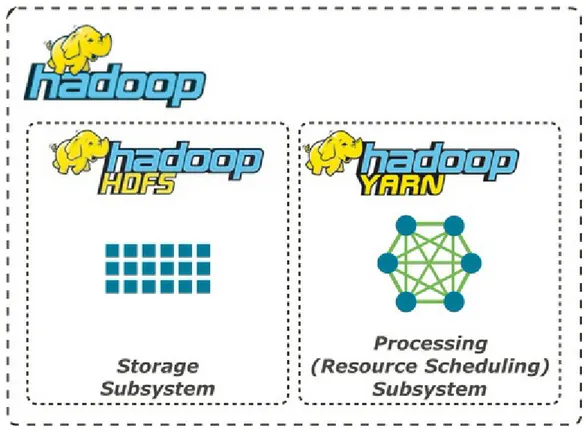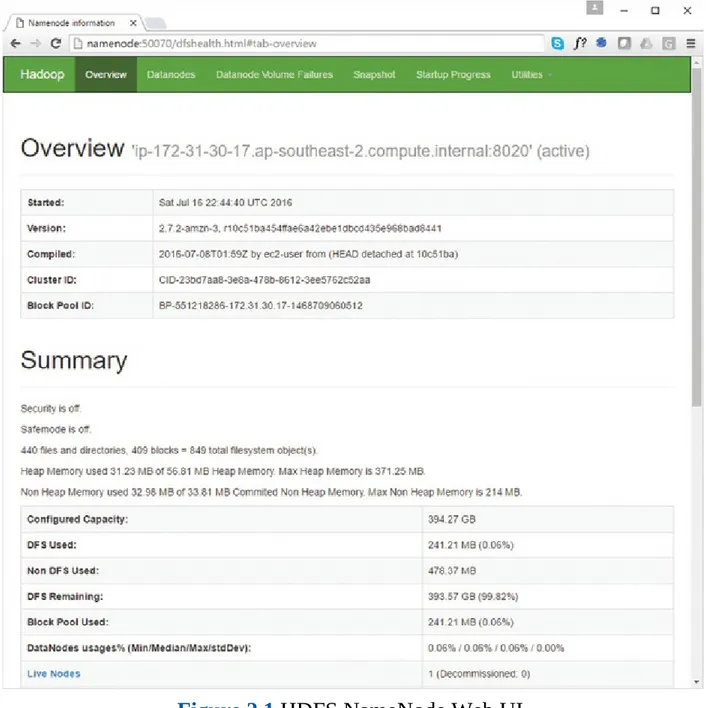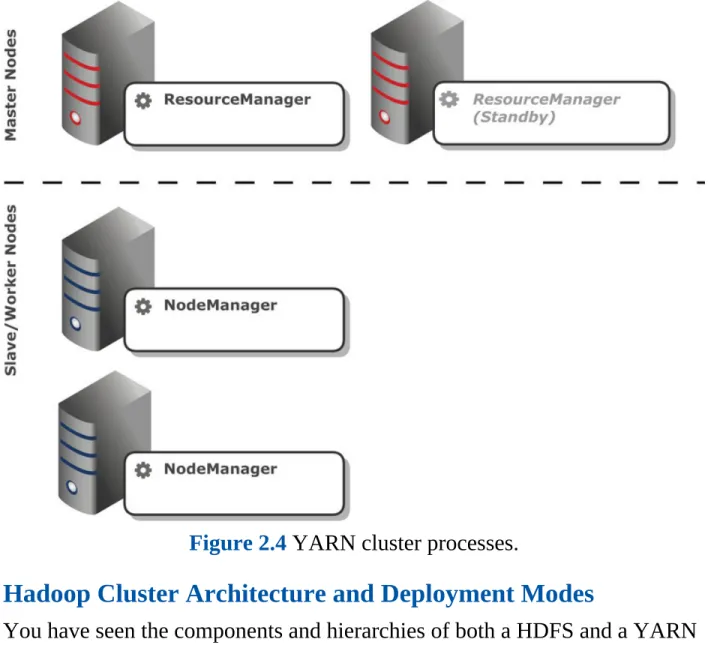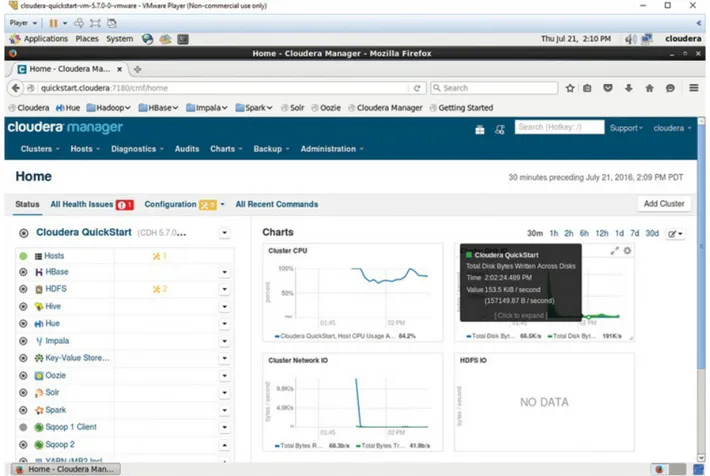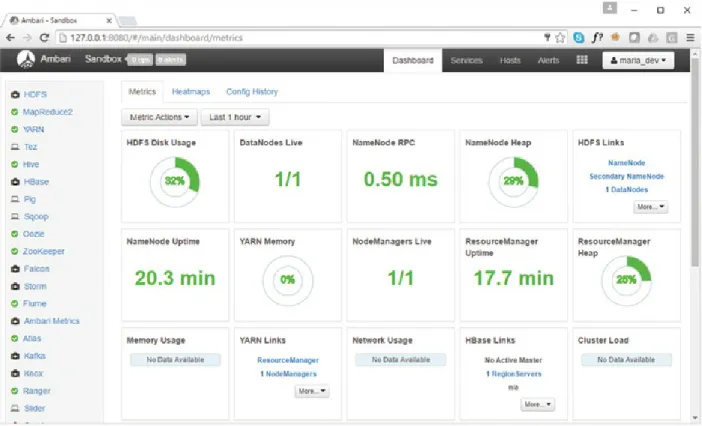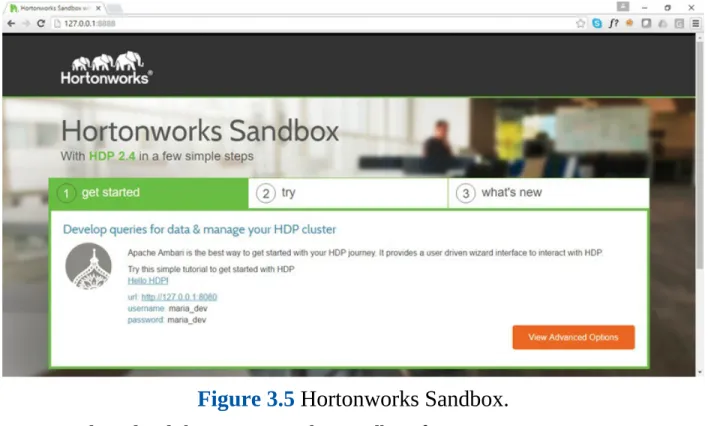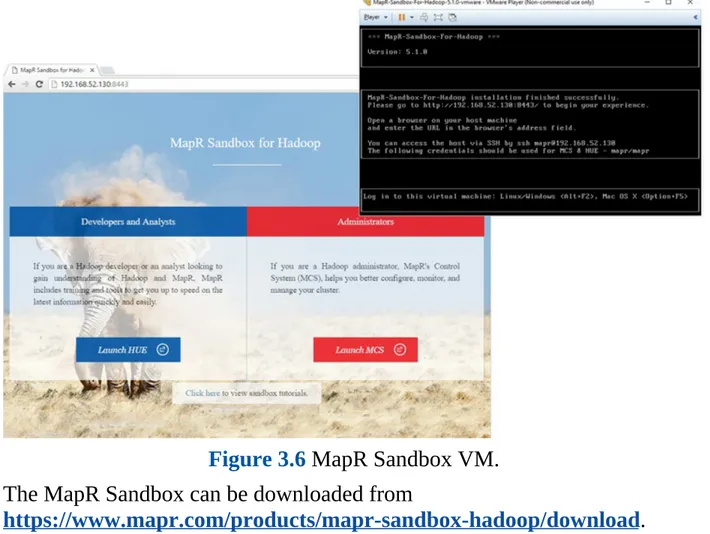About This E-Book
EPUB is an open, industry-standard format for e-books. However, support for EPUB and its many features varies across reading devices and
applications. Use your device or app settings to customize the presentation to your liking. Settings that you can customize often include font, font size, single or double column, landscape or portrait mode, and figures that you can click or tap to enlarge. For additional information about the settings and features on your reading device or app, visit the device manufacturer’s Web site.
Many titles include programming code or configuration examples. To optimize the presentation of these elements, view the e-book in single-column, landscape mode and adjust the font size to the smallest setting. In addition to presenting code and configurations in the reflowable text format, we have included images of the code that mimic the presentation found in the print book; therefore, where the reflowable format may compromise the
presentation of the code listing, you will see a “Click here to view code
Sams Teach Yourself Hadoop in 24
Hours
Jeffery Aven
Sams Teach Yourself Hadoop™ in 24 Hours
Copyright © 2017 by Pearson Education, Inc.
All rights reserved. No part of this book shall be reproduced, stored in a retrieval system, or transmitted by any means, electronic, mechanical,
photocopying, recording, or otherwise, without written permission from the publisher. No patent liability is assumed with respect to the use of the
information contained herein. Although every precaution has been taken in the preparation of this book, the publisher and author assume no
responsibility for errors or omissions. Nor is any liability assumed for damages resulting from the use of the information contained herein. ISBN-13: 978-0-672-33852-6
ISBN-10: 0-672-33852-1
Library of Congress Control Number: 2017935714 Printed in the United States of America
1 17
Trademarks
All terms mentioned in this book that are known to be trademarks or service marks have been appropriately capitalized. Sams Publishing cannot attest to the accuracy of this information. Use of a term in this book should not be regarded as affecting the validity of any trademark or service mark.
Warning and Disclaimer
Every effort has been made to make this book as complete and as accurate as possible, but no warranty or fitness is implied. The information provided is on an “as is” basis. The author and the publisher shall have neither liability nor responsibility to any person or entity with respect to any loss or damages arising from the information contained in this book.
Special Sales
[email protected] or (800) 382-3419. For government sales inquiries, please contact [email protected].
For questions about sales outside the U.S., please contact [email protected].
This eBook was posted by AlenMiler!
Many Interesting eBooks You can also Download from my Blog:
Click Here!
Mirror:
Click Here!
Editor in Chief Greg Wiegand
Acquisitions Editor Trina MacDonald Development Editor Chris Zahn
Technical Editor Adam Shook Managing Editor Sandra Schroeder Project Editor Lori Lyons
Project Manager Dhayanidhi
Cheryl Lenser Proofreader Sathya Ravi
Contents at a Glance
Preface
About the Author Acknowledgments
Part I: Getting Started with Hadoop HOUR 1 Introducing Hadoop
2 Understanding the Hadoop Cluster Architecture 3 Deploying Hadoop
4 Understanding the Hadoop Distributed File System (HDFS) 5 Getting Data into Hadoop
6 Understanding Data Processing in Hadoop Part II: Using Hadoop
HOUR 7 Programming MapReduce Applications 8 Analyzing Data in HDFS Using Apache Pig 9 Using Advanced Pig
10 Analyzing Data Using Apache Hive 11 Using Advanced Hive
12 Using SQL-on-Hadoop Solutions 13 Introducing Apache Spark
14 Using the Hadoop User Environment (HUE) 15 Introducing NoSQL
Part III: Managing Hadoop HOUR 16 Managing YARN
17 Working with the Hadoop Ecosystem 18 Using Cluster Management Utilities 19 Scaling Hadoop
22 Securing Hadoop
23 Administering, Monitoring and Troubleshooting Hadoop 24 Integrating Hadoop into the Enterprise
Table of Contents
Preface
About the Author Acknowledgments
Part I: Getting Started with Hadoop Hour 1: Introducing Hadoop
Hadoop and a Brief History of Big Data Hadoop Explained
The Commercial Hadoop Landscape Typical Hadoop Use Cases
Summary Q&A Workshop
Hour 2: Understanding the Hadoop Cluster Architecture HDFS Cluster Processes
YARN Cluster Processes
Hadoop Cluster Architecture and Deployment Modes Summary
Q&A Workshop
Hour 3: Deploying Hadoop
Installation Platforms and Prerequisites Installing Hadoop
Deploying Hadoop in the Cloud Summary
Hour 4: Understanding the Hadoop Distributed File System (HDFS) HDFS Overview
Review of the HDFS Roles NameNode Metadata
SecondaryNameNode Role Interacting with HDFS Summary
Q&A Workshop
Hour 5: Getting Data into Hadoop
Data Ingestion Using Apache Flume
Ingesting Data from a Database using Sqoop Data Ingestion Using HDFS RESTful Interfaces Data Ingestion Considerations
Summary Q&A Workshop
Hour 6: Understanding Data Processing in Hadoop Introduction to MapReduce
MapReduce Explained
Word Count: The “Hello, World” of MapReduce MapReduce in Hadoop
Summary Q&A Workshop
Part II: Using Hadoop
Writing a MapReduce Program in Java Advanced MapReduce API Concepts Using the MapReduce Streaming API Summary
Q&A Workshop
Hour 8: Analyzing Data in HDFS Using Apache Pig Introducing Pig
Pig Latin Basics
Loading Data into Pig
Filtering, Projecting, and Sorting Data using Pig Built-in Functions in Pig
Summary Q&A Workshop
Hour 9: Using Advanced Pig Grouping Data in Pig
Multiple Dataset Processing in Pig User-Defined Functions in Pig
Automating Pig Using Macros and Variables Summary
Q&A Workshop
Hour 10: Analyzing Data Using Apache Hive Introducing Hive
Q&A Workshop
Hour 11: Using Advanced Hive Automating Hive
Complex Datatypes in Hive Text Processing Using Hive
Optimizing and Managing Queries in Hive Summary
Q&A Workshop
Hour 12: Using SQL-on-Hadoop Solutions What Is SQL on Hadoop?
Columnar Storage in Hadoop Introduction to Impala
Introduction to Tez
Introduction to HAWQ and Drill Summary
Q&A Workshop
Hour 13: Introducing Apache Spark Introducing Spark
Spark Architecture
Resilient Distributed Datasets in Spark Transformations and Actions in Spark Extensions to Spark
Summary Q&A Workshop
Introducing HUE
Installing, Configuring and Using HUE Summary
Q&A Workshop
Hour 15: Introducing NoSQL Introduction to NoSQL Introducing HBase
Introducing Apache Cassandra
Other NoSQL Implementations and the Future of NoSQL Summary
Q&A Workshop
Part III: Managing Hadoop
Hour 16: Managing YARN YARN Revisited
Administering YARN
Application Scheduling in YARN Summary
Q&A Workshop
Hour 17: Working with the Hadoop Ecosystem Hadoop Ecosystem Overview
Introduction to Oozie
Stream Processing and Messaging in Hadoop Infrastructure and Security Projects
Q&A Workshop
Hour 18: Using Cluster Management Utilities Cluster Management Overview
Deploying Clusters and Services Using Management Tools
Configuration and Service Management Using Management Tools Monitoring, Troubleshooting, and Securing Hadoop Clusters Using Cluster Management Utilities
Getting Started with the Cluster Management Utilities Summary
Q&A Workshop
Hour 19: Scaling Hadoop
Linear Scalability with Hadoop
Adding Nodes to your Hadoop Cluster Decommissioning Nodes from your Cluster Rebalancing a Hadoop Cluster
Benchmarking Hadoop Summary
Q&A Workshop
Hour 20: Understanding Cluster Configuration Configuration in Hadoop
HDFS Configuration Parameters YARN Configuration Parameters Ecosystem Component Configuration Summary
Hour 21: Understanding Advanced HDFS HDFS Rack Awareness
HDFS High Availability HDFS Federation
HDFS Caching, Snapshotting, and Archiving Summary
Q&A Workshop
Hour 22: Securing Hadoop Hadoop Security Basics
Securing Hadoop with Kerberos
Perimeter Security Using Apache Knox
Role-Based Access Control Using Ranger and Sentry Summary
Q&A Workshop
Hour 23: Administering, Monitoring and Troubleshooting Hadoop Administering Hadoop
Troubleshooting Hadoop
System and Application Monitoring in Hadoop Best Practices and Other Information Sources Summary
Q&A Workshop
Hour 24: Integrating Hadoop into the Enterprise Hadoop and the Data Center
Preface
Hadoop is synonymous with Big Data, and the two are inexorably linked together. Although there have been many books written about Hadoop before this one, many of these books have been focused on one particular area of Hadoop, or required some prior experience with Hadoop. This book is different as it explores all areas of Hadoop and the Hadoop ecosystem, as well as providing an understanding and background to the genesis of Hadoop and the big data movement.
This book is also useful if you have had some exposure to Hadoop as it explores adjacent technologies such as Spark, HBase, Cassandra, and more. The book includes many diagrams, code snippets, hands-on exercises,
quizzes, and Q&As, which will help you in distilling key concepts. I have dedicated the past several years of my career to this subject area, teaching courses and consulting to clients on analytics and big data. I have seen the emergence and maturity of the big data and open source movements, and been part of its assimilation into the enterprise. I have tried to synthesize my personal learning journey over this time into this book.
I hope this book launches or assists in your journey to becoming a big data practitioner.
How This Book Is Organized
This book starts by establishing some of the basic concepts behind Hadoop, which are covered in Part I, “Getting Started with Hadoop.” I also cover deployment of Hadoop both locally and in the cloud in Part I.
Part II, “Using Hadoop,” is focused on the programming and data interfaces available with Hadoop, which include MapReduce, Pig, Hive, Spark, and more, as well as introductions to SQL-on-Hadoop and NoSQL using HBase. Part III, “Managing Hadoop,” covers scaling, management, and
administration of Hadoop and its various related technologies, including advanced configuration, securing, monitoring, and troubleshooting Hadoop.
Data for the Try it Yourself exercises can be downloaded from the book’s Amazon Web Services (AWS) S3 bucket. If you are not familiar with AWS, don’t worry—I cover this topic in the book as well.
Conventions Used in This Book
Each hour begins with “What You’ll Learn in This Hour,” which provides a list of bullet points highlighting the topics covered in that hour. Each hour concludes with a “Summary” page summarizing the main points covered in the hour, as well as “Q&A” and “Quiz” sections to help you consolidate your learning from that hour.
Key topics being introduced for the first time are typically italicized by convention. Most hours also include programming examples in numbered code listings. Where functions, commands, classes, or objects are referred to in text, they appear in monospace type.
Other asides in this book include the following:
Note
Content not integral to the subject matter but worth noting or being aware of.
Tip: Tip Subtitle
A hint or tip relating to the current topic that could be useful.
Caution: Caution Subtitle
Something related to the current topic that could lead to issues if not addressed.
Try it Yourself: Exercise Title
About the Author
Acknowledgments
We Want to Hear from You
As the reader of this book, you are our most important critic and
commentator. We value your opinion and want to know what we’re doing right, what we could do better, what areas you’d like to see us publish in, and any other words of wisdom you’re willing to pass our way.
We welcome your comments. You can email or write to let us know what you did or didn’t like about this book—as well as what we can do to make our books better.
Please note that we cannot help you with technical problems related to the topic of this book.
When you write, please be sure to include this book’s title and author as well as your name and email address. We will carefully review your comments and share them with the author and editors who worked on the book. E-mail: [email protected]
Mail: Sams Publishing
ATTN: Reader Feedback 800 East 96th Street
Reader Services
Part I. Getting Started with Hadoop
Hour 1: Introducing Hadoop
Hour 2: Understanding the Hadoop Cluster Architecture Hour 3: Deploying Hadoop
Hour 4: Understanding the Hadoop Distributed File System (HDFS) Hour 5: Getting Data into Hadoop
Hour 1.Introducing Hadoop
What You’ll Learn in This Hour:
Background on Big Data and Hadoop Typical Hadoop use cases
Introduction to the Hadoop core components Introduction to the Hadoop ecosystem
Big Data and Hadoop are inexorably linked together. From its early
beginnings as a search platform to its vast array of current applications that range from data warehousing to event processing to machine learning, Hadoop has indelibly altered the data landscape.
This hour introduces the background and history behind the Hadoop movement as well as the core concepts of Hadoop and typical use cases.
Hadoop and a Brief History of Big Data
The set of storage and processing methodologies commonly known as “Big Data” emerged from the search engine providers in the early 2000s,
principally Google and Yahoo!.
The search engine providers were the first group of users faced with Internet scale problems, mainly how to process and store indexes of all of the
documents in the Internet universe. This seemed an insurmountable challenge at the time, even though the entire body of content in the Internet was a
fraction of what it is today.
Yahoo! and Google independently set about developing a set of capabilities to meet this challenge. In 2003, Google released a whitepaper called “The Google File System.” Subsequently, in 2004, Google released another whitepaper called “MapReduce: Simplified Data Processing on Large Clusters.” At the same time, at Yahoo!, Doug Cutting (who is generally acknowledged as the initial creator of Hadoop) was working on a web indexing project called Nutch.
to date on the Nutch project and incorporate the storage and processing principles outlined in these whitepapers. The resultant product is what is known today as Hadoop.
Hadoop was born in 2006 as an open source project under the Apache Software Foundation licensing scheme.
Note
The Apache Software Foundation (ASF) is a non-profit
organization founded in 1999 to provide an open source software structure and framework for developers to contribute to projects, encouraging collaboration and community involvement, and protecting volunteers from litigation. ASF is premised upon the concept of meritocracy, meaning projects are governed by merit. Contributors are developers who contribute code or
documentation to projects. They are also typically active on mailing lists and support forums, and provide suggestions, criticism and patches to address defects. Committers are developers whose expertise merits giving them access to a commit code to the main repository for the project. Committers have signed a Contributor License Agreement (CLA) and have an apache.org email address. Committers act as a committee to make decisions about the project.
Around the same time as the birth of the Hadoop project, several other technology innovations were afoot. These included:
The rapid expansion of ecommerce
The birth and rapid growth of the mobile Internet Blogs and user-driven web content
Social media
These innovations cumulatively led to what is now known as the data deluge. This accelerated the expansion of the big data movement and led to the
But it all started with Hadoop.
Hadoop Explained
Hadoop is a data storage and processing platform, based upon a central concept: data locality. Data locality refers to the processing of data where it resides by bringing the computation to the data, rather than the typical pattern of requesting data from its location (for example, a database management system) and sending this data to a remote processing system or host. With Internet-scale data—“Big Data”—it is no longer efficient, or even possible in some cases, to move the large volumes of data required for processing across the network at compute time. Hadoop enables large datasets to be processed locally on the nodes of a cluster using a shared nothing approach, where each node can independently process a much
smaller subset of the entire dataset without needing to communicate with one another.
Hadoop is schemaless with respect to its write operations (it is what’s known as a schema-on-read system). This means that it can store and process a wide range of data, from unstructured text documents, to semi-structured JSON (JavaScript Object Notation) or XML documents, to well-structured extracts from relational database systems.
Schema-on-read systems are a fundamental departure from the relational databases we are accustomed to, which are, in contrast, broadly categorized as schema-on-write systems, where data is typically strongly typed and a schema is predefined and enforced upon INSERT, UPDATE, or UPSERT operations. NoSQL platforms (such as Apache HBase or Cassandra) are typically classified as schema-on-read systems as well. You will learn more about NoSQL platforms later in this book.
Because the schema is not interpreted during write operations to Hadoop, there are no indexes, statistics, or other constructs typically employed by database systems to optimize query operations and filter or reduce the amount of data returned to a client. This further necessitates the requirement for data locality.
Core Components of Hadoop
Hadoop has two core components: Hadoop Distributed File System (HDFS) and YARN (which stands for Yet Another Resource Negotiator). HDFS is Hadoop’s storage subsystem, whereas YARN can be thought of as Hadoop’s process scheduling subsystem (Figure 1.1).
Figure 1.1 Hadoop core components.
Each component is independent of one another and can operate in its own cluster; for example, a HDFS cluster and a YARN cluster can operate independently. However, when they are co-located with one another, the combination of both systems is considered to be a Hadoop cluster.
Note
A cluster is a collection of systems that work together to perform functions, such as computational or processing functions.
Individual servers within a cluster are referred to as nodes.
Hadoop Ecosystem Components
Any other projects that interact or integrate with Hadoop in some way—for instance, data ingestion projects such as Flume or Sqoop, or data analysis tools such as Pig or Hive—are called Hadoop “ecosystem” projects. In many ways, you could consider Spark an ecosystem project, although this can be disputed because Spark does not require Hadoop to run.
Figure 1.2 Example Hadoop ecosystem projects.
Throughout this book I will introduce you to the key ecosystem projects, including Spark, Hive, and many others.
The Commercial Hadoop Landscape
executive at Oracle formerly the CEO of Sleepycat Software, creator of BerkleyDB (an open source embedded database engine). Cloudera
subsequently released the first commercial distribution of Hadoop, called CDH (Cloudera Distribution of Hadoop).
In 2009, MapR was founded as a company delivering a “Hadoop-derived” software solution implementing a custom adaptation of the Hadoop
filesystem (called MapRFS) with Hadoop API compatibility. In 2011, Hortonworks was spun off from Yahoo! as a Hadoop vendor providing a distribution called HDP (Hortonworks Data Platform).
Cloudera, Hortonworks, and MapR are referred to as “pure play” Hadoop vendors as their business models are founded upon Hadoop. Many other vendors would follow with their own distribution—such as IBM, Pivotal, and Teradata. However, Hadoop was not necessarily their core business, unlike the pure-play vendors.
In late 2014, the Open Data Platform initiative (ODPi) was announced, founded by Hortonworks. The ODPi was formed to provide a consistent, commercial ready set of Hadoop core and selected ecosystem components. Other vendors, including IBM, Teradata, SAS, and Pivotal, joined this alliance, enabling them to leverage the ODPi code base with their solutions. Figure 1.3 depicts the commercial Hadoop landscape.
Typical Hadoop Use Cases
Hadoop is essentially a linearly scalable distributed filesystem and a parallel processing SDK (software development kit), and as such its uses are
numerous. However, typical large scale Hadoop implementations tend to fall into one of a handful of categories. These include the following:
Data warehouse, extract load transform (ELT), extract transform load (ETL) offload
Event and complex event processing
Data mining and machine learning (advanced analytics) Lets look at each with some examples.
Data Warehouse Offload
Perhaps the most common use for Hadoop, data warehouse offload, is the process of using Hadoop for long-term storage as well as for performing pre-integration ETL routines. The lower cost storage and distributing processing capabilities of Hadoop result in significant cost savings as compared to higher cost, specialized MPP platforms such as Teradata or Oracle Exadata. Although specialized MPP data warehouse platforms will typically offer better performance and query responsiveness for relational and reporting workloads, Hadoop can be used for aged historical data, freeing up capacity on your MPP platform and deferring high cost hardware upgrades.
Storing unstructured, unprocessed data in Hadoop (or other object-based storage) prior to being staged or integrated into a data warehouse or exposed in a data mart is also considered to be an implementation of a data lake.
Event Processing
Event processing usually involves the ingestion and processing of streaming data sources, such as sensor data, message data, or log data. Event processing is often associated with the IoT concept (Internet of Things), which involves the collection and processing of data from thousands of end points, including temperature sensors, RFID, NFC scanners, CCTV cameras, signalling
Event processing using Hadoop typically involves one or more specialized Hadoop ecosystem platforms or utilities including Storm, Flume, Spark Streaming, Kafka, or others, all of which will be discussed later in this book.
Advanced Analytics
Advanced analytics (also referred to as data science) is the process of identifying patterns in data and building mathematical models to represent these patterns, which can be used to predict outcomes from subsequent data. Advanced analytics expands beyond traditional business intelligence
processes, which are largely used for descriptive analytics (describing or analyzing what has happened), to predicting or preempting what may happen or is likely to happen. Some specific applications include customer churn or attrition prediction, propensity modelling (how likely a prospect may be to take up an offer), fraud detection, image or facial recognition, and much more.
Advanced analytics encompasses the specific disciplines of data mining, predictive modelling, and machine learning, which are typically search-based, iterative, trial-and-error–based problem solving approaches. Hadoop enables these recursive approaches at scale.
These usages can (and often are) combined with one another—in fact, it is common for Hadoop implementation to serve all three purposes.
Summary
Hadoop is the most prolific big data platform to date and is now an accepted part of many enterprise environments, both on-premise and in the cloud. Hadoop is predicated on the concept of data locality, whereby processes are dispatched to where the data to be processed resides. This is the concept of bringing the computation to the data.
Two other concepts integral to Hadoop are shared nothing and schema-on-read. Shared nothing refers to tasks running independently so that nodes do not need to share state or synchronize with other nodes during key processing phases. Schema-on-read refers to the property of accepting data in any
Hadoop consists of two core technologies, HDFS and YARN. HDFS is the storage subsystem, and YARN is the process scheduling subsystem. Other projects or utilities that integrate or interact with Hadoop specifically are considered to be Hadoop ecosysyem components. These include projects such as Hive and Spark.
Hadoop is an extensible, programmable platform that has a wide variety of usages. However, the most common usages fall into one or more of the following categories: data warehouse offload, event processing, advanced analytics.
This hour was a gentle,high-level introduction to Hadoop. In the subsequent hours you will deep dive into the Hadoop cluster and runtime internals.
Q&A
Q. To what does the term data locality refer?
A. Data locality is the concept of processing data locally wherever possible. This concept is central to Hadoop, a platform that intentionally attempts to minimize the amount of data transferred across the network by
bringing the processing to the data instead of the reverse. Q. What does the term shared nothing refer to?
A. Shared nothing refers to tasks that can be executed independently on a distributed processing platform such as Hadoop that do not require synchronization or sharing of state with one another.
Q. What are the core components of Hadoop and what are their respective functions?
A. The Hadoop core consists of HDFS (Hadoop Distributed File System), the storage subsystem of Hadoop, and YARN (Yet Another Resource Negotiatior), the process and resource scheduling subsystem of Hadoop. Each core component can operate independently or as a cluster of one or another (e.g., a HDFS cluster or a YARN cluster), but when they are combined it is considered to be a Hadoop cluster.
Workshop
understanding of the material covered. Try to answer all questions before looking at the “Answers” section that follows.
Quiz
1. Which of the following systems or data structures is typically not an example of a schema-on-read source?
A. Hadoop
B. A table in an Oracle database
C. A NoSQL database such as Apache HBase
2. True or False: The Hadoop ecosystem consists of projects or utilities that integrate or are designed to interact with Hadoop.
3. Typical usages of Hadoop include which of the following? A. Data warehouse offload
B. Complex event processing C. Machine learning
D. Any or all of the above
Answers
1. B. Typically, tables in a relational database system such as Oracle have a well-defined schema that is imposed upon write, sometimes referred to as a schema-on-write structure rather than a schema-on-read structure.
Hour 2.Understanding the Hadoop Cluster
Architecture
What You’ll Learn in This Hour: HDFS and YARN cluster processes The Hadoop cluster architecture
The different Hadoop cluster deployment modes
In this hour you are introduced to the processes involved in the Hadoop platform and how they operate in the Hadoop cluster framework. You learn to distinguish between master and slave node processes in Hadoop’s master-slave cluster architecture. You also learn about the different modes of
deployment with Hadoop. This hour gives you the high-level understanding you need to deploy Hadoop in the following hour.
HDFS Cluster Processes
HDFS includes a set of Java processes that manage and orchestrate Hadoop’s distributed filesystem. As discussed, HDFS can exist as a self-contained cluster that is independent of other processes such as YARN. HDFS has a master-slave cluster architecture, which means different HDFS processes, known as daemons or services, run on cluster nodes and are classified as either master or slave nodes.
Note
Daemons are a type of program which run on Linux or Unix operating systems. Daemons run in the background and respond to events such as client requests. Daemons in Linux are the equivalent of services in Windows.
Master-Slave Cluster Architecture
Master-slave is a model of communication whereby one process has control over one or more other processes. In some systems a master is selected from a group of eligible processes at runtime or during processing, while in other cases, such as HDFS, the master and slave processes are predesignated, static roles for the lifetime of the cluster.
Files, Blocks, and Metadata
I cover HDFS in much more detail in Hour 4, “Understanding the Hadoop Distributed File System (HDFS)”. However, I need to explain some HDFS concepts at a very high level now. These include files, blocks, and metadata. HDFS is a virtual filesystem where files are comprised of blocks that are distributed across one or more nodes of the cluster. Files are split
indiscriminately according to a configured block size upon uploading data into the filesystem, a process known as ingestion. The blocks are then
distributed and replicated across cluster nodes to achieve fault tolerance and additional opportunities for processing data locally (recall the design goal of “bringing the computation to the data”).
Note
Fault tolerance is the capability of a system to continue normal operations even if some of its components fail or develop faults (as defined in Wikipedia).
The information about the filesystem and its virtual directories, and files and the physical blocks that comprise the files is stored in the filesystem
metadata. You will learn much more about these concepts as you progress through the book.
The NameNode
The NameNode is the HDFS master node process which manages the
filesystem metadata. The NameNode keeps the metadata in resident memory to service client read and write requests efficiently. The NameNode is also responsible for assuring durability and consistency of the filesystem’s
covered in detail in Hour 4. For now you just need to know that the NameNode is a mandatory process necessary for HDFS to operate.
All of the Hadoop server processes (daemons) serve a web user interface (UI). The NameNode serves this UI on port 50070 of the host running the NameNode daemon, as shown in Figure 2.1.
Figure 2.1 HDFS NameNode Web UI.
The SecondaryNameNode and Standby Namenode
that either expedite filesystem metadata recovery or provide a failover
process in the event of a NameNode failure. Again, these are processes I will detail in Hour 4—for now, just realize that they are optional HDFS master node daemon processes.
DataNode Daemons
The DataNode process is a HDFS slave node daemon that runs on one or more nodes of the HDFS cluster. DataNodes are responsible for managing block storage and access for both reading or writing of data as well for block replication, which is part of the data ingestion process.
HDFS Cluster Overview
A typical Hadoop cluster consists of one NameNode, one of either a Standby NameNode or SecondaryNameNode—although these are not required—and many DataNodes.
Figure 2.2 HDFS cluster processes.
Note that the Standby NameNode and SecondaryNameNode processes are shown in italic to symbolize their optional nature.
YARN Cluster Processes
YARN governs and orchestrates the processing of data in Hadoop, which typically is data sourced from and written to HDFS. I will provide a primer on YARN here for the purpose of introducing the daemons and processes involved in a YARN cluster. However, YARN will be covered in much more detail in Hour 6, “Understanding Data Processing in Hadoop.”
The YARN cluster architecture is a master-slave cluster framework like HDFS, with a master node daemon called the ResourceManager and one or more slave node daemons called NodeManagers running on worker or slave nodes in the cluster. Let’s introduce these now.
The ResourceManager is responsible for granting cluster compute resources to applications running on the cluster. Resources are granted in units called
containers, which are predefined combinations of CPU cores and memory. Container allotments, including minimum and maximum thresholds, are configurable on the cluster. I will cover configuration specifically in Hour 20, “Understanding Advanced Cluster Configuration.” However,
configuration options and configuration in general will be covered throughout the book.
The ResourceManager also tracks available capacity on the cluster as
applications finish and release their reserved resources as well as the status of applications running on the cluster. Similar to the NameNode, the
ResourceManager serves an embedded web UI on port 8088 of the host running this daemon, which is useful for displaying the status of applications running, completed, or failed on the cluster, as shown in Figure 2.3.
Figure 2.3 YARN ResourceManager Web UI.
Clients submit applications to the ResourceManager, the ResourceManager then allocates the first container on an available NodeManager in the cluster as a delegate process for the application called the ApplicationMaster, and the ApplicationMaster then negotiates all of the further containers required to run the application. I discuss this allocation and negotiation process some more later on.
NodeManager Daemons
on the slave node host. Containers execute the tasks involved in an
application. As Hadoop’s approach to solving large problems is to “divide and conquer,” a large problem is decomposed into a set of tasks, many of which can be run in parallel—recall the concept of shared nothing. These tasks are run in containers on hosts running the NodeManager process.
Most containers simply run tasks. However, one special container that I have already mentioned—the ApplicationMaster—has some additional
responsibilities for the applications.
The ApplicationMaster
As discussed, the ApplicationMaster is the first container allocated by the ResourceManager to run on a NodeManager for an application. Its job is to plan the application, including determining what resources are required— often based upon how much data is being processed—and to work out
resourcing for application stages (for instance the map and reduce stages of a MapReduce application which you will learn about shortly). The
ApplicationMaster requests these resources from the ResourceManager on behalf of the application. The ResourceManager grants resources on the same or other NodeManagers to the ApplicationMaster, to use within the lifetime of the specific application. The ApplicationMaster also monitors progress of tasks, stages (groups of tasks that can be performed in parallel), and
dependencies. The summary information is provided to the ResourceManager to display in its user interface as shown previously.
YARN Cluster Overview
Recall that YARN is a self-contained cluster framework, and can be deployed as a fully functional cluster without HDFS. YARN supports a high
availability implementation mode, where the ResourceManager has a standby to use in case of a system failure. This is optional, however. The YARN
Figure 2.4 YARN cluster processes.
Hadoop Cluster Architecture and Deployment Modes
You have seen the components and hierarchies of both a HDFS and a YARN cluster. Now we’ll look at them together as part of an entire Hadoop cluster.
Hadoop Cluster Architecture
Figure 2.5 Hadoop cluster processes.
Notice that the Hadoop slave node processes (the DataNode and
NodeManager) are co-located. This provides the maximum opportunity for data locality.
Hadoop Cluster Deployment Modes
Hadoop supports three different deployment modes. Let’s discuss these now.
Fully Distributed Mode
Pseudo-Distributed Mode
Pseudo-distributed mode has all Hadoop daemons, which are Java processes, running in separate Java Virtual Machines (JVMs) on a single host to
simulate how a fully distributed cluster would function. Pseudo-distributed mode is useful for testing where you need to simulate the interaction that would occur in a typical production cluster while only using a single
machine. Many of the sandbox or quick-start environments provided by the various commercial Hadoop distributors are virtual machines with a Hadoop instance running in pseudo-distributed mode. Figure 2.6 shows an example of a Hadoop cluster running in pseudo-distributed mode.
Figure 2.6 Pseudo-distributed Hadoop cluster.
Note
A Java Virtual Machine (JVM) is a cross-platform runtime engine that can execute instructions compiled from source code into Java bytecode. This is in contrast to programs compiled into machine code for a target platform, such as a C program
compiled to run on a Linux x64 platform, for instance. Java bytecode is theoretically cross-platform and portable between different target platforms running the JRE (Java Runtime Environment). All of the major Hadoop processes, tasks and dameons, are written in Java and run in Java virtual machines.
LocalJobRunner mode runs all of the map reduce components in a single JVM. I will be covering map reduce in Hour 7, “Programming MapReduce Applications,” but LocalJobRunner allows map reduce developers to
integrate with IDEs (Integrated Development Environments) such as Eclipse, and to be able to perform unit tests and debugging, tracing or single stepping within this environment. LocalJobRunner uses the local filesystem as
opposed to HDFS as its filesystem. Figure 2.7 shows a screen shot of the Eclipse IDE.
Figure 2.7 Eclipse Java Integrated Development Environment (IDE).
Summary
more DataNode processes running on different hosts—which manage block storage, access, and replication. A YARN cluster that manages process scheduling for applications running on the Hadoop platform consists of a ResourceManager process—which governs and allocates processing
resources throughout the cluster—and one or more NodeManagers running on different hosts, which execute tasks in an application. The NodeManager process can also host the ApplicationMaster process upon request by the ResourceManager, which is a delegate process created to request resources and govern processing for an application.
You learned the distinction between master and slave node processes, and how the slave node HDFS and YARN processes (DataNode and
NodeManager, respectively) are typically co-located to achieve data locality for processing where possible. Finally, you learned about the different
deployment modes available with Hadoop, which include the fully distributed deployment mode (which has master and slave node processes on different hosts), the pseudo distributed deployment mode (which has all processes running on a single host) and the LocalJobRunner mode (which runs the map reduce framework in a single JVM using the local filesystem for storage). LocalJobRunner is typically used for map reduce development and unit testing, before graduating to the other modes for integration testing and deployment.
Next hour you will roll up your sleeves and deploy Hadoop!
Q&A
Q. What daemons are involved in HDFS and what are their respective roles?
A. Daemons involved in a HDFS cluster include the NameNode, which is responsible for storing and managing the filesystem metadata, and the DataNode, which is responsible for block storage and access.
Q. What daemons and processes are involved in YARN and what are their respective roles?
A. Daemons involved in YARN include the ResourceManager, which
The NodeManager can also host a delegate subprocess for an application called the ApplicationMaster, which negotiates resources with the
ResourceManager on behalf of the application and orchestrates task and stage processing for the application.
Q. What is the advantage of co-locating the slave node processes in a Hadoop cluster?
A. Co-locating the DataNode and NodeManager daemons on slave nodes increases opportunities for data locality, where tasks can be scheduled to execute where the blocks of input data for the task reside.
Workshop
The workshop contains quiz questions to help you solidify your
understanding of the material covered. Try to answer all questions before looking at the “Answers” section that follows.
Quiz
1. True or False: A Hadoop cluster deployed in Fully Distributed Mode has all master and slave node HDFS and YARN processes running on the same host.
2. Which two of the following are slave node daemons in a Hadoop cluster? A. ApplicationMaster
B. NodeManager C. DataNode
D. ResourceManager
3. The HDFS master node daemon, the NameNode, manages the filesystem ______.
4. True or False: NodeManagers execute tasks at the request of an
ApplicationMaster, which is a delegate process for a specific application hosted on one NodeManager in the cluster.
Answers
Hour 3.Deploying Hadoop
What You’ll Learn in This Hour:
Installation platforms and prerequisites
How to install Hadoop from Apache releases
How to deploy Hadoop using commercial distributions How to deploy Hadoop in the cloud using AWS
Now that you have been introduced to Hadoop and learned about its core components, HDFS and YARN and their related processes, as well as
different deployment modes for Hadoop, let’s look at the different options for getting a functioning Hadoop cluster up and running. By the end of this hour you will have set up a working Hadoop cluster that we will use throughout the remainder of the book.
Installation Platforms and Prerequisites
Before you install Hadoop there are a few installation requirements, prerequisites, and recommendations of which you should be aware.
Operating System Requirements
The vast majority of Hadoop implementations are platformed on Linux hosts. This is due to a number of reasons:
The Hadoop project, although cross-platform in principle, was originally targeted at Linux. It was several years after the initial release that a
Windows-compatible distribution was introduced. Many of the commercial vendors only support Linux.
Many other projects in the open source and Hadoop ecosystem have compatibility issues with non-Linux platforms.
That said there are options for installing Hadoop on Windows, should this be your platform of choice. We will use Linux for all of our exercises and
Hadoop distribution for Windows installation and support information if required.
If you are using Linux, choose a distribution you are comfortable with. All major distributions are supported (Red Hat, Centos, Ubuntu, SLES, etc.). You can even mix distributions if appropriate; for instance, master nodes running Red Hat and slave nodes running Ubuntu.
Caution: Don’t Use Logical Volume Manager (LVM) in Linux
If you are using Linux to deploy Hadoop nodes, master or slaves, it is strongly recommended that you not use LVM in Linux. This will restrict performance, especially on slave nodes.
Hardware Requirements
Although there are no hard and fast requirements, there are some general heuristics used in sizing instances, or hosts, appropriately for roles within a Hadoop cluster. First, you need to distinguish between master and slave node instances, and their requirements.
Master Nodes
A Hadoop cluster relies on its master nodes, which host the NameNode and ResourceManager, to operate, although you can implement high availability for each subsystem as I discussed in the last hour. Failure and failover of these components is not desired. Furthermore, the master node processes, particularly the NameNode, require a large amount of memory to operate efficiently, as you will appreciate in the next hour when we dive into the internals of HDFS. Therefore, when specifying hardware requirements the following guidelines can be used for medium to large-scale production Hadoop implementations:
16 or more CPU cores (preferably 32) 128GB or more RAM (preferably 256GB)
Bonded Gigabit Ethernet or 10Gigabit Ethernet
This is only a guide, and as technology moves on quickly, these
recommendations will change as well. The bottom line is that you need
carrier class hardware with as much CPU and memory capacity as you can get!
Slave Nodes
Slave nodes do the actual work in Hadoop, both for processing and storage so they will benefit from more CPU and memory—physical memory, not virtual memory. That said, slave nodes are designed with the expectation of failure, which is one of the reasons blocks are replicated in HDFS. Slave nodes can also be scaled out linearly. For instance, you can simply add more nodes to add more aggregate storage or processing capacity to the cluster, which you cannot do with master nodes. With this in mind, economic scalability is the objective when it comes to slave nodes. The following is a guide for slave nodes for a well-subscribed, computationally intensive Hadoop cluster; for instance, a cluster hosting machine learning and in memory processing using Spark.
16-32 CPU cores 64-512 GB of RAM
12-24 1-4 TB hard disks in a JBOD Configuration
Note: JBOD
JBOD is an acronym for just a bunch of disks, meaning directly attached storage that is not in a RAID configuration, where each disk operates independently of the other disks. RAID is not recommended for block storage on slave nodes as the access speed is limited by the slowest disk in the array, unlike JBOD where the average speed can be greater than that of the slowest disk. JBOD has been proven to outperform RAID 0 for block storage by 30% to 50% in benchmarks conducted at Yahoo!.
As slave nodes typically host the blocks in a Hadoop filesystem, and as storage costs, particularly for JBOD configurations, are relatively inexpensive, it may be tempting to allocate excess block storage capacity to each slave node. However, as you will learn in the next hour on HDFS, you need to consider the
network impact of a failed node, which will trigger re-replication of all blocks that were stored on the slave node.
Slave nodes are designed to be deployed on commodity-class hardware, and yet while they still need ample processing power in the form of CPU cores and memory, as they will be executing computational and data transformation tasks, they don’t require the same degree of fault tolerance that master nodes do.
Networking Considerations
Fully distributed Hadoop clusters are very chatty, with control messages, status updates and heartbeats, block reports, data shuffling, and block
replication, and there is often heavy network utilization between nodes of the cluster. If you are deploying Hadoop on-premise, you should always deploy Hadoop clusters on private subnets with dedicated switches. If you are using multiple racks for your Hadoop cluster (you will learn more about this in Hour 21, “Understanding Advanced HDFS”), you should consider redundant core and “top of rack” switches.
Hostname resolution is essential between nodes of a Hadoop cluster, so both forward and reverse DNS lookups must work correctly between each node (master-slave and slave-slave) for Hadoop to function. Either DNS or a
hosts files can be used for resolution. IPv6 should also be disabled on all hosts in the cluster.
Time synchronization between nodes of the cluster is essential as well, as some components, such as Kerberos, which is discussed in Hour 22,
“Securing Hadoop,” rely on this being the case. It is recommended you use
ntp (Network Time Protocol) to keep clocks synchronized between all nodes.
Software Requirements
in a Java Runtime Environment (JRE); therefore Java is a prerequisite to installing Hadoop. Current prerequisites include:
Java Runtime Envrionment (JRE) 1.7 or above
Java Development Kit (JDK) 1.7 or above—required if you will be compiling Java classes such as MapReduce applications
Other ecosystem projects will have their specific prerequisites; for instance, Apache Spark requires Scala and Python as well, so you should always refer to the documentation for these specific projects.
Installing Hadoop
You have numerous options for installing Hadoop and setting up Hadoop clusters. As Hadoop is a top-level Apache Software Foundation (ASF) open source project, one method is to install directly from the Apache builds on
http://hadoop.apache.org/. To do this you first need one or more hosts, depending upon the mode you wish to use, with appropriate hardware specifications, an appropriate operating system, and a Java runtime
environment available (all of the prerequisites and considerations discussed in the previous section).
Once you have this, it is simply a matter of downloading and unpacking the desired release. There may be some additional configuration to be done afterwards, but then you simply start the relevant services (master and slave node daemons) on their designated hosts and you are up and running.
Non-Commercial Hadoop
Let’s deploy a Hadoop cluster using the latest Apache release now.
Try it Yourself: Installing Hadoop Using the Apache Release
In this exercise we will install a pseudo-distributed mode
Hadoop cluster using the latest Hadoop release downloaded from hadoop.apache.org.
As this is a test cluster the following specifications will be used in our example:
similar using other Linux distributions such as Ubuntu) 2 CPU cores
8GB RAM 30GB HDD
hostname: hadoopnode0
1. Disable SELinux (this is known to cause issues with Hadoop):
$ sudo sed -i 's/SELINUX=enforcing/SELINUX=disabled/g' \ /etc/selinux/config
2. Disable IPv6 (this is also known to cause issues with Hadoop):
$ sudo sed -i "\$anet.ipv6.conf.all.disable_ipv6 = 1" \ /etc/sysctl.conf
$ sudo sed -i "\$anet.ipv6.conf.default.disable_ipv6 = 1" \
/etc/sysctl.conf $ sudo sysctl -p
3. Reboot
4. Run the sestatus command to ensure SELinux is not enabled:
$ sestatus
5. Install Java. We will install the OpenJDK, which will install both a JDK and JRE:
$ sudo yum install java-1.7.0-openjdk-devel
a. Test that Java has been successfully installed by running the following command:
$ java -version
If Java has been installed correctly you should see output similar to the following:
java version "1.7.0_101"
Note that depending upon which operating system you are deploying on, you may have a version of Java and a JDK
installed already. In these cases it may not be necessary to install the JDK, or you may need to set up alternatives so you do not have conflicting Java versions.
6. Locate the installation path for Java, and set the JAVA_HOME
environment variable:
$ export JAVA_HOME=/usr/lib/jvm/REPLACE_WITH_YOUR_PATH/
7. Download Hadoop from your nearest Apache download mirror. You can obtain the link by selecting the binary option for the version of your choice at http://hadoop.apache.org/releases.html. We will use Hadoop version 2.7.2 for our example.
$ wget http://REPLACE_WITH_YOUR_MIRROR/hadoop-2.7.2.tar.gz
8. Unpack the Hadoop release, move it into a system directory, and set an environment variable from the Hadoop home directory:
$ tar -xvf hadoop-2.7.2.tar.gz $ mv hadoop-2.7.2 hadoop
$ sudo mv hadoop/ /usr/share/
$ export HADOOP_HOME=/usr/share/hadoop
9. Create a directory which we will use as an alternative to the Hadoop configuration directory:
$ sudo mkdir -p /etc/hadoop/conf
10. Create a mapred-site.xml file (I will discuss this later) in the Hadoop configuration directory:
$ sudo cp $HADOOP_HOME/etc/hadoop/mapred-site.xml.template \
$HADOOP_HOME/etc/hadoop/mapred-site.xml
11. Add JAVA_HOME environment variable to hadoop-env.sh
(file used to source environment variables for Hadoop processes):
$ sed -i "\$aexport
JAVA_HOME=/REPLACE_WITH_YOUR_JDK_PATH/" \ $HADOOP_HOME/etc/hadoop/hadoop-env.sh
defined in Step 6.
12. Create a symbolic link between the Hadoop configuration directory and the /etc/hadoop /conf directory created in Step 10:
$ sudo ln -s $HADOOP_HOME/etc/hadoop/* \ /etc/hadoop/conf/
13. Create a logs directory for Hadoop:
$ mkdir $HADOOP_HOME/logs
14. Create users and groups for HDFS and YARN:
$ sudo groupadd hadoop
$ sudo useradd -g hadoop hdfs $ sudo useradd -g hadoop yarn
15. Change the group and permissions for the Hadoop release files:
$ sudo chgrp -R hadoop /usr/share/hadoop $ sudo chmod -R 777 /usr/share/hadoop
16. Run the built in Pi Estimator example included with the Hadoop release.
$ cd $HADOOP_HOME
$ sudo -u hdfs bin/hadoop jar \
share/hadoop/mapreduce/hadoop-mapreduce-examples-2.7.2.jar \
pi 16 1000
As we have not started any daemons or initialized HDFS, this program runs in LocalJobRunner mode (recall that I
discussed this in Hour 2, “Understanding the Hadoop Cluster Architecture”). If this runs correctly you should see output similar to the following:
...
Job Finished in 2.571 seconds
Estimated value of Pi is 3.14250000000000000000
Now let’s configure a pseudo-distributed mode Hadoop cluster from your installation.
contains important information about the cluster, specifically the location of the namenode:
$ sudo vi /etc/hadoop/conf/core-site.xml
# add the following config between the <configuration> # and </configuration> tags:
<property>
<name>fs.defaultFS</name>
<value>hdfs://hadoopnode0:8020</value> </property>
Note that the value for the fs.defaultFS configuration parameter needs to be set to hdfs://HOSTNAME:8020,
where the HOSTNAME is the name of the NameNode host, which happens to be the localhost in this case.
18. Adapt the instructions in Step 17 to similarly update the
hdfs-site.xml file, which contains information specific to HDFS, including the replication factor, which is set to 1 in this case as it is a pseudo-distributed mode cluster:
sudo vi /etc/hadoop/conf/hdfs-site.xml
# add the following config between the <configuration> # and </configuration> tags:
<property>
<name>dfs.replication</name> <value>1</value>
</property>
19. Adapt the instructions in Step 17 to similarly update the
yarn-site.xml file, which contains information specific to YARN. Importantly, this configuration file contains the address of the resourcemanager for the cluster—in this case it happens to be the localhost, as we are using pseudo-distributed mode:
$ sudo vi /etc/hadoop/conf/yarn-site.xml
# add the following config between the <configuration> # and </configuration> tags:
<property>
</property> <property>
<name>yarn.nodemanager.aux-services</name> <value>mapreduce_shuffle</value>
</property>
20. Adapt the instructions in Step 17 to similarly update the
mapred-site.xml file, which contains information specific to running MapReduce applications using YARN:
$ sudo vi /etc/hadoop/conf/mapred-site.xml
# add the following config between the <configuration> # and </configuration> tags:
<property>
<name>mapreduce.framework.name</name> <value>yarn</value>
</property>
21. Format HDFS on the NameNode:
$ sudo -u hdfs bin/hdfs namenode -format
Enter [Y] to re-format if prompted.
22. Start the NameNode and DataNode (HDFS) daemons:
$ sudo -u hdfs sbin/hadoop-daemon.sh start namenode $ sudo -u hdfs sbin/hadoop-daemon.sh start datanode
23. Start the ResourceManager and NodeManager (YARN) daemons:
$ sudo -u yarn sbin/yarn-daemon.sh start resourcemanager $ sudo -u yarn sbin/yarn-daemon.sh start nodemanager
24. Use the jps command included with the Java JDK to see the Java processes that are running:
$ sudo jps
You should see output similar to the following:
2374 DataNode 2835 Jps
2280 NameNode
2737 NodeManager
25. Create user directories and a tmp directory in HDFS and set the appropriate permissions and ownership:
$ sudo -u hdfs bin/hadoop fs -mkdir -p /user/<your_user> $ sudo -u hdfs bin/hadoop fs -chown <your_user>:
<your_user> /user/<your_user>
$ sudo -u hdfs bin/hadoop fs -mkdir /tmp $ sudo -u hdfs bin/hadoop fs -chmod 777 /tmp
26. Now run the same Pi Estimator example you ran in Step 16. This will now run in pseudo-distributed mode:
$ bin/hadoop jar \
share/hadoop/mapreduce/hadoop-mapreduce-examples-2.7.2.jar \
pi 16 1000
The output you will see in the console will be similar to that in Step 16. Open a browser and go to localhost:8088. You will see the YARN ResourceManager Web UI (which I discuss in Hour 6, “Understanding Data Processing in Hadoop”) (Figure 3.1):
Figure 3.1 YARN ResourceManager Web UI.
Congratulations! You have just set up your first pseudo-distributed mode Hadoop cluster. We will use this cluster in other exercises in the book, so keep it available if you can.
As I had discussed in Hour 1, “Introducing Hadoop,” the commercial
Hadoop landscape is well established. With the advent of the ODPi (the Open Data Platform initiative), a once-numerous array of vendors and derivative distributions has been consolidated to a much simpler landscape which includes three primary pure-play Hadoop vendors:
Cloudera Hortonworks MapR
Importantly, enterprise support agreements and subscriptions can be purchased from the various Hadoop vendors for their distributions. Each vendor also supplies a suite of management utilities to help you deploy and manage Hadoop clusters. Let’s look at each of the three major pure play Hadoop vendors and their respective distributions.
Cloudera
Cloudera was the first mover in the commercial Hadoop space, establishing their first commercial release in 2008. Cloudera provides a Hadoop
distribution called CDH (Cloudera Distribution of Hadoop), which includes the Hadoop core and many ecosystem projects. CDH is entirely open source. Cloudera also provides a management utility called Cloudera Manager
(which is not open source). Cloudera Manager provides a management console and framework enabling the deployment, management, and
monitoring of Hadoop clusters, and which makes many administrative tasks such as setting up high availability or security much easier. The mix of open source and proprietary software is often referred to as open core. A
Figure 3.2 Cloudera Manager.
As mentioned, Cloudera Manager can be used to deploy Hadoop clusters, including master nodes, slave nodes, and ecosystem technologies. Cloudera Manager distributes installation packages for Hadoop components through a mechanism called parcels. As Hadoop installations are typically isolated from public networks, Cloudera Manager, which is technically not part of the cluster and will often have access to the Internet, will download parcels and distribute these to new target hosts nominated to perform roles in a Hadoop cluster or to existing hosts to upgrade components.
Deploying a fully distributed CDH cluster using Cloudera Manager would involve the following steps at a high level:
1. Install Cloudera Manager on a host that has access to other hosts targeted for roles in the cluster.
2. Specify target hosts for the cluster using Cloudera Manager.
Cloudera also provides a Quickstart virtual machine, which is a pre-configured pseudo-distributed Hadoop cluster with the entire CDH stack, including core and ecosystem components, as well as a Cloudera Manager installation. This virtual machine is available for VirtualBox, VMware, and KVM, and works with the free editions of each of the virtualization
platforms. The Cloudera Quickstart VM is pictured in Figure 3.3.
Figure 3.3 Cloudera Quickstart VM.
The Quickstart VM is a great way to get started with the Cloudera Hadoop offering. To find out more, go to
http://www.cloudera.com/downloads.html.
More information about Cloudera is available at http://www.cloudera.com/. Hortonworks
Hortonworks provides pure open source Hadoop distribution and a founding member of the open data platform initiative (ODPi) discussed in Hour 1. Hortonworks delivers a distribution called HDP (Hortonworks Data
Figure 3.4 Ambari console.
The simplest method to deploy a Hortonworks Hadoop cluster would involve the following steps:
1. Install Ambari using the Hortonworks installer on a selected host. 2. Add hosts to the cluster using Ambari.
3. Deploy Hadoop services (such as HDFS and YARN) using Ambari.
Hortonworks provides a fully functional, pseudo-distributed HDP cluster with the complete Hortonworks application stack in a virtual machine called the Hortonworks Sandbox. The Hortonworks Sandbox is available for
Figure 3.5 Hortonworks Sandbox. You can download the Hortonworks Sandbox from
http://hortonworks.com/products/sandbox/. More information about Hortonworks and HDP can be obtained from http://hortonworks.com/.
MapR
MapR delivers a “Hadoop-derived” software platform that implements an API-compatible distributed filesystem called MapRFS (the MapR distributed Filesystem). MapRFS has been designed to maximize performance and
provide read-write capabilities not offered by native HDFS. MapR delivers three versions of their offering called the “Converged Data Platform.” These include:
M3 or “Converged Community Edition” (free version) M5 or “Converged Enterprise Edition” (supported version)
M7 (M5 version that includes MapR’s custom HBase-derived data store)
Figure 3.6 MapR Sandbox VM. The MapR Sandbox can be downloaded from
Figure 3.7 MapR Control System (MCS).
Much more information about MapR and the Converged Data Platform is available at https://www.mapr.com/.
Deploying Hadoop in the Cloud
The rise and proliferation of cloud computing and virtualization technologies has definitely been a game changer for the way organizations think about and deploy technology, and Hadoop is no exception. The availability and
maturity around IaaS (Infrastructure-as-a-Service), PaaS (Platform-as-a-Service) and SaaS (Software-as-a-(Platform-as-a-Service) solutions makes deploying Hadoop in the cloud not only viable but, in some cases, desirable.
use as the basis for our discussions.
Before you learn about deployment options for Hadoop in AWS, let’s go through a quick primer and background on some of the key AWS
components. If you are familiar with AWS, feel free to jump straight to the Try it Yourself exercise on deploying Hadoop using AWS EMR.
EC2
Elastic Compute Cloud (EC2) EC2 is Amazon’s web service-enabled virtual computing platform. EC2 enables users to create virtual servers and networks in the cloud. The virtual servers are called instances. EC2 instances can be created with a variety of different instance permutations. The Instance Type property determines the number of virtual CPUs and the amount of memory and storage an EC2 instance has available to it. An example instance type is m4.large. A complete list of the different EC2 instance types available can be found at https://aws.amazon.com/ec2/instance-types/.
EC2 instances can be optimized for compute, memory, storage and mixed purposes and can even include GPUs (Graphics Processing Units), a popular option for machine learning and deep analytics.
There are numerous options for operating systems with EC2 instances. All of the popular Linux distributions are supported, including Red Hat, Ubuntu, and SLES, as well various Microsoft Windows options.
EC2 instances are created in security groups. Security groups govern network permissions and Access Control Lists (ACLs). Instances can also be created in a Virtual Private Cloud (VPC). A VPC is a private network, not exposed directly to the Internet. This is a popular option for organizations looking to minimize exposure of EC2 instances to the public Internet.
EC2, as well as all other AWS services, is located in an AWS region. There are currently nine regions, which include the following:
US East (N. Virginia) US West (Oregon)
US West (N. California) EU (Ireland)
EU (Frankfurt)
Asia Pacific (Singapore) Asia Pacific (Sydney) Asia Pacific (Tokyo)
South America (Sao Paulo)
S3
Simple Storage Service (S3) is Amazon’s cloud-based object store. An object store manages data (such as files) as objects. These objects exist in buckets. Buckets are logical, user-created containers with properties and permissions. S3 provides APIs for users to create and manage buckets as well as to create, read, and delete objects from buckets.
The S3 bucket namespace is global, meaning that any buckets created must have a globally unique name. The AWS console or APIs will let you know if you are trying to create a bucket with a name that already exists.
S3 objects, like files in HDFS, are immutable, meaning they are write once, read many. When an S3 object is created and uploaded, an ETag is created, which is effectively a signature for the object. This can be used to ensure integrity when the object is accessed (downloaded) in the future.
There are also public buckets in S3 containing public data sets. These are datasets provided for informational or educational purposes, but they can be used for data operations such as processing with Hadoop. Public datasets, many of which are in the tens or hundreds of terabytes, are available, and topics range from historical weather data to census data, and from
astronomical data to genetic data.