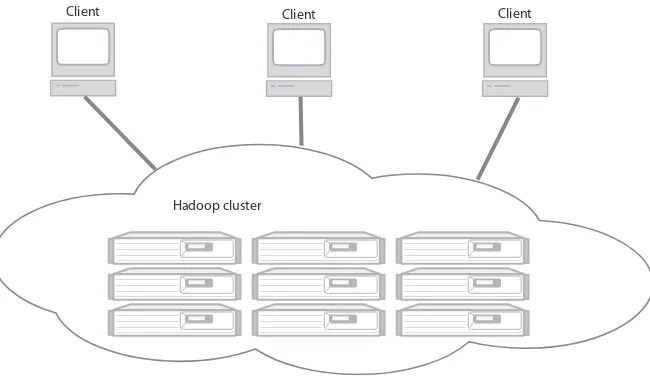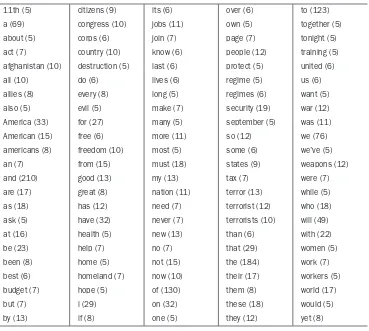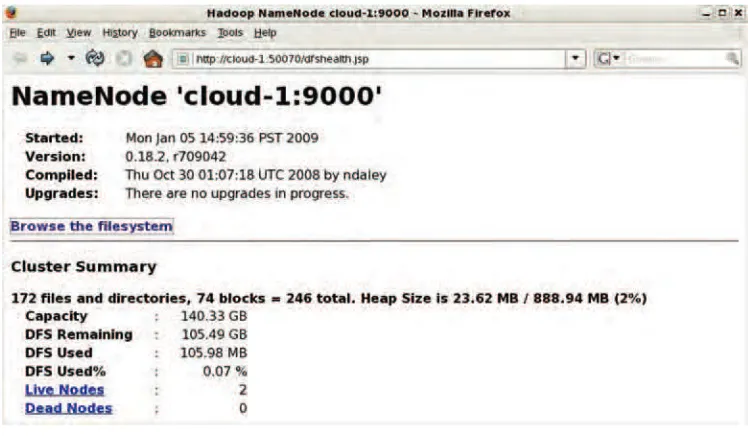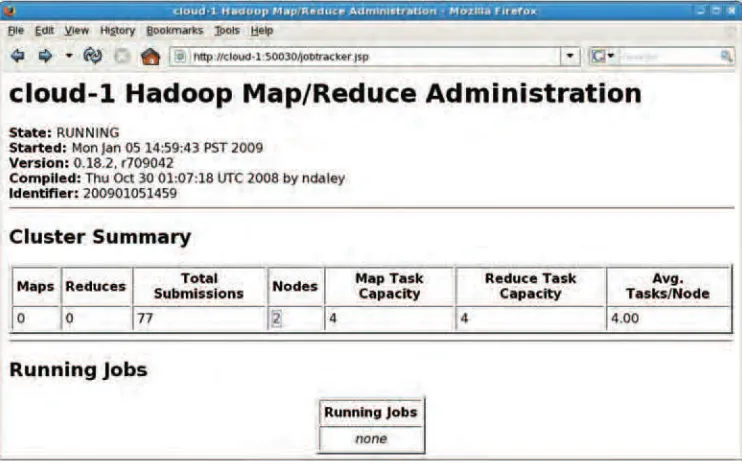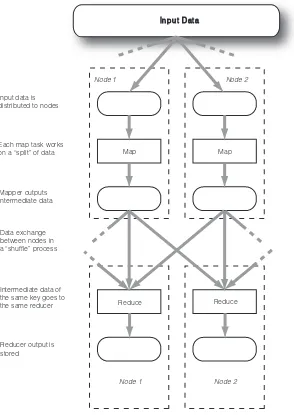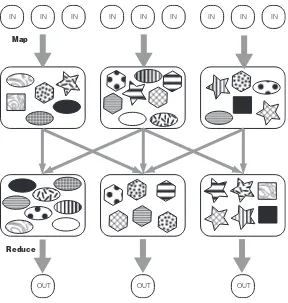Chuck Lam
Hadoop in
Action
CHUCK LAM
M A N N I N G
For online information and ordering of this and other Manning books, please visit www.manning.com. The publisher offers discounts on this book when ordered in quantity. For more information, please contact
Special Sales Department Manning Publications Co. 180 Broad St.
Suite 1323
Stamford, CT 06901
Email: [email protected]
©2011 by Manning Publications Co. All rights reserved.
No part of this publication may be reproduced, stored in a retrieval system, or transmitted, in any form or by means electronic, mechanical, photocopying, or otherwise, without prior written permission of the publisher.
Many of the designations used by manufacturers and sellers to distinguish their products are claimed as trademarks. Where those designations appear in the book, and Manning
Publications was aware of a trademark claim, the designations have been printed in initial caps or all caps.
Recognizing the importance of preserving what has been written, it is Manning’s policy to have the books we publish printed on acid-free paper, and we exert our best efforts to that end. Recognizing also our responsibility to conserve the resources of our planet, Manning books are printed on paper that is at least 15 percent recycled and processed without the use of elemental chlorine.
Manning Publications Co. Development editor: Cynthia Kane
180 Broad St. Copyeditor: Composure Graphics
Suite 1323 Proofreader: Katie Tennant
Stamford, CT 06901 Composition: Composure Graphics Cover designer: Marija Tudor
ISBN: 9781935182191
Printed in the United States of America
v
brief contents
P
ART
I H
ADOOP
–A
DISTRIBUTED
P
ROGRAMMING
F
RAMEWORK
... 1
1 ■ Introducing Hadoop 3 2 ■ Starting Hadoop 21
3 ■ Components of Hadoop 37
P
ART
II H
ADOOP
I
N
A
CTION
... 61
4 ■ Writing basic MapReduce programs 63 5 ■ Advanced MapReduce 102
6 ■ Programming Practices 134 7 ■ Cookbook 160
8 ■ Managing Hadoop 173
P
ART
III H
ADOOP
G
ONE
W
ILD
...191
9 ■ Running Hadoop in the cloud 193 10 ■ Programming with Pig 212
vii
contents
preface xiiiacknowledgments xv about this book xvii Author Online xix About the author xx
About the cover illustration xxi
P
ART
I H
ADOOP
–A
DISTRIBUTED
P
ROGRAMMING
F
RAMEWORK
... ... 1
1
Introducing Hadoop 3
1.1 Why “Hadoop in Action”? 4 1.2 What is Hadoop? 4
1.3 Understanding distributed systems and Hadoop 6 1.4 Comparing SQL databases and Hadoop 7
1.5 Understanding MapReduce 8
Scaling a simple program manually 9 ■ Scaling the same program in
MapReduce 12
viii CONTENTS
1.8 Summary 20 1.9 Resources 20
2
Starting Hadoop 21
2.1 The building blocks of Hadoop 21
NameNode 22 ■ DataNode 22 ■ Secondary NameNode 23
JobTracker 24 ■ TaskTracker 24
2.2 Setting up SSH for a Hadoop cluster 25
Define a common account 26 ■ Verify SSH installation 26 ■ Generate SSH key
pair 26 ■ Distribute public key and validate logins 27
2.3 Running Hadoop 27
Local (standalone) mode 28 ■ Pseudo-distributed mode 29 ■ Fully distributed
mode 31
2.4 Web-based cluster UI 34
2.5 Summary 36
3
Components of Hadoop 37
3.1 Working with files in HDFS 38
Basic file commands 38 ■ Reading and writing to HDFS programmatically 42
3.2 Anatomy of a MapReduce program 44
Hadoop data types 46 ■ Mapper 47 ■ Reducer 48 ■ Partitioner—redirecting
output from Mapper 49 ■ Combiner—local reduce 50 ■ Word counting with
predefined mapper and reducer classes 51 3.3 Reading and writing 51
InputFormat 52 ■ OutputFormat 57
3.4 Summary 58
P
ART
II H
ADOOP
I
N
A
CTION
... ...61
4
Writing basic MapReduce programs 63
4.1 Getting the patent data set 64The patent citation data 64 ■ The patent description data 65
4.2 Constructing the basic template of a MapReduce program 67
4.3 Counting things 72
4.4 Adapting for Hadoop’s API changes 77
4.5 Streaming in Hadoop 80
Streaming with Unix commands 81 ■ Streaming with scripts 82
CONTENTS ix
4.6 Improving performance with combiners 95
4.7 Exercising what you’ve learned 98
4.8 Summary 100
4.9 Further resources 101
5
Advanced MapReduce 102
5.1 Chaining MapReduce jobs 103
Chaining MapReduce jobs in a sequence 103 ■ Chaining MapReduce jobs with
complex dependency 103 ■ Chaining preprocessing and postprocessing steps 104
5.2 Joining data from different sources 107
Reduce-side joining 108 ■ Replicated joins using DistributedCache 117
Semijoin: reduce-side join with map-side filtering 121 5.3 Creating a Bloom filter 122
What does a Bloom filter do? 122 ■ Implementing a Bloom filter 124
Bloom filter in Hadoop version 0.20+ 131 5.4 Exercising what you’ve learned 131
5.5 Summary 132
5.6 Further resources 133
6
Programming Practices 134
6.1 Developing MapReduce programs 135
Local mode 135 ■ Pseudo-distributed mode 140
6.2 Monitoring and debugging on a production cluster 145
Counters 146 ■ Skipping bad records 148 ■ Rerunning failed tasks
with IsolationRunner 151 6.3 Tuning for performance 152
Reducing network traffic with combiner 152 ■ Reducing the amount of input
data 152 ■ Using compression 153 ■ Reusing the JVM 155 ■ Running with
speculative execution 156 ■ Refactoring code and rewriting algorithms 157
6.4 Summary 158
7
Cookbook 160
7.1 Passing job-specific parameters to your tasks 160
7.2 Probing for task-specific information 163
7.3 Partitioning into multiple output files 164
7.4 Inputting from and outputting to a database 169
7.5 Keeping all output in sorted order 171
x CONTENTS
8
Managing Hadoop 173
8.1 Setting up parameter values for practical use 174
8.2 Checking system’s health 176
8.3 Setting permissions 178
8.4 Managing quotas 179
8.5 Enabling trash 179
8.6 Removing DataNodes 180
8.7 Adding DataNodes 180
8.8 Managing NameNode and Secondary NameNode 181
8.9 Recovering from a failed NameNode 183
8.10 Designing network layout and rack awareness 184
8.11 Scheduling jobs from multiple users 186
Multiple JobTrackers 186 ■ Fair Scheduler 187
8.12 Summary 189
P
ART
III H
ADOOP
G
ONE
W
ILD
... ...191
9
Running Hadoop in the cloud 193
9.1 Introducing Amazon Web Services 194 9.2 Setting up AWS 194
Getting your AWS authentication credentials 195 ■ Getting command line
tools 198 ■ Preparing an SSH key pair 200
9.3 Setting up Hadoop on EC2 201
Configuring security parameters 201 ■ Configuring cluster type 202
9.4 Running MapReduce programs on EC2 203
Moving your code to the Hadoop cluster 204 ■ Accessing your data from the
Hadoop cluster 204
9.5 Cleaning up and shutting down your EC2 instances 209
9.6 Amazon Elastic MapReduce and other AWS services 209
Amazon Elastic MapReduce 209 ■ AWS Import/Export 210
9.7 Summary 211
10
Programming with Pig 212
10.1 Thinking like a Pig 213
CONTENTS xi
10.2 Installing Pig 214
10.3 Running Pig 215
Managing the Grunt shell 216
10.4 Learning Pig Latin through Grunt 217
10.5 Speaking Pig Latin 221
Data types and schemas 222 ■ Expressions and functions 223
Relational operators 225 ■ Execution optimization 233
10.6 Working with user-defined functions 233
Using UDFs 234 ■ Writing UDFs 234
10.7 Working with scripts 237
Comments 237 ■ Parameter substitution 238 ■ Multiquery execution 239
10.8 Seeing Pig in action—example of computing similar patents 240
10.9 Summary 245
11
Hive and the Hadoop herd 246
11.1 Hive 247
Installing and configuring Hive 248 ■ Example queries 250 ■ HiveQL in
details 254 ■ Hive Sum-up 260
11.2 Other Hadoop-related stuff 262
HBase 262 ■ ZooKeeper 262 ■ Cascading 263 ■ Cloudera 263
Katta 263 ■ CloudBase 264 ■ Aster Data and Greenplum 264
Hama and Mahout 264 ■ search-hadoop.com 264
11.3 Summary 265
12
Case studies 266
12.1 Converting 11 million image documents from the New York Times archive 267
12.2 Mining data at China Mobile 267
12.3 Recommending the best websites at StumbleUpon 272 Distributed beginnings at StumbleUpon 273 ■ HBase and
StumbleUpon 274 ■ More Hadoop at StumbleUpon 281
12.4 Building analytics for enterprise search—IBM’s Project ES2 282 ES2 architecture 285 ■ ES2 crawler 287 ■ ES2 analytics 288
xiii
preface
I’ve been fascinated by data for a long time. When I was an undergrad in electrical engineering, I discovered digital signal processing and gravitated toward it. I found out that music, video, photos, and lots of other stuff could be viewed as data. Com-putation was creating and enhancing those emotional experiences. I thought that was the coolest thing ever.
Over time, I continued to get excited by new aspects of data. The last few years had exposed me to social and big data. Big data was especially intellectually challenging for me. Previously I had learned to look at data from a statistician’s point of view, and new types of data had “only” asked for new mathematical methods. It wasn’t simple, but at least I had been trained for that, and there was also a wealth of resources to tap into. Big data, on the other hand, was about system-level innovations and new ways of programming. I wasn’t trained for it, and more importantly, I wasn’t alone. Knowledge about handling big data in practice was somewhat of a black art. This was true of many tools and techniques for scaling data processing, including caching (for example, memcached), replication, sharding, and, of course, MapReduce/ Hadoop. I had spent the last few years getting up to speed on many of these skills.
xiv PREFACE
appetite is whetted but you don’t quite know what questions to ask next. This problem is especially acute for the newest technologies, like Hadoop. An organized exposition that starts with “Hello World” and takes you to the point where you can comfortably apply Hadoop in practice is needed. That’s what I intend this book to be. Fortunately I’ve found Manning’s InAction series to be consistent with this objective, and they have excellent editors that helped me along the way.
xv
acknowledgments
Many people have inspired and made contributions to this book. First and foremost I want to thank James Warren. He led analytics at RockYou, and together we evange-lized the use of Hadoop throughout the organization. I learned a lot from him, and he even lent a hand in some of the initial writings.
I’ve been lucky to have many people contribute interesting case studies from outside the Web 2.0 industry. For this I need to thank Zhiguo Luo, Meng Xu, Shaoling Sun, Ken MacInnis, Ryan Rawson, Vuk Ercegovac, Rajasekar Krishnamurthy, Sriram Raghavan, Frederick Reiss, Eugene Shekita, Sandeep Tata, Shivakumar Vaithyanathan, and Huaiyu Zhu.
I also want to thank the many reviewers of this book. They provided valuable feedback to my early drafts. In particular, Paul O’Rorke was the technical reviewer that went beyond his call of duty and made some wonderful suggestions on how to make the manuscript better. I look forward to seeing him author his own book at some point. I also enjoyed many long chats with Jonathan Cao. His expertise in databases and large-scale systems provided a broad perspective to understanding the capabilities of Hadoop.
ACKNOWLEDGMENTS xvi
I’ve been blessed to work with a wonderful group of people at Manning. Special thanks go out to Troy Mott, who got me started on this writing project and has been patient enough to see me finish it. Thanks also to Tara Walsh, Karen Tegtmeyer, Marjan Bace, Mary Piergies, Cynthia Kane, Steven Hong, Rachel Schroeder, Katie Tennant, and Maureen Spencer. Their support is simply phenomenal. I couldn’t imagine a better group of people to work with.
Needless to say, all the people who contribute to Hadoop and help grow its ecosystem deserve praise. Doug Cutting got it all started, and Yahoo had the foresight to support it early on. Cloudera is now bringing Hadoop to a broader enterprise audience. It’s an exciting time to be part of this growing Hadoop community.
xvii
about this book
Hadoop is an open source framework implementing the MapReduce algorithm be-hind Google’s approach to querying the distributed data sets that constitute the internet. This definition naturally leads to an obvious question: What are maps and why do they need to be reduced ? Massive data sets can be extremely difficult to ana-lyze and query using traditional mechanisms, especially when the queries them-selves are quite complicated. In effect, the MapReduce algorithm breaks up both the query and the data set into constituent parts—that’s the mapping. The mapped components of the query can be processed simultaneously—or reduced—to rapidly return results.
This book teaches readers how to use Hadoop and write MapReduce programs. The intended readers are programmers, architects, and project managers who have to process large amounts of data offline. This book guides the reader from obtaining a copy of Hadoop to setting it up in a cluster and writing data analytic programs.
The book begins by making the basic idea of Hadoop and MapReduce easier to grasp by applying the default Hadoop installation to a few easy-to-follow tasks, such as analyzing changes in word frequency across a body of documents. The book continues through the basic concepts of MapReduce applications developed using Hadoop, including a close look at framework components, use of Hadoop for a variety of data analysis tasks, and numerous examples of Hadoop in action.
ABOUT THIS BOOK xviii
This book assumes the reader will have a basic familiarity with Java, as most code examples will be written in Java. Familiarity with basic statistical concepts (e.g., histogram, correlation) will help the reader appreciate the more advanced data processing examples.
Roadmap
The book has 12 chapters divided into three parts.
Part 1 consists of three chapters which introduce the Hadoop framework, covering the basics you’ll need to understand and use Hadoop. The chapters describe the hardware components that make up a Hadoop cluster, as well as the installation and configuration to create a working system. Part 1 also covers the MapReduce framework at a high level and gets your first MapReduce program up and running.
Part 2, “Hadoop in action,” consists of five chapters that teach the practical skills required to write and run data processing programs in Hadoop. In these chapters we explore various examples of using Hadoop to analyze a patent data set, including advanced algorithms such as the Bloom filter. We also cover programming and administration techniques that are uniquely useful to working with Hadoop in production.
Part 3 is called “Hadoop gone wild” and the final four chapters of the book explore the larger ecosystem around Hadoop. Cloud services provide an alternative to buying and hosting your own hardware to create a Hadoop cluster and any add-on packages provide higher-level programming abstractions over MapReduce. Finally, we look at several case studies where Hadoop solves real business problems in practice.
An appendix contains a listing of HDFS commands along with their descriptions and usage.
Code conventions and downloads
All source code in listings or in text is in a fixed-width font like this to separate it from ordinary text. Code annotations accompany many of the listings, highlighting important concepts. In some cases, numbered bullets link to explanations that follow the listing.
xix
Author Online
The purchase of Hadoop in Action includes free access to a private forum run by Manning Publications where you can make comments about the book, ask techni-cal questions, and receive help from the author and other users. You can access and subscribe to the forum at www.manning.com/HadoopinAction. This page provides information on how to get on the forum once you’re registered, what kind of help is available, and the rules of conduct in the forum.
Manning’s commitment to our readers is to provide a venue where a meaningful dialogue between individual readers and between readers and the author can take place. It isn’t a commitment to any specific amount of participation on the part of the author, whose contribution to the book’s forum remains voluntary (and unpaid). We suggest you try asking the author some challenging questions, lest his interest stray!
xx
About the author
Chuck Lam is currently founding a mobile social networking startup called RollCall. It’s building the social secretary for active individuals.
Previously Chuck was a Senior Tech Lead at RockYou. There he developed social applications and data processing infrastructure handling hundreds of millions of users. He applied A/B testing and statistical analysis to tune the virality of social apps. He also optimized RockYou’s ad network with the use of real-time and social data. He was able to improve response rates dramatically, sometimes by an order of magnitude.
xxi
About the cover illustration
The figure on the cover of Hadoop in Action is captioned “A young man from Kistan-ja, Dalmatia.” The illustration is taken from a reproduction of an album of Croa-tian traditional costumes from the mid-nineteenth century by Nikola Arsenovic, published by the Ethnographic Museum in Split, Croatia, in 2003. The illustrations were obtained from a helpful librarian at the Ethnographic Museum in Split, itself situated in the Roman core of the medieval center of the town: the ruins of Em-peror Diocletian’s retirement palace from around AD 304. The book includes finely colored illustrations of figures from different regions of Croatia, accompanied by descriptions of the costumes and of everyday life.
Kistanja is a small town located in Bukovica, a geographical region in Croatia. It is situated in northern Dalmatia, an area rich in Roman and Venetian history. The word “mamok” in Croatian means a bachelor, beau, or suitor—a single young man who is of courting age—and the young man on the cover, looking dapper in a crisp white linen shirt and a colorful, embroidered vest, is clearly dressed in his finest clothes, which would be worn to church and for festive occasions—or to go calling on a young lady.
Dress codes and lifestyles have changed over the last 200 years, and the diversity by region, so rich at the time, has faded away. It is now hard to tell apart the inhabitants of different continents, let alone of different hamlets or towns separated by only a few miles. Perhaps we have traded cultural diversity for a more varied personal life—certainly for a more varied and fast-paced technological life.
Part 1
Hadoop–A Distributed
Programming Framework
1
3
Introducing Hadoop
This chapter covers
■ The basics of writing a scalable,
distributed data-intensive program
■
Writing and running a basic MapReduce program Understanding Hadoop and MapReduce
■
Today, we’re surrounded by data. People upload videos, take pictures on their cell phones, text friends, update their Facebook status, leave comments around the web, click on ads, and so forth. Machines, too, are generating and keeping more and more data. You may even be reading this book as digital data on your computer screen, and certainly your purchase of this book is recorded as data with some retailer.1
The exponential growth of data first presented challenges to cutting-edge businesses such as Google, Yahoo, Amazon, and Microsoft. They needed to go through terabytes and petabytes of data to figure out which websites were popular, what books were in demand, and what kinds of ads appealed to people. Existing tools were becoming inadequate to process such large data sets. Google was the first to publicize MapReduce—a system they had used to scale their data processing needs.
4 CHAPTER 1 Introducing Hadoop
This system aroused a lot of interest because many other businesses were facing similar scaling challenges, and it wasn’t feasible for everyone to reinvent their own proprietary tool. Doug Cutting saw an opportunity and led the charge to develop an open source version of this MapReduce system called Hadoop . Soon after, Yahoo and others rallied around to support this effort. Today, Hadoop is a core part of the computing infrastructure for many web companies, such as Yahoo , Facebook , LinkedIn , and Twitter . Many more traditional businesses, such as media and telecom, are beginning to adopt this system too. Our case studies in chapter 12 will describe how companies including New York Times , China Mobile , and IBM are using Hadoop .
Hadoop, and large-scale distributed data processing in general, is rapidly becoming an important skill set for many programmers. An effective programmer, today, must have knowledge of relational databases, networking, and security, all of which were considered optional skills a couple decades ago. Similarly, basic understanding of distributed data processing will soon become an essential part of every programmer’s toolbox. Leading universities, such as Stanford and CMU, have already started introducing Hadoop into their computer science curriculum. This book will help you, the practicing programmer, get up to speed on Hadoop quickly and start using it to process your data sets.
This chapter introduces Hadoop more formally, positioning it in terms of distributed systems and data processing systems. It gives an overview of the MapReduce programming model. A simple word counting example with existing tools highlights the challenges around processing data at large scale. You’ll implement that example using Hadoop to gain a deeper appreciation of Hadoop’s simplicity. We’ll also discuss the history of Hadoop and some perspectives on the MapReduce paradigm. But let me first briefly explain why I wrote this book and why it’s useful to you.
1.1
Why “Hadoop in Action”?
Speaking from experience, I first found Hadoop to be tantalizing in its possibilities, yet frustrating to progress beyond coding the basic examples. The documentation at the official Hadoop site is fairly comprehensive, but it isn’t always easy to find straightfor-ward answers to straightforstraightfor-ward questions.
The purpose of writing the book is to address this problem. I won’t focus on the nitty-gritty details. Instead I will provide the information that will allow you to quickly create useful code, along with more advanced topics most often encountered in practice.
1.2
What is Hadoop ?
Formally speaking, Hadoop is an open source framework for writing and running dis-tributed applications that process large amounts of data. Disdis-tributed computing is a wide and varied field, but the key distinctions of Hadoop are that it is
■ Accessible—Hadoop runs on large clusters of commodity machines or on cloud
What is Hadoop? 5
Hadoop cluster
Client Client Client
Figure 1.1 A Hadoop cluster has many parallel machines that store and process large data sets. Client computers send jobs into this computer cloud and obtain results.
■ Robust—Because it is intended to run on commodity hardware, Hadoop is
archi-tected with the assumption of frequent hardware malfunctions. It can gracefully handle most such failures.
■ Scalable—Hadoop scales linearly to handle larger data by adding more nodes to
the cluster.
■ Simple—Hadoop allows users to quickly write efficient parallel code.
Hadoop’s accessibility and simplicity give it an edge over writing and running large distributed programs. Even college students can quickly and cheaply create their own Hadoop cluster . On the other hand, its robustness and scalability make it suitable for even the most demanding jobs at Yahoo and Facebook. These features make Hadoop popular in both academia and industry.
Figure 1.1 illustrates how one interacts with a Hadoop cluster. As you can see, a Hadoop cluster is a set of commodity machines networked together in one location.2 Data storage and processing all occur within this “cloud” of machines . Different users can submit computing “jobs” to Hadoop from individual clients, which can be their own desktop machines in remote locations from the Hadoop cluster.
Not all distributed systems are set up as shown in figure 1.1. A brief introduction to other distributed systems will better showcase the design philosophy behind Hadoop.
2 While not strictly necessary, machines in a Hadoop cluster are usually relatively homogeneous x86 Linux
6 CHAPTER 1 Introducing Hadoop
1.3
Understanding distributed systems and Hadoop
Moore’s law suited us well for the past decades, but building bigger and bigger servers is no longer necessarily the best solution to large-scale problems. An alternative that has gained popularity is to tie together many low-end/commodity machines together as a single functional distributed system .
To understand the popularity of distributed systems (scale-out) vis-à-vis huge monolithic servers (scale-up), consider the price performance of current I/O technology. A high-end machine with four I/O channels each having a throughput of 100 MB/sec will require three hours to read a 4 TB data set! With Hadoop, this same data set will be divided into smaller (typically 64 MB) blocks that are spread among many machines in the cluster via the Hadoop Distributed File System (HDFS ). With a modest degree of replication, the cluster machines can read the data set in parallel and provide a much higher throughput. And such a cluster of commodity machines turns out to be cheaper than one high-end server!
The preceding explanation showcases the efficacy of Hadoop relative to monolithic systems. Now let’s compare Hadoop to other architectures for distributed systems. SETI@home , where screensavers around the globe assist in the search for extraterrestrial life, represents one well-known approach. In SETI@home, a central server stores radio signals from space and serves them out over the internet to client desktop machines to look for anomalous signs. This approach moves the data to where computation will take place (the desktop screensavers). After the computation, the resulting data is moved back for storage.
Hadoop differs from schemes such as SETI@home in its philosophy toward data. SETI@home requires repeat transmissions of data between clients and servers. This works fine for computationally intensive work, but for data-intensive processing, the size of data becomes too large to be moved around easily. Hadoop focuses on moving code to data instead of vice versa. Referring to figure 1.1 again, we see both the data and the computation exist within the Hadoop cluster. The clients send only the MapReduce programs to be executed, and these programs are usually small (often in kilobytes). More importantly, the move-code-to-data philosophy applies within the Hadoop cluster itself. Data is broken up and distributed across the cluster, and as much as possible, computation on a piece of data takes place on the same machine where that piece of data resides.
This move-code-to-data philosophy makes sense for the type of data-intensive processing Hadoop is designed for. The programs to run (“code”) are orders of magnitude smaller than the data and are easier to move around. Also, it takes more time to move data across a network than to apply the computation to it. Let the data remain where it is and move the executable code to its hosting machine.
Comparing SQL databases and Hadoop 7
1.4
Comparing SQL databases and Hadoop
Given that Hadoop is a framework for processing data, what makes it better than standard relational databases, the workhorse of data processing in most of today’s applications? One reason is that SQL (structured query language) is by design targeted at structured data. Many of Hadoop’s initial applications deal with unstructured data such as text. From this perspective Hadoop provides a more general paradigm than SQL.
For working only with structured data, the comparison is more nuanced. In principle, SQL and Hadoop can be complementary, as SQL is a query language which can be implemented on top of Hadoop as the execution engine. 3 But in practice, SQL databases tend to refer to a whole set of legacy technologies, with several dominant vendors, optimized for a historical set of applications. Many of these existing commercial databases are a mismatch to the requirements that Hadoop targets.
With that in mind, let’s make a more detailed comparison of Hadoop with typical SQL databases on specific dimensions.
SCALE-OUT INSTEAD OF SCALE-UP
Scaling commercial relational databases is expensive. Their design is more friendly to scaling up. To run a bigger database you need to buy a bigger machine. In fact, it’s not unusual to see server vendors market their expensive high-end machines as “database-class servers.” Unfortunately, at some point there won’t be a big enough machine available for the larger data sets. More importantly, the high-end machines are not cost effective for many applications. For example, a machine with four times the power of a standard PC costs a lot more than putting four such PCs in a cluster. Hadoop is designed to be a scale-out architecture operating on a cluster of com-modity PC machines. Adding more resources means adding more machines to the Hadoop cluster. Hadoop clusters with ten to hundreds of machines is standard. In fact, other than for development purposes, there’s no reason to run Hadoop on a single server.
KEY/VALUE PAIRS INSTEAD OF RELATIONAL TABLES
A fundamental tenet of relational databases is that data resides in tables having rela-tional structure defined by a schema . Although the relarela-tional model has great formal properties, many modern applications deal with data types that don’t fit well into this model. Text documents, images, and XML files are popular examples. Also, large data sets are often unstructured or semistructured. Hadoop uses key/value pairs as its ba-sic data unit, which is flexible enough to work with the less-structured data types. In Hadoop, data can originate in any form, but it eventually transforms into (key/value) pairs for the processing functions to work on.
FUNCTIONAL PROGRAMMING (MAPREDUCE) INSTEAD OF DECLARATIVE QUERIES (SQL)
SQL is fundamentally a high-level declarative language. You query data by stating the result you want and let the database engine figure out how to derive it. Under MapReduce you
3 This is in fact a hot area within the Hadoop community, and we’ll cover some of the leading projects in
8 CHAPTER 1 Introducing Hadoop
specify the actual steps in processing the data, which is more analogous to an execution plan for a SQL engine . Under SQL you have query statements; under MapReduce you have scripts and codes. MapReduce allows you to process data in a more general fashion than SQL queries. For example, you can build complex statistical models from your data or reformat your image data. SQL is not well designed for such tasks.
On the other hand, when working with data that do fit well into relational structures, some people may find MapReduce less natural to use. Those who are accustomed to the SQL paradigm may find it challenging to think in the MapReduce way. I hope the exercises and the examples in this book will help make MapReduce programming more intuitive. But note that many extensions are available to allow one to take advantage of the scalability of Hadoop while programming in more familiar paradigms. In fact, some enable you to write queries in a SQL-like language, and your query is automatically compiled into MapReduce code for execution. We’ll cover some of these tools in chapters 10 and 11.
OFFLINE BATCH PROCESSING INSTEAD OF ONLINE TRANSACTIONS
Hadoop is designed for offline processing and analysis of large-scale data. It doesn’t work for random reading and writing of a few records, which is the type of load for online transaction processing. In fact, as of this writing (and in the foreseeable future), Hadoop is best used as a write-once , read-many-times type of data store. In this aspect it’s similar to data warehouses in the SQL world.
You have seen how Hadoop relates to distributed systems and SQL databases at a high level. Let’s learn how to program in it. For that, we need to understand Hadoop’s MapReduce paradigm.
1.5
Understanding MapReduce
You’re probably aware of data processing models such as pipelines and message queues . These models provide specific capabilities in developing different aspects of data processing applications. The most familiar pipelines are the Unix pipes . Pipelines can help the reuse of processing primitives; simple chaining of existing modules cre-ates new ones. Message queues can help the synchronization of processing primitives . The programmer writes her data processing task as processing primitives in the form of either a producer or a consumer. The timing of their execution is managed by the system.
Understanding MapReduce 9
1.5.1 Scaling a simple program manually
Before going through a formal treatment of MapReduce, let’s go through an exercise of scaling a simple program to process a large data set. You’ll see the challenges of scaling a data processing program and will better appreciate the benefits of using a framework such as MapReduce to handle the tedious
chores for you.
Our exercise is to count the number of times each word occurs in a set of documents. In this example, we have a set of documents having only one document with only one sentence:
Do as I say, not as I do.
We derive the word counts shown to the right.
We’ll call this particular exercise word counting . When the set of documents is small, a straightforward program will do the job. Let’s write one here in pseudo-code : define wordCount as Multiset;
for each document in documentSet { T = tokenize(document);
for each token in T { wordCount[token]++; }
}
display(wordCount);
The program loops through all the documents. For each document, the words are extracted one by one using a tokenization process. For each word, its corresponding entry in a multiset called wordCount is incremented by one. At the end, a display() function prints out all the entries in wordCount.
Many ways to say MapReduce
Even though much has been written about MapReduce, one does not find the name itself written the same everywhere. The original Google paper and the Wikipedia entry use the CamelCase version MapReduce. However, Google itself has used Map Reduce in some pages on its website (for example, http://research.google.com/ roundtable/MR.html). At the official Hadoop documentation site, one can find links pointing to a Map-Reduce Tutorial. Clicking on the link brings one to a Hadoop Map/Reduce Tutorial (http://hadoop.apache.org/core/docs/current/mapred_ tutorial.html) explaining the Map/Reduce framework. Writing variations also exist for the different Hadoop components such as NameNode (name node, name-node, and namenode), DataNode, JobTracker, and TaskTracker. For the sake of consistency, we’ll go with CamelCase for all those terms in this book. (That is, we will use MapReduce, NameNode, DataNode, JobTracker, and TaskTracker.)
Word Count
as 2
do 2
i 2
not 1
10 CHAPTER 1 Introducing Hadoop
NOTE A multiset is a set where each element also has a count. The word count
we’re trying to generate is a canonical example of a multiset. In practice, it’s usually implemented as a hash table .
This program works fine until the set of documents you want to process becomes large. For example, you want to build a spam filter to know the words frequently used in the millions of spam emails you’ve received. Looping through all the documents using a single computer will be extremely time consuming. You speed it up by rewriting the program so that it distributes the work over several machines. Each machine will pro-cess a distinct fraction of the documents. When all the machines have completed this, a second phase of processing will combine the result of all the machines. The pseudo-code for the first phase, to be distributed over many machines, is
define wordCount as Multiset; for each document in documentSubset { T = tokenize(document);
for each token in T { wordCount[token]++; }
}
sendToSecondPhase(wordCount);
And the pseudo-code for the second phase is define totalWordCount as Multiset;
for each wordCount received from firstPhase { multisetAdd (totalWordCount, wordCount); }
That wasn’t too hard, right? But a few details may prevent it from working as expected. First of all, we ignore the performance requirement of reading in the documents. If the documents are all stored in one central storage server, then the bottleneck is in the bandwidth of that server. Having more machines for processing only helps up to a certain point—until the storage server can’t keep up. You’ll also need to split up the documents among the set of processing machines such that each machine will process only those documents that are stored in it. This will remove the bottleneck of a central storage server. This reiterates the point made earlier about storage and processing hav-ing to be tightly coupled in data-intensive distributed applications.
in documents, we may want to count IP addresses in a log file, or the frequency of bigrams. In the case of the latter, we’ll work with a multiset with billions of entries, which exceeds the RAM storage of most commodity computers.
NOTE A bigram is a pair of consecutive words. The sentence “Do as I say, not
as I do” can be broken into the following bigrams: Do as, as I, I say, say not, not as, as I, I do. Analogously, trigrams are groups of three consecutive words. Both bigrams and trigrams are important in natural language processing .
wordCount may not fit in memory; we’ll have to rewrite our program to store this hash table on disk. This means we’ll implement a disk-based hash table, which involves a substantial amount of coding.
Furthermore, remember that phase two has only one machine, which will process wordCount sent from all the machines in phase one. Processing one wordCount is itself quite unwieldy. After we have added enough machines to phase one processing, the single machine in phase two will become the bottleneck. The obvious question is, can we rewrite phase two in a distributed fashion so that it can scale by adding more machines?
The answer is, yes. To make phase two work in a distributed fashion, you must somehow divide its work among multiple machines such that they can run independently. You need to partition wordCount after phase one such that each machine in phase two only has to handle one partition. In one example, let’s say we have 26 machines for phase two. We assign each machine to only handle wordCount for words beginning with a particular letter in the alphabet. For example, machine A in phase two will only handle word counting for words beginning with the letter a. To enable this partitioning in phase two, we need a slight modification in phase one. Instead of a single disk-based hash table for wordCount, we will need 26 of them: wordCount-a, wordCount-b, and so on. Each one counts words starting with a particular letter. After phase one, wordCount-a from each of the phase one machines will be sent to machine A of phase two, all the wordCount-b’s will be sent to machine B, and so on. Each machine in phase one will shuffle its results among the machines in phase two.
Looking back, this word counting program is getting complicated. To make it work across a cluster of distributed machines, we find that we need to add a number of functionalities:
■ Store files over many processing machines (of phase one).
■ Write a disk-based hash table permitting processing without being limited by
RAM capacity.
■
Shuffle the partitions to the appropriate machines in phase two. Partition the intermediate data (that is, wordCount) from phase one.
■
This is a lot of work for something as simple as word counting, and we haven’t even touched upon issues like fault tolerance. (What if a machine fails in the middle of its task?) This is the reason why you would want a framework like Hadoop. When you
12 CHAPTER 1 Introducing Hadoop
write your application in the MapReduce model, Hadoop will take care of all that scalability “plumbing” for you.
1.5.2 Scaling the same program in MapReduce
MapReduce programs are executed in two main phases, called mapping and reducing . Each phase is defined by a data processing function, and these functions are called mapper and reducer, respectively. In the mapping phase, MapReduce takes the input data and feeds each data element to the mapper. In the reducing phase, the reducer processes all the outputs from the mapper and arrives at a final result.
In simple terms, the mapper is meant to filter and transform the input into something that the reducer can aggregate over. You may see a striking similarity here with the two phases we had to develop in scaling up word counting. The similarity is not accidental. The MapReduce framework was designed after a lot of experience in writing scalable, distributed programs. This two-phase design pattern was seen in scaling many programs, and became the basis of the framework.
In scaling our distributed word counting program in the last section, we also had to write the partitioning and shuffling functions. Partitioning and shuffling are common design patterns that go along with mapping and reducing. Unlike mapping and reducing, though, partitioning and shuffling are generic functionalities that are not too dependent on the particular data processing application. The MapReduce framework provides a default implementation that works in most situations.
In order for mapping, reducing, partitioning, and shuffling (and a few others we haven’t mentioned) to seamlessly work together, we need to agree on a common structure for the data being processed. It should be flexible and powerful enough to handle most of the targeted data processing applications. MapReduce uses lists and (key/value) pairs as its main data primitives. The keys and values are often integers or strings but can also be dummy values to be ignored or complex object types. The map and reduce functions must obey the
following constraint on the types of keys and values.
In the MapReduce framework you write applications by specifying the mapper and reducer. Let’s look at the complete data flow:
1 The input to your application must be structured as a list of (key/value) pairs ,
list(<k1, v1>). This input format may seem open-ended but is often quite simple in practice. The input format for processing multiple files is usually list(<String filename, String file_content>). The input format for processing one large file, such as a log file, is list(<Integer line_number, String log_event>).
Input Output
map <k1, v1> list(<k2, v2>)
2 The list of (key/value) pairs is broken up and each individual (key/value) pair,
<k1, v1>, is processed by calling the map function of the mapper. In practice, the key k1 is often ignored by the mapper. The mapper transforms each <k1, v1> pair into a list of <k2, v2> pairs. The details of this transformation largely determine what the MapReduce program does. Note that the (key/value) pairs are processed in arbitrary order. The transformation must be self-contained in that its output is dependent only on one single (key/value) pair.
For word counting, our mapper takes <String filename, String file_ content> and promptly ignores filename. It can output a list of <String word, Integer count> but can be even simpler. As we know the counts will be aggregated in a later stage, we can output a list of <String word, Integer 1> with repeated entries and let the complete aggregation be done later. That is, in the output list we can have the (key/value) pair <"foo", 3> once or we can have the pair <"foo", 1> three times. As we’ll see, the latter approach is much easier to program. The former approach may have some performance benefits, but let’s leave such optimization alone until we have fully grasped the MapReduce framework.
3 The output of all the mappers are (conceptually) aggregated into one giant
list of <k2, v2> pairs. All pairs sharing the same k2 are grouped together into a new (key/value) pair, <k2, list(v2)>. The framework asks the reducer to process each one of these aggregated (key/value) pairs individually. Following our word counting example, the map output for one document may be a list with pair <"foo", 1> three times, and the map output for another document may be a list with pair <"foo", 1> twice. The aggregated pair the reducer will see is <"foo", list(1,1,1,1,1)>. In word counting, the output of our reducer is <"foo", 5>, which is the total number of times “foo” has occurred in our document set. Each reducer works on a different word. The MapReduce framework automatically collects all the <k3, v3> pairs and writes them to file(s). Note that for the word counting example, the data types k2 and k3 are the same and v2 and v3 are also the same. This will not always be the case for other data processing applications.
Let’s rewrite the word counting program in MapReduce to see how all this fits together Listing 1.1 shows the pseudo-code.
Listing 1.1 Pseudo-code for map and reduce functions for word counting
map(String filename, String document) { List<String> T = tokenize(document); for each token in T {
emit ((String)token, (Integer) 1); }
}
reduce(String token, List<Integer> values) { Integer sum = 0;
14 CHAPTER 1 Introducing Hadoop
for each value in values { sum = sum + value; }
emit ((String)token, (Integer) sum); }
We’ve said before that the output of both map and reduce function are lists. As you can see from the pseudo-code, in practice we use a special function in the framework called emit() to generate the elements in the list one at a time. This emit() function further relieves the programmer from managing a large list.
The code looks similar to what we have in section 1.5.1, except this time it will actually work at scale. Hadoop makes building scalable distributed programs easy, doesn’t it? Now let’s turn this pseudo-code into a Hadoop program.
1.6
Counting words with Hadoop—running your first program
Now that you know what the Hadoop and MapReduce framework is about, let’s get it running. In this chapter, we’ll run Hadoop only on a single machine, which can be your desktop or laptop computer. The next chapter will show you how to run Hadoop over a cluster of machines, which is what you’d want for practical deployment. Run-ning Hadoop on a single machine is mainly useful for development work.
Linux is the official development and production platform for Hadoop, although Windows is a supported development platform as well. For a Windows box, you’ll need to install cygwin (http://www-cygwin.com/) to enable shell and Unix scripts.
NOTE Many people have reported success in running Hadoop in development mode on other variants of Unix, such as Solaris and Mac OS X . In fact, MacBook Pro seems to be the laptop of choice among Hadoop developers, as they’re ubiquitous in Hadoop conferences and user group meetings.
Running Hadoop requires Java (version 1.6 or higher). Mac users should get it from Apple. You can download the latest JDK for other operating systems from Sun at http://java.sun.com/javase/downloads/index.jsp. Install it and remember the root of the Java installation, which we’ll need later.
To install Hadoop, first get the latest stable release at http://hadoop.apache.org/ core/releases.html. After you unpack the distribution, edit the script conf/hadoop-env.sh to set JAVA_HOME to the root of the Java installation you have remembered from earlier. For example, in Mac OS X, you’ll replace this line
# export JAVA_HOME=/usr/lib/j2sdk1.5-sun
with this line
export JAVA_HOME=/Library/Java/Home
Counting words with Hadoop—running your first program 15
bin/hadoop
We get
Usage: hadoop [--config confdir] COMMAND where COMMAND is one of:
namenode -format format the DFS filesystem secondarynamenode run the DFS secondary namenode namenode run the DFS namenode
datanode run a DFS datanode dfsadmin run a DFS admin client
fsck run a DFS filesystem checking utility fs run a generic filesystem user client balancer run a cluster balancing utility jobtracker run the MapReduce job Tracker node pipes run a Pipes job
tasktracker run a MapReduce task Tracker node job manipulate MapReduce jobs
version print the version jar <jar> run a jar file
distcp <srcurl> <desturl> copy file or directories recursively archive -archiveName NAME <src>* <dest> create a hadoop archive daemonlog get/set the log level for each daemon or
CLASSNAME run the class named CLASSNAME Most commands print help when invoked w/o parameters.
We’ll cover the various Hadoop commands in the course of this book. For our current purpose, we only need to know that the command to run a ( Java) Hadoop program is bin/hadoop jar <jar>. As the command implies, Hadoop programs written in Java are packaged in jar files for execution.
Fortunately for us, we don’t need to write a Hadoop program first; the default installation already has several sample programs we can use. The following command shows what is available in the examples jar file:
bin/hadoop jar hadoop-*-examples.jar
You’ll see about a dozen example programs prepackaged with Hadoop, and one of them is a word counting program called... wordcount! The important (inner) classes of that program are shown in listing 1.2. We’ll see how this Java program implements the word counting map and reduce functions we had in pseudo-code in listing 1.1. We’ll modify this program to understand how to vary its behavior. For now we’ll assume it works as expected and only follow the mechanics of executing a Hadoop program.
Without specifying any arguments, executing wordcount will show its usage information:
bin/hadoop jar hadoop-*-examples.jar wordcount
which shows the arguments list:
16 CHAPTER 1 Introducing Hadoop
The only parameters are an input directory (<input>) of text documents you want to analyze and an output directory (<output>) where the program will dump its output. To execute wordcount, we need to first create an input directory:
mkdir input
and put some documents in it. You can add any text document to the directory. For illustration, let’s put the text version of the 2002 State of the Union address, obtained from http://www.gpoaccess.gov/sou/. We now analyze its word counts and see the results:
bin/hadoop jar hadoop-*-examples.jar wordcount input output more output/*
You’ll see a word count of every word used in the document, listed in alphabetical or-der. This is not bad considering you have not written a single line of code yet! But, also note a number of shortcomings in the included wordcount program. Tokenization is based purely on whitespace characters and not punctuation marks, making States, States., and States: separate words. The same is true for capitalization, where States and states appear as separate words. Furthermore, we would like to leave out words that show up in the document only once or twice.
Fortunately, the source code for wordcount is available and included in the installation at src/examples/org/apache/hadoop/examples/WordCount.java. We can modify it as per our requirements. Let’s first set up a directory structure for our playground and make a copy of the program.
mkdir playground mkdir playground/src mkdir playground/classes
cp src/examples/org/apache/hadoop/examples/WordCount.java ➥ playground/src/WordCount.java
Before we make changes to the program, let’s go through compiling and executing this new copy in the Hadoop framework.
javac -classpath hadoop-*-core.jar -d playground/classes ➥ playground/src/WordCount.java
jar -cvf playground/wordcount.jar -C playground/classes/ .
You’ll have to remove the output directory each time you run this Hadoop command, because it is created automatically.
bin/hadoop jar playground/wordcount.jar
➥ org.apache.hadoop.examples.WordCount input output
Look at the files in your output directory again. As we haven’t changed any program code, the result should be the same as before. We’ve only compiled our own copy rather than running the precompiled version.
Listing 1.2 WordCount.java
public class WordCount extends Configured implements Tool {
public static class MapClass extends MapReduceBase
implements Mapper<LongWritable, Text, Text, IntWritable> {
private final static IntWritable one = new IntWritable(1); private Text word = new Text();
public void map(LongWritable key, Text value,
OutputCollector<Text, IntWritable> output, Reporter reporter) throws IOException { String line = value.toString();
StringTokenizer itr = new StringTokenizer(line);
q
while (itr.hasMoreTokens()) {public static class Reduce extends MapReduceBase
implements Reducer<Text, IntWritable, Text, IntWritable> {
public void reduce(Text key, Iterator<IntWritable> values, OutputCollector<Text, IntWritable> output,
output.collect(key, new IntWritable(sum));
e
}}
... }
The main functional distinction between WordCount.java and our MapReduce pseudo-code is that in WordCount.java, map() processes one line of text at a time whereas our pseudo-code processes a document at a time. This distinction may not even be apparent from looking at WordCount.java as it’s Hadoop’s default configuration.
The code in listing 1.2 is virtually identical to our pseudo-code in listing 1.1 though the Java syntax makes it more verbose. The map and reduce functions are inside inner classes of WordCount. You may notice we use special classes such as LongWritable , IntWritable , and Text instead of the more familiar Long, Integer, and String classes of Java. Consider these implementation details for now. The new classes have additional serialization capabilities needed by Hadoop’s internal.
The changes we want to make to the program are easy to spot. We see
q
that WordCount uses Java’s StringTokenizer in its default setting, which tokenizes based only on whitespaces. To ignore standard punctuation marks, we add them to the StringTokenizer’s list of delimiter characters:StringTokenizer itr = new StringTokenizer(line, " \t\n\r\f,.:;?![]'");
18 CHAPTER 1 Introducing Hadoop
When looping through the set of tokens, each token is extracted and cast into a Text object
w
. (Again, in Hadoop, the special class Text is used in place of String.) We want the word count to ignore capitalization, so we lowercase all the words before turn-ing them into Text objects.word.set(itr.nextToken().toLowerCase());
Finally, we want only words that appear more than four times. We modify
e
to collect the word count into the output only if that condition is met. (This is Hadoop’s equiva-lent of the emit() function in our pseudo-code.)if (sum > 4) output.collect(key, new IntWritable(sum));
After making changes to those three lines, you can recompile the program and ex-ecute it again. The results are shown in table 1.1.
Table 1.1 Words with a count higher than 4 in the 2002 State of the Union Address
11th (5) citizens (9) its (6) over (6) to (123)
a (69) congress (10) jobs (11) own (5) together (5)
about (5) corps (6) join (7) page (7) tonight (5)
act (7) country (10) know (6) people (12) training (5)
afghanistan (10) destruction (5) last (6) protect (5) united (6)
all (10) do (6) lives (6) regime (5) us (6)
allies (8) every (8) long (5) regimes (6) want (5)
also (5) evil (5) make (7) security (19) war (12)
America (33) for (27) many (5) september (5) was (11)
American (15) free (6) more (11) so (12) we (76)
americans (8) freedom (10) most (5) some (6) we’ve (5)
an (7) from (15) must (18) states (9) weapons (12)
and (210) good (13) my (13) tax (7) were (7)
are (17) great (8) nation (11) terror (13) while (5)
as (18) has (12) need (7) terrorist (12) who (18)
ask (5) have (32) never (7) terrorists (10) will (49)
at (16) health (5) new (13) than (6) with (22)
be (23) help (7) no (7) that (29) women (5)
been (8) home (5) not (15) the (184) work (7)
best (6) homeland (7) now (10) their (17) workers (5)
budget (7) hope (5) of (130) them (8) world (17)
but (7) i (29) on (32) these (18) would (5)
History of Hadoop 19
Table 1.1 Words with a count higher than 4 in the 2002 State of the Union Address (continued)
camps (8) in (79) opportunity (5) this (28) you (12)
can (7) is (44) or (8) thousands (5)
children (6) it (21) our (78) time (7)
We see that 128 words have a frequency count greater than 4. Many of these words appear frequently in almost any English text. For example, there is a (69), and (210), i (29), in (79), the (184) and many others. We also see words that summarize the issues facing the United States at that time: terror (13), terrorist (12), terrorists (10), security (19), weapons (12), destruction (5), afghanistan (10), freedom (10), jobs (11), budget (7), and many others.
1.7
History of Hadoop
Hadoop started out as a subproject of Nutch , which in turn was a subproject of Apache Lucene . Doug Cutting founded all three projects, and each project was a logical pro-gression of the previous one.
Lucene is a full-featured text indexing and searching library. Given a text collection, a developer can easily add search capability to the documents using the Lucene engine . Desktop search, enterprise search, and many domain-specific search engines have been built using Lucene. Nutch is the most ambitious extension of Lucene. It tries to build a complete web search engine using Lucene as its core component. Nutch has parsers for HTML, a web crawler, a link-graph database, and other extra components necessary for a web search engine. Doug Cutting envisions Nutch to be an open democratic alternative to the proprietary technologies in commercial offerings such as Google.
Besides having added components like a crawler and a parser, a web search engine differs from a basic document search engine in terms of scale. Whereas Lucene is targeted at indexing millions of documents, Nutch should be able to handle billions of web pages without becoming exorbitantly expensive to operate. Nutch will have to run on a distributed cluster of commodity hardware. The challenge for the Nutch team is to address scalability issues in software. Nutch needs a layer to handle distributed processing, redundancy, automatic failover, and load balancing. These challenges are by no means trivial.
20 CHAPTER 1 Introducing Hadoop
2006 to work with a dedicated team on improving Hadoop as an open source project. Two years later, Hadoop achieved the status of an Apache Top Level Project . Later, on February 19, 2008, Yahoo! announced that Hadoop running on a 10,000+ core Linux cluster was its production system for indexing the Web (http://developer.yahoo. net/blogs/hadoop/2008/02/yahoo-worlds-largest-production-hadoop.html). Hadoop had truly hit web scale!
What’s up with the names?
When naming software projects, Doug Cutting seems to have been inspired by his family. Lucene is his wife’s middle name, and her maternal grandmother’s first name. His son, as a toddler, used Nutch as the all-purpose word for meal and later named a yellow stuffed elephant Hadoop. Doug said he “was looking for a name that wasn’t already a web domain and wasn’t trademarked, so I tried various words that were in my life but not used by anybody else. Kids are pretty good at making up words.”
1.8
Summary
Hadoop is a versatile tool that allows new users to access the power of distributed com-puting. By using distributed storage and transferring code instead of data, Hadoop avoids the costly transmission step when working with large data sets. Moreover, the redundancy of data allows Hadoop to recover should a single node fail. You have seen the ease of creating programs with Hadoop using the MapReduce framework. What is equally important is what you didn’t have to do—worry about partitioning the data, determining which nodes will perform which tasks, or handling communication be-tween nodes. Hadoop handles this for you, leaving you free to focus on what’s most important to you—your data and what you want to do with it.
In the next chapter we’ll go into further details about the internals of Hadoop and setting up a working Hadoop cluster.
1.9
Resources
The official Hadoop website is at http://hadoop.apache.org/.
The original papers on the Google File System and MapReduce are well worth reading. Appreciate their underlying design and architecture:
■ The Google File System—http://labs.google.com/papers/gfs.html
■ MapReduce: Simplified Data Processing on Large Clusters—http://labs.google.com/
2
21
Starting Hadoop
This chapter covers
■ The architectural components of Hadoop
■ Setting up Hadoop and its three operating modes:
standalone, pseudo-distributed, and fully distributed Web-based tools to monitor your Hadoop setup
■
This chapter will serve as a roadmap to guide you through setting up Hadoop. If you work in an environment where someone else sets up the Hadoop cluster for you, you may want to skim through this chapter. You’ll want to understand enough to set up your personal development machine, but you can skip through the details of configuring the communication and coordination of various nodes.
After discussing the physical components of Hadoop in section 2.1, we’ll progress to setting up your cluster in sections 2.2. and 2.3. Section 2.3 will focus on the three operational modes of Hadoop and how to set them up. You’ll read about web-based tools that assist monitoring your cluster in section 2.4.
2.1
The building blocks of Hadoop
22 CHAPTER 2 Starting Hadoop
a fully configured cluster, “running Hadoop” means running a set of daemons, or resident programs, on the different servers in your network. These daemons have specific roles; some exist only on one server, some exist across multiple servers. The daemons include
NameNode
■
DataNode
■
Secondary NameNode
■
JobTracker
■
TaskTracker
■
We’ll discuss each one and its role within Hadoop.
2.1.1 NameNode
Let’s begin with arguably the most vital of the Hadoop daemons—the NameNode . Hadoop employs a master/slave architecture for both distributed storage and distrib-uted computation. The distribdistrib-uted storage system is called the Hadoop File System , or HDFS. The NameNode is the master of HDFS that directs the slave DataNode daemons to perform the low-level I/O tasks. The NameNode is the bookkeeper of HDFS; it keeps track of how your files are broken down into file blocks, which nodes store those blocks, and the overall health of the distributed filesystem.
The function of the NameNode is memory and I/O intensive. As such, the server hosting the NameNode typically doesn’t store any user data or perform any computations for a MapReduce program to lower the workload on the machine. This means that the NameNode server doesn’t double as a DataNode or a TaskTracker.
There is unfortunately a negative aspect to the importance of the NameNode—it’s a single point of failure of your Hadoop cluster. For any of the other daemons, if their host nodes fail for software or hardware reasons, the Hadoop cluster will likely continue to function smoothly or you can quickly restart it. Not so for the NameNode.
2.1.2 DataNode
Each slave machine in your cluster will host a DataNode daemon to perform the grunt work of the distributed filesystem—reading and writing HDFS blocks to actual files on the local filesystem. When you want to read or write a HDFS file, the file is broken into blocks and the NameNode will tell your client which DataNode each block resides in. Your client communicates directly with the DataNode daemons to process the local files corresponding to the blocks. Furthermore, a DataNode may communicate with other DataNodes to replicate its data blocks for redundancy.