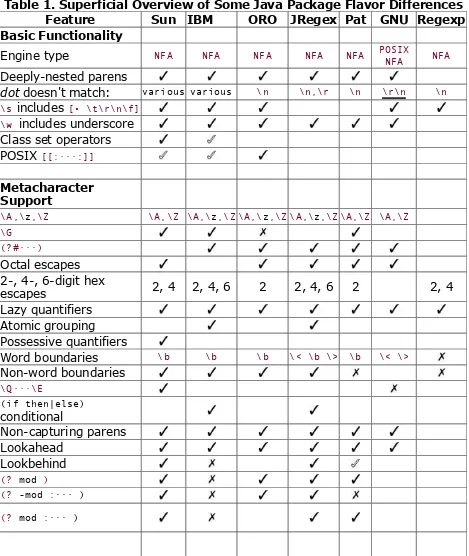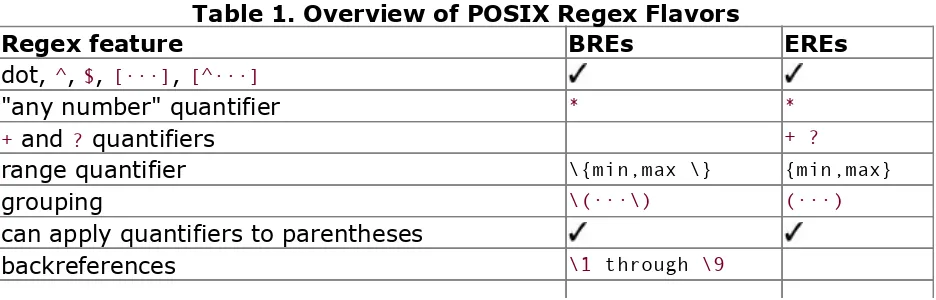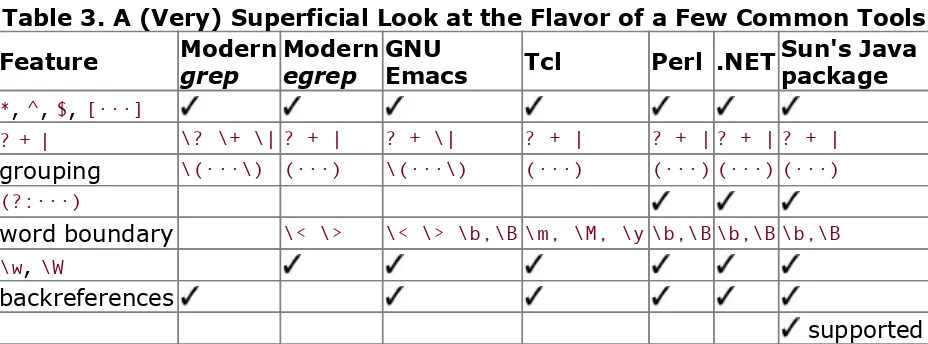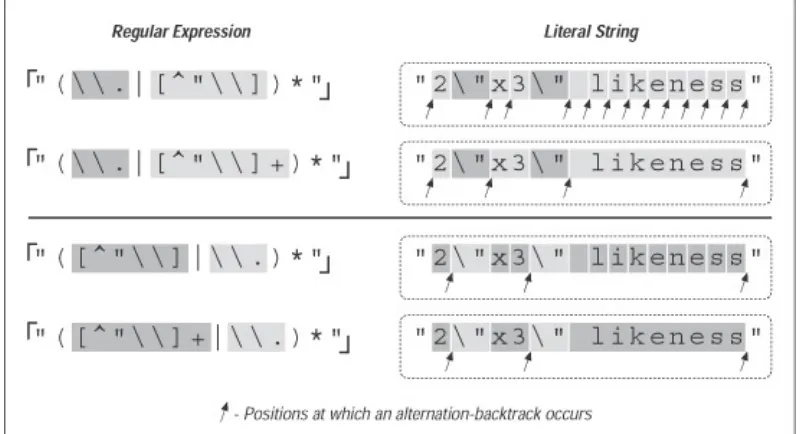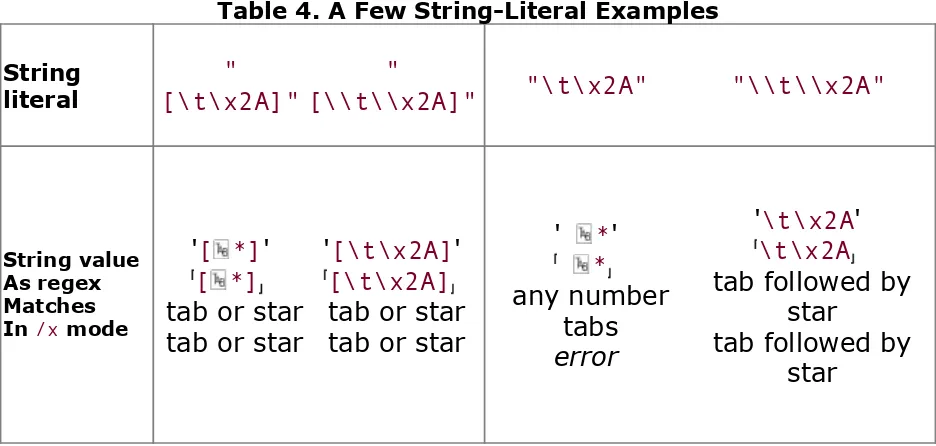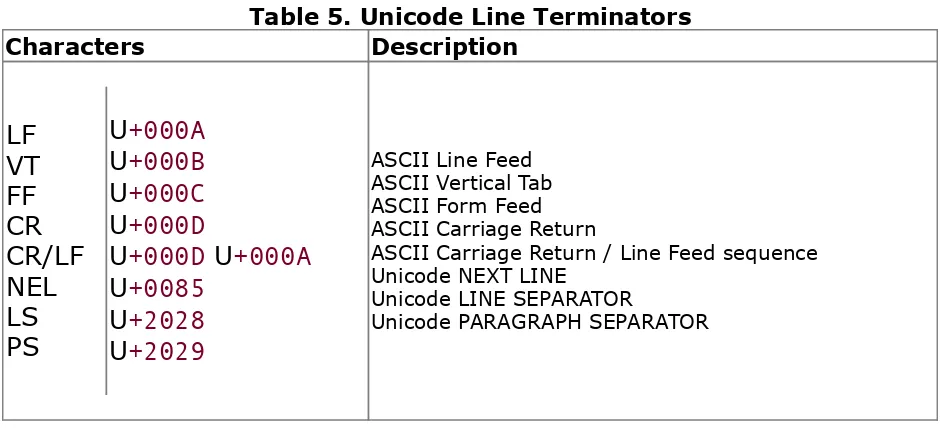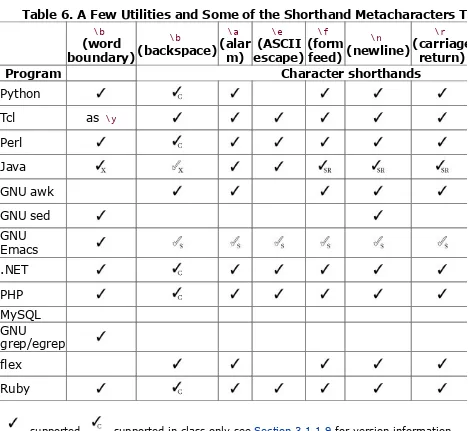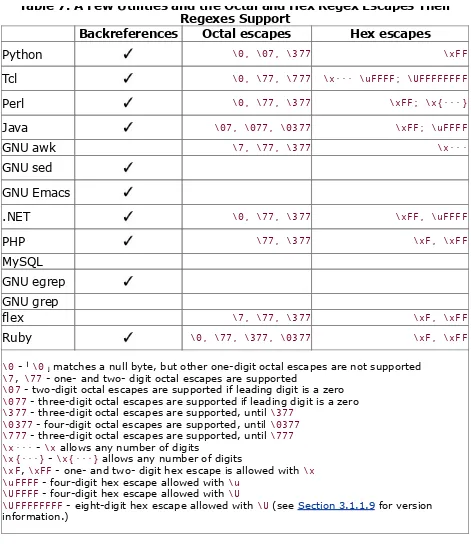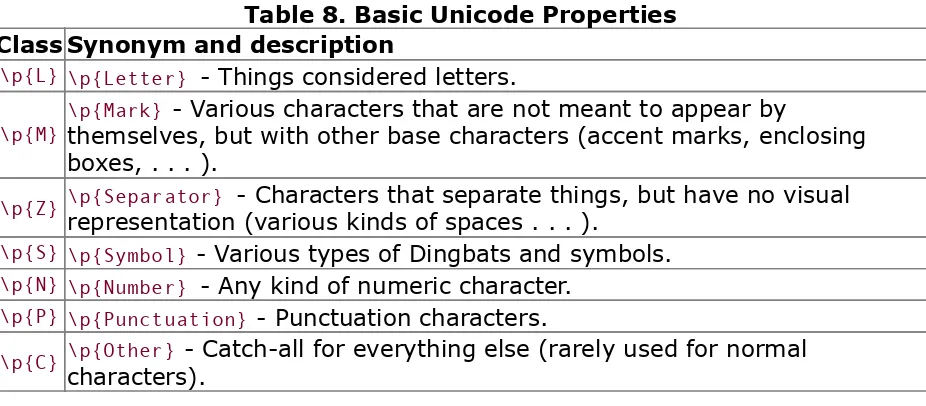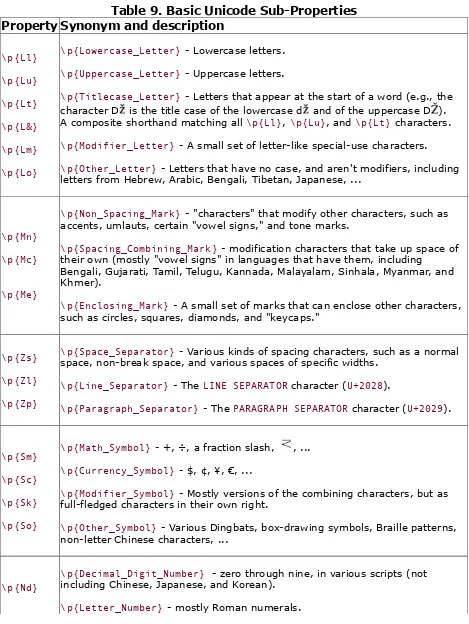8.3 Packages, Packages, Packages
There are many regex packages for Java; the list that follows has a few words about those that I investigated while
researching this book. (See this book's web page, regex.info/, for links). The table below gives a superficial overview of some of the differences among their flavors.
Sun
java.util.regex Sun's own regex package, finally standard as of Java 1.4. It's a solid, actively maintained package that provides a rich Perl-like flavor. It has the best Unicode support of these packages. It provides all the basic functionality you might need, but has only minimal
convenience functions. It matches against CharSequence
objects, and so is extremely flexible in that respect. Its documentation is clear and complete. It is the all-around fastest of the engines listed here. This package is described in detail later in this chapter. Version Tested: 1.4.0.
License: comes as part of Sun's JRE. Source code is
available under SCSL (Sun Community Source Licensing)
IBM
com.ibm.regex This is IBM's commercial regex package (although it's said to be similar to the
not quite as fast as Sun's package, but the only other package that's in the same class.
Version Tested: 1.0.0.
License: commercial product
Table 1. Superficial Overview of Some Java Package Flavor Differences
Feature Sun IBM ORO JRegex Pat GNU Regexp
Basic Functionality
Engine type NFA NFA NFA NFA NFA POSIXNFA NFA
Deeply-nested parens
dot doesn't match: various various \n \n,\r \n \r\n \n \s includes [• \t\r\n\f]
\w includes underscore Class set operators POSIX [[:···:]]
Metacharacter Support
\A,\z,\Z \A,\Z \A,\z,\Z \A,\z,\Z \A,\z,\Z \A,\Z \A,\Z \G
(?#···)
Octal escapes 2-, 4-, 6-digit hex
escapes 2, 4 2, 4, 6 2 2, 4, 6 2 2, 4 Lazy quantifiers
Atomic grouping Possessive quantifiers
Word boundaries \b \b \b \< \b \> \b \< \>
Non-word boundaries
\Q···\E
(if then|else)
conditional
Non-capturing parens Lookahead
Lookbehind
(? mod )
(? -mod :··· )
Unicode-Aware Metacharacters
Unicode properties Unicode blocks
dot, ^, $ \w
\d
\s partial partial partial
Word boundaries
-supported - partial support
- supported, but buggy (Version info see Section 8.3)
ORO
org.apache.oro.text.regex The Apache Jakarta project has two unrelated regex packages, one of which is "Jakarta-ORO." It actually contains multiple regex engines, each
targeting a different application. I looked at one engine, the very popular Perl5Compiler matcher. It's actively
maintained, and solid, although its version of a Perl-like flavor is much less rich than either the Sun or the IBM packages. It has minimal Unicode support. Overall, the regex engine is notably slower than most other packages. Its \G is broken. It can match against char[] and String. One of its strongest points is that it has a vast, modular structure that exposes almost all of the mechanics that surround the engine (the transmission, searchand- replace mechanics, etc.) so advanced users can tune it to suit their needs, but it also comes replete with a fantastic set of
convenience functions that makes it one of the easiest
Perl background (or for those having read Chapter 2 of this book). This is discussed in more detail later in this chapter. Version Tested: 2.0.6.
License: ASL (Apache Software License)
JRegex
jregex Has the same object model as Sun's package, with a fairly rich Perllike feature set. It has good Unicode
support. Its speed places it is in the middle of the pack. Version Tested: v1.01
License: GNU-like
Pat
com.stevesoft.pat It has a fairly rich Perl-like flavor, but no Unicode support. Very haphazard interface. It has
provisionh on the fly. Its speed puts it on the high end of the middle of the pack.
Version Tested: 1.5.3
License: GNU LGPL (GNU Lesser General Public License)
GNU
Version Tested: 1.1.4
License: GNU LGPL (GNU Lesser General Public License)
Regexp
org.apache.regexp This is the other regex package under the umbrella of the Apache Jakarta project. It's somewhat popular, but quite buggy. It has the fewest features of the packages listed here. Its overall speed is on par with ORO. Not actively maintained. Minimal Unicode support.
Version Tested: 1.2
License: ASL (Apache Software License)
8.3.1 Why So Many "Perl5" Flavors?
The list mentions "Perl-like" fairly often; the packages
themselves advertise "Perl5 support." When version 5 of Perl was released in 1994 (see Section 3.1.1.7), it introduced a new level of regular-expression innovation that others, including Java regex developers, could well appreciate. Perl's regex flavor is powerful, and its adoption by a wide variety of packages and languages has made it somewhat of a de facto standard.
However, of the many packages, programs, and languages that claim to be "Perl5 compliant," none truly are. Even Perl itself differs from version to version as new features are added and bugs are fixed. Some of the innovations new with early 5.x versions of Perl were non-capturing parentheses, lazy
There are also times when a package doesn't limit itself to only "Perl5" enhancements. Sun's package, for example, supports possessive quantifiers, and both Sun and IBM support character class set operations. Pat offers an innovative way to do
lookbehind, and a way to allow matching of simple arbitrarily nested constructs.
8.3.2 Lies, Damn Lies, and Benchmarks
It's probably a common twist on Sam Clemens' famous "lies, damn lies, and statistics" quote, but when I saw its use with "benchmarks" in a paper from Sun while doing research for this chapter, I knew it was an appropriate introduction for this
section. In researching these seven packages, I've run literally thousands of benchmarks, but the only fact that's clearly
emerged is that there are no clear conclusions.
There are several things that cloud regex benchmarking with Java. First, there are language issues. Recall the benchmarking discussion from Chapter 6 (see Section 6.3.2), and the special issues that make benchmarking Java a slippery science at best (primarily, the effects of the Just-In-Time or Better-Late-Than-Never compiler). In doing these benchmarks, I've made sure to use a server VM that was "warmed up" for the benchmark (see "BLTN" Section 6.3.2), to show the truest results.
Then there are regex issues. Due to the complex interactions of the myriad of optimizations like those discussed in Chapter 6, a seemingly inconsequential change while trying to test one
8.3.2.1 Warning: Benchmark results can cause
drowsiness!
Just to show how slippery this all can be, recall that I judged the two Jakarta packages (ORO and Regexp) to be roughly comparable in speed. Indeed, they finished equally in some of the many benchmarks I ran, but for the most part, one
generally ran at least twice the speed of the other (sometimes 10x or 20x the speed). But which was "one" and which "the other" changed depending upon the test.
For example, I targeted the speed of greedy and lazy
quantifiers by applying ^.*: and ^.*?: to a very long string like '···xxx:x'. I expected the greedy one to be faster than the lazy one with this type of string, and indeed, it's that way for every package, program, and language I tested . . . except one. For whatever reason, Jakarta's Regexp's ^.*:
performed 70% slower than its ^.*?: . I then applied the same expressions to a similarly long string, but this time one like 'x:xxx···' where the ':' is near the beginning. This should give the lazy quantifier an edge, and indeed, with Regexp, the expression with the lazy quantifier finished 670x faster than the greedy. To gain more insight, I applied ^[^:]*: to each
string. This should be in the same ballpark, I thought, as the lazy version, but highly contingent upon certain optimizations that may or may not be included in the engine. With Regexp, it finished the test a bit slower than the lazy version, for both strings.
Does the previous paragraph make your eyes glaze over a bit? Well, it discusses just six tests, and for only one regex package we haven't even started to compar e these Regexp results
':' at the front, so it seems that Regexp does poorly (or ORO does well) when the engine must walk through a lot of string, and that the speeds are reversed when the match is found quickly.
Are you eyes completely glazed over yet? Let's try the same set of six tests, but this time on short strings instead of very long ones. It turns out that Regexp is faster three to ten times faster than ORO for all of them. Okay, so what does this tell us?
Perhaps that ORO has a lot of clunky overhead that
overshadows the actual match time when the matches are found quickly. Or perhaps it means that Regexp is generally much faster, but has an inefficient mechanism for accessing the target string. Or perhaps it's something else altogether. I don't know.
Another test involved an "exponential match" (see Section 6.1.4) on a short string, which tests the basic churning of an engine as it tracks and backtracks. These tests took a long
time, yet Regexp tended to finish in half the time of ORO. There just seems to be no rhyme nor reason to the results. Such is often the case when benchmarking something as complex as a regex engine.
8.3.2.2 And the winner is . . .
The mind-numbing statistics just discussed take into account only a small fraction of the many, varied tests I did. In looking at them all for Regexp and ORO, one package does not stand out as being faster overall. Rather, the good points and bad points seem to be distributed fairly evenly between the two, so I (perhaps somewhat arbitrarily) judge them to be about equal. Adding the benchmarks from the five other packages into the mix results in a lot of drowsiness for your author, and no
the fastest, followed closely by IBM's. Following in a group somewhat behind are Pat, Jregex, Regexp, and ORO. The GNU package is clearly the slowest.
The overall difference between Sun and IBM is not so obviously clear that another equally comprehensive benchmark suite wouldn't show the opposite order if the suite happened to be tweaked slightly differently than mine. Or, for that matter, it's entirely possible that someone looking at all my benchmark data would reach a different conclusion. And, of course, the results could change drastically with the next release of any of the packages or virtual machines (and may well have, by the time you read this). It's a slippery science.
In general, Sun did most things very well, but it's missing a few key optimizations, and some constructs (such as character
classes) are much slower than one would expect. Over time, these will likely be addressed by Sun (and in fact, the slowness of character classes is slated to be fixed in Java 1.4.2). The source code is available if you'd like to hack on it as well; I'm sure Sun would appreciate ideas and patches that improve it.
8.3.3 Recommendations
There are many reasons one might choose one package over another, but Sun's java.util.regex packagewith its high quality, speed, good Unicode support, advanced features, and future ubiquityis a good recommendation. It comes integrated as part of Java 1.4: String.matches(), for example, checks to see whether the string can be completely matched by a given regex.
java.util.regex's strengths lie in its core engine, but it
does have a strong support layer. It provides a very convenient set of functions for casual use, as well as the core interface for specialized needs. ORO is designed to allow multiple regex core engines to be plugged in, so the combination of
Chapter 2. Extended Introductory
Examples
Remember the doubled-word problem from the first chapter? I said that a full solution could be written in just a few lines in a language like Perl. Such a solution might look like:
$/ = ".\n"; while (< >) {
next if !s/\b([a-z]+)((?:\s|<[^>]+>)+)(\1\b)/\e[7m$1\e[m$2\e[7m$3\e[m/ig; s/^(?:[^\e]*\n)+//mg; # Remove any unmarked lines.
s/^/$ARGV: /mg; # Ensure lines begin with filename. print;
}
Yup, that's the whole program.
Even if you're familiar with Perl, I don't expect you to
understand it (yet! ). Rather, I wanted to show an example beyond what egrep can allow, and to whet your appetite for the real power of regular expressions.
Most of this program's work revolves around its three regular expressions:
\b([a-z]+)((?:\s|<[^>]+>)+)(\1\b)
^(?:[^\e]*\n)+
^
and more.
Now, looking at these, that last ^ is certainly recognizable, but the other expressions have items unfamiliar to our egrep-only experience. This is because Perl's regex flavor is not the same
as egrep's. Some of the notations are different, and Perl (as
well as most modern tools) tend to provide a much richer set of metacharacters than egrep. We'll see many examples
3.1 A Casual Stroll Across the Regex Landscape
I'd like to start with the story about the evolution of some regular expression flavors and their associated programs. So, grab a hot cup (or frosty mug) of your favorite brewed
beverage and relax as we look at the sometimes wacky history behind the regular expressions we have today. The idea is to add color to our regex understanding, and to develop a feeling as to why "the way things are" are the way things are. There are some footnotes for those that are interested, but for the most part, this should be read as a light story for enjoyment.
3.1.1 The Origins of Regular Expressions
The seeds of regular expressions were planted in the early
1940s by two neurophysiologists, Warren McCulloch and Walter Pitts, who developed models of how they believed the nervous system worked at the neuron level.[1] Regular expressions became a reality several years later when mathematician
Stephen Kleene formally described these models in an algebra he called regular sets. He devised a simple notation to express these regular sets, and called them regular expressions.
[1] "A logical calculus of the ideas imminent in nervous activity," first published in Bulletin of Math. Biophysics 5 (1943) and later reprinted in Embodiments of Mind (MIT Press, 1965). The article begins with an interesting summary of how neurons behave (did you know that intra-neuron impulse speeds can range from 1 all the way to 150 meters per second?), and then descends into a pit of formulae that is, literally, all Greek to me.
Through the 1950s and 1960s, regular expressions enjoyed a rich study in theoretical mathematics circles. Robert Constable has written a good summary[2] for the mathematically inclined.
Although there is evidence of earlier work, the first published computational use of regular expressions I have actually been able to find is Ken Thompson's 1968 article Regular Expression
Search Algorithm [3] in which he describes a regularexpression
compiler that produced IBM 7094 object code. This led to his work on qed, an editor that formed the basis for the Unix editor
ed.
[3] Communications of the ACM, Vol.11, No. 6, June 1968.
ed 's regular expressions were not as advanced as those in qed, but they were the first to gain widespread use in non-technical fields. ed had a command to display lines of the edited file that matched a given regular expression. The command, " g/
Regular Expression /p ", was read "Global Regular Expression Print." This particular function was so useful that it was made into its own utility, grep (after which egrep extended grep was later modeled).
3.1.1.1 Grep's metacharacters
The regular expressions supported by grep and other early tools were quite limited when compared to egrep's. The
metacharacter * was supported, but + and ? were not (the latter's absence being a particularly strong drawback). grep's capturing metacharacters were \(···\), with unescaped parentheses representing literal text.[4] grep supported line anchors, but in a limited way. If ^ appeared at the beginning of the regex, it was a metacharacter matching the beginning of the line. Otherwise, it wasn't a metacharacter at all and just matched a literal circumflex (also called a "caret"). Similarly, $
was the end-of-line metacharacter only at the end of the regex. The upshot was that you couldn't do something like
[4] Historical trivia: ed (and hence grep) used escaped parentheses rather than unadorned parentheses as delimiters because Ken Thompson felt regular expressions would be used to work primarily with C code, where needing to match raw parentheses would be more common than backreferencing.
The way metacharacters interact is also important. For example, perhaps grep's largest shortcoming was that star could not be applied to a parenthesized expression, but only to a literal character, a character class, or dot. So, in grep,
parentheses were useful only for capturing matched text, and not for general grouping. In fact, some early versions of grep
didn't even allow nested parentheses.
3.1.1.2 Grep evolves
Although many systems have grep today, you'll note that I've been using past tense. The past tense refers to the flavor of the old versions, now upwards of 30 years old. Over time, as
technology advances, older programs are sometimes retrofitted with additional features, and grep has been no exception.
Along the way, AT&T Bell Labs added some new features, such as incorporating the \{min,max\} notation from the program
lex. They also fixed the -y option, which in early versions was supposed to allow case-insensitive matches but worked only sporadically. Around the same time, people at Berkeley added startand end-of-word metacharacters and renamed -y to -i. Unfortunately, you still couldn't apply star or the other
quantifiers to a parenthesized expression.
3.1.1.3 Egrep evolves
By this time, Alfred Aho (also at AT&T Bell Labs) had written
egrep, which provided most of the richer set of metacharacters
were + and ? added, but they could be applied to
parenthesized expressions, greatly increasing egrep expressive power.
Alternation was added as well, and the line anchors were upgraded to "first-class" status so that you could use them almost anywhere in your regex. However, egrep had problems as wellsometimes it would find a match but not display the result, and it didn't have some useful features that are now popular. Nevertheless, it was a vastly more useful tool.
3.1.1.4 Other species evolve
At the same time, other programs such as awk, lex, and sed, were growing and changing at their own pace. Often,
developers who liked a feature from one program tried to add it to another. Sometimes, the result wasn't pretty. For example, if support for plus was added to grep, + by itself couldn't be used because grep had a long history of a raw '+' not being a
metacharacter, and suddenly making it one would have
surprised users. Since '\+' was probably not something a grep
user would have otherwise normally typed, it could safely be subsumed as the "one or more" metacharacter.
Sometimes new bugs were introduced as features were added. Other times, added features were later removed. There was little to no documentation for the many subtle points that round out a tool's flavor, so new tools either made up their own style, or attempted to mimic "what seemed to work" with other tools. Multiply that by the passage of time and numerous
programmers, and the result is general confusion (particularly when you try to deal with everything at once).[5]
3.1.1.5 POSIXAn attempt at standardization
POSIX, short for Portable Operating System Interface, is a wide-ranging standard put forth in 1986 to ensure portability across operating systems. Several parts of this standard deal with regular expressions and the traditional tools that use them, so it's of some interest to us. None of the flavors covered in this book, however, strictly adhere to all the relevant parts. In an effort to reorganize the mess that regular expressions had
become, POSIX distills the various common flavors into just two classes of regex flavor, Basic Regular Expressions (BREs), and
Extended Regular Expressions (EREs). POSIX programs then
support one flavor or the other. Table 3-1below summarizes the metacharacters in the two flavors.
One important feature of the POSIX standard is the notion of a
locale, a collection of settings that describe language and
cultural conventions for such things as the display of dates, times, and monetary values, the interpretation of characters in the active encoding, and so on. Locales aim to allow programs to be internationalized. Thy are not regex-specific concept, although they can affect regular-expression use. For example, when working with a locale that describes the Latin-1 ( ISO-8859-1) encoding, à and À (characters with ordinal values 224 and 160, respectively) are considered "letters," and any
application of a regex that ignores capitalization would know to treat them as identical.
Table 1. Overview of POSIX Regex Flavors
Regex feature BREs EREs
dot, ^, $, [···], [^···]
"any number" quantifier * *
+ and ? quantifiers + ?
range quantifier \{min,max \} {min,max}
grouping \(···\) (···)
can apply quantifiers to parentheses
alternation
Another example is \w , commonly provided as a shorthand for a "word-constituent character" (ostensibly, the same as [a-zA-Z0-9_] in many flavors). This feature is not required by POSIX, but it is allowed. If supported, \w would know to allow all
letters and digits defined in the locale, not just those in ASCII. Note, however, that the need for this aspect of locales is mostly alleviated when working with tools that support Unicode.
Unicode is discussed further beginning in Section 3.3.2.2.
3.1.1.6 Henry Spencer's regex package
Also first appearing in 1986, and perhaps of more importance, was the release by Henry Spencer of a regex package, written in C, which could be freely incorporate by others into their own programs a first at the time. Every program that used Henry's packageand there were manyprovided the same consistent regex flavor unless the program's author went to the explicit trouble to change it.
3.1.1.7 Perl evolves
At about the same time, Larry Wall started developing a tool that would later become the language Perl. He had already greatly enhanced distributed software development with his
patch program, but Perl was destined to have a truly
monumental impact.
One immediately notable feature was a set of regular
expression operators in the tradition of the specialty tools sed and awk a first for a general scripting language. For the regular expression engine, Larry borrowed code from an earlier project, his news reader rn (which based its regular expression code on that in James Gosling's Emacs).[6] The regex flavor was
considered powerful by the day's standards, but was not nearly as full-featured as it is today. Its major drawbacks were that it supported at most nine sets of parentheses, and at most nine alternatives with | , and worst of all, | was not allowed within parentheses. It did not support case-insensitive matching, nor allow \w within a class (it didn't support \s or \d anywhere). It didn't support the {min,max} range quantifier.
[6] James Gosling would later go on to develop his own language, Java, which somewhat ironically does not natively support regular expressions. Java 1.4 however, does include a wonderful regular expression package, covered in depth in Chapter 8.
Perl 2 was released in June 1988. Larry had replaced the regex
code entirely, this time using a greatly enhanced version of the Henry Spencer package mentioned in the previous section. You could still have at most nine sets of parentheses, but now you could use | inside them. Support for \d and \s was added, and support for \w was changed to include an underscore, since then it would match what characters were allowed in a Perl variable name. Furthermore, these metacharacters were now allowed inside classes. (Their opposites, \D , \W , and \S
, were also newly supported, but weren't allowed within a class, and in any case sometimes didn't work correctly.) Importantly, the /i modifier was added, so you could now do
case-insensitive matching.
Perl 3 came out more than a year later, in October 1989. It
quite right. Worse still, with Version 3, the regular expression engine couldn't always work with 8-bit data, yielding
unpredictable results with non-ASCII input.
Perl 4 was released half a year later, in March 1991, and over
the next two years, it was improved until its last update in February 1993. By this time, the bugs were fixed and
restrictions expanded (you could use \D and such within
character classes, and a regular expression could have virtually unlimited sets of parentheses). Work also went into optimizing how the regex engine went about its task, but the real
breakthrough wouldn't happen until 1994.
Perl 5 was officially released in October 1994. Overall, Perl had
undergone a massive overhaul, and the result was a vastly superior language in every respect. On the regular-expression side, it had more internal optimizations, and a few
metacharacters were added (including \G , which increased the power of iterative matches see Section 3.4.3.3), non-capturing parentheses (see Section 2.2.3.1), lazy quantifiers (see Section 3.4.5.9), lookahead (see Section 2.3.5.1), and the /x modifier[7] (see Section 2.3.6.4).
[7] My claim to fame is that Larry added the /x modifier after seeing a note from me discussing a long and complex regex. In the note, I had "pretty printed" the regular expression for clarity. Upon seeing it, he thought that it would be convenient to do so in Perl code as well, so he added /x.
More important than just for their raw functionality, these "outside the box" modifications made it clear that regular
expressions could really be a powerful programming language unto themselves, and were still ripe for further development. The newly-added non-capturing parentheses and lookahead constructs required a way to be expressed. None of the
sequence because it previously would have been an illegal combination in a Perl regex, so he was free to give it meaning. One important consideration Larry had the foresight to
recognize was that there would likely be additional functionality in the future, so by restricting what was allowed after the '(?' sequences, he was able to reserve them for future
enhancements.
Subsequent versions of Perl grew more robust, with fewer bugs, more internal optimizations, and new features. I like to believe that the first edition of this book played some small part in this, for as I researched and tested regex-related features, I would send my results to Larry and the Perl Porters group, which
helped give some direction as to where improvements might be made.
New regex features added over the years include limited lookbehind (see Section 2.3.5.1), "atomic" grouping (see
Section 3.4.5.4), and Unicode support. Regular expressions were brought to the next level by the addition of conditional constructs (see Section 3.4.5.6), allowing you to make if-then-else decisions right there as part of the regular expression. And if that wasn't enough, there are now constructs that allow you to intermingle Perl code within a regular expression, which takes things full circle (see Section 7.8). The version of Perl covered in this book is 5.8.
3.1.1.8 A partial consolidation of flavors
The advances seen in Perl 5 were perfectly timed for the World Wide Web revolution. Perl was built for text processing, and the building of web pages is just that, so Perl quickly became the
language for web development. Perl became vastly more
Developers of other languages were not blind to this power, and eventually regular expression packages that were "Perl
compatible" to one extent or another were created. Among these were packages for Tcl, Python, Microsoft's .NET suite of languages, Ruby, PHP, C/C++, and many packages for Java.
3.1.1.9 Versions as of this book
Table 3-2 shows a few of the version numbers for programs and libraries that I talk about in the book. Older versions may well have fewer features and more bugs, while newer versions may have additional features and bug fixes (and new bugs of their own).
Because Java did not originally come with regex support,
numerous regex libraries have been developed over the years, so anyone wishing to use regular expressions in Java needed to find them, evaluate them, and ultimately select one to use.
Chapter 6 looks at seven such packages, and ways to evaluate them. For reasons discussed there, the regex package that Sun eventually came up with (their java.util.regex, now standard as of Java 1.4) is what I use for most of the Java examples in this book.
Table 2. Versions of Some Tools Mentioned in This Book
GNU awk 3.1
GNU egrep/grep 2.4.2 GNU Emacs 21.2.1 flex 2.5.4
java.util.regex (Java 1.4.0)
MySQL 3.23.49
.NET Framework 2002 (1.0.3705) PCRE 3.8
Perl 5.8
PHP (preg routines) 4.0.6
Procmail 3.22 Python 2.2.1 Ruby1.6.7 GNU sed 3.02 Tcl 8.4
3.1.2 At a Glance
a very superficial look at a few aspects of the regex flavors of a few tools.
Table 3. A (Very) Superficial Look at the Flavor of a Few Common Tools Feature Moderngrep Modernegrep GNUEmacs Tcl Perl .NET Sun's Javapackage
*, ^, $, [···]
? + | \? \+ \| ? + | ? + \| ? + | ? + | ? + | ? + |
grouping \(···\) (···) \(···\) (···) (···) (···) (···) (?:···)
word boundary \< \> \< \> \b,\B \m, \M, \y \b,\B \b,\B \b,\B \w, \W
backreferences
supported
A chart like Table 3-3 is often found in other books to show the differences among tools. But, this chart is only the tip of the icebergfor every feature shown, there are a dozen important issues that are overlooked.
Foremost is that programs change over time. For example, Tcl used to not support backreferences and word boundaries, but now does. It first supported word boundaries with the ungainly-looking [:<:] and [:>:] , and still does, although such use is deprecated in favor of its more-recently supported \m , \M , and \y (start of word boundary, end of word boundary, or either).
Along the same lines, programs such as grep and egrep, which aren't from a single provider but rather can be provided by anyone who wants to create them, can have whatever flavor the individual author of the program wishes. Human nature being what is, each tends to have its own features and
peculiarities. (The GNU versions of many common tools, for example, are often more powerful and robust than other versions.)
many subtle (and some not-so-subtle) differences among flavors. Looking at the table, one might think that regular
expressions are exactly the same in Perl, .NET, and Java, which is certainly not true. Just a few of the questions one might ask when looking at something like Table 3-3 are:
Are star and friends allowed to quantify something wrapped in parentheses?
Does dot match a newline? Do negated character classes match it? Do either match the null character?
Are the line anchors really line anchors (i.e., do they recognize newlines that might be embedded within the target string)? Are they first-class metacharacters, or are they valid only in certain parts of the regex?
Are escapes recognized in character classes? What else is or isn't allowed within character classes?
Are parentheses allowed to be nested? If so, how deeply (and how many parentheses are even allowed in the first place)?
If backreferences are allowed, when a case-insensitive match is requested, do backreferences match
appropriately? Do backreferences "behave" reasonably in fringe situations?
Does \w match only alphanumerics, or additional
characters as well? (Among the programs shown supporting
\w in Table 3-3, there are several different interpretations). Does \w agree with the various word-boundary
metacharacters on what does and doesn't constitute a
"word character"? Do they respect the locale, or understand Unicode?
Many issues must be kept in mind, even with a tidy little summary like Table 3-3 as a superficial guide. (As another
example, peek ahead to Table 8-1 for a look at a chart showing some differences among Java packages.) If you realize that there's a lot of dirty laundry behind that nice façade, it's not too difficult to keep your wits about you and deal with it.
As mentioned at the start of the chapter, much of this is just superficial syntax, but many issues go deeper. For example, once you understand that something such as (Jul|July) in
egrep needs to be written as \(Jul\|July\) for GNU Emacs,
you might think that everything is the same from there, but that's not always the case. The differences in the semantics of how a match is attempted (or, at least, how it appears to be attempted) is an extremely important issue that is often
overlooked, yet it explains why these two apparently identical examples would actually end up matching differently: one
always matches 'Jul', even when applied to 'July'. Those very same semantics also explain why the opposite, (July|Jul)
and \(July\|Jul\) , do match the same text. Again, the entire next chapter is devoted to understanding this.
Of course, what a tool can do with a regular expression is often more important than the flavor of its regular expressions. For example, even if Perl's expressions were less powerful than
egrep's, Perl's flexible use of regexes provides for more raw
Chapter 3. Overview of Regular
Expression Features and Flavors
Now that you have a feel for regular expressions and a few
diverse tools that use them, you might think we're ready to dive into using them wherever they're found. But even a simple
comparison among the egrep versions of the first chapter and the Perl and Java in the previous chapter shows that regular expressions and the way they're used can vary wildly from tool to tool.
When looking at regular expressions in the context of their host language or tool, there are three broad issues to consider:
What metacharacters are supported, and their meaning. Often called the regex "flavor."
How regular expressions "interface" with the language or tool, such as how to specify regular-expression operations, what operations are allowed, and what text they operate on.
How the regular-expression engine actually goes about applying a regular expression to some text. The method that the language or tool designer uses to implement the regular-expression engine has a strong influence on the results one might expect from any given regular expression. Regular Expressions and Cars
The considerations just listed parallel the way one might think while shopping for a car. With regular expressions, the
and leather seats. These are the types of things you'll find splashed across the pages of a glossy brochure, and a list of metacharacters like the one in Section 1.5.6 is the regular-expression equivalent. It's important information, but only part of the story.
How regular expressions interface with their host program is also important. The interface is partly cosmetic, as in the syntax of how to actually provide a regular expression to the program. Other parts of the interface are more functional, defining what operations are supported, and how convenient they are to use. In our car comparison, this would be how the car "interfaces" with us and our lives. Some issues might be cosmetic, such as what side of the car you put gas in, or whether the windows are powered. Others might be a bit more important, such as if it has an automatic or manual transmission. Still others deal with functionality: can you fit the thing in your garage? Can you transport a king-size mattress? Skis? Five adults? (And how easy is it for those five adults to get in and out of the careasier with four doors than with two.) Many of these issues are also mentioned in the glossy brochure, although you might have to read the small print in the back to get all the details.
The final concern is about the engine, and how it goes about its work to turn the wheels. Here is where the analogy ends,
because with cars, people tend to understand at least the minimum required about an engine to use it well: if it's a
gasoline engine, they won't put diesel fuel into it. And if it has a manual transmission, they won't forget to use the clutch. But, in the regular-expression world, even the most minute details about how the regex engine goes about its work, and how that influences how expressions should be crafted and used, are usually absent from the documentation. However, these details are so important to the practical use of regular expressions that the entire next chapter is devoted to it.
As the title might suggest, this chapter provides an overview of regular expression features and flavors. It looks at the types of metacharacters commonly available, and some of the ways regular expressions interface with the tools they're part of. These are the first two points mentioned at the chapter's opening. The third point how a regex engine goes about its work, and what that means to us in a practical senseis covered in the next few chapters.
One thing I should say about this chapter is that it does not try to provide a reference for any particular tool's regex features, nor does it teach how to use regexes in any of the various tools and languages mentioned as examples. Rather, it attempts to provide a global perspective on regular expressions and the tools that implement them. If you lived in a cave using only one particular tool, you could live your life without caring about how other tools (or other versions of the same tool) might act
differently. Since that's not the case, knowing something about your utility's computational pedigree adds interesting and
6.3 Benchmarking
Because this chapter talks a lot about speed and efficiency, and I often mention benchmarks I've done, I'd like to mention a few principles of benchmarking. I'll also show simple ways to
benchmark in a few languages.
Basic benchmarking is simply timing how long it takes to do some work. To do the timing, get the system time, do the work, get the system time again, and report the difference between the times as the time it took to do the work. As an example, let's compare ^(a|b|c|d|e|f|g)+$ with ^[a-g]+$ . We'll first look at benchmarking in Perl, but will see it in other languages in a bit. Here's a simple (but as we'll see, somewhat lacking) Perl script:
use Time::HiRes 'time'; # So time() gives a high-resolution value
$StartTime = time();
"abababdedfg" =~ m/^(a|b|c|d|e|f|g)+$/; $EndTime = time();
printf("Alternation takes %.3f seconds.\n", $EndTime - $StartTime);
$StartTime = time();
"abababdedfg" =~ m/^[a-g]+$/; $EndTime = time();
printf("Character class takes %.3f seconds.\n", $EndTime - $StartTime);
It looks (and is) simple, but there are some important points to keep in mind while constructing a test for benchmarking:
it after the ending time is taken.
Do "enough" work Often, the time it takes to do what you want to test is very short, and a computer's clock doesn't have enough granularity to give meaning to the timing. When I run the simple Perl test on my system, I get
Alternation takes 0.000 seconds.
Character class takes 0.000 seconds.
which really doesn't tell me anything other than both are faster than the shortest time that can be measured. So, if something is fast, do it twice, or 10 times, or even
10,000,000 timeswhatever is required to make "enough" work. What is "enough" depends on the granularity of the system clock, but most systems now have clocks accurate down to 1/100th of a second, and in such cases, timing even half a second of work may be sufficient for meaningful results.
Do the "right" work Doing a very fast operation ten
million times involves the overhead of ten million updates of a counter variable in the block being timed. If possible, it's best to increase the amount of real work being done in a way that doesn't increase the overhead work. In our Perl example, the regular expressions are being applied to fairly short strings: if applied to much longer strings, they'd do more "real" work each time.
So, taking these into account, here's another version:
use Time::HiRes 'time'; # So time() gives a high-resolution value $TimesToDo = 1000; # Simple setup
$TestString = "abababdedfg" x 1000; # Makes a huge string
$StartTime = time(); while (--$Count > 0) {
$TestString =~ m/^(a|b|c|d|e|f|g)+$/; }
$EndTime = time();
printf("Alternation takes %.3f seconds.\n", $EndTime - $StartTime);
$Count = $TimesToDo; $StartTime = time(); while (--$Count > 0) {
$TestString =~ m/^[a-g]+$/; }
$EndTime = time();
printf("Character class takes %.3f seconds.\n", $EndTime - $StartTime);
Notice how the $TestString and $Count are initialized before the timing starts? ($TestString is initialized with Perl's
convenient x operator, which replicates the string on its left as many times as the number on its right.) On my system, with Perl 5.8, this prints:
Alternation takes 7.276 seconds.
Character class takes 0.333 seconds.
So, with this test case, one is about 11x faster than the other. The benchmark should be executed a few times, with the
fastest times taken, to lessen the impact of sporadic background system activity.
6.3.1 Know What You're Measuring
It might be interesting to see what happens when the initialization is changed to:
my $TimesToDo = 1000000;
Now, the test string is 1,000 times shorter, but the test is done 1,000x more times. Conceptually, the amount of "work" should be the same, but the results are quite different:
Alternation takes 18.167 seconds. Character class takes 5.231 seconds.
Both are slower than before, but the difference between the two is now a factor of only 3.5x. Why the relative difference ? After the change, there's more "non-work" overhead than before. That is, the update and testing of $Count, and the setup of the regex engine, now happen 1,000x more than before.
These tests are about 5.3 and 4.1 seconds slower than the first tests. Most of the extra time is probably the overhead of
working with $Count. The fact that ^(a|b|c|d|e|f|g)+$ is hit relatively harder (5.3 seconds slower than the first time, rather than 4.1 seconds slower) may reflect additional
pre-match (or earlypre-match) setup by the regex engine before getting into the main part of the match.
In any case, the point of this change is to illustrate that the results are strongly influenced by how much real work vs. non-work overtime is part of the timing.
6.3.2 Benchmarking with Java
Benchmarking Java can be a slippery science, for a number of reasons. Let's first look at a somewhat naïve example, and then look at why it's naïve, and at what can be done to make it less so. The listing below shows the benchmark example with Java, using Sun's java.util.regex.
Notice how the regular expressions are compiled in the
Speed is dependent upon which virtual machine (VM) is used. Sun standard JRE [4] comes with two virtual machines, a client VM optimized for fast startup, and a server VM optimized for heavy-duty long-haul work.
[4] I had to use a shorter string for this test to run on my Linux system, as a longer string somehow tickles a problem with the VM, causing the test to abort. Engineers at Sun tell me it's due to an unexpected interaction between the aggressively optimizing C compiler used to build the VM (gcc), and an overly conservative use of Linux's stack-monitoring hooks. It may be fixed as early as Java 1.4.1. To compensate for the shortened string in the current test, I've increased the number of times the loop executes the match, so these results should be comparable to the original.
Benchmarking with java.util.regex
import java.util.regex.*; public class JavaBenchmark {
public static void main(String [] args) {
Matcher regex1 = Pattern.compile("^(a|b|c|d|e|f|g)+$").matcher(""); Matcher regex2 = Pattern.compile("^[a-g]+$").matcher("");
long timesToDo = 4000;
StringBuffer temp = new StringBuffer(); for (int i = 250; i > 0; i--)
temp.append("abababdedfg");
String testString = temp.toString();
// Time first one . . . long count = timesToDo;
long startTime = System.currentTimeMillis(); while (--count > 0)
regex1.reset(testString).find();
double seconds = (System.currentTimeMillis() - startTime)/1000.0; System.out.println("Alternation takes " + seconds + " seconds");
startTime = System.currentTimeMillis(); while (--count > 0)
regex2.reset(testString).find();
seconds = (System.currentTimeMillis() - startTime)/1000.0;
System.out.println("Character Class takes " + seconds + " seconds"); }
}
On my system, running the benchmark on the client VM produces:
Alternation takes 19.318 seconds
Character Class takes 1.685 seconds
while the server VM yields:
Alternation takes 12.106 seconds Character Class takes 0.657 seconds
What makes benchmarking slippery, and this example
somewhat naïve, is that the timing can be highly dependent on how well the automatic pre-execution compiler works, or how the run-time compiler interacts with the code being tested. Some VM have a JIT (Just-In-Time compiler), which compiles code on the fly, just before it's needed.
Sun's Java 1.4 has what I call a BLTN (Better-Late-Than-Never) compiler, which kicks in during execution, compiling and
optimizing heavily-used code on the fly. The nature of a BLTN is that it doesn't "kick in" until it senses that some code is "hot" (being used a lot). A VM that's been running for a while, such as in a server environment, will be "warmed up," while our simple test ensures a "cd" server (nothing yet optimized by the BLTN).
// Time first one . . .
for (int i = 4; i > 0; i--) {
long count = timesToDo;
long startTime = System.currentTimeMillis(); while (--count > 0)
regex1.reset(testString).find();
double seconds = (System.currentTimeMillis() - startTime)/1000.0; System.out.println("Alternation takes " + seconds + " seconds"); }
If the extra loop runs enough times (say, for 10 seconds), the BLTN will have optimized the hot code, leaving the last times reported as representative of a warmedup system. Testing
again with the server VM, these times are indeed a bit faster by about 8% and 25%:
Alternation takes 11.151 seconds Character Class takes 0.483 seconds
Another issue that makes Java benchmarking slippery is the unpredictable nature of thread scheduling and garbage
collection. Again, running the test long enough helps amortize their unpredictable influence.
6.3.3 Benchmarking with VB.NET
The benchmark example in VB.NET is shown in the listing below. On my system, it produces:
Alternation takes 13.311 seconds Character Class takes 1.680 seconds
9.1.1.4). Doing that results in:
Alternation takes 5.499 seconds
Character Class takes 1.157 seconds
Both tests are faster using the Compiled option, but alternation sees a greater relative benefit (its almost 3x faster when
Compiled, but the class version is only about 1.5x faster), so it seems that alternation benefits from the more efficient
compilation relatively more than a character class does.
Benchmarking with VB.NET
Option Explicit On Option Strict On
Imports System.Text.RegularExpressions
Module Benchmark Sub Main()
Dim Regex1 as Regex = New Regex("^(a|b|c|d|e|f|g)+$") Dim Regex2 as Regex = New Regex("^[a-g]+$")
Dim TimesToDo as Integer = 1000 Dim TestString as String = "" Dim I as Integer
For I = 1 to 1000
TestString = TestString & "abababdedfg" Next
Dim StartTime as Double = Timer() For I = 1 to TimesToDo
Regex1.Match(TestString) Next
Dim Seconds as Double = Math.Round(Timer() - StartTime, 3)
StartTime = Timer() For I = 1 to TimesToDo
Regex2.Match(TestString) Next
Seconds = Math.Round(Timer() - StartTime, 3)
Console.WriteLine("Character Class takes " & Seconds & " seconds") End Sub
End Module
6.3.4 Benchmarking with Python
The benchmark example in Python is shown in the listing below. For Python's regex engine, I had to cut the size of the string a bit because the original causes an internal error ("maximum recursion limit exceeded") within the regex engine. To
compensate, I increased the number of times the test is done by a proportional amount.
On my system, the benchmark produces:
Alternation takes 10.357 seconds
Character Class takes 0.769 seconds
Benchmarking with Python
import re import time
import fpformat
Regex1 = re.compile("^(a|b|c|d|e|f|g)+$") Regex2 = re.compile("^[a-g]+$")
for i in range(800):
TestString += "abababdedfg"
StartTime = time.time() for i in range(TimesToDo):
Regex1.search(TestString) Seconds = time.time() - StartTime
print "Alternation takes " + fpformat.fix(Seconds,3) + " seconds"
StartTime = time.time() for i in range(TimesToDo):
Regex2.search(TestString) Seconds = time.time() - StartTime
print "Character Class takes " + fpformat.fix(Seconds,3) + " seconds"
6.3.5 Benchmarking with Ruby
Here's the benchmark example in Ruby:
TimesToDo=1000 testString="" for i in 1..1000
testString += "abababdedfg" end
Regex1 = Regexp::new("^(a|b|c|d|e|f|g)+$"); Regex2 = Regexp::new("^[a-g]+$");
startTime = Time.new.to_f for i in 1..TimesToDo
Regex1.match(testString) end
print "Alternation takes .3f seconds\n" % (Time.new.to_f - startTime);
Regex2.match(testString) end
print "Character Class takes .3f seconds\n" % (Time.new.to_f - startTime);
On my system, it produces:
Alternation takes 16.311 seconds Alternation takes 16.311 seconds
6.3.6 Benchmarking with Tcl
Here's the benchmark example in Tcl:
set TimesToDo 1000 set TestString ""
for {set i 1000} {$i > 0} {incr i -1} { append TestString "abababdedfg" }
set Count $TimesToDo
set StartTime [clock clicks -milliseconds] for {} {$Count > 0} {incr Count -1} {
regexp {^(a|b|c|d|e|f|g)+$} $TestString }
set EndTime [clock clicks -milliseconds]
set Seconds [expr ($EndTime - $StartTime)/1000.0]
puts [format "Alternation takes .3f seconds" $Seconds]
set Count $TimesToDo
set StartTime [clock clicks -milliseconds] for {} {$Count > 0} {incr Count -1} {
regexp {^[a-g]+$} $TestString }
set EndTime [clock clicks -milliseconds]
set Seconds [expr ($EndTime - $StartTime)/1000.0]
On my system, this benchmark produces:
Alternation takes 0.362 seconds
Character class takes 0.352 seconds
Chapter 6. Crafting an Efficient
Expression
With the regex-directed nature of an NFA engine, as is found in Perl, Java packages, the .NET languages, Python, and PHP (just to name a few; see the table on Section 4.1.3 for more), subtle changes in an expression can have major effects on what or how it matches. Issues that don't matter with a DFA engine become paramount. The fine control an NFA engine affords allows you to really craft an expression, although it can sometimes be a source of confusion to the unaware. This chapter helps you learn this art.
At stake are both correctness and efficiency: matching just
what you want and no more, and doing it quickly. Chapter 4 and
5 examined correctness; here we'll look at the efficiency-r elated issues of NFA engines, and how to make them work to our advantage. (DFA-related issues are mentioned when
appropriate, but this chapter is primarily concerned with NFA-based engines.) In a nutshell, the key is to understand the full implications of backtracking, and to learn techniques to avoid it where possible. Armed with the detailed understanding of the processing mechanics, not only will you maximize the speed of matches, you will also be able to write more complex
expressions with confidence.
In This Chapter To arm you well, this chapter first illustrates
just how important these issues can be, then prepar es you for some of the more advanced techniques pr esented later by reviewing the basic backtracking described in the previous chapters with a strong emphasis on efficiency and
backtracking's global ramifications. Then we'll look at some of the common internal optimizations that can have a fairly
bring it all together with some killer techniques to construct lightning-fast NFA regexes.
Tests and Backtracks
The examples we'll see here illustrate common situations you might meet when using regular expressions. When examining a particular example's efficiency, I'll sometimes report the
number of individual tests that the regex engine does during the course of a match. For example, in matching marty against
smarty, there are six individual tests the initial attempt of m
against s (which fails), then the matching of m against m, a
against a, and so on. I also often report the number of backtracks (zero in this example, although the implicit
backtrack by the regex engine's transmission to retry the regex at the second character position could be counted as one).
I use these exact numbers not because the precision is
important, but rather to be mor e concr ete than words such as "lots," "few," "many," "better," "not too much," and so forth. I don't want to imply that using regular expressions with an NFA is an exercise in counting tests or backtracks; I just want to acquaint you with the relative qualities of the examples. Another important thing to realize is that these "precise"
numbers probably differ fr om tool to tool. It's the basic relative perfor mance of the examples that I hope will stay with you. One important variation among tools is the optimizations they might employ. A smart enough implementation completely bypasses the application of a particular regex if it can decide beforehand that the target string cannot possibly match (in cases, for instance, when the string lacks a particular character that the engine knows beforehand must be there for any match to be successful). I discuss these important optimizations in this chapter, but the overall lessons are generally more important than the specific special cases.
6.1 A Sobering Example
Let's start with an example that really shows how important a concern backtracking and efficiency can be. In Section 5.2.7, we came up with "(\\.| [^"\\])*" to match a quoted string, with internal quotes allowed if escaped. This regex works, but if it's used with an NFA engine, the alternation applied at each character is very inefficient. With every "normal" (non-escape, non-quote) character in the string, the engine has to test \\. , fail, and backtrack to finally match with [^"\\] . If used where efficiency matters, we would certainly like to be able to speed this regex up a bit.
6.1.1 A Simple ChangePlacing Your Best Foot
Forward
Since the average double-quoted string has more normal
characters than escaped ones, one simple change is to swap the order of the alternatives, putting [^"\\] first and \\. second. By placing [^"\\] first, alternation backtracking need be done only when there actually is an escaped item in the string (and once for when the star fails, of course, since all alternatives must fail for the alternation as a whole to stop). Figure 6-1
illustrates this difference visually. The reduction of arrows in the bottom half represents the increased number of times when the first alternative matches. That means less backtracking.
In evaluating this change, consider:
Does this change benefit a Traditional NFA, POSIX NFA, or both?
Does this change offer the most benefit when the text matches, when the match fails, or at all times?
Consider these questions and click here to check your
answers. Make sure that you have a good grasp of the answers (and reasons) before continuing on to the next section.
6.1.2 Efficiency Verses Correctness
The most important question to ask when making any change for efficiency's sake is whether the change affects the
correctness of a match. Reordering alternatives, as we did
earlier, is okay only if the ordering is not relevant to the success of a match. Consider "(\\.|[^"])*" , which is an earlier (see
Section 5.2.6.1) but flawed version of the regex in the previous section. It's missing the backslash in the negated character
we'd be in real trouble. Swapping the alternatives so that [^"]
is first actually ensures that it matches incorrectly every time the target has an escaped quote:
"You need a 2\"3\" photo."
So, be sure that you're comfortable with the correctness of a match before you worry too much about efficiency.
6.1.3 Advancing FurtherLocalizing the
Greediness
Figure 6-1 makes it clear that in either expression, the star must iterate (or cycle, if you like) for each normal character, entering and leaving the alternation (and the parentheses) over and over. These actions involve overhead, which means extra workextra work that we'd like to eliminate if possible.
Once while working on a similar expression, I realized that I could optimize it by taking into account that since [^"\\]
matches the "normal" (non-quote, nonbackslash) case, using
[^"\\]+ instead allows one iteration of (···)* to read as many normal characters as there are in a row. For strings
without any escapes, this would be the entire string. This allows a match with almost no backtracking, and also reduces the star iteration to a bare minimum. I was very pleased with myself for making this discovery.
We'll look at this example in more depth later in this chapter, but a quick look at some statistics clearly shows the benefit.
Figure 6-2 looks at this example for a Traditional NFA. In
comparison to the original "(\\.|[^"\\]) *" (the top of the upper pair of Figure 6-2), alternation-related backtracks and star iterations are both reduced. The lower pair in Figure 6-2
Figure 2. Effects of an added plus (Traditional
NFA)
The big gain with the addition of plus is the resulting reduction in the number of alternation backtracks, and, in turn, the
number of iterations by the star. The star quantifies a
parenthesized subexpression, and each iteration entails some amount of overhead as the parentheses are entered and exited, because the engine needs to keep tabs on what text is matched by the enclosed subexpression. (This is discussed in depth later in this chapter.)
Table 6-1 is similar to the one in the answer block in Section 6.9.1, but with different expressions and has information about the number of iterations required by star. In each case, the number of individual tests and backtracks increases ever so slightly, but the number of cycles is drastically reduced. This is a big savings.
Table 6.1. Match Efficiency for a Traditional NFA
Traditional NFA POSIX NFA
tests b.t. tests b.t. tests b.t.
"2\"x3\" likeness" 32 14 22 4 48 30
"makudonarudo" 28 14 16 2 48 30
"very...99 more chars...long" 218 109 111 2 325 216
"No \"match\" here 124 86 124 86 124 86
6.1.4 Reality Check
Yes, I was quite pleased with myself for this discovery. However, as wonderful as this "enhancement" might seem, it is really a disaster waiting to happen. You'll notice that when extolling its virtues, I didn't give statistics for a POSIX NFA engine. If I had, you might have been surprised to find the "very•···• long"
example requires over three hundred thousand million billion
trillion backtracks (for the record, the actual count would be
324,518,553,658,426,726,783,156,020,576,256, or about 325 nonillion). Putting it mildly, that is a LOT of work. This would take well over 50 quintillion years, take or leave a few hundred trillion millennia. [1]
[1] The reported time is an estimation based on other benchmarks; I did not actually run the test that long.
Quite surprising indeed! So, why does this happen? Briefly, it's because something in the regex is subject to both an immediate plus and an enclosing star, with nothing to differentiate which is in control of any particular target character. The resulting
6.1.4.1 "Exponential" matches
Before adding the plus, [^"\\] was subject to only the star, and the number of possible ways for the effective ([^"\\])*
to divvy up the line was limited. It matched one character, then another, and so forth, until each character in the target text had been matched at most one time. It may not have matched
everything in the target, but at worst, the number of characters matched was directly proportional to the length of the target string. The possible amount of work rose in step with the length of the target string.
With the new regex's effective ([^"\\]+)* , the number of ways that the plus and star might divvy up the string explodes exponentially. If the target string is makudonarudo, should it be considered 12 iterations of the star, where each internal
[^"\\]+ matches just one character (as might be shown by ' ')? Or perhaps one iteration of the star, where the internal [^"\\]+ matches everything (' makudonarudo ')? Or, perhaps 3 iterations of the star, where the internal [^"\\]+
matches 5, 3, and 4 characters respectively (' '). Or perhaps 2, 2, 5, and 3 characters respectively (' '). Or, perhaps...
Well, you get the idea there are a lot of possibilities (4,096 in this 12-character example). For each extra character in the string, the number of possible combinations doubles, and the POSIX NFA must try them all before returning its answer. That's why these are called "exponential matches." Another appealing phrase I've heard for these types of matches is super-linear. However called, it means backtracking, and lots of it! [2] Twelve characters' 4,096 combinations doesn't take long, but 20
good.
[2] For readers into such things, the number of backtracks done on a string of length n is 2 n+1. The number of individual tests is 2 n+1+ 2 n .
"Ah," you might think, "but a POSIX NFA is not all that
common. I know my tool uses a Traditional NFA, so I'm okay." Well, the major difference between a POSIX and Traditional NFA is that the latter stops at the first full match. If there is no full match to be had, even a Traditional NFA must test every
possible combination before it finds that out. Even in the short
"No• \"match\"•here example from the previous answer block, 8,192 combinations must be tested before the failure can be reported.
When the regex engine crunches away on one of these
neverending matches, the tool just seems to "lock up." The first time I experienced this, I thought I'd discover ed a bug in the tool, but now that I understand it, this kind of expression is part of my regular-expression benchmark suite, used to indicate the type of engine a tool implements:
If one of these regexes is fast even with a non-match, it's likely a DFA.
If it's fast only when there's a match, it's a Traditional NFA. If it's slow all the time, it's a POSIX NFA.
I used "likely" in the first bullet point because NFAs with advanced optimizations can detect and avoid these
As the previous list indicates, at least in the absence of certain advanced optimizations, the relative performance of a regex like can tell you about the type of regex engine. That's why a form of this regex is used in the "Testing the Engine Type" section in Chapter 4 (see Section 4.1.5).
Certainly, not every little change has the disastrous effects we've seen with this example, but unless you know the work going on behind an expression, you will simply never know until you run into the problem. Toward that end, this chapter looks at the efficiency concerns and ramifications of a variety of
examples. As with most things, a firm grasp of the underlying basic concepts is essential to an understanding of more
advanced ideas, so before looking at ways to get around
Chapter 1. Introduction to Regular
Expressions
Here's the scenario: you're given the job of checking the pages on a web server for doubled words (such as "this this"), a
common problem with documents subject to heavy editing. Your job is to create a solution that will:
Accept any number of files to check, report each line of each file that has doubled words, highlight (using standard ANSI escape sequences) each doubled word, and ensure that the source filename appears with each line in the report.
Work across lines, even finding situations where a word at the end of one line is repeated at the beginning of the next. Find doubled words despite capitalization differences, such as with 'The the···', as well as allow differing amounts of
whitespace (spaces, tabs, newlines, and the like) to lie
between the words.
Find doubled words even when separated by HTML tags. HTML tags are for marking up text on World Wide Web pages, for example, to make a word bold: '···it is <B>very</B> very important···'.
the job substantially easier.
Regular expressions are the key to powerful, flexible, and
efficient text processing. Regular expressions themselves, with a general pattern notation almost like a mini programming language, allow you to describe and parse text. With additional support provided by the particular tool being used, regular expressions can add, remove, isolate, and generally fold, spindle, and mutilate all kinds of text and data.
It might be as simple as a text editor's search command or as powerful as a full text processing language. This book shows you the many ways regular expressions can increase your
productivity. It teaches you how to think regular expressions so that you can master them, taking advantage of the full
magnitude of their power.
A full program that solves the doubled-word problem can be implemented in just a few lines of many of today's popular
languages. With a single regular-expression search-and-replace command, you can find and highlight doubled words in the
document. With another, you can remove all lines without
doubled words (leaving only the lines of interest left to report). Finally, with a third, you can ensure that each line to be
displayed begins with the name of the file the line came from. We'll see examples in Perl and Java in the next chapter.
The host language (Perl, Java, VB.NET, or whatever) provides the peripheral processing support, but the real power comes from regular expressions. In harnessing this power for your own needs, you learn how to write regular expressions to identify text you want, while bypassing text you don't. You can then combine your expressions with the language's support
constructs to actually do something with the text (add
3.3 Strings, Character Encodings, and Modes
Before getting into the various type of metacharacters generally available, there are a number of global issues to understand: regular expressions as strings, character encodings, and match modes.
These are simple concepts, in theory, and in practice, some
indeed are. With most, though, the small details, subtleties, and inconsistencies among the various implementations sometimes makes it hard to pin down exactly how they work in practice. The next sections cover some of the common and sometimes complex issues you'll face.
3.3.1 Strings as Regular Expressions
The concept is simple: in most languages except Perl, awk, and sed, the regex engine accepts regular expressions as normal strings strings that are often provided as string literals like "^From:(.*)". What confuses many, especially early on, is the need to deal with the language's own string-literal
metacharacters when composing a string to be used as a regular expression.
Each language's string literals have their own set of
metacharacters, and some languages even have more than one type of string literal, so there's no one rule that works
everywhere, but the concepts are all the same. Many
languages' string literals recognize escape sequences like \t,
If you forgot the extra backslash for the string literal and used "\n", with many languages you'd then get , which just happens to do exactly the same thing as \n . Well, actually, if the regex is in an /x type of free-spacing mode, becomes empty, while \n remains a regex to match a newline. So, you can get bitten if you forget. Table 3-4 below shows a few
examples involving \t and \x2A (2A is the ASCII code for '*'.) The second pair of examples in the table show the unintended results when the string-literal metacharacters aren't taken into account.
Every language's string literals are different, but some are quite different in that '