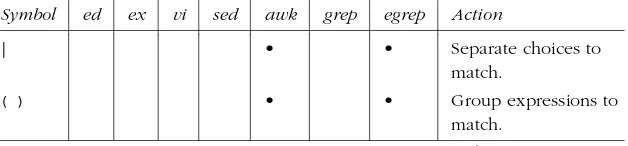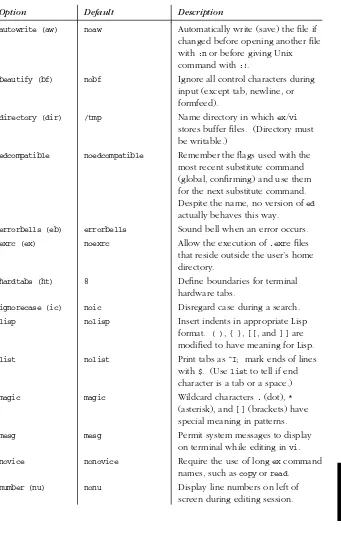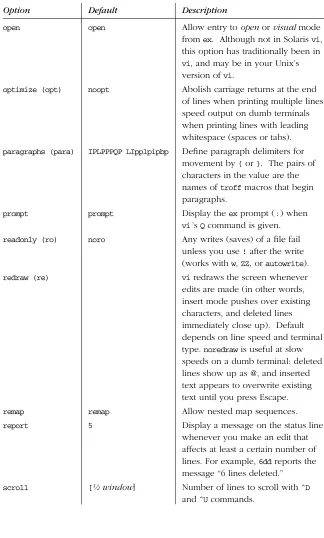Unix in a Nutshell, Third Edition
by Arnold RobbinsCopyright © 1999, 1992, 1989 O’Reilly & Associates, Inc. All rights reserved.
Published by O’Reilly & Associates, Inc., 101 Morris Street, Sebastopol, CA 95472.
Editors:
Mike Loukides and Gigi EstabrookProduction Editor:
Mary Anne Weeks MayoPrinting History:
May 1989: First Edition. June 1992: Second Edition. August 1999: Third Edition.
Nutshell Handbook, the Nutshell Handbook logo, and the O’Reilly logo are registered trademarks of O’Reilly & Associates, Inc. The association of the image of a tarsier and the topic of Unix in a Nutshell is a trademark of O’Reilly & Associates, Inc.
Many of the designations used by manufacturers and sellers to distinguish their products are claimed as trademarks. Where those designations appear in this book, and O’Reilly & Associates, Inc. was aware of a trademark claim, the designations have been printed in caps or initial caps. UNIX is a trademark of X/Open Limited. OPEN LOOK is a trademark of Unix System Laboratories. SunOS, Solaris, and OpenWindow are trademarks of SunSoft. While every precaution has been taken in the preparation of this book, the publisher assumes no responsibility for errors or omissions, or for damages resulting from the use of the information contained herein.
ISBN: 1-56592-427-4 [6/01]
[M]
About the Author
Arnold Robbins, an Atlanta native, is a professional programmer and technical
author. He is also a happy husband, the father of four very cute children, and an amateur Talmudist (Babylonian and Jerusalem). Since late 1997, he and his family have been living happily in Israel.
Arnold has been working with Unix systems since 1980, when he was introduced to a PDP-11 running a version of Sixth Edition Unix. He has been a heavy awkuser since 1987, when he became involved withgawk, the GNU project’s version ofawk. As a member of the POSIX 1003.2 balloting group, he helped shape the POSIX stan-dard forawk. He is currently the maintainer of gawkand its documentation. The documentation is available from the Free Software Foundation (http://www.gnu.org) and has also been published by SSC (http://www.ssc.com) as Effective AWK
Programming.
O’Reilly has been keeping him busy: he is coauthor of the second edition ofsed & awk, and coauthor of the sixth edition ofLearning the vi Editor.
Colophon
Our look is the result of reader comments, our own experimentation, and feedback from distribution channels. Distinctive covers complement our distinctive approach to technical topics, breathing personality and life into potentially dry subjects.
The animal featured on the cover ofUnix in a Nutshellis a tarsier, a nocturnal mam-mal related to the lemur. Its generic name, Tarsius, is derived from the animam-mal’s very long ankle bone, the tarsus. The tarsier is a native of the East Indies jungles from Sumatra to the Philippines and Sulawesi, where it lives in the trees, leaping from branch to branch with extreme agility and speed.
A small animal, the tarsier’s body is only six inches long, followed by a ten-inch tufted tail. It is covered in soft brown or grey silky fur, has a round face, and huge eyes. Its arms and legs are long and slender, as are its digits, which are tipped with rounded, fleshy pads to improve the tarsier’s grip on trees. Tarsiers are active only at night, hiding during the day in tangles of vines or in the tops of tall trees. They subsist mainly on insects, and though very curious animals, tend to be loners.
Mary Anne Weeks Mayo was the production editor and copyeditor forUnix in a Nut-shell,Third Edition; Ellie Maden, Ellie Cutler, and Jane Ellin provided quality control. Maureen Dempsey, Colleen Gorman, and Kimo Carter provided production assis-tance. Lenny Muellner provided SGML support. Seth Maislin wrote the index.
Edie Freedman designed the cover of this book, using a 19th-century engraving from the Dover Pictorial Archive. The cover layout was produced by Kathleen Wilson with Quark XPress 3.32 using the ITC Garamond font. Whenever possible, our books use RepKover™, a durable and flexible lay-flat binding. If the page count exceeds Rep-Kover’s limit, perfect binding is used.
The inside layout was designed by Alicia Cech, based on a series design by Nancy Priest, and implemented ingtroffby Lenny Muellner. The text and heading fonts are ITC Garamond Light and Garamond Book. This colophon was written by Michael Kalantarian.
To my wife, Miriam. May our dreams continue to come true.
Ta ble of Contents
Pr eface
...
xiii
Part I: Commands and Shells
Chapter 1 —Intr oduction
...
3
Merging the Traditions ... 3
Bundling ... 4
What’s in the Quick Reference ... 5
Beginner’s Guide ... 6
Guide for Users of BSD-Derived Systems ... 9
Solaris: Standard Compliant Programs ... 10
Chapter 2 —Unix Commands
...
11
Alphabetical Summary of Commands ... 12
Chapter 3 —The Unix Shell: An Overview
...
201
Intr oduction to the Shell ... 201
Purpose of the Shell ... 202
Shell Flavors ... 202
Common Features ... 204
Dif fering Featur es ... 205
Chapter 4 —The Bourne Shell and Korn Shell
...
207
Overview of Features ... 207
Syntax ... 208
Variables ... 214
Arithmetic Expressions ... 220
Command History ... 222
Job Control ... 223
Invoking the Shell ... 224
Restricted Shells ... 225
Built-in Commands (Bourne and Korn Shells) ... 225
Chapter 5 —The C Shell
...
260
Overview of Features ... 260
Syntax ... 261
Variables ... 265
Expr essions ... 270
Command History ... 273
Job Control ... 275
Invoking the Shell ... 276
Built-in C Shell Commands ... 277
Part II: Text Editing and Processing
Chapter 6 —Patter n Matching
...
295
Filenames Versus Patterns ... 295
Metacharacters, Listed by Unix Program ... 296
Metacharacters ... 297
Examples of Searching ... 299
Chapter 7 —The Emacs Editor
...
302
Intr oduction ... 302
Summary of Commands by Group ... 304
Summary of Commands by Key ... 311
Summary of Commands by Name ... 315
Chapter 8 —The vi Editor
...
321
Review of vi Operations ... 321
Movement Commands ... 324
Saving and Exiting ... 327
Accessing Multiple Files ... 328
Interacting with Unix ... 328
Macr os ... 329
Miscellaneous Commands ... 329
Alphabetical List of Keys ... 329
Setting Up vi ... 332
Chapter 9 —The ex Editor
...
337
Syntax of ex Commands ... 337
Alphabetical Summary of ex Commands ... 339
Chapter 10 —The sed Editor
...
349
Conceptual Overview ... 349
Command-Line Syntax ... 350
Syntax of sed Commands ... 350
Gr oup Summary of sed Commands ... 352
Alphabetical Summary of sed Commands ... 353
Chapter 11 —The awk Programming Language
...
361
Conceptual Overview ... 361
Command-Line Syntax ... 363
Patter ns and Procedur es ... 363
Built-in Variables ... 366
Operators ... 366
Variables and Array Assignments ... 367
User-Defined Functions ... 368
Gr oup Listing of awk Functions and Commands ... 369
Implementation Limits ... 369
Alphabetical Summary of Functions and Commands ... 370
Part III : Te xt For matting
Chapter 12 —nroff and trof f
...
381
Intr oduction ... 381
Command-Line Invocation ... 382
Conceptual Overview ... 383
Default Operation of Requests ... 387
Gr oup Summary of Requests ... 390
Alphabetical Summary of Requests ... 392
Escape Sequences ... 405
Pr edefined Registers ... 407
Special Characters ... 408
Chapter 13 —mm Macr os
...
413
Alphabetical Summary of mm Macros ... 413
Pr edefined String Names ... 429
Number Registers Used in mm ... 429
Other Reserved Macro and String Names ... 432
Sample Document ... 432
Chapter 14 —ms Macr os
...
434
Alphabetical Summary of ms Macros ... 434
Number Registers for Page Layout ... 440
Reserved Macro and String Names ... 440
Reserved Number Register Names ... 441
Sample Document ... 441
Chapter 15 —me Macr os
...
443
Alphabetical Summary of me Macros ... 443
Pr edefined Strings ... 454
Pr edefined Number Registers ... 455
Sample Document ... 456
Chapter 16 —man Macros
...
458
Alphabetical Summary of man Macros ... 458
Pr edefined Strings ... 462
Inter nal Names ... 463
Sample Document ... 463
Chapter 17 —troff Prepr ocessors
...
465
tbl ... 466
eqn ... 469
pic ... 473
Part IV: Software Development
Chapter 18 —The Source Code Control System
...
489
Intr oduction ... 489
Overview of Commands ... 490
Basic Operation ... 490
Identification Keywords ... 493
Data Keywords ... 493
Alphabetical Summary of SCCS Commands ... 495
sccs and Pseudo-Commands ... 503
Chapter 19 —The Revision Control System
...
506
Overview of Commands ... 506
Basic Operation ... 507
General RCS Specifications ... 508
Conversion Guide for SCCS Users ... 512
Alphabetical Summary of Commands ... 513
Chapter 20 —The make Utility
...
525
Conceptual Overview ... 525
Command-Line Syntax ... 526
Description File Lines ... 527
Macr os ... 528
Special Target Names ... 529
Writing Command Lines ... 529
Sample Default Macros, Suffixes, and Rules ... 531
Part V: Appendixes
Appendix A —ASCII Character Set
...
537
Appendix B —Obsolete Commands
...
542
Bibliography
...
566
Index
...
577
Preface
The third edition ofUnix in a Nutshell(for System V) generally follows the dictum that “if it’s not broken, don’t fix it.” This edition has the following new features:
• Many mistakes and typographical errors have been fixed.
• Covers Solaris 7, the latest version of the SVR4-based operating system from Sun Microsystems.*
• Sixty new commands have been added, mostly in Chapter 2, Unix Com-mands.
• Chapter 4, The Bourne Shell and Korn Shell, now covers both the 1988 and the 1993 versions ofksh.
• Chapter 7,The Emacs Editor, now covers GNUemacsVersion 20.
• A new chapter, Chapter 16,man Macros, describes thetroffmanmacr os. • Chapter 13, mm Macros, thr ough Chapter 16, which cover the troffmacr o
packages, come with simple example documents showing the order in which to use the macros.
• Chapter 17,tr off Prepr ocessors, now coversreferand its related programs. • Chapter 19,The Revision Control System, now covers Version 5.7 of RCS. • Commands that are no longer generally useful but that still come with SVR4
or Solaris have been moved to Appendix B,Obsolete Commands.
• TheBibliographylists books that every Unix wizard should have on his or her bookshelf. All books that are referr ed to in the text are listed here.
* The version used for this book was for Intel x86-based systems.
Audience
This book should be of interest to Unix users and Unix programmers, as well as to anyone (such as a system administrator) who might offer direct support to users and programmers. The presentation is geared mainly toward people who are
alr eadyfamiliar with the Unix system; that is, you know what you want to do, and you even have some idea how to do it. You just need a reminder about the details. For example, if you want to remove the third field from a database, you might think, “I know I can use thecutcommand, but what are the options?” In many cases, specific examples are provided to show how a command is used.
This refer ence might also help people who are familiar with some aspects of Unix but not with others. Many chapters include an overview of the particular topic. While this isn’t meant to be comprehensive, it’s usually sufficient to get you started in unfamiliar territory.
And some of you may be coming from a Unix system that runs the BSD or SunOS 4.1 version. To help with such a transition, SVR4 and Solaris include a group of “compatibility” commands, many of which are presented in this guide.
Finally, if you’re new to the Unix operating system, and you’re feeling bold, you might appreciate this book as a quick tour of what Unix has to offer. The section “Beginner’s Guide,” in Chapter 1, Intr oduction, can point you to the most useful commands, and you’ll find brief examples of how to use them, but take note: this book should not be used in place of a good beginner’s tutorial on Unix. (You might try O’Reilly’s Lear ning the Unix Operating System for that.) This refer ence should be asupplement, not a substitute. (There are refer ences thr oughout the text to other relevant O’Reilly books that will help you learn the subject matter under discussion; you may be better off detouring to those books first.)
Scope of This Book
Unix in a Nutshell, Third Edition,is divided into five parts:
• Part I (Chapters 1 through 5) describes the syntax and options for Unix com-mands and for the Bourne, Korn, and C shells.
• Part II (Chapters 6 through 11) presents various editing tools and describes their command sets (alphabetically and by group). Part II begins with a review of pattern matching, including examples geared toward specific edi-tors.
• Part III (Chapters 12 through 17) describes thenroffandtrofftext formatting pr ograms, related macro packages, and the prepr ocessors tbl,eqn,pic, and refer.
• Part IV (Chapters 18 through 20) summarizes the Unix utilities for software development — SCCS, RCS, andmake.
Conventions
This book follows certain typographic conventions, outlined below:
Constant width
is used for directory names, filenames, commands, program names, functions, and options. All terms shown in constant width are typed literally. It is also used to show the contents of files or the output from commands.
Constant width italic
is used in syntax and command summaries to show generic text; these should be replaced with user-supplied values.
Constant width bold
is used in examples to show text that should be typed literally by the user.
Italic
is used to show generic arguments and options; these should be replaced with user-supplied values. Italic is also used to indicate URLs, macro package names, comments in examples, and the first mention of terms.
%,$,#
ar e used in some examples as the C shell prompt (%) and as the Bourne shell or Korn shell prompt ($).#is the prompt for therootuser.
?,>
ar e used in some examples as the C shell secondary prompt (?) and as the Bour ne shell or Korn shell secondary prompt (>).
pr ogram(N)
indicates the “manpage” for pr ogramin section Nof the online manual. For example,echo(1) means the entry for theechocommand.
[ ] surr ound optional elements in a description of syntax. (The brackets them-selves should never be typed.) Note that many commands show the argu-ment [files]. If a filename is omitted, standard input (usually the keyboard) is assumed. End keyboard input with an end-of-file character.
EOF
indicates the end-of-file character (normallyCTRL-D).
ˆx,CTRL-x
indicates a “control character,” typed by holding down the Control key and thexkey for any keyx.
| is used in syntax descriptions to separate items for which only one alternative may be chosen at a time.
→ is used at the bottom of a right-hand page to show that the current entry
con-tinues on the next page. The continuation is marked by a←.
A final word about syntax. In many cases, the space between an option and its argument can be omitted. In other cases, the spacing (or lack of spacing) must be followed strictly. For example,-wn(no intervening space) might be interpreted
dif-fer ently fr om-wn. It’s important to notice the spacing used in option syntax.
How to Contact Us
We have tested and verified all of the information in this book to the best of our ability, but you may find that features have changed (or even that we have made mistakes!). Please let us know about any errors you find, as well as your sugges-tions for future edisugges-tions, by writing:
O’Reilly & Associates, Inc. 101 Morris Street
Sebastopol, CA 95472
1-800-998-9938 (in the United States or Canada) 1-707-829-0515 (international/local)
1-707-829-0104 (fax)
You can also send us messages electronically. To be put on the mailing list or request a catalog, send email to:
info@or eilly.com
To ask technical questions or comment on the book, send email to:
bookquestions@or eilly.com
We have a web site for the book, where we’ll list examples, errata, and any plans for future editions. You can access this page at:
http://www.or eilly.com/catalog/unixnut3/
Acknowledgments
Thanks to Yosef Gold for letting me share his office, allowing me to work effi-ciently and productively. Deb Cameron revised Chapter 7. Thanks to Gigi Estabr ook at O’Reilly & Associates for her help and support. Thanks also to Frank Willison for managing the project.
Good reviewers make for good books, even though they also make for more work for the author. I would like to thank Glenn Barry (Sun Microsystems) for a number of helpful comments. Nelson H. F. Beebe (University of Utah Department of Math-ematics) went through the book with a fine-tooth comb; it is greatly improved for his efforts. A special thanks to Brian Kernighan (Bell Labs) for his review and com-ments. The troff-r elated chapters in particular benefited from his authority and expertise, as did the rest of the book (not to mention much of Unix!). Nelson H. F. Beebe, Dennis Ritchie (Bell Labs), and Peter H. Salus (Unix historian and author) pr ovided considerable help in putting together the Bibliography.
Finally, much thanks to my wonderful wife Miriam; without her love and support this project would not have been possible.
PART I
Commands and Shells
Part I presents a summary of Unix commands of interest to users and program-mers. It also describes the three major Unix shells, including special syntax and built-in commands.
•
Chapter 1,
Intr oduction
•
Chapter 2,
Unix Commands
•
Chapter 3,
The Unix Shell: An Overview
•
Chapter 4,
The Bourne Shell and Korn Shell
CHAPTER 1
Introduction
The Unix operating system originated at AT&T Bell Labs in the early 1970s. System V Release 4 came from USL (Unix System Laboratories) in the late 1980s. Unix source code is currently owned by SCO (the Santa Cruz Operation). Because Unix was able to run on differ ent hardwar e fr om dif ferent vendors, developers were encouraged to modify Unix and distribute it as their own value-added version. Separate Unix traditions evolved as a result: USL’s System V, Berkeley Software Distribution (BSD, from the University of California, Berkeley), Xenix, etc.
Merging the Traditions
Today, Unix developers have blended the differ ent traditions into a more standard version. (The ongoing work on POSIX, an international standard based on System V and BSD, is influencing this movement.) This quick refer ence describes two sys-tems that offer what many people consider to be a “more standard” version of Unix: System V Release 4 (SVR4) and Solaris 7.*
SVR4, which was developed jointly by USL (then a division of AT&T) and Sun Micr osystems, merged features from BSD and SVR3. This added about two dozen BSD commands (plus some new SVR4 commands) to the basic Unix command set. In addition, SVR4 provides a BSD Compatibility Package, a kind of “second string” command group. This package includes some of the most fundamental BSD com-mands, and its purpose is to help users of BSD-derived systems make the transi-tion to SVR4.
Solaris 7 is a distributed computing environment from Sun Microsystems. The his-tory of Solaris 7 is more complicated.
* Many other Unix-like systems, such as Linux and those based on 4.4BSD-Lite, also offer standards com-pliance and compatibility with SVR4 and earlier versions of BSD. Covering them, though, is outside the scope of this book.
Introduction
Solaris 7 includes the SunOS 5.7 operating system, plus additional features such as the Common Desktop Environment and Java tools. SunOS 5.7, in turn, merges SunOS 4.1 and SVR4. In addition, the kernel has received significant enhancement to support multiprocessor CPUs, multithreaded processes, kernel-level threads, and dynamic loading of device drivers and other kernel modules. Most of the user-level (and system administration) content comes from SVR4. As a result, Solaris 7 is based on SVR4 but contains additional BSD/SunOS features. To help in the transi-tion from the old (largely BSD-based) SunOS, Solaris provides the BSD/SunOS Compatibility Package and the Binary Compatibility Package.
Sun has made binary versions of Solaris for the SPARC and Intel architectur es avail-able for “free,” for noncommercial use. You pay only for the media, shipping, and handling. To find out more, seehttp://www.sun.com/developer.
Bundling
Another issue affecting Unix systems is the idea ofbundling. Unix has many fea-tur es—sometimes more than you need to use. Nowadays, Unix systems are often split, or bundled, into various component packages. Some components are included automatically in the system you buy; others are optional; you get them only if you pay extra. Bundling allows you to select only the components you need. Typical bundling includes the following:
Basic system
Basic commands and utilities
Pr ogramming
Compilers, debuggers, and libraries
Text processing
troff, macr os, and related tools
Windowing
Graphical user interfaces such as OPEN LOOK, Motif, and CDE—the Com-mon Desktop Environment
Bundling depends on the vendor. For example, Solaris comes with text-processing tools. For others, they are an extra-cost option. Similarly, some vendors ship com-pilers, and others don’t.
Solar is Installation Levels and Bundling
When you (or your system administrator) first install Solaris, you have the choice of three levels of installation:
End User System Support This is the simplest system.
Developer System Support
Entir e Distribution
This adds many optional facilities, including support for many non-English languages and character sets.
Note that many commands discussed in this book (such as make and the SCCS
suite) won’t be on your system if all you’ve done is anend userinstall. If you can af ford the disk space, do at least adeveloperinstall.
For support issues and publicly released patches to Solaris, the web starting point ishttp://sunsolve.sun.com.
Solaris does not come with C or C++ compilers; these are available at extra cost fr om Sun. The GNU C compiler (which includes C++), and other free software
compiled specifically for Solaris, can be downloaded from http://www.sunfr
ee-war e.com. Although it does not come withpic, Solaris does include a modern ver-sion oftroffand its companion tools.
What’s in the Quick Reference
This guide presents the major features of generic SVR4, plus a few extras from the compatibility packages and from Solaris 7. In addition, this guide presents chapters
on emacsand RCS. Although they are not part of the standard SVR4 distribution,
they are found on many Unix systems because they are useful add-ons.
But keep in mind: if your system doesn’t include all the component packages, ther e will be commands in this book you won’t find on your system.
The summary of Unix commands in Chapter 2,Unix Commands, makes up a large
part of this book. Only user/programmer commands are included; administrative commands are ignor ed. Chapter 2 describes the following set:
• Commands and options in SVR4
• Selected commands from the compatibility packages and from Solaris 7, such
as the Java-related tools
• “Essential” tools for which source and/or binaries are available via the Internet
Solaris users should note that the following commands are either unbundled or unavailable:
cb cc cflow cof2elf
cscope ctrace cxref lprof
pic
Appendix B, Obsolete Commands, describes SVR4 commands that are obsolete.
These commands still ship with SVR4 or Solaris, but their functionality has been superseded by other commands or technologies.
Introduction
Beg inner’s Guide
If you’re just beginning to work on a Unix system, the abundance of commands might prove daunting. To help orient you, the following lists present a small sam-pling of commands on various topics.
Communication
ftp File transfer protocol.
login Sign on to Unix.
mailx Read or send mail.
rlogin Sign on to remote Unix.
talk Write to other terminals.
telnet Connect to another system.
vacation Respond to mail automatically.
Compar isons
cmp Compar e two files, byte by byte.
comm Compar e items in two sorted files.
diff Compar e two files, line by line.
diff3 Compar e thr ee files.
dircmp Compar e dir ectories.
sdiff Compar e two files, side by side.
File Management
cat Concatenate files or display them.
cd Change directory.
chmod Change access modes on files.
cp Copy files.
csplit Br eak files at specific locations.
file Deter mine a file’s type.
head Show the first few lines of a file.
ln Cr eate filename aliases.
ls List files or directories.
mkdir Cr eate a dir ectory.
more Display files by screenful.
mv Move or rename files or directories.
pwd Print working directory.
rcp Copy files to remote system.
rm Remove files.
rmdir Remove directories.
tail Show the last few lines of a file.
wc Count lines, words, and characters.
Miscellaneous
banner Make posters from words.
bc Arbitrary precision calculator.
cal Display calendar.
calendar Check for reminders.
clear Clear the screen.
man Get information on a command.
nice Reduce a job’s priority.
nohup Pr eserve a running job after logging out.
passwd Set your login password.
script Pr oduce a transcript of your login session.
spell Report misspelled words.
su Become a superuser.
Pr inting
cancel Cancel a printer request.
lp Send to the printer.
lpstat Get printer status.
pr For mat and paginate for printing.
Prog ramming
cb C source code “beautifier.”
cc C compiler.
cflow C function flowchart.
ctags C function refer ences (forvi).
ctrace C debugger using function call tracing.
cxref C cross-r efer ences.
lint C program analyzer.
ld Loader.
lex Lexical analyzer generator.
make Execute commands in a specified order.
od Dump input in various formats.
strip Remove data from an object file.
truss Trace signals and system calls.
yacc Parser generator. Can be used withlex.
Introduction
Sear ching
egrep Extended version ofgrep.
fgrep Search files for literal words.
find Search the system for filenames.
grep Search files for text patterns.
strings Search binary files for text patterns.
Shell Prog ramming
echo Repeat command-line arguments on the output.
expr Per form arithmetic and comparisons.
line Read a line of input.
printf For mat and print command-line arguments.
sleep Pause during processing.
test Test a condition.
Storage
compress Compr ess files to free up space.
cpio Copy archives in or out.
gunzip Expand compressed (.gzand.Z) files (preferr ed).
gzcat Display contents of compressed files (may be linked tozcat).
gzip Compr ess files to free up space (preferr ed).
tar Tape archiver.
uncompress Expand compressed (.Z) files.
zcat Display contents of compressed files.
System Status
at Execute commands later.
chgrp Change file group.
chown Change file owner.
crontab Automate commands.
date Display or set date.
df Show free disk space.
du Show disk usage.
env Show environment variables.
finger Display information about users.
kill Terminate a running command.
ps Show processes.
stty Set or display terminal settings.
Te xt Processing
cut Select columns for display.
ex Line editor underlyingvi.
fmt Pr oduce roughly uniform line lengths.
join Merge differ ent columns into a database.
nawk New version ofawk(patter n-matching language for textual database files).
paste Merge columns or switch order.
sed Noninteractive text editor.
sort Sort or merge files.
tr Translate (redefine) characters.
uniq Find repeated or unique lines in a file.
vi Visual text editor.
xargs Pr ocess many arguments in manageable portions.
nroff and troff
In SVR4, all butderoffar e in the compatibility packages. Solaris comes bundled with a modern version oftroffand its prepr ocessors (picisn’t included).
deroff Removetroffcodes.
eqn Pr eprocessor for equations.
nroff For matter for terminal display.
pic Pr eprocessor for line graphics.
refer Pr eprocessor for bibliographic refer ences.
tbl Pr eprocessor for tables.
troff For matter for typesetting (including PostScript printers).
Guide for Users of BSD-Der ived Systems
Those of you making a transition to SVR4 from a BSD-derived system should note that BSD commands reside in your system’s/usr/ucbdir ectory. This is especially important when using certain commands, because the compatibility packages include several commands that have an existing counterpart in SVR4, and the two versions usually work differ ently. If your PATH variable specifies/usr/ucbbefor e the SVR4 command directories (e.g.,/usr/bin), you’ll end up running the BSD
ver-sion of the command. Check your PATH variable (useecho $PATH) to make sure
you get what you want. The commands that have both BSD and SVR4 variants are:
basename du ls tr
cc echo ps vacation
chown groups stty
deroff ld sum
df ln test
Introduction
This book describes the SVR4 version of these commands. (Often, the standard Solaris version of a command includes features or options from the BSD version as well.)
Solar is: Standard Compliant Prog rams
Ther e ar e a number of differ ent standards that specify the behavior of portable pr ograms in a Unix-like environment. POSIX 1003.2 and XPG4 are two of the mor e widely known ones. Where the behavior specified by a standard differs from the historical behavior provided by a command, Solaris provides a differ ent
ver-sion of the command in/usr/xpg4/bin. These commands are listed here, but not
otherwise covered in this book, as most users typically do not have/usr/xpg4/bin
in their search paths. The manual entries for each command discuss the differ-ences between the/usr/binversion and the/usr/xpg4/binversion.
ar ed make rm
awk edit more sccs
basename env nice sed
cp expr nl sort
ctags get nm stty
date grep nohup tail
delta id od tr
df ls pr who
CHAPTER 2
Unix Commands
This chapter presents the Unix commands of interest to users and programmers. Most of these commands appear in the “Commands” section of the User’s Refer-ence Manual and Pr ogrammer’s Refer ence Manualfor Unix System V Release 4 (SVR4). This chapter describes additional commands from the compatibility pack-ages; these commands are prefixed with /usr/ucb, the name of the directory in which they reside. Also included here are commands specific to Solaris 7, such as those for using Java and the occasional absolutely essential program available from the Internet.
Particularly on Solaris, useful commands are spr ead acr oss a number of differ ent “bin” directories, such as /usr/ccs/bin, /usr/dt/bin, /usr/java/bin, and /usr/ openwin/bin, and not just/usr/binand/usr/ucb. In such cases, this book provides the full pathname, e.g.,/usr/ccs/bin/make. In some instances, a symbolic link for a command exists in/usr/binto the actual command elsewhere.
Each entry is labeled with the command name on the outer edge of the page. The syntax line is followed by a brief description and a list of all available options. Many commands come with examples at the end of the entry. If you need only a quick reminder or suggestion about a command, you can skip directly to the examples.
Note: comments such as “SVR4 only,” or “Solaris only,” compare only those two systems. Many “Solaris only” commands and/or options are commonly available on other Unix systems as well.
Some options can be invoked only by a user with special system privileges. Such a person is often called a “superuser.” This book uses the term privileged user
instead.
Typographic conventions for describing command syntax are listed in the Preface. For additional help in locating commands, see the Index.
Unix
Commands
Alphabetical Summary of Commands
addbib
addbib[
options]
databasePart of therefersuite of programs. See Chapter 17, tr off Prepr o-cessors.
admin
/usr/ccs/bin/admin[
options]
filesAn SCCS command. See Chapter 18,The Source Code Control Sys-tem.
appletviewer
/usr/java/bin/appletviewer[
options]
urlsSolaris only. Connect to the specified urls and run any Java applets they specify in their own windows, outside the context of a web browser.
Options
-debug
Run the applet viewer from within the Java debugger,jdb.
-encodingname
Specify the input HTML file encoding.
-Jopt
Pass opt on to the java command. opt should not contain spaces; use multiple-Joptions if necessary.
apropos
aproposkeywordsLook up one or morekeywor ds in the online manpages. Same as
man -k. See alsowhatis.
ar
/usr/ccs/bin/ar[-V]
key[
args] [
posname]
archive[
files]
Maintain a group of files that are combined into a file ar chive. Used most commonly to create and update library files as used by the loader (ld). Only one key letter may be used, but each can be combined with additional ar gs (with no separations between).
ar
On Solaris, key and ar gs can be preceded with a -, as though they were regular options.
Ke y
d Deletefilesfr omar chive.
m Movefilesto end ofar chive.
p Printfilesinar chive.
q Appendfilestoar chive.
r Replacefilesinar chive.
t List the contents ofar chiveor list the namedfiles.
x Extract contents fromar chiveor only the namedfiles.
Args
a Use withrormto placefilesin the archive afterposname.
b Same asabut beforeposname.
c Cr eatear chivesilently.
C Don’t replace existing files of the same name with the one extracted from the archive. Useful withT. Solaris only.
i Same asb.
s Force regeneration ofar chivesymbol table (useful after run-ningstripormcs).
T Truncate long filenames when extracting onto filesystems that don’t support long filenames. Without this operation, extracting files with long filenames is an error. Solaris only.
u Use withrto replace onlyfilesthat have changed since being put inar chive.
v Verbose; print a description.
Example
Update the versions of object files inmylib.awith the ones in the curr ent dir ectory. Any files inmylib.a that are not in the current dir ectory ar e not replaced.
ar r mylib.a *.o
as
/usr/ccs/bin/as[
options]
filesGenerate an object file from each specified assembly language source file. Object files have the same root name as source files but replace the.ssuf fix with.o. Ther e may be additional system-specific options. See alsodis.
Unix
Commands
→
as
←Options
-m Runm4onfile.
-n Turn off optimization of long/short addresses.
-oobjfile
Place output in object fileobjfile(default isfile.o).
-Qc Put the assembler’s version number in the object file (whenc
=y); default is not to put it (c=n).
-R Removefileupon completion.
-T Force obsolete assembler directives to be obeyed.
-V Display the version number of the assembler.
-Y[key,]dir
Search directorydir for them4pr eprocessor (if keyism), for the file containing predefined macros (ifkeyisd), or for both (ifkeyis omitted).
at
atoptions1 time[
date] [+
increment]
atoptions2[
jobs]
Execute commands entered on standard input at a specifiedtime
and optional date. (See alsobatch andcronta b.) End input with
EOF.timecan be formed either as a numeric hour (with optional minutes and modifiers) or as a keyword. date can be formed either as a month and date, as a day of the week, or as a special keyword.incr ementis a positive integer followed by a keyword. See the following lists for details.
Options1
-c Use the C shell to execute the job. Solaris only.
-ffile
Execute commands listed infile.
-k Use the Korn shell to execute the job. Solaris only.
-m Send mail to user after job is completed.
-qqueuename
at
-s Use the Bourne shell to execute the job. Solaris only.
-ttime
Run the job at time, which is in the same format as allowed bytouch. Solaris only.
Options2
-l Report all jobs that are scheduled for the invoking user or, if
jobsar e specified, report only for those. See alsoatq.
-r Remove specified jobs that were previously scheduled. To remove a job, you must be a privileged user or the owner of the job. Use-lfirst to see the list of scheduled jobs. See also
atr m.
Time
hh:mm[modifiers]
Hours can have one or two digits (a 24-hour clock is assumed by default); optional minutes can be given as one or two digits; the colon can be omitted if the format ish,hh, orhhmm; e.g., valid times are 5, 5:30, 0530, 19:45. If modi-fieram orpmis added, time is based on a 12-hour clock. If the keywordzulu is added, times correspond to Greenwich Mean Time (UTC).
midnight|noon |now
Use any one of these keywords in place of a numeric time.
nowmust be followed by anincr ement.
Date
month num[,year]
monthis one of the 12 months, spelled out or abbreviated to their first three letters;numis the calendar day of the month;
year is the four-digit year. If the givenmonth occurs before the current month,atschedules that month next year.
day One of the seven days of the week, spelled out or
abbrevi-ated to their first three letters.
today|tomorrow
Indicate the current day or the next day. If date is omitted,
atschedulestodaywhen the specifiedtimeoccurs later than the current time; otherwise,atschedulestomorrow.
Increment
Supply a numeric increment if you want to specify an execution time or day relativeto the current time. The number should pre-cede any of the keywordsminute,hour,day,week,month, oryear
(or their plural forms). The keywordnextcan be used as a syn-onym of+ 1.
Unix
Commands
→
at
←Examples
Note that the first two commands are equivalent:
at 1945 pm December 9 at 7:45pm Dec 9 at 3 am Saturday at now + 5 hours at noon next day
atq
atq[
options] [
users]
List jobs created by the atcommand that are still in the queue. Nor mally, jobs are sorted by the order in which they execute. Specify the users whose jobs you want to check. If nousers ar e specified, the default is to display all jobs if you’re a privileged user; otherwise, only your jobs are displayed.
Options
-c Sort the queue according to the time the atcommand was given.
-n Print only the total number of jobs in queue.
atr m
atrm[
options] [
users|
jobIDs]
Remove jobs queued with atthat match the specified jobIDs. A privileged user may also specify theusers whose jobs are to be removed.
Options
-a Remove all jobs belonging to the current user. (A privileged user can removealljobs.)
-f Remove jobs unconditionally, suppressing all information regarding removal.
-i Pr ompt fory(r emove the job) orn(do not remove).
awk
awk[
options] [
program] [
var=value...] [
files]
Use the pattern-matching pr ogram to process the specified files.
awkhas been replaced bynawk(ther e’s also a GNU version called
awk
patter nandpr ocedurear e optional. When specified on the com-mand line,pr ogrammust be enclosed in single quotes to prevent the shell from interpreting its special symbols. Any variables spec-ified in pr ogram can be assigned an initial value by using com-mand-line arguments of the formvar=value. See Chapter 11,The awk Programming Language, for more infor mation (including examples) onawk.
Options
-ffile
Use program instructions contained infile, instead of specify-ingpr ogramon the command line.
-Fc Tr eat inputfileas fields separated by characterc. By default, input fields are separated by runs of spaces and/or tabs.
banner
bannercharactersPrint characters as a poster on the standard output. Each word supplied must contain ten characters or less.
basename
basenamepathname[
suffix]
Given a pathname, strip the path prefix and leave just the name, which is printed on standard output. If specified, a file-name suf fix (e.g., .c) is removed also. basename is typically invoked via command substitution (‘...‘) to generate a filename. See alsodir name.
The Solaris version ofbasenameallows the suffix to be a pattern of the form accepted by expr. See the entry for expr for more details.
Example
Given the following fragment from a Bourne shell script:
ofile=output_file myname="‘basename $0‘"
echo "$myname: QUITTING: can’t open $ofile" 1>&2 exit 1
If the script is called do_it, the following message would be printed on standard error:
do_it: QUITTING: can’t open output_file
Unix
Commands
batch
batchExecute commands entered on standard input. End with EOF. Unlike at, which executes commands at a specific time, batch
executes commands one after another (waiting for each one to complete). This avoids the potentially high system load caused by running several background jobs at once. See alsoat.
batchis equivalent toat -q b -m now.
Example
$batch sortin>out
troff -msbigfile>bigfile.ps EOF
bc
bc[
options] [
files]
Interactively perfor m arbitrary-pr ecision arithmetic or convert numbers from one base to another. Input can be taken fromfiles
or read from the standard input. To exit, typequitorEOF.
Options
-c Do not invokedc; compile only. (Sincebcis a prepr ocessor fordc,bcnor mally invokesdc.)
-l Make available functions from the math library.
bcis a language (and compiler) whose syntax resembles that of C. bc consists of identifiers, keywords, and symbols, which are briefly described here. Examples follow at the end.
Identifier s
An identifier is a single character, consisting of the lowercase let-ters a–z. Identifiers are used as names for variables, arrays, and functions. Within the same program you may name a variable, an array, and a function using the same letter. The following identi-fiers would not conflict:
x Variablex.
x[i] Elementiof arrayx.ican range from 0 to 2047 and can also be an expression.
x(y,z) Call functionxwith parametersyandz.
Input/Output Keywords
bc
would change their values through assignment. Letters A–F are tr eated as digits whose values are 10–15.
ibase =n
Numbers that are input (e.g., typed) are read as base n
(default is 10).
obase =n
Numbers displayed are in basen(default is 10). Note: once
ibase has been changed from 10, use digit “A” to restor e
ibaseorobaseto decimal.
scale =n
Display computations using n decimal places (default is 0, meaning that results are truncated to integers). scaleis nor-mally used only for base-10 computations.
Statement Keywords
A semicolon or a newline separates one statement from another. Curly braces are needed only when grouping multiple statements.
if (rel-expr) {statements}
Do one or morestatementsif relational expressionrel-expris true; for example:
if (x == y) i = i + 1
while (rel-expr) {statements}
Repeat one or more statements while rel-expr is true; for example:
while (i > 0) {p = p*n; q = a/b; i = i-1}
for (expr1;rel-expr;expr2) {statements}
Similar towhile; for example, to print the first 10 multiples of 5, you could type:
for (i = 1; i <= 10; i++) i*5
break
Terminate awhileorforstatement.
quit
Exitbc.
Function Keywords
definej(k) {
Begin the definition of functionjhaving a single argumentk. Additional arguments are allowed, separated by commas. Statements follow on successive lines. End with a}.
Unix
Commands
→
bc
←autox,y
Set upxandyas variables local to a function definition, ini-tialized to 0 and meaningless outside the function. Must appear first.
return(expr)
Pass the value of expression expr back to the program. Retur n 0 if(expr)is left off. Used in function definitions.
sqrt(expr)
Compute the square root of expressionexpr.
length(expr)
Compute how many digits are inexpr.
scale(expr)
Same, but count only digits to the right of the decimal point.
Math Librar y Functions
These are available whenbcis invoked with-l. Library functions setscaleto 20.
s(angle)
Compute the sine of angle, a constant or expression in radi-ans.
c(angle)
Compute the cosine of angle, a constant or expression in radians.
a(n)
Compute the arctangent ofn, retur ning an angle in radians.
e(expr)
Computeeto the power ofexpr.
l(expr)
Compute natural log ofexpr.
j(n, x)
Compute Bessel function of integer ordern.
Operator s
These consist of operators and other symbols. Operators can be arithmetic, unary, assignment, or relational.
Arithmetic + - * / % ˆ
Unary - ++
bc
Other Symbols
/* */
Enclose comments.
( ) Contr ol the evaluation of expressions (change precedence). Can also be used around assignment statements to force the result to print.
{ } Used to group statements.
[ ] Array index.
"text"
Use as a statement to printtext.
Examples
Note that when you type some quantity (a number or expres-sion), it is evaluated and printed, but assignment statements pro-duce no display:
ibase = 8 Octal input
20 Evaluate this octal number 16 Terminal displays decimal value
obase = 2 Display output in base 2 instead of base 10
20 Octal input
10000 Terminal now displays binary value
ibase = A Restor e base 10 input
scale = 3 Truncate results to three places
8/7 Evaluate a division
1.001001000 Oops! Forgot to reset output base to 10
obase = 10 Input is decimal now, so "A" isn’t needed
8/7
1.142 Terminal displays result (truncated)
The following lines show the use of functions:
define p(r,n){ Function p uses two arguments
auto v v is a local variable
v = rˆn r raised to the n power
return(v)} Value retur ned
scale = 5
x= p(2.5,2) x = 2.5 ˆ 2
x Print value of x 6.25
length(x) Number of digits 3
scale(x) Number of places to right of decimal point 2
bdif f
bdifffile1 file2[
options]
Compar efile1withfile2and report the differing lines.bdiffsplits the files and then runsdiff, allowing it to act on files that would
Unix
Commands
→
bdif f
←nor mally be too large to handle.bdiffreads standard input if one of the files is–. See alsodif f.
Options
n Split each file into n-line segments (default is 3500). This option must be listed first.
-s Suppr ess err or messages frombdiff(but not fromdiff).
bif f
/usr/ucb/biff[y
|
n]Turn mail notification on or off. With no arguments, biff indi-cates the current status.
When mail notification is turned on, each time you get incoming mail, the bell rings, and the first few lines of each message are displayed.
cal
cal[[
month]
year]
With no arguments, print a calendar for the current month. Other-wise, print either a 12-month calendar (beginning with January) for the given year or a one-month calendar of the given month
andyear.monthranges from 1 to 12;yearranges from 1 to 9999.
Examples
cal 12 1999 cal 1999 > year_file
calendar
calendar[
option]
Read yourcalendarfile and display all lines that contain the cur-rent date. Thecalendarfile is like a memo board. You create the file and add entries like the following:
5/4 meeting with design group at 2 pm may 6 pick up anniversary card on way home
When you runcalendaron May 4, the first line is displayed. cal-endarcan be automated by usingcrontaborat, or by including it in your startup files.profileor.login.
Option
fea-calendar
tur e is intended for use viacron. It is not recommended in networked environments with large user bases.
cancel
cancel[
options] [
printer]
Cancel print requests made withlp. The request can be specified by its ID, by the printer on which it is currently printing, or by the username associated with the request (only privileged users can cancel another user’s print requests). Uselpstatto determine either theidor theprinterto cancel.
Options
id Cancel print requestid.
-uuser
Cancel request associated withuser.
cat
cat[
options] [
files]
Read one or morefiles and print them on standard output. Read standard input if nofilesar e specified or if–is specified as one of the files; end input withEOF. Use the>shell operator to combine several files into a new file;>>appends files to an existing file.
Options
-b Like-n, but don’t number blank lines. Solaris only.
-e Print a$to mark the end of each line. Must be used with-v.
-n Number lines. Solaris only.
-s Suppr ess messages about nonexistent files. (Note: On some systems,-ssqueezes out extra blank lines.)
-t Print each tab asˆIand each form feed asˆL. Must be used with-v.
-u Print output as unbuffer ed (default is buffer ed in blocks or scr een lines).
-v Display control characters and other nonprinting characters.
Examples
cat ch1 Display a file
cat ch1 ch2 ch3 > all Combine files
cat note5 >> notes Append to a file
cat > temp1 Cr eate file at terminal; end with EOF
cat > temp2 << STOP Cr eate file at terminal; end with STOP
Unix
Commands
cb
cb[
options] [
files]
C program “beautifier” that formatsfilesusing proper C program-ming structure.
Options
-j Join split lines.
-llength
Split lines longer thanlength.
-s Standardize code to style of Kernighan and Ritchie in The C Pr ogramming Language.
-V Print the version ofcbon standard error.
Example
cb -l 70 calc.c > calc_new.c
cc
/usr/ccs/bin/cc[
options]
filesCompile one or more C source files (file.c), assembler source files (file.s), or prepr ocessed C source files (file.i). cc automati-cally invokes the loaderld(unless-cis supplied). In some cases,
ccgenerates an object file having a.osuf fix and a corresponding root name. By default, output is placed ina.out.ccaccepts addi-tional system-specific options.
Notes
• Add/usr/ccs/bin to your PATH to use the C compiler and other C Compilation System tools. This command runs the ANSI C compiler; use /usr/bin/cc if you want to run the compiler for pre-ANSI C.
• Solaris 7 does not come with a C compiler. You must pur-chase one separately from Sun, or download the GNU C Compiler (GCC) fromhttp://www.sunfr eewar e.com.
• Options for cc vary wildly across Unix systems. We have chosen here to document only those options that are com-monly available. You will need to check your local docu-mentation for complete information.
• Usually, cc passes any unrecognized options to the loader,
cc
Options
-c Suppr ess loading and keep any object files that were pro-duced.
-Dname[=def]
Supply a#definedir ective, definingnameto bedefor, if no
defis given, the value1.
-E Run only the macro prepr ocessor, sending results to standard output.
-g Generate more symbol-table information needed for debug-gers.
-Idir
Search for include files in directorydir (in addition to stan-dard locations). Supply a-Ifor each newdirto be searched.
-lname
Link source filewith library fileslibname.soorlibname.a.
-Ldir
Like-I, but searchdirfor library archives.
-ofile
Send object output tofileinstead of toa.out.
-O Optimize object code (produced from.cor.ifiles).
-p Generate benchmark code to count the times each routine is called. Filemon.out is created, soprofcan be used later to pr oduce an execution profile.
-P Run only the prepr ocessor and place the result infile.i.
-S Compile (and optimize, if-Ois supplied), but don’t assemble or load; assembler output is placed infile.s.
-Uname
Remove definition of name, as if through an#undefdir ective.
Example
Compilexpop.cand load it with the X libraries:
cc -o xpop xpop.c -lXaw -lXmu -lXt -lX11
cd
cd[
dir]
Change directory.cdis a built-in shell command. See Chapter 4,
The Bourne Shell and Korn Shell, and Chapter 5,The C Shell.
Unix
Commands
cdc
/usr/ccs/bin/cdc -rsid[
option]
filesAn SCCS command. See Chapter 18.
cde
Common Desktop Environment
Solaris only. The Common Desktop Environment (CDE) is the default graphical user interface (GUI) on Solaris systems. Solaris 7 users may choose between CDE and OpenWindows, but Open-Windows is marked as obsolete and not supported past Solaris 7.
Documenting CDE would requir e its own book and is beyond the scope of this one. Instead, listed here are some of the more use-ful individual CDE commands, which are kept in /usr/dt/bin. (Commands for theDesktop.) In addition, a number of OpenWin-dows commands are still useful. See the listing underopenwinin Appendix B.
Useful CDE Prog rams
The following CDE and Sun Desktop commands may be of inter-est. Check the manpages for more infor mation.
answerbook2 Sun hypertext documentation viewer.
dtaction Invoke CDE actions from within shell scripts.
dtbuilder CDE applications builder.
dtcalc Onscr een scientific, logical, and financial calculator.
dtcm Calendar manager.
dterror.ds dtkshscript for error notices and dialogues.
dtfile_error dtkshscript for error dialogues.
dticon Icon editor.
dtksh The “Desktop Korn shell,” a version ofksh93.
dtmail Mail reader.
dtpad Simple text editor.
dtprintinfo Print job manager.
dtscreen Scr een savers.
dtterm Terminal emulator.
fdl Font downloader utility for PostScript printers.
hotjava Java-based web browser.
sdtconvtool GUI foriconv.
sdtfind File finder.
sdtimage Image viewer (PostScript, GIF, JPEG, etc.).
sdtperfmeter System perfor mance meter.
cflow
cflow[
options]
filesPr oduce an outline (or flowchart) of external function calls for the C,lex,yacc, assembler, or object files.cflowalso accepts the cc
options-D,-I, and-U.
Options
-dn Stop outlining when nesting levelnis reached.
-i_ Include functions whose names begin with_.
-ix Include external and static data symbols.
-r Invert the listing; show the callers of each function and sort in lexicographical order by callee.
checkeq
checkeq[
files]
Solaris only. Check nroff/troffinput files for missing or unbal-anced eqn delimiters. checkeq checks both .EQ/.EN pairs and inline delimiters as indicated by thedelimstatement.
checknr
checknr[
options] [
files]
Solaris only. Check nroff/troff source files for mismatched delimiters and unknown commands. It also checks for macros that come in open/close pairs, such as.TSand.TE. With nofiles, checks the standard input.
checknr works best when input is designed for its conventions:
\fPalways ends a font change, and\s0always restor es a point-size change.checknrknows about themeandmsmacr os.
Options
-amacros
Add new pairs of macros that come in open/close pairs. The six characters repr esenting the new macros must immediately follow the-a, e.g.,-a.PS.PEfor thepic macr os.
-ccommands
Don’t complain that the given commands ar e undefined. String the command names together, as in -a. Useful if you have your own macro package.
-f Ignor e inline font changes (\f).
Unix
Commands
→
checknr
←-s Ignor e inline point-size changes (\s).
chgrp
chgrp[
options]
newgroup filesChange the ownership of one or more files to newgr oup. new-gr oup is either a group ID number or a group name located in
/etc/group. You must own the file or be a privileged user to suc-ceed with this command.
Options
-f Force error messages to be suppressed.
-h Change the group on symbolic links. Nor mally, chgrpacts on the file refer enced by a symbolic link, not on the link itself. (This option is not necessarily available on all Unix systems.)
-R Recursively descend through the directory, including subdi-rectories and symbolic links, setting the specified group ID as it proceeds.
chke y
chkey[
options]
Solaris only. Prompt for login password and use it to encrypt a new key. See alsoke ylog inandke ylogout.
Options
-p Reencrypt the existing secret key with the user’s login pass-word.
-mmechanism
Change or reencrypt the secret key for the specified mechanism. (Mechanisms ar e those allowed by
nisauthconf(1).)
-sdatabase
Update the given database, which is one of files, nis, or
nisplus.
chmod
chmod[
option]
mode filesChange the accessmodeof one or morefiles. Only the owner of a file or a privileged user may change its mode. Create modeby concatenating the characters from who, opcode, and per mission.
chmod
Options
-f Suppr ess err or message upon failure to change a file’s mode.
-R Recursively descend directory arguments while setting modes.
Who
u User
g Gr oup
o Other
a All (default)
Opcode
+ Add permission
- Remove permission
= Assign permission (and remove permission of the unspecified fields)
Permission
r Read
w Write
x Execute
s Set user (or group) ID
t Sticky bit; save text mode (file) or prevent removal of files by nonowners (directory)
u User’s present permission
g Gr oup’s pr esent per mission
o Other’s present permission
l Mandatory locking
Alter natively, specify permissions by a three-digit sequence. The first digit designates owner permission; the second, group permis-sion; and the third, others permission. Permissions are calculated by adding the following octal values:
4 Read
2 Write
1 Execute
Unix
Commands
→
chmod
←Note: a fourth digit may precede this sequence. This digit assigns the following modes:
4 Set user ID on execution
2 Set group ID on execution or set mandatory locking
1 Sticky bit
Examples
Add execute-by-user permission tofile:
chmod u+xfile
Either of the following assigns read-write-execute permission by owner (7), read-execute permission by group (5), and execute-only permission by others (1) tofile:
chmod 751file
chmod u=rwx,g=rx,o=xfile
Any one of the following assigns read-only permission tofile for everyone:
chmod =rfile
chmod 444file
chmod a-wx,a+rfile
Set the user ID, assign read-write-execute permission by owner, and assign read-execute permission by group and others:
chmod 4755file
chown
chown[
options]
newowner[:
newgroup]
filesChange the ownership of one or more files to newowner.
newowneris either a user ID number or a login name located in
/etc/passwd. The optionalnewgr oupis either a group ID number (GID) or a group name located in the/etc/groupfile. When new-gr oup is supplied, the behavior is to change the ownership of one or morefilestonewownerand make it belong tonewgr oup. Note: some systems accept a period as well as the colon for sepa-rating newowner and newgr oup. The colon is mandated by POSIX; the period is accepted for compatibility with older BSD systems.
Options
chown
-h Change the owner on symbolic links. Normally, chown acts on the file refer enced by a symbolic link, not on the link itself. (This option is not necessarily available on all Unix systems.)
-R Recursively descend through the directory, including subdi-rectories and symbolic links, resetting the ownership ID.
cksum
cksum[
files]
Solaris only. Calculate and print a cyclic redundancy check (CRC) for each file. The CRC algorithm is based on the polynomial used for Ethernet packets. For each file,cksumprints a line of the form:
sum count filename
Her e, sum is the CRC, count is the number of bytes in the file, andfilename is the file’s name. The name is omitted if standard input is used.
clear
clearClear the terminal display.
cmp
cmp[
options]
file1 file2Compar efile1 with file2. Use standard input if file1 or file2 is-. See alsocommanddif f. The exit codes are as follows:
0 Files are identical. 1 Files are dif ferent. 2 Files are inaccessible.
Options
-l For each differ ence, print the byte number in decimal and the differing bytes in octal.
-s Work silently; print nothing, but retur n exit codes.
Example
Print a message if two files are the same (exit code is 0):
cmp -s old new && echo ’no changes’
Unix
Commands
col
col[
options]
A postpr ocessing filter that handles reverse linefeeds and escape characters, allowing output from tbl (or nroff, occasionally) to appear in reasonable form on a ter minal.
Options
-b Ignor e backspace characters; helpful when printing man-pages.
-f Pr ocess half-line vertical motions, but not reverse line motion. (Normally, half-line input motion is displayed on the next full line.)
-p Print unknown escape sequences (normally ignored) as regu-lar characters. This option can garble output, so its use is not recommended.
-x Nor mally,colsaves printing time by converting sequences of spaces to tabs. Use-xto suppress this conversion.
Examples
Runfilethr oughtblandnroff, then capture output on screen by filtering throughcolandmore:
tblfile|nroff | col | more
Save manpage output in file.print, stripping out backspaces (which would otherwise appear asˆH):
manfile| col -b >file.print
comb
/usr/ccs/bin/comb[
options]
filesAn SCCS command. See Chapter 18.
comm
comm[
options]
file1 file2Compar e lines common to the sorted filesfile1 and file2. Thr ee-column output is produced: lines unique tofile1, lines unique to
comm
Options
– Read the standard input.
-1 Suppr ess printing of Column 1.
-2 Suppr ess printing of Column 2.
-3 Suppr ess printing of Column 3.
-12 Print only lines in Column 3 (lines common to file1 and
file2).
-13 Print only lines in Column 2 (lines unique tofile2).
-23 Print only lines in Column 1 (lines unique tofile1).
Example
Compar e two lists of top-10 movies and display items that appear in both lists:
comm -12 shalit_top10 maltin_top10
compress
compress[
options] [
files]
Reduce the size of one or more files using adaptive Lempel-Ziv coding and move tofile.Z. Restor e withuncompressorzcat. With a filename of –, or with no files,compress reads standard input.
Note: Unisys claims a patent on the algorithm used bycompress. Today,gzipis generally preferr ed for file compression.
Options
-bn Limit the number of bits in coding ton;nis 9–16, and 16 is the default. A lowern pr oduces a larger, less densely com-pr essed file.
-c Write to the standard output (do not change files).
-f Compr ess unconditionally; i.e., do not prompt before over-writing files. Also, compress fi