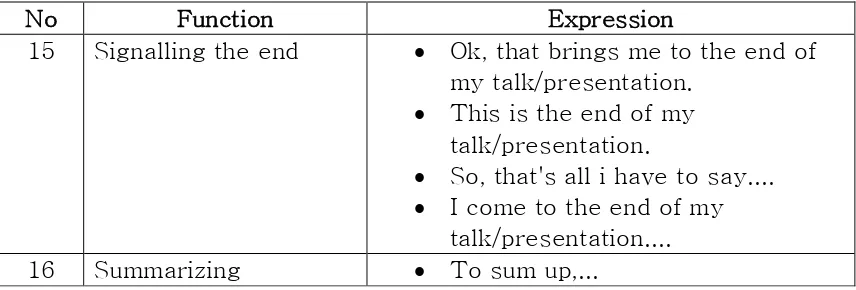1
English Presentation Skills (1):
Starting, Signalling, Closing
Source: http://www.nextiva.com/voip/tips-for-the-killer-presentation.html
In this unit, you will learn to:
a. Identify what makes a good presentation,
b. identify the structure of an english presentation, c. use some expressions to open a presentation,
d. use some expressions to signal the different parts in a talk, and
e. use some expressions to close a presentation.
To be able to do a presentation effectively in English, you will need to learn some skills and the appropriate expressions. The skills in English presentation cover your ability to open and close the presentation, signal the different parts of the talk, use presentation aids, and handle questions effectively. A good presentation, according to Dignen (1999), should:
1. involve the audience in which you are supposed to establish clear objectives at the introduction and create interest and promote involvement,
2. be clearly structured and link the different section together, 3. involve the use of visual aids effectively,
4. employ appropriate non verbal language: gesture, facial expression, eye contact,
2
A simple and classic structure of a presentation can be seen in the chart below:
Figure 1. classic structure of a presentation
Part 1. Getting Started
Study and practice the expressions below!
NO FUNCTIONS EXPRESSIONS
1. Greeting (a very) Good morning (to you all)
Good afternoon Good evening
Assalamualaikum, Wr.Wb. Peace be upon you all
2. Addressing Ladies and gentlemen,
Everyone, Everybody, Dear Colleagues, Dear Professors, Brothers and sisters, My dear classmate, 3. Introducing self (and
affiliation/profession/posi tion)
Let me introduce my self, my name’s...
Allow me to introduce myself, my name’s ...
It’s a (great) pleasure to be here (today)
I’m glad to be here (today) I’m honoured to be here Greet introduce self introduce
presentation
3
5. Starting The title of my presentation is ______
I’d like to talk today about ______ My topic today is ________
I’d like to discuss today about _____ a) Starting with a
question/problem
Have you ever wondered why___? Did you know that ______?
How many people here today ever __? How would you _____?
Do you ever _____? b)Starting with a
story/joke
Would you like to hear a story/joke? Let me start by telling you a
story/joke. c) Starting with facts
/opinion
According to the latest research _____ Statistics show that _____
Did you know that _____?
I’ve read somewhere the other day that ____
6. Planning I have divided my talk into___
The first point of my talk is __ My second point is ________
Task 1. Think of a topic then fill in the form below with the expressions you have chosen to start your talk.
No Function Your choice of expression
1 Greeting ...
2 Addressing ...
3 Introducing self (and affiliation/profession/posi tion)
...
4 Opening remarks
...
5 Starting/ starting with ... ...
6 Planning •Background of the study
•Literature review/theoretical review
4
•Findings/Results and discussion/Data analysis and discussion
•Conclusion
Mini Practice 1.
With a partner, use the form to guide you to practice starting your presentation.
Part 2. Using signalling
To link the parts in your talk, you need certain expressions to show/to signal those parts. Here are some expressions that you can use to link the parts:
No Function Expression
7. Sequencing ideas Firstly/secondly/thirdly/next, ....
8. Opening a new section Let’s now look at the... Let me now turn to.... Lets move on to...
I’d like now to move on to... I’d like now turn to....
The next point is... 9. Exploring a list of things Concerning....
Regarding.... In relation to....
10. Adding ideas In addition to this....
Moreover....
Therefore..../so.... Despite/however... 11. Highlighting and
emphasizing
I’d like to focus on...
I’d like to emphasize/stress.... This is very, very difficult problem. We need to do something.
5 Mini Practice 2.
1. Choose one of the texts below to do your presentation practice. 2. Work with a partner, continue your mini practice 1 by putting some
signalling expressions in your presentation draft.
Text 1.
Fix Your Presentations: 21 Quick Tips
Are you drowning in a PowerPoint swamp? Use these easy tricks to make your presentations more compelling & persuasive. Most business presentations range from incredibly boring to, well ... just plain boring. I'm sure you have a few offenders within your own team. It doesn't have to be this way, though. Here are 21 ways to make certain that your presentations hold your audience's interest–and help them make the decision you want them to make.
Preparation
Build a story. Presentations are boring when they present scads of information without any context or meaning. Instead, tell a story, with the audience as the main characters (and, specifically, the heroes).
Keep it relevant. Audiences only pay attention to stories and ideas that are immediately relevant. Consider what decision you want them to make, then build an appropriate case.
Cut your intro. A verbose introduction that describes you, your firm, your topic, how you got there, only bores people. Keep your intro down to a sentence or two, even for a long presentation.
Begin with an eye-opener. Kick off your talk by revealing a shocking fact, a surprising insight, or a unique perspective that naturally leads into your message and the decision you want made.
Keep it short and sweet. When was the last time you heard someone complain that a presentation was too short? Make it half as long as you originally thought it should be (or even shorter).
Use facts, not generalities. Fuzzy concepts reflect fuzzy thinking. Buttress your argument, story and message with facts that are quantifiable, verifiable, memorable and dramatic.
Customize for every audience. One-size-fits-all presentations are like one-size-fits-all clothes; they never fit right and usually make you look bad. Every audience is different; your presentation should be too.
Simplify your graphics. People shut off their brains when confronted with complicated drawings and tables. Use very simple graphics and highlight the data points that are important.
Keep backgrounds in the background. Fancy slide backgrounds only make it more difficult for the audience to focus on what's important. Use a simple, single color, neutral color background.
Use readable fonts. Don't try to give your audience to get an eyestrain headache by using tiny fonts. Use large fonts in simple faces (like Arial); avoid boldface, italics and ALL-CAPS.
Don't get too fancy. You want your audience to remember your message, not how many special effects and visual gimcracks you used. In almost all cases, the simpler the better.
Presentation
6 Then one more time.
Speak to the audience. Great public speakers keep their focus on the audience, not their slides or their notes. Focusing on the audience encourages them to focus on your and your message.
Never read from slides. Guess what? Your audience can read. If you're reading from your slides, you're not just being boring–you're also insulting the intelligence of everyone in the room.
Don't skip around. Nothing makes you look more disorganized than skipping over slides, backtracking to previous slides, or showing slides that don't really belong. If there are slides that don't fit, cut them out of the presentation in advance.
Leave humor to the professionals. Unless you're really good at telling jokes, don't try to be a comedian. Remember: When it comes to business presentations, polite laughter is the kiss of death.
Avoid obvious wormholes. Every audience has hot buttons that command immediate attention and cause every other discussion to grind to a halt. Learn what they are and avoid them.
Skip the jargon. Business buzzwords make you sound like you're either pompous, crazy, or (worst case) speaking in tongues. Cut them out–both from your slides and from your vocabulary.
Make it timely. Schedule presentations for a time when the audience can give you proper attention. Avoid end of day, just before lunch, and the day before a holiday.
Prepare some questions. If you're going to have a Q&A at the end of your presentation, be prepared to get the ball rolling by having up a question or two up your sleeve.
Have a separate handout. If there's data that you want the audience to have, put it into a separate document for distribution after your talk. Don't use your slide deck as a data repository.
1BSource: http://www.inc.com/geoffrey-james/how-to-fix-your-presentations-21-tips.html
Text 2
2BHow to improve your English skills
Our most important piece of advice is: "Do something (anything). If you don't do anything, you won't get anywhere. Make it your hobby, not a chore. Above all have fun! Don't be in too much of a hurry. You're setting off on a long journey and there will be delays and frustrations along the way. Sometimes you'll be in the fast lane and other times you'll be stuck in traffic, but there will also be lots of interesting things and interesting people along the way. Take your time to really enjoy the experience. There are many ways to improve your level of English, but only you can find the right way for you. Here are a few tips that might help.
5BImprove your Learning Skills
Learning is a skill and it can be improved. Your path to learning effectively is through knowing
• yourself
• your capacity to learn
• processes you have successfully used in the past
• your interest, and knowledge of what you wish to learn
6BMotivate yourself
If you are not motivated to learn English you will become frustrated and give up. Ask yourself the following questions, and be honest.
• Why do you need to learn/improve English?
7
• What skills do you need to learn/improve?
• How soon do you need to see results?
• How much time can you afford to devote to learning English.
• How much money can you afford to devote to learning English.
• Do you have a
7BSet yourself achievable goals
You know how much time you can dedicate to learning English, but a short time each day will produce better, longer-term results than a full day on the weekend and then nothing for two weeks. Joining a short intensive course could produce better results than joining a course that takes place once a week for six months. Here are some goals you could set yourself:
• Join an English course - a virtual one or a real one (and attend regularly).
• Do your homework.
• Read a book or a comic every month.
• Learn a new word every day.
• Visit an
• Read a news article on the net every day.
• Do 10 minutes listening practice every day.
• Watch an English film at least once a month.
•
•
A good way to meet your goals is to establish a system of rewards and punishments. Decide on a reward you will give yourself for fulfilling your goals for a month.
• A bottle of your favourite drink
• A meal out / or a nice meal at home
• A new outfit
• A manicure or massage
•
Understanding how you learn best may also help you.
There are different ways to learn. understand how to learn more effectively.
9BThe visual learner
Do you need to see your teacher during lessons in order to fully understand the content of a lesson?
Do you prefer to sit at the front of the classroom to avoid visual obstructions (e.g. people's heads)?
Do you think in pictures and learn best from visual displays including: diagrams, illustrated text books, overhead transparencies, videos
During a lecture or classroom discussion, do you prefer to take detailed notes to absorb the information?
10BThe auditory learner
Do you learn best through verbal lectures, discussions, talking things through and listening to what others have to say?
Do you interpret the underlying meanings of speech through listening to tone of voice, pitch, speed and other nuances?
Does written information have little meaning until you hear it?
11BThe Tactile/Kinesthetic learner
Do you learn best through a hands-on approach, actively exploring the physical world around you?
Do you find it hard to sit still for long periods? Do you become distracted easily?
8BOther English Learning Tips
8
• England, America, Australia, Canada, South Africa, one of them is only a few hours away from you.
• Specialist holidays are available to improve your English.
• Take an English speaking tour or activity holiday.
Spend your time on things that interest you. If you like cooking then buy an English-language cookbook or find recipes on the net and practise following the recipes. You'll soon know if you have made a mistake!
Keep something English on you
If you are too tired to actively practice just relax and listen to a
Get onto socialising in
Start networking with
Don't restrict yourself to seeking out native speakers. Think about it, the likelihood of needing to speak English with non-native speakers is statistically much higher.
Source: http://www.learnenglish.de/improvepage.html
Part 3. Closing a presentation
To close a presentation, you may follow this step:
Figure 2. Closing a Presentation
Some of the expression you can use can be seen in the table below:
No Function Expression
15 Signalling the end • Ok, that brings me to the end of
my talk/presentation.
• This is the end of my talk/presentation.
• So, that's all i have to say....
• I come to the end of my talk/presentation....
16 Summarizing • To sum up,...
signalling the
end summarizing concluding closing
9
• In brief, ...
• Before i stop, let me just ....
• If i can briefly summarize....
17 Concluding • To conclude, i'd like to say....
• I'd like to finish by saying....
• In conclusion....
18 Closing • Thank you.
• Thank you for your attention.
• Thank you for litening attentively
19 Inviting questions • I’d be glad to answer any
questions.
• That brings me to the end of my presentation, I’d be glad to answer any questions.
Task 2. Fill in the charts below with the expressions you want to use in closing your presentation.
Mini Practice 3.
1. Work in small groups of 3-4 persons signalling the
end
summarizing
concluding
closing
10
2. Use the chosen text from Mini Practice 2.
3. Practice doing the presentation in the small group.
4. When 1 person in presenting, group mates will have to pay attention and give feedback.
English Presentation Skills (2):
Using Visual Aids
In this unit, you will learn to:
a. identify the function of a visual aid in a presentation, b. identify what a good visual aid is, and
c. use the expressions to use a visual aid.
There are several reasons why a presenter uses a visual aid. A visual aid may save the presentation time by illustrating things that you can’t or don’t have to say in words. A visual aid can also help highlight several points and it helps presenter in creating impacts. A good visual aid also creates variety and builds audience’s interest.
11
appropriate font size and not too wide variety of font, 2) put points not paragraphs in the slides, 3) charts need to be clearly labeled, 4) sounds and transition effects can be annoying so, use sparingly, 5) too much animation is distracting, 6) you can insert video and audio clips into PowerPoint,and 7) you can also insert hyperlinks.
During a presentation, when you want to use your visual aid, there are several expressions that you can use:
No Function Expression
12 Introducing visuals • Ok/allrite, let’s take a look at...
• Here, I have a slide that....
• Have a look at....
• The first/second/third slide is about....
• As you can see here....
• It’s clearly seen that.... 13 Locating a point on a
slide
• On the left side....
• At the top....
• On the right here....
• At the bottom....
14 Checking with
audience
• Is this clear enough for everyone?
• Hope it’s clear enough for everyone to see.
• Can everybody see that?
15 Meaning of the visual • This (graph/picture/diagram/chart) shows that...
• This (graph/picture/diagram/chart) tells us about/that....
• This (graph/picture/diagram/chart) demonstrates/illustrates/refers to....
• As you can see here....
• It’s clearly seen (here) that....
Task 1. Work with a partner and practice the expressions above.
12 Task 3. Think of your chosen text (from Mini Practice 2), what visual aid
would you use in doing the presentation. Prepare your visual aids. Show your partner your visual aid. Ask her/him what he/she thinks about your aid.
Mini Practice 3.
1. Work in small groups of 3-4 persons 2. Prepare your visual aid
3. Continue your presentation practice: you can start from starting, signalling, using visuals, then closing.
4. Group mates will give feedback on the expressions being used.
Useful tip:
Sometimes technology won’t cooperate due to several reasons; electricity blackout, incompatible gadgets, virus attact, etc. You need to have a back up plans:
1. Make several copies of handout and give them away before your presentation.
2. Store your files in several places; flash disc, external HD, DVDs/CDs, etc
13
4. Fully charge your laptop battery before using it, provide extra two and three footed plugs, just in case they have different plugs from your home country.
English Presentation Skills (3):
Non-verbal Communication and Handling Questions
In this unit, you will learn to:
a. identify the kinds of non-verbal aspects involved in a presentation,
b. make use of those non-verbal aspects to strengthen the message you are trying to convey in the presentation,
c. identify the expressions you can use to respond to audience’s questions, and
14 Part 1. Non-verbal Communication
There’s a famous saying that says “public speaking is the second feared thing after dead”. Indeed, for some people having to stand before other people and talk may be quite scary. Beside your ability to use the expressions appropriately, a speaker also needs to show appropriate gestures and facial expressions and applies appropriate loudness, pitch, and intonation. Anderson et al. (2004) list several non-verbal communication aspects a speaker needs to have:
Aspect of Non-verbal Communication
Expected Conducts
Posture • stand straight but not stiff
• balance your weight evenly on both feet
• standing well helps diaphragm to produce air easily
Movement and gesture
• too much movement is distracting, no
movement at all is boring and uncommunicative
• use movement and gesture to signal transition points or to stress points of importance
• avoid meaningless gestures and repetitive movements
Facial expression • your facial expression must match the message
• relax facial muscles, if you look nervous the audience will not feel comfortable
• 10 minutes before starting, make sure the tongue is relaxed
Voice • speak a little louder than you think is
necessary
• speak a little slowly than you normally do
• use the voice as a communication tool, vary the speed, speak slowlier in the introduction and conclusion, stress in points and contarsts
Eye contact • look at people! eye contact creates relationship between the speaker and the audience
• start and end with direct eye contact, looking round the whole audience, don’t talk to the visual aids
15
Task 1. Observe the videos. What do you think of the presenters’ performance. Use the table below to help you.
Non-verbal aspects you observed
Your comment
Posture
Movement and gesture
Facial expression
Voice
Eye contact
Others (if any):
Task 2. Work in pairs, do your presentation practice. Ask your partner to fill in the checklist form concerning your performance.
Aspect of Non-verbal Communicati
on
Expected Conducts Your Comment
(on your partner’s performance)
Posture standing straight, not stiff
balancing weight evenly on both feet standing well Movement
and gesture
no distracting movement
16 transition points or to stress points of
importance match the message showing relax facial muscles
Voice speaking loud enough speech speed varied vary the speed, speaking slowlier in the introduction and conclusion, stressing in points and contrasts Eye contact looking at audience
starting and ending with direct eye contact
looking round the whole audience isn’t talking to the visual aids
isn’t focusing at one section only
Part 2. Handling Questions
After a paper presentation, a discussion session is usually held. In this session, participants (audience) ask questions related to the topic being presented. Your ability to handle audience’s questions is regarded as one of the important skills in presentation skills. Some of the expressions you can use can be seen in the table below:
No Function Expressions
15 answering directly • Well, as I understand it…
• Well, according to our results…
17
16 playing for time • Let me see….Well, I suppose I’d
say…
• That’s an interesting/very good question. Well…
17 handling complex
questions
• Well, those are really two different questions.
• Your first question/point was about…
• I’ll deal with your second question/point first, if I may.
• Let me try to answer your questions one by one.
18 dealing with awkward
questions
• I haven’t had time to look into that, sorry.
• I really had no idea/I’m not quite sure.
• I’m not absolutely sure, but I’d guess that…
• I don’t really have any experience of that, but is there anyone who might like to comment?
• I’m not so sure, can anyone help?
• That’s rather outside my field.
Task 3. Work in pairs, write down a list of questions. Take turn to ask and answer (in a variety of ways) the questions. Here are some useful expressions you can use to ask questions:
No Function Expressions
1 Asking general
3 Clarification • Sorry, I didn’t follow what you said
about…
• What did you mean when you said…?
• Could you give an example of..?
4 Asking for more
information
18
• Could you tell us more about…?
• Could you expand a bit on what you were saying about..?
5 Checking
comprehension
• So you mean..?
• So you’re saying …?
• Can I just checked I’ve understood-did you say…?
• Have I got this right: …?
6 Responding to
answers
• Yes, I see.
• Ok, thanks.
• Thanks, that’s clear now.
• That’s not really what I was asking. What I meant was…
• Ok, what I really wanted to know was…
• Sorry, I’m still not cleara bout…
• Perhaps I didn’t make my questions clear. What I was really asking was…
Write down your questions here:
List of Questions
1. _________________________________________________
2. _________________________________________________
3. _________________________________________________
4. _________________________________________________
5. _________________________________________________
6. _________________________________________________
7. _________________________________________________
19 1. Work in small groups of 3-4 persons,
2. Prepare an individual complete presentation, use all the functions you have already practiced in the previous units.
3. Prepare your visual aid too.
4. In the group, take turn to do your individual presentation.
5. Group mates will act as the audience who will ask questions after the presentation.
6. At the end of every round, group mates will give feedback concerning the presenter’s performance.