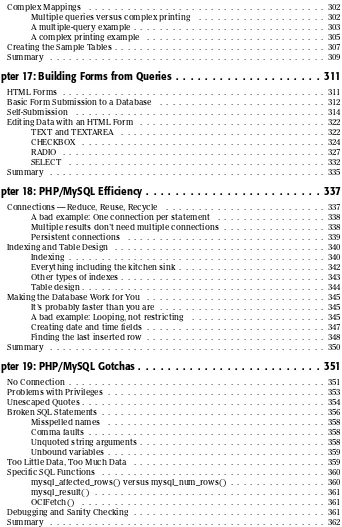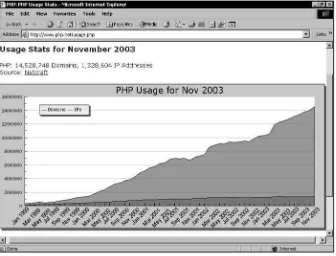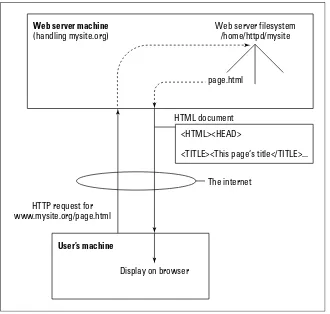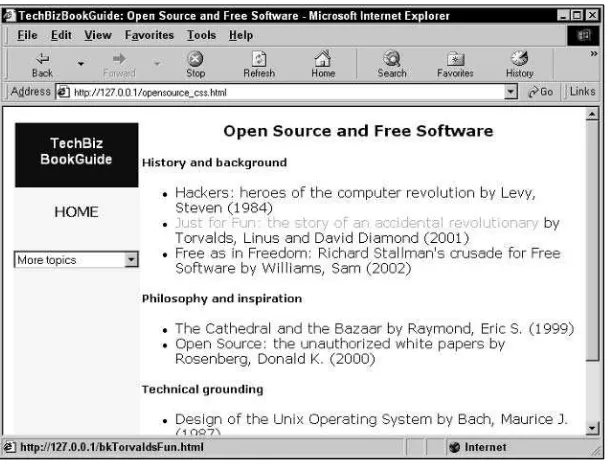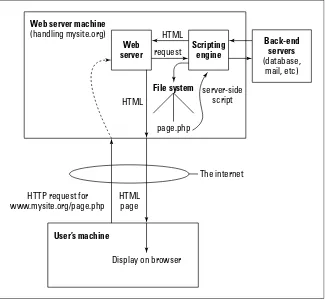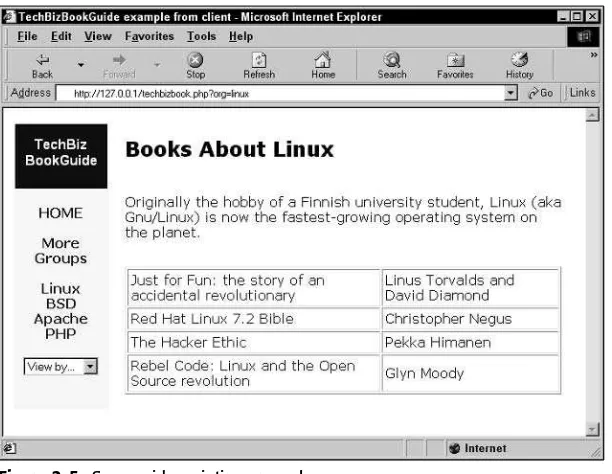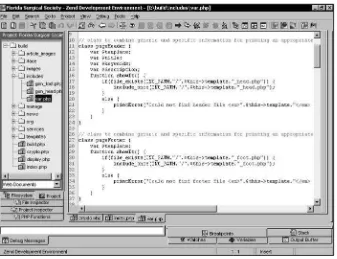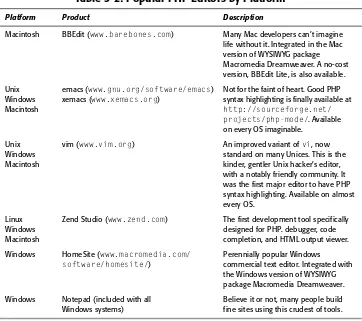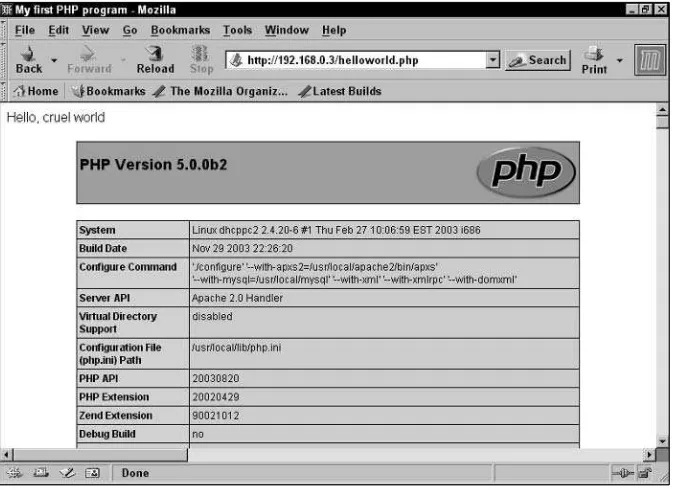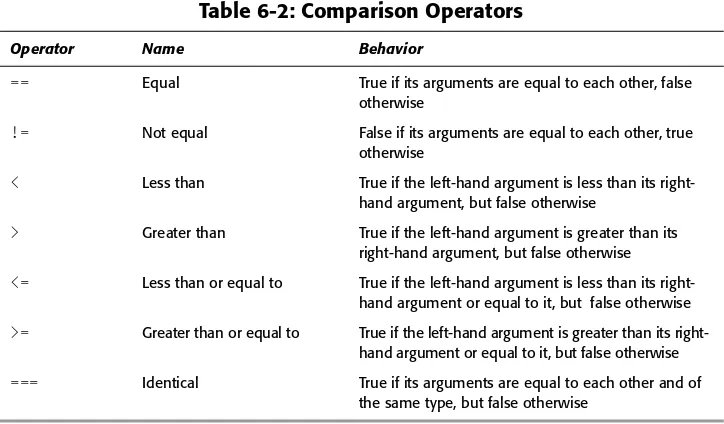PHP5 and
MySQL
®
Bible
PHP5 and
MySQL
®PHP5 and
MySQL
®
Bible
LIMIT OF LIABILITY/DISCLAIMER OF WARRANTY: THE PUBLISHER AND THE AUTHOR MAKE NO REPRESENTATIONS OR WARRANTIES WITH RESPECT TO THE ACCURACY OR COMPLETENESS OF THE CONTENTS OF THIS WORK AND SPECIFICALLY DISCLAIM ALL WARRANTIES, INCLUDING WITHOUT LIMITATION WARRANTIES OF FITNESS FOR A PARTICULAR PURPOSE. NO WARRANTY MAY BE CREATED OR EXTENDED BY SALES OR PROMOTIONAL MATERIALS. THE ADVICE AND STRATEGIES CONTAINED HEREIN MAY NOT BE SUITABLE FOR EVERY SITUATION. THIS WORK IS SOLD WITH THE UNDERSTANDING THAT THE PUBLISHER IS NOT ENGAGED IN RENDERING LEGAL, ACCOUNTING, OR OTHER PROFESSIONAL SERVICES. IF PROFESSIONAL ASSISTANCE IS REQUIRED, THE SERVICES OF A COMPETENT PROFESSIONAL PERSON SHOULD BE SOUGHT. NEITHER THE PUBLISHER NOR THE AUTHOR SHALL BE LIABLE FOR DAMAGES ARISING HEREFROM. THE FACT THAT AN ORGANIZATION OR WEBSITE IS REFERRED TO IN THIS WORK AS A CITATION AND/OR A POTENTIAL SOURCE OF FURTHER INFORMATION DOES NOT MEAN THAT THE AUTHOR OR THE PUBLISHER ENDORSES THE INFORMATION THE ORGANIZATION OR WEBSITE MAY PROVIDE OR RECOMMENDATIONS IT MAY MAKE. FURTHER, READERS SHOULD BE AWARE THAT INTERNET WEBSITES LISTED IN THIS WORK MAY HAVE CHANGED OR DISAPPEARED BETWEEN WHEN THIS WORK WAS WRITTEN AND WHEN IT IS READ.
PHP5 and MySQL®Bible
Published by
Wiley Publishing, Inc.
10475 Crosspoint Boulevard Indianapolis, IN 46256
www.wiley.com
Copyright © 2004 by Wiley Publishing, Inc., Indianapolis, Indiana Published simultaneously in Canada
ISBN: 0-7645-5746-7
Manufactured in the United States of America 10 9 8 7 6 5 4 3 2 1
1B/SR/QU/QU/IN
No part of this publication may be reproduced, stored in a retrieval system or transmitted in any form or by any means, electronic, mechanical, photocopying, recording, scanning or otherwise, except as permitted under Sections 107 or 108 of the 1976 United States Copyright Act, without either the prior written permission of the Publisher, or authorization through payment of the appropriate per-copy fee to the Copyright Clearance Center, 222 Rosewood Drive, Danvers, MA 01923, (978) 750-8400, fax (978) 646-8600. Requests to the Publisher for permission should be addressed to the Legal Department, Wiley Publishing, Inc., 10475 Crosspoint Blvd., Indianapolis, IN 46256, (317) 572-3447, fax (317) 572-4447, E-Mail: [email protected].
For general information on our other products and services or to obtain technical support, please contact our Customer Care Department within the U.S. at (800) 762-2974, outside the U.S. at (317) 572-3993 or fax (317) 572-4002.
Wiley also publishes its books in a variety of electronic formats. Some content that appears in print may not be available in electronic books.
Library of Congress Control Number: 2004103176
About the Authors
Tim Conversehas written software to recommend neckties, answer questions about space stations, pick value stocks, and make simulated breakfast. He has an M.S. in Computer Science from the University of Chicago, where he taught several programming classes. He is now an engineering manager in the Web search group at Yahoo!.
Joyce Parkhas an M.A. in history from the University of Chicago, and has worked for several Silicon Valley startups including Epinions, KnowNow, and Friendster. She is a co-lead of the Mod-pubsub Open Source project.
Credits
Acquisitions Editor
Debra Williams Cauley
Development Editor
Sara Shlaer
Production Editor
Eric Newman
Technical Editors
Chris Cornell
David Wall
Copy Editor
C. M. Jones
Editorial Manager
Mary Beth Wakefield
Vice President & Executive Group
Publisher
Richard Swadley
Vice President and Executive
Publisher
Bob Ipsen
Vice President and Publisher
Joseph B. Wikert
Executive Editorial Director
Mary Bednarek
Project Coordinator
April Farling
Graphics and Production Specialists
Beth Brooks
Sean Decker
Carrie Foster
Lauren Goddard
Quality Control Technician
Laura Albert
Carl William Pierce
Permissions Editor
Carmen Krikorian
Media Development Specialist
Angela Denny
Proofreading and Indexing
To our parents:
For their love, for their sacrifices,
and for letting us read a lot when we were kids.
— Tim Converse and Joyce Park
This, my first serious writing effort, is for my lifelong friend Bob, who pointed me in
this direction nearly ten years ago and then had the nerve to suggest I write about it.
Preface
W
elcome to PHP5 and MySQL Bible!Although we’re biased, we believe that the PHP Web-scripting language is the hands-down win-ner in its niche — by far the easiest and most flexible server-side tool for getting great Web sites up and running in a hurry. Although millions of Web programmers worldwide couldbe wrong, in this particular case, they’re not. MySQL is the most popular open-source database platform, and it is the first choice of many for creating database-backed PHP-driven Web sites As we write this, PHP5 is in its third beta version, and PHP has continued to grow in reach, adoption, and features since we wrote the first two versions of this book.
What Is PHP?
PHP is an open-source, server-side, HTML-embedded Web-scripting language that is compati-ble with all the major Web servers (most notably Apache). PHP enacompati-bles you to embed code fragments in normal HTML pages — code that is interpreted as your pages are served up to users. PHP also serves as a “glue” language, making it easy to connect your Web pages to server-side databases.
Why PHP?
We devote nearly all of Chapter 1 to this question. The short answer is that it’s free, it’s open source, it’s full featured, it’s cross-platform, it’s stable, it’s fast, it’s clearly designed, it’s easy to learn, and it plays well with others.
What’s New in This Edition?
Although this book has a new title, it is in some sense a third edition. Previous versions were:
✦PHP 4 Bible. Published in August 2000, covering PHP through version 4.0.
✦PHP Bible, Second Edition. Published in September 2002, a significantly expanded
ver-sion of the first edition, current through PHP 4.2.
x
Preface
New PHP5 features
Although much of PHP4’s functionality survives unchanged in PHP5, there have been some deep changes. Among the ones we cover are:
✦Zend Engine 2 and the new object model, with support for private/protected members,
abstract classes, and interfaces
✦PHP5’s completely reworked XML support, built around libmxl2 ✦Exceptions and exception handling
MySQL coverage
We now cover MySQL 4.0 installation, database design, and administration, including back-ups, replication, and recovery. As with previous editions, we devote much of the book to techniques for writing MySQL-backed PHP applications.
Other new material
In addition to MySQL- and PHP5-specific features, we’ve added:
✦Improved coverage of databases other than MySQL (Oracle, PostgreSQL, and the PEAR
database interaction layer)
✦The PEAR code repository
✦A chapter on integrating PHP and Java
✦Separate chapters on error-handling and debugging techniques
Finally, we reorganized the entire book, pushing more advanced topics toward the end, to give beginners an easier ramp up.
Who wrote the book?
The first two editions were by Converse and Park, with a guest chapter by Dustin Mitchell and tech editing by Richard Lynch. For this version, Clark Morgan took on much of the revi-sion work, with help by Converse and Park as well as by David Wall and Chris Cornell, who also contributed chapters and did technical editing.
Whom This Book Is For
This book is for anyone who wants to build Web sites that exhibit more complex behavior than is possible with static HTML pages. Within that population, we had the following three particular audiences in mind:
✦Web site designers who know HTML and want to move into creating dynamic Web sites ✦Experienced programmers (in C, Java, Perl, and so on) without Web experience who
want to quickly get up to speed in server-side Web programming
✦Web programmers who have used other server-side technologies (Active Server Pages,
xi
Preface
We assume that the reader is familiar with HTML and has a basic knowledge of the workings of the Web, but we do not assume any programming experience beyond that. To help save time for more experienced programmers, we include a number of notes and asides that com-pare PHP with other languages and indicate which chapters and sections may be safely skipped. Finally, see our appendixes, which offer specific advice for C programmers, ASP coders, and pure-HTML designers.
This Book Is Not the Manual
The PHP Documentation Group has assembled a great online manual, located at www.php.net
and served up (of course) by PHP. This book is not that manual or even a substitute for it. We see the book as complementary to the manual and expect that you will want to go back and forth between them to some extent.
In general, you’ll find the online manual to be very comprehensive, covering all aspects and functions of the language, but inevitably without a great amount of depth in any one topic. By contrast, we have the leisure of zeroing in on aspects that are most used or least understood and give background, explanations, and lengthy examples.
How the Book Is Organized
This book is divided into five parts, as the following sections describe.
Part I: PHP: The Basics
This part is intended to bring the reader up to speed on the most essential aspects of PHP, with complexities and abstruse features deferred to later Parts.
✦Chapters 1 through 4 provide an introduction to PHP and tell you what you need to
know to get started.
✦Chapters 5 through 10 are a guide to the most central facets of PHP (with the exception
of database interaction): the syntax, the datatypes, and the most basic built-in functions.
✦Chapter 11 is a guide to the most common pitfalls of PHP programming.
Part II: PHP and MySQL
Part II is devoted both to MySQL and to PHP’s interaction with MySQL.
✦Chapters 12 and 13 provide a general orientation to Web programming with SQL
databases, including advice on how to choose the database system that is right for you.
✦Chapter 14 covers installation and administration of MySQL databases, and Chapter 15
is devoted to PHP functions for MySQL.
xii
Preface
Part III: Advanced Features and Techniques
In this part we cover more advanced and abstruse features of PHP, usually as self-contained chapters, including object-oriented programming, session handling, exception handling, using cookies, and regular expressions. Chapter 32 is a tour of debugging techniques, and Chapter 33 discusses programming style.
Part IV: Connections
In this part we cover advanced techniques and features that involve PHP talking to other services, technologies, or large bodies of code.
✦Chapters 34 through 36 cover PHP’s interaction with other database technologies
(PostgreSQL, Oracle, and the PEAR database abstraction layer).
✦Chapters 37 through 42 cover self-contained topics: PHP and e-mail programs,
combin-ing PHP with JavaScript, integratcombin-ing PHP and Java, PHP and XML, PHP-based Web ser-vices, and creating graphics with the gdimage library.
Part V: Case Studies
Here we present six extended case studies that wrap together techniques from various early chapters.
✦Chapter 43 takes you through the design and implementation of a weblog. ✦Chapter 44 presents a user authentication system in detail.
✦Chapter 45 shows how to build a rating system that lets users vote on content. ✦Chapter 46 discusses a soup-to-nuts implementation of a novel trivia quiz game. ✦Chapter 47 is a study of the process of converting a static HTML site to dynamic PHP. ✦Chapter 48 uses the gdimage library to visualize data from a MySQL database.
Appendixes
At the end, we offer three “quick-start” appendixes, for use by people new to PHP but very familiar with either C (Appendix A), Perl (Appendix B), or pure HTML (Appendix C). If you are in any of these three situations, start with the appropriate appendix for an orientation to important differences and a guide to the book. The final appendix (D) is a guide to important resources, Web sites, and mailing lists for the PHP community.
Conventions Used in This Book
We use a monospaced font to indicate literal PHP code. Pieces of code embedded in lines of text look like this, while full code listing lines look as follows:
print(“this”);
xiii
Preface
If included in a code context, italicsindicate portions that should be filled in appropriately, as opposed to being taken literally. In normal text, an italicizedterm means a possibly unfamiliar word or phrase.
What the Icons Mean
Icons similar to the following example are sprinkled liberally throughout the book. Their pur-pose is to visually set off certain important kinds of information.
Tip icons indicate PHP tricks or techniques that may not be obvious and that enable you to accomplish something more easily or efficiently.
Note icons usually provide additional information or clarification but can be safely ignored if you are not already interested. Notes in this book are often audience-specific, targeted to people who already know a particular programming language or technology.
Caution icons indicate something that does not work as advertised, something that is easily misunderstood or misused, or anything else that can get programmers into trouble.
We use this icon whenever related information is in a different chapter or section.
The Web Site and Sample Code
All the sample code from the book, as well as supplementary material we develop after press time, can be found at our Web site at www.troutworks.com/phpbook. You can also find the sample code at www.wiley.com/compbooks/converse.
We want to hear from you! Please send us e-mail at [email protected] com-ments, errata, kudos, flames, or any other communication that you care to send our way.
Cross-Reference
Caution Note
Acknowledgments
T
his project began out of a conversation with Debra Williams Cauley, our acquisitions edi-tor at Wiley. She managed the project, found additional contribuedi-tors, and maintained a sense of humor as she insulated naive first-time authors from the harsh realities of the pub-lishing business. (For the next two editions, she insulated naive second-time and third-time authors, respectively.)Sara Shlaer was the development editor who coordinated everything among the contributors, stayed on us to make the project not quite as late as it would otherwise have been, and cri-tiqued our drafts in detail, making some great saves along the way. Clark Morgan did the majority of the revision of previous material. David Wall and Chris Cornell each wrote novel chapters, revised previous chapters, and served as technical reviewers.
Thanks to the Webmasters of the PHP team for permission to reproduce a graph of PHP usage; the folks at Zend for permission to use screenshots of their Zend Studio product; Amazon.com for data in the Web services chapter; KnowNow, Inc., for permission to excerpt code originally owned by them; Mimi Yin for her fabo design work; Alex Selkirk for permis-sion to reproduce material from Opencortex.org; Tim Perdue for inspiration; Hoang Nguyen for debugging help; and Jeff Barr of Syndic8.com for timely aid.
Contents at a Glance
Preface . . . ix
Acknowledgments . . . xv
Part I: PHP: The Basics . . . 1
Chapter 1: Why PHP and MySQL? . . . 3
Chapter 2: Server-Side Web Scripting . . . 19
Chapter 3: Getting Started with PHP . . . 35
Chapter 4: Adding PHP to HTML . . . 53
Chapter 5: Syntax and Variables . . . 61
Chapter 6: Control and Functions . . . 83
Chapter 7: Passing Information between Pages . . . 119
Chapter 8: Strings . . . 137
Chapter 9: Arrays and Array Functions . . . 157
Chapter 10: Numbers . . . 191
Chapter 11: Basic PHP Gotchas . . . 209
Part II: PHP and MySQL . . . 231
Chapter 12: Choosing a Database for PHP . . . 233
Chapter 13: SQL Tutorial . . . 245
Chapter 14: MySQL Database Administration . . . 259
Chapter 15: PHP/MySQL Functions . . . 279
Chapter 16: Displaying Queries in Tables . . . 295
Chapter 17: Building Forms from Queries . . . 311
Chapter 18: PHP/MySQL Efficiency . . . 337
Chapter 19: PHP/MySQL Gotchas . . . 351
Part III: Advanced Features and Techniques . . . 363
Chapter 20: Object-Oriented Programming with PHP . . . 365
Chapter 21: Advanced Array Functions . . . 409
Chapter 22: String and Regular Expression Functions . . . 421
Chapter 23: Filesystem and System Functions . . . 439
Chapter 24: Sessions, Cookies, and HTTP . . . 455
Chapter 25: Types and Type Conversions . . . 479
Chapter 26: Advanced Use of Functions . . . 489
Chapter 27: Mathematics . . . 501
Chapter 29: Security . . . 531
Chapter 30: Configuration . . . 555
Chapter 31: Exceptions and Error Handling . . . 569
Chapter 32: Debugging . . . 583
Chapter 33: Style . . . 599
Part IV: Connections . . . 621
Chapter 34: PostgreSQL . . . 623
Chapter 35: Oracle . . . 639
Chapter 36: PEAR Database Functions . . . 669
Chapter 37: E-mail . . . 681
Chapter 38: PHP and JavaScript . . . 703
Chapter 39: PHP and Java . . . 719
Chapter 40: PHP and XML . . . 731
Chapter 41: Web Services . . . 757
Chapter 42: Graphics . . . 775
Part V: Case Studies . . . 799
Chapter 43: Weblogs . . . 801
Chapter 44: User Authentication . . . 819
Chapter 45: A User-Rating System . . . 857
Chapter 46: A Trivia Game . . . 871
Chapter 47: Converting Static HTML Sites . . . 913
Chapter 48: Data Visualization with Venn Diagrams . . . 945
Appendix A: PHP for C Programmers . . . 967
Appendix B: PHP for Perl Hackers . . . 973
Appendix C: PHP for HTML Coders . . . 979
Appendix D: PHP Resources . . . 987
Contents
Preface . . . ix
Acknowledgments . . . xv
Part I: PHP: The Basics
1
Chapter 1: Why PHP and MySQL? . . . 3
What Is PHP? . . . 3 What Is MySQL? . . . 4 The History of PHP . . . 4 The History of MySQL . . . 5 Reasons to Love PHP and MySQL . . . 6 Cost . . . 6 Ease of Use . . . 8 HTML-embeddedness . . . 9 Cross-platform compatibility . . . 11 Not tag-based . . . 11 Stability . . . 12 Speed . . . 12 Open source licensing . . . 13 Many extensions . . . 14 Fast feature development . . . 14 Popularity . . . 15 Not proprietary . . . 16 Strong user communities . . . 17 Summary . . . 17
Chapter 2: Server-Side Web Scripting . . . 19
Static HTML . . . 19 Client-Side Technologies . . . 22 Server-Side Scripting . . . 26 What Is Server-Side Scripting Good for? . . . 32 Summary . . . 33
Chapter 3: Getting Started with PHP . . . 35
xx
Contents
Installing PHP . . . 39 Before you can begin . . . 40 Installation procedures . . . 41 Development tools . . . 47 Summary . . . 50
Chapter 4: Adding PHP to HTML . . . 53
Your HTML Is Already PHP-Compliant! . . . 53 Escaping from HTML . . . 53 Canonical PHP tags . . . 54 Short-open (SGML-style) tags . . . 54 Hello World . . . 55 Jumping in and out of PHP mode . . . 56 Including files . . . 57 Summary . . . 59
Chapter 5: Syntax and Variables . . . 61
xxi
Contents
Chapter 6: Control and Functions . . . 83
Boolean Expressions . . . 84 Boolean constants . . . 84 Logical operators . . . 84 Comparison operators . . . 86 The ternary operator . . . 87 Branching . . . 88 If-else . . . 89 Switch . . . 92 Looping . . . 94 Bounded loops versus unbounded loops . . . 94 While . . . 94 Do-while . . . 95 For . . . 95 Looping examples . . . 96 Break and continue . . . 99 A note on infinite loops . . . 101 Alternate Control Syntaxes . . . 101 Terminating Execution . . . 102 Using Functions . . . 104 Return values versus side effects . . . 105 Function Documentation . . . 105 Headers in documentation . . . 106 Finding function documentation . . . 106 Defining Your Own Functions . . . 107 What is a function? . . . 107 Function definition syntax . . . 107 Function definition example . . . 108 Formal parameters versus actual parameters . . . 109 Argument number mismatches . . . 109 Functions and Variable Scope . . . 110 Global versus local . . . 111 Static variables . . . 112 Exceptions . . . 113 Function Scope . . . 115 Include and require . . . 115 Recursion . . . 116 Summary . . . 118
Chapter 7: Passing Information between Pages . . . 119
xxii
Contents
Chapter 8: Strings . . . 137
Strings in PHP . . . 137 Interpolation with curly braces . . . 138 Characters and string indexes . . . 138 String operators . . . 139 Concatenation and assignment . . . 139 The heredoc syntax . . . 140 String Functions . . . 140 Inspecting strings . . . 141 Finding characters and substrings . . . 141 Comparison and searching . . . 143 Searching . . . 143 Substring selection . . . 144 String cleanup functions . . . 145 String replacement . . . 146 Case functions . . . 148 Escaping functions . . . 149 Printing and output . . . 150 Extended Example: An Exercise Calculator . . . 151 Summary . . . 156
Chapter 9: Arrays and Array Functions . . . 157
The Uses of Arrays . . . 157 What Are PHP Arrays? . . . 158 Creating Arrays . . . 160 Direct assignment . . . 160 The array( ) construct . . . 160 Specifying indices using array( ) . . . 161 Functions returning arrays . . . 161 Retrieving Values . . . 162 Retrieving by index . . . 162 The list( ) construct . . . 162 Multidimensional Arrays . . . 163 Inspecting Arrays . . . 164 Deleting from Arrays . . . 165 Iteration . . . 165 Support for iteration . . . 165 Using iteration functions . . . 167 Our favorite iteration method: foreach . . . 167 Iterating with current( ) and next( ) . . . 168 Starting over with reset( ) . . . 170 Reverse order with end( ) and prev( ) . . . 171 Extracting keys with key( ) . . . 171 Empty values and the each( ) function . . . 172 Walking with array_walk( ) . . . 173 Extended Example: An Exercise Calculator . . . 175 Summary . . . 189
Chapter 10: Numbers . . . 191
xxiii
Contents
Arithmetic operators and types . . . 192 Incrementing operators . . . 193 Assignment operators . . . 194 Comparison operators . . . 194 Precedence and parentheses . . . 195 Simple Mathematical Functions . . . 196 Randomness . . . 196 Seeding the generator . . . 197 Example: Making a random selection . . . 199 Extended Example: An Exercise Calculator . . . 200 Summary . . . 206
Chapter 11: Basic PHP Gotchas . . . 209
Installation-Related Problems . . . 209 Symptom: Text of file displayed in browser window . . . 209 Symptom: PHP blocks showing up as text under HTTP
or browser prompts you to save file . . . 210 Symptom: Server or host not found/Page
xxiv
Contents
Math Problems . . . 225 Symptom: Division-by-zero warning . . . 225 Symptom: Unexpected arithmetic result . . . 226 Symptom: NaN (or NAN) . . . 226 Time-outs . . . 227 Summary . . . 227
Part II: PHP and MySQL
231
Chapter 12: Choosing a Database for PHP . . . 233
What Is a Database? . . . 233 Why a Database? . . . 233 Maintainability and scalability . . . 234 Portability . . . 234 Avoiding awkward programming . . . 234 Searching . . . 234 Security . . . 235 N-tier architecture . . . 235 Potential downside: Performance . . . 235 Choosing a Database . . . 236 You may not have a choice . . . 236 Flat-file, relational, object-relational . . . 236 ODBC/JDBC versus native API . . . 237 Swappable databases . . . 238 Advanced Features to Look For . . . 238 A GUI . . . 238 Subquery . . . 238 SELECT INTO . . . 239 Complex joins . . . 239 Threading and locking . . . 239 Transactional databases . . . 239 Procedures and triggers . . . 240 Indexes . . . 240 Foreign keys and integrity constraints . . . 240 Database replication . . . 241 PHP-Supported Databases . . . 241 Database Abstraction (or Not) . . . 242 Our Focus: MySQL . . . 243 Summary . . . 244
Chapter 13: SQL Tutorial . . . 245
xxv
Contents
Database Design . . . 252 Privileges and Security . . . 255 Setting database permissions . . . 255 Keep database passwords outside the Web tree . . . 256 Use two layers of password protection . . . 257 Learn to make backups . . . 258 Summary . . . 258
Chapter 14: MySQL Database Administration . . . 259
MySQL Licensing . . . 259 Installing MySQL: Moving to Version 4 . . . 260 Preinstall considerations . . . 260 Downloading MySQL . . . 262 Installing MySQL on Windows . . . 262 Installing MySQL on Unix . . . 263 Installing MySQL on Mac OS X . . . 264 Post-installation housekeeping . . . 264 Basic MySQL client commands . . . 265 MySQL User Administration . . . 265 Local development . . . 268 Standalone Web site . . . 268 Shared-hosting Web site . . . 269 PHPMyAdmin . . . 269 Backups . . . 272 Replication . . . 274 Recovery . . . 276 myisamchk . . . 277 mysqlcheck . . . 278 Summary . . . 278
Chapter 15: PHP/MySQL Functions . . . 279
Connecting to MySQL . . . 279 Making MySQL Queries . . . 281 Fetching Data Sets . . . 282 Getting Data about Data . . . 284 Multiple Connections . . . 285 Building in Error Checking . . . 287 Creating MySQL Databases with PHP . . . 288 MySQL data types . . . 289 MySQL Functions . . . 291 Summary . . . 293
Chapter 16: Displaying Queries in Tables . . . 295
xxvi
Contents
Complex Mappings . . . 302 Multiple queries versus complex printing . . . 302 A multiple-query example . . . 303 A complex printing example . . . 305 Creating the Sample Tables . . . 307 Summary . . . 309
Chapter 17: Building Forms from Queries . . . 311
HTML Forms . . . 311 Basic Form Submission to a Database . . . 312 Self-Submission . . . 314 Editing Data with an HTML Form . . . 322 TEXT and TEXTAREA . . . 322 CHECKBOX . . . 324 RADIO . . . 327 SELECT . . . 332 Summary . . . 335
Chapter 18: PHP/MySQL Efficiency . . . 337
Connections — Reduce, Reuse, Recycle . . . 337 A bad example: One connection per statement . . . 338 Multiple results don’t need multiple connections . . . 338 Persistent connections . . . 339 Indexing and Table Design . . . 340 Indexing . . . 340 Everything including the kitchen sink . . . 342 Other types of indexes . . . 343 Table design . . . 344 Making the Database Work for You . . . 345 It’s probably faster than you are . . . 345 A bad example: Looping, not restricting . . . 345 Creating date and time fields . . . 347 Finding the last inserted row . . . 348 Summary . . . 350
Chapter 19: PHP/MySQL Gotchas . . . 351
xxvii
Contents
Part III: Advanced Features and Techniques
363
Chapter 20: Object-Oriented Programming with PHP . . . 365
What Is Object-Oriented Programming? . . . 365 The simple idea . . . 366 Elaboration: Objects as datatypes . . . 367 Elaboration: Inheritance . . . 367 Elaboration: Encapsulation . . . 369 Elaboration: Constructors and destructors . . . 369 Terminology . . . 369 Basic PHP Constructs for OOP . . . 371 Defining classes . . . 371 Accessing member variables . . . 372 Creating instances . . . 372 Constructor functions . . . 372 Inheritance . . . 373 Overriding functions . . . 375 Chained subclassing . . . 375 Modifying and assigning objects . . . 377 Scoping issues . . . 377 Advanced OOP Features . . . 378 Public, Private, and Protected Members . . . 378 Interfaces . . . 380 Constants . . . 380 Abstract Classes . . . 381 Simulating class functions . . . 381 Calling parent functions . . . 382 Automatic calls to parent constructors . . . 384 Simulating method overloading . . . 384 Serialization . . . 385 Introspection Functions . . . 387 Function overview . . . 387 Example: Class genealogy . . . 390 Example: Matching variables and DB columns . . . 392 Example: Generalized test methods . . . 395 Extended Example: HTML Forms . . . 398 Gotchas and Troubleshooting . . . 404 Symptom: Member variable has no value in member function . . . 404 Symptom: Parse error, expecting T_VARIABLE ... . . . 405 OOP Style in PHP . . . 405 Naming conventions . . . 405 Accessor functions . . . 405 Designing for inheritance . . . 406 Summary . . . 407
Chapter 21: Advanced Array Functions . . . 409
xxviii
Contents
Translating between Variables and Arrays . . . 416 Sorting . . . 417 Printing Functions for Visualizing Arrays . . . 418 Summary . . . 419
Chapter 22: String and Regular Expression Functions . . . 421
Tokenizing and Parsing Functions . . . 421 Why Regular Expressions? . . . 424 Regex in PHP . . . 424 An example of POSIX-style regex . . . 425 Regular expression functions . . . 426 Perl-Compatible Regular Expressions . . . 427 Example: A Simple Link-Scraper . . . 430 The regular expression . . . 430 Using the expression in a function . . . 432 Advanced String Functions . . . 434 HTML functions . . . 434 Hashing using MD5 . . . 435 Strings as character collections . . . 436 String similarity functions . . . 438 Summary . . . 438
Chapter 23: Filesystem and System Functions . . . 439
Understanding PHP File Permissions . . . 439 File Reading and Writing Functions . . . 440 File open . . . 441 File read . . . 443 Constructing file downloads by using fpassthru( ) . . . 444 File write . . . 445 File close . . . 446 Filesystem and Directory Functions . . . 447 feof . . . 447 file_exists . . . 447 filesize . . . 447 Network Functions . . . 450 Syslog functions . . . 450 DNS functions . . . 450 Socket functions . . . 450 Date and Time Functions . . . 451 If you don’t know either date or time . . . 451 If you’ve already determined the date/time/timestamp . . . 452 Calendar Conversion Functions . . . 453 Summary . . . 454
Chapter 24: Sessions, Cookies, and HTTP . . . 455
xxix
Contents
How Sessions Work in PHP . . . 458 Making PHP aware of your session . . . 459 Propagating session variables . . . 459 Where is the data really stored? . . . 461 Sample Session Code . . . 462 Session Functions . . . 465 Configuration Issues . . . 468 Cookies . . . 469 The setcookie( ) function . . . 470 Examples . . . 471 Deleting cookies . . . 472 Reading cookies . . . 472 register_globals and variable overwriting . . . 473 Cookie pitfalls . . . 474 Sending HTTP Headers . . . 475 Example: Redirection . . . 476 Example: HTTP authentication . . . 476 Header gotchas . . . 477 Gotchas and Troubleshooting . . . 478 Summary . . . 478
Chapter 25: Types and Type Conversions . . . 479
Type Round-up . . . 479 Resources . . . 480 What are resources? . . . 480 How to handle resources . . . 480 Type Testing . . . 481 Assignment and Coercion . . . 481 Integer overflow . . . 486 Finding the largest integer . . . 486 Summary . . . 487
Chapter 26: Advanced Use of Functions . . . 489
Variable Numbers of Arguments . . . 489 Default arguments . . . 489 Arrays as multiple-argument substitutes . . . 490 Multiple arguments in PHP4 and above . . . 491 Call-by-Value . . . 493 Call-by-Reference . . . 493 Variable Function Names . . . 495 An Extended Example . . . 495 Summary . . . 499
Chapter 27: Mathematics . . . 501
xxx
Contents
Chapter 28: PEAR . . . 517
What Is PEAR? . . . 517 The PEAR Package System . . . 518 A sampling of PEAR packages . . . 518 How the PEAR database works . . . 519 The Package Manager . . . 519 Using the Manager . . . 523 PHP Foundation Classes (PFC) . . . 525 PHP Extension Code Library (PECL) . . . 525 The PEAR Coding Style . . . 525 Indenting, whitespace, and line length . . . 526 Formatting control structures . . . 526 Formatting functions and function calls . . . 528 Summary . . . 528
Chapter 29: Security . . . 531
Possible Attacks . . . 532 Site defacement . . . 532 Accessing source code . . . 533 Reading arbitrary files . . . 535 Running arbitrary programs . . . 537 Viruses and other e-critters . . . 538 E-mail safety . . . 539 Register Globals . . . 540 File Uploads . . . 542 Encryption . . . 545 Public-key encryption . . . 545 Single-key encryption . . . 546 Encrypting cookies . . . 548 Hashing . . . 549 Digitally signing files . . . 550 Secure Sockets Layer . . . 551 FYI: Security Web Sites . . . 552 Summary . . . 552
Chapter 30: Configuration . . . 555
Viewing Environment Variables . . . 555 Understanding PHP Configuration . . . 555 Compile-time options . . . 556 CGI compile-time options . . . 559 Apache configuration files . . . 561 The php.ini file . . . 563 Improving PHP Performance . . . 566 Summary . . . 568
Chapter 31: Exceptions and Error Handling . . . 569
xxxi
Contents
Defining your own Exception subclasses . . . 573 Limitations of Exceptions in PHP . . . 575 Other Methods of Error Handling . . . 576 Native PHP errors . . . 576 Defining an error handler . . . 578 Triggering a user error . . . 579 Logging and Debugging . . . 580 Summary . . . 581
Chapter 32: Debugging . . . 583
General Troubleshooting Strategies . . . 583 Change one thing at a time . . . 583 Try to isolate the problem . . . 584 Simplify, then build up . . . 584 Check the obvious . . . 584 Document your solution . . . 584 After fixing, re-test . . . 584 A Menagerie of Bugs . . . 584 Compile-time bugs . . . 585 Run-time bugs . . . 585 Logical bugs . . . 585 Using Web Server Logs . . . 585 Apache . . . 585 IIS . . . 587 PHP Error Reporting and Logging . . . 587 Error reporting . . . 587 Error logging . . . 588 Choosing which errors to report or log . . . 588 Error-Reporting Functions . . . 589 Diagnostic print statements . . . 589 Using print_r( ) . . . 590 Using syslog( ) . . . 590 Logging to a custom location . . . 592 Using error_log( ) . . . 592 Visual Debugging Tools . . . 593 Avoiding errors in the first place . . . 594 Finding errors when they occur . . . 595 Summary . . . 596
Chapter 33: Style . . . 599
xxxii
Contents
Robustness . . . 607 Unavailability of service . . . 608 Unexpected variable types . . . 608 Efficiency and Conciseness . . . 608 Efficiency: Only the algorithm matters . . . 609 Efficiency optimization tips . . . 609 Conciseness: The downside . . . 610 Conciseness tips . . . 611 HTML Mode or PHP Mode? . . . 613 Minimal PHP . . . 613 Maximal PHP . . . 614 Medium PHP . . . 615 The heredoc style . . . 616 Separating Code from Design . . . 618 Functions . . . 618 Cascading style sheets in PHP . . . 618 Templates and page consistency . . . 618 Summary . . . 620
Part IV: Connections
621
Chapter 34: PostgreSQL . . . 623
Why Choose PostgreSQL? . . . 623 Why Object-Relational Anyway? . . . 624 Installing PostgreSQL . . . 624 Linux installation . . . 625 But is it a database yet? . . . 626 Down to Real Work . . . 627 PHP and PostgreSQL . . . 629 The Cartoons Database . . . 630 Summary . . . 637
Chapter 35: Oracle . . . 639
xxxiii
Contents
Error reporting . . . 644 Memory management . . . 644 Ask for nulls . . . 644 Fetching entire data sets . . . 645 All caps . . . 645 Transactionality . . . 645 Stored procedures and cursors . . . 646 Project: Point Editor . . . 647 Project: Batch Editor . . . 657 Summary . . . 667
Chapter 36: PEAR Database Functions . . . 669
The Debatable Virtue of Database Independence . . . 669 Native database connectivity . . . 672 Database abstraction . . . 673 Pear DB Concepts . . . 673 Data Source Names (DSNs) . . . 674 Connection . . . 675 Query . . . 676 Row retrieval . . . 676 Disconnection . . . 676 A complete example . . . 677 PEAR DB Functions . . . 678 Members of the DB class . . . 678 Members of the DB_Common class . . . 678 Members of the DB_Result class . . . 679 Summary . . . 679
Chapter 37: E-mail . . . 681
xxxiv
Contents
Chapter 38: PHP and JavaScript . . . 703
Outputting JavaScript with PHP . . . 703 Dueling objects . . . 704 PHP doesn’t care what it outputs . . . 704 Where to use JavaScript . . . 705 PHP as a Backup for JavaScript . . . 705 Static Versus Dynamic JavaScript . . . 707 Dynamically generated forms . . . 708 Passing data back to PHP from JavaScript . . . 714 Summary . . . 717
Chapter 39: PHP and Java . . . 719
PHP for Java programmers . . . 719 Similarities . . . 719 Differences . . . 720 Java Server Pages and PHP . . . 721 Guide to this book . . . 722 Integrating PHP and Java . . . 723 The Java SAPI . . . 723 The Java extension . . . 724 The Java object . . . 726 Errors and exceptions . . . 727 Potential gotchas . . . 728 The sky’s the limit . . . 729 Summary . . . 729
Chapter 40: PHP and XML . . . 731
What Is XML? . . . 731 Working with XML . . . 734 Documents and DTDs . . . 735 The structure of a DTD . . . 736 Validating and nonvalidating parsers . . . 739 SAX versus DOM . . . 739 DOM . . . 740 Using DOM XML . . . 740 DOM functions . . . 741 SAX . . . 743 Using SAX . . . 743 SAX options . . . 745 SAX functions . . . 746 SimpleXML API . . . 747 Using SimpleXML . . . 747 SimpleXML functions . . . 748 A Sample XML Application . . . 748 Gotchas and Troubleshooting . . . 755 Summary . . . 756
Chapter 41: Web Services . . . 757
xxxv
Contents
REST, XML-RPC, SOAP, .NET . . . 760 REST . . . 760 XML-RPC . . . 761 SOAP . . . 762 .NET services . . . 763 Current Issues with Web Services . . . 763 Fat and slow . . . 763 Potentially heavy load . . . 763 Standards . . . 764 Hide and seek . . . 764 Who pays and how? . . . 764 Project: A REST Client . . . 765 Project: A SOAP Server and Client . . . 770 Summary . . . 774
Chapter 42: Graphics . . . 775
Your Options . . . 775 HTML Graphics . . . 775 Creating images using gd . . . 780 What is gd? . . . 780 Image formats and browsers . . . 780 Choosing versions . . . 781 Installation . . . 782 gd Concepts . . . 782 Functions . . . 784 Images and HTTP . . . 786 Example: Fractal images . . . 788 Gotchas and Troubleshooting . . . 795 Symptom: Completely blank image . . . 796 Symptom: Headers already sent . . . 796 Symptom: Broken image . . . 796 Summary . . . 797
Part V: Case Studies
799
Chapter 43: Weblogs . . . 801
Why Weblogs? . . . 801 The Simplest Weblog . . . 801 Adding an HTML Editing Tool . . . 808 Adding Database Connectivity . . . 809 Changes and Additions . . . 817 Summary . . . 817
Chapter 44: User Authentication . . . 819
xxxvi
Contents
Registration . . . 823 Login/Logout . . . 831 User Tools . . . 836 Forgotten password . . . 836 Changing sensitive user data . . . 839 Edit non-sensitive user data . . . 846 Administrator Tools . . . 851 Authorization: Basic auth, cookie, database, and IP . . . 851 Login as user . . . 852 Summary . . . 855
Chapter 45: A User-Rating System . . . 857
Initial Design . . . 857 Domain: A quotation site . . . 858 Possible ratings . . . 858 Linking ratings with content . . . 859 Collecting Votes . . . 859 Aggregating Results . . . 867 Extensions and Alternatives . . . 869 Summary . . . 870
Chapter 46: A Trivia Game . . . 871
Concepts Used in This Chapter . . . 871 The Game . . . 872 Our version . . . 872 Sample screens . . . 872 The rules . . . 874 Playing the game yourself . . . 875 The Code . . . 875 Code files . . . 875 Creating the database . . . 906 General Design Considerations . . . 910 Separation of code and display . . . 910 Persistence of data . . . 910 Exception handling . . . 911 Summary . . . 911
Chapter 47: Converting Static HTML Sites . . . 913
xxxvii
Contents
Templating . . . 932 Performance and Caching . . . 941 Caching . . . 942 Summary . . . 943
Chapter 48: Data Visualization with Venn Diagrams . . . 945
Scaled Venn Diagrams . . . 945 The task . . . 945 Outline of the Code . . . 946 Necessary Trigonometry . . . 947 Planning the Display . . . 950 Simplifying assumptions . . . 950 Determining size and scale . . . 951 Display . . . 957 Visualizing a Database . . . 958 Trying it out . . . 963 Extensions . . . 965 Summary . . . 965
Appendix A: PHP for C Programmers . . . 967
Appendix B: PHP for Perl Hackers . . . 973
Appendix C: PHP for HTML Coders . . . 979
Appendix D: PHP Resources . . . 987
PHP: The Basics
✦
✦
✦
✦
In This Part
Chapter 1
Why PHP and MySQL?
Chapter 2
Server-Side Web Scripting
Chapter 3
Getting Started with PHP
Chapter 4
Adding PHP to HTML
Chapter 5
Syntax and Variables
Chapter 6
Control and Functions
Chapter 7
Passing Information between Pages
Chapter 8
Strings
Chapter 9
Arrays and Array Functions
Chapter 10
Numbers
Chapter 11
Basic PHP Gotchas
✦
✦
✦
✦
P A R T
Why PHP and
MySQL?
T
his first chapter is an introduction to PHP, MySQL, and the inter-action of the two. In it, we’ll try to address some of the most com-mon questions about these tools, such as “What are they?” and “How do they compare to similar technologies?” Most of the chapter is taken up with an enumeration of the many, many reasons to choose PHP, MySQL, or the two in tandem. If you’re a techie looking for some ammunition to lob at your PHB (“Pointy-Haired Boss” for those who don’t know the Dilbert cartoons) or a manager asking yourself what is this P-whatever thing your geeks keep whining to get, this chapter will provide some preliminary answers.What Is PHP?
PHP is the Web development language written by and for Web devel-opers. PHP stands for PHP: Hypertext Preprocessor.The product was originally named Personal Home Page Tools,and many people still think that’s what the acronym stands for. But as it expanded in scope, a new and more appropriate (albeit GNU-ishly recursive) name was selected by community vote. PHP is currently in its fifth major rewrite, called PHP5 or just plain PHP.
PHP is a server-side scripting language, which can be embedded in HTML or used as a standalone binary (although the former use is much more common). Proprietary products in this niche are Microsoft’s Active Server Pages, Macromedia’s ColdFusion, and Sun’s Java Server Pages. Some tech journalists used to call PHP “the open source ASP” because its functionality is similar to that of the Microsoft product — although this formulation was misleading, as PHP was developed before ASP. Over the past few years, however, PHP and server-side Java have gained momentum, while ASP has lost mindshare, so this comparison no longer seems appropriate. We’ll explore server-side scripting more thoroughly in Chapter 2, but for the moment you can think of it as a collection of super-HTML tags or small programs that run inside your Web pages — except on the server side, before they get sent to the browser. For example, you can use PHP to add common headers and footers to all the pages on a site or to store form-submitted data in a database.
1
1
C H A P T E R
✦
✦
✦
✦
In This Chapter
Understanding PHP and MySQL
A history of PHP
A history of MySQL
The benefits of using PHP and MySQL
PHP and MySQL: A competitive advantage
4
Part I
✦
PHP: The Basics
Strictly speaking, PHP has little to do with layout, events, on the fly DOM manipulation, or really anything about what a Web page looks and sounds like. In fact, most of what PHP does is invisible to the end user. Someone looking at a PHP page will not necessarily be able to tell that it was not written purely in HTML, because usually the result of PHP isHTML.
PHP is an official module of Apache HTTP Server, the market-leading free Web server that runs about 67 percent of the World Wide Web (according to the widely quoted Netcraft Web server survey). This means that the PHP scripting engine can be built into the Web server itself, leading to faster processing, more efficient memory allocation, and greatly simplified maintenance. Like Apache Server, PHP is fully cross-platform, meaning it runs native on sev-eral flavors of Unix, as well as on Windows and now on Mac OS X. All projects under the aegis of the Apache Software Foundation — including PHP — are open source software.
What Is MySQL?
MySQL (pronounced My Ess Q El) is an open source, SQL Relational Database Management System (RDBMS) that is free for many uses (more detail on that later). Early in its history, MySQL occasionally faced opposition due to its lack of support for some core SQL constructs such as subselects and foreign keys. Ultimately, however, MySQL found a broad, enthusiastic user base for its liberal licensing terms, perky performance, and ease of use. Its acceptance was aided in part by the wide variety of other technologies such as PHP, Java, Perl, Python, and the like that have encouraged its use through stable, well-documented modules and extensions. MySQL has not failed to reward the loyalty of these users with the addition of both subselects and foreign keys as of the 4.1 series.
Databases in general are useful, arguably the most consistently useful family of software products — the “killer product” of modern computing. Like many competing products, both free and commercial, MySQL isn’t a database until you give it some structure and form. You might think of this as the difference between a database and an RDBMS (that is, RDBMS plus user requirements equals a database).
There’s lots more to say about MySQL, but then again, there’s lots more space in which to say it.
The History of PHP
Rasmus Lerdorf — software engineer, Apache team member, and international man of
mystery — is the creator and original driving force behind PHP. The first part of PHP was devel-oped for his personal use in late 1994. This was a CGI wrapper that helped him keep track of people who looked at his personal site. The next year, he put together a package called the
5
Chapter 1
✦
Why PHP and MySQL?
The fourth quarter of 1998 initiated a period of explosive growth for PHP, as all open source technologies enjoyed massive publicity. In October 1998, according to the best guess, just over 100,000 unique domains used PHP in some way. Just over a year later, PHP broke the one-million domain mark. When we wrote the first edition of this book in the first half of 2000, the number had increased to about two million domains. As we write this, approximately 15 million public Web servers (in the software sense, not the hardware sense) have PHP installed on them.
Public PHP deployments run the gamut from mass-market sites such as Excite Webmail and the Indianapolis 500 Web site, which serve up millions of pageviews per day, through “mass-niche” sites such as Sourceforge.net and Epinions.com, which tend to have higher functional-ity needs and hundreds of thousands of users, to e-commerce and brochureware sites such as The Bookstore at Harvard.com and Sade.com (Web home of the British singer), which must be visually attractive and easy to update. There are also PHP-enabled parts of sites, such as the forums on the Internet Movie Database (imdb.com); and a large installed base of nonpublic PHP deployments, such as LDAP directories (MCI WorldCom built one with over 100,000 entries) and trouble-ticket tracking systems.
In its newest incarnation, PHP5 strives to deliver something many users have been clamoring for over the past few years: much improved object-oriented programming (OOP) functional-ity. PHP has long nodded to the object programming model with functions that allow object programmers to pull out results and information in a way familiar to them. These efforts still fell short of the ideal for many programmers, however, and efforts to force PHP to build in fully object-oriented systems often yielded unintended results and hurt performance. PHP5’s newly rebuilt object model brings PHP more in line with other object-oriented languages such as Java and C++, offering support for features such as overloading, interfaces, private mem-ber variables and methods, and other standard OOP constructions.
With the crash of the dot-com bubble, PHP is poised to be used on more sites than ever. Demand for Web-delivered functionality has decreased very little, and emerging technological standards continue to pop up all the time, but available funding for hardware, licenses, and especially headcount has drastically decreased. In the post-crash Web world, PHP’s shallow learning curve, quick implementation of new functionality, and low cost of deployment are hard arguments to beat.
The History of MySQL
6
Part I
✦
PHP: The Basics
Monty and TcX decided to start with the substantial work already done on UNIREG while developing a new API that was substantially similar to that used by mSQL, with the exception of the more effective UNIREG indexing scheme. By early 1995, TcX had a 1.0 version of this new product ready. They gave it the moniker MySQL and later that year released it under a combination open source and commercial licensing scheme that allowed continued develop-ment of the product while providing a revenue stream for MySQL AB, the company that evolved from TcX.
Over the past ten years, MySQL has truly developed into a world class product. MySQL now competes with even the most feature-rich commercial database applications such as Oracle and Informix. Additions in the 4.x series have included much-requested features such as transactions and foreign key support. All this has made MySQL the world’s most used open source database.
Reasons to Love PHP and MySQL
There are ever so many reasons to love PHP and MySQL. Let us count a few.
Cost
PHP costs you nothing. Zip, zilch, nada, not one red cent. Nothing up front, nothing over the lifetime of the application, nothing when it’s over. Did we mention that the Apache/PHP/MySQL combo runs great on cheap, low-end hardware that you couldn’t even thinkabout for
IIS/ASP/SQL Server?
MySQL is a slightly different animal in its licensing terms. Before you groan at the concept of actually using commercial software, consider that although MySQL is open-source licensed for many uses, it is not and has never been primarily community-developed software. MySQL AB is a commercial entity with necessarily commercial interests. Unlike typical open source projects, where developers often have regular full-time (and paying) day jobs in addition to their freely given open source efforts, the MySQL developers derive their primary income from the project. There are still many circumstances in which MySQL can be used for free (basically anything nonredistributive, which covers most PHP-based projects), but if you make money developing solutions that use MySQL, consider buying a license or a support contract. It’s still infinitely more reasonable than just about any software license you will ever pay for.
For purposes of comparison, Table 1-1 shows some current retail figures for similar products in the United States. All prices quoted are for a single-processor public Web server with the most common matching database and development tool; $0means a no-cost alternative is a common real-world choice.
Table 1-1: Comparative Out-of-Pocket Costs
ASP/SQL ColdFusion
Item Server MX/SQL Server JSP/Oracle PHP/MySQL
Development tool $0–2499 $599 $0–~2000 $0–249
Server $999 $2298 $0–~35,000 $0
7
Chapter 1
✦
Why PHP and MySQL?
Open source software: don’t fear the cheaper
But as the bard so pithily observed, we are living in a material world — where we’ve internal-ized maxims such as, “You get what you pay for,” “There’s no such thing as a free lunch,” and “Things that sound too good to be true usually are.” You (or your boss) may, therefore, have some lingering doubts about the quality and viability of no-cost software. It probably doesn’t help that until recently software that didn’t cost money — formerly called freeware, shareware, or free software— was generally thought to fall into one of three categories:
✦Programs filling small, uncommercial niches ✦Programs performing grungy, low-level jobs
✦Programs for people with bizarre socio-political issues
It’s time to update some stereotypes once and for all. We are clearly in the middle of a sea change in the business of software. Much (if not most) major consumer software is dis-tributed without cost today; e-mail clients, Web browsers, games, and even full-service office suites are all being given away as fast as their makers can whip up Web versions or set up FTP servers. Consumer software is increasingly seen as a loss-leader, the flower that attracts the pollinating honeybee — in other words, a way to sell more server hardware, operating systems, connectivity, advertising, optional widgets, or stock shares. The full retail price of a piece of software, therefore, is no longer a reliable gauge of its quality or the eccentricity-level of its user.
On the server side, open source products have come on even stronger. Not only do they compete with the best commercial stuff; in many cases there’s a feeling that they far exceed the competition. Don’t take our word for it! Ask IBM, any hardware manufacturer, NASA, Amazon.com, Rockpointe Broadcasting, Ernie Ball Corporation, the Queen of England, or the Mexican school system. If your boss still needs to be convinced, further ammunition is available at www.opensource.organd www.fsf.org.
The PHP license
The freeness of open source and Free software is guaranteed by a gaggle of licensing schemes, most famously the GPL(Gnu General Public License) or copyleft. PHP used to be released under both the GPL and its own license, with each user free to choose between them. This has recently changed. The program as a whole is now released under its own extremely laissez-faire PHP license on the model of the BSD license, whereas Zend as a standalone product is released under the Q Public License(this clause applies onlyif you unbundle Zend from PHP and try to sell it).
You can read the fine print about the relevant licenses at these Web sites:
✦www.php.net/license/
✦www.mysql.com/doc/en/GPL_license.html ✦www.troll.no/qpl/annotated.html
8
Part I
✦
PHP: The Basics
are allowed to charge money for guaranteeing that every copy of the software you distribute will be virus-free or of reasonable quality, taking on the risk of being sued if a bunch of cus-tomers get bad CD-ROMs that contain hard-drive-erasing viruses.
Usually, open source software users can freely choose the precisely optimal cost-benefit equation for each particular situation: no cost and no warranties, or expensive but well sup-ported, or something in between. No organized attempt has been made yet to sell service and support for PHP (although presumably that will be one of the value-adds of Zend). MySQL AB does sell support as part some of its licensing packages for the MySQL product. Other open source products, such as Linux, have companies such as Red Hat standing by to answer your questions, but the commercialization process is still in the early stages for PHP.
Ease of Use
PHP is easy to learn, compared to the other ways to achieve similar functionality. Unlike Java Server Pages or C-based CGI, PHP doesn’t require you to gain a deep understanding of a major programming language before you can make a trivial database or remote-server call. Unlike Perl, which has been semijokingly called a “write-only language,” PHP has a syntax that is quite easy to parse and human-friendly. And unlike ASP.NET, PHP is stable and ready to solve your problems today.
Many of the most useful specific functions (such as those for opening a connection to an Oracle database or fetching e-mail from an IMAP server) are predefined for you. A lot of complete scripts are waiting out there for you to look at as you’re learning PHP. In fact, it’s entirely possible to use PHP just by modifying freely available scripts rather than starting from scratch — you’ll still need to understand the basic principles, but you can avoid many frustrating and time-consuming minor mistakes.
We must mention one caveat: Easymeans different things to different people, and for some Web developers it has come to connote a graphical, drag-and-drop, What You See Is What You Get development environment. To become truly proficient at PHP, you need to be comfort-able editing HTML by hand. You can use WYSIWYG editors to design sites, format pages, and insert client-side features before you add PHP functionality to the source code. There are even ways, which we’ll detail in Chapter 3, to add PHP functions to your favorite editing envi-ronment. It’s not realistic, however, to think you can take full advantage of PHP’s capabilities without ever looking at source code.
Most advanced PHP users (including most of the development team members) are diehard hand-coders. They tend to share certain gut-level, subcultural assumptions — for instance, that hand-written code is beautiful and clean and maximally browser-compatible and there-fore the only way to go — that they do not hesitate to express in vigorous terms. The PHP community offers help and trades tips mostly by e-mail, and if you want to participate, you have to be able to parse plain-text source code with facility. Some WYSIWYG users occasion-ally ask list members to diagnose their problems by looking at their Web pages instead of their source code, but this rarely ends well.
9
Chapter 1
✦
Why PHP and MySQL?
If you have no relational database experience or are coming from an environment such as Microsoft Access, MySQL’s command line interface and lack of implicit structure may at first seem a little daunting. Again, the word easyis relative. However, MySQL’s increasingly faithful adherence to the ANSI SQL-92 standard and a comprehensive suite of external client pro-grams, coupled with graphical administration tools such as PHPMyAdmin and the new MySQL Control Center, will get even neophyte users up and running quickly compared to other databases. None of these will substitute for learning a little theory and employing good design practices, but that subject is for another chapter.
HTML-embeddedness
PHP is embedded within HTML. In other words, PHP pages are ordinary HTML pages that escape into PHP mode only when necessary. Here is an example:
<HEAD>
<TITLE>Example.com greeting</TITLE> </HEAD>
<BODY> <P>Hello, <?php
// We have now escaped into PHP mode.
// Instead of static variables, the next three lines // could easily be database calls or even cookies; // or they could have been passed from a form. $firstname = ‘Joyce’;
$lastname = ‘Park’; $title = ‘Ms.’;
echo “$title $lastname”;
// OK, we are going back to HTML now. ?>
. We know who you are! Your first name is <?php echo $firstname; ?>.</P>
<P>You are visiting our site at <?php echo date(‘Y-m-d H: -- i:s’); ?></P>
<P>Here is a link to your account management page: <A HREF=”http://www.example.com/accounts/<?php echo
“$firstname$lastname”; ?>/”><?php echo $firstname; ?>’s account management page</A></P>
</BODY> </HTML>
10
Part I
✦
PHP: The Basics
Figure 1-1: A result of preprocessed PHP
If you peek at the source code from the client browser (select Source or Page Source from the View menu, or right-click if you’re using the AOL browser), it will look like this:
<HEAD>
<TITLE>Example.com greeting</TITLE> </HEAD>
<BODY> <P>Hello, Ms. Park
. We know who you are! Your first name is Joyce.</P> <P>You are visiting our site at 2002-04-21 19-34-24</P> <P>Here is a link to your account management page: <A
HREF=”http://www.example.com/accounts/JoycePark/”>Joyce’s account management page</A></P>
</BODY> </HTML>
This code is exactly the same as if you were to write the HTML by hand. So simple! The HTML-embeddedness of PHP has many helpful consequences:
✦PHP can quickly be added to code produced by WYSIWYG editors. ✦PHP lends itself to a division of labor between designers and scripters. ✦Every line of HTML does not need to be rewritten in a programming language. ✦PHP can reduce labor costs and increase efficiency due to its shallow learning curve
and ease of use.
11
Chapter 1
✦
Why PHP and MySQL?
some behind-the-scenes precompiling into an intermediate form for greater speed with complex scripts.
But what if you happen to want compilation? This can be desirable if you wish to distribute nonreversible binaries so others can use the code without being able to look at the source. The Zend team now offers a precompiler, Zend Encoder, which will deliver the code in a non-reversible intermediate representation, as well as substantially speed up large complex PHP scripts.
Cross-platform compatibility
PHP and MySQL run native on every popular flavor of Unix (including Mac OS X) and Windows. A huge percentage of the world’s HTTP servers run on one of these two classes of operating systems.
PHP is compatible with the three leading Web servers: Apache HTTP Server for Unix and Windows, Microsoft Internet Information Server, and Netscape Enterprise Server (a.k.a. iPlanet Server). It also works with several lesser-known servers, including Alex Belits’ fhttpd, Microsoft’s Personal Web Server, AOLServer, and Omnicentrix’s Omniserver application server. Specific Web-server compatibility with MySQL is not required, since PHP will handle all the dirty work for you.
Table 1-2 shows a brief matrix of the possible OS/Web-server combinations.
Table 1-2: Operating Systems and Web Servers for PHP
Variables UNIX Windows
Flavors AIX, A/UX, BSDI, Digital UNIX/Tru64, Windows 95/98/ME FreeBSD, HP-UX, IRIX, Linux, Mac OS X, Windows NT/2000/XP/2003 NetBSD, OpenBSD, SCO UnixWare,
Solaris, SunOS, Ultrix, Xenix, and more
Web servers Apache, fhttpd, Netscape IIS, PWS, Netscape, Apache, Omni
Now that PHP runs on Macintosh, PHP is almost totally cross-platform. You can develop on almost any client OS using your favorite tools and then upload your PHP scripts to a server on almost any OS. We’ll discuss the development process in more detail in Chapter 3.
Not tag-based
PHP is a real programming language. ColdFusion, by contrast, is a bunch of predefined tags, like HTML. In PHP, you can define functions to your heart’s content just by typing a name and a definition. In ColdFusion, you have to use tags developed by other people or go through the Custom Tag Extension development process.
12
Part I
✦
PHP: The Basics
Stability
The word stablemeans two different things in this context:
✦The server doesn’t need to be rebooted often.
✦The software doesn’t change radically and incompatibly from release to release.
To our advantage, both of these connotations apply to both MySQL and PHP.
Apache Server is generally considered the most stable of major Web servers, with a reputation for enviable uptime percentages. Although it is not the fastest nor the easiest to administer, once you get it set up, Apache HTTP Server seemingly never crashes. It also doesn’t require server reboots every time a setting is changed (at least on the Unix side). PHP inherits this reliability; plus, its own implementation is solid yet lightweight. In a two-and-a-half-month head-to-head test conducted by the Network Computing labs in October 1999, Apache Server with PHP handily beat both IIS/Visual Studio and Netscape Enterprise Server/Java for stability of environment.
PHP and MySQL are also both stable in the sense of feature stability. Their respective develop-ment teams have thus far enjoyed a clear vision of their project and refused to be distracted by every new fad and ill-thought-out user demand that comes along. Much of the effort goes into incremental performance improvements, communicating with more major databases, or adding better session support. In the case of MySQL, the addition of reasonable and expected new features has hit a rapid clip. For both PHP and MySQL, such improvements have rarely come at the expense of compatibility. Applications written in PHP3 will function with little or no revision for PHP4 and 5. And because of the standards-based SQL support, MySQL 3.x databases are easily moved to more current versions (and most likely always will be).
Speed
PHP is pleasingly zippy in its execution, especially when compiled as an Apache module on the Unix side. The MySQL server, once started, executes even very complex queries with huge result sets in record-setting time.
PHP5 is much faster for almost every use than CGI scripts. There is an unfortunate grain of truth to the joke that CGI stands for “Can’t Go Instantly.” Although many CGI scripts are writ-ten in C, one of the lowest-level and therefore speediest of the major programming languages, they are hindered by the fact that each request must spawn an entirely new process after being handed off from the httpdaemon. The time and resources necessary for this handoff and spawning are considerable, and there can be limits to the number of concurrent pro-cesses that can be running at any one time. Other CGI scripting languages such as Perl and Tcl can be quite slow. Most Web sites have moved away from use of CGI for performance and security reasons.
Although it takes a slight performance hit by being interpreted rather than compiled, this is far outweighed by the benefits PHP derives from its status as a Web server module. When compiled this way, PHP becomes part of the httpdaemon itself. Because there is no transfer to and from a separate application server (as there is with ColdFusion, for instance) requests can be filled with maximum efficiency.