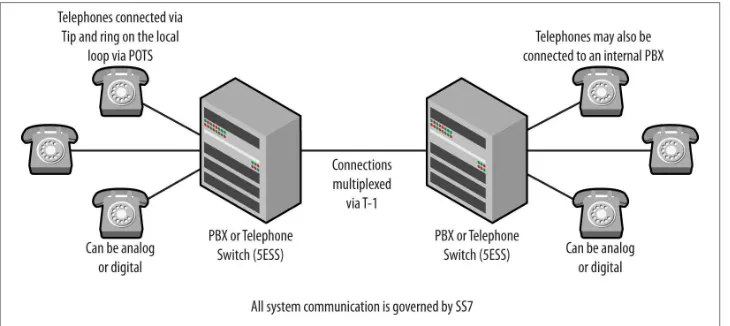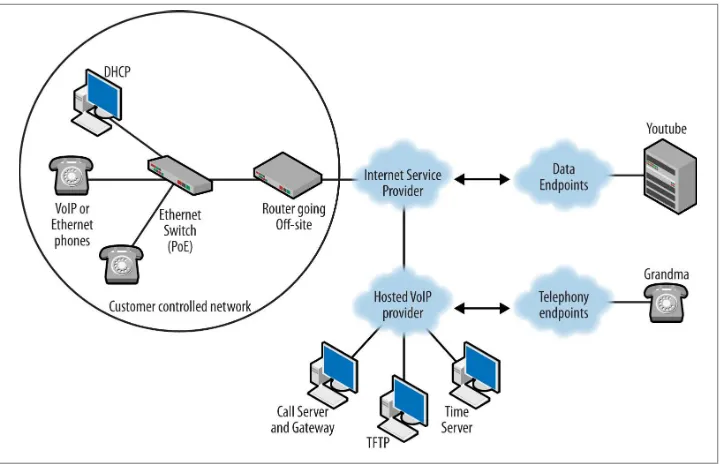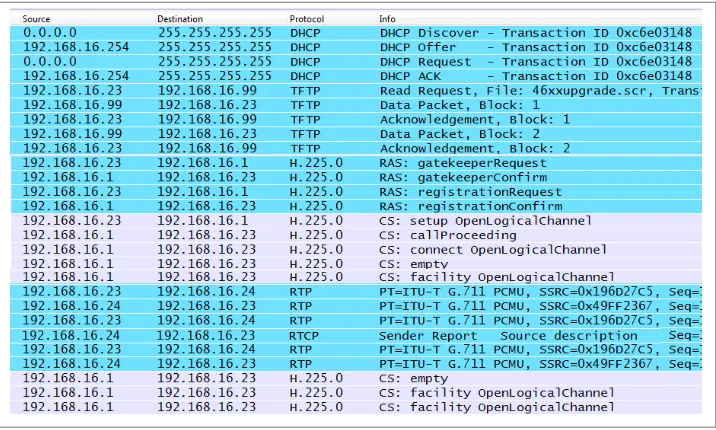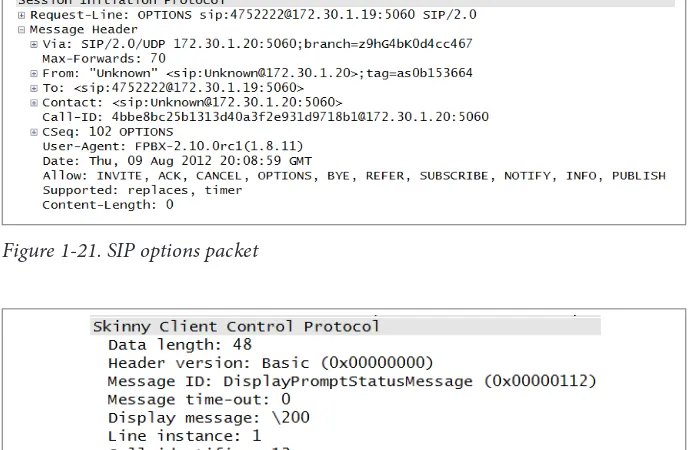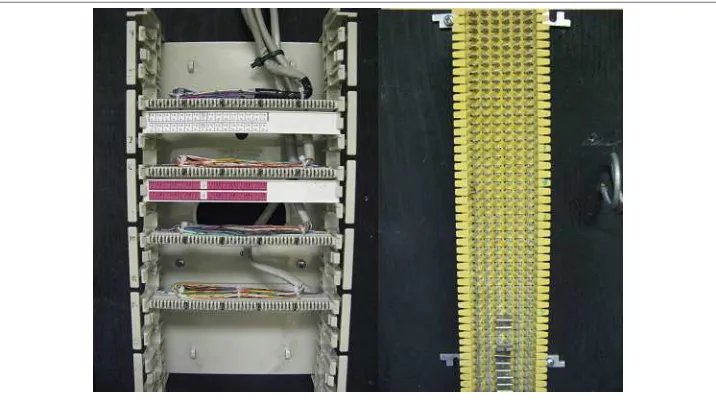Packet Guide to Voice over IP by Bruce Hartpence
Copyright © 2013 Bruce Hartpence. All rights reserved. Printed in the United States of America.
Published by O’Reilly Media, Inc., 1005 Gravenstein Highway North, Sebastopol, CA 95472.
O’Reilly books may be purchased for educational, business, or sales promotional use. Online editions are also available for most titles (http://my.safaribooksonline.com). For more information, contact our corporate/ institutional sales department: 800-998-9938 or corporate@oreilly.com.
Editors: Andy Oram and Maria Gulick Production Editor: Rachel Steely
See http://oreilly.com/catalog/errata.csp?isbn=9781449339678 for release details.
Nutshell Handbook, the Nutshell Handbook logo, and the O’Reilly logo are registered trademarks of O’Reilly Media, Inc. Packet Guide to Voice over IP, the image of a green woodpecker, and related trade dress are trademarks of O’Reilly Media, Inc.
Many of the designations used by manufacturers and sellers to distinguish their products are claimed as trademarks. Where those designations appear in this book, and O’Reilly Media, Inc., was aware of a trade‐ mark claim, the designations have been printed in caps or initial caps.
While every precaution has been taken in the preparation of this book, the publisher and author assume no responsibility for errors or omissions, or for damages resulting from the use of the information contained herein.
Table of Contents
Activity 2—Download Wireshark and the Capture Files for This Chapter 33
Activity 3—Examine VoIP Offerings in Your Area 33
Activity 4—Take a Look at the FCC Website 34
Profiles 141
Topology Construction 193
Operational Stages 196
Startup 197
Registration 197
Picking up the Handset—Going Off-Hook 202
Dialing a Number 203
At the Receiver 205
Back at the Source Phone 208
Voice Data 209
Teardown of the Call 210
Performance Measuring 211
Off-Site Calling 215
Summary 218
Reading 218
Review Questions 220
Review Answers 220
Lab Activities 221
Activity 1—Basic Topology Build 221
Activity 2—Going Off-Hook 222
Activity 3—Show and Debug 222
Activity 4—Call-Flow Diagram 223
Activity 5—Multiple Call Managers 223
Preface
A short while ago, as network engineers made plans for the future, one of the consid‐ erations was the eventuality of Voice over the Internet Protocol, or VoIP. For several years, VoIP was always “on the horizon” or “around the corner,” as many believed that it was coming but were unsure about the timing. The question was whether network designers and educational programs should become early adopters, building in capacity and knowledge now or whether they should make it part of the next deployment cycle. Pulling the trigger early might put you at risk of making the wrong decision in terms of vendor or protocol. Adopting late might put you behind the competition or make you rush to deploy a system that is not well understood by the local staff.
Voice over the Internet Protocol, a.k.a. Voice over IP, or VoIP, is a huge topic. Those trying to really understand how VoIP systems operate and the issues associated with their deployment must delve into protocols and architecture requirements such as power over Ethernet, or PoE. New security issues arise because voice is now packetized on the data network and accessible via ubiquitous wireless links. Quality-of-service issues associated with mixing data and voice on the same network cause headaches as network administrators are inundated with real-time data. Interconnecting IP voice connections with the public switched telephone network (PSTN) and unified commu‐ nications (UC) brings additional concerns and increasing workloads to the beleaguered staff.
This book provides an explanation of VoIP from the perspective of operating networks and the packets caught on those networks. Since the topologies were built for the pur‐ pose of developing content for the book, the issues and supporting structures necessary for VoIP are also explored. Thus, readers will get a firsthand under-the-hood view of the protocols and architectures used by VoIP-based systems as we track connections from the time VoIP phones boot, through calls and during subsequent connection tear‐ down. Like the previous Packet Guide books (O’Reilly’s Packet Guide to Core Network Protocols and the Packet Guide to Routing and Switching), the tool of choice for viewing
the packets will be Wireshark, which is still available for free out at wireshark.org. The author built and configured everything seen in this book.
Most basic packetized voice networks start of with some very similar components;
Chapter 1 will begin with these. Components include not only VoIP-specific items such as gateways and phones but also requirements such as Dynamic Host Configuration Protocol (DHCP) and Trivial File Transfer Protocol (TFTP).
The files and website support the lab activities in this book. Simple networking expe‐ riences can be accomplished on almost any topology. However, it is not always possible to obtain the resources necessary to build and study voice networks. So, for the lab activities in this book, I have posted capture files posted on the companion website. For additional background, a YouTube channel provides another resource.
With the exception of those for Skinny, all of the references used for this book are standards from the ITU-T (International Telecommunications Union-Telecom), the IEEE (Institute of Electrical and Electronics Engineers), Request for Comments (RFC) from the Internet Engineering Task Force, or material obtained from operating net‐ works.
Audience
I had several folks in mind when I wrote the Packet Guide books: instructors, students, professionals, and those seeking information to boost their skill set. While the first two books covered topics that are part of almost every single network and this one focuses on a particular area, the goal and the audience have not changed. My goal in writing these is to provide the background to understand the issues but also take an in-depth look at the protocols and operations that are part of a VoIP architecture. A student who reads this book and completes the exercises will be conversant in this important area and will have obtained valuable practical knowledge. A professional looking to brush up or change jobs will gain the necessary leg up or at least knock the rust off. In either case, I hope you enjoy the read.
Contents of This Book
Chapter 1, Introduction to Voice over the Internet Protocol
This chapter provides the foundation for the book. It includes the requirements for a basic VoIP topology and describes the issues associated with deploying packetized voice and video. Readers will also come to understand critical topics such as codecs and power over Ethernet.
Chapter 2, Traditional Telephony
of which continue to include traditional connectivity. This chapter will familiarize the reader with traditional telephony concepts that will typically be a part of their lives as VoIP administrators including local loop, tip and ring, T carriers, and the necessary protocol conversations.
Chapter 3, Session Initiation Protocol
Most VoIP pundits agree that the Session Initialization Protocol, or SIP, is taking over the VoIP world, and I am no different. As a result, SIP will be the first “signaling protocol” that we will discuss in this book and will form the basis for comparisons made throughout the other chapters. As an Internet Engineering Taskforce request for comments, SIP enjoys wide industry support and shares many characteristics with other common web protocols such as the Hypertext Transfer Protocol, making it easy to understand and read.
Chapter 4, The Real-Time Transport Protocol and the Real-Time Control Protocol
VoIP protocols are broken into two categories: signaling and transport. The Real-Time Transport Protocol (RTP) and its sidekick, the Real-Real-Time Control Protocol (RTCP), fall into the latter category. Almost every voice or video stream created via signaling protocols such as SIP or H.323 are carried by RTP. RTCP provides infor‐ mation about the stream. This chapter will cover the operation and fields for both protocols. It will also provide some practical information for their deployment.
Chapter 5, Codecs
At the center of all voice and video streams is the need to convert analog data to digital for transmission across the network. A codec or coder/decoder is the tool used for this purpose. The proper choice of codec can make the difference between a successful rollout and one that leaves the users questioning your ability. This chapter will spend time on both voice and video codecs, their operation, and the decision process used in making the correct choice.
Chapter 6, H.323 ITU-T Recommendation for Packet-Based Multimedia Communications Systems
H.323 became the de facto standard for Internet Telephony mostly because it was the early standard developed for video conferencing. Actually a protocol suite con‐ taining subprotocols, H.323 saw wide deployment, which is the reason for its in‐ clusion here. Even though it is slowly being supplanted by SIP, it is still quite com‐ mon for practitioners to run into H.323, requiring them to manage integration or conversion.
Chapter 7, Skinny Client Control Protocol
A Skinny is a proprietary signaling protocol from Cisco, and normally this would exclude it from a book about standard network protocols. However, there are mil‐ lions of Cisco VoIP phones installed in networks around the world. Even though Cisco is transitioning away from Skinny in favor of SIP, network administrators
should have a good handle on Skinny operation and its idiosyncrasies. This chapter will cover the operation, messages, and requirements of a basic Cisco topology.
Conventions Used in This Book
The following typographical conventions are used in this book:
Italic
Indicates new terms, URLs, email addresses, filenames, and file extensions.
Constant width
Used for program listings, as well as within paragraphs to refer to program elements such as variable or function names, databases, data types, environment variables, statements, and keywords.
Constant width bold
Shows commands or other text that should be typed literally by the user.
Constant width italic
Shows text that should be replaced with user-supplied values or by values deter‐ mined by context.
This icon signifies a tip, suggestion, or general note.
This icon indicates a warning or caution.
Using Code Examples
If you feel your use of code examples falls outside fair use or the permission given above, feel free to contact us at permissions@oreilly.com.
Safari® Books Online
Safari Books Online (www.safaribooksonline.com) is an on-demand digital library that delivers expert content in both book and video form from the world’s leading authors in technology and business. Technology professionals, software developers, web designers, and business and crea‐ tive professionals use Safari Books Online as their primary resource for research, prob‐ lem solving, learning, and certification training.
Safari Books Online offers a range of product mixes and pricing programs for organi‐ zations, government agencies, and individuals. Subscribers have access to thousands of books, training videos, and prepublication manuscripts in one fully searchable database from publishers like O’Reilly Media, Prentice Hall Professional, Addison-Wesley Pro‐ fessional, Microsoft Press, Sams, Que, Peachpit Press, Focal Press, Cisco Press, John Wiley & Sons, Syngress, Morgan Kaufmann, IBM Redbooks, Packt, Adobe Press, FT Press, Apress, Manning, New Riders, McGraw-Hill, Jones & Bartlett, Course Technol‐ ogy, and dozens more. For more information about Safari Books Online, please visit us
online.
How to Contact Us
Please address comments and questions concerning this book to the publisher: O’Reilly Media, Inc.
1005 Gravenstein Highway North Sebastopol, CA 95472
800-998-9938 (in the United States or Canada) 707-829-0515 (international or local)
707-829-0104 (fax)
We have a web page for this book, where we list errata, examples, and any additional information. You can access this page at http://oreil.ly/Packet_Guide_VoIP.
To comment or ask technical questions about this book, send email to bookques tions@oreilly.com.
For more information about our books, courses, conferences, and news, see our website at http://www.oreilly.com.
Find us on Facebook: http://facebook.com/oreilly
Follow us on Twitter: http://twitter.com/oreillymedia
Watch us on YouTube: http://www.youtube.com/oreillymedia
Acknowledgments
Good editors make good books. Thanks to the folks at O’Reilly, especially Andy Oram and Maria Gulick, for helping me through the rough spots; someday I may have a handle on XML and Docbook. And thanks for your patience as we struggled with some other challenges. May the electronic revolution go easy on you.
To Rachel B. Steely and Kristiana Burtness—gratitude for the copyediting from the comma-challenged.
Good books also need good reviewers, and I would like to thank Mark Indelicato and Chris Ward for helping out with some tough chapters. I would especially like to thank Jason Burns for reading every page and providing invaluable input. Your knowledge is impressive and willingness to help very much appreciated.
Dedication
Many thanks to my wife and family for continuing to put up with my writing bug. Big hugs.
Enter the expansion of Voice over IP with its disruptive transition of voice from the old circuit switched networks to new IP-based networks
—Mark Spencer in the foreword for Asterisk: The Future of Telephony
CHAPTER 1
Introduction to Voice over the Internet
Protocol
Several years ago, most of the writing about Voice over IP (VoIP) was about how im‐ portant it was going to be, what protocols were going to dominate, the need for higher education to adopt VoIP course work, and the impact on the industry. VoIP and its companion, Unified Communications, are now here to stay. The decision facing most companies is not if they will deploy VoIP but when. There is a need for graduates of communication programs and network professionals to have an in-depth understand‐ ing of IP-based voice topologies and protocols. If you read the introductory portion of this book, then you know it offers a comprehensive look into the architecture and standards used in VoIP deployments. For those not intimately familiar with the concepts and issues associated with this increasingly ubiquitous technology, I present this chapter. This first look into VoIP will cover most of the issues associated with typical deployment and is designed to give you enough information to have an intelligent conversation. As you read, you will discover that VoIP represents a complete change to the methods used to communicate. This chapter starts with a quote regarding the open source product Asterisk and its start into VoIP. I would argue that the term “disruptive” may have been too soft. VoIP represents a complete change to almost everything in the communications pathway. About the only thing that stays the same is the size and shape of the desktop phone. Most folks involved with VoIP would agree that these are very positive changes —especially for consumers. Businesses also benefit from reduced infrastructure and personnel costs. Modern companies are expected to run VoIP on some portion of the
network. Those in industry also point out that even traditional telephony providers use VoIP technologies behind the scenes.
VoIP is also known by terms such as Internet Telephony, Computer Telephony, and even Windows Telephony. Attempts to define VoIP involve explaining how it is essentially running telephone calls over the Internet—like Vonage or Skype. All you need is a high-speed Internet connection and an adapter. But if you are actively working with the protocols or researching what is best for your company, you know that there is a lot more to it. You may also know that a successful transition often entails battling things like interoperability and having to analyze packet captures.
A little reflection recalls a time when Internet Service Providers (ISPs) transitioned to high-speed options such as digital subscriber lines and cable. But your telephone was still provided by the traditional local exchange carrier. With the greater capacity for data connections, someone got the idea that it might be possible to run a telephone call over an Internet Protocol (IP) based network. Our friends at Digium were one of the first to point out that traditional providers would never have moved to improve services or offerings were it not for the open-source community and the VoIP protocols.
Some of the first attempts included point-to-point connections or websites working as the centralized call server. Calls like these were plagued by quality issues and a complete lack of industry support. But the idea was out. And what an idea it was—free telephone calls over the Internet? Sign me up! It was a golden dream for some (consumers) and a nightmare for others; namely, the providers. After all, telephone companies made a lot of money without a whole lot of competition. It wasn’t long before services such as Vonage, Skype, and Time Warner voice made their appearance. Some of these services offered calling plans for less than half the price of traditional carriers. Some of them, most notably Skype, had as one of their goals putting telephone companies out of busi‐ ness. Even though price plans have settled out somewhat, wars continue with companies like majicJack and Ooma. The perceived quality can vary quite a bit, but there is no doubt that the monopoly held by traditional telephone companies has been broken and that industry is seeking employees possessing knowledge of VoIP in their skill sets. This chapter will provide the background necessary to answer fundamental questions about VoIP and provide insight into the operations common to most VoIP deployments. Let’s begin with a definition of VoIP, explaining why it became so popular and discussing the issues associated with this growing technology.
What Is VoIP?
Signaling System 7, T carriers, plain old telephone service (POTS), the public switched telephone network (PSTN), tip and ring connections, dial up, local loops, circuit switch‐ ing, and anything coming from the International Telecommunications Union. All of these refer to a system that has been used for decades to deliver reliable, low-bandwidth telephone calls with a high level of quality. A simple traditional topology might look like the one shown in Figure 1-1. This traditional operation will be covered in greater detail in Chapter 2.
IP networks are packet switched, and each packet sent is semi-autonomous, has its own IP header, and is forwarded separately by routers. Chapters 3 through 7 will take us through the technical details regarding the operation of a VoIP system, but it turns out that understanding VoIP and its impetus is often a matter of understanding the effects of VoIP, which can be significant.
Figure 1-1. Simple traditional telephony topology
Native VoIP systems do away with much of what is considered traditional telephony. Well, almost. A system like the one pictured in Figure 1-1 involves a lot of control signaling to accomplish the various tasks required. For example, telephone numbers are dialed, and those numbers have meaning. Sounds or tones such as busy and off-hook are also messages of a sort. Database lookups for 411 or 800 numbers require additional messages as do services like caller-id, advanced features, and call routing. These signals are sent between the devices like the private branch exchange (PBX) before any human communication can occur.
VoIP takes all of these signaling messages and places them inside IP packets. While traditional telephones can be used in conjunction with a VoIP system, it is often the case that they are not. After a pilot project, companies implementing a VoIP system commonly desire to roll out a single set of equipment in order to simplify support and maintenance. This also reduces cost. After this occurs, endpoints are not referred to as
telephones anymore, just VoIP or Ethernet phones. The PBX name is retained, although it is now called an IP PBX, which really means it is a server running on a computer. Redrawing the topology, we might see something like the one shown in Figure 1-2. It is also worth mentioning that since the Internet Protocol can and does run over almost every single type of low-layer communication architecture, Voice over IP can as well.
Figure 1-2. Basic VoIP architecture
And this indicates just how big an understatement a simple definition of VoIP can be. The languages spoken by the two systems are completely different, with traditional systems using Signaling System 7 (SS7) and VoIP networks using Transmission Control Protocol/Internet Protocol or TCP/IP. This also explains why the Digium folks call VoIP disruptive. Everything about this system is different.
To finish this section, let’s take a quick look at the skill sets required to run the two systems. Figure 1-3 shows a side-by-side comparison of the topologies and a short list of the basic skills required to work on each. At first glance, the topologies do not seem all that different, especially as they are drawn. But, the equipment used in each, while serving the same functions, performs these functions differently and in fact operates using a completely different set of protocols.
Figure 1-3. Skills needed for traditional telephony versus VoIP
A person possessing a data network background (Ethernet, 802.11, IP, TCP, UDP) would find that VoIP has migrated to the area of their expertise. They would be missing knowledge about the operation of a telephony system. However, many of the telephony skills would not be necessary. For example, moves or adds and changes are simply a matter of moving the phone and obtaining a new IP address. The debate over which individual would have an easier time transitioning has points on both sides, but there is no question that each side is missing something. This is somewhat mitigated by the proliferation of IP-based voice and location services, such as those offered by Google. It seems that we are all becoming a bit VoIP-ish whether we know it or not. Disruptive indeed.
Real-time Versus Nonreal-time Data
When you are downloading a file, delays are inconvenient and sometimes vexing, but they do not damage or prevent the transfer. Similarly, when visiting a website, if the page loads slowly, we are willing to give it a few seconds before navigating away. If some of the images from the page appear, we may be willing to wait even longer. These ex‐ amples constitute transfers involving nonreal-time data. From a protocol standpoint, the transmission control protocol (TCP) is used to manage the connection, and all packets (or at least the bytes) are controlled via the associated sequence numbers. Lost or delayed data is retransmitted in order to ensure that the receiver has everything.
Figure 1-4 depicts a TCP packet with the sequence numbers circled. The two endpoints in the connection communicate not only the data sent (sequence numbers) but also, with the acknowledgment number, indicate the next chunk of data expected.
Figure 1-4. TCP packet
Even though the bytes sent are closely monitored via the sequence numbers, the time it takes to receive them is not. So, packets may be delayed or even early. The important idea is that the user and the system are somewhat forgiving of delay, at least until the delay becomes so great the packet is considered lost. With TCP, the connection is strictly controlled and will not proceed without a complete set of packets. Most applications based on TCP are not real-time. From a user perspective, delays in applications are annoying but not prohibitive. We complain but we wait.
Figure 1-5 provides an example of a UDP packet. Besides the port numbers, the header does not include any information that might be significant for the connection. In fact, UDP is sometimes considered a fire-and-forget protocol because once the packet leaves the sender, we think nothing more about it. If the packet is lost, no response is required. Many real-time applications such as games and videos use UDP because the developers do not want to concern themselves with lost or delayed packets. Performance of the application might suffer if they did. The packet in Figure 1-5 also happens to encapsulate a Real-Time Transport Protocol (RTP) message. RTP is used by VoIP deployments to transfer voice and video data.
Figure 1-5. UDP packet
Why Change to VoIP?
With all of this disruption, why would we switch to Voice over IP? Probably the biggest reason for adopting a VoIP-based architecture is money. Instead of paying for a series of telephone lines or circuits, customers need only pay for a data connection. This is because the VoIP traffic travels in IP packets that can share the data connection. In addition, IP packets can flow to any destination connected to the Internet, and toll charges are much reduced. There are several business cases in which forklift (removing everything in favor of the new equipment) changes to telephony infrastructure are jus‐ tified based on the savings in toll charges alone. VoIP architectures can pay for them‐ selves in a relatively short period of time, giving the company a good Return on Invest‐ ment, or ROI.
There are several other, less obvious, opportunities to save money with an IP-based VoIP solution. Networks deploying VoIP are often called converged networks because they share the data network. Once the data network is installed, all other devices are con‐ nected to it. This actually extends to other systems such as heating and cooling systems, security, and video cameras. The impact of this change is hard to overestimate:
• Single network to support • Single set of devices
• Single set of maintenance requirements • Single set of employee skills
• Many “off the shelf ” components
• Single cable infrastructure • Easier moves/adds/changes
All of these lead to a lower total cost of ownership, or TCO, for the network.
This is not to say that switching to VoIP eliminates specialized or expensive components. Indeed, some of the pricing structures or licensing fees for VoIP phones or PBXs are very similar to their traditional counterparts. VoIP desktop phones do not come cheap, with the more advanced models running hundreds of dollars. However, one advantage is the ability to deploy softphones instead of physical units. Softphones (phone software running on a laptop or handheld device) can be much less expensive and easier to manage.
The single set of employee skills is worth another look. VoIP systems run on the data network but are telephony systems that have been converted to IP-based protocols. The ideas and functions are the same. Companies consolidating infrastructure sometimes find themselves with a collection of employees that no longer possess the skills for the current infrastructure. As mentioned earlier, they may lack a background in the pro‐ tocols and hardware associated with a data network. However, these employees are also the ones that understand the telephony side of things. On the other hand, data network administrators may have little or no knowledge of telephony. So a conversion to VoIP may require different types of training: vendor specific, basic network, and VoIP spe‐ cific. Leveraging both groups of employees may provide the best possible outcome for the deployment.
The Business Case
And this brings us to the business case for VoIP. The justification for VoIP is often based on the Return on Investment. That is, how long will it take for the change to pay for itself? There are several situations in which VoIP has demonstrated a good ROI; these include upgrades to the current infrastructure, planned replacement of failed or out-of-date equipment, new installations, and many others.
However, there are some other, nonmonetary, benefits realized when converting to VoIP. For example, because VoIP equipment is very similar to the computers and network gear that is already deployed, the technical staff will be familiar with the issues associated with network connectivity. Thus, troubleshooting may be handled by the in-house staff. Additionally, this local expertise may reduce the mean time to repair (MTTR) and an increase in the mean time between failures (MTBF).
Unified Communications (UC) also presents tremendous opportunities to realize im‐ provements through integration of applications. UC systems are built upon a VoIP core, but, unlike VoIP, the case for UC is not always made through cost savings but produc‐ tivity gains. The ability to collaborate, indicate presence, and use a single platform for email, messaging, and text can go a long way toward achieving these soft benefits. However, not everyone agrees that switching to VoIP is the greatest idea. Companies that have a invested a great deal of time and money ensuring high quality of service levels, low downtime, and local expertise in their current telephony systems may not bite on VoIP for a few years yet, as the digital system provides the features and service they require.
VoIP and FCC Regulation
The telephony industry is highly regulated. What is on your bill, “do not call” lists, and 911 are all tightly controlled by the Federal Communications Commission. Pricing structure, number portability, and access are also controlled by these rules. But every‐ thing about the Internet and the services running on it are different, and so are the rules. For the last couple of years, there has been a continual debate regarding the regulation of the Internet. On one hand, there are those who believe that the Internet should be a free place where ideas and communications can flourish with no restrictions placed on anyone using it; for more information, look up network neutrality. On the other hand are people concerned about protection for consumers and young people. Issues with privacy and website willingness to share or sell your information seem to call for greater regulation and more stringent laws. Of course there are also those concerned with money. If everyone were to move to free telephony, what would happen to the cost model used by so many telephone companies? How would the government replace all of that tax revenue?
One look at a telephone bill reveals just how confusing this can be. In fact, one of the first documents offered on the FCC website clarifies what you might find on your bill. What it comes down to is that you pay for telephony service and the sales tax for that service. Almost everything else on the bill is also a tax or fee. At the time of this writing, the FCC does not regulate a lot of the VoIP market. In fact, as recently as June 2012, FCC Commissioner Robert M. McDowell stated:
Governments should resist the temptation to regulate unnecessarily, get out of the way of the Internet and allow it to continue to spread prosperity and freedom across the globe. Internet connectivity, especially through mobile devices, is improving the human con‐ dition like no other innovation in world history.
A couple of the major exceptions include 911 service, discontinuance of service notifi‐ cation, number portability, support for the Law Enforcement Act of 1994, and contri‐ butions to the Universal Service Fund, or USF. The USF will show up on a voice service
bill as a percentage (currently 9.85%) of the interstate and international call costs. The fund was established by the Telecom Act of 1996 and can provide assistance for locations such as schools, low income areas, the disabled, and health care facilities. Communi‐ cations Assistance for Law Enforcement Act of 1994 (CALEA) requires that commu‐ nication providers (including VoIP) enable law enforcement to perform lawful surveillance, including any modification to infrastructure that may be required. This may seem a bit heavy-handed, but the industry is largely responsible for setting stand‐ ards and solutions. While all of this regulation or potential regulation is white noise to a network administrator, there are a couple of things that the professional has to worry about having available, and chief among them are 911 and power.
911
There is a significant difference between the operation of 911 service on traditional telephony systems and 911 on a system based on IP. The basic problem is that when a phone is identified by an IP address, geographic location is not part of the equation. By contrast, a traditional telephone is tied to a circuit that is terminated at a particular location. While it is true that an IP address is limited to an ISP and that a traditional telephone can be moved, VoIP phones are considered more mobile than telephony lines. Adding to this are problems that are a regular part of data networks: outages, network address translation, movement or replacement of nodes, and so on. All of these elements can make it more difficult to locate an endpoint in the emergency call. Power outages can also create problems, as the VoIP service runs over powered Internet devices such as home gateways and cable or digital subscriber line modems.
Lastly, there is the very real question regarding the response to an incoming 911 call. Traditional systems have established public safety answering points (PSAP) to handle the call and connect it to the closest emergency response unit. While VoIP providers are required to establish the ability to locate an individual before offering service and must provide 911 on a nonopt-out basis, the challenges associated with locating an end node create a valid concern. Thus, finding the VoIP handset or softphone making the call becomes a very practical problem for the network administrator. This is made more difficult when we add wireless to the equation. Many vendors are beginning to offer location capabilities that made help address this challenge.
A Note on Power
Traditional telephony service provides power to customers from the central office. This means that the power source for telephones was completely different than the power supplied to outlets, lights, and your refrigerator. Thus, in a power outage, telephones might be the only thing still working—unless the customer uses cordless telephones, which get power from the outlet. In a VoIP solution, power outages also kill the VoIP service by shutting down the customer premises equipment (CPE). As an example, the local VoIP PBX would probably be installed in the closet with the rest of the networking gear. Desktop telephones typically get their power from the Ethernet switches via power over Ethernet (PoE), as would the wireless access points. Backup power supplies may provide power for a certain amount of time, but these are installed to provide enough time to manage a graceful shutdown of the equipment.
But with decreasing cellular costs and slow response from the traditional telcos, many customers adopted cellular phones. Charged cellular phones typically still have service in a power outage, thanks to backup power supplies for the cellular carrier equipment. Even if they have a VoIP solution, customers simply switch to cellular. Thus, the power-loss argument is not as strong. Of course, some folks never use a wireline telephone at all.
General VoIP Topologies
There are many topologies that can be used when constructing a VoIP solution. Each vendor has a collection of models that can be used to tailor a solution to the customer. But in a broader view, there are two general approaches: run the system yourself (on-site), or have someone else handle things, as in a hosted solution. Figure 1-6 provides an example of the first.
The left side of Figure 1-6 is the internal network, which houses the servers used to support the VoIP nodes and the VoIP phones themselves. The company is connected to the outside world via the Internet Service Provider, or ISP. Before VoIP, a company would also own a separate voice network, and these would be connected to the off-site local exchange carrier (LEC) in order to provide connectivity to the telephony end‐ points. It is often the case that the ISP and LEC are one and the same. The VoIP endpoints also have to be connected to the telephony endpoints outside. Signaling traffic flows from the internal call server and gateway to the external gateway. Once again, it is pos‐ sible that the ISP and VoIP gateway functions are provided by the same company. How‐ ever, this is not always the case. For example, if Time Warner provides connectivity off-site via cable and gives you an IP address but your phones are managed by Vonage, the telephone signaling traffic flows through the ISP network to the VoIP carrier or trunk provider.
Figure 1-6. Running your own network
Companies that have a small staff or a small number of nodes or that simply do not want to run their own phone systems can opt for a hosted solution. In this scenario, very little customer premises equipment is necessary. It may be that only the desktop phones are installed within the company walls. All of the services necessary to run the phones are physically located at the provider. The provider may or may not be the ISP. This is shown in Figure 1-7.
If you decide to run your own IP PBX, there are several support components that must be part of the network. Deployment models depend on the size of the network, number of users, user requirements, and local skill level. There are also several small office home office (SOHO) solutions in which a small, low-maintenance gateway or PBX might be deployed on the customer premises. The customer may chose to administer the device or have a service contract. For even fewer headaches, the customer may opt for a full hosted solution like the one shown in Figure 1-7, and the only equipment on-site would be the phones.
Figure 1-7. Hosted VoIP topology
Call server
Phones register with the call server. The call server can handle security and admis‐ sion control while connecting the phones. The voice data for the call, typically carried by the transport protocol, may or may not flow through the call server.
Gateway
This device is typically used to connect an internal network to the rest of the world, or at least a different system. The system to which you are connecting may be a different technology or the same. For example, an internal network based on VoIP may connect directly to the PSTN. The PSTN is still largely controlled via SS7. The gateway will connect endpoints on either side, translate between the two systems, or provide features. On the other hand, a gateway may simply connect companies or providers together. In this case, the interconnected groups may be running the same signaling protocol.
VoIP protocols
There are two types of VoIP protocols: signaling and transport. The signaling pro‐ tocols handle all of the functions normally carried out by traditional protocols, such as the Integrated Services Digital Network (ISDN) Q.931. Standardized signaling protocols are described later in this chapter and given full attention elsewhere in this book. The transport protocol is used to encapsulate or carry the actual voice data, and the only protocol universally used for transport is the Real-Time
Transport Protocol (RTP), which is described in Chapter 4. The voice data packets are created with a codec and then encapsulated within RTP.
Codecs
This is short for a coder-decoder used for the purpose of converting the analog voice signal to a series of digital samples at the source and then back again at the receiver. Thus, the sending phone encodes the voice data with its codec, and the receiver decodes the voice packet with its codec. Codecs are present in both tradi‐ tional and VoIP deployments. For a traditional system, the codec can be physically located in the phone or in the PBX, depending on the type and model deployed. VoIP phones always contain the codec. Codecs can also compress the voice data. While there are many different codecs, probably the most common audio codecs are from the ITU-T G series. The ITU-T H series contains the popular video codecs. Within the audio and video categories, codecs accomplish encoding and compres‐ sion in different ways, though many are based on similar principles. Chapter 5
provides much greater detail on codecs, but a short list of these two collections would include:
• G.711—Pulse Code Modulation
• G.722 and G.723—Low bit-rate encoding
• G.726—Adaptive Differential Pulse Code Modulation
• G.729.1—Code Excited Linear Prediction variable bit-rate coder • H.261—Early video codec for p x 64 Kbps
• H.263—Video coding for low bit-rate communication
• H.264—Advanced video coding for generic audiovisual services
• iSAC (Internet Speech Audio Codec)—a non-ITU-T audio codec developed by Global IP Solutions, used by Google Talk
Desktop phones and softphones
Non-VoIP components
The VoIP system depends on a number of services that are not VoIP specific. Many of the services, such as the Dynamic Host Configuration Protocol (DHCP), are already part of the network architecture and can be expanded to include the VoIP components. Other services include Trivial File Transfer Protocol (TFTP), Domain Name Service (DNS), and Network Time Protocol, or NTP. It is common to see these components listed in the VoIP product requirements, as it may not run without them. A typical topology that includes these elements might look like the one shown in Figure 1-8.
Figure 1-8. Typical VoIP topology
Power over Ethernet
There is another non-VoIP-specific piece to this infrastructure—power over Ethernet, or PoE. Devices such as access points and VoIP phones can be powered via injectors inserted between them and the network, but these require an outlet, as shown in
Figure 1-9.
Figure 1-9. VoIP phone powered by injector
This does limit the deployment of the devices, since they must be near an outlet or have one installed. This is particularly true for access points, as they are often mounted on the ceiling. Rack-mounted PoE solutions can help if the environment and distances are
favorable. Moving to a VoIP can introduce hundreds of phones that need to be powered. Even if the phones are in offices, this means a lot of outlets and power to manage. PoE-enabled switches get around this by providing power directly to the phone (or access point) without needing the injector. There are three PoE methods commonly deployed, two of which are IEEE standards.
IEEE 802.3af
Carrier Sense Multiple Access with Collision Detection (CSMA/CD) and Physical Layer Specifications, Data Terminal Equipment (DTE) Power via the Media De‐ pendent Interface (MDI) Enhancements
IEEE 802.3at
Amendment to 802.3af
PoE Basic Operation
The standard defines two ends of the connection. Power is supplied via power-sourcing equipment (PSE) side and sent to the Powered Device or PD. There are a couple of configurations regarding the electrical connections which the PSE is supposed to sup‐ port. Ethernet eight-wire connections have two data pairs (1 and 2, 3 and 6), and with PoE, direct current power can be supplied on pins 4, 5, 7, and 8. This positive pair runs on conductors 4 and 5 with conductors 7 and 8 being negative. The idea is that once a device requiring power is connected to the switch, it will be detected, and only then will power be applied. Discovery is via a PD detection signature at the time of connection. The PSE actually probes the connected device for the correct electrical characteristics, as defined in the standard. This is called the physical-layer classification. Devices may also support data-link-layer classification, which uses the local area network protocol. When this is active, data-link classification takes precedence.
Table 1-1. PoE specifications
Class Voltage Current Min Current Max Min Power at output of the PSE Average Power
0 14.5-20.5v 0 4mA 15.4W 13W
1 14.5-20.5v 9mA 12mA 4W 3.84W
2 14.5-20.5v 176mA 20mA 7W 6.49W
3 14.5-20.5v 26mA 30mA 15.4W 13W
4 14.5-20.5v 36mA 44mA Defined by device 25.5W
The third PoE method is from Cisco. Cisco implemented PoE capability before the IEEE standards were ratified. The Cisco methodology differs from the IEEE standard in terms of negotiation, by utilizing the Cisco Discovery Protocol (CDP) and power level. Cisco also utilizes the fast link pulse to detect a connected PoE device. While Cisco devices may be IEEE compliant and support Cisco PoE, the two techniques are not compatible. Current Cisco devices support one or both of the IEEE standards.
The Cisco documentation notes an interesting problem that can crop up when a PoE device is connected and its type and class cannot be determined. The switch then allo‐ cates full power for the mystery device, though it may not be needed. The result is that power required by other devices connected to the switch cannot be supplied, thus re‐ sulting in an ersatz power-budget depletion.
From a very practical side, knowledge of PoE operation is probably not necessary most of the time. An administrator might simply look up the power requirements of the connected devices in order to ensure that the switch provides the proper standard: 802.3af or 802.3at. This must also be part of purchasing decisions. Of course, troubleshooting is al‐ most always aided by a little more domain expertise. In the example of power depletion, separating devices and understanding the signaling or potential problems can lead to quick problem resolution.
VoIP Protocols
As mentioned earlier, there are several VoIP-specific protocols but only two categories: signaling and transport. The signaling protocols handle the functions derived from the telephone system architecture, and the transport protocols carry the voice packets gen‐ erated from the codec. Phones use the signaling protocol to register with the call server, set up, and tear down calls. Signaling protocols are also used for features such as direc‐ tory services and screen displays. Once a call has been established, the voice data packets are typically sent directly between the phones using RTP encapsulation, though there are exceptions. The flow paths are shown in Figure 1-10.
Figure 1-10. Protocol flow
RTP packets carrying the voice data may also flow from the phone to the call server and then to the other phone.
Signaling Protocols
Even though the VoIP architecture is completely different from that used by traditional telephony, we still have the basic requirement of signaling. Somehow, phones have to ring, numbers must be communicated, and routes have to be set up, and these functions are handled by the signaling protocol. The three most common types are H.323, Skinny, and the Session Initiation Protocol, or SIP.
Session Initiation Protocol
The Session Initiation Protocol (SIP) is a nonproprietary standard from the Internet Engineering Task Force, or IETF. The format of SIP messages is very close to that of Hypertext Transfer Protocol (HTTP) packets and so is very familiar to folks in the data networking world. SIP had a slow start but has largely taken over the world. Though the initial RFC was somewhat limiting, it is the signaling protocol used by most com‐ panies going forward, including Vonage and Skype. Even Cisco is transitioning from Skinny to SIP. In-depth coverage of SIP can be found in Chapter 3. A sample SIP packet can be seen in Figure 1-11.
Figure 1-11. SIP packet
H.323
This is actually an ITU-T suite of standards that focuses on video conferencing. It was developed earlier than its competitors and thus was the de facto standard used in many deployments. It uses many of the signaling ideas from traditional telephony, and some might say that it suffers as a result of the corresponding baggage. There are several subprotocols in an H.323 session, including Q.931, H.225, and H.245. More detail about H.323 can be found in Chapter 6. A sample H.225 packet can be seen in Figure 1-12.
Figure 1-12. H.323 packet
Examining the packet in Figure 1-12, we do not have to go very far to see the number of sublayers and fields involved. Within the TCP packet there are three sublayers (TPKT, Q.931, and H.225) before we come to the actual message information. A little further on is the “fastStart” section, which has 36 items. This complexity might be one of the reasons for its declining popularity. However, some VoIP experts point out that SIP complexity can increase depending on the endpoints and their capabilities.
Skinny Client Control Protocol
The Skinny Client Control Protocol (SCCP), or Skinny, is a Cisco product. It is highly proprietary, and much of its operation differs significantly from what might be consid‐ ered a normal VoIP deployment. However, Cisco has had great success with its VoIP products, and there are a significant number of Cisco networks running Skinny. Chap‐
ter 7 provides an examination of Skinny. A sample Skinny packet can be seen in
Figure 1-13.
Figure 1-13. SCCP packet
One of the nice things about the Skinny messages is that, like SIP, they are very easy to read, at least if you have an older version or recent dissectors. Most Skinny messages are short and to the point. However, Skinny is proprietary and does have some behaviors that are not seen elsewhere, such as a limited or nonexistent use of Real-Time Control Protocol (RTCP), the companion protocol to RTP.
Transport Protocol
Figure 1-14. RTP packet
RFC 3550 also includes the Real-Time Control Protocol (RTCP), which provides in‐ formation about the flow of RTP packets. Its primary use is to provide feedback on the quality of the voice stream. An RTCP packet is shown in Figure 1-15.
Figure 1-15. RTCP packet
Comparing these packets, we can see that the RTP packet provides an indication of the codec used to create the voice packet, the source identifier, and the data itself. The RTCP packet contains none of this. Instead, RTCP keeps track of the timing and bytes sent between the endpoints. In this way, an idea of the link performance can be obtained.
Chapter 4 provides greater detail regarding both RTP and RTCP.
VoIP Basic Operation
This book contains a chapter for each of the signaling protocols, and the topologies used for the explanation were built using different vendors, including Cisco, Avaya, and As‐ terisk. As we work through each, we will see that most VoIP deployments follow a similar
template for operation and have nearly the same set of components. This section will provide the template for operation, and the chapters will provide the details specific to the topology and protocol used. For right now, the topology shown in Figure 1-16 will form the basis of our discussion.
Figure 1-16. Topology for basic operation
The packet list shown in Figure 1-17 depicts the packets generated as a phone starts up and then makes a call. For space, this list has been edited so that examples are shown rather than the entire conversation series. This list is from a nonproprietary H.323 connection. As can be seen, there are several parts beginning with Dynamic Host Con‐ figuration Protocol, or DHCP. After DHCP, the phone contacts a Trivial File Transfer Protocol (TFTP) server to obtain any recent updates and then moves into the VoIP-specific messaging.
Just for fun, I’ve included another list from the proprietary Cisco architecture so that we can see both formats following a similar set of procedures. The packets shown in
Figure 1-18 also progress from DHCP to TFTP and then to the VoIP-specific protocols.
Dynamic Host Configuration Protocol (DHCP)
Figure 1-17. H.323 packet list from startup
Figure 1-18. SCCP packet list from startup
DHCP configuration lines follow, and the last four lines indicate various methods for providing the address of the TFTP or call server.
ip dhcp pool voip
network 192.168.16.0 255.255.255.0 default-router 192.168.16.254 next-server 192.168.16.99 option 66 ip 192.168.16.99 option 150 ip 192.168.16.99
option 176 ascii "TFTPSRVR=192.168.16.99, MCIPADD=192.168.16.1"
Trivial File Transfer Protocol (TFTP)
As the name suggests, TFTP transfers are bare bones; there are no usernames, passwords, or fancy transfer types. A TFTP server is used to update the firmware used by the phone and perhaps provide a settings file that might contain operational parameters for the VoIP network. A sample from a settings file might look like this:
SET MCIPADD 192.168.16.1
But TFTP servers are also used to provide files that describe codes or tones used in a particular region. For example, a wide variety of downloadable files might be used when configuring Cisco’s localization support. The capture shown in Figure 1-17
is from the perspective of Phone A, which receives an IP address of 192.168.16.23. Following the conversation up to this point, we can modify the topology as shown in Figure 1-19.
Phone registration
Before a VoIP endpoint can make a call, it must first register with the call server, or gatekeeper. This process makes the call server aware of the phone and provides information for the interface on the phone. With a new installation or registration, a user will log into a phone using the phone number assigned to him or her. At this point, the IP and MAC address of the phone are now tied to that particular phone or dial number.
Registration occurs via the signaling protocol, and each signaling protocol uses a slightly different set of messages to accomplish the task. From the two conversation diagrams, we can see that H.323 uses RAS, or Registration, Admission, and Status messages, while Skinny use a registration message. In either case, it is pretty clear what is happening and that the phones perform this task before any other.
Figure 1-20 depicts some variations in the register messaging.
Figure 1-20. Registration messages
Phone setup
Depending on the phone model, topology configuration, and signaling protocol, there may be several H.323, Skinny, or SIP messages passed between the call server and the phone. These may be used to inform the phone of events, provide feature support, or populate the interface. Each of the signaling chapters will provide great‐ er detail, but some of these messages can be seen in Figure 1-21 and Figure 1-22. These messages are exchanging permitted methods (Figure 1-21) and receiving directions regarding the screen (Figure 1-22).
Figure 1-21. SIP options packet
Figure 1-22. SCCP message
Both were received after the registration phase.
Call setup and connection
In a traditional network, lifting the receiver closes a circuit in preparation for the voice signal. Users dial numbers, creating tones that are sent to the telephone switch. The switch converts the tones to digital information via the codec. The switches must establish an end-to-end circuit to the destination. None of this is packetized, meaning it is not IP-based on protocols. For VoIP, this process must now be changed from Signaling System 7 messages and telephone frequencies (such as those coming from a dual-tone multifrequency, or DTMF, endpoint) to messages encapsulated in protocols such as those outlined in this section.
Figure 1-23. Connection messages
As we can see from the capture trace in Figure 1-18, the registration, setup, and connect messages all flow to the call server at 192.168.16.1. Updating our topology diagram, we get the result shown in Figure 1-24.
Figure 1-24. Topology with registration and connection transactions
RTP conversation
RTP is used to convey voice data. Once the RTP packets are flowing, the call has been established. However, RTP can also be used to convey samples created for other sounds. For example, a dial tone can be placed in RTP packets sent from the call server, and these packets will occur before the voice data for the call—so keep an eye on the IP addresses. The RTP packet contains a payload ID indicating the codec used. When the end user speaks into the handset, the codec takes the analog voice and creates the voice packets sent in the RTP stream. Taking a snippet from
the H.323 conversation in Figure 1-17, we can see that the RTP packets are flowing between the phones. The diagram in Figure 1-16 indicates that the phones have the IP addresses of 192.168.16.23 and 192.168.16.24.
At the receiving end, the voice packets are decoded and played into the earpiece. Note that the Synchronizing Source (SSRC) values are consistent in these packets, allowing the stream to be reconstructed at either end. From the two conversations in Figure 1-17 and Figure 1-18, it can be seen that both architectures are using RTP. SIP deployments also use RTP. Another look at the RTP conversation in Figure 1-25
reveals that an RTCP packet stole in.
Figure 1-25. RTP conversation
RTCP
As mentioned previously and as seen in Figure 1-15, RTCP packets carry infor‐ mation about the RTP stream that is used to provide details about quality or per‐ formance. RFC 3550 states that RTCP will be deployed whenever RTP is used. The list of packets bears this out. However, not every deployment will obey the rules. While the lists of packets are edited, they are not edited in such as way that should mislead the reader. So, if in examining the Cisco topology, you noticed that there were no RTCP packets, your eyes are not deceiving you. Cisco uses another SCCP mechanism to accomplish the goal of RTCP, and this is shown in Figure 1-26.
If we take another look at our topology, we see that the endpoint IP addresses are communicating directly via the RTP stream, as shown in Figure 1-27. Note that all of the other devices are out of the conversation at this point.
Figure 1-27. Topology updated for RTP
Call termination
In most VoIP deployments, every attempt to facilitate a graceful disconnect is made. This ensures that the channel or session is shutdown, resources are recovered, bill‐ ing is determined, and no other connection data is accepted for that Call-ID. This is as opposed to simply severing the connection from one endpoint. Reviewing
Figure 1-17, the signaling protocol comes back into the connection at this point and provides messages to the involved parties in order to tear down the logical circuit and recover resources. The phones are back to communicating with the call server IP address at 192.168.16.1.
Performance
With protocols such as RTCP or Skinny messages, like those shown in Figure 1-15 and
Figure 1-24, paying so much attention to quality metrics for the RTP stream, one might be led to believe that VoIP performance is a big deal. Well, it is. With so many systems converting to IP, it is easy to be lulled into thinking that these are just additional appli‐ cations running on the network and that the network can continue to support the ad‐ ditions. While some applications may survive in an increasingly busy network, voice is a very important and sensitive application. Other types of traffic (FTP, HTTP, mail, etc.) can usually weather an outage or service problem. But without voice communication, problems can get very serious for a business. If you are a network administrator, you may get some unwanted attention if voice communications fail. Thus, it is not uncommon
for VoIP systems to receive additional budget consideration and personnel. We often allocate resources to ensuring that not only does the system keep running but that it has a high level of quality.
As mentioned earlier in this chapter, the three enemies to VoIP performance are latency (delay), jitter, and packet loss. Almost every object or process in the path adds latency —from the codec used, routing and switch tables in hops along the way, and the inherent behavior of the network. Jitter, or the variation in packet-arrival times, leads to unpre‐ dictable performance. Normally, jitter problems are managed with buffering. But with real-time data, the ability to provide buffering is extremely limited. Packet loss is another significant problem for any application, as retransmissions can really eat into the quality of the call. Table 1-2 provides some indication of a quality metric for calls.
Table 1-2. VoIP Quality Metrics
Cisco Avaya ITU-T
Maximum Latency (end to end) 150msec 80-180msec 150msec Maximum Packet Loss Less than 1% Target of 1%; 3% is acceptable Less than 1%
Maximum Jitter Less than 30msec Less than 20msec Varies based on deployment
Though some of the values might vary a small amount, we can see that most vendors and standards are pretty close.
Unified Communications
While this book is intended to help with the networking side of VoIP, we should at least touch on the subject of unified communications, or UC for short. UC describes what many people think of as the next step after VoIP. Many UC solutions have a VoIP core but go well beyond using the data network for audio and video. UC is perhaps best described by the problems it tries to address, namely:
• Many different kinds of devices • Many different platforms
• Many methods used to communicate
• Many usernames, IDs, and addresses to coordinate
Unified Communications are broad attempts to collect these into a single interface or service. As a colleague of mine likes to say, “I decide what I want to send to you and how. You decide how to pick it up and in what format.” This means that a vendor offering UC services might include voice, video, email, messaging, collaborative workspace, conference, presence, and the list goes on.
experience across the entire enterprise” and “the convergence of real-time and nonreal-time business communication applications.” While these definitions don’t real‐ ly tell us very much, by digging a little deeper, we find that most solutions agree on a couple of key areas:
• Integration with voice capabilities • Presence, both online and off-hook • Single A single user interface • Collaboration
Another piece that most agree on is that, unlike VoIP, unified communications are not sold on savings or cost improvements but on improving business processes and human productivity. Sometimes unified communications can do both, as is the case with using high-definition video conferencing instead of travel.
Summary
Voice over IP (VoIP) is quickly becoming a central component to networks, regardless of the size or type of business. System and network administrators are often asked to deploy VoIP natively or migrate traditional telephony systems to a VoIP solution. Un‐ derstanding the operation of VoIP protocols and the services necessary is critical to create a successful solution. This chapter discussed a standard VoIP topology, including non-VoIP-specific components such as the Dynamic Host Configuration Protocol and the Trivial File Transfer Protocol. Signaling protocols including H.323, SIP, and SCCP were reviewed, as well as RTP, which servers use to transport voice data. Further details can be found in the chapters dedicated to these protocols. This chapter is also supported by capture files on the book’s website.
Standards and Reading
While each chapter in this book has a reading list specific to the chapter topic, this section will provide a “getting started” list. The Federal Communications Commission
website has a tremendous amount of good information regarding the state of legislation and requirements for telephony service over the Internet. A good place to start is this website.
This book does not cover the justification for VoIP and Unified Communications, as that appears to have already been made. But if you would like a little more information on the business case, you can start with the Techtarget folks—and no, I didn’t get paid to say that. The work done by Digium is a great resource as well:
• United Communications
• Asterisk—one of the documents that helped start it all: “The Future of Telephony”
• RFC 3261—SIP: Session Initiation Protocol
• RFC 3550—RTP: A Transport Protocol for Real-Time Applications
• International Telecommunications Union–Telecom Recommendations, G and H series
Review Questions
1. What are the major signaling protocols? Which of these are proprietary? 2. What are the two protocols defined by RFC 3550 and their purposes? 3. Name three non-VoIP components used by VoIP architectures.
4. Describe the general order of operations for a disconnected phone that is first plugged into the network and then makes a call.
5. True or false: all codecs in a VoIP system reside on the call server.
6. Name a couple of methods by which a VoIP phone may learn about the call server. 7. What are the three main impairments to good voice quality on a VoIP system? 8. What are the target values for these impairments in order to maintain good voice
quality?
9. True or false: the business case for VoIP and UC are made in the same way. 10. What are the two IEEE PoE standards?
Review Question Answers
1. Skinny (proprietary), SIP, and H.323.
2. RTP—transport of voice data, RTCP—quality and performance feedback for the RTP stream.
3. DHCP, TFTP, NTP.
4. DHCP, TFTP, registration via signaling protocol, phone configuration and call set‐ up/connecting via signaling protocol, voice transfer via RTP, RTCP feedback, call termination and teardown via signaling protocol.
5. False; codecs reside in the VoIP endpoint.
8. Less than 1 percent; less than 150ms one-way; less than 30ms.
9. False; VoIP is sold on cost savings, while UC is sold on productivity or efficiency improvements.
10. 802.3af, 802.3at.
Lab Activities
This chapter is supported by the book website. So, if the activity lists equipment or software that you do not have, go to the book website for additional content.
Activity 1—Review of the Standards
Take a look at the reading list for this chapter. Review the standards and recommenda‐ tions that were part of the discussions. Pay special attention to SIP, H.323, and RTP. Materials: computer with web access
1. Explain the structure of these documents, what they contain, and where they can be found.
2. Discuss the basic operation of each protocol.
Activity 2—Download Wireshark and the Capture Files for This
Chapter
This activity develops reader familiarity with the VoIP protocols and topics covered in this book.
Materials: computer with web access, Wireshark
1. Open the capture files and examine the packets for protocol families. 2. Explain the basic flow of packets as they move through each of the stages.
3. Open packets that are specific to each of the protocols. Examine the fields contained. How much can you identify?
Activity 3—Examine VoIP Offerings in Your Area
In addition to services such as Skype and Vonage, what are your local service offerings for VoIP?
Materials: N/A
1. Take a look at the Vonage and Skype sites. How is their service described? How do they handle 911 service? What are the reviews for their service? How does the cost compare with traditional landline? Cellular service?
2. Discover the signaling protocol that is used by your local provider or company. What are the benefits? Problems?
3. If you own a handheld device, does it have a voice or video app? What protocols does it use? What are the pros and cons of its performance? What can affect the performance and why?
Activity 4—Take a Look at the FCC Website
Materials: Computer with web access.
1. Search the FCC website for information on the current state of regulation for VoIP. 2. What is the FCC position on regulating VoIP?
3. What is net neutrality, and how is this affected by the FCC?
Activity 5—Latency, Packet Loss, and Jitter
The goal of this activity is to familiarize the reader with some of the tools in Wireshark and some of the performance values that are important to VoIP.
Materials: Computer with web access, Wireshark. 1. Open the capture files from the book website.
2. Using the “Telephony” menu, select RTP and “Show all streams”. At the time of this writing, Wireshark 1.8.2 was used.
3. Select one of the identified streams to analyze.
Telecommunication: Any transmission and/or
emission and reception of signals representing signs, writing, images and sounds or intelligence of any nature by wire, radio, optical or other electromagnetic systems.
—ITU-T G.701 Vocabulary of digital transmission and multiplexing and pulse code modulation terms (PCM)
CHAPTER 2
Traditional Telephony
Introduction
Whether you are converting to Voice over IP or already have, network administrators will be required to handle a collection of issues of a more traditional nature and connect to the outside world. So even though we may have embraced the future, it is difficult to divorce ourselves entirely from the past. For the foreseeable future, an understanding of analog and digital circuit-switched technology, telephony wiring, and the tried-and-true methods for connecting to ISPs is necessary. For example, one of the most popular circuits sold is still a T-1. In addition, data from the International Telecommunication Union indicates that while the growth in Internet use and devices accessing the Internet is significant, it does not signal the death knell of more traditional fixed services. This data is shown in Figure 2-1.
It is quite common for graduates entering the workforce armed with network degrees and certifications to be told upon being hired that their responsibilities include the care and feeding of a legacy PBX or a bundle of blue-and-white wires.