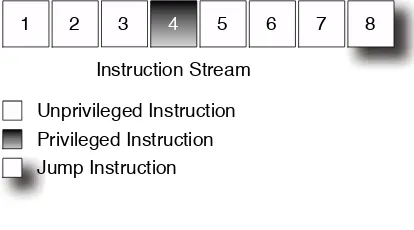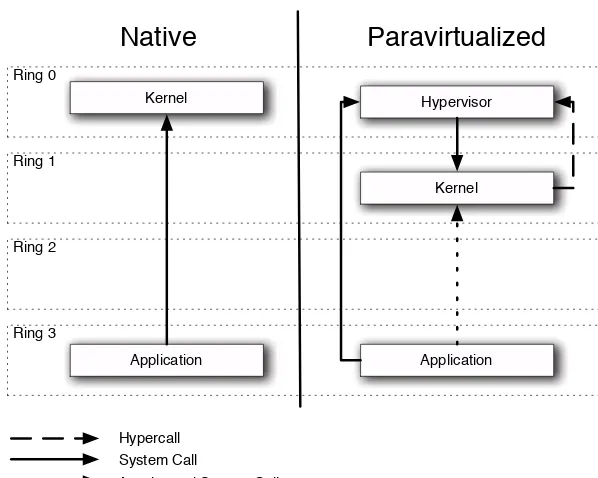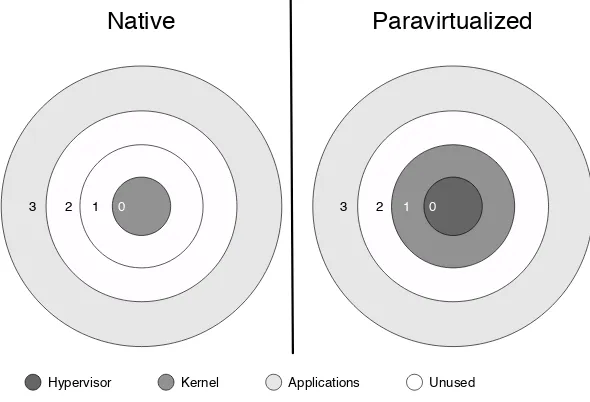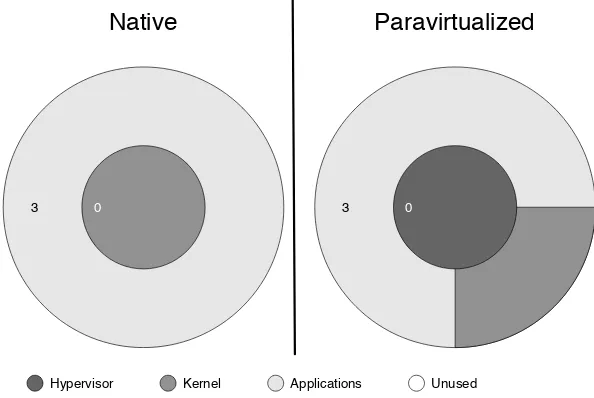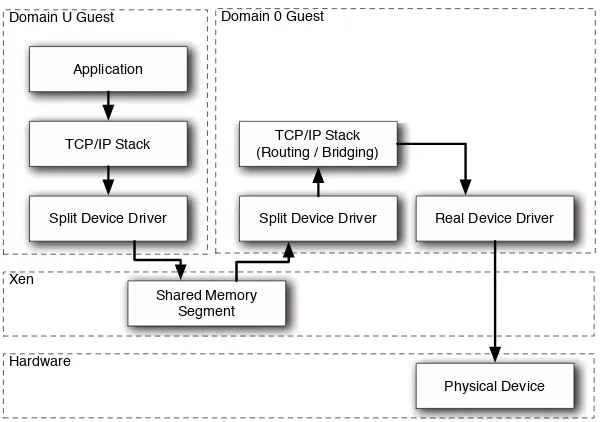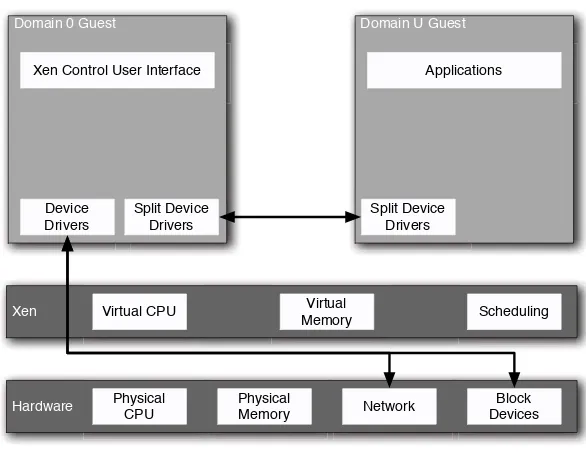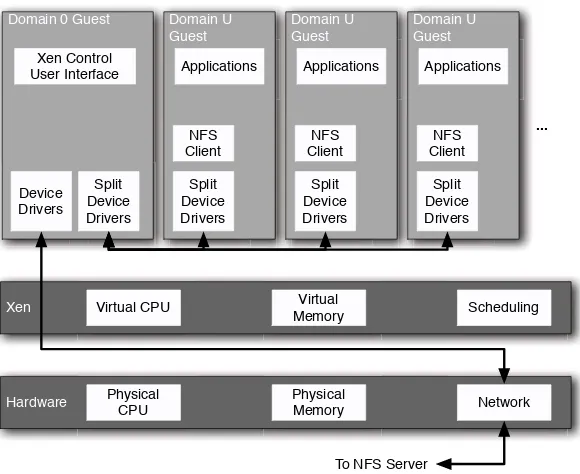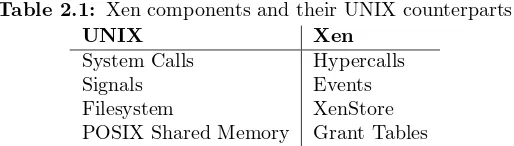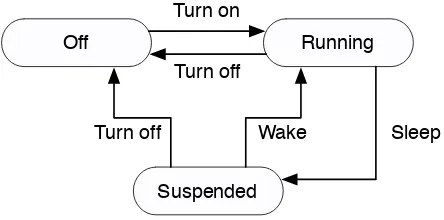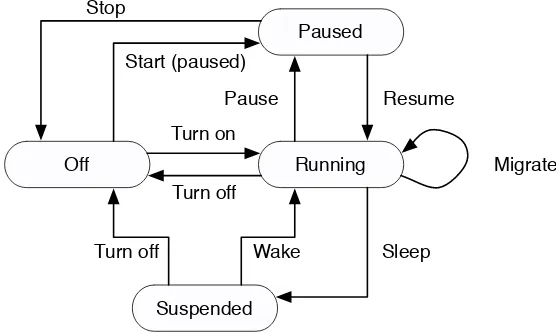The Definitive Guide
to the
Open Source Software Development Series
Arnold Robbins, Series Editor
“Real world code from real world applications”
Open Source technology has revolutionized the computing world. Many large-scale projects are in production use worldwide, such as Apache, MySQL, and Postgres, with programmers writing applications in a variety of languages including Perl, Python, and PHP. These technologies are in use on many different systems, ranging from proprietary systems, to Linux systems, to traditional UNIX systems, to mainframes.
ThePrentice Hall Open Source Software Development Series is designed to bring you the best of these Open Source technologies. Not only will you learn how to use them for your projects, but you will learn from them. By seeing real code from real applications, you will learn the best practices of Open Source developers the world over.
Titles currently in the series include:
Linux®Debugging and Performance Tuning
Steve Best
0131492470, Paper, ©2006
The Defi nitive Guide to the Xen Hypervisor David Chisnall
013234971X, Hard, ©2008
Understanding AJAX Joshua Eichorn
0132216353, Paper, ©2007
The Linux Programmer’s Toolbox John Fusco
0132198576, Paper, ©2007
Embedded Linux Primer Christopher Hallinan 0131679848, Paper, ©2007
The Apache Modules Book Nick Kew
0132409674, Paper, © 2007
SELinux by Example
Frank Mayer, David Caplan, Karl MacMillan 0131963694, Paper, ©2007
UNIX to Linux® Porting
Alfredo Mendoza, Chakarat Skawratananond, Artis Walker
0131871099, Paper, ©2006
Rapid Web Applications with TurboGears Mark Ramm, Kevin Dangoor, Gigi Sayfan 0132433885, Paper, © 2007
Linux Programming by Example Arnold Robbins
0131429647, Paper, ©2004
The Linux® Kernel Primer
Claudia Salzberg, Gordon Fischer, Steven Smolski
0131181637, Paper, ©2006
Rapid GUI Programming with Python and Qt Mark Summerfi eld
0132354187, Hard, © 2008 New to the series: Digital Short Cuts
Short Cuts are short, concise, PDF documents designed specifi cally for busy technical professionals like you. Each Short Cut is tightly focused on a specifi c technology or technical problem. Written by industry experts and best selling authors, Short Cuts are published with you in mind — getting you the technical information that you need — now.
Understanding AJAX:
Consuming the Sent Data with XML and JSON Joshua Eichorn
0132337932, Adobe Acrobat PDF, © 2007
Debugging Embedded Linux Christopher Hallinan
0131580132, Adobe Acrobat PDF, © 2007
Using BusyBox Christopher Hallinan
The Definitive Guide
to the
Xen Hypervisor
David Chisnall
in all capitals.
Xen, XenSource, XenEnterprise, XenServer and XenExpress, are either registered trademarks or trademarks of XenSource Inc. in the United States and/or other countries.
The author and publisher have taken care in the preparation of this book, but make no expressed or implied warranty of any kind and assume no responsibility for errors or omissions. No liability is assumed for incidental or consequential damages in connection with or arising out of the use of the information or programs contained herein.
The publisher offers excellent discounts on this book when ordered in quantity for bulk pur-chases or special sales, which may include electronic versions and/or custom covers and con-tent particular to your business, training goals, marketing focus, and branding interests. For more information, please contact: U.S. Corporate and Government Sales, (800) 382-3419, [email protected]. For sales outside the United States please contact: Inter-national Sales, [email protected].
Visit us on the Web: www.prenhallprofessional.com
Library of Congress Cataloging-in-Publication Data
Chisnall, David.
The definitive guide to the Xen hypervisor / David Chisnall. p. cm.
Includes index.
ISBN-13: 978-0-13-234971-0 (hardcover : alk. paper) 1. Xen (Electronic resource) 2. Virtual computer systems. 3. Computer organization. 4. Parallel processing (Electronic computers) I. Title.
QA76.9.V5C427 2007 005.4’3—dc22
2007036152 Copyright c2008 Pearson Education, Inc.
All rights reserved. Printed in the United States of America. This publication is protected by copyright, and permission must be obtained from the publisher prior to any prohibited repro-duction, storage in a retrieval system, or transmission in any form or by any means, electronic, mechanical, photocopying, recording, or likewise. For information regarding permissions, write to: Pearson Education, Inc., Rights and Contracts Department, 501 Boylston Street, Suite 900, Boston, MA 02116; fax: (617) 671-3447.
ISBN-13: 978-0-13-234971-0 ISBN-10: 0-13-234971-X
Text printed in the United States on recycled paper at Courier in Westford, Massachusetts. First printing, November 2007
Acquisitions Editor
Debra Williams Cauley
Development Editor
Michael Thurston
Managing Editor
John Fuller
Full-Service Production Manager
Julie B. Nahil
Technical Reviewer
Glenn Tremblay
Cover Designer
Alan Clements
Composition
Contents
List of Figures xi
List of Tables xiii
Foreword xv
Preface xvii
I
The Xen Virtual Machine
1
1 The State of Virtualization 3
1.1 What Is Virtualization? . . . 3
1.1.1 CPU Virtualization . . . 4
1.1.2 I/O Virtualization . . . 5
1.2 Why Virtualize? . . . 7
1.3 The First Virtual Machine . . . 8
1.4 The Problem of x86 . . . 9
1.5 Some Solutions . . . 9
1.5.1 Binary Rewriting . . . 10
1.5.2 Paravirtualization . . . 10
1.5.3 Hardware-Assisted Virtualization . . . 13
1.6 The Xen Philosophy . . . 15
1.6.1 Separation of Policy and Mechanism . . . 15
1.6.2 Less Is More . . . 15
1.7 The Xen Architecture . . . 16
1.7.1 The Hypervisor, the OS, and the Applications . . . 16
1.7.2 The Rˆole of Domain 0 . . . 19
1.7.3 Unprivileged Domains . . . 22
1.7.4 HVM Domains . . . 22
1.7.5 Xen Configurations . . . 23
2 Exploring the Xen Virtual Architecture 27
2.1 Booting as a Paravirtualized Guest . . . 27
2.2 Restricting Operations with Privilege Rings . . . 28
2.3 Replacing Privileged Instructions with Hypercalls . . . 30
2.4 Exploring the Xen Event Model . . . 33
2.5 Communicating with Shared Memory . . . 34
2.6 Split Device Driver Model . . . 35
2.7 The VM Lifecycle . . . 37
2.8 Exercise: The Simplest Xen Kernel . . . 38
2.8.1 The Guest Entry Point . . . 40
2.8.2 Putting It All Together . . . 43
3 Understanding Shared Info Pages 47 3.1 Retrieving Boot Time Info . . . 47
3.2 The Shared Info Page . . . 51
3.3 Time Keeping in Xen . . . 53
3.4 Exercise: Implementing gettimeofday() . . . 54
4 Using Grant Tables 59 4.1 Sharing Memory . . . 59
4.1.1 Mapping a Page Frame . . . 61
4.1.2 Transferring Data between Domains . . . 63
4.2 Device I/O Rings . . . 65
4.3 Granting and Revoking Permissions . . . 66
4.4 Exercise: Mapping a Granted Page . . . 69
4.5 Exercise: Sharing Memory between VMs . . . 71
5 Understanding Xen Memory Management 75 5.1 Managing Memory with x86 . . . 75
5.2 Pseudo-Physical Memory Model . . . 78
5.3 Segmenting on 32-bit x86 . . . 80
5.4 Using Xen Memory Assists . . . 82
5.5 Controlling Memory Usage with the Balloon Driver . . . 84
5.6 Other Memory Operations . . . 86
5.7 Updating the Page Tables . . . 89
5.7.1 Creating a New VM Instance . . . 93
5.7.2 Handling a Page Fault . . . 94
5.7.3 Suspend, Resume, and Migration . . . 94
Contents vii
II
Device I/O
97
6 Understanding Device Drivers 99
6.1 The Split Driver Model . . . 100
6.2 Moving Drivers out of Domain 0 . . . 102
6.3 Understanding Shared Memory Ring Buffers . . . 103
6.3.1 Examining the Xen Implementation . . . 105
6.3.2 Ordering Operations with Memory Barriers . . . 107
6.4 Connecting Devices with XenBus . . . 109
6.5 Handling Notifications from Events . . . 111
6.6 Configuring via the XenStore . . . 112
6.7 Exercise: The Console Device . . . 112
7 Using Event Channels 119 7.1 Events and Interrupts . . . 119
7.2 Handling Traps . . . 120
7.3 Event Types . . . 123
7.4 Requesting Events . . . 124
7.5 Binding an Event Channel to a VCPU . . . 127
7.6 Operations on Bound Channels . . . 128
7.7 Getting a Channel’s Status . . . 129
7.8 Masking Events . . . 130
7.9 Events and Scheduling . . . 132
7.10 Exercise: A Full Console Driver . . . 133
8 Looking through the XenStore 141 8.1 The XenStore Interface . . . 141
8.2 Navigating the XenStore . . . 142
8.3 The XenStore Device . . . 145
8.4 Reading and Writing a Key . . . 147
8.4.1 The Userspace Way . . . 148
8.4.2 From the Kernel . . . 150
8.5 Other Operations . . . 158
9 Supporting the Core Devices 161 9.1 The Virtual Block Device Driver . . . 161
9.1.1 Setting Up the Block Device . . . 162
9.1.2 Data Transfer . . . 165
9.2 Using Xen Networking . . . 169
9.2.1 The Virtual Network Interface Driver . . . 169
9.2.2 Setting Up the Virtual Interface . . . 169
9.2.4 NetChannel2 . . . 174
10 Other Xen Devices 177 10.1 CD Support . . . 177
10.2 Virtual Frame Buffer . . . 178
10.3 The TPM Driver . . . 183
10.4 Native Hardware . . . 184
10.4.1 PCI Support . . . 184
10.4.2 USB Devices . . . 186
10.5 Adding a New Device Type . . . 187
10.5.1 Advertising the Device . . . 187
10.5.2 Setting Up Ring Buffers . . . 188
10.5.3 Difficulties . . . 189
10.5.4 Accessing the Device . . . 191
10.5.5 Designing the Back End . . . 191
III
Xen Internals
195
11 The Xen API 197 11.1 XML-RPC . . . 19811.1.1 XML-RPC Data Types . . . 198
11.1.2 Remote Procedure Calls . . . 199
11.2 Exploring the Xen Interface Hierarchy . . . 200
11.3 The Xen API Classes . . . 201
11.3.1 The C Bindings . . . 203
11.4 The Function of Xend . . . 206
11.5 Xm Command Line . . . 208
11.6 Xen CIM Providers . . . 209
11.7 Exercise: Enumerating Running VMs . . . 210
11.8 Summary . . . 215
12 Virtual Machine Scheduling 217 12.1 Overview of the Scheduler Interface . . . 218
12.2 Historical Schedulers . . . 219
12.2.1 SEDF . . . 221
12.2.2 Credit Scheduler . . . 222
12.3 Using the Scheduler API . . . 224
12.3.1 Running a Scheduler . . . 225
12.3.2 Domain 0 Interaction . . . 228
12.4 Exercise: Adding a New Scheduler . . . 229
Contents ix
13 HVM Support 235
13.1 Running Unmodified Operating Systems . . . 235
13.2 Intel VT-x and AMD SVM . . . 237
13.3 HVM Device Support . . . 239
13.4 Hybrid Virtualization . . . 240
13.5 Emulated BIOS . . . 244
13.6 Device Models and Legacy I/O Emulation . . . 245
13.7 Paravirtualized I/O . . . 246
13.8 HVM Support in Xen . . . 248
14 Future Directions 253 14.1 Real to Virtual, and Back Again . . . 253
14.2 Emulation and Virtualization . . . 254
14.3 Porting Efforts . . . 255
14.4 The Desktop . . . 257
14.5 Power Management . . . 259
14.6 The Domain 0 Question . . . 261
14.7 Stub Domains . . . 263
14.8 New Devices . . . 264
14.9 Unusual Architectures . . . 265
14.10The Big Picture . . . 267
IV
Appendix
271
PV Guest Porting Cheat Sheet 273 A.1 Domain Builder . . . 273A.2 Boot Environment . . . 274
A.3 Setting Up the Virtual IDT . . . 274
A.4 Page Table Management . . . 275
A.5 Drivers . . . 276
A.6 Domain 0 Responsibilities . . . 276
A.7 Efficiency . . . 277
A.8 Summary . . . 278
List of Figures
1.1 An instruction stream in a VM . . . 11
1.2 System calls in native and paravirtualized systems . . . 12
1.3 Ring usage in native and paravirtualized systems . . . 17
1.4 Ring usage in x86-64 native and paravirtualized systems . . . 18
1.5 The path of a packet sent from an unprivileged guest through the system . . . 20
1.6 A simple Xen configuration . . . 24
1.7 A Xen configuration showing driver isolation and an unmodified guest OS . . . 25
1.8 A single node in a clustered Xen environment . . . 25
2.1 The lifecycle of a real machine . . . 37
2.2 The lifecycle of a virtual machine . . . 38
3.1 The hierarchy of structures used for the shared info page . . . 51
4.1 The structure of an I/O ring . . . 67
5.1 The three layers of Xen memory . . . 80
5.2 Memory layout on x86 systems . . . 81
6.1 The composition of a split device driver . . . 101
6.2 A sequence of actions on a ring buffer . . . 104
7.1 The process of delivering an event . . . 131
11.1 The Xen interface hierarchy . . . 201
11.2 Objects associated with a host . . . 202
11.3 Objects associated with a VM instance . . . 203
List of Tables
2.1 Xen components and their UNIX counterparts . . . 34
4.1 Grant table status codes . . . 63
5.1 Segment descriptors on x86 . . . 76
5.2 Available VM assists . . . 84
5.3 Extended MMU operation commands . . . 92
7.1 Event channel status values . . . 130
Foreword
With the recent release of Xen 3.1 the Xen community has delivered the world’s most advanced hypervisor, which serves as an open source industry standard for virtualization. The Xen community benefits from the support of over 20 of the world’s leading IT vendors, contributions from vendors and research groups world-wide, and is the driving force of innovation in virtualization in the industry.
The continued growth and excellence of Xen is a vindication of the project’s component strategy. Rather than developing a complete open source product, the project endorses an integrated approach whereby the Xen hypervisor is included as the virtualization “engine” in multiple products and projects. For example, Xen is delivered as an integrated hypervisor with many operating systems, including Linux, Solaris, and BSD, and is also packaged as virtualizaton platforms such as XenSource’s XenEnterprise. This allows Xen to serve many different use cases and customer needs for virtualization.
Xen supports a wide range of architectures, from super-computer systems with thousands of Intel Itanium CPUs, to Power PC and industry standard x86 servers and clients, and even ARM-9 based PDAs. The project’s cross-architecture, multi-OS approach to virtualization is another of its key strengths, and has enabled it to influence the design of proprietary products, including the forthcoming Microsoft Windows Hypervisor, and benefit from hardware-assisted virtualization technolo-gies from CPU, chipset, and fabric vendors. The project also works actively in the DMTF, to develop industry standard management frameworks for virtualized systems.
The continued success of the Xen hypervisor depends substantially on the development of a highly skilled community of developers who can both contribute to the project and use the technology within their own products. To date, other than the community’s limited documentation, and a steep learning curve for the uninitiated, Xen has retained a mystique that is unmistakably “cool” but not scalable. While there are books explaining how to use Xen in the context of particular vendors’ products, there is a huge need for a definitive technical insider’s guide to the Xen hypervisor itself. Continuing the “engine” analogy, there are books available for “cars” that integrate Xen, but no manuals on how to fix the
“engine.” The publication of this book is therefore of great importance to the Xen community and the industry of vendors around it.
David Chisnall brings to this project the deep systems expertise that is required to dive deep inside Xen, understand its complex subsystems, and document its workings. With a Ph.D. in computer science, and as an active systems software developer, David has concisely distilled the complexity of Xen into a work that will allow a skilled systems developer to get a firm grip on how Xen works, how it interfaces to key hardware systems, and even how to develop it. To complete his work, David spent a considerable period of time with the XenSource core team in Cambridge, U.K., where he developed a unique insight into the history, architecture, and inner workings of Xen. Without doubt his is the most thorough in-depth book on the Xen hypervisor available, and fully merits its description as the definitive insider’s guide.
It is my hope and belief that this work will contribute significantly to the con-tinued development of the Xen project, and the adoption of Xen worldwide. The opportunity for open source virtualization is huge, and the open source commu-nity is the foundation upon which rapid innovation and delivery of differentiated solutions is founded. The Xen community is leading the industry forward in vir-tualization, and this book will play an important role in helping it to grow and develop both the Xen hypervisor and products that deliver it to market.
Ian Pratt
Preface
This book aims to serve as a guide to the Xen hypervisor. The interface to paravirtualized guests is described in detail, along with some description of the internals of the hypervisor itself.
Any book about an open source project will, by nature, be less detailed than the code of the project that it attempts to describe. Anyone wishing to fully un-derstand the Xen hypervisor will find no better source of authoritative information than the code itself. This book aims to provide a guided tour, indicating features of interest to help visitors find their way around the code. As with many travel books, it is to be hoped that readers will find it an informative read whether or not they visit the code.
Much of the focus of this book is on the kernel interfaces provided by Xen. Anyone wishing to write code that runs on the Xen hypervisor will find this mate-rial relevant, including userspace program developers wanting to take advantage of hypervisor-specific features.
Overview and Organization
This book is divided into three parts. The first two describe the hypervisor inter-faces, while the last looks inside Xen itself.
Part I begins with a description of the history and current state of virtualiza-tion, including the conditions that caused Xen to be created, and an overview of the design decisions made by the developers of the hypervisor. The remainder of this part describes the core components of the virtual environment, which must be supported by any non-trivial guest kernel.
The second part focuses on device support for paravirtualized and paravirtualization-aware kernels. Xen provides an abstract interface to devices, built on some core communication systems provided by the hypervisor. Virtual equivalents of interrupts and DMA and the mechanism used for device discov-ery are all described in Part II, along with the interfaces used by specific device categories.
Part III takes a look at how the management tools interact with the hypervisor. It looks inside Xen to see how it handles scheduling of virtual machines, and how it uses CPU-specific features to support unmodified guests.
An appendix provides a quick reference for people wishing to port operating systems to run atop Xen.
Typographical Conventions
This book uses a number of different typefaces and other visual hints to describe different types of material.
Filenames, such as/bin/sh, are all shown inthis font. This same convention is also used for structures which closely resemble a filesystem, such as paths in the XenStore.
Variable or function names, such as example(), used in text will be typeset
like this. Registers, such as EAX, and instructions, such as POPwill be shown in uppercase lettering. Single line listings will appear like this:
eg = e x a m p l e f u n c t i o n ( a r g 1 ) ;
Longer listings will have line numbers down the left, and a gray background, as shown in Listing 1. In all listings, bold is used to indicate keywords, and italicized text represents strings and comments.
Listing 1: An example listing[from: example/hello.c]
#i n c l u d e <s t d i o . h>
i n t main (v o i d)
{
/∗ P r i n t h e l l o w o r l d ∗/
p r i n t f (” H e l l o World !\n”) ;
r e t u r n 0 ;
}
Listings which are taken from external files will retain the line numbers of the original file, allowing the referenced section to be found easily by the reader. The captions contain the original source in square brackets. Those beginning with
example/ are from the example sources. All others, unless otherwise specified, are from the Xen sources.
Comments from files in the Xen source code have been preserved, complete with errors. Since the Xen source code predominantly uses U.K. English for comments, and variable and function names, this convention has been preserved in examples from this book.
Preface xix
http://www.prenhallprofessional.com/title/9780132349710.
Output from command-line interaction is shown in the following way:
$ gcc hello.c $ ./a.out Hello World!
A$prompt indicates commands that can be run as any user, while a#is used to indicate that root access is likely to be required.
Use as a Text
In addition to the traditional uses for hypervisors, Xen makes an excellent teaching tool. Early versions of Xen only supported paravirtualized guests, and newer ones continue to support these in addition to unmodified guests. The architecture exposed by the hypervisor to paravirtualized guests is very similar to x86, but differs in a number of ways. Driver support is considerably easier, with a single abstract device being exposed for each device category, for example. In spite of this, a number of things are very similar. A guest operating system must handle interrupts (or their virtual equivalent), manage page tables, schedule running tasks, etc.
This makes Xen an excellent platform for development of new operating sys-tems. Unlike a number of simple emulated systems, a guest running atop Xen can achieve performance within 10% that of the native host. The simple device interfaces make it easy for Xen guests to support devices, without having to worry about the multitude of peripherals available for real machines.
The similarity to real hardware makes Xen an ideal platform for teaching op-erating systems concepts. Writing a simple kernel that runs atop Xen is a signifi-cantly easier task than writing one that runs on real hardware, and signifisignifi-cantly more rewarding than writing one that runs in a simplified machine emulator.
An operating systems course should use this text in addition to a text on general operating systems principles to provide the platform-specific knowledge required for students to implement their own kernels.
Xen is also a good example of a successful, modern, microkernel (although it does more in kernelspace than many microkernels), making it a good example for contrasting with popular monolithic systems.
Acknowledgments
projects. This included working with Mark Sobell, from whom I learned a lot about writing.
I also have to thank Debra Williams Cauley who coordinated everything for this book, along with the rest of her team who helped to transform it into the form you are now seeing.
I began writing this book near the end of the third year of my Ph.D., and would like to thank my supervisor, Professor Min Chen, for his forbearance when my thesis became a lower priority than getting this book finished. I would also like to thank the other members of the Swansea University Computer Science Department who kept me supplied with coffee while I was writing.
For technical assistance, I could have had no one more patient than Keir Fraser who answered my questions in great detail by email and in person when I visited XenSource. Without his help, this book would have taken a lot longer to write. A number of other people at XenSource and at the Spring 2007 XenSummit also provided valuable advice. I’d like to thank all of the people doing exciting things with Xen for helping to make this book so much fun to write.
I would also like to thank Glenn Tremblay of Marathon Technologies Corp. who performed a detailed technical review. While I can’t guarantee that this book is error free, I can be very sure it wouldn’t have been without his assistance. Glenn is a member of a growing group of people using Xen as a foundation for their own products, and I hope his colleagues find this book useful.
This book was written entirely in Vim. Subversion was used for revision track-ing and the final manuscript was typeset ustrack-ing LA
TEX. Without the work of Bram Moolenaar, Leslie Lamport, Donald Knuth, and many others, writing a book using Free Software would be much harder, if not impossible.
Part I
Chapter 1
The State of Virtualization
Xen is a virtualization tool, but what does this mean? In this chapter, we will explore some of the history of virtualization, and some of the reasons why people found, and continue to find, it useful. We will have a look in particular at the x86, or IA32, architecture, why it presents such a problem for virtualization, and some possible ways around these limitations from other virtualization systems and finally from Xen itself.
1.1
What Is Virtualization?
Virtualization is very similar conceptually to emulation. With emulation, a system pretends to be another system. With virtualization, a system pretends to be two or more of the same system.
Most modern operating systems contain a simplified system of virtualization. Each running process is able to act as if it is the only thing running. The CPUs and memory are virtualized. If a process tries to consume all of the CPU, a modern operating system will preempt it and allow others their fair share. Similarly, a running process typically has its own virtual address space that the operating system maps to physical memory to give the process the illusion that it is the only user of RAM.
Hardware devices are also often virtualized by the operating system. A process can use the Berkeley Sockets API, or an equivalent, to access a network device without having to worry about other applications. A windowing system or virtual terminal system provides similar multiplexing to the screen and input devices.
Since you already use some form of virtualization every day, you can see that it is useful. The isolation it gives often prevents a bug, or intentionally malicious behavior, in one application from breaking others.
Unfortunately, applications are not the only things to contain bugs. Operating systems do too, and often these allow one application to compromise the isolation that it usually experiences. Even in the absence of bugs, it is often convenient to provide a greater degree of isolation than an operating system can.
1.1.1
CPU Virtualization
Virtualizing a CPU is, to some extent, very easy. A process runs with exclusive use of it for a while, and is then interrupted. The CPU state is then saved, and another process runs. After a while, this process is repeated.
This process typically occurs every 10ms or so in a modern operating system. It is worth noting, however, that the virtual CPU and the physical CPU are not identical. When the operating system is running, swapping processes, the CPU runs in a privileged mode. This allows certain operations, such as access to memory by physical address, that are not usually permitted. For a CPU to be completely virtualized, Popek and Goldberg put forward a set of requirements that must be met in their 1974 paper “Formal Requirements for Virtualizable Third Generation Architectures.”1
They began by dividing instructions into three categories:
Privileged instructions are defined as those that may execute in a privileged mode, but will trap if executed outside this mode.
Control sensitive instructions are those that attempt to change the configura-tion of resources in the system, such as updating virtual to physical memory mappings, communicating with devices, or manipulating global configura-tion registers.
Behavior sensitive instructions are those that behave in a different way de-pending on the configuration of resources, including all load and store oper-ations that act on virtual memory.
In order for an architecture to be virtualizable, Popek and Goldberg deter-mined that all sensitive instructions must also be privileged instructions. Intu-itively, this means that a hypervisor must be able to intercept any instructions that change the state of the machine in a way that impacts other processes.
One of the easiest architectures to virtualize was the DEC2 Alpha. The
Al-pha didn’t have privileged instructions in the normal sense. It had one special instruction that jumped to a specified firmware (‘PALCode’) address and entered a special mode where some usually hidden registers were available.
1
Published in Communications of the ACM.
2
1.1. What Is Virtualization? 5
Once in this mode, the CPU could not be preempted. It would execute a sequence of normal instructions and then another instruction would return the CPU to the original mode. To perform context switches into the kernel, the userspace code would raise an exception, causing an automatic jump to PALCode. This would set a flag in a hidden register and then pass control to the kernel. The kernel could then call other PALCode instructions, which would check the value of the flag and permit special features to be accessed, before finally calling a PALCode instruction that would unset the flag and return control to the userspace program. This mechanism could be extended to provide the equivalent of multiple levels of privilege fairly easily by setting the privilege level in a hidden register, and checking it at the start of any PALCode routines.
Everything normally implemented as a privileged instruction was performed as a set of instructions stored in the PALCode. If you wanted to virtualize the Alpha, all you needed to do was replace the PALCode with a set of instructions that passed the operations through an abstraction layer.
1.1.2
I/O Virtualization
An operating system requires more than a CPU to run; it also depends on main memory, and a set of devices. Virtualizing memory is relatively easy; it can just be partitioned and every privileged instruction that accesses physical memory trapped and replaced with one that maps to the permitted range. A modern CPU includes aMemory Management Unit(MMU), which performs these translations, typically based on information provided by an operating system.
Other devices are somewhat more complicated. Most are not designed with virtualization in mind, and for some it is not entirely obvious how virtualization would be supported. A block device, such as a hard disk, could potentially be virtualized in the same way as main memory—by dividing it up into partitions that can be accessed by each virtual machine (VM). A graphics card, however, is a more complex problem. A simple frame buffer might be handled trivially by providing a virtual frame buffer to each VM and allow the user to either switch between them or map them into ranges on a physical display.
itself). This is obviously not possible for a true virtual environment, because the virtualized system is not aware that it has been disconnected from the hardware. Another issue comes from the way in which devices interact with the sys-tem. Typically, data is transferred to and from devices viaDirect Memory Access
(DMA) transfers. The device is given a physical memory address by the driver and writes a chunk of data there. Because the device exists outside the normal framework of the operating system, it must use physical memory rather than a virtual address space.
This works fine if the operating system really is in complete control of the platform, but it raises some problems if it is not. In a virtualized environment, the kernel is running in a hypervisor-provided virtual address space in much the same way that a userspace process runs in a kernel-provided virtual address space. Allowing the guest kernel to tell devices to write to an arbitrary location in the physical address space is a serious security hole. The situation is even worse if the kernel, or device driver, is not aware that it is running in a virtualized environment. In this case, it could provide an address it believes points to a buffer in the kernel’s address space, but that really points somewhere completely different.
In theory, it might be possible for a hypervisor to trap writes to devices and rewrite the DMA addresses to something in the permitted address range. In prac-tice, this is not feasible. Even discounting the (significant) performance penalty that this would incur, detecting a DMA instruction is nontrivial. Each device defines its own protocol for talking to drivers, and so the hypervisor would have to understand this protocol, parse the instruction stream, and perform the sub-stitution. This would end up being more effort than writing the driver in the first place.
On some platforms, it is possible to make use of an Input/Output Memory Management Unit(IOMMU). This performs a similar feature to a standard MMU; it maps between a physical and a virtual address space. The difference is the application; whereas an MMU performs this mapping for applications running on the CPU, the IOMMU performs it for devices.
1.2. Why Virtualize? 7
DMA transfers into the bottom part of physical memory. If the page fault occurs elsewhere, it must use the CPU to write the data, one word at a time, to the correct address, which is very slow.
A similar mechanism has been used in AGP cards for a while. TheGraphics Address Remapping Table (GART) is a simple IOMMU used to allow loading of textures into an AGP graphics card using DMA transfers, and to allow such cards to use main memory easily. It does not, however, do much to address the needs of virtualization, since not all interactions with an AGP or PCIe graphics card pass through the GART. It is primarily used by on-board GPUs to allow the operating system to allocate more memory to graphics than the BIOS did by default.
1.2
Why Virtualize?
The basic motivation for virtualization is the same as that for multitasking operat-ing systems; computers have more processoperat-ing power than one task needs. The first computers were built to do one task. The second generation was programmable; these computers could do one task, and then do another task. Eventually, the hardware became fast enough that a machine could do one task and still have spare resources. Multitasking made it possible to take advantage of this unused computing power.
A lot of organizations are now finding that they have a lot of servers all doing single tasks, or small clusters of related tasks. Virtualization allows a number of virtual servers to be consolidated into a single physical machine, without losing the security gained by having completely isolated environments. Several Web host-ing companies are now makhost-ing extensive use of virtualization, because it allows them to give each customer his own virtual machine without requiring a physical machine taking up rack space in the data center.
In some cases, the situation is much worse. An organization may need to run two or more servers for a particular task, in case one fails, even though neither is close to full resource usage. Virtualization can help here, because it is relatively easy to migrate virtual machines from one physical computer to another, mak-ing it easy to keep redundant virtual server images synchronized across physical machines.
A virtual machine gets certain features, like cloning, at a very low cost. If you are uncertain about whether a patch will break a production system, you can clone that virtual machine, apply the patch, and see what breaks. This is a lot easier than trying to keep a production machine and a test machine in the same state.
Power usage also makes virtualization attractive. An idle server still consumes power. Consolidating a number of servers into virtual machines running on a smaller number of hosts can reduce power costs considerably.
Moving away from the server, a virtual machine is more portable than a phys-ical one. You can save the state of a virtual machine onto a USB flash drive, or something like an iPod, and transport it more easily than even a laptop. When you want to use it, just plug it in and restore.
Finally, a virtual machine provides a much greater degree of isolation than a process in an operating system. This makes it possible to create virtual appli-ances: virtual machines that just provide a single service to a network. A virtual appliance, unlike its physical counterpart, doesn’t take up any space, and can be easily duplicated and run on more nodes if it is too heavily loaded (or just allocated more runtime on a large machine).
1.3
The First Virtual Machine
The first machine to fully support virtualization was IBM’s VM, which began life as part of the System/360 project. The idea of System/360 (often shortened to S/360) was to provide a stable architecture and upgrade path to IBM customers. A variety of machines was produced with the same basic architecture, so small businesses could buy a minicomputer if that was all they needed, but upgrade to a large mainframe with the same software later.
One key market IBM identified at the time was people wishing to consolidate System/360 machines. A company with a few System/360 minicomputers could save money by upgrading to a single S/360 mainframe, assuming the mainframe could provide the same features. The Model 67 introduced the idea of a self-virtualizing instruction set.
This meant that a Model 67 could be partitioned easily and appear to be a number of (less powerful) versions of itself. It could even be recursively virtualized; each virtual machine could be further partitioned. This made it very easy to migrate from having a collection of minicomputers to having a single mainframe. Each minicomputer would simply be replaced with a virtual machine, which would be administrated in exactly the same way, from a software perspective.
1.5. Some Solutions 9
1.4
The Problem of x86
The 80386 CPU was designed with virtualization in mind. One of the design goals was to allow the running of multiple existing DOS applications at once. At the time, DOS was a 16-bit operating system running 16-bit applications on a 16-bit CPU. The 80386 included a virtual 8086 mode, which allowed an operating system to provide an isolated 8086 environment to older programs, including the old real-mode addressing model running on top of protected mode addressing.
Because there were no existing IA32 applications, and it was expected that future operating systems would natively support multitasking, there was no need to add a virtual 80386 mode.
Even without such a mode the processor would be virtualizable if, according to Popek and Goldberg, the set of control sensitive instructions is a subset of the set of privileged instructions. This means that any instruction that modifies the configuration of resources in the system must either be executed in privileged mode, or trap if it isn’t. Unfortunately, there is a set of 17 instructions in the x86 instruction set that does not have this property.
Some of the offending instructions have to do with the segmented memory functions of x86. For example, the LAR and LSL instructions load information about a specified segment. Because these cannot be trapped, there is no way for the hypervisor to rearrange the memory layout without a guest OS finding out. Others, such as SIDT, are problematic because they allow the values of certain condition registers to be set, but have no corresponding load instructions. This means that every time they execute they must be trapped and the new value stored elsewhere as well, so it can be restored when the virtual machine is re-activated.
1.5
Some Solutions
Although x86 is difficult to virtualize, it is also a very attractive target, because it is so widespread. For example, virtualizing the Alpha is much easier, however the installed base of Alpha CPUs is insignificant compared to that of x86, giving a much smaller potential market.
1.5.1
Binary Rewriting
One approach, popularized by VMWare, is binary rewriting. This has the nice benefit that it allows most of the virtual environment to run in userspace, but imposes a performance penalty.
The binary rewriting approach requires that the instruction stream be scanned by the virtualization environment and privileged instructions identified. These are then rewritten to point to their emulated versions.
Performance from this approach is not ideal, particularly when doing anything I/O intensive. Aggressive caching of the locations of unsafe instructions can give a speed boost, but this comes at the expense of memory usage. Performance is typically between 80-97% that of the host machine, with worse performance in code segments high in privileged instructions.
There are a few things that make binary rewriting difficult. Some applications, particularly debuggers, inspect the instruction stream themselves. For this reason, virtualization software employing this approach is required to keep the original code in place, rather than simply replacing the invalid instructions.
In implementation, this is actually very similar to how a debugger works. For a debugger to be useful, it must provide the ability to set breakpoints, which will cause the running process to be interrupted and allow it to be inspected by the user. A virtualization environment that uses this technique does something similar. It inserts breakpoints on any jump and on any unsafe instruction. When it gets to a jump, the instruction stream reader needs to quickly scan the next part for unsafe instructions and mark them. When it reaches an unsafe instruction, it has to emulate it.
Pentium and newer machines include a number of features to make implement-ing a debugger easier. These features allow particular addresses to be marked, for example, and the debugger automatically activated. These can be used when writing a virtual machine that works in this way. Consider the hypothetical in-struction stream in Figure 1.1. Here, two breakpoint registers would be used,DR0
and DR1, with values set to 4 and 8, respectively. When the first breakpoint is reached, the system emulates the privileged instruction, sets the program counter to 5, and resumes. When the second is reached, it scans the jump target and sets the debug registers accordingly. Ideally, it caches these values, so the next time it jumps to the same place it can just load the debug register values.
1.5.2
Paravirtualization
1.5. Some Solutions 11
1 2 3 4 5 6 7 8
Instruction Stream
Unprivileged Instruction Privileged Instruction Jump Instruction
Figure 1.1: An instruction stream in a VM
virtualize?” Rather than dealing with problematic instructions, paravirtualization systems like Xen simply ignore them.
If a guest system executes an instruction that doesn’t trap while inside a paravirtualized environment, then the guest has to deal with the consequences. Conceptually, this is similar to the binary rewriting approach, except that the rewriting happens at compile time (or design time), rather than at runtime.
The environment presented to a Xen guest is not quite the same as that of a real x86 system. It is sufficiently similar, however, in that it is usually a fairly simple task to port an operating system to Xen.
From the perspective of an operating system, the biggest difference is that it runs in ring 1 on a Xen system, instead of ring 0. This means that it cannot perform any privileged instructions. In order to provide similar functionality, the hypervisor exposes a set ofhypercalls that correspond to the instructions.
A hypercall is conceptually similar to a system call. On UNIX3
systems, the convention for invoking a system call is to push the values and then raise an interrupt, or invoke a system call instruction if one exists. To issue the exit (0)
system call on FreeBSD, for example, you would execute a sequence of instructions similar to that shown in Listing 1.1.
Listing 1.1: A simple FreeBSD system call
push dword 0
mov eax, 1
push eax
i n t 80 h
When interrupt 80h is raised, a kernel interrupt handler is invoked. This reads
3
the value of EAX and discovers that it is 1. It then jumps to the handler for this system call,POPs the parameters off the stack, and then handle it.
Ring 0
Ring 1
Ring 2
Ring 3
Native
Paravirtualized
Kernel
Application Application
Kernel Hypervisor
Hypercall System Call
Accelerated System Call
Figure 1.2: System calls in native and paravirtualized systems
Hypercalls work in a very similar manner. The main difference is that they use a different interrupt number (82h, in the case of Xen). Figure 1.2 illustrates the difference, and shows the ring transitions when a system call is issued from an application running in a virtualized OS. Here, the hypervisor, not the kernel, has interrupt handlers installed. Thus, when interrupt 80h is raised, execution jumps to the hypervisor, which then passes control back to the guest OS. This extra layer of indirection imposes a small speed penalty, but it does allow unmodified applications to be run. Xen also provides a mechanism for direct system calls, although these require a modified libc.
Note that Xen, like Linux, uses the MS-DOS calling convention, rather than the UNIX convention used by FreeBSD. This means that parameters for hypercalls are stored in registers, starting atEBX, rather than being passed on the stack.
1.5. Some Solutions 13
without requiring the guest kernel to be recompiled for every minor variation in architecture. Newer chips from AMD and Intel provide mechanisms for fast transitions to and from ring 0. This layer of indirection allows these to be used when available.
1.5.3
Hardware-Assisted Virtualization
The first x86 chip, the 8086, was a simple 16-bit design, with no memory manage-ment unit or hardware floating point capability. Gradually, the processor family has evolved, gaining memory management with the 286, 32-bit extensions, on-chip floating point with the 486 and vector extensions with the Pentium series.
At some points, different manufacturers have extended the architecture in different ways. AMD added 3DNow! vector instructions, while Intel added MMX and SSE. VIA added some extra instructions for cryptography, and enabled page-level memory protection.
Now, both Intel and AMD have added a set of instructions that makes virtu-alization considerably easier for x86. AMD introducedAMD-V, formerly known asPacifica, whereas Intel’s extensions are known simply as (Intel)Virtualization Technology(IVT orVT). The idea behind these is to extend the x86 ISA to make up for the shortcomings in the existing instruction set. Conceptually, they can be thought of as adding a “ring -1” above ring 0, allowing the OS to stay where it expects to be and catching attempts to access the hardware directly. In imple-mentation, more than one ring is added, but the important thing is that there is an extra privilege mode where a hypervisor can trap and emulate operations that would previously have silently failed.
IVT adds a new mode to the processor, calledVMX. A hypervisor can run in VMX mode and be invisible to the operating system, running in ring 0. When the CPU is in VMX mode, it looks normal from the perspective of an unmodified OS. All instructions do what they would be expected to, from the perspective of the guest, and there are no unexpected failures as long as the hypervisor correctly performs the emulation.
A set of extra instructions is added that can be used by a process in VMX root mode. These instructions do things like allocating a memory page on which to store a full copy of the CPU state, start, and stop a VM. Finally, a set of bitmaps is defined indicating whether a particular interrupt, instruction, or exception should be passed to the virtual machine’s OS running in ring 0 or by the hypervisor running in VMX root mode.
In addition to the features of Intel’s VT4
, AMD’s Pacifica provides a few extra things linked to the x86-64 extensions and to the Opteron architecture. Current Opterons have an on-die memory controller. Because of the tight integration
4
between the memory controller and the CPU, it is possible for the hypervisor to delegate some of the partitioning to the memory controller.
Using AMD-V, there are two ways in which the hypervisor can handle mem-ory partitioning. In fact, two modes are provided. The first,Shadow Page Tables, allows the hypervisor to trap whenever the guest OS attempts to modify its page tables and change the mapping itself. This is done, in simple terms, by marking the page tables as read only, and catching the resulting fault to the hypervisor, instead of the guest operating system kernel. The second mode is a little more complicated. Nested Page Tables allow a lot of this to be done in hardware. Nested page tables do exactly what their name implies; they add another layer of indirection to virtual memory. The MMU already handles virtual to physical translations as defined by the OS. Now, these “physical” addresses are translated to real physical addresses using another set of page tables defined by the hyper-visor. Because the translation is done in hardware, it is almost as fast as normal virtual memory lookups.
The other additional feature of Pacifica is that it specifies aDevice Exclusion Vector interface. This masks the addresses that a device is allowed to write to, so a device can only write to a specific guest’s address space.
In some cases, hardware virtualization is much faster than doing it in software. In other cases, it can be slower. Programs such as VMWare now use a hybrid approach, where a few things are offloaded to the hardware, but the rest is still done in software.
When compared to paravirtualization, hardware assisted virtualization, often referred to as HVM (Hardware Virtual Machine), offers some trade-offs. It allows the running of unmodified operating systems. This can be particularly useful, because one use for virtualization is running legacy systems for which the source code may not be available. The cost of this is speed and flexibility. An unmodified guest does not know that it is running in a virtual environment, and so can’t take advantage of any of the features of virtualization easily. In addition, it is likely to be slower for the same reason.
1.6. The Xen Philosophy 15
1.6
The Xen Philosophy
The rest of this book will discuss the Xen system in detail, but in order to un-derstand the details, it is worth taking the time to unun-derstand the broad design of Xen. Understanding this, the philosophy of Xen, makes it easier to see why particular design decisions were made, and how all of the parts fit together.
1.6.1
Separation of Policy and Mechanism
One key idea in good system design is that of separation of policy and mechanism, and this is a fundamental part of Xen design. The Xen hypervisor implements mechanisms, but leaves policy up to the Domain 0 guest.
Xen does not support any devices natively. Instead, it provides a mechanism by which a guest operating system can be given direct access to a physical device. The guest OS can then use an existing device driver.
Of course, an existing device driver is not the whole story, because it is unlikely to have been written with virtualization in mind. There also needs to be a way of providing access to the device to more than one guest. Again, Xen provides only a mechanism. The grant table interface allows developers to grant access to memory pages to other guests, in much the same way as POSIX shared memory, whereas the XenStore provides a filesystem-like hierarchy (complete with access control) that can be used to implement discovery of shared pages.
This is not to say that complete anarchy reigns. The Xen hypervisor only implements these basic mechanisms, but guests are required to cooperate if they want to use them; if a device advertises its presence in one part of the XenStore tree, other guests must know to look there if they want to find a device of this type. As such, there are a number of conventions that exist, and some higher-level mechanisms, such as ring buffers, that are used for passing requests and responses between domains for supporting I/O. These are defined by specifications and documentation, however, and not enforced in the code, which makes the Xen system very flexible.
1.6.2
Less Is More
To make it easier to audit, the Xen code-base is kept as small as possible. Efficient use of developer time is also important. The Xen developer community is relatively small compared to projects such as Linux (although this may change) and it makes more sense for them to focus on features unique to a hypervisor than duplicate the work of other projects. If Linux already supports a device, then writing a device driver for Xen would be a waste of effort. Instead, Xen delegates device support to existing operating systems.
To maintain flexibility, Xen does not enforce mechanisms for communicating between domains. Instead, it provides simple mechanisms, such as shared memory, and allows guest operating systems to use this as they will. This means that adding support for a new category of device does not require modifying Xen.
Early versions of Xen did a lot more in the hypervisor. Network multiplexing, for example, was part of Xen 1.0, but was later moved into Domain 0. Most operating systems already include very flexible features for bridging and tunnelling virtual network interfaces, so it makes more sense to use these than implement something new.
Another advantage of relying on Domain 0 features is ease of administration. In the case of networks, a tool such as pf or iptables is incredibly complicated, and a BSD or Linux administrator already has a significant amount of time and effort invested in learning about it. Such an administrator can use Xen easily, since she can re-use her existing knowledge.
1.7
The Xen Architecture
Xen sits between the OS and the hardware, and provides a virtual environment in which a kernel can run. The three core components of any system involving Xen are the hypervisor, kernel, and userspace applications. How they all fit together is important. The layering in Xen is not quite absolute; not all guests are created equal, one in particular is significantly more equal than the others.
1.7.1
The Hypervisor, the OS, and the Applications
As mentioned before, one of the biggest changes for a kernel running under Xen is that it has been evicted from ring 0. Where it goes varies from platform to platform. On IA32 systems, it is moved down to ring 1, as shown in Figure 1.3. This allows it to access memory allocated to applications that run in ring 3, but protects it from applications and other kernels. The hypervisor, in ring 0, is protected from kernels in ring 1, and applications in ring 3.
1.7. The Xen Architecture 17
and 2, so they wouldn’t be missed. Unfortunately, the virtualization community was among those affected.
3 2 1 0 3 2 1 0
Native
Paravirtualized
Hypervisor Kernel Applications Unused
Figure 1.3: Ring usage in native and paravirtualized systems
In the absence of rings 1 and 2, it was necessary to modify Xen to put the operating system in ring 3, along with the applications. Figure 1.4 shows the difference between the two approaches. This approach is also taken by Xen on other platforms, such as IA64, which only have two protection rings. x86-64 also removed segment-based memory protection. This means that Xen has to rely on the paging protection mechanisms to isolate itself from guests.
From the perspective of a paravirtualized kernel, there are quite a few differ-ences between running in Xen and running on the metal. The first is the CPU mode at boot time. All x86 processors since the 8086 have started inreal mode. For the 8086 and 8088, this was the only mode available; a 16-bit mode with ac-cess to a 20-bit address space and no memory management. Since all subsequent x86 machines have been expected to be able to run legacy software, including operating systems, all IBM-compatible PCs have started with the CPU in real mode. One of the first tasks for a modern operating system is to switch the CPU into protected mode, which provides some facilities for isolating process memory states, and allows execution of 32-bit instructions.
3 0 3
Native
Paravirtualized
Hypervisor Kernel Applications Unused
0
Figure 1.4: Ring usage in x86-64 native and paravirtualized systems
systems. This means that the guest kernel boots in quite a different environment. Newer x86 systems come with Intel’sExtended Firmware Interface (EFI), which is a replacement for the aging PC BIOS. Any system with EFI can also boot in protected mode, although most tend to reuse old boot code and require a BIOS compatibility EFI module to be loaded.
The next obvious change is the fact that privileged instructions must be re-placed with hypercalls, as covered earlier. A more obvious change, however, is how time keeping is handled. An operating system needs to keep track of time in two ways: it needs to know the amount of actual time that has elapsed and the amount of CPU time. The first is required for user interfacing, so the user is given a real clock both for display and for programs such as cron, and for synchronizing events across a network. The second is required for multitasking. Each process should get a fair share of the CPU.
1.7. The Xen Architecture 19
1.7.2
The Rˆ
ole of Domain 0
The purpose of a hypervisor is to allow guests to be run. Xen runs guests in environments known asdomains, which encapsulate a complete running virtual environment. When Xen boots, one of the first things it does is load aDomain 0
(dom0) guest kernel. This is typically specified in the boot loader as a module, and so can be loaded without any filesystem drivers being available. Domain 0 is the first guest to run, and has elevated privileges. In contrast, other domains are referred to asdomain U (domU)—the “U” stands for unprivileged. However, it is now possible to delegate some of dom0’s responsibilities to domU guests, which blurs this line slightly.
Domain 0 is very important to a Xen system. Xen does not include any device drivers by itself, nor a user interface. These are all provided by the operating system and userspace tools running in the dom0 guest. The Domain 0 guest is typically Linux, although NetBSD and Solaris can also be used and other operating systems such as FreeBSD are likely to add support in the future. Linux is used by most of the Xen developers, and both are distributed under the same conditions— the GNU General Public License.
The most obvious task performed by the dom0 guest is to handle devices. This guest runs at a higher level of privilege than others, and so can access the hardware. For this reason, it is vital that the privileged guest be properly secured. Part of the responsibility for handling devices is the multiplexing of them for virtual machines. Because most hardware doesn’t natively support being accessed by multiple operating systems (yet), it is necessary for some part of the system to provide each guest with its own virtual device.
Figure 1.5 shows what happens to a packet when it is sent by an application running in a domU guest. First, it travels through the TCP/IP stack as it would normally. The bottom of the stack, however, is not a normal network interface driver. It is a simple piece of code that puts the packet into some shared memory. The memory segment has been previously shared using Xen grant tables and advertised via the XenStore.
The other half of the split device driver, running on the dom0 guest, reads the packet from the buffer, and inserts it into the firewalling components of the operating system—typically something like iptables or pf, which routes it as it would a packet coming from a real interface. Once the packet has passed through any relevant firewalling rules, it makes its way down to the real device driver. This is able to write to certain areas of memory reserved for I/O, and may require access to IRQs via Xen. The physical network device then sends the packet.
Domain U Guest
Hardware
Domain 0 Guest
Xen
TCP/IP Stack
Split Device Driver
Shared Memory Segment
Split Device Driver Real Device Driver
Physical Device Application
TCP/IP Stack (Routing / Bridging)
Figure 1.5: The path of a packet sent from an unprivileged guest through the system
• The split driver
• The multiplexer
• The real driver
The split driver is typically as simple as it can be. It is designed to move data from the domU guests to the dom0 guest, usually using ring buffers in shared memory.
The real driver should already exist in the dom0 operating system, and so it cannot really be considered part of Xen. The multiplexer may or may not. In the example of networking, the firewalling component of the network stack already provides this functionality. In others, there may be no existing operating system component that can be pressed into use.
The dom0 guest is also responsible for handling administrative tasks. While Xen itself creates new domU guests, it does so in response to a hypercall from the dom0 guest. This is typically done via a set of Python tools (scripts) that handles all of the policy related to guest creation in userspace and issue the relevant hypercalls.
Domain 0 provides the user interface to the hypervisor. The two dæmonsxend
1.7. The Xen Architecture 21
1.7.3
Unprivileged Domains
Anunprivileged domain (domU) guest is more restricted. A domU guest is typi-cally not allowed to perform any hypercalls that directly access hardware, although in some situations it may be granted access to one or more devices.
Instead of directly accessing hardware, a domU guest typically implements the front end of some split device drivers. At a minimum, it is likely to need the XenStore and console device drivers. Most also implement the block and network interfaces. Because these are generic, abstract, devices, a domain U guest only needs to implement one driver for each device category. For this reason, there have been a number of operating systems ported to run as domain U Xen guests, which have relatively poor hardware support when running directly on real hardware. Xen allows these guests to take advantage of the Domain 0 guest’s hardware support.
Unlike dom0 guests, you can have an arbitrary number of domU guests on a single machine, and they may be able to be migrated. Whether migration is possible depends largely on the configuration; guests configured with tight cou-pling to hardware cannot be moved. A guest that uses something like NFS or iSCSI for all of its storage requirements can be migrated live, whereas one that uses a block device driver could be suspended to a flash drive and moved to a different machine, as long as it does not depend on any other hardware that does not support migration yet.
For security reasons, it is advisable to do as little in Domain 0 as possible. A root exploit in Domain 0 could potentially compromise the entire system. As such, most work should be done in paravirtualized domain U guests or HVM guests (discussed in the next section).
The line between dom0 and domU is sometimes blurred. It is possible to allow a domU guest direct access to some hardware, and even to host split device drivers in one. For example, a laptop might use Linux as the dom0 guest, but run a NetBSD domU VM in order to support a particular WiFi card. On platforms without an IOMMU, doing this can compromise security, because it potentially allows the domU guest access to the entire address space.
1.7.4
HVM Domains
When Xen was created, the x86 architecture did not meet Popek and Goldberg’s requirements for virtualization. A virtual machine monitor for x86 needed to emulate the architecture, although it could do it very quickly for a large subset of instructions. Xen implemented naravirtualization to avoid this problem.
1.7. The Xen Architecture 23
the only kind supported by Xen. More recent versions, however, also allow the running ofHardware Virtual Machine (HVM) guests.
Running unmodified guests in Xen requires hardware support as described earlier, and so is not an option for older machines. Any x86 system bought in 2007 or later should support HVM, and some machines from 2006 will.
An unmodified OS is not likely to have support for Xen split device drivers (although if a driver development kit is available, it may be possible to implement them). This means that Xen must emulate something that the guest is likely to support. A small number of devices are available in this way, using code from QEMU.
HVM guests differ from paravirtualized guests in a number of ways. This is apparent from boot time. A paravirtualized guest begins in protected mode, with some memory pages containing boot information mapped by the hypervisor, whereas an HVM guest begins in real mode and gets configuration information from an emulated BIOS.
If an HVM guest wants to take advantage of Xen-specific features, it needs to use theCPUID instruction to access a (virtual) machine specific register and access the hypercall page. It can then issue hypercalls in the same way as a paravirtualized guest, by calling an offset in the hypercall page. This then uses the correct instruction (e.g.,VMCALL) for a fast transition to the hypervisor.
For virtualization-aware HVM guests, much of the information otherwise avail-able is accessed via the platform PCI device, a virtual PCI device that exports hypervisor functionality to the guest.
1.7.5
Xen Configurations
The simplest possible configuration for Xen is to run nothing other than a single dom0 guest. Here, Xen does little other than act as a simple hardware abstraction layer, hiding some of the messier parts of the x86 architecture from the kernel. This configuration is not very useful, however.
In practice, a Xen system typically has at least one domU guest. The simplest useful configuration would look something like Figure 1.6.
Xen Virtual CPU Virtual
Memory Scheduling
Domain 0 Guest Domain U Guest
Hardware Physical CPU
Physical
Memory Network
Block Devices Device
Drivers
Xen Control User Interface
Split Device Drivers
Split Device Drivers
Applications
Figure 1.6: A simple Xen configuration
guests are still vulnerable to erroneous DMA requests and possible I/O outages, but are isolated from other bugs.
When Xen is used for backward-compatibility by running a legacy operating system concurrently with a new system, it is likely that running an unmodified guest is going to be required. In this situation, unmodified guests will not use the split device drivers directly. Instead, they will use emulated devices run from Domain 0. This configuration is shown in Figure 1.7.
Finally, in a clustering environment, it might be useful to be able to dynami-cally redistribute guests depending on the current load on the system. To do this, a typical configuration might have a single file server mounted over NFS for each of the clients, and a single router handling external routing.5
In this situation, no guest would depend on the local block device driver, and could be migrated between nodes easily. This configuration is shown in Figure 1.8. Note that the individual nodes do not even possess a local block device, simplifying cluster costs. In this situation, it is likely that Xen and the Domain 0 guest would be booted
5
1.7. The Xen Architecture 25
Xen Virtual CPU Virtual
Memory Scheduling
Domain 0 Guest
Hardware Physical CPU Physical Memory Network Block Devices Device Drivers Xen Control User Interface Split Device Drivers HVM Guest Legacy Applications Domain U Guest Applications
Isolated Driver Domain
Split Device Drivers Split Device Drivers Device Drivers Device Driver Emulated Devices
Figure 1.7: A Xen configuration showing driver isolation and an unmodified guest OS
Xen Virtual CPU Virtual
Memory Scheduling
Domain 0 Guest
Hardware Physical CPU Physical Memory Network Device Drivers Xen Control User Interface Split Device Drivers
To NFS Server Domain U Guest Applications Split Device Drivers NFS Client Domain U Guest Applications Split Device Drivers NFS Client Domain U Guest Applications Split Device Drivers NFS Client ...
using PXE, or some equivalent, allowing individual cluster nodes to be replaced whenever they failed.
Migration in Xen causes very small amounts of downtime. In tests, a Quake server was migrated among nodes in a cluster without the connected players notic-ing.
There are a lot of different possible configurations for a Xen system, for a lot of potential uses. It can aid debugging, testing, running legacy software, running reliable systems, and dynamic load balancing. One of the earliest uses for virtual-ization was consolidating various different minicomputer workloads onto a single mainframe. More modern versions of this are still common, with virtual machines being used to isolate independent workloads on the same machine. Often, these workloads may be running the same operating system, with virtualization being used to allow different individuals to administer their own workloads, or simply to provide logical partitioning of the system.
Chapter 2
Exploring the Xen Virtual
Architecture
This chapter will examine the main features of Xen. The last chapter looked at some of the reasons for virtualizing x86, why it is hard, and gave a very brief overview of how Xen addresses some of these problems. We will now take a more detailed look at how the various parts of Xen interact with each other, and what each part does. We will also examine how a paravirtualized Xen guest environment differs from real hardware.
2.1
Booting as a Paravirtualized Guest
When an x86 processor is started, it begins in real mode where it is compatible with the 8088 found in the original IBM PC. One of the first things a modern operating system does is enter protected mode and install interrupt handlers. Xen is no exception; it enters protected mode and installs its own interrupt handlers. This means that when an operating system boots inside a Xen virtual machine, the CPU is already in protected mode.
Although Xen’s interrupt handlers are installed, most interrupts will not be properly handled by Xen. Instead, they will be passed on to any guest that requests them. Some forms of interrupt relate to CPU state, and will be bounced back to the currently running guest. Others are used for communicating with hardware and will be turned into Xen events and delivered via an upcall into the domain containing the driver.
A