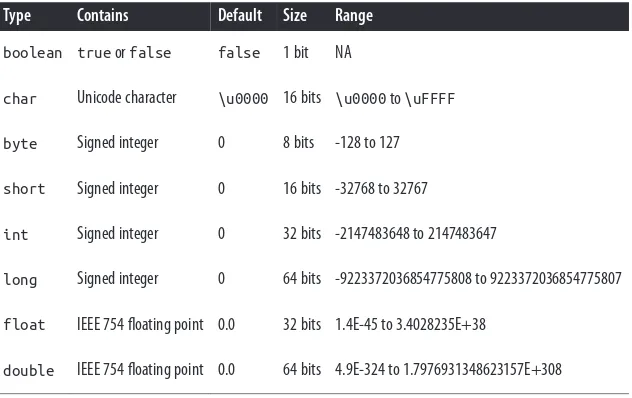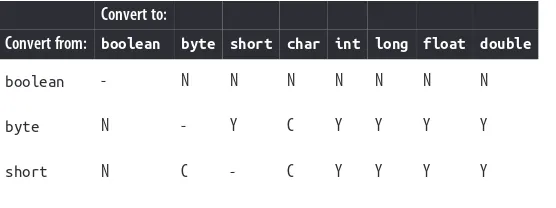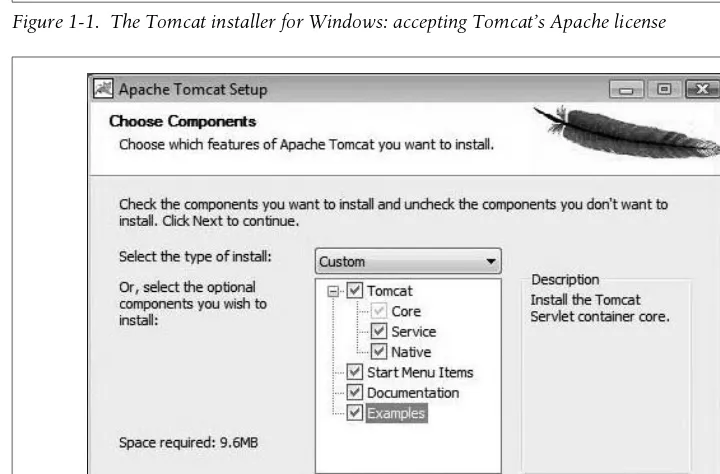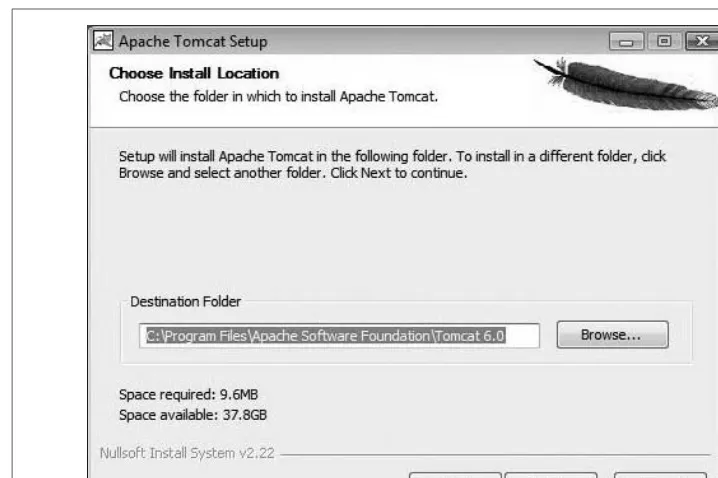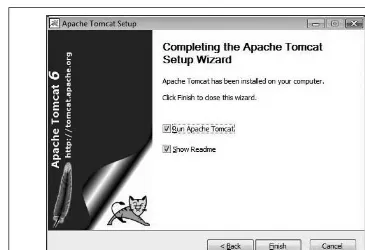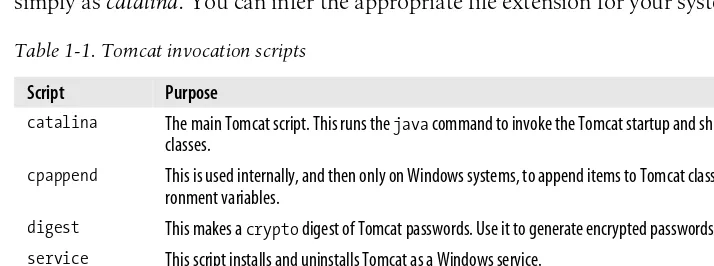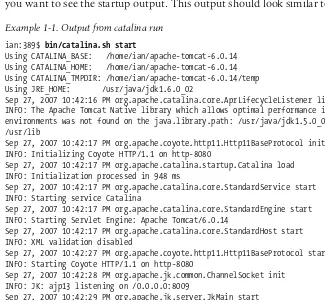Back-End Java
Development
A Curated Collection of Chapters from the
O'Reilly Programming and Data Libraries
FR
EE
DO
W
N
Back-End Java Development
A Curated Collection of Chapters from the O'Reilly
Programming and Data Libraries
These curated chapters from bestselling O'Reilly books represent the most
widely used technologies for developing server-side applications in Java.
Get started by learning about Java's basic syntax, and from there scale up
your knowledge base by taking a lightning-fast tour through the
Java in a Nutshell 6E
Available here
Chapter 2. Java Syntax from the Ground Up
Java EE 7 Essentials
Available here
Chapter 2. Servlets
Just Spring
Available here
Chapter 2. Fundamentals
Tomcat: The Definitive Guide
Available here
Chapter 1. Getting Started with Tomcat
Harnessing Hibernate
Available here
Chapter 3. Harnessing Hibernate
Learning SQL, 2
ndEdition
Available here
Java
in a Nutshell
Benjamin J. Evans & David Flanagan
Java
in a Nutshell
A DESKTOP QUICK REFERENCE
6
th
E
d
iti
on
Co
ve
rs J
JAVA
IN A NUTSHELL
Sixth Edition
2
Java Syntax from the Ground Up
This chapter is a terse but comprehensive introduction to Java syntax. It is written primarily for readers who are new to the language but have some previous pro‐ gramming experience. Determined novices with no prior programming experience may also find it useful. If you already know Java, you should find it a useful lan‐ guage reference. The chapter includes some comparisons of Java to C and C++ for the benefit of programmers coming from those languages.
This chapter documents the syntax of Java programs by starting at the very lowest level of Java syntax and building from there, covering increasingly higher orders of structure. It covers:
• The characters used to write Java programs and the encoding of those characters.
• Literal values, identifiers, and other tokens that comprise a Java program. • The data types that Java can manipulate.
• The operators used in Java to group individual tokens into larger expressions. • Statements, which group expressions and other statements to form logical
chunks of Java code.
• Methods, which are named collections of Java statements that can be invoked by other Java code.
• Classes, which are collections of methods and fields. Classes are the central program element in Java and form the basis for object-oriented programming. Chapter 3 is devoted entirely to a discussion of classes and objects.
• Packages, which are collections of related classes.
Ja
v
a S
yntax
• Java programs, which consist of one or more interacting classes that may be drawn from one or more packages.
The syntax of most programming languages is complex, and Java is no exception. In general, it is not possible to document all elements of a language without referring to other elements that have not yet been discussed. For example, it is not really pos‐ sible to explain in a meaningful way the operators and statements supported by Java without referring to objects. But it is also not possible to document objects thor‐ oughly without referring to the operators and statements of the language. The pro‐ cess of learning Java, or any language, is therefore an iterative one.
Java Programs from the Top Down
Before we begin our bottom-up exploration of Java syntax, let’s take a moment for a top-down overview of a Java program. Java programs consist of one or more files, or compilation units, of Java source code. Near the end of the chapter, we describe the structure of a Java file and explain how to compile and run a Java program. Each compilation unit begins with an optional package declaration followed by zero or more import declarations. These declarations specify the namespace within which the compilation unit will define names, and the namespaces from which the compi‐ lation unit imports names. We’ll see package and import again later in this chapter in “Packages and the Java Namespace” on page 88.
The optional package and import declarations are followed by zero or more refer‐ ence type definitions. We will meet the full variety of possible reference types in Chapters 3 and 4, but for now, we should note that these are most often either class or interface definitions.
Within the definition of a reference type, we will encounter members such as fields, methods, and constructors. Methods are the most important kind of member. Meth‐ ods are blocks of Java code comprised of statements.
With these basic terms defined, let’s start by approaching a Java program from the bottom up by examining the basic units of syntax—often referred to as lexical tokens.
Lexical Structure
This section explains the lexical structure of a Java program. It starts with a discus‐ sion of the Unicode character set in which Java programs are written. It then covers the tokens that comprise a Java program, explaining comments, identifiers, reserved words, literals, and so on.
The Unicode Character Set
the 8-bit ISO Latin-1 character set, which is useful only for major Western European languages, the Unicode character set can represent virtually every written language in common use on the planet.
If you do not use a Unicode-enabled text editor, or if you do not want to force other programmers who view or edit your code to use a Unicode-enabled editor, you can embed Unicode characters into your Java programs using the special Unicode escape sequence \uxxxx, in other words, a backslash and a lowercase u, followed by four hexadecimal characters. For example, \u0020 is the space character, and \u03c0 is the character π.
Java has invested a large amount of time and engineering effort in ensuring that its Unicode support is first class. If your business application needs to deal with global users, especially in non-Western markets, then the Java platform is a great choice.
Case Sensitivity and Whitespace
Java is a case-sensitive language. Its keywords are written in lowercase and must always be used that way. That is, While and WHILE are not the same as the while keyword. Similarly, if you declare a variable named i in your program, you may not refer to it as I.
In general, relying on case sensitivity to distinguish identifiers is a terrible idea. Do not use it in your own code, and in par‐ ticular never give an identifier the same name as a keyword but differently cased.
Java ignores spaces, tabs, newlines, and other whitespace, except when it appears within quoted characters and string literals. Programmers typically use whitespace to format and indent their code for easy readability, and you will see common indentation conventions in the code examples of this book.
Comments
Comments are natural-language text intended for human readers of a program. They are ignored by the Java compiler. Java supports three types of comments. The first type is a single-line comment, which begins with the characters // and contin‐ ues until the end of the current line. For example:
int i = 0; // Initialize the loop variable
The second kind of comment is a multiline comment. It begins with the charac‐ ters /* and continues, over any number of lines, until the characters */. Any text between the /* and the */ is ignored by javac. Although this style of comment is typically used for multiline comments, it can also be used for single-line comments.
Ja
v
a S
yntax
This type of comment cannot be nested (i.e., one /* */ comment cannot appear within another). When writing multiline comments, programmers often use extra * characters to make the comments stand out. Here is a typical multiline comment:
/*
* First, establish a connection to the server. * If the connection attempt fails, quit right away. */
The third type of comment is a special case of the second. If a comment begins with /**, it is regarded as a special doc comment. Like regular multiline comments, doc comments end with */ and cannot be nested. When you write a Java class you expect other programmers to use, use doc comments to embed documentation about the class and each of its methods directly into the source code. A program named javadoc extracts these comments and processes them to create online docu‐ mentation for your class. A doc comment can contain HTML tags and can use addi‐ tional syntax understood by javadoc. For example:
/**
* Upload a file to a web server. *
* @param file The file to upload. * @return <tt>true</tt> on success, * <tt>false</tt> on failure. * @author David Flanagan
*/
See Chapter 7 for more information on the doc comment syntax and Chapter 13 for more information on the javadoc program.
Comments may appear between any tokens of a Java program, but may not appear within a token. In particular, comments may not appear within double-quoted string literals. A comment within a string literal simply becomes a literal part of that string.
Reserved Words
The following words are reserved in Java (they are part of the syntax of the language and may not be used to name variables, classes, and so forth):
abstract const final int public throw assert continue finally interface return throws boolean default float long short transient break do for native static true byte double goto new strictfp try case else if null super void catch enum implements package switch volatile char extends import private synchronized while class false instanceof protected this
which are discussed later in this chapter. Still others are used to define classes and their members (see Chapter 3).
Note that const and goto are reserved but aren’t actually used in the language, and that interface has an additional variant form—@interface, which is used when defining types known as annotations. Some of the reserved words (notably final and default) have a variety of different meanings depending on context.
Identifiers
An identifier is simply a name given to some part of a Java program, such as a class, a method within a class, or a variable declared within a method. Identifiers may be of any length and may contain letters and digits drawn from the entire Unicode character set. An identifier may not begin with a digit. In general, identifiers may not contain punctuation characters. Exceptions include the ASCII underscore (_) and dollar sign ($) as well as other Unicode currency symbols such as £ and ¥.
Currency symbols are intended for use in automatically gener‐ ated source code, such as code produced by javac. By avoid‐ ing the use of currency symbols in your own identifiers, you don’t have to worry about collisions with automatically gener‐ ated identifiers.
Formally, the characters allowed at the beginning of and within an identifier are defined by the methods isJavaIdentifierStart() and isJavaIdentifierPart() of the class java.lang.Character.
The following are examples of legal identifiers:
i x1 theCurrentTime the_current_time 獺
Note in particular the example of a UTF-8 identifier—獺. This is the Kanji character for “otter” and is perfectly legal as a Java identifier. The usage of non-ASCII identifi‐ ers is unusual in programs predominantly written by Westerners, but is sometimes seen.
Literals
Literals are values that appear directly in Java source code. They include integer and floating-point numbers, single characters within single quotes, strings of characters within double quotes, and the reserved words true, false, and null. For example, the following are all literals:
1 1.0 '1' "one" true false null
The syntax for expressing numeric, character, and string literals is detailed in “Primitive Data Types” on page 22.
Ja
v
a S
yntax
Punctuation
Java also uses a number of punctuation characters as tokens. The Java Language Specification divides these characters (somewhat arbitrarily) into two categories, separators and operators. The twelve separators are:
( ) { } [ ]
... @ ::
; , .
The operators are:
+ — * / % & | ^ << >> >>> += -= *= /= %= &= |= ^= <<= >>= >>>= = == != < <= > >=
! ~ && || ++ -- ? : ->
We’ll see separators throughout the book, and will cover each operator individually in “Expressions and Operators” on page 30.
Primitive Data Types
Java supports eight basic data types known as primitive types as described in Table 2-1. The primitive types include a Boolean type, a character type, four integer types, and two floating-point types. The four integer types and the two floating-point types differ in the number of bits that represent them and therefore in the range of num‐ bers they can represent.
Table 2-1. Java primitive data types
Type Contains Default Size Range
boolean true or false false 1 bit NA
char Unicode character \u0000 16 bits \u0000 to \uFFFF
byte Signed integer 0 8 bits -128 to 127
short Signed integer 0 16 bits -32768 to 32767
int Signed integer 0 32 bits -2147483648 to 2147483647
long Signed integer 0 64 bits -9223372036854775808 to 9223372036854775807
float IEEE 754 floating point 0.0 32 bits 1.4E-45 to 3.4028235E+38
The next section summarizes these primitive data types. In addition to these primi‐ tive types, Java supports nonprimitive data types known as reference types, which are introduced in “Reference Types” on page 84.
The boolean Type
The boolean type represents truth values. This type has only two possible values, representing the two Boolean states: on or off, yes or no, true or false. Java reserves the words true and false to represent these two Boolean values.
Programmers coming to Java from other languages (especially JavaScript) should note that Java is much stricter about its Boolean values than other languages—in particular, a boolean is neither an integral nor an object type, and incompatible val‐ ues cannot be used in place of a boolean. In other words, you cannot take shortcuts such as the following in Java:
Object o = new Object();
Instead, Java forces you to write cleaner code by explicitly stating the comparisons you want:
The char type represents Unicode characters. Java has a slightly unique approach to representing characters—javac accepts identifiers as UTF-8 (a variable-width encoding) in input, but represents chars internally as a fixed-width encoding that is 16 bits wide.
These distinctions do not normally need to concern the developer, however. In most cases, all that is required is to remember the rule that to include a character literal in a Java program, simply place it between single quotes (apostrophes):
charc = 'A';
You can, of course, use any Unicode character as a character literal, and you can use the \u Unicode escape sequence. In addition, Java supports a number of other escape sequences that make it easy both to represent commonly used nonprinting ASCII characters such as newline and to escape certain punctuation characters that have special meaning in Java. For example:
Ja
v
a S
yntax
chartab = '\t', nul = '\000', aleph = '\u05D0', slash = '\\';
Table 2-2 lists the escape characters that can be used in char literals. These charac‐ ters can also be used in string literals, which are covered in the next section.
Table 2-2. Java escape characters
Escape sequence
Character value
\b Backspace
\t Horizontal tab
\n Newline
\f Form feed
\r Carriage return
\" Double quote
\' Single quote
\\ Backslash
\xxx The Latin-1 character with the encoding xxx, where xxx is an octal (base 8) number between 000 and 377. The forms \x and \xx are also legal, as in \0, but are not recommended because they can cause difficulties in string constants where the escape sequence is followed by a regular digit. This form is generally discouraged in favor of the \uXXXX form.
\uxxxx The Unicode character with encoding xxxx, where xxxx is four hexadecimal digits. Unicode escapes can appear anywhere in a Java program, not only in character and string literals.
char values can be converted to and from the various integral types, and the char data type is a 16-bit integral type. Unlike byte, short, int, and long, however, char is an unsigned type. The Character class defines a number of useful static methods for working with characters, including isDigit(), isJavaLetter(), isLo werCase(), and toUpperCase().
The Java language and its char type were designed with Unicode in mind. The Unicode standard is evolving, however, and each new version of Java adopts a new version of Unicode. Java 7 uses Unicode 6.0 and Java 8 uses Unicode 6.2.
1Technically, the minus sign is an operator that operates on the literal, but is not part of the literal itself.
used Han (Chinese) ideographs, occupy 21 bits and cannot be represented in a sin‐ gle char value. Instead, you must use an int value to hold the codepoint of a sup‐ plementary character, or you must encode it into a so-called “surrogate pair” of two char values.
Unless you commonly write programs that use Asian languages, you are unlikely to encounter any supplementary characters. If you do anticipate having to process characters that do not fit into a char, methods have been added to the Character, String, and related classes for working with text using int codepoints.
String literals
In addition to the char type, Java also has a data type for working with strings of text (usually simply called strings). The String type is a class, however, and is not one of the primitive types of the language. Because strings are so commonly used, though, Java does have a syntax for including string values literally in a program. A String literal consists of arbitrary text within double quotes (as opposed to the sin‐ gle quotes for char literals). For example:
"Hello, world" "'This' is a string!"
String literals can contain any of the escape sequences that can appear as char liter‐ als (see Table 2-2). Use the \" sequence to include a double quote within a String literal. Because String is a reference type, string literals are described in more detail later in this chapter in “Object Literals” on page 74. Chapter 9 contains more details on some of the ways you can work with String objects in Java.
Integer Types
The integer types in Java are byte, short, int, and long. As shown in Table 2-1, these four types differ only in the number of bits and, therefore, in the range of numbers each type can represent. All integral types represent signed numbers; there is no unsigned keyword as there is in C and C++.
Literals for each of these types are written exactly as you would expect: as a string of decimal digits, optionally preceded by a minus sign.1 Here are some legal integer literals:
0 1 123 -42000
Integer binary literals start with 0b and may, of course, only feature the digits 1 or 0. As binary literals can be very long, underscores are often used as part of a binary literal. The underscore character is ignored whenever it is encountered in any numerical literal—it’s allowed purely to help with readability of literals.
Java also supports octal (base-8) integer literals. These literals begin with a leading 0 and cannot include the digits 8 or 9. They are not often used and should be avoided unless needed. Legal hexadecimal, binary, and octal literals include:
0xff // Decimal 255, expressed in hexadecimal 0377 // The same number, expressed in octal (base 8) 0b0010_1111 // Decimal 47, expressed in binary
0xCAFEBABE // A magic number used to identify Java class files
Integer literals are 32-bit int values unless they end with the character L or l, in which case they are 64-bit long values:
1234 // An int value 1234L // A long value 0xffL // Another long value
Integer arithmetic in Java never produces an overflow or an underflow when you exceed the range of a given integer type. Instead, numbers just wrap around. For example:
byte b1 = 127, b2 = 1; // Largest byte is 127
byte sum = (byte)(b1 + b2); // Sum wraps to -128, the smallest byte Neither the Java compiler nor the Java interpreter warns you in any way when this occurs. When doing integer arithmetic, you simply must ensure that the type you are using has a sufficient range for the purposes you intend. Integer division by zero and modulo by zero are illegal and cause an ArithmeticException to be thrown. Each integer type has a corresponding wrapper class: Byte, Short, Integer, and Long. Each of these classes defines MIN_VALUE and MAX_VALUE constants that describe the range of the type. The classes also define useful static methods, such as
Byte.parseByte() and Integer.parseInt(), for converting strings to
integer values.
Floating-Point Types
Real numbers in Java are represented by the float and double data types. As shown in Table 2-1, float is a 32-bit, single-precision floating-point value, and double is a 64-bit, double-precision floating-point value. Both types adhere to the IEEE 754-1985 standard, which specifies both the format of the numbers and the behav‐ ior of arithmetic for the numbers.
123.45 0.0 .01
Floating-point literals can also use exponential, or scientific, notation, in which a number is followed by the letter e or E (for exponent) and another number. This second number represents the power of 10 by which the first number is multiplied. For example:
1.2345E02 // 1.2345 * 10^2 or 123.45 1e-6 // 1 * 10^-6 or 0.000001
6.02e23 // Avogadro's Number: 6.02 * 10^23
Floating-point literals are double values by default. To include a float value literally in a program, follow the number with f or F:
double d = 6.02E23;
float f = 6.02e23f;
Floating-point literals cannot be expressed in hexadecimal, binary, or octal notation.
Floating-Point Representations
Most real numbers, by their very nature, cannot be represented exactly in any finite number of bits. Thus, it is important to remember that float and double values are only approximations of the numbers they are meant to represent. A float is a 32-bit approximation, which results in at least six significant decimal digits, and a double is a 64-bit approximation, which results in at least 15 significant digits. In Chapter 9, we will cover floating-point representations in more detail.
In addition to representing ordinary numbers, the float and double types can also represent four special values: positive and negative infinity, zero, and NaN. The infinity values result when a floating-point computation produces a value that overflows the representable range of a float or double. When a floating-point com‐ putation underflows the representable range of a float or a double, a zero value results.
The Java floating-point types make a distinction between positive zero and negative zero, depending on the direction from which the underflow occurred. In practice, positive and negative zero behave pretty much the same. Finally, the last special floating-point value is NaN, which stands for “Not-a-number.” The NaN value results when an illegal floating-point operation, such as 0.0/0.0, is performed. Here are examples of statements that result in these special values:
double inf = 1.0/0.0; // Infinity
double neginf = -1.0/0.0; // Negative Infinity
double negzero = -1.0/inf; // Negative zero
double NaN = 0.0/0.0; // Not-a-number
Ja
v
a S
yntax
Because the Java floating-point types can handle overflow to infinity and underflow to zero and have a special NaN value, floating-point arithmetic never throws excep‐ tions, even when performing illegal operations, like dividing zero by zero or taking the square root of a negative number.
The float and double primitive types have corresponding classes, named Float and Double. Each of these classes defines the following useful constants: MIN_VALUE, MAX_VALUE, NEGATIVE_INFINITY, POSITIVE_INFINITY, and NaN.
The infinite floating-point values behave as you would expect. Adding or subtract‐ ing any finite value to or from infinity, for example, yields infinity. Negative zero behaves almost identically to positive zero, and, in fact, the == equality operator reports that negative zero is equal to positive zero. One way to distinguish negative zero from positive, or regular, zero is to divide by it: 1.0/0.0 yields positive infinity, but 1.0 divided by negative zero yields negative infinity. Finally, because NaN is Not-a-number, the == operator says that it is not equal to any other number, including itself! To check whether a float or double value is NaN, you must use the Float.isNaN() and Double.isNaN() methods.
Primitive Type Conversions
Java allows conversions between integer values and floating-point values. In addi‐ tion, because every character corresponds to a number in the Unicode encoding, char values can be converted to and from the integer and floating-point types. In fact, boolean is the only primitive type that cannot be converted to or from another primitive type in Java.
There are two basic types of conversions. A widening conversion occurs when a value of one type is converted to a wider type—one that has a larger range of legal values. For example, Java performs widening conversions automatically when you assign an int literal to a double variable or a char literal to an int variable.
Narrowing conversions are another matter, however. A narrowing conversion occurs when a value is converted to a type that is not wider than it is. Narrowing conver‐ sions are not always safe: it is reasonable to convert the integer value 13 to a byte, for example, but it is not reasonable to convert 13,000 to a byte, because byte can hold only numbers between -128 and 127. Because you can lose data in a narrowing conversion, the Java compiler complains when you attempt any narrowing conver‐ sion, even if the value being converted would in fact fit in the narrower range of the specified type:
int i = 13;
byteb = i; // The compiler does not allow this
a language construct known as a cast. Perform a cast by placing the name of the desired type in parentheses before the value to be converted. For example:
int i = 13;
byte b = (byte) i; // Force the int to be converted to a byte
i = (int) 13.456; // Force this double literal to the int 13
Casts of primitive types are most often used to convert floating-point values to inte‐ gers. When you do this, the fractional part of the floating-point value is simply trun‐ cated (i.e., the floating-point value is rounded toward zero, not toward the nearest integer). The static methods Math.round(), Math.floor(), and Math.ceil() per‐ form other types of rounding.
The char type acts like an integer type in most ways, so a char value can be used anywhere an int or long value is required. Recall, however, that the char type is unsigned, so it behaves differently than the short type, even though both are 16 bits wide:
short s = (short) 0xffff; // These bits represent the number -1
charc = '\uffff'; // The same bits, as a Unicode character
int i1 = s; // Converting the short to an int yields -1
int i2 = c; // Converting the char to an int yields 65535 Table 2-3 shows which primitive types can be converted to which other types and how the conversion is performed. The letter N in the table means that the conver‐ sion cannot be performed. The letter Y means that the conversion is a widening conversion and is therefore performed automatically and implicitly by Java. The let‐ ter C means that the conversion is a narrowing conversion and requires an explicit cast.
Finally, the notation Y* means that the conversion is an automatic widening conver‐ sion, but that some of the least significant digits of the value may be lost in the con‐ version. This can happen when converting an int or long to a floating-point type— see the table for details. The floating-point types have a larger range than the integer types, so any int or long can be represented by a float or double. However, the floating-point types are approximations of numbers and cannot always hold as many significant digits as the integer types (see Chapter 9 for some more detail about floating-point numbers).
Table 2-3. Java primitive type conversions
Convert to:
Convert from: boolean byte short char int long float double
boolean - N N N N N N N
byte N - Y C Y Y Y Y
short N C - C Y Y Y Y
Ja
v
a S
yntax
Convert to:
Convert from: boolean byte short char int long float double
char N C C - Y Y Y Y
int N C C C - Y Y* Y
long N C C C C - Y* Y*
float N C C C C C - Y
double N C C C C C C
-Expressions and Operators
So far in this chapter, we’ve learned about the primitive types that Java programs can manipulate and seen how to include primitive values as literals in a Java program. We’ve also used variables as symbolic names that represent, or hold, values. These literals and variables are the tokens out of which Java programs are built.
An expression is the next higher level of structure in a Java program. The Java inter‐ preter evaluates an expression to compute its value. The very simplest expressions are called primary expressions and consist of literals and variables. So, for example, the following are all expressions:
1.7 // A floating-point literal true // A Boolean literal
sum // A variable
When the Java interpreter evaluates a literal expression, the resulting value is the lit‐ eral itself. When the interpreter evaluates a variable expression, the resulting value is the value stored in the variable.
Primary expressions are not very interesting. More complex expressions are made by using operators to combine primary expressions. For example, the following expression uses the assignment operator to combine two primary expressions—a variable and a floating-point literal—into an assignment expression:
sum = 1.7
But operators are used not only with primary expressions; they can also be used with expressions at any level of complexity. The following are all legal expressions:
sum = 1 + 2 + 3 * 1.2 + (4 + 8)/3.0
sum/Math.sqrt(3.0 * 1.234) (int)(sum + 33)
Operator Summary
effectively with them, there are two important concepts that need to be understood: precedence and associativity. These concepts—and the operators themselves—are explained in more detail in the following sections.
Precedence
The P column of Table 2-4 specifies the precedence of each operator. Precedence specifies the order in which operations are performed. Operations that have higher precedence are performed before those with lower precedence. For example, con‐ sider this expression:
a + b * c
The multiplication operator has higher precedence than the addition operator, so a is added to the product of b and c, just as we expect from elementary mathematics. Operator precedence can be thought of as a measure of how tightly operators bind to their operands. The higher the number, the more tightly they bind.
Default operator precedence can be overridden through the use of parentheses that explicitly specify the order of operations. The previous expression can be rewritten to specify that the addition should be performed before the multiplication:
(a + b) * c
The default operator precedence in Java was chosen for compatibility with C; the designers of C chose this precedence so that most expressions can be written natu‐ rally without parentheses. There are only a few common Java idioms for which parentheses are required. Examples include:
// Class cast combined with member access ((Integer) o).intValue();
// Assignment combined with comparison while((line = in.readLine()) != null) { ... }
// Bitwise operators combined with comparison if ((flags & (PUBLIC | PROTECTED)) != 0) { ... }
Associativity
Associativity is a property of operators that defines how to evaluate expressions that would otherwise be ambiguous. This is particularly important when an expression involves several operators that have the same precedence.
Most operators are left-to-right associative, which means that the operations are performed from left to right. The assignment and unary operators, however, have right-to-left associativity. The A column of Table 2-4 specifies the associativity of each operator or group of operators. The value L means left to right, and R means right to left.
Ja
v
a S
yntax
The additive operators are all left-to-right associative, so the expression a+b-c is evaluated from left to right: (a+b)-c. Unary operators and assignment operators are evaluated from right to left. Consider this complex expression:
a = b += c = -~d
This is evaluated as follows:
a = (b += (c = -(~d)))
As with operator precedence, operator associativity establishes a default order of evaluation for an expression. This default order can be overridden through the use of parentheses. However, the default operator associativity in Java has been chosen to yield a natural expression syntax, and you should rarely need to alter it.
Operator summary table
Table 2-4 summarizes the operators available in Java. The P and A columns of the table specify the precedence and associativity of each group of related operators, respectively. You should use this table as a quick reference for operators (especially their precedence) when required.
Table 2-4. Java operators
P A Operator Operand type(s) Operation performed
16 L . object, member Object member access
[ ] array, int Array element access
(args) method, arglist Method invocation
++, -- variable Post-increment, post-decrement
15 R ++, -- variable Pre-increment, pre-decrement
+, - number Unary plus, unary minus
~ integer Bitwise complement
! boolean Boolean NOT
14 R new class, arglist Object creation
(type) type, any Cast (type conversion)
13 L *, /, % number, number Multiplication, division, remainder
P A Operator Operand type(s) Operation performed
+ string, any String concatenation
11 L << integer, integer Left shift
>> integer, integer Right shift with sign extension
>>> integer, integer Right shift with zero extension
10 L <, <= number, number Less than, less than or equal
>, >= number, number Greater than, greater than or equal
instanceof reference, type Type comparison
9 L == primitive, primitive Equal (have identical values)
!= primitive, primitive Not equal (have different values)
== reference, reference Equal (refer to same object)
!= reference, reference Not equal (refer to different objects)
8 L & integer, integer Bitwise AND
& boolean, boolean Boolean AND
7 L ^ integer, integer Bitwise XOR
^ boolean, boolean Boolean XOR
6 L | integer, integer Bitwise OR
| boolean, boolean Boolean OR
5 L && boolean, boolean Conditional AND
4 L || boolean, boolean Conditional OR
3 R ? : boolean, any Conditional (ternary) operator
2 R = variable, any Assignment
*=, /=, %=, variable, any Assignment with operation
Ja
v
a S
yntax
P A Operator Operand type(s) Operation performed
+=, -=, <<=,
>>=, >>>=,
&=, ^=, |=
1 R → arglist, method body lambda expression
Operand number and type
The fourth column of Table 2-4 specifies the number and type of the operands expected by each operator. Some operators operate on only one operand; these are called unary operators. For example, the unary minus operator changes the sign of a single number:
-n // The unary minus operator
Most operators, however, are binary operators that operate on two operand values. The - operator actually comes in both forms:
a – b // The subtraction operator is a binary operator
Java also defines one ternary operator, often called the conditional operator. It is like an if statement inside an expression. Its three operands are separated by a question mark and a colon; the second and third operands must be convertible to the same type:
x > y ? x : y // Ternary expression; evaluates to larger of x and y
In addition to expecting a certain number of operands, each operator also expects particular types of operands. The fourth column of the table lists the operand types. Some of the codes used in that column require further explanation:
Number
An integer, floating-point value, or character (i.e., any primitive type except boolean). Autounboxing (see “Boxing and Unboxing Conversions” on page 87) means that the wrapper classes (such as Character, Integer, and Double) for these types can be used in this context as well.
Integer
A byte, short, int, long, or char value (long values are not allowed for the array access operator [ ]). With autounboxing, Byte, Short, Integer, Long, and Character values are also allowed.
Reference
Variable
A variable or anything else, such as an array element, to which a value can be assigned.
Return type
Just as every operator expects its operands to be of specific types, each operator pro‐ duces a value of a specific type. The arithmetic, increment and decrement, bitwise, and shift operators return a double if at least one of the operands is a double. They return a float if at least one of the operands is a float. They return a long if at least one of the operands is a long. Otherwise, they return an int, even if both operands are byte, short, or char types that are narrower than int.
The comparison, equality, and Boolean operators always return boolean values. Each assignment operator returns whatever value it assigned, which is of a type compatible with the variable on the left side of the expression. The conditional operator returns the value of its second or third argument (which must both be of the same type).
Side effects
Every operator computes a value based on one or more operand values. Some oper‐ ators, however, have side effects in addition to their basic evaluation. If an expression contains side effects, evaluating it changes the state of a Java program in such a way that evaluating the expression again may yield a different result.
For example, the ++ increment operator has the side effect of incrementing a vari‐ able. The expression ++a increments the variable a and returns the newly incremen‐ ted value. If this expression is evaluated again, the value will be different. The vari‐ ous assignment operators also have side effects. For example, the expression a*=2 can also be written as a=a*2. The value of the expression is the value of a multiplied by 2, but the expression has the side effect of storing that value back into a.
The method invocation operator () has side effects if the invoked method has side effects. Some methods, such as Math.sqrt(), simply compute and return a value without side effects of any kind. Typically, however, methods do have side effects. Finally, the new operator has the profound side effect of creating a new object.
Order of evaluation
When the Java interpreter evaluates an expression, it performs the various opera‐ tions in an order specified by the parentheses in the expression, the precedence of the operators, and the associativity of the operators. Before any operation is per‐ formed, however, the interpreter first evaluates the operands of the operator. (The exceptions are the &&, ||, and ?: operators, which do not always evaluate all their operands.) The interpreter always evaluates operands in order from left to right. This matters if any of the operands are expressions that contain side effects. Con‐ sider this code, for example:
Ja
v
a S
yntax
int a = 2;
int v = ++a + ++a * ++a;
Although the multiplication is performed before the addition, the operands of the + operator are evaluated first. As the operands of ++ are both a, these are evaluated to 3 and 4, and so the expression evaluates to 3 + 4 * 5, or 23.
Arithmetic Operators
The arithmetic operators can be used with integers, floating-point numbers, and even characters (i.e., they can be used with any primitive type other than boolean). If either of the operands is a floating-point number, floating-point arithmetic is used; otherwise, integer arithmetic is used. This matters because integer arithmetic and floating-point arithmetic differ in the way division is performed and in the way underflows and overflows are handled, for example. The arithmetic operators are: Addition (+)
The + operator adds two numbers. As we’ll see shortly, the + operator can also be used to concatenate strings. If either operand of + is a string, the other one is converted to a string as well. Be sure to use parentheses when you want to com‐ bine addition with concatenation. For example:
System.out.println("Total: " + 3 + 4); // Prints "Total: 34", not 7!
Subtraction (-)
When the - operator is used as a binary operator, it subtracts its second operand from its first. For example, 7-3 evaluates to 4. The - operator can also perform unary negation.
Multiplication (*)
The * operator multiplies its two operands. For example, 7*3 evaluates to 21. Division (/)
The / operator divides its first operand by its second. If both operands are inte‐ gers, the result is an integer, and any remainder is lost. If either operand is a floating-point value, however, the result is a floating-point value. When divid‐ ing two integers, division by zero throws an ArithmeticException. For floating-point calculations, however, division by zero simply yields an infinite result or NaN:
7/3 // Evaluates to 2
7/3.0f // Evaluates to 2.333333f 7/0 // Throws an ArithmeticException 7/0.0 // Evaluates to positive infinity 0.0/0.0 // Evaluates to NaN
Modulo (%)
the same as the sign of the first operand. While the modulo operator is typically used with integer operands, it also works for floating-point values. For exam‐ ple, 4.3%2.1 evaluates to 0.1. When operating with integers, trying to compute a value modulo zero causes an ArithmeticException. When working with floating-point values, anything modulo 0.0 evaluates to NaN, as does infinity modulo anything.
Unary minus (-)
When the - operator is used as a unary operator—that is, before a single operand—it performs unary negation. In other words, it converts a positive value to an equivalently negative value, and vice versa.
String Concatenation Operator
In addition to adding numbers, the + operator (and the related += operator) also concatenates, or joins, strings. If either of the operands to + is a string, the operator converts the other operand to a string. For example:
// Prints "Quotient: 2.3333333"
System.out.println("Quotient: " + 7/3.0f);
As a result, you must be careful to put any addition expressions in parentheses when combining them with string concatenation. If you do not, the addition opera‐ tor is interpreted as a concatenation operator.
The Java interpreter has built-in string conversions for all primitive types. An object is converted to a string by invoking its toString() method. Some classes define custom toString() methods so that objects of that class can easily be converted to strings in this way. An array is converted to a string by invoking the built-in toString() method, which, unfortunately, does not return a useful string represen‐ tation of the array contents.
Increment and Decrement Operators
The ++ operator increments its single operand, which must be a variable, an element of an array, or a field of an object, by 1. The behavior of this operator depends on its position relative to the operand. When used before the operand, where it is known as the pre-increment operator, it increments the operand and evaluates to the incre‐ mented value of that operand. When used after the operand, where it is known as the post-increment operator, it increments its operand, but evaluates to the value of that operand before it was incremented.
For example, the following code sets both i and j to 2:
Similarly, the -- operator decrements its single numeric operand, which must be a variable, an element of an array, or a field of an object, by one. Like the ++ operator, the behavior of -- depends on its position relative to the operand. When used before the operand, it decrements the operand and returns the decremented value. When used after the operand, it decrements the operand, but returns the undecre‐ mented value.
The expressions x++ and x-- are equivalent to x=x+1 and x=x-1, respectively, except that when using the increment and decrement operators, x is only evaluated once. If x is itself an expression with side effects, this makes a big difference. For example, these two expressions are not equivalent:
a[i++]++; // Increments an element of an array
// Adds 1 to an array element and stores new value in another element
a[i++] = a[i++] + 1;
These operators, in both prefix and postfix forms, are most commonly used to increment or decrement the counter that controls a loop.
Comparison Operators
The comparison operators consist of the equality operators that test values for equality or inequality and the relational operators used with ordered types (num‐ bers and characters) to test for greater than and less than relationships. Both types of operators yield a boolean result, so they are typically used with if statements and while and for loops to make branching and looping decisions. For example:
if (o != null) ...; // The not equals operator while(i < a.length) ...; // The less than operator
Java provides the following equality operators: Equals (==)
The == operator evaluates to true if its two operands are equal and false otherwise. With primitive operands, it tests whether the operand values them‐ selves are identical. For operands of reference types, however, it tests whether the operands refer to the same object or array. In other words, it does not test the equality of two distinct objects or arrays. In particular, note that you cannot test two distinct strings for equality with this operator.
Not equals (!=)
The != operator is exactly the opposite of the == operator. It evaluates to true if its two primitive operands have different values or if its two reference operands refer to different objects or arrays. Otherwise, it evaluates to false.
The relational operators can be used with numbers and characters, but not with boolean values, objects, or arrays because those types are not ordered. Java pro‐ vides the following relational operators:
Less than (<)
Evaluates to true if the first operand is less than the second. Less than or equal (<=)
Evaluates to true if the first operand is less than or equal to the second. Greater than (>)
Evaluates to true if the first operand is greater than the second. Greater than or equal (>=)
Evaluates to true if the first operand is greater than or equal to the second.
Boolean Operators
As we’ve just seen, the comparison operators compare their operands and yield a boolean result, which is often used in branching and looping statements. In order to make branching and looping decisions based on conditions more interesting than a single comparison, you can use the Boolean (or logical) operators to combine multiple comparison expressions into a single, more complex expression. The Boolean operators require their operands to be boolean values and they evaluate to boolean values. The operators are:
Conditional AND (&&)
This operator performs a Boolean AND operation on its operands. It evaluates to true if and only if both its operands are true. If either or both operands are false, it evaluates to false. For example:
if (x < 10 && y > 3) ... // If both comparisons are true
This operator (and all the Boolean operators except the unary ! operator) have a lower precedence than the comparison operators. Thus, it is perfectly legal to write a line of code like the one just shown. However, some programmers pre‐ fer to use parentheses to make the order of evaluation explicit:
if ((x < 10) && (y > 3)) ...
You should use whichever style you find easier to read.
This operator is called a conditional AND because it conditionally evaluates its second operand. If the first operand evaluates to false, the value of the expres‐ sion is false, regardless of the value of the second operand. Therefore, to
Ja
v
a S
yntax
increase efficiency, the Java interpreter takes a shortcut and skips the second operand. The second operand is not guaranteed to be evaluated, so you must use caution when using this operator with expressions that have side effects. On the other hand, the conditional nature of this operator allows us to write Java expressions such as the following:
if (data != null && i < data.length && data[i] != -1) ...
The second and third comparisons in this expression would cause errors if the first or second comparisons evaluated to false. Fortunately, we don’t have to worry about this because of the conditional behavior of the && operator. Conditional OR (||)
This operator performs a Boolean OR operation on its two boolean operands. It evaluates to true if either or both of its operands are true. If both operands are false, it evaluates to false. Like the && operator, || does not always evalu‐ ate its second operand. If the first operand evaluates to true, the value of the expression is true, regardless of the value of the second operand. Thus, the operator simply skips the second operand in that case.
Boolean NOT (!)
This unary operator changes the boolean value of its operand. If applied to a true value, it evaluates to false, and if applied to a false value, it evaluates to true. It is useful in expressions like these:
if (!found) ... // found is a boolean declared somewhere while (!c.isEmpty()) ... // The isEmpty() method returns a boolean
Because ! is a unary operator, it has a high precedence and often must be used with parentheses:
if (!(x > y && y > z))
Boolean AND (&)
When used with boolean operands, the & operator behaves like the && operator, except that it always evaluates both operands, regardless of the value of the first operand. This operator is almost always used as a bitwise operator with integer operands, however, and many Java programmers would not even recognize its use with boolean operands as legal Java code.
Boolean OR (|)
This operator performs a Boolean OR operation on its two boolean operands. It is like the || operator, except that it always evaluates both operands, even if the first one is true. The | operator is almost always used as a bitwise operator on integer operands; its use with boolean operands is very rare.
Boolean XOR (^)
true. In other words, it evaluates to false if both operands are false or if both operands are true. Unlike the && and || operators, this one must always evalu‐ ate both operands. The ^ operator is much more commonly used as a bitwise operator on integer operands. With boolean operands, this operator is equiva‐ lent to the != operator.
Bitwise and Shift Operators
The bitwise and shift operators are low-level operators that manipulate the individ‐ ual bits that make up an integer value. The bitwise operators are not commonly used in modern Java except for low-level work (e.g., network programming). They are used for testing and setting individual flag bits in a value. In order to understand their behavior, you must understand binary (base-2) numbers and the two’s comple‐ ment format used to represent negative integers.
You cannot use these operators with floating-point, boolean, array, or object operands. When used with boolean operands, the &, |, and ^ operators perform a different operation, as described in the previous section.
If either of the arguments to a bitwise operator is a long, the result is a long. Other‐ wise, the result is an int. If the left operand of a shift operator is a long, the result is a long; otherwise, the result is an int. The operators are:
Bitwise complement (~)
The unary ~ operator is known as the bitwise complement, or bitwise NOT, operator. It inverts each bit of its single operand, converting 1s to 0s and 0s to 1s. For example:
byteb = ~12; // ~00001100 = => 11110011 or -13 decimal
flags = flags & ~f; // Clear flag f in a set of flags
Bitwise AND (&)
This operator combines its two integer operands by performing a Boolean AND operation on their individual bits. The result has a bit set only if the cor‐ responding bit is set in both operands. For example:
10 & 7 // 00001010 & 00000111 = => 00000010 or 2 if ((flags & f) != 0) // Test whether flag f is set
When used with boolean operands, & is the infrequently used Boolean AND operator described earlier.
Bitwise OR (|)
This operator combines its two integer operands by performing a Boolean OR operation on their individual bits. The result has a bit set if the corresponding bit is set in either or both of the operands. It has a zero bit only where both corresponding operand bits are zero. For example:
10 | 7 // 00001010 | 00000111 = => 00001111 or 15
When used with boolean operands, | is the infrequently used Boolean OR operator described earlier.
Bitwise XOR (^)
This operator combines its two integer operands by performing a Boolean XOR (exclusive OR) operation on their individual bits. The result has a bit set if the corresponding bits in the two operands are different. If the correspond‐ ing operand bits are both 1s or both 0s, the result bit is a 0. For example:
10 ^ 7 // 00001010 ^ 00000111 = => 00001101 or 13
When used with boolean operands, ^ is the seldom used Boolean XOR operator.
Left shift (<<)
The << operator shifts the bits of the left operand left by the number of places specified by the right operand. High-order bits of the left operand are lost, and zero bits are shifted in from the right. Shifting an integer left by n places is equivalent to multiplying that number by 2n. For example:
10 << 1 // 00001010 << 1 = 00010100 = 20 = 10*2 7 << 3 // 00000111 << 3 = 00111000 = 56 = 7*8 -1 << 2 // 0xFFFFFFFF << 2 = 0xFFFFFFFC = -4 = -1*4
If the left operand is a long, the right operand should be between 0 and 63. Otherwise, the left operand is taken to be an int, and the right operand should be between 0 and 31.
Signed right shift (>>)
The >> operator shifts the bits of the left operand to the right by the number of places specified by the right operand. The low-order bits of the left operand are shifted away and are lost. The high-order bits shifted in are the same as the original high-order bit of the left operand. In other words, if the left operand is positive, 0s are shifted into the high-order bits. If the left operand is negative, 1s are shifted in instead. This technique is known as sign extension; it is used to preserve the sign of the left operand. For example:
10 >> 1 // 00001010 >> 1 = 00000101 = 5 = 10/2 27 >> 3 // 00011011 >> 3 = 00000011 = 3 = 27/8 -50 >> 2 // 11001110 >> 2 = 11110011 = -13 != -50/4
If the left operand is positive and the right operand is n, the >> operator is the same as integer division by 2n.
Unsigned right shift (>>>)
0xff>>> 4 // 11111111 >>> 4 = 00001111 = 15 = 255/16 -50 >>> 2 // 0xFFFFFFCE >>> 2 = 0x3FFFFFF3 = 1073741811
Assignment Operators
The assignment operators store, or assign, a value into some kind of variable. The left operand must evaluate to an appropriate local variable, array element, or object field. The right side can be any value of a type compatible with the variable. An assignment expression evaluates to the value that is assigned to the variable. More importantly, however, the expression has the side effect of actually performing the assignment. Unlike all other binary operators, the assignment operators are right-associative, which means that the assignments in a=b=c are performed right to left, as follows: a=(b=c).
The basic assignment operator is =. Do not confuse it with the equality operator, ==. In order to keep these two operators distinct, we recommend that you read = as “is assigned the value.”
In addition to this simple assignment operator, Java also defines 11 other operators that combine assignment with the 5 arithmetic operators and the 6 bitwise and shift operators. For example, the += operator reads the value of the left variable, adds the value of the right operand to it, stores the sum back into the left variable as a side effect, and returns the sum as the value of the expression. Thus, the expression x+=2 is almost the same as x=x+2. The difference between these two expressions is that when you use the += operator, the left operand is evaluated only once. This makes a difference when that operand has a side effect. Consider the following two expres‐ sions, which are not equivalent:
a[i++] += 2;
a[i++] = a[i++] + 2;
The general form of these combination assignment operators is:
var op= value
This is equivalent (unless there are side effects in var) to:
var = var op value
The available operators are:
+= -= *= /= %= // Arithmetic operators plus assignment
&= |= ^= // Bitwise operators plus assignment
<<= >>= >>>= // Shift operators plus assignment
The most commonly used operators are += and -=, although &= and |= can also be useful when working with boolean flags. For example:
i += 2; // Increment a loop counter by 2
c -= 5; // Decrement a counter by 5
Ja
v
a S
yntax
flags |= f; // Set a flag f in an integer set of flags
flags &= ~f; // Clear a flag f in an integer set of flags
The Conditional Operator
The conditional operator ?: is a somewhat obscure ternary (three-operand) opera‐ tor inherited from C. It allows you to embed a conditional within an expression. You can think of it as the operator version of the if/else statement. The first and second operands of the conditional operator are separated by a question mark (?) while the second and third operands are separated by a colon (:). The first operand must evaluate to a boolean value. The second and third operands can be of any type, but they must be convertible to the same type.
The conditional operator starts by evaluating its first operand. If it is true, the oper‐ ator evaluates its second operand and uses that as the value of the expression. On the other hand, if the first operand is false, the conditional operator evaluates and returns its third operand. The conditional operator never evaluates both its second and third operand, so be careful when using expressions with side effects with this operator. Examples of this operator are:
int max = (x > y) ? x : y;
String name = (name != null) ? name : "unknown";
Note that the ?: operator has lower precedence than all other operators except the assignment operators, so parentheses are not usually necessary around the operands of this operator. Many programmers find conditional expressions easier to read if the first operand is placed within parentheses, however. This is especially true because the conditional if statement always has its conditional expression written within parentheses.
The instanceof Operator
The instanceof operator is intimately bound up with objects and the operation of the Java type system. If this is your first look at Java, it may be preferable to skim this definition and return to this section after you have a decent grasp of Java’s objects.
instanceof requires an object or array value as its left operand and the name of a reference type as its right operand. It evaluates to true if the object or array is an instance of the specified type; it returns false otherwise. If the left operand is null, instanceof always evaluates to false. If an instanceof expression evaluates to true, it means that you can safely cast and assign the left operand to a variable of the type of the right operand.
The instanceof operator can be used only with reference types and objects, not primitive types and values. Examples of instanceof are:
// True: all strings are instances of String "string" instanceof String
"" instanceof Object
// False: null is never an instance of anything null instanceof String
Object o = new int[] {1,2,3};
o instanceof int[] // True: the array value is an int array
o instanceof byte[] // False: the array value is not a byte array
o instanceof Object // True: all arrays are instances of Object
// Use instanceof to make sure that it is safe to cast an object if (object instanceof Point) {
Point p = (Point) object; }
Special Operators
Java has six language constructs that are sometimes considered operators and some‐ times considered simply part of the basic language syntax. These “operators” were included in Table 2-4 in order to show their precedence relative to the other true operators. The use of these language constructs is detailed elsewhere in this book, but is described briefly here so that you can recognize them in code examples: Object member access (.)
An object is a collection of data and methods that operate on that data; the data fields and methods of an object are called its members. The dot (.) operator accesses these members. If o is an expression that evaluates to an object refer‐ ence, and f is the name of a field of the object, o.f evaluates to the value con‐ tained in that field. If m is the name of a method, o.m refers to that method and allows it to be invoked using the () operator shown later.
Array element access ([])
An array is a numbered list of values. Each element of an array can be referred to by its number, or index. The [ ] operator allows you to refer to the individ‐ ual elements of an array. If a is an array, and i is an expression that evaluates to an int, a[i] refers to one of the elements of a. Unlike other operators that work with integer values, this operator restricts array index values to be of type int or narrower.
Method invocation (())
A method is a named collection of Java code that can be run, or invoked, by fol‐ lowing the name of the method with zero or more comma-separated expres‐ sions contained within parentheses. The values of these expressions are the arguments to the method. The method processes the arguments and optionally returns a value that becomes the value of the method invocation expression. If o.m is a method that expects no arguments, the method can be invoked with o.m(). If the method expects three arguments, for example, it can be invoked with an expression such as o.m(x,y,z). Before the Java interpreter invokes a method, it evaluates each of the arguments to be passed to the method. These
Ja
v
a S
yntax
expressions are guaranteed to be evaluated in order from left to right (which matters if any of the arguments have side effects).
Lambda expression (→)
A lambda expression is an anonymous collection of executable Java code, essen‐ tially a method body. It consists of a method argument list (zero or more comma-separated expressions contained within parentheses) followed by the lambda arrow operator followed by a block of Java code. If the block of code comprises just a single statement, then the usual curly braces to denote block boundaries can be omitted.
Object creation (new)
In Java, objects (and arrays) are created with the new operator, which is fol‐ lowed by the type of the object to be created and a parenthesized list of argu‐ ments to be passed to the object constructor. A constructor is a special block of code that initializes a newly created object, so the object creation syntax is simi‐ lar to the Java method invocation syntax. For example:
new ArrayList(); new Point(1,2)
Type conversion or casting (())
As we’ve already seen, parentheses can also be used as an operator to perform narrowing type conversions, or casts. The first operand of this operator is the type to be converted to; it is placed between the parentheses. The second operand is the value to be converted; it follows the parentheses. For example:
(byte) 28 // An integer literal cast to a byte type (int) (x + 3.14f) // A floating-point sum value cast to an integer (String)h.get(k) // A generic object cast to a string
Statements
A statement is a basic unit of execution in the Java language—it expresses a single piece of intent by the programmer. Unlike expressions, Java statements do not have a value. Statements also typically contain expressions and operators (especially assignment operators) and are frequently executed for the side effects that they cause.
Table 2-5. Java statements
Statement Purpose Syntax
expression side effects var=expr;expr++;method();newType( );
compound group statements {statements}
empty do nothing ;
labeled name a statement label : statement
variable declare a variable [final]typename[=value][, name[=value]] …;
if conditional if (expr)statement[ elsestatement]
switch conditional switch (expr) {[ caseexpr : statements] … [ default: statements]}
while loop while (expr)statement
do loop dostatementwhile (expr);
for simplified loop for (init;test;increment)statement
foreach collection iteration for (variable : iterable)statement
break exit block break [label] ;
continue restart loop continue [label] ;
return end method return [expr] ;
synchronized critical section synchronized (expr) {statements}
throw throw exception throwexpr;
try handle exception try {statements}[ catch (typename) {state ments} ] ... [ finally {statements} ]
assert verify invariant assertinvariant[ : error];
Expression Statements
As we saw earlier in the chapter, certain types of Java expressions have side effects. In other words, they do not simply evaluate to some value; they also change the
Ja
v
a S
yntax
program state in some way. Any expression with side effects can be used as a state‐ ment simply by following it with a semicolon. The legal types of expression state‐ ments are assignments, increments and decrements, method calls, and object cre‐ ation. For example:
a = 1; // Assignment
x *= 2; // Assignment with operation
i++; // Post-increment --c; // Pre-decrement
System.out.println("statement"); // Method invocation
Compound Statements
A compound statement is any number and kind of statements grouped together within curly braces. You can use a compound statement anywhere a statement is required by Java syntax:
for(int i = 0; i < 10; i++) {
a[i]++; // Body of this loop is a compound statement. b[i]--; // It consists of two expression statements } // within curly braces.
The Empty Statement
An empty statement in Java is written as a single semicolon. The empty statement doesn’t do anything, but the syntax is occasionally useful. For example, you can use it to indicate an empty loop body in a for loop:
for(int i = 0; i < 10; a[i++]++) // Increment array elements /* empty */; // Loop body is empty statement
Labeled Statements
A labeled statement is simply a statement that has been given a name by prepending an identifier and a colon to it. Labels are used by the break and continue state‐ ments. For example:
rowLoop: for(int r = 0; r < rows.length; r++) { // Labeled loop colLoop: for(int c = 0; c < columns.length; c++) { // Another one break rowLoop; // Use a label }
}