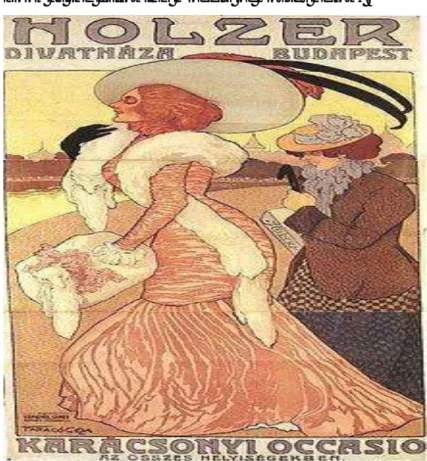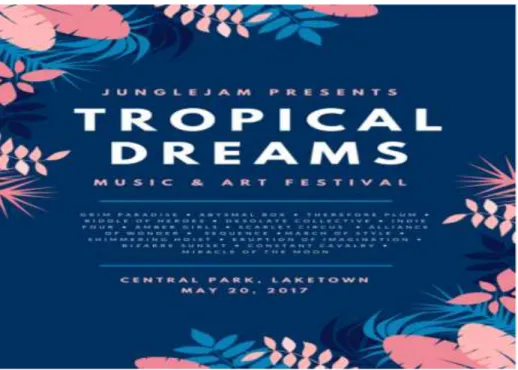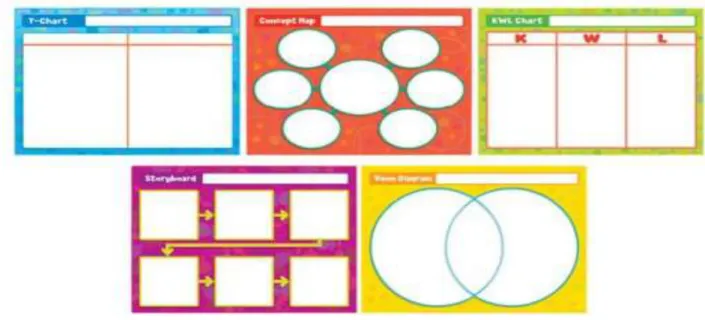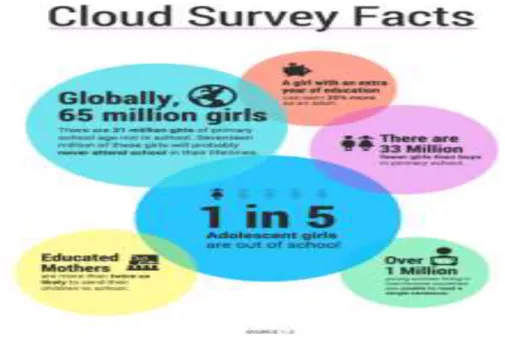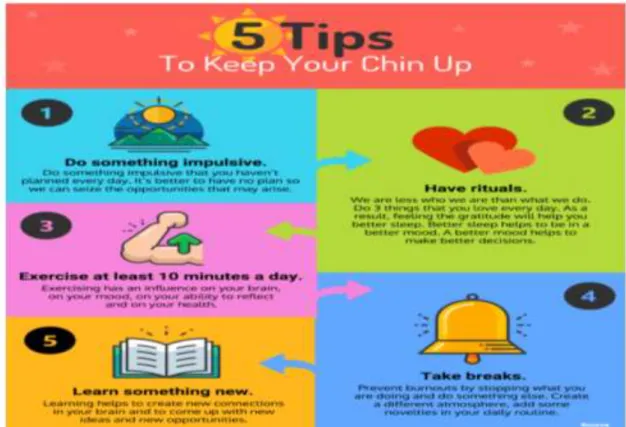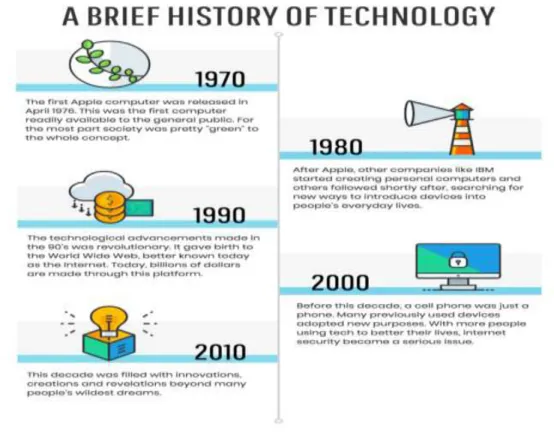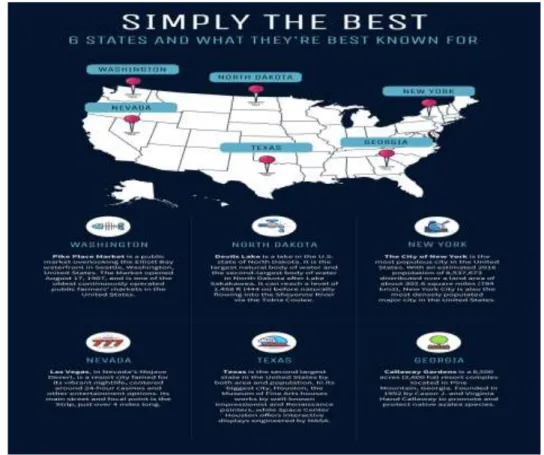MODUL BELAJAR MANDIRI
CALON GURU
Aparatur Sipil Negara (ASN)
Pegawai Pemerintah dengan Perjanjian Kerja (PPPK)
Bidang Studi
Bahasa Inggris
Penulis :
Tim GTK DIKDAS
Desain Grafis dan Ilustrasi: Tim Desain Grafis
Copyright © 2021
Direktorat GTK Pendidikan Dasar
Direktorat Jenderal Guru dan Tenaga Kependidikan Kementerian Pendidikan dan Kebudayaan
Hak Cipta Dilindungi Undang-Undang
Dilarang mengopi sebagian atau keseluruhan isi buku ini untuk kepentingan komersial tanpa izin tertulis dari Kementerian Pendidikan Kebudayaan
i
Kata Sambutan
Peran guru profesional dalam proses pembelajaran sangat penting sebagai kunci keberhasilan belajar peserta didik. Guru profesional adalah guru yang kompeten membangun proses pembelajaran yang baik sehingga dapat menghasilkan pendidikan yang berkualitas dan berkarakter Pancasila yang prima. Hal tersebut menjadikan guru sebagai komponen utama dalam pendidikan sehingga menjadi fokus perhatian Pemerintah maupun Pemerintah Daerah dalam seleksi Guru Aparatur Sipil Negara (ASN) Pegawai Pemerintah dengan Perjanjian Kontrak (PPPK).
Seleksi Guru ASN PPPK dibuka berdasarkan pada Data Pokok Pendidikan. Kementerian Pendidikan dan Kebudayaan mengestimasi bahwa kebutuhan guru di sekolah negeri mencapai satu juta guru (di luar guru PNS yang saat ini mengajar). Pembukaan seleksi untuk menjadi guru ASN PPPK adalah upaya menyediakan kesempatan yang adil bagi guru-guru honorer yang kompeten agar mendapatkan penghasilan yang layak. Pemerintah membuka kesempatan bagi: 1). Guru honorer di sekolah negeri dan swasta (termasuk guru eks-Tenaga Honorer Kategori dua yang belum pernah lulus seleksi menjadi PNS atau PPPK sebelumnya. 2). Guru yang terdaftar di Data Pokok Pendidikan; dan Lulusan Pendidikan Profesi Guru yang saat ini tidak mengajar.
Seleksi guru ASN PPPK kali ini berbeda dari tahun-tahun sebelumnya, dimana pada tahun sebelumnya formasi untuk guru ASN PPPK terbatas. Sedangkan pada tahun 2021 semua guru honorer dan lulusan PPG bisa mendaftar untuk mengikuti seleksi. Semua yang lulus seleksi akan menjadi guru ASN PPPK hingga batas satu juta guru. Oleh karenanya agar pemerintah bisa mencapai target satu juta guru, maka pemerintah pusat mengundang pemerintah daerah untuk mengajukan formasi lebih banyak sesuai kebutuhan.
Untuk mempersiapkan calon guru ASN PPPK siap dalam melaksanakan seleksi guru ASN PPPK, maka Kementerian Pendidikan dan Kebudayaan melalui Direktorat Jenderal Guru dan Tenaga Kependidikan (Ditjen GTK) mempersiapkan modul-modul pembelajaran setiap bidang studi yang digunakan sebagai bahan
ii
belajar mandiri, pemanfaatan komunitas pembelajaran menjadi hal yang sangat penting dalam belajar antara calon guru ASN PPPK secara mandiri. Modul akan disajikan dalam konsep pembelajaran mandiri menyajikan pembelajaran yang berfungsi sebagai bahan belajar untuk mengingatkan kembali substansi materi pada setiap bidang studi, modul yang dikembangkan bukanlah modul utama yang menjadi dasar atau satu-satunya sumber belajar dalam pelaksanaan seleksi calon guru ASN PPPK tetapi dapat dikombinasikan dengan sumber belajar lainnya. Peran Kemendikbud melalui Ditjen GTK dalam rangka meningkatkan kualitas lulusan guru ASN PPPK melalui pembelajaran yang bermuara pada peningkatan kualitas peserta didik adalah menyiapkan modul belajar mandiri.
Direktorat Guru dan Tenaga Kependidikan Pendidikan Dasar (Direktorat GTK Dikdas) bekerja sama dengan Pusat Pengembangan dan Pemberdayaan Pendidik dan Tenaga Kependidikan (PPPPTK) yang merupakan Unit Pelaksanana Teknis di lingkungan Direktorat Jenderal Guru dan Tenaga Kependidikan yang bertanggung jawab dalam mengembangkan modul belajar mandiri bagi calon guru ASN PPPK. Adapun modul belajar mandiri yang dikembangkan tersebut adalah modul yang di tulis oleh penulis dengan menggabungkan hasil kurasi dari modul Pendidikan Profesi Guru (PPG), Pengembangan Keprofesian Berkelanjutan (PKB), Peningkatan Kompetensi Pembelajaran (PKP), dan bahan lainnya yang relevan. Dengan modul ini diharapkan calon guru ASN PPPK memiliki salah satu sumber dari banyaknya sumber yang tersedia dalam mempersiapkan seleksi Guru ASN PPPK.
Mari kita tingkatkan terus kemampuan dan profesionalisme dalam mewujudkan pelajar Pancasila.
Jakarta, Februari 2021
Direktur Jenderal Guru dan Tenaga Kependidikan,
iii
Kata Pengantar
Puji dan syukur kami panjatkan ke hadirat Allah SWT atas selesainya Modul Belajar Mandiri bagi Calon Guru Aparatur Sipil Negara (ASN) Pegawai Pemerintah dengan Perjanjian Kontrak (PPPK) untuk 25 Bidang Studi (berjumlah 39 Modul). Modul ini merupakan salah satu bahan belajar mandiri yang dapat digunakan oleh calon guru ASN PPPK dan bukan bahan belajar yang utama.
Seleksi Guru ASN PPPK adalah upaya menyediakan kesempatan yang adil untuk guru-guru honorer yang kompeten dan profesional yang memiliki peran sangat penting sebagai kunci keberhasilan belajar peserta didik. Guru profesional adalah guru yang kompeten membangun proses pembelajaran yang baik sehingga dapat menghasilkan pendidikan yang berkualitas dan berkarakter Pancasila yang prima. Sebagai salah satu upaya untuk mendukung keberhasilan seleksi guru ASN PPPK, Direktorat Guru dan Tenaga Kependidikan Pendidikan Dasar pada tahun 2021 mengembangkan dan mengkurasi modul Pendidikan Profesi Guru (PPG), Pengembangan Keprofesian Berkelanjutan (PKB), Peningkatan Kompetensi Pembelajaran (PKP), dan bahan lainnya yang relevan sebagai salah satu bahan belajar mandiri.
Modul Belajar Mandiri bagi Calon Guru ASN PPPK ini diharapkan dapat menjadi salah satu bahan bacaan (bukan bacaan utama) untuk dapat meningkatkan pemahaman tentang kompetensi pedagogik dan profesional sesuai dengan bidang studinya masing-masing.
Terima kasih dan penghargaan yang tinggi disampaikan kepada pimpinan Pusat Pengembangan dan Pemberdayaan Pendidik dan Tenaga Kependidikan (PPPPTK) yang telah mengijinkan stafnya dalam menyelesaikan Modul Belajar Mandiri bagi Calon Guru ASN PPPK. Tidak lupa saya juga sampaikan terima kasih kepada para widyaiswara dan Pengembang Teknologi Pembelajaran (PTP) di dalam penyusunan modul ini.
iv
Semoga Modul Belajar Mandiri bagi Calon Guru ASN PPPK dapat memberikan dan mengingatkan pemahaman dan keterampilan sesuai dengan bidang studinya masing-masing.
Jakarta, Februari 2021 Direktur Guru dan Tenaga Kependidikan Pendidikan Dasar,
Dr. Drs. Rachmadi Widdiharto, M. A NIP. 196805211995121002
v
Daftar Isi
Hlm.
Kata Sambutan ... i
Kata Pengantar ... iii
Daftar Isi ... v
Daftar Gambar ... viii
Daftar Tabel ... x Pendahuluan ...1 A. Deskripsi Singkat ... 1 B. Peta Kompetensi ... 2 C. Ruang Lingkup ... 4 D. Petunjuk Belajar ... 5
Pembelajaran 1. English for Public Information ...7
A. Kompetensi ... 7
B. Indikator Pencapaian Kompetensi ... 7
C. Uraian Materi ... 8
1. Public Notice ... 8
2. Posters and Banners ... 16
3. Graphic Organizers ... 30 4. Infographics ... 33 5. Brochure ... 50 6. Label ... 53 7. Current Activities ... 57 D. Rangkuman ... 58
vi
A. Kompetensi ... 59
B. Indikator Pencapaian Kompetensi ... 59
C. Uraian Materi ... 60 1. Invitation ... 60 2. Personal Letter ... 62 3. Advertisement ... 66 4. Short Message/Memo ... 68 5. Greeting Card ... 70 6. Announcement ... 73 7. Descriptive Text ... 76 8. Report Text ... 79 9. Upcoming Activities ... 82 D. Rangkuman ... 83
Pembelajaran 3. English for Entertainment ...85
A. Kompetensi ... 85
B. Indikator Pencapaian Kompetensi ... 85
C. Uraian Materi ... 86
1. Biography Text ... 86
2. Recount Text ... 89
3. Narrative Text ... 92
4. Past Activities ... 97
5. Degrees of Comparison, Compare and Contrast ... 98
6. Conditional Sentences ... 99
D. Rangkuman ... 101
Pembelajaran 4. English for Practical Use ... 103
A. Kompetensi ... 103
vii
C. Uraian Materi ... 104
1. Procedure Text ... 104
2. News Item ... 107
3 Fact and Opinion ... 111
4 Passive Voice ... 112
5 Basic Englsih Sentence Types... 112
D. Rangkuman ... 114
Pembelajaran 5. English for Academic Context ... 115
A. Kompetensi ... 115
B. Indikator Pencapaian Kompetensi ... 115
C. Uraian Materi ... 116
1. Analytical Exposition Text ... 116
2. Hortatory Exposition Text ... 118
3. Explanation Text ... 120
4. Discussion Text ... 122
5. Review Text ... 127
6. Cause and Effect ... 131
7. Figurative Language ... 132
D. Rangkuman ... 134
Penutup ... 136
viii
Daftar Gambar
Hlm.
Gambar 1 Poster for the Holzer Fashion Store ... 16
Gambar 2 Tropical Dreams Poster ... 17
Gambar 3. Banners of Knights of the Thistle displayed in St. Giles' Cathedral... 18
Gambar 4. “Freelance vs Corporate” ... 30
Gambar 5. Types of Graphic Organizers... 32
Gambar 6. Statistical Infographics ... 34
Gambar 7. Informational Infographic ... 35
Gambar 8. Timeline Infographic ... 36
Gambar 9. Process Infographic ... 37
Gambar 10. Geographic Infographics ... 38
Gambar 11. Comparison Infographic ... 39
Gambar 12. Hierarchical Infographics ... 40
Gambar 13. List Infographic ... 41
Gambar 14. Descriptive Graphic Organizer ... 43
Gambar 15. Sequence Graphic Organizer ... 44
Gambar 16. Comparison and Contrast Graphic Organizer... 44
Gambar 17. Cause and Effect Graphic Organizer ... 45
Gambar 18. Problem and Solution Graphic Organizer ... 46
Gambar 19. Example of Descriptive Graphic Organizer ... 47
Gambar 20. Example of Sequence Graphic Organizer... 48
Gambar 21. Example of Compare and Contrast Graphic Organizer ... 49
Gambar 22. Example of Cause and Effect Graphic Organizer ... 49
Gambar 23. Example of Problem and Solution Graphic Organizer ... 49
Gambar 24. Travel Brochure ... 51
Gambar 25. Travel Brochure ... 52
Gambar 26. Example of Label ... 54
Gambar 27. Example of Label ... 54
Gambar 28. Wedding Invitation ... 60
ix
Gambar 30. Personal Letter ... 63
Gambar 31. Product Advertisement ... 66
Gambar 32. Service Advertisement ... 67
Gambar 33. Event Advertisement... 67
Gambar 34. Example of Short Message/Memo ... 69
Gambar 35. Example of Short Message/Memo ... 70
Gambar 36. Example of Greeting Card ... 72
Gambar 37. Example of Greeting Card ... 73
Gambar 38. Example of Announcement ... 75
Gambar 39. Example of Announcement ... 75
Gambar 40. Example of Descriptive Text ... 77
Gambar 41. Example of Biography Text ... 88
Gambar 42. Example of Personal Recount Text ... 89
Gambar 43. Example of Factual Recount Text ... 90
Gambar 44. Example of Imaginative Recount Text ... 90
Gambar 45. Example of Recount Text ... 92
Gambar 46. Example of Fable ... 93
Gambar 47. Example of Legend ... 94
Gambar 48. Example of Manual ... 104
Gambar 49. Example of Recipe ... 105
Gambar 50. Example of Analytical Exposition ... 117
Gambar 51. Example of Analytical Exposition ... 117
Gambar 52. Example of Hortatory Exposition ... 119
x
Daftar Tabel
Hlm.
Table 1. Target Kompetensi Guru P3K 14
Table 2. Peta Kompetensi Modul Belajar Bidang Studi Bahasa Inggris 14 Table 3. The differences between poster and banner are as follow. 32
Bahasa Inggris | 1
Pendahuluan
A. Deskripsi Singkat
Dalam rangka memudahkan guru mempelajari modul belajar mandiri calon guru P3K, di dalam modul belajar ini dimuat pada model kompetensi terkait yang memuat target kompetensi guru dan indikator pencapaian kompetensi.
Modul belajar mandiri bidang studi bahasa Inggris berisi pembelajaran-pembelajaran bagi calon guru P3K yang terdiri atas
● Pembelajaran 1. English for Public Information ● Pembelajaran 2. English for Communication ● Pembelajaran 3. English for Entertainment ● Pembelajaran 4. English for Practical Use ● Pembelajaran 5. English for Academic Context
Modul belajar mandiri ini memberikan pengalaman belajar bagi calon guru P3K dalam memahami teori dan konsep dari pembelajaran dari setiap materi dan substansi materi yang disajikan.
Komponen-komponen di dalam modul belajar mandiri ini dikembangkan dengan tujuan agar calon guru P3K dapat dengan mudah memahami teori dan konsep bidang studi bahasa Inggris, sekaligus mendorong guru untuk mencapai kemampuan berpikir tingkat tinggi.
Modul belajar mandiri calon guru P3K diberikan latihan-lathan soal dan kasus beserta pembahasan yang bertujuan memberikan pengalaman dalam meningkatan pengetahuan dan keterampilan calon guru P3K.
Rangkuman pembelajaran selalu diberikan disetiap akhir pembelajaran yang berfungsi untuk memudahkan dalam membaca substansi materi esensial, mudah dalam mengingat pembelajaran dan matari-materi esensial, mudah dalam memahami pembelajaran dan materi esensial, dan cepat dalam mengingat kembali pembelajaran dan matari-materi esensial.
2
B. Peta Kompetensi
Modul belajar mandiri ini dikembangkan berdasarkan model kompetensi guru. Kompetensi tersebut dapat dijabarkan menjadi beberapa indikator. Target kompetensi menjadi patokan penguasaan kompetensi oleh guru P3K.
Kategori Penguasaan Pengetahuan Profesional yang terdapat pada dokumen model kompetensi yang akan dicapai oleh guru P3K ini dapat dilihat pada tabel 1 dibawah ini.
Table 1. Target Kompetensi Guru P3K
KOMPETENSI
INDIKATOR
Menganalisis struktur dan alur pengetahuan untuk pembelajaran
1.1.1 Menganalisis konsep, struktur, dan materi pada suatu kurikulum pembelajaran
1.1.2 Menganalisis prasyarat untuk menguasai konsep dari suatu disiplin ilmu
1.1.3.Menjelaskan keterkaitan suatu konsep dengan konsep yang lain
Untuk menerjemahkan model kompetensi guru, maka dijabarkanlah target komptensi guru bidang studi yang terangkum dalam pembelajaran-pembelajaran dan disajikan dalam modul belajar mandiri bidang studi bahasa Inggris. Kompetensi guru bidang studi bahasa Inggris dapat dilihat pada tabel 2 dibawah ini.
Table 2. Peta Kompetensi Modul Belajar Bidang Studi Bahasa Inggris
KOMPETENSI GURU
INDIKATOR PENCAPAIAN
KOMPETENSI
Pembelajaran 1. English for Public Information1. Memiliki pengetahuan tentang berbagai aspek kebahasaan dalam English for Public Information.
2. Menguasai English for Public Information lisan dan tulisan, reseptif dan produktif dalam segala aspek komunikatifnya (linguistik, wacana, sosiolinguistik dan strategis).
1. Menentukan fungsi sosial, struktur teks, dan unsur kebahasaan dari Public Notice, Posters and Banners, Graphic Organizers, Infographics, Brochure, Label lisan dan tulisan. 2. Menganalisis isi Public Notice, Posters and Banners, Graphic Organizers, Infographics, Brochure, Label dalam bentuk tulis.
3. Menyusun Public Notice, Posters and Banners, Graphic Organizers, Infographics, Brochure, Label dalam bentuk tulis.
Bahasa Inggris | 3 4. Menganalisis unsur kebahasaan
dari Current Activities. Pembelajaran 2. English for Communication
1. Memiliki pengetahuan tentang berbagai aspek kebahasaan dalam English for Communication. 2. Menguasai English for
Communication lisan dan tulisan, reseptif dan produktif dalam segala aspek komunikatifnya (linguistik, wacana, sosiolinguistik dan strategis).
1. Menentukan fungsi sosial, struktur teks, dan unsur kebahasaan dari Invitation, Personal Letter,
Advertisement, Short Message, Greeting Card, Announcement, Descriptive Text, Report Text lisan dan tulisan.
2. Menganalisis isi Invitation,
Personal Letter, Advertisement, Short Message, Greeting Card,
Announcement, Descriptive Text, Report Text dalam bentuk tulis. 3. Menyusun Invitation, Personal Letter, Advertisement, Short Message, Greeting Card,
Announcement, Descriptive Text, Report Text dalam bentuk tulis. 4. Menganalisis unsur kebahasaan dari Upcoming Activities.
Pembelajaran 3. English for Entertainment
1. Memiliki pengetahuan tentang berbagai aspek kebahasaan dalam English for Entertainment. 2. Menguasai English for
Entertainment lisan dan tulisan, reseptif dan produktif dalam segala aspek komunikatifnya (linguistik, wacana, sosiolinguistik dan strategis).
1. Menentukan fungsi sosial, struktur teks, dan unsur kebahasaan dari Biography, Recount Text, Narrative Text lisan dan tulisan.
2. Menganalisis isi Biography, Recount Text, Narrative Text dalam bentuk tulis.
3. Menyusun Biography, Recount Text, Narrative Text dalam bentuk tulis.
4. Menganalisis unsur kebahasaan dari Past Activities, Degrees of Comparison, Compare and Contrast, Conditional Sentences.
4
1. Memiliki pengetahuan tentang berbagai aspek kebahasaan dalam English for Practical Use.
2. Menguasai English for Practical Use lisan dan tulisan, reseptif dan produktif dalam segala aspek komunikatifnya (linguistik, wacana, sosiolinguistik dan strategis)
1. Menentukan fungsi sosial, struktur teks, dan unsur kebahasaan dari Procedure Text, News Item lisan dan tulisan.
2. Menganalisis isi Procedure Text (Manual, Recipe, Itinerary), News Item dalam bentuk tulis.
3. Menyusun Procedure Text (Manual, Recipe, Itinerary), News Item dalam bentuk tulis.
4. Menganalisis unsur kebahasaan dari Passive Voice, Basic English Sentence, Fact and Opinion. Pembelajaran 5. English for Academic Context
1. Memiliki pengetahuan tentang berbagai aspek kebahasaan dalam English for Academic Context.
2. Menguasai English for Academic Context lisan dan tulisan, reseptif dan produktif dalam segala aspek komunikatifnya (linguistik, wacana, sosiolinguistik dan strategis).
1. Menentukan fungsi sosial, struktur teks, dan unsur kebahasaan dari Analytical Exposition Text, Hortatory Exposition Text, Explanation Text, Discussion Text, Review Text lisan dan tulisan.
2. Menganalisis isi Analytical
Exposition Text, Hortatory Exposition Text, Explanation Text, Discussion Text, Review Text dalam bentuk tulis. 3. Menyusun Analytical Exposition Text, Hortatory Exposition Text, Explanation Text, Discussion Text, Review Text dalam bentuk tulis. 4. Menganalisis unsur kebahasaan dari Cause and Effect, Figurative Language.
C. Ruang Lingkup
Ruang lingkup materi pada modul belajar mandiri calon guru P3K ini disusun dalam dua bagian besar, bagian pertama adalah pendahuluan dan bagian berikutnya adalah pembelajaran – pembelajaran.
Bagian Pendahuluan berisi Deskripsi Singkat, Peta Kompetensi yang diharapkan dicapai setelah pembelajaran, Ruang Lingkup, dan Petunjuk Belajar. Bagian Pembelajaran terdiri
Bahasa Inggris | 5 atas empat bagian, yaitu bagian Kompetensi, Indikator Pencapaian Kompetensi, Uraian Materi, dan Rangkuman. Modul belajar mandiri diakhiri dengan Penutup dan Daftar Pustaka.
Rincian materi pada modul belajar mandiri bagi calon guru P3K adalah substansi materi esensial terkait English for Public Information, English for Communication, English for Entertainment, English for Practical Use, dan Englsih for Academic Context.
D. Petunjuk Belajar
Secara umum, cara penggunaan modul belajar mandiri bagi calon guru P3K pada setiap pembelajaran disesuaikan dengan skenario setiap penyajian susbstansi materi bidang studi. Modul belajar mandiri ini dapat digunakan dalam kegiatan peningkatan kompetensi guru bidang studi, baik melalui untuk moda mandiri, maupun moda daring yang menggunakan konsep pembelajaran bersama dalam komunitas pembelajaran secara daring.
Figure 1. Alur Pembelajaran Bahan Belajar Mandiri
Berdasarkan Figure 1 dapat dilihat bahwa akses ke modul belajar mandiri dapat melalui SIMPKB, dimana modul belajar mandiri akan didapat secara mudah dan dipelajari secara mandiri oleh calon guru P3K. Modul belajar mandiri dapat di unduh dan dipelajari secara mandiri, sistem LMS akan memberikan perangkat ajar lainnya dan latihan-latihan soal yang dimungkinkan para guru untuk berlatih.
Sisten dikembangkan secara sederhana, mudah, dan ringan sehingga user friendly dengan memanfaatkan komunitas pembelajaran secara daring, sehingga segala permasalahan yang muncul dalam proses pembelajaran mandiri dapat di selesaikan secara komunitas, karena konsep dari modul belajar ini tidak ada pendampingan Narasumber / Instruktur / Fasilitator sehingga komunitas pembelajaran menjadi hal yang sangat membantu guru.
Bahasa Inggris | 7
Pembelajaran 1. English for Public Information
Sumber. Modul Pendalaman Materi Pendidikan Bahasa Inggris Modul 1. English For Public Information
Penulis. Saefurrohman, Ph.D
A. Kompetensi
Penjabaran model kompetensi yang selanjutnya dikembangkan pada kompetensi guru bidang studi yang lebih spesifik pada pembelajaran satu. Pada pembelajaran ini dibahas tentang English for Public Information, ada beberapa kompetensi guru bidang studi yang akan dicapai. Kompetensi yang akan dicapai pada pembelajaran satu adalah guru P3K mampu:
1. Memiliki pengetahuan tentang berbagai aspek kebahasaan dalam English for Public Information.
2. Menguasai English for Public Information lisan dan tulisan, reseptif dan produktif dalam segala aspek komunikatifnya (linguistik, wacana, sosiolinguistik dan strategis).
B. Indikator Pencapaian Kompetensi
Dalam rangka mencapai kompetensi guru bidang studi, maka dikembangkanlah indikator - indikator yang sesuai dengan tuntutan kompetensi guru bidang studi.
Indikator pencapaian komptensi yang akan dicapai dalam Pembelajaran 1. English for Public Information adalah sebagai berikut.
1. Menentukan fungsi sosial, struktur teks, dan unsur kebahasaan dari Public Notice, Posters and Banners, Graphic Organizers, Infographics, Brochure, Label lisan dan tulisan.
2. Menganalisis isi Public Notice, Posters and Banners, Graphic Organizers, Infographics, Brochure, Label dalam bentuk tulis.
3. Menyusun Public Notice, Posters and Banners, Graphic Organizers, Infographics, Brochure, Label dalam bentuk tulis.
8
C. Uraian Materi
1. Public Notice
1.1 Definition of NoticeA notice is a very short piece of writing which is usually formal in style. It is widely used by individuals and organizations to announce events and celebrations, births and deaths, occasions like inaugurations or sales, to issue public instructions, to make appeals and to extend invitations besides issue notices of termination to the employees or another way round ie notice of leaving the job from the employee to the employer. (Source: targetstudy.com).
1.2 Social Function of Public Notice Text
A notice is a formal means of communication. The purpose of a notice is to announce or display information to a specific group of people. In social communication, there are many functions or purposes of Notice text, they are used:
♣ To give an instruction / to instruct people to…. ♣ To give information / to inform people to…. ♣ To give direction
♣ To ask people to….
♣ To advice/to suggest / to recommend people to…. ♣ To remind people to….
♣ To warn / to give warning
♣ To ban / to forbid / to prohibit people to…
The purposes of notice text are based on the message written in the notice. Because of the above functions, that’s why in the notice, people use a simple word with a simple font which is written in a placard or notice board.
1.3 Generic Structure of Public Notice
As stated by Nurdiono (2016), there are three parts of generic structure of public notice: attention gather, information, and closure. The description of each part is depicted below.
Bahasa Inggris | 9 ⮚ Attention gather (optional)
Attention gather means using expressions or phrases that can attract readers’ or people’s attention such as Notice, Warning, or Caution. See the initial word of some examples below.
(bing.com) ⮚ Information
Information here can be defined as the messages or information of the text that want to be delivered to people.
Look at the example below.
(https://www.bing.com/images)
⮚ Closure (optional)
Can you see the closure part in the notice below?
10
If you can’t see the closure part of the notice above, you should read the short description about what closure is. Closure is an act of closing: the condition of being closed. Closure in notice text can be defined as a closing statement of notice. As its optional characteristic, closure can be omitted or it can be written in the last part of the text. The function of closure is to close the statements of notice. After you read the description of closure, can you now find the closure of notice above?
1.4 Language Features of Public Notice
⮚ Using Imperative mood (imperative sentence)
The imperative mood is a verb form which makes a command or a request. For example:
a. Empty the bin, John. (This is a verb in the imperative mood.)
b. John empties the bin. (This verb is not in the imperative mood. It is in the indicative mood.) The main verb (i.e., the finite verb) in an imperative sentence will be in the imperative mood. In other words, it will be a command or a polite request.
Here are some more examples of verbs in the imperative mood (shaded): a. Run!
b. Get out!
c. Stop the bleeding.
d. I am going to cross the field. Shout when you see the bull. (I am going is the indicative mood (i.e., just a statement). However, shout is in the imperative mood.)
⮚ Using Declarative reference
The typical form (structure) of a declarative sentence is:
subject + verb
Ram speaks Chinese.
The final punctuation is usually a full-stop/period (.).
Declarative sentences can be in positive or negative form, and in any tense as well as notice.
Bahasa Inggris | 11 ⮚ Spoken / written language features
In writing notice text, we can use spoken or written language style.
The differences between both features are presented in the following charts.
(https://www.bing.com/images)
The chart above describes about the difference between spoken and written language features in writing notice.
i. The use of personal pronouns
In spoken language, personal pronouns are often used, yet for written language, they are infrequently used.
ii. Sentence structure
The sentence structure of spoken language is shorter and easier to follow than the sentence structure in written language.
iii. How to emphasize ideas
In spoken language style, to emphasize ideas words, repetition and phrases occur more than written style in which the ideas delivered through precise and varied language.
iv. Tone
Conversational tone is applied in spoken language, whereas in written language it applies formal tone.
v. Vocabulary
Familiar words are mostly used in spoken style in order to ensure readers’ understanding, while in written style rich and precise vocabulary is implemented.
12
Fewer references to previously stated information are as the feature of spoken language style such as “as mentioned above”. Yet, in the written style previously stated information may be required such as “as in the former”.
1.5 Characteristics of Notice Text
Below are the characteristics of notice text: ♣ Short text (simple words, phrases, or clauses) ♣ Easy to understand
♣ Written in capital font ♣ Mostly use images/pictures
1.6 Kinds of Notice and their examples
Below is the description of kinds of notice and the examples. ➢ Command
Command sentences are used when you are telling someone to do something. Commands usually start with an imperative verb, also known as a 'bossy verb', because they tell someone to do something. Look at the example 1, the word “keep” is an imperative verb, and it tells someone or people to do something.
Example:
∙ Keep The Door Closed. ∙ Slow Down.
∙ Keep the Room Clean. ➢ Caution
A caution is a formal warning that is given to a person who has admitted the offence. It is usually used to remind person or reader to be more careful.
Bahasa Inggris | 13 Example:
∙ CAUTION Wet Floor ∙ CAUTION Hot Surface
➢ Information
Information means giving information. Information notice provides or gives information or material contained in the notice texts to the readers/people.
Example:
∙ For Staff Only ∙ Rest Area ∙ Bike Route
➢ Prohibition
Prohibition is the action of prohibiting or inhibiting or forbidding (or an instance there of) to do something. Therefore, people or readers are not allowed to do the things written in the notices.
14 Example: ● Pedestrians Prohibited ∙ No Smoking ∙ No Parking ∙ No littering ➢ Warning
Warning usually refers to a message informing of danger. It can be in both written and spoken form. It is usually intended to make readers or people becoming aware about the danger condition near them.
Example:
∙ Warning High Voltage
∙ Warning Keep Out of Children Reach ∙ Beware of Pickpockets
Bahasa Inggris | 15 Look at the following picture of Notice then analyze the language used in each notice. Describe in the table below as the example done!
Picture 1 Picture 2
Picture 4 Picture 3
1. What kinds of notice are the pictures?
2. What similar elements do you find in the samples of notice above (Picture 1, 2, 3, and 4)
16
2. Posters and Banners
2.1 Definition of Poster and Banner 2.1.1 Definition of Poster
A poster is a temporary promotion of an idea, product, or event put up in a public space for mass consumption. Typically, posters include both textual and graphic elements, although a poster may be either wholly graphical or wholly text. Posters are designed to be both eye-catching and informative.
Look at the following models of Poster below.
Gambar 1 Poster for the Holzer Fashion Store (Source: https://en.wikipedia.org/wiki/Poster)
Bahasa Inggris | 17
Gambar 2 Tropical Dreams Poster
2.1.2 Definition of Banner
A banner can be a flag or other piece of cloth bearing a symbol, logo, slogan or other message. A flag whose design is the same as the shield in a coat of arms (but usually in a square or rectangular shape) is called a banner of arms. Also, a bar-shaped piece of non-cloth advertising material sporting a name, slogan, or other marketing message.
18
Look at the following model of Banner below.
Gambar 3. Banners of Knights of the Thistle displayed in St. Giles' Cathedral
(Source:https://en.wikipedia.org/wiki/Banner)
Bahasa Inggris | 19 Table 3. The differences between poster and banner are as follow.
POSTER BANNER
One who sends a message. A flag or standard used a military commander, monarch or nation.
One who posts, or travels expeditiously; a courier.
Any large sign, especially if constructed of soft material or fabric.
An advertisement to be posted on a pole, wall etc. to advertise something.
A large piece of silk or other cloth, with a device or motto, extended on a crosspiece, and borne in a procession, or suspended in some conspicuous place.
A picture of a celebrity, an event etc., intended to be attached to a wall.
By extension, a cause or purpose; a campaign or movement.
(ice hockey, slang) A shot which only hits a goal post without going in
(journalism) The title of a newspaper as printed on its front page; the nameplate; masthead.
(Internet, television) A type of advertisement in a web page or on television, usually taking the form of a graphic or animation above or alongside the content. Contrast popup, interstitial.
(heraldry) The principal standard of a knight.
A person etc. who bans something.
An administrative subdivision in .
2.2 Social/Language Function of Poster and Banner 2.2.1 Social/Language Function of Poster
There are many functions or purposes of poster. It is usually used: ⮚ to alert and engage the viewer
⮚ to challenge and call an audience into action ⮚ to promote an event
Since posters can be stationary as well as portable, they can be used: At your place of business, to welcome customers and create that all-important symmetry.
⮚ In public places that draw regular, steady crowds, such as stores, shopping malls, elevators, coffee shops, train stations, community centers and bus stops. Keep in mind that you probably will have to seek permission, or pay a fee, to hang a poster at these places.
20
⮚ At trade shows and conventions, where some large and unconventionally sized posters could be exactly what you need to stand out in a crowd.
⮚ At other businesses with whom you have created strategic alliances. These businesses may ask you to return the favor and post some of their marketing pieces. But if you've created a solid alliance, the crossover appeal should be evident.
⮚ As perks to vendors and suppliers.
⮚ As customer prizes at the end of a contest or competition.
2.2.2 Social/Language Function of Banner
A banner is a flag that signals something. They are connected by a pole such as signal flags on a ship which gives conditions or status of the ship. Some banners are used for advertising or naming of college or universities. Some banners are also used as a media to promote a product, event, or service. Basically is an announcement so that everyone can see.
2.3 Generic Structure of Poster and Banner 2.3.1 Generic Structure of Poster
Below are the parts or structures of a poster. ⮚ Header area
Not all posters require a header or heading. In general, this is the area where a logo is placed, the logo of a department for which the author is working. There can be guidelines as regards the correct placement of a logo; just inquire at your organization. ⮚ Title area
A title should be clearly visible (from a 5 – 10 m distance), significant, and not too long. Due to space restrictions it is often placed next to the logo, which may not be in accordance with your organization's guidelines (e.g. the University of Zurich specifies that the space to the logo's right side has to be left blank).
⮚ Author's photo and address
At poster fairs, where authors are not always standing next to their posters, we recommend providing a photo in order to be recognized and approached, if necessary. There should at least be an address (an e-mail address is often
Bahasa Inggris | 21 sufficient). Make sure to mention all authors and their affiliation (the latter can be put in the footer area).
⮚ Main area
The main area can be structured and sub-divided, e.g. by using several columns or an image across all columns, etc. In this area, you present the poster's main statement.
⮚ Footer area
Header and footer can be seen as a kind of framework tying it all together. However, the footer is not just a graphic element; this is where you can indicate references and contact details as well. This is also the only area where the font size doesn't necessarily have to be read from a distance of 1 - 1.5 m.
⮚ Background
Often there are posters highlighted not only with colors but also with a structure or an image. This background should be appropriate as regards the poster's topic and not be distracting at all. If in doubt, it is always best to choose an unstructured background color.
⮚ Fonts
In a poster you can use serif as well as sans serif fonts. For longer texts sans serif fonts should be avoided, but since you should not use longer text blocks in a poster both types can be used. Avoid decorative fonts since they are not so legible. Use boldface for emphasis, avoid underscores or italics for a poster. If you use justification for text blocks, make sure that hyphenation is on. In order to avoid too large spaces between words better use ragged alignment. Lines typically do not contain more than 70-90 characters. Texts with longer lines should have bigger line spacing to render them more legible. Typical line spaces are 20-30% bigger than the font (i.e. for a 40 pt font you should use 48-52 pt line spacing).
22
2.3.2 Generic Structure of Banner
When you want to create a banner, you must consider some components below as the structure of banner.
⮚ Logo
The company’s color scheme and guidelines should be referenced and apparent in the design of banner. It should link to a landing page about 111 the offer or information on the banner, so make sure it looks consistent to avoid any confusion or anxiety. Remember your logo must be included to build readers’ awareness and recognition. Make sure that it’s visually dominant, but not as dominant as the value proposition and the call to action. Also consider including your tagline or other memorable/recognizable program or product.
Note: Without a logo, there is no way of knowing who the advertiser is and if they are trustworthy.
⮚ Value Proposition
The value proposition should be the most prominent element on the banner. It should take up the most space and be the first thing that attracts the viewers’ eyes. Use this space to showcase the benefits of your service/product, grab the visitor’s attention and instill a sense of urgency and desire. This is a great place to showcase special thing of your event or program such as offers and prices, i.e. ‘High Quality,’ ‘50% off,’ ‘Limited time offer,’ or ‘Free!’.
Note: The value proposition is big, bold, and commands attention above all else. ⮚ Body Copy
The goal of display is to get the visitor’s attention, pique their interest, and earn their click. You don’t need to, and should NOT, put every bit of information on the banner itself. Include just enough information to get the readers interest and leave them wanting more. It may take some creative, original verbiage to convey all you need to in about 10 words. But remember a simple banner will have higher click through rates, so if the banner takes more than two seconds to read, there is too much text.
Bahasa Inggris | 23 Note: A banner should provide a clear, concise description of the product or event, giving just enough information to want to learn more.
⮚ Image
Choose relevant images, graphics, or photos that enhance the message contained in the banner and that are directly related to your product. Avoid abstract concepts that require too much time and thought to decipher. Images should help bring a sense of visual urgency to the text by using contrasting, bold colors or a sense of clarity to a nontangible service. However, it is not always necessary to use photos or images in your banners. Text of banner with nice typography on a contrasting background can be just as effective. Use imagery well, but only when you need it.
⮚ Call to Action (CTA)
One of the most critical elements of a banner is the call to action or ‘the ask’, and not including a CTA will assuredly decrease click through rate. The call to action is text or a button that asks the user to ‘interact’ with the banner ad, whether it’s implied or direct. This could be as simple as adding a ‘Get the Guide,’ ‘Test it Out,’ ‘Watch Now,’ or ‘Join the Fun’ button encouraging the reader to click through to your landing page. Be as clear and specific as possible with your CTA text. You must ensure visitors know what they’re getting in exchange for the click.
Note: With no call to action, you don’t know what you’re really supposed to do here.
2.4 Language Features of Poster and Banner 2.4.1 Language Features of Poster
To create effective poster, you must consider the language features of the poster below.
⮚ Short Text Elements
It is suggested to keep text elements to 50 words or even fewer (depends on the size of poster). Do not write too long, you can make it shorter by using some pictures or images, or even graphs.
24
⮚ Phrases and Active voice
Use phrases rather than full sentences. Try to always use active voice. In most English sentences with an action verb, the subject performs the action denoted by the verb.
These examples show that the Subject is doing the verb's action
⮚ Serif font for text and san-serif font for title and Heading (Optional)
A serif is a decorative line or taper added to the beginning and/or end of a letter’s stem, which creates small horizontal and vertical planes within a word. So, in a nutshell, serif fonts have those decorative lines or tapers (also commonly referred to as “tails” or “feet”) while sans serif fonts don’t—hence the “sanes” in their title. Without tails, sansserif fonts are made up of simple, clean lines that are the same width throughout. Some of the most commonly used serif fonts include Times New Roman, Garamond, Baskerville, Georgia, and Courier New. Some of the most popular sans serif fonts on the black include Arial, Helvetica, Proxima Nova, Futura, and Calibri. You can see the difference between serif and san-serif font in the picture below.
Bahasa Inggris | 25 2.4.2 Language Features of Banner
To create a banner, you must consider the language features of the banner below. ⮚ Use Simple Present Tense
Sometimes the present simple tense doesn’t seem very simple. Here we will sort it all out for you!
We use the present simple tense to express the following ideas: 1. To state facts or general truths
2. To express habits or customs
3. To relate future plans (often regarding programs and timetables) 4. To tell jokes and stories or to report sporting events in real time.
Examples of the Present Simple 1. The sun sets in the west.
2. We produce lasers for cosmetic surgery. 3. They move into their new home next week.
4. So, I go to Mr. D and say “I deserve a better mark in this class”. 5. Jones stops in mid-court and passes the ball to Schuster.
26
Forming the Present Simple
Subject
verb
rest of sentence
I / You / We / They sleep late on Saturdays
He / She / It goes to the beach every weekend
⮚ Use simple phrases or statement
The use of simple phrases or statement here is as the slogan that reflects the program or event showed in the banner. This is usually written in large font in order to grab the readers’ attention. The phrases can be in the form of important information about the event or program. This sample may visualize you about the phrases in the banner.
2.5 Characteristics of Poster and Banner
After comprehending the definition of poster and banner in the previous activities, now you have to understand the characteristic of poster and banner. Take a look back at pictures above and respond the following questions.
1. How is the information or message conveyed in the posters and banners above? 2. Do you think that the posters and banners above are interesting and good for you? In your opinion, what things are making those interesting?
3. What are the posters and banners usually made from?
4. To make it effective in conveying the information of posters and banner, do you think it is necessary to make the posters and banners long or short?
Bahasa Inggris | 27 5. After responding to the questions 1-4, can you now describe how a poster and a banner are structured? What elements must be considered in writing the
information in the poster and banner?
Before dealing with creating a poster and banner, you should think about what a good poster and banner should look like. Additionally, you should check which software and visual material (photos, graphs etc.) can be used. Before you start creating your poster, make sure that you know its main message, why it is important, what is new about it and how you are going to support this message.
Like a cook, prepare everything you need before you start writing and drawing. ♣ A good poster and banner presents reduced information while getting to the point of what the audience should remember.
♣ It is appealing to the eye while inviting to read. ♣ What is most important can be spotted right away. ♣ It invites to ask questions while sparking a debate. A good poster and banner should say:
♣ Look at me!
In order to be read at all, a poster has to attract the observer's attention, just like an advertisement. One second must be enough to get the viewer's attention, fifteen seconds to understand the main message.
Its title should be readable from a distance of 5 m while presenting the shortest summary as possible, in other words, its «take-home message». This title should be special, to the point, and significant in order to attract attention. It is not always easy to find a good title. The following steps can be of help:
⮚ Make a summary of the poster's content using only five sentences, for banner it usually has a statement as the slogan of company or program
⮚ Condense these sentences into one sentence ⮚ Select keywords and key terms
⮚ Then finally combine these words to form your title ♣ Read me!
There should only be a text as necessary on a poster and banner, what needs to be known but not what would be nice to know. Reading running text is generally more
28
time consuming than listings; it is therefore advisable to make only little use of running texts.
Images (photos, graphs, tables, etc.) should be self-explanatory and contain titles as well as references. Background images are an exception since their purpose is only illustrator.
♣ Ask me!
Ideally, a poster delivers food for thought and sparks a debate. This can be achieved by surprises or uncommon comparisons; however, it is important to stick to the facts. Question marks, used literally or figuratively, can also stimulate a discussion.
Look at the sample of pictures below! Discuss them with your friend and fill in the blank table!
Picture 1
Bahasa Inggris | 29 1. Can you identify which ones are posters and which ones are banners? 2. Identify the following items from the posters and banners above.
Picture
No Function Structure
Language
Features Target Readers 1
30
2
3
3. Graphic Organizers
3.1 Definition of Graphic Organizers
A graphic organizer is a teaching and learning tool that is used to organize information and ideas in a way that is easy to comprehend and internalize. By integrating text and visuals, graphic organizers show relationships and connections between concepts, terms, and facts. (https://www.big.com/)
Gambar 4.“Freelance vs Corporate”
3.2 Social/Language Function of Graphic Organizers
The followings are some social functions for using graphic organizers. ⮚ Tools for critical and creative thinking
Bahasa Inggris | 31 Graphic organizers assist learners concentrate on what’s significant because they highlight key concepts and vocabulary, and their interactions. Thus, they offer the tools for critical and creative thinking.
⮚ Tools for organizing information
Graphic organizers serve as mental instruments for helping learners comprehend and maintain significant information and relationships.
⮚ Tools for understanding information and relationships
Graphic organizers serve as mental instruments for helping learners comprehend and maintain significant information and relationships. ⮚ Tools for depicting knowledge and understanding
Graphic organizers provide an optional way to depict knowledge and
comprehension, so it is especially useful for learners who find it difficult to express relationships in written language between certain components.
⮚ Tools for self-learning
Learners who use graphic organizers are able to develop autonomous learning like note taking, planning, presentation, etc. In other words, graphic organizers are beneficial to learners’ learning inside and beyond classrooms.
3.3 Generic Structure of Graphic Organizers
The followings are the generic structure of graphic organizers. ⮚ Titles, headings, and/or labels
The title of a graphic organizer indicates the data or information which is going to be presented.
⮚ Specific locations for information
Information in a graphic organizer is presented in the form of pictures, symbols or words specifically so that the readers will easily understand the content of an issue or topic.
⮚ Short descriptions (bullets or limited sentences)
The description of visual presentations is often limited to minimize the long wordily explanation which will distract the readers.
3.4 Language Features of Graphic Organizers
The key features of graphic organizers do not deal with lexico-grammatical matters. Instead, they are developed in the following ways.
32
⮚ Complex information is conveyed in a simple-to-understand manner through a visual display. In other words, a large amount of information can be converted into easy-to-read display. In short, they show instead of tell how information is structured. It facilitates students’ understanding in an easier way.
⮚ Analytical, critical, planning, and creative thinking skills are concerned. By using graphic organizers, the learner has to identify the relationships between items, see the meaning, prioritize the information, and decide the items should be placed. It leads to form their learning strategy better.
⮚ The organizers are made to be easily edited, revised, and added.
⮚ Graphic organizers have multiple uses such as planning, brainstorming, studying, or summarizing. They can be used in writing or reading skill.
⮚ Most graphic organizers use short words or phrases, or drawings, so they can appropriately be used with all levels of learners.
There are five types of graphic organizers: T-Chart, Concept Map, KWL Chart, Storyboard, and Venn Diagram. The following figure is as follows.
Gambar 5. Types of Graphic Organizers
(Source: http://www.mrsjudyaraujo.com/graphic-organizers/)
As seen the figure above, A T-Chart is a type of graphic organizer mainly used for comparison by separating information into two or more columns, forming a layout in the
Bahasa Inggris | 33 shape of the English letter "T". A T-Chart demonstrates a clear division of items or topics with headings on the top and columns below them. It's an easy-to-use organizing diagram for even novices.
Concept Map is a type of graphic organizer used for showing relationship between words and phrases, vocabulary words, characters in story, science concepts, or events in history. You can add arrows as needed and group certain ideas together (can be boxed together). You can show relatIt is an essential part of synthesis and comprehension.
KWL Chart is a type of graphic organizer to record knowledge, questions, and ultimately newly acquired knowledge. Usually used by students in primary grades, the KWL chart is a superb tool for focusing reading and information-gathering. It is one of the more general and commonly used graphic organizer for brainstorming and pre-reading.
Storyboard is a type of graphic organizer to design versatile layouts for you to use for creating amazing storyboards and comic strips. Make your graphic organizer template custom for your lesson, by adding guidelines for your students and even the amount of cells you want them to use!!
Venn Diagram is a type of graphic organizer that is made up of two or three overlapping circles. It can be used for comparing and contrasting the features of items, people, events, etc. It makes it easier to examine these similarities and differences.
4. Infographics
4.1 Definition of Infographics
Infographic is a combination of the words “information” and “graphics”.
Merriam-Webster defines infographics as “a chart, diagram, or illustration (as in a book or magazine, or on a website) that uses graphic elements to present information in a visually striking way”. (Source: https://www.bing.com/)
4.2 Social/Language Function of Infographics
34
1. Statistical Infographics
This type of infographics allows you to visualize survey results, present data from some sources, argue some issues with relevant data, and etc. It focuses on your data and the layout and visuals support you tell the story behind your data. You may include 90 charts, icons, images, and interesting fonts. You can see the following example of a statistical infographic using a combination of bold fonts and colorful icons to draw attention to each statistic.
Gambar 6. Statistical Infographics
2. Informational Infographics
If you want to inform a concept or to give an overview of a topic, this type of infographic is appropriate to use. Commonly it is divided into sections containing descriptive headers. The flow of your infographic will be clearly seen when you add numbering in each section. However, you do not have to follow a chronological order. If there is only a collection of facts, you might choose a 91 circular design. The following is an example of informational infographics.
Bahasa Inggris | 35
Gambar 7. Informational Infographic
3. Timeline Infographics
This type of infographic functions to visualize the history of something, to highlight important dates, or to give an overview of an event. This infographic supports people to create a clearer figure of a timeframe. Visual aids such as lines, photos, and labels all support explaining points in time. The following is an example of timeline infographic which is illustrated using a colorful icons.
36
Gambar 8.Timeline Infographic
4. Process Infographics
This type of infographic is suitable for providing a summary or overview of the steps in a process. You can simplify and clarify each step in process infographics. Mostly, it depicts a straightforward top-to-bottom or left-to-right flow. You can put numbering to make your process easy to follow. The following is an example of a process infographic using different colors for the headers of each step and corresponding icons.
Bahasa Inggris | 37
Gambar 9. Process Infographic
5. Geographic Infographics
You can visualize location-based data or demographic data through this type of infographic. The focus visual in geographic infographics is the map charts and different types of them work better for different types of data. The following is an example of a geographic infographic which simply points out locations on a map by using icons and brief labels.
38
Gambar 10.Geographic Infographics
6. Comparison Infographics
You can use this type of infographic to compare options in an unbiased way or to make one option seem better. Commonly, comparison infographics are divided in the middle vertically or horizontally with one option on each side. To emphasize the option 95 you want readers to pick, you can use a more interesting color on it. The following is one example of a comparison infographic contrasting colors to emphasize the difference between both options.
Bahasa Inggris | 39
Gambar 11. Comparison Infographic
7. Hierarchical Infographics
This type of infographic arrange information from greatest to least. The following is an example of a hierarchical infographic of the pyramid visualizing Maslow’s Hierarchy of Needs. At the base of 96 the pyramid is the most important needs, ascending to the top is the least.
40
Learning Pyramid (venngage.com)
Gambar 12. Hierarchical Infographics
8. List Infographics
You can use this type of infographic to share a collection of tips, or a list of resources, or a list of examples. Generally, it is straightforward. Again, numbering and interesting icons can make the information flow and stand out. The following is an example of a list infographic which has no particular order.
Bahasa Inggris | 41
Gambar 13. List Infographic
4.3 Generic Structure of Infographics
The followings are the structure of an infographic. b. Headline/Title
Your headline should tell about the whole gist of your infographic. It is better for you to make it short yet interesting.
c. Beginning/Introduction
This part contains sentences describing your infographic. Your introduction should grasp your reader’s attention.
d. Middle/Main Infographic Content
This is the main focus of your infographic. Here, the main idea of your message is broken down into smaller sections by using subtopics, subheadings, supporting sentences, and data visual elements.
42
e. End/Conclusion
You summarize and reinforce your argument in this part. You can write what you want your readers to do.
f. Sources and Footnotes
Do not forget to cite your sources if you are using sources apart from your own, for finding relevant data for example.
Adding to the generic structure of graphic organizers mentioned above, the followings are some social functions for using graphic organizers:
1. Tools for critical and creative thinking Graphic organizers assist learners concentrate on what’s significant because they highlight key concepts and vocabulary, and their interactions. Thus, they offer the tools for critical and creative thinking.
2. Tools for organizing information Graphic organizers are network-like visual representations that enable learners to add or alter their background knowledge be seeing the links and contradictions between existing knowledge and fresh information.
3. Tools for understanding information and relationships Graphic organizers serve as mental instruments for helping learners comprehend and maintain significant information and relationships.
4. Tools for depicting knowledge and understanding Graphic organizers provide an optional way to depict knowledge and comprehension, so it is especially useful for learners who find it difficult to express relationships in written language between certain components. 5. Tools for self-learning Learners who use graphic organizers are able to develop
autonomous learning like note taking, planning, presentation, etc. In other words, graphic organizers are beneficial to learners’ learning inside and beyond classrooms.
Additionally, the followings are some common types of graphic organizers which bring certain social function more specifically. Viewed from the pattern of text structures, there are 5 types of graphic organizers:
Bahasa Inggris | 43 1. Description
The author describes a topic by listing characteristics, features, and examples. a. Signal Words ∙ for example ∙ for instance ∙ specifically ∙ characteristics are ∙ such as ∙ looks like ∙ in addition b. Graphic Organizer
Gambar 14. Descriptive Graphic Organizer
c. Summary Frame Questions
∙What specific person, place, thing, event, or concept is being described? ∙What are the most important attributes or characteristics?
2. Sequence
The author lists items in numerical or chronological order. a. Signal Words
∙ first, second, third ∙ next
∙ then ∙ finally
44
b. Graphic Organizer
Gambar 15. Sequence Graphic Organizer
c. Summary Frame Questions
∙ What sequence of events is being described? ∙ What are the major incidents that occur?
∙ How is the sequence or cycle revealed in the text? 3. Compare and Contrast
The author explains how two or more things are alike and/or how they are different. a. Signal Words ● alike ● same as ● both ● either-or ● by contrast ● Different ● ∙in contrast ● on the other hand ● however
b. Graphic Organizer
Bahasa Inggris | 45 c. Summary Frame Questions
∙What items are being compared?
∙What characteristics of items form the basis of the comparison?
∙What characteristics do they have in common; how are these items alike? ∙ In what way are these items different?
4. Cause and Effect
The author lists one or more causes and the resulting effects. a. Signal Words ● Because ● caused by ● if … then ● influenced by ● reasons for ● reasons why ● as a result ● therefore ● finally ● leads to ● effects of ● result ● outcome ● impact b. Graphic Organizer
What happened?
Why didi it happen?
Gambar 17. Cause and Effect Graphic Organizer
c. Summary Frame Questions
∙ What specific event(s) occurred? What happened?
46
∙ What was the cause(s) of the event?
∙ In what ways did prior event(s) cause of influence the main event? ∙ What was the effect(s) of the event?
5. Problem and Solution
The author states one or more problems and lists one or more solutions for the problem. a. Signal Words ● problem is ● dilemma is ● because ● since ● puzzle is ● solved ● answer ● this led to b. Graphic Organizer
Gambar 18. Problem and Solution Graphic Organizer
c. Summary Frame Questions ∙ What is the problem(s)?
Bahasa Inggris | 47 ∙ What is the possible solution(s)?
● According to the text, what solution has the best chance for succeeding?
Regarding the basic forms of graphic organizers depicted before, the followings are examples of the use of the 5 types of graphic organizers explained above.
48
Gambar 20.Example of Sequence Graphic Organizer
1. Pay
Attention: Good
Studying Starts
in Class
2. Good Notes =
Easier Studying
3. Plan Ahead
and You'll Be
Glad You Did
4. Break It Up!
Confusion - Ask
5. Lose the
for Help
6. Sleep Tight!
Oranges have
more acid
Apple has
thinner skin
Six Steps to Smarter Studying
Apples
and
Oranges
Both fruits Have skin HealthyBahasa Inggris | 49
Gambar 21. Example of Compare and Contrast Graphic Organizer
Gambar 22. Example of Cause and Effect Graphic Organizer
50
4.4 Language Features of Infographics
Some language features that you can follow to make a good infographics are as follow: 1. Informative
You need to be informative, accurate, and revealing the message. You need to make sure that through your infographics, you can add values that a text alone cannot communicate. In general, your aim is to bring clarity and understanding where there is complexity and confusion.
2. Engaging
Use the language that invites people to explore the information and help them find relevance and context. Stimulate them so that they will want to spend time reading your infographics.
3. Accessible
You need to communicate to the readers with the clearest language and the simplest techniques.
5. Brochure
5.1 Definition of Brochure
Brochure is a flyer, pamphlet or leaflet that is used to pass on information about a company, product or service. Brochures advertise items mainly used to introduce a company or organization and inform about about products and/or services to a targeted audience. Brochures are distributed or handed personally or placed in brochure racks.
Bahasa Inggris | 51
Gambar 24.Travel Brochure
(Source: https://secure.viewer.zmags.com/publication/897c93f9#/897c93f9/20)
5.2 Social/Language Function of Brochure
The social function of Brochure is to advertise items mainly used to introduce a company or organization and inform about products and/or services to a targeted audience.
5.3 Generic Structure of Brochure
The followings are the structure of Brochure.
a. Title: the name of products or service offered in brochure.
b. Contain: the information given about the products or service offered in brochure. c. Contact person: name, address, or phone number person to find out more
information about something that’s offered in brochure.
52
Some language features that you can follow to make a good infographics are as follow: 1. Focusing on a topic.
2. Focusing on specific thing. 3. Using images or photograph. 4. Mixing writing styles.
Gambar 25.Travel Brochure
Bahasa Inggris | 53 Please, complete the following table based on Text 1 (Fig 1.24) and Text 2
(Fig 1.25) No Components/Elements Text 1 (Fig 1.24) Text 2 (Fig 1.25) 1. Title 2. Contain 3. Contact Person
6. Label
6.1 Definition of LabelLabel is a piece of paper, plastic film, cloth, metal, or other material affixed to a container or product, on which is written or printed information or symbols about the product or item.