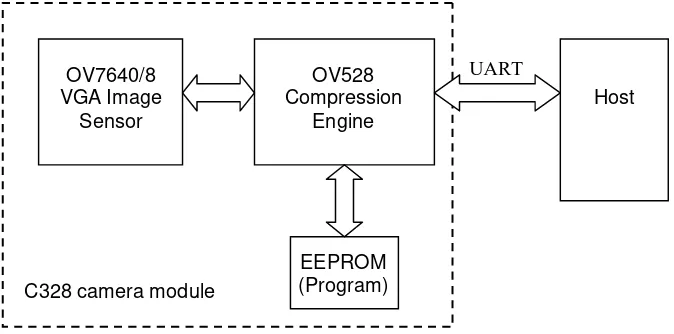i Universitas Kristen Maranatha
PERANCANGAN DAN REALISASI WITNESS CAMERA
DENGAN MEDIA PENYIMPANAN SDCARD
Andhy Joggy Parulian / 0422079
Jurusan Teknik Elektro, Fakultas Teknik, Universitas Kristen Maranatha, Jl. Prof.Drg.Suria Sumantri, MPH no.65, Bandung, Indonesia,
email : andhy_joggy@yahoo.com
ABSTRAK
Kemajuan teknologi saat ini, meningkatkan kreasi manusia dalam menciptakan perangkat yang dapat mendukung kinerja manusia dalam melakukan pekerjaan khususnya dalam melakukan pengawasan keadaan ruangan.
Dalam tugas akhir ini telah dirancang dan direalisasikan witness camera dengan media penyimpanan SDcard. Kamera akan mengambil gambar bila ada gerakan yang dideteksi oleh sensor PIR. Lalu hasil dari gambar yang diambil oleh kamera akan dikonversi ke dalam format JPEG, hasil gambar yang sudah dikonversi ke JPEG akan di simpan ke dalam SDcard.
Berdasarkan hasil percobaan yang dilakukan disimpulkan alat yang dibuat dapat berfungsi sesuai tujuan yaitu mendeteksi objek yang bergerak dan menyimpan gambar ke dalam SDcard. Sensor PIR dapat mendeteksi gerakan dengan maksimum jangkauan 3 meter dengan sudut 30º sampai dengan 150 º.
ii Universitas Kristen Maranatha
DESIGN AND REALIZATION OF WITNESS CAMERA WITH SD
CARD STORAGE MEDIA
Andhy Joggy Parulian / 0422079
Electrical Engineering, Maranatha Christian University, Jl. Prof.Drg.Suria Sumantri, MPH no.65, Bandung, Indonesia,
email : andhy_joggy@yahoo.com
ABSTRACT
The current technological advances, increasing human creations in creating devices that could support human performance in doing work specifically in surveilling state room.
In this final task has been designed and realized witness camera with media storage and SDcard. The camera will take a picture when there is motion detected by the sensor PIR. Then the result of the pictures taken by the camera will be converted into JPEG format, the image results are already converted to JPEG will be stored into the Sdcard.
Based on the results of experiments conducted inferred tool created can serve purposes of detecting a moving object and save the image into the SDcard. PIR sensors can detect the movement with a maximum range of 3 meters with an angle of 30 ° to 150 °.
iii Universitas Kristen Maranatha Halaman
ABSTRAK ... i
ABSTRACT ... ii
KATA PENGANTAR ... iii
DAFTAR ISI ... v
DAFTAR TABEL ... vii
DAFTAR GAMBAR ... viii
BAB I PENDAHULUAN 1.1. Latar Belakang ... 1
1.2. Perumusan Masalah ... 2
1.3. Tujuan ... 2
1.4. PembatasanMasalah ...2
1.5. Spesifikasi Alat ... 2
1.6. Metodologi ...3
1.7. Sistematika Penulisan ... 3
BAB II LANDASAN TEORI 2.1. PIR (Passive Infrared Receiver) ... 4
2.2. Kamera ...5
2.3. Arduino ... 7
2.3.1. Arduino Uno ATmega328P ... 7
2.3.2. Tegangan Arduino ... 8
2.3.3. Memori-memori ATmega328P ... 9
2.3.4. Arduino-0022 ...10
2.4. SD Module ... 12
iv Universitas Kristen Maranatha BAB III PERANCANGAN DAN REALISASI
3.1. Perancangan Perangkat Keras ... 14
3.1.1. Perancangan Alat Keseluruhan ... 16
3.1.2. Perancangan Koneksi Sistem Sensor PIR ... 17
3.1.3. Power Supply ... 18
3.1.4. Perancangan Koneksi Modul Sdcard ... 19
3.1.5. Perancangan Koneksi Modul Kamera ... 20
3.1.6. Hasil Perancangan secara keseluruhan ... 21
3.2. Perancangan Perangkat Lunak ... 21
3.2.1. Diagram Alir (flowchat) Program ... 23
BAB IV DATA PENGAMATAN DAN ANALISA 4.1. Pengujian Perangkat Keras ... 25
4.1.1. Pengujian PIR ... 25
4.1.2. Pengujian Kamera ... 28
BAB V KESIMPULAN DAN SARAN 5.1. Kesimpulan ... 31
5.2. Saran ... 31
DAFTAR PUSTAKA ... 32 LAMPIRAN A Program Arduino ... A-1 LAMPIRAN B Data Sheet Kamera ... B-1
v Universitas Kristen Maranatha
DAFTAR TABEL
Halaman
1. Tabel 3.1. Pin Modul PIR ... 17
2. Tabel 3.2. Pin Modul Kamera ...20
3. Tabel 4.1. Pengujian Sensor PIR Sudut 90 Derajat ... 25
4. Tabel 4.2. Pengujian Sudut Sensor PIR Dengan Jarak Ukur 2 m ... 26
5. Tabel 4.3. Pengujian Sudut Sensor PIR Dengan Jarak Ukur 3 m ... 27
6. Tabel 4.4. Hasil Pengujian Sensor PIR dan Kamera ... 28
vi Universitas Kristen Maranatha
DAFTAR GAMBAR
Halaman
1. Gambar 2.1. Skema blok diagram Sensor PIR ... 4
2. Gambar 2.2. Camera Module C328 ... 6
3. Gambar 2.3. Arduino Uno ... 8
4. Gambar 2.4. Program memory map ATmega328P ... 9
5. Gambar 2.5. Data memory map ATmega328P ... 10
6. Gambar 2.6. Tampilan Arduino-0022 ………... 11
7. Gambar 2.7. SDcardModul ………..………... 12
8. Gambar 3.1. Diagram blok perancangan witness camera dengan media Penyimpanan SDcard ………... 14
9. Gambar 3.2. Skematik Rangkaian Keseluruhan ………... 16
10. Gambar 3.3. Kaki koneksi PIR (Passive Infrared) ……… 17
11. Gambar 3.4. Power Supply (5V/3.3V) ……….. 18
12. Gambar 3.5. Koneksi Modul SDcard ……….... 19
13. Gambar 3.6. Koneksi Modul Kamera ... 20
14. Gambar 3.7. Hasil perancangan secara keseluruhan ... 21
LAMPIRAN A
#include <NewSoftSerial.h> #include <SDCameraC328R.h>
void getJPEGPicture_callback(uint16_t pictureSize, uint16_t packageSize, uint16_t packageCount, byte * package);
void blink(int times); retval = camera.InitializeSD(); // Inisialisasi SDCard
if (retval != 0) blink(retval); // Jika Error tandai dengan kedipan LED
for (uint16_t i=0; i<1000; i++) {
int retval = 0; // Deklarasi variabel retval = 0 retval = digitalRead(PIRPin); // Baca nilai dari PIR
if (retval == HIGH) { // Jika terdeteksi gerakan digitalWrite(ledPin, HIGH); // Set LED dalam posisi ON
retval = sync_camera(); // Inisialisasi Kamera
if (retval != 0) blink(retval); // Jika Error tandai dengan kedipan LED
sprintf(camera.filename, "TA0422079-%05d.jpg", i);
// Persiapkan file penampung
retval = camera.snapshot(SDCameraC328R::ST_COMPRESSED, 0); if (retval != 0) blink(retval); // Lakukan pengambilan gambar // kompres ke dalam JPEG
// Jika Error tandai dengan kedipan LED retval = camera.getJPEGPicture(SDCameraC328R::PT_JPEG, PROCESS_DELAY,
&getJPEGPicture_callback);
if (retval != 0) blink(retval); // Ambil gambar dari kamera dan simpan ke dalam SDCard
// Fungsi getJPEGPicture_callback
// Dipanggil setiap kali paket data JPEG diterima // (not used)
void
getJPEGPicture_callback(uint16_t pictureSize, uint16_t packageSize, uint16_t packageCount, byte * package)
{
// Digunakan untuk melakukan fungsi lain selain menyimpan ke dalam SDCard }
// Fungsi blink
// Digunakan untuk mengedipkan LED sebanyak kode Error void blink(int err)
{
if (!err) return; while (1) {
for (int i = 0; i < err; i++) { digitalWrite(ledPin, HIGH); delay(200);
digitalWrite(ledPin, LOW); delay(200);
}
delay(1000); }
// Fungsi sync_camera
// Digunakan untuk mempersiapkan kamera // (Setting mode kerja kamera)
//
// return values:
// 0 - success
// ERRCODE - camera sync errorcode int sync_camera()
{
int retval = 0;
retval = camera.sync(); if (retval != 0)
return (retval);
retval = camera.initial(SDCameraC328R::CT_JPEG, SDCameraC328R::PR_80x60, SDCameraC328R::JR_640x480);
if (retval != 0) blink(retval); // Set kamera (ColorType,
PreviewResolution, JPEGResolution) // Jika Error tandai dengan kedipan LED
retval = camera.setPackageSize(100); if (retval != 0)
return (retval);
retval = camera.setLightFrequency(SDCameraC328R::FT_50Hz); if (retval != 0)
return (retval);
LAMPIRAN B
Data Sheet Camera C328 ... B-1
Pin Description
VCC Power 3.3VDC
TxD Data Transmit (3.3V)
RxD Data Receive (3.3V)
GND Power Ground
C328-7640
JPEG Camera Module
W/ UART Interface
General Description
The C328-7640 is VGA camera module performs as a JPEG compressed still camera and can be attached to a wireless or PDA host. Users can send out a snapshot command from the host in order to capture a full resolution single-frame still picture. The picture is then compressed by the JPEG engine and transferred to the host thru serial port.
Block Diagram
- Small in size, 20x28mm
- VGA resolution, down sample to QVGA or CIF
- 3.3V operation
- Low power consumption 60mA
- User friendly commands to control the module
- UART interface of up to 115.2Kbps
- Auto detect baud rate and make connection to the host
- Power saving mode
- Various lens options
Pin Description
GND
RxD
Connector specification: 2mm pitch, 4pin single row Reference part no: Suyin 190600
Mating connector: Suyin 140600
Command Summary
Detail Command control, please refer to the user’s manual
Bottom View
TxD
VCC
1. Initial To configure the image size, color type
2. Get Picture Get Picture type
3. Snapshot Set snap shot image type
4. Set Package Size Set the package size to transmit data from module to Host
5. Set Baudrate Change the baud rate
6. Reset Reset the whole system or reset the state machine
7. Power Off To enter sleep mode
8. Data Set the data type and length for transmitting data to host
9. SYNC Sync signal to connect between host and module
10. ACK Command to indicate the communication success
11. NAK Command to indicate the communication fail with error code
2
Symbol Parameter Condition Min Typ Max Unit
VDD DC supply voltage 3.0 3.3 3.6 V
Io Normal Operation Current Operating 60 mA
Is Suspend Current Suspend 100 uA
VIH High level input voltage TTL 2.0 V
VIL Low level input voltage TTL 0.8 V
Lens Specification
Field of View Diagonal (deg) 57 118 100 66 66 36 36
Filter Option IR-cut filter Yes NA NA Yes NA NA Yes
Total height from PCB H (mm) 10 18 24 22 22 20 20
Diameter of lens cap D (mm) 9 18 15 14 14 14 14
Board Measurement
Note: All lens holder are with 14x14, thread of 12mmx0.5, height H will be varied from different lens spec.
14
Note: In order to facilitate people for better understanding the communication with the module, we have developed an EV kit, C328-EV232, for user to run under PC Windows environment. However, this module is not designed for PC application. Such PC evaluation is only for better understanding of command control.
C328-7640 Standard configuration
Detail spec and dimension, pls refer to the spec sheet of C328
F/No 2.8 f= 4.63mm FOV 57odiagonal IR cut filter built-in
C328-3620BW/IR
No IR cut filter on the lens
14
20 14
8.5
28
∅14mm
22
1
6
4.9
F/No 2.0 f=3.6mm
FOV=66odiagonal
Information of Alternative Lens solution for C328
Note: we suggest to use lens of IR cut filter built-in for outdoor application.
C328-2225BW
No IR cut filter on the lens
20
No IR cut filter on the lens
1
No IR cut filter on the lens
Rev 3.0
C328-7640 User Manual
Release Note:
1. Jan 28, 2004 – official released v1.0
2. Feb 24, 2004 – official released v1.1
y Fix the definition of verify code
y Fix the bug of unable jump to power save mode
y Fix the incorrect connection speed after wake up from power save mode
3. Apr 24, 2004 – official released v2.0
y Add auto baud-rate detection
y Add support of 9600bps, 19200bps, 38400bps y Disable the 8-bit colour for uncompressed picture
4. Apr 12, 2005 – official released v2.1
y Add command to change the light frequency between 50/60 Hz
y Add more descriptions of the resolution selection
5. Aug 19, 2005 – official released v3.0
y Add description of the auto power mode y Add FAQ section
Rm 802, Nan Fung Ctr, Castle Peak Rd, Tsuen Wan NT, Hong Kong Tel: (852) 2498 6248 Fax (852) 2414 3050
C328-7640 JPEG Compression Module 2 2004.8.19
General Description
The C328 module is a highly integrated serial camera board that can be attached to a wireless or PDA host performing as a video camera or a JPEG compressed still camera. It provides a serial interface (RS-232) and JPEG compression engine to act as a low cost and low powered camera module for high-resolution serial bus security system or PDA accessory applications.
OV7640/8
Figure 1– System block diagram
¾ Small in size, low cost and low powered (3.3V) camera module for high-resolution serial bus security system or PDA accessory applications.
¾ On-board EEPROM provides a command-based interface to external host via RS-232.
¾ UART: 115.2Kbps for transferring JPEG still pictures or 160x128 preview @8bpp with 0.75fps. ¾ On board OmniVision OV7640/8 VGA color sensor.
¾ Built-in JPEG CODEC for different resolutions.
¾ Built-in down sampling, clamping and windowing circuits for VGA, QVGA, 160x120 or 80x60 image resolutions.
¾ Built-in color conversion circuits for 2-bit gray, 4-bir gray, 8-bit gray, 12-bit RGB, 16-bit RGB or standard JPEG preview images.
¾ No external DRAM required.
System Configuration
1. Camera Sensor
The C328-7640 module uses OmniVision OV7640/8 VGA color digital CameraChips with an 8-bit YCbCr interface.
2. OV528 Serial Bridge
The OV528 Serial Bridge is a JPEG CODEC embedded controller chip that can compress and transfer image data from CameraChips to external device. The OV528 takes 8-bit YCbCr 422 progressive video data from an OV7640/8 CameraChip. The camera interface synchronizes with input video data and performs down sampling, clamping and windowing functions with desired resolution, as well as color conversion that is requested by the user through serial bus host commands.
The JPEG CODEC can achieve higher compression ratio and better image quality for various image resolutions.
3. Program EEPROM
C328-7640 JPEG Compression Module 3 2004.8.19
Top View Bottom View
Figure 2–C328-7640 board layout and serial interface pin
Serial Interface
1. Single Byte Timing Diagram
A single byte RS-232 transmission consists of the start bit, 8-bit contents and the stop bit. A start bit is always 0, while a stop bit is always 1. LSB is sent out first and is right after the start bit.
Single Byte Transmission
Figure 3–RS-232 single byte timing diagram
2. Command Timing Diagram
A single command consists of 6 continuous single byte RS-232 transmissions. The following is an example of SYNC (AA0D00000000h) command.
SYNC Command
AAh 0Dh 00h 00h 00h 00h
Single Byte
C328-7640 JPEG Compression Module 4 2004.8.19
Command Set
The C328-7640 module supports total 11 commands for interfacing to host as following:
Command ID Number Parameter1 Parameter2 Parameter3 Parameter4
Initial AA01h 00h Color Type RAW
Resolution (Still image
only)
JPEG Resolution
Get Picture AA04h Picture Type 00h 00h 00h
Snapshot AA05h Snapshot Type Skip Frame Low Byte
AA06h 08h Package Size
Low Byte
Package Size High Byte
00h
Set Baudrate AA07h 1st Divider 2nd Divider 00h 00h
Reset AA08h Reset Type 00h 00h xxh*
Power Off AA09h 00h 00h 00h 00h
Data AA0Ah Data Type Length Byte 0 Length Byte 1 Length Byte 2
SYNC AA0Dh 00h 00h 00h 00h
ACK AA0Eh Command ID ACK counter 00h / Package ID Byte 0
00h / Package ID Byte 1
NAK AA0Fh 00h NAK counter Error Number 00h
Light Frequency
AA13h Frequency Type
00h 00h 00h
* If the parameter is 0xFF, the command is a special Reset command and the firmware responds to it immediately.
1. Initial (AA01h)
The host issues this command to configure the preview image size and color type. After receiving this command, the module will send out an ACK command to the host if the configuration success. Otherwise, an NACK command will be sent out.
1.1 Color Type
C328-7640 can support 7 different color types as follow: 2-bit Gray Scale 01h
4-bit Gray Scale 02h 8-bit Gray Scale 03h
12-bit Color 05h
Since the Embedded JPEG Code can support only multiple of 16, the JPEG preview mode can support following image sizes. It is different from normal preview mode.
80x64 01h
160x128 03h
320x240 05h
C328-7640 JPEG Compression Module 5 2004.8.19
2. Get Picture (AA04h)
The host gets a picture from C328-7640 by sending this command. 2.1 Picture Type
Snapshot Picture 01h
Preview Picture 02h
JPEG Preview Picture 05h
3. Snapshot (AA05h)
C328-7640 keeps a single frame of JPEG still picture data in the buffer after receiving this command.
3.1 Snapshot Type
Compressed Picture 00h Uncompressed Picture 01h 3.2 Skip Frame Counter
The number of dropped frames can be defined before compression occurs.“0”keeps the current frame, “1” captures the next frame, and so forth.
4. Set Package Size (AA06h)
The host issues this command to change the size of data package which is used to transmit JPEG image data from the C328-7640 to the host. This command should be issued before sending Snapshot command or Get Picture command to C328-7640. It is noted that the size of the last package varies for different image.
4.1 Package Size
The default size is 64 bytes and the maximum size is 512 bytes.
Byte0 ByteN (Package size - 6 bytes)
Verify Code (2 bytes)
Package Size ID -> Package ID, starts from zero for an image Data Size -> Size of image data in the package
C328-7640 JPEG Compression Module 6 2004.8.19
5. Set Baudrate (AA07h)
Set the C328-7640 baud rate by issuing this command. As the module can auto-detect the baud rate of the incoming command, host can make connection with one of the following baud rate in the table. The module will keep using the detected baud rate until physically power off
5.1 Baudrate Divider
Baudrate = 14.7456MHz / 2 x (2nd Divider + 1) / 2 x (1st Divider + 1)
Baudrate 1stDivider 2ndDivider Baudrate 1stDivider 2ndDivider
7200 bps ffh 01h 28800 bps 3fh 01h
9600 bps bfh 01h 38400 bps 2fh 01h
14400 bps 7fh 01h 57600 bps 1fh 01h
19200 bps 5fh 01h 115200 bps 0fh 01h
6. Reset (AA08h)
The host reset C328-7640 by issuing this command. 6.1 Reset Type
“00h”resets the whole system. C328-7640 will reboot and reset all registers and state machines. “01h”resets state machines only.
7. Power Off (AA09h)
C328-7640 will go into sleep mode after receiving this command. SYNC command (AA0Dh) must be sent to wake up C328-7640 for certain period until receiving ACK command from C328-7640.
8. Data (AA0Ah)
C328-7640 issues this command for telling the host the type and the size of the image data which is ready for transmitting out to the host.
8.1 Data Type
Snapshot Picture 01h
Preview Picture 02h
JPEG Preview Picture 05h 8.2 Length
These three bytes represent the length of data of the Snapshot Picture, Preview Picture or JPEG Preview Picture.
9. SYNC (AA0Dh)
C328-7640 JPEG Compression Module 7 2004.8.19
10. ACK (AA0Eh)
This command indicates the success of last operation. After receiving any valid command, ACK command must be sent out except when getting preview data. The host can issue this command to request image data package with desired package ID after receiving Data command from C328-7640. The host should send this command with package ID F0F0h after receiving a package to end the package transfer. Note that the field “command ID” should be 00h when request image data package.
10.1 Command ID
The command with that ID is acknowledged by this command. 10.2 ACK Counter
No use. 10.3 Package ID
For acknowledging Data command, these two bytes represent the requested package ID. While for acknowledging other commands, these two bytes are set to 00h.
11. NAK (AA0Fh)
This command indicates corrupted transmission or unsupported features. 11.1 NAK Counter
No use. 11.2 Error Number
Picture Type Error 01h Parameter Error 0bh
Picture Up Scale 02h Send Register Timeout 0ch
Picture Scale Error 03h Command ID Error 0dh
Unexpected Reply 04h Picture Not Ready 0fh
Send Picture Timeout 05h Transfer Package Number Error 10h Unexpected Command 06h Set Transfer Package Size Wrong 11h
SRAM JPEG Type Error 07h Command Header Error F0h
SRAM JPEG Size Error 08h Command Length Error F1h
Picture Format Error 09h Send Picture Error F5h
Picture Size Error 0ah Send Command Error ffh
12. Light Frequency (AA13h)
The host issues this command to change the light frequency of the C328-7640. 12.1 Light Frequency Type
50Hz 00h
Command Protocol
1. SYNC Command
SYNC
(AA 0D 00 00 00 00) Host
ACK (AA 0E 0D xx 00 00)
C328
SYNC (AA 0D 00 00 00 00)
ACK (AA 0E 0D xx 00 00)
2. Make Connection with C328-7640
Send the SYNC command (at 14400bps) until receiving ACK command from C328-7640 (usually an ACK command is receive after sending 25 times of SYNC command). This must be done after power up.
SYNC (AA 0D 00 00 00 00)
SYNC (AA 0D 00 00 00 00)
SYNC
(AA 0D 00 00 00 00) Max. 60 times
SYNC (AA 0D 00 00 00 00)
ACK (AA 0E 0D xx 00 00)
SYNC (AA 0D 00 00 00 00)
ACK (AA 0E 0D xx 00 00)
C328-7640 JPEG Compression Module 9 2004.8.19 3. Initial, Get Picture, Snapshot, Set Package Size, Set Baudrate, Reset and Power Off Command
SYNC Get
4. Getting a Snapshot for RS232
Make sure connection is made before the following communication. 4.1 JPEG Snapshot Picture (eg. 640x480 resolution)
ACK 512 bytes, ID: 0000h
Image Data Package 512 bytes, ID: 0001h
ACKpackage ID: F0F0h(AA 0E 00 00
F0 F0)
The Last Image Data Package
Note:
xx, yy: Don’t care
C328-7640 JPEG Compression Module 10 2004.8.19 4.2 Snapshot Picture (uncompressed snapshot picture)
Initial preview, VGA (AA 01 00 06 07 zz)
Snapshot uncompressed picture
(AA 05 01 00 00 00)
Get Picture
snapshot picture
(AA 04 01 00 00 00)
ACK (AA 0E 01 xx 00 00)
ACK (AA 0E 05 xx 00 00)
ACK (AA 0E 04 xx 00 00)
Data snapshot picture (AA 0A 01 ~~ ~~ ~~)
ACK (AA 0E 0A xx 00 00)
Image Data whole picture
Note:
xx, zz : Don’t care
C328-7640 JPEG Compression Module 11 2004.8.19 5. Getting JPEG preview pictures (video) for RS232
Make sure connection is made before the following communication. 5.1 JPEG Preview Picture
Initial 512 bytes, ID: 0000h
Image Data Package 512 bytes, ID: 0001h
1 frame
ACKpackage ID: F0F0h(AA 0E 00 00
F0 F0)
The Last Image Data Package
Note:
xx, yy: Don’t care
5.2 Preview Picture (uncompressed preview picture)
Initial preview, VGA (AA 01 00 06 07 zz)
Get Picture
preview picture
(AA 04 02 00 00 00)
ACK (AA 0E 01 xx 00 00)
ACK (AA 0E 04 xx 00 00)
Data preview picture (AA 0A 02 ~~ ~~ ~~)
1 frame
ACK (AA 0E 0A xx 00 00)
Image Data whole picture
Note:
xx, zz: Don’t care
~~: Image size returned by C328
Min Typ Max Unit
Operation Voltage 4.7 5 12 V
Standby Current ( no load) 300 µA
Output Pulse Width 0.5 Sec
Output High Voltage 5 V
Detection Range 5 M
Operation Temperature -20 25 50 oC
Humidity Range 95 %
PIR controller KC778B in dice form PIR Sensor RE200B by NICERA
Lens Ball lens of 60odetection angle Connector 3 leads flat cable, Power, GND, O/P
KC7783R PIR Module
Low Cost version
This is a low cost version of the PIR module. It is designed for cost sensitive consumer product. Except the IC package format, all the mechanical and electrical spec is same as KC7783.
Features:
… IC soft package by dice bonding technique
… Small size: 25 x 35mm
… Ball lens is included as standard configuration
… 3 leads flat cable for easy connection
… 4 mounting holes on board
… High Sensitivity
… High immunity to RFI
… Power up delay to prevent from false triggering
… Output High for direct connect to control panel
Specification
Lens Dimension (unit in mm)
24
Note: 1. All other features and specification, please refer to KC778B 2. Minimum output pulse width can be customer specified.
24
1. The PIR sensor is sensitive to the temperature change and therefore to prevent from operating the module in rapid environmental temperature changes, strong shock or vibration. Don't expose to the direct sun light or headlights of automobile. Don't expose to direct wind from heater or air conditioner.
2. This module is designed for indoor use. If using in outdoor, make sure to apply suitable supplemental optical filter and drop-proof, anti-dew construction
Andhy Joggy Parulian Pendahuluan
1 Universitas Kristen Maranatha
B A B I
PENDAHULUAN
1.1 LATAR BELAKANG
Pada era globalisasi seperti saat ini, teknologi informasi bukan lagi merupakan hal yang baru. Ini terbukti dengan makin banyaknya produk atau alat yang diciptakan untuk mempermudah pekerjaan manusia. Salah satu keinginan orang adalah rasa keamanan, baik keamanan dirinya sendiri maupun lingkungan sekitarnya. Sistem keamanan untuk memantau keadaan ruangan telah banyak dipakai oleh masyarakat. Sistem keamanan selama ini kebanyakan menggunakan kamera pengawas yang dihubungkan melalui komputer atau TV. Sebagai orang yang mempunyai rutinitas tentu tidak dapat selamanya bisa berada di depan layar monitor. Untuk itu diperlukan suatu sistem pengawasan yang efektif.
Hal itu yang mendasari penulis untuk membuat suatu sistem kamera pengawas secara otomatis dengan media penyimpanan SDcard. Keuntungannya alat ini dapat bekerja otomatis dengan deteksi gerak, jadi tidak seperti CCTV yang merekam terus menerus dan menghabiskan banyak media penyimpanan dan membutuhkan media penyimpanan yang besar serta membutuhkan tegangan yang besar.
Andhy Joggy Parulian Pendahuluan
2 Universitas Kristen Maranatha
1.2 PERUMUSAN MASALAH
Perumusan masalah Tugas Akhir ini adalah bagaimana merancang suatu sistem yang dapat memonitor ruangan dan juga menyimpan hasil gambar ke dalam SDcard?
1.3 TUJUAN DAN MANFAAT
Tujuan Tugas Akhir ini adalah melakukan pengawasan ruangan dan menyimpan hasil capture kamera ke dalam SDcard.
1.4 PEMBATASAN MASALAH
Untuk tidak memperluas pokok permasalahan, tugas akhir ini akan dititikberatkan pada “ Perancangan dan Realisasi Witness Camera Dengan Media Penyimpanan SDcard” maka penulis membatasi masalah yang akan dibahas dalam tugas akhir ini sebagai berikut :
1. Hanya satu ruangan dengan pencahayaan yang cukup terang untuk dimonitoring.
2. Jika passive-infrared (PIR) movement sensor aktif, maka dilakukan pengambilan gambar.
3. Ukuran gambar 640x480 pixel.
4. Format file gambar dalam image compression format (JPEG).
1.5 SPESIFIKASI ALAT
1. Menggunakan passive-infrared (PIR) movement sensor.
2. Menggunakan 1 kamera, tipe kamera yang digunakan yaitu C328 VGA 3. Media penyimpanan gambar menggunakan SDCard.
Andhy Joggy Parulian Pendahuluan
3 Universitas Kristen Maranatha
1.6 METODE PENELITIAN
Dalam penulisan tugas akhir ini menggunakan metode penulisan sebagai berikut:
• Perumusan ide pokok dan mempelajari dasar-dasar teori pendukung dengan metode studi kepustakaan yaitu membaca literatur, buku referensi serta artikel majalah.
• Merancang dan meralisasikan alat.
• Pengujian alat secara keseluruhan diperlukan untuk menentukan apakah dapat berjalan dengan baik.
• Penyusunan laporan
1.7 SISTEMATIKA PENULISAN
Adapun sistematika penulisan Tugas Akhir ini adalah sebagai berikut:
BAB 1 PENDAHULUAN
Bab ini meliputi latar belakang masalah, tujuan penulisan, pembatasan masalah, serta sistematika penulisan Tugas Akhir ini.
BAB 2 TINJAUAN PUSTAKA
Bab ini berisi tentang teori penunjang dalam pembuatan alat, serta memuat pengertian dasar.
BAB 3 PERANCANGAN DAN REALISASI
Bab ini berisi perancangan dan realisasi alat, cara kerja sistem, dan program sistem keseluruhan.
BAB 4 PENGUJIAN ALAT
Bab ini membahas hasil pengujian alat per tiap bagian maupun secara keseluruhan.
BAB 5 KESIMPULAN
Andhy Joggy Parulian Kesimpulan Dan Saran
31 Universitas Kristen Maranatha
BAB V
KESIMPULAN DAN SARAN
Bab ini berisi kesimpulan dari Tugas Akhir dan saran-saran yang perlu dilakukan untuk perbaikan di masa mendatang.
5.1. Kesimpulan
Dari hasil pengujian dan analisa, dapat disimpulkan beberapa hal sebagai berikut:
1. Sistem witness camera dengan media penyimpanan SDcard berhasil dirancang, direalisasikan, dan berfungsi dengan baik yaitu dapat mendeteksi gerakan dan menyimpan gambar ke Sdcard.
2. Sensor PIR (Passive Infrared) cukup memadai untuk mendeteksi pergerakan manusia, dengan jangkauan maksimal 3 meter dengan sudut 30° sampai dengan 150°.
5.2 Saran
Saran-saran yang dapat diberikan untuk perbaikan dan pengembangan Tugas Akhir ini di masa mendatang adalah :
Andhy Joggy Parulian Daftar Pustaka
32 Universitas Kristen Maranatha
DAFTAR PUSTAKA
1. Winoto Ardi. 2010. Mikrokontroler AVR ATmega8/32/16/8535 dan Pemrogramannya dengan Bahasa C pada WinAVR. Informatika: Bandung.
2. http://arduino.com diakses pada 10 januari
3. http://arduino.cc/en/Main/arduinoBoardUno diakses pada 10 januari 2012 4. http://www.indorobotika.com/modul-sd-card diakses pada 7 februari 2012 5. http://www.electronics123.net/amazon/datasheet/C328.pdf diakses pada 5