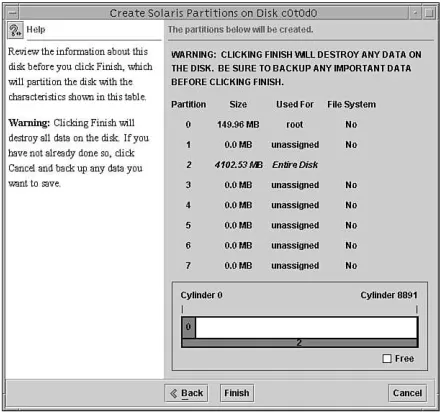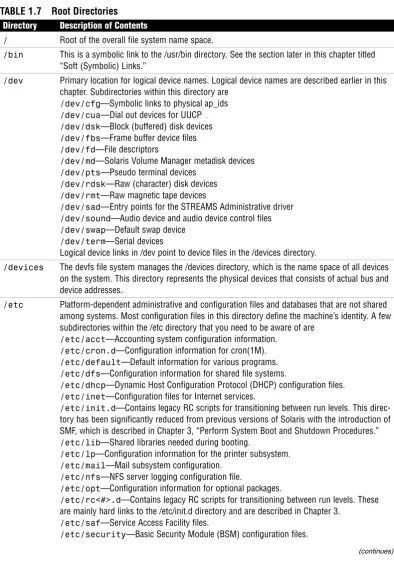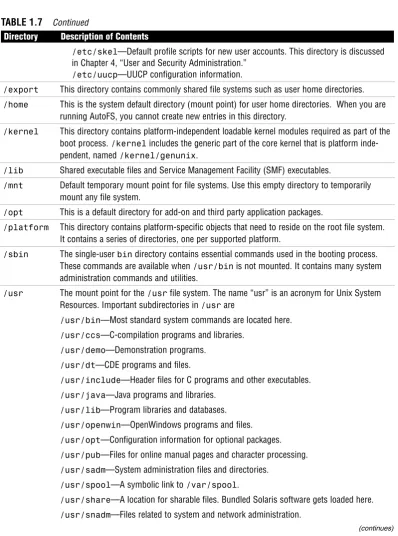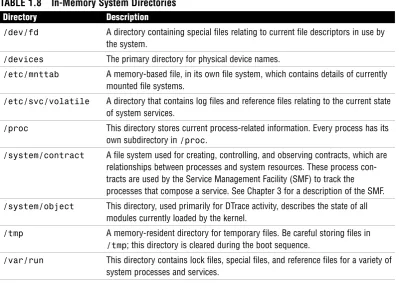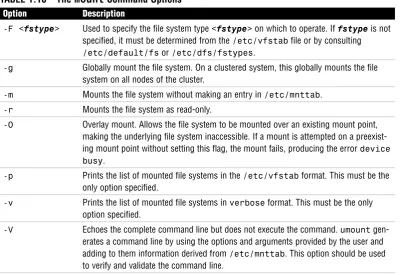The CX-310-200 Sun Certified System Administrator for Solaris 10 (SCSA) exam is the first of two exams required for obtaining the SCSA certification and is a tangible first step in achieving your certification. Candidates can use this book to prepare for the SCSA Part I exam. The CX-310-200 exam tests a candi-date’s knowledge and skills required to successfully install and manage a Solaris 10 system. The exam includes topics on installation, file systems, boot proce-dures, user administration, managing printers, system processes, and backups.
Exam Topics
The following topics are general guidelines for the content likely to be included on the Sun Certified System Administrator for Solaris 10 Part I exam. The exam objectives could change at any time, so it is recommended that you visit the http://www.UnixEd.com website for any updates. Other related topics might also appear on any specific delivery of the exam. In order to better reflect the contents of the exam and for clarity purposes, the guidelines that follow might change at any time without notice.
Install Software
. Explain the Solaris 10 OS installation and upgrade options for CD / DVD, including how to provide Minimal Installations for SPARC, x64, and x86-based systems.
. Perform an OS installation from CD / DVD for SPARC, x64, and x86-based systems.
Manage File Systems
. Explain the Solaris 10 OS directory hierarchy, including root subdirecto-ries, file components, and file types, and create and remove hard and sym-bolic links.
. Use the prtconfand formatcommands to list devices, explain critical issues of the /etc/path_to_inst file and reconfigure devices by performing a reconfiguration boot or using the devfsadmcommand for SPARC, x64, and x86-based systems.
. Given a scenario, partition a disk correctly using the appropriate files, commands, and options, and manage disk labels using SMI and EFI labels as they relate to disk sets.
. Explain the Solaris 10 OS file system, including disk-based, distributed, devfs, and memory file systems related to SMF, and create a new UFS file system using options for <1Tbyte and > 1Tbyte file systems.
. Given a scenario, check and resolve Solaris 10 OS file system inconsistencies using fsck, and monitor file system usage using the command line (df, du, and quot com-mands).
. Perform mounts and unmounts on a Solaris 10 OS file system, and use volume man-agement to access mounted diskettes and CD-ROMs, restrict access, troubleshoot vol-ume management problems, and explain access methods without volvol-ume management.
. Perform Solaris 10 OS package administration using command-line interface com-mands and manage software patches for the Solaris OS, including preparing for patch administration, and installing and removing patches using the patchaddand patchrm commands.
Perform System Boot and Shutdown Procedures for
SPARC, x64, and x86-based systems
. Given a scenario, explain boot PROM fundamentals, including OpenBoot Architecture Standard, boot PROM, NVRAM, POST, Abort Sequence, and displaying POST to serial port for SPARC.
. Given a scenario, explain the BIOS settings for booting, abort sequence, and displaying POST, including BIOS configuration for x64 and x86-based system.
. Execute basic boot PROM commands for a SPARC system.
. Perform system boot and shutdown procedures, including identifying the system’s boot device, creating and removing custom device aliases, viewing and changing NVRAM parameters, and interrupting an unresponsive system.
. Explain the Service Management Facility and the phases of the boot process. . Use SMF or legacy commands and scripts to control both the boot and shutdown
. Describe the purpose , functions and features of the Grand Unified Bootloader (GRUB), including how to modify x86 system boot behavior, manage GRUB boot archives, boot a system in the GRUB-based boot environment and interrupt an unre-sponsive system.
Perform User and Security Administration
. Explain and perform Solaris 10 OS user administration, and manage user accounts and initialization files.
. Monitor system access by using appropriate commands.
. Perform system security by switching users on a system, and by becoming root and monitoring suattempts.
. Control system security through restricting ftp access and using /etc/hosts.equiv and $HOME/ .rhostsfiles, and SSH fundamentals.
. Restrict access to data in files through the use of group membership, ownership, and special file permissions.
Manage Network Printers and System Processes.
. Configure and administer Solaris 10 OS print services, including client and servercon-figuration, starting and stopping the LP print service, specifying a destination printer, and using the LP print service.
. Control system processes by viewing the processes, clearing frozen processes, and sched-uling automatic one-time and recurring execution of commands using the command line.
Perform System Backups and Restores.
. Given a scenario, develop a strategy for scheduled backups, and backup an unmounted file system using the appropriate commands.
. Perform Solaris 10 OS file system restores using the appropriate commands, including restoring a regular file system, the /usrfile system, the /(root)file system, and per-forming interactive and incremental restores for SPARC, x64, and x86 based systems.
. Backup a mounted file system by creating a UFS snapshot and performing a backup of the snapshot file.
Solaris 10
System Administration
(Exam CX-310-200),
Part I
Copyright © 2009 by Que Publishing
All rights reserved. No part of this book shall be reproduced, stored in a retrieval system, or transmitted by any means, electronic, mechanical, photocopying, recording, or other-wise, without written permission from the publisher. No patent liability is assumed with respect to the use of the information contained herein. Although every precaution has been taken in the preparation of this book, the publisher and author assume no responsi-bility for errors or omissions. Nor is any liaresponsi-bility assumed for damages resulting from the use of the information contained herein.
ISBN-13: 978-0-7897-3790-8 ISBN-10: 0-7897-3790-6
Library of Congress Cataloging-in-Publication Data: Calkins, Bill.
Solaris 10 system administration exam prep (Exam CX-310-200) / Bill Calkins.
p. cm.
ISBN 978-0-7897-3790-8 (pbk. w/cd)
1. Electronic data processing personnel--Certification. 2. Operating systems (Computers)--Examinations--Study guides. 3. Solaris (Computer file) I. Title.
QA76.3.C34346 2008 005.4'32--dc22
2008031592 Printed in the United States on America
the validity of any trademark or service mark.
Warning and Disclaimer
Every effort has been made to make this book as complete and as accurate as possible, but no warranty or fitness is implied. The information provided is on an “as is” basis. The authors and the publisher shall have neither liability nor responsibility to any person or entity with respect to any loss or damages arising from the information contained in this book or from the use of the CD or programs accompanying it.
Bulk Sales
Que Certification offers excellent discounts on this book when ordered in quantity for bulk purchases or special sales. For more information, please contact
U.S. Corporate and Government Sales 1-800-382-3419
For sales outside the United States, please contact International Sales
Introduction 1
Study and Exam Prep Tips 11
Part I: Exam Preparation
CHAPTER 1 Managing File Systems 21
CHAPTER 2 Installing the Solaris 10 Operating Environment 171
CHAPTER 3 Performing System Boot and Shutdown Procedures
for SPARC, x64-, and x86-Based Systems 267
CHAPTER 4 User and Security Administration 399
CHAPTER 5 Managing System Processes 493
CHAPTER 6 Managing the LP Print Service 541
CHAPTER 7 Performing System Backups and Restorations 589
Part II: Final Review
Fast Facts 645
Practice Exam 677
Answers to the Practice Exam 685
Part III: Appendix
APPENDIX What’s on the CD-ROM 693
Glossary 695
Table of Contents
Introduction ...1
How This Book Helps You ...2
Conventions Used in This Book...4
Audience...5
The Sun Certified System Administrator Exams ...5
Exam CX-310-200 ...6
Manage File Systems ...6
Install Software ...6
Perform System Boot Procedures...6
Perform User and Security Administration...7
Manage Network Printers and System Processes ...7
Perform System Backups and Restores...7
Exam CX-310-203 (Solaris 10 Upgrade Exam) ...7
Summary ...8
Advice on Taking the Exam...8
Study and Exam Prep Tips ...11
Learning as a Process...11
Study Tips ...12
Study Strategies ...12
Pretesting Yourself...13
Exam Prep Tips ...13
Putting It All Together...15
Part I: Exam Preparation CHAPTER ONE Managing File Systems...21
Introduction ...26
Physical Device Name ...27
Device Autoconfiguration ...33
USB Devices ...35
Instance Names...37
Major and Minor Device Numbers ...40
Logical Device Name ...42
Block and Raw Devices ...46
A File System Defined...48
Defining a Disk’s Geometry ...48
Disk Controllers ...49
Defect List ...49
Disk Labels ...50
Partition Tables...51
Solaris File System Types ...52
Disk-Based File Systems ...52
Network-Based File Systems ...52
Virtual File Systems...53
Disk Slices ...54
Displaying Disk Configuration Information ...56
Using the formatUtility to Create Slices...58
The Free Hog Slice...66
Using the formatUtility to Modify Partitions...66
Using the Solaris Management Console Disks Tool ...69
Recovering Disk Partition Information...74
Logical Volumes ...75
Parts of a UFS ...75
The Root (/) File System...78
Soft (Symbolic) Links ...83
Hard Links...85
Removing a Link ...87
Components of the UFS ...87
The Boot Block ...88
The Superblock ...88
The inode...89
The Storage Block...90
Free Blocks...90
Creating a UFS ...90
Understanding Custom File System Parameters...92
Logical Block Size ...93
Fragment Size ...93
Minimum Free Space ...94
Optimization Type...95
Number of inodes and Bytes per inode ...95
The mkfsCommand...95
The fstypCommand ...98
File System Operations...99
Synchronizing a File System ...99
Repairing File Systems ...100
The labelitCommand...104
The volcopyCommand...105
Tuning File Systems...106
Mounting File Systems...108
Mounting a File System with Large Files ...113
Mounting a File System with UFS Logging Enabled ...114
Unmounting a File System...114
The fuserCommand...115
/etc/mnttab...116
Volume Management...120
Using Volume Management ...128
Troubleshooting Volume Manager ...129
Displaying a File System’s Disk Space Usage...131
Displaying Directory Size Information ...135
Information on File Systems ...136
Controlling User Disk Space Usage...138
Summary ...141
Key Terms...141
Exercises...142
Exam Questions...147
Answers to Review Questions ...163
Suggested Readings and Resources...170
CHAPTER TWO Installing the Solaris 10 Operating Environment...171
Introduction ...174
Installing the Solaris 10 Software...174
Requirements and Preparation for Installing the Solaris 10 Software ...175
Minimum System Requirements ...176
Software Terminology ...177
Software Packages...177
Software Groups...177
Solaris Media ...179
System Configuration to Be Installed...179
Disk Storage...181
Basic Considerations for Planning Partition (Slice) Sizes ...183
Slice Arrangements on Multiple Disks ...184
Methods of Installing the Solaris 10 Software...185
Solaris Interactive Installation: Using the GUI ...186
Solaris Interactive Installation: Using the CLI ...186
JumpStart ...187
Custom JumpStart ...187
Solaris Live Upgrade ...188
Solaris Flash Archives...189
WAN Boot...190
Upgrading the Operating System ...190
The Solaris Installation Prechecklist ...191
Secure by Default ...194
Using the Interactive Installation Process (install-solaris) on a SPARC-Based System...195
Configuring Power Management ...224
Tools for Managing Software ...225
Using a Spool Directory...227
Installing Software from the Command Line ...229
Removing Software Using pkgrm...229
Solaris Product Registry...230
Web Start Installer ...233
Listing and Verifying Installed Packages ...235
Software Patches ...237
Obtaining a Patch ...238
Installing a Patch ...240
Removing a Patch...243
Patch Manager (smpatch)...244
Patch Tool ...249
General Guidelines ...251
Summary ...253
Key Terms...253
Exercises...254
Exam Questions...258
Answers to Exam Questions...264
Suggested Readings and Resources ...266
CHAPTER THREE Performing System Boot and Shutdown Procedures for SPARC, x64-, and x86-Based Systems...267
Introduction ...272
Booting a SPARC System...272
Powering on the System...273
The Boot PROM and Program Phases ...273
The OpenBoot Environment ...274
Entry-Level to High-End Systems ...276
Accessing the OpenBoot Environment ...276
System Console ...277
System Control Switch...277
OpenBoot Firmware Tasks...278
The OpenBoot Architecture ...279
Getting Help in OpenBoot ...281
PROM Device Tree (Full Device Pathnames) ...283
OpenBoot Device Aliases ...287
OpenBoot NVRAM...289
The nveditLine Editor ...296
OpenBoot Security ...298
OpenBoot Diagnostics...300
Input and Output Control ...305
OpenBoot PROM Versions...307
Booting a SPARC System...307
The bootCommand...309
The BIOS ...319
GRUB ...320
Configuring the Video Display on the x86/x64 Platform...329
The Kernel...331
The initPhase...335
The Service Management Facility (SMF) ...337
Using the Run Control Scripts to Stop or Start Services...366
System Shutdown...370
Commands to Shut Down the System ...371
Stopping the System for Recovery Purposes: SPARC ...375
Stopping the System for Recovery Purposes: x86/x64...377
Turning Off the Power to the Hardware ...377
Summary ...378
Key Terms...378
Exercises...380
Exam Questions...384
Answers to Exam Questions...392
Suggested Readings and Resources...397
CHAPTER FOUR User and Security Administration ...399
Introduction ...402
Administering User Accounts...402
Managing User and Group Accounts with the SMC ...402
Setting Up Shell Initialization Files...425
C Shell Initialization Files...425
Bourne Shell Initialization Files...426
Korn Shell Initialization Files ...426
Additional Shells Included with Solaris 10...426
Default Initialization Files...427
Customizing User Initialization Files ...428
The Home Directory ...431
Projects...432
Name Services ...432
System Security...433
Controlling Physical Security ...434
Controlling System Access...434
Controlling File Access ...443
Access Control Lists (ACLs) ...447
Setting ACL Entries...448
Checking the New File Permissions...450
Verifying ACL Entries ...450
Copying a File’s ACL to Another File...450
Modifying ACL Entries on a File...451
Deleting ACL Entries from a File...451
Auditing Users ...454
Controlling Network Security ...459
Securing Superuser Access ...466
The Secure Shell (ssh) ...468
ASET...471
Common-Sense Security Techniques ...473
Summary ...474
Key Terms...457
Exercises...475
Exam Questions...480
Answers to Exam Questions...489
CHAPTER FIVE
Managing System Processes...493
Introduction ...496
Viewing a Process ...496
pgrep...500
prstat...502
mpstat...506
ptree...507
time...507
Process Manager...508
SMC Process Tool...511
pargs...512
svcs...514
Process Types ...515
Using Signals...517
Scheduling Processes ...521
Scheduling Priorities ...522
Changing the Priority of a Time-Sharing Process with nice...522
Changing the Scheduling Priority of Processes with priocntl...524
Fair Share Scheduler (FSS) and the Fixed Scheduler (FX)...525
Using the Solaris Batch-Processing Facility ...525
Configuring crontab...525
Scheduling a Single System Event (at) ...528
Job Scheduler...531
Summary ...533
Key Terms...533
Exercises...534
Exam Questions...535
Answers to Exam Questions...539
Suggested Reading and Resources ...540
CHAPTER SIX Managing the LP Print Service...541
The Solaris OS Print Service (LP) ...544
The Solaris Print Service...544
LP Print Service Directories...546
The LP Print Daemons ...548
Setting Up the Printer Hardware ...550
Ethernet Connections ...550
Parallel Connections...550
Serial Connections...550
USB Connections ...551
Setting Up a Network Printer ...551
BSD Versus SVR4 Printing Software ...551
Print Servers Versus Print Clients ...553
Configuring Software for a Solaris Printer ...554
Administering Printers ...560
Deleting Printers and Managing Printer Access...560
Creating Printer Classes...562
Checking Printer Status ...564
Managing Printer Queues...565
Restarting the Print Scheduler...571
Setting a User’s Default Printer...572
Modifying the Printer with Print Manager...572
Troubleshooting the Print Scheduler ...574
Summary ...574
Key Terms...575
Exercises...576
Exam Questions...582
Answers to Exam Questions...586
Suggested Reading and Resources ...587
CHAPTER SEVEN Performing System Backups and Restorations ...589
Introduction ...592
Backup Media...592
Tape Device Names...593
Solaris Backup and Restoration Utilities ...595
The tarUtility...595
The ddUtility ...597
The cpioUtility ...599
The ufsdumpUtility ...606
The ufsrestoreUtility ...612
Recovering the Root (/) or /usrFile System ...618
Additional Notes About Restoring Files ...622
Tape Drive Control ...623
The UFS SnapshotUtility...624
zip and unzip ...629
Solaris Flash Archive...629
The jarUtility ...631
Summary ...633
Key Terms...634
Exercises...635
Exam Questions...637
Answers to Exam Questions...640
Suggested Readings and Resources...641
Part II: Final Review Fast Facts...645
Managing File Systems...645
Devices and Drivers...646
Instance Names...647
File Systems ...647
Creating a UFS...650
Volume Management ...651
Installing the Solaris 10 Operating Environment ...651
Tools for Managing Software...653
Software Patches...654
System Startup and Shutdown ...655
OpenBoot Environment (SPARC Systems Only) ...656
The Kernel...659
Commands to Shut Down the System ...661
User and Security Administration...661
Shells and Initialization Files ...662
System Security...665
Access Control Lists (ACLs)...667
Monitoring Users ...668
Network Security...668
Restricting Root Access...669
Managing Processes...669
Using the killCommand ...670
Using the Solaris Batch-Processing Facility...671
Managing the LP Print Service...672
The LP Print Daemons ...674
Performing System Backups and Restorations ...675
Practice Exam ...677
Practice Exam Questions. . . .677
Answers to the Practice Exam ...685
Answers at a Glance to the Practice Exam ...685
Part III: Appendix Appendix What’s on the CD-ROM ...693
ExamGear, Exam Prep Edition . . . .693
Glossary ...695
Bill Calkinsis a Sun Certified System Administrator for the Solaris operating environment. He is owner and president of Pyramid Consulting Inc., a computer training and consulting firm located near Grand Rapids, Michigan, specializing in the implementation and tration of Open Systems. He has more than 20 years of experience in Unix system adminis-tration, consulting, and training at more than 150 different companies. Bill has authored several Unix textbooks, which are currently best sellers and are used by universities and train-ing organizations worldwide:
. Solaris 2.6 Administrator Certification Training Guide Part I(New Riders Publishing, ISBN: 157870085X)
. Solaris 2.6 Administrator Certification Training Guide Part II(New Riders Publishing, ISBN: 1578700868)
. Solaris 7 Administrator Certification Training Guide: Parts I and II(New Riders Publishing, ISBN: 1578702496)
. Solaris 8 Training Guide (CX-310-011 and CX-310-012): System Administrator (New Riders Publishing, ISBN: 1578702593)
. Inside Solaris 9(New Riders Publishing, ISBN: 0735711011)
. Solaris 9 Training Guide (CX-310-014 and CX-310-015): System Administrator (New Riders Publishing, ISBN: 0789729229)
Bill’s professional interests include consulting, writing, teaching, traveling, and developing Web-based training materials.
Bill works as a consultant with the certification group at Sun Microsystems and assists with the development of the Solaris 10 SCSA, SCNA, and SCSECA certification exams. Bill also con-sults with Sun Microsystems Professional Services and assists in the development of Solaris training and testing materials for the education division at Sun Microsystems.
Bill works as an instructor in government, corporate and university settings, and has helped thousands of administrators get their certification. Recently he was recognized by the United States Central Command (CENTCOM) as the “technical trainer of choice for the joint war fighting community.”
I’d like to thank John Philcox of Mobile Ventures Limited, who once again has helped me get this book together. As always, John, you’ve done a great job. You’ve been a great asset and have become a good friend to have along on all of my books and projects. I want to thank all the editors who have contributed to this book; I value your input greatly. With each book, our tech editors get more refined, and their work is a huge contribution to the quality of this book. It’s been a great team effort, and the book would not be as complete without your help. A special thanks goes out to Scott Howard and Edgar Danielyan.
A big thanks to Sun Microsystems for letting me participate in the Solaris 10 beta program and the input that they have provided for this book. A special thanks to Yvonne Prefontaine at Sun for her contributions and the information that she provided in the intro of this book.
Thank you, the reader, for buying my books and providing comments to improve the content with each new release. This book would not be what it is if it were not for your valuable input over the years. May the material in this book help you better your skills, enhance your career, and achieve your goal to become certified. Best of luck!
As the reader of this book, youare our most important critic and commentator. We value your opinion and want to know what we’re doing right, what we could do better, what areas you’d like to see us publish in, and any other words of wisdom you’re willing to pass our way. As an associate publisher for Que Publishing, I welcome your comments. You can email or write me directly to let me know what you did or didn’t like about this book—as well as what we can do to make our books better.
Please note that I cannot help you with technical problems related to the topic of this book. We do have a User Services group, however, where I will forward specific technical questions related to the book.
When you write, please be sure to include this book’s title and author as well as your name, email address, and phone number. I will carefully review your comments and share them with the author and editors who worked on the book.
Email: [email protected]
Mail: Dave Dusthimer
Associate Publisher Que Publishing 800 East 96th Street
Indianapolis, IN 46240 USA
Reader Services
Bill Calkins has been training Solaris system administrators for more than 15 years. This book contains the training material he uses in his basic and advanced Solaris administration courses. Over the years, this material has helped thousands of Solaris administrators become certified. This is our first edition of the Solaris 10 System Administration Exam Prep. It began with the Training Guidefor Solaris 2.6, 7, 8, and 9 and is now the Exam Prepfor Solaris 10. Instructors from universities and training organizations around the world have used this book as course-ware in their Solaris administration courses. In addition, administrators from around the world have used this book as a self-study guide when instruction from a Sun training center is either unavailable or not within their budget. Many people have written with their success stories, suggestions, and comments. Their suggestions are what keep making this guide more valuable. The SCSA Solaris 10 OS CX-310-200 and CX-310-202 Exam Prep books provide training materials for anyone who is interested in becoming a Sun Certified System Administrator for Solaris 10. When used as a study guide, these two books will save you a great deal of time and effort searching for information you will need to know when taking the exam. Each book cov-ers the exam objectives in enough detail for the inexperienced administrator to learn the objec-tives and apply the knowledge to real-life scenarios. Experienced readers will find the material in these books to be complete and concise, making it a valuable study guide for the Sun Certified System Administrator (SCSA) exams.
How This Book Helps You
This book teaches you how to administer the Solaris 10 operating system. It offers you a self-guided training course for all the areas covered on the CX-310-200 certification exam by showing you how to install, configure, and administer the Solaris 10 operating environment. You will learn the specific skills that are required to administer a system and to pass the first part of the Sun Certified System Administrator exam for Solaris 10 (CX-210-200). Experienced administrators who are upgrading an existing Solaris certification will find in-depth coverage of the new topics that they will need to learn for the CX-310-203 upgrade exam in both the SCSA Solaris 10 OS CX-310-200 and CX-310-202 Exam Prepbooks. Throughout the book, we provide helpful tips and real-world examples that we have encoun-tered as system administrators. In addition, we provide useful real-world exercises to help you practice the material you have learned. The following list describes this book’s setup:
. Organization: This book is organized according to the individual exam objectives. Every objective you need to know for installing, configuring, and administering a Solaris 10 system is in this book. We have attempted to present the objectives in an order that is as close as possible to that listed by Sun. However, we have not hesitated to reorganize them as needed to make the material as easy as possible for you to learn. We have also attempted to make the information accessible in the following ways:
. This Introduction includes the full list of exam topics and objectives.
. Read the “Study and Exam Prep Tips” element early on to help you develop study strategies. This element provides valuable exam-day tips and information on exam/question formats.
. Each chapter begins with a list of the objectives to be covered, exactly as they are defined by Sun. Throughout each section, material that is directly related to the exam objectives is identified.
. Each chapter also begins with an outline that provides you with an overview of the material and the page numbers where particular topics can be found.
. Instructional features: This book is designed to provide you with multiple ways to learn and reinforce the exam material. The following are some of the helpful methods:
. Objective explanations: As mentioned, each chapter begins with a list of the objectives covered in the chapter. In addition, immediately following each objec-tive is an explanation in a context that defines it more meaningfully.
. Exam Alerts: Throughout each chapter you’ll find exam tips that help you prepare for exam day. These tips were written by those who have already taken the Solaris 10 certification exams.
. Notes: Notes contain various types of useful information, such as tips on technol-ogy or administrative practices, historical background on terms and technologies, or side commentary on industry issues.
. Cautions: When you use sophisticated information technology, mistakes or even catastrophes are always possible because of improper application of the technology. Cautions alert you to such potential problems.
. Step by Steps: These are hands-on lab excercises that walk you through a particu-lar task or function relevant to the exam objectives.
. Key Terms: A list of key terms appears near the end of each chapter.
. Exercises: Found at the end of the chapters in the “Summary” section, the exercises are performance-based opportunities for you to learn and assess your knowledge.
. Suggested Readings and Resources: At the end of each chapter is a list of addi-tional resources that you can use if you are interested in going beyond the objec-tives and learning more about the topics presented in the chapter.
. Extensive practice test options: The book provides numerous opportunities for you to assess your knowledge and practice for the exam. The practice options include the following:
. Exam Questions: These questions appear in the “Summary” section at the end of each chapter. They allow you to quickly assess your comprehension of what you just read. Answers to the questions are provided in the section “Answers to Exam Questions.”
. Practice Exam: A practice exam is included in Part II of this book, “Final Review,” (as discussed in a moment).
. ExamGear: The ExamGear software included on the CD-ROM provides further practice questions.
ExamGear software For a complete description of the ExamGear test engine, see Appendix A, “What’s on the CD-ROM.”
. Final Review: This part of the book gives you two valuable tools for preparing for the exam:
. Fast Facts: This condensed version of the information contained in the book will prove extremely useful for last-minute review.
. Practice Exam: A full practice exam is included, with questions written in styles similar to those used on the actual exam. Use the practice exam to assess your readiness for the real exam.
. Appendix and glossary: This book also contains a glossary and a description of what is on the CD-ROM (Appendix A).
These and all the other book features will enable you to thoroughly prepare for the exam.
Conventions Used in This Book
. Commands: In the text, steps, and examples, the commands you type are displayed in a special monospacefont.
. Arguments and options: In command syntax, command options and arguments are enclosed in < >. (The italicized words within the < >symbols stand for what you actu-ally type. You don’t type the < >.)
lp -d<printer name> <filename> <return>
. Using the mouse: When using menus and windows, you select items using the mouse. Here is the default mapping for a three-button mouse:
Left button: Select
Middle button: Transfer/adjust Right button: Menu
. Menu options: The names of menus and the options that appear on them are sepa-rated by a comma. For example, “Select File, Open” means to pull down the File menu and choose the Open option.
. Code-continuation character: When a line of code is too long to fit on one line of a page, it is broken and continued to the next line. The continuation is preceded by a backslash.
Audience
This book is designed for anyone who has a basic understanding of UNIX and wants to learn more about Solaris system administration. Whether or not you plan to become certified, this book is the starting point to becoming a Solaris system administrator. It’s the same training material that Bill uses in his Solaris 10 Intermediate System Administration course. This book covers the basics as well as intermediate system administration topics you need to know before you begin administering the Solaris operating system. Our goal was to present the material in an easy-to-follow format, with text that is easy to read and understand. The only prerequisite is that you have used UNIX, that you have attended a fundamentals of UNIX class for users, or that you have studied equivalent material so that you understand basic UNIX commands and syntax. Before you begin administering Solaris, it’s important that you have actually used UNIX.
This book is also intended for experienced system administrators who want to become certi-fied, update their current Solaris certification, or simply learn about the features of the Solaris 10 operating environment. To pass the certification exams, you need a solid understanding of the fundamentals of administering Solaris. This book will help you review the fundamentals required to pass the certification exams.
The Sun Certified System Administrator
Exams
the same as the Sun certification program, and you will not receive a certificate from Sun until you pass Sun’s exams from a certified Sun testing center. Go to my website (http://www.UnixEd.com) for links to the real exams and information on Sun’s certification program if you are in doubt. In addition, feel free to visit our online Solaris certification dis-cussion forum at http://www.UnixEd.com, where you can ask me questions directly.
Exam CX-310-200
The following sections cover the Exam CX-310-200 objectives.
Manage File Systems
List the different types of file systems and file types in the Solaris operating environment. Understand how to add disk devices to a system and the device files associated with each disk on each Solaris platform (SPARC and x86/x64). Understand how to use the formatand fdisk utilities. Understand how to create, mount, and repair file systems. Understand all the config-uration files associated with managing file systems.
Install Software
Describe the methods used and the sequence of steps required to perform the Solaris 10 oper-ating environment software installation on SPARC-, x64-, and x86-based systems. Identify the function of the package administration commands. Understand how to install, verify, and remove operating system patches.
Perform System Boot Procedures
Perform User and Security Administration
Understand all aspects of administering users and groups. Understand how to set and verify file and directory permissions.
Manage Network Printers and System Processes
Describe the purpose, features, and functionality of the print management tools available in the Solaris operating environment. Understand the LP print service directory structure and the Solaris operating environment printing process. Understand the commands that display information for all active processes on the system. Understand the effect of sending a specified signal to a process. Understand the various methods used to terminate an active process.
Perform System Backups and Restores
Understand the functional capabilities of the various backup, archive, and restore utilities in Solaris 10. Identify the commands and steps required to back up and restore a file system. Given a specific scenario, be prepared to develop a strategy for scheduled backups and back up an unmounted file system using the appropriate commands.
Exam CX-310-203 (Solaris 10 Upgrade
Exam)
If you’re already certified on Solaris 2.6, 7, 8, or 9, you only need to take the CX-310-203 upgrade exam to update your certification. Here are the current objectives for that exam:
. Install Software . Manage File Systems
. Perform System Boot and Shutdown Procedures for SPARC-, x64-, and x86-Based Systems
Summary
It’s not uncommon for Sun to change the exam objectives or to shift them around after the exams have been published. I highly recommend that before you start this book, you visit my website at http://www.UnixEd.com to get the most up-to-date list of exam objectives, the errata for this book, up-to-date sample exam questions, and any other last-minute notes about these exams. We will provide all the information you need to pass the exam; all you need to do is devote the time. Learning the objectives is the first step; the next step is to practice. You need to have access to both SPARC- and x86/x64-based systems running Solaris 10 so that you can practice what you have learned. Unless you have a supernatural memory, it will be difficult to pass the exams without practice.
In the back of this book is the ExamGear software test CD that prepares you for the questions you might see on the exam. The CD-ROM-based test engine was designed by educational experts to help you learn as you test. It is a preview of the types of questions to expect on the exams, and it tests your knowledge on all the exam objectives. If you are weak in any area, the sample questions will help you identify that area so that you can go back to the appropriate chapter and study the topic. Each question on the CD-ROM has a flash card to help you in case you get stuck. This flash card contains brief, concise, textbook excerpts that explain why each answer is correct so that you can learn as you test.
Also, for an additional cost, you can purchase more questions for the ExamGear test engine from our website. You’ll obtain hundreds of questions that will take you deep into each exam objective, providing a comprehensive skills assessment and helping you evaluate your readiness and retention of the materials.
Advice on Taking the Exam
More extensive tips are found in the “Study and Exam Prep Tips” element and throughout the book, but keep in mind the following advice as you study for the exam:
. Read all the material: This book includes information not reflected in the exam objectives to better prepare you for the exam and for real-world experiences. Read all the material to benefit from this.
. Do the step-by-step lab exercises, and complete the exercises in each chapter: This will help you gain experience and prepare for the scenario-type questions that you will encounter.
. Review the exam objectives: Develop your own questions and examples for each topic listed. If you can develop and answer several questions for each topic, you should not find it difficult to pass the exam.
. Relax and sleep before taking the exam: Your time for taking the exam is limited. However, if you have prepared and you know Solaris network administration, you will find plenty of time to answer all the questions. Be sure to rest well the night before so that you can handle the stress that time limitations put on you as you take the exam.
. Review all the material in the “Fast Facts” element the night before or the morning you take the exam.
. If you don’t know the answer to a question, just skip it and don’t waste much time: You need to complete the exam in the time allotted. Don’t be lazy during the exam; answer all the questions as quickly as possible. Any unfinished questions will be marked as incorrect.
. Visit my website, http://www.UnixEd.com. It contains the following:
. Late-breaking changes that Sun might make to the exam or the objectives. You can expect Sun to change the exams frequently. Make sure you check my website before taking the exam.
. A FAQs page with frequently asked questions and errata about this book or the exams.
. Links to other informative websites.
. Additional practice questions and sample exams for the ExamGear test engine. The ExamGear test engine has hundreds of questions that you can use to further assess your retention of the material presented in the book. The exams feature electronic flash cards that take the place of those sticky notes that you’ve used as bookmarks throughout the book. Don’t attempt the real exam until you can pass every section of the practice exams with a 95% or better score.
. An online forum where you can discuss certification-related issues with me and other system administrators, including some who have already taken the exam.
. Additional study materials, training programs, and online seminars related to Solaris certification.
. You can also email me directly from this website with questions or comments about this book. I always try to answer each one.
These study and exam prep tips provide you with some general guidelines to help prepare for the Sun Certified Security Administrator exam. The information is organized into two sections. The first section addresses your pre-exam prepara-tion activities and covers general study tips. The second secprepara-tion offers some tips and hints for the actual test-taking situation. Before tackling those areas, how-ever, think a little bit about how you learn.
Learning as a Process
To better understand the nature of preparation for the exams, it is important to understand learning as a process. You probably are aware of how you best learn new material. You might find that outlining works best for you, or you might need to “see” things as a visual learner. Whatever your learning style, test prepa-ration takes place over time. Obviously, you cannot start studying for this exam the night before you take it. It is important to understand that learning is a devel-opmental process; as part of that process, you need to focus on what you know and what you have yet to learn.
Study Tips
There are many ways to approach studying, just as there are many different types of material to study. The following tips, however, should work well for the type of material covered on the certification exam.
Study Strategies
Although individuals vary in the ways they learn, some basic principles apply to everyone. You should adopt some study strategies that take advantage of these principles. One of these prin-ciples is that learning can be broken into various depths. Recognition (of terms, for example) is a more surface level of learning in which you rely on a prompt of some sort to elicit recall. Comprehension or understanding (of the concepts behind the terms, for example) represents a deeper level of learning. The ability to analyze a concept and apply your understanding of it in a new way represents an even deeper level of learning.
Your learning strategy should help you understand the material at a level or two deeper than mere recognition. This will help you do well on the exam. You will know the material so thor-oughly that you can easily handle the recognition-level types of questions used in multiple-choice testing. You also will be able to apply your knowledge to solve new problems.
Macro and Micro Study Strategies
One strategy that can lead to this deeper learning includes preparing an outline that covers all the objectives for the exam. You should delve a bit further into the material and include a level or two of detail beyond the exam’s stated objectives. Then expand the outline by coming up with a statement of definition or summary for each point in the outline.
An outline provides two approaches to studying. First, you can study the outline by focusing on the organization of the material. Work your way through the points and subpoints of your outline with the goal of learning how they relate to one another. Be certain, for example, that you understand how each objective area is similar to and different from the others. Next, you can work through the outline by focusing on learning the details. Memorize and understand terms and their definitions, facts, rules and strategies, advantages and disadvantages, and so on. In this pass through the outline, attempt to learn details rather than the big picture (the orga-nizational information that you worked on in the first pass through the outline).
Active Study Strategies
Develop and exercise an active study strategy. Write down and define objectives, terms, facts, and definitions. In human information-processing terms, writing forces you to engage in more active encoding of the information. Just reading over it would be more passive processing. Next, determine whether you can apply the information you have learned by attempting to create examples and scenarios on your own. Think about how or where you could apply the concepts you are learning. Again, write down this information to process the facts and con-cepts in a more active fashion.
Commonsense Strategies
Finally, you also should follow commonsense practices when studying. Study when you are alert, reduce or eliminate distractions, take breaks when you become fatigued, and so on.
Pretesting Yourself
Pretesting enables you to assess how well you are learning. One of the most important aspects of learning is what has been called metalearning. Metalearning has to do with realizing when you know something well or when you need to study some more. In other words, you recog-nize how well or how poorly you have learned the material you are studying.
For most people, this can be difficult to assess objectively on their own. Practice tests are use-ful in that they reveal more objectively what you have learned and what you have not learned. You should use this information to guide review and further study. Developmental learning takes place as you cycle through studying, assessing how well you have learned, reviewing, and assessing again until you think you are ready to take the exam.
You might have noticed the practice exam included in this book. Use it as part of your learn-ing process. The ExamGear software on the CD-ROM also provides a variety of ways to test yourself before you take the actual exam. By using the practice exam, you can take an entire timed, practice test that is quite similar to the actual Solaris exam. Set a goal for your pretest-ing. A reasonable goal would be to score consistently in the 95% range in all categories. For a more detailed description of the exam simulation software, see Appendix A, “What’s on the CD-ROM.”
Exam Prep Tips
Solaris exams are similar in terms of content coverage, number of questions, and allotted time, but the questions differ. You might notice, however, that some of the same questions appear on, or rather are shared among, different final forms. When questions are shared among mul-tiple final forms of an exam, the percentage of sharing generally is small.
You must complete the 200 exam before proceeding to the second exam, CX-310-202. You will not receive a certificate until you have successfully passed both exams.
Solaris exams also have a fixed time limit in which you must complete the exam.
Finally, the score you achieve on a fixed-form exam is based on the number of questions you answer correctly. The exam’s passing score is the same for all final forms of a given fixed-form exam.
Table 1 shows the format for the exam.
Table 1 Time, Number of Questions, and Passing Score for the Exam
Exam Time Limit in Minutes Number of Questions Passing Percentage
Sun Certified System 105 60 61%
Administrator for the Solaris 10 Operating System: Part 1
Question types on the CX-310-200 exam are multiple-choice and drag-and-drop. Currently, the exam has no true-or-false or free-response-type questions.
Remember that you do not want to dwell on any one question for too long. Your 105 minutes of exam time can be consumed very quickly. Any unfinished questions will be marked as incorrect. Correctly answered questions receive one point. Many of the multiple-choice questions are scenarios that have multiple correct answers. The question tells you how many answers to select. However, if you get one answer wrong, the entire question is marked wrong, and you do not receive a point.
When you finish the exam, you receive the results, with a report outlining your score for each section of the exam. You do not know which questions you answered correctly or incorrectly. If you fail, purchase another voucher and retake the exam after a two-week waiting period. Every exam contains different questions.
Putting It All Together
Given all these different pieces of information, the task now is to assemble a set of tips that will help you successfully tackle the Solaris certification exam.
More Pre-Exam Prep Tips
Generic exam-preparation advice is always useful. Tips include the following:
. The certification exams are directed toward experienced Solaris system administrators— typically those who have six months to one year of experience. Although the Sun train-ing courses help you prepare, some of the material found on the exam is not taught in the Sun training courses; however, everything on the exam is found in this book. To pass the exam, you need to retain everything that is presented in this book. To help you assess your skills, I’ve created the ExamGear test engine, which you will use to assess your retention of the materials. In addition, you can purchase hundreds of additional ExamGear test questions from http://www.UnixEd.com to assess your knowledge of the material. I don’t recommend taking the Sun certification exams until you consis-tently pass these practice exams with a 95% or higher in allcategories.
. Become familiar with general terminology, commands, and equipment. Hands-on experience is one of the keys to success. It is difficult, but not impossible, to pass the exam without that experience. Review the chapter-specific study tips at the beginning of each chapter for instructions on how best to prepare for the exam.
. Avoid using “brain dumps” available from various websites and newsgroups. Your exam may not match that particular user’s exam, and you’ll obtain a false sense of readiness. In addition, brain dumps do not prepare you for the scenario-type questions that you will see on the exam, and they may even be illegal. You need to know the objectives, and there is no shortcut for learning the material. Sun goes through a 13-step process to develop these exams and to prevent cheating. You cannot pass these exams without understanding the material. Besides, what good is your certification if you don’t know the material? You’ll never get through the job interview screening.
. Review the current exam-preparation guide on the Sun website. Visit my website, http://www.unixed.com, for late-breaking changes and up-to-date study tips from other administrators who have taken the exam. Use the forum to talk to others who have taken the exam.
. Memorize foundational technical detail, but remember that you need to be able to think your way through questions as well.
avail-able, and they change the questions too often for these types of practice exams to be useful. Too many users have written me to say that they thought they were prepared because they could pass the exam simulators, only to find that the questions and answers were different on the actual exam. I recommend the practice exams included in this book and the exams available using the ExamGear software on the CD-ROM. These are true skill assessment exams with flash cards to help you learn and retain while taking the exams. The test engine on the CD is designed to complement the material in this book and help you prepare for the real exam by helping you learn and assess your retention of the materials. If you know the material, you’ll be able to handle any scenario-based question thrown at you. For more sample test questions, you can visit my website, http://www.unixed.com. I keep the questions up-to-date and relevant to the objectives. In addition, through our Solaris Certification online forum, you can share your experiences with other Solaris administrators who are preparing for the exam, just like you, and learn from those who have gone through the process. In addi-tion, this website provides up-to-date links to the official Sun certification websites.
During the Exam Session
The following generic exam-taking advice that you have heard for years also applies when you’re taking this exam:
. Take a deep breath and try to relax when you first sit down for your exam session. It is important to control the pressure you might (naturally) feel when taking exams.
. You will be given scratch paper. Take a moment to write down any factual information and technical details you’ve committed to short-term memory.
. Many questions are scenarios that require careful reading of all information and instruction screens. These displays have been put together to give you information rel-evant to the exam you are taking.
. Read the exam questions carefully. Reread each question to identify all relevant details. You may find that all the answers are correct, but you may be asked to choose the best answer for that particular scenario.
. Tackle the questions in the order they are presented. Skipping around will not build your confidence; the clock is always counting down.
. Do not rush, but also do not linger on difficult questions. The questions vary in their degree of difficulty. Don’t let yourself be flustered by a particularly difficult or verbose question.
. Take advantage of the fact that you can return to and review skipped or previously answered questions. Record the questions you cannot answer confidently, noting the relative difficulty of each question, on the scratch paper provided. After you have made it to the end of the exam, return to the more difficult questions.
. If session time remains after you have completed all the questions (and if you aren’t too fatigued!), review your answers. Pay particular attention to questions that seem to have a lot of detail or that involve graphics.
. As for changing your answers, the general rule of thumb is don’t! If you read the ques-tion carefully and completely the first time and felt like you knew the right answer, you probably did. Do not second-guess yourself. As you check your answers, if one clearly stands out as incorrectly marked, change it. If you are at all unsure, however, go with your first instinct.
Exam Preparation
Chapter 1 Managing File Systems
Chapter 2 Installing the Solaris 10 Operating Environment
Chapter 3 Perform System Boot and Shutdown Procedures
Chapter 4 User and Security Administration
Chapter 5 Managing System Processes
Chapter 6 Managing the LP Print Service
1
C H A P T E R O N E
Managing File Systems
Objectives
The following objectives for Exam CX-310-200 are covered in this chapter:
Explain disk architecture including the UFS file system capabilities and naming conventions for devices for SPARC, x64, and x86-based systems.
. Device drivers control every device connected to your system, and some devices use mul-tiple device drivers. This chapter explains device drivers so that you can recognize and verify all devices connected to your system. In addition, the Solaris operating system accesses devices, such as disks and tape drives, through device and path names. The system administrator must be familiar with the various path names that point to each piece of hardware connected to the system.
Explain when and how to list devices, reconfigure devices, perform disk parti-tioning, and relabel a disk in a Solaris operating environment using the appro-priate files, commands, options, menus, and/or tables.
. The system administrator is responsible for adding and configuring new hardware on the system. This chapter describes how new devices are configured into the Solaris operating environment. You’ll need to describe disk architecture and understand naming conven-tions for disk devices as used in the Solaris operating environment on both SPARC-based and x86/x64-based Solaris systems.
. You’ll need to know how to set up the disks and disk partitions when installing the Solaris operating environment. However, to properly set up a disk, you first need to understand the concepts behind disk storage and partitioning. You then need to determine how you want data stored on your system’s disks.
Explain the Solaris 10 OS file system, including disk-based, distributed, devfs, and memory file systems related to SMF, and create a new UFS file system using options for <1Tbyte and >1Tbyte file systems.
. You’ll need to understand all of the file systems that are available in the Solaris operating environment. In addition, you’ll need to know when to use each type of file system.
Explain when and how to create a new UFS using the newfscommand, check the file system using fsck, resolve file system inconsistencies, and monitor file sys-tem usage using associated commands.
Explain how to create and remove hard links in a Solaris directory.
. You’ll need to know how to create, remove, and identify a hard link and understand why they are used in the Solaris operating environment. You’ll need to be able to identify and describe all of the file types available in the Solaris operating environment. You’ll need to understand the purpose of each subdirectory located in the root file system and the type of information that is stored in these subdirectories.
Explain the purpose and function of the vfstab file in mounting UFS file systems, and the function of the mnttab file system in tracking current mounts.
. You’ll need to maintain the table of file system defaults as you configure file systems to mount automatically at bootup. You’ll also need to understand the function of the mounted file system table (mnttab) and the entries made in this file.
Explain how to perform mounts and unmounts, and either access or restrict access to mounted diskettes and CD-ROMs.
Introduction 26
Device Drivers 26
Physical Device Name 27
Device Autoconfiguration 33
USB Devices 35
Instance Names 37
Major and Minor Device Numbers 40
Logical Device Name 42
Block and Raw Devices 46
A File System Defined 48
Defining a Disk’s Geometry 48
Disk Controllers 49
Defect List 49
Disk Labels 49
Partition Tables 51
Solaris File System Types 52
Disk-Based File Systems 52 Network-Based File Systems 52 Virtual File Systems 53
Disk Slices 54
Displaying Disk Configuration
Information 56 Using the formatUtility to Create
Slices 58
The Free Hog Slice 66
Using the formatUtility to Modify Partitions 66 Using the Solaris Management Console
Disks Tool 69
Recovering Disk Partition Information 74
Logical Volumes 75
Parts of a UFS 75
The Root (/) File System 78
Soft (Symbolic) Links 83
Hard Links 85
Removing a Link 87
Components of the UFS 87
The Boot Block 88
The Superblock 88
Cylinder Groups 89
Theinode 89
The Storage Block 90
Free Blocks 90
Creating a UFS 90
Understanding Custom File System Parameters 92
Logical Block Size 93
Fragment Size 93
Minimum Free Space 94
Optimization Type 95
Number of inodes and Bytes per
inode 95
ThemkfsCommand 95
ThefstypCommand 98
File System Operations 99
Synchronizing a File System 99 Repairing File Systems 100
Determining Whether a File System
Needs Checking 102
RunningfsckManually 102
ThelabelitCommand 104
Mounting a File System with Large Files 113 Mounting a File System with UFS
Logging Enabled 114
Unmounting a File System 114
ThefuserCommand 115
/etc/mnttab 116
Creating an Entry in the /etc/ vfstabFile to Mount File
Systems 118
Troubleshooting Volume Manager 129 Displaying a File System’s Disk
Space Usage 131
Displaying Directory Size Information 135
Information on File Systems 136
Controlling User Disk Space Usage 138
The quot Command 139
. This chapter introduces many new terms that you must know well enough to match to a description if they were to appear on the exam. Know the terms I’ve provided in the “Key Terms” section at the end of this chapter.
. Understand what a device driver is and the various device driver names. They are rather difficult to remember, but keep going over them until you can describe them from mem-ory. Many questions on the exam refer to the various types of device names.
. Practice all the commands and step by steps until you can describe and perform them from memory. The best way to memorize them is to practice them repeatedly on a Solaris system.
. As with every chapter of this book, you’ll need a Solaris 10 system on which to practice. Practice every step-by-step example that is presented until you can perform the steps from memory. Also, as you practice creating file systems, you’ll need some unused disk space with which to practice. I recommend an empty, secondary disk drive for this pur-pose.
. Familiarize yourself with the various types of file systems described in this chapter, but specifically, pay close attention to the UFS type and UFS parameters. Most questions on the exam revolve around the UFS. In addition, make sure you understand the Solaris Volume Manager. You don’t need to know how to use it—just understand what it does and why you would use it.
. Make sure that you practice disk slicing. Understand how to create and delete disk slices and pay close attention to the limitations inherent with standard disk slices. Practice parti-tioning a disk using the formatutility and SMC GUI tools until you have the process memorized.
Introduction
Before we can describe file systems, it’s important that you understand how Solaris views the disk drives and various other hardware components on your system. In particular, you need to understand how these devices are configured and named before you can create a file system on them or install the Solaris operating environment.
Device management in the Solaris 10 environment includes adding and removing peripheral devices from a system, such as tape drives, disk drives, printers, and modems. Device manage-ment also involves adding a third-party device driver to support a device if the device driver is not available in Sun’s distribution of the Solaris operating environment. System administrators need to know how to specify device names if using commands to manage disks, file systems, and other devices.
This chapter describes disk device management in detail. It also describes disk device naming conventions as well as adding, configuring, and displaying information about disk devices attached to your system.
Device Drivers
Objective:
Describe the basic architecture of a local disk and the naming conventions for disk devices as used in the Solaris operating environment.
Explain when and how to list and reconfigure devices.
A computer typically uses a wide range of peripheral and mass-storage devices such as a small computer system interface (SCSI) disk drive, a keyboard, a mouse, and some kind of magnetic backup medium. Other commonly used devices include CD-ROM drives, printers, and vari-ous Universal Serial Bus (USB) devices. Solaris communicates with peripheral devices through device files or drivers. A device driveris a low-level program that allows the kernel to commu-nicate with a specific piece of hardware. The driver serves as the operating system’s “inter-preter” for that piece of hardware. Before Solaris can communicate with a device, the device must have a device driver.
When a system is started for the first time, the kernel creates a device hierarchy to represent all the devices connected to the system. This is the autoconfiguration process, which is described later in this chapter. If a driver is not loaded for a particular peripheral, that device is not functional. In Solaris, each disk device is described in three ways, using three distinct naming conventions:
. Instance name—Represents the kernel’s abbreviation name for every possible device on the system.
. Logical device name—Used by system administrators with most file system com-mands to refer to devices.
System administrators need to understand these device names when using commands to man-age disks and file systems. We discuss these device names throughout this chapter.
EXAM ALERT
Memorize these device names. You’ll encounter them in several questions and it’s important that you understand when and where each name is used. Make sure you can identify a particular device driver name when it is presented as a filename.
Physical Device Name
Before the operating system is loaded, the system locates a particular device through the device tree, also called the full device pathname. Full device pathnames are described in Chapter 3, “Perform System Boot and Shutdown Procedures for SPARC, x64, and x86-Based Systems.” After the kernel is loaded, however, a device is located by its physical device pathname. Physical device names represent the full device pathname for a device. Note that the two names have the same structure. For example, the full device pathname for a SCSI disk at tar-get 0 on a SunFire V120 system is as follows:
/pci@1f,0/pci@1,1/ide@d/sd@0,0
On the x86/x64 platform, the primary IDE disk looks like this:
/pci@0,0/pci-ide@1f,1/ide@0/cmdk@0,0:a
Now let’s look at the corresponding physical device name from the operating system level. Use the dmesgcommand, described later in this section, to obtain information about devices con-nected to your system. By typing dmesgat the command prompt, you’ll receive the following information about the SunFire V120’s SCSI disk 0:
May 13 13:40:50 sunfire scsi: [ID 193665 kern.info] sd15 at glm0: target 0 lun 0 May 13 13:40:50 sunfire genunix: [ID 936769 kern.info] sd15 is
/pci@1f,0/pci@1/scsi@8/sd@0,0
This same information is also available in the /var/adm/messagesfile. The physical device pathnames for disks 3 and 4 are as follows:
Jul 25 14:06:47 smokey scsi: [ID 193665 kern.notice] sd19 at glm1: target 3 lun 0 Jul 25 14:06:47 smokey genunix: [ID 936769 kern.notice] sd19 is\
Jul 25 14:06:48 smokey scsi: [ID 193665 kern.notice] sd20 at glm1: target 4 lun 0 Jul 25 14:06:48 smokey genunix: [ID 936769 kern.notice] sd20 is\
/pci@1f,0/pci@1/scsi@1,1/sd@4,0
As you can see, the physical device name and the full device name are the same. The differ-ence is that the full device pathname is simply a path to a particular device. The physical device is the actual driver used by Solaris to access that device from the operating system.
Physical device files are found in the /devicesdirectory. The content of the /devices direc-tory is controlled by the devfs file system. The entries in the /devicesdirectory dynamically represent the current state of accessible devices in the kernel and require no administration. New device entries are added when the devices are detected and added to the kernel. The physical device files for SCSI disks 3 and 4 would be
/devices/pci@1f,0/pci@1/scsi@1,1/sd@3,0:<#> /devices/pci@1f,0/pci@1/scsi@1,1/sd@4,0:<#>
for the block device and
/devices/pci@1f,0/pci@1/scsi@1,1/sd@3,0:<#>,raw /devices/pci@1f,0/pci@1/scsi@1,1/sd@4,0:<#>,raw
for the character (raw) device, where <#>is a letter representing the disk slice. Block and char-acter devices are described later in this chapter in the section titled “Block and Raw Devices.” The system commands used to provide information about physical devices are described in Table 1.1.
TABLE 1.1 Device Information Commands Command Description
prtconf Displays system configuration information, including the total amount of memory and the device configuration, as described by the system’s hierarchy. This useful tool verifies whether a device has been seen by the system.
sysdef Displays device configuration information, including system hardware, pseudo devices, loadable modules, and selected kernel parameters.
dmesg Displays system diagnostic messages as well as a list of devices attached to the system since the most recent restart.
format The formatcommand displays both physical and logical device names for all available disks.
prtconf Output The output produced by the prtconfcommand can vary depending on the version of the system’s PROM.
Type the prtconfcommand:
# prtconf <cr>
The following output is displayed:
System Configuration: Sun Microsystems sun4u Memory size: 1024 Megabytes
System Peripherals (Software Nodes):
SUNW,UltraAX-i2
scsi_vhci, instance #0
packages (driver not attached)
terminal-emulator (driver not attached) deblocker (driver not attached)
obp-tftp (driver not attached) disk-label (driver not attached)
SUNW,builtin-drivers (driver not attached) dropins (driver not attached)
kbd-translator (driver not attached) ufs-file-system (driver not attached) chosen (driver not attached)
openprom (driver not attached)
client-services (driver not attached) options, instance #0
aliases (driver not attached) memory (driver not attached)
virtual-memory (driver not attached) pci, instance #0
pci, instance #0
ebus (driver not attached)
flashprom (driver not attached) eeprom (driver not attached)
Use the-voption to display detailed information about devices such as information about the
Next is an example of the output displayed by the sysdef command. Type the sysdef command:
# sysdef <cr>
The following output is displayed:

![table based on above table[yes]?](https://thumb-ap.123doks.com/thumbv2/123dok/4034316.1977736/92.483.51.417.351.569/table-based-on-above-table-yes.webp)