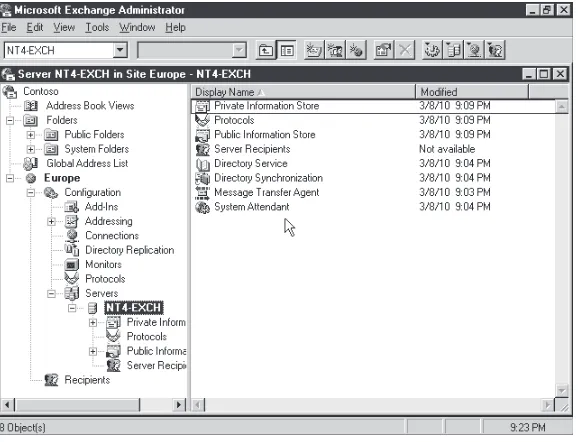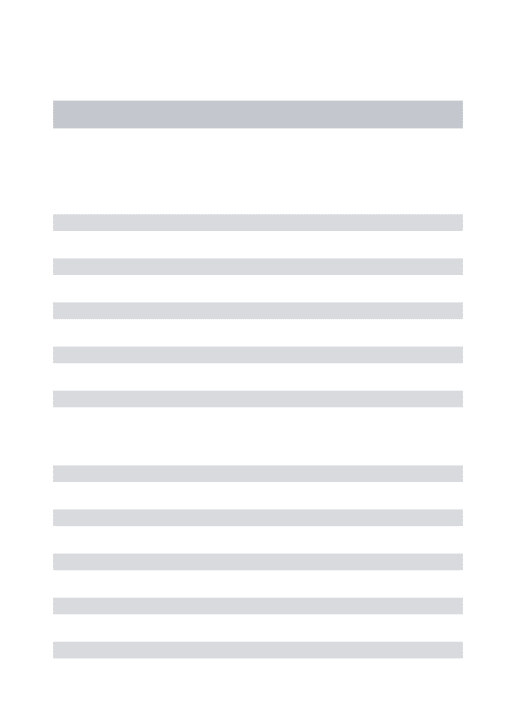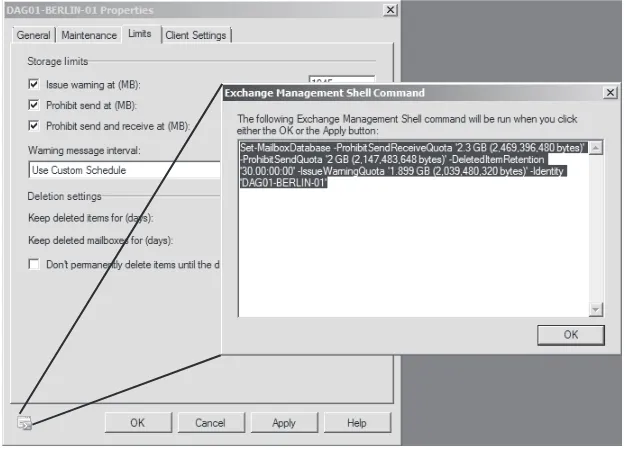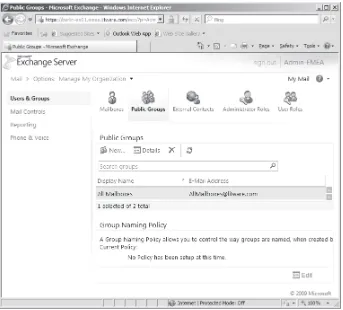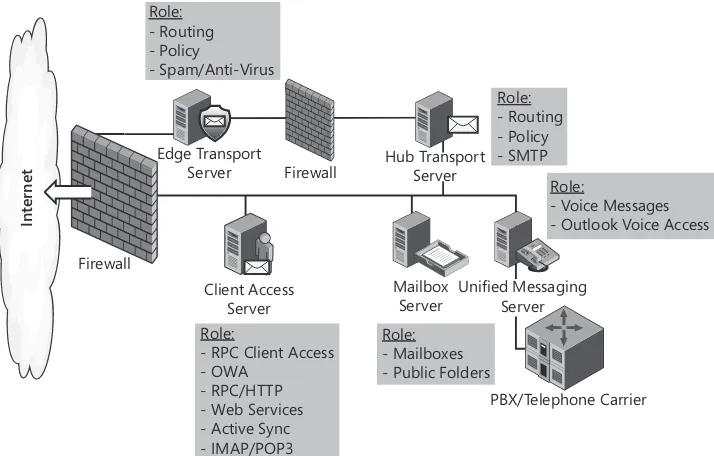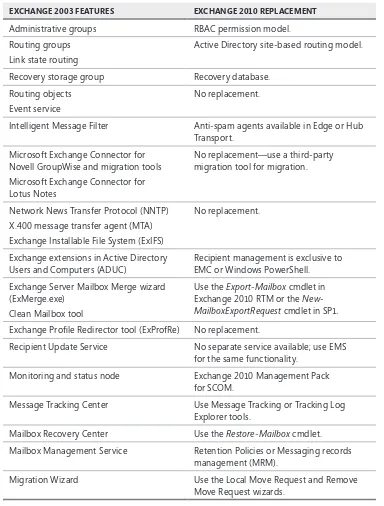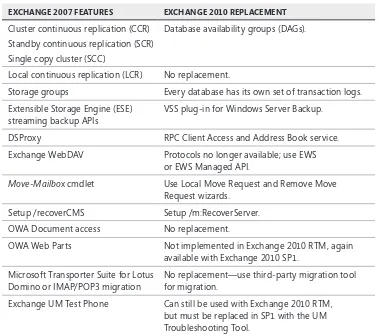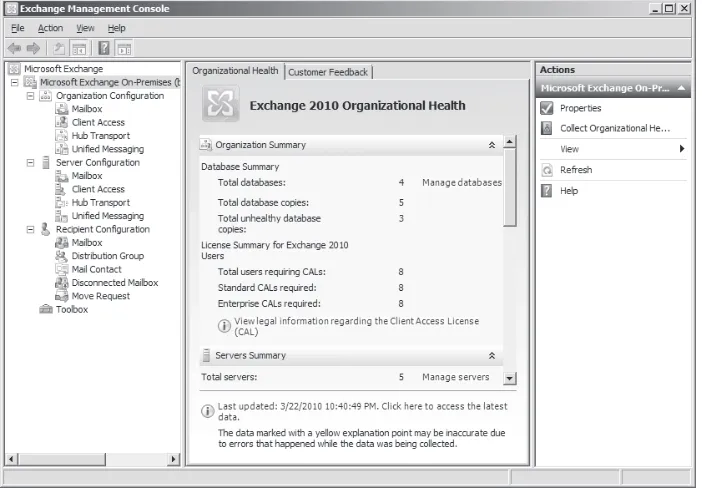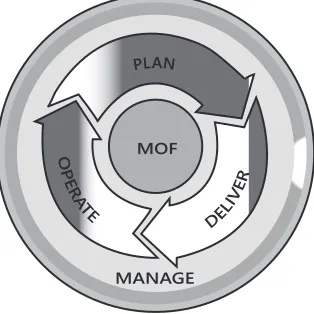PUBLISHED BY Microsoft Press
A Division of Microsoft Corporation One Microsoft Way
Redmond, Washington 98052-6399
Copyright © 2010 by Joel Stidley and Siegfried Jagott
All rights reserved. No part of the contents of this book may be reproduced or transmitted in any form or by any means without the written permission of the publisher.
Library of Congress Control Number: 2010929323 Printed and bound in the United States of America. 1 2 3 4 5 6 7 8 9 WCT 5 4 3 2 1 0
A CIP catalogue record for this book is available from the British Library.
Microsoft Press books are available through booksellers and distributors worldwide. For further information about international editions, contact your local Microsoft Corporation office or contact Microsoft Press International directly at fax (425) 936-7329. Visit our Web site at www.microsoft.com/mspress. Send comments to mspinput@ microsoft.com.
Microsoft, Microsoft Press, Access, Active Directory, ActiveSync, Entourage, Excel, Forefront, Hotmail, Hyper-V, InfoPath, Internet Explorer, MS, Outlook, PowerPoint, SharePoint, Silverlight, SmartScreen, SQL Server, Visio, Visual Basic, Visual C++, Windows, Windows Live, Windows Mobile, Windows NT, Windows PowerShell, Windows Server, Windows Vista, and Xbox are either registered trademarks or trademarks of the Microsoft group of companies. Other product and company names mentioned herein may be the trademarks of their respective owners. The example companies, organizations, products, domain names, e-mail addresses, logos, people, places, and events depicted herein are fictitious. No association with any real company, organization, product, domain name, e-mail address, logo, person, place, or event is intended or should be inferred.
This book expresses the author’s views and opinions. The information contained in this book is provided without any express, statutory, or implied warranties. Neither the authors, Microsoft Corporation, nor its resellers, or distributors will be held liable for any damages caused or alleged to be caused either directly or indirectly by this book.
Acquisitions Editor: Martin DelRe Developmental Editor: Karen Szall Project Editor: Carol Vu
Editorial Production: Christian Holdener, S4Carlisle Publishing Services
Technical Reviewers: Tony Redmond and Scott Schnoll; Technical Review services provided by Content Master, a member of CM Group, Ltd.
I dedicate this book to my mum, Johanna, for all the support and
love she gave to me throughout my whole life. Without her effort
I would not be where I am today.
—S
IEGFRIEDJ
AGOTTTo my wife, Andrea. Without her patience, love, and support
I would not be able to take on new and exciting challenges.
Contents at a Glance
About the Sidebars
xxi
Foreword
xxvii
Acknowledgments
xxxi
Introduction
xxxv
PART I PREPARING FOR EXCHANGE SERVER 2010
CHAPTER 1 Introducing Exchange Server 2010 3
CHAPTER 2 Exchange Deployment Projects 41
CHAPTER 3 Exchange Environmental Considerations 73
PART II DESIGNING EXCHANGE SERVER 2010
CHAPTER 4 Client Access in Exchange 2010 139
CHAPTER 5 Routing and Transport 203
CHAPTER 6 Mailbox Services 259
CHAPTER 7 Edge Transport and Messaging Security 297
CHAPTER 8 Automated Message Processing,
Compliance, and Archiving 345
CHAPTER 9 Unified Messaging 407
CHAPTER 10 Federated Delegation 445
CHAPTER 11 Designing High Availability 477
CHAPTER 12 Backup, Restore, and Disaster Recovery 531
CHAPTER 13 Hardware Planning for Exchange Server 2010 575
PART III UPGRADING TO EXCHANGE SERVER 2010 CHAPTER 14 Upgrading from Exchange Server 2003
PART IV DEPLOYING AND MANAGING EXCHANGE SERVER 2010
CHAPTER 15 Preparing for and Deploying Exchange
Server 2010 679
CHAPTER 16 Managing Exchange 725
CHAPTER 17 Operating and Troubleshooting Exchange
Server 2010 773
vii
What do you think of this book? We want to hear from you!
Microsoft is interested in hearing your feedback so we can continually improve our books and learning resources for you. To participate in a brief online survey, please visit:
microsoft.com/learning/booksurvey
Contents
About the Sidebars
xxi
Foreword
xxvii
Acknowledgments
xxxi
Introduction
xxxv
PART I
PREPARING FOR EXCHANGE SERVER 2010
Chapter 1 Introducing Exchange Server 2010
3
The History of Exchange Server . . . .3
The Years Before Exchange 4
Exchange Server Before Active Directory 5
Exchange Server 2000 and 2003 10
Exchange Server 2007 and Beyond 13
Overview of Exchange Server 2010 . . . .14
Management Consoles 14
Exchange Server Roles 18
Feature Changes from Exchange 2003 and 2007 19
Exchange On-Premise versus Exchange Online 22
Exchange Server 2010 Service Pack 1 . . . .24
Exchange 2010 Editions and Licensing . . . .28
Exchange Server 2010 Editions 28
Exchange Server 2010 Client Access Licenses 29
Exchange Organizational Health 30
Windows PowerShell and Exchange 2010 . . . .31
Windows PowerShell Basics 34
Scripting 37
Chapter 2 Exchange Deployment Projects
41
Exchange Deployment Project Framework . . . .42
Planning Exchange Deployment Projects . . . .43
Plan 43
Deliver 46
Operate 66
Manage 67
Putting a Project Together . . . .68
Case Studies Used in This Book . . . .68
Contoso 68
Fabrikam 69
Litware 71
Additional Resources . . . .72
Chapter 3 Exchange Environmental Considerations
73
Evaluating Network Topology . . . .74
Reviewing Current and Planned Network Topology 74
Domain Name System (DNS) 75
Internet Protocol (IPv4 and IPv6) 80
Understanding Client Load Patterns 83
Perimeter Network 85
Avoiding Pitfalls by Providing Technical
Recommendations 87
Evaluating and Planning for Active Directory . . . .89
How Exchange 2010 Uses Active Directory 89
Single versus Multi-Forest Implementation 96
Single vs. Multi-Domain Implementation 99
Planning Naming Conventions . . . .101
Server Name 102
Database Availability Group Name 103
Database Name 103
Active Directory Site Name 104
Planning Namespace . . . .105
Namespace Scenarios 105
Disjoint Namespace 108
Single Label Domains 110
Non-contiguous Namespaces 111
Planning Certificates . . . .111
About Digital Certificates 111
Types of Certificates 112
Working with Certificates in Exchange 2010 113
Planning Exchange Server 2010 Placement . . . .116
Domain Controller and Global Catalog Placement 116
Using Exchange Server 2010 on Member Servers
or Domain Controllers 117
Exchange Server Role Placement 117
Planning Network Port Requirements . . . .122
Mailbox Server 122
Hub and Edge Transport Servers 124
Client Access Server 125
Unified Messaging Server 126
International Considerations . . . .127
Multiple Language Support for Exchange 127
Time, Time Zone, and Daylight Saving 129
Message Format and Encoding 130
Mail Client Support . . . .131
Microsoft Outlook/Entourage 131
Outlook Web App 134
IMAP and POP3 Clients 134
Additional Resources . . . .134
PART II
DESIGNING EXCHANGE SERVER 2010
Chapter 4 Client Access in Exchange 2010
139
Client Access Server Architecture . . . .139
Client Access Server Features 139
Windows Services 141
Planning Client Access to Exchange . . . .158
Client Access Services and Physical Architecture 159
Client Access High Availability 183
Certificates for Client Access Services 187
Pulling It All Together 191
Additional Resources . . . .202
Chapter 5 Routing and Transport
203
Exchange Transport Server Architecture. . . .203
Components of Message Transport 203
Message Queues on Transport Servers 208
Queue Database 209
Transport Server Services 211
Delivery Status Notifications 213
Message Latency Measurement 215
Shadow Redundancy 216
Message Throttling 217
Back Pressure 218
Understanding Transport Agents . . . .218
Default Transport Agents 219
Events That Trigger Transport Agents 220
Message Routing in Exchange 2010 . . . .222
Message Routing within an Exchange
Organization 222
Reviewing and Configuring Message Routing
Between Active Directory Sites 229
Planning Message Routing to the Organization
Perimeter 238
Planning and Configuring Your SMTP Namespace 255
TargetAddress Routing 257
Additional Resources . . . .258
Chapter 6 Mailbox Services
259
Introduction to Exchange Server 2010 Mailbox Services . . . .259
Exchange Mailbox Services Architecture . . . .260
Database Files 261
What Is New in Exchange Server 2010 . . . .265
Large Mailboxes 265
Deleted Item Recovery and Dumpster 2.0 266
Discontinuation of Storage Groups 268
Performance Improvements 269
Exchange Mailbox Services Configuration . . . .279
Determining the Number of Mailboxes
for Each Server 281
Determining Where to Host Mailboxes 283
Database Maintenance 283
Mailbox Limits 286
Configuring Deleted Item Recovery Quotas 288
Poison Mailbox Detection and Correction 288
Client Configuration 290
Configuring Public Folders 291
Additional Resources . . . .295
Chapter 7 Edge Transport and Messaging Security
297
Implementing Edge Transport Server . . . .297
Considering Firewall Ports 298
Planning and Configuring Edge Synchronization 299
Edge Transport Configurations 304
Planning for Anti-Spam . . . .313
How Exchange 2010 Does Spam Filtering 314
How Anti-Spam Updates Work 315
Enable Anti-Spam on Hub Transport Servers 318
Connection Filtering 318
Sender Filtering 321
Recipient Filtering 321
Sender ID Filtering 322
Content Filtering 325
Sender Reputation Filtering 329
Attachment Filtering 331
Antivirus Considerations . . . .334
Exchange Server 2010 Antivirus Protection 334
Considerations for Deploying an Antivirus Solution 334
Using Forefront Protection 2010 for Exchange Server 335
Planning for Messaging Security . . . .338
Implementing Network-Based Security 338
Planning for Session-Based Security 339
Implementing Client-Based Security 343
Additional References . . . .344
Chapter 8 Automated Message Processing,
Compliance, and Archiving
345
Messaging Compliance Overview . . . .346
Designing and Implementing Messaging Records Management . . . .348
Retention Tags and Retention Policies 349
Retention Hold 356
Managed Folders 357
Designing and Implementing Transport Rules . . . .361
Rules Agents 362
Creating Transport Rules 363
Designing and Implementing Message Journaling . . . .367
Journaling Agent 368
Journal Reports 369
Journal Rules 370
Designing and Implementing Personal Archives . . . .371
Multi-Mailbox Search . . . .373
Litigation Hold 374
Performing a Multi-Mailbox Search 377
Designing and Implementing AD RMS Integration . . . .380
AD RMS Overview 381
AD RMS and Exchange Server 2010 388
Designing and Implementing Message Classifications . . . .399
Dependencies of Message Classification 402
Configuring Message Classifications
for Outlook 2007 and Outlook 2010 404
Assigning Message Classifications with Transport Rules 405
Additional Resources . . . .406
Chapter 9 Unified Messaging
407
Introduction to Unified Messaging . . . .408
The Basics of Telephony . . . .410
Types of Telephone Systems 410
Types of PBX 411
VoIP Gateway Introduction 411
Unified Messaging Protocols 412
Exchange Unified Messaging Architecture . . . .412
Unified Messaging Services 414
Unified Messaging Folder Structure 415
Planning for Unified Messaging . . . .415
Unified Messaging Servers 416
UM Dial Plans 418
UM IP Gateways 419
UM Hunt Groups 420
UM Mailbox Policies 420
UM Auto Attendants 421
Call Answering Rules 421
Deploying Unified Messaging . . . .423
Adding the UM Server Role 423
Configuring UM Dial Plans 424
Configuring UM IP Gateways 425
Configuring UM Hunt Groups 426
Configuring UM Mailbox Policies 427
Configuring UM Settings 427
Configuring Incoming Faxes 428
International Considerations of Unified Messaging . . . .429
Foreign Language Support 430
Managing Unified Messaging . . . .432
Enabling Mailboxes for Unified Messaging 432
UM Reporting 433
Testing Unified Messaging Functionality 434
Office Communication Server 2007 R2 Integration . . . .436
Integrating OCS 2007 R2 in Exchange 2010 Architecture 437
Deploying UM and OCS 2007 R2 Integration 438
Deploying Instant Messaging for OWA 441
Additional Resources . . . .444
Chapter 10 Federated Delegation
445
Introduction to Federated Delegation
in Exchange Server 2010 . . . .445
Overview of Federation and Federated Delegation 446
Fundamentals and Components of Federated Delegation . . . .448
Federation Trust 448
Organization Relationships 455
Sharing Policies 458
Interaction of Permissions, Organization
Relationships, and Sharing Policies 459
Federation Scenarios . . . .461
Free/Busy Access 461
Calendar and Contacts Sharing 463
Federating with Online Services 465
Troubleshooting Federated Delegation . . . .467
Troubleshooting the Federation Trust 469
Troubleshooting Organization Relationships 472
Troubleshooting Calendar and Contacts Sharing 474
Additional Resources . . . .475
Chapter 11 Designing High Availability
477
Achieving High Availability . . . .477
Measuring Availability 478
Availability Planning for Mailbox Servers . . . .480
Continuous Replication 487
Designing and Configuring DAGs 495
Availability Planning for Client Access Servers . . . .500
Client Access Load Balancing and Failover
Solutions 500
Availability Planning for Transport Servers . . . .509
Shadow Redundancy 509
Planning Cross-site Failovers . . . .513
Cross-site DAG Considerations 513
Cross-site Considerations for Client Access
and Transport 514
Risk Mitigation . . . .521
Pulling It All Together . . . .522
Additional Resources . . . .529
Chapter 12 Backup, Restore, and Disaster Recovery
531
Changes to Backup and Restore in Exchange
Server 2010 . . . .531
Integrating High Availability
and Disaster Recovery 532
Removal of ESE Streaming APIs for Backup and Restore 533
Storage Group Removal 533
Database Not Tied to a Specific Mailbox Server 534
Using DAGs to Eliminate Traditional Point-in-Time
Backups 534
Backup and Disaster Recovery Planning . . . .534
Why Backup Is Done 534
Developing Service Levels for Backup and Restore 535
Disaster Prevention Strategies 536
Testing Your Disaster Recovery Plan 544
Performing Backup and Recovery for Non-Mailbox
Server Roles . . . .544
Client Access Server Backup and Recovery 544
Unified Messaging Server Backup and Recovery 546
Edge Transport Server Backup and Recovery 547
Performing Backup and Recovery for Mailbox
Server Roles . . . .548
Volume ShadowCopy Service 549
Using Windows Server Backup 551
Using Advanced Backup Solutions 558
Dial Tone Recovery 561
Using the Recovery Database 562
Recover an Exchange Server 564
Backup and Recovery of Public Folders 566
Operating Without Traditional Point-in-Time Backups . . . .567
Using Lagged Database Copies 568
Backups and Log File Truncation 573
Reasons for Traditional Point-in-Time Backups 574
Additional Resources . . . .574
Chapter 13 Hardware Planning for Exchange Server 2010
575
Sizing and Planning Exchange Hardware . . . .575
Exchange Scalability 576
The Sizing Process 576
Profiling 577
Sizing Tools 581
Preproduction Verification 595
Sizing Guidelines . . . .602
Processor Type 602
Processor Scalability 602
Processor Guidelines 603
Processor Ratio Guidelines 604
Memory 605
Network Configuration 606
Domain Controllers 606
Hub and Edge Transport Roles 607
Client Access Server Role 609
Unified Messaging Role 618
Multiple Role Server 618
Designing Virtualization for Exchange 2010 Servers . . . .619
Virtualization Support 619
Additional Resources . . . .622
PART III
UPGRADING TO EXCHANGE SERVER 2010
Chapter 14 Upgrading from Exchange Server 2003
and Exchange Server 2007
625
Designing Upgrade and Coexistence Strategies . . . .626
Discontinued and De-emphasized Functionality
in Exchange Server 2010 628
Useful Tools for an Upgrade . . . .633
Exchange Server Deployment Assistant 633
Exchange Best Practices Analyzer 634
Exchange Pre-Deployment Analyzer 634
Exchange Server Remote Connectivity Analyzer 636
Upgrading from and Coexisting with Exchange
Server 2003 . . . .636
Preparing the Environment 637
Deploying Exchange Server 2010 Computers 641
Upgrading Outlook and Remote Access Functionality 642
Upgrading Message Connectivity From Exchange
Server 2003 649
Coexistence for Management 651
Planning and Implementing Mailbox Moves
and Coexistence 653
Planning Public Folder Access and Migration 660
Removing Legacy Exchange Servers 662
Upgrading from and Coexisting with Exchange
Server 2007 . . . .664
Upgrading Exchange Server 2007 Computers to SP2 666
Preparing Active Directory After Applying
Exchange Server 2007 SP2 666
Upgrading Client Access Services 666
Upgrading Message Connectivity
From Exchange Server 2007 667
Planning Mailbox Moves and Coexistence 672
Planning Continuous Replication Migration 672
Planning Unified Messaging Migration 673
Removing Exchange Server 2007 Computers 674
Additional Resources . . . .675
PART IV
DEPLOYING AND MANAGING EXCHANGE
SERVER 2010
Chapter 15 Preparing for and Deploying Exchange
Server 2010
679
The Exchange Server 2010 Deployment Process . . . .680
Exchange and Active Directory Domain Services 680
Preparing for an Exchange Deployment . . . .684
Prepare AD DS and Domains 685
Checking Exchange Environment Health 687
Deploying Exchange 2010 . . . .701
Automating Exchange Server Installations . . . .720
Additional Resources . . . .723
Chapter 16 Managing Exchange
725
Exchange 2010 Permissions Model . . . .725
Active Directory Groups of Exchange 725
The Role-Based Access Control Permission Model 726
Active Directory Split Permissions 736
Managing Exchange Recipients . . . .738
Managing Mail-Enabled Users and Mailboxes 739
Managing Contacts 744
Managing Groups 745
Managing Resources 749
Importing and Exporting Mailboxes 756
Automating Administration 758
Managing Other Exchange Objects . . . .761
Managing Address Policies 761
Managing Address Lists 763
Managing Details Templates 766
Managing Outlook Web App Themes 767
Managing Public Folders 768
Additional Resources . . . .772
Chapter 17 Operating and Troubleshooting Exchange
Server 2010
773
Microsoft Operations Framework . . . .773
Problem vs. Incident Management 774
Trending and Capacity Planning 774
Troubleshooting Methodology . . . .776
Define the Scope 776
Collect the Data 776
Correlate the Data 777
Rank the Causes 778
Work the Solutions 778
Return to Operating State 778
Feedback Loop 779
Monitoring Exchange Server 2010 . . . .779
Performance Monitor 780
System Center Operations Manager 2007 R2 788
Troubleshooting Tools . . . .792
Identifying and Resolving Performance Problems 792
Identifying and Resolving Mail Flow Issues 795
Identifying and Resolving Exchange Server Issues 803
PowerShell Troubleshooting . . . .812
Additional Resources . . . .813
What do you think of this book? We want to hear from you!
Microsoft is interested in hearing your feedback so we can continually improve our books and learning resources for you. To participate in a brief online survey, please visit:
About the Sidebars
T
his book includes sidebars that provide you with real-world experience and insights from Microsoft Exchange product group members as well as well known Exchange subject matter experts. Each sidebar covers a specific topic of expertise and reflects the opinion of the sidebar contributor, not necessarily the opinion of Microsoft or the authors of this book.Sidebars in this book are categorized into the following distinguishing sidebar elements:
n Notes from the Field Insights and experiences from Microsoft
consultants, technical support professionals, partners, and early adopter customers.
n Inside Track Insider information or tips from Microsoft program
managers, technical product managers, developers, and testers.
n Lessons Learned Examples of things that did not go well or what not
to do. Learn from others so that you don’t repeat their mistakes.
n Trade-Offs Best practices are rarely absolute. We point out key
decisions that you should be weighing.
Chapter 1
Notes from the Field: “Exchange 4.0 Beta: Codename Touchdown”
by Andreas Essing . . . .5
Notes from the Field: “Migrating from Microsoft Mail 3.5
to Exchange 4.0” by Gary A. Cooper . . . .5
Notes from the Field: “The Release of Exchange 4.0 as Experienced
in Germany” by Lars Riehn . . . .7
Notes from the Field: “When OWA Was Invented”
by Tony Redmond . . . .9
Notes from the Field: “Right-Click in Exchange System Manager”
by Tony Redmond . . . .11
Notes from the Field: “Europe’s Issues with Exchange Online”
by Manfred Kornagel . . . .23
Inside Track: “Windows PowerShell 2.0 Best Practices”
Chapter 2
Notes from the Field: “Gathering Business Requirements”
by John P. Glynn . . . .50
Notes from the Field: “Assessing a Current Exchange Deployment”
by Joseph Cirillo . . . .53
Notes from the Field: “Escalations” by John P. Glynn . . . .61
Chapter 3
Notes from the Field: “DNS Dynamic Updates” by John P. Glynn . . . .76
Notes from the Field: “Identifying Current Client Load”
by Andy Schan . . . .83
Notes from the Field: “Additional Beneficial Server Settings”
by Joe Cirillo . . . .87
Inside Track: “How to Safely Extend the Schema” by Ross Smith IV . . . .91
Notes from the Field: “Planning a Forest Design” by Andrew
Ehrensing . . . .99
Notes from the Field: “A Disjoint Namespace Example”
by Carsten Allendoerfer . . . .110
Notes from the Field: “Planning Exchange Server Roles
and Placement” by Joe Cirillo . . . .120
Notes from the Field: “Consider Outlook RPC encryption”
by Ross Smith IV . . . .133
Chapter 4
Inside Track: “BlackBerry and Performance Impacts”
by Robin Thomas . . . .153
Inside Track: “Service Connection Points and AutoDiscover”
by Greg Taylor . . . .162
Notes from the Field: “Redirecting OWA URLs in Exchange 2010”
by Brian Desmond . . . .169
Inside Track: “ExternalURLs” by Greg Taylor . . . .172
Inside Track: “Client Access Server Array Names” by Greg Taylor . . . .175
Notes from the Field: “Client Access Server Sizing Tips”
Chapter 5
Inside Track: “Troubleshooting Submission Queue”
by Charlie Chung . . . .205
Notes from the Field: “Disable TLS for Hub to Hub Transport
Communication” by Andy Schan . . . .224
Notes from the Field: “A Practical Way to Define Site Link Costs”
by Brian Day . . . .231
Notes from the Field: “Using Exchange Costs on IP Site Links”
by Ulf Hansen . . . .233
Inside Track: “Scoping Send Connectors Correctly”
by Todd Luttinen . . . .239
Inside Track: “Configuring a Failover Scenario with MX Records”
by Ross Smith IV . . . .240
Notes from the Field: “Configuring Relaying in Exchange
Server 2010” by Christian Schindler . . . .247
Chapter 6
Notes from the Field: “Choosing a Disk Technology”
by Steve McIntyre . . . .270
Notes from the Field: “Segregating Database and Transaction Logs”
by Thierry Demorre . . . .280
Notes from the Field: “How Many Mailboxes Should be Created
on a Server?” by Thierry Demorre . . . .282
Notes from the Field: “Appropriately Sizing Mailboxes”
by Thierry Demorre . . . .287
Chapter 7
Notes from the Field: “Edge Transport Role and Forefront TMG”
by Henrik Walther . . . .299
Notes from the Field: “Make Sure Edge and Hub Authenticate
Correctly” by Christian Schindler . . . .311
Lessons Learned: “Anti-Spam with Forefront Protection 2010
for Exchange” by Alexander Nikolayev . . . .316
Notes from the Field: “Create a Transport Rule to Process SCLs”
by Andreas Bode . . . .328
Chapter 8
Inside Track: “Successfully Implementing Messaging Compliance
Technologies” by Ed Banti . . . .347
Notes from the Field: “Journaling and Distribution Lists”
by Thierry Demorre . . . .370
Inside Track: “Simplifying the End-User Experience with Message
Classifications” by Ed Banti . . . .401
Chapter 9
Inside Track: “Behind the Scenes of Unified Messaging”
by Ankur Kothari . . . .409
Inside Track: “Voicemail Preview and CPU Scalability”
by Ankur Kothari . . . .417
Inside Track: “Languages for Voicemail Preview”
by Ankur Kothari . . . .429
Notes from the Field: “Changing Language for Voice Mail”
by Korneel Bullens . . . .431
Notes from the Field: “OCS 2007 R2 Integration: Extension Numbers”
by Korneel Bullens . . . .437
Notes from the Field: “Unified Messaging Transitioning
and Extension Dialing” by Gary A. Cooper . . . .440
Chapter 10
Inside Track: “Cross-Org Free/Busy Access with Outlook 2007
Clients” by Matthias Leibmann . . . .462
Inside Track: “Federation Trust and the Federated Organization
Identifier for Cross-Premises Scenarios” by Matthias Leibmann . . . .466
Lessons Learned: “Federated Delegation and Pre-Authentication with Microsoft ISA Server and Forefront Threat Management
Gateway (TMG)” by Devin L. Ganger . . . .467
Lessons Learned: “Troubleshooting Certificate Rolling
Chapter 11
Notes from the Field: “Exchange High Availability Improvements”
by Colin Lee . . . .483
Notes from the Field: “JBOD Impact on Operations
and Risk Discussion” by Arno Zwegers . . . .498
Notes from the Field: “Client Access Namespace and the Impact
to High Availability and Site Resiliency” by Gary A. Cooper . . . .514
Chapter 12
Notes from the Field: “Backup Pains” by Colin Lee . . . .535
Notes from the Field: “The Missing Folder Information
of Single Item Recovery” by Jon Webster . . . .542
Lessons Learned: “Backup and Restore Options Depend
on Organization Size” by Colin Lee . . . .548
Notes from the Field: “DPM 2010 vs. Lagged Copies”
by Todd Hawkins . . . .560
Notes from the Field: “An Exchange 2010 Implementation
Without Traditional Point-in-Time Backups” by Sascha Schmatz. . . .568
Chapter 13
Notes from the Field: “Profiling Foreign Mail Systems”
by Jeffrey Rosen . . . .580
Notes from the Field: “Mailbox Server Storage I/O Configuration”
by Arno Zwegers . . . .615
Notes from the Field: “Virtualization—It’s Complicated!”
by Erik Gustafson . . . .620
Trade-Offs: “Exchange Virtualization—Choosing a Strategy”
by Jeff Mealiffe . . . .621
Chapter 14
Inside Track: “Seamless Coexistence with the Legacy URL”
by Kristian Andaker . . . .643
Notes from the Field: “Optimizing Message Routing in an
Exchange Server 2003 and Exchange Server 2010 Environment”
Notes from the Field: “Moving Mailboxes from Exchange
Server 2003 to Exchange Server 2010” by Nicolai Wagner . . . .659
Lessons Learned: “Invalid Categories Set on Public Folder Items”
by Markus Bellmann. . . .661
Chapter 15
Notes from the Field: “Installing Only Minimum Prerequisites”
by Andy Schan . . . .702
Inside Track: “Exchange Server 2010 Install Differences”
byPaul Wimmer . . . .706
Notes from the Field: “Considerations for Local Security
of Exchange Servers” by Erick Szewczyk . . . .719
Notes from the Field: “Performing Exchange Server 2010
Unattended Deployments” by Paul Wimmer . . . .720
Chapter 16
Notes from the Field: “Noticeable Improvements with RBAC”
by Brian Day . . . .727
Notes from the Field: “Restricting Permissions Using Custom
Role Groups” by Ulf Hansen . . . .734
Notes from the Field: “User and Mailbox Provisioning”
by Andy Schan . . . .760
Chapter 17
Notes from the Field: “Exchange Perfmon” by Andy Schan . . . .783
Notes from the Field: “Creating a Report of Performance
Data” by Alessandro Goncalves . . . .785
Notes from the Field: “Exchange and Hyper-V CPU Utilization
Troubleshooting” by Alessandro Goncalves . . . .786
Notes from the Field: “Consider Active Directory
Replication Delays in Exchange 2010 Troubleshooting”
by Markus Bellmann. . . .787
Foreword
E
very day we rely more and more on electronic mail to handle our most basic communication needs. Our reliance leads us to require dependability. To ensure an efficient transition from an older system to Exchange 2010, you must determine how to integrate a myriad of systems. Your users will demand compatibility and high levels of uptime, and managers will demand lower costs in terms of servers and storage. I have spent 15 years at Microsoft working with teams to enhance the end-user experience. I’ve never been as excited about the work we’ve done as I am now with the release of Exchange 2010. With Exchange 2010, our development team was dedicated to building a brand-new release that effectively took a deliberate approach to building new features, refining existing features, and making sure at every step that we stayed true to our goals of delivering an awesome release of Exchange. The breadth and depth of the technologies Microsoft Exchange 2010 finally delivers is astounding. Exchange 2010 provides new features such as Exchange Control Panel (ECP), Domain on the Middle Tier (DoMT), High Availability (HA), and Role-Based Access Control (RBAC). Federated sharing, archiving, and lower storage cost options are knocking down barriers that have traditionally stopped customers from deploying or meeting user needs. Any one of the features I just mentioned would be interesting on its own, but the combination is truly compelling.Exchange is easy to install, but to get the most out of it you need to explore the many features and capabilities that more than 20 million lines of code bring to it. You want to understand the software in detail, and the authors of this book have the experience to show you all of the features and components. The authors have done an awesome job getting the details right and have taken great care in bringing you what I think is the best book on the subject. Recently there has been talk about books like this being out of date as soon as they go to press, or that getting information from the Internet is the new way to learn. To this I say, “Nonsense!” With this book, you will gain from the authors’ vast experience with a topic that is vast in scope. How did the authors get such in-depth, detailed experience with a product released in November of 2009? That level of detail— including best practices for deployment—requires time and teamwork, and that is where the Technology Adoption Program (TAP) comes into play.
development team. Microsoft deployed the first production Exchange 2010 server on April 16, 2007, and in January of 2008 released bits to TAP customers and partners for review. Shortly thereafter, the authors and other customers were running Exchange 2010 in their production deployments. When Microsoft officially shipped Exchange 2010 on November 9, 2009, TAP partners had already deployed more than 200,000 mailboxes into production! Through this preliminary process, the authors participated in every step of the final design, gaining valuable experience with each TAP release for deployment. During this TAP deployment phase, all TAPs work together with Microsoft to find the best product and best ways to deploy. Here is what one TAP had to say about this process:
“We have learned a lot through this process, and not only about Exchange 2010. By interacting with other TAP members and the product group on a daily basis we have been able to remove the blinders we sometimes wear from administering the same system day in and day out. This has allowed us to consider alternate approaches we could take to improve our system overall and to identify where some of our own shortcomings are. I’ve seen things posted I’ve never even thought of before and hope that our contributions have done the same . . .”
Individually and collectively the authors who wrote this book have been working with Exchange 2010 for as long as many senior developers at Microsoft. They have done an awesome job of providing readers with the ins and outs of the full range of features of Exchange 2010, which will help you get the most out of the product. Exchange administrators will find the experienced, hands-on approach of this book invaluable in designing and deploying Exchange 2010. You wouldn’t want a book that only skimmed and introduced new features. Fortunately for you, this book is based on the experience of years of successful deployments in complex environments and a teamwork approach to the final design process. Microsoft and TAPs have built a product that we are truly proud of, and this book brings you the right way to walk through it. This book definitely belongs on the shelf of every serious Exchange administrator and IT manager.
David Espinoza
Senior Program Manager, Exchange Ship Team Microsoft Corporation
I
love the idea of a best practice book. The initial challenge is to capture the knowledge of real-life designs and deployments that underpin best practice. The next challenge is to validate that the claimed best practice is actually valuable. The final challenge is to focus on a best practice that has enduring value rather than the tenets that flame into existence sparked by a notion of someone at a conference or other event and expire just as quickly when everyone realizes that the proposition being advanced isn’t such a good idea after all. Active Directory designs for Exchange are an example of best practice that has changed since 1999. The initial designs for large corporations all seemed to favor the “ minimal root domain and geographic sub-domains” design at a time when we assumed that a domain was a security boundary and that it was good to segment administration across sub-domains. Of course, at that time we were influenced by PC LAN networks and couldn’t quite comprehend how Active Directory would evolve to accommodate the range of design options that are available and in use today. Of course, saying what best practice is for Active Directory is another question. The answer is that there is no best practice, but there are solid guiding principles that any designer needs to understand and respect before deployment.I think the same is true for Exchange Server. Best practice is transient and changes from version to version. It also changes over the lifetime of a version as the Exchange community comes to grips with the product and understands the strengths and weaknesses of the software. Microsoft also contributes to the evolution of best practice by publishing a wealth of information through Microsoft TechNet and other sites, including the Exchange development group’s blog. Microsoft also changes best practice as they issue roll-up updates and service packs to address product flaws and sometimes even introduce new functionality (and maybe reinforce the old adage that no one should ever deploy a Microsoft server application until the first service pack is available).
guide to Exchange 2010 in an informative and easy-to-follow manner. Even better, because this book was written well after Exchange 2010 was released, it doesn’t suffer from the “must be first to market” syndrome that afflicts so many technical books and leads to guesses and inaccuracies because the book’s content is based on beta code. And as we all know, beta code isn’t necessarily what is delivered to customers.
I’ve enjoyed reading this book and I think it will be valuable to anyone who wants to get to know Exchange 2010. Use it to establish your own foundation but don’t forget that best practice evolves over time so be prepared to evolve your own knowledge by keeping up to date with developments.
Acknowledgments
W
e wanted this book to be something special, something that reflects our passion and dedication to Microsoft Exchange. Our goal was to write a book for Exchange geeks by Exchange geeks. We also didn’t want to write something that fell short of our expectations. To accomplish this lofty goal we required input, assistance, and support from a long list of people. This may sound like an award acceptance speech, but it is true. Although only two authors are named on the cover of this book, without a dedicated group of contributors, reviewers, and supporters this book would not exist.First, we want to thank Stanley Riemer for believing in the project and helping get us the project approved and started. We regret not being able to work with you on this book and we hope to be able to work with you again soon. We also would like to thank Andy Schan and Jeffrey Rosen for being able to fill the void that Stanley left on our project. Without their assistance the project would have never been completed.
Many other people assisted during this project, but a few people in particular from the Exchange product group stand out for their support, patience, and insight—especially as changes were made to the product: Kristian Andaker, Ed Banti, Matthias Leibmann, Alexander Nikolayev, Greg Taylor, Paul Wimmer, Gary Cooper, and Brian Desmond.
In addition to these people, we also want to thank the following teams and companies for their dedicated support and input: everyone on the Microsoft Exchange 2010 TAP List, Siemens Workplace Architecture Team, the Exchange administrators at Axel Springer Media AG, and the supportive people at the Microsoft Enterprise Engineering Center in Redmond.
Although it may be shocking to hear, we as authors do not have perfect grammar, and one of our pet peeves is reading a book with blatant grammatical errors. Thankfully, we had Becka McKay to help ensure that the book’s
grammatical excellence met the highest standards. She was able to mold our sometimes narrowly focused word choices and improved not only the way the book sounds but also its accuracy and clarity.
The support we received from the editorial staff at Microsoft Press has been unmatched by any of our previous experiences. This book started with Martin DelRe, the acquisitions editor, bootstrapping the project about a year and a half prior to its publication. This happened during the final throes of the Exchange 2010 development process, yet he was still able to wrangle some key players in the Exchange product group to help out. This is a testament both to Martin’s ability to get things done as well as to the product group’s willingness to assist on this project. Shortly after we got started, Karen Szall, the book’s developmental editor, was brought on board. She was critical in helping shape the look and feel of the book, and she also answered our unending barrage of questions and encouraged us to start writing. After Karen provided the momentum, we had the privilege of working with Carol Vu, the book’s project editor. Carol was able to keep track of multiple versions of each chapter, deadlines whooshing by, and a variety of other forms of drama all without breaking a sweat. A lesser project editor would have had a panic attack long ago. We’d also like to thank Christian Holdener for managing this seemingly unending project and Maureen Johnson for being able to sift through the pages and pages of technojargon to make an index that is actually useful to our readers.
We want to extend special thanks to the Exchange product group members and Exchange experts who spend long hours of their free time reading our draft chapters to make sure we produced the highest-quality content possible. We gratefully salute the following people who were part of the review process: Alessandro Goncalves, Alexander Nikolayev, Andrew Sullivan, Ankur Kothari, Arno Zwegers, Charlie Chung, Christian Schindler, Colin Lee, Dave Chomas, David Espinoza, Ed Banti, Erik Szewczyk, Evan Dodds, Gary Cooper, Greg Taylor, Henrik Walther, Ilse Van Criekinge, Joe Cirillo, John Glynn, Kamal Janardhan, Korneel Bullens, Kristian Andåker, Kumar Venkateswar, Matthias Leibmann, Nagesh Mahadev, Paul Wimmer, Ross Smith IV, Steve McIntyre, Thierry Demorre, Tim McMichael, Todd Hawkins, Todd Luttinen, and Yesim Koman.
Brian Desmond, Carsten Allendoerfer, Charlie Chung, Christian Schindler, Colin Lee, Devin L. Ganger, Ed Banti, Ed Wilson, Erick Szewczyk, Gary A. Cooper, Greg Taylor, Henrik Walther, Jeff Mealiffe, Joe Cirillo, John P. Glynn, Jon Webster, Korneel Bullens, Kristian Andaker, Lars Riehn, Manfred Kornagel, Markus Bellmann, Matthias Leibmann, Nicolai Wagner, Paul Wimmer, Robin Thomas, Ross Smith IV, Sascha Schmatz, Steve McIntyre, Thierry Demorre, Todd Hawkins, Todd Luttinen, Tony Redmond, and Ulf Hansen.
Introduction
W
elcome to MicrosoftExchange Server 2010 Best Practices, a book that was developed together with the Microsoft Exchange product group to provide in-depth information about Exchange and best practices based on real-life experiences with the product in use in different environments. Numerous sidebars are also included that detail experiences from skilled industry professionals such as Certified Exchange Masters and Exchange Most Valuable Professionals (MVPs).NOTE The book is largely based on the original version of Exchange Server 2010 released in October 2009 together with information about the changes that you can expect in Service Pack 1. Because Service Pack 1 was not yet released when the book was finished, we based our experience in the book on information available from the Microsoft Exchange product group and on a pre-release build of Service Pack 1. To make sure we only cover features that will be in the release of Service Pack 1, we addressed only the most notable changes.
In November of 2008 Joel was updating an Exchange 2007 book when the two of us began chatting about writing a book on Exchange 2010. Having worked on several books already, we did not want to write the usual “click-here-and-do-this” type of Exchange book. We wanted to do something special, something that reflected our passion for and dedication to Exchange. The idea of working together along with the Microsoft Exchange 2010 product group to produce a book that could document years of experience from so many knowledgeable people thrilled all of us.
From beginning to end, this book took about 17 months to complete, and took a great deal of effort by a lot of hard-working and intelligent people. We hope that this effort comes across to you and that you find this book a worthwhile part of your Exchange library.
Who Is This Book For?
IT professionals who work in smaller companies also will benefit from the recommendations and sidebars presented in this book as well as many of the tips and tricks.
To get the most benefit from this book, prior to reading it you should at least be able to do the following:
n Design and deploy an Exchange messaging enterprise according to
business requirements.
n Understand Active Directory concepts, especially how sites and services
provide its essential structure.
n Understand the Windows permission model.
n Have good experience with the networking protocol TCP/IP v4
and the messaging protocol SMTP.
n Understand Windows PKI infrastructures and digital certificates.
You should also understand the basics of Exchange Server 2010, including the differences between each of the Exchange server roles (experience gained with Exchange 2007 is valuable here), and you should have experience with using the Exchange Management Console (EMC) and the Exchange Management Shell (EMS). The book does not focus on the “how to” and thus does not include step-by-step guides for each and every setting. This book builds on the knowledge and experience needed to successfully pass the Microsoft 70-663 exam, Pro: Designing and Deploying Messaging Solutions with Microsoft Exchange Server 2010.
The target audience for MicrosoftExchange Server 2010 Best Practices
is interested in insights and in looking beyond the common administrative tasks performed in Exchange 2010 as well as those who want to unveil the full functionality of the product.
This book is a 300-level technical book; however, the planning and managing chapter will also be very useful to IT managers seeking guidance on understanding technical concepts for managing Exchange projects.
How Is This Book Organized?
This book is organized into four parts:n Part I: Preparing for Exchange Server 2010 n Part II: Designing Exchange Server 2010 n Part III: Upgrading to Exchange 2010
The first part of this book consists of three chapters that focus on preparing your organization for Exchange Server 2010. Chapter 1, “Introducing Exchange Server 2010,” provides an introduction to Exchange Server 2010, including high-level information about Exchange and Windows PowerShell. Chapter 2, “Exchange Deployment Projects,” provides a project-oriented approach to Exchange Server implementation as well as information about the imaginary company scenarios that are used throughout the book. Chapter 3, “Exchange Environmental Considerations,” then provides information about other areas, such as Active Directory, that you need to consider to have a successful Exchange implementation.
The second part of this book considers areas that are required for designing an Exchange Server 2010 implementation. In Chapter 4, “Client Access in Exchange 2010,” you learn about the Client Access Server role of Exchange 2010. Chapter 5, “Routing and Transport,” explains how message routing works and how you plan for the Hub Transport server role. Chapter 6, “Mailbox Services,” considers the Mailbox server role and explains the database changes introduced in Exchange 2010. Chapter 7, “Edge Transport and Messaging Security,” considers the details of the Edge Transport server role and, in addition to discussing messaging security, also covers antivirus and anti-spam functionality. Chapter 8, “Automated Message Processing, Compliance, and Archiving,” covers the Exchange compliance and archiving features and also explains how you can perform automated
message processing. Chapter 9, “Unified Messaging,” explains Exchange Unified Messaging or how to access your mailbox using voice as well as OCS 2007 R2 interoperability with Exchange. Chapter 10, “Federated Sharing,” describes how to connect two Exchange Organizations using Federated Sharing. Chapter 11, “Designing High Availability,” introduces you to the concept of Database Availability Groups (DAGs) and how DAGs can be implemented to provide high availability for your messaging service as well discussing other availability aspects such as network load balancing. Chapter 12, “Backup, Restore, and Disaster Recovery,” takes you through backing up and restoring your Exchange servers, databases, and features to mitigate the need for restores. Chapter 13, “Hardware Planning for Exchange Server 2010,” concludes the design part of this book by providing guidance about hardware planning for your Exchange servers.
The third part of this book consists of Chapter 14, “Transitioning from Exchange 2003 and Exchange 2007,” which considers how you can approach the upgrade of your existing Exchange 2003 or Exchange 2007 installation to Exchange Server 2010 and what important factors you need to consider beforehand.
describes how to prepare Active Directory and the servers for Exchange 2010, how you check your environment to make sure all Exchange requirements are covered, and how you install Exchange 2010 both manually and automatically. Chapter 16, “Managing Exchange,” discusses how to manage Exchange Server 2010. Finally, Chapter 17, “Operating and Troubleshooting Exchange Server 2010,” provides information about operating and troubleshooting your Exchange 2010 server environment.
How to Read This Book
This book is written as a reference, and each chapter was written to stand on its own, so you do not need to read the chapters in order—you can jump between the chapters that interest you. However, we’d like to point out some chapters that provide an excellent start and are used for other areas in the book as well.
Almost every chapter in the book uses sample scenarios that are introduced in detail in Chapter 2. These fictional scenarios are used as real-world examples and to provide illustrations of how the ideas presented in a chapter could be implemented in practice. Chapter 3 provides the basis for reading about Exchange environmental areas such as networks, operating systems, and certificates. We strongly recommend reading these chapters—they also provide an excellent overview and best practices around the topic you might want to investigate.
What This Book Is Not
In MicrosoftExchange Server 2010 Best Practices, we assume that you have a good understanding of Exchange Server 2010 and Windows PowerShell 2.0. For this reason, this book does not teach the basics of every feature nor does it include a how-to section for common administrative tasks.
This book is also not a preparation guide for Exam 70-662: TS: Microsoft Exchange Server 2010, Configuring, or Exam 70-663: Pro: Designing and Deploying Messaging Solutions with Microsoft Exchange Server 2010, even though when you apply the knowledge and experience covered in this book, it will help you to pass these exams.
System Requirements
This book is designed to be used with the following Exchange 2010 software requirements:
n Windows Server 2008 or Windows Server 2008 R2 n 1 GB of RAM
n x64 architecture-based computer with Intel or AMD processor that
supports 64 bit
n 1.2 GB of available disk space
n Display monitor capable of 800 × 600 resolution
The following list details the minimum system requirements needed to run the content in the book’s companion Web site:
n Windows XP with the latest service pack installed and the latest updates
from Microsoft Update Service
n Display monitor capable of 1024 × 768 resolution n CD-ROM drive
n Microsoft Mouse or compatible pointing device
The Companion Web Site
This book features a companion Web site that makes available additional information to you such as job aids, quick reference guides, and additional Exchange 2010 resources. We have included these elements to help you plan and manage your Exchange 2010 organization and apply the book’s recommended best practices. The companion Web site includes the following:
n Job Aids Additional documents on most of the chapters that help you to
collect and structure your work through the book.
n Quick Reference Guides Such as the Exchange 2010 Best
Practices Quick Reference Guide, which is an overview of all best practice recommendations in the book, and the Exchange 2010 Additional Reference Guide, a collection of all Internet links referenced in the book.
n TechNet Exchange 2010 Resources Additional links that might be
useful when reading the book.
You can download these files from the companion Web site, located at
Full documentation of the contents and structure of the companion Web site can be found in the Readme.txt file in the download.
Support for This Book
Every effort has been made to ensure the accuracy of this book. As corrections or changes are collected, they will be added to a Microsoft Knowledge Base article accessible via the Microsoft Help and Support site. Microsoft Press provides support for books, including instructions for finding Knowledge Base articles, at the following Web site: http://www.microsoft.com/learning/support/books/.
If you have questions regarding the book that are not answered by visiting the site above or viewing a Knowledge Base article, send them to Microsoft Press via e-mail to [email protected]. Please note that Microsoft software product support is not offered through these addresses.
We Want to Hear from You
We welcome your feedback about this book. Please share your comments and ideas via the following short survey: http://www.microsoft.com/learning/ booksurvey. Your participation will help Microsoft Press create books that better meet your needs and your standards.
PA R T I
Preparing
for Exchange
Server 2010
CHAPTER 1 Introducing Exchange Server 2010 3 CHAPTER 2 Exchange Deployment Projects 41
C H A P T E R 1
Introducing Exchange
Server 2010
n The History of Exchange Server 3
n Overview of Exchange Server 2010 14
n Exchange Server 2010 Service Pack 1 24
n Exchange 2010 Editions and Licensing 28
n Windows PowerShell and Exchange 2010 31
T
his chapter introduces you to Exchange Server 2010, the most successful messaging system available today. Because Exchange 2010 is now the third generation of this messaging product, you will read about what happened in the previous versions and why—in addition to developing new features and functionality—certain functionality was abandoned because of changes and evolving customer demands that occurred over time in the IT landscape.The overview section introduces several tools that you need to use to manage Exchange 2010, provides an overview of the Exchange server roles, describes the functionality that has been removed, the options that exist to mitigate now defunct functionality, and the difference between Exchange On-Premise and Exchange Online.
This book includes functionality available only with Exchange 2010 Service Pack 1 (SP1), so a section will provide you with an overview of the changes that have been introduced by SP1 and in what chapters you can read detailed information about them.
Understanding Exchange 2010 editions and licensing, which is important for planning your organization’s license requirements, is also described, and a Windows PowerShell 2.0 introduction with some useful cmdlets you need to remember while reading this book completes the chapter.
The History of Exchange Server
expensive—thus, single-instance storage was implemented in the Exchange store. Today hard disk space is cheap and a different technological focus is important.
Throughout the years many Exchange versions have been released, and Table 1-1 provides an overview of all versions from the first release to Exchange 2010.
TABLE 1-1 Exchange Versions Overview
VERSION CODE NAME(S) RELEASE DATE (RTM) GENERATION
Exchange 4.0
In the early 1990s, many messaging systems were on the market. Messaging systems favored by large companies, such as Siemens’s MailX, Digital Equipment’s ALL-IN-1, IBM PROFS, and PC LAN-based systems such as Lotus Notes, Lotus cc:Mail, and Novell GroupWise. The two standard protocol standards in messaging were X.400 and the Internet standard SMTP. Back then, X.400 was more common; SMTP was only gaining popularity because of the growth of the Internet community.
With Microsoft Mail, Microsoft offered a file-based messaging system that stored all messages in a file share where users accessed their mailboxes using the LAN. A Microsoft Mail server installation was called a Post Office and it needed a Message Transfer Agent (MTA) to be able to send messages between Microsoft Mail Post Offices. Limited versions of Microsoft Mail were also included in Windows 95 and Windows NT 4.0 that excluded the ability to route messages between Post Offices.
Microsoft Mail made its initial appearance in 1988. At that time, its network stack was designed for AppleTalk Networks. The last version, Microsoft Mail v3.5, included a multitasking MTA and was only released because the release of Exchange Server was delayed.
NOTES FROM THE FIELD
Exchange 4.0 Beta: Codename Touchdown
Andreas Essing
Director Microsoft Services, Siemens AG, Germany
I
had the first contact with Touchdown (project name of Exchange) in 1994. During that time, we were actually working on getting a “Microsoft consulting business” within SIETEC Consulting (a subsidiary of Siemens Nixdorf) up and running. This approach was not very successful until Microsoft delivered Exchange after two years of waiting.Between 1994 and 1996 we had several opportunities to test the software, starting with TR 2 (the second test release of Touchdown). I remember one phone call from a Microsoft representative who proudly told me that a message could be delivered between two Exchange servers. We had computers with 32 MB of main memory, Windows NT 3.1 Server, and the Exchange client running on Windows NT Workstation or on Windows for Workgroups 3.11. I still remember the Public folder Chess Application, an example of how to create an e-mail application using Exchange.
In late 1996, we also had the chance to test the Exchange Web Connector (delivered on two diskettes). This was the first time we could access the mailbox via a browser. Outlook was still in development, and the Exchange product group was not very convinced by Outlook, which was developed by the Office product group at Microsoft.
Exchange Server Before Active Directory
The first generation of Exchange Servers had their own Directory Service integrated in the product and did not use a directory service provided with the operating system, such as Active Directory. Exchange 4.0, 5.0, and 5.5 formed this Exchange generation.
NOTES FROM THE FIELD
Migrating from Microsoft Mail 3.5 to Exchange 4.0
Gary A. Cooper
Senior Systems Architect, Horizons Consulting Inc., United States
I
began working with Exchange 4.0 early in the beta cycle (I don’t recall the specific version) at a customer organization. We had moved much of their(otherwise known as a bug) that we ran into when we deployed Exchange 4.0 RTM into production. At that multinational company, which had about 90,000 seats, we deployed the initial Exchange 4.0 servers in each of three regional data centers and began directory synchronization between them during the Thanksgiving 1996 holiday weekend. Unfortunately, the MTA service would crash after about a third of the directory sync completed. After internal attempts to troubleshoot the issue, we opened a support case with Microsoft PSS, who worked around the clock to determine and resolve the core issue causing the crash. They eventually determined that the bug was involved in how the MTA service periodically exported the MTA0 readable file to disk. To get our directory sync completed, two developers came into the office in Redmond, WA, at two o’clock in the morning on a holiday weekend to build us a “Buddy Build” of the MTA code DLLs that did not write the MTA0 file to disk, thus bypassing the bug. Later, we received an official hotfix that resolved the core issue.
Exchange 4.0
Exchange Server 4.0 (codenamed Spitfire, Mercury, and finally Touchdown) was the initial release of the Exchange Server product and was a X.400-based messaging system including the first version of the Extensible Storage Engine (ESE) database, a database technology that was optimized for e-mail including single-instance storage functionality so that messages were only stored once in a database, even if they existed in multiple mailboxes. Microsoft saw the need to move away from a file-based messaging system to a database to save disk space as well as increase performance. Today you can still save approximately 25 percent of your disk space if you move from a file-based to a database-based messaging system such as Exchange. However, Microsoft limited the mailbox database size to 16 GB, which later became a key issue.
To develop Exchange 4.0, Microsoft bought the technology from a few other companies:
n X.400 MTA or Transport This part came from a company called DC of Enfield
in the UK. Their code was scattered across literally hundreds of small modules that collectively formed the X.400 MTA.
n X.500 (Directory) This came from a 3Com code base that was originally developed
for Cairo, which was an object-oriented file system that was supposed to be included in Windows NT 4.0.
n Information Store Microsoft’s original plan for SQL Server was to use a database
called Jet Blue. However, Microsoft bought database technology from Sybase and used it to develop the SQL product instead. The Exchange team adopted the Jet Blue database, otherwise known as the Extensible Storage Engine, and has used it ever since.
of Microsoft Mail was 3.5, so Exchange Server used 4.0 as its first version. A different story behind the version number is that Lotus Notes (it was still called Notes and not Lotus Domino back in those days) had just released their 4.0 version in January 1996 and because of marketing concerns Exchange Server needed to have an equal version number.
In addition to the mailbox database, Exchange 4.0 included Public Folders, which were targeted to bring groupware functionality to Exchange and directly compete with the Lotus Notes replicated database model for applications. Microsoft also provided the 16-bit Visual Basic–like Electronic Forms Designer to easily and quickly develop form-based applications that used Public Folders for storage and replication. However, the form-based applications did not scale as expected in large environments, so many companies did not continue to develop applications but instead used Public Folders in a basic way to share messages, calendar information, and contacts.
Exchange 4.0 included an internal, X.500-based directory structure that Microsoft later used as the foundation for Active Directory. It had a centralized administrator console called Exchange Administrator (ADMIN.EXE) and also addressed the requirement to support more users on a single server, which went up to 500 mailboxes.
NOTE A basic Exchange 4.0 server hardware back in 1996 was a 486 processor with 66 MHz, 64 MB of memory, and a 4-GB hard disk.
Exchange 4.0 shipped with its own client, Exchange Client 4.0 (code-named Capone client) and an application for calendaring called Microsoft Schedule+ 7. You can still see the legacy in the System Public Folder called Schedule + Free/Busy, which includes the free/busy times for Outlook 2003 clients and before.
NOTES FROM THE FIELD
The Release of Exchange 4.0 as Experienced in Germany
Lars Riehn
Chief Executive Officer, InfoWAN Datenkommunikation GmbH, Germany