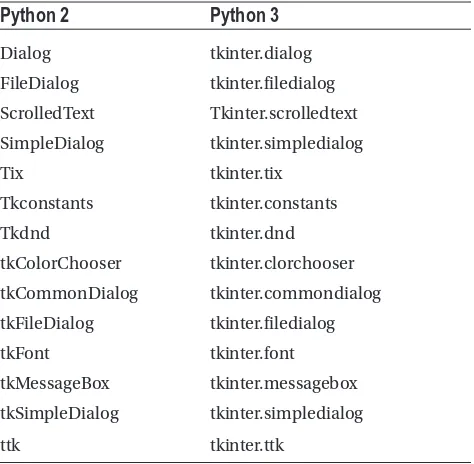Python 2 and 3
Compatibility
With Six and Python-Future Libraries
—
Python 2 and 3
Compatibility
With Six and Python-Future Libraries
Joannah Nanjekye Kampala, Uganda
ISBN-13 (pbk): 978-1-4842-2954-5 ISBN-13 (electronic): 978-1-4842-2955-2 https://doi.org/10.1007/978-1-4842-2955-2
Library of Congress Control Number: 2017962338 Copyright © 2017 by Joannah Nanjekye
This work is subject to copyright. All rights are reserved by the Publisher, whether the whole or part of the material is concerned, specifically the rights of translation, reprinting, reuse of illustrations, recitation,
broadcasting, reproduction on microfilms or in any other physical way, and transmission or information storage and retrieval, electronic adaptation, computer software, or by similar or dissimilar methodology now known or hereafter developed.
Trademarked names, logos, and images may appear in this book. Rather than use a trademark symbol with every occurrence of a trademarked name, logo, or image we use the names, logos, and images only in an editorial fashion and to the benefit of the trademark owner, with no intention of infringement of the trademark. The use in this publication of trade names, trademarks, service marks, and similar terms, even if they are not identified as such, is not to be taken as an expression of opinion as to whether or not they are subject to proprietary rights.
While the advice and information in this book are believed to be true and accurate at the date of publication, neither the authors nor the editors nor the publisher can accept any legal responsibility for any errors or omissions that may be made. The publisher makes no warranty, express or implied, with respect to the material contained herein.
Cover image designed by Freepik Managing Director: Welmoed Spahr
Distributed to the book trade worldwide by Springer Science+Business Media New York,
233 Spring Street, 6th Floor, New York, NY 10013. Phone 1-800-SPRINGER, fax (201) 348-4505, e-mail [email protected], or visit www.springeronline.com. Apress Media, LLC is a California LLC and the sole member (owner) is Springer Science + Business Media Finance Inc (SSBM Finance Inc). SSBM Finance Inc is a Delaware corporation.
For information on translations, please e-mail [email protected], or visit http://www.apress.com/ rights-permissions.
Apress titles may be purchased in bulk for academic, corporate, or promotional use. eBook versions and licenses are also available for most titles. For more information, reference our Print and eBook Bulk Sales web page at http://www.apress.com/bulk-sales.
Any source code or other supplementary material referenced by the author in this book is available to readers on GitHub via the book’s product page, located at www.apress.com/9781484229545. For more detailed information, please visit http://www.apress.com/source-code.
my mother, who always reminds me that one of the best decisions I have ever
made was to become an engineer. I am grateful for the all-around support
(Internet, food, and everything I can’t list here because of space).
To the hardworking chief forensic accountant without a CPA, Edmond Mabinda,
who tracks every penny in Uganda—other than his own.
Contents
About the Author ... xiii
About the Technical Reviewer ...xv
Acknowledgments ...xvii
Introduction ...xix
■
Chapter 1: Printing and Backtick repr ... 1
Print ... 1
Using __future__ ... 1
Using six ... 2
Task: Introducing Your Mentor ... 3
Using __future__ ... 4
Using six ... 5
Backtick repr ... 6
Coexistence Gotchas ... 8
Summary ... 8
■
Chapter 2: Numbers ... 11
Inspecting Integers ... 11
Using Python-future’s builtins Module ... 11
Using past.builtins from Python-future ... 12
Using six ... 12
Long Integers ... 12
Floor Division ... 13
Float Division ... 13
Python 2 Compatible Division (Old Division) ... 13
Octal Constants ... 16
Using __future__ ... 16
Using six ... 17
Summary ... 18
■
Chapter 3: Setting Metaclasses ... 21
Metaclasses at a Glance ... 21
Metaclasses: The Python 2 Way ... 22
Metaclasses in Python 3 ... 22
Metaclasses Compatibility ... 23
Using Python-future ... 23
Using six ... 24
Using the with_metaclass() Method ... 24
Using the add_metaclass() Class Decorator ... 25
Summary ... 27
■
Chapter 4: Strings and Bytes ... 31
Text and Binary Data ... 31
Unicode String Literals ... 32
Explicit Marking with Prefix ... 32
Import unicode_literals from __future_ ... 33
six to Classify the Unicode Data ... 33
Byte String Literals ... 33
Explicit Marking with a Prefix ... 34
six to Classify the Binary Data ... 34
Iterating Byte Strings ... 34
Indexing Binary Data ... 34
Looping Binary Data ... 35
Using chr() and encode() ... 36
Six Byte Iteration ... 37
Base Strings ... 37
Python-future’s past.builtins Module ... 38
six: string_types Constant ... 39
Check against str in the builtins Module ... 39
StringIO ... 40
Optional Import of the Modules ... 40
StringIO from the six Module ... 41
StringIO from the six Module from Python-future ... 41
BytesIO ... 42
BytesIO from the six Module ... 42
BytesIO from the six Module Through Python-future ... 42
Summary ... 43
■
Chapter 5: Package Imports ... 47
Python Imports ... 47
Regular Imports ... 47
Using from ... 48
Local Imports ... 48
Optional Imports ... 49
Relative Imports ... 49
Compatibility for Renamed Modules ... 50
Compatibility for Relative Imports ... 51
Relative Path Import Syntax ... 51
Summary ... 51
■
Chapter 6: Exceptions ... 53
Raising Exceptions ... 53
Raising Exceptions Without a Traceback ... 53
Catching Exceptions ... 55
Exception Chaining ... 55
Using Python-future ... 56
Summary ... 57
■
Chapter 7: HTML Processing ... 59
HTML Escaping ... 59
The html Module ... 59
HTML Parsing ... 60
Using Python-future ... 61
Using HTMLParser from html.parser ... 61
Using HTMLParser from future.moves.html.parser ... 61
Using six ... 62
Summary ... 62
■
Chapter 8: Working with Files ... 65
File Processing ... 65
io.open() ... 66
Specifying Encoding on Opening the File ... 66
Specifying Encoding on Decode ... 67
Python 3 open() builtin ... 67
Summary ... 68
■
Chapter 9: Custom Behavior of Classes ... 69
Custom Iterators ... 69
Subclass Object from future’s builtins Module ... 70
The @implements_iterator Decorator from future ... 71
Iterator Class and Advanced_iterator() from six ... 72
Custom __str__ Methods ... 73
Exercise 7.2 ... 75
future: @Python_2_unicode_compatible Decorator ... 76
Exercise 7.4 ... 76
six: @Python_2_unicode_compatible Decorator ... 77
Exercise 7.5 ... 77
Custom Boolean Methods ... 78
Using Python-future ... 78
Summary ... 79
■
Chapter 10: Collections and Iterators ... 81
Iterable Dictionary Members ... 81
Keys ... 81
Values ... 82
Items ... 83
Dictionary Members as Lists ... 84
Keys ... 84
Values ... 85
Items ... 86
map... 88
imap ... 90
Range ... 92
Using Python-future ... 93
Using six ... 93
Summary ... 93
■
Chapter 11: More Built-ins ... 95
Reduce ... 95
raw_input and input ... 96
Using Python-future ... 97
using six ... 98
exec() ... 98
execfile() ... 100
Unichr() ... 101
Using Python-future ... 101
Using six ... 101
Intern() ... 102
Using Python-future ... 103
Using six ... 104
apply ... 104
Using Python-future ... 105
chr() ... 105
Using Python-future ... 106
Using six ... 106
cmp() ... 107
Using Python-future ... 107
reload() ... 107
Summary ... 108
■
Chapter 12: Standard Library Modules ... 111
Tkinter ... 111
Using Python-future ... 112
Using six ... 113
Configparser ... 113
Using configparser Backport ... 114
Using six.moves ... 114
Queue ... 114
Using Python-future ... 115
Using six ... 115
socketserver ... 115
Using Python-future ... 117
dbm Modules ... 118
Using Python-future ... 118
Using six ... 119
http Module ... 119
Using Python-future ... 120
Using six ... 120
XML-RPC ... 120
ifilterfalse ... 121
Using six ... 121
Using future ... 121
izip_longest ... 121
Using six ... 121
Using future ... 122
UserDict, UserList and UserString ... 122
Using six ... 122
Using future ... 123
Copy_reg ... 123
Using six ... 123
Using future ... 123
Summary ... 124
About the Author
About the Technical Reviewer
Acknowledgments
Writing a technical book comes later on in one’s career. I therefore admit that I have learned from a lot of experiences. I am sharing a subset of these experiences in this book.
First, I would like to thank Wilson Kigundu for the email that always keeps me hoping for a brighter future in my engineering career, sent at a time when my first strike into engineering felt like a blander of the century at the time.
I share content drawing from my experiences as an open source contributor, and as such, I would love to thank the open source mentors that I have worked with on qutebrowser and Ceph. I thank Florian Bruhin for all the guidance he accorded when I worked with Keziah on qutebrowser during Rails Girls Summer of Code. Most of the Python and Git that I know, I learned from working on qutebrowser. I also thank Ali Maredia, a mentor from Ceph that sacrificed his time, especially his lunch time, to mentor me on object storage, Ceph, and working with Amazon Web Services during my outreachy internship. I am very proud of my work and what I learned during this internship.
I also take this opportunity to thank the editors I worked with on my end, but also on the Apress side. Thank you Sandra Nabwire, Lynn Kirabo for your editorial work. Special thanks to the technical editors Ed Schofield (on my end) and Benjamin Peterson (from Apress) for the guidance. Great thanks to Jill Balzano and James Markham for making this book more than a success.
Introduction
All of our Python eggs supported in a unified code basket
Python 2 and 3 compatibility has been discussed in many Python gatherings, especially as we approach the Python 2 End Of Life (EOL). It is much more than a topic making news in the community.
The Python project started in 1980 as a work by the “Benevolent Dictator For Life” Guido Van Rossum, who continues to be commander-in-chief in terms of giving direction to the Python language. In October 2000, Python 2.0 was released with many prime features; its implementation became public and community backed. In December 2008, a backward-incompatible Python 3 (a.k.a. Python 3K and Python 3000) was released; after rigorous testing, it was backported in the backward-compatible Python 2.6.x and Python 2.7.x versions.
Python 3 was built to improve significant design shortcomings in the language. There are features in which improvements did not play well with backward compatibility, and therefore needed a new major version number. It removed feature duplication in duplicative constructs and modules while still providing for a multiparadigm language in ways that are more obvious than they were in Python 2.x. It is very accurate to say that you are better off using and supporting Python 3.
To assume that all Python users will immediately switch to Python 3 is not very wise, however, even though the Python 2 EOL date was postponed to 2020. Despite some discomfort in the Python community, Python 2.7 will be supported for some time. It is clear that Python 3 is the future.
We have a future that is purely Python 3 and a present with Python 2 still in use; therefore, current support for both versions is the best remedy—especially for developers building libraries and tools, and anyone building a system that depends on Python.
Much like going on a diet, the transition is not fun, however beneficial it may be. There is a large contrast when you know you have to do something in which the process is sacrificial but the end justifies the means. The only question asked is whether you would rather stay where you are or persevere your way to a better place.
Python 3.0 broke compatibility and a sizable portion of Python 2 code does not run in Python 3 unless it is converted. Some people looked at Python 3 as the blander of the Century. Changes to Python’s dynamic typing and the semantics in methods for dictionaries make the translation from Python 2.x to Python 3.x very difficult.
2to3 is one of the quick fixes to translate Python 2 code to Python 3; however, it is not a recommended practice. The clean and tested way is to write a single code base that is capable of running reliably in both Python 2 and 3, using compatibility modules such as Python-future and six.
The following are some of the reasons why you want to support both Python 2 and Python 3: • The upcoming Python 2 EOL. The exact date has not been determined, but rumor
has it that it will be in 2020 around time for Pycon in the US. You do not want to be caught unaware.
• Perhaps you have Python 2 users using your system or library, but you want to prepare for the future, which is evidently Python 3. The only option you have is to ensure that your system or library executes reliably in both versions.
• You’re not ready to entirely port to Python 3. Always choose neutral compatibility. It is the safest.
About this Book
This book explains the magic of Python 2 and Python 3 compatibility in a unified code base in 12 detailed chapters. You will work on tasks with an open source mentor (who I will introduce later):
• Printing is the most known difference between Python 2 and 3. Chapter 1 explains how to write the print statement as a function—instead with the helper modules— to achieve neutral compatibility. Backtick repr is also discussed.
• There is also contrast with number operations and representations. Chapter 2 explains how to provide Python 2 and 3 compatibility with long integers, inspecting integers, and division. It also looks at compatibility with octal literals, commonly known as octal constants.
• Chapter 3 discusses how to write metaclasses that stand the Python 2 and 3 syntax storms by using six and Python-future.
• Python 3 strings are Unicode. The unicode() function in Python 2 is long gone. Chapter 4 goes into the detail about how to make peace between the Python 2 and 3 differences in Unicode string literals, base strings, byte string literals, and string IO. • Chapter 5 explains how to handle imports relative (or not) to a package to ensure
Python 2 and Python 3 compatibility.
• Chapter 6 explains how to write code to handle raising exceptions, catching
exceptions, and exception chaining that will execute reliably in Python 2 and Python 3. • HTML processing in a single Python neutral code base is explained in Chapter 7,
which also covers HTML parsing and escaping.
• Chapter 8 discusses how to achieve Python neutral compatibility when using the file() procedure and the FileIO operations.
• Chapter 9 explores custom class behavior in a few methods. Syntactical differences and common syntax that can lead to compatibility in both Python 2 and 3 are explained.
• Neutral compatibility for collections and iterators is discussed with clear examples in Chapter 10. Operations on dictionaries are also explained.
• Other built-in neutral compatibility concepts, such as the cmp, chr, and reload functions are explained in Chapter 11.
• Chapter 12 discusses concepts on how to write a unified code base for standard library modules that had a name change or changed in other ways.
Conventions
This book uses the term Python neutral compatibility to refer to the state where a given piece of Python code is capable of running without any errors or bugs in both Python 2 and 3.
Tasks
This book features tasks being worked on by a developer and his mentor. All the tasks have solutions, but it is recommended that you try out the task before looking ahead at the solution. This will be more rewarding and fun to you.
Python Versions
If you have been around the Python ecosystem, you may have noticed that it is continuously evolving and new versions of Python are being released. This is why we are even discussing compatibility. However, you may try a piece of code from this book in a particular Python version and it fails. This should not be very common, however; and if it does happen, do not burn the book or stop reading it.
I used Python 3.5 and 2.7 to test all the examples in this book. If you find your version failing, you can let me know through Apress so that we can rectify this in another edition.
About You
Python neutral compatibility is considered an advanced topic for many people. You need to have worked with Python enough to appreciate why the differences in the versions are a big deal. If you have only worked with either Python 2 or Python 3, that is fine; there is an entire section of this book about the differences between Python 2 and 3.
But if you do not have any Python knowledge, you may be better off taking a Python tutorial. If you are unsure of your skills, then take a simple test. How do you loop over a range of numbers? If you thought of the range function, then you know enough Python to follow this book. But if you did not, then you probably want to consider the tutorial path.
Are you on board? Amazing! Let’s start with a little foundation.
Contrasts Between Python 2 and Python 3
Before we look at the concepts of writing a single code base that executes reliably in both Python 2 and Python 3, let’s explore the programmatic differences between the two to appreciate their contrast.
Print is a built-in function in Python 3 and no longer a statement. This is probably the most popularly known contrast, but it’s worth discussing. The Python 2 print statement was replaced with a print() function. The content to print should be placed in the parentheses.
Python 2
print "I am an Engineer", #suppress newline print "I was born one"
Python 3
To suppress a newline in Python 2, we append a comma at the end of the statement; whereas in Python 3, the syntax requires using the end keyword argument, which defines the final character printed (the default is a newline).
Division
In Python 3, a single slash results in a floating point number and double slashes for integer divisions. In contrast, Python 2 uses a single slash to return both integer and floating numbers, depending on the type of the numbers involved.
Python 2
4/3 = 1
4.0/3 = 1.3333333
Python 3
4//3 = 1
4 / 3 = 1.333333
Input
The raw_input() function in Python 2 works the same way as the input() function in Python 3 . They both return user input as a string. They must be converted if there is need for a different type. The eval() method can be used to get user input as some type other than a string; but this is not recommended. Instead, casting the user input to a type of choice is recommended.
Python 2
my_input = raw_input() # my_input is of type string my_input = float(raw_input()) # my_input is of type float my_input = int(raw_input()) # my_input is of type integer
Python 3
my_input = input() # my_input is of type string my_input = float(input()) # my_input is of type float my_input = int(input()) # my_input is of type integer
my_input = eval(input()) # Not recommended
Files
Python 2
myFile = file("my_file.txt")
Python 3
myFile = open("my_file.txt",'r')
Range
The range() function in Python 2 works the same ways as the xrange() function in Python 3. It does not return a list and can handle considerably large values.
Python 2
L = range(10) # L is [0,1,2,3,4,5,6,7,8,9]
Python 3
L = list(range(10)) # L is [0,1,2,3,4,5,6,7,8,9]
# The following causes an error in Python 2 but is valid in Python 3
for i in range(1000000000000)
Strings
By default, Python 2.x uses the ASCII alphabet, which is limited to hundreds of characters in extended forms, and it is not as flexible in encoding, especially with non-English characters. To use Unicode character encoding, with more characters and historic scripts and symbol sets, use the u prefix.
Python 3 uses Unicode characters by default, which saves lots of time in development because Unicode supports greater linguistic diversity.
The unicode() function was removed in Python 3 because all strings in Python 3 are Unicode; whereas to make a string unicode in Python 2, you either use the unicode() function or prepend the string with u. Python 2
my_string = "hello world " s = unicode( string) s = u"\u20AC" s = ur"\w"
Python 2
Raising Exceptions
The new syntax for raising exceptions requires us to enclose the exception argument in parentheses, whereas the old syntax doesn’t.
Python 2
raise ValueError, "dodgy value"
# exceptions with traceback traceback = sys.exec_info()[2]
raise ValueError, "dodgy value", traceback
Python 3
raise ValueError("dodgy value")
# exceptions with traceback
raise ValueError("dodgy value").with_traceback()
Python 2 accepts both the old and new syntax for raising exceptions; however, Python 3 will loudly shout at an exception by raising a syntax error if the old syntax is used.
Handling Exceptions
The Python 2 way of handling exceptions changed and now requires the use of the as keyword. Python 2
try:
except NameError, e:
Python 3
try:
except NameError as e:
These are only a few of the changes that came with Python 3. The focus of this book is not to explain the differences between the Python versions. Detailed explanations and concepts shall be discussed in the neutral compatibility chapters later in this book.
Compatibility Modules
Some library developers have provided Python 2 and Python 3 support for their libraries by using
In places where there are differences between Python 2 and Python 3, however, the __future__, Python-future and six libraries provide wrappers that help you write a single and clean neutral code base.
__future__
__future__ is a real module built into Python to help with compatibility. To implement neutral compatibility in Python 3 and 2, we need to import this built-in module and any relevant Python-future or six packages. The __future__ module allows us to activate new Python language features that are not compatible with the current interpreter version.
Any __future__ import must appear at the top of the module; anything contrary causes a grave syntax error. All other imports, including Python-future and six imports, must appear below __future__ imports and before any other import.
Let’s look at how the following Python 2 script can be changed to run in both Python 2 and Python 3 by using the built in __future__ module.
Download Introduction/isogram.py
def is_isogram(word): if len(word) == 0:
word_tuple = (word, False) print word_tuple
else:
word_tuple = (word, False) print word_tuple
is_isogram("abolishment")
The preceding is a simple script with only one thing that prevents it from executing correctly in Python 3: the print statement. We therefore need to change the print statement to a print function. But first, we need a __future__ import with a relevant print_function module to allow us use the print function feature that does not exist in Python 2. The following is a new script that executes correctly in Python 2.x and Python 3.x.
Download Introduction/compatible_isogram.py
from __future__ import print_function
def is_isogram(word): if len(word) == 0:
word_tuple = (word, False) print (word_tuple)
elif not isinstance(word, str): word_tuple = (word, False)
raise TypeError("Argument should be a string") else:
if len(word) == len(set(word)): word_tuple = (word, True) print (word_tuple) else:
word_tuple = (word, False) print (word_tuple)
is_isogram("abolishment")
Python-future
Python-future is a compatibility tier between Python 2.x and 3.x. It enables us to write a single Python 3.x code base that runs reliably in Python 2.x with fewer outlays.
Python-future has packages that provide forward- and backward-porting features for Python 2.x and Python 3.x. In addition, it offers futurize and pasteurize, which aid in easily changing a Python 2.x or Python 3.x code base to support both Python 2 and 3 in a sole Python 3 code base.
Futurize Package
Download Introduction/remove_duplicate.py
def remove_duplicates(string): if string.isalpha():
new_string = set(string) #sets have no duplicates duplicates_count = len(string) - len(new_string)
final_string = sorted( list(new_string)) unique_string = ''.join(final_string) print unique_string, duplicates_count else :
print 'Argument should be a string'
print "Give me a string:", given_str = raw_input() remove_duplicates(given_str)
If we run futurize -w remove_duplicate.py, we get a converted version of the preceding code that is able to execute correctly in both Python 2.x and Python 3.x. This results in the following code.
Download Introduction/compatible_remove_duplicate.py
from __future__ import print_function from future import standard_library standard_library.install_aliases() from builtins import input
def remove_duplicates(string): if string.isalpha():
new_string = set(string) #sets have no duplicates duplicates_count = len(string) - len(new_string)
final_string = sorted( list(new_string)) unique_string = ''.join(final_string) print (unique_string, duplicates_count) else :
print ('Argument should be a string')
print ('Give me a string:',end=' ') given_str = input()
remove_duplicates(given_str)
Past Package
Let’s assume that we want to use the Asynchronous Component-based Event Application Framework from PyPI, but it is not yet ported. First, we need to install it using
Pip install circuit
Then, we pass the module name to the autotranslate() function. $ python3
>>> from past import autotranslate >>> autotranslate(['circuit']) >>> import circuit
This automatically translates and runs the circuit module and any submodules in the circuit package. It gives you the ability to use Python 3 without the need for all of your dependencies supporting Python 3. It should be used sparingly and with caution. The recommended way is to provide Python 2 and Python 3 compatibility to the Python 2–dependent modules in a single code base and push changes to the upstream project.
Python-future vs. six
Python-future and six both enable us write code that runs unmodified in Python 2 and Python 3. Python-future has an advantage over six: it allows standard Py3 code to run with almost no
modification in both Python 3 and Python 2. It also makes it possible to write a single-source code base that works in both Python 2 and Python 3.
The real advantage of six is for libraries, where it is a small dependency. Python-future’s backported types are a disadvantage for libraries, where they could “leak” out to calling code if not used carefully.
six is recommended when you need to support both versions. Python-future is preferred when you need a clean upgrade path. Note that the fewer dependencies in your code, the better.
In this book, I give unbiased details on the usage of both libraries so that you are comfortable using whichever you choose.
six
Like Python-future, six is a Python compatibility library. It contains features that help you work around the differences in Python versions. The aim of six is to help you write code that is capable of running in both Python 2.x and 3.x. six has Python support from version 2.6. It is easy to integrate into your project because it contains just a single file.
The following is an example of the six module. First, it needs to be imported. Download Introduction/dispatch_types.py
import six
def dispatch_types(value):
if isinstance(value, six.integer_types): handle_integer(value)
elif isinstance(value, six.class_types): handle_class(value)
There are complex scenarios where we need to use the type of if statement shown earlier. The six package makes this simple by providing PY2 and PY3 boolean constants.
if six.PY2:
# Python 2 code else:
# Python 3 code
■
Note
You may import six and Python-future after other module imports, but __future__ is special, and it
must be imported before other modules.
Which Python Versions to Support
If you decide to use Python-future, then you will only be able to support Python 2.6 + and Python 3.3 +. If you need to support older versions, six allows you to support Python 2.4 and onward.
■
Note
The built-in __future__ module also helps us achieve compatibility. Minimize the use of third-party
modules wherever the built-in module is sufficient.
Setup
To follow the examples in this book, you need to install both Python 2 and Python 3. More information on this is available on the Python documentation (https://www.python.org).
We will use pip to install the Python-future and six compatibility libraries. This installs Python-future:
pip install future
This installs six: pip install six
Printing and Backtick repr
Printing is the most well-known difference between Python 2 and Python 3. The print statement in Python 2 does not require parentheses; it is a function in Python 3. There is also a difference in the backtick repr. This chapter discusses the polarities of these features between the Python versions and the techniques to achieve their compatibility.
As discussed in this book’s introduction, the print statement in Python 2 became a function in Python 3, which means that we have to wrap the content that we want to print within parentheses. Before we start converting some scripts, let me explain a few “yang”s to the print neutral compatibility “yin” using the __future__ and the six modules.
Using __future__
__future__ is a built-in module that features compatibility modules. For any modules with print statements in Python 2, you must use the __future__ import followed by the print_function module in the first line of code in the file.
from __future__ print_function
Then use the function form; print(“something”) whenever the print statement is used. The following Python 2 code
Download Print/py2_print.py
Import sys
print >> sys.stderr, 'echo Lima golf' print 'say again'
becomes
Download Print/future_print.py
from __future__ import print_function import sys
print('echo lima golf', file=sys.stderr) print ('say again')
print ('I say again', 'echo lima golf') print ( 'Roger', end='')
In Python 2, the print function with one argument prints a given string in the argument. With multiple strings, if we do not import print_function to override Python 2 behavior, a tuple prints. If we want to print a tuple using the Python 3 syntax, then we need to use more parentheses.
# this prints a tuple in Python 2 if print_function is not imported print ('I say again', 'echo Lima golf')
#prints a tuple in Python 3
print (('I say again', 'echo Lima golf')).
To print a tuple in Python 3, use double parentheses, as shown in the preceding code. Let’s now see how we can use six to maintain compatibility with the print function.
Using six
The following is used with any modules with print statements, and with any modules where you use the six import to access the wrapper print function that helps you achieve neutral Python compatibility:
import six
Then use the six.print_(*args, *, file=sys.stdout, end="\n", sep=" ", flush=False) function as a wrapper to the print syntactical differences between Python 2 and Python 3.
The following Python 2 print statements
Download Print/py2_print.py
import sys
print >> sys.stderr, 'echo lima golf' print 'say again'
print 'I say again', 'echo lima golf' print 'Roger'
become
Download Print/six_print.py
six.print_('echo lima golf', file=sys.stderr) six.print_('say again')
six.print_('I say again', 'echo lima golf') six.print_('Roger', file=sys.stdout, end='')
The function prints the arguments separated by sep. end is written after the last argument is printed. If flush is true, file.flush() is called after all data is written.
Use __future__ to avoid introducing many dependencies.
■
Note
You may import six and future after other module imports. __future__ is special and must be
imported first.
Task: Introducing Your Mentor
if not 'return' in self.__cmd_passthrough('info version', idx):
resp = self.__cmd_passthrough(cmdline, self.__cpu_index) if resp is None:
“This is an easy one. Let’s change the print statements to functions using both the __future__ and the six libraries,” Ali says. After a few changes and reviews, the print statements in the methods are finally in shape. Let’s take a look at what was merged.
Using __future__
if self._debug:
resp = self.__cmd_passthrough(cmdline, self.__cpu_index) if resp is None:
In six, we use the print_ wrapper function whenever there is a print statement, which “magically” works.
try:
resp = self.__cmd_passthrough(cmdline, self.__cpu_index) if resp is None:
You guys did well on the last patch. Your next task will be on backtick repr. But before I reveal the task, let me explain something about backtick repr.
Backtick repr
A backtick in Python is an operator that converts the contained expression into a string. A backtick is an alias to the repr() and str() methods because they all give the same results. The following is an example.
Download Print/backtick.py
class backtick_example(object): def __repr__(self):
def __str__(self):
return 'str backtick_example'
>>> a = backtick_example()
>>> repr(a)
#'repr backtick_example'
>>> `a`
#'repr backtick_example'
>>> str(a)
#'repr backtick_example'
Backticks have been deprecated and are not in Python 3, however. Instead, we use repr whenever there is need for backticks. Therefore, this code:
Download Print/qmp_print.py
def _print(self, qmp): indent = None if self._pretty: indent = 4
jsobj = json.dumps(qmp, indent=indent) print `jsobj`
changes to:
Download Print/new_qmp_print.py
def _print(self, qmp): indent = None if self._pretty: indent = 4
jsobj = json.dumps(qmp, indent=indent) print repr(jsobj)
for neutral compatibility in a single code base.
■
Note
We can achieve neutral compatibility without necessarily using a third-party module, because some
Coexistence Gotchas
When attempting neutral compatibility for print statements, it is very easy to break code semantically as you make compatibility changes. Major examples of this are discussed in a later chapter of this book.
Before you embark on your coexistence project, you are required to have coverage tools that check that the code runs and gives same results in both Python versions.
You want unit tests in place to ensure that any incorrect change notifies you by a failing test.
Summary
We discussed the most common difference between Python 2 and Python 3, which is the print statement and backtick repr. For print statement compatibility, we can keep Python syntax by importing the print_ function from the built-in __future__ module, or we can use the print_ wrapper function from six. I also noted that backticks have been deprecated, so we should use repr whenever there is need for backticks.
TASK: PUTTING IT TOGETHER
You are tasked to work on the fuel-dev-tools-master project, in the
astute.pysource file in the
fuel_dev_tools/docker
directory. The task requires that the astute.py script run consistently on both
Python 2 and Python 3.
Download Print/astute.py
def build_gem(self, source_dir): cmd = (
'cd %(cwd)s && ' 'gem build %(gemspec)s' ) % {
'cwd': source_dir, 'gemspec': self.gemspec, }
try:
result = subprocess.check_output([ cmd
], shell=True)
self.print_debug(result)
except subprocess.CalledProcessError as e: print 'GEM BUILD ERROR'
error =`e.output` print error raise
Using six
The solution uses the
print_ functionfrom six. Therefore, instead of the
printstatement, use the
six.print_()
function.
'gemspec': self.gemspec, }except subprocess.CalledProcessError as e: six.print_('GEM BUILD ERROR')
error =repr(e.output) six.print_(error) Raise
Using future
except subprocess.CalledProcessError as e: print ('GEM BUILD ERROR')
error =repr(e.output) print (error)
Numbers
When implementing Python 2 and Python 3 compatibility in a single code base, division won’t truncate unless double slashes are used, or __future__ importation to division is done. All integers are long; there are no short integers because long() is gone; octal constants must start with 0o (zero-oh); and there are syntax changes to note in the integer inspection. Let’s discuss each of these in detail.
Inspecting Integers
In Python 3, there are no long integers; therefore, integer types are checked against type int; for example:
Download Numbers/inspectionpy3.py
y = 3
if isinstance(y, int): print ("y is an Integer") else:
print ("y is not an integer")
For compatibility with existing Python 2 code that still checks against the long type, Python-future offers a couple of options.
Using Python-future’s builtins Module
Let’s use int because it matches both int and long in Python 2.
Download Numbers/builtins_inspection.py
from builtins import int
y = 3
if isinstance(y, int): print ("y is an Integer") else:
Using past.builtins from Python-future
Make use of the past.builtins modules from Python-future when doing integer inspection.
Download Numbers/past_inspection.py
from past.builtins import long
y = 3
if isinstance(y, (int, long)): print ("y is an Integer") else:
print ("y is not an integer")
We import long from past.builtins. We then check against both int and long because the number we want to check matches both int and long in Python 2 and only int in Python 3.
Using six
six provides an integer_types constant that differs between Python versions. The integer types in Python 2 are long and int, and in Python 3, it’s only int.
Download Numbers/six_inspection.py
import six
y = 3
if isinstance(y, six.integer_types): print ("y is an Integer") else:
print ("y is not an integer")
Long Integers
In Python 3, long became int, and therefore are no short integers. For compatibility, we use int for both long and short integers; however, Python-future has a way out for this as well.
X = 9223389765478925808 # not x = 9223389765478925808L
Using Python-future’s builtins Module
Here we make use of the builtins module to represent integers that work consistently in both Python 2 and Python 3.
Download Numbers/future_long.py
from builtins import int
Floor Division
Integer division, or floor division, is when the outcome of a division is rounded down. In Python 2, we use one forward slash to achieve integer division, as opposed to using double forward slashes in Python 3. For neutral compatibility, we use Python 3 division by using double forward slashes when dividing.
Download Numbers/integer_division.py
x, y = 5, 2
result = x // y
assert result == 2 # Not 2
Float Division
In true division, or float division, the outcome is not rounded down. In Python 2, we ensure one of the values is a float to achieve this, as opposed to using one forward slash in Python 3. Let’s discuss how we can achieve neutral compatibility.
Using __future__
In a unified code base, we must use the __future__ import followed by the division module in the first line of code in the file (to achieve Python 3 behavior for float division by default).
Download Numbers/future_float_division.py
from __future__ import division # this should be at the very top of the module
x, y = 5, 2
result = x / y
assert result == 2.5
Python 2 Compatible Division (Old Division)
Optionally, we can use the old division, which is compatible with Python 2 when using old_div from past.utils.
Using Python-future
Download Numbers/future_old_float_division.py
from past.utils import old_div # this should be at the very top of the module
x, y = 5, 2
result = x / y
Take a look at the following code. elif isinstance(arg, float): torrent_id = int(arg)
return torrent_id, oct_lit
We defined a Python 2 parse_torrent_id method, which takes an arg argument and returns a tuple with two values: torrent_id and oct_lit. We performed integer division and true division on the variable threshold. Let’s now look at converting this code to a format that can execute on both Python 2 and 3.
else:
return torrent_id, oct_lit
This solves the problem. First, we import the division module from the __future__ module to aid us in handling integer division compatibility. We can then use the Python 3 syntax, where true division uses two forward slashes, and integer division uses one forward slash.
You can also use six for the integer type inspections to achieve the same compatibility in this same piece of code.
if isinstance(arg, six.integer_types): torrent_id = int(arg)
if torrent_id is None: try:
int(arg, 16) torrent_id = arg
except (ValueError, TypeError): pass
return torrent_id, oct_lit
When using six, we still have to make one of the numbers a float in order to achieve true division in both Python 2 and 3. For integer inspection, check against its integer_types constant.
Running this code still gives errors. In Python 3, it complains about the lines with the oct_lit variable. This variable is called an octal constant, which I explain next.
Octal Constants
Octal constants are alternative ways to represent numeric constants. All leading zeros are ignored. In Python 2, octal constants start with a 0 (zero):
oct_lit = 064
If we want to specify octal constants that execute in both Python 2 and 3, however, we must start with 0o (zero-oh):
oct_lit = 0o64
We can now change our octal constant line in the previous code snippet so that we run error-free code.
Using __future__
Let’s change oct_lit = 064 to oct_lit = 0o64.
Download Numbers/future_withoct_torrentparser.py
from __future__ import division
def parse_torrent_id(arg): torrent_id = None oct_lit = 0o64
if isinstance(arg, int): torrent_id = int(arg) elif isinstance(arg, float): torrent_id = int(arg) if torrent_id != arg: torrent_id = None else:
try:
if torrent_id >= threshhold / 2:
return torrent_id, oct_lit
Using six
Again, let’s change oct_lit = 064 to oct_lit = 0o64.
Download Numbers/six_withoctal_torrentparser.py
import six
def parse_torrent_id(arg): torrent_id = None oct_lit = 0644
if isinstance(arg, six.integer_types): torrent_id = int(arg)
elif isinstance(arg, float): torrent_id = int(arg)
Summary
Integer inspection in Python 3 is done with checks against int because long is gone. For compatibility, use six’s integer types constant or check against future’s int type from the builtins module.
For float division, import division from the built-in __future__ package, and use Python 3 syntax to maintain compatibility.
TASK: ANOTHER PATCH
Today, your mentor Ali says that there is a script that looks like one from the open source project called
Speed-control in the
session.pysource file under the
transmissionrpcdirectory; except that this one
only supports Python 2. Ali says that he needs your help with providing Python 3 support.
Download Numbers/session.py
Now let’s see what was merged.
Using six
Download Numbers/six_session.py
import six
def _set_peer_port(self, port): """
Set the peer port. """
port2
print (port2)
if isinstance(port, int):
self._fields['peer_port'] = Field(port, True) self._push()
else:
port = int(port) // 1
21
© Joannah Nanjekye 2017Setting Metaclasses
Metaclasses are classes or objects that define a type/class of other classes. Metaclasses can be classes, functions, or any object that supports calling an interface. There are notable differences in setting a metaclass in Python 2 and 3. This chapter discusses the concepts for maintaining compatibility when setting metaclasses.
Metaclasses at a Glance
As in other languages, Python classes are blueprints from which we create objects; however, borrowing from languages like Smalltalk, Python classes are much more interesting. Classes are also first-class objects whose class is a metaclass. Simply put, metaclasses are classes of a class. With that said, since classes are objects, they can be used as parameters to functions: you can add attributes to them, you can copy them, and you can even assign them to variables. We can think of them this way:
SomeClass = MetaClass() object = SomeClass()
In the background, Python uses the type function to create classes, since type is actually a metaclass. The type function is the metaclass that Python uses to create class objects, but you can also create your own metaclasses.
SomeClass = type('SomeClass', (), {})
Metaclasses are “class factories” used to create classes. Metaclasses give us a lot of power. They appear complicated but they are actually simple. They have many use cases; they help us intercept a class creation, modify a class, and return modified classes. Understanding how metaclasses work will earn you attention from your fellow Pythonistas.
Since metaclasses are powerful, you probably do not want to use them for extremely simple cases. There are other ways of altering a class, with methods like:
• Open Class (monkey patching) • Using class decorators
There are other, cleaner ways to achieve your objectives in cases where you need custom metaclasses. Never use them just because you know how to; use them when you are certain.
Metaclasses are deeper magic than 99% of users should ever worry about. If you wonder
whether you need them, you don’t (the people who actually need them know with certainty
that they need them, and don’t need an explanation about why).
—Tim Peters, Python core developer
Metaclasses: The Python 2 Way
In Python 2, metaclasses are set by defining the __metaclass__ variable. This variable can be any callable accepting argument, such as name, bases, and dict. Let’s create a class with a MyBase base class and a MyMeta
metaclass.
Download Metaclasses/python2_metaclass.py
class MyBase (object): pass
class MyMeta (type): pass
class MyClass (MyBase):
__metaclass__ = MyMeta pass
We set the __metaclass__ variable to the custom metaclass.
Metaclasses in Python 3
In contrast, in Python 3, metaclasses are set using the keyword metaclass. We assign the custom metaclass to this keyword.
Download Metaclasses/python3_metaclass.py
class MyBase (object): pass
class MyMeta (type): pass
Metaclasses Compatibility
As discussed, there is contrast with how Python 2 and Python 3 handle metaclasses. The difference is in the syntax. Both Python-future and six offer wrappers to help us.
Using Python-future
Take a look at the following code. It is a Python 2 snippet that sets the MyMeta metaclass in the MyKlass class.
Download Metaclasses/example.py
class MyMeta(type):
def __new__(meta, name, bases, dct):
print '---' print "Allocating memory for class", name print meta
print bases print dct
return super(MyMeta, meta).__new__(meta, name, bases, dct) def __init__(cls, name, bases, dct):
print '---' print "Initializing class", name
print cls print bases print dct
super(MyMeta, cls).__init__(name, bases, dct)
class MyKlass(object): __metaclass__ = MyMeta def foo(self, param): pass
barattr = 2
This metaclass makes some modifications to the MyKlass class when the class is created. More information on metaclasses is beyond the scope of this book, however. Our major concern here is where the metaclass is set, which is on the line with __metaclass__ = MyMeta. The concern is that Python 2 syntax will cause many errors when we run this code in Python 3, and yet we want to be in harmony with both Python versions.
To accommodate Python 2 and Python 3 using Python-future, we need to first import the
with_metaclass module from future.utils. This module avails us with a with_metaclass method that takes two arguments. The first one is the metaclass that we want to set, and the second is the base class of our class. You can use an object if the class’s ancestor is not specified.
Changing this code gives us the following.
return super(MyMeta, meta).__new__(meta, name, bases, dct) def __init__(cls, name, bases, dct):
As you can see, not much was done. We did our import of the with_metaclass module from the future. utils module. We then dropped the line that had the __metaclass__ = MyMeta definition. We instead introduced the with_metaclass() function in the class declaration. We gave this method two parameters. The first parameter is the name of the custom metaclass that you created (in this case, our custom metaclass is called MyMeta). The second parameter is the class ancestor, which is the object in this code.
Using six
six gives us two options for setting a metaclass on a class that will run reliably in both Python 2 and Python 3: • the with_metaclass() method
• the add_metaclass() decorator
Using the with_metaclass() Method
The with_metaclass() method is required in the class declaration. It takes the metaclass and the base class as arguments, respectively. It is used like this:
Download Metaclasses/six_usage1.py
from six import with_metaclass
class MyBase(object): pass
class MyClass(with_metaclass(MyMeta, MyBase)): pass
Apply this knowledge in the Python 2 code example using Python-future; the code changes as follows.
Download Metaclasses/six_metaclass_method.py
return super(MyMeta, meta).__new__(meta, name, bases, dct) def __init__(cls, name, bases, dct):
The trick was importing the with_metaclass module from six and calling the with_metaclass method in the class declaration, with two parameters corresponding to the name of the custom metaclass (MyMeta). The second parameter is the class’s super class (object).
Using the add_metaclass() Class Decorator
The add_metaclass() class decorator is applied on a class, which changes the class to one constructed with a metaclass; for example, the decorated class Klass.
becomes this in Python 3:
Download Metaclasses/six_usage2_output1.py
class myMeta(type): pass
class Klass(object, metaclass=MyMeta): pass
And it becomes this in Python 2:
Download Metaclasses/six_usage2_output2.py
class myMeta(type): pass
class Klass(object):
__metaclass__= MyMeta pass
■
Note
These class decorators require Python 2.6 and above.
If you want to emulate this class decorator behavior in Python 2.5, then you may have to do what’s shown in the following code.
Download Metaclasses/six_usage2_py25.py
class MyMeta(type): pass
class MyKlass(object): pass
MyKlass = add_metaclass(MyMeta)(MyKlass)
Let’s apply the six class decorator method to our previous Python 2 code example; the code changes to the following:
Download Metaclasses/six_decorator_method.py
import six
class MyMeta(type):
def __new__(meta, name, bases, dct):
print '---' print "Allocating memory for class", name print meta
print bases print dct
def __init__(cls, name, bases, dct):
print '---' print "Initializing class", name
print cls print bases print dct
super(MyMeta, cls).__init__(name, bases, dct)
@add_metaclass(MyMeta) class MyKlass(object): def foo(self, param): pass
barattr = 2
This is not rocket science. We just imported six; so no need for the with_metaclass module. Then we applied the @add_metaclass class decorator on our class. This decorator takes the name of the custom metaclass we want to set on the class.
■
Note
If you want to provide support for Python 2.5 in this example, then you may have to emulate this
behavior using the workaround or trick discussed earlier in this section.
Summary
We discussed how to set metaclasses that will execute reliably in both Python 2 and Python 3 and just to reecho. Use the with_metaclass() function from either Python-future or six, and give it the right parameters. six also offers an add_metaclass decorator that we can use to maintain compatibility.
TASK: PREPARING A TUTORIAL ON METACLASSES
Today your mentor says that you should help him create a tutorial on metaclasses. The tutorial requires
that you use code that executes correctly in both Python 2 and Python 3, because he anticipates the
readers will use both versions (some may have not adopted Python 3 yet). He has a Python 2 script that
he got from one of the online tutorials, which he wants you to convert so that it runs on both Python
versions without errors. He says your solution should use both six and Python-future. Remember to open
a pull request when you are done.
Download Metaclasses/task.py
class _TemplateMetaclass(type):
pattern = r""" %(delim)s(?:
{(?P<braced>%(id)s)} | (?P<invalid>) )
"""
def __init__(cls, name, bases, dct):
super(_TemplateMetaclass, cls).__init__(name, bases, dct) if 'pattern' in dct:
pattern = cls.pattern else:
pattern = _TemplateMetaclass.pattern % { 'delim' : _re.escape(cls.delimiter), 'id' : cls.idpattern,
}
cls.pattern = _re.compile(pattern, _re.IGNORECASE | _re.VERBOSE)
class Template(object):
__metaclass__ = _TemplateMetaclass
delimiter = '$'
idpattern = r'[_a-z][_a-z0-9]*'
def __init__(self, template): self.template = template
Let’s see if your solutions make it to what was merged.
Using Python-future
Download Metaclasses/future_task.py
from future.utils import with_metaclass
class _TemplateMetaclass(type):
pattern = r""" %(delim)s(?:
(?P<escaped>%(delim)s) | (?P<named>%(id)s) | {(?P<braced>%(id)s)} | (?P<invalid>) )
"""
def __init__(cls, name, bases, dct):
super(_TemplateMetaclass, cls).__init__(name, bases, dct) if 'pattern' in dct:
else:
pattern = _TemplateMetaclass.pattern % { 'delim' : _re.escape(cls.delimiter), 'id' : cls.idpattern,
}
cls.pattern = _re.compile(pattern, _re.IGNORECASE | _re.VERBOSE)
class Template(with_metaclass(_TemplateMetaclass, object)):
delimiter = '$'
idpattern = r'[_a-z][_a-z0-9]*'
def __init__(self, template): self.template = template
Using Six: The with_metaclass() Method
Download Metaclasses/six_with_metaclass_task.py
super(_TemplateMetaclass, cls).__init__(name, bases, dct) if 'pattern' in dct:
cls.pattern = _re.compile(pattern, _re.IGNORECASE | _re.VERBOSE)
class Template(with_metaclass(_TemplateMetaclass, object)):
delimiter = '$'
idpattern = r'[_a-z][_a-z0-9]*'
The add_metaclass() Class Decorator
Download Metaclasses/six_with_classdecorator_task.py
import six
class _TemplateMetaclass(type):
pattern = r""" %(delim)s(?:
(?P<escaped>%(delim)s) | (?P<named>%(id)s) | {(?P<braced>%(id)s)} | (?P<invalid>) )
"""
def __init__(cls, name, bases, dct):
super(_TemplateMetaclass, cls).__init__(name, bases, dct) if 'pattern' in dct:
pattern = cls.pattern else:
pattern = _TemplateMetaclass.pattern % { 'delim' : _re.escape(cls.delimiter), 'id' : cls.idpattern,
}
cls.pattern = _re.compile(pattern, _re.IGNORECASE | _re.VERBOSE)
@add_metaclass(_TemplateMetaclass) class Template(object):
delimiter = '$'
idpattern = r'[_a-z][_a-z0-9]*'
31
© Joannah Nanjekye 2017Strings and Bytes
Python 3 created a clear distinction between bytes and text, as opposed to Python 2 that uses the str type for both text and bytes. Python 2’s idea of the str type led to a scenario where code worked for either type of data, or sometimes none. On the other hand, Python 3 requires that you care about when you are using text (as compared to binary data). This chapter describes how to absorb these differences in a single code base that can run in both Python versions. First, let’s look at these differences.
Text and Binary Data
In Python 2, any string that appears in normal quotes are considered type str, which is used for representing both 8-bit Unicode (text) and binary data. There is also a unicode type for representing wide character text (Unicode text). The unicode type allows for an extra size of characters and more support for encoding and decoding.
On the other hand, Python 3 makes a very pronounced distinction between bytes and Unicode (text) strings. It comes with three string object types: str, bytes, and bytearray. The str type represents unicode text, which can be used by any programs which still need to process raw binary data that is not encoded per any text format for example Image files, and packed data. In contrast the bytes type represents binary data and is basically a sequence of small integers in the 0–255 range, which are printed as character strings instead of integers for convenience. The bytearray type is a mutable variant of the bytes type and supports the usual string operations that str and bytes do, but also has many of the same in-place change operations as lists.
This distinction of bytes and text in Python 3 means that the types are not interchangeable as opposed to Python 2 where these two types were seen as a single way of textual data input which therefore makes it easy to use either type interchangeably. With this distinction comes great responsibility of ensuring you use the right method when working with a given type. Table 4-1 lists unique methods for the bytes and str types.
Table 4-1. Unique Methods
str
bytes
encode() decode() isdecimal()
To handle these differences amicably, you should ensure that binary data is immediately decoded when received and if textual data needs to be sent as binary data then it has to be encoded as late as you can. This allows you to work with one data type, text and relieve you of any worries in keeping track of what data type you are working with in your code at any given point in time.
■
Note
Python 3.5 introduced another
__mod__method to its bytes type. Therefore, formatting is supported
for bytes.
These distinctions brought a couple of disruptions that introduced strings’ and bytes’ implementation incompatibilities. Let us look at how we can provide compatibility for these disruptions by first looking at unicode string literals.
As mentioned earlier, Python 3 enforces very loud and clear distinctions on bytes and text data compared to Python 2. The goal of compatibility is to ensure a common syntax for both versions despite these differences.
Unicode String Literals
We know that in a Python 2 code base, we mark string literals as unicode as
Download StringAndBytes/py2Unicode.py
string1 = 'The Aviation Alphabet' string2 = u'aaaàçççñññ\n'
We either enclose the string in the normal quotes or we can decide to prefix the string with the u character. The following are a few ways to specify unicode string literals that are compatible in both Python 2 and 3:
• Explicit marking with a prefix
• Import unicode_literals from __future_ • Use six to classify the Unicode data
Explicit Marking with Prefix
It is advisable to explicitly mark a string literal with the u leading prefix ( at the front of the string) to mark it as a Unicode string.
Download StringAndBytes/unicode_prefix.py
string1 = u'The Aviation Alphabet' string2 = u'aaaàçççñññ\n'