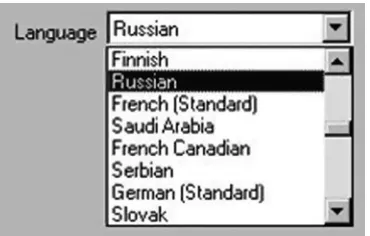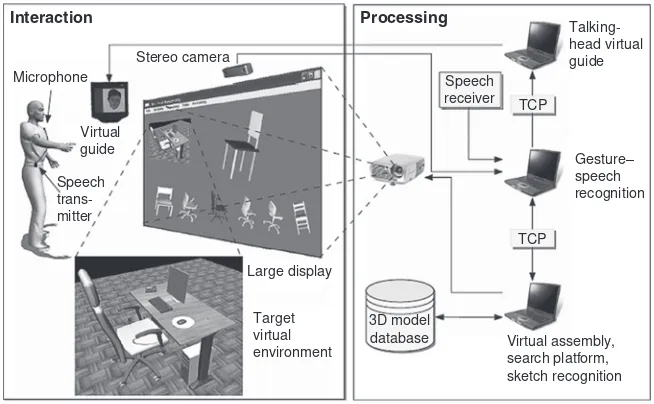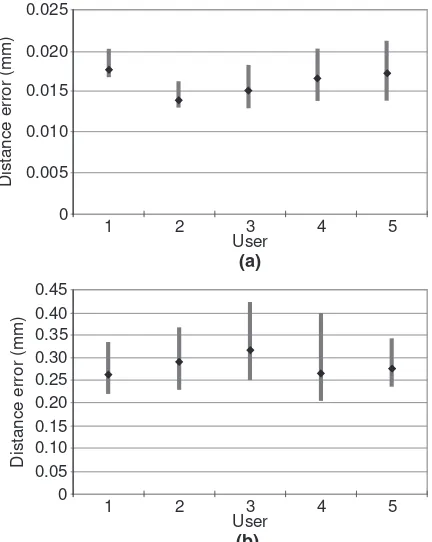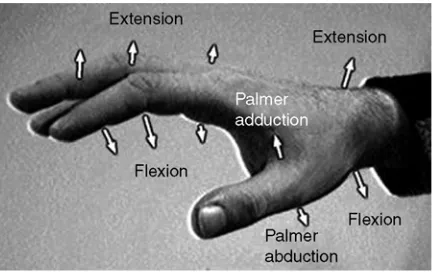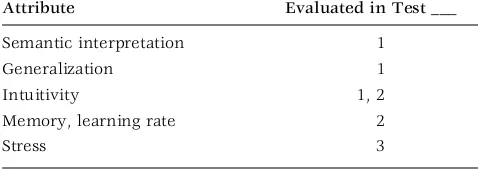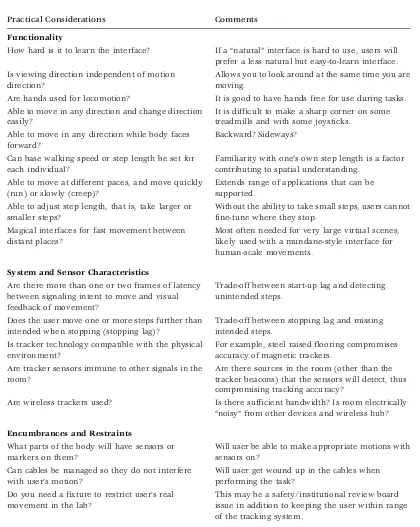Measuring the User Experience: Collecting, Analyzing, and Presenting Usability Metrics Tom Tullis and Bill Albert
Moderating Usability Tests: Principles and Practices for Interacting Joseph Dumas and Beth Loring
Keeping Found Things Found: The Study and Practice of Personal Information Management William Jones
GUI Bloopers 2.0: Common User Interface Design Don’ts and Dos Jeff Johnson
Visual Thinking for Design Colin Ware
User-Centered Design Stories: Real-World UCD Case Studies Carol Righi and Janice James
Sketching User Experiences: Getting the Design Right and the Right Design Bill Buxton
Text Entry Systems: Mobility, Accessibility, Universality Scott MacKenzie and Kumiko Tanaka-ishi
Letting Go of the Words: Writing Web Content that Works Janice “Ginny” Redish
Personas and User Archetypes: A Field Guide for Interaction Designers Jonathan Pruitt and Tamara Adlin
Cost-Justifying Usability
Edited by Randolph Bias and Deborah Mayhew User Interface Design and Evaluation
Debbie Stone, Caroline Jarrett, Mark Woodroffe, and Shailey Minocha Rapid Contextual Design
Karen Holtzblatt, Jessamyn Burns Wendell, and Shelley Wood
Voice Interaction Design: Crafting the New Conversational Speech Systems Randy Allen Harris
Understanding Users: A Practical Guide to User Requirements: Methods, Tools, and Techniques Catherine Courage and Kathy Baxter
The Web Application Design Handbook: Best Practices for Web-Based Software Susan Fowler and Victor Stanwick
The Mobile Connection: The Cell Phone’s Impact on Society Richard Ling
Information Visualization: Perception for Design, 2nd Edition Colin Ware
Interaction Design for Complex Problem Solving: Developing Useful and Usable Software Barbara Mirel
The Craft of Information Visualization: Readings and Reflections Written and edited by Ben Bederson and Ben Shneiderman
HCI Models, Theories, and Frameworks: Towards a Multidisciplinary Science Edited by John M. Carroll
Web Bloopers: 60 Common Web Design Mistakes, and How to Avoid Them Jeff Johnson
Observing the User Experience: A Practitioner’s Guide to User Research Mike Kuniavsky
HCI Beyond the GUI
Design for Haptic,
Speech, Olfactory, and
Other Nontraditional Interfaces
Edited by
Philip Kortum
AMSTERDAM •BOSTON •HEIDELBERG•LONDON NEW YORK •OXFORD •PARIS •SAN DIEGO SAN FRANCISCO
Morgan Kaufmann Publishers is an imprint of Elsevier
Assistant Editor: Mary E. James Copyeditor: Barbara Kohl Proofreader: Dianne Wood Indexer: Ted Laux Cover Design: Jayne Jones Cover Direction: Alisa Andreola Typesetting/Illustration Formatting: SPi Interior Printer: Sheridan Books Cover Printer: Phoenix Color Corp.
Morgan Kaufmann Publishers is an imprint of Elsevier. 30 Corporate Drive, Suite 400, Burlington, MA 01803 This book is printed on acid-free paper.
Copyright#2008 by Elsevier Inc. All rights reserved.
Designations used by companies to distinguish their products are often claimed as trademarks or registered trademarks. In all instances in which Morgan Kaufmann Publishers is aware of a claim, the product names appear in initial capital or all capital letters. Readers, however, should contact the appropriate companies for more complete information regarding trademarks and registration.
No part of this publication may be reproduced, stored in a retrieval system, or transmitted in any form or by any means—electronic, mechanical, photocopying, scanning, or otherwise— without prior written permission of the publisher.
Permissions may be sought directly from Elsevier’s Science & Technology Rights Department in Oxford, UK: phone: (þ44) 1865 843830, fax: (þ44) 1865 853333, e-mail: [email protected]. You may also complete your request on-line via the Elsevier homepage (http://elsevier.com), by selecting “Support & Contact” then “Copyright and Permission” and then “Obtaining Permissions.”
Library of Congress Cataloging-in-Publication Data
HCI beyond the GUI: design for haptic, speech, olfactory and other nontraditional interfaces/edited by Philip Kortum.
p. cm. — (The Morgan Kaufmann series in interactive technologies) Includes bibliographical references and index.
ISBN-13: 978-0-12-374017-5 (alk. paper) 1. Human-computer interaction. 2. Graphical user interfaces (Computer systems) I. Kortum, Philip.
QA76.9.H85H397 2008
005.4’37—dc22 2007051584
For information on all Morgan Kaufmann publications, visit our Web site at www.mkp.comorwww.books.elsevier.com.
Contents
Preface ix
Contributors xi
1
Introduction to the Human Factors
of Nontraditional Interfaces
1
Philip Kortum
1.1 Structure of the Book 1 1.2 Nontraditional Interfaces 3
1.3 Design Principles for Nontraditional Interfaces 12 1.4 The Future of Nontraditional Interface Design 18 References 23
2
Haptic Interfaces
25
Marcia K. O’Malley, Abhishek Gupta
2.1 Nature of the Interface 26 2.2 Technology of the Interface 35 2.3 Current Interface Implementations 36 2.4 Human Factors Design of Interface 51 2.5 Techniques for Testing the Interface 58 2.6 Design Guidelines 60
2.7 Case Studies 64 2.8 Future Trends 64 References 65
3
Gesture Interfaces
75
Michael Nielsen, Thomas B. Moeslund, Moritz Sto¨rring, Erik Granum
3.1 Gestures 75
3.6 How to Build and Test a Gesture Vocabulary 98 3.7 Case Study 102
3.8 Summary 102 3.9 Future Trends 103 References 103
4
Locomotion Interfaces
107
Mary C. Whitton, Sharif Razzaque
4.1 Nature of the Interface 111 4.2 Technology of the Interface 117
4.3 Current Implementations of the Interface 124 4.4 Human Factors of the Interface 128
4.5 Techniques for Testing the Interface 132 4.6 Design Guidelines 137
4.7 Case Study 139 4.8 Future Trends 141 References 143
5
Auditory Interfaces
147
S. Camille Peres, Virginia Best, Derek Brock, Barbara Shinn-Cunningham, Christopher Frauenberger, Thomas Hermann, John G. Neuhoff,
Louise Valgerður Nickerson, Tony Stockman
5.1 Nature of the Interface 150 5.2 Technology of the Interface 156 5.3 Current Interface Implementations 161
5.4 Human Factors Design of an Auditory Interface 167 5.5 Techniques for Testing the Interface 177
5.6 Design Guidelines 182 5.7 Case Studies 187 5.8 Future Trends 187 References 189
6
Voice User Interfaces
197
Susan L. Hura
6.1 Automated Conversation: Human versus Machine 198 6.2 Technology of the Interface 208
6.3 Current Implementations of the Interface: On the Phone 213
6.6 Design Guidelines 220 6.7 Case Study 224 6.8 Future Trends 224 References 226
7
Interactive Voice Response Interfaces
229
Jeff Brandt
7.1 Nature of the Interface 229 7.2 Technology of the Interface 231
7.3 Current Implementations of the Interface 232 7.4 Human Factors Design of the Interface 233 7.5 Techniques for Testing the Interface 242 7.6 Design Guidelines 247
7.7 Case Study 264 7.8 Future Trends 264 References 265
8
Olfactory Interfaces
267
Yasuyuki Yanagida
8.1 Nature of the Interface 267 8.2 Technology of the Interface 269
8.3 Current Implementations of the Interface 271 8.4 Human Factors Design of the Interface 283 8.5 Interface-Testing Techniques 285
8.6 Design Guidelines 286 8.7 Case Studies 289 8.8 Future Trends 289 References 289
9
Taste Interfaces
291
Hiroo Iwata
9.1 Nature of the Interface 291 9.2 Technology of the Interface 292
9.3 Current Implementations of the Interface 293 9.4 Human Factors Design of the Interface 297 9.5 Techniques for Testing the Interface 302 9.6 Design Guidelines 304
9.7 Case Study 304 9.8 Future Trends 304 References 305
Contents
10
Small-Screen Interfaces
307
Daniel W. Mauney, Christopher Masterton
10.1 Nature of the Interface 307 10.2 Technology of the Interface 311
10.3 Current Implementations of the Interface 318 10.4 Human Factors Design of the Interface 322 10.5 Techniques for Testing the Interface 339 10.6 Design Guidelines 343
10.7 Case Study 351 10.8 Future Trends 351 References 354
11
Multimode Interfaces: Two or More Interfaces
to Accomplish the Same Task
359
Aaron W. Bangor, James T. Miller
11.1 Nature of the Interface 359 11.2 Technology of the Interface 361
11.3 Current Implementations of the Interface 363 11.4 Human Factors Design of the Interface 369 11.5 Techniques for Testing the Interface 377 11.6 Design Guidelines 381
11.7 Case Study 386 11.8 Future Trends 386 References 388
12
Multimodal Interfaces: Combining Interfaces
to Accomplish a Single Task
391
Paulo Barthelmess, Sharon Oviatt
12.1 Nature of the Interface 391 12.2 Technology of the Interface 394
12.3 Current Implementations of the Interface 407 12.4 Human Factors Design of the Interface 415 12.5 Techniques for Testing the Interface 423 12.6 Design Guidelines 426
12.7 Case Studies 430 12.8 Future Trends 430 References 432
Preface
The computer revolution and the graphical user interfaces (GUIs) it ushered in has helped define the work of a generation of human factors professionals. The advent of the Internet established the standard GUI as one of the primary inter-faces that both users and designers must deal with. Yet, despite the ubiquity of the GUI, nontraditional interfaces abound, and are in fact significantly more com-mon than we might first think. From the oft-reviled interactive voice response sys-tem to the small-screen interfaces on our cell phones, these nontraditional interfaces play a huge role in our everyday lives.
This book was born out of a desire to collect the fundamental wisdom that might be needed to do the human factors work on a variety of non-GUI interfaces into a single reference source for practicing human factors professionals and to give students of psychology and engineering an opportunity to be exposed to the human factors for the multitude of non-GUI interfaces that they will most likely be working on in the real world.
Acknowledgments
As with any such endeavor, there are many people who played an important role in helping the project come to fruition. First, thanks to my friends and colleagues who contributed to the book—without their dedicated efforts and expertise, this book would not exist.
I would also like to thank my editors at Morgan Kaufmann, Denise Penrose, Mary James, and Asma Palmeiro, for their unending patience in helping to make this book a reality. Arnie Lund, Caroline Jarrett, Gavin Lew, Christine Alverado, and Randolph Bias provided enormously helpful reviews, and the book is better for their substantial and copious comments on the early versions. Finally, I would like to thank Michael Riley, my first human factors professor at the University of Nebraska, for sparking my love of human factors as a discipline.
Dedication
Contributors
Aaron Bangor,AT&T Laboratories, Austin, TX ([email protected])
Bangor is a principal member of technical staff at AT&T Labs, Inc., in Austin. He has worked on a wide variety of user interface designs, including applications that have multiple interfaces of different modalities. He earned a Ph.D. in human fac-tors engineering from Virginia Tech and is a certified human facfac-tors professional. Bangor serves on the Texas Governor’s Committee on People with Disabilities. He is also active in the Human Factors and Ergonomics Society, including part editor of the forthcoming American national standard: Human Factors Engineering of Software User Interfaces. (Chapter 11)
Paulo Barthelmess,Adapx, Seattle, WA (Paulo.Barthelmess@naturalinteraction.
com)
Barthelmess is a research scientist working with collaboration technology at Adapx. His research interests are in human-centered multimodal systems, explor-ing intelligent interfaces to facilitate the work of co-located or distributed groups of people. His current focus is on supporting collaborative document-centered annotation work using digital paper. Barthelmess has an extensive software engi-neering background, having worked in industry in many capacities for over 20 years. He received a Ph.D. in computer science from the University of Colorado at Boulder. (Chapter 12)
Virginia Best,Boston University, Boston, MA ([email protected])
Jeff Brandt,AT&T Laboratories, Austin, TX ([email protected])
Brandt began his career with the AT&T Labs Human Factors Group in 1996, ensuring that new products and services are useful to and usable by AT&T’s cus-tomers. He manages the Austin Human Factors Laboratory facilities and performs interface design and usability testing for Internet Protocol Television applications. Past projects include disaster recovery, privacy management, outgoing call con-trol, voice dial, unified communications, and bill formatting. Brandt holds 5 patents and has 43 patents pending. He earned the M.S. in industrial engineering from the University of Washington and B.S. in cognitive/experimental psychology from Oregon State University. (Chapter 7)
Derek Brock,Intelligent Systems Section, Navy Center for Applied Research
in Artificial Intelligence, U.S. Naval Research Laboratory, Washington, DC ([email protected])
Brock is a computer scientist at the U.S. Naval Research Laboratory’s Center for Applied Research in Artificial Intelligence. His work involves the application of auditory display, cognitive architectures, and models of human language use to the design of collaborative interfaces for desktop, immersive, mobile, and robotic systems. He holds B.S. and M.S. degrees in computer science and computer gra-phics and multimedia systems from George Washington University. Brock is a member of the Acoustical Society of America (ASA), Cognitive Science Society, Association for the Advancement of Artificial Intelligence (AAAI), and Interna-tional Community for Auditory Display (ICAD). (Chapter 5)
Christopher Frauenberger,Department of Computer Science, Queen Mary,
University of London, London, UK ([email protected])
Frauenberger is a Ph.D. student in the Interaction Media Communication Group at the Department of Computer Science, Queen Mary, University of London. His research focuses on alternative modes of interacting with technology with a special interest in the design of auditory displays. Since 2006, he is a member of the board of the International Community for Auditory Display and contributes toward establishing audio and sound as a highly efficient alternative for human– computer interaction designers. (Chapter 5)
Erik Granum,Department of Media Technology and Engineering Science at
Aalborg University, Aalborg, Denmark ([email protected])
and creative use of media technology. He has been coordinator and partner of a range of national and international research projects and networks in computer vision, media technologies, and virtual reality. He was a major contributor in the establishment of a multimedia and virtual reality center at Aalborg University, and pursues interdisciplinary educations and research. (Chapter 3)
Abhishek Gupta,Rice University, Houston, TX ([email protected])
Gupta received the bachelor of technology (honors) degree in mechanical engi-neering from the Indian Institute of Technology, Kharagpur, and the M.S. degree in mechanical engineering from Rice University in 2004, where he is currently a doctoral student. His current research interests include design and control of hap-tic interfaces, nanorobohap-tic manipulation with haphap-tic feedback, and robot-assisted training and rehabilitation in virtual environments. (Chapter 2)
Thomas Hermann,Neuroinformatics Group, Faculty of Technology, Bielefeld
University, Bielefeld, Germany ([email protected])
Hermann studied physics and received a Ph.D. in computer science at Bielefeld University in 2002. He is a research professor at Bielefeld University where he launched the research on sonification. Hermann serves as member of the Interna-tional Community for Auditory Display (ICAD) board of directors and is German delegate and vice chair of the EU COST Action IC0601 (SID, sonic interaction design). He is initiator and organizer of the International Workshop on Interactive Sonification and guest editor of an IEEE Multimedia special issue on interaction sonification. His research fields are sonification, data mining, and human– computer interaction. (Chapter 5)
Susan L. Hura,SpeechUsability, Cumming, GA (susan.hura@speechusability.
com)
Hura is the founder of SpeechUsability, a consultancy focused on improving cus-tomer experience by incorporating user-centered design practices in speech tech-nology projects. She founded the usability program at Intervoice, and prior to that worked a member of the human factors team at Lucent Technologies. As faculty member at Purdue University, she cofounded a multidisciplinary team researching novel approaches to speech recognition. Hura holds a Ph.D. in linguistics from the University of Texas at Austin. She served as co-chair of SpeechTEK 2007 and 2008, and is a member of the board of directors of AVIOS. (Chapter 6)
Hiroo Iwata,Graduate School of Systems and Information Engineering,
University of Tsukuba, Tsukuba, Japan ([email protected])
Iwata is a professor in the Graduate School of Systems and Information Engineer-ing, University of Tsukuba. His research interests include haptic interfaces, Contributors
locomotion interfaces, and spatially immersive displays. Iwata received the B.S., M.S., and Ph.D. degrees in engineering from the University of Tokyo. He is a found-ing member of the Virtual Reality Society of Japan. (Chapter 9)
Philip Kortum,Rice University, Houston, TX ([email protected])
Kortum is currently a faculty member in the Department of Psychology at Rice University in Houston. Prior to joining Rice, he worked for almost a decade at SBC Laboratories (now AT&T Laboratories) doing human factors research and development in all areas of telecommunications. Kortum continues to do work in the research and development of user-centric systems in both the visual (web design, equipment design, and image compression) and auditory domains (tele-phony operations and interactive voice response systems). He received his Ph.D. from the University of Texas at Austin. (Chapter 1)
Marcia O’Malley,Rice University, Houston, TX ([email protected])
O’Malley received the B.S. degree in mechanical engineering from Purdue Univer-sity, and the M.S. and Ph.D. degrees in mechanical engineering from Vanderbilt University. Her current research interests include nanorobotic manipulation with haptic feedback, haptic feedback and shared control between robotic devices and their human users for training and rehabilitation in virtual environments, and educational haptics. She is co-chair of the ASME Dynamic Systems and Controls Division Robotics Technical Committee, and a member of the IEEE Technical Committee on Haptics. (Chapter 2)
Chris Masterton,Optimal Interfaces, Cary, NC ([email protected])
Masterton has been a practicing interaction designer and usability specialist for more than 8 years. His broad user interface design experience includes large e-commerce websites for clients like IBM and Lloyds of London; interactive sites for Tribal DDB, Tourism British Columbia, Ontario Tourism; mobile phone inter-face design for Nokia and Motorola; and usability testing for DirectTV, Clorox, Intrawest, and the University of Minnesota, among others. In 1997, Chris achieved his bachelor’s degree in cognitive science with a certificate in computing science from Simon Fraser University. For the past 7 years, Chris has also been the instructor for user interface design at the University of British Columbia’s soft-ware engineering continuing studies program. (Chapter 10)
Dan Mauney,HumanCentric, Vancouver, BC, Canada (dmauney@
humancentrictech.com)
telecommunications market by working directly for a major North American wire-less operator (SBC Wirewire-less, now AT&T), a major handset manufacturer (Nokia), a content provider (Mobileum), a wireless accessory manufacturer (Jabra Corpora-tion), and currently for a service provider specializing in the wireless telecommu-nications field (HumanCentric Technologies). At HumanCentric Technologies, Mauney leads a team of human factors professionals specializing in helping cli-ents with small screen design and evaluation. He holds a Ph.D. and M.S. in industrial engineering and human factors from Virginia Tech. (Chapter 10)
James T. Miller,AT&T Laboratories, Austin, TX ([email protected])
Miller is a principal member of the Technical Staff at AT&T Labs, Inc. He is pri-marily responsible for the development, testing, and evaluation of web pages that present consumer and business products for sale and that provide online support for those products. In addition, he is also responsible for the development of inter-active voice response systems, including some that use speech recognition. Miller earned his Ph.D. from the University of Colorado at Boulder. (Chapter 11)
Thomas B. Moeslund,Laboratory of Computer Vision and Media Technology,
Aalborg University, Aalborg, Denmark ([email protected])
Moeslund is an associate professor at the Computer Vision and Media Technology lab at Aalborg University, Denmark. He obtained his M.S. and Ph.D. degrees in 1996 and 2003, respectively, both from Aalborg University. He is actively involved in both national and international research projects, and is currently coordinating a national project and work package leader in an international project. His pri-mary research interests include visual motion analysis, pattern recognition, inter-active systems, computer graphics, multimodal systems, and machine vision. Moeslund has more than 70 publications in these areas. (Chapter 3)
John Neuhoff,Department of Psychology, The College of Wooster, Wooster, OH
Neuhoff is a member of the board of directors for the International Community for Auditory Display (ICAD). He plays the saxophone and teaches auditory display and cognitive science at The College of Wooster. His work has been published in Nature, Science, the Proceedings of the National Academies of Science, and he has edited a book on ecological psychoacoustics. He has received grants from the National Science Foundation, and the National Institute for Occupational Safety and Health. His saxophone career has yet to blossom. (Chapter 5)
Michael Nielsen,Laboratory of Computer Vision and Media Technology, Aalborg
University, Aalborg, Denmark ([email protected]) Contributors
Nielsen is an assistant professor in the study of media at Aalborg University. His Ph.D. thesis was focused on three-dimensional reconstruction-based sensors in precision agriculture, and he has also worked with gesture interfaces and shadow segmentation. Research interests include aspects of media technology such as interface design, games, camera-based interfaces, color and light theory, and shadow segmentation. (Chapter 3)
Sharon Oviatt,Adapx, Seattle, WA ([email protected])
Oviatt is a distinguished scientist at Adapx and president of Incaa Designs. Her research focuses on human-centered interface design and cognitive modeling, communication technologies, spoken language, pen-based and multimodal inter-faces, and mobile and educational interfaces. She has published over 120 scientific articles in a wide range of venues, including work featured in recent special issues ofCommunications of the ACM, Human–Computer Interaction, Transactions on Human–Computer Interaction, IEEE Multimedia, Proceedings of IEEE, and IEEE Transactions on Neural Networks. She was founding chair of the advisory board for the International Conference on Multimodal Interfaces and General Chair of the ICMI Conference in 2003. In 2000, she was the recipient of a National Science Foundation Creativity Award for pioneering work on mobile multimodal inter-faces. (Chapter 12)
S. Camille Peres,Psychology Department, University of Houston-Clear Lake,
Houston, TX ([email protected])
Peres is currently an assistant professor in psychology at the University of Houston-Clear Lake. Her research is generally focused on the cognitive mechan-isms associated with the acquisition of new skills, and specifically mechanmechan-isms associated with acquisition and use of efficient methods, optimal designs for inter-active auditory displays, and incorporation of simulations in the teaching of statis-tics. Peres received her Ph.D. in psychology from Rice University with a focus on human–computer interaction. (Chapter 5)
Sharif Razzaque,Computer Science, University of North Carolina, Chapel Hill,
NC ([email protected])
medical imaging, collaborative satellite–engineering tool development at Lock-heed Martin, and cochlear implants at the University of Michigan. (Chapter 4)
Barbara Shinn-Cunningham,Departments of Cognitive and Neural Systems and
Biomedical Engineering, Director of CNS Graduate Studies, Boston University, Boston, MA ([email protected])
Shinn-Cunningham is an associate professor in cognitive and neural Systems and biomedical engineering at Boston University. Her research explores spatial hearing, auditory attention, auditory object formation, effects of reverberant energy on sound localization and intelligibility, perceptual plasticity, and other aspects of auditory perception in complex listening situations. Shinn-Cunningham is also engaged in collaborative studies exploring physiological correlates of audi-tory perception. She received the M.S. and Ph.D. in electrical engineering and computer science from the Massachusetts Institute of Technology. (Chapter 5)
Tony Stockman,Department of Computer Science, University of London,
London, UK ([email protected])
Stockman is a senior lecturer at Queen Mary, University of London, and a board member of the International Community for Auditory Display (ICAD). He first employed data sonification to assist in the analysis of physiological signals during his doctoral research in the mid-1980s. He has over 30 years of experience as a consultant and user of assistive technology and has published over 30 papers on auditory displays and data sonification. (Chapter 5)
Moritz Sto¨rring,ICOS Vision Systems, Belgium (moritz.sto¨[email protected])
Sto¨rring studied electrical engineering at the Technical University of Berlin, and at the Institut National Polytechnique de Grenoble, France, and received the PhD from Aalborg University, Denmark. As an associate professor at Aalborg Univer-sity, his research interests included physics-based color vision, outdoor computer vision, vision-based human–computer interaction, and augmented reality. In 2006, Sto¨rring moved to industry where he is focused on automatic visual inspec-tion of electronic components and intellectual property rights IPR. (Chapter 3)
Louise Valgerður Nickerson, Department of Computer Science, Queen Mary,
University of London, London, UK ([email protected])
Valgerður Nickerson is a Ph.D. student at Queen Mary, University of London, in the Department of Computer Science. Her work focuses on developing auditory overviews using nonspeech sound for the visually impaired and for mobile and wearable computing. She holds a B.A. in French and Italian Language and Contributors
Literature from the University of Virginia, and a M.S. in advanced methods in computer science from Queen Mary. (Chapter 5)
Mary C. Whitton,Computer Science, University of North Carolina, Chapel Hill,
NC ([email protected])
Whitton is a research associate professor in the Department of Computer Science, University of North Carolina at Chapel Hill. She has been working in high-performance graphics, visualization, and virtual environments since she cofounded the first of her two entrepreneurial ventures in 1978. At UNC since 1994, Whitton’s research focuses on what makes virtual environment systems effective and on developing techniques to make them more effective when used in applications such as simulation, training, and rehabilitation. She earned M.S. degrees in guidance and personnel services (1974) and electrical engineering (1984) from North Carolina State University. (Chapter 4)
Yasuyuki Yanagida,Department of Information Engineering, Faculty of Science
and Technology, Meijo University, Nagoya, Japan ([email protected])
1
CHAPTER
Introduction to the Human Factors
of Nontraditional Interfaces
Philip Kortum
1.1
STRUCTURE OF THE BOOK
As human factors professionals, we are trained in the art of interface design. However, more and more of that training has centered on computer interfaces. More specifically, it has focused on the graphical user interfaces (GUIs) that have become ubiquitous since the advent of the computer.
While the GUI remains the most common interface today, a host of other interfaces are becoming increasingly prevalent. HCI Beyond the GUI describes the human factors of these nontraditional interfaces. Of course, the definition of a “nontraditional” interface is rather arbitrary. For this book, I attempted to select interfaces that covered all of the human senses, and included nontraditional inter-faces that are widely used, as well as those that are somewhat (if not totally) neglected in most mainstream education programs. Many of these interfaces will evoke a strong “wow” factor (e.g., taste interfaces) since they are very rare, and commercial applications are not generally available. Others, such as interactive voice response interfaces, may not seem as exciting, but they are incredibly important because they are widely deployed, and generally very poorly designed, and it is likely that every human factors professional will be asked to work on one of these during the course of her career. This book brings together the state of the art in human factors design and testing of 11 major nontraditional interfaces, and presents the information in a way that will allow readers who have limited famil-iarity with these interfaces to learn the fundamentals and see how they are put into action in the real world.
Nature of the interface: Each chapter begins with a description of the fundamental nature of the interface, including the associated human perceptual capabilities (psychophysics). While the details of these discussions may seem unimportant to the practitioner who simply wants to build an interface, an understanding of pertinent human strengths and limitations, both cognitive and perceptual, is critical in creating superior interfaces that are operationally robust.
Interface technology: As with any interface, technology is often the limiting fac-tor. Some of the interfaces described in this book use very mature technology, while others are on the cutting edge of the research domain. In either case, a detailed description of the technologies used and their appropriate implementa-tions are provided so that the practitioner can specify and construct basic interfaces.
Current implementations of the interface: This section describes how and where the interface is used today. Examples of successful implementations for each interface are given, as well as examples of failures (where appropriate), which can be very instructive. Another topic that is included in this section is a discus-sion of the interface’s application to accessibility. Many of these interfaces are of special interest because certain implementations provide crucial interfaces for people with physical or cognitive disabilities. For example, Braille is a low-tech haptic interface that allows blind users to read. This section briefly discusses the benefits of using the technology to assist individuals who have physical or cognitive impairments, and provides examples of special implementations of the technology for such users. If use of the interface has any special adverse con-sequences for the disabled population, these are noted as well.
Human factors design of the interface: This section will tell you, as the human factors designer, what you should be considering as you embark on the design or evaluation of a given nontraditional interface. It discusses when to select a particular interface, the data required to build the interface, and details on what a human factors professional would need to know in order to specify such an interface for use.
Techniques involved in testing the interface: Special interfaces usually require special testing methodologies. This section describes special testing con-siderations for the interface, special technology or procedures that might be required, and methods of data analysis if they are sufficiently different from standard analysis methods. Even if standard testing measures are used, a description of these and when they should be applied is included to guide the practitioner. Special attention is paid to the concept of iterative testing if it is applicable to the specific interface.
while leveraging the knowledge of expert designers. It is in this spirit that the Design Guidelines section of each chapter provides some of the most important lessons that should be applied. The guidelines presented for each interface are not meant to be exhaustive and inclusive. Rather, the goal of this section is to list the top 5 to 10 items that an expert would pass along to someone who was looking for important advice about the human factors implementation of the interface. Case study of a design: This section presents a case study of the human factors
specification/implementation/evaluation of the interface over its life cycle. Where practical, the case study is a real-world implementation. For certain interfaces, however, proprietary considerations dictated changes in names, dates, and identifying details to mask the identity of the interface. In some cases, the example has been made stronger though the use of multiple imple-mentations rather than a single, life cycle case study.
Future trends: Since the focus is on nontraditional interfaces, most are still evol-ving as technology changes and as users (and designers!) become more familiar and comfortable with their use. This section describes the future of the interface in the next 10 to 20 years. Where is the interface headed? How will current implementations change? Will current implementations survive or be sup-planted by new innovations? What is the end state of the interface when it is fully mature? In this section, the authors are given a chance to speculate how a particular interface will mature over time, and what users can look forward to.
The authors of certain chapters, particularly those focused on interfaces that use sound, have provided access to examples that you can listen to by visiting the book’s website at www.beyondthegui.com. This website also contains case studies for each interface. These case studies provide examples of how the inter-faces have been implemented, and how human factors contributed to those implementations.
1.2
NONTRADITIONAL INTERFACES
Scarcity of implementation was not the primary factor in determining the inter-faces to be included in this book, as many of them are nearly ubiquitous. Others, such as taste interfaces, are quite rare. Further, even though the name of the book isHCI Beyond the GUI, several chapters do, in fact, deal with GUIs, but in a form that most designers have little experience with (see, for instance, Chapter 10 on small-screen design). The 11 interfaces selected for inclusion represent the most important nontraditional interfaces that a human factors professional should know and understand.
1.2 Nontraditional Interfaces
1.2.1
Haptic User Interfaces
Haptic interfaces use the sensation of touch to provide information to the user. Rather than visually inspecting a virtual three-dimensional object on a computer monitor, a haptic display allows a user to physically “touch” that object. The inter-face can also provide information to the user in other ways, such as vibrations. Of course, the gaming industry has led the way in introducing many of these non-traditional interfaces to the general public. Various interface technologies have heightened the realism of game play and make the game easier and more compel-ling. One of the early interfaces to take advantage of haptics can be found in Atari’s Steel Talons sit-down arcade game (Figure 1.1).
The game was fun to play because the controls were reasonably realistic and the action was nonstop; however, unlike other contemporary first-person shooter
F I GU RE
1.1
Atari’s Steel Talons helicopter simulation, circa 1991.
games, Atari integrated a haptic feedback mechanism that was activated when the user’s helicopter was “hit” by enemy fire. Other contemporary games used sounds and changes in the graphical interface (flashing, bullet holes) to indicate that the user was taking enemy fire. Atari integrated what can best be described as a “knocker” in the seat of the game. Similar in sound and feel to the device in pinball machines that is activated when the user wins a free game, this haptic interface was both effective and compelling. Although the information provided to players was identical to that presented via sound and sight, they reacted to it differently—their response was evocative of the fight-or-flight response seen in the real world, and they were more reluctant to just “play through” the warnings, as is so often seen in strictly visual games.
By selecting the right interface type for the information that must be pre-sented, the designers created a better interface. Once the sole purview of high-end simulators and arcade games, haptics can now be found in home game consoles as well (e.g., Nintendo’s Rumble Pac). Although generally not as sophisticated or realistic as their more expensive counterparts, the use of vibration in the hand controller provides the player with extra information about the environment and game play that was not previously available.
Other examples of compelling implementations of the haptic interface can be found in interfaces as diverse as automobile antilock braking feedback systems and threat identification systems for soldiers. Chapter 2 will address the entire spectrum of haptic interfaces, from simple implementations, such as vibrating mobile phone ringers, to some of the most sophisticated virtual-touch surgical simulators.
1.2.2
Gesture Interfaces
Gesture interfaces use hand and face movements as input controls for a computer. Although related to haptic interfaces, gesture interfaces differ in the noted absence of machine-mediated proprioceptive or tactile feedback. The simplest form of gesture interfaces can be found in motion-activated lights—the light inter-prets the user’s motion as the signal that it should turn itself on. Other commercial implementations of gesture interfaces have recently begun to make their way into the game world as well.
In 2001, Konami released a game called MoCap Boxing. Unlike earlier ver-sions of boxing games that were controlled with joysticks and buttons, Konami’s game required the player to actually box. The player donned gloves and stood in a specified area that was monitored with infrared motion detectors. By moving and boxing, the player could “hit” the opponent, duck the opponent’s hits, and pro-tect his body by simply replicating the moves a real boxer would make. Figure 1.2 shows the game in action.
This technology, too, has found its way into the home with the recent introduction of Nintendo’s Wii system. Unlike other current home gaming
1.2 Nontraditional Interfaces
systems, Wii makes extensive use of the gesture interface in a variety of games, from bowling to tennis, allowing the user to interact in a more natural style than previously when interaction was controlled via buttons interfaced to the GUI. Not only is the interface more natural and appropriate for controlling the action in the games, but it also has the added benefit of getting players off the couch and into the action, an interface feature that is appreciated by parents worldwide!
As can be seen in Figure 1.3, the Wii bowling game enables the player to inter-act with the game in a manner that is similar to that of real-world bowling. These new interfaces have their own problems, however. For instance, shortly after the Wii was released there were reports of users accidentally letting go of the remote F I GU RE
1.2
Konami’s gesture interface game, MoCap Boxing.
(particularly in bowling, since that is what people do when they bowl) and having it crash into, or through, the television [Burnette, 2006]).
Gesture interfaces range from systems that employ hand motion for language input to those that use gestures to navigate (e.g., “I want to go that way”) and issue commands (e.g., “Pick that up”) in a virtual-reality environment. Issues surround-ing the limitations of discriminatsurround-ing gestures and how those limitations guide the design of these interfaces are explored. In addition, the potential for undesirable artifacts when using these kinds of interfaces (fatigue, misinterpretation, etc.) will be discussed along with methods that have been developed to mitigate these potential deficiencies.
1.2.3
Locomotion Interfaces
Locomotion interfaces, although sharing attributes with both haptic interfaces and gesture interfaces, differ because they require gross motor movement and typically deal with large-scale movement or navigation through an interface. Interfaces in research labs not only include treadmill-type interfaces, but have moved in other interesting directions as well, including swimming and hang-gliding applications. These kinds of interfaces are frequently associated with FIGUR E
1.3
Gesture-based interface in action.
The Nintendo Wii, a gesture-based interface, is being played in a bowling simulation. These kinds of interfaces bring their own unique issues to the designer.
1.2 Nontraditional Interfaces
high-end simulators, but the technology has recently moved out of the laboratory and into the commercial realm in the form of body motion arcade games such as dancing and skiing. As with gesture interfaces, several of the most current genera-tions of home gaming boxes have body motion controllers available as well. Issues surrounding the physical limitations of the human body and how those limitations guide the design of these interfaces will be explored. In addition, the potential for undesirable artifacts when using these kinds of interfaces (fatigue, vertigo, etc.) are considered.
1.2.4
Auditory Interfaces
Auditory interfaces have long been used to send simple coded messages across wide areas (e.g., tolling of church bells, wailing of the civil defense sirens). Auditory inter-faces have also been used extensively to augment complex interinter-faces and to spread the cognitive load in highly visual interfaces, particularly in the conveyance of warnings. These kinds of auditory interfaces are relatively simple to implement, but require that the user be able to interpret the meaning of the coded message. Recently, auditory interfaces have been employed as a substitute for more complex visual interfaces, and the term “sonification” has been coined to describe these kinds of auditory interfaces. In a sonified interface, representations that are typically visual, such as graphs and icons, are turned into sound, that is, sonified, so that they can be interpreted in the auditory rather than the visual domain.
The chapter on auditory interfaces will detail the fundamental psychophysics of the human auditory system, and then relate that to the design and implemen-tation of auditory interfaces. Issues of overload, human limiimplemen-tations, and appropri-ate selection of auditory frequency space for various kinds of auditory and sonified interfaces will be discussed.
1.2.5
Speech User Interfaces
Since Ali Baba proclaimed “Open Sesame!” to magically gain entrance to the Den of the 40 Thieves, speech interfaces have captivated our imagination. With this imagination further fueled by science fiction television series such asStar Trek, we have been generally disappointed with the real-world implementations of speech interfaces because they seem to lag so far behind our idea of how well they should work. However, recent advances in computing power have brought the possibility of robust speech interfaces into reality, and commercial systems are now readily available in multiple realms.
The chapter on speech interfaces will discuss the technology behind these inter-faces for both speaking and speech recognition systems and chart the progress of both. It will discuss the implementation of both limited and unbounded vocabulary interfaces, review the advantages of speaker-dependent and speaker-independent systems, and detail the appropriate design of speech prompts and navigation struc-tures. Since speech interfaces have been implemented widely and successfully in telephone-based systems, extensive examples and case studies of successful interfaces in this realm will be used to highlight the human factors of speech user interfaces.
1.2.6
Interactive Voice Response Interfaces
Interactive voice response systems (IVRs) are in widespread use in the commercial world today, yet receive scant attention in traditional human factors. The interface has been embraced by the business community because of its huge potential for cost savings and because when implemented correctly it can result in high cus-tomer satisfaction ratings from the user as well. Because of the ubiquity of the inter-face, however, poorly designed IVR interfaces abound, and users are left to suffer. The chapter on IVRs will discuss the specification of appropriate navigation structures, prompt construction, and transaction management, including user inputs and time-out issues. The selection and use of voice persona and the impact on both user preference and performance will also be considered.
Although IVRs are typically used for routing customers to the right service agent, or to convey limited amounts of information (like a bill balance), some current-generation interfaces provide for more interaction and allow significantly more information to be delivered to the user. These highly interactive IVRs and the special problems associated with them will be considered as well.
1.2.7
Olfactory Interfaces
Olfactory interfaces have typically been used in situations where widespread communication of a message is required, but where traditional interfaces are hampered by the environment. Stench systems to warn miners of danger (where traditional auditory and visual warnings do not function well) and the use of wintergreen as a fire alarm signal in factories where there is significant auditory and visual noise (e.g., a welding shop) are two prime examples of successful olfac-tory interface implementations. As with many of the interfaces in this book, the advent of computers and simulated environments has pushed secondary interfaces, like olfaction, to the fore.
First introduced in the 1960s as a way to add another dimension to theater movie presentations (where it was a resounding failure), research is continuing
1.2 Nontraditional Interfaces
to be conducted on these so-called “smell-o-vision” interfaces that will allow the user to experience scents. Unlike the early implementations, research is now focused primarily on the Internet as a delivery medium in such diverse applica-tions as shopping (perfume fragrance samples), entertainment (the smell of burning rubber as you drive a video game race car), and ambience (evergreen in an Internet Christmas shop).
Of course, the introduction of smell as an interface also has tremendous poten-tial in training applications in areas such as medicine and equipment maintenance. When coupled with virtual-reality simulators, the addition of smell may be able to significantly enhance the training experience. The psychophysics of olfaction will be discussed in great detail, since the strengths and limitations of the human olfactory system play a significant role in the correct implementation of these interfaces. The appropriate uses and technology implementations of current- and next-generation systems will also be considered.
1.2.8
Taste Interfaces
Without a doubt, interfaces that rely on taste are one of the least explored of the nontraditional interfaces. Taste interfaces are usually discussed in terms of simulation, in which a particular taste is accurately represented to simulate a real taste (e.g., for a food simulator). However, taste can also be used to convey coded information, much like olfactory displays. Because this interface is in its infancy, the chapter on taste interfaces will focus primarily on the current state-of-the-art taste simulator research in this area and the potential for future uses.
1.2.9
Small-Screen Interfaces
Miniature interfaces have been envisioned since Dick Tracy first used his wrist picture phone, and this vision has become a reality with the successful miniaturi-zation of electronic components. While devices such as mobile telephones and MP3 players have continued to shrink, the problems with controlling and using these miniature devices have grown. From the physical ergonomics associated with using the systems to the navigation of tiny menus, the new systems have proven to be substantially different, and more difficult, to use than their bigger brethren.
to design these interfaces so that the needs of older user populations, who may have reduced visual and motor capabilities, are accommodated.
1.2.10
Multimode Interfaces: Two or More Interfaces
to Accomplish the Same Task
In many instances, a task can be accomplished using one or more interfaces that can be used in a mutually exclusive fashion. For example, you can perform simple banking tasks using the Internet or an interactive voice response system. You can choose to use either interface method for any given transaction, but they are mutually exclusive in the sense that the task does not allow or require both to be used simultaneously. Providing multiple interfaces for single systems means that the seemingly independent interfaces must be designed and tested together as a system, to ensure that users who move back and forth between the two inter-faces can do so seamlessly.
This chapter will explore the more common mutually exclusive multimode interfaces (MEMM), including IVR/GUI, speech/GUI, small screen/GUI, small screen/IVR, and small screen/speech, and discuss the human factors associated with the design and implementation of these multimode interfaces. Appropriate selection of the different modes will be discussed, as well as consideration of implementing unequal capabilities in these types of system interfaces.
1.2.11
Multimode Interfaces: Combining Interfaces
to Accomplish a Single Task
In direct contrast to the MEMM interfaces described in Chapter 11, multimode interfaces that either require or allow the user to interact with the system with more than one interface at the same time (i.e., a mutually inclusive multimode [MIMM] interface) are much more common and typically fall into two distinct classes. The first class of MIMM interfaces are those in which the user can choose among multiple interfaces during a task, and can move back and forth among them at any time. For example, systems that combine speech and interactive voice response interfaces have become more common (e.g., “Press or say one”), and the way these systems must be designed and implemented is decidedly different than if each interface were to be implemented alone.
The second class of systems, and by far the most common of any described in this book, are those interfaces that employ multiple interfaces into a single “system” interface. Auditory and visual interfaces are frequently combined to create effective interfaces. Virtual-reality systems are a prime example of this kind of interface, where vision, audition, speech, haptic, and gesture interfaces are combined in a single integrated experience. This chapter will focus on MIMM interfaces that use one or more of the other nontraditional interfaces described
1.2 Nontraditional Interfaces
in the book. While the chapter on MIMM interfaces is not meant to be a primer on system human factors, it will discuss how to determine which interface modes to use (interface allocation) and how and when to overcode the interfaces (inter-face redundancy), and it will deal with issues surrounding the presentation of information using non-native interfaces (i.e., using tactile displays to represent sound).
1.3
DESIGN PRINCIPLES FOR NONTRADITIONAL
INTERFACES
Each chapter describes certain human factors principles and design considera-tions that should be taken into account when working with a particular interface modality. However, the fundamental principles for designing nontraditional inter-faces are the same as those for designing traditional GUIs. Schneiderman and Plaisant (2004), Nielsen (1999), Raskin (2000), Norman (2002), Mayhew (1997), and others have described these principles in great detail. The key is to remember that the traditional, fundamental principles still apply, even if the interface you are designing is anything but traditional.
Most users do not care about the interface technology—they simply have a task they want to accomplish and they want the interface to support them in com-pleting that task. Too often, however, the designer is led by other goals (corporate needs, fascination with technology, “cool” factor, etc.), and the human factors of the design suffer. The bottom line is this: Good designs do not just happen! They are the result of careful application of numerous design methodologies that enable you, as the designer, to understand the user, the environment, and how they interact. ISO 9241:11 (ISO, 1998) specifies that usable designs should have three important attributes.
First, they should beeffective, meaning that the user can successfully use the interface to accomplish a given goal. Second, the interface should be efficient. This means that the user not only can accomplish the goal, but can do so quickly and easily with a minimum of error or inconvenience. Finally, the interface should leave the usersatisfied with the experience. This does not mean the user has to be happy, but it does mean that the user should have high confidence that the task was accomplished according to his intentions. For example, using a bank’s automated telephone system to transfer money should be easy to do (effective), quick (efficient), and leave users with the certainty that they really accom-plished the task and that the bank has their correct instructions (satisfaction).
1.3.1
Design to Support the User’s Goals
Whenever you start a design, you certainly have the user in mind. Unfortunately, somewhere along the way, designers often forget that they should be trying to serve the user rather than another master, such as the corporation, vendor, or technology. Think about what the user wants or needs to do and focus on that. A great example of a violation of this principle can be found in the butterfly ballot debacle in the 2000 Florida elections. Although not maliciously conceived (unless you are a conspiracy buff), the ballot was designed to support a more modest goal: space efficiency. The results, as we all know, were significant questions about voters’ intent in the seemingly simple task of selecting their preferred can-didate. Each time you are tempted to add, delete, change, prettify, or otherwise alter a good design, ask yourself if this helps the user accomplish the goal. If it does not, think twice!
1.3.2
Design to Support the User’s
Conceptual Model
Whenever people use a system, they bring with them an idea of how that system works. If your system’s design does not match this idea (the user’s conceptual model), then the way that the person will use the system can be unpredictable. The classic example of this is how many people interact with the thermostat in their home. For instance, a person comes home from a long day at work, and the house ishot. He goes to the thermostat and turns the dial all the way to the left to quickly cool the house down. Why does he turn it all the way to the left, rather than carefully select the exact temperature that he wants the house to be? Does turning the dial all the way to the left make it cooler faster? No! The cool-ing system in the home is a two-state device—it is either on or off. It cools until it reaches the temperature set on the thermostat. However, the model that many of us have is that the farther you turn the dial to the left, the cooler it gets. In one respect, that is true—left is cooler—but the rate of change is independent of the setting. Why is this a problem?
Invariably, after making this “make-it-as-cold-as-fast-as-possible” adjustment, one gets called away from the house and returns to meat-locker–like tempera-tures. The interface failed to support what the user thought the system would do (and what the user wanted it to do). Newer electronic thermostats seem to have prevented this problem, since a specific temperature setting is required and so a quick “cold-as-you-can-make-it” command is harder and slower to exe-cute. Figuring out what the user’s model is can be difficult (and models may vary from person to person). However, mapping the way the system really works to the way peoplethink it works makes for superior usability.
1.3 Design Principles for Nontraditional Interfaces
1.3.3
Design for the User’s Knowledge
Each user of your interface will bring a specific set of knowledge and experience to the table. If your interface requires knowledge that the user does not have, then it will likely fail (unless you can train the user on the spot). For instance, as illu-strated in Figure 1.4, the designer took great care to ensure that the interface would support users with multiple language skills (good for the designer!). How-ever, he failed to follow through in his execution of the design. What is wrong with this selection menu? The user must read English in order to select the desired lan-guage! Determine what your users know, and then design the interface to require no more knowledge than that.
1.3.4
Design for the User’s Skills and Capabilities
In addition to specific knowledge sets, users of your interface will also have specific sets of skills and capabilities that limit how they can use your interface. For example, humans have specific limits on what they can hear, so when you are designing an auditory warning, you want to make sure that you select a frequency that can be easily heard by the human ear. Think of the dog whistle as a dog’s basic auditory display—it says “Attention!” to the dog. The interface is worthless for use with humans (like your children) because the whistle operates outside of the human ear’s capability to detect sound. It is, however, a perfect inter-face for the dog. By thinking of what your users can and cannot do, you can design the interface in the most effective fashion.
Figure 1.5 shows an example of a poorly designed interface in that it ignored the specific skills and capabilities of its intended users. While the intent of the designers was noble, the execution of the design resulted in an interface that did not serve its intended purpose.
F I G U RE
1.4
Example of a clear violation of designing for the user’s knowledge.
1.3.5
Be Consistent—But Not at the Expense
of Usability
Consistency is often the hallmark of a usable design. Once you learn to use one interface, then other similar interfaces are easier to learn and use. This consis-tency can manifest itself as standardization among interfaces made by different designers or can show up as good internal consistency within a given interface. In both cases the usability of the interface is increased because users have to learn and remember less as they become familiar with the interface. Unfortunately, blind adherence to the consistency principle can actually lead to less usable inter-faces. Sometimes the existing standard does not lend itself well to a new problem or situation. If the designer makes the decision that consistency is of the utmost importance, then the entire interaction may be “force-fit” into the standard inter-face. While the end user may enjoy some of the benefits of a consistent interface, the forced fit may actually decrease the overall usability of the system. Small-screen implementations of the Microsoft Windows operating system are a good example in which consistency may not have been the right choice.
FIGUR E
1.5
Example of an interface that does not take into account the skills and capabilities of the users for whom it was intended.
The intercom system is supposed to be used by individuals who are mobility impaired and cannot pump their own gas. The problem here is that its placement precludes its use by this very population. Further, the instructions that explain what the user is supposed to do are too small to be easily read from the most likely location of a user in a wheelchair.
1.3 Design Principles for Nontraditional Interfaces
Clearly, the users of these devices had the potential advantage of being able to seamlessly transition between desktop and handheld applications. However, many of the GUI elements that Windows uses do not scale well to very small screens and so the consistency begins to degrade. Now, the interface is only partially consistent, so many of the benefits derived from consistency are lost (“I know I can do this in Windows! Where is the icon!?!”). Other manufactures of small-screen devices have determined that there are better interface methods and have designed their own specialized interfaces (Chapter 10 addresses these in much more detail). While the learning consistency has been forfeited, the interface is not being asked to do things that it was not originally designed to do, and so overall usability is enhanced. In the end, you should seriously consider whether consistency enhances or detracts from the overall usability of the interface, and then make the appropriate implementation decision.
1.3.6
Give Useful, Informative Feedback
When I first began giving lectures that included these eight design principles, this guideline simply read “Give Feedback.” However, after seeing too many examples of useless feedback messages filled with cryptic error codes or worthless state information (Figure 1.6), the guideline was changed to include the words “useful” and “informative.” Users of an interface need to know where they are in the inter-face, what they are doing, and what state the system is in. By providing feedback, the system aids the user in making correct, efficient decisions about what actions to take next.
The feedback may be explicit and require direct action (e.g., a pop-up dialog box that states, “Clicking yes will erase all the data. Proceed anyway?”), or it
F I GU RE
1.6
Interface providing feedback that is not useful or informative.
may be more subtle in nature and provide the user with cues that the state of the system has changed and requires the attention of the user (e.g., antilock-brake feedback systems). As the designer, you should make sure that you provide both kinds of feedback, and test the effectiveness of the feedback with actual users who encounter the cases where it is provided.
1.3.7
Design for Error Recovery
People make mistakes. With that in mind, you should always ensure that the inter-face is designed to help users by minimizing the mistakes they make (e.g., the auto-spell feature in a word-processing program) and by helping them recover from mistakes that they do make. In the strictest definition of error, no adverse conse-quence is required for the action (or lack thereof ) to be considered as an error. In practical terms, however, an error that is caught and corrected before any adverse impact occurs is of far less concern than an action that has an adverse out-come. Providing users with ways to easily correct their mistakes, even long after they have happened can be very beneficial. The trash can that is employed in many desktop computer interfaces is an excellent example. A document may be thrown away but, just like in the physical world, can be pulled out of the trash and recov-ered if the user discovers that the deletion was in error. Contrast that with the dia-log window shown in Figure 1.7. Even if the user recognizes that she has performed the action in error, the system is offering no recourse. Adding insult to injury, the poor user has to acknowledge and accept the action that is no longer desired!
1.3.8
Design for Simplicity
As Albert Einstein once noted, “Make everything as simple as possible, but not simpler.” This axiom is especially true in interface design. Simplicity makes
FIGUR E
1.7
Poor error recovery for a critical action.
Imagine what you would do (besides scream) if you knew you had just made a mistake, and you did not want to overwrite the original file. (Courtesy of the Interface Hall of Shame.)
1.3 Design Principles for Nontraditional Interfaces
interfaces easy to learn and easy to use—complexity does the opposite. Unfortu-nately, complexity is sometimes a necessary evil that reflects the nature of the task. Interfaces for nuclear power plants and sophisticated fighter jets just cannot be as simple as that for an iPod. In these situations, you must strive to understand the user’s task to such a degree as to be able to distill the interface down to its essential components. The result may still be complex, but its functions will rep-resent what the user (the operator or the pilot) actually needs to do.
In many cases, however, the complexity is due to the inclusion of features, usually over time, that “enhance” the product. All of us have seen this feature creep. You only have to look as far as your word processor—features, features, and more features. If only I could just figure out how to use them, they would be great. Design simplicity is where the human factors practitioner and the marketing folks may be at odds, since marketing is often looking for feature superiority (“My toy has more features than your toy!”). The result can be an interface that masquerades as simple, but has significant hidden functionality and complexity behind its beautifully simple exterior. The modern cell phone is a classic example.
In its most basic form, the cell phone is designed to make and receive calls. In most current implementations, it is also a camera, an address book, an MP3 player, a game platform, a pager, and so on and so forth. While each feature on its own may be important, the combination of all these features, particularly on a small-screen device, can lead to usability nightmares. Sometimes the complexity is simply a matter of space—too many features and not enough space to imple-ment them. Figure 1.8 shows an example of a relatively complex design that is driven by space considerations.
As the designer, it will be up to you to try to determine how to maximize both feature inclusion and simplicity in a way that supports all of the user’s goals. Any-one can design a complex interface—it takes real skill to design a simple Any-one.
Designing nontraditional interfaces does not release you from the fundamental design principles described here. By understanding what your users want, what they need (which is often different from what they want), what they know, how they do their work, and what their physical and cognitive limitations are, you, the designer, can create superior interfaces that support the user in accomplishing his goal.
1.4
THE FUTURE OF NONTRADITIONAL
INTERFACE DESIGN
is a powerful and adaptable interface form, and designers who are trained in the art and science of creating GUIs have tended to approach any given interface implementation with a GUI solution. However, careful analysis of the needs of the user in a given interface environment may suggest that another (nontradi-tional) form of user interface is required. More likely than not, the interface will be multimodal, as described in Chapters 11 and 12, and the goal of the designer will be to ensure that the correct interface modes are assigned to the information inputs and outputs that provide for the best, most effective experience for the user. Much of this multimodal interface evolution is bound to move toward more “natural” interaction techniques. In natural interactions, the user does not need to make any translation of coded data or determine how to perform a function— the user simply interacts with the interface as she would in the physical world. Analogs (like the Windows desktop) will disappear, and the interface will become indistinguishable from its representative model. Imagine if the Windows desktop were replaced with an immersive virtual desktop that was indistinguishable from the real-word analog in form and basic function but had all the benefits that can be derived in a computer-driven model.
This vision is most certainly not a reversion to the much maligned virtual-world interface proposed by Microsoft in the mid-1990s that was supposed to take the desktop metaphor to the next level. Microsoft Bob (Figure 1.9) tried to repli-cate the office and home environment through a rich metaphor that had all the FIGUR E
1.8
Complex interface for multiple features on the turn signal stalk in a Chevrolet Suburban.
The stalk used to be reserved for a single function—activating the turn signal. Now it supports the blinker, cruise control, variable front wipers, high-beam headlights, rear wiper, and window washer system. The result is a system that is hard to use and contributes to inadvertent activation of undesired functions.
1.4 The Future of Nontraditional Interface Design
objects that one would expect in these environments. However, the metaphor was not quite perfect, since there are many things that can (and should) be done on a computer that just do not fit into the physical metaphor. The implementations of these nonconforming functions (not the least of which was the talking dog that was needed to help novice users get their bearings) caused users to have difficulty in learning and using the interface. This complexity, along with a plethora of hidden functions, led the interface to an early demise despite its promise as a research platform into high-performance metaphorical interfaces.
One of the most exciting developments in nontraditional interfaces is the recent advances that are currently being made in brain–computer interfaces. This class of interface completely bypasses the human musculoskeletal body as a mechanism for input/output, and instead interfaces directly with the brain. The interface that the user is trying to use interprets these raw brain waves and then performs the appropriate action. These kinds of interfaces represent a very F I GU RE
1.9
Home page for Microsoft Bob.