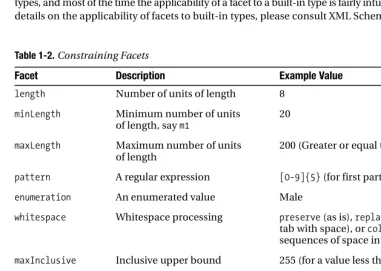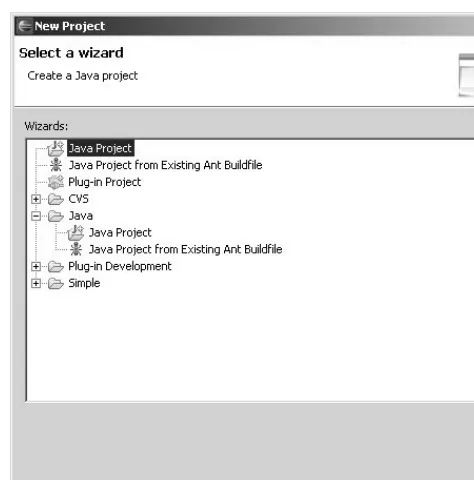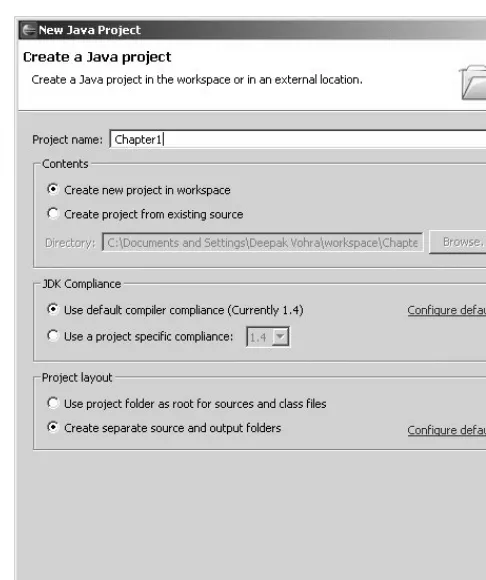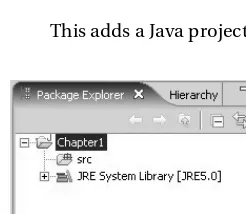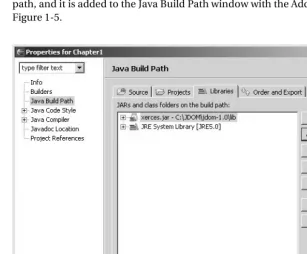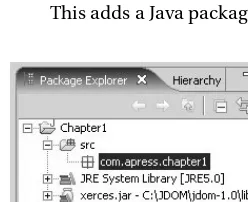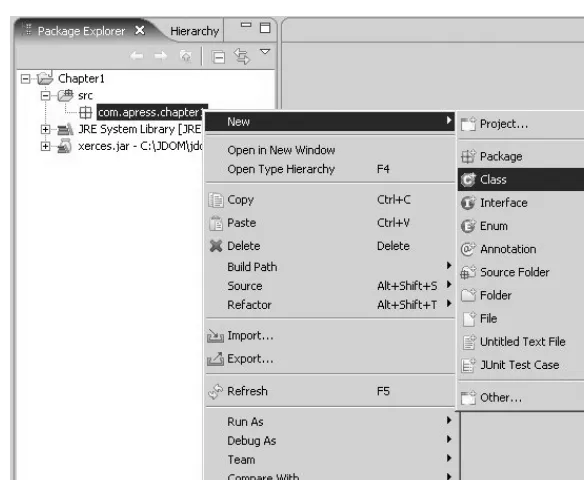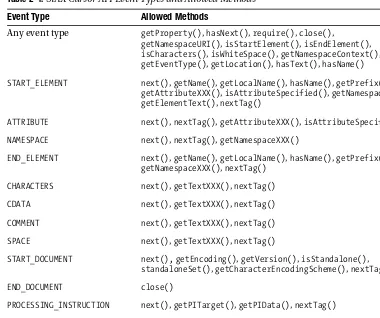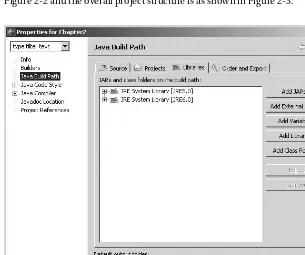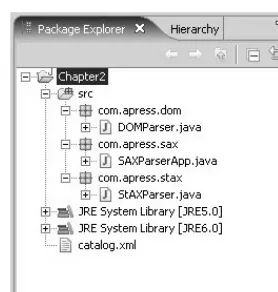Ajay Vohra
and
Deepak Vohra
Pro
XML Development
with
Java
™
Technology
All the essential techniques you need to know to develop
powerful XML applications using Java
™technology!
Supports
Java
™
versions
up to 6!
Supports
Java
™
versions
Pro XML Development
with Java
TM
Technology
■ ■ ■
All rights reserved. No part of this work may be reproduced or transmitted in any form or by any means, electronic or mechanical, including photocopying, recording, or by any information storage or retrieval system, without the prior written permission of the copyright owner and the publisher.
ISBN-13 (pbk): 978-1-59059-706-4 ISBN-10 (pbk): 1-59059-706-0
Trademarked names may appear in this book. Rather than use a trademark symbol with every occurrence of a trademarked name, we use the names only in an editorial fashion and to the benefit of the trademark owner, with no intention of infringement of the trademark.
Java and all Java-based marks are trademarks or registered trademarks of Sun Microsystems, Inc. in the U.S. and other countries.
Apress, Inc. is not affiliated with Sun Microsystems, Inc., and this book was written without endorsement from Sun Microsystems, Inc.
Printed and bound in the United States of America 9 8 7 6 5 4 3 2 1
Trademarked names may appear in this book. Rather than use a trademark symbol with every occurrence of a trademarked name, we use the names only in an editorial fashion and to the benefit of the trademark owner, with no intention of infringement of the trademark.
Lead Editor: Chris Mills
Technical Reviewer: Bharath Gowda
Editorial Board: Steve Anglin, Ewan Buckingham, Gary Cornell, Jason Gilmore, Jonathan Gennick, Jonathan Hassell, James Huddleston, Chris Mills, Matthew Moodie, Dominic Shakeshaft, Jim Sumser, Keir Thomas, Matt Wade
Project Manager: Elizabeth Seymour Copy Edit Manager: Nicole LeClerc Copy Editor: Kim Wimpsett
Assistant Production Director: Kari Brooks-Copony Senior Production Editor: Laura Cheu
Compositor: Susan Glinert Stevens Proofreader: Kim Burton
Indexer: Carol Burbo Artist: Susan Glinert Stevens Cover Designer: Kurt Krames
Manufacturing Director: Tom Debolski
Distributed to the book trade worldwide by Springer-Verlag New York, Inc., 233 Spring Street, 6th Floor, New York, NY 10013. Phone 1-800-SPRINGER, fax 201-348-4505, e-mail [email protected], or visit http://www.springeronline.com.
For information on translations, please contact Apress directly at 2560 Ninth Street, Suite 219, Berkeley, CA 94710. Phone 510-549-5930, fax 510-549-5939, e-mail [email protected], or visit http://www.apress.com. The information in this book is distributed on an “as is” basis, without warranty. Although every precaution has been taken in the preparation of this work, neither the author(s) nor Apress shall have any liability to any person or entity with respect to any loss or damage caused or alleged to be caused directly or indirectly by the information contained in this work.
About the Authors . . . xv
About the Technical Reviewer . . . xvi
Acknowledgments . . . xvii
PART 1
■ ■ ■
Parsing, Validating, and Addressing
■
CHAPTER 1
Introducing XML and Java
. . . 3
■
CHAPTER 2
Parsing XML Documents
. . . 33
■
CHAPTER 3
Introducing Schema Validation
. . . 65
■
CHAPTER 4
Addressing with XPath
. . . 85
■
CHAPTER 5
Transforming with XSLT
. . . 111
PART 2
■ ■ ■
Object Bindings
■
CHAPTER 6
Object Binding with JAXB
. . . 139
■
CHAPTER 7
Binding with XMLBeans
. . . 185
PART 3
■ ■ ■
XML and Databases
■
CHAPTER 8
Storing XML in Native XML Databases: Xindice
. . . 215
■
CHAPTER 9
Storing XML in Relational Databases
. . . 249
PART 4
■ ■ ■
DOM Level 3.0
■
CHAPTER 10
Loading and Saving with the DOM Level 3 API
. . . 267
PART 5
■ ■ ■
Utilities
■
CHAPTER 11
Converting XML to Spreadsheet, and Vice Versa
. . . 289
vi
■
CHAPTER 13
Building Web Applications with Ajax
. . . 329
■
CHAPTER 14
Building XML-Based Web Services
. . . 353
About the Authors . . . xv
About the Technical Reviewer . . . xvi
Acknowledgments . . . xvii
PART 1
■ ■ ■
Parsing, Validating, and Addressing
■
CHAPTER 1
Introducing XML and Java
. . . 3
Scope of This Book
. . . 3
Overview of This Book’s Contents
. . . 5
XML 1.0 Primer
. . . 5
XML Declarations
. . . 6
Elements
. . . 6
Comments
. . . 8
Processing Instructions
. . . 8
DOCTYPE Declarations
. . . 8
Entities
. . . 9
Complete Example XML Document
. . . 10
Namespaces in XML
. . . 10
XML Schema 1.0 Primer
. . . 11
Schema Declarations
. . . 12
Built-in Datatypes
. . . 12
Element Declarations
. . . 12
Complex Type Declarations
. . . 13
Complex Content
. . . 17
Simple Type Declarations
. . . 17
Introducing the Eclipse IDE
. . . 19
Creating a Java Project
. . . 19
Setting the Build Path
. . . 23
Creating a Java Package
. . . 23
Creating a Java Class
. . . 24
Running a Java Application
. . . 26
Importing a Java Project
. . . 29
Summary
. . . 31
■
CHAPTER 2
Parsing XML Documents
. . . 33
Objectives of Parsing XML
. . . 33
Overview of Parsing Approaches
. . . 34
DOM Approach
. . . 34
Push Approach
. . . 36
Pull Approach
. . . 37
Comparing the Parsing Approaches
. . . 39
Setting Up an Eclipse Project
. . . 39
Example XML Document
. . . 39
J2SE, Packages, and Classes
. . . 40
Parsing with the DOM Level 3 API
. . . 41
Parsing with SAX 2.0
. . . 48
JAXP Pluggability for SAX
. . . 49
SAX Features
. . . 49
SAX Properties
. . . 50
SAX Handlers
. . . 51
SAX Parsing Steps
. . . 52
SAX API Example
. . . 53
Parsing with StAX
. . . 57
Cursor API
. . . 57
Iterator API
. . . 62
Summary
. . . 62
■
CHAPTER 3
Introducing Schema Validation
. . . 65
Schema Validation APIs
. . . 65
Configuring JAXP Parsers for Schema Validation
. . . 66
JAXP 1.3 DOM Parser API
. . . 71
Create a DOM Parser Factory
. . . 71
Configure a Factory for Validation
. . . 72
Create a DOM Parser
. . . 72
Configure a Parser for Validation
. . . 73
Validate Using the Parser
. . . 73
Complete DOM API Example
. . . 73
JAXP 1.3 SAX Parser API
. . . 76
Create a SAX Parser Factory
. . . 76
Configure the Factory for Validation
. . . 76
Create a SAX Parser
. . . 77
Configure the Parser
. . . 77
Validate Using the Parser
. . . 78
Complete SAX API Validator Example
. . . 78
JAXP 1.3 Validation API
. . . 80
Create a Validator
. . . 80
Set an Error Handler
. . . 81
Validate the XML Document
. . . 81
Complete JAXP 1.3 Validator Example
. . . 81
Summary
. . . 83
■
CHAPTER 4
Addressing with XPath
. . . 85
Understanding XPath Expressions
. . . 85
Simple Example
. . . 85
XPath Expression Examples
. . . 86
Datatypes
. . . 88
Location Path
. . . 88
Applying XPath Expressions
. . . 93
Comparing the XPath API to the DOM API
. . . 94
Setting Up the Eclipse Project
. . . 95
JAXP 1.3 XPath API
. . . 96
Explicitly Compiling an XPath Expression
. . . 97
Evaluating a Compiled XPath Expression
. . . 97
Evaluating an XPath Expression Directly
. . . 99
Evaluating Namespace Nodes
. . . 100
JAXP 1.3 XPath Example Application
. . . 102
JDOM XPath API
. . . 105
JDOM XPath Example Application
. . . 108
■
CHAPTER 5
Transforming with XSLT
. . . 111
Overview of XSLT
. . . 112
Simple Example
. . . 112
XSLT Processing Algorithm
. . . 114
XSLT Syntax and Semantics
. . . 115
Setting Up the Eclipse Project
. . . 120
JAXP 1.3 Transformation APIs
. . . 121
TrAX Application
. . . 124
Transforming Identically
. . . 126
Removing Duplicates
. . . 127
Sorting Elements
. . . 128
Converting to HTML
. . . 128
Merging Documents
. . . 130
Obtaining Node Values with XPath
. . . 131
Filtering Elements
. . . 132
Copying Nodes
. . . 133
Creating Elements and Attributes
. . . 133
Adding Indentation
. . . 134
Summary
. . . 135
PART 2
■ ■ ■
Object Bindings
■
CHAPTER 6
Object Binding with JAXB
. . . 139
Overview
. . . 139
JAXB 1.0
. . . 140
Architecture
. . . 140
XML Schema Binding to Java Representation
. . . 141
Example Use Case
. . . 145
Downloading and Installing the Software
. . . 147
Creating and Configuring the Eclipse Project
. . . 147
Binding the Catalog Schema to Java Classes
. . . 149
Marshaling an XML Document
. . . 153
Unmarshaling an XML Document
. . . 157
Customizing JAXB Bindings
. . . 160
Global Binding Declarations
. . . 162
Schema Binding Declarations
. . . 162
Datatype Binding Declarations
. . . 163
Class Binding Declarations
. . . 163
JAXB 2.0
. . . 163
Architecture
. . . 163
Annotations
. . . 164
XML Schema Binding to Java Representation
. . . 165
Example Use Case
. . . 169
Downloading and Installing Software
. . . 169
Creating and Configuring Eclipse Project
. . . 169
Binding Catalog Schema to Java Classes
. . . 171
Marshaling an XML Document
. . . 174
Unmarshaling an XML Document
. . . 177
Binding Java Classes to XML Schema
. . . 180
Summary
. . . 183
■
CHAPTER 7
Binding with XMLBeans
. . . 185
Overview
. . . 186
Setting Up the Eclipse Project
. . . 187
Compiling an XML Schema
. . . 189
Customizing XMLBeans Bindings
. . . 196
Marshaling an XML Document
. . . 197
Unmarshaling an XML Document
. . . 200
Traversing an XML Document with the XmlCursor API
. . . 203
Positioning the Cursor
. . . 204
Adding an Element
. . . 206
Selecting Nodes with XPath
. . . 207
Querying an XML Document with XQuery
. . . 208
Summary
. . . 211
PART 3
■ ■ ■
XML and Databases
■
CHAPTER 8
Storing XML in Native XML Databases: Xindice
. . . 215
Overview
. . . 217
Simple Example
. . . 217
Installing the Xindice Software
. . . 218
Configuring Xindice with the JBoss Server
. . . 219
Using the Xindice Command-line Tool
. . . 222
Command Syntax
. . . 222
Command Configuration in Eclipse
. . . 223
Xindice Command Examples
. . . 225
Deleting a Xindice Collection
. . . 236
Using Xindice with the XML:DB API
. . . 237
Creating a Collection in the Xindice Database
. . . 237
Adding an XML Document to the Xindice Database
. . . 239
Retrieving an XML Document from the Xindice Database
. . . 239
Querying the Xindice Database Using XPath
. . . 240
Modifying the Document Using XUpdate
. . . 240
Deleting an XML Document
. . . 242
Summary
. . . 247
■
CHAPTER 9
Storing XML in Relational Databases
. . . 249
Overview
. . . 249
Installing the Software
. . . 250
Setting Up the Eclipse Project
. . . 251
Selecting a Database
. . . 252
Storing an XML Document
. . . 254
Retrieving an XML Document
. . . 257
Navigating an XML Document
. . . 258
Complete Example Application
. . . 260
Summary
. . . 264
PART 4
■ ■ ■
DOM Level 3.0
■
CHAPTER 10
Loading and Saving with the DOM Level 3 API
. . . 267
Overview
. . . 268
Introducing the Load API
. . . 268
Introducing the Save API
. . . 268
Comparing JAXP’s DocumentBuilder and Transformer APIs
. . . 269
Creating an Eclipse Project
. . . 269
Loading an XML Document
. . . 270
Saving an XML Document
. . . 275
Filtering an XML Document
. . . 279
PART 5
■ ■ ■
Utilities
■
CHAPTER 11
Converting XML to Spreadsheet, and Vice Versa
. . . 289
Overview
. . . 289
Creating an Eclipse Project
. . . 290
Converting an XML Document to an Excel Spreadsheet
. . . 291
Converting an Excel Spreadsheet to an XML Document
. . . 301
Summary
. . . 309
■
CHAPTER 12
Converting XML to PDF
. . . 311
Installing the Software
. . . 311
Setting Up the Eclipse Project
. . . 312
Converting an XML Document to XSL-FO
. . . 313
Setting the System Properties
. . . 317
Creating a Document
. . . 318
Creating a Transformer
. . . 318
Transforming the XML Document to XSL-FO
. . . 318
Generating a PDF Document
. . . 321
Creating a FOP Driver
. . . 321
Converting XSL-FO to PDF
. . . 322
Viewing the Complete Example
. . . 322
Summary
. . . 325
PART 6
■ ■ ■
Web Applications and Services
■
CHAPTER 13
Building Web Applications with Ajax
. . . 329
What Is XMLHttpRequest?
. . . 330
Installing the Software
. . . 331
Configuring JBoss with the MySQL Database
. . . 332
Setting Up the Eclipse Project
. . . 333
Developing an Ajax Application
. . . 337
Browser-Side Processing
. . . 338
Web Server–Side Processing
. . . 340
■
CHAPTER 14
Building XML-Based Web Services
. . . 353
Overview of Web Services
. . . 353
Understanding the Web Services Architecture
. . . 354
Basic Web Service Concepts
. . . 354
Web Service Architectural Models
. . . 356
Example Use Case Scenarios
. . . 359
Uploading Documents to a Project
. . . 359
Downloading Documents from a Project
. . . 360
Getting Information About All Projects
. . . 360
Removing Documents from a Project
. . . 360
Understanding the SOAP 1.1 Messaging Framework
. . . 360
Simple SOAP 1.1 Message Exchange
. . . 360
SOAP 1.1 Messaging (WS-I BP 1.1)
. . . 362
SOAP 1.2 and SOAP 1.1 Differences
. . . 368
SOAP 1.1 Message with Attachments
. . . 368
Understanding WSDL 1.1
. . . 370
WSDL 1.1 Document Structure
. . . 370
Example WSDL 1.1 Document
. . . 372
Namespace Declarations
. . . 372
Schema Definition
. . . 373
Schema Import
. . . 376
Abstract Message Definitions
. . . 376
Port Type
. . . 378
Port Type Bindings to SOAP 1.1/HTTP
. . . 379
Service Port
. . . 385
Using JAX-WS 2.0
. . . 385
Installing the Software
. . . 386
Setting Up the Eclipse Project
. . . 386
Setting Up the wsimport Tool
. . . 388
WSDL 1.1 to Java Mapping
. . . 389
Implementing the ProjectPortType SEI
. . . 397
Building the Web Service
. . . 400
Deploying the Web Service
. . . 402
Registering a New User
. . . 406
Web Service Client
. . . 407
Summary
. . . 415
■
AJAY VOHRA is a senior solutions architect at DataSynapse (http://www. datasynapse.com). His current focus is service-oriented architecture based on grid-enabled virtualized application services. He has 15 years of software development experience, spanning diverse areas such as X Windows Toolkit, ATM networking, automatic conversion of COBOL to J2EE applications, and J2EE-based enterprise applications. He has a master’s degree in computer science from Southern Illinois University–Carbondale and an MBA from the University of Michigan Ross School of Business in Ann Arbor, Michigan. Ajay is an avid golfer and loves swimming in Lake Michigan with his family.xvi
■
BHARATH GOWDA works as a technical account manager (TAM) at Compuware in Michigan. In his capacity as a TAM, he is responsible for crafting development solutions based on OptimalJ in the application delivery management space. Previously, he spent most of his time building and enhancing enterprise-level J2EE solutions for organizations in the Michigan region.F
irst, we would like to thank all the W3C contributors who worked on numerous XML-related Drafts, Working Group Notes, and Recommendations. Second, we would like to thank all the contributors who worked on XML-related Java Specification Requests. Third, we would like to thank all the soft-ware developers who worked on creating the open source softsoft-ware used in this book. Fourth, we would like to thank our reviewers and editors, Bharath Gowda, Kim Wimpsett, Laura Cheu, Chris Mills, and Elizabeth Seymour.■ ■ ■
■ ■ ■
Introducing XML and Java
E
xtensible Markup Language (XML) is based on simple, platform-independent rules for representing structured textual information. The platform-independent nature of XML makes it an ideal format for exchanging structured textual information among disparate applications. Therefore, at the heart of it, XML is about interoperability.XML 1.0 was made a W3C1 Recommendation in 1998. Sun formally introduced the Java
program-ming language in 1995, and within a few years Java had cemented its status as the preferred programming and execution platform for a dizzyingly diverse set of applications. Incidentally, both Java and XML were shaped with an eye toward the Internet. Therefore, it is not surprising that most of the XML-related W3C Recommendations have inspired corresponding Java-based application programming interfaces (APIs). Some of these Java APIs are part of the Java Platform Standard Edition (J2SE) platform; others are part of various open source or proprietary endeavors. XML-related W3C Recommendations and their corresponding Java APIs are the main focus of this book.
Scope of This Book
In this book, we have two main objectives. Our first objective is to discuss a selected subset of XML-related W3C Recommendations that have inspired corresponding Java APIs. And to that end, here is a quick synopsis of the XML-related W3C Recommendations and Java APIs that we’ll cover in this book:
• XML 1.0 (http://www.w3.org/TR/REC-xml/) describes precise rules for crafting a well-formed XML document and describes partial rules for processing well-formed2 documents. Java API
for XML Processing (JAXP) 1.3 in J2SE 5.0 is its corresponding Java API. In addition, Streaming API for XML 1.0 (StAX) in J2SE 6.0 is relevant for processing XML documents.
• XML Schema 1.0 (http://www.w3.org/TR/xmlschema-1/) describes a language that can be used to specify the precise structure of an XML document and constrain its contents. JAXP 1.3 in J2SE 5.0 and Java XML Architecture for XML Binding (JAXB) 2.0 in Java 2 Enterprise Edition (J2EE)3 5.0 are corresponding Java APIs.
• XML Path Language (XPath) 1.0 (http://www.w3.org/TR/xpath) describes a language for addressing parts of an XML document. The XPath API within JAXP 1.3 is its corresponding Java API.
1. The World Wide Web Consortium (W3C) is dedicated to developing interoperable technologies. You can find more information about the W3C at http://www.w3.org.
2. Well-formed XML documents are defined as part of the XML 1.0 specification at http://www.w3.org/TR/2004/ REC-xml-20040204/#sec-well-formed.
• XSL Transformations (XSLT) 1.0 (http://www.w3.org/TR/xslt) describes a language for trans-forming an XML document into other XML or non-XML documents. Transformation API for XML (TrAX) within JAXP 1.3 is its corresponding API.
• Document Object Model Level 3 Load and Save (http://www.w3.org/TR/DOM-Level-3-LS/) defines a platform- and language-neutral interface for bidirectional mapping between an XML document and a DOM document. The DOM Level 3 API within JAXP 1.3 is its corre-sponding API.
• SOAP4 1.1 and 1.2 (http://www.w3.org/TR/soap/) define a messaging framework for exchanging
XML content across distributed processing nodes. SOAP with Attachments API for Java (SAAJ) 1.3 is its corresponding Java API.
• Web Services Description Language (WSDL) 1.1 (http://www.w3.org/TR/wsdl) is an XML-based format for describing web service endpoints. The Java API for XML Web Services (JAX-WS 2.0) in J2EE 5.0 is its corresponding Java API.
Our second objective is to discuss selected XML-related utility Java APIs that are useful in building interoperable enterprise software solutions. And to that end, here are the utility Java APIs discussed in this book:
• The XMLBeans 2.0 API, which is used for XML binding to JavaBeans. This is an alternative to JAXB 2.0 and has some pros and cons compared to JAXB 2.0.
• The XML:DB5 group of APIs, which can be used to access and update XML documents stored
in a native XML database.
• The Java Database Connectivity (JDBC) 4.0 API, which is useful for storing XML content within a relational database.
• The Apache POI6 API, which is useful for transforming XML content into Microsoft Excel7 spreadsheets.
• The Apache Formatting Objects Processor (FOP)8 API, which is useful for transforming XML
content into Portable Document Format (PDF).9
We aim to cover all this material from a pragmatic viewpoint; by that we mean we will do the following:
• Briefly explain various XML-related W3C Recommendations in simple, straightforward terms, without being imprecise.
• Discuss related Java APIs from a developer’s viewpoint, without being tedious.
Based on the overall objectives of this book, we think this book is suitable for an intermediate- to advanced-level Java developer who understands introductory XML concepts and the J2SE 5.0 core APIs.
■
Note
This book is not a comprehensive, in-depth survey of XML-related W3C Recommendations. We think all W3C Recommendations are well written and are the best source for such comprehensive information.4. SOAP is not an acronym for anything anymore; it is just a name.
5. XML:DB APIs are part of the XML DB initiative at http://xmldb-org.sourceforge.net/xupdate/.
6. Apache POI defines pure Java APIs for manipulating Microsoft file formats (http://jakarta.apache.org/poi/). 7. Microsoft Excel is part of Microsoft Office (http://www.microsoft.com).
Overview of This Book’s Contents
We have strived to cover a wide swath of XML-related Java APIs in this book, ranging from basic, building-block APIs used to parse XML documents to more advanced APIs used to implement interop-erable XML-based web services. This book is organized in five parts. Part 1 spans Chapters 1 through 5 and covers basics of parsing, validating, addressing, and transforming XML documents. Part 2 comprises Chapters 6 and 7 and covers the binding of XML Schema to Java types. Part 3 includes Chapters 8 and 9 and focuses on XML and databases. Part 4 consists of Chapters 10 through 12 and focuses on transforming the XML document model to other document models. Part 5 consists of Chapters 13 and 14 and focuses on XML-based web applications and web services. Here is a quick synopsis of what is in each chapter:
• Chapter 1 reviews XML 1.0 and XML Schema 1.0.
• Chapter 2 discusses the parsing of XML documents using JAXP 1.3 in J2SE 5.0 and StAX 1.0 in J2SE 6.0.
• Chapter 3 discusses validating an XML document with an XML Schema, and in this context, we cover the following APIs: JAXP 1.3 APIs: SAX parser, DOM parser, and the Validation API.
• Chapter 4 reviews XPath 1.0 and discusses the JAXP 1.3 and JDOM 1.0 XPath APIs.
• Chapter 5 reviews XSLT 1.0 and discusses the TrAX API defined within JAXP 1.3.
• Chapter 6 discusses the mapping of XML Schema to Java types and covers the JAXB 1.0 and 2.0 APIs.
• Chapter 7 discusses the mapping of XML Schema to JavaBeans and covers the XMLBeans 2.0 API.
• Chapter 8 discusses native databases and covers the XML:DB APIs. We use the open source Apache Xindice native XML database as the example database in this chapter.
• Chapter 9 discusses storing an XML document in a relational database management system (RDBMS) using the JDBC 4.0 API.
• Chapter 10 discusses DOM Level 3 Load and Save and the DOM Level 3 API defined within JAXP 1.3.
• Chapter 11 discusses converting the XML document model to a Microsoft Excel spreadsheet using the Apache POI API.
• Chapter 12 discusses converting the XML document model to a PDF document model using the Apache FOP API.
• Chapter 13 discusses Asynchronous JavaScript and XML (Ajax) web programming techniques for creating highly interactive web applications.
• Chapter 14 discusses SOAP 1.1, SOAP 1.2, and WSDL 1.1 and discusses the JAX-WS 2.0 Java API, which is included in J2EE 5.0. Chapter 14 brings together a lot of the material covered in this book.
XML 1.0 Primer
XML10 is a text-based markup language that is the de facto industry standard for exchanging data among disparate applications. XML defines precise syntactic rules for what constitutes a well-formed
XML document. This primer is a non-normative discussion of these rules. We will gradually intro-duce these rules and use them to show how to incrementally build an XML document.
Before we proceed, we want to mention two central concepts that underlie all the syntactic rules defining an XML document:
• First, all syntactic constructs within an XML document are delimited by markup character sequences, which implies that within the body of any syntactic construct, the markup character sequences are not allowed. For example, a syntactic construct called a start tag is delimited by < and > characters, which implies that these two characters cannot appear within the body of a start tag.
• Second, if you need to get around the limitation described in the previous bulleted item, escape character sequences allow you to do that. (We do not expect this second concept to be imme-diately clear, but we will elaborate on this concept later in the “Elements” section.)
We will begin where most XML documents begin: XML declarations.
XML Declarations
A well-formed XML document can begin with an XML declaration. An XML declaration can be omitted, but if it appears, it should be the first thing within a document. You define an XML declaration as follows:
<?xml version='1.0' ?>
The version attribute specifies the XML version, and it is a required attribute. The XML declara-tion may include addideclara-tional attributes: encoding and standalone. An example XML declaradeclara-tion with the encoding and standalone attributes is as follows:
<?xml version='1.0' encoding='UTF-8' standalone='yes' ?>
The encoding attribute specifies the character set used to encode data in an XML document. The default encoding is UTF-8. The standalone attribute specifies whether the XML document refer-ences external entities. If no external entities are referenced, specify the standalone attribute as yes.
Elements
The basic syntactic construct of an XML document is an element. An element in an XML document is delimited by a start tag and an end tag. An example of an XML element is as follows:
<journal></journal>
A start tag within an element is delimited by the < and > characters and has a tag name. In the previous start tag, the name is journal. The precise rules for a valid tag name are fairly complex and best left to the W3C Recommendation. However, it is useful to keep in mind that a tag name must begin with a letter and can contain hyphen (-) and underscore (_) characters. An end tag is delimited by the </ and > character sequences and also contains a tag name.
A document must have a single root element, which is also known as the document element. If you assume that the journal element is your root element, then your document so far looks as follows:
This is an example of a well-formed XML document, where of course the XML declaration on the first line is optional; omitting the XML declaration would still leave you with a well-formed document.
An element can contain other nested elements. So, for example, the root element may contain a nested element, as shown here:
<?xml version='1.0' encoding='UTF-8' standalone='yes' ?> <journal>
<article></article> </journal>
Elements may contain text content. So, for example, with some arbitrary text content added to the article element, the document now looks as follows:
<?xml version='1.0' encoding='UTF-8' standalone='yes' ?> <journal>
<article>This is some arbitrary text!</article> </journal>
Of course, element text content cannot contain any delimiter character sequences such as </. One way to get around that is to enclose element content within a CDATA construct, and assuming you do that for this example, your document now looks as follows:
<?xml version='1.0' encoding='UTF-8' standalone='yes' ?> <journal>
<article>
<![CDATA[This is some arbitrary text <within> a CDATA!]]> </article>
</journal>
An element may of course have no nested elements or content. Such an element is termed an empty element, and it can be written with a special start tag that has no end tag. For example, <article/> is an empty element. If you include this empty element within your document, the docu-ment looks like this:
<?xml version='1.0' encoding='UTF-8' standalone='yes' ?> <journal>
<article>
<![CDATA[This is some arbitrary text <within> a CDATA!]]> </article>
<article/> </journal>
Elements can have attributes, which are specified in the start tag. An example of an attribute is <article title="A Tutorial on XML 1.0"></article>. An attribute is defined as a name-value pair, and in the previous example, the name of the attribute is of course title, and the value of the attribute is A Tutorial on XML 1.0. With an attribute added, the example document looks as follows:
<?xml version='1.0' encoding='UTF-8' standalone='yes' ?> <journal>
<article title="A Tutorial on XML 1.0" >
<![CDATA[This is some arbitrary text <within> a CDATA!]]> </article>
Now let’s assume you want to add another attribute named date with the value <04/12/2006>. If you recall the first central concept we mentioned at the outset of this primer, you are not allowed to include delimiter characters within an attribute value. However, the second central concept mentioned earlier comes to your rescue: you can use the < character sequence to escape <, and— yes, you guessed it—you can use the > character sequence to escape >. So, with that in place, the document now looks as follows:
<?xml version='1.0' encoding='UTF-8' standalone='yes' ?> <journal>
<article date="<04/12/2006>" title="A Tutorial on XML 1.0" > <![CDATA[This is some arbitrary text <within> a CDATA!]]>
</article> <article/> </journal>
Another mechanism for including delimiter characters within the body of a construct is to use escaped numeric references. For example, the numeric American Standard Code for Information Interchange (ASCII) value for the > character is 62, so you can use the > character sequence instead of >. Using escaped numeric references is of course the most general mechanism for including delimiter characters within a construct’s body.
Comments
You can define comments in an XML document within a comment declaration as shown in the following example:
<!--This is a comment - ->
Comments can appear anywhere outside markup, which consists of start tags, end tags, empty element tags, comments, CDATA sections, escape character references, and entity references (discussed later in the “Entities” section).
Processing Instructions
Processing instructions in an XML document specify directions for applications that are expected to process the document. The semantics associated with these instructions are application specific. The syntax of a processing instruction is as follows:
<?target "instructions"?>
In a processing instruction, target specifies the target application that is expected to process the instruction, and instructions specifies the processing instructions.
DOCTYPE Declarations
An XML document can also include a document type definition (DTD).11 A DTD defines the
struc-ture of an XML document. If the content of an XML document conforms to the strucstruc-ture imposed by its DTD, then such a document is termed valid. A DTD is defined in a DOCTYPE declaration. A DOCTYPE has three types of DTD specifications: internal, private, and public. You can specify an internal DTD within an XML document as follows:
<!DOCTYPE root_element [Elements, Attributes]>
For example, you could have an internal DTD for the example document as shown here:
<!DOCTYPE journal [
<!ELEMENT journal (article)*> <!ELEMENT article (#PCDATA)>
<!ATTLIST article title CDATA #IMPLIED> ]>
You can specify a private external DTD as follows:
<!DOCTYPE rootElement SYSTEM "DTDLocation">
For example, assuming a DTD for the example document exists in a local file named journal.dtd, you can specify a private external DTD as shown here:
<!DOCTYPE journal SYSTEM "journal.dtd">
You can specify a public external DTD as follows:
<!DOCTYPE rootElement PUBLIC "DTDName" "DTDLocation">
So, assuming a DTD for the example document has a public name of -//Apress.//DTD Journal Example 1.0//EN and exists at http://www.apress.com/javaxml/dtd/journal.dtd, you can specify a public external DTD as shown here:
<!DOCTYPE journal PUBLIC "-//Apress.//DTD Journal Example 1.0//EN" "http://www.apress.com/javaxml/dtd/journal.dtd">
Entities
An entity in an XML document is a storage unit that can be referenced with an entity reference. Entities may be parsed or unparsed. Parsed entities act like replacement text, and this text replaces the entity references within the document. Unparsed entities may or may not be text, and if text, they may not be XML text. Unparsed entities are never parsed into the XML document, and they are essentially passed through to the processing application. It is up to the processing application to attach any meaning to these unparsed entities.
An entity is one of the following types: internal, parsed general entity; external, parsed general entity; or external, unparsed general entity. The syntax of an internal, parsed general entity is as follows:
<!ENTITY entity_name "entity_value">
The syntax of a private, external parsed general entity is as follows:
<!ENTITY entity_name SYSTEM "SYSTEM_URI">
The syntax of a public, external, parsed general entity is as follows:
<!ENTITY entity_name PUBLIC "publicId" "PUBLIC_URI">
The external, unparsed general entity is used to reference data that an XML document does not have to parse. The syntax of an external, unparsed general entity is as follows:
<!ENTITY entity_name SYSTEM "SYSTEM_URI" NDATA notation_name>
<!ENTITY entity_name PUBLIC "publicId" "Public_URI" NDATA notation_name>
implicit, internal, parsed entities. In fact, you can make these implicit entities explicit, as shown in the following example:
<!DOCTYPE journal [ <!ENTITY lt '<'> <!ENTITY gt '>'> ]>
The XML declaration and the entity declarations form the prolog of an XML document.
Complete Example XML Document
Listing 1-1 shows the complete example XML document.
Listing 1-1. Complete Example XML Document <?xml version='1.0' encoding='UTF-8' ?> <!DOCTYPE journal [
<!ENTITY lt '<'> <!ENTITY gt '>'>
<!ELEMENT journal (article)*> <!ELEMENT article (#PCDATA)>
<!ATTLIST article title CDATA #IMPLIED> ] >
<!--XML declaration must be the first thing in a document, if it appears at all --> <!--journal is the root element -->
<journal>
<article date="<04/12/2006>" title="A Tutorial on XML 1.0" > <![CDATA[This is some arbitrary text <within> a CDATA!]]>
</article>
<!-- An empty element may of course have attributes --> <article title="XSLT tutorial" />
</journal>
Namespaces in XML
An XML Namespace associates an element or attribute name with a specified URI and thus allows for multiple elements (or attributes) within an XML document to have the same name yet have different semantics associated with those names because they belong to different XML Namespaces. The key point to understand is that the sole purpose of associating a uniform resource indicator (URI) to a namespace is to associate a unique value with a namespace. There is absolutely no requirement that the URI should point to anything meaningful.
You specify an XML Namespace through one of two reserved attributes:
• You can specify a default XML Namespace URI using the xmlns attribute.
• You can specify a nondefault XML Namespace URI using the xmlns:prefix attribute, where prefix is a unique prefix associated with this XML Namespace.
<?xml version='1.0' encoding='UTF-8' ?>
<jsp:root xmlns:jsp="http://java.sun.com/JSP/Page" xmlns:xsi="http://www.w3.org/2001/XMLSchema-instance" xsi:schemaLocation=
"http://java.sun.com/JSP/Page http://www.nubean.com/schemas/jsf_1_1.xsd" >
<f:view xmlns:f="http://java.sun.com/jsf/core" > <f:verbatim></f:verbatim>
<html xmlns="http://www.w3.org/1999/xhtml" >
<head><title>This was typed by hand</title></head> <body>
<a href="http://www.w3.org/TR/REC-xml-names/">Namespaces in XML</a> </body>
</html> </f:view> </jsp:root>
In this example, the root element is in the http://java.sun.com/JSP/Page XML Namespace and is designated as such through the use of the associated jsp prefix in its element name, as in jsp:root. As another example, the view element is in the http://java.sun.com/jsf/core XML Namespace and is marked as such through the associated f prefix, as in the f:view element name. As an example of a default XML Namespace, the html element and all its nested elements have no prefix and are in the default XML Namespace associated with the http://www.w3.org/1999/xhtml URI.
XML Schema 1.0 Primer
The XML Schema 1.012 definition language specifies the structure of an XML document and constrains
its content. The key concept to understand is that a schema based on the XML Schema language defines a class of valid XML documents. A document is considered valid with respect to a schema if it conforms to the structure defined by the schema. A valid XML document is formally referred to as an instance of the schema document. As a rough analogy, what a Java class is to a Java object, a schema is to an XML document.
One more important point to keep in mind is that a schema is also an XML document. In fact, this was one of the key motivations for the XML Schema language; the alternative structure stan-dard, which is a DTD, is not an XML document. In case it is not already obvious, you could actually write a schema for an XML Schema–based schema document!
This is a non-normative discussion of the XML Schema language. As far as possible, we will explain various XML Schema constructs in the context of an example schema. We will show how to build an example schema incrementally as we explain various XML Schema constructs. The example schema will define a structure for the example XML document shown in Listing 1-2.
Listing 1-2. Example XML Document
<?xml version='1.0' encoding='UTF-8' ?>
<catalog publisher="O'Reilly" title="OnJava.com" > <journal date="2004-05-05" >
<article>
<title>Java and XML</title>
<author>Narayanan Jayaratchagan</author>
</article> </journal> </catalog>
Schema Declarations
The root element of a schema is schema, and it is defined in the XML Schema namespace xmlns:xsd="http://www.w3.org/2001/XMLSchema". An example schema document with its root element is as follows:
<xsd:schema xmlns:xsd="http://www.w3.org/2001/XMLSchema" > </xsd:schema>
Built-in Datatypes
The XML Schema language has 44 built-in simple types that are specified in XML Schema Part 2: Datatypes (http://www.w3.org/TR/xmlschema-2/). These datatypes of course belong to the XML Schema namespace, so we will use them with the xsd: prefix, as in xsd:string. Table 1-1 lists the most commonly used built-in datatypes. For a complete list of built-in datatypes, consult the W3C Recommendation.
Element Declarations
You define an element in an XML Schema–based schema with the element construct, as shown here:
<xsd:element name="element_name" type="element_type"/>
You can define an element within a schema construct. The example schema document with a top-level catalog element declaration within a schema construct is as follows:
<xsd:schema xmlns:xsd="http://www.w3.org/2001/XMLSchema" > <xsd:element name="catalog" type="catalogType" ></xsd:element> <!-- we have yet to define a catalogType -->
</xsd:schema>
Of course, we have not yet defined catalogType. The XML Schema language defines two main type constructs: a simple type and a complex type. Almost no meaningful document structure is feasible without the use of a complex type, so that is what we will cover next.
Table 1-1. Commonly Used Built-in Datatypes
Datatype Description Example
string A character string New York, NY
int –2147483648 to 2147483647 +234, –345, 678987
double A 64-bit floating point number –345.e-7, NaN, –INF, INF
decimal A valid decimal number –42.5, 67, 92.34, +54.345
date A date in CCYY-MM-DD format 2006-05-05
Complex Type Declarations
A complexType constrains elements and attributes in an XML document. You can specify a complexType in a schema construct or an element declaration. If you specify a complexType in a schema construct, the complexType is referenced in an element declaration with a type attribute. In the example schema, you can define the catalogType type as a complex type as shown here:
<xsd:schema xmlns:xsd="http://www.w3.org/2001/XMLSchema" > <xsd:element name="catalog" type="catalogType" ></xsd:element> <xsd:complexType name="catalogType" >
</xsd:complexType> </xsd:schema>
Sequence Model Groups
You can also define an element within a sequence model group, which, as the name implies, defines an ordered list of one or more elements. In the example schema, say you want to allow a journal element in the catalogType complex type; you’d use a sequence model group as shown here:
<xsd:complexType name="catalogType" > <xsd:sequence>
<xsd:element ref="journal" />
<!-- we have yet to define a global journal element --> </xsd:sequence>
</xsd:complexType>
The journal element declaration within the catalogType complex type uses a ref attribute to refer to a global journal element definition. Of course, we have not yet defined any global journal element, so we will do that next, using a choice model group.
Choice Model Groups
You can also define an element within a choice model group, which defines a choice of elements from which one element may be selected. In the example schema document, say you want to define a global journal element that offers a choice between article and research elements, as shown here:
<xsd:element name="journal" > <xsd:complexType>
<xsd:choice>
<xsd:element name="article" type="paperType" /> <xsd:element name="research" type="paperType" /> <!-- we have yet to define a paperType type --> </xsd:choice>
</xsd:complexType> </xsd:element>
All Model Groups
<xsd:complexType name="paperType" > <xsd:all>
<xsd:element name="title" type="titleType" /> <xsd:element name="author" type="authorType" /> <!-- we have yet to define titleType and authorType --> </xsd:all>
</xsd:complexType>
Named Model Groups
You can define all the model groups you’ve seen so far—sequence, choice, and all—within a named model group. The named model group in turn can be referenced in complex types and in other named model groups. This promotes the reusability of model groups. For example, you could define paperGroup as a named model group and refer to it in the paperType complex type using the ref attribute, as shown in the following example:
<?xml version='1.0' encoding='UTF-8' ?>
<xsd:schema xmlns:xsd="http://www.w3.org/2001/XMLSchema"> <xsd:complexType name="paperType">
<xsd:group ref="paperGroup" /> </xsd:complexType>
<xsd:group name="paperGroup"> <xsd:all>
<xsd:element ref="title" /> <xsd:element ref="author" /> </xsd:all>
</xsd:group> </xsd:schema>
Cardinality
You specify the cardinality of a construct with the minOccurs and maxOccurs attributes. You can specify cardinality on an element declaration or on the sequence, choice, and all model groups, as long as these groups are specified outside a named model group. You can specify named model group cardinality when the group is referenced in a complex type. The default value for both the minOccurs and maxOccurs attributes is 1, which implies that the default cardinality of any construct is 1, if no cardinality is specified.
If you want to specify that a catalogType complex type should allow zero or more occurrences of journal elements, you can do so as shown here:
<xsd:complexType name="catalogType" > <xsd:sequence>
<xsd:element maxOccurs="unbounded" minOccurs="0" ref="journal" /> </xsd:sequence>
</xsd:complexType>
Attribute Declarations
<xsd:complexType name="catalogType"> <xsd:sequence>
<xsd:element ref="journal" minOccurs="0" maxOccurs="unbounded" /> </xsd:sequence>
<xsd:attribute name="title" type="xsd:string" use="required" /> <xsd:attribute name="publisher" type="xsd:string"
use="optional" default="Unknown" /> </xsd:complexType>
An attribute declaration may specify a use attribute, with a value of optional or required. The default use value for an attribute is optional. In addition, an attribute can specify a default value using the default attribute, as shown in the previous example. When an XML document instance does not specify an optional attribute with a default value, an attribute with the default value is assumed during document validation with respect to its schema. Clearly, an attribute with a default value cannot be a required attribute.
Attribute Groups
An attributeGroup construct specifies a group of attributes. For example, if you want to define the attributes for a catalogType as an attribute group, you can define a catalogAttrGroup attribute group, as shown here:
<xsd:attributeGroup name="catalogAttrGroup" >
<xsd:attribute name="title" type="xsd:string" use="required" /> <xsd:attribute default="Unknown" name="publisher"
type="xsd:string" use="optional" /> </xsd:attributeGroup>
You can specify an attributeGroup in a schema, complexType, and attributeGroup. You can specify the catalogAttrGroup shown previously within the schema element and can reference it using the ref attribute in the catalogType complex type, as shown here:
<xsd:complexType name="catalogType" > <xsd:sequence>
<xsd:element maxOccurs="unbounded" minOccurs="0" ref="journal" /> </xsd:sequence>
<xsd:attributeGroup ref="catalogAttrGroup" /> </xsd:complexType>
Simple Content
A simpleContent construct specifies a constraint on character data and attributes. You specify a simpleContent construct in a complexType construct. Two types of simple content constructs exist: an extension and a restriction.
You specify simpleContent extension with an extension construct. If you want to define an authorType as an element that allows a string type in its content and also allows an email attribute, you can do so using a simpleContent extension that adds an email attribute to a string built-in type, as shown here:
<xsd:complexType name="authorType" > <xsd:simpleContent>
<xsd:extension base="xsd:string" >
<xsd:attribute name="email" type="xsd:string" use="optional" /> </xsd:extension>
You specify a simpleContent restriction with a restriction element. If you want to define a titleType as an element that allows a string type in its content but restricts the length of this content to between 10 to 256 characters, you can do so using a simpleContent restriction that adds the minLength and maxLength constraining facets to a string base type, as shown here:
<xsd:complexType name="titleType" > <xsd:simpleContent>
<xsd:restriction base="xsd:string" > <xsd:minLength value="10" /> <xsd:maxLength value="256" /> </xsd:restriction>
</xsd:simpleContent> </xsd:complexType>
Constraining Facets
Constraining facets are a powerful mechanism for restricting the content of a built-in simple type. We already looked at the use of two constraining facets in the context of a simple content construct. Table 1-2 has a complete list of the constraining facets. These facets must be applied to relevant built-in types, and most of the time the applicability of a facet to a built-in type is fairly intuitive. For complete details on the applicability of facets to built-in types, please consult XML Schema Part 2: Datatypes.
Table 1-2. Constraining Facets
Facet Description Example Value
length Number of units of length 8
minLength Minimum number of units of length, say m1
20
maxLength Maximum number of units of length
200 (Greater or equal to m1)
pattern A regular expression [0-9]{5} (for first part of a U.S. ZIP code)
enumeration An enumerated value Male
whitespace Whitespace processing preserve (as is), replace (new line and tab with space), or collapse (contiguous sequences of space into a single space)
maxInclusive Inclusive upper bound 255 (for a value less than or equal to 255)
maxExclusive Exclusive upper bound 256 (for a value less than 256)
minExclusive Exclusive lower bound 0 (for a value greater than 0)
minInclusive Inclusive lower bound 1 (for a value greater than or equal to 1)
totalDigits Total number of digits in a decimal value
8
fractionDigits Total number of fractions digits in a decimal value
Complex Content
A complexContent element specifies a constraint on elements (including attributes). You specify a complexContent construct in a complexType element. Just like in the case of simple content, complex content has two types of constructs: an extension and a restriction.
You specify a complexContent extension with an extension element. If, for example, you want to add a webAddress attribute to a catalogType complex type using a complex content extension, you can do so as shown here:
<xsd:complexType name="catalogTypeExt" > <xsd:complexContent>
<xsd:extension base="catalogType" >
<xsd:attribute name="webAddress" type="xsd:string" /> </xsd:extension>
</xsd:complexContent> </xsd:complexType>
You specify a complexContent restriction with a restriction element. In a complex content restriction, you basically have to repeat, in the restriction element, the part of the base model you want to retain in the restricted complex type. If, for example, you want to restrict the paperType complex type to only a title element using a complex content restriction, you can do so as shown here:
<xsd:complexType name="paperTypeRes" > <xsd:restriction base="paperType" > <xsd:all>
<xsd:element name="title" type="titleType" /> </xsd:all>
</xsd:restriction> </xsd:complexType>
A complex content restriction construct has a fairly limited use.
Simple Type Declarations
A simpleType construct specifies information and constraints on attributes and text elements. Since XML Schema has 44 built-in simple types, a simpleType is either used to constrain built-in datatypes or used to define a list or union type. If you wanted, you could have specified authorType as a simple type restriction on a built-in string type, as shown here:
<xsd:element name="authorType" > <xsd:simpleType>
<xsd:restriction base="xsd:string" > <xsd:minLength value="10" /> <xsd:maxLength value="256" /> </xsd:restriction>
</xsd:simpleType> </xsd:element>
List
<xsd:element name="chapterNumbers" > <xsd:simpleType>
<xsd:list itemType="xsd:integer" /> </xsd:simpleType>
</xsd:element>
The following example is an element corresponding to the simpleType declaration defined previously:
<chapterNumbers>8 12 11</chapterNumbers>
Union
A union construct specifies a union of simpleTypes. For example, if you first define chapterNames as a list of string values, as shown here:
<xsd:element name="chapterNames"> <xsd:simpleType>
<xsd:list itemType="xsd:string"/> </xsd:simpleType>
</xsd:element>
then you can specify a union of chapterNumbers and chapterNames as shown here:
<xsd:element name="chapters" > <xsd:simpleType>
<xsd:union memberTypes="chapterNumbers, chapterNames" /> </xsd:simpleType>
</xsd:element>
This is an example element corresponding to the chapters declaration defined previously:
<chapters>8 XSLT 11</chapters>
Of course, since list values may not contain any whitespace, this example is completely contrived because chapter names in real life almost always contain whitespace.
Schema Example Document
Based on the preceding discussion, Listing 1-3 shows the complete example schema document for the example XML document in Listing 1-2.
Listing 1-3. Complete Example Schema Document <?xml version='1.0' encoding='UTF-8' ?>
<xsd:schema xmlns:xsd="http://www.w3.org/2001/XMLSchema"> <xsd:element name="catalog" type="catalogType" /> <xsd:complexType name="catalogType">
<xsd:sequence>
<xsd:element maxOccurs="unbounded" minOccurs="0" ref="journal" /> </xsd:sequence>
<xsd:attribute name="title" type="xsd:string" use="required"/>
<xsd:element name="journal"> <xsd:complexType>
<xsd:choice>
<xsd:element name="article" type="paperType"/> <xsd:element name="research" type="paperType"/> </xsd:choice>
</xsd:complexType> </xsd:element>
<xsd:complexType name="paperType"> <xsd:all>
<xsd:element name="title" type="titleType"/> <xsd:element name="author" type="authorType"/> </xsd:all>
</xsd:complexType>
<xsd:complexType name="authorType"> <xsd:simpleContent>
<xsd:extension base="xsd:string">
<xsd:attribute name="email" type="xsd:string" /> </xsd:extension>
</xsd:simpleContent> </xsd:complexType>
<xsd:complexType name="titleType"> <xsd:simpleContent>
<xsd:restriction base="xsd:string"> <xsd:minLength value="10"/> <xsd:maxLength value="256"/> </xsd:restriction>
</xsd:simpleContent> </xsd:complexType> </xsd:schema>
Introducing the Eclipse IDE
We developed the Java applications in this book using the Eclipse 3.1.1 integrated development environment (IDE), which is by far the most commonly used IDE among Java developers. You can download it from http://www.eclipse.org/. The following sections are a quick introduction to Eclipse; we cover all you need to know to build and execute the Java applications included in this book. In particular, we offer a quick tutorial on how to create a Java project and how to create a Java applica-tion within a Java project.
Creating a Java Project
Figure 1-1. Selecting the New Project Wizard
Figure 1-2. Creating a Java project
Figure 1-3. Accessing the Java Settings screen
This adds a Java project to the Package Explorer in Eclipse, as shown in Figure 1-4.
Setting the Build Path
The build path of a Java project includes the JAR files and package folders required to compile various Java class files in a project. To add JAR files and package folders to a project’s build path, select the project node on the Package Explorer tab, and select Project ➤ Properties. In the Properties dialog box, select the Java Build Path node, add the external JAR (external to project) files by clicking the Add External JARs button, and add the internal JAR files by clicking the Add JARs button. You can add package folders and libraries with the Add Class Folders and Add Library buttons, respectively. The JARs and package folders in the project build path appear in the Java Build Path window. As an example, it is assumed that xerces.jar is an external JAR file available at the C:\JDOM\jdom-1.0\lib path, and it is added to the Java Build Path window with the Add External JARs button, as shown in Figure 1-5.
Figure 1-5. Setting the Java build path
Creating a Java Package
Figure 1-6. Creating a Java package
This adds a Java package to the Java project, as shown in Figure 1-7.
Figure 1-7. Viewing the Java package in Package Explorer
Creating a Java Class
To create a Java class, right-click a package node in the Package Explorer, and select New ➤ Class, as shown in Figure 1-8.
This adds a Java class to the Java project, as shown in Figure 1-10.
Figure 1-10. Viewing the Java class in the Package Explorer
Running a Java Application
Figure 1-11. Running a Java application
Figure 1-12. Creating a Java Application configuration
Figure 1-13. Configuring and running a Java application
Importing a Java Project
The Java projects for the applications in this book are available from the Apress website (http://www. apress.com). The easiest way to run these applications is to download and import these Java projects into Eclipse. Before we cover how to import the Chapter1 project, you must delete the Chapter1 project you just created, including its contents, by selecting it and hitting Delete key. Be sure to choose the option to delete the contents when prompted.
To import a Java project, select File ➤ Import. In the Import dialog box, select Existing Projects into Workspace, and click Next, as shown in Figure 1-14.
Figure 1-14. Importing a project
This imports a Java project into the Eclipse IDE, as shown in Figure 1-16.
Figure 1-16. Viewing the project in the Package Explorer