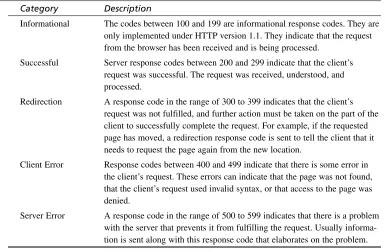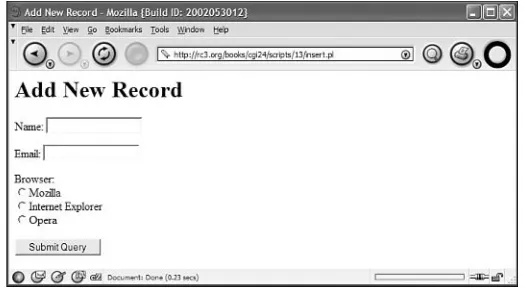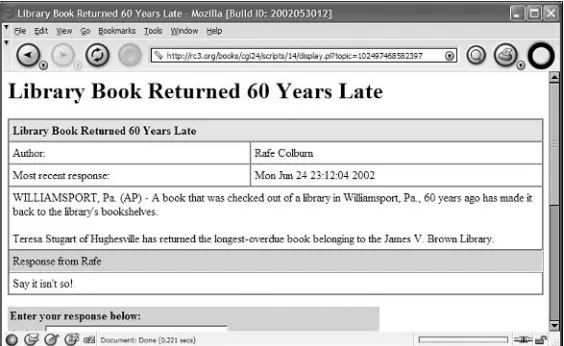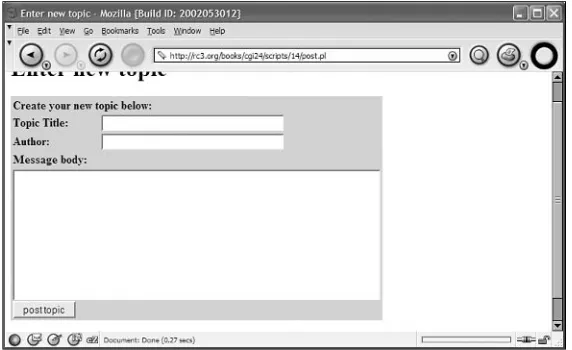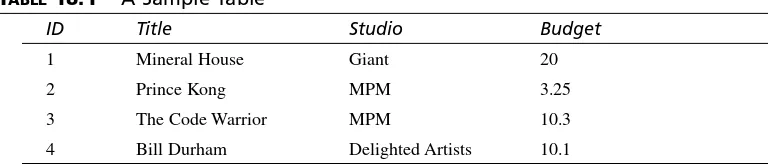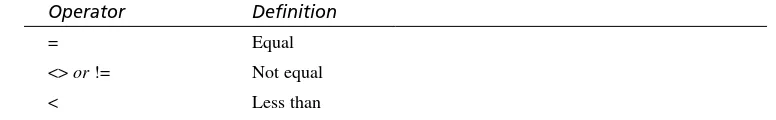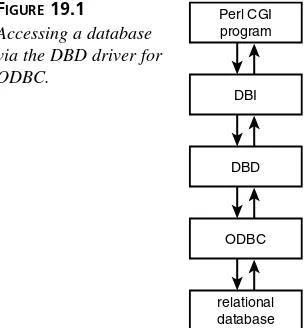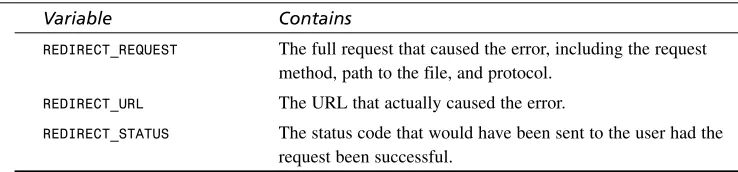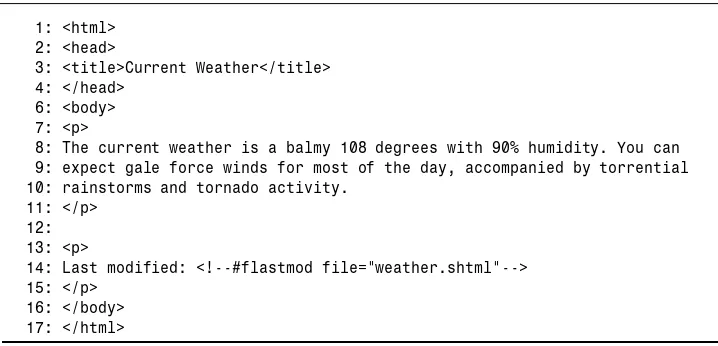800 East 96th St., Indianapolis, Indiana, 46240 USA
in
24
Hours
Rafe Colburn
CGI
Copyright
ï
2003 by Sams Publishing
All rights reserved. No part of this book shall be reproduced, stored in a retrieval system, or transmitted by any means, electronic, mechanical, photo-copying, recording, or otherwise, without written permission from the pub-lisher. No patent liability is assumed with respect to the use of the information contained herein. Although every precaution has been taken in the preparation of this book, the publisher and author assume no responsibility for errors or omissions. Nor is any liability assumed for damages resulting from the use of the information contained herein.
International Standard Book Number: 0-672-32404-0 Library of Congress Catalog Card Number: 2002107939 Printed in the United States of America
First Printing: September 2002 05 04 03 4 3 2
Trademarks
All terms mentioned in this book that are known to be trademarks or service marks have been appropriately capitalized. Sams Publishing cannot attest to the accuracy of this information. Use of a term in this book should not be regarded as affecting the validity of any trademark or service mark.
Warning and Disclaimer
Every effort has been made to make this book as complete and as accurate as possible, but no warranty or fitness is implied. The information provided is on an âas isâ basis. The author and the publisher shall have neither liability nor responsibility to any person or entity with respect to any loss or damages aris-ing from the information contained in this book.
Bulk Sales
Sams Publishing offers excellent discounts on this book when ordered in quan-tity for bulk purchases or special sales. For more information, please contact
U.S. Corporate and Government Sales 1-800-382-3419
For sales outside of the U.S., please contact International Sales
1-317-428-3341
Scott Meyers MANAGINGEDITOR
Charlotte Clapp INDEXER
Kelly Castell PROOFREADER
Suzanne Thomas TECHNICALEDITORS
Greg Perry J. Eric Sloan TEAMCOORDINATOR
Amy Patton
MULTIMEDIADEVELOPER
Dan Scherf INTERIORDESIGNER
Gary Adair COVERDESIGNER
Alan Clements PAGELAYOUT
Introduction 1
Part I An Introduction to CGI 3
Hour 1 Overview of CGI Programming 5
2 Setting Up Your CGI Environment 19
3 Downloading, Installing, and Debugging CGI Scripts 35
4 Writing Your First CGI Program 53
Part II Capturing User Input 71
Hour 5 Creating HTML Forms 73
6 Working with HTTP 91
7 Validating User Input 111
8 Creating an Email Feedback Form 131
Part III CGI Programming Languages and Tools 147
Hour 9 Web Application Architecture 149
10 Delving Further into Perl 169
11 Other Popular CGI Programming Languages 189
12 Pros and Cons of Alternate Technologies 211
Part IV Building Basic CGI Applications 227
Hour 13 Using Flat Files for Data Storage 229
14 Creating a CGI-Based Message Board 253
15 Session Management 275
16 Building a Simple Shopping Cart 299
17 Content Management with CGI 321
Part V Integrating Databases with CGI 339
Hour 18 Working with Relational Databases 341
19 How to Use the Structured Query Language 355
22 Securing CGI Scripts 411
23 Creating Custom Error Documents 425
24 Server Side Includes 443
Part VII Appendixes 461
Appendix A MIME Types 463
B Response Codes and Reason Phrases 467
C Environment Variables and Request Headers 471
D Summary of Regular Expressions 479
E ASCII Table 483
Introduction 1
Part I An Introduction to CGI 3
Hour 1 Overview of CGI Programming 5
Types of Web Applications ...6
A History of CGI ...6
What Is a CGI Program? ...7
How CGI Programs Work ...8
How Resources Are Requested ...8
Fulfilling the Request ...9
Passing Data to a CGI Program ...11
Pros and Cons of CGI ...11
CGI Programming Languages ...13
Perl ...13
UNIX Shell ...13
The C Language ...14
Visual Basic ...15
Python ...15
Java ...16
Summary ...16
Q&A ...16
Workshop ...17
Quiz ...17
Quiz Answers ...17
2 Setting Up Your CGI Environment 19 The Web Server Itself ...19
Hosting Your CGI Scripts ...20
Running Your Own Web Server ...20
Web Hosting ...21
Web-Server Operating Systems ...22
UNIX ...22
Windows ...23
The CGI Environment ...23
Web Servers ...24
Web-Server Directory Structure ...24
How Scripts Are Executed ...25
Setting Up Your CGI Development Environment ...26
Step 3: Download a Perl Interpreter ...28
Step 4: Install the Perl Interpreter ...28
Step 5: Get the Web Server Up and Running ...29
Step 6: Test the Web Server ...29
Step 7: Test a Perl CGI Script ...30
What If Something Went Wrong? ...32
Summary ...33
Q&A ...33
Workshop ...34
Quiz ...34
Exercises ...34
Quiz Answers ...34
3 Downloading, Installing, and Debugging CGI Scripts 35 Downloading Scripts from the Internet ...36
Finding the Scripts You Need ...36
What to Look for in Publicly-Available Scripts ...37
Installing a Downloaded Script ...38
Example: Downloading and Installing a Guestbook Script ...38
Configuring the Script ...39
Installing the Files and Setting Permissions ...40
Testing the Script ...41
Customizing the Look and Feel ...41
Debugging CGI Scripts ...42
Finding the Source of an Error ...42
Fixing Setup Errors ...44
Tools and Techniques for Debugging Your Program Code ...47
Compiled Versus Interpreted Languages ...48
Running CGI Scripts from the Command Line ...49
Using Print Statements for Debugging ...50
Summary ...50
Q&A ...51
Workshop ...51
Quiz ...51
Exercises ...52
Quiz Answers ...52
4 Writing Your First CGI Program 53 Parts of CGI Programs ...54
A Sample CGI Program ...54
A URL-Redirection Program ...57
How File Redirection Works ...59
Working with Files in Perl ...61
Common Statements Used in Perl ...63
The if Statement ...65
Perl Expressions ...66
Summary ...68
Q&A ...68
Workshop ...69
Quiz ...69
Exercises ...69
Quiz Answers ...69
Part II Capturing User Input 71 5 Creating HTML Forms 73 The<form>Tag ...74
TheactionAttribute ...74
ThemethodAttribute ...75
TheenctypeAttribute ...75
ThetargetAttribute ...75
The<input>Tag ...76
Text Input Fields ...76
Password Fields ...77
Check Boxes ...78
Radio Buttons ...78
Hidden Fields ...79
File Upload Fields ...80
Reset Buttons ...80
Submit Buttons ...80
Using Images as Submit Buttons ...81
Other Form Fields ...82
Text Areas ...83
Select Lists ...84
Workshop: Building an Entire Form ...85
Elements in the Survey Form ...87
Summary ...87
Q&A ...88
Workshop ...88
Quiz ...88
Exercises ...88
6 Working with HTTP 91
HTTP Basics ...92
What Takes Place During an HTTP Session ...92
Step 1: Establish a TCP Connection ...93
Step 2: The Web Browser Sends a Command to the Server ...94
Step 3: The Web Browser Sends Request Headers ...95
Step 4: The Web Server Responds ...95
Step 5: The Web Server Sends Response Headers ...96
Step 6: The Web Server Sends the Data to the Browser ...96
Step 7: The Web Server Closes the TCP Connection ...96
Request Methods ...97
TheGETMethod ...97
ThePOSTMethod ...98
Choosing Between GETandPOST ...98
Server Response Codes ...99
Response Headers ...101
Cache-control ...101
Content-length ...101
Content-type ...101
Expires ...101
Pragma...102
Server...102
Set-Cookie ...102
NPH Scripts ...102
Content Types ...103
How Servers Use Content Types ...104
Content-Type Categories ...105
Nonstandard Types ...106
Secure Connections ...107
Summary ...108
Q&A ...109
Workshop ...109
Quiz ...109
Exercises ...109
Quiz Answers ...110
7 Validating User Input 111 Using JavaScript for Form Validation ...111
How JavaScript Works to Validate Forms ...112
An Example of Form Validation ...113
The Form Itself ...113
The Event Handler ...114
Incorporating Validation into the Form-Processing Code ...115
How a Form-Processing Program Works ...115
An Example of Form Processing ...116
The Main Script Logic ...117
The Input Validation Subroutine ...118
The Output Subroutine ...119
The Form Creation Subroutine ...120
The Full Source Code ...121
Validating Values ...123
Regular Expressions ...124
An Example That Uses Regular Expressions ...126
Summary ...128
Q&A ...128
Workshop ...128
Quiz ...128
Exercises ...129
Quiz Answers ...129
8 Creating an Email Feedback Form 131 What Kinds of Applications Involve Sending Email? ...132
How Email Works ...132
Mail Message Composition ...134
UsingNet::SMTP...135
Example: Sending Email from a CGI Script ...136
Setting Things Up ...138
The Application Logic ...139
Validating the Form ...140
Sending the Email Message ...141
Usingsendmail ...141
Usingsendmailwith Perl ...142
Summary ...143
Q&A ...144
Workshop ...144
Quiz ...145
Exercises ...145
Quiz Answers ...145
Part III CGI Programming Languages and Tools 147 9 Web Application Architecture 149 Application Design ...150
Round-trip Scripts ...150
Figuring Out Whether a Form Was Submitted ...151
Handling Many Types of Requests ...153
Sharing Code Among Scripts ...156
UsingCGI::Application...158
InstallingCGI::Appliction ...159
CreatingCGI::ApplicationApplications ...162
An Example That Uses CGI::Application ...162
OtherCGI::ApplicationNotes ...166
Summary ...166
Workshop ...167
Q&A ...167
Quiz ...167
Exercises ...167
Quiz Answers ...168
10 Delving Further into Perl 169 CGI.pm ...169
AccessingCGI.pmfrom Your Program ...170
Decoding Form Data via CGI.pm ...171
Named Image-Input Fields ...171
Multiple Select Lists ...172
File Upload Fields ...172
Generating HTTP Headers and HTML Tags via CGI.pm ...175
How to Generate HTTP Headers ...176
How to Generate HTML Tags ...177
Skipping the Object-Oriented Stuff ...179
cgi-lib.pl...180
Replacingcgi-lib.plwithCGI.pm ...180
Handling Errors with CGI::Carp ...181
Sending Fatal Errors to the Browser ...182
Resources for Perl Programmers ...182
Perl Documentation ...183
Perl Information on the Web ...183
Perl Books ...184
The Comprehensive Perl Archive Network ...184
Summary ...186
Q&A ...186
Workshop ...186
Quiz ...186
Exercises ...186
11 Other Popular CGI Programming Languages 189
Will My Favorite Language Work for CGI? ...189
Writing CGI Programs Using the Bourne Shell ...190
How Shell Scripts Work ...191
Creating Gateways to UNIX Commands ...192
Working with Query Strings ...193
Writing a Program That Uses the Query String ...194
Writing CGI Programs in C ...195
ThecgicLibrary ...196
Printing Headers ...196
Printing Output ...197
Handling Form Input ...197
A C Example ...201
Writing CGI Programs in Python ...205
A Python Example ...206
Summary ...208
Q&A ...208
Workshop ...209
Quiz ...209
Quiz Answers ...209
12 Pros and Cons of Alternate Technologies 211 Looking Back ...212
Why CGI Alternatives Appeared ...212
Getting Past CGIâs Limitations ...212
J2EE ...213
Servlets ...214
JavaServer Pages ...214
PHP ...216
Examples Using PHP ...216
ASP.NET ...218
Business Objects ...218
Code Blocks ...219
HTML Pages ...221
Macromedia ColdFusion ...221
ColdFusion Sample Code ...221
The Apache mod_perlModule ...222
Porting Your Scripts from CGI to mod_perl ...223
Summary ...224
Q&A ...224
Workshop ...225
Quiz ...225
Exercises ...225
Part IV Building Basic CGI Applications 227
13 Using Flat Files for Data Storage 229
What Is a Database? ...230
Flat-File Databases ...230
Delimiting Data Using Characters ...231
Delimiting Data Using Field Widths ...231
File Operations ...232
Retrieving Records from a Database ...232
Inserting a Record into a Database ...232
Deleting Records from a Database ...232
Modifying a Record in a Database ...233
File Locking ...233
Building a Database Application ...234
The Sample Database ...234
Retrieving Records from the Database ...235
Inserting a Record into the Database ...238
Deleting Records from the Database ...243
Modifying a Record in the Database ...245
Summary ...250
Q&A ...250
Workshop ...250
Quiz ...251
Exercises ...251
Quiz Answers ...251
14 Creating a CGI-Based Message Board 253 The Structure of the Application ...254
The File Format ...254
The Display Script ...255
Utility Subroutines ...260
Opening the Topic File ...260
Parsing a Topic File ...261
Printing the Topic List ...263
Printing a Topic ...264
The Posting Script ...265
Presenting the New Topic Form ...270
Processing a New Topic Submission ...271
Adding a Response ...272
Summary ...272
Workshop ...273
Quiz ...273
Exercises ...273
Quiz Answers ...273
15 Session Management 275 Why Use Session Management? ...276
Basic Authentication ...277
Hidden Fields in Forms ...278
Hidden Form Fields Example ...279
Application Logic ...281
Printing the Hidden Fields ...281
Using Cookies ...282
How Cookies Work ...283
Using Cookies to Save User Information ...285
Using Cookies to Retrieve User Information ...287
Setting and Retrieving Cookies with JavaScript ...289
Session Management with Cookies ...290
The Catalog Page ...291
The Checkout Form ...293
Why CGI and Cookies Donât Mix ...295
Summary ...295
Q&A ...296
Workshop ...296
Quiz ...296
Exercises ...297
Quiz Answers ...297
16 Building a Simple Shopping Cart 299 How the Sample Shopping Cart Works ...300
The Catalog ...301
Printing the Catalog ...304
Adding Items to the Shopping Cart ...305
The Contents of the Shopping Cart ...306
Printing the Userâs Cart ...309
Removing an Item from the Cart ...311
Checkout ...312
The Checkout Script for This Example ...313
Summary ...318
Q&A ...319
Workshop ...319
Quiz ...320
Exercises ...320
17 Content Management with CGI 321
Why Content Publishing? ...321
Separating Content and Presentation ...322
Building in an Editorial Process ...322
Types of Content Publishing Systems ...322
Data Storage for Content Publishing Systems ...324
A Content Publishing Example ...324
The Story-Input Program ...325
The Story-Display Program ...330
Free Content Management Systems ...335
Mason ...336
Zope ...337
PostNuke ...337
Red Hat Content Management Solution ...337
Summary ...337
Q&A ...337
Workshop ...338
Quiz ...338
Exercises ...338
Quiz Answers ...338
Part V Integrating Databases with CGI 339 18 Working with Relational Databases 341 The Relational Database Model ...341
Structured Query Language ...343
Statements for Data Manipulation ...343
Statements for Data Definition ...344
Statements for Database Administration ...345
Database Design ...345
Characteristics of Good Databases ...346
Symptoms of Bad Databases ...347
The Design Process ...347
Creating a Database ...348
Choosing Which Database to Access ...349
Creating a Table ...349
Relational Data Types ...350
String Data ...351
Numeric Data ...352
Temporal Data ...352
Summary ...353
Workshop ...353
Quiz ...353
Exercises ...354
Quiz Answers ...354
19 How to Use the Structured Query Language 355 Structured Query Language ...356
TheSELECTStatement ...357
Adding, Deleting, and Modifying Records ...363
Database Interfaces ...365
ODBC ...366
DBI and DBD ...366
A Sample Program Using DBI and DBD ...367
Summary ...370
Q&A ...370
Workshop ...371
Quiz ...371
Exercises ...371
Quiz Answers ...371
20 Creating an Online Store 373 The Database Design ...373
The Catalog Script ...377
Opening and Closing Database Connections ...381
Displaying the Product List ...381
Adding Items to the Shopping Cart ...382
The Shopping Cart Script ...382
Displaying the Shopping Cart ...385
Removing Items from the Shopping Cart ...386
The Checkout Script ...387
Storing Orders in the Database ...392
Summary ...393
Q&A ...393
Workshop ...394
Quiz ...394
Exercises ...394
Quiz Answers ...394
Part VI Additional CGI Tips and Tricks 395 21 Handling Other Content Types 397 Content Types ...397
Handling Binary Content ...398
Creating Your Own Ad Server ...403
Tracking User Activity ...405
Summary ...409
Q&A ...409
Workshop ...409
Quiz ...409
Exercises ...410
Quiz Answers ...410
22 Securing CGI Scripts 411 Why Security? ...412
The Crack-a-Mac Contest ...412
Risk Assessment ...413
Securing Your Web Server ...414
Keep Your Software Up-to-Date ...415
Store Your CGI Scripts Together ...415
File Permissions ...416
Server Options That Are Bad for Security ...417
Common CGI Security Holes ...417
A Note on How CGI Works ...417
The Buffer Overflow Problem ...418
Donât Send Raw Input to Shell Commands ...419
Using File Paths Is Risky ...420
Donât Place the Perl Interpreter in cgi-bin ...421
Security Hole with DOS Batch Files ...421
Keep Your Server Information Private ...421
Safe Programming ...422
Running Shell Commands Without Using the Shell ...422
Summary ...423
Q&A ...423
Workshop ...424
Quiz ...424
Exercises ...424
Quiz Answers ...424
23 Creating Custom Error Documents 425 What Is an Error Document? ...425
Configuring Your Web Server for Custom Error Documents ...427
The Apache Web Server ...428
Using CGI to Create an Advanced Error Document ...430
Environment Variables for Error Documents ...430
Linking Back from the Error Document to the Referring Page ...431
Creating Custom Links from the Error Document ...432
Handling a âNot Foundâ Error ...435
Handling an âUnauthorizedâ Error ...439
Summary ...440
Q&A ...440
Workshop ...441
Quiz ...441
Exercises ...441
Quiz Answers ...441
24 Server Side Includes 443 How Server Side Includes Work ...444
Setting Up Your Web Server for SSI ...444
Apache ...445
Microsoft Internet Information Server ...446
Using SSI Directives ...446
flastmod ...446
SSI Directives ...448
#echo...448
#include ...448
#fsize...449
#exec...449
#config ...450
Designing Pages Using SSI ...453
Using the #includeDirective ...453
Last Modified Dates ...455
Using the #execDirective ...455
XSSI ...457
printenv ...457
set ...457
ifDirectives ...457
Summary ...459
Q&A ...459
Workshop ...459
Quiz ...460
Exercises ...460
B Response Codes and Reason Phrases 467
C Environment Variables and Request Headers 471
D Summary of Regular Expressions 479
E ASCII Tables 483
For Patricia
Acknowledgments
There are always too many contributors to any large effort to do an adequate job of thanking them in a space like this one. First of all, Iâd like to thank the readers of my previous CGI book who took time to send comments, both positive and negative. Secondly, Iâd like to thank the editorial team that helped to produce this book. Betsy Brown, Scott Meyers, Amy Patton, and J. Eric Slone are all deserving of praise, along with the other people at Sams who did a great job in facilitating the writing of this book.
As the reader of this book,youare our most important critic and commentator. We value your opinion and want to know what weâre doing right, what we could do better, what areas youâd like to see us publish in, and any other words of wisdom youâre willing to pass our way.
You can email or write me directly to let me know what you did or didnât like about this bookâas well as what we can do to make our books stronger.
Please note that I cannot help you with technical problems related to the topic of this book, and that due to the high volume of mail I receive, I might not be able to reply to every message.
When you write, please be sure to include this bookâs title and author as well as your name and phone or email address. I will carefully review your comments and share them with the author and editors who worked on the book.
Email: [email protected]
Mail: Mark Taber
Associate Publisher Sams Publishing 800 East 96th Street
Indianapolis, IN 46240 USA
Reader Services
During the past few years, Web applications have undergone an amazing transition. Not that long ago they were a relative rarity. Sites might have an email feedback form, or a search engine, or maybe even a message board. From there, we moved to a realm in which hundreds of companies centered around Web applications sprung up. Since then, the craze has died down some and many of those companies are no longer around, but Web applications themselves arenât going awayâindeed, theyâre more common than ever.
These days, not only does nearly every company have a Web site, but most of them fea-ture Web applications as well. Corporate intranets are also filled with Web applications of all kinds. More importantly, most software companies offer some level of Web inte-gration for their software. Large enterprise software companies like Siebel, SAP, and Oracle have Web interfaces for their products. The main reason that Web applications arenât in the headlines every day any more is that theyâve become so common.
The primary focus of this book is on using the Common Gateway Interface (CGI), which is built into nearly every Web server, to develop Web applications. The biggest advantage of CGI is that it supports nearly every popular programming language. So, if you already know how to program, you can probably get started writing Web applications right away. Even if you donât program, you can copy existing CGI programs and modify them to suit your own needs.
The larger focus of this book is on teaching you how Web applications are designed and built. Although you may start out writing CGI programs, thereâs a good chance that down the road youâll be building applications using some other platform, like Active Server Pages, ColdFusion, or perhaps Java servlets. Even so, this book will provide you with the knowledge you need to understand how Web applications work in general, and some methods you can use to write Web applications that are easy to improve and maintain. Also, knowing CGI will enable you to quickly solve problems that you might not be able to solve using other technologies. For example, because CGI programs can be written in a wide variety of languages, often itâs easiest to write Web applications that communicate with other programs using CGI.
My goal in this book is to explain the Perl concepts that I use in the example programs, and not to go beyond that. I also used as few special Perl features as possible in order to apply the lessons in these examples to the programming language that you use to write CGI programs. If you donât know any programming languages, Perl is as good a starting point as any other language. Iâd advise you to pick up a Perl book (like Laura Lemayâs Teach Yourself Perl in 21 Days), or at least check out the Perl information at
www.perl.com.
Hour
1 Overview of CGI Programming
2 Setting Up Your CGI Environment
3 Downloading, Installing, and Debugging
CGI Scripts
4 Writing Your First CGI Program
H
OUR
1
Overview of CGI
Programming
Do you use the World Wide Web to look up the latest stock quotes? Do you purchase items from online stores? Have you ever used a feedback form on a Web site? If the answer to any of those questions is yes, youâve not only browsed a Web site, youâve interacted with a Web application.
This hour will provide the introductory and background information you need before you can start writing CGI programs. The following topics will be discussed:
⢠Types of Web applications ⢠A brief history of CGI
⢠The definition of a CGI program ⢠How CGI programs work
⢠Pros and cons of using CGI to write Web applications
⢠Programming languages you can use to implement CGI programs
Types of Web Applications
A Web application is like any other application, except that the interface for it is pro-vided through the browser. Originally, Web applications were generally used for func-tions that are unique to the Web site feedback forms, online discussion boards, and shopping carts for electronic commerce sites. However, the world of Web application programming has matured, and now there are Web-based replacements for many desktop applications. People use the Web to manage their calendars and contacts, to locate places using online mapping services, and to read their email.
Although you could use JavaScript to augment a Web page with âinteractiv-ity,â such as image rollovers and pull-down menus of links, youâd still be stuck with the static information the author originally placed on the page.
A History of CGI
You might be wondering where CGI was created and why it is still the most widely used platform for developing Web applications.
At the time NCSA released HTTPD, CGI was the only way to implement Web applica-tions. Because CGI is so simple, and the source code to NCSA HTTPD was freely avail-able, nearly every Web server developed after NCSA HTTPD supports CGI. If youâre interested, you can view the original CGI documentation at:
http://hoohoo.ncsa.uiuc.edu/cgi/
Today, all of the popular Web servers on both Windows and UNIX support CGI. In the years since the people at NCSA initially defined CGI and implemented it in their Web server, lots of other methods of developing Web applications have been introduced. Some Web application platforms you might be familiar with include JavaServer Pages and servlets, Microsoftâs Active Server Pages, Macromediaâs ColdFusion, and PHP. These Web application development tools, among others, will be discussed in Hour 12, âPros and Cons of Alternate Technologies.â
What Is a CGI Program?
A CGI program is executed by the Web server in response to a request made by the Web browser. The Web server acts as an intermediary between the browser and the CGI pro-gram: it passes the browserâs request to the CGI program, and it sends output from the program back to the Web browser for processing. For example, a program might accept a stock ticker symbol, look up the stock price associated with that symbol and return it to the user as part of a dynamically generated Web page. Or, a program might accept a userâs comment, and send it to the siteâs Webmaster in an email message. Almost any programming language can be used to write a CGI program; CGI itself is the defined interface between the Web server and the external program you want to write.
Let me discuss briefly what a CGI program doesnât doâit doesnât interact with the user in a direct way. It doesnât display or retrieve information from prompts, menus, or other interactive features. A CGI program doesnât display graphics, either. Although it may generate binary data that is, in fact, an image, it doesnât create any windows or otherwise interact with a graphical user interface.
To work properly, a CGI program must meet the following criteria:
⢠You must be able to execute the program from the command line by simply typing the programâs name. (For example, Java programs must be executed through the Java virtual machine, by typing java programname. This makes them unsuitable for use as CGI programs.)
⢠The program must generate a valid content-type header.
Any type of content is fair game as output of a CGI program. For example, content types include HTML code, GIF images, plain text files, Microsoft Word documents, and audio files. The content-type header thatâs supplied by the program indicates which sort of con-tent is being returned, so that the browser can take the appropriate action. Later in the hour, Iâll discuss the details of how to create this header.
Basically, thatâs it. As long as the Web server can execute the program, and the program generates valid output, itâs acceptable for use as a CGI program. Later in the hour, Iâll discuss what qualifies as valid output, and Iâll also discuss other capabilities generally associated with CGI programs.
How CGI Programs Work
Now Iâm ready to get down to the nuts and bolts of how CGI programs work. The great thing about CGI is that itâs an extremely simple interface. If youâre familiar with UNIX-based operating systems, you will recognize the concepts that CGI is grounded in.
As Iâve already discussed, CGI is a set of conventions that allows Web servers and exter-nal programs to communicate. To illustrate how CGI programs work, Iâm going to include a description of the entire HTTP session, so you can understand at a high level how it all fits together.
How Resources Are Requested
An HTTP session is initiated when a Web client (usually a Web browser) requests a resource from a Web server. As Iâm sure you already know, these resources are identified using URLs. When youâre dealing with static HTML pages, the URL simply consists of the location of a file stored on a Web server. Letâs say you have a URL like this:
http://www.example.com/somedirectory/index.html
That URL corresponds to the file index.htmlin the somedirectorysubdirectory of the Web serverâs document root. If the document root is /home/httpd/htdocs, the path that corresponds to the URL is:
/home/httpd/htdocs/somedirectory/index.html
If the Web server can locate and read the file, the contents of the file will be sent back to the client that requested it.
When the URL points to a CGI program, things get a bit more complicated. Letâs look at a URL that points to a CGI program:
In this case, the resource being requested is a program named example.cgi. What it does is unimportant. What is important is that when the Web server determines that the requested resource is a CGI program, it executes that program and returns the output of the program to the client.
This process is very different from that used for static HTML files. For one thing, a lot more can go wrong. When a CGI program is requested, the Web server must determine the following:
1. Can it locate the requested program file?
2. Does it know that the requested file is a CGI program? (Iâll discuss this in Hour 2, âSetting Up Your CGI Environment.â)
3. Is it allowed to execute the program? 4. Did the program execute without any errors?
5. Was the output of the program a valid response to a Web request? (Iâll discuss this later in this section.)
Only if the answer to all of those questions is affirmative can the Web server successfully fulfill the request. If the answer to any of these is no, an error will be returned, or some-thing strange will happen.
Fulfilling the Request
As stated earlier, a CGI program must supply a contenttype header so the Web browser knows what type of output the program has returned. Normally, the server derives the content type from the extension of the requested file. Because the extension of the CGI program generally has no relation to the content type of the data that the program gener-ates, the content type has to be specified within the program itself. Content types for Web content are specified using MIME types. MIME is a standard that is commonly associ-ated with email, but the naming system used for identifying the type of data stored in a MIME attachment is exactly the same as the naming system for specifying content types on the Web. Table 1.1 contains a list of common content types.
TABLE 1.1 Common Web Content Types
Identifier Content type
text/html HTML documents
text/plain Plain text documents
image/gif GIF images
image/jpeg JPEG images
video/quicktime A QuickTime movie
application/octet-stream Binary files
If a CGI program generates HTML code, it produces the following content-type header:
Content-type: text/html
That information is received by the Web server, and included with the other headers that are sent back to the browser. The HTTP protocol specifies that headers are to be sepa-rated from the actual content by two linefeeds. When a browser receives two consecutive linefeeds, it knows that the headers have ended and the content to be processed has begun. So, to conclude this example, if the CGI program example.cgiproduces HTML code as its output, the full output of the program might be as follows:
Content-type: text/html
<html>
<head><title>A simple example.</title></head> <body>This is a simple example.</body> </html>
As you can see, the required header is separated from the actual content by two line-feeds. The rest of the HTTP headers are added by the Web server, and itâs all packaged up and sent to the browser for rendering. Hereâs the full response sent back to the browser, including the output of the script and the response line and other headers added by the Web server:
200 OK
Connection: close
Date: Thu, 30 May 2002 03:24:56 GMT Server: Apache/1.3.23
Content-Type: text/html
Client-Date: Thu, 30 May 2002 03:24:56 GMT Client-Peer: 209.197.70.60:80
<html>
<head><title>A simple example.</title></head> <body>This is a simple example.</body> </html>
HTTP Headers
Most of the information relevant to an HTTP transaction is visible to the user. The URL being requested and the information entered in a form are the visible parts of a request. Similarly, the HTML (or other) data returned by a request is displayed by the browser or saved to disk.
Passing Data to a CGI Program
In my description of how a typical HTTP session works, I left out something very impor-tant! I didnât explain how information is passed from the Web browser to the CGI pro-gram. There are several different ways that data can be passed to the Web server from a browser. For now, Iâll provide an overview of how this process works.
Generally speaking, the data passed to CGI programs is collected using HTML forms. (There are other ways to provide data as well.) In Hour 5, âCreating HTML Forms,â I discuss how to create forms for submitting information to CGI programs, and I also dis-cuss some alternate methods of providing data to a CGI program. The data can also be embedded in URLs used within standard hyperlinks.
Before data can be passed to a CGI program, it has to be encoded to remove any charac-ters that might break things. Most of the time, a technique called URL encoding is used. URL encoding is a method of escapingcertain characters that are significant to the Web server so that theyâre ignored and passed directly to the CGI program. For example, the ? character is used to separate the filename in the URL from the query string. If the query string itself contains a ?, passing it without escaping it could cause problems. So, the ? is translated so that it doesnât confuse the Web server.
Spaces are also confusing, so theyâre converted into plus signs. Since plus signs are used to replace spaces, real plus signs have to be encoded as well. Fortunately, these days you donât need to worry much about the mechanics of URL encoding, because there are pro-grams and libraries that will do your dirty work for you. More details about how URL encoding works will be provided in Hour 6.
Pros and Cons of CGI
There are advantages and disadvantages to writing your Web applications as CGI grams. In Hour 12, Iâll discuss some of the alternatives to CGI for Web application pro-gramming and how those alternatives compare to CGI. For now Iâll just talk about CGI.
1
Youâre already familiar with one kind of header, the content-type header, which must be provided by every CGI program. This header tells the browser how to handle the content being returned by the CGI program. Other common headers are used to specify the types of content that browsers accept, or to indicate the name and version of the Web server or Web browser.
Iâll talk about the good stuff firstâthe advantages of CGI programming. The main advantage of CGI programming is that itâs the ultimate cross-platform technology. It works on Web servers running both Windows and UNIX, and with almost every Web server. So when you write CGI programs, you can be fairly certain that theyâll be portable to whatever environment youâll want to run them in. The second major advan-tage of CGI is that itâs language independent. For the most part, you can write CGI pro-grams in the language of your choice. Thereâs no need to learn a new programming language just to write CGI programs. If you choose a cross-platform language, like Perl, itâs trivial to port your programs from UNIX to Windows, or vice versa.
Another advantage of CGI is that itâs a very simple interface. Itâs not necessary to have any special libraries to create a CGI program, or write your programs to use a particular API. Instead, CGI programs rely on the standard UNIX concepts of standard input, stan-dard output, and environment variables to communicate with the Web server.
Now letâs take a look at the disadvantages of CGI. The single greatest disadvantage of CGI programs comes into play when you write your CGI programs in a scripting lan-guage. Every time a CGI program is requested, the interpreter for the scripting language has to be started, the script has to be evaluated, and then the script has to be executed. The fact that you have to run the Perl interpreter every time a Perl CGI script is requested is very inefficient. Whether this is a problem depends on how powerful your Web server is, how many requests there are for your CGI scripts, and how long it takes the CGI program to load. Generally speaking, the performance issue does not become a problem unless you run a very high traffic Web site, or you have an antiquated Web server.
People who write their CGI programs in a compiled language like C donât have to deal with this problem, because thereâs no extra overhead like that generated by an interpreter. In fact, it was once common to use small, fast-executing CGI programs as a gateway between the Web server and the application server process. That allowed the application server to work with Web servers that they canât communicate with through a native inter-face.
CGI Programming Languages
As Iâve already stated, almost any programming language can be used to write CGI grams. Just because it isnât mentioned here doesnât mean that itâs unsuitable for CGI pro-gramming. As long as programs written in the language can meet the criteria that I discussed earlier in this hour for CGI programs, it can be used for CGI programming. In this section of the hour, Iâm going to discuss some of the more commonly used lan-guages, but this is by no means a complete list.
Perl
Perl is the granddaddy of all of the languages used for CGI programming. Perl had the right mix of ease of use, features helpful to CGI programming, and popularity to become the dominant language for writing CGI programs when the original Web servers that sup-port CGI were released. Itâs not necessarily any better suited to CGI programming than any of a number of other languages, but itâs the language most CGI programmers use. One factor that established the popularity of Perl as a CGI programming language was the availability of libraries that made it easy to write CGI programs. The CGI.pmmodule, which is used to make a number of CGI-related tasks easier, is now bundled with the Perl interpreter. The most important functionality provided by CGI.pmis seamless conversion of form input to a useful Perl data structure. It also provides tons of additional function-ality to make it convenient to generate HTML code.
Another advantage of Perl is that a lot of CGI programs that have already been written in the language are available for download on the Internet. In many cases, you can down-load an existing script and adapt it to your purposes rather than writing a new script from scratch.
In this book, nearly all of the CGI programs will be written in Perl. Perl is easy to learn, especially if you already know how to program, and is generally considered to be the de facto standard for CGI programming. However, this book is really about proper Web application design, and isnât written as a Perl tutorial. The most important thing for you to take away are the proper design techniques for creating Web applications.
UNIX Shell
When it comes to writing a simple CGI program, particularly one that is designed to interact with UNIX programs, writing it as a shell script is a common choice. Most peo-ple who write CGI programs using shell scripts do so because theyâre system administra-tors who are already familiar with shell scripting. Itâs easy to do a lot with a few lines of code in a shell script, particularly if it involves interfacing with other UNIX command line programs.
For example, if you wanted to write a CGI program that returns the load average for the server (using the uptimecommand), writing it as a shell script would make a lot of sense. The disadvantage of writing your CGI programs as shell scripts is that, in my opinion, shell scripts are best suited to quick and dirty tasks. Other languages are better suited for writing complex CGI programs.
The C Language
The C programming language is perfectly acceptable for writing CGI scripts, as are any other compiled languages that can be used to create standard command-line executable files. The main advantage of writing CGI programs in a compiled language like C is that the performance is very good. The programs execute in less time than it takes to start the Perl interpreter to run a Perl script.
Unfortunately, there are a number of disadvantages involved with writing CGI programs in C as well. These are all general software development tradeoffs, theyâre not specific to CGI programming. Any comparison of scripting languages to compiled languages will include the same reasons. For the benefit of people who havenât read such a discussion, Iâll quickly cover the issues here.
Basically there are three areas where scripting languages have an advantage over com-piled languages. The first area is speed of development. Scripting languages tend to have higher-level statements than compiled languages, which makes it easier to complete the tasks for which the scripting language was designed. For example, Perl has lots of tools that are designed to make it easy to manipulate text files. Writing a program to search through a text file for valid email addresses would require a lot fewer lines of Perl code than C code.
The second advantage is in debugging. When you work with a compiled language, you have to recompile your code every time you make a change to it. So, when youâre debug-ging a C program, you have to compile the program, run it, and if it doesnât work, you have to change it, recompile it, and run it again. When you use a scripting language, youâre saved the compilation steps. You can simply test your program, and if it doesnât work, you can make a change and test it again.
Now letâs talk about the advantages of compiled languages over scripting languages. The primary advantage is performance. Scripting languages must be processed by an inter-preter and turned into machine executable code every single time theyâre run. When you write scripts that you only use occasionally for various tasks, the performance issue isnât a big deal. In a high demand Web environment where a CGI program has to process hun-dreds of requests per hour, the overhead can make using CGI scripts prohibitive.
Another advantage of most compiled languages, and C in particular, is that theyâre suit-able for just about any programming task. Most scripting languages are designed for a particular task, or type of task. There are many good general purpose scripting lan-guages, but even they arenât as flexible as C. Most of the time, this flexibility doesnât come into play because scripting languages are flexible enough for the task at hand, but in some cases, C is the only language that will do.
Visual Basic
Visual Basic is an incredibly popular language for writing client/server applications. Microsoft claims that there are more Visual Basic programmers than there are for any other language. Unfortunately, for a number of reasons Visual Basic is poorly suited to the creation of CGI programs. While Visual Basic can be used with some Web servers using the wince interface, itâs not really much like the standard CGI interface, and is kind of awkward for writing Web applications.
Fortunately, there are other options for Visual Basic programmers. Microsoftâs Internet Information Server supports Active Server Pages (ASP), which allows you to embed application logic into a Web page. ASP supports a scripting language called VBScript, which is kind of a simplified version of Visual Basic. You can also write COM objects in Visual Basic that can be accessed from ASP pages. Microsoftâs .NET framework also makes it easy to integrate code written in Visual Basic (or other .NET languages) with ASP.NET pages. Iâll discuss both of these options in Hour 12.
Python
Python is an object-oriented scripting language thatâs available for most popular operat-ing systems. Like Perl, itâs a general purpose language suitable for many tasks, includoperat-ing CGI programming. Most Python fans like it because itâs easy to write readable, maintain-able programs using the language. It combines many of the advantages of scripting lan-guages, like rapid development, with some of the advantages of compiled lanlan-guages, like solid program structure. One of the nicest, and most controversial, features of the lan-guage is that it uses white space to define blocks in the source code. In other words, in order to work properly, Python code has to be formatted in a sensible manner. You can learn more about Python at http://www.python.org.
Java
Java programmers are in the same boat as Visual Basic programmers when it comes to CGI programming. Earlier, I said that itâs impossible to write CGI programs in Java. The reason for this is that Java programs have to be executed using a Java Virtual Machine, so thereâs no way to call a Java CGI program directly from the Web server. However, you can write wrapper CGI programs in another language that can be used to call the Java program using the Java Virtual Machine. If you do choose to go this route, youâre then faced with the overhead of starting a wrapper program, which in turn starts the Java Virtual Machine and then executes the Java program.
Again, like Visual Basic, there are other options available for Java programmers. You can use Java servlets to write Web applications. Servlets are the Java equivalent of CGI pro-grams. A servlet engine includes a Java Virtual Machine, and runs while the Web server is up. When a request is made, the servlet engine executes the Java program that was requested and sends the output of the servlet to the user as a response. There are also a number of application servers that use Java as their programming language. Any of these options are better for writing Web applications in Java than writing CGI programs in Java.
Summary
The purpose of this hour was to provide you with a wide ranging overview of the CGI landscape. At this point you should understand, at least at a high level, how CGI pro-grams work and what qualifies a program as a CGI program. You should also have a good idea which programming languages can be used to write CGI scripts, and the advantages and disadvantages of the most popular CGI programming languages. In the next hour, âSetting Up Your CGI Environment,â Iâm going to tell you how to set up your computer so that you can begin writing and testing CGI scripts.
Q&A
Q Iâve heard of Web Objects, ColdFusion, JavaServer Pages, (insert application server here)âhow does it compare to CGI for writing Web applications?
A Iâll discuss most of the popular Web application servers in Hour 12. Each applica-tion server has its own strengths and weaknesses and itâs impossible to generalize. Q Does the browser that my siteâs visitors use matter when I write CGI
pro-grams?
Q Are any security issues related to running CGI programs?
A Yes, CGI programs can make your site vulnerable to intruders in many different ways if youâre not careful. Hour 22, âSecuring CGI Scripts,â covers the most com-mon security issues.
Q My Internet service provider (ISP) doesnât allow me to write my own CGI programs. What can I do?
A Not a lot. Many ISPs donât allow users to supply their own CGI programs for secu-rity reasons. If this is the case, youâll have to find another ISP that does. Most Web-hosting services aimed at professional Web designers do allow their users to create their own CGI programs. You can find a list of some ISPs that support CGI at the Web site for this book at http://rc3.org/books/cgi-in-24-hours/.
Workshop
The quiz questions are designed to strengthen the knowledge you gain each hour.
Quiz
1. Which was the first Web server to support CGI?
2. What is the primary advantage of compiled languages over interpreted languages? 3. What is the name of the technique used to translate special characters in query
strings to characters that are acceptable to the Web server?
Quiz Answers
1. The first Web server that supported CGI was NCSA HTTPD.
2. The primary advantage of compiled languages over interpreted languages is perfor-mance they are stored in a machine-native form that enables them to be executed quickly.
3. URL coding is the technique used to translate special characters so that they can be accepted by a Web server.
H
OUR
2
Setting Up Your CGI
Environment
In this hour, Iâm going to explain what you need to do to get started in CGI programming. To write and test your CGI programs, you need to have the proper environment set up, either on your own computer or on a server that you have access to.
During this hour, Iâll discuss the following topics:
⢠The advantages and disadvantages of running your own Web server versus using a hosting service
⢠Popular Web-server operating systems
⢠The requirements for setting up a CGI programming environment ⢠Step-by-step instructions for setting up a Web server under Windows
for CGI development
The Web Server Itself
youâve written them and youâre ready to start using them. Fortunately, the answer to both of these questions does not have to be the same. Before I get started, Iâd like to clear up one point of confusion. The word âserverâ can be used in two ways. In the first sense, a server is a computer that is used to provide various services to other computers. For example, most companies have a mail server to which all of the employees connect to retrieve their email. In this case, Iâm talking about a Web server, a computer which is used to house Web content and Web applications that can be accessed using a Web browser. In the other sense of the word, server refers to the particular piece of software used to provide the service. Running on the computer that serves as the Web server is a program thatâs unfortunately also referred to as a Web server. It can also be referred to as an HTTP daemon. This program actually accepts HTTP requests and fetches the appro-priate resource to respond to them.
The requirements for setting up a place where you can write CGI scripts are few. Any computer running Windows will work fine, as will any computer running a version of UNIX, including Linux or FreeBSD. As long as your computer is running one of the operating systems I just mentioned and you have the software thatâs necessary to run the CGI programs, youâre ready to start developing software. Later this hour, Iâll discuss exactly what you need to do to get your CGI programming environment up and running on a standard desktop machine running Windows.
Hosting Your CGI Scripts
After youâve finished writing your CGI scripts, you have to find a place to store them so that theyâre accessible from the Internet, or from your intranet, depending on what youâre going to use them for. If youâre going to use them for an intranet application, youâll need to store them on a server thatâs accessible from your internal network.
If youâre writing a script for use on the Internet, you have a few more options. The first option is to place the scripts on a server of your own thatâs connected to the Internet. The second option is to lease space on a server managed by an ISP.
Running Your Own Web Server
In some cases, you might have a server of your own on which youâre going to place your CGI scripts. Perhaps your company already owns a server where all of the content is placed, or you have a server on which youâre going to place the scripts. For some appli-cations, using a server that belongs to you or your company is the only option that will work.
If your application is widely used by a lot of people, or deals with particularly sensitive data, perhaps there will be a server dedicated to it.
In any case, there are advantages and disadvantages involved with using a server of your own. The single largest disadvantage of running your own Web server is the extra responsibility it entails. When youâre in charge of a server, you have to make sure that everything is set up properly, that the server doesnât run out of disk space, that every-thing is backed up, and that the server is secure.
Thatâs a lot of work, especially for someone who isnât trained as a system administrator. In most cases, programmers arenât in charge of all of the management tasks involved with the servers that they use. If youâre writing CGI scripts for work, there are usually people in the information systems department whose job it is to take care of the servers. Explaining in detail how to set up a computer for Web hosting is well beyond the scope of this hour. You should determine which operating system and Web server youâre going to use, and then look up reference material explaining how to run them.
2
If you do decide to set up your own server, be aware of the your responsibil-ity to the Internet communresponsibil-ity. If your server is compromised, it can be used as a starting point for attacks on other peopleâs servers or to launch denial of service attacks. If you configure your system improperly for relaying mail, it can be exploited by spammers to send unsolicited email to millions of other people. Thereâs plenty of information available to explain how to properly administer a server on the Internet, but itâs a lot to keep track of.
Web Hosting
Most Web sites on the Internet are not on servers owned or managed by the people who created the site. Rather, theyâre run on servers that are owned by a company that is in the business of Web hosting. These companies administer the servers themselves, and place multiple customers on each server. Although many of these companies focus on allowing users to place static HTML files on their servers, there are some who allow you to place CGI scripts on their servers as well.
The advantages of using a hosting company to store and serve your CGI programs (and static HTML documents) include the following:
⢠The hosting company takes care of all the connectivity for the server. Rather than worrying about providing enough bandwidth for all of the requests to your Web server, you can rely on the hosting company to make sure that thereâs plenty of bandwidth. The hosting company is able to get better rates for network connectiv-ity than their customers could individually because they buy enough bandwidth for all their customers at once. Most of hosting companies place limits on how much bandwidth you can consume before they charge you a metered rate based on usage, but thatâs still generally cheaper than purchasing your own connection for all but the highest traffic sites.
⢠The hosting company manages the Web server for you. Hosting companies should be experts on keeping Web servers up and running.
⢠You save costs on server hardware. When you rent space on a server from a Web hosting company, the hosting company purchases the server, and you share space on it with other users.
One disadvantage of hosting services is that they generally configure servers to ensure that they are secure, and so that customers donât consume too many resources. They are also concerned with making sure that the servers are easy to manage. That often means that what you can do as a user is somewhat limited, especially in terms of managing your CGI scripts. You should make sure that your hosting provider offers the capabilities that you need.
Web-Server Operating Systems
One issue you have to deal with when you write CGI programs is which operating sys-tem youâre going to use. The operating syssys-tem affects which Web server software you can use, and which programming languages are available for writing CGI programs. Different Web servers are accessed and managed differently as well. Iâm going to discuss three Web-server operating systems specifically in this hour. The two most popular plat-forms for serving Web content are Windows and UNIX. Iâll include the Mac in the UNIX category now that Mac OS X is based on BSD UNIX.
UNIX
Thereâs little you need to do to get CGI scripts up and running under UNIX. When you install a UNIX Web server, generally itâs already set up for running CGI scripts. You just need to put the scripts in the right directory and make sure that the Web server has exe-cute permission for the scripts in order to get the scripts working. Iâll discuss some of the common Web servers for UNIX a bit later in this hour.
2
When I talk about UNIX, Iâm speaking generally. There is no one operating system called UNIX. There are a number of operating systems available that are all derived from the original UNIX operating system, and that are extremely similar to one another. For the purpose of writing CGI scripts, theyâre almost identical. Some of the common UNIX flavors are Solaris, Linux, FreeBSD, and HP-UX.
If youâre interested in experimenting with a UNIX-based operating system, there are several free options that run on standard PC hardware. Linux is the most popular free UNIX operating system, you can find out about it at
http://www.linux.com. FreeBSD is also a free UNIX operating system, and is run by some of the largest sites on the Web. You can find out more about it athttp://www.freebsd.org.
Windows
The second dominant Web server platform is Windows. Windows 2000 is Microsoftâs server operating system. Even though Windows is very popular, and most Web servers for Windows have provided CGI support for a long time, itâs not generally associated with CGI programming. At one time, it was rather difficult to write CGI programs to run under Windows, but this is no longer the case.
In fact, many CGI programs that are written to run on UNIX servers are very easily portable to run under Windows. There are versions of most of the popular UNIX script-ing languages, includscript-ing Perl, Python, and TCL, that run under Windows. Nearly all Windows Web servers now support CGI as it was defined for UNIX servers.
The CGI Environment
required in order to set up a proper environment for CGI programming. A list of the soft-ware that is required, and some that is just helpful, follows:
⢠A Web server. In order to execute your CGI programs and send the results to a Web browser, a Web server is required. Naturally, in order to write CGI scripts, the server must support CGI.
⢠A language interpreter or compiler. If you write your CGI programs in a scripting language, you need the language interpreter. For example, if you write your pro-grams in Perl, a Perl interpreter must be available. If you write them in the Bourne shell,/bin/shmust be present. Alternatively, if you write your CGI programs in a compiled language, the compiler must be available.
⢠Libraries or applications that automatically translate form input into a data struc-ture native to the language that youâre using. If you wish to decode the user input manually, these arenât necessary, but they can help to avoid errors and save you a lot of work.
Web Servers
The piece of software most integral to CGI programming is the Web server. The Web server handles all the requests sent by the Web browser, and retrieves the appropriate resource from disk and sends it back. It also executes CGI scripts when theyâre
requested, and handles authentication. There are a number of Web servers available, but the two most popular are Apache for UNIX, and Microsoft Internet Information Server (IIS) for Windows. Most Web servers are extremely similar in functionality.
Web-Server Directory Structure
Itâs important to understand how the directories associated with a Web server are orga-nized. Unless you understand the directory structure of the Web server, you wonât know where your CGI scripts should be placed. Most Web servers share a common directory structure. They have a place to put static HTML files, and a place to put CGI scripts.
The Apache Web server, on both UNIX and Windows, uses the directory structure depicted in Figure 2.1. The htdocsdirectory is used to store static content, and is gener-ally referred to as the document root. The cgi-bindirectory is used to store CGI pro-grams.
FIGURE2.1
The typical directory structure for an Apache Web server.
2
Server Root Directory conf
htdocs
cgi-bin
bin
Other Web servers use a similar directory structure by default, but nearly all Web servers allow you to configure the directories however you want. There are two important points to keep in mind when youâre storing CGI scripts on a Web server. The first is that you need to make sure that your CGI scripts are in a directory where theyâll be executed, and not just sent to the Web browser that requests them. If you place a script in the wrong directory, it will look something like Figure 2.2 when the browser requests it.
FIGURE2.2
The result of a scriptâs source code being sent to a browser.
The second thing you should think about is how you want your Web content organized. There are sometimes good reasons for placing CGI scripts under your document root with your standard HTML files. For example, if you want the default home page for your Web site to be generated by a CGI script, youâll need to set up your server so that you can keep your CGI scripts in the home directory of the Web site.
How Scripts Are Executed
There are two separate tasks involved with processing a request for a CGI script. The first task is recognizing that the request is for a script that should be executed, and the second task is executing the script that was requested. The Web server is in charge of fig-uring out that the request is for a CGI script; the operating system is in charge of figfig-uring out what needs to be done to execute the script.
directory as a cgi-bindirectory. All the files in this directory are treated as though they are CGI programs, and the server attempts to execute them when theyâre requested.
Another option is to set up the Web server so that it treats files with a certain extension as CGI programs. For example, you can set it up so that any file with the extension .cgi
is considered to be a CGI program, even if it resides in a document directory.
After the script has been requested, itâs up to the operating system to figure out what to do with the request. The operating system handles the file as though its name were typed in at a command prompt. Generally, if the CGI program is running on a Windows-based server, it must have a specific extension as well. For example, when you install Perl on a computer running Windows, it associates files with the .plextension with the Perl inter-preter. So if youâre using IIS, you should assign the .plextension to Perl CGI programs. (These days, ActiveState Perl will do that for you if you have it installed. )
Setting Up Your CGI Development
Environment
Now that Iâve surveyed the landscape of Web server hardware and software, Iâm going to walk you through the steps for setting up an environment where you can test your CGI scripts on a standard desktop computer running Windows. After youâve followed these steps, you should be able to test almost all the scripts printed in this book on your local desktop computer.
The following steps assume that you have any relatively modern version of Windows installed on your computer. If youâre running UNIX or the Mac OS on your local computer, the steps wonât be nearly as useful to you as they are to people who are running Windows. Even though the exact technical information wonât be applicable to you, the concepts involved in getting a Web server up and running are still the same.
Step 1: Download a Web Server
To test your CGI scripts, youâll need access to a Web server. Fortunately, there are many free ones available, so you wonât have to spend any money.
number of reasons. The main reason I think Apache is a good choice is that it doesnât do any permanent, irreversible damage to your system when you install it. Itâs a small down-load, and doesnât create a large footprint in your Registry or on your system. When youâre done with it, itâs easy to uninstall.
Another advantage of using Apache is that all the configuration directives for the
Windows version of Apache are the same as those used for the UNIX version. Most com-puters used as Web servers run some flavor of UNIX, and UNIX is particularly popular for hosting CGI programs. If you can get your scripts working under Apache for Windows, itâs not hard to migrate them to a server running Apache for UNIX. Besides, everything you learn about Apache on your local system can be transferred to a produc-tion Web server running Apache.
2
If your CGI script will eventually reside on a Web server running IIS, IIS or Personal Web Server is probably a better choice for you. For information on figuring out which Microsoft-supported Web server you can install on your version of Windows, see
http://www.adopenstatic.com/resources/guide/gettingstarted /setup.asp
You can download the installer for the Apache server at the Apache Software Foundationâs Web site. The URL is
http://httpd.apache.org/
When you click on the download link, the files listed at the top level are bundles of Apache source code. Chances are, you donât want that. Click on the binarieslink, and then click on the platform youâre usingâprobably win32. In the end, youâll see a list of various Windows installers. The file you want to download will be something similar to
apache_1.3.24-win32-x86-no_src.msi
Step 2: Install the Web Server
Step 3: Download a Perl Interpreter
This book follows the prevailing trend by focusing on Perl for CGI programming, so youâll need access to a Perl interpreter to run the programs in the book. Most UNIX sys-tems have Perl interpreters installed already. If Perl isnât installed on your UNIX server, you should have a heart-to-heart conversation with your systems administrator, or if youâre the administrator, you should download Perl at http://www.perl.com.
Windows users can obtain an excellent version of Perl at http://www.activestate.com. One of the nicest features of the ActiveState Perl distribution is that it comes with all sorts of Perl modules that ordinarily have to be downloaded and installed individually. Because most of the installers for