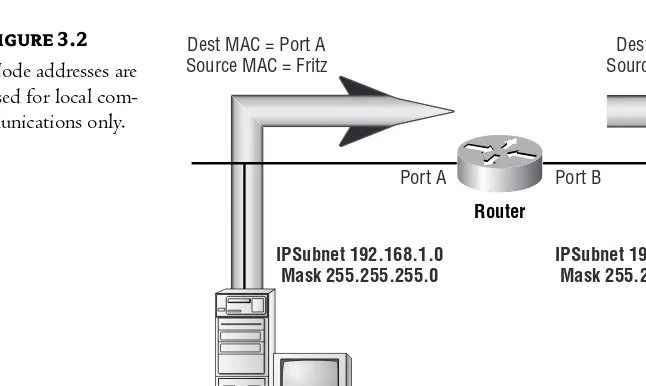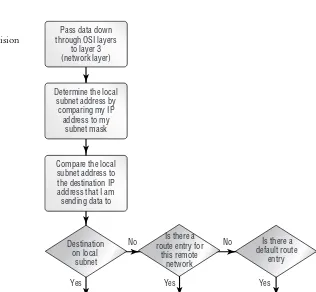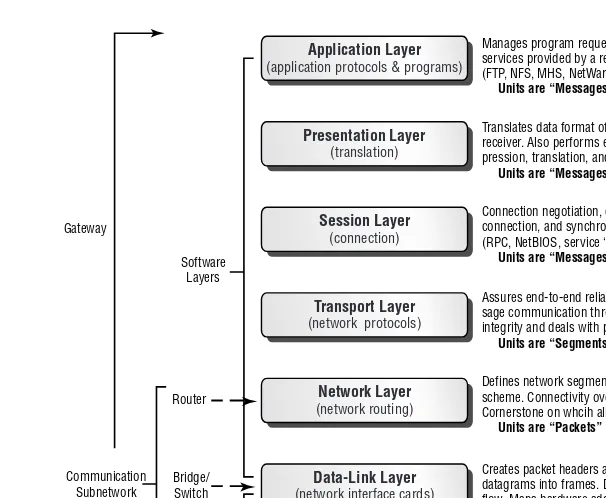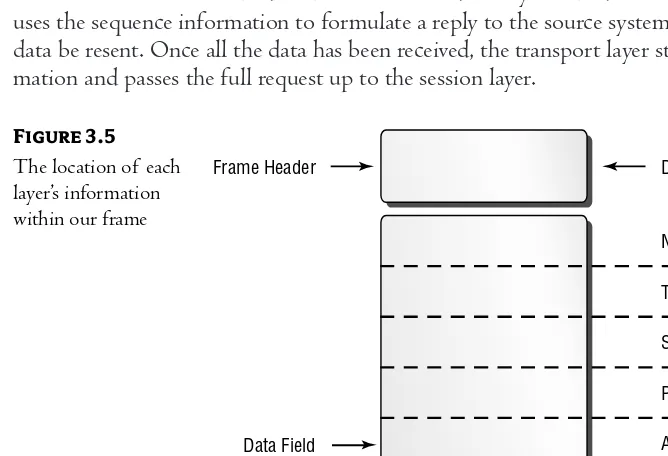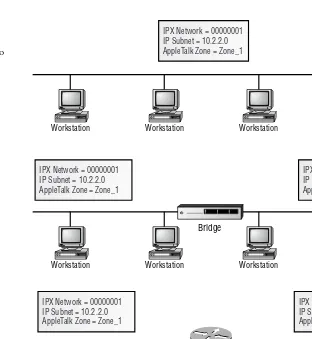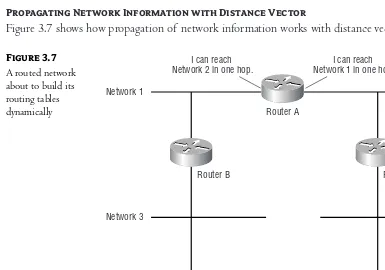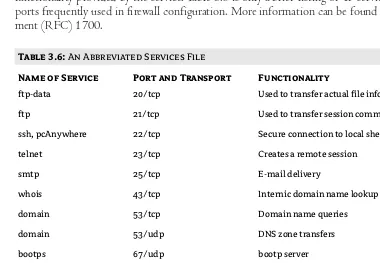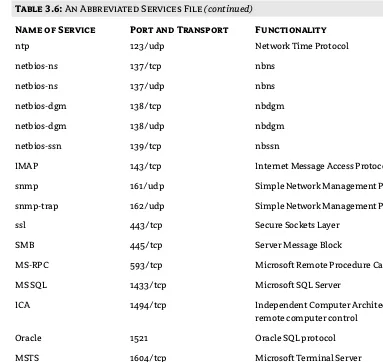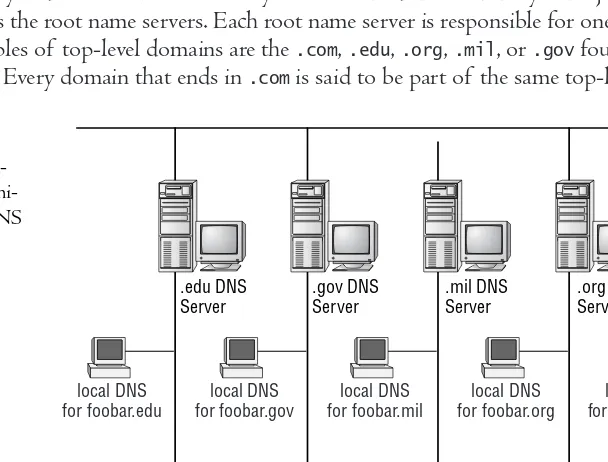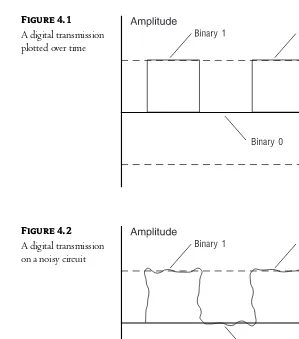Mastering
™
Network Security
Second Edition
Chris Brenton
Cameron Hunt
Mastering
™
Network Security
Second Edition
Chris Brenton
Cameron Hunt
Editor: Pat Coleman
Production Editor: Elizabeth Campbell Technical Editor: Andy Leaning Graphic Illustrator: Tony Jonick
Electronic Publishing Specialist: Maureen Forys, Happenstance Type-O-Rama Book Designer: Maureen Forys, Happenstance Type-O-Rama
Proofreaders: Dave Nash, Nancy Riddiough Indexer: Ted Laux
Cover Design: Design Site
Cover Illustrator: Tania Kac, Design Site
Copyright © 2003 SYBEX Inc., 1151 Marina Village Parkway, Alameda, CA 94501. World rights reserved. No part of this publication may be stored in a retrieval system, transmitted, or reproduced in any way, including but not limited to photocopy, photograph, magnetic, or other record, without the prior agreement and written permission of the publisher.
An earlier version of this book was published under the title Active Defense: A Comprehensive Guide to Network Security © 1999 SYBEX Inc.
Library of Congress Card Number: 2002108077
ISBN: 0-7821-4142-0
SYBEX and the SYBEX logo are either registered trademarks or trademarks of SYBEX Inc. in the United States and/or other countries.
Mastering is a trademark of SYBEX Inc.
Screen reproductions produced with FullShot 99. FullShot 99 © 1991–1999 Inbit Incorporated. All rights reserved. FullShot is a trademark of Inbit Incorporated.
TRADEMARKS: SYBEX has attempted throughout this book to distinguish proprietary trademarks from descriptive terms by following the capitalization style used by the manufacturer.
The author and publisher have made their best efforts to prepare this book, and the content is based upon final release software whenever possible. Portions of the manuscript may be based upon pre-release versions supplied by software manufacturer(s). The author and the publisher make no representation or warranties of any kind with regard to the completeness or accuracy of the contents herein and accept no liability of any kind including but not limited to performance, merchantability, fitness for any particular purpose, or any losses or damages of any kind caused or alleged to be caused directly or indirectly from this book.
Manufactured in the United States of America
This book is dedicated to bleary-eyed, sleep-deprived, socially-inept, autistically savantic misfit technophiliacs...
I have to thank
Princess Knikki for keeping my creditors silenced, Mistress Elizabeth for provid-ing a carrot along with a stick, Patsie (Pat Coleman) for beprovid-ing the ultimate professional, Chris Denny for enthusiasms, and all manufacturers of caffeine products.Contents at a Glance
Introduction . . . xiv
Chapter 1 • A Systems Analysis Approach to Information Technology . . . 1
Chapter 2 • Security as a Process . . . 17
Chapter 3 • Understanding How Network Systems Communicate . . . 31
Chapter 4 • Topology Security . . . 83
Chapter 5 • Firewalls . . . 111
Chapter 6 • Cisco’s PIX Firewall . . . 153
Chapter 7 • Intrusion Detection Systems . . . 191
Chapter 8 • Authentication and Encryption . . . 215
Chapter 9 • Virtual Private Networking . . . 235
Chapter 10 • Viruses, Trojans, and Worms . . . 257
Chapter 11 • Disaster Prevention and Recovery . . . 277
Chapter 12 • The Wide World of Windows . . . 315
Chapter 13 • Unix-Based Systems . . . 379
Chapter 14 • The Anatomy of an Attack . . . 415
Chapter 15 • Security Resources . . . 439
Appendix A • Operating System Security Checklists . . . 451
Appendix B • Sample Network Usage Policy . . . 457
Introduction . . . xiv
Chapter 1 • A Systems Analysis Approach to Information Technology . . . 1
An Introduction to Systems Analysis . . . 1
Define the Scope of the Problem . . . 6
Determine Objectives, Constraints, Risks, and Cost . . . 6
Applying Systems Analysis to Information Technology . . . 9
The Nature of the Data . . . 9
The Types of Technology . . . 10
How the Organization Uses the System . . . 10
How Individuals Use the System . . . 10
Models and Terminology . . . 10
Summary . . . 16
Chapter 2 • Security as a Process . . . 17
Survival of the Fittest: The Myth of Total Security . . . 17
Risk Mitigation: Case Studies of Success and Failure . . . 19
The Systems Development Life Cycle (SDLC): Security as a Process from Beginning to End . . . 22
Conceptual Definition . . . 22
Functional Requirement Determination . . . 23
Protection Specifications Development . . . 23
Design Review . . . 24
Development and Acquisition . . . 24
Component and Code Review . . . 24
System Test Review . . . 25
Certification . . . 25
Implementation . . . 26
Accreditation . . . 27
Operation and Maintenance . . . 27
Disposal . . . 28
Steady As It Goes: Putting the “Constant” Back into Vigilance . . . 28
Summary . . . 29
Chapter 3 • Understanding How Network Systems Communicate . . . 31
The Anatomy of a Frame of Data . . . 31
Ethernet Frames . . . 31
The Frame Header Section . . . 33
A Protocol’s Job . . . 36
The OSI Model . . . 37
How the OSI Model Works . . . 40
Routers . . . 42
Routing Tables . . . 43
Static Routing . . . 44
Distance Vector Routing . . . 45
Link State Routing . . . 51
Label Switching and MPLS . . . 53
Connectionless and Connection-Oriented Communications . . . 56
Connection-Oriented Communications . . . 57
Connectionless Communications . . . 59
Security Implications . . . 60
Network Services . . . 60
File Transfer Protocol (FTP): The Special Case . . . 66
Other IP Services . . . 68
Upper Layer Communications . . . 80
Summary . . . 81
Chapter 4 • Topology Security . . . 83
Understanding Network Transmissions . . . 83
Digital Communication . . . 83
Electromagnetic Interference (EMI) . . . 85
Fiber-Optic Cable . . . 86
Bound and Unbound Transmissions . . . 87
Choosing a Transmission Medium . . . 89
Topology Security . . . 90
LAN Topologies . . . 90
Wide Area Network Topologies . . . 95
Frame Relay . . . 96
Asynchronous Transfer Mode (ATM) . . . 98
Wireless . . . 99
Basic Networking Hardware . . . 99
Hubs . . . 99
Bridges . . . 100
Switches . . . 102
Routers . . . 105
A Comparison of Bridging/Switching and Routing . . . 107
Layer-3 Switching . . . 108
Summary . . . 109
Chapter 5 • Firewalls . . . 111
Defining an Access Control Policy . . . 112
Definition of a Firewall . . . 113
When Is a Firewall Required? . . . 114
Dial-In Modem Pool and Client-Initiated VPN . . . 114
External Connections to Business Partners . . . 114
Between Departments . . . 114
Hosts . . . 114
Firewall Functions . . . 114
Static Packet Filtering . . . 115
vii
Dynamic Packet Filtering . . . 123
Stateful Filtering . . . 128
Proxy Servers . . . 129
Firewall Types . . . 133
Which Firewall Functions Should I Use? . . . 133
Which Type Should I Choose? . . . 134
Server-Based Firewalls . . . 135
Appliance-Based Firewalls . . . 141
Additional Firewall Considerations . . . 142
Address Translation . . . 142
Firewall Logging and Analysis . . . 145
Virtual Private Networks (VPNs) . . . 147
Intrusion Detection and Response . . . 147
Integration and Access Control . . . 148
Third-Party Tools . . . 148
You Decide . . . 149
Firewall Deployment . . . 149
Summary . . . 152
Chapter 6 • Cisco’s PIX Firewall . . . 153
An Overview of PIX . . . 153
Installing PIX . . . 154
Installing PDM . . . 156
Configuring PDM . . . 159
Configuring PIX . . . 161
Configuring PIX Security . . . 165
The Access Rules Tab . . . 166
AAA Rules . . . 172
Filter Rules . . . 175
Translation Rules . . . 179
Monitoring . . . 187
Summary . . . 189
Chapter 7 • Intrusion Detection Systems . . . 191
IDS Types . . . 191
Network Intrusion Detection System . . . 192
System Integrity Verifier . . . 193
Log File Monitor . . . 193
Honeypot . . . 194
NIDS Limitations . . . 195
Teardrop Attacks . . . 195
Other Known NIDS Limitations . . . 197
NIDS Countermeasures . . . 200
Host-Based IDS . . . 202
NIDS Fusion . . . 204
Snort: A Popular NIDS . . . 205
Before You Begin . . . 209
Configuring Snort . . . 211
Snort Alert Example . . . 213
Suggestions for Using Snort . . . 213
Summary . . . 214
Chapter 8 • Authentication and Encryption . . . 215
The Need for Improved Security . . . 215
Passively Monitoring Clear Text . . . 217
Clear Text Protocols . . . 218
Good Authentication Required . . . 218
Session Hijacking . . . 218
Verifying the Destination . . . 219
Encryption 101 . . . 220
Methods of Encryption . . . 221
Encryption Weaknesses . . . 224
Government Intervention . . . 227
Good Encryption Required . . . 227
Solutions . . . 228
Data Encryption Standard (DES) . . . 228
Advanced Encryption Standard (AES) . . . 228
Digital Certificate Servers . . . 229
IP Security (IPSEC) . . . 229
Kerberos . . . 230
PPTP/L2TP . . . 231
EAP (Extensible Authentication Protocol) . . . 231
Remote Access Dial-In User Service (RADIUS) . . . 231
RSA Encryption . . . 232
Secure Shell (SSH) . . . 232
Secure Sockets Layer (SSL) . . . 232
Security Tokens . . . 233
Simple Key Management for Internet Protocols (SKIP) . . . 234
Summary . . . 234
Chapter 9 • Virtual Private Networking . . . 235
VPN Basics . . . 235
VPN Usage . . . 237
Selecting a VPN Product . . . 240
VPN Product Options . . . 242
VPN Alternatives . . . 243
Setting Up a VPN . . . 244
Preparing the System . . . 244
Our VPN Diagram . . . 244
Configuring the VPN Server . . . 245
Configuring the VPN Client . . . 250
Testing the VPN . . . 253
Summary . . . 256
ix
Chapter 10 • Viruses, Trojans, and Worms . . . 257
Viruses: The Statistics . . . 257
What Is a Virus? . . . 258
Replication . . . 258
Concealment . . . 261
Bomb . . . 263
Social-Engineering Viruses . . . 263
Worms . . . 264
Trojan Horses . . . 267
Preventive Measures . . . 268
Access Control . . . 268
Checksum Verification . . . 268
Process Monitoring . . . 269
Virus Scanners . . . 270
Heuristic Scanners . . . 271
Application-Level Virus Scanners . . . 272
Deploying Virus Protection . . . 272
Protecting the Desktop Systems . . . 273
Protecting the Server Operating Systems . . . 274
Protecting the Unix-Based System . . . 275
Summary . . . 276
Chapter 11 • Disaster Prevention and Recovery . . . 277
Disaster Categories . . . 278
Network Disasters . . . 278
Media . . . 278
Topology . . . 280
LAN Topology . . . 280
WAN Topologies . . . 284
Single Points of Failure . . . 286
Saving Configuration Files . . . 288
Server Disasters . . . 290
Uninterruptible Power Supply (UPS) . . . 290
RAID . . . 291
Redundant Servers . . . 293
Clustering . . . 294
Data Backup . . . 295
Application Service Providers . . . 298
Server Recovery . . . 298
Extreme Disasters . . . 299
Nondestructive Testing . . . 301
Document Your Procedures . . . 301
VERITAS Storage Replicator . . . 301
VSR Planning . . . 302
Installing VSR . . . 303
Configuring VSR . . . 304
Configuring Replication . . . 308
Chapter 12 • The Wide World of Windows . . . 315
NT Overview . . . 315
Active Directory . . . 317
The Domain Structure . . . 320
Storing Domain Information . . . 320
Domain Trusts . . . 321
User Accounts . . . 321
Working with SIDs . . . 321
The Security Account Manager in Windows NT . . . 322
Configuring Group Policies for Windows 2000 . . . 323
Other Registry-Based Extensions . . . 328
Configuring User Manager Policies for Windows NT . . . 331
Policies and Profiles . . . 335
The File System . . . 339
Share Permissions . . . 340
File Security . . . 341
Logging . . . 344
Configuring Event Viewer . . . 344
Reviewing the Event Viewer Logs . . . 345
Auditing System Events . . . 346
Security Patches . . . 347
Available IP Services . . . 348
Computer Browser . . . 349
DHCP Relay Agent . . . 349
Microsoft DHCP Server . . . 349
Microsoft DNS Server . . . 349
Microsoft Internet Information Server (IIS) . . . 350
Microsoft TCP/IP Printing . . . 350
Network Monitor Agent and Tools . . . 351
RIP . . . 351
RPC Configuration . . . 351
Simple TCP/IP Services . . . 352
SNMP Service . . . 352
Windows Internet Naming Service (WINS) . . . 352
Packet Filtering with Windows NT . . . 353
Enabling Packet Filtering . . . 353
Configuring Packet Filtering . . . 354
A Final Word on Ports . . . 356
Securing DCOM . . . 356
Selecting the DCOM Transport . . . 357
Limiting the Ports Used by DCOM . . . 358
DCOM and NAT . . . 359
Ports Used by Windows Services . . . 360
Additional Registry Key Changes . . . 361
Producing a Logon Banner . . . 361
Hiding the Last Logon Name . . . 362
Securing the Registry on Windows NT Workstation . . . 362
Securing Access to Event Viewer . . . 363
Cleaning the Page File . . . 363
xi
Windows 2000 . . . 364
File System Permissions . . . 364
Encrypting File System . . . 364
Kerberos Version 5 . . . 366
Public Key Certificate Services . . . 370
IPsec . . . 372
Smart Cards . . . 373
Windows .NET . . . 374
The .NET Security Policy . . . 375
Policy Tools . . . 376
Policy Recommendations . . . 376
Summary . . . 377
Chapter 13 • Unix-Based Systems . . . 379
Unix History . . . 379
FreeBSD . . . 380
Linux . . . 381
The Unix File System . . . 382
Understanding UID and GID . . . 382
File Permissions . . . 382
Account Administration . . . 386
The Password File . . . 386
The Group File . . . 389
PAM (Pluggable Authentication Module) . . . 391
Limit Root Logon to the Local Console . . . 393
Optimizing the Unix Kernel . . . 393
Running make . . . 394
Changing the Network Driver Settings . . . 402
IP Service Administration . . . 403
IP Services . . . 403
inetd and xinetd . . . 407
Working with Other Services . . . 410
TCP Wrapper . . . 411
Unix Checklist Overview . . . 412
Preinstallation . . . 412
System Configuration . . . 412
Summary . . . 414
Chapter 14 • The Anatomy of an Attack . . . 415
Collecting Information . . . 415
The whois Command . . . 416
The nslookup Command . . . 418
Search Engines . . . 420
Probing the Network . . . 421
The traceroute Command . . . 421
Host and Service Scanning . . . 423
Passive Monitoring . . . 426
Launching the Attack . . . 429
Hidden Accounts . . . 430
MITM (Man in the Middle) . . . 430
Buffer Overflows . . . 432
SYN Attack . . . 433
Teardrop Attacks . . . 433
Smurf . . . 434
Brute Force Attacks . . . 436
Physical Access Attacks . . . 437
Summary . . . 438
Chapter 15 • Security Resources . . . 439
Information from the Vendor . . . 439
3COM . . . 440
Cisco . . . 440
Linux . . . 441
Microsoft . . . 442
Novell . . . 442
Sun Microsystems . . . 443
Third-Party Channels . . . 443
Vulnerability Databases . . . 444
Websites . . . 446
Mailing Lists . . . 447
Newsgroups . . . 448
Summary . . . 449
Appendix A • Operating System Security Checklists . . . 451
Appendix B • Sample Network Usage Policy . . . 457
Index. . . 465 xiii
Some of us can remember
a time when securing a network environment was a far easier task than it seems to be today. As long as every user had a password and the correct levels of file per-missions had been set, we could go to sleep at night confident that our network environment was relatively secure. This confidence may or may not have been justified, but at least we felt secure.Then along came the Internet and everything changed. The Internet has accelerated at an amazing rate the pace at which information is disseminated. In the early 1990s, most of us would not hear about a security vulnerability unless it was reported by a major magazine or newspaper. Even then, the news release typically applied to an old version of software that most of us no longer used anyway. These days, hundreds of thousands of people can be made privy to the details of a specific vulnerability in less than an hour.
This is not to say that all this discussion of product vulnerabilities is a bad thing. Actually, quite the opposite is true. Individuals with malicious intent have always had places to exchange ideas. Pirate bulletin boards have been around since the 1980s. Typically, it was the rest of us who were left out in the cold with no means of dispersing this information to the people who needed it most: the network administrators attempting to maintain a secure environment. The Internet has become an excellent means by which to get vulnerability information into the hands of the people responsible for securing their environments.
Increased awareness also brings increased responsibility. This is not only true for the software company that is expected to fix the vulnerability; it is also true for the network administrator or security specialist who is expected to deploy the fix. Any end user with a subscription to a mailing list can find out about vulnerabilities as quickly as the networking staff. This greatly increases the urgency of deploying security-related fixes as soon as they are developed. (As if we didn’t have enough on our plates already!)
So, along with all our other responsibilities, we need to maintain a good security posture. The first problem is where to begin. Should you purchase a book on firewalls or on securing your net-work servers? Maybe you need to learn more about netnet-work communications to be able to under-stand how these vulnerabilities can even exist. Should you be worried about running backups or redundant servers?
from other networking activities. This book provides system and network administrators with the information they need to run a network with multiple layers of security protection, while consider-ing issues of usability, privacy, and manageability.
What This Book Covers
Chapter 1 starts with the idea that our technology, as well as the context in which that technology is used, should be thought of as a series of embedded systems. Using traditional system analysis vocab-ulary and techniques to understand and describe all the components in our security landscape ensures that we have a good understanding of the relationship and impact that our various compo-nents have on one another.
Chapter 2 extends the idea of systems to discuss security systems and security itself in a context of a continual (and recursive) process of discovery, analysis, planning, and implementation.
In Chapter 3, you’ll get an overview of how systems communicate across a network. The chapter looks at how the information is packaged and describes the use of protocols. You’ll read about vul-nerabilities in routing protocols and which protocols help to create the most secure environment. Finally, the chapter covers services such as FTP, HTTP, and SMTP, with tips on how to use them securely.
Chapter 4 gets into topology security. In this chapter, you’ll learn about the security strengths and weaknesses of different types of wiring, as well as different types of logical topologies, such as Ethernet and frame relay. Finally, you’ll look at different types of networking hardware, such as switches, routers, and Layer-3 switching, to see how these devices can be used to maintain a more secure environment.
Chapter 5 discusses perimeter security devices such as packet filters and firewalls. You will create an access control policy (based on the security policy created in Chapter 2) and examine the strengths and weaknesses of different firewalling methods. Also included are some helpful tables for developing your access control policy, such as a description of all of the TCP flags as well as descrip-tions of ICMP type code.
In Chapter 6, we’ll walk you through installing and configuring the Cisco PIX firewall, one of the most popular firewall devices in recent times. You’ll be able to see not just the packet-filtering options of the firewall, but also how to set up stateful analysis, URL filtering, and even logging with syslog.
Chapter 7 discusses intrusion detection systems (IDSs). You’ll look at the traffic patterns an IDS can monitor, as well as some of the technology’s limitations. As a specific IDS example, you will take a look at Snort. This open-source tool is one of the most popular IDS products, and we’ll talk about operating system preparation, installation, and how to configure an IDS to detect common network attacks.
Chapter 8 looks at authentication and encryption. You will learn why strong authentication is important and what kinds of attacks exploit weak authentication methods. You’ll also read about dif-ferent kinds of encryption and how to select the right algorithm and key size for your encryption needs.
Read Chapter 9 to learn about virtual private networking (VPN), including when the deployment of a VPN makes sense and what options are available for deployment. As a specific example, you will see how to use Microsoft Windows 2000 to create a VPN.
xv
Chapter 10 discusses viruses, Trojan horses, and worms. This chapter illustrates the differences between these applications and shows exactly what they can and cannot do to your systems. You will see different methods of protection and some design examples for deploying prevention software.
Chapter 11 is all about disaster prevention and recovery, peeling away the layers of your network to see where disasters can occur. The discussion starts with network cabling and works its way inside your network servers. You’ll even look at creating redundant links for your WAN. The chapter ends by discussing the setup and use of the VERITAS Storage Replicator.
Chapter 12 discusses Microsoft Windows networking technologies, specifically NT server, Win-dows 2000, and .NET. You’ll look at designing a domain structure that will enhance your security posture, as well as how to use policies. We’ll discuss working with user accounts’ logging and file per-missions, as well as some of the password insecurities with Windows NT/2000. Finally, you’ll read about the security features of the new .NET line of servers from Microsoft.
Chapter 13 is all about Unix (and the Unix clones, Linux and FreeBSD). Specifically, you’ll see how to lock down a system running the Linux operating system. You’ll look at user accounts, file permissions, and IP services. This chapter includes a detailed description of how to rebuild the oper-ating system kernel to enhance security even further.
Ever wonder how an evil villain might go about attacking your network resources? Read Chapter 14, which discusses how attackers collect information, how they might go about probing for vulnera-bilities, and what types of exploits are available. You’ll also look at some of the canned software tools that are available to attackers.
Chapter 15 shows you how you can stay informed about security vulnerabilities. This chapter describes the information available from both product vendors and a number of third-party resources. Vulnerability databases, websites, and mailing lists are discussed.
Who Should Read This Book
The book is specifically geared toward the individual who does not have ten years of experience in the security field—but is still expected to run a tight ship. If you are a security guru who is looking to fill in that last five percent of your knowledge base, this may not be the book for you.
If, however, you are looking for a practical guide that will help you to identify your areas of great-est weakness, you have come to the right place. This book was written with the typical network or system administrator in mind, those administrators who have a good handle on networking and the servers they are expected to manage, but who need to find out what they can do to avoid being vic-timized by a security breach.
Network security would be a far easier task if we could all afford to bring in a $350-per-hour security wizard to audit and fix our computer environment. For most of us, however, this is well beyond our budget constraints. A strong security posture does not have to be expensive—but it does take time and attention to detail. The more holes you can patch within your networking environ-ment, the harder it will be for someone to ruin your day by launching a network-based attack.
Chapter 1
A Systems Analysis Approach
to Information Technology
We all probably have
an idea about what the word systemmeans. For those of us who work in information technology, the term has become a catch-all that covers everything from an operat-ing system on a soperat-ingle computer to the Internet itself. Now, we know you’re probably thinkoperat-ing that we’re going to spend a whole chapter convincing you that because your network is complex, securing it will also be complex. You would be right!But we’re going to do more than that. We’re actually going to give you a small tour through the idea of complexity and how it relates to anything that gets labeled a “system.”The goal is to give you several principles that you can apply to any complex system—whether that system is a net-work, a data recovery procedure, or a security decision tree—in order to build one or more mod-els. These models not only provide a common reference for author and reader, but are valuable tools in their own right in understanding, planning, implementing, and managing any complex group of interrelating, dynamically operating parts. And if anything fits that description, it’s a computer network (the thing we’re trying to secure, remember?)
Featured in this chapter:
◆ An introduction to systems analysis
◆ Applying systems analysis to information technology
An Introduction to Systems Analysis
The principles that make up systems analysis come from several theories of information and sys-tems. Let’s look at Information Theory first. In its broadest sense, the term informationis interpreted to include any and all messages occurring in any medium, such as telegraphy, radio, or television, and the signals involved in electronic computers and other data-processing devices. Information Theory (as initially devised in 1948 by Claude E. Shannon, an American mathematician and computer scien-tist) regards information as onlythose symbols that are unknown (or uncertain) to the receiver.
What’s the difference between symbols that are known vs. symbols that are unknown? First, think of long distance communication a little more than a century ago, in the days of Morse Code and the telegraph. Messages were sent leaving out nonessential (predictable or known) words such as aand the, while retaining words such as babyand boy(defined as unknown information in Information The-ory). We see the same kind of behavior in today’s text messaging—minimal words and abbreviations come to stand for entire phrases.
Shannon argued that unknown information was the only true information and that everything else was redundant and could be removed. As a result, the number of bits necessary to encode infor-mation was called the entropyof a system. This discovery was incredibly important because it gave sci-entists a framework they could use to add more and more bandwidth (using compression, or the removal of redundant information) to the same medium. For example, modems increased their speed to the point they were transmitting 56,000 bits of information a second, even though the physical medium of the phone line could represent only 2400 changes (known as bauds) a second.
The reason I point out Information Theory and Shannon’s definition of information is to illus-trate a central concept of understanding systems: you don’t have to know everythingabout a system to model it; you only need to know the unknown or nonredundant parts of a system (the information) that can affect the operation of a system as a whole. You can ignore everything else; for all practical purposes, it doesn’t exist.
System analysis also draws heavily from another discipline, Systems Theory. Traditional Systems Theory tends to focus on complex (from the Latin complexus, which means “entwined” or “twisted together”) items such as biological organisms, ecologies, cultures, and machines. The more items that exist and are intertwined in a system, the more complex. Newer studies of systems tend to look not only at items that are complex, but at items that are also adaptive. The assumption is that underlying principles and laws are general to any type of complex adaptive system, principles that then can be used to create models of these systems. The following are some of these principles:
Complexity Systems are complex structures, with many different types of elements that influence one another. For example, a computer network encompasses software, different layers of protocols, multiple hardware types, and, of course, human users—all interacting and influencing one another. Mutuality The elements of a system operate at the same time (in real time) and cooperate (or not). This principle creates many simultaneous exchanges among the components. A negative example of this is a positive feedback loop! Imagine a computer that creates a log entry every time the CPU utilization is greater than 50 percent. Now, imagine the consequences that would occur if every time the system writes an error log, it forces the CPU to be used greater than—- you guessed it—50 percent.
Evolvability Complex adaptive systems tend to evolve and grow as the opportunity arises, as opposed to being designed and implemented in an ideal manner. Now, this definitely sounds like most computer networks we’ve been privy too—patchworks of various brands, capabilities, and complexities, implemented in pieces as time and resources allow.
Constructivity Systems tend to grow (or scale), and as they do so, they become bound (in the sense of heritage) to their previous configurations (or models) while gaining new features. Anyone who has worked at an organization over an extended period of time has seen this happen. No matter how large the network grows (unless there was a major overhaul somewhere), it still seems to fundamentally reflect the small, original network it originated from, even with additional capa-bilities and features added over the life of the system.
Reflexivity Both positive and negative feedback are at work. Because this feedback affects both static entities and dynamic processes, the system as a whole begins to reflect internal patterns. You’ll notice that the physical network begins to reflect the way you use that network.
The original Systems Theory was developed in the 1940s by Ludwig von Bertalanffy (1901–72), a biologist, who realized that there were no effective models to describe how biological organisms worked in their environment. Physicists at the time could make a small model of the solar system (through a process of both analysis and reductionism, breaking the components and functions down to their smallest, simplest parts) that would accurately predict planetary orbits while ignoring the uni-verse at large. Biologists, however, could not completely separate an organism from its environment and still study it; it would die of starvation, cold, or boredom. As a result, the systems approach tries to combine the analytic and the synthetic methods, using both a holistic and reductionist view.
Again, think of how this applies to a computer network. Systems inside and outside the network make up the environment of the network itself. Although we can break down the parts and functions of a network, we can truly understand it only by looking at the dynamic interaction of the network with other components, whether those components are other networks or human beings.
To identify a system means to identify a boundary. The reality, especially in our connected world, is that boundaries are often arbitrarily dictated and defined, not necessarily created through physical real-ity. Placing a firewall between your business LAN and the Internet may or may not establish a bound-ary between two systems. It all depends on the model—the way in which you view your network.
Assuming that we havedefined a boundary between the system and its environment, we can add some concepts that define how a system interacts with said environment. In the following illustra-tion,inputis defined as any information added into the system from the environment. Throughputis defined as those changes made to the input by the system. Output,of course, is what leaves the system and crosses the boundary back into the environment.
Boundary System
Throughput
Environment
Input Output
Of course, the environment itself is made up of one or more systems, and we rapidly reach the conclusion that defining a system (which really means defining a boundary between one system and its environment) is really a matter of scale and perspective—a concept that lets us begin to see sys-tems in a hierarchical order (more on this later). Whereas we might view the Internet and our inter-nal LAN as two separate systems, that model no longer functions as effectively when we consider remote workers accessing our network through a VPN (virtual private network) or even a web mail session secured through SSL (Secure Sockets Layer).
If we look at a system as a whole, we don’t necessarily need to be aware of all its parts. This perspective is called the black box view, seeing a system as something that takes in input and produces output, with us being ignorant of the throughput. (Seeing the innards would then be called a white box view.) Although the black box view doesn’t necessarily satisfy our inner control freak, it’s not always necessary to see the innards of a process in order to implement and maintain it. (Remember the definition of informationaccording to Information Theory?) This approach is common in the complex world of information technology, where we often work with black box abstractions of data operations.
In the realm of object-oriented programming languages such as C# and Java, reducing a code object to a black box is considered a primary strength. We are able to use the functionality of a code object (written by another programmer) in programs of our own without knowing howthe object does the work. As long as the methods used to access the capabilities of the object or its accessible properties don’t change, the authors can change, update, or rework their object in any way they desire. Our code can stay the same!
The challenge in dealing with information technology, as well as in dealing with anycomplex adaptive system, is to identify when we should use black or white approaches. And the capability of using both black and white approaches illustrates another principle that we mentioned earlier: sys-tems are hierarchical. At the higher (or unified) level, you get an abstraction of the system as a whole. At the lower (reduced) level, you see many interrelating components, but you don’t necessarily know how they fit together.
According to the traditional analytic approach (the one that existed before von Bertalanffy came along), that low level view is all that is necessary to understand a system. In other words, if you know the precise state of every component in the system, you should be able to understand how the system functions. Anyone who has ever tried to optimize an operating system for a given task (such as a web server or a database server) knows how limiting this model can be, simply because performance rarely scales in a linear fashion. In other words, increasing the number of users by a specific amount doesn’t always guarantee the same rate (proportional or not) of resource utilization.
In the same fashion, doubling the amount of RAM doesn’t automatically increase RAM-based performance by the same percentage. Computer components don’t (often) exist in simple, linear cause-and-effect relationships; rather they live in complex networks of interdependencies that can only be understood by their common purpose: creating the functionality of the system as a whole. Looking at RAM or disk I/O or a CPU as individual elements isn’t sufficient to understand resource utilization until you understand the relationship each of these elements has to the others— something not readily apparent by simply dissecting their design.
overwhelming complexity and unpredictability normally experienced by trying to understand, let alone manage, a complex system. Add in the feedback (in the systemssense of the word) of human users (each with their own method of interacting and altering that system), and we now have to struggle with a complex adaptivesystem.
But we’re not done yet. Remember that we said that systems have hierarchies? Understanding that systems can affect the structure and functionality of subsystems and, likewise, that subsystems can influence the behavior of a parent system or systems (both directions of influence occurring simulta-neously and repeatedly over a period of time) is crucial in Systems Theory, which also states that sys-tems tend to mimic (in a general sense) the structures and the functions of their parent syssys-tems.
Let’s look at a biological example. (Later on in the book, we’ll look at some technical examples.) The cells in your body have boundaries (the cell wall), inputs (the structures on the cell wall that bind to proteins and usher them into the body of the cell), and outputs (internal cell structures that eject waste through the cell wall to the outside). Your body as a whole has inputs (your mouth and nose), outputs, and a boundary (the skin). Both your body, as a parent system, and your cells, as sub-systems, have to take in nourishment. Both transform that input into an output. Although the specifics are different, the functions are the same: to allow sustenance, growth, and repair.
Similar structures also exist in the hierarchy of systems. The inputs on your body serve not only to transport nourishment, but also to analyze and prepare it for the body. Likewise, the inputs on the cell (located on the cellular wall itself) identify and “format” the proteins for the use of the cell. Sys-tems Theory, ultimately, asserts that there are universal principles of organization that hold for all systems (biological, social, or informational) and that we can use these principles to understand, build, and manipulate those systems.
Now that we have a better understanding of the theory of information and systems, we need a practical way not just to understand a complex system, but to predict how the system will respond to changes. Such a method allows us not only to understand the security risks a computer network might face, but the consequences (especially the unforeseen ones) of trying to mitigate that risk. The name given to this practical method of managing systems is systems analysis, decision analysis,or even policy analysis.We’ll use the traditional term systems analysis.
The systems analysis model is a multidisciplinary field that includes programming, probability and statistics, mathematics, software engineering, and operations research. Although you don’t need a background in any of these areas to use the model, understanding the background will help you use the tools. The typical systems analysis process goes something like this:
1. Define the scope of a problem.
2. Determine the objectives, constraints, risks, and costs.
3. Identify alternative courses of action.
4. Evaluate the alternatives according to the constraints (feasibility), the fixed costs (cost-effectiveness), the ratio of benefits to cost (cost-benefit), or the ratio of benefits to risk (risk-benefit )
5. Recommend an alternative that will meet the needs of a decision maker (without violating the constraints of the system).
5
Sounds easy enough, right? What we’re doing is creating a model of the system. This model allows us to apply metrics (measurable behaviors of the components, their behaviors, and relationships) in order to make decisions on what courses of actions will allow us to meet our objectives.
Two major challenges are associated with systems analysis of network security. The first is to assign realistic values to the frequency of threats. As we’ll illustrate later, the frequency of a threat is one of the primary ways we determine the actual risk to a system. The second challenge is to decide which evaluation criteria to use (the items from step 4). Traditional computer network security has attempted to use all the criteria in the decision making process, while giving the greatest weight to cost-benefit. We’ll follow that same plan throughout the book, but we’ll also mention some excep-tions to the rule.
Now that we have a list of the steps in the systems analysis process, let’s walk through each of them in more detail.
Define the Scope of the Problem
In systems analysis, a problem is something in the system or its environment that requires the system to change. As we’ll illustrate in greater detail later in this book, the scopeof network security includes protecting the system from data corruption and ensuring the availability of data, no matter where the threat originates. The result of this definition of scope is that even if we have no external environ-mental threat from hackers, we still need to determine if the design of a network itself could put our data at risk, for example, by not providing sufficient levels of data redundancy.
In a practical sense for any individual involved in network security, defining the scope of the problem comes down to two questions: what and why? The first question is essentially about respon-sibility: what assets (or systems) are you in charge of protecting? This quickly moves beyond a techni-cal arena into the specifics of your business, job, or role within a security effort. Once you clarify the what of your work, you can start to define the why.In other words, you can evaluate the current state of the system (statebeing formally defined as the current value of any variable element in a system) and decide what needs to be changed.
We’ll introduce the formal security process in Chapter 2, but you can probably guess that in an ideal, formal setting, you receive a document that clarifies the areas (or systems) of your responsibil-ity. You then attempt to determine the current state of the system, followed by an analysis of the problem. In network security specifically, this means identifying and quantifying the risks to your data, including the systems that process, store, and retrieve that data.
Determine Objectives, Constraints, Risks, and Cost
In systems analysis, an objectiveis simply the outcome desired after a course of action is followed. Because objectives (like systems) usually exist in a hierarchy (descending from general to specific, nonquantified to highly quantified), we usually refer to higher-level, abstract objectives as goals. Spe-cific quantifiable objectives are referred to as targets.
Nice and easy, right? The problem comes when we have multiple objectives that are contradictory or competitive (also known as conflicting objectives). We usually see conflicting objectives when more than one party is responsible for the state (remember the definition of state?) of a system. You probably already know how rampant conflicting objectives are in the security world, because imple-menting security almost always comes down to restricting behavior or capability (or increasing cost). Unfortunately, restricting system capability tends to conflict with the central purpose of information systems, which is to enable and ease behavior or capability. For example, think of how quickly you find notes hidden under keyboards when password complexity and length requirements are enforced in an organization!
Fortunately, systems analysis gives us a method for resolving conflicts by providing hierarchical deci-sion makers. Because the means of achieving your goal of system security might conflict with the accountant’s goal of maintaining a low cost of the system, a decision maker at a higher level is usually required to determine either which goal takes precedence or (more commonly in the real world) how to change the constraints of each goal so that they are no longer in opposition. In other words, executive-level decisions are often required to reach a compromise between two competing goals.
A byproduct of conflict resolution is the creation ofproxyobjectives—replacing generalized objectives with those that can be measured in some quantifiable way. An example of proxy objectives is illustrated by multiple security plans, each with a quantified cost/benefit ratio, that are presented to senior management, who make the final decision on how much risk they are willing to accept (the greater the risk, the less initial cost).
So what are constraints? According to systems analysis, a constraint is a limit in the environment or the system that prevents certain actions, alternatives, consequences, and objectives from being applied to a system. A simple, but limited way to understand this idea is to think of the difference between what is possibleto do in a system and what is practical. Thinking of a constraint this way makes it easier to identify the consequences of any given course of action on a system.
A good example is a requirement mandating that biometric security devices (such as a fingerprint scanner) be used on every desktop computer in an organization. Although using a fingerprint scanner would achieve a major goal of network security (and is technically possible in most cases), you could easily run into constraints—initial equipment cost, client enrollment (storing authenticated copies of every employee’s fingerprints), and non-biometric capable access devices (such as a Palm Pilot or other PDA) that make the solution unworkable according to other goals (such as maintaining your security within a certain budget).
We know this sounds complicated, and it is. Using systems analysis to guide you in your security process has great rewards, but it also requires you to have a thorough knowledge of your network inventory (hardware, software, and configuration), business procedures and policies, and even some accounting. Using formal worksheets and checklists to guide you through the process is highly rec-ommended, as is hiring a consultant who specializes in systems analysis in a security context.
Once you identify your objectives and initial constraints (additional constraints usually show up when you are defining various courses of action), you need to identify risk. Risk, in systems analysis, can actually mean several things. For our purpose, we’ll choose risk assessment, which is a two part process. The first part is identifying the impact (measured, from a security perspective, in cost) of a threat (defined as a successful attack, penetration, corruption, or loss of service), and the second part is quantifying the probability of a threat.
7
We can use the web page defacement example to illustrate risk assessment. We begin by identify-ing the threat (a successful web page defacement) in terms of the cost to the organization. Now things become difficult to quantify. How much money does an organization lose when investor and customer confidence is lowered (or lost) when a page is defaced? What if the particular page was interactive and the defacement breaks or inhibits commercial interactions?
We could even break the threat down to finer details, assigning cost to each individual defaced page, varied by the amount of time the page was defaced; the time of day, month, and year the defacement took place; the amount of publicity received; and the functionality that was broken.
You must also consider another type of impact: does the system state change after a threat? In other words, the process needed to deface your web page most likely results in the attacker having some level of control over your system. This, according to strictly defined systems analysis, has changed the state of your system, especially if you extend your concept of your system to include those individuals who are authorized to use your system. Once your system state has changed (for better or worse), new threats are possible, requiring a repeat of the entire risk assessment process. This recursive, hierarchical analysis helps us to establish a multilayered defense, something we’ll refer to as defense in depth.
Once impact is quantified, you have to asses the probability of a threat (remembering our defini-tion of a threat as an actual occurrence of a specific negative event, not just a possible one). How do you assess the probability of a threat against a system? One of the places you can start is through simple comparison: identify all the known characteristics of systems that have succumbed to that threat in the past. In our web page defacement example, you compare your system (including operating sys-tem, web server configuration, level of dynamic code, public exposure and opinion of the website, and so on) to those that have been defaced before.
This sounds relatively straightforward, but you can’t stop here. You also need to attempt to weigh those system characteristics in susceptibility to the threat. Using an example from history: Which contributed more to the Department of Justice website defacement (the one that left then-Attorney General Janet Reno with a Hitler-like mustache!)—the operating system or the type of web server running on the operating system? This is a little bit more difficult to determine and takes experience along with knowing howthe threat was carried out. We quickly come to the conclusion that we need another hierarchy, a hierarchy of threats. Although the end threat is still web page defacement, an attacker could use multiple methods to deface a page. The threat probability is then a combination of which methods of attack are the most popular, along with which system configurations are most sus-ceptible to those popular attacks.
Remember that we’re speaking of system configuration in the systems analysis sense of the term. Part of your website system is the environmentin which it operates, including the popularity and pub-licity associated with that site. If you are, say, a U.S. military organization, the state of your system guarantees a higher level of interest. That raised interest can translate into a higher frequency and sophistication of attack. In this example, not only has the frequencyof the threat possibly changed, but also the nature of the threat itself.
fashion—fingerprint scanners for desktops, iris scanners for server rooms (or combine elements from two mutually exclusive alternatives)—a new, distinct alternative has been created (and possibly a new objective, depending on how strictly that objective was originally defined).
Defining an alternativemeans to establish the feasibility, costs, benefits, and risks associated with a course of action—a process that usually occurs repeatedly, starting with a multitude of alternatives that are gradually integrated and combined until at last you reach a small collection of alternatives. At this point, the process usually stops for a couple of reasons:
◆ You don’t have sufficient information to continue an evaluation. Perhaps no one has yet
con-ducted a TCO (Total Cost of Ownership) study comparing biometric authentication with centrally stored user profiles against a system using smart dongles that store an encrypted copy of the user’s profile in an embedded chip.
◆ All the alternatives that could meet the objective are greater than the budget constraint (an
objective/constraint conflict), which (as we mentioned earlier) usually requires the interven-tion of a higher-level decision maker.
And, after all your hard work, all that is left to do is present your proposal to the decision makers. Although it can be bad enough if someone questions your results, it’s worse when your decision makers don’t understand your methodology. Might we recommend a remedy for that situation? We have it on good authority that a copy of Mastering Network Securitygoes well with anycolor of gift wrap. Oh, and remember to bookmark this chapter!
Applying Systems Analysis to Information Technology
Now that we’ve covered the general theory of systems analysis, let’s apply it to IT systems specifically. This approach might seem like unnecessary repetition, but it’s actually an attempt to reinforce impor-tant concepts while adding details that are specific to issues you’ll face in dealing with security.
When you begin to analyze your network (in preparation to secure it), you’ll actually break it down into four general areas:
Data The nature of the information stored and processed on the system
Technology The different types of technology used in the system
Organization How the organization as a whole uses the system
Individuals Key decision makers and personalities that use the system
The Nature of the Data
Understanding your organization and the type of work it does goes a long way toward understanding the type of data stored and processed on your system. Translating this into specifics follows a task ori-entation: what is your system used for? Some smaller organizations are primarily processing and stor-ing groupware—common address books, shared or centrally stored files, and simple databases, along with e-mail and a website or two. Larger organizations tend to break down their network segments, and the network technical divisions begin to mirror the network logical divisions. For example, a com-pany places its Internet-accessible resources (web servers, mail servers, and so on) on a network that is
9
separate from its internal network (for security and performance reasons, among others). In this case, a parent system (the functionality) is driving a change in a subsystem (the technology).
The Types of Technology
Technology itself helps define the structure of the system, but primarily as background. In other words, understanding the technological topology of your system will help you formulate your constraints, identify and quantify your threats, and ultimately play a big part in formulating your risk assessment.
How the Organization Uses the System
Understanding how your organization uses the system can be easier in larger organizations, in which the network tends to follow organizational lines along centers of power or divisions of labor. How-ever, even in smaller organizations, understanding how the network is used and perceived by the organi-zation becomes critical to projecting the consequences of your various courses of action. Those consequences play a primary role in determining which alternatives you choose to solve a problem.
How Individuals Use the System
This task is not just about evaluating the technical ability of individuals in an organization or simply identifying those with the most influence. It also concerns determining the relationship those indi-viduals have with the system and determining their knowledge of how the system as a whole works, even to the point of the organization’s relationship with the system.
Models and Terminology
Once you look at your network through these types of filters, you’re actually ready to start defining the subsystems. Selecting where to draw the border of a subsystem is always difficult, but, again, sys-tems analysis gives us some direction. Object-Oriented Syssys-tems Analysis (OSA) takes the concept of the black box discussed earlier and uses it to create object-based models using the components of the network, using three model types:
ORM (Object-Relationship Model) Defines objects (and classes of objects), how objects relate to classes, and how objects map to real-world components
OBM (Object-Behavior Model) Defines the actions of objects (used to define how and why an object changes state)
OIM (Object-Interaction Model) Defines how objects influence one another
Object-Relationship Model
So what’s an object, and how is it different from a black box? An object is a label we apply to a single thing that has a unique identity either physically or conceptually. Here are a few IT objects:
◆ Router #13
◆ www.go-sos.com
◆ An inventory database
In OSA, objects are represented with a lowercase labeled dot:
Objects can be grouped into one or more object classes, such as the following:
◆ Router
◆ URL
◆ Database
◆ Partition
Object classes are represented with a cylinder and an uppercase label:
For an object to be a member of an object class, it has to meet the constraints. That might seem obvious, but think about the Routers class in the previous example. It’s easy to think of a dedicated router as belonging to the Router class, but what about a Windows 2000 server that shares files, hosts e-mail, and provides a VPN connection between a small office and corporate headquarters? Although we don’t necessarily think of this machine as a router, it acts in that capacity (by routing traffic over the VPN). Including it in the Router class would depend on the constraints of our Router class; in other words, how we define the class determines what objects qualify for membership.
Note Objects can migrate from class to class as class constraints change or as the state of the object changes.
Objects can have a relationship, which is represented by a simple line between them and labeled with a sentence that describes the relationship. Usually, however, this relationship reflects a relation-ship setbetween object classes. Relationships are grouped into sets when they connect to the same object classes and represent the same logicalconnection among objects. To illustrate a relationship set, we draw the two object classes as boxes and connect them:
When a relationship set has multiple connections, these connections are referred to as the arityof the set. Two connections make a set binary, three connections make a set ternary, and four connec-tions make a set quaternary. Relaconnec-tionships with five or more connecconnec-tions are referred to as x-ary,
Server Client Creates Session to
Database router #13
with xreflecting the number of connections. When illustrating a relationship set with more than one connection, a diamond is used to interconnect the lines:
To give us an even better level of detail, we can treat the relationship set as an object, which in this case is called Session:
Treating the relationship set as an object allows us to link the Session object to other objects or object classes (in this cases, byproducts or characteristics of the session):
The figure above illustrates that a Session object (really a relationship set) has a relationship between a Data object class and a Session Duration class, much as any network session in the real world has data associated with it, along with an amount of time the session existed.
Server Client
Session
Creates Session to
Data Session Duration Server Client
Session
Creates Session to Web Server
Browser
Browser connects to Web Server using HTTP
But something is still missing. When working with relationship sets, you need to clarify the con-straints. There are three types:
Participation Defines (for every connection) how many times an object class or object can par-ticipate in the relationship set.
Co-occurrence Similar to participation, co-occurrence specifies how many times an object can participate in a relationship set with another object. This can also apply to object collections. General Defines what is allowed or not allowed in a relationship. This can be expressed as a for-mal math/logic statement or as a simple statement.
Let’s look at an illustrated example of a Participation constraint:
This illustration tells us that a Computer object (belonging to the Computer object class) has to have one (but only one) Location object (again, of the Location object class). A Location object, however, doesn’t even have to have a single corresponding Computer object, but canhave an infinite number of Computer objects. For example, if you define a Location object to have a value of Cor-porate, it is tied to all the Computer objects that are mapped to physical machines at the corporate office (a one-to-many relationship for all you database programmers out there).
This makes sense, but you could quickly run into a problem. What happens if you decide to map a laptop (a mapin OSA is the term used to denote an association between a physical item and a logi-cal object) to the Computer class? Because a Computer object can only have one location (as defined by the Participatory constraint), you could have difficulty if you are analyzing objects over time with an expectation that the Location value won’t change! You can solve that problem by simply mapping laptops to a Laptop class that doesn’t have the same constraint.
The following illustration shows how Co-occurrence constraints can limit the number of objects that can be associated with an object (or a group of objects) in a relationship set:
Server Client
1:1
Source IP
Session Destination IP
Client Server Session Source IP Destination IP Location Computer
1:1 0:*
Creates Session to has
This example is also fairly straightforward. When Client, Server, and Session objects are in a rela-tionship set, there can be only one Source IP and Destination IP object in that set. This arrangement is similar to real-life network communications, in which the source and destination IP addresses don’t change for the duration of a session between a client and a server.
Whereas both of the previous examples illustrate constraints that arise from the workings of the objects themselves (or, in other words, the interaction of the objects determinedthe constraint), Gen-eral constraints often represent constraints imposed on the objects. An example of genGen-eral con-straints is often seen in IT systems in which policies exist about how the system shouldbe used, as shown in the following illustration:
The previous illustration shows how a simple text sentence is used to create the General con-straint. Because IT security policies are all about limiting the use of a system, General constraints are used frequently.
Once you model the objects and their relationships in the system, you’re ready to examine their state, defined in OSA through the Object-Behavior Model as the activity or status of an object. We illustrate state by using an oval and writing the name of the state inside that oval:
How do you determine all the states an object can have? That’s really up to you; you use your experi-ence and understanding of the object you are representing. States are binary—either on or off—and they are activated and deactivated when control (or flow) transitions to another state. Exceptions to this rule are threads (you can turn on multiple threads), prior conjunction (turning off multiple states when one is turned on), and subsequent conjunction (turning multiple states on when one is turned off).
A transition is also formally diagrammed in OSA, sometimes with an identifier, but always with a trigger and an action. The trigger defines the conditions under which a transition fires, along with the resulting action, as shown in the following illustration:
Inactive Execute BiosRead in and Execute MBR Read in and Execute Boot Sect Boot Operating System
Pre-login @System Boot
Active IT Staff Member
System Security Log Policy
Management Team Member
Both an IT staff member and a management team member must be present to view or edit the System Security Log Policy.
1 1
0.* 0.*
Allows Access
In the previous illustration, we used an event-based trigger (hence the @sign). Event-triggered transitions execute their action the moment the event becomes true. Conditional triggers (informal statements not preceded with @) cause the transition the entire timethey are true.
Now that you can illustrate objects and relationships using ORM and use multiple state transitions (known as state nets) to show how objects behave, you can use the Object-Interaction Model to show how objects and states are changed through interaction. Here is a basic example of an interaction:
Both User and Database are object classes, with the interaction defined by a circle with a zigzag; retrieveis the action, and customer tableis the object transferred in the transaction. We can use a more complete illustration to show how object class, state changes, and interactions would work together:
This is a complete (although simplified) example of putting all the pieces of the OSA together to represent your network as a system. Remember also that this is just an introduction to familiarize you with the concepts and symbols. Many specialized security consultants will use these diagrams to document your network, analyze courses of action, and present you with alternatives that meet your criteria and solve your problems. Knowing how to read their documentation will aid you in making better decisions. Although you might not go to the same lengths in analyzing or illustrating your own network, the principles remain the same.
Web Browser
Link selected HTTP GET request to URL
Web Server
Process page Send page Request received
Page exists
LAN Proxy User retrieve (customer table)
Database
Formal systems analysis makes understanding the environment of a system as important as under-standing the system itself. This can be more difficult, especially determining which elements of an environment actually influence the system, especially those items that remain unknown. Once you start making a list of items that mightinfluence or affect your system, you identify the techniques to determine if they do. Here are some items to look for:
Data The flow of information streaming into a system
Technology The limitations and capabilities of other systems that interact with our own
Competition The capabilities of other organizations
Individuals People whose activities could influence our system, such as crackers
Capital The quantity of resources held by systems outside our own
Regulations The legal limitations faced by all systems
Opportunities The innovations and capabilities not yet integrated into our own system
Summary
Chapter 2
Security as a Process
In the first chapter,
we talked about understanding information technology as a system that includes the individuals that interact with the technology, as well as the organization that invests in and controls the system. We provided you with some concepts that you can use to define and document your system as a whole. In this chapter, we’ll take the static snapshot of a system and move it into a dynamic environment that is constantly changing. Because of constant change, securing your IT resources is no longer a single straightforward action, but a series of continual steps that make up a never-ending process.Featured in this chapter:
◆ The myth of total security
◆ Risk mitigation
◆ The system development lifetime cycle
◆ Constant vigilance
Survival of the Fittest: The Myth of Total Security
Total and complete network security is a myth. Our belief in that statement comes from experi-ence, but why total security is a myth really comes from the system model as explained in Chapter 1. If you think of your network as a pseudo-organism that lives in a constantly changing environment, it’s not hard to see how your systems are constantly evolving to respond to the demands and threats placed upon them and how those threats (again, seen as co-existing organisms in a media and Inter-net-connected environment) change themselves to be more and more effective.this view, then, your organization’s IT budget is as much a part of your computer network as a router or cabling infrastructure, and so are those individuals (or policies) that determine how that budget is employed.
This cyborg entity—your organization (and its information technology)—lives in an environ-ment made up of employees, floods, crackers, and software and hardware vendors, not to environ-mention the business in which your organization is involved. In fact, if we were to borrow a metaphor from a certain visionary of a rather well-known company headquartered in Redmond, Washington, your information technology makes up a digital nervous system for your organization.
Although we like that metaphor (let’s say we’re embracing it), we see a need to alter it to better fit the topic of this book (let’s say we’re extending it). You see, the problem with viewing security as just dealing with a digitalnervous system is to ignore the human beings who also make up that nervous system, whether we’re looking at those people as users of the system or as decision makers of the sys-tem. In the context of security, both types of individuals can be equally detrimental. For example, an end user unknowingly opens an infected e-mail attachment, and a business executive won’t fund an intrusion detection system for a critical web server. Both individuals have quite different levels of interaction and control of the system, but their (negative) impact is real.
Seeing these two types of users in a biological example can explain how our view of security must be scaled out large enough to see the entire picture. We like to think of the end user as our nose—one that isn’t discriminating enough to realize that the milk in the jug is just a little too old to be safely put on our cereal in the morning. The safeguards might be in place, but they are ignored because of some other motivation. For example, an employee ignores virus warnings in order to see the attached danc-ing reindeer animation, or we occasionally ignore the fact that our expired soy milk can make us just as sick as expired dairy milk.
Sometimes our bodies just don’t produce enough white cells. Or, if our white cells don’t have experience in fighting a newly introduced disease, we might suffer until they learn how to handle the new invader. Our executive who chooses not to fund a key piece of security technology can be seen in this light. And, just like our immune system, all it usually takes is one (nonfatal) failure of our secu-rity to convince a key decision maker to invest in the appropriate level of protection.
Continuing in this biological model, think of security education as a vaccine, a way of shocking the system into preparing for a potential onslaught. Like a vaccine, the experience can be unpleasant, especially if we are rehearsing (like the body does) for what would happen in a real attack. Although we might suffer an uncomfortable fever while the body adjusts to the dead or deformed bugs used in a vaccine, our company might suffer anything from loss of productive time (for education, meetings, and system reconfiguration) to embarrassment (from the discovery that data recovery procedures don’t work) from simulating a cracker attack or computer worm infection.
Well, everything seems nice and