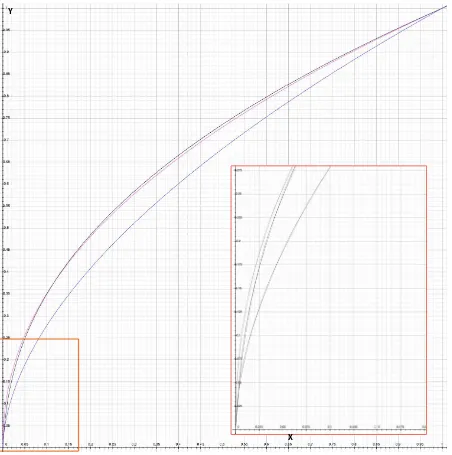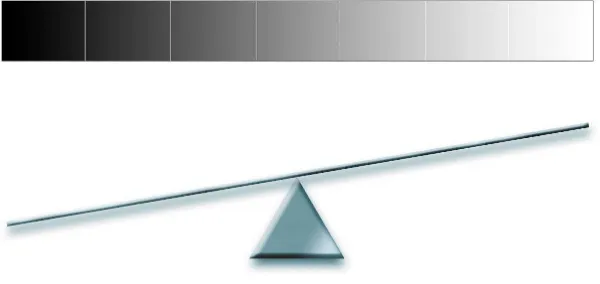The Lightroom RGB
space
The internal Lightroom RGB space explained
The Lightroom RGB space
As you have probably gathered by now, there are no RGB workspace color settings options in Lightroom as there are in Photoshop. You have to bear in mind here that Photoshop’s ICC-based color management system was introduced at a time when color management was not so well understood and it was thought necessary to incorporate the new, ICC color management system in a way that would satisfactorily allow Photoshop users to accommodate their existing non-ICC color managed workflows. At the same time, the RGB workspaces that were recommended at the time for use in Photoshop were mostly quite conservative.
Lightroom has largely been freed from these constraints and it is therefore safer these days to assume that most photographers are now working with RGB files that have embedded profiles. Since Lightroom is mainly intended as a tool for editing digital capture images, these photos will mostly be imported into Lightroom either as profiled JPEGs or as raw files (in which case the Adobe Camera Raw color engine knows how to interpret the colors, based on the embedded white balance information). If an imported RGB image happens to be missing a profile, Lightroom assumes the profile to be sRGB and assigns it when performing the image processing calculations.
All Develop module image processing in Lightroom is carried out using the Lightroom RGB space. This means that if you work with single-channel, grayscale images in Lightroom, these are in fact edited in RGB. With Lab mode images, here too the Lab mode data is converted to RGB when it is processed in Lightroom (although the master file remains in Lab mode). The same goes for CMYK files—the master files remain in CMYK, but any Develop module editing is carried out in RGB.
Lightroom carries out the image processing calculations in its own RGB space, which uses the ProPhoto RGB coordinates but has a gamma of 1.0 instead of 1.8. The 1.0 gamma has been chosen with raw image processing in mind, because raw files all have a gamma of 1.0 and Lightroom can therefore process the raw images in their native gamma without needing to convert them to a gamma of say, 1.8 or 2.2. Keeping Lightroom’s image processing in the native gamma of the raw capture files is a better way to work because Lightroom processes the raw data directly without applying any gamma conversions to the decompressed/ demosaiced raw data. Also, Lightroom can achieve smoother blending when you perform certain types of image processing adjustments using 1.0 gamma.
For all non-raw images, as long as the image you are editing has a profile attached, Lightroom recognizes this, preserves the master file in its original RGB space and uses this space to calculate the histogram and generate the catalog image previews that are used throughout Lightroom. For the Develop module processing and previews however, Lightroom carries out these calculations in the Lightroom RGB space. If an image is missing a profile, Lightroom assumes the
NOTE
NOTE
RGB images can be exported as rendered pixel images using the standard ProPhoto RGB, Adobe RGB, or sRGB color spaces. A ProPhoto RGB export is capable of preserving all the color information that was captured in the original raw file after it has been processed in Lightroom. This can prove useful when making high-end print outputs where you need to preserve rich color detail. Adobe RGB is a more commonly used RGB space among photographers and perhaps a safer choice if you are sending RGB images for others to work with.
sRGB is a standardized RGB space that is suitable for Web work and sending photos via email. It is also a suitable “best guess“ choice if you are unsure whether the recipient is using proper color management or not.
Note that in Lightroom you can choose Other… in the Export dialog. This takes you to the system profiles folder and allows you to convert exported photos to any profile that is stored in your computer ICC profiles folder.
image should be in sRGB whenever it carries out an on-the-fly conversion to the Lightroom RGB space for the Develop module image processing. Note: Lightroom does not actually assign a profile to an unprofiled master.
The ProPhoto RGB coordinates describe a color space that’s so massive it includes colors that are invisible to the human eye. So the gamut of ProPhoto RGB is certainly large enough to include every possible color that a digital camera can capture, which means that the RGB space used by Lightroom never clips impor-tant colors when carrying out its calculations. Also, bear in mind that the image processing is carried out mostly in 16-bits per channel (some specific processing is even done in 32-bits) and because Lightroom uses a 16-bit RGB edit space, is able to preserve all of the levels that a digital camera can capture. For example, a typi-cal digital SLR can capture up to 12-bits of levels data per channel. When a raw file from one of these cameras is edited in Lightroom, the 16-bit edit space is able to process the raw image data without losing any of the levels information. The deep-bit editing space should also allay any concerns about the risks of banding that might be caused by gaps in a color value representation between one level’s data point and the next. I have to say that even with an 8-bit edit space, these initial concerns have been overstated and it is safe to work with ProPhoto RGB, even if the final destination space will be an 8-bits per channel image. But obvi-ously, if you are able to make all the principal image edits using all the captured levels data in a wide gamut RGB space (as you are when you work in Lightroom), then so much the better.
RGB previews
The previews you see in the Library module are saved as Adobe RGB JPEGs and these are stored in the preview cache that’s used to generate the catalog previews. However, the Develop module previews are based on image calculations carried out in the wide-gamut Lightroom RGB space which are filtered via an sRGB tone response curve. Therefore, it is only the Develop module previews that will show you the most reliable color view of the image you are editing. This is also the reason why you may sometimes see slight color shifts or banding when you switch between the Develop and Library modules. If you export photos from Lightroom using a smaller gamut sRGB space you may again see some clipping or shifting of colors. This is because the sRGB color gamut is significantly smaller than the Adobe RGB, ProPhoto RGB or Lightroom RGB space (plus Lightroom Tone Response curve), as seen in the Develop module.
With the Slideshow module, the raw file slideshow images use the Adobe RGB space and non-raw files use the native RGB space for the image. With the Web module, all images are automatically converted to sRGB when generating the Web gallery previews. This is because sRGB is the most suitable space to use for Web published images.
Tone curve response
There are clear advantages to working on raw data in a native, linear gamma edit space, but a linear gamma space is not so good when it comes to making direct image edit adjustments. When you edit an RGB image in Lightroom, there are two things going on. First, the Develop controls used to carry out the image processing do so filtered through the Lightroom RGB space plus an sRGB response curve. As a result, the data points in the underlying Lightroom RGB edit space are distributed more evenly so that the Basic and Tone Curve adjustments applied in Lightroom correspond to a more balanced tone scale (the sRGB response curve is also used to generate the histogram display and color readout values seen in the Develop module). What you see in the histogram is effectively the Lightroom ProPhoto RGB space in linear 1.0 gamma with an sRGB response curve applied to it. Figure 1 shows a plot of the sRGB curve (in black), which matches closely to the 2.2 gamma curve (shown in pink). I had to show this graph quite big so you could see the subtle difference between these two curves. But note that the sRGB curve rises steeply from 0,0 and away from clipping the blacks just a little sooner than a pure 2.2 gamma curve—although the 2.2 curve hugs the y axis high enough that several potential values very close to black (in the linear space) are crushed to black. The sRGB curve then leans away from the y axis much sooner and you maintain at least a tiny bit of differentiation between those very dark values. So in the transformation from the linear space to the sRGB space, the sRGB curve is just a bit less draconian in where it leaves values in the very dark shadows.
TIP
Figure 1 This graph shows a plot for the sRGB response curve (black) for the Lightroom preview RGB space (also known as Melissa RGB), plotted against a standard 2.2 gamma curve (pink) and a 1.8 gamma curve (blue). Note the description in the main body text, which explains the subtle difference between the sRGB and 2.2 gamma curve shapes. The inset box shows a close-up view of the bottom end of the gamma curves.
Figure 2 The problem with trying to edit the linear 1.0 gamma directly is that the midtones are all condensed in the left portion of the tone curve (shown here as a continuous gradient). If you were forced to directly edit an image with a 1.0 gamma, any attempt to make small adjustments in the shadow to midtone region would be very much amplified in the midtone to highlight regions. As shown here, it would be a bit like trying to balance a seesaw with an offset fulcrum point.
Figure 3 When an sRGB tone response curve is applied to the underlying linear gamma data, the tones on the tone curve are more evenly distributed. This provides an image editing environment in which you are able to edit linear 1.0 gamma image data in a more balanced (and more natural) nonlinear fashion.
Balancing the tone curve
Figure 2 and Figure 3 explain why it is necessary for the Lightroom preview RGB space to use an sRGB response curve before the linear RGB data reaches the Develop controls. Remember, you are in fact always editing 1.0 gamma data, and the sRGB response curve is only applied to make the Develop adjustments easier and more logical to control. This asymmetric balance was always noticeable when editing Process 2003/2010 images (see sidebar). With Process 2012 a lot of effort has been put in to balance the slider response so that adjustments made either side of the midtone point appear to be more even when adjusting the sliders.