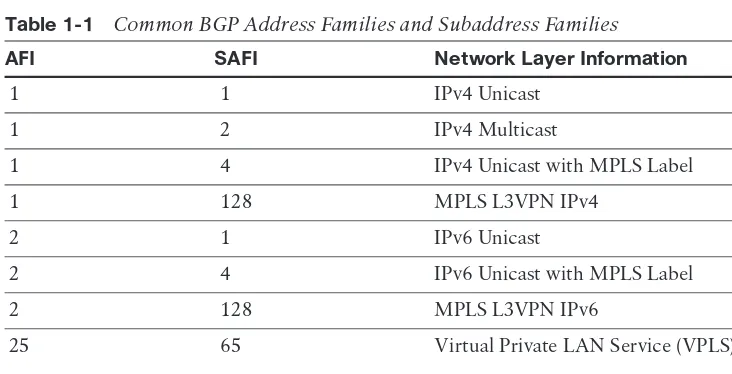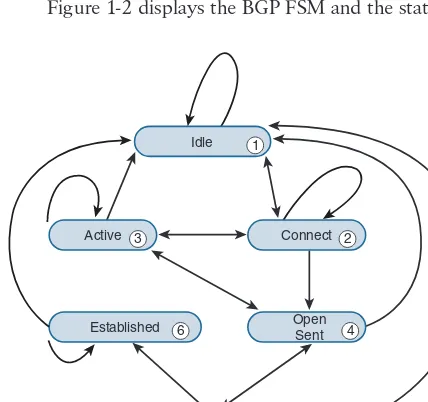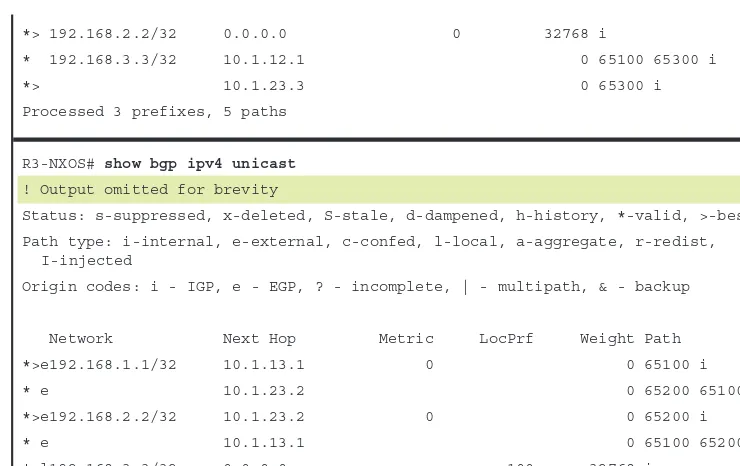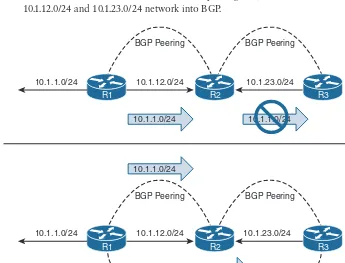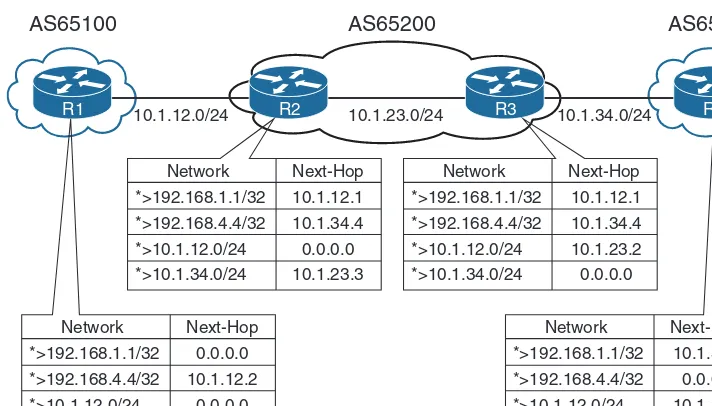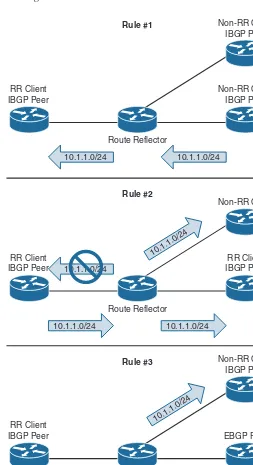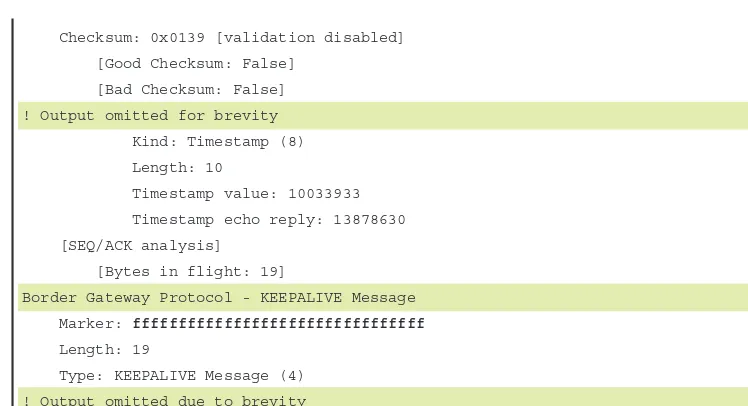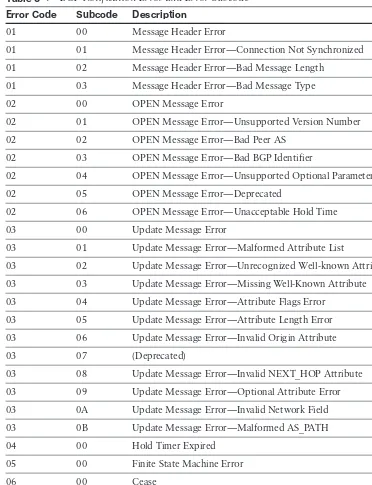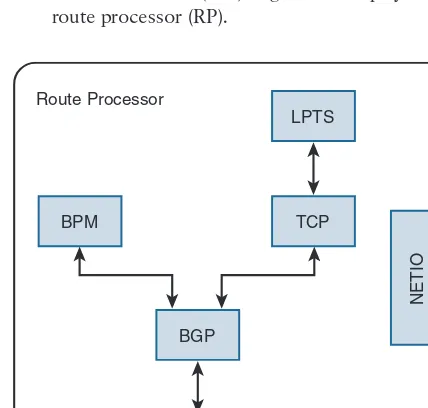ciscopress.com/video
Advance Your Skills
Get star ted with fundamentals,
become an expert, or get certified.
Train Anywhere
Train anywhere, at your
own pace, on any device.
Learn
Learn from trusted author
trainers published by Cisco Press.
Cisco Press
Video Training
ciscopress.com/video
Use coupon code
CPVIDEO40
during checkout.
Video Instruction from Technology Experts
Try Our Popular Video Training for FREE!
ciscopress.com/video
Troubleshooting BGP
A Practical Guide to Understanding
and Troubleshooting BGP
Vinit Jain, CCIE No. 22854
Brad Edgeworth, CCIE No. 31574
Cisco Press
800 East 96th StreetTroubleshooting BGP
Vinit Jain, Brad EdgeworthCopyright© 2017 Cisco Systems, Inc. Published by:
Cisco Press 800 East 96th Street Indianapolis, IN 46240 USA
All rights reserved. No part of this book may be reproduced or transmitted in any form or by any means, electronic or mechanical, including photocopying, recording, or by any information storage and retrieval system, without written permission from the publisher, except for the inclusion of brief quotations in a review.
Printed in the United States of America First Printing December 2016
Library of Congress Control Number: 2016958006 ISBN-13: 978-1-58714-464-6
ISBN-10: 1-58714-464-6
Warning and Disclaimer
This book is designed to provide information about troubleshooting BGP. Every effort has been made to make this book as complete and as accurate as possible, but no warranty or fitness is implied.
The information is provided on an “as is” basis. The authors, Cisco Press, and Cisco Systems, Inc. shall have neither liability nor responsibility to any person or entity with respect to any loss or damages arising from the information contained in this book or from the use of the discs or programs that may accompany it.
The opinions expressed in this book belong to the author and are not necessarily those of Cisco Systems, Inc.
Trademark Acknowledgments
iii
Special Sales
For information about buying this title in bulk quantities, or for special sales opportunities (which may include electronic versions; custom cover designs; and content particular to your business, training goals, marketing focus, or branding interests), please contact our corporate sales department at corpsales@ pearsoned.com or (800) 382-3419.
For government sales inquiries, please contact [email protected]. For questions about sales outside the U.S., please contact [email protected].
Feedback Information
At Cisco Press, our goal is to create in-depth technical books of the highest quality and value. Each book is crafted with care and precision, undergoing rigorous development that involves the unique expertise of members from the professional technical community.
Readers’ feedback is a natural continuation of this process. If you have any comments regarding how we could improve the quality of this book, or otherwise alter it to better suit your needs, you can contact us through email at [email protected]. Please make sure to include the book title and ISBN in your message.
We greatly appreciate your assistance. Editor-in-Chief: Mark Taub
Alliances Manager, Cisco Press: Ron Fligge Product Line Manager: Brett Bartow Managing Editor: Sandra Schroeder Development Editor: Marianne Bartow Senior Project Editor: Tonya Simpson Copy Editor: Barbara Hacha
Technical Editors: Richard Furr, Ramiro Garza Rios
About the Authors
Vinit Jain, CCIE No. 22854 (R&S, SP, Security & DC), is a High Touch Technical
Support (HTTS) engineer with Cisco providing support to premium customers of Cisco on complex routing technologies. Before joining Cisco, Vinit worked as a CCIE trainer and a network consultant. In addition to his expertise in networks, he has experience with software development, with which he began his career.
Vinit holds certifications for multiple vendors, such as Cisco, Microsoft, Sun Microsystems, VMware, and Oracle, and also is a Certified Ethical Hacker. Vinit is a speaker at Cisco Live and various other forums, including NANOG. Vinit pursued his graduation from Delhi University in Mathematics and earned his Masters in Information Technology from Kuvempu University in India. Vinit is married and is presently based out of RTP, North Carolina. Vinit can be found on Twitter @vinugenie.
Brad Edgeworth, CCIE No. 31574 (R&S & SP), has been with Cisco working as a systems
v
About the Technical Reviewers
Richard Furr, CCIE No. 9173 (R&S & SP), is a technical leader with the Cisco Technical
Assistance Center (TAC). For the past 15 years, Richard has worked for Cisco TAC and high touch technical support (HTTS) organizations, supporting service providers and large enterprise environments with a focus on troubleshooting routing protocols, MPLS, IP Multicast, and QoS.
Ramiro Garza Rios, CCIE No. 15469 (R&S, SP, and Security), is a solutions integration
Dedications
I would like to dedicate this book to my brother, Lalit, who is the inspiration and driving force behind everything I have achieved.
—Vinit
This book is dedicated to my family. Thank you both for letting me sleep in after a late-night writing session. To my wife, Tanya, “The Queen of Catan,” thank you for bringing joy to my life. To my daughter, Teagan, listen to your mother. She is almost
always right, and way better with her grammar than I am.
—Brad
Acknowledgments
Vinit Jain:I would like to thank Russ White, Carlos Pignataro, Richard Furr, Pete Lumbis, Alejandro Eguiarte, and Brett Bartow for making this book possible.
I’d like to give special recognition to Alvaro Retana, Xander Thujis, and Steven Cheung for providing expert technical knowledge and advice on various topics, making this book more useful and close to real-life troubleshooting scenarios.
To our technical editors, Richard and Ramiro. In addition to your technical accuracy, your insight into the technologies needed versus and different perspective has kept the size of the book manageable.
Many people within Cisco have provided feedback and suggestions to make this a great book. Thanks to all who have helped in the process, especially to my managers, Ruwani Biggers and Chip Little, who have helped me with this adventurous and fun-filled project.
Brad Edgeworth:
A debt of gratitude goes toward my co-author, Vinit. Thank you for allowing me to work on this book with you, although we spent way too many nights on the phone at 1 a.m. Your knowledge and input made this a better book.
To our technical editors, Richard and Ramiro. Thank you for finding all of our mistakes. Not that we had many, but you still saved us a couple times. I won’t tell if you won’t. A special thank you goes to Brett Bartow and the Cisco Press team. You are the “magicians” that make this book look as good as it does!
vii
Contents at a Glance
Foreword xxii
Introduction xxiii
Part I
BGP Fundamentals
Chapter 1 BGP Fundamentals 1
Part II
Common BGP Troubleshooting
Chapter 2 Generic Troubleshooting Methodologies 47
Chapter 3 Troubleshooting Peering Issues 83
Chapter 4 Troubleshooting Route Advertisement and BGP Policies 145
Chapter 5 Troubleshooting BGP Convergence 205
Part III
BGP Scalability Issues
Chapter 6 Troubleshooting Platform Issues Due to BGP 251
Chapter 7 Scaling BGP 283
Chapter 8 Troubleshooting BGP Edge Architectures 367
Part IV
Securing BGP
Chapter 9 Securing BGP 419
Part V
Multiprotocol BGP
Chapter 10 MPLS Layer 3 VPN (L3VPN) 481
Chapter 11 BGP for MPLS L2VPN Services 543
Chapter 12 IPv6 BGP for Service Providers 591
Chapter 13 VxLAN BGP EVPN 641
Part VI
High Availability
Chapter 14 BGP High Availability 693
Part VII
BGP: Looking Forward
Chapter 15 Enhancements in BGP 755
Contents
Foreword xxii Introduction xxiii Part I BGP Fundamentals
Chapter 1 BGP Fundamentals 1 Border Gateway Protocol 1
Autonomous System Numbers 2 Path Attributes 3
Loop Prevention 3 Address Families 3 BGP Sessions 4
Inter-Router Communication 5 BGP Messages 6
OPEN 6
Hold Time 6 BGP Identifier 7
KEEPALIVE 7 UPDATE 7
NOTIFICATION Message 8 BGP Neighbor States 8
Idle 9 Connect 9 Active 10 OpenSent 10 OpenConfirm 10 Established 10
Basic BGP Configuration 11 IOS 11
IOS XR 12 NX-OS 13
ix
IBGP 22
IBGP Full Mesh Requirement 24 Peering via Loopback Addresses 25 EBGP 26
EBGP and IBGP Topologies 28 Next-Hop Manipulation 30 IBGP Scalability 31
Route Reflectors 31
Loop Prevention in Route Reflectors 33 Out-of-Band Route Reflectors 33
Confederations 34 BGP Communities 37 Route Summarization 38
Aggregate-Address 39 Flexible Route Suppression 40
Selective Prefix Suppression 40 Leaking Suppressed Routes 40
Atomic Aggregate 40
Route Aggregation with AS_SET 42
Route Aggregation with Selective Advertisement of AS-SET 42 Default Route Advertisement 42
Default Route Advertisement per Neighbor 42 Remove Private AS 43
Allow AS 43 LocalAS 43 Summary 44 References 45
Part II Common BGP Troubleshooting
Chapter 2 Generic Troubleshooting Methodologies 47 Identifying the Problem 47
Understanding Variables 48 Reproducing the Problem 49
Sniffer-Packet Capture 57 SPAN on Cisco IOS 58 SPAN on Cisco IOS XR 60 SPAN on Cisco NX-OS 62 Remote SPAN 63
Platform-Specific Packet Capture Tools 65 Netdr Capture 66
Embedded Packet Capture 68 Ethanalyzer 70
Logging 74
Event Monitoring/Tracing 77 Summary 81
Reference 81
Chapter 3 Troubleshooting Peering Issues 83 BGP Peering Down Issues 83
Verifying Configuration 84 Verifying Reachability 87
Find the Location and Direction of Packet Loss 88 Verify Whether Packets Are Being Transmitted 89
Use Access Control Lists to Verify Whether Packets Are Received 90 Check ACLs and Firewalls in Path 91
Verify TCP Sessions 94 Simulate a BGP Session 95
Demystifying BGP Notifications 96 Decode BGP Messages 99
Troubleshoot Blocked Process in IOS XR 103
Verify BGP and BPM Process State 104 Verify Blocked Processes 105
Restarting a Process 106
BGP Traces in IOS XR 106 BGP Traces in NX-OS 108 Debugs for BGP 110
Troubleshooting IPv6 Peers 112
Case Study—Single Session Versus Multisession 113
xi
BGP Peer Flapping Issues 115 Bad BGP Update 115 Hold Timer Expired 116
Interface Issues 116 Physical Connectivity 117 Physical Interface 117 Input Hold Queue 117 TCP Receive Queue 119
MTU Mismatch Issues 120
High CPU Causing Control-Plane Flaps 125 Control Plane Policing 127
CoPP on NX-OS 129
Local Packet Transport Services 134
Dynamic BGP Peering 138
Dynamic BGP Peer Configuration 139 Dynamic BGP Challenges 142
Misconfigured MD5 Password 142
Resource Issues in a Scaled Environment 142 TCP Starvation 142
Summary 143 References 143
Chapter 4 Troubleshooting Route Advertisement and BGP Policies 145 Troubleshooting BGP Route Advertisement 145
Local Route Advertisement Issues 145 Route Aggregation Issues 147 Route Redistribution Issues 150 BGP Tables 152
Receiving and Viewing Routes 154 Troubleshooting Missing BGP Routes 156
Next-Hop Check Failures 157 Bad Network Design 160 Validity Check Failure 162
AS-Path 162
Originator-ID/Cluster-ID 165
BGP Communities 167
BGP Communities: Local-AS (No Export SubConfed) 170 Mandatory EBGP Route Policy for IOS XR 172
Filtering of Prefixes by Route Policy 173 Conditional Matching 174
Access Control Lists (ACL) 174 Prefix Matching 175
Regular Expressions (Regex) 177
UnderScore _ 179 Caret ^ 180 Dollar Sign $ 181 Brackets [ ] 181 Hyphen - 182
Caret in Brackets [^] 182 Parentheses ( ) and Pipe | 183 Period . 183
Plus Sign + 183 Question Mark ? 184 Asterisk * 184
Looking Glass and Route Servers 185
Conditionally Matching BGP Communities 185 Troubleshooting BGP Router Policies 185
IOS and NX-OS Prefix-Lists 186 IOS and NX-OS AS-Path ACLs 188 Route-Map Processing 191 IOS and NX-OS Route-Maps 192 IOS XR Route-Policy Language 196
Incomplete Configuration of Routing Policies 198 Conditional BGP Debugs 199
Summary 203 Further Reading 204
References in This Chapter 204
Chapter 5 Troubleshooting BGP Convergence 205 Understanding BGP Route Convergence 205
BGP Update Groups 207 BGP Update Generation 212
xiii
Jumbo MTU for Faster Convergence 219
Slow Convergence due to Periodic BGP Scan 219 Slow Convergence due to Default Route in RIB 222 BGP Next-Hop Tracking 223
Selective Next-Hop Tracking 225
Slow Convergence due to Advertisement Interval 226 Computing and Installing New Path 226
Troubleshooting BGP Convergence on IOS XR 227
Verifying Convergence During Initial Bring Up 227 Verifying BGP Reconvergence in Steady State Network 228
Troubleshooting BGP Convergence on NX-OS 234 BGP Slow Peer 237
BGP Slow Peer Symptoms 238
High CPU due to BGP Router Process 238
Traffic Black Hole and Missing Prefixes in BGP table 238
BGP Slow Peer Detection 239
Verifying OutQ value 240 Verifying SndWnd 240
Verifying Cache Size and Pending Replication Messages 241
Workaround 242
Changing Outbound Policy 242 Advertisement Interval 243 BGP Slow Peer Feature 245 Static Slow Peer 245
Dynamic Slow Peer Detection 245 Slow Peer Protection 246
Slow Peer Show Commands 246 Troubleshooting BGP Route Flapping 246 Summary 250
Reference 250
Part III BGP Scalability Issues
Chapter 6 Troubleshooting Platform Issues Due to BGP 251 Troubleshooting High CPU Utilization due to BGP 251
Troubleshooting High CPU due to BGP on Cisco IOS 252
High CPU due to BGP Scanner Process 253 High CPU due to BGP Router Process 255
Troubleshooting High CPU due to BGP on IOS XR 258
Troubleshooting High CPU due to BGP on NX-OS 262 Capturing CPU History 265
Troubleshooting Sporadic High CPU Condition 265
Troubleshooting Memory Issues due to BGP 267
TCAM Memory 269
Troubleshooting Memory Issues on Cisco IOS Software 269 Troubleshooting Memory Issues on IOS XR 274
Troubleshooting Memory Issues on NX-OS 278 Restarting Process 281
Summary 281 References 282 Chapter 7 Scaling BGP 283
The Impact of Growing Internet Routing Tables 283 Scaling Internet Table on Various Cisco Platforms 285 Scaling BGP Functions 288
Tuning BGP Memory 290
Prefixes 290
Managing the Internet Routing Table 290 Paths 292
Attributes 293
Tuning BGP CPU 295
IOS Peer-Groups 295 IOS XR BGP Templates 295 NX-OS BGP Peer Templates 296 BGP Peer Templates on Cisco IOS 297
Soft Reconfiguration Inbound Versus Route Refresh 298 Dynamic Refresh Update Group 302
Enhanced Route Refresh Capability 305
Outbound Route Filtering (ORF) 309
Prefix-Based ORF 309
Extended Community–Based ORF 309 BGP ORF Format 310
BGP ORF Configuration Example 312
Maximum Prefixes 316 BGP Max AS 318
xv
Scaling BGP with Route Reflectors 322 BGP Route Reflector Clusters 324
Hierarchical Route Reflectors 331 Partitioned Route Reflectors 332 BGP Selective Route Download 339 Virtual Route Reflectors 342
BGP Diverse Path 346
Shadow Route Reflectors 349 Shadow Sessions 355
Route Servers 357 Summary 364 References 365
Chapter 8 Troubleshooting BGP Edge Architectures 367 BGP Multihoming and Multipath 367
Resiliency in Service Providers 370
EBGP and IBGP Multipath Configuration 370 EIBGP Multipath 372
R1 373 R2 374 R3 374 R4 375 R5 376
AS-Path Relax 377
Understanding BGP Path Selection 377 Routing Path Selection Longest Match 377 BGP Best-Path Overview 379
Weight 380
Local Preference 380
Locally Originated via Network or Aggregate Advertisement 380 Accumulated Interior Gateway Protocol (AIGP) 381
Shortest AS-Path 383 Origin Type 383
Multi-Exit Discriminator (MED) 384 EBGP over IBGP 386
Lowest IGP Metric 386
Minimum Cluster List Length 388 Lowest Neighbor Address 388
Troubleshooting BGP Best Path 389 Visualizing the Topology 390
Phase I—Initial BGP Edge Route Processing 391 Phase II—BGP Edge Evaluation of Multiple Paths 392 Phase III—Final BGP Processing State 394
Path Selection for the Routing Table 394 Common Issues with BGP Multihoming 395
Transit Routing 395
Problems with Race Conditions 397 Peering on Cross-Link 402
Expected Behavior 403 Unexpected Behavior 406
Secondary Verification Methods of a Routing Loop 409 Design Enhancements 411
Full Mesh with IBGP 412
Problems with Redistributing BGP into an IGP 413 Summary 417
References 418
Part IV Securing BGP
Chapter 9 Securing BGP 419
The Need for Securing BGP 419 Securing BGP Sessions 420
Explicitly Configured Peers 421
IPv6 BGP Peering Using Link-Local Address 421
BGP Session Authentication 424
BGP Pass Through 426
EBGP-Multihop 427
BGP TTL Security 428
Filtering 429
Protecting BGP Traffic Using IPsec 431
Securing Interdomain Routing 431
BGP Prefix Hijacking 432
S-BGP 439
IPsec 439
xvii
Attestations 441
soBGP 442
Entity Certificate 442 Authorization Certificate 443 Policy Certificate 443
BGP SECURITY Message 443
BGP Origin AS Validation 443
Route Origination Authorization (ROA) 445 RPKI Prefix Validation Process 446
Configuring and Verifying RPKI 449 RPKI Best-Path Calculation 460
BGP Remote Triggered Black-Hole Filtering 463 BGP Flowspec 467
Configuring BGP Flowspec 469 Summary 479
References 480
Part V Multiprotocol BGP
Chapter 10 MPLS Layer 3 VPN (L3VPN) 481 MPLS VPNs 481
MPLS Layer 3 VPN (L3VPN) Overview 483 Virtual Routing and Forwarding 483 Route Distinguisher 485
Route Target 485
Multi-Protocol BGP (MP-BGP) 486
Network Advertisement Between PE and CE Routers 487 MPLS Layer 3 VPN Configuration 487
VRF Creation and Association 488
IOS VRF Creation 488 IOS XR VRF Creation 489 NX-OS VRF Creation 490
Verification of VRF Settings and Connectivity 492
Viewing VRF Settings and Interface IP Addresses 492 Viewing the VRF Routing Table 494
VRF Connectivity Testing Tools 495
MPLS Forwarding 495
BGP Configuration for VPNv4 and PE-CE Prefixes 497
IOS XR BGP Configuration for MPLS L3VPN 499 NX-OS BGP Configuration for MPLS L3VPN 500 Verification of BGP Sessions and Routes 502
Troubleshooting MPLS L3VPN 506
Default Route Advertisement Between PE-CE Routers 508 Problems with AS-PATH 509
Suboptimal Routing with VPNv4 Route Reflectors 514 Troubleshooting Problems with Route Targets 520 MPLS L3VPN Services 524
RT Constraints 534
MPLS VPN Label Exchange 538 MPLS Forwarding 541
Summary 542 References 542
Chapter 11 BGP for MPLS L2VPN Services 543 L2VPN Services 543
Terminologies 545
Virtual Private Wire Service 548
Interworking 549
Configuration and Verification 550 VPWS BGP Signaling 558
Configuration 560
Virtual Private LAN Service 561
Configuration 562 Verification 564
VPLS Autodiscovery Using BGP 569 VPLS BGP Signaling 580
Troubleshooting 586
Summary 588 References 589
Chapter 12 IPv6 BGP for Service Providers 591 IPv6 BGP Features and Concepts 591
IPv6 BGP Next-Hop 591
IPv6 Reachability over IPv4 Transport 596 IPv4 Routes over IPv6 Next-Hop 601 IPv6 BGP Policy Accounting 604
xix
6PE Configuration 611
6PE Verification and Troubleshooting 615 IPv6 VPN Provider Edge (6VPE) 620
IPv6-Aware VRF 622 6VPE Next-Hop 623
Route Target 624 6VPE Control Plane 624
6VPE Data Plane 626 6VPE Configuration 627
6VPE Control-Plane Verification 629 6VPE Data Plane Verification 633 Summary 639
References 639
Chapter 13 VxLAN BGP EVPN 641 Understanding VxLAN 641
VxLAN Packet Structure 643 VxLAN Gateway Types 645 VxLAN Overlay 645
VxLAN Flood-and-Learn Mechanism 645
Configuration and Verification 647 Ingress Replication 652
Overview of VxLAN BGP EVPN 653 Distributed Anycast Gateway 654 ARP Suppression 655
Integrated Route/Bridge (IRB) Modes 656
Asymmetric IRB 657 Symmetric IRB 658
Multi-Protocol BGP 658
Configuring and Verifying VxLAN BGP EVPN 661 Summary 690
References 691 Part VI High Availability
Chapter 14 BGP High Availability 693 BGP Graceful-Restart 693 BGP Nonstop Routing 700
Asynchronous Mode 713
Asynchronous Mode with Echo Function 715 Configuration and Verification 715
Troubleshooting BFD Issues 724
BFD Session Not Coming Up 724 BFD Session Flapping 725
BGP Fast-External-Fallover 726 BGP Add-Path 726
BGP best-external 738
BGP FRR and Prefix-Independent Convergence 741 BGP PIC Core 742
BGP PIC Edge 745
Scenario 1—IP PE-CE Link/Node Protection on CE Side 745 Scenario 2—IP MPLS PE-CE Link/Node Protection for Primary/
Backup 748
BGP Recursion Host 752
Summary 753 References 753
Part VII BGP: Looking Forward
Chapter 15 Enhancements in BGP 755
Link-State Distribution Using BGP 755 BGP-LS NLRI 759
BGP-LS Path Attributes 762 BGP-LS Configuration 762
IGP Distribution 763
BGP Link-State Session Initiation 763
BGP for Tunnel Setup 771
Provider Backbone Bridging: Ethernet VPN (PBB-EVPN) 773 EVPN NLRI and Routes 776
EVPN Extended Community 777 EVPN Configuration and Verification 778 Summary 787
xxi
Icons Used in This Book
IOS XR Nexus
Device
Leaf Device
Spine Device Multi-Layer
Switch Layer 2
Switch
Security Server
Redistribution DDOS
Analyzer Server
ASA Firewall Ethernet
Circuit
Router
Network
Workstation
Command Syntax Conventions
The conventions used to present command syntax in this book are the same conventions used in the IOS Command Reference. The Command Reference describes these
conventions as follows:
■ Boldface indicates commands and keywords that are entered literally as shown. In
actual configuration examples and output (not general command syntax), boldface indicates commands that are manually input by the user (such as a show command). ■ Italic indicates arguments for which you supply actual values.
■ Vertical bars (|) separate alternative, mutually exclusive elements. ■ Square brackets ([ ]) indicate an optional element.
■ Braces ({ }) indicate a required choice.
Foreword
The Internet has revolutionized the world by providing an unlimited supply of information to a user’s fingertips in a matter of seconds, or connecting people halfway around the world with voice and video calls. More people are using the Internet in ways unimaginable when it was first conceived. The size of the Internet routing prohibits the use of almost any routing protocol except for BGP.
More and more organizations continue to deploy BGP across every vertical, segment, and corner of the Earth because there have been so many new features and technologies introduced to BGP. BGP is not only used by the service providers but has become a fundamental technology in enterprises and data centers.
As the leader of Cisco’s technical services for more than 25 years, I have the benefit of working with the best network professionals in the industry. This book is written by Vinit and Brad, two “Network Rock Stars,” who have been in my organization for years supporting multiple Cisco customers. Vinit continues to provide dedicated service to Cisco’s premium customers, with an emphasis on network routing protocols.
With any network deployment, it becomes important to understand and learn how to troubleshoot the network and the technologies the network uses. Organizations strive to achieve five 9s (that is, 99.999%) availability of their network. This makes it more important that the network engineers attain the skills to troubleshoot such complex network environments. BGP has features that provide such a highly available network that some large hosting companies use only BGP. This book delivers a convenient reference for troubleshooting, deployment of best practices, and advanced protocol theory of BGP. Joseph Pinto
xxiii
Introduction
BGP is a standardized routing protocol that provides scalability, flexibility, and network stability for a variety of functions. Originally, BGP was developed to support large IP routing tables. It is the de facto protocol for routers connecting to the Internet, which provides connectivity to more than 600,000 networks and continues to grow.
Although BGP provides scalability and unique routing policy, the architecture can be intimidating or create complexity, too. Over the years, BGP has had significant increases in functionality and feature enhancements. BGP has expanded from being an Internet routing protocol to other aspects of the network, including the data center. BGP provides a scalable control plane for IPv6, MPLS VPNs (L2 and L3), Multicast, VPLS, and Ethernet VPN (EVPN).
Although most network engineers understand how to configure BGP, they lack the understanding to effectively troubleshoot BGP issues. This book is the single source for mastering techniques to troubleshoot all BGP issues for the following Cisco operating systems: Cisco IOS, IOS XR, and NX-OS. Bringing together content previously spread across multiple sources and Cisco Press titles, it covers updated various BGP design implementations found in blended service providers and enterprise environments and how to troubleshoot them.
Who Should Read This Book?
This book is for network engineers, architects, or consultants who want to learn more about BGP and learn how to troubleshoot all the various capabilities and features that it provides. Readers should have a fundamental understanding of IP routing.
How This Book Is Organized
Although this book could be read cover to cover, it is designed to be flexible and allow you to easily move between chapters and sections of chapters to cover just the material that you need more work with.
Part I, “BGP Fundamentals,” provides an overview of BGP fundamentals—its various attributes and features.
■ Chapter 1, “BGP Fundamentals”: This chapter provides a brief overview of the BGP
protocols, configuration, and some of the most commonly used features. Additional information is provided on how BGP’s behavior is different between an internal and an external BGP neighbor.
■ Chapter 2, “Generic Troubleshooting Methodologies”: This chapter discusses the various basic troubleshooting methodologies and tools that are used for troubleshooting generic network problems. It also discusses how to approach a problem and how the problem can be replicated to identify the root cause.
■ Chapter 3, “Troubleshooting Peering Issues”: This chapter discusses the common
issues seen with BGP peering. It provides detailed troubleshooting methods that can be used when investigating BGP peering issues, such as peer down and peer flapping. The chapter finally concludes by discussing dynamic BGP peering functionality.
■ Chapter 4, “Troubleshooting Route Advertisement and BGP Policies”: This chapter
covers the BGP path selection mechanism and troubleshooting complex BGP path selection or missing route issues, which are commonly seen in BGP deployments.
■ Chapter 5, “Troubleshooting BGP Convergence”: This chapter examines various
scenarios and conditions that could cause convergence issues. It provides a detailed explanation of how the BGP messages are formatted for the update and the complete update generation process on all the platforms.
Part III, “BGP Scalability Issues,” explains how specific problems can arise in a scaled BGP network.
■ Chapter 6, “Troubleshooting Platform Issues Due to BGP”: This chapter examines
various platform issues that are usually seen in a production environment caused by BGP. It examines conditions such as high CPU conditions, high memory utilization, and memory leak conditions caused by BGP.
■ Chapter 7, “Scaling BGP”: This chapter walks you through various features in BGP
that can be implemented to scale the BGP environment. It explains in detail how to scale BGP using route reflectors and other advanced features, such as BGP diverse paths.
■ Chapter 8, “Troubleshooting BGP Edge Architectures”: This chapter discusses
BGP multihoming, which is mostly deployed in enterprise networks. It also discusses problems faced with the multihomed deployments. This chapter also explains how to achieve load balancing with BGP and how to troubleshoot any problems faced with such deployments.
Part IV, “Securing BGP,” discusses how BGP can be secured and how BGP can be used to prevent attacks in the network.
■ Chapter 9, “Securing BGP”: This chapter explains various features that help to
secure Internet routing and thus prevent outages due to security breaches. It explains and differentiates between S-BGP and SO-BGP. The chapter then explains the SIDR solution using RPKI. Then we talk about DDoS attacks and mitigating them through RTBH and the BGP Flowspec feature.
xxv
■ Chapter 10, “MPLS Layer 3 VPN (L3VPN)”: This chapter discusses and explains
various BGP use cases of Multi-Protocol BGP deployment in Layer 3 MPLS VPN services and how to troubleshoot them. It also describes how to scale the network in the service provider environment for L3 VPN services.
■ Chapter 11, “BGP for MPLS L2VPN Services”: This chapter discusses and explains
various BGP use cases of Multi-Protocol BGP deployment in Layer 2 MPLS VPN services and how to troubleshoot them. It talks about features such as BGP autodiscovery for VPLS and EVPN.
■ Chapter 12, “IPv6 BGP for Service Providers”: This chapter covers various
IPv6 services for service providers, such as 6PE, 6VPE, and methods for how to troubleshoot the problems with such deployments.
■ Chapter 13, “VxLAN BGP EVPN”: This chapter covers implementation of BGP
in data-center deployments by providing VxLAN Overlay using BGP. The chapter also explains how the VxLAN BGP EVPN control-plane learning mechanism works and how to troubleshoot various issues faced with the VxLAN EVPN feature.
Part VI, “High Availability,” explains the techniques to increase the availability of BGP in the network.
■ Chapter 14, “BGP High Availability”: High availability is one of the primary
concerns in almost all network deployments. This chapter discusses in detail the various high-availability features such as GR, NSR, BFD, and so on that can be implemented in BGP.
Part VII, “BGP: Looking Forward,” provides an overview of the recent enhancements to BGP and insight into future applications of BGP.
■ Chapter 15, “Enhancements in BGP”: This chapter discusses new enhancements in
BGP, such as BGP for Link-State distribution, BGP for tunnel setup, and EVPN.
Learning in a Lab Environment
This book may contain new features and functions that do not match your current environment. As with any new technology, it is best to test in advance of actual deployment of new features.
Cisco Virtual Internet Routing Lab (VIRL) provides a scalable, extensible network design and simulation environment. Many customers use VIRL for a variety of testing before deployment of features or verification of the techniques explained in this book. VIRL includes several Cisco Network Operating System virtual machines (IOSv, IOS-XRv, CSR1000v, NX-OSv, IOSvL2, and ASAv) and has the capability to integrate with
Additional Reading
The authors tried to keep the size of the book manageable while providing only necessary information for the topics involved.
Some readers may require additional reference material around the design concepts using BGP and may find the following books a great supplementary resource for the topics in this book:
Edgeworth, Brad, Aaron Foss, and Ramiro Garza Rios. IP Routing on Cisco IOS, IOS XE, and IOS XR. Indianapolis: Cisco Press, 2014.
Halabi, Sam. Internet Routing Architectures. Indianapolis: Cisco Press, 2000. White, Russ, Alvaro Retana, and Don Slice. Optimal Routing Design. Indianapolis: Cisco Press, 2005.
The following topics are covered in this chapter:
■ BGP Messages and Inter-Router Communication ■ Basic BGP Configuration for IOS, IOS XR, and NX-OS ■ IBGP Rules
■ EBGP Rules
■ BGP Route Aggregation
A router’s primary function is to move packets from one network to a different network. A router learns about unattached networks through static configuration or through dynamic routing protocols that distribute network topology information between routers. Routers try to select the best loop-free path in a network based on the destination network. Link flaps, router crashes, and other unexpected events could impact the best path, so the routers must exchange information with each other so that the network topology updates during these types of events.
Routing protocols are classified as either an Interior Gateway Protocol (IGP) or an Exterior Gateway Protocol (EGP), which indicates whether the protocol is designed for exchanging routes within an organization or between organizations. In IGP protocols, all routers use a common logic within the routing domain to find the shortest path to reach a destination. EGP protocols may require a unique routing policy for every external organization that it exchanges routes.
Border Gateway Protocol
RFC 1654 defines Border Gateway Protocol (BGP) as an EGP standardized path-vector routing protocol that provides scalability, flexibility, and network stability. When BGP was created, the primary design consideration was for IPv4 inter-organization
BGP Fundamentals
connectivity on public networks, such as the Internet, or private dedicated networks. BGP is the only protocol used to exchange networks on the Internet, which has more than 600,000 IPv4 routes and continues to grow. BGP does not advertise incremental updates or refresh network advertisements like OSPF or ISIS. BGP prefers stability within the network, because a link flap could result in route computation for thousands
of routes.
From the perspective of BGP, an autonomous system (AS) is a collection of routers under a single organization’s control, using one or more IGPs, and common metrics to route packets within the AS. If multiple IGPs or metrics are used within an AS, the AS must appear consistent to external ASs in routing policy. An IGP is not required within an AS, and could use BGP as the only routing protocol in it, too.
Autonomous System Numbers
Organizations requiring connectivity to the Internet must obtain an Autonomous System Number (ASN). ASNs were originally 2 bytes (16 bit) providing 65,535 ASNs. Due to exhaustion, RFC 4893 expands the ASN field to accommodate 4 bytes (32 bit). This allows for 4,294,967,295 unique ASNs, providing quite a leap from the original 65,535 ASNs.
Two blocks of private ASNs are available for any organization to use as long as they are never exchanged publicly on the Internet. ASNs 64,512–65,535 are private ASNs within the 16-bit ASN range, and 4,200,000,000–4,294,967,294 are private ASNs within the extended 32-bit range.
The Internet Assigned Numbers Authority (IANA) is responsible for assigning all public ASNs to ensure that they are globally unique. IANA requires the following items when requesting a public ASN:
■ Proof of a publicly allocated network range
■ Proof that Internet connectivity is provided through multiple connections ■ Need for a unique route policy from your providers
In the event that an organization does not meet those guidelines, it should use the ASN provided by its service provider.
Border Gateway Protocol 3
Path Attributes
BGP attaches path attributes (PA) associated with each network path. The PAs provide BGP with granularity and control of routing policies within BGP. The BGP prefix PAs are classified as follows:
■ Well-known mandatory ■ Well-known discretionary ■ Optional transitive ■ Optional nontransitive
Per RFC 4271, well-known attributes must be recognized by all BGP implementations. Well-known mandatory attributes must be included with every prefix advertisement, whereas well-known discretionary attributes may or may not be included with the prefix advertisement.
Optional attributes do not have to be recognized by all BGP implementations. Optional attributes can be set so that they are transitive and stay with the route advertisement from AS to AS. Other PAs are nontransitive and cannot be shared from AS to AS. In BGP, the Network Layer Reachability Information (NLRI) is the routing update that consists of the network prefix, prefix length, and any BGP PAs for that specific route.
Loop Prevention
BGP is a path vector routing protocol and does not contain a complete topology of the network-like link state routing protocols. BGP behaves similar to distance vector protocols to ensure a path is loop free.
The BGP attribute AS_PATH is a well-known mandatory attribute and includes a complete listing of all the ASNs that the prefix advertisement has traversed from its source AS. The AS_PATH is used as a loop prevention mechanism in the BGP protocol. If a BGP router receives a prefix advertisement with its AS listed in the AS_PATH, it discards the prefix because the router thinks the advertisement forms a loop.
Address Families
Note Some network engineers refer to Multi-Protocol BGP as MP-BGP, and other network engineers use the term MBGP. Both terms are the same thing.
Network engineers and vendors continue to add functionality and feature enhancements to BGP. BGP now provides a scalable control plane for signaling for overlay technologies like MPLS VPNs, IPsec Security Associations, and Virtual Extensible LAN (VXLAN). These overlays can provide Layer 3 connectivity via MPLS L3VPNs, or Layer 2 con-nectivity via MPLS L2VPNs (L2VPN), such as Virtual Private LAN Service (VPLS) or Ethernet VPNs (EVPNs).
Every address-family maintains a separate database and configuration for each proto-col (address-family + subaddress family) in BGP. This allows for a routing policy in one address-family to be different from a routing policy in a different address family even though the router uses the same BGP session to the other router. BGP includes an AFI and a SAFI with every route advertisement to differentiate between the AFI and SAFI databases. Table 1-1 provides a small list of common AFI and SAFIs.
Table 1-1 Common BGP Address Families and Subaddress Families
AFI SAFI Network Layer Information
1 1 IPv4 Unicast
1 2 IPv4 Multicast
1 4 IPv4 Unicast with MPLS Label
1 128 MPLS L3VPN IPv4
2 1 IPv6 Unicast
2 4 IPv6 Unicast with MPLS Label
2 128 MPLS L3VPN IPv6
25 65 Virtual Private LAN Service (VPLS)
Virtual Private Wire Service (VPWS)
25 70 Ethernet VPN (EVPN)
BGP Sessions
A BGP session refers to the established adjacency between two BGP routers. BGP sessions are always point-to-point and are categorized into two types:
■ Internal BGP (IBGP): Sessions established with an IBGP router that are in the same
Inter-Router Communication 5
sessions. IBGP prefixes are assigned an administrative distance (AD) of 200 upon installing into the router’s routing information base (RIB).
■ External BPG (EBGP): Sessions established with a BGP router that are in a different
AS. EBGP prefixes are assigned an AD of 20 upon installing into the router’s RIB.
Note Administrative distance (AD) is a rating of the trustworthiness of a routing information source. If a router learns about a route to a destination from more than one routing protocol, and they all have the same prefix length, AD is compared. The preference is given to the route with the lower AD.
Inter-Router Communication
BGP does not use hello packets to discover neighbors like IGP protocols and cannot discover neighbors dynamically. BGP was designed as an interautonomous routing pro-tocol, implying that neighbor adjacencies should not change frequently and are coordi-nated. BGP neighbors are defined by an IP address.
BGP uses TCP port 179 to communicate with other routers. TCP allows for handling of fragmentation, sequencing, and reliability (acknowledgement and retransmission) of communication packets.
IGP protocols follow the physical topology because the sessions are formed with hellos that cannot cross network boundaries (that is, single hop only). BGP uses TCP, which is capable of crossing network boundaries (that is, multihop capable). While BGP can form neighbor adjacencies that are directly connected, it can also form adjacencies that are multiple hops away. Multihop sessions require that the router use an underlying route installed in the RIB (static or from any routing protocol) to establish the TCP session with the remote endpoint.
In Figure 1-1, R1 is able to establish a direct BGP session with R2. In addition, R2 is able to form a BGP session with R4, even though it passes through R3. R1 and R2 use a directly connected route to locate each other. R2 uses a static route to reach the 10.1.34.0/24 network, and R4 has a static route to reach the 10.1.23.0/24 network. R3 is unaware that R2 and R4 have established a BGP session, even though the packets flow through R3.
R1 10.1.12.0/24 R2 R4
BGP Peering
R3 BGP Peering
10.1.23.0/24 10.1.34.0/24
Note BGP neighbors connected via the same network use the ARP table to locate the Layer 2 address of the peer. Multihop BGP sessions require route table information for finding the IP address of the peer. It is common to have a static route or IGP running between IBGP neighbors for providing the topology path information for establishing the BGP TCP session. A default route is not sufficient to form a multihop BGP session.
BGP can be thought of as a control plane routing protocol or as an application, because it allows for the exchanging of routes with peers multiple hops away. BGP routers do not have to be in the data plane (path) to exchange prefixes, but all routers in the data path need to know all the routes that will be forwarded through them.
BGP Messages
BGP communication uses four message types, as shown in Table 1-2.
Table 1-2 BGP Packet Types
Type Name Functional Overview
1 OPEN Sets up and establishes BGP adjacency 2 UPDATE Advertises, updates, or withdraws routes 3 NOTIFICATION Indicates an error condition to a BGP neighbor 4 KEEPALIVE Ensures that BGP neighbors are still alive
OPEN
The OPEN message is used to establish a BGP adjacency. Both sides negotiate session capabilities before a BGP peering establishes. The OPEN message contains the BGP version number, ASN of the originating router, Hold Time, BGP Identifier, and other optional parameters that establish the session capabilities.
Hold Time
The Hold Time attribute sets the Hold Timer in seconds for each BGP neighbor. Upon receipt of an UPDATE or KEEPALIVE, the Hold Timer resets to the initial value. If the Hold Timer reaches zero, the BGP session is torn down, routes from that neighbor are removed, and an appropriate update route withdraw message is sent to other BGP neighbors for the impacted prefixes. The Hold Time is a heartbeat mechanism for BGP neighbors to ensure that the neighbor is healthy and alive.
BGP Messages 7
BGP Identifier
The BGP Router-ID (RID) is a 32-bit unique number that identifies the BGP router in the advertised prefixes as the BGP Identifier. The RID can be used as a loop prevention mechanism for routers advertised within an autonomous system. The RID can be set manually or dynamically for BGP. A nonzero value must be set for routers to become neighbors. The dynamic RID allocation logic varies between the following operating systems.
■ IOS: IOS nodes use the highest IP address of the any up loopback interfaces. If there is not an up loopback interface, then the highest IP address of any active up
interfaces becomes the RID when the BGP process initializes.
■ IOS XR: IOS XR nodes use the IP address of the lowest up loopback interface. If
there is not any up loopback interfaces, then a value of zero (0.0.0.0) is used and prevents any BGP adjacencies from forming.
■ NX-OS: NX-OS nodes use the IP address of the lowest up loopback interface. If
there is not any up loopback interfaces, then the IP address of the lowest active up
interface becomes the RID when the BGP process initializes.
Router-IDs typically represent an IPv4 address that resides on the router, such as a loopback address. Any IPv4 address can be used, including IP addresses not configured on the router. For IOS and IOS XR, the command bgp router-idrouter-id is used, and NX-OS uses the command router-idrouter-id under the BGP router configuration to statically assign the BGP RID. Upon changing the router-id, all BGP sessions reset and need to be reestablished.
Note Setting a static BGP RID is a best practice.
KEEPALIVE
BGP does not rely on the TCP connection state to ensure that the neighbors are still alive. Keepalive messages are exchanged every one-third of the Hold Timer agreed upon between the two BGP routers. Cisco devices have a default Hold Time of 180 seconds, so the default Keepalive interval is 60 seconds. If the Hold Time is set for zero, no Keepalive messages are sent between the BGP neighbors.
UPDATE
NOTIFICATION Message
A Notification message is sent when an error is detected with the BGP session, such as a hold timer expiring, neighbor capabilities change, or a BGP session reset is requested. This causes the BGP connection to close.
BGP Neighbor States
BGP forms a TCP session with neighbor routers called peers. BGP uses the Finite State Machine (FSM) to maintain a table of all BGP peers and their operational status. The BGP session may report in the following states:
■ Idle ■ Connect ■ Active ■ OpenSent ■ OpenConfirm ■ Established
Figure 1-2 displays the BGP FSM and the states in order of establishing a BGP session.
Idle 1
Open Confirm 5
Active 3 Connect 2
Established 6 OpenSent 4
BGP Neighbor States 9
Idle
This is the first stage of the BGP FSM. BGP detects a start event, tries to initiate a TCP connection to the BGP peer, and also listens for a new connect from a peer router. If an error causes BGP to go back to the Idle state for a second time, the ConnectRetryTimer is set to 60 seconds and must decrement to zero before the connection is initiated again. Further failures to leave the Idle state result in the ConnectRetryTimer doubling in length from the previous time.
Connect
In this state, BGP initiates the TCP connection. If the 3-way TCP handshake completes, the established BGP Session BGP process resets the ConnectRetryTimer and sends the Open message to the neighbor, and then changes to the OpenSent State.
If the ConnectRetry timer depletes before this stage is complete, a new TCP connection is attempted, the ConnectRetry timer is reset, and the state is moved to Active. If any other input is received, the state is changed to Idle.
During this stage, the neighbor with the higher IP address manages the connection. The router initiating the request uses a dynamic source port, but the destination port is always 179.
Example 1-1 shows an established BGP session using the command show tcp brief to display the active TCP sessions between routers. Notice that the TCP source port is 179 and the destination port is 59884 on R1, and the ports are opposite on R2.
Example 1-1 Established BGP Session
RP/0/0/CPU0:R1# show tcp brief | exc "LISTEN|CLOSED"
PCB VRF-ID Recv-Q Send-Q Local Address Foreign Address State 0x088bcbb8 0x60000000 0 0 10.1.12.1:179 10.1.12.2:59884 ESTAB
R2# show tcp brief
TCB Local Address Foreign Address (state)
EF153B88 10.1.12.2.59884 10.1.12.1.179 ESTAB
Active
In this state, BGP starts a new 3-way TCP handshake. If a connection is established, an Open message is sent, the Hold Timer is set to 4 minutes, and the state moves to OpenSent. If this attempt for TCP connection fails, the state moves back to the Connect state and resets the ConnectRetryTimer.
OpenSent
In this state, an Open message has been sent from the originating router and is awaiting an Open message from the other router. After the originating router receives the OPEN message from the other router, both OPEN messages are checked for errors. The following items are being compared:
■ BGP Versions must match.
■ The source IP address of the OPEN message must match the IP address that is configured for the neighbor.
■ The AS number in the OPEN message must match what is configured for the neighbor.
■ BGP Identifiers (RID) must be unique. If a RID does not exist, this condition is not met.
■ Security Parameters (Password, TTL, and the like).
If the Open messages do not have any errors, the Hold Time is negotiated (using the lower value), and a KEEPALIVE message is sent (assuming the value is not set to zero). The connection state is then moved to OpenConfirm. If an error is found in the OPEN message, a Notification message is sent, and the state is moved back to Idle.
If TCP receives a disconnect message, BGP closes the connection, resets the
ConnectRetryTimer, and sets the state to Active. Any other input in this process results in the state moving to Idle.
OpenConfirm
In this state, BGP waits for a Keepalive or Notification message. Upon receipt of a neighbor’s Keepalive, the state is moved to Established. If the hold timer expires, a stop event occurs, or a Notification message is received, and the state is moved to Idle.
Established
Basic BGP Configuration 11
Basic BGP Configuration
When configuring BGP, it is best to think of the configuration from a modular perspective. BGP router configuration requires the following components:
■ BGP Session Parameters: BGP session parameters provide settings that involve
establishing communication to the remote BGP neighbor. Session settings include the ASN of the BGP peer, authentication, and keepalive timers.
■ Address-Family Initialization: The address-family is initialized under the BGP router
configuration mode. Networks advertisement and summarization occur within the address-family.
■ Activate the Address-Family on the BGP Peer: Activate the address-family on the
BGP peer. For a session to initiate, one address-family for that neighbor must be activated. The router’s IP address is added to the neighbor table, and BGP attempts to establish a BGP session or accepts a BGP session initiated from the peer router.
For the remainder of this chapter, the BGP context is directed toward IPv4 routing. Other address families are throughout the book.
IOS
The steps for configuring BGP on an IOS router are as follows:
Step 1. Create the BGP Routing Process. Initialize the BGP process with the global command router bgpas-number.
Step 2. Identify the BGP Neighbor’s IP address and Autonomous System Number. Identify the BGP neighbor’s IP address and autonomous system number with the BGP router configuration command neighborip-addressremote-as as-number.
Note IOS activates the IPv4 address-family by default. This can simplify the configura-tion in an IPv4 environment because Steps 3 and 4 are opconfigura-tional, but may cause confusion when working with other address families. The BGP router configuration command no bgp
default ip4-unicast disables the automatic activation of the IPv4 AFI so that Steps 3 and 4
are required.
Step 3. Initialize the address-family with the BGP router configuration command
address-familyafi safi.
Note On IOS routers, the default address-family modifier for the IPv4 and IPv6 address families is unicast and is optional. The address-family modifier is required on IOS XR nodes.
Example 1-2 demonstrates how to configure R1 and R2 using the IOS default and optional IPv4 AFI modifier CLI syntax. R1 is configured using the default IPv4 address-family enabled, and R2 disables IOS’s default IPv4 address-family and manually activates it for the specific neighbor 10.1.12.1.
Example 1-2 IOS Basic BGP Confi guration
R1 (Default IPv4 Address-Family Enabled)
router bgp 65100
neighbor 10.1.12.2 remote-as 65100
R2 (Default IPv4 Address-Family Disabled)
router bgp 65100
no bgp default ipv4-unicast neighbor 10.1.12.1 remote-as 65100 !
address-family ipv4
neighbor 10.1.12.1 activate
exit-address-family
IOS XR
The steps for configuring BGP on an IOS XR router are as follows:
Step 1. Create the BGP routing process. Initialize the BGP process with the global configuration command router bgpas-number.
Step 2. Initialize the address-family with the BGP router configuration command
address-familyafi safi so it can be associated to a BGP neighbor.
Step 3. Identify the BGP neighbor’s IP address with the BGP router configuration command neighborip-address.
Step 4. Identify the BGP neighbor’s autonomous system number with the BGP neighbor configuration command remote-asas-number.
Step 5. Activate the address-family for the BGP neighbor with the BGP neighbor configuration command address-familyafi safi.
Basic BGP Configuration 13
the appropriate address-family, then NLRIs are discarded upon receipt and no NLRIs are advertised to EBGP peers.
An inbound and outbound route policy is configured with the command
route-policypolicy-name {in | out} under the BGP neighbor address-family
configuration.
Note IOS XR nodes do not establish a BGP session if the RID is set to zero, because the dynamic RID allocation did not find any up loopback interfaces. The RID needs to be set manually with the BGP router configuration command bgp router-id.
Example 1-3 displays the BGP configuration for R1 if it was running IOS XR. The RID is set on R1 because that router does not have any loopback interfaces.
Example 1-3 IOS XR BGP Confi guration
IOS XR
router bgp 65100
bgp router-id 192.168.1.1 address-family ipv4 unicast !
neighbor 10.1.12.2 remote-as 65100
address-family ipv4 unicast
NX-OS
The steps for configuring BGP on an NX-OS device are as follows:
Step 1. Create the BGP routing process. Initialize the BGP process with the global configuration command router bgpas-number.
Step 2. Initialize the address-family with the BGP router configuration command
address-familyafi safi so it can be associated to a BGP neighbor.
Step 3. Identify the BGP neighbor’s IP address and autonomous system number with the BGP router configuration command neighborip-addressremote-as as-number.
Example 1-4 displays the BGP configuration for R1 if it was running NX-OS.
Example 1-4 NX-OS BGP Confi guration
NX-OS
router bgp 65100
address-family ipv4 unicast neighbor 10.1.12.2 remote-as 65100 address-family ipv4 unicast
Verification of BGP Sessions
The BGP session is verified with the command show bgpafi safisummary on IOS, IOS XR, and NX-OS devices. Example 1-5 displays the IPv4 BGP unicast summary. Notice that the BGP RID and table versions are the first components shown. The Up/Down column reflects that the BGP session is up for over 5 minutes.
Example 1-5 BGP IPv4 Session Summary Verifi cation
R1-IOS# show bgp ipv4 unicast summary
BGP router identifier 192.168.2.2, local AS number 65100 BGP table version is 1, main routing table version 1
Neighbor V AS MsgRcvd MsgSent TblVer InQ OutQ Up/Down State/PfxRcd
10.1.12.2 4 65100 8 9 1 0 0 00:05:23 0
RP/0/0/CPU0:R1-XR# show bgp ipv4 unicast summary
! Output omitted for brevity
BGP router identifier 192.168.1.1, local AS number 65100 BGP main routing table version 4
Process RcvTblVer bRIB/RIB LabelVer ImportVer SendTblVer StandbyVer
Speaker 4 4 4 4 4 4
Neighbor Spk AS MsgRcvd MsgSent TblVer InQ OutQ Up/Down St/PfxRcd 10.1.12.2 0 65100 8 7 4 0 0 00:05:23 0
R1-NXOS# show bgp ipv4 unicast summary
! Output omitted for brevity
BGP router identifier 192.168.1.1, local AS number 65100
BGP table version is 5, IPv4 Unicast config peers 2, capable peers 1
Basic BGP Configuration 15
Table 1-3 explains the fields of output when displaying the BGP Table.
Table 1-3 BGP Summary Fields
Field Description
Neighbor IP address of the BGP peer
V BGP Version spoken by BGP peer (IOS and NX-OS only) AS Autonomous system number of BGP peer
MsgRcvd Count of messages received from the BGP peer MsgSent Count of messages sent to the BGP peer
TblVer Last version of the BGP database sent to the peer
InQ Number of messages queued to be processed from the peer OutQ Number of messages queued to be sent to the peer
Up/Down Length of time the BGP session is established, or the current status if the session is not in established state
State/PfxRcd Current state of BGP peer or the number of prefixes received from the peer
Note Earlier commands like show ip bgp summary came out before MBGP and do not provide a structure for the current multiprotocol capabilities within BGP. Using the AFI and SAFI syntax ensures consistency for the commands regardless of information exchanged by BGP.
BGP neighbor session state, timers, and other essential peering information is shown with the command show bgpafi safineighborsip-address, as shown in Example 1-6.
Example 1-6 BGP IPv4 Neighbor Output
R2# show bgp ipv4 unicast neighbors 10.1.12.1
! Output ommitted for brevity
! The first section provides the neighbor's IP address, remote-as, indicates if ! the neighbor is 'internal' or 'external', the neighbor's BGP version, RID, ! session state, and timers.
BGP neighbor is 10.1.12.1, remote AS100, internal link BGP version 4, remote router ID 192.168.1.1
BGP state = Established, up for 00:01:04
Last read 00:00:10, last write 00:00:09, hold is 180, keepalive is 60 seconds Neighbor sessions:
! This second section indicates the capabilities of the BGP neighbor and
! address-families configured on the neighbor. Neighbor capabilities:
Route refresh: advertised and received(new)
Four-octets ASN Capability: advertised and received Address family IPv4 Unicast: advertised and received Enhanced Refresh Capability: advertised
Multisession Capability:
Stateful switchover support enabled: NO for session 1 Message statistics:
InQ depth is 0 OutQ depth is 0
! This section provides a list of the BGP packet types that have been received ! or sent to the neighbor router.
Sent Rcvd
Opens: 1 1
Notifications: 0 0
Updates: 0 0
Keepalives: 2 2
Route Refresh: 0 0
Total: 4 3
Default minimum time between advertisement runs is 0 seconds
! This section provides the BGP table version of the IPv4 Unicast address-! family. The table version is not a 1-to-1 correlation with routes as multiple ! route change can occur during a revision change. Notice the Prefix Activity ! columns in this section.
For address family: IPv4 Unicast Session: 10.1.12.1
BGP table version 1, neighbor version 1/0 Output queue size : 0
Index 1, Advertise bit 0
Sent Rcvd
Prefix activity: ----
Prefixes Current: 0 0
Prefixes Total: 0 0
Implicit Withdraw: 0 0
Explicit Withdraw: 0 0
Used as bestpath: n/a 0
Used as multipath: n/a 0
Basic BGP Configuration 17
! This section indicates that a valid route exists in the RIB to the BGP peer IP ! address, provides the number of times that the connection has established and
! time dropped, since the last reset, the reason for the reset, if path-mtu-! discovery is enabled, and ports used for the BGP session.
Address tracking is enabled, the RIB does have a route to 10.1.12.1 Connections established 2; dropped 1
Last reset 00:01:40, due to Peer closed the session
Transport(tcp) path-mtu-discovery is enabled
Connection state is ESTAB, I/O status: 1, unread input bytes: 0 Mininum incoming TTL 0, Outgoing TTL 255
Local host: 10.1.12.2, Local port: 179 Foreign host: 10.1.12.1, Foreign port: 56824
Prefix Advertisement
BGP uses three tables for maintaining the network prefix and path attributes (PA) for a route. The BGP tables are as follows:
■ Adj-RIB-in: Contains the NLRIs in original form before inbound route policies are
processed. The table is purged after all route policies are processed to save memory.
■ Loc-RIB: Contains all the NLRIs that originated locally or were received from other
BGP peers. After NLRIs pass the validity and next-hop reachability check, the BGP best path algorithm selects the best NLRI for a specific prefix. The Loc-RIB table is the table used for presenting routes to the ip routing table.
■ Adj-RIB-out: Contains the NLRIs after outbound route policies have processed.
BGP network statements do not enable BGP for a specific interface. Instead they identify
a specific network prefix to be installed into the BGP table, known as the Loc-RIB table. After configuring a BGP network statement, the BGP process searches the global RIB for an exact network prefix match. The network prefix can be a connected network, secondary connected network, or any route from a routing protocol. After verifying that the network statement matches a prefix in the global RIB, the prefix installs into the BGP Loc-RIB table. As the BGP prefix installs into the Loc-RIB, the following BGP PA are set depending on the RIB prefix type:
■ Connected Network: The next-hop BGP attribute is set to 0.0.0.0, the origin attribute
is set to i (IGP), and the BGP weight is set to 32,768.
■ Static Route or Routing Protocol: The next-hop BGP attribute is set to the next-hop
IP address in the RIB, the origin attribute is set to i (IGP), the BGP weight is set to 32,768; and the MED is set to the IGP metric.
NX-OS devices also support prefix-length notation with the command networknetwork /prefix-length [route-maproute-map-name]. IOS XR routers use the command network network/prefix-length [route-policyroute-policy-name] for installing routes into the BGP table. The optional route-map or route-policy parameter provides a method to set specific BGP PAs when the prefix installs into the Loc-RIB.
The command show bgpafi safi displays the contents of the BGP database (Loc-RIB) on IOS, IOS XR, and NX-OS devices. Every entry in the BGP Loc-RIB table contains at least one route, but could contain multiple routes for the same network prefix.
Note By default, BGP advertises only the best path to other BGP peers regardless of the number of routes (NLRIs) in the BGP Loc-RIB. The BGP best path executes individually per address-family. The best path selection of one address-family cannot impact the best path calculation on a different address-family.
Example 1-7 displays the BGP table for IOS, IOS XR, and NX-OS. The BGP table con-tains received routes and locally generated routes.
Example 1-7 Display of BGP Table
R1-IOS# show bgp ipv4 unicast
BGP table version is 5, local router ID is 192.168.1.1
Status codes: s suppressed, d damped, h history, * valid, > best, i - internal, r RIB-failure, S Stale, m multipath, b backup-path, f RT-Filter, x best-external, a additional-path, c RIB-compressed,
Origin codes: i - IGP, e - EGP, ? - incomplete
RPKI validation codes: V valid, I invalid, N Not found
Network Next Hop Metric LocPrf Weight Path *> 192.168.1.1/32 0.0.0.0 0 32768 i
* 192.168.2.2/32 10.1.13.3 0 65300 65200 i
*> 10.1.12.2 0 0 65200 i
*> 192.168.3.3/32 10.1.13.3 0 65300 i
* 10.1.12.2 0 65200 65300 i
RP/0/0/CPU0:R2-XR# show bgp ipv4 unicast
! Output omitted for brevity
BGP router identifier 192.168.2.2, local AS number 65200
Status codes: s suppressed, d damped, h history, * valid, > best i - internal, r RIB-failure, S stale, N Nexthop-discard Origin codes: i - IGP, e - EGP, ? - incomplete
Network Next Hop Metric LocPrf Weight Path *> 192.168.1.1/32 10.1.12.1 0 0 65100 i