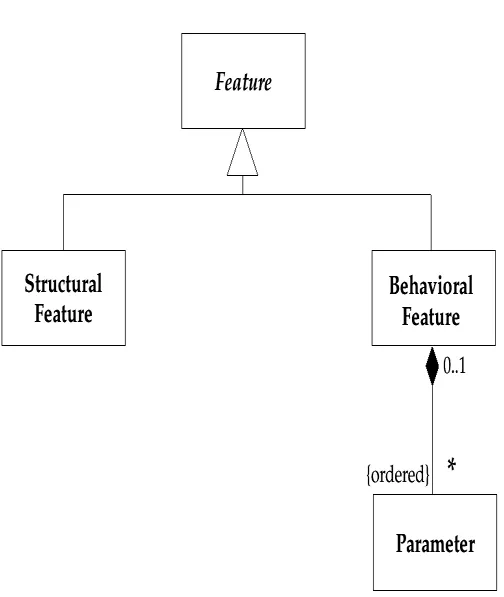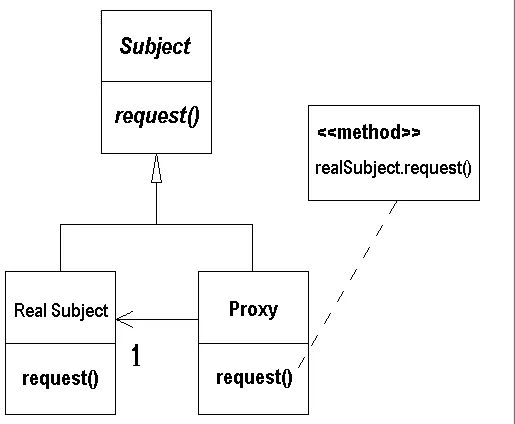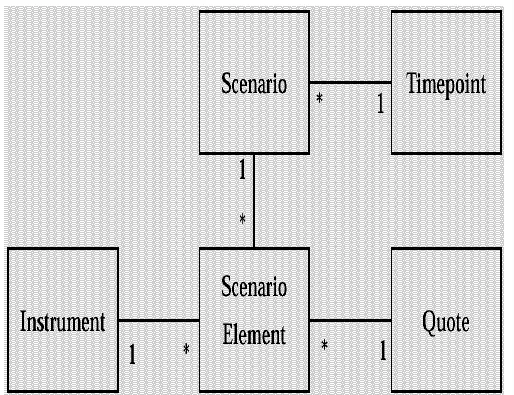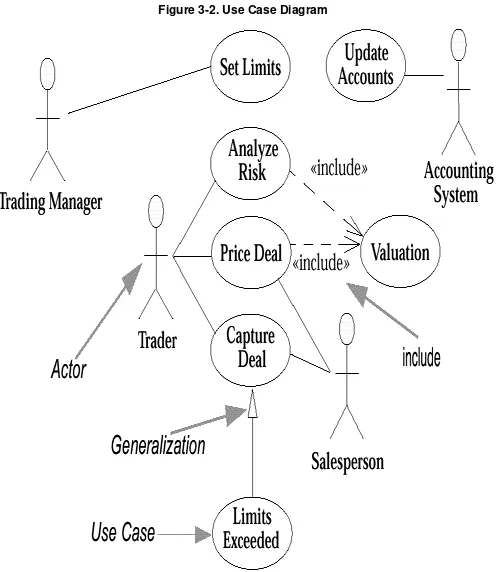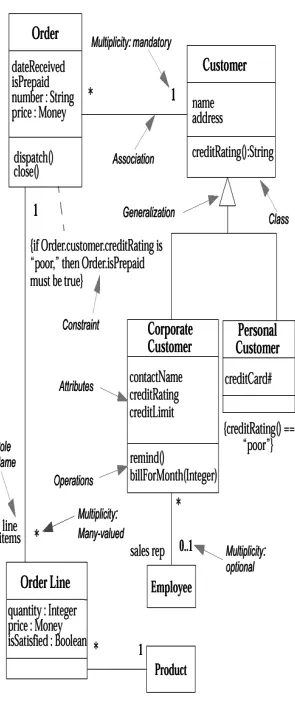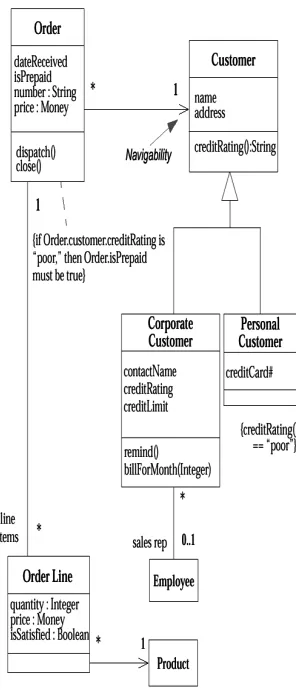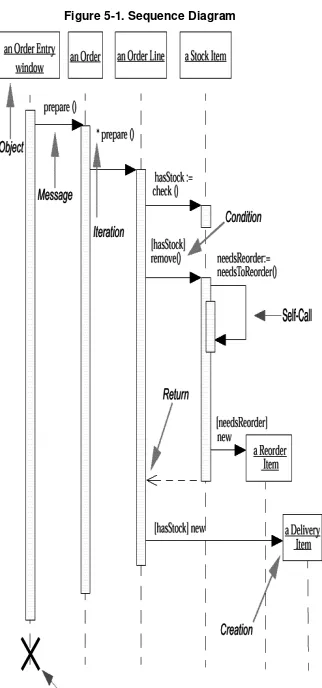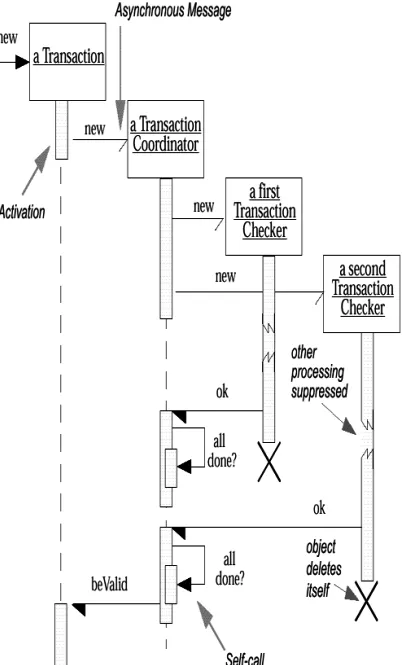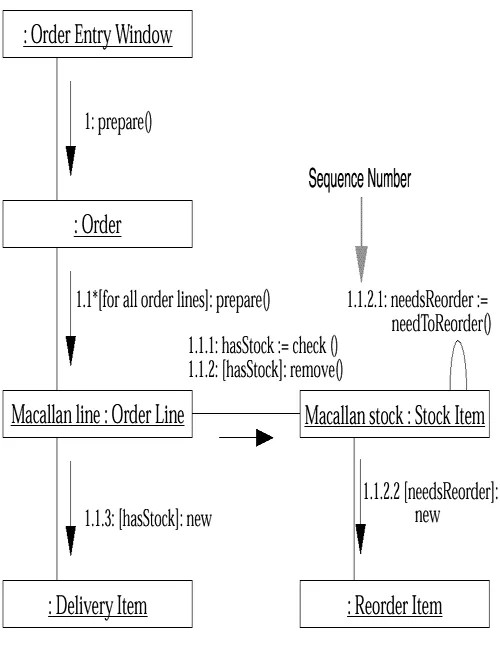Front Matter Table of Contents Index
UML Distilled Second Edition A Brief Guide to the Standard Object
Modeling Language
Martin Fowler
Kendall Scott
Publisher: Addison Wesley Second Edition August 18, 1999 ISBN: 0-201-65783-X, 224 pages
Now widely adopted as the de facto industry standard and sanctioned by the Object Management Group, the Unified Modeling Language (UML) is a notation all software developers need to know and understand. However, the UML is a big language, and not all of it is equally important. The award-winning first edition of UML Distilled was widely praised for being a concise guide to the core parts of the UML and has proved extremely successful in helping developers get up and running quickly. UML Distilled, Second Edition, maintains the concise format with significantly updated coverage of use cases and activity diagrams, and
expanded coverage of collaborations. It also includes a new appendix detailing the changes between UML versions.
Written for those with a basic understanding of object-oriented analysis and design, this book begins with a summary of UML's history, development, and rationale and then moves into a discussion of how the UML can be integrated into the object-oriented development process. The primary author profiles the various modeling techniques in the UML--such as use cases, class diagrams, and
UML Distilled Second Edition A Brief Guide to the Standard Object Modeling Language
UML Distilled
Second Edition
A Brief Guide to the Standard Object Modelling Language
An imprint of Addison Wesley Longman, Inc. Reading, Massachusetts . Harlow, England .
Menlo Park, California Berkeley, California . Don Mills, Ontario . Sydney Bonn .
Amsterdam . Tokyo . Mexico City
Many of the designations used by manufacturers and sellers to distinguish their products
are claimed as trademarks. Where those designations appear in this book, and we were
aware of a trademark claim, the designations have been printed in initial capital letters or
all capital letters.
The author and publisher have taken care in preparation of this book, but make no express
or implied warranty of any kind and assume no responsibility for errors or omissions. No
liability is assumed for incidental or consequential damages in connection with or arising
out of the use of the information or programs contained herein.
The publisher offers discounts on this book when ordered in quantity for special sales. For
more information, please contact:
Pearson Education Corporate Sales Division
Visit AW on the Web: www.awl.com/cseng/
Library of Congress Cataloging-in-Publication Data
Fowler, Martin.
p. cm.-(Object technology series)
Includes biographical references and index.
(alk. paper)
1. Object-oriented methods (Computer science)
2. Computer software-development.
3. UML (Computer science)
I. Scott, Kendall.
II. Title.
III. Series.
QA76.9.035F694 1999
005.1'2-dc21 99-33476
CIP
Copyright © 2000 by Addison-Wesley
All rights reserved. No part of this publication may be reproduced, stored in a retrieval
system, or transmitted, in any form or by any means, electronic, mechanical,
photocopying, recording, or otherwise, without the prior written permission of the
publisher. Printed in the United States of America. Published simultaneously in Canada.
5 6 7 8 9 10 11 12 CRS 04 03 02 01 00
UML Distilled Second Edition A Brief Guide to the Standard Object Modeling Language
Foreword Preface
Structure of the Book
Changes for the Second Edition
Acknowledgments for the First Edition About the Authors
1. Introduction What Is the UML? How We Got Here
Notations and Meta-Models Why Do Analysis and Design? Looking for More Information 2. An Outline Development Process Overview of the Process
Inception Elaboration
Planning the Construction Phase Construction
Transition
When to Use Iterative Development Where to Find Out More
3. Use Cases
Use Case Diagrams
Business and System Use Cases When to Use Use Cases
Where to Find Out More
4. Class Diagrams: The Essentials Perspectives
Associations Attributes Operations
Generalization Constraint Rules
When to Use Class Diagrams Where to Find Out More 5. Interaction Diagrams Sequence Diagrams Collaboration Diagrams
Comparing Sequence and Collaboration Diagrams When to Use Interaction Diagrams
6. Class Diagrams: Advanced Concepts Stereotypes
Object Diagram
Class Scope Operations and Attributes Multiple and Dynamic Classification Aggregation and Composition Derived Associations and Attributes Interfaces and Abstract Classes Reference Objects and Value Objects
Collections for Multivalued Association Ends Frozen
Classification and Generalization Qualified Associations
Association Class Parameterized Class Visibility
7. Packages and Collaborations Packages
Collaborations
When to Use Package Diagrams and Collaborations Where to Find Out More
8. State Diagrams
Concurrent State Diagrams When to Use State Diagrams Where to Find Out More 9. Activity Diagrams Decomposing an Activity Dynamic Concurrency Swimlanes
10. Physical Diagrams Deployment Diagrams Component Diagrams
Combining Component and Deployment Diagrams When to Use Physical Diagrams
11. UML and Programming
Patient Observation: Domain Model Patient Observation: Specification Model Moving to Code
A. Techniques and Their Uses B. Changes between UML Versions Revisions to the UML
Scheduled Future Revisions Changes in UML Distilled Changes from UML 1.0 to 1.1
Changes from UML 1.2 (and 1.1) to 1.3 (and 1.4) Bibliography
Foreword
When we began to craft the Unified Modeling Language, we hoped that we could produce a standard means of
expressing design that would not only reflect the best practices of industry, but would also help demystify the process of software system modeling. We believed that the availability of a standard modeling language would encourage more developers to model their software systems before building them. The rapid and widespread adoption of the UML demonstrates that the benefits of modeling are indeed well known to the developer community.
The creation of the UML was itself an iterative and incremental process very similar to the modeling of a large software system. The end result is a standard built on, and reflective of, the many ideas and contributions made by numerous individuals and companies from the object community. We began the UML effort, but many others helped bring it to a successful conclusion; we are grateful for their contribution.
Creating and agreeing on a standard modeling language is a significant challenge by itself. Educating the development community, and presenting the UML in a manner that is both accessible and in the context of the software development process, is also a significant challenge. In this deceptively short book, updated to reflect the most recent changes to the UML, Martin Fowler has more than met this challenge.
In a clear and friendly style, Martin not only introduces the key aspects of UML, but also clearly demonstrates the role UML plays in the development process. Along the way, we are treated to abundant nuggets of modeling insight and wisdom drawn from Martin's 12-plus years of design and modeling experience.
The result is a book that has introduced many thousands of developers to UML, whetting their appetite to further explore the many benefits of modeling with this now standard modeling language.
We recommend the book to any modeler or developer interested in getting a first look at UML and in gaining a perspective on the key role it plays in the development process.
Grady Booch
Ivar Jacobson
Preface
Two years ago, Addison-Wesley approached me to write a book about the then-new UML. At that time, there was a lot of interest in the UML, but only a standards document from which to learn about it. We broke many records to quickly produce a short introductory guide to the new UML, something that would provide some guidance until the more detailed and official books were to appear later that year.
We didn't expect this book to last after more detailed books appeared. Most people believed that given the choice between a slim overview and a detailed text, everyone would pick the detailed text. Although that was the general view, I believed that even in the presence of detailed books, there was still room for a concise summary.
Two years later, my hopes have been realized more than I could have wished. UML Distilled has been, in computer industry terms, a best-seller. Even though good detailed books have appeared on the UML, the book still sells well. Better than that, more slim books have appeared, confirming my belief that in a world with so much information, there is value in well-chosen brevity.
Now, that's all very well, but should you buy this book?
I'm going to assume you've heard about the UML. It has become the standard way to draw diagrams of object-oriented designs, and it has also spread into non-OO fields. The major pre-UML methods have all died out. The UML has arrived and is here to stay.
If you want to learn about the UML, this book is one way to do it. The main reason for starting with this book is that it's a small book. Buying a big book will give you more information, but it will also take you longer to read. I've selected the most important parts of the UML so that you don't have to. With this book, you'll pick up the key elements of the
notation and what they mean. If you want to move further, you can move to a more detailed book later.
If you want a longer tutorial to the UML, I suggest the Unified Modeling Language User Guide (Booch, Rumbaugh, and Jacobson 1999). The User Guide is able to cover a lot more ground. It's well written and organized in a way that
explains how to apply the UML to various modeling problems.
Both this book and the User Guide assume that you know something about OO development. Although many people have told me that this book is a good introduction to objects, I didn't write it with that in mind. If you're looking for an introduction to objects with the UML, you should also consider Craig Larman's book (Larman 1998).
Although the main point of this book is the UML, I've also added material that complements the UML material. The UML is a relatively small part of what you need to know to succeed with objects, and I think that it's important to point out some of the other things here.
without a process to give them context. I also believe that process is important and that a good process doesn't need to be complicated.
So, I've described a lightweight outline process for OO software development. This provides a context for the techniques and will help to get you going in using objects.
Structure of the Book
Chapter 1 looks at what the UML is, the history of its development, and the reasons why you might want to use it. Chapter 2 discusses the object-oriented development process. Al- though the UML exists independent of process, I find it hard to discuss modeling techniques without talking about where they fit in with object-oriented development.
Chapter 3, Chapter 4, Chapter 5, Chapter 6 discuss the three most important techniques in the UML: use cases, class diagrams, and interaction models. The UML is a large beast, but you don't need all of it. These three techniques are the core that almost everyone needs. Start with these and add the others as you need them. (Note that since class diagrams are so complicated in themselves, I've put the key parts of class diagrams in Chapter 4 and the advanced concepts in Chapter 6.)
Chapter 7, Chapter 8, Chapter 9, Chapter 10 explore the remaining techniques. All of these are valuable, but not every project needs every technique. So these chapters provide enough information to tell you what the technique is and whether you need it.
For all of these techniques, I describe the notation, explain what the notation means, and provide tips about using the techniques. My philosophy is to make clear what the UML says and, at the same time, to give you my opinions on how best to use it. I've also added pointers to other books that provide more detail.
Chapter 11 gives a small example to show how the UML fits in with programming using (of course) Java.
The inside covers summarize the UML notation. You may find it useful to refer to these as you are reading the chapters so that you can check on the notation for the various modeling concepts.
Changes for the Second Edition
As the UML evolved, and I received feedback about the first edition of the book, I continually updated it. We reprinted every two or three months; nearly every printing contained updates, which resulted in considerable strain on the
processes of the publishing industry.
With the change from UML 1.2 to 1.3, we decided to do a more thorough overhaul of the book, enough to produce a second edition. Since the book has been so popular, I've tried not to change the essential spirit of the book. I've carefully tried to not add much, and to see whether there are things I can take away.
Acknowledgments for the First Edition
Putting out a book this fast required a lot of help from people who went beyond the normal effort that goes into producing a book to do everything that much more quickly.
Kendall Scott played an important role in pulling together all the material and working over the text and graphics. As I've revised the book, he has continued to keep everything in shape, conquering a series of tasks that came with little notice and impossible deadlines.
The three amigos, Grady Booch, Ivar Jacobson, and Jim Rumbaugh, have been full of support and advice. We have burned up many hours of transcontinental phone calls, and they have improved the book greatly (as well as my understanding of the UML).
A good slate of book reviewers is essential to doing a good job on a book. Not only did these reviewers give me the feedback I needed, they also turned around their comments in less than a week to keep to our tight deadlines. My thanks to: Simmi Kochhar Bhargava of Netscape Communications Corporation, Eric Evans, Tom Hadfield of Evolve Software, Inc., Ronald E. Jeffries, Joshua Kerievsky of Industrial Logic, Inc., Helen Klein of the University of Michigan, James Odell, and Vivek Salgar of Netscape Communications Corporation. Double thanks to Tom Hadfield because he did it twice! I want to thank Jim Odell for two things: first, for coordinating the Object Management Group (OMG) effort to get a single standard UML, which will be a big step forward for our industry; and second, for encouraging me to get into the object-oriented analysis and design field. Oh, and thanks for reviewing the book, too!
Thanks to Cindy for dealing with me being absent even when I was home.
I can't even imagine the difficulties that my editor, J. Carter Shanklin, and his assistant, Angela Buenning, went through to get this book out as quickly as they did. Whatever these difficulties were, I'm sure Carter and Angela deserve my thanks. The book industry is not designed to cope with changing a book every couple of months, but Carter and his team have done a good job of hiding that fact!
In keeping this book up to date, I've often had questions about specific details in the UML. Conrad Bock, Ivar Jacobson, Cris Kobryn, Jim Odell, Guus Ramackers, and Jim Rumbaugh have all gone out of their way to help me find these answers.
Numerous people have sent me messages pointing out various errors and omissions; there are too many to list here, I'm afraid, but I thank you all.
Last, but not least, thanks to my parents for helping me start off with a good education, from which all else springs.
Martin Fowler
Melrose, Massachusetts
April 1999
About the Authors
Martin Fowler is a pioneer in the application of object technology to business information systems. For the past twelve years, he has consulted in the area of object technology with such companies as Citibank, Chrysler Corporation, IBM, Andersen Consulting, and Sterling Software. He is the author of the acclaimed Anaylsis Patterns: Reusable Object Models. His latest book, Refactoring: Improving the Design of Existing Code, is a guide written for the professional; programmer interested in improving the internal design of existing code.
Kendall Scott is a technical writer who specializes in writing about financial and accounting applications. He is the
Chapter 1 - Introduction - What Is the UML?
The Unified Modeling Language (UML) is the successor to the wave of object-oriented analysis and design (OOA&D) methods that appeared in the late '80s and early '90s. It most directly unifies the methods of Booch, Rumbaugh (OMT), and Jacobson, but its reach is wider than that. The UML went through a standardization process with the OMG (Object Management Group) and is now an OMG standard.
The UML is called a modeling language, not a method. Most methods consist, at least in principle, of both a modeling language and a process. The modeling language is the (mainly graphical) notation that methods use to express designs. The process is their advice on what steps to take in doing a design.
The process parts of many methods books are rather sketchy. Furthermore, I find that most people, when they say they are using a method, use the modeling language, but rarely follow the process. So in many ways, the modeling language is the most important part of the method. It is certainly the key part for communication. If you want to discuss your design with someone, it is the modeling language that both of you need to understand, not the process you used to get to that design.
How We Got Here
In the 1980s, objects began to move away from the research labs and took their first steps toward the "real" world. Smalltalk stabilized into a platform that people could use, and C++ was born.
Like many developments in software, objects were driven by programming languages. Many people wondered how design methods would fit into an object-oriented world. Design methods had become very popular in industrial development in the '70s and '80s. Many felt that techniques to help people do good analysis and design were just as important to object-oriented development.
The key books about object-oriented analysis and design methods appeared between 1988 and 1992:
● Sally Shlaer and Steve Mellor wrote a pair of books (1989 and 1991) on analysis and design; the material in
these books has evolved into their Recursive Design approach (1997).
● Peter Coad and Ed Yourdon also wrote books that developed Coad's lightweight and prototype-oriented
approach to methods. See Coad and Yourdon (1991a and 1991b), Coad and Nicola (1993), and Coad et al. (1995).
● The Smalltalk community in Portland, Oregon, came up with Responsibility-Driven Design (Wirfs-Brocket al.
1990) and Class-Responsibility-Collaboration (CRC) cards (Beck and Cunningham 1989).
● Grady Booch had done a lot of work with Rational Software in developing Ada systems. His books featured
several examples (and the best cartoons in the world of methods books). See Booch (1994 and 1996).
● Jim Rumbaugh led a team at the research labs at General Electric, which came out with a very popular book
about a method called Object Modeling Technique (OMT). See Rumbaugh et al. (1991) and Rumbaugh (1996).
● Jim Odell based his books (written with James Martin) on his long experience with business information
systems and Information Engineering. The result was the most conceptual of these books. See Martin and Odell (1994).
● Ivar Jacobson built his books on his experience with telephone switches for Ericsson and introduced the concept
of use cases in the first one. See Jacobson (1992 and 1995).
As I prepared to travel to Portland for the OOPSLA conference in 1994, the methods scene was pretty split and competitive. Each of the aforementioned authors was now informally leading a group of practitioners who liked his ideas. All of these methods were very similar, yet they contained a number of often annoying minor differences among them. The same basic concepts would appear in very different notations, which caused confusion to my clients.
idea of standards for methods. Others liked the idea but were not willing to put in any effort. A team from the OMG tried to look at standardization but got only an open letter of protest from all the key methodologists. Grady Booch tried an informal morning coffee approach, with no more success. (This reminds me of an old joke. Question: What is the difference between a methodologist and a terrorist? Answer: You can negotiate with a terrorist.)
For the OO methods community, the big news at OOPSLA '94 was that Jim Rumbaugh had left General Electric to join Grady Booch at Rational Software, with the intention of merging their methods.
The next year was full of amusements.
Grady and Jim proclaimed that "the methods war is over-we won," basically declaring that they were going to achieve standardization the Microsoft way. A number of other methodologists suggested forming an Anti-Booch Coalition. By OOPSLA '95, Grady and Jim had prepared their first public description of their merged method: version 0.8 of the Unified Method documentation. Even more significantly, they announced that Rational Software had bought Objectory, and that Ivar Jacobson would be joining the Unified team. Rational held a party to celebrate the release of the 0.8 draft that was very well attended. It was also quite a lot of fun, despite Jim Rumbaugh's singing.
During 1996, Grady, Jim, and Ivar, now widely referred to as the three amigos, worked on their method, under its new name: the Unified Modeling Language (UML). However, the other major players in the object methods community were not inclined to let the UML be the last word.
An OMG task force was formed to do standardization in the methods area. This represented a much more serious attempt to address the issues than previous OMG efforts in the methods area. Mary Loomis was given the chair; later Jim Odell joined as co-chair and took over leadership of the effort. Odell made it clear that he was prepared to give up his method to a standard, but he did not want a Rational-imposed standard.
In January 1997, various organizations submitted proposals for a methods standard to facilitate the interchange of models. These proposals focus on a meta-model and an optional notation. Rational released version 1.0 of the UML documentation as their proposal to the OMG.
Notations and Meta-Models
The UML, in its current state, defines a notation and a meta-model.
The notation is the graphical stuff you see in models; it is the syntax of the modeling language. For
instance, class diagram notation defines how items and concepts such as class, association, and
multiplicity are represented.
Of course, this leads to the question of what exactly is meant by an association or multiplicity or even a
class. Common usage suggests some informal definitions, but many people want more rigor than that.
The idea of rigorous specification and design languages is most prevalent in the field of formal
methods. In such techniques, designs and specifications are represented using some derivative of
predicate calculus. Such definitions are mathematically rigorous and allow no ambiguity. However, the
value of these definitions is by no means universal. Even if you can prove that a program satisfies a
mathematical specification, there is no way to prove that the mathematical specification actually meets
the real requirements of the system.
Design is all about seeing the key issues in the development. Formal methods often lead to getting
bogged down in lots of minor details. Also, formal methods are hard to understand and manipulate,
often harder to deal with than programming languages. And you can't even execute them.
Most OO methods have very little rigor; their notation appeals to intuition rather than formal definition.
On the whole, this does not seem to have done much harm. These methods may be informal, but many
people still find them useful-and it is usefulness that counts.
However, OO methods people are looking for ways to improve the rigor of methods without sacrificing
their usefulness. One way to do this is to define a meta-model: a diagram, usually a class diagram, that
defines the notation.
How strictly should you stick to the modeling language? That depends on the purpose for which you
are using it. If you have a CASE tool that generates code, you have to stick to the CASE tool's
interpretation of the modeling language in order to get acceptable code. If you are using the diagrams
for communication purposes, you have a little more leeway.
If you stray from the official notation, other developers will not fully understand what you are saying.
However, there are times when the official notation can get in the way of your needs. I'll admit that in
these cases, I'm not at all afraid to bend the language. I believe that the language should bend to help
me communicate, rather than the other way around. But I don't do it often, and I'm always aware that a
bend is a bad thing if it causes communication problems. In this book, I mention those places where I'm
inclined to do a bit of bending.
How much does the meta-model affect the user of the modeling notation? Well, it does help define
what is a well-formed model-that is, one that is syntactically correct. As such, a methods power user
should understand the meta-model. However, most users of methods do not need such understanding to
get some value out of using the UML notation.
Why Do Analysis and Design?
When it comes down to it, the real point of software development is cutting code. Diagrams are, after all, just pretty pictures. No user is going to thank you for pretty pictures; what a user wants is software that executes.
So when you are considering using the UML, it is important to ask yourself why you are doing it and how it will help you when it comes down to writing the code. There's no proper empirical evidence to prove that these techniques are good or bad, but the following subsections discuss the reasons that I often come across for using them.
In this section, I talk a little about techniques that I'll discuss later. If you find these forward references confusing, just skip this section and come back to it later.
Communication
The fundamental reason to use the UML involves communication. I use the UML because it allows me to communicate certain concepts more clearly than the alternatives. Natural language is too imprecise and gets tangled when it comes to more complex concepts. Code is precise but too detailed. So I use the UML when I want a certain amount of precision but I don't want to get lost in details. That doesn't mean I avoid details; rather, I use the UML to highlight important details.
As a consultant, I often have to breeze into a complex project and look intelligent in a very short period of time. I find the UML invaluable for that because it helps me acquire an overall view of the system. A look at a class diagram can quickly tell me what kinds of abstractions are present in the system and where the questionable parts are that need further work. As I probe deeper, I want to see how classes collaborate, so I ask to see interaction diagrams that illustrate key behaviors in the system.
If this is useful to me as an outsider, it is just as useful to the regular project team. It's easy to lose sight of the forest for the trees on a large project. With a few choice diagrams in hand, you can find your way around the software much more easily.
To build a road map of a large system, use package diagrams (see Chapter 7) to show the major parts of a system and their interdependencies. For each package, you can then draw a class diagram. When you draw a class diagram in this context, take a specification perspective. It is very important to hide implementations with this kind of work. You should also draw interaction diagrams for the key interactions in the package.
Use patterns (see page 34) to describe the important ideas in the system that appear in multiple places. Patterns help you to explain why your design is the way it is. It is also useful to describe designs you have rejected and why you rejected them. I always end up forgetting that kind of decision.
Learning OO
A lot of people talk about the learning curve associated with OO-the infamous paradigm shift. In some ways, the switch to OO is easy. In other ways, there are a number of obstacles to working with objects, particularly in using them to their best advantage.
It's not that it's difficult to learn how to program in an OO language. The problem is that it takes a while to learn to exploit the advantages that object languages provide. Tom Hadfield puts it well: Object languages allow advantages but don't provide them. To use these advantages, you have to make the infamous paradigm shift. (Just make sure you are sitting down at the time!)
The techniques in the UML were to some degree designed to help people do good OO, but different techniques have different advantages.
● One of the most valuable techniques for learning OO is CRC cards (see page 75), which are not part of the
UML, although they can and should be used with it. They were designed primarily for teaching people to work with objects. As such, CRC cards are deliberately different from traditional design techniques. Their emphasis on responsibilities and their lack of complex notation make CRC cards particularly valuable.
● Interaction diagrams (see Chapter 5) are very useful because they make the message structure very explicit and
thus are useful for highlighting over-centralized designs, in which one object is doing all the work.
● Class diagrams (see Chapters 4 and 6), used to illustrate class models, are both good and bad for learning
objects. Class models are comfortably similar to data models; many of the principles that make for a good data model also make for a good class model. The major problem in using class diagrams is that it is easy to develop a class model that is data oriented rather than being responsibility oriented.
● The concept of patterns (see page 34) has become vital to learning OO because using patterns gets you to
concentrate on good OO designs and to learn by following an example. Once you have gotten the hang of some basic modeling techniques, such as simple class diagrams and interaction diagrams, it is time to start looking at patterns.
● Another important technique is iterative development (see Chapter 2). This technique does not help you learn
OO in any direct way, but it is the key to exploiting OO effectively. If you do iterative development from the start, you will learn, in context, the right kind of process and begin to see why designers suggest doing things the way they do.
reasonable cost. This is made more difficult because we, with our jargon, have to communicate with users, who have their own, more arcane, jargon. (I did a lot of work in health care, and there the jargon isn't even in English!) Achieving good communication, along with good understanding of the users' world, is the key to developing good software.
The obvious technique to use in addressing this is use cases (see Chapter 3). A use case is a snapshot of one aspect of your system. The sum of all use cases is the external picture of your system, which goes a long way toward explaining what the system will do.
A good collection of use cases is central to understanding what your users want. Use cases also present a good vehicle for project planning, because they control iterative development, which is itself a valuable technique, since it gives regular feedback to the users about where the software is going.
Although use cases help with communication about surface things, it is also crucial to look at the deeper things. This involves learning how your domain experts understand their world.
Class diagrams (see Chapters 4 and 6) can be extremely valuable here, as long as you draw them from the conceptual perspective. In other words, you should treat each class as a concept in a user's mind. The class diagrams you draw are then not diagrams of data or of classes, but rather of the language of your users.
I have found activity diagrams (see Chapter 9) to be very useful in cases in which workflow processes are an important part of the users' world. Since they support parallel processes, activity diagrams can help you get away from unnecessary sequences. The way these diagrams deemphasize the links to classes, which can be a problem in later design, becomes an advantage during this more conceptual stage of the development process.
Communicating with Domain Experts
Looking for More Information
This book is not a complete and definitive reference to the UML, let alone OO analysis and design.
There are a lot of words out there and a lot of worthwhile things to read. As I discuss the individual
topics, I will talk about other books you should go to for more in-depth information on the ideas in the
UML and on OOA&D in general.
Of course, your first step beyond this book should be the three amigos' books on the UML.
●
Grady Booch led the work on the user's guide (Booch, Rumbaugh, and Jacobson 1999). This
tutorial book explores ways in which you can use the UML to carry out various design tasks.
●
Jim Rumbaugh led the effort on the reference manual (Rumbaugh, Jacobson, and Booch 1999).
I often find this detailed reference to the UML very useful.
●
Ivar Jacobson led work on the book that describes a process that works with the UML
(Jacobson, Booch, and Rumbaugh 1999). I'll talk more about process issues in
Chapter 2
.
Of course, the three amigos' books are not the only ones you should read to learn about good OOA&D.
My list of recommended books changes frequently; take a look at my home page for details.
If you are new to objects, I recommend my current favorite introductory book, Larman (1998). The
author has a strong responsibility-driven approach to design that is worth following. If you want to
know more about objects from a conceptual point of view, Martin and Odell (1998) is now available in
a UML edition. Real-time developers should get a copy of Douglass (1998).
Chapter 2. An Outline Development Process
The UML is a modeling language, not a method. The UML has no notion of process, which is an important part of a method.
The title of this book is UML Distilled, so I could have safely ignored process. However, I don't believe that modeling techniques make any sense without knowing how they fit into a process. This is why I decided to discuss the process first, so you can see how an object-oriented development works. I call it an outline process because rather than trying to go into great detail, I'm offering just enough to give you a sense of the typical way in which a project that uses these techniques is run.
The three amigos have developed a merged process called the Rational Unified Process. (It used to be called Objectory.) This process is described in the amigos' process book (Jacobson, Booch, and Rumbaugh 1999).
As I discuss the outline process, I will use the terminology and outline framework of the Rational Unified Process. (I have to use something, and that seems as good as anything.) However, I have not tried to describe the Rational Unified Process; that is beyond the scope of this book. Rather, I'm describing a lightweight, low-ceremony process that is consistent with Rational's process. For full details on the Rational Unified Process, you should go to the amigos' process book or see Kruchten's overview (1999).
Although the Rational Unified Process contains details about what kinds of models to develop at the various stages in the process, I won't go into such details. Nor will I specify tasks, deliverables, and roles. My terminology is looser than that of the Rational Unified Process- that is the price one pays for lightweight description.
Whatever process discussion there is, don't forget that you can use any process with the UML. The UML is independent of process. You should pick something that is appropriate for your kind of project. Whatever process you use, you can use the UML to record the resulting analysis and design decisions.
Indeed, I don't believe that you can have a single process for software development. Various factors associated with software development lead you to various kinds of processes. These factors include the kind of software you are developing (real time, information system, desktop product), the scale (single developer, small team, 100-plus-member team), and so forth.
Overview of the Process
Figure 2-1 shows the high-level view of the development process.
Figure 2-1. Outline Development Process
This process is an iterative and incremental development process, in that the software is not released in one big bang at the end of the project but is, instead, developed and released in pieces. The construction phase consists of many
iterations, in which each iteration builds production-quality software, tested and integrated, that satisfies a subset of the
requirements of the project. The delivery may be external, to early users, or purely internal. Each iteration contains all the usual life-cycle phases of analysis, design, implementation, and testing.
In principle, you can start at the beginning: Pick some functionality and build it, pick some other functionality, and so forth. However, it is worthwhile to spend some time planning.
The first two phases are inception and elaboration. During inception, you establish the business rationale for the project
and decide on the scope of the project. This is where you get the commitment from the project sponsor to go further. In
elaboration, you collect more detailed requirements, do high-level analysis and design to establish a baseline
architecture, and create the plan for construction.
Even with this kind of iterative process, some work has to be left to the end, in the transition phase. This work can
include beta testing, performance tuning, and user training.
Projects vary in how much ceremony they have. High-ceremony projects have a lot of formal paper deliverables, formal meetings, formal sign-offs. Low-ceremony projects might have an inception phase that consists of an hour's chat with the project's sponsor and a plan that sits on a spreadsheet. Naturally, the bigger the project, the more ceremony you need. The fundamentals of the phases still occur, but in very different ways.
I've shown iterations in the construction phase, but not in the other phases. In fact, you can have iterations in all phases, and it is often a good idea to do so in a large phase. Construction is the key phase in which to iterate, however.
Inception
Inception can take many forms. For some projects, it's a chat at the coffee machine: "Have a look at putting our catalog of services on the Web." For bigger projects, it might be a full-fledged feasibility study that takes months.
During the inception phase, you work out the business case for the project-roughly how much it will cost and how much it will bring in. You will also need to get a sense of the project's scope. You may need to do some initial analysis to get a sense of the size of the project.
Elaboration
So you have the go-ahead to start a project. At this stage, typically, you have only a vague idea of the requirements. For instance, you might be able to say:
We are going to build the next-generation customer support system for the Watts Galore Utility Company. We intend to use object-oriented technology to build a more flexible system that is more customer-oriented-specifically, one that will support consolidated customer bills.
Of course, your requirements document will likely be more expansive than that, but it may not actually say very much more.
At this point, you want to get a better understanding of the problem.
● What is it you are actually going to build?
● How are you going to build it?
In deciding what issues to look into during this phase, you need to be driven, first and foremost, by the risks in your project. What things could derail you? The bigger the risk, the more attention you have to pay to it.
In my experience, risks can usefully be classified into four categories:
1.
Requirements risks.What are the requirements of the system? The big danger is that you will build the wrong system, one that does not do what the customer needs.
2.
Technological risks.What are the technological risks you have to face? Are you selecting technology that will actually do the job for you? Will the various pieces fit together?
3.
Skills risks.Can you get the staff and expertise you need?
4.
Political risks.Are there political forces that can get in the way and seriously affect your project?
Dealing with Requirements Risks
Requirements are important and are where UML techniques can most obviously be brought to bear. The starting point is use cases. Use cases drive the whole development process.
I'll talk in detail about use cases in Chapter 3; here I'll just give you a brief description of what use cases are.
A use case is a typical interaction that a user has with the system in order to achieve a goal. Imagine the word processor that I am currently using. One use case would be "do a spell check"; another would be "create an index for a document." The key element for a use case is that each one indicates a function that the user can understand and that has value for that user. A developer can respond with specifics. For instance:
It will take me two months to do the index function for you. I also have a use case to support grammar checking; I reckon that's three months. We have only three months to the release-which one would you like?
Use cases provide the basis of communication between customers and developers in planning the project.
One of the most important things to do in the elaboration phase is to discover all the potential use cases for the system you are building. In practice, of course, you aren't going to get all of them. You want to get most, however, particularly the most important and riskiest ones. It's for this reason that, during the elaboration phase, you should schedule
interviews with users for the purpose of gathering use cases.
Use cases do not need to be detailed. I usually find that a paragraph or three of descriptive text is sufficient. This text should be specific enough for the users to understand the basic idea and for the developers to have a broad sense of what lurks inside.
Use cases are not the whole picture, however. Another important task is to come up with the skeleton of a conceptual model of the domain. Within the heads of one or more users lies a picture of how the business operates. For instance:
Our customers may have several sites, and we provide several services to these sites. At the moment, a customer gets a bill for all services at a given site. We want that customer to be billed for all services at all sites. We call this consolidated billing.
This passage contains the words "customer," "site," and "service." What do these terms mean? How do they fit together? A conceptual domain model starts to answer these questions and, at the same time, lays the foundation for the object model that will be used to represent the objects in the system later in the process. I use the term domain model to
describe any model whose primary subject is the world that the computer system is supporting, whatever stage of the development process you are in.
Rumbaugh (1999) for details. My usage follows that of most people I know in the object community.
I find two UML techniques particularly valuable in building conceptual domain models.
The main technique I use for domain models is the class diagram, drawn from a conceptual perspective (see Chapter 4). You can use these diagrams to lay out the concepts that the business experts use as they think about the business and to lay out the ways those experts link concepts together. In many ways, class diagrams are about defining a rigorous vocabulary to talk about the domain.
If the domain also has a strong workflow element, I like to describe this with activity diagrams (see Chapter 9). The key aspect of activity diagrams is that they encourage finding parallel processes, which is important in eliminating
unnecessary sequences in business processes.
Some people like to use interaction diagrams (see Chapter 5) to explore how various roles interact in the business. By thinking about workers and activities together, they find it easier to gain an understanding of the process. I prefer to use activity diagrams to figure out what needs to be done first and to address who does what later.
Domain modeling can be a great adjunct to use cases. When I gather use cases, I like to bring in a domain expert and explore how that person thinks about the business, with the help of conceptual class diagrams and activity diagrams. In this situation, I use minimal notation, I don't worry about rigor, and I make lots of informational notes on the diagram. I don't try to capture every detail. Instead, I focus on important issues and areas that imply risk. I draw lots of
unconnected diagrams without worrying about consistency and interrelationships among diagrams.
I find that this process can quickly yield a lot of understanding. Armed with this understanding, I find that I can more easily identify the use cases for the various users.
After I've covered most of the relevant areas, I like to consolidate the various diagrams into a single consistent domain model. For this, I use one or two domain experts who like to get deeper into the modeling. I maintain a conceptual perspective but, at the same time, become more rigorous.
This model can then act as a starting point for building classes in the construction phase. If this model is large, I use packages to divide the model into chunks. I'll do consolidation for class and activity diagrams and perhaps draw a couple of state diagrams for classes that have interesting lifecycles.
You should think of this initial domain model as a skeleton, not as a high-level model. The term "high-level model" implies that a lot of details are missing. I have seen this mistake made in several situations, expressed as, for instance, "Don't show attributes on these models." The results are models with no substance. It's easy to see why developers deride such efforts.
You can't take the opposite approach and build a detailed model, however. If you do, it will take ages and you will die from analysis paralysis. The trick is to find and concentrate on the important details. Most of the details will be dealt with during iterative development. This is why I prefer to think of this model as a skeleton. The skeleton is the foundation of the rest of the model. It is detailed, but it is only a small part of the story.
figured out how to bottle that yet!
Domain modeling is also driven by the use cases as they become known. As use cases appear, the modeling team should look at them to assess whether they contain anything that could have a strong impact on the domain model. If so, they should explore further; if not, the use cases should be put aside for the time being.
The team that builds the domain model should be a small group (two to four people) that includes developers and domain experts. The smallest viable team would be one developer and one domain expert.
The team should work intensively during the elaboration period until it reaches closure on the model. During this period, the leadership should ensure that the team neither gets bogged down in details nor operates at so high a level that their feet don't touch the ground. Once they get the hang of what they are doing, bogging down is the biggest danger. A hard deadline works well in concentrating minds.
As part of understanding the requirements, you should build a prototype of any tricky parts of the use cases. Prototyping is a valuable technique for getting a better understanding of how more dynamic situations work.
I use prototyping whenever I'm uncomfortable about how a risky part of the system is really going to work. I prototype just enough so that I can understand enough to assess the risk and estimate how much effort it will take to do things. Usually, I don't prototype the whole picture; instead, I use the overall domain model to highlight areas that need prototyping.
I find that people new to the UML need to prototype more. This helps them gain familiarity in how the UML diagrams correspond to actual programming.
When you use a prototype, don't be constrained by the environment in which you will actually deliver. For instance, I have often gained a lot from analysis prototyping in Smalltalk, even if I am building a C++ system.
One of the most important elements in dealing with requirements risk is getting access to domain expertise. Lack of access to people who really know the domain is one of the commonest ways for projects to fail. It is worth investing considerable time and money to bring people who really know the domain into your team-the quality of the software will be directly proportional to their expertise. They need not be full time, but they need to be open-minded, have deep hands-on understanding, and be readily available for questihands-ons.
Dealing with Technological Risks
The most important thing to do in addressing technological risks is to build prototypes that try out the pieces of technology you are thinking of using.
For example, say you are using C++ and a relational database. You should build a simple application using C++ and the database together. Try out several tools and see which ones work best. Spend some time getting comfortable with the tools you are going to use.
intend to use and fit them together at this early stage of the process.
You should also address any architectural design decisions during this stage. These usually take the form of ideas of what the major components are and how they will be built. This is particularly important if you are contemplating a distributed system.
As part of this exercise, focus on any areas that look as though they will be difficult to change later. Try to do your design in a way that will allow you to change elements of the design relatively easily. Ask yourself these questions.
● What will happen if a piece of technology doesn't work?
● What if we can't connect two pieces of the puzzle?
● What is the likelihood of something going wrong? How would we cope if that happens?
As with the domain model, you should look at the use cases as they appear in order to assess whether they contain anything that could cripple your design. If you fear they may contain a "purple worm," investigate further.
During this process, you will typically use a number of UML techniques to sketch out your ideas and document the things you try. Don't try to be comprehensive at this point; brief sketches are all you need and, therefore, all you should use.
● Class diagrams (see Chapters 4 and 6) and interaction diagrams (see Chapter 5) are useful in showing how
components communicate.
● Package diagrams (see Chapter 7) can show a high-level picture of the components at this stage.
● Deployment diagrams (see Chapter 10) can provide an overview of how pieces are distributed.
Dealing with Skills Risks
I often go to conferences and listen to case study talks given by people who have just done an object-oriented project. They usually answer the question: "What were your biggest mistakes?" with responses that always include "We should have got more training."
It never ceases to amaze me how companies embark on important OO projects with little experience and little thought to how to gain more. People worry about the costs of training, but they pay every penny as the project takes longer.
Training is a way to avoid making mistakes, because instructors have already made those mistakes. Making mistakes takes time, and time costs money. So you pay the same either way, but not having the training causes the project to take longer.
it's only a beginning.
If you do go for a short training course, pay a lot of attention to the instructor. It is worth paying a lot extra for someone who is knowledgeable and entertaining, because you will learn a lot more in the process. Also, get your training in small chunks, just at the time you need it. If you don't apply what you have learned in a training course straight away, you will forget it.
The best way to acquire OO skills is through mentoring, in which you have an experienced developer work with your
project for an extended period of time. The mentor shows you how to do things, watches what you do, and passes on tips and short bits of training.
A mentor will work with the specifics of your project and knows which bits of expertise to apply at the right time. In the early stages, a mentor is one of the team, helping you come up with a solution. As time goes on, you become more capable, and the mentor does more reviewing than doing. My goal as a mentor is to render myself unnecessary.
You can find mentors for specific areas or for the overall project. Mentors can be full time or part time. Many mentors like to work a week out of each month on each project; others find that too little. Look for a mentor with knowledge and the ability to transfer that knowledge. Your mentor may be the most important factor in your project's success; it is worth paying for quality.
If you can't get a mentor, consider a project review every couple of months or so. Under this setup, an experienced mentor comes in for a few days to review various aspects of the design. During this time, the reviewer can highlight any areas of concern, suggest additional ideas, and outline any useful techniques that the team may be unaware of. Although this does not give you the full benefits of a good mentor, it can be valuable in spotting key things that you can do better. You can also supplement your skills by reading. Try to read a solid technical book at least once every other month. Even better, read it as part of a book group. Find a couple of other people who want to read the same book. Agree to read a few chapters a week, and spend an hour or two discussing those chapters with the others. By doing this, you can gain a better understanding of the book than by reading it on your own. If you are a manager, encourage this. Get a room for the group; give your staff the money to buy technical books; allocate time for a book group.
The patterns community has found book groups to be particularly valuable. Several patterns reading groups have
appeared. Look at the patterns home page (<http://www.hillside. net/patterns>) for more information about these groups.
As you work through elaboration, keep an eye out for any areas in which you have no skills or experience. Plan to acquire the experience at the point at which you need it.
Dealing with Political Risks
When Is Elaboration Finished?
My rule of thumb is that elaboration takes about a fifth of the total length of the project. Two events are key indicators that elaboration is complete.
● The developers can feel comfortable providing estimates, to the nearest person-week of effort, of how long it
will take to build each use case.
● All the significant risks have been identified, and the major ones are understood to the extent that you know how
Planning the Construction Phase
There are many ways to plan an iterative project. It's important that you develop a plan in order to be aware of progress and to signal progress through the team. The approach to planning I use is based on the techniques in Extreme
Programming Explained (Beck 2000).
The essence of building a plan involves setting up a series of iterations for construction and defining the functionality to deliver in each iteration. Some people like to use small use cases and complete a use case within an iteration; others like to use larger use cases, doing some scenarios in one iteration and others later. The basic process is the same. I'll describe it with the smaller use cases.
During planning, I like to consider two groups of people: customers and developers.
Customers are the people who are going to use the system for an inhouse development. For a shrink-wrap system, marketing people usually represent the customer. The key thing is that the customers are the people who can assess the business value of a use case being implemented.
The developers are the people who are going to build the system. They must understand the costs and effort involved in building a use case. So, they must be familiar with the development environment. Management usually cannot play this role, because you need recent technical experience to do this.
The first step is to categorize the use cases. I do this two ways.
First, the customer divides the use cases, according to their business value, into three piles: high, medium, and low. (Note that it's considered bad form to put everything in the "high" pile.) Then the customer records the contents of each category.
The developers then divide the use cases according to the development risk. For instance, "high risk" would be used for something that is very difficult to do, could have a big impact on the design of the system, or is just not well understood. After this is done, the developers should estimate the length of time each use case will require, to the nearest person-week. In performing this estimate, assume that you need to do analysis, design, coding, unit testing, integration, and documentation. Assume also that you have a fully committed developer with no distractions (we'll add a fudge factor later).
Once your estimates are in place, you can assess whether you are ready to make the plan. Look at the use cases with high risk. If a lot of the project's time is tied up in these use cases, you need to do more elaboration.
Now you can consider how much effort you have for each iteration.
Note that you will have made these estimates assuming a developer with no distractions. Obviously, this is never the case, so I allow for that with a load factor that is the difference between ideal time and the reality. You should measure this load factor by comparing estimates to actuals.
Now you can work out how fast you can go, which I term the project velocity. This is how much development you can do in an iteration. You calculate this by taking your number of developers, multiplying it by the iteration length, and then dividing the result by the load factor. For instance, given 8 developers, a 3-week iteration length, and a load factor of 2, you would have 12 ideal developer-weeks (8 * 3 * 1/2) of effort per iteration.
Add up your time for all use cases, divide by the effort per iteration, and add 1 for luck. The result is your first estimate of how many iterations you will need for your project.
The next step is to assign the use cases to iterations.
Use cases that carry high priority and/or development risk should be dealt with early. Do not put off risk until the end! You may need to split big use cases, and you will probably revise use case estimates in light of the order in which you are doing things. You can have less work to do than the effort in the iteration, but you should never schedule more than your effort allows.
For transition, allocate from 10 percent to 35 percent of the construction time for tuning and packaging for the delivery. (Use a higher figure if you are inexperienced with tuning and packaging in your current environment.)
Then add a contingency factor: 10 percent to 20 percent of the construction time, depending on how risky things look. Add this factor to the end of the transition phase. You should plan to deliver without using contingency time-that is, on your internal target date-but commit to deliver at the end of contingent time.
After following all of these guidelines, you should have a release plan that shows the use cases that will be done during each iteration. This plan symbolizes commitment among developers and users. This plan is not cast in stone-indeed, everyone should expect the plan to change as the project proceeds. Since it is a commitment between developers and users, however, changes must be made jointly.
Construction
Construction builds the system in a series of iterations. Each iteration is a mini-project. You do analysis, design, coding, testing, and integration for the use cases assigned to each iteration. You finish the iteration with a demo to the user and perform system tests to confirm that the use cases have been built correctly.
The purpose of this process is to reduce risk. Risk often appears because difficult issues are left to the end of the project. I have seen projects in which testing and integration are left to the end. Testing and integration are big tasks, and they always take longer than people think. Left to the end, they are hard and demoralizing. That's why I always encourage my clients to develop self-testing software (see sidebar).
The iterations within construction are both incremental and iterative
● The iterations are incremental in function. Each iteration builds on the use cases developed in the previous
iterations.
● The iterations are iterative in terms of the code base. Each iteration will involve rewriting some existing code to
make it more flexible.
Refactoring (see sidebar) is a highly useful technique in iterating the code. It's a good idea to keep an eye on the amount of code thrown away in each iteration. Be suspicious if less than 10 percent of the previous code is discarded each time. Integration should be a continuous process. For starters, full integration is part of the end of each iteration. However, integration can and should occur more frequently than that. A good practice is to do a full build and integration every day. By doing that every day, things never get so far out of sync that it becomes a problem to integrate them later.
Self-Testing Software
The older I get, the more aggressive I get about testing. Testing should be a continuous
process. No code should be written until you know how to test it. Once you have written it,
write the tests for it. Until the tests work, you cannot claim to have finished writing the
code.
I do both unit and functional testing. Unit tests should be written by the developers, then
organized on a package basis and coded to test the interfaces of all classes. I find that
writing unit tests actually increases my programming speed.
Functional tests or system tests should be developed by a separate small team whose only
job is testing. This team should take a black-box view of the system and take particular
delight in finding bugs. (Sinister mustaches and cackling laughs are optional but desirable.)
There is a simple but powerful open source framework for unit testing: the xUnit family.
For details, see the link from my home page.
A developer should integrate after every significant piece of work. Also, the full suite of unit tests should be run at each integration, to ensure full regression testing.
When the Plan Goes Awry
The only thing you know for certain about a plan is that things aren't going to go according to it. Managing the plan is all about coping with those changes effectively.
Refactoring
Have you come across the principle of software entropy? It suggests that programs start off
in a well-designed state, but as new bits of functionality are tacked on, programs gradually
lose their structure, eventually deforming into a mass of spaghetti.
Part of this is due to scale. You write a small program that does a specific job well. People
ask you to enhance the program, and it gets more complex. Even if you try to keep track of
the design, this can still happen.
One of the reasons that software entropy occurs is that when you add a new function to a
program, you build on top of the existing program, often in a way that the existing program
was not intended to support. In such a situation, you can either redesign the existing
program to better support your changes, or you can work around those changes in your
additions.
Gradually, this extra complexity will exact a stiff penalty. Therefore, there is a trade-off:
Redesigning causes short-term pain for longer-term gain. Schedule pressure being what it
is, most people prefer to put their pain off to the future.
Refactoring is a term used to describe techniques that reduce the short-term pain of
redesigning. When you refactor, you do not change the functionality of your program;
rather, you change its internal structure in order to make it easier to understand and work
with.
Refactoring changes are usually small steps: renaming a method, moving a field from one
class to another, consolidating two similar methods into a superclass. Each step is tiny, yet a
couple of hours' worth of performing these small steps can do a world of good to a program.
Refactoring is made easier by the following principles.
●
Do not refactor a program and add functionality to it at the same time. Impose a
clear separation between the two when you work. You might swap between them in
short steps-for instance, half an hour refactoring, an hour adding a new function, and
half an hour refactoring the code you just added.
●
Make sure you have good tests in place before you begin refactoring.
●
Take short, deliberate steps. Move a field from one class to another. Fuse two similar
methods into a superclass. Test after each step. This may sound slow, but it avoids
debugging and thus speeds you up.
You should refactor when you are adding a new function or fixing a bug. Don't set aside
specific time for refactoring; instead, do a little every day.
For more information on refactoring, see Fowler (1999).
A key feature of iterative development is that it is time-boxed-you are not allowed to slip any dates. Instead, use cases can be moved to a later iteration via negotiation and agreement with the customer. The point of this is to maintain a regular habit of hitting dates and to avoid the bad habit of slipping dates.
Using the UML in Construction
All UML techniques are useful during this stage. Since I am going to refer to techniques I haven't had a chance to talk about yet, feel free to skip this section and come back to it later.
As you look to add a given use case, you first use it to determine what your scope is. A conceptual class diagram (see Chapter 4) can be useful to rough out some concepts for the use case and see how these concepts fit with the software that has already been built.
The advantage of these techniques at this stage is that they can be used in conjunction with the domain expert. As Brad Kain says: Analysis occurs only when the domain expert is in the room (otherwise it is pseudo-analysis).
To make the move to design, walk through how the classes will collaborate to implement the functionality required by each use case. I find that CRC cards and interaction diagrams are useful in exploring these interactions. These will expose responsibilities and operations that you can record on the class diagram.
Treat these designs as an initial sketch and as a tool with which to discuss design approaches with your colleagues. Once you are comfortable, it is time to move to code.
Inevitably, the unforgiving code will expose weaknesses in the design. Don't be afraid to change the design in response to this learning. If the change is serious, use the notations to discuss ideas with your colleagues.
Once you have built the software, you can use the UML to help document what you have done. For this, I find UML diagrams useful for getting an overall understanding of a system. In doing this, however, I should stress that I do not believe in producing detailed diagrams of the whole system. To quote Ward Cunningham (1996):
Carefully selected and well-written memos can easily substitute for traditional comprehensive design documentation. The latter rarely shines except in isolated spots. Elevate those spots... and forget about the rest.
I believe that detailed documentation should be generated from the code (like, for instance, JavaDoc). You should write additional documentation to highlight important concepts. Think of these as comprising a first step for the reader before he or she goes into the code-based details. I like to structure these as prose documents, short enough to read over a cup of coffee, using UML diagrams to help illustrate the discussion.
I use a package diagram (see Chapter 7) as my logical road map of the system. This diagram helps me understand the logical pieces of the system and see the dependencies (and keep them under control). A deployment diagram (see Chapter 10), which shows the high-level physical picture, may also prove useful at this stage.
Within each package, I like to see a specification-perspective class diagram. I don't show every operation on every class. I show only the associations and key attributes and operations that help me understand what is in there. This class
Chapter 8) to describe it. I do this only if the behavior is sufficiently complex, which I find doesn't happen often. More common are complicated interactions among classes, for which I draw interaction diagrams.
I'll often include some important code, written in a literate program style. If a particularly complex algorithm is involved, I'll consider using an activity diagram (see Chapter 9), but only if it gives me more understanding than the code alone.
Transition
The point of iterative development is to do the whole development process regularly so that the development team gets used to delivering finished code. But some things should not be done early. A prime example is optimization.
Optimization reduces the clarity and extensibility of the system in order to improve performance. That is a trade-off you need to make- after all, a system does have to be fast enough to meet users' requirements. But optimizing too early makes development tougher, so this is one thing that does need to be left to the end.
During transition, there is no development to add functionality, unless it is small and absolutely essential. There is development to fix bugs. A good example of a transition phase is that time between the beta release and the final release of a product.
Patterns