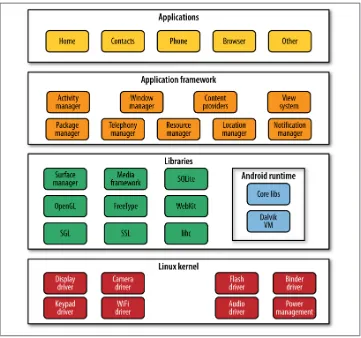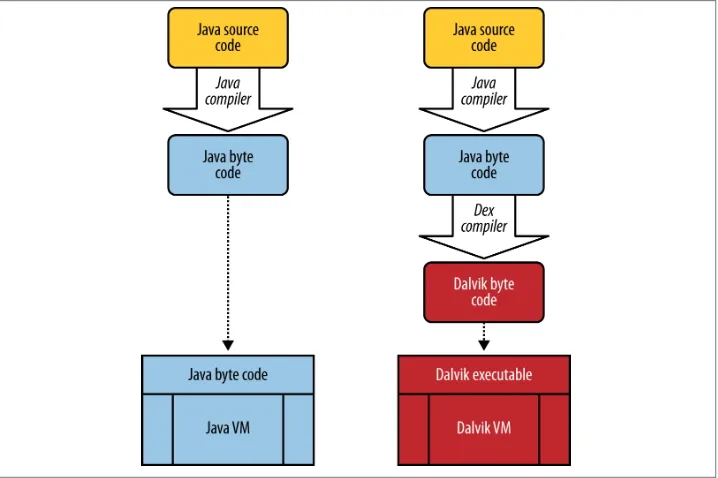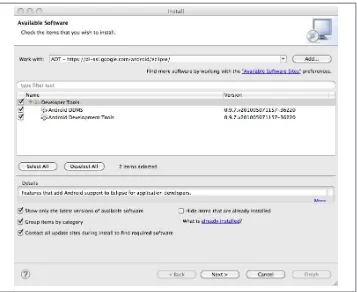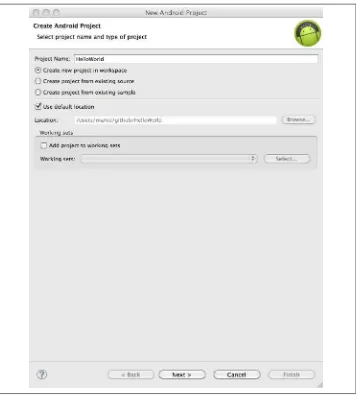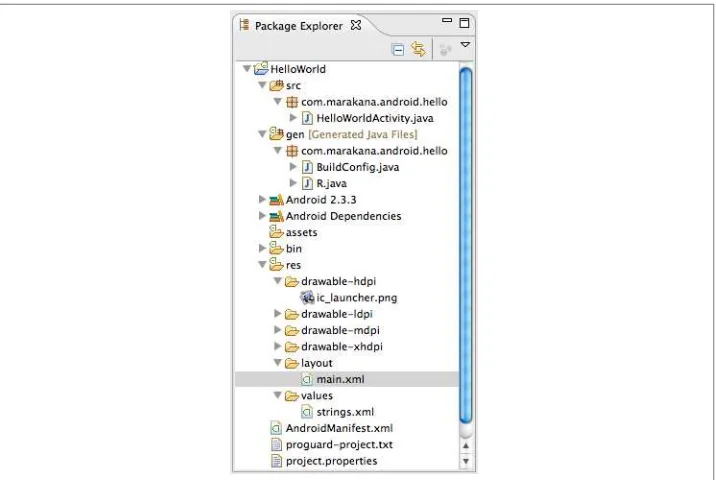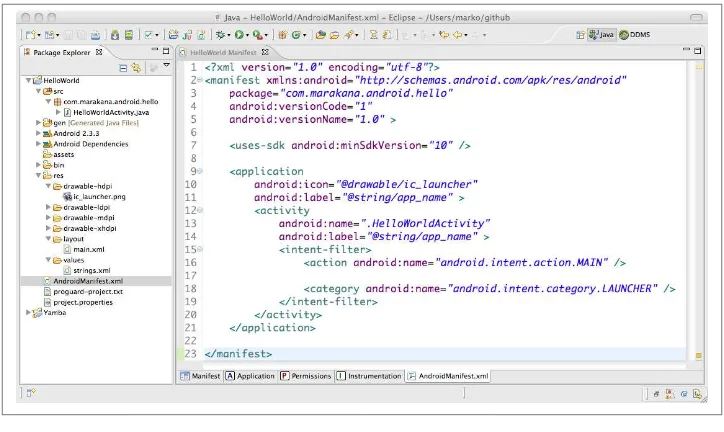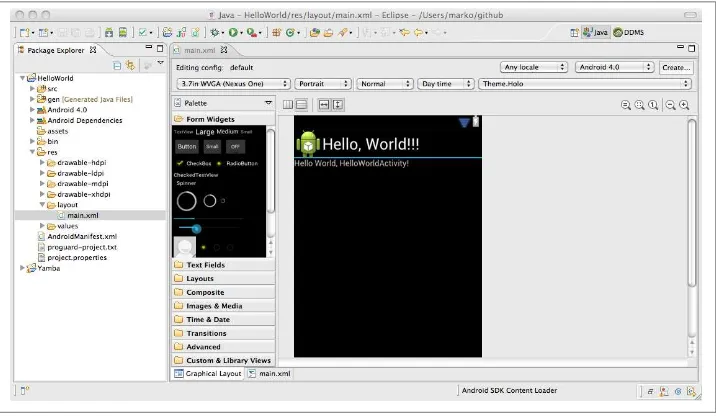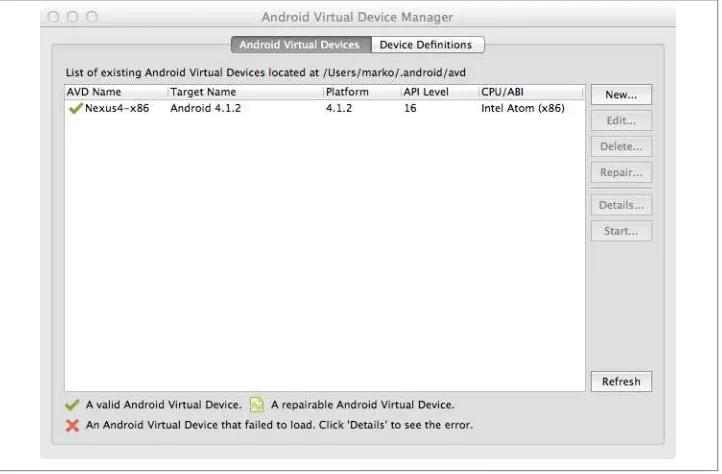Learning Android, Second Edition
by Marko Gargenta and Masumi Nakamura
Copyright © 2014 Marko Gargenta and Masumi Nakamura. All rights reserved.
Printed in the United States of America.
Published by O’Reilly Media, Inc., 1005 Gravenstein Highway North, Sebastopol, CA 95472.
O’Reilly books may be purchased for educational, business, or sales promotional use. Online editions are also available for most titles (http://my.safaribooksonline.com). For more information, contact our corporate/ institutional sales department: 800-998-9938 or [email protected].
Editors: Andy Oram and Rachel Roumeliotis Production Editor: Kara Ebrahim
Copyeditor: Kim Cofer Proofreader: Amanda Kersey
Indexer: Meghan Jones Cover Designer: Randy Comer Interior Designer: David Futato Illustrator: Rebecca Demarest January 2014: Second Edition
Revision History for the Second Edition: 2014-01-08: First release
See http://oreilly.com/catalog/errata.csp?isbn=9781449319236 for release details.
Nutshell Handbook, the Nutshell Handbook logo, and the O’Reilly logo are registered trademarks of O’Reilly Media, Inc. Learning Android, Second Edition, the image of a Little Owl, and related trade dress are trade‐ marks of O’Reilly Media, Inc.
Many of the designations used by manufacturers and sellers to distinguish their products are claimed as trademarks. Where those designations appear in this book, and O’Reilly Media, Inc., was aware of a trade‐ mark claim, the designations have been printed in caps or initial caps.
While every precaution has been taken in the preparation of this book, the publisher and authors assume no responsibility for errors or omissions, or for damages resulting from the use of the information contained herein.
ISBN: 978-1-449-31923-6
Table of Contents
Preface. . . xi
1. Android Overview. . . 1
Android Overview 1
Comprehensive 1
Open Source Platform 2
Designed for Mobile Devices 2
History 3
Google’s Motivation 4
Android Compatibility 4
Open Handset Alliance 5
Android Versions 5
Android Flavors 7
Android Open Source Project 7
Manufacturer Add-Ons 7
Summary 8
2. Java Review. . . 9
Comments 12
Data Types: Primitives and Objects 13
Modifiers 14
Arrays 15
Operators 16
Control Flow Statements 16
Error/Exception Handling 19
Complex Example 22
Interfaces and Inheritance 26
Collections 27
Generics 28
Loading the Data 208
Custom Logic via ViewBinder 211
Details View 213
Details Fragment 214
Details Activity 216
Register with the Manifest File 217
Main Activity, Landscape View 217
Updating TimelineFragment 218
Summary 221
13. Broadcast Receivers. . . 223
About Broadcast Receivers 223
BootReceiver 224
Registering the BootReceiver with the Android Manifest File 225
Testing the Boot Receiver 225
Alarms and System Services 225
Broadcasting Intents 227
Notification Receiver 230
Summary 231
14. App Widgets. . . 233
Using Content Providers Through Widgets 233
Implementing the YambaWidget Class 234
Creating the XML Layout 237
Creating the AppWidgetProviderInfo File 238
Updating the Manifest File 238
Testing the Widget 239
Summary 239
15. Networking and Web Overview. . . 241
Quick Example 241
Networking Basics 242
HTTP API 244
Apache HTTP Client 245
HttpUrlConnection 248
Networking in the Background using AsyncTask and AsyncTaskLoader 251
Summary 251
16. Interaction and Animation: Live Wallpaper and Handlers. . . 253
Live Wallpaper 253
Summary 262
Index. . . 263
Preface
This book sprang from years of delivering the Marakana Android Bootcamp training class to thousands of software developers at some of the largest mobile companies lo‐ cated on four continents around the world. Teaching this class, over time I saw what works and what doesn’t. This book is a distilled version of the Android Bootcamp train‐ ing course that I developed at Marakana and fine-tuned over numerous engagements.
My background is in Java from back before it was even called that. From the beginning, I was very interested in embedded development as a way to program various devices that surround us in everyday life. Because Java primarily took off in web application development, most of my experience in the previous decade has been in building large enterprise systems. Then Android arrived, and once again I became very excited about building software for nontraditional computers. My current interests lie in using An‐ droid on devices that may not even resemble a typical phone. Masumi, my coauthor on this updated second edition, brings with him a ton of experience in mobile, in addition to Java.
This book teaches anyone who knows Java (or a similar language) how to develop a reasonably complex Android application. I hope you find this book fairly comprehen‐ sive and that you find the example-based learning reasonably motivating. The goal of Learning Android is to get you to think in Android terms.
What’s Inside
Chapter 1, Android Overview
An introduction to Android and its history.
Chapter 2, Java Review
Offers a quick review of Java.
Chapter 3, The Stack
An overview of the Android operating system and all its parts from a very high level.
Chapter 4, Installing and Beginning Use of Android Tools
Helps you set up your environment for Android application development.
Chapter 5, Main Building Blocks
Explains the Android components application developers use to put together an app.
Chapter 6, Yamba Project Overview
Explains the Yamba application that we’ll build together throughout this book and use as an example to learn Android’s various features.
Chapter 7, Android User Interface
Explains how to build the user interface for your application.
Chapter 8, Fragments
Covers the Fragments API, which helps you separate screens within an application.
Chapter 9, Intents, Action Bar, and More
Covers some of the operating system features that make an application developer’s life easier.
Chapter 10, Services
Covers building an Android service to process background tasks.
Chapter 11, Content Providers
Explains the Android framework’s support for the built-in SQLite database and how to use it to persist the data in your own application.
Chapter 12, Lists and Adapters
Covers an important feature of Android that allows large datasets to be linked ef‐ ficiently to relatively small screens.
Chapter 13, Broadcast Receivers
Explains how to use the publish-subscribe mechanism in Android to respond to various system and user-defined messages.
Chapter 14, App Widgets
Shows how to design a content provider to share data between applications, in this case using it to enable our app widget to display data on the home screen.
Chapter 16, Interaction and Animation: Live Wallpaper and Handlers Provides a taste of more advanced subjects.
Conventions Used in This Book
The following typographical conventions are used in this book:
Italic
Indicates new terms, URLs, email addresses, filenames, and file extensions.
Constant width
Used for program listings, as well as within paragraphs to refer to program elements such as variable or function names, databases, data types, environment variables, statements, and keywords.
Constant width bold
Shows commands or other text that should be typed literally by the user.
Constant width italic
Shows text that should be replaced with user-supplied values or by values deter‐ mined by context.
This element signifies a tip or suggestion.
This element signifies a general note.
This element indicates a warning or caution.
Using Code Examples
Supplemental material (code examples, exercises, etc.) is available for download at https://github.com/marakana/LearningAndroidYamba.
This book is here to help you get your job done. In general, if example code is offered with this book, you may use it in your programs and documentation. You do not need to contact us for permission unless you’re reproducing a significant portion of the code. For example, writing a program that uses several chunks of code from this book does not require permission. Selling or distributing a CD-ROM of examples from O’Reilly books does require permission. Answering a question by citing this book and quoting example code does not require permission. Incorporating a significant amount of ex‐ ample code from this book into your product’s documentation does require permission.
We appreciate, but do not require, attribution. An attribution usually includes the title, author, publisher, and ISBN. For example: “Learning Android, Second Edition by Marko Gargenta and Masumi Nakamura (O’Reilly). Copyright 2014 Marko Gargenta and Ma‐ sumi Nakamura, 978-1-449-31923-6.”
If you feel your use of code examples falls outside fair use or the permission given above, feel free to contact us at [email protected].
Safari® Books Online
Safari Books Online is an on-demand digital library that delivers expert content in both book and video form from the world’s leading authors in technology and business.
Technology professionals, software developers, web designers, and business and crea‐ tive professionals use Safari Books Online as their primary resource for research, prob‐ lem solving, learning, and certification training.
Safari Books Online offers a range of product mixes and pricing programs for organi‐ zations, government agencies, and individuals. Subscribers have access to thousands of books, training videos, and prepublication manuscripts in one fully searchable database from publishers like O’Reilly Media, Prentice Hall Professional, Addison-Wesley Pro‐ fessional, Microsoft Press, Sams, Que, Peachpit Press, Focal Press, Cisco Press, John Wiley & Sons, Syngress, Morgan Kaufmann, IBM Redbooks, Packt, Adobe Press, FT Press, Apress, Manning, New Riders, McGraw-Hill, Jones & Bartlett, Course Technol‐ ogy, and dozens more. For more information about Safari Books Online, please visit us online.
How to Contact Us
Please address comments and questions concerning this book to the publisher:
O’Reilly Media, Inc.
800-998-9938 (in the United States or Canada) 707-829-0515 (international or local)
707-829-0104 (fax)
We have a web page for this book, where we list errata, examples, and any additional information. You can access this page at http://oreil.ly/learning-android-2e.
To comment or ask technical questions about this book, send email to bookques [email protected].
For more information about our books, courses, conferences, and news, see our website at http://www.oreilly.com. Find us on Facebook: http://facebook.com/oreilly
Follow us on Twitter: http://twitter.com/oreillymedia
Watch us on YouTube: http://www.youtube.com/oreillymedia
Acknowledgments
Marko Gargenta
This book is truly a result of outstanding teamwork. First, I’d like to thank my coauthor Masumi and the editor at O’Reilly, Andy Oram. Mas, I know it took longer than we anticipated. Andy, your comments were spot-on and constructive. Thank you for stick‐ ing with the project.
I’d like to thank my team at Marakana, now part of Twitter: Aleksandar (Saša) Gargenta, Ken Jones, Blake Meike—for bringing back firsthand feedback from teaching Android both to Marakana clients and at Twitter to Twitter Engineers. This really made the difference in the direction of the book.
And finally, a huge thanks to my wife Lisa, daughter Kylie, and son Kenzo. You guys are the real inspiration for all this work. I love you!
Masumi Nakamura
I would like to thank first and foremost my coauthor Marko for agreeing to a collabo‐ ration on this edition—it has been an awesome ride. Also the people over at O’Reilly— Andy Oram, Allyson MacDonald, and Rachel Roumeliotis, who have been patient and wonderful to work with. Also, Blake Meike and Bill Schrickel for their technical com‐ ments and corrections, which have been invaluable.
Thanks also goes out to my family—Shinji, Yuri, Jiro, Toshihisa—who have been very encouraging and supportive (even trying out some of the examples that I have written over the years).
Of note is Jessamyn Hodge, who once again put up with me and supported me through‐ out the process. Thank you from the bottom of my heart.
CHAPTER 1
Android Overview
In this chapter, you will learn how Android came about. We’ll take a look at its history to help us understand its future. As this mobile environment enters a make-or-break year, we look at the key players in this ecosystem, what motivates them, and what strengths and weaknesses they bring to the table.
By the end of this chapter, you will better understand the ecosystem from a business point of view, which should help clarify the technology choices and how they relate to long-term advantages for various platforms.
Android Overview
Android is a comprehensive open source platform designed for mobile devices. It is championed by Google and owned by Open Handset Alliance. The goal of the alliance is to “accelerate innovation in mobile and offer consumers a richer, less expensive, and better mobile experience.” Android is the vehicle to do so.
As such, Android is revolutionizing the mobile space. For the first time, it is a truly open platform that separates the hardware from the software that runs on it. This allows for a much larger number of devices to run the same applications and creates a much richer ecosystem for developers and consumers.
Let’s break down some of these buzzwords and see what’s behind them.
Comprehensive
Android is a comprehensive platform, which means it is a complete software stack for a mobile device.
For developers, Android provides all the tools and frameworks for developing mobile apps quickly and easily. The Android SDK is all you need to start developing for
Android; you don’t even need a physical device. Yet, there are numerous tools, such as Eclipse, for example, that help make the development life cycle more enjoyable.
For users, Android just works right out of the box. Additionally, users can customize their phone experience substantially. It is, according to some studies, the most desirable mobile operating system in the United States at the moment.
For manufacturers, it is the complete solution for running their devices. Other than some hardware-specific drivers, Android provides everything else to make their devices work. That means that manufacturers can innovate at the highest level and bring up their game a notch.
Open Source Platform
Android is an open source platform. Most of the stack, from low-level native, Dalvik virtual machine, application framework, and standard apps, is totally open.
Aside from the Linux kernel itself, Android is licensed under business-friendly licenses (Apache/MIT/BSD) so that others can freely extend it and use it for variety of purposes. Even some third-party open source libraries that were brought into the Android stack were rewritten under new license terms.
So, as a developer, you have access to the entire platform source code. This allows you to see how the guts of the Android operating system work. As a manufacturer, you can easily port Android OS to your specific hardware. You can also add your own propri‐ etary secret sauce, and you do not have to push it back to the development community if you don’t want to.
There’s no need to license Android. You can start using it and modifying it today, and there are no strings attached. In addition, Android has many hooks at various levels of the platform, allowing anyone to extend it in unforeseen ways.
There are couple of minor low-level pieces of code that are propriet‐ ary to each vendor, such as the software stack for the cellular, WiFi, and Bluetooth radios. Android tries hard to abstract those compo‐ nents with interfaces so that vendor-specific code can be managed easily.
Designed for Mobile Devices
These constraints were taken into consideration from the get-go and were addressed throughout the platform. The result is an overall better user experience.
Android was designed to run on all sorts of physical devices. Android doesn’t make any assumptions about a device’s screen size, resolution, chipset, and so on. Its core is de‐ signed to be portable.
History
The history of Android is interesting and offers some perspective on what the future might hold.
These are the key events of the past few years:
• In 2005, Google buys Android, Inc. The world thinks a “gPhone” is about to come out.
• Everything goes quiet for a while.
• In 2007, the Open Handset Alliance is announced. Android is officially open sourced.
• In 2008, the Android SDK 1.0 is released. The G1 phone, manufactured by HTC and sold by the wireless carrier T-Mobile USA, follows shortly afterward.
• 2009 sees a proliferation of Android-based devices. New versions of the operating system are released: Cupcake (1.5), Donut (1.6), and Eclair (2.0 and 2.1). More than 20 devices run Android.
• In 2010, Android is second only to BlackBerry as the best-selling smart phone platform. Froyo (Android 2.2) is released and so are more than 60 devices that run it.
• In 2011, Android is the #1 mobile platform by number of new activations and number of devices sold. The battle for dominating the tablet market is on.
• In 2012, GoogleTV, powered by Android and running on Intel x86 chips, is released. Android is now running on everything from the smallest of screens to the largest of TVs.
• In 2013, Google Glass, a wearable computing platform with an optical head-mounted display powered by Android is released to a select few.
• Beyond phones, tablets, and TVs, Android continues to be the big challenger to Embedded Linux as the platform for developing a number of specialized devices, such as home automation systems, car dashboards and navigation systems, as well as NASA satellites.
In 2005, when Google purchased Android, Inc., the world thought Google was about to enter the smartphone market, and there were widespread speculations about a device called the gPhone.
Google’s CEO, Eric Schmidt, made it clear right away that Android’s ambitions were much larger than a single phone. Instead, Android engineers envisioned a platform that would enable many phones and other devices.
Google’s Motivation
Google’s motivation for supporting the Android project seems to be having Android everywhere and by doing that, creating a level playing field for mobile devices. Ulti‐ mately, Google is a media company, and its business model is based on selling adver‐ tising. If everyone is using Android, then Google can provide additional services on top of it and compete fairly. This is unlike the business models of other software vendors who depend on licensing fees.
Although Google does license some proprietary apps, such as Gmail and Google Maps, and continues to make money off its Google Play service, its primary motivation is still the advertising revenue that those apps bring in.
As Android growth and stiff competition continue to take even Google by surprise, it is going to be essential to keep Android open for others to “remix” it in whatever way they see fit.
Android Compatibility
From the get-go, Google created Compatibility Test Suite (CTS), defining what it means to be an Android-compatible device. CTS is a combination of automated tests as well as a document that specifies what an Android device must have, should have, or what features are simply optional.
The goal of CTS is to ensure that, for a regular consumer, an average app from the market will run on an average Android device if that device claims to be supporting a certain version of Android. It is designed to prevent so-called fragmentation of the Android operating system, such as the one that happened in the world of Linux desktops, for example.
The issue with CTS is that it is up to the creator of a custom Android version to self-test its compatibility. It appears that the only major “teeth” in enforcing CTS on the part of manufacturers is Google itself, by simply not wanting to license its proprietary An‐ droid code to noncompatible devices. That proprietary code includes Google Play, Gmail, Google Maps, and much more.
For example, Amazon has released Kindle Fire, a device built on top of the Android OS. Kindle Fire was never designed with CTS in mind—Amazon simply wanted a great ebook reader and saw in Android an open platform that would get it there faster.
This is a good thing, and hopefully the future of Android will stay compatible for an average Android-branded device, yet open for custom purpose-built gadgets that want to leverage its powerful software stack.
Note that manufacturers by no means have to adhere to CTS. Anyone is welcome to download and “remix” Android in any way they see fit. And people do: Android has been purpose-customized for everything from cars to satellites, and from photocopiers to washing machines. The major reason manufacturers would want to ensure Android compatibility is access to Google Play, and its rich set of apps.
Open Handset Alliance
For this to be bigger than just Google, Android is owned by the Open Handset Alliance, a nonprofit group formed by key mobile operators, manufacturers, software companies, and others. The alliance is committed to openness and innovation for the mobile user experience.
In practice, the alliance is still very young and many members are still learning to work with one another. Google happens to be putting the most muscle behind the Android project at the moment.
Android Versions
Like any software, Android is improved over time, which is reflected in its version numbers. However, the relationship between different version numbers can be confus‐ ing. Table 1-1 helps explain that.
Table 1-1. Android OS platform versions Android version API level Codename
Android 1.0 1 Android 1.1 2
Android 1.5 3 Cupcake
Android 1.6 4 Donut
Android 2.0 5 Eclair Android 2.01 6 Eclair Android 2.1 7 Eclair
Android 2.2 8 Froyo (frozen yogurt) Android 2.3 9 Gingerbread Android 2.3.3 10 Gingerbread
Android version API level Codename Android 3.0 11 Honeycomb Android 3.1 12 Honeycomb Android 3.2 13 Honeycomb Android 4.0 14 Ice Cream Sandwich Android 4.0.3 15 Ice Cream Sandwich Android 4.1 16 Jelly Bean Android 4.2 17 Jelly Bean Android 4.3 18 Jelly Bean Android 4.4 19 KitKat
The Android version number itself partly tells the story of the software platform’s major and minor releases. What is most important is the API level. Version numbers change all the time, sometimes because the APIs have changed, and other times because of minor bug fixes or performance improvements.
As an application developer, you will want to make sure you know which API level your application is targeting in order to run. That API level will determine which devices can and cannot run your application.
Typically, your objective is to have your application run on as many devices as possible. So, with that in mind, try to shoot for the lowest API level possible. Keep in mind the distribution of Android versions on real devices out there. Figure 1-1 shows a snapshot of the Android Device Dashboard from mid-2013.
You may notice that there are a lot of users of Android 2.3.3+ and 4.1.x. This places the latest and greatest (4.1.x) version as the second largest version currently in the wild. This hasn’t always been the case because OEMs tended to be very slow in upgrading their OS versions. However, this has changed with Google’s strong push to get everyone onto the latest and greatest. Unfortunately, there are still a lot of people who have the 2.3.3 version because they have yet to upgrade their phones to a phone with the hardware capable of handling the newer version. This is changing now because people can upgrade their phones automatically when they renew their plans.
With that in mind, you will probably choose 2.3.3 as your minimum development target, unless you truly need the features of the latest version.
Android Flavors
Android is open, and as such, many parties download it, modify it, and release their own flavors of it. Let’s take a look at the options in this space.
Android Open Source Project
The official version of Android, the one that comes from Google, is technically referred to as Android Open Source Project, or AOSP for short. Think of AOSP as a reference version of Android, a vanilla flavor. You may rarely find AOSP version on a consumer device. It is often spiced up, or mixed in with some other flavors to create a better overall experience.
Manufacturer Add-Ons
Before Android, many original equipment manufacturers (OEMs) used to have teams of engineers working on low-level components of the OS that they now get for free with Android. So they started differentiating their devices by moving the innovation from reinventing the wheel to much higher-level components that their users desire. This has opened up a revolution of innovation in the mobile space.
Companies such as HTC, Motorola, and Samsung often add many useful features to vanilla Android. These additional features are sometimes referred to as overlays, skins, or mods, and are officially known as add-ons.
Some add-ons may be simple changes in the set of applications shipped with that version of Android. Others may be much more profound overhauls of the entire Android stack, such as in HTC Sense.
Often, these modification still adhere to Android Compatibility Test Suite, and make for a better user experience. Overall, the add-ons showcase the power of an open op‐ erating system and, as such, are very welcome in pushing mobile computing to the next level.
Summary
The Android operating system was designed from the ground up to be a comprehensive open source platform for mobile devices. It is a game changer in the industry and has enjoyed great success.
CHAPTER 2
Java Review
The purpose of this chapter is to do a quick review of Java syntax and concepts. This is not in any way a true in-depth introduction to Java (for that we suggest Oracle’s Java Tutorial). Rather, the intention is to provide a quick run-through from the very basics to more complex concepts that you will definitely need to be comfortable with in order to program for the Android platform. It is assumed that you have installed the Java Development Kit (JDK) 1.6 on the development machine (see Chapter 4 to install the JDK).
As with all opening examples for most languages, let us first cover the basic Java program and its execution with the classic “Hello World” example:
1. Open up a text editor and add the code as shown in Example 2-1.
2. Save this file as HelloWorld.java.
3. As shown in Example 2-2, compile using the javac command at a command prompt. This should create a file called HelloWorld.class.
4. Then using the java command (Example 2-2), execute the program.
5. The output should look like Example 2-3.
Example 2-1. Hello World public class HelloWorld {
public static void main(String[] args) {
System.out.println("Hello World");
} }
Example 2-2. Hello World compile and execute javac HelloWorld.java
java HelloWorld
Example 2-3. Hello World output Hello World
At this stage we are looking at a really basic program that does not get into any of Java’s syntax and utility. It does contain within it the three main elements of Java: a class, a variable, and a method. A variable can be considered a noun, and a method can be considered a verb. Both are parts of a class. The method that is contained is the line
public static void main(String[] args). This main method is what the Java run‐ time system calls (it’s an entry point, so to speak). Without this method in the class that is specified to the Java interpreter, an error occurs and the program terminates. Now onto the simple example, SimpleExample.java:
1. Open up a text editor and add the code as shown in Example 2-4.
2. Save this file as SimpleExample.java.
3. As shown in Example 2-5, compile using the javac command at a command prompt.
4. Then using the java command (Example 2-5), execute the program.
5. The output should look like Example 2-6.
Example 2-4. A simple example package com.marakana.examples;
/*
A simple example class with a basic main method that instantiates several objects of the class, manipulates the objects, and outputs information about the object
*/
public class SimpleExample {
private int number;
public SimpleExample() { }
public void setValue(int val) {
number = val;
}
public int getNumber() {
} SimpleExample #6's value is 60 SimpleExample #7's value is 70 SimpleExample #8's value is 80 SimpleExample #9's value is 90
Note the use of the -d parameter with the javac command, which tells the compiler that the destination of the compiled class (SimpleExample) and its directory structure’s root is the local directory in which the Java file is located. What this means is that a directory named com will be created. Within this com directory, an examples directory is placed, and within examples, SimpleExample.class is generated (see Figure 2-1). This structure follows that of the package com.marakana.examples; line dictated at the top of the Java file. The purpose of this packaging structure is to avoid collision of class names. For example, “com.marakana.examples.SimpleExample” and “org.samples.Sim‐ pleExample” are both classes named “SimpleExample” but they reside in different namespaces. This naming structure tends to follow these conventions:
• Package names are all lowercase.
• Packages in the Java language begin with “java” or “javax.”
• Generally, companies use their Internet domain in reverse order (so a company like oreilly.com would become com.oreilly, nonprofit.org would become org.nonprofit, etc.). If the domain contains some special characters (nonalphanumeric) or con‐ flicts with a reserved Java keyword, it is either not used or an underscore (_) is used instead.
Figure 2-1. Package tree
It is this package naming scheme that is used when executing the program (i.e., “com.marakana.examples.SimpleExample”). With the java command, the -cp (class‐ path) option is used to designate where the command should seek out the specified class(es). In Example 2-5 . is used to designate that the root directory for the classes is the current local directory. The java and javac commands have a variety of other options that are useful to check out.
Now that we have an example that runs and is a bit more substantial, let’s dive into some of the specifics.
Comments
Comments are sections in the code that are either explanatory or contain code that is not intended to execute. Comments are expressed in one of two ways: either with // to denote a single-line comment, or with /* */ to denote a multiline comment (see Example 2-7). The single-line case dictates that everything on that line to the right of // is a comment. The multiline case spans from the /* (everything to the right of it) to the left of */.
Example 2-7. Comments
// This is an example of a single line comment
Data Types: Primitives and Objects
Java is an object-oriented, statically typed language. Object-oriented is a programming paradigm that is based on the concept of objects. This idea is often analogous to that of the real world, where we have things (such as cars and people) and the things have properties (such as doors and legs) and behavior/actions (such as turning right and walking). What statically typed means is that Java checks the declaration of the data type of every variable in the program at compile time. This enforcement of the data type ensures that variables cannot change what they mean within the program once they have been declared (e.g., a number cannot be swapped for text or vice versa). The types of data fall into two camps: primitive data types and objects.
Following are the eight primitive data types in Java:
boolean
1-bit true (1) or false (0) value
byte
8-bit signed whole number (no decimals) with values ranging from –128 to 127
short
16-bit signed whole number with values ranging from –32,768 to 32,767
int
32-bit signed whole number with values ranging from –2,147,483,648 to 2,147,483,647
long
64-bit signed whole number with values ranging from –9,223,372,036,854,775,808 to 9,223,372,036,854,775,807
float
Single-precision 32-bit floating-point number (has decimal)
double
Double-precision, 64-bit floating-point number
char
A single, 16-bit Unicode character; for example, the letter “A” (note that “a” and “A” are different characters)
The other data type that everything else falls under is an object. An object is a complex type in that within each object are a variety of properties (also called fields or vari‐ ables) and methods (also called functions). All objects are defined by a blueprint called a class (making objects an instance of a class). In many cases, the class is described as a file with the file extension of .java (such as SimpleExample.java) and is compiled into a machine-readable file with the file extension .class (see Example 2-5).
Taking a look at the SimpleExample.java class (Example 2-4), there is only one variable that is declared within it: number (private int number). This integer number is not expressly assigned and so by default is set to 0 (all number cases default to the value 0
respective to their type). In the case of a boolean, the default value is false, whereas in the case of char it is \u0000 (in other words, zero expressed as a UNICODE value). If a variable is an object and it was not assigned anything, the default value would be something called null. null is a special value that means “not assigned” or “unknown” (it’s a bit more complex than that, but we are trying to keep things simple).
Continuing on with the example, there is a method called setValue() that takes in int
(integer) as its input and then sets the number variable to that integer. To access the value of the number variable, another method is declared called getNumber() that returns the
number variable. These two are examples of what a typical method declaration may look like. A method declaration is made up of six pieces:
Modifier
This defines the access type (e.g., public) and kind (e.g., static).
Return type
This defines the data type that is returned (e.g., int). If no data type is to be returned,
void is used.
Name
The name of the method.
Input parameter list
A comma-delimited list of parameters preceded with their data type (e.g., int val, String str, double num).
Exception list
A comma-delimited list of exception types that are thrown by the method.
Body
The logic/code between the braces of the method.
There is what looks like a method using the name of the class but does not have a return type (public SimpleExample()). This is called a constructor—its purpose is to enable object instances of the class to be instantiated via the use of the new operator (Sim pleExample example = new SimpleExample()).
Modifiers
synchronized, volatile, transient, and native). We will cover the access modifiers and only one of the nonaccess modifiers, static.
Access modifiers define the level of access a method or variable has. It is a type of security in that a hierarchy of control is established when using them:
public
Everyone can see and access this code.
protected
The class this is defined in, classes within the same package, or classes that are subclasses of the class this is defined in can view and access this code.
default/nonaccess modifier
The class this is defined in and classes within the same package can view and access this code.
private
Only the class that this is contained within can see and access this code.
When an object is instantiated from the class blueprint, it has a distinct copy of the instance variables of its own. With the use of the static modifier, the variable is associated directly with the class and only one is ever created. This static variable becomes a com‐ mon variable across the object’s instances of the class. In the same way, static methods are only accessible at the class level. For example, the main method (public static void main(String[] args)), ensures that only one main method exists for this class and exists as an entry point to the execution of the program.
Arrays
Looking at the main method’s input, we have the variable args. args is a string array (String[] args) denoted with the []. An array is a container object that holds a fixed number of values of a specific type—in essence, it is a list of values. The declaration of the array sets the type that is held within each element of the array, and the size is fixed when it is assigned (see Example 2-8). Each element of the array is accessed by its nu‐ merical index, which is a number representing where it is located in the ordered list. Note that the index starts at 0 and increments up by 1 until the last element is one less than the total size.
Example 2-8. Array declarations and value assigning double[] someArray; // declaring
someArray = new double[4]; // assigning size of 4
int[] integerArray = new int[10]; // declaring and assigning size of 10
integerArray[0] = 32; // assigning the first element
// declaring and assigning 3 elements directly String[] anotherArray = {"Some String","a","strings"}
Operators
Operators are special characters that denote actions performed on a variable. Such operators include things such as basic math, boolean logic, and assignment. The oper‐ ators have an order of hierarchy as to what operations are done first. The following shows a table of operators in order of priority:
| postfix | expr++ expr-- |
Moving on to more complex forms of code logic, we now discuss control flow state‐ ments. Control flow statements are blocks of code that break up the flow of execution (the main flow being top to bottom) and provide a means for branching and looping.
The simplest control flow statements are if-then and if-then-else.
The SimpleExample program in Example 2-4 contains the following section of code:
if(i/2 <= 2) {
} else {
example.setValue(i*10); }
This describes the logic of “IF current value of i divided by 2 is less than or equal to 2, THEN call the method setValue on the example object and pass in the current value of i, ELSE call the method setValue on the example object and pass in the current value of i times 10.” As you can see, the point of the if-else type control statement is to create decision points based on states within the code.
Another control statement that is very similar to if-else is the switch statement (see Example 2-9). The switch statement provides multiple execution paths that depend on the conditions of the state.
Example 2-9. Switch case int somenumber = 0;
// some logic changes somenumber's value making it either 0, 1, or 2
switch(somenumber) {
The next type of control statement is the loop. There are four types of loops within Java (see Example 2-10). The first is the while loop, which executes the code within its block so long as the input (expression) to the while statement’s state is true. The second loop is the do-while loop. This differs from the while loop in that the block of code within the do portion is executed first, and then the expression within the while portion is checked. This ensures that the code in the do portion executes at least once. Next is the for loop. The for loop executes the loop until a condition defined within the loop’s input is met. This enables the programmer to create a conditional and incremental loop. Lastly, the for-each loop provides a quick and easy way for the programmer to iterate through a variable list.
Example 2-10. Different loops //-- the while loop
int i = 0;
// until i is equal or greater than 10 does the loop continue while(i < 10) {
System.out.println(String.valueOf(i));
i++;
}
//-- the do while loop
int k = 0;
// until k is equal or greater than 10 does the loop continue do {
System.out.println(String.valueOf(k));
k++; } while(k < 10);
//-- the for loop
// the loop initializes j to 0, then increments it by +1 // (the j++) until j is equal to or greater than 10 for(int j=0;j<10;j++) {
System.out.println(String.valueOf(j)); }
//-- for each loop
String[] arr = {"The","Quick","Brown","Fox"}; // the loop iterates through the entire array for(String a: arr) {
System.out.println(a); }
The final control flow statements are the branching statements: break, continue, and return (see Example 2-11). A break statement terminates the most innermost loop or switch statement it is in. The continue statement causes a skip ahead (to the next iter‐ ation, thus skipping only the current one) to occur within a loop. The return statement exits from the current method and may or may not pass a value.
Example 2-11. Break, continue, and return in a loop // forloop1
for(int i=0;i<10;i++) {
// if i is even then continue to the next iteration of forloop1
if(i%2 == 0) continue;
else {
// forloop2
for(int j=0;j<5;j++) {
// if j%i has no remainder then jump out of // forloop2 and back to forloop1
if(j%i != 0) break;
// else return the integer value i
We have now covered the basics shown in the SimpleExample.java case. Before we launch into some more complex subjects, we need to cover the concept of error/excep‐ tion handling. To do this, we can take the SimpleExample case and add to it to do some error handling as shown in Example 2-12. The resulting output would look like Example 2-13.
Example 2-12. SimpleExample with error handling package com.marakana.examples;
/*
Example 2-13. SimpleExample with error handling output SimpleExample #6's value is 60 SimpleExample #7's value is 70 SimpleExample #8's value is 80 SimpleExample #9's value is 90
SimpleExample BadValue Insert Case Start
SimpleExample BadValue Insert Case threw an exception
java.lang.Exception: setValue Exception- Value that is set is Negative!
at com.marakana.examples.SimpleExampleWErrorHandling.setValue (SimpleExample.java:17)
at com.marakana.examples.SimpleExampleWErrorHandling.showErrorHandling (SimpleExample.java:51)
at com.marakana.examples.SimpleExampleWErrorHandling.main (SimpleExample.java:40)
SimpleExample BadValue Insert Case Finally Called
An exception is an event that disrupts the normal flow of program execution. This can be deemed as an error because it breaks from the normal flow. When the error occurs, an object, called an exception object, is generated with information about the error and is passed to the runtime system. Creating an exception and passing it to the runtime system is called “throwing an exception.”
In Example 2-12, a comment stating ERROR HANDLING PART 1 is right above the method called setValue(). Here the original method changed to declare the terms “throws Exception.” This states that the method could throw an exception object of class Excep tion (a variety of subclasses could be specified, such as IOException). The logic in this method has also been changed. Should the input value be negative, the logic explicitly instantiates an Exception object and then “throws” it (throw new Exception(""set Value Exception- Value that is set is Negative!"")).
The comment stating ERROR HANDLING PART 2 refers to the method that is referenced below the ERROR HANDLING PART 3 comment. This method, showErrorHandling(), contains within its body the mechanism to handle the error/exception. The mechanism is the try-catch-finally block. Code within the “try” section is covered in that should an exception get thrown, and the exception type is the same class or a subclass of the exception type that is defined in the catch, then the catch’s body is executed. Note that the lines of code after the method call that throws the exception never get executed. Whether or not an exception is thrown, the finally block’s code will always get executed after the catch or try completes. Note that because setValue() now throws an exception,
we had to wrap the other setValue calls in the main() method with try-catch blocks (as shown by the ERROR HANDLING PART 4 sections).
Complex Example
This section walks through a series of examples to illustrate some of the more complex topics related to Android programming:
1. Open up a text editor and copy and paste six files: Example 2-14, Example 2-15, Example 2-16, Example 2-17, Example 2-18, and Example 2-19.
2. As shown in Example 2-20, compile using the javac command at a command prompt.
3. Using the java command (Example 2-20), execute the program.
4. The output should look something like Example 2-21 (the output will vary because there is a random element in play).
Example 2-14. Complex Example—ComplexExample.java package com.marakana.examples;
/*
generator.printList();
System.out.println("ComplexExample end");
} }
Example 2-15. ComplexExample—MsgInterface.java package com.marakana.examples;
public interface MsgInterface {
void setMsg(String msg);
String getMsg();
String getMsgType(); }
Example 2-16. ComplexExample—MsgTypeImplementation.java package com.marakana.examples;
public class MsgTypeImplementation implements MsgInterface {
private String msg;
public void setMsg(String msg) {
this.msg = msg;
}
public String getMsg() {
return this.msg;
}
public String getMsgType() {
return "MsgTypeImplementation";
} }
Example 2-17. ComplexExample—MsgTypeAdditional.java package com.marakana.examples;
public class MsgTypeAdditional implements MsgInterface {
private String msg;
public MsgTypeAdditional() { }
public MsgTypeAdditional(String msg) {
setMsg(msg);
}
public void setMsg(String msg) {
this.msg = msg + " 2";
}
public String getMsg() {
return this.msg;
}
public String getMsgType() {
return "MsgTypeAdditional";
} }
Example 2-18. ComplexExample—MsgTypeOneExtended.java package com.marakana.examples;
public class MsgTypeImplementationExtended extends MsgTypeImplementation {
@Override
public String getMsgType() {
return "MsgTypeImplementationExtended";
}
// here we Overload the getMsg() method so we now have an
// additional method that adds something to the getMsg() string
public String getMsg(String pre) {
return pre+" "+getMsg();
}
// and again we Overload the getMsg() method this time with a int
public String getMsg(int post) {
return " -- "+post;
} }
Example 2-19. ComplexExample—MsgGenerator.java package com.marakana.examples;
import java.util.ArrayList;
import java.util.Random;
public class MsgGenerator implements Runnable {
private ArrayList<MsgInterface> list;
public MsgGenerator() {
list = new ArrayList<MsgInterface>();
}
Random rand = new Random();
Compile using the javac command in a command prompt, and then use the java
command to execute the program, as shown in Example 2-20.
Example 2-20. SimpleExample compile and execute
javac -d . ComplexExample.java MsgInterface.java MsgTypeImplementation.java \ MsgTypeAdditional.java MsgTypeImplementationExtended.java \ MsgGenerator.java
OR
javac -d . *.java
java -cp . com.marakana.examples.ComplexExample
The output should look something like Example 2-21 (the output will vary because there is a random element in play).
MsgTypeImplementationExtended msg = Num is: 13 *** Overloaded getMsg : Special Num is: 13 -- 99 MsgTypeImplementation msg = Num is: 13
MsgTypeImplementationExtended msg = Num is: 6 *** Overloaded getMsg : Special Num is: 6 -- 99 MsgTypeImplementationExtended msg = Num is: 2
*** Overloaded getMsg : Special Num is: 2 -- 99 MsgTypeImplementationExtended msg = Num is: 2
*** Overloaded getMsg : Special Num is: 2 -- 99 MsgTypeImplementationExtended msg = Num is: 6
*** Overloaded getMsg : Special Num is: 6 -- 99 MsgTypeImplementation msg = Num is: 10
MsgTypeAdditional msg = Num is: 10 2
MsgTypeImplementationExtended msg = Num is: 10 *** Overloaded getMsg : Special Num is: 10 -- 99 List Size: 16
ComplexExample end
Interfaces and Inheritance
files, uses the term interface rather than class. An interface is a reference type similar to a class, but only contains within it constants, method signatures, and nested types. In the MsgInterface case we only have method signatures, which are skeleton descriptions of methods (name, return type, and argument types are described). MsgTypeImplemen tation and MsgTypeAdditional implement MsgInterface; they are fleshed-out ver‐ sions of MsgInterface. By doing this, both classes must have defined within them the methods described in MsgInterface. What this does is enable the code in MsgGenera tor to view instances of MsgTypeImplementation and MsgTypeAdditional as instances of MsgInterface. Note that classes may implement multiple interfaces, thus being per‐ ceived as multitypes.
The class MsgTypeImplementationExtended uses the term extends and then references
MsgTypeImplementation. This is inheritance, where one class is a subclass of another. Unlike the case where a class may implement multiple interfaces, only one class may be extended. Thus, there is a clear chain of parent-to-child-class that is defined. In this case, because MsgTypeImplementationExtended is a subclass of MsgTypeImplementa tion, it too is a class that implements MsgInterface. However, because MsgTypeImple mentationExtended is a subclass of MsgTypeImplementation, and MsgTypeImplemen tation has defined the methods that MsgInterface described, MsgTypeImplementatio nExtended has no need to define the methods. It can, however, override a method and make it its own, as in the case of getMsgType.
One other thing that we have done within MsgTypeImplementationExtended is to create two methods similar to the basic getMsg() that all MsgInterfaces must have:
getMsg(String pre) and getMsg(int post). Note that the return type is the same (String) and the method name is the same (getMsg), but we have included an input variable (String pre and int post). This is called overloading and is specifically de‐ fined as the ability to have more than one method with the same name in a class. What distinguishes them is the difference in the parameter list (inputs). In MsgTypeImplemen tationExtended, both getMsg() and getMsg(String pre) can coexist and the compiler is able to figure out which method to call based on the inputs passed. Notice that in the
printList() method of MsgGenerator, we see if the MsgInterface in question is a
MsgTypeImplementationExtended class ((MsgTypeImplementationExtended) msg) and then we call both the getMsg(String pre) and getMsg(int post) methods. We have to cast the msg object as a MsgTypeImplementationExtended in order to call the two methods because msg is initially referenced as a MsgInterface, which does not have the two methods in question.
Collections
In this example, MsgGenerator has a variable called a list. This list is an instance of a special class called ArrayList. ArrayList is part of the java.util package and is part of
a group of classes called collections. A collection is an object that groups multiple objects into a single unit. In this case, ArrayList is a list of objects that are kept in a specific order and each object may be referenced by an index (much like an array). It is a very good idea to become familiar with the collections type such as Map (key-value paired set of objects) and Set (a group of objects that are guaranteed to be unique within the set).
Generics
The ArrayList defined in MsgGenerator references <MsgInterface>. This is the use of generics. Though a full description of generics is out of scope for this review, we wish to point out the strong typing that this brings about because this is heavily relied upon throughout Android. In this case, the ArrayList can only hold classes that are of type
MsgInterface (which MsgTypeOne, MsgTypeTwo, and MsgTypeThree all are). Any other type of object placed into the ArrayList will cause an exception to be thrown. This also enables the programmer to not have to cast an object that is grabbed from the ArrayList.
Threads
In this section we cover a very basic example of a two-threaded program. A thread is an execution process. The first thread is the main thread that is started by calling
main(). The second thread is instantiated and started within main(). Here a Thread
object is instantiated and the generator class is passed as an argument. The MsgGenera tor class implements a interface called Runnable. A Runnable class must implement a method called run(). The newly created Thread, upon having the start() method called, leaps up and proceeds to run in parallel to the main thread and executes the
MsgGenerator object’s run method.
ComplexExample’s first thread (main) is dependent on the second thread. More specif‐ ically, the first thread ends up calling generateList on the generator object, which prints out to the console the list of objects and their respective message values. Because we want to get a printout of all objects in the list, we must wait for the list to get filled. However, because the two processes are running in parallel, it is difficult to figure out when the list is filled up. To find this out, there needs to be a signalling method between the two threads. In this case we use the wait-notify (notifyAll) method. When the main thread calls wait on the generator object the main thread, is effectively paused, or waiting. In the meantime, the generator object proceeds on until after the list is filled. It then calls notifyAll, which proceeds to let all objects waiting on it know that the list is done. At this point, the main thread stops pausing and proceeds.
ThreadPools and Schedulers. It is highly recommend that you become familiar with this package.
Summary
This chapter covered a very quick review of Java, from its basic syntax to more complex topics.
CHAPTER 3
The Stack
This chapter offers a 9,000-foot overview of the Android platform. Although you’re concerned primarily with writing Android applications, understanding the layout of the system will help you understand what you can or cannot easily do with Android.
By the end of this chapter, you’ll understand how the whole system works, at least from a high level. You should be able to identify each of the main layers of the platform and have a general understanding of its purpose.
Stack Overview
The Android operating system is like a cake consisting of various layers. Each layer has its own characteristics and purpose—but the layers are not always cleanly separated and often seep into one another.
As you read through this chapter, keep in mind that we are concerned only with the big picture of the entire system and will get into the nitty-gritty details later on. Figure 3-1 shows the parts of the Android stack.
Linux
Android is built on top of the Linux kernel. Linux is a great operating system, and is the poster child of open source. Its kernel has been hardened and tightened over the years by many engineers continually improving it. Many users depend on Linux every day (often unknowingly).
There are many good reasons for choosing Linux as the base of the Android stack. Some of the main ones are its portability, security, and features:
Figure 3-1. Android stack
Portability
Linux is a flexible platform that is relatively easy to port to various hardware ar‐ chitectures. What Linux brings to Android is a level of hardware abstraction. Be‐ cause Android is based on the Linux kernel, we don’t have to worry too much about underlying hardware features. Most low-level parts of Linux have been written in fairly portable C code, which allows for third parties to port Android to a variety of devices.
Security
the kernel is the sole enforcer of Android permissions. This allows for a simple, yet very powerful, security mechanism. It also allows Android apps access to native code, such as fast C implementations of various libraries via the Java Native Interface.
Features
The Linux kernel comes with a lot of very useful features. Android leverages many of them, such as support for memory and power management, as well as networking and radio functionality.
Android != Linux
Keep in mind that Android is not just another flavor of Linux, in the way that Ubuntu, Fedora, or Red Hat are. Many things you’d expect from a typical Linux distribution aren’t available in Android, such as the X11 window manager, the ability to add a person as a Linux user (e.g., user Bob), or even the glibc standard C library.
On the other hand, Android adds quite a bit to the Linux kernel, such as an improved power management that is well-suited for mobile battery-powered devices, a very fast interprocess communication mechanism based on Binder, and a mechanism for sand‐ boxing applications so they are isolated from one another.
The Linux kernel is licensed under General Public License (GPL), so any modifications and additions to it must also be licensed under the same GPL open source license. Remember that Google’s vision for Android is to create a platform that runs on many different devices. As such, Google expects other companies to dedicate their engi‐ neers to work on additional Android features. For that to be com‐ mercially viable, it is helpful to allow those companies to own their derivative work and be able to license it under whatever license they see fit: open or closed source. Because the GPL doesn’t allow for that, Android tries hard to keep GPL code out of the rest of the Android stack. Sometimes those legal and business issues result in some in‐ teresting software architecture choices.
Native Layer
The native layer is a set of code that is written mostly in C/C++. Unlike the Linux layer, the native layer is in the so-called user space. This part of the stack consists of couple of different parts, such as HAL, native libraries, native daemons, and native tools.
HAL
HAL stands for hardware abstraction layer. If you recall from “Linux” on page 31, Linux was picked because of its ability to run on many various hardware boards. Indeed, Linux probably has the widest device driver support of any other operating system on the planet. The problem, however, is that access to the device drivers is usually not very standardized. That means that an application would need to know how to access a particular piece of hardware depending on the hardware manufacturer specifications and its device driver.
Android was designed to run on many different hardware configurations, and an An‐ droid app shouldn’t care about specifics of certain boards. To solve this problem, An‐ droid abstracts each major device driver with a shared native library. This library is a shared object that adheres to a common interface supporting any major hardware driver. What that means is that each manufacturer needs to implement a common library and abstract out the intricacies of its specific device design.
HAL basically provides the unified device driver model that is missing in standard Linux. This is its primary role. Secondarily, it has an additional feature of keeping the GPL code out of the user space. Basically, most device drivers are implemented as Linux kernel modules, and are often built into the kernel itself. That makes them subject to GPL license rules that would possibly require any code that uses such drivers to also be licensed under GPL. As more and more people develop and customize the Android platform, having this restriction on the licensing of derived code might discourage commercial programmers, because they would be giving their intellectual property away under the same GPL rules. HAL provides a nice buffer between kernel space and the rest of the Android stack, allowing for much more flexible licensing of any derived work in the upper layers of the stack.
Native Libraries
The native libraries are C/C++ libraries. Their primary job is to support the Android Application Framework layer, which we’ll explore next.
Some of these libraries are purpose-built for the Android OS, whereas others are often taken from the open source community in order to complete the operating system.
Some of the notable purpose-built Android native libraries include:
Bionic
GNU libc, the default C library for Linux, is licensed under a Lesser General Public License (LGPL), which requires any changes that you release publicly to be pushed back to the open source community. As such, it might not be the most business-friendly open source license when a company wants to keep its derivative work proprietary. Bi‐ onic, on the other hand, is licensed under an Apache/MIT license, which doesn’t require derivative works to be open sourced.
Binder
A very fast inter-process communication mechanism that allows for one Android app to talk to another.
Framework libraries
Various libraries designed to support system services, such as location, media, package installer, telephony, WiFi, voip, and so on.
Other open source libraries include:
Webkit
A fast web-rendering engine used by Safari, Chrome, and other browsers.
SQLite
A full-featured SQL database that the Android app framework exposes to applica‐ tions.
Apache Harmony
An open source implementation of Java libraries.
OpenGL
3D graphics libraries.
OpenSSL
The secure socket layer, allowing for secure point-to-point connectivity.
Native Daemons
Native daemons are executable code that usually runs to support some kind of system service. Examples of native daemons include:
Service Manager (servicemanager)
The umbrella process running all other framework services. It is the most critical native daemon.
Radio interface layer daemon (rild)
Responsible for supporting the telephony functionality via GSP or CDMA, usually.
Installation daemon (installd)
Supports management of apps, including installation, upgrades, as well as granting of permissions.
Media server (mediaserver)
Supports camera, audio, and other media services.
Android Debug Bridge (adbd)
Supports developer connectivity from your PC to the device (including the emu‐ lator) so that you can develop apps for Android.
There are about a dozen other native services. Most of these services are started by the
init process, which we’ll explore next.
Native Tools
Native tools include many standard Linux command-line tools, as well as the init
process that is responsible for starting all the native daemons, among other things.
Like most other operating systems, Android has a command-line shell where developers can poke around the system. On Android, developers access this shell via ADB, which we’ll go over later. However, if you are an experienced Linux user, you’ll quickly notice that the set of commands available in the standard Android release is far smaller than other typical Linux distributions. That’s because Android uses toolbox to support most of these command-line tools, such as cd, ls, ps, top, df, and so on. If you are used to Linux, do not expect to find grep, vi, less, more, or any other of the common developer tools. That’s why platform developers often tend to replace the standard Android tool box with the Linux busybox. However, doing that is well beyond the scope of this book, because it gets into details of the Android internals.
Dalvik
Dalvik is a purpose-built virtual machine designed specifically for Android.
The Java virtual machine (VM) was designed to be a one-size-fits-all solution, and the Dalvik team felt it could do a better job by focusing strictly on mobile devices. It looked at which constraints specific to a mobile environment are least likely to change in the future. One of these is the limited battery life, and the other is the size of ever-shrinking mobile devices. Dalvik was built from the ground up to address those constraints.
making it suitable for today’s powerful PCs and servers, most of which are plugged into the wall.
To address the size issue, Dalvik does some interesting things. When instantiating an object, the standard Java VM would locate the class file for that object on the disk and then load it into RAM. That makes sense because the disk on a typical PC or server is mechanical, thus it reads and writes at relatively slow speeds compared to RAM. Mobile devices, on the other hand, do not use hard drives but rely on solid state memory for both RAM as well as “disk” storage. To minimize doubling of limited available memory, Dalvik “loads” the class file directly on the disk, by pointing to its location. It copies into RAM only things that change, using a copy-on-write algorithm. This allows for much lower total memory usage.
Also, each Android application runs in its own process in order to provide for applica‐ tion sandboxing, which is the cornerstone of the Android security model. That means that at any point in time, your Android device may have a dozen or more Dalvik VMs loaded in memory. To minimize total memory consumption, Dalvik itself is made to have a tiny memory footprint, as well as to share system libraries instead of creating a copy for each instance.
Another side effect of replacing the Java VM with the Dalvik VM is the licensing. Whereas the Java language, Java tools, and Java libraries are free, the Java virtual machine is not. This was more of an issue back in 2005 when the work on Dalvik started. Nowa‐ days, there are open source alternatives to Sun’s Java VM, namely the OpenJDK and Apache Harmony projects. Though Android uses Apache Harmony for its Java libraries, it relies on Dalvik for the execution of the code.
By developing a truly open source and license-friendly virtual machine, Android yet again provides a full-featured platform that others are encouraged to adopt for a variety of devices without having to worry about the license.
Dalvik was developed by Dan Bornstein and his team at Google. He named it after Dalvik, a fisherman village in Iceland. As a tribute to this virtual machine, the author got a California license plate that says DALVIK. Honk if you see it on the road!
Android and Java
In Java, you write your Java source file, compile it into Java byte code using the Java compiler, and then run this byte code on the Java VM. In Android, things are different. You still write the Java source file, and you still compile it to Java byte code using the same Java compiler. But at that point, you recompile it once again to Dalvik byte code using the Dalvik compiler. It is this Dalvik byte code that is then executed on the Dalvik