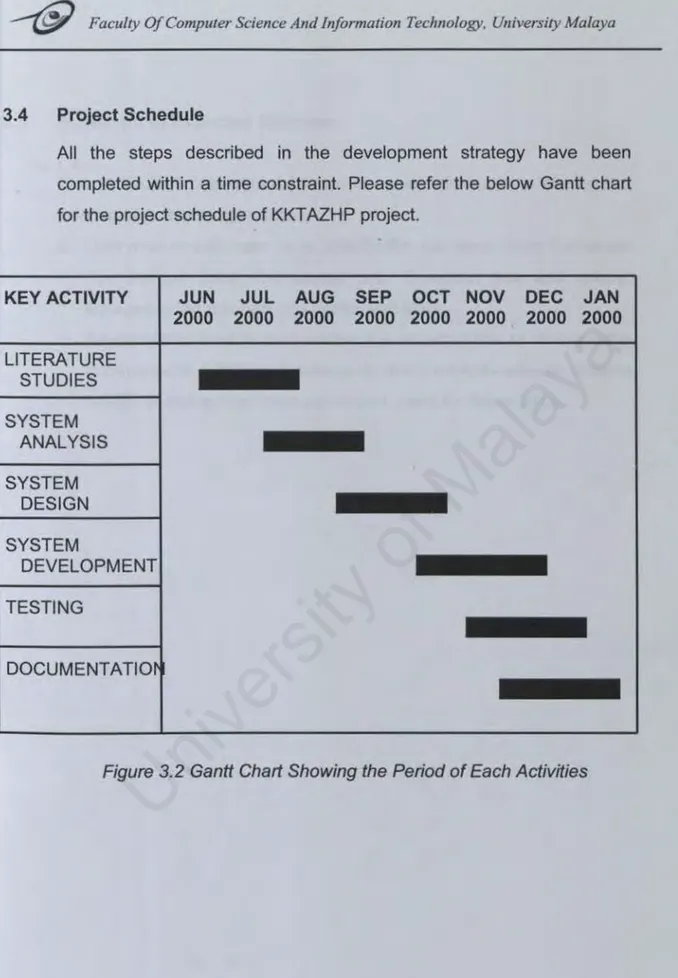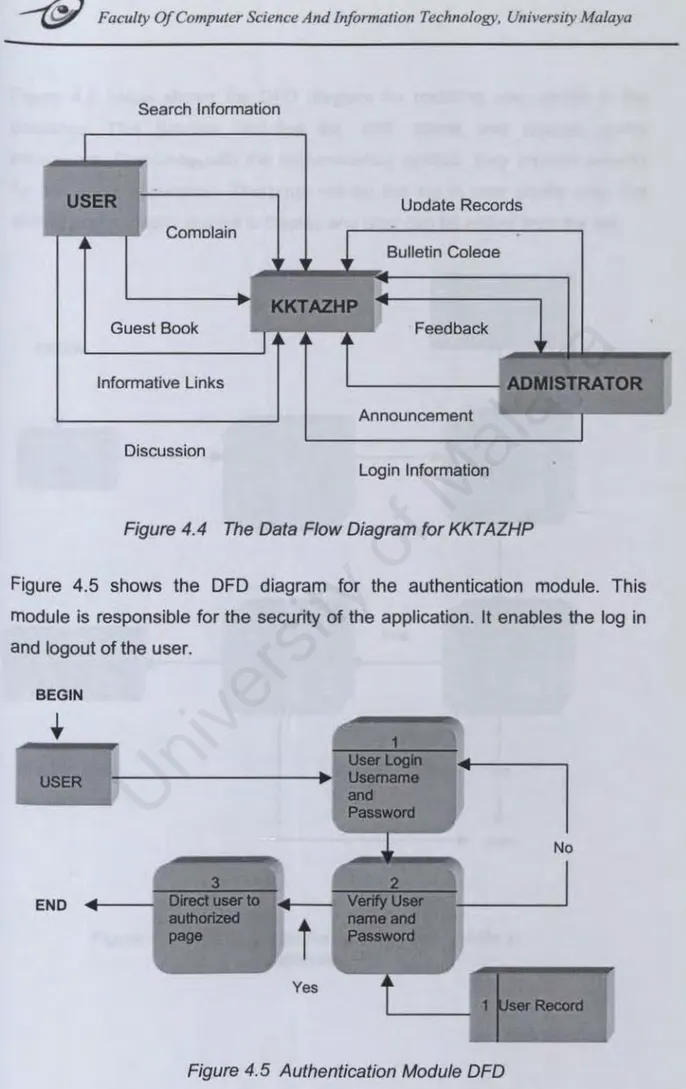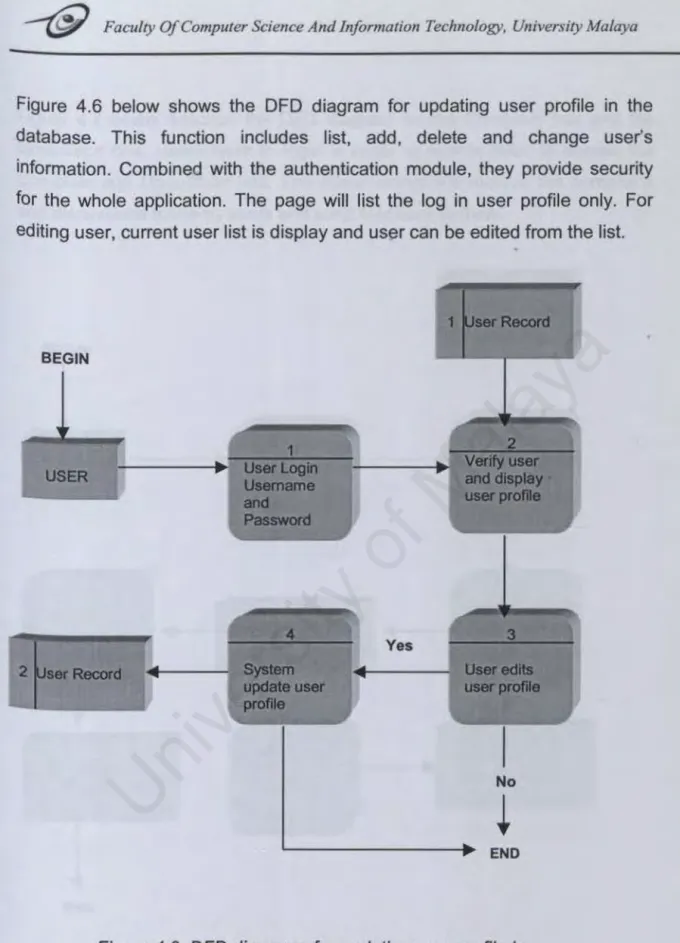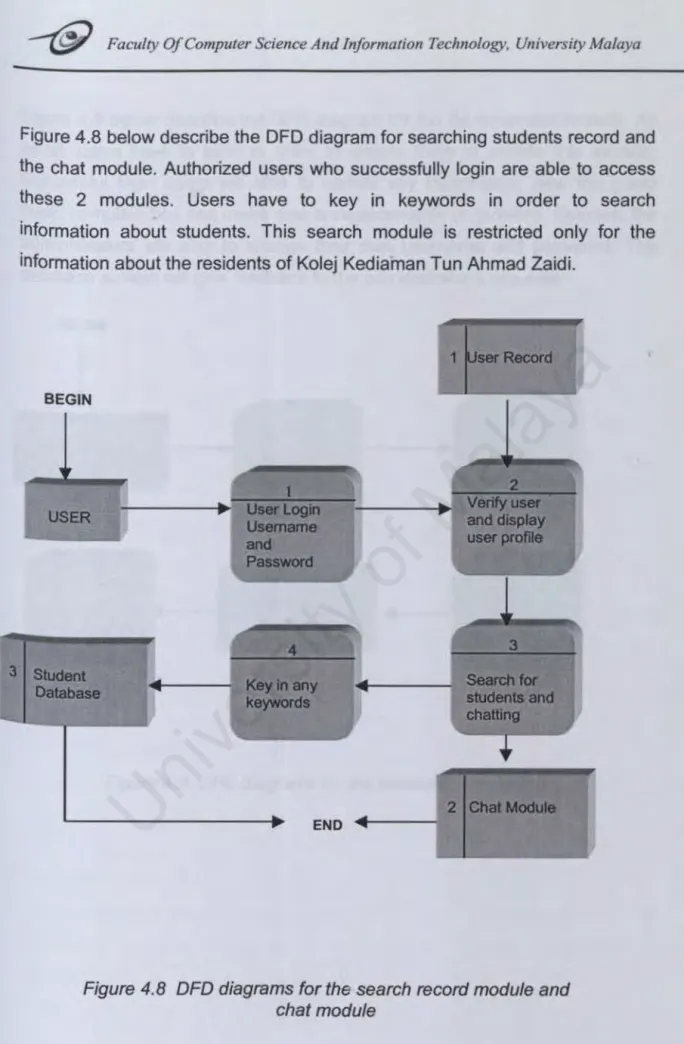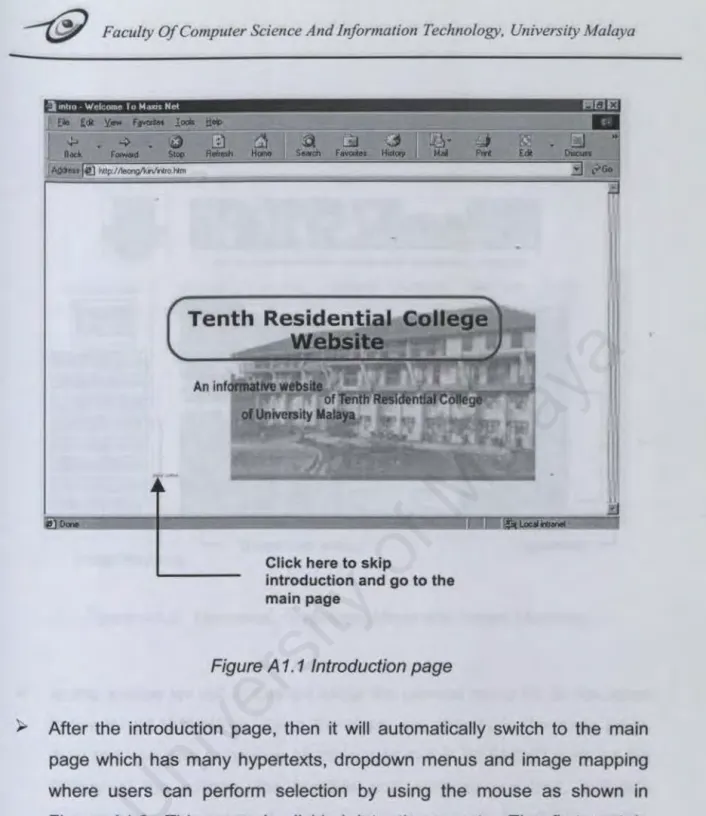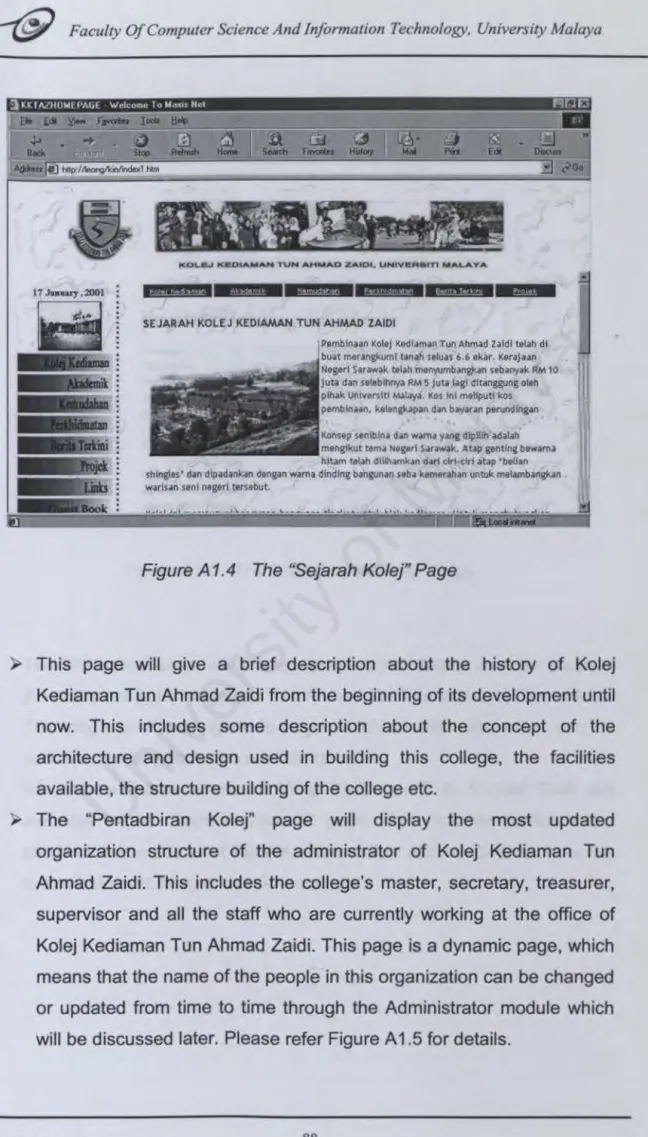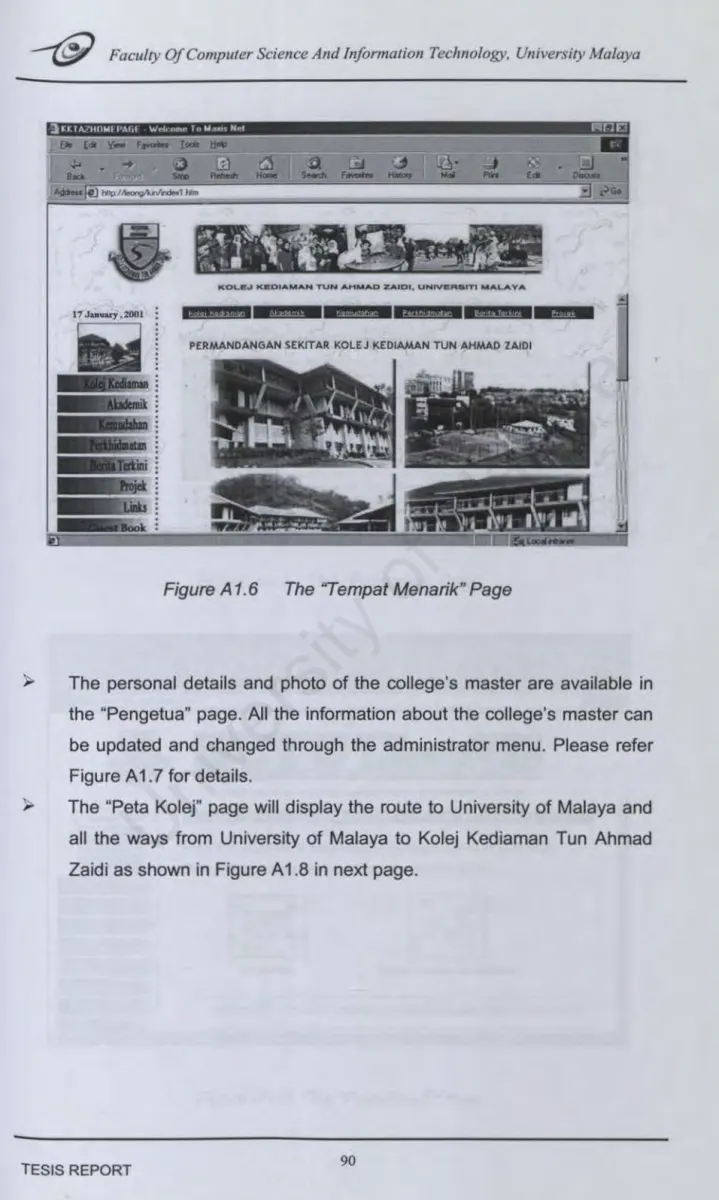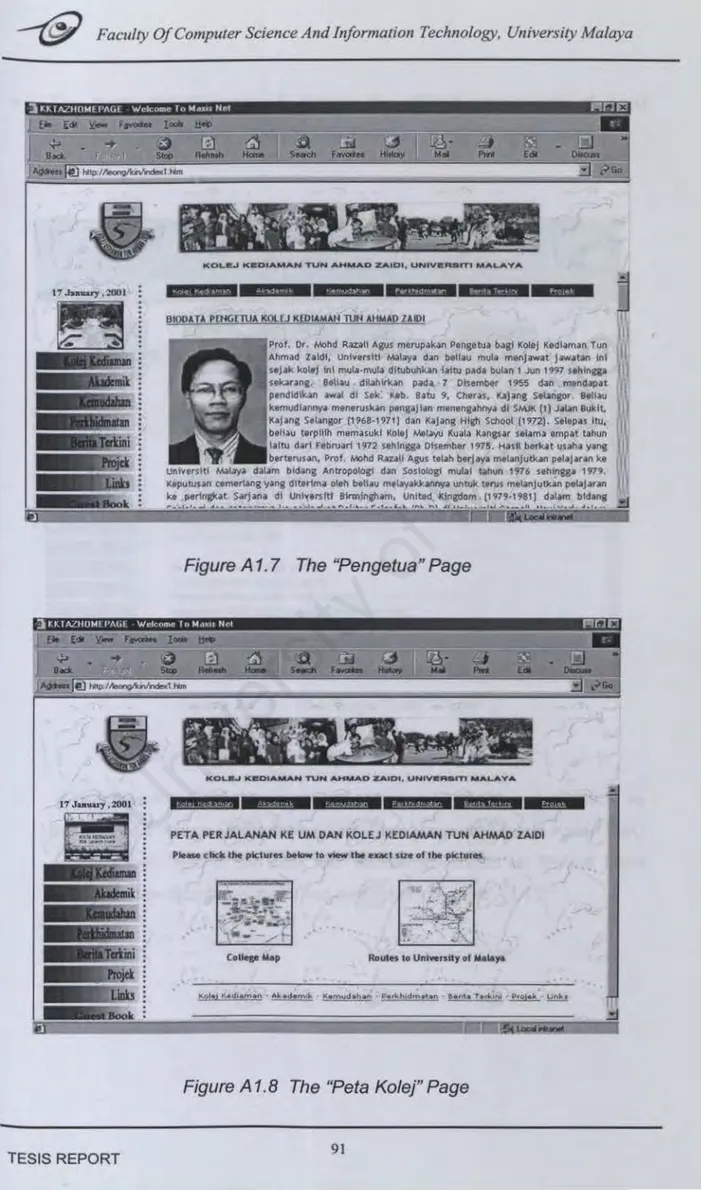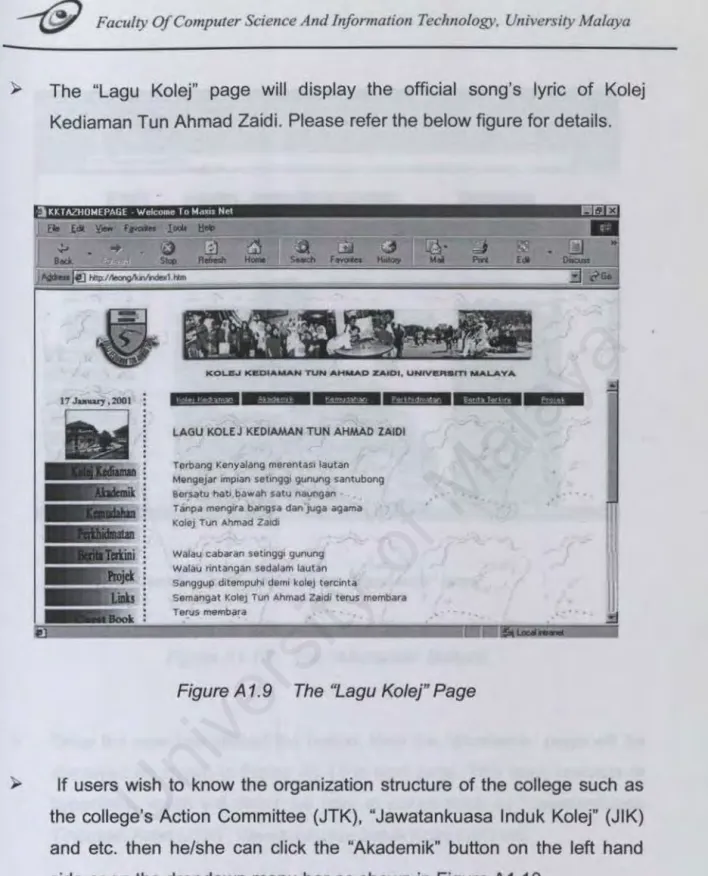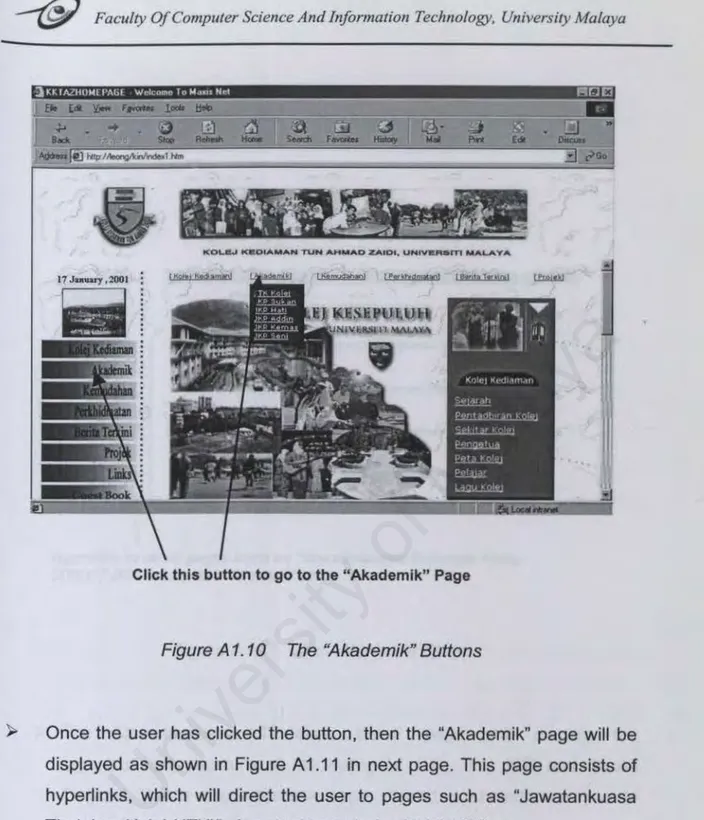Faculty Of Computer Science and
Information Technology
KOLEJ KEDIAMAN TUN AHMAD ZAIDI HOMEPAGE
LEONG WING KINWEK 98103
Faculty of Computer Science & Information Technology, University of Malaya
Session 2000/2001
THESIS 11-WXES 3182
PROJECT REPORT
Project Title Project Description Project Supervisor Project Moderator Date of submission Prepared By:Kolej Kediaman Tun Ahmad Zaldi's Homepage Design and develop a web page for Kolej Kediaman Tun Ahmad Zaidi which can be updated from time to time. Apart from the general information about this college, this homepage should include a student database which the information inside it can be updated from time to time, a bulletin board that is used to spread college's news, activities etc.
Puan Nor Edzan Che Nasir
Prof. Madya Dr. Zainab Awang Ngah 22 January 2001
Leong Wing Kin WEK 98103
Faculty of Computer Science and Information Technology, University of Malaya, 50603 Kuala Lumpur
--(ff/
Faculty Of Computer Science And Information Technology, University MalayaTABLE OF CONTENTS
TABLE OF CONTENTS ... 1 LIST OF FIGURES ... 3 LIST OF TABLES ... 4 ABSTRACT ... 5 ACKNOWLEDGEMENT ... 6CHAPTER ONE : INTRODUCTION ... 7
1.1 What Is the Internet? ... 8
1.2 What Is World Wide Web (WWW) ... 9
1.3 What is Homepage? ... 1 O 1.4 Project Objectives ... 10
1.5 Project Scope ... 11
1.5.1 User Module ... 11
1.5.2 Administrator Module ... 13
1.6 Project Significance ... 14
1.7 Limitations ... 15
CHAPTER TWO: LITERATURE REVIEW ... 16
2.1 Purpose ... 16 2.2 Approach ... 16 2.3 Findings ... 18 2.3.1 Print Resources ... 18 2.3.2 Electronic Resources ... 31 2.4 Summary ... 35
CHAPTER THREE: METHODOLOGY ... 37
3.1 Project Description ... 37
3.1.1 Modules in KKTAZHP ... 37
3.1.2 Characteristics of KKT AZHP ... 41 3.2 System Analysis ... 42
3.2.1 Prototyping Development Method ... 42
3.2.2 Reasons I Used Prototyping Model. ... 44 3.3 System Requirements ... 46 3.3.1 Functional Requirements ... 46 3.3.2 Non-Functional Requirements ... 46 3.3.3 Hardware Requirements ... 47 3.3.4 Software Requirements ... 48 3.4 Project Schedule ... 49
3.5 Statement of Expected Outcome ... 50
CHAPTER FOUR : SYSTEM IMPLEMENTATION ... 51
4.1 System Design ... 51
4.2 System Architecture Design for KKT AZHP ... 51
4.1.2 System Design for KKT AZHP ... 52
4.1.3 System Modeling ... 54
4.1.4 KKT AZHP Database Design ... 61
4.2 System Development ... 70
4.2.1 Web Pages Development ... 70
4.2.2 Database Development ... 72
CHAPTER FIVE : SYSTEM TESTING ... 73
5.1 Introduction ... 73
5.1.1 Unit Testing ... 73
5.1.2 System Module Testing ... 73 5.1.3 Integration Testing ... 7 4 5.1.4 Regression Testing ... 7 4
TESIS REPORT
--(5/
Faculty Of Computer Science And Information Technology, University MalayaCHAPTER SIX: SYSTEM EVALUATION ... 75
6.1 Features of System ... 75 6.2 System Strengths ... 76 6.3 Evaluation By Endusers ... 76 6.3 System Constraints ... 78 6.4 Future Enhancements ... 78 6.5 Problems Encountered ... 79 6.6 Knowledge Gained ... 79 6.7 Concluding Remarks ... 79 REFERENCES ...•... 81
APPENDIX A : USER GUIDE ... 84
User Homepage ... 84
Administrator Module ... 119
APPENDIX B: QUESTIONNAIRE FOR ENDUSERS ... 134
APPENDIX C : SAMPLES OF SOURCE CODE FROM KKT AZHP ... 137
APPENDIX D: GLOSSARY ... 148
---@
Faculty Of Computer Science And Information Technology, University MalayaLIST OF FIGURES
1. Figure 2.1 How ASP fits in Web Application Development.. ... 29
2. Figure 3.1 Prototyping Model Requirement Analysis ... .45
3. Figure 3.2 Gantt chart Showing the Period of Each Activities ... 50
4. Figure 4.1 Architecture Design for KKT AZHP ... 53
5. Figure 4.2 Structure Chart for User Module Of KKTAZHP ... 55
6. Figure 4.3 Structure Chart for Administrator Module of KKTAZHP ... 56
7. Figure 4.4 The Data Flow Diagram for KKTAZHP ... 58
8. Figure 4.5 Authentication Module DFD ... 58
9. Figure 4.6 DFD diagrams for updating user profile in database ... 59
10.Figure 4.7 DFD diagrams for the complain and discussion box ... 60
11. Figure 4.8 DFD diagrams for search record and chat module ... 61
12. Figure 4.9 DFD diagrams for the administrator module ... 62
13.Figure 4.10 User Homepage Main Screen ... 73
14. Figure 4.11 Administrator Homepage Main Screen ... 73
15. Figure 4.12 Table for KKTAZ Database ... 74
TESIS REPORT 3
--@
Faculty Of Computer Science And Information Technology, University MalayaLIST OF TABLES
1. Table 4.1 Symbols using Gane and Sarson Method ... 57
2. Table 4.2 Announcement Table ... 64
3. Table 4.3 Bulletin Table ... 64
4. Table 4.4 Guest Book Table ... 64
5. Table 4.5 Complain Table ... 65
6. Table 4.6 JIK Table ... 65
7. Table 4.7 JKP Table ... 65
8. Table 4.8 JKPAddin Table ... 66
9. Table 4.9 JKPHati Table ... 66
10. Table 4.10 JKPKemas Table ... 66
11. Table 4.11 JKPSeni Table ... 67
12. Table 4.12 JKPSukan Table ... 67
13. Table 4.13 Kakitangan Table ... 67
14. Table 4.14 Kelab Table ... 68
15. Table 4.15 PasswordAdmin Table ... 68
16. Table 4.16 Pengetua Table ... 68
17. Table 4. 17 Pentadbiran ... 69
18. Table 4.18 Projek Table ... 69
19. Table 4.19 Waki!Tingkat Table ... 69
20. Table 4.20 Message Table ... 70
University of Malaya
--{§)
Faculty Of Computer Science And Jnfonnation Technology, University MalayaABSTRACT
By the middle of 1990s, World Wide Web had transformed the online world
tremendously. Users from all over the world were able to access and select
varies types of information from the online world through the system at
hypertext called homepage. Through homepage, there are hyperlinks that can
link to all the other homepages thus enrich the interaction and developments
of humans-to-humans communication on the Web by enabling users to
distribute executable content electronically. Because of these reasons, the
first Kolej Kediaman Tun Ahmad Zaidi (KKTAZ)'s homepage was created.
The Kolej Kediaman Tun Ahmad Zaidi (KKTAZ)'s homepage was an attractive
and interactive homepage that provide users with a high degree of selectivity
over the information they want to view. The features of this homepage are
structured mainly into sections namely; background, facilities, administrator,
links, projects, student and alumni.
The integration of advanced features such as the online chatting, discussion
box, complaint and announcement box further enhanced the existing KKT AZ's
homepage by allowing more sophisticated and interactive online tasks to be
executed among students and the administrator.
The development tools for this homepage are mainly Microsoft lnterdev 6.0,
and using ASP technologies on Microsoft Window 98 Personal Web Server
platform, utilizing Microsoft Access 97 database.
TESIS REPORT 5
--@
Faculty Of Computer Science And Information Technology. University MalayaACKNOWLEDGEMENT
The material for this project was developed with the help from many people.
Here, I'd like to thank everyone who helped to see this project to completion.
In particular, I would like to express my sincere gratitude to my supervisor,
Puan Nor Edzan for her greatly benefited guidance, support and comments
throughout the planning and development of this project.
Besides, I would like to express my appreciation and thankful to all the great
folks and course mates for their terrific support and help - especially Mr.
Cham Yin Gee and Mr. Tan Poh Seong. Finally, the completion of this
KKTAZHP report depends largely on the resources available through the
Internet, reference books, and past year thesis reports.
~
Faculty Of Computer Science And Jnfonnation Technology. University MalayaCHAPTER
ONE
:
INTRODUCTION
The Internet is a vast network of computers all over the world. They are so connected and have so many routes to choose from, that if one machine is not functioning, the data would still get through by choosing another way. The craze in the world now is the World Wide Web. It has become so popular over the last several years because it is extremely flexible with all types of viewable content; sounds, pictures, text, files you can download, and a relentless amount of information on most any imaginable topic. Like a spider web, Web sites are intricately connected to all sorts of other places and information through a remarkable feature called links. Today both Internet and World Wide Web are experiencing explosive growth and unparalleled interest and web pages are being created at an astonishing rate.
The Kolej Kediaman Tun Ahmad Zaidi's homepage was developed to allow visitors from around the world that come to this homepage to go wherever they want, and access files, services, and information that they choose precisely for the homepage.
--(ff/
FacultyOf
Computer Science And Infonnation Technology, University Malaya1.1 What Is the Internet?
The Internet is a worldwide computer network which links up thousands of computer networks as well as millions of machines belonging to private individuals. This network of networks is linked together using a common communication protocol called Transmission Control Protocol/Internet Protocol (TCP/IP). It began as ARPANET, a US military network, which gradually linked in to educational and research organization around the United States. In other parts of the world, similar networks, such as JANET in the UK, developed. Over time, all these separate networks have come together to create the present Internet that continues to grow rapidly.
The Internet is a huge network of computers making a worldwide community, with millions of members, providing a vast store of information with great possibilities for education. Half of all primary schools and virtually all secondary schools already have an Internet connection and the Government's target is for all schools, colleges and libraries to be connected by 2002. The home user market is also expanding swiftly.
The Internet offers a range of facilities, allowing users to obtain information and resources, to communicate and to publish information. Via a range of facilities the Internet can be used for:
Communicating o Electronic mail o Discussion groups o Videoconferencing Publishing resources o Electronic publishing TESIS REPORT 8
University of Malaya
--(£j;)
Faculty Of Computer Science And Information Technology, University MalayaObtaining resources
o Data files, including many on-line databases
o Catalogues and illustrated guides from museums, art galleries, libraries and exhibitions
o Shareware and free software, e.g. to play sound, show large graphics and play video clips
o World maps, weather maps, images of outer space and other graphics o Newspapers, magazines and books in full text, e.g. the Bible,
Shakespeare
o Sound files, video clips and animations.
1.2 What Is World Wide Web (WWW)
The World Wide Web (often abbreviated to the Web or WWW) is the fastest growing component of the Internet. The Web comprises, as its name suggests, a virtual web of connecting documents, graphics, videos and sound hosted on thousands of Web server's worldwide. The World Wide Web (WWW) provides easy access to the vast quantity of information and resources available on the Internet and is the facility which people use to 'surf ' for information. It is made up of millions of screens, or 'pages', of information. The collection of pages created by one individual or organization is known as a website.
To access the Web you will need a Web browser such as Netscape Navigator or Internet Explorer, which fetches and composes the pages on your screen and allows you to pick keywords and hotspots to jump seamlessly to other Web pages containing linked materials.
--{ff)
Faculty Of Computer Science And Infonnation Technology, University Malaya1.3 What is Homepage?
A homepage is the first page presented at a site or presence on the World Wide Web. Homepage generally refers to someone's main "page" or Web file that is initially retrieved when someone visits it. Some people refer to their whole set of pages as their home page. Most often, a large collection of Web files and resources is known as a Web Site. From the homepage, there are hyperlinks that can get to all the other homepages on other sites. The Web Site for KKTAZ has the homepage address at http://www.kktaz.um.edu.my
1.4 Project Objectives
The objectives of developing this KKT AZHP are as follows:
1. To design and develop an interactive homepage that provides adequate, useful and up to date information about KKT AZ. to the users.
2. To improve and integrate new online features in the homepage such as online chatting, discussion box, announcement and complaint box etc. 3. To provide users with a high degree of selectivity over information in the
homepage.
4. To increase the level of interactivity between users and the administrator over the information.
5. To introduce the use of some graphic programming.
TESIS REPORT 10
--(if)
Faculty Of Computer Science And Information Technology, University Malaya1.5 Project Scope
This KKTAZHP project is divided into two major modules that are the user module and the administrator module. The user module is accessible for users and the administrator module is only accessible for the authorized administrator or user.
1.5.1 User Module
The user module consists of series of pages that can be access by any users on the Internet especially those who want to get information about Kolej Kediaman Tun Ahmad Zaidi Residential College and also for those who wish to edit their profiles by logging into the system. Besides that, users are allowed to make discussion and announcement through the Discussion Box that is available in this KKT AZHP. There is also a Complain Box which is available for users to make complains, suggestions and getting feedback from the Administrator. In this module, users are given choices to browse and select the pages they wish to access through the features and functions that link one page to another.
All the users who have password to access the database, discussion box and complain box can access only within the college. This means that the users can access all these features only if they're the authorized users who are currently living in Kolej Kediaman Tun Ahmad Zaidi.
All the information are arranged according to priority, type and importancy. The main categories are as follows:
--(§)
Faculty Of Computer Science And Information Technology, University Malaya1. General
CJ This category will display information about the history of the college, the college administrator, the college's master together with the personal details, the college's map, the song of the college and a database for the students who are currently living in Kolej Kediaman Tun Ahmad Zaidi.
2. Academic
CJ This page will display the organizational structure and name lists of Jawatankuasa Tindakan Kolej (JTK), Jawatankuasa lnduk Kolej (JIK), Jawatankuasa Perkembangan Kolej, Wakil Tingkat, JKP Seni, JKP Sukan, JKP Hati, JKP Addin and JKP Kemas.
CJ The objectives and visions for each of the JKP are also displayed in this page.
3. Facilities
CJ This category contains all the information about the facilities provided by the college.
4. Services
CJ This category displays information about the services available in this college.
5. Complain Box
CJ This category is only accessible by the authorized users to make complains and suggestions.
6. Discussion Box
CJ Users are able to do discussions and make announcements through this category.
TESIS REPORT 12
---(ff}
Faculty Of Computer Science And Information Technology, University Malaya7. Chat Module
CJ Users are able to chat with their friends through this module.
8. Links
CJ This page provides users access to the useful and informative links
such as linkage to the newspaper's homepages and the higher education's homepages in Malaysia.
9. Bulletin and Announcement
CJ This page provides information about the latest news and bulletin of
Kolej Kediaman Tun Ahmad Zaidi.
CJ One Announcement Box will be available here which can be accessed
only by the authorized administrator to make announcement.
10. Projects and Clubs
CJ All the current and past projects or clubs that have been held and will
be held in Kolej Kediaman Tun Ahmad Zaidi will be display in this section.
1.5.2 Administrator Module
This module is only accessible by the administrator. Only the authorized administrator is allowed to access and maintain the database. The functions provided in the module are as below:
CJ To enable the administrator to maintain the login information in the
database.
CJ To enable the administrator to add, delete and edit pages in the
homepage.
--{ff)
FacultyOf
Computer Science And Information Technology, University Malayao To enable the administrator to receive complains, feedback and suggestions and reply to the users.
o To enable the administrator to change the username and password when necessary.
1.6 Project Significance
The main focus of this KKT AZHP project is to provide adequate and up to date information about Kolej Kediaman Tun Ahmad Zaidi to users. Besides that, with the integration of online features such as the online chatting enable users to chat with their friends. This homepage also provides users a discussion and complaint box that enable them to make discussion and announcement effectively and conveniently. With the complaint box, users are able to give their comments and complaints. Besides, this homepage enables the authorized users to update their own profiles and password.
In other word, this homepage is developed to increase the level of interactivity with information and to shorten the logical distance of global communications, interaction and information exchange through the online features in this
homepage.
Apart from that, the development of this KKT AZHP project has significance for me. Throughout this project, I have learn how to develop a web page using web development tools such as Active Server Pages (ASP), HTML and
Microsoft Visual lnterdev 6.0 and thus has benefited me by gaining
experience and knowledge in software engineering method.
TESIS REPORT 14
~
Faculty Of Computer Science And Information Technology, University Malaya 1.7 LimitationsThis KKT AZHP project has limitation to it. All users who have password to access the database, discussion box and complain box are limited for the residents who are currently living in Kolej Kediaman Tun Ahmad Zaidi.
Besides, this homepage doesn't provide online booking facilities to users.
--@
FacultyOf
Computer Science And Infonnation Technology, University MalayaCHAPTER TWO: LITERATURE REVIEW
2.1 Purpose
Literature Review is a background study about the knowledge and information gained in developing this KKT AZHP project. The purpose of having this literature review is to have a better understanding about the development tools used to develop this project. Besides that, having this literature review can help to obtain a better knowledge and skills on the development methodologies used while developing a project.
Moreover, the developers are able to make comparison and study on the past-developed projects about the strength, advantages and disadvantages of their projects. This indirectly can help the developers to study the weakness of their projects, get to know on how to improve the weakness and fulfill the requirements needed.
2.2 Approach
A system is a collection of related parts treated as a unit where its system interacts. It is also a regularly interacting or independent group of elements forming a unified whole. Thus different systems can be developed in different methods and ways. A lot of information need to be gathered about the system that to be developed, the procedures and methodologies used and involved in developing the system.
There are a various of sources that can be used in order to gather the relevant information and basically different sources will yield different kind of information and facts. For example information obtain from books or journals are different from the information obtain from the Internet. If Internet is used to find an information, the keywords or phrases that are being used to search information will yield various sites and some of the sites are totally different from each other and
--{§)
Faculty Of Computer Science And Information Technology, University Malaya some are not related to the information that are being search at all. Besides that, it is also depends on how the research has been carried out. The sources that can be used to obtain information are from the computer programs, system users, procedure manuals and report,documents and forms.
Information gather from the system users can be divided into a number of ways. One of the most popular ways is through the usage of questionnaires. Interview is another way to obtain useful information while the third way is through observation of users activities and behaviors. Computer programmes are use to obtain information about the details and flows of data structures or processes.
Procedure manuals are used to specify user activities in a business process while forms and documents are very useful sources to gather information such as system data flows and transactions. Reports are used to indicate the kind of output needed by users.
As for KKT AZHP project, a lot of researches have been made through the Internet on some of the homepages to study the design, features and content of their homepages. The comments for these homepages will be discussed later in the Electronic Resources section.
Besides that, the Internet has been used to gather information from various sites on software development tools to be used to develop this project. Moreover, some researches have been done on web designing at some of the relevant sites via the Internet.
Apart from that, information has been gathered using interview with the supervisor of the college regarding the information needed in the homepage.
TESIS REPORT 17
--(Ji)
Faculty Of Computer Science And Information Technology, University Malaya2.3 Findings
All the information gathered for this KKTAZHP is divided into two categories namely; printed resources and electronic resources. Printed resources are books that are used to find information about development process models, web development software and relational databases while electronic resources comprise of sites on homepages, web designing and web development tools.
2.3.1 Print Resources
2.3.1.1
Some books have been used to study and find information about development process models, web development software and relational database. The development process models that have been studied from the books are the prototype model and waterfall model.
These two models will be discussed in the following sections.
Development Models
(i) Waterfall Model
The waterfall model is a systematic sequential approach to software development modeled after a conventional engineering cycle. One phase is completed before the next is entered.
There are six phases to the waterfall model, which are: i. System Engineering
System Engineering is the establishment of requirements for all aspects of the system (i.e. requirements gathering at the system level).
--(Ji)
Faculty Of Computer Science And Information Technology, University Malayaii. Software Requirements Analysis
Software requirements analysis defines functional capabilities, performance, design constraints and system interfaces. It provides the software designer with representation of information and function that can be translated to data,
architectural and procedural design. (Pressman p. 25) ''The requirements analysis task is a process of discovery, refinement, modeling, and specification. The software scope, initially established by the system engineer and refined during software project panning, is refined in detail. Models of the required information and control flow, operational behavior, and data content are created. Alternative solutions are analyzed and allocated to various software elements."(Pressman p. 173) Five areas of effort:
1. Problem recognition 2. Evaluation and synthesis 3. Modeling
4. Specification 5. Review
iii. Software Design
Software design is translating the requirements into a representation of software that can be assessed for quality before coding begins. There are two phases of software design:
1. Preliminary Design (transforms requirements into architecture)
2. Detailed Design (refines the product of preliminary design into detailed data structures and algorithmetic
representations)
TESIS REPORT l9
--(if)
Faculty Of Computer Science And Information Technology, University Malayaiv. Code
Coding is translating the design into machine code form.
v
.
TestTesting is exercising the software to uncover errors and ensure the system meets defined requirements.
vi. Maintenance
Maintenance is making adaptation of the software for external changes (requirements changes or enhancements) and internal changes (fixing bugs). When changes are made during the maintenance phase all preceding steps of the model must be revisited. There are three types of maintenance:
1. Corrective (Fixing bugs/errors)
2. Adaptive (Updates due to environment changes) 3. Perfective (Enhancements, requirements changes)
The problems with the waterfall method are:
a Real projects rarely flow in a sequential process.
a It is difficult to define all requirements at the beginning of a project. a This model has problems adapting to change.
a A working version of the system is not seen until late in the project's life.
--@
Faculty Of Computer Science And lnfomzation Technology, University Malaya(ii) Prototype Model
Prototyping consists of developing an initial 'model', providing the prototype to the intended users, gathering feedback from the users, and including any revisions or refinements. This process continues until the required system is developed.
Specification, development, and validation activities occur at the same time, since rapid development is important for prototype systems. To deliver a prototype quickly, you may have to leave out some system functionality or relax non-functional factors such as response speed and reliability.
There are two types of prototyping, which represent two different objectives and two different types of implementation:
• Evolutionary
• Throw-Away
Evolutionary:
The objective of evolutionary prototyping is to deliver a working system to end-users. Evolutionary prototyping starts with the parts of the system, which are clearly understood by the customer/end-user. The system is continually developed by adding new features/requirements
as they are discovered or proposed by the customer, until a final system is delivered. The evolutionary approach helps anticipate how end-users will use new software systems. The user is given a system, which is unfinished, and then the system is modified and fine-tuned as the user requirements become clear.
TESIS REPORT 21
--(5/
Faculty Of Computer Science And Information Technology, University MalayaEvolutionary prototyping is the only practical way to develop systems
where a detailed system specification is difficult or impossible to create.
You must be able to make quick system revisions, make the suggested
changes, and demonstrate the system again.
Throw-Away:
The objective of throw-away prototyping is to validate or determine the
system requirements. By understanding the customer's requirements, a
better requirements definition for the system can be developed. (A
requirements definition is a top-down process, which takes the 'general'
system requirements and broadens it out into specifics, which describe
the system/environment interactions.) Throw-away prototyping focuses
on undefined or unclear portions of the requirements. During
implementation, the parts of the system which are not understood are developed first. Throw-away prototyping is intended to determine the
system specification so that the end-product of the prototype
development phase is that specification.
A fixed decision is made to build a throw-away prototype to help
requirements analysis and validation. After evaluation. the prototype is
'thrown-away' and a production-quality system is built. Throw-away
prototyping extends the requirements analysis process with the
intention of reducing overall life cycle costs. (The requirements analysis
process begins with understanding the domain and ends with the requirements validation.) The principal function of the prototype is to
clarify requirements and provide additional information for managers to
assess process risks. Components from the prototype may be reused
in the production-quality system. However. customers and end-users
should not take the throw-away and make it into a final delivered
--ti)
Faculty Of Computer Science And Information Technology, University Malaya• Important system characteristics may have been relaxed during rapid
prototype development (security, robustness or reliability).
• Changes made during prototype development are usually made in an uncontrolled environment. The prototype code may be the only design
specification.
• The changes made during prototype development can degrade the
system structure, making the system difficult and expensive to maintain.
Strengths
• Users can discover requirements errors or oversights early in the
software process. Requirements validation is performed since users are able to experiment with requirements and the system. The requirements validation process consists of seven factors: correctness,
consistency, completeness, realistic, needed, verifiable, and traceable.
• Misunderstanding between software developers and users may be
identified while the system functions are demonstrated.
• User services which are difficult-to-use or unclear may be found and
corrected.
• Incomplete and/or inconsistent requirements may be found.
• In a short time, a working system is available to demonstrate the
capabilities and usefulness of the application to management; however, this working system is limited.
• The specification for a production-quality system can be derived from
the prototype.
• Prototyping can be viewed as a risk reduction technique. Experiments
have shown that prototyping reduces the number of problems connected to requirements specifications and the overall development
costs may be lower if a prototype is developed.
TESIS REPORT 23
---(§/
Faculty Of Computer Science And Information Technology, University MalayaWeaknesses
• Progress is difficult to measure since it is not visible. Also, if the
systems are developed rapidly, documentation is usually not created to reflect each version of the system.
• The systems may be poorly structured. The constant change is harmful to the software structure.
• Special skills are often required. Small teams of talented and motivated individuals are needed to succeed with prototyping.
• Major technical problems revolve around the need for rapid software development.
• The prototype may not correspond with the way in which the final system is used, especially with throw-away prototyping.
• Many software project managers are inexperienced in the areas of planning, cost, and estimating a prototyping project. Change procedures may not be suitable for controlling rapid changes/development.
• Prototype users/evaluators may be pressured by managers to draw quick conclusions concerning the prototype.
• The cost of prototyping represents a large portion of the total development costs. However, effective prototyping can increase the software quality.
--@
Faculty Of Computer Science And Information Technology. University Malaya 2.3.1.2 Software Development ToolsBelow are the software development tools that used in developing this KKTAZHP.
(i) Microsoft Visual lnterdev 6.0
Microsoft Visual lnterdev 6.0 is a powerful, comprehensive integrated database tools. It includes a complete set of database programming and design tools, allowing developers to build enterprise-class, data driven Web applications within a single integrated IDE. It has the following characteristics.
Rapid end-to-end application development
• Use the integrated WYSIWYG page editor to visually construct sophisticated HTML and ASP pages. Easily switch between multiple page views--including WYSIWYG, Source, and Preview--while preserving source code formatting.
• Make the Web application development more efficient. Debug the code with step-through debugging of client- and server-side scripts for Microsoft Visual Basic® Scripting Edition (VBScript) and Jscript® at any point in the development cycle.
• Build cross-platform applications that target any HTML 3.2 browser, on any platform. Or, optimize for Dynamic HTML, cascading style sheets, and other powerful Microsoft Internet Explorer features.
• Build enterprise-ready, scalable Web applications using Microsoft Transaction Server (included) and reusable COM-based components built with tools such as Microsoft Visual Basic.
• Increase coding speed with lntelliSense®-enabled script development--Statement Completion and Quick Tips support both VBScript and JScript.
TESIS REPORT 25
--@
Faculty Of Computer Science And Information Technology. University Malaya• Design the structure and flow of the Web site visually while Visual lnterDev automatically creates the actual file structure and navigation bars.
Powerful, integrated database tools
• Connect to data from any ODBC-compliant database with open support for enterprise data sources. Visual lnterDev works with Oracle,
Microsoft SQL ServerTM, Sybase, lnformix, DB/2, Microsoft Access, Microsoft Visual FoxPro®, dBase, Paradox, and most other major database systems.
• Visually design and modify database schemas and create stored procedures and other database objects for Microsoft SQL Server 6.5+ and Oracle 7.3.3+ databases using Visual Database Tools. Attach to and browse the data in tables and views, and visually create SQL queries for any ODBC- or OLE DB-compliant database.
• Drag and drop from the Data Environment to quickly create sophisticated, database-driven HTML forms, and reports.
• Build desktop and shared solutions that are fully compatible with Microsoft SQL Server and can migrate directly to SQL Server without changing a single line of code.
• Access host and mainframe data using tight integration with Microsoft SNA Server (available separately).
Fu/I-featured, standards-based team development
• New Local Mode allows a developer to work and test parts of a project against a local Web server without interrupting team development, then synchronize and deploy the changes to the shared master Web server. • Build with integrated support for the latest W3C approved standards,
including HTML 4.0, HTML Document Object Model, and more.
• Create dynamic Web pages using Microsoft FrontPage® 98 client
University of Malaya
--{§?
Faculty Of Computer Science And Information Technology, University Malaya(ii) ASP (ACTIVE SERVER PAGES)
ASP stands for Active Server Pages. ASP is a server side scripting language which is used to display dynamic content on the web pages. ASP is becoming popular day by day as the favorite server side scripting language. ASP in itself isn't a language actually, instead it uses vbscript or jscript to display dynamic content. ASP is more of a technology used by vbscript I jscript on the server side.
When you request an Active Server Page from a Web server, the server performs all the scripting tasks itself before delivering the resulting Web page to the client and this is called server side scripting.
This cannot take over from JavaScript tasks like image rollovers, but it
can produce dynamic Web pages that depend on variables. This could all be done with client-side JavaScript, but with ASP only the relevant
HTML is delivered to the browser and it will be compatible with any browser.
An ASP can include another file, such as a menu bar, so we only need
to amend one file to make site-wide changes. An ASP can run
verification functions on the data before either calling up routines to mail it from the server, or returning to the form if insufficient data has been submitted.
TESIS REPORT 27
---(§/
Faculty Of Computer Science And Information Technology. University MalayaRequest
Web Browser • WebServer
Results
ASP
Request Retrieved Record
Figure 2. 1 How ASP fits in Web Application Development
Benefits of ASP
o Complements server side scripting o Easy to learn
o Leverage Existing investments o Compile free development
o Protects proprietary business algorithms and information
2.3.1.3 Relational Database
For the relational database, Microsoft Access 97 was studied and below is the information about Microsoft Access 97.
(i) Microsoft Access 97
Microsoft® Access 97 provides relational database power to give users the information they need to make better decisions. It integrates data
---@
FacultyOf
Computer Science And Information Technology, University Malayafaster business solutions. Access 97 allows users to generate, analyze and create reports without hours of work. It integrates ease of use from the data entry point to printing in HTML
Benefit
o From beginning to advance users, this relational database is powerful yet easy to use. Features such as the Help Wizard make it easy to find answers to questions about using Access 97, and help users get the most from their software tools.
o Share timely information across the users workplace or the world.
Access 97 has several features that integrate network, intranet and Internet features, allowing users to produce professional reports on paper, online or in HTML.
o Access 97 is scalable. From home businesses to corporations, it's the only database that will grow with users as their business grows. o Features such as the Help Wizard make it easy to find answers to
questions about using Microsoft Access 97, and help users to get the most from their software tools.
Standard Features
i. Database Wizard
o Automatically builds tables, queries, forms, and reports from more than 20 types of full-featured templates, giving users the option to further customize them to suit their needs.
TESIS REPORT 29
---@
Faculty Of Computer Science And lnfomwtion Technology, University Malayaii. Simple Query Wizard
a Sorts through database information, including data from multiple tables, and then determines how to bring it all together to answer user's questions.
iii. Filter By Selection
a Filters data according to the data that have been highlighted,
presenting only the information that corresponds to the selections.
iv. Filter By Form
a Lets users enter search criteria into forms they're already familiar with, and then presents only the data that match the parameters.
v. Hyperlink Datatype
o It's one of the first desktop databases to support the storage of hypertinks as a native datatype. For example, an applicant's name stored in a job candidate database can become a permanent hypertink to the candidate's resume vi. Output to I DC/HTX
a Leveraging the Internet Database Connector functionality native to Microsoft Internet Information Server and Personal Web Server, Access 97 provides an easy way for users to share their structured data in a workgroup or over the Internet.
vii. Publish To The Web Wizard
a Publish to the Web Wizard allows users to publish any object in their database either statically or dynamically. Allows for custom HTML formatting using templates, and allows users to save settings used to output the objects.
.--{§)
Faculty Of Computer Science And Information Technology, University Malayaviii. HTML Importing and Linking
a Users can point to an HTML document containing a table of
data, and the Import/Export Wizard reads the information
and either imports it directly into anew table or appends the
records to an existing table.
2.3.2 Electronic Resources
The electronic resources comprise of sites on web designing, other
sites on homepage and sites on learning development tools.
2.3.2.1 Sites on Web Designing
URL: http://webdesign.about.com/compute/webdesign/library/weekly/ This site is obtained by keying the key words "Web design" in the
Yahoo search engine. Through this site, I come to know that there are
a few elements that are essential when designing a web site. The
elements are as follow: User-Friendly Navigation
Navigation is one of the most important elements of web design. It
takes time to lay out a logical and effective method of navigation.
Consistency
This means that we use only
one
design throughout the site.Identity
Keeping with the concept that a Web site is a physical place, consider
the purpose of the site and reflect that purpose in the design.
TESIS REPORT 31
--@
Faculty Of Computer Science And Information Technology, University MalayaSimplicity
Simplicity in design should also be reflected in background choice. Busy, loud backgrounds detract from content and make text illegible. Too many colors or fonts can also be distracting and give the site a cluttered feel.
Compatibility
Make the Web site platform, resolution, and browser compatible.
Content
Make sure that as much information as possible is made available on the Web site.
Visual Appeal
Certainly part of visual appeal involves personal preference but another part is reflected in adherence to the qualities of simplicity and consistency.
2.3.2.2 Other Sites on Homepage 1. Multimedia University Homepage
URL: http://www.mmu.edu.my/
This is a very attractive and interactive website. This website provides information about the Multimedia University and contains all the basic features for a homepage. This homepage used multimedia tools to make the homepage more dynamic and attractive.
Moreover this homepage contains integrated advance online features such as online application for courses. online timetable, Web Diary, Bulletin Board and etc. This site has given me a general view and idea
~
Faculty Of Computer Science And Information Technology, University Malaya2. Beloit College Homepage URL: http://www.beloit.edu/
This site was obtained from the Alta vista search engine with the
keyword "College"+ "homepage". This homepage also provides all the
relevant and useful information about Beloit College.
The most interesting feature in this homepage is the online chatting
feature, which enable students to do online chatting with their tenth president.
Besides, this college has their own search engine that enables users to
search information within the Beloit College web.
3. College of Engineering URL: http://www.eng.vt.edu/
This site was also obtained from the Alta vista search engine with the
keyword "College" + "homepage". This site is also an attractive and
informative website that provides useful information to users. This site
contains student activity database to search and add records about
students. 4. E-Circles
URL:http://www.ecircles.com/
This is also a very attractive and interactive site that has special
features such as Discussion Box, Announcement Box and enables
users to upload their files and photos in the File Sharing and Photo
sections.
Besides that, this site also enables users to do online chatting and
even provides the voice chat service for users.
This web site has given me a lot of ideas in developing the KKTAZHP.
TESIS REPORT 33
---@
Faculty Of Computer Science And Infomwtion Technology, University Malaya2.3.2.3 Sites on Learning Software Development Tools
1. URL:
http://www.support.nedcomp.nl/iishelp/iis/htm/asp/iiatovr.htm
The site was found from Web Ferret search engine by using the keyword "ASP Tutorial". This site provides useful information about ASP such as overview of ASP, creating ASP pages, using COM components and writing my own components.
This tutorial provides a step-by-step introduction to a handful of useful Active Server Pages features. I can learn how to implement these features with either VBScript or JScript.
2. URL: http://www.geb.net/asp/samples/
The site was also found from Web Ferret search engine by using the keyword "ASP Tutorial". This site contains tutorials and file for downloads about database, plus all the .htm and .asp demo pages.
Furthermore, this site provides guideline in making an ODBC connection and a simple introduction about ODBC.
3. URL: http://www.aspdeveloper.neWlnterDev/page1 .asp
The site was also found from Web Ferret search engine by using the keyword 'Visual lnterdev Tutorial". This site contains tutorials in learning how to create a web site with Visual lnterdev and then add a database to the ASP-enabled site using Visual lnterDev's amazingly easy wizards. This tutorial uses the Access97 database made in the Access97 tutorial.
--(ff;
Faculty Of Computer Science And Information Technology. University Malaya5. URL:
http://www.public.iastate.edu/-kzhang/useful links/tutorial.htm The site was also found from Web Ferret search engine by using the keyword "Visual lnterdev Tutorial". This website comprises of different kind of software development tools tutorial such as ASP, Oracle, SQL, Java, Java Script, VB Script, Microsoft Frontpage 98 and Visual Basic.
2.4 Summary
Generally all the research that has been done was to gain knowledge and information in developing the KKTAZHP project. The knowledge and information covers development methodologies, web development software, and other sites on homepage.
For the development methodologies, approaches have been done on two-development models, which are the waterfall model and the prototype model. Each of the models has their own strength and weakness thus different from each other. The development model that was chosen in developing this KKT AZHP project is the prototype model that will be mentioned in the next chapter.
For the software development tools, all the information was obtained from the Internet. Two software development tools were studied and the software that will be chosen to develop this KKT AZHP will be discussed in the next chapter.
For the relational database, information was obtained from relevant books and also through Internet. The relational database that was chosen for this project was Microsoft Access 97 and the reasons for choosing this database will be discussed in the following chapter.
TESIS REPORT 35
--@
Faculty Of Computer Science And Information Technology. University MalayaResearch that has been done on several homepages has given me an idea of how to develop this KKT AZHP project.
Lastly, all the information and knowledge gained from the literature review will be used to develop KKTAZHP project effectively.
~
Faculty Of Computer Science And Information Technology, University MalayaCHAPTER THREE: METHODOLOGY
3.1 Project Description
This KKT AZ Homepage is developed in order to give students or any users information about Kolej Kediaman Tun Ahmad Zaidi. This homepage consists of a series of pages that provide students the up-to-date information, online booking facilities and links to some relevant and useful sites.
3.1.1 Modules in KKT AZHP
As mention earlier in Chapter One, this KKT AZHP project is divided into two modules that are the user module and the administrator module. These two modules are categorized according to their functionality and each module consists of different sections and features as describe below.
(i) User Module
In this module, users are given chances to browse and select the pages they wish to access. This user module has the following features as follow:
Main Page 0
0
This is an introduction page. This page will give a brief introduction about Kolej Kediaman Tun Ahmad Zaidi.
Besides, this main page consists of features such as:
--{fj)
Faculty Of Computer Science And biformalion Technology, University Malaya 1. Kolej Kediaman 2. Akademik3.
Kemudahan 4. Serita Terkini 5. Perkhidmatan 6. Projek7.
Links 8. Guest BookThe details for each feature are as follow: A. Kolej Kediaman will consist of
1. Sejarah
o A brief introduction about the history of Kolej Kediaman Tun Ahmad Zaidi. Some photos will be included here.
2. Pentadbiran Ko/ej
o Describe the administrator structure (Struktur Pentadbiran) of the college such as Pentadbir Akademik Kolej and Pekerja Am Kolej.
3. Sekitar Kolej
o Some photos about the beautiful scenery around Kolej Kediaman Tun Ahmad Zaidi.
4. Pengetua
TESIS REPORT
o A brief introduction about the personal details of the college's master, Prof. Dr. Mohd. Razali Agus.
38
--'{§)
Faculty Of Computer Science And Information Technology, University Malaya 5. Peta Kolejo The college's map.
6. Senarai Pe/ajar
o Database for the students who are currently live in Kolej Kediaman Tun Ahmad Zaidi. These include their room number, address, faculty, year of academic, hometown and contact number. Each student will be given a password to access this database to update their details except their name, Matric Number and IC Number.
7. Lagu Ko/ej
o Consists of the lyrics of the college's song.
B. Akademik will consist of
o The organizational structure and name lists of JawatanKuasa Tindakan Kolej (JTK), Jawatankuasa lnduk Kolej (JIK), JawatanKuasa Perkembangan Kolej, Wakil Tingkat, JKP Seni, JKP Sukan, JKP Hati, JKP Addin and JKP Kemas.
o The objectives and visions for each of the JKP.
C. Kemudahan
a Consists of information about the facilities available in this college such as cafeteria, computer lab, room, basketball court etc.
--{§)
Faculty Of Computer Science And lnformaJion Technology, University MalayaD. Berita Terkini will consist of
1. Bulletin College
o To display important activities that are being held in the
college.
2. Announcement Box
o Can be accessed only by the authorized administrator to
make announcement.
E. Perkhidmatan
o Consists of information about the college's cybercafe and
services provided by the counseling/motivation club of Kolej
Kediaman Tun Ahmad Zaidi.
F. Guest Book
o Enables users from the World Wide Web to give comments
and opinion about this homepage.
G. Projek
o All the current and past projects that have been held and will
be held in Kolej Kediaman Tun Ahmad Zaidi will be
displayed in this section.
H. Links
TESIS REPORT
o This page provides users access to the useful and
informative links such as linkage to the newspaper's
homepages and other higher education's homepages in
Malaysia.
40
--{ff)
Faculty Of Computer Science And Information Technology, University Malaya(ii) Administrator Module
The administrator module has the following sections: 1. Authentication Section
o Only the administrator will be allowed to access this section.
2. Database Maintenance Section
o This section will allow the administrator to maintain the login information in the database.
3. User Module Maintenance Section
o This section allows the administrator to update announcements and links when it is necessary.
4. Feedback Maintenance Section
o This section allows the administrator to receive complains, feedback and suggestions and reply back to the users.
3.1.2 Characteristics of KKT AZHP
This KKT AZ. homepage has some characteristics that may benefit the
users. The characteristics are as follow:
i. User Friendly
ii. Informative iii. Interactive iv. Well Organized
v. Simple and easy understanding
--@
Faculty Of Computer Science And Information Technology, University Malaya3.2 System Analysis
Analyses have been done in order to develop this KKT AZHP project. In the previous Literature Review section, two development models have been studied. After analyzing both models, finally the prototyping model was chosen in developing this KKTAZHP project.
3.2.1 Prototyping Development Method
Prototyping is an approach for establishing a system requirement definition that is characterized by a high degree of iteration, by a very high degree of user participation in the development process and by an extensive use of approach. Through prototyping, the designers can revise forms, input screens, databases, and processing methods, submit them to a limited number of system end users for testing, and revise them for necessary for the final design.
Prototyping is an approach based on an evolutionary view of software development and having an impact on the development process as a whole. It involves producing an early working version (prototypes) of the future application system and experimenting with them.
System prototyping is actually an interactive process that is it may begin with only a few functions and may stat with what that both analysts and users believe a complete set of fractions and user requirements that may expand or contact through use and experience.
Once the decision to prototype has been made, there are four main guidelines that must be used when integrating prototyping into the requirements determination phase of the system. The guidelines are as follow:
TESIS REPORT 42
--{§)
Faculty Of Compuler Science And Information Technology, University Malaya1. Work in a manageable modules
a A manageable module is one that allows users to interact with its key features yet can be built separately from other system modules.
2. Build the prototype rapidly.
a Speed is essential to the successful prototyping of an information system.
a
Putting together an operational prototype both rapidly and early in the system development allows the analyst to gain valuable insight into how the remainder of the project should go.3. Modify the prototype in successful iterations.
a Construction of the prototype must support modifications. Making the prototype modifiable means creating it in modules that are not highly independent.
a Entering the prototype phase with the idea that the prototype will require modification is a helpful attitude that demonstrates to users how necessary their feedback is if the system is to improve.
4. Stressing the user interface
a The user interface with the prototype is very important. For many users, the interface is the system.
a Many of the intricacies of interfaces must be streamlined or ignored altogether in the prototyping phase.
--(§}
Faculty Of Computer Science And Information Technology, University MalayaThis prototyping model consists of the following 6 steps as shown in the below figure 3.1.
Figure 3. 1: Prototyping Model Requirement Analysis
3.2.2 Reasons I Used Prototyping Model
The prototyping model was chosen because of the following reasons:
o Prototyping changes the system early in its development because it
depends on early and frequent user feedback, which can be used to help modify the system and make it more responsive to actual
needs.
TESIS REPORT 44
--{§)
Faculty Of Computer Science And lnfonnation Technology, University Malayao Prototyping provides a communication basis for discussions among all the groups involved in the development process, especially between users and developers.
a Prototyping enables us to adopt an approach to software construction base on experience and experiment.
o Although it is a working system, it is design in such a way that could be easily changed and enhanced.
o System prototyping is an interactive process. It may begin with only a few functions later as the development goes on.
o The cost of building prototypes is relatively less than building a fully working application.
a Prototype model can discover requirements errors or oversight$ early in the software process. Requirements validation is performed since users are able to experiment with requirements and the system. The requirements validation process consists of seven factors: correctness, consistency, completeness, realistic, needed, verifiable, and traceable.
a The specification for a production-quality system can be derived from the prototype.
o Since Microsoft Visual lnterdev 6.0 is quite new for me and I have little knowledge and experience using it, then prototyping is the best method to be used because it can help to reduce errors in the end of the product.
a Prototyping can be viewed as a risk reduction technique. Experiments have shown that prototyping reduces the number of problems connected to requirements specifications and the overall development costs may be lower if a prototype is developed.
~
Faculty Of Computer Science And Information Technology, University Malaya 3.3 System RequirementsBasically, the system requirements for this KKT AZHP project are
divided into functional requirements, non-functional requirements, hardware requirements and software requirements. Each system
requirement is describe below:
3.3.1 Functional Requirements
Functional requirements describe an interaction between the system
and its environment. The functional requirements in this KKT AZHP
project are:
o User module
o Administrator module
The description for these two modules has been discussed at the
beginning of this chapter.
3.3.2 Non-Functional Requirements
Non-functional requirements describe the restriction on the system that
limits one choice for constructing a solution to the problem. The non-functional requirements for this KKTAZHP project are as follow:
i. Accuracy
o Refers to the precision of information in the homepage. Most of
the information obtained is up-to-date and accurate. ii. Attractive interface
o Enable users to enjoy surfing the KKT AZHP
iii. Security
o Only the authorized administrators are able to access the
administrator module to maintain the database and announcement box. Only the authorized users that are given password are able to access the database to update their details.
TESIS REPORT 46
--{§)
Faculty Of Computer Science And Information Technology. University Malaya iv. User friendlya Enable users to browse and navigate the site without any problem.
v. Interactive
a Allow better communication between users and administrator. vi. Efficiency
o Enable users to retrieve information within a reasonable time.
3.3.3 Hardware Requirements
Two of the most important issues that should consider when discussing about the hardware requirements are the development environment and runtime environment. The following hardware specifications have been used to develop this KKTAZHP.
i. The Development Environment
The following specifications have been used in the development environment.
• AMD K6-2D 266MHz computer. • 64 Mb RAM
+
A SVGA Graphic Adapter • A Web Server• Mouse
ii. The Runtime Environment
The following specifications are required for the runtime environment.
• A 486 processor or above
• NIC/Modem to lX>nnect to the Web Server • 16 Mb RAM
--@
Faculty Of Computer Science And Information Technology, University Malaya 3.3.4 Software RequirementsThe following sections describe the software requirements for this KKT AZHP project. Basically, software requirements also are divided into development environment and runtime environment.
i. The Development Environment
o The major software and programming language used in developing this system are as follow.
• Microsoft Visual lnterdev 6.0
• Personal Web Server to develop web based application.
• ASP (Active Server Pages) • Microsoft Access 97
• Microsoft Word for documentation
• Windows 98
• Notepad
• Internet Explorer 4.0
• ACD See
ii. The Runtime Environment
The runtime environments are as follow:
• Window 95, Window NT, Window 98
• Internet Explorer 3.0 or above, Netscape Communicator 3.0 or above
TESIS REPORT 48
--@
Faculty Of Computer Science And Information Technology, University Malaya3.4 Project Schedule
All the steps described in the development strategy have been completed within a time constraint. Please refer the below Gantt chart for the project schedule of KKT AZHP project.
KEY ACTIVITY LITERATURE STUDIES SYSTEM ANALYSIS SYSTEM DESIGN SYSTEM DEVELOPMENT TESTING DOCUMENTATIO
JUN JUL AUG SEP OCT NOV DEC JAN 2000 2000 2000 2000 2000 2000 2000 2000
Figure 3.2 Gantt Chart Showing the Period of Each Activities
University of Malaya
.--(fi)
Faculty Of Computer Science And Information Technology. University Malaya3.5 Statement of Expected Outcome
This KKT AZHP project is expected to be an informational site on the
web with the following features:
o User module with main page, information site about Kolej Kediaman
Tun Ahmad Zaidi, Discussion box, Complain box and proper
linkages to the relevant and useful web sites.
o Administrator module that enable the administrator to manage the
information in relational database, to make announcements, receive
feedback and authenticate authorized users for this module.
TESIS REPORT 50