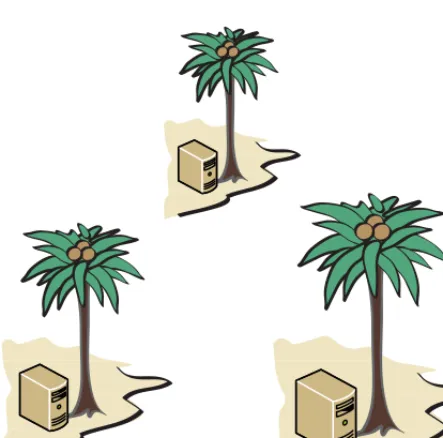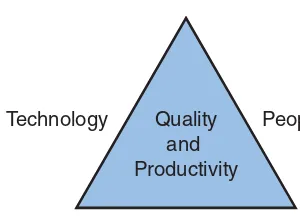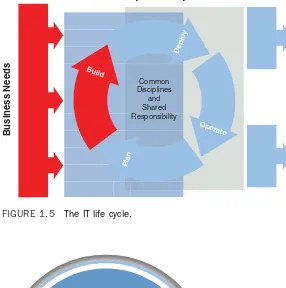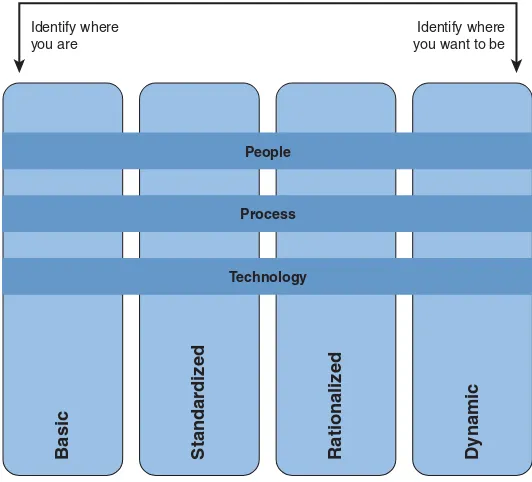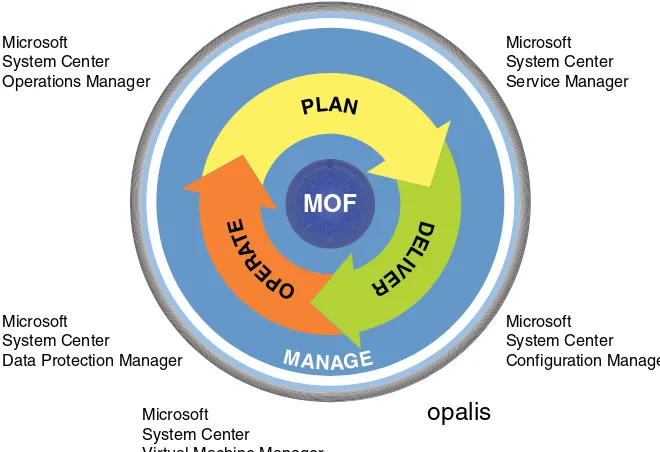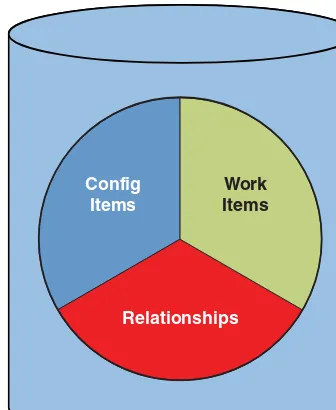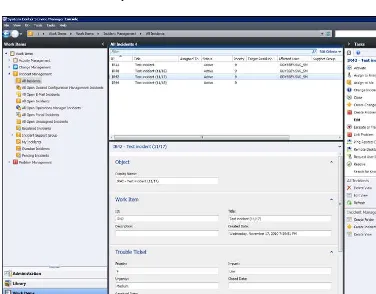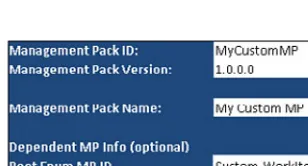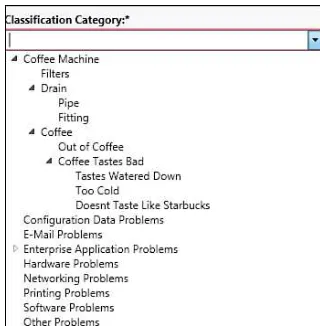System Center Service
Manager 2010
U N L E A S H E D
800 East 96th Street, Indianapolis, Indiana 46240 USA
Alexandre Verkinderen
Anders Bengtsson
Patrik Sundqvist
David Pultorak
with Kurt Van Hoecke,
Travis Wright,
system, or transmitted by any means, electronic, mechanical, photocopying, recording, or otherwise, without written permission from the publisher. No patent liability is assumed with respect to the use of the information contained herein. Although every precaution has been taken in the preparation of this book, the publisher and author assume no responsibility for errors or omissions. Nor is any liability assumed for damages resulting from the use of the information contained herein.
ISBN-13: 978-0-672-33436-8 ISBN-10: 0-672-33436-4
Library of Congress Cataloging-in-Publication Data:
System center service manager 2010 unleashed / Kerrie Meyler ... [et al.]. p. cm.
Includes index.
ISBN-13: 978-0-672-33436-8 ISBN-10: 0-672-33436-4
1. Electronic data processing—Management. 2. Microsoft Windows server. 3. Computer systems. I. Meyler, Kerrie.
QA76.9.M3S98 2012 005.4’476—dc23
2011027819 Printed in the United States of America
First Printing: August 2011
Trademarks
All terms mentioned in this book that are known to be trademarks or service marks have been appropriately capitalized. Pearson Education, Inc. cannot attest to the accu-racy of this information. Use of a term in this book should not be regarded as affecting the validity of any trademark or service mark.
Warning and Disclaimer
Every effort has been made to make this book as complete and as accurate as possi-ble, but no warranty or fitness is implied. The information provided is on an “as is” basis. The author and the publisher shall have neither liability nor responsibility to any person or entity with respect to any loss or damages arising from the information contained in this book.
Bulk Sales
Pearson offers excellent discounts on this book when ordered in quantity for bulk purchases or special sales. For more information, please contact:
U.S. Corporate and Government Sales 1-800-382-3419
For sales outside of the U.S., please contact:
Foreword . . . xiv
Introduction . . . 1
Part I Service Manager Overview and Concepts 1 Service Management Basics . . . 5
2 Service Manager 2010 Overview . . . 37
3 MOF, ITIL, and Service Manager . . . 55
4 Looking Inside Service Manager . . . 89
Part II Planning and Installation 5 Designing Service Manager . . . 123
6 Planning Complex Configurations . . . 159
7 Installing Service Manager 2010 . . . 185
Part III Service Manager Operations 8 Using Service Manager . . . 237
9 Business Services . . . 277
10 Incident Management . . . 305
11 Problem Management . . . 355
12 Change Management . . . 381
13 IT Management: Governance, Risk Management, and Compliance . . . 425
Part IV Administering Service Manager 14 Notification . . . 451
15 Service Manager Security . . . 475
Part V Beyond Service Manager 16 Planning Your Customization . . . 519
17 Management Packs . . . 551
18 Customizing Service Manager . . . 567
19 Advanced Customization Scenarios . . . 613
Part VI Appendixes
A Reference URLs . . . 667 B Available Online . . . 679
Foreword . . . xiv
Introduction. . . 1
Part I Service Manager Overview and Concepts 1 Service Management Basics 5 Ten Reasons to Use Service Manager. . . 6
The Problem with Today’s Systems. . . 7
Service Management Defined. . . 13
Evolution of the CMDB. . . 14
Strategies for Service Management. . . 15
Overview of Microsoft System Center. . . 30
The Value Proposition of Service Manager 2010. . . 35
Summary. . . 36
2 Service Manager 2010 Overview 37 The History of Service Manager. . . 38
Introducing Service Manager 2010. . . 39
Technology and Terminology. . . 40
Tools and Utilities. . . 47
Overview of SP 1. . . 52
Summary. . . 53
3 MOF, ITIL, and Service Manager 55 Introduction to MOF and ITIL. . . 56
Incident Management. . . 67
Problem Management. . . 72
Change Management. . . 77
Configuration Management. . . 83
Summary. . . 87
4 Looking Inside Service Manager 89 Architectural Overview. . . 90
Management Group Defined. . . 92
Server Components. . . 93
Windows Services. . . 99
Modeling and Management Pack Schema. . . 102
Workflow. . . 106
Service Manager Console. . . 108
PowerShell. . . 110
Communications. . . 118
Summary. . . 120
Part II Planning and Installation 5 Designing Service Manager 123 Envisioning Service Manager. . . 124
Planning Service Manager. . . 131
Summary. . . 158
6 Planning Complex Configurations 159 Planning for High Availability. . . 159
Service Manager and Virtualization. . . 169
Performance and Capacity Planning. . . 173
SQL Server Complex Planning. . . 180
Summary. . . 184
7 Installing Service Manager 185 Planning Your Installation. . . 185
Installation Prerequisites. . . 186
Order of Installation. . . 188
Single Service Manager Server Deployment. . . 192
Multiple Service Manager Server Deployments. . . 192
Installing Service Manager from the Command Prompt. . . 222
Removing a Service Manager Installation. . . 223
Troubleshooting Tips. . . 224
Post-Deployment Steps. . . 225
Summary. . . 234
Part III Service Manager Operations 8 Using Service Manager 237 The Service Manager Console. . . 238
Managing Service Manager with the Service Manager Console. . . 241
About the Service Manager PowerShell Console. . . 271
Using the Self-Service Portal. . . 271
About the Authoring Tool. . . 276
Summary. . . 276
9 Business Services 277 Introducing Service Manager Business Services. . . 278
Using Operations Manager with Business Services. . . 282
Creating a Business Service. . . 287
Non-Operations Manager Components. . . 295
Updating a Business Service. . . 298
Mapping Operations Manager Incidents to a Business Service Automatically. . . 301
Summary. . . 304
10 Incident Management 305 Understanding the Incident Process. . . 305
Incident Management in Service Manager. . . 307
Incident Management Process Activities. . . 311
Configuring Incident Management. . . 319
Incident Management Automation. . . 342
Summary. . . 354
11 Problem Management 355 Understanding the Problem Process. . . 356
Problem Management in Service Manager. . . 358
Problem Management Process Activities. . . 361
Configuring Problem Management. . . 371
Problem Management Automation. . . 379
Summary. . . 379
12 Change Management 381 Understanding the Change Management Process. . . 382
Change Management in Service Manager. . . 384
Change Management Process Activities. . . 388
Configuring Change Management. . . 402
Change Management Automation. . . 411
Summary. . . 424
13 IT Management: Governance, Risk Management, and Compliance 425 Understanding Governance, Risk, and the Compliance Process. . . 425
MOF 4.0 and the GRC Process. . . 428
Installing the IT GRC Process MP. . . 432
Configuring the IT GRC Process MP. . . 436
Using the IT GRC Process MP. . . 443
Summary. . . 446
Part IV Administering Service Manager 14 Notification 451 Notification Overview. . . 451
Notification Setup. . . 452
Workflows with Notification. . . 465
Notification for Review Activities. . . 470
Summary. . . 473
15 Service Manager Security 475 Role-Based Security. . . 476
Data Warehouse and Reporting Security. . . 504
Advanced User Role Scenarios. . . 506
Run As Accounts. . . 508
Security Best Practices. . . 513
Summary. . . 515
Part V Beyond Service Manager 16 Planning Your Customization 519 What You Can Customize. . . 520
Management Packs. . . 523
Data Modeling. . . 525
Presenting Data. . . 532
Workflows. . . 541
Scoping. . . 544
General Considerations. . . 548
Summarizing Required Knowledge. . . 548
Summary. . . 550
17 Management Packs 551 Purpose of Management Packs. . . 551
Sealed and Unsealed MPs. . . 553
Differences Between Management Pack Schema Version 1.0 and 1.1. . . . 555
Management Pack Schema. . . 557
MP Deployment. . . 563
Summary. . . 565
18 Customizing Service Manager 567 Customizing the Console. . . 567
Creating Data Models. . . 580
Creating Workflows. . . 596
Customizing Forms. . . 604
Sealing Using the Service Manager Authoring Tool. . . 611
Web Portals. . . 612
Summary. . . 612
19 Advanced Customization Scenarios 613 Custom Data Models. . . 613
Customizing Column Display Names. . . 620
Custom Views. . . 624
Console Tasks Using PowerShell. . . 628
Automating an IT Process. . . 631
Creating Console Forms Using Visual Studio. . . 637
Other Scenarios. . . 641
Summary. . . 642
20 Reports, Dashboards, and Data Analysis 643 Reporting. . . 643
Dashboards. . . 654
Business Intelligence. . . 656
Customizing the Data Warehouse and Reporting. . . 661
Summary. . . 663
Part VI Appendixes A Reference URLs . . . 667
B Available Online . . . 679
Kerrie Meyler, MVP, is the lead
author of numerous System Center books in the Unleashed series, including System Center Operations Manager 2007 Unleashed(2008),System Center Configuration Manager 2007 Unleashed(2009),System Center Operations Manager 2007 R2 Unleashed(2010), and System Center Opalis Integration Server 6.3 Unleashed
(2011). She is an independent consultant and trainer with more than 15 years of Information Technology experience. Kerrie was responsible for evangelizing SMS while a Sr. Technology Specialist at Microsoft, and has presented on System Center technologies at TechEd and MMS.
Alexandre Verkinderen, MVP, is a Principal Consultant and trainer at Infront Consulting
Group, a Microsoft Gold Certified Partner. Alexandre is an industry expert in the systems management area, and actively consults to large organizations helping them architect, implement, configure, and customize System Center technologies by integrating them into their business processes. Alexandre founded the System Center Users Group Belgium, and was a contributing author for System Center Operations Manager 2007 R2 Unleashed
(Sams, 2010). Alexandre was an early tester in the Service Manager 2010 TAP.
Anders Bengtssonis a Microsoft senior premier field engineer, focusing on System
Center. He was involved in the Service Manager TAP with one of the largest Service Manager TAP customers. Anders has written a number of System Center training courses, including the Service Manager and Operations Manager advanced courses for Microsoft Learning. Before joining Microsoft, Anders was a Microsoft MVP from 2007-2010 for his work in the System Center community, including more than 10,000 posts in news groups and forums. Anders has presented and worked at numerous Microsoft conferences and events, including Microsoft Techdays and Microsoft TechEd EMEA.
Patrik Sundqvistis a senior consultant working as a solution architect, focusing on
developing automated solutions for IT processes on the System Center platform. Since the early beta of Service Manager, Patrik has worked with the Service Manager product team to develop community solutions for Service Manager. Over the past eight years, Patrik has developed custom System Center solutions for some of Europe’s largest companies. Patrik was also one of the authors of the level 400 Service Manager course for Microsoft
Learning. He often speaks at Microsoft events and is a member of the Microsoft Extended Expert Team.
David Pultorakis founder and principal consultant of Acceleres, specializing in Service
Manager implementation and training, and Pultorak & Associates, providing ITIL and MOF consulting and training. David is a recognized leader in the field of IT Service Management with more than 24 years of IT experience. He has completed numerous Service Manager implementations and has contributed to ITIL, MOF, and COBIT. His most recent books are Microsoft Operations Framework(2008) and the ITIL V3 Foundation Exam
About the Contributors
Kurt Van Hoeke, managing consultant at inovativ Belgium, focuses on the System Center
product suite, including Service Manager, Configuration Manager, and Opalis. Kurt has been working with Service Manager beginning with the beta versions and has a number of Service Manager deployments to his credit.
Travis Wrightis a Senior Program Manager on the Service Manager engineering team
responsible for incubating new projects/partnerships and enabling customers and partners to harness the full potential of Service Manager. Travis was previously responsible for many different areas of the Operations Manager product, going back to Operations Manager 2000.
Maarten Goet, MVP, is a managing consultant at inovativ in The Netherlands, helping
customers to implement System Center, Forefront, and Hyper-V solutions. As a strong supporter of the community, Maarten regularly speaks at conferences such as the Microsoft Management Summit and TechEd North America.
Oskar Landman, MVP, a consultant at inovativ in The Netherlands, has more than ten
To Eric, Dawn, and Ethan.
Acknowledgments
Writing a book is an all-encompassing and time-consuming project, and this book certainly meets that description. The authors and contributors would like to offer their sincere appreciation to all those who helped with System Center Service Manager 2010 Unleashed. This includes Acceleres for dedicating lab resources, Bryan Anthony for his assistance with the lab, Sean Christensen and Chris Lauren of Microsoft, Peter Quagliariello, Anders Ravnholt, and Pete Zerger.
We would also like to thank our spouses and significant others for their patience and understanding during the many hours spent on the book. Thank you Helene Daamen, Ilse Klaassen, Karolien Botterman, Malin Bengtsson, Maria Sundqvist, Mary Clare Henry, Monique Landman, Nichole Wright, and Stan Liebowitz.
In addition, a very special thanks to Oskar Landman for his work at the 11th hour, so to speak; and to his wife Monique, and children Noah and Maya for their support.
We Want to Hear from You!
As the reader of this book, youare our most important critic and commentator. We value your opinion and want to know what we’re doing right, what we could do better, what areas you’d like to see us publish in, and any other words of wisdom you’re willing to pass our way.
You can email or write me directly to let me know what you did or didn’t like about this book—as well as what we can do to make our books stronger.
Please note that I cannot help you with technical problems related to the topic of this book, and that due to the high volume of mail I receive, I might not be able to reply to every message.
When you write, please be sure to include this book’s title and author as well as your name and phone or email address. I will carefully review your comments and share them with the author and editors who worked on the book.
Email: [email protected] Mail: Neil Rowe
Executive Editor Sams Publishing 800 East 96th Street Indianapolis, IN 46240 USA
Reader Services
Service Manager 2010 is without a doubt the most customizable and extensible product in the System Center suite. The ability to customize and extend the product is enabled by the common technology platform born in Operations Manager that now underlies other Microsoft products such as System Center Essentials, Windows InTune, Virtual Machine Manager, and now Service Manager. The platform was substantially extended in the Service Manager 2010 development lifecycle to meet the requirements of an IT service management product. Thus, while Service Manager 2010 itself is a first generation product, the core platform is fifth generation, preceded by MOM 2000, MOM 2005, Operations Manager 2007, and Operations Manager 2007 R2. This book is all about how to harness the power of that rich platform and unleash Service Manager.
In the past four years, I have visited with many customers and heard the requirements of many others by speaking with our implementation partners. One requirement is univer-sal—customizability! Some customers will use Service Manager for incident management. Other will use it just for change or configuration management. One thing for certain: No two customers have the same processes, the data storage requirements, or regulations. No one uses Service Manager as is out of the box without substantial modification.
When I first joined the product team, there was a debate whether Service Manager was a platform or a set of solutions—configuration, incident, change, and problem manage-ment. Knowing every customer was different; the platform proponents wanted to spend most of our time building a highly customizable platform and very little time providing for solutions out of the box. The solutions proponents felt we just needed to build a product with lots of features designed around ITIL or MOF best practices. The reality— we needed to do both! We needed to provide immediate value out of the box to enable customers to adopt ITIL and MOF, but also needed to be adaptable to match the customers’ processes and configuration management database (CMDB) data storage requirements.
Early in the development cycle, Microsoft hired David Pultorak (one of the authors of this book) to write a marketing white paper about Service Manager 2010 for an upcoming Microsoft Management Summit. Being new to the product, David stopped by to get an idea of what it was all about. On my whiteboard, I drew two boxes, one on top of the other. I labeled the bottom box “Platform” and the top box “Solutions.” Inside the Platform box I drew several smaller boxes and labeled them model-based database, exten-sible data warehouse, reporting platform, role based security, notification platform, work-flow engine, application programming interface (API), and management pack
other PowerPoint presentations. I still see this diagram in many presentations today. It is the essence of Service Manager—customizable platform + solutions on top.
This book covers each of the solutions provided out of the box in detail, but more impor-tantly shows you how to use the platform capabilities to extend and adapt the solutions to meet your requirements.
You can do just about anything with Service Manager provided you have the skills and knowledge to do it. One Microsoft product engineering team adapted Service Manager to be their test automation platform. They use the workflow engine to automatically execute their tests, and extended the database and user interface to store and display test results and to schedule test runs. Custom reports were written on top of the data warehouse and reporting platform to show test results over time. The possibilities are endless, and I’m excited to see what possibilities become realities after you become more knowledgeable and skillful from reading this book.
Service Manager is what it is today because of an extraordinarily dedicated engineering team. Developers, testers, and program managers alike put in many, many long nights and weekends to deliver Service Manager as soon as possible, with the highest quality and maximum capability possible. It has been my pleasure and honor to work with these passionate professionals these last four years. As individuals, we may not always have agreed on how to do something or what was most important, but one thing was always for sure—we all cared deeply about the product we were working on and wanted to do the best we could for our customers and partners. Out of that constant conflict of ideas and opinions, we forged a v1 product—something not many people can lay claim to. I’m proud of the product we built and even prouder of the way we all worked diligently together as a team. I’m very excited about the future of Service Manager as we continue to build on top of a solid foundation.
Lastly, I would like to thank the co-authors and contributors of this book—all Service Manager superstars in the community. Service Manager would not be as successful as it is today without them sharing their knowledge freely in the community and helping others get started. Gathering all of their collective knowledge into one place like this book will make it even easier to do amazing things with Service Manager.
See you out there in the Service Manager community!
I
n May 2010, Microsoft announced the release of Service Manager 2010. This first version of the product was a long time in coming, having been revamped considerably since early testing in 2006 as the previously code-named Service Desk product. Service Manager 2010 rounds out System Center’s focus on Information Technology Information Library (ITIL) and Microsoft Operations Framework (MOF) by adding centralized incident, problem, and change management capabilities to the product suite. Service Manager’s level of integration with ITIL and MOF is unique in the System Center suite.Service Manager is unique for other reasons: the fact that it touches so many different types of individual in an organization, and because of its high level of integration with other products in the System Center suite in addition to Active Directory. Service Manager 2010 offers the potential of an integrated configuration management database (CMDB) through connectors with Active Directory, Operations Manager, and Configuration Manager, enabling it to become a centralized repository of information. By unifying knowledge across System Center, Service Manager can help IT align to business needs while lowering time to resolution. Service Manager provides built-in processes based on industry best practices for incident and problem resolution, change control, and asset life cycle management.
Service Manager delivers integration, efficiency, and business alignment of the data center’s IT services by
. Optimizing processes and ensuring their use through templates guiding IT analysts through best practices for Incident, Process, and Change Management
. Reducing resolution times by cutting across organizational silos, ensuring the right information from incident, problem, change, or asset records is accessible through a single pane
. Extending the value of the Microsoft platform with automated generation of inci-dents from alerts and coordinating activities among System Center products
. Enabling decision making through its data warehouse, integrating knowledge from disparate systems, delivering out-of-the-box reporting, and providing flexible data analysis through SQL Server Reporting Services
material that would be changing significantly with the 2012 version. System Center Service Manager 2010 Unleashedfocuses on the core components of Service Manager 2010: its relationship to MOF and ITIL, integration with other System Center components, design, planning, installation, how it works, and extensibility. Because of the high level of inte-gration with ITIL, you will find that a number of chapters focus on process.
This book is divided into six sections:
Part I, “Service Manager Overview and Concepts,”introduces service management and
the product and discusses its history, concepts, its relationship to MOF and ITIL, and architectural design. These topics are discussed in Chapter 1, “Service Management Basics,” Chapter 2, “Service Manager 2010 Overview, Chapter 3, “MOF, ITIL, and Service Manager,” and Chapter 4, “Looking Inside Service Manager.”
Part II, “Planning and Installation,”steps through product design, planning, and
instal-lation. Chapter 5, “Designing Service Manager,” discusses envisioning and planning for Service Manager 2010, including licensing considerations. Chapter 6, “Planning Complex Configurations,” delves into more advanced physical design considerations; and Chapter 7, “Installing Service Manager 2010,” steps through the installation process.
Part III, “Service Manager Operations,”focuses on Service Manager operations and
processes in your environment. This includes Chapter 8, “Using Service Manager,” Chapter 9, “Business Services,” Chapter 10, “Incident Management,” Chapter 11, “Problem Management,” Chapter 12, “Change Management,” and Chapter 13, “IT Management: Governance, Risk Management, and Compliance,” which discusses the IT GRC Process management pack.
Part IV, “Administering Service Manager,”includes Chapter 14, “Notification,” and
Chapter 15, “Service Manager Security.” These chapters discuss those key functionalities and their use in Service Manager.
Part V, “Beyond Service Manager,”looks at going beyond the box. As Travis Wright
mentions in the Foreword, Service Manager is extremely customizable and extensible, with no two installations using it the same way. This section includes Chapter 16, “Planning Your Customization,” Chapter 17, “Management Packs,” Chapter 18, “Customizing Service Manager,” Chapter 19, “Advanced Customization Scenarios,” and Chapter 20, “Reports, Dashboards, and Data Analysis.”
By this time, you should have at your disposal all the tools necessary to become a Service Manager expert. Part VIof the book includes two appendixes. Appendix A, “Reference URLs,” incorporates useful references you can access for further information, and Appendix B, “Available Online,” is a guide to supplementary resources offered with the book that you can download from Pearson’s website at http://www.informit.com/store/ product.aspx?isbn=0672334364.
Service Manager
Overview and Concepts
IN THIS PART
CHAPTER 1
Service Management Basics
5
CHAPTER 2
Service Manager 2010 Overview
37
CHAPTER 3
MOF, ITIL, and Service Manager
55
Service Management
Basics
. Ten Reasons to Use Service Manager
. The Problem with Today’s Systems
. Service Management Defined . Evolution of the CMDB . Strategies for Service
Management
. Overview of Microsoft System Center
. The Value Proposition of Service Manager 2010
S
ystem Center Service Manager 2010, a new addition tothe Microsoft System Center suite, is an integrated platform for automating and adapting Information Technology service management (ITSM) best practices, such as those found in the Information Technology Infrastructure Library (ITIL) and Microsoft Operations Framework (MOF), to your organization’s requirements. Service Manager provides built-in processes for built-incident resolution, problem resolution, change control, and configuration management.
Service Manager is a help desk and change management tool. By using its configuration management database (CMDB) and process integration, Service Manager automatically connects knowledge and information from System Center Operations Manager (OpsMgr), System Center Configuration Manager (ConfigMgr), and Active Directory (AD) Domain Services. Service Manager provides the following capabilities to deliver integration, efficiency, and business alignment for your Information Technology (IT) services:
. Integrating process and knowledge across the
System Center suite: Through its integration
capa-bilities with Operations Manager and Configuration Manager, Service Manager provides an integrated service management platform. This helps to reduce downtime and improve the quality of services in the data center.
. Providing an accurate and relevant knowledge
base:Knowledge base information resides in the
to search the knowledge base for information to help find solutions to issues. An organization can create and manage its own knowledge base articles and make this information accessible to both IT analysts and end users.
. Lowering costs and improving responsiveness: Service Manager’s capabilities
can improve user productivity and satisfaction, while reducing support costs using the SSP and increasing confidence in meeting compliance requirements with the IT GRC (governance, risk, and compliance) Process management pack.
. Improving business alignment:Service Manager helps your organization align to
its business goals and adapt to new requirements through its configuration manage-ment, compliance, risk managemanage-ment, reporting, and analysis capabilities.
. Delivering immediate value with built-in process management
packs:Included with Service Manager are core process management packs for
inci-dent and problem resolution, change control, and configuration and knowledge management.
This chapter introduces System Center Service Manager 2010. Various abbreviations for the product include SCSM, SM, Service Manager, and SvcMgr; this book uses the nomen-clature of Service Manager and SvcMgr. Service Manager provides user-centric support, enables data center management efficiency, and enables you to align to your organiza-tion’s business goals and adapt to ever-changing business requirements.
Ten Reasons to Use Service Manager
Why should you use Service Manager 2010 in the first place? How does this make your daily life easier? Although this book covers the features and benefits of Service Manager in detail, it definitely helps to have a general idea about why Service Manager is worth a look! Let’s look at 10 compelling reasons why you might want to use Service Manager:
1. Your support desk is overwhelmed with manually entering user requests (24x7).
2. You realize help desk management would be much simpler if you had visibility and information for all your systems on a single console.
3. You discover email is down when upper management calls the help desk. Although this mechanism is actually quite effective in getting your attention, it is somewhat stress inducing and not particularly proactive.
4. You would be more productive if you weren’t dealing with user issues all day... and night... and during lunch and vacation.
5. The bulk of your department’s budget pays for teams of contractors to manage user support and the help desk.
7. Your system admins are patching and updating production systems during business hours, often bringing down servers in the process.
8. By the time you update your user documentation, everything has changed, and you have to start all over again!
9. You can’t stay on top of adapting to your organization’s business needs when you’re not sure of your current capabilities.
10. You don’t have the time to write down all the troubleshooting information that is in your brain, and your boss is concerned you might be hit by a truck (or want to take that vacation). This probably is not the best way to support end users.
While somewhat tongue-in-cheek, these topics represent very real problems for many IT managers and support staff. If you are one of those individuals, you owe to it yourself to explore how you can leverage Service Manager to solve many of these common issues. These pain points are common to almost all users of Microsoft technologies to some degree, and Service Manager holds solutions for all of them.
However, perhaps the most important reason for using Service Manager is the peace of mind it can bring you, knowing that you have complete visibility and control of your IT systems. The productivity this can bring to your organization is a tremendous benefit as well.
The Problem with Today’s Systems
With increasing operational requirements unaccompanied by linear growth in IT staffing levels, organizations must continually find ways to streamline administration through tools and automation. Today’s IT systems are prone to a number of problems from the perspective of service management, including the following:
. Configuration “shift and drift”
. System isolation
. Lack of historical information
. Not enough expertise
. Missing incidents and information
. Lack of process consistency
. Not meeting service level expectations
This list should not be surprising, because these problems manifest themselves in all IT shops with varying degrees of severity. In fact, Forrester Research estimates that 82% of larger shops are pursuing service management, and 67% are planning to increase Windows management. Let’s look at what the issues are.
Causes of System Outages
Software Errors User Errors Miscellaneous Errors
40%
40%
20%
FIGURE 1.1 Causes of System Outages. D. Scott, in a May 2002 presentation titled Operation Zero Downtime, discussed similar statistics at a Gartner Group Security Conference.
Why Do Systems Go Down?
Let’s start with examining reasons why systems go down. Figure 1.1 illustrates reasons for system outages, based on the authors’ personal experiences and observations, and the following list describes some of these reasons:
. Software errors:Software is responsible for somewhat less than half the errors.
These errors include software coding errors, software integration errors, data corrup-tion, and such.
. User errors:End users and operators cause just fewer than half the errors. This
includes incorrectly configuring systems, failing to catch warning messages that turn into errors, accidents, unplugging the power cord, and so on.
. Miscellaneous errors:This last category is fairly small. Causes of problems here
include disk crashes, power outages, viruses, natural disasters, and so on.
As Figure 1.1 demonstrates, the vast majority of failures result from software-level errors and user errors. It is surprising to note that hardware failures account for only a small percentage of problems, which is a tribute to modern systems such as redundant array of independent disks (RAID), clustering, and other mechanisms deployed to provide server and application redundancy.
1
Configuration “Shift and Drift”
Even in IT organizations with well-defined and documented change management, proce-dures fall short of perfection. Unplanned and unwanted changes frequently find their way into the environment, sometimes as an unintended side effect of an approved, scheduled change.
You might be familiar with an old philosophical question: If a tree falls in a forest and no one is around to hear it, does it make a sound?
Here’s the change management equivalent: If a change is made on a system and no one is around to hear it, does identifying it make a difference?
The answer to this question is absolutely “yes.” After all, every change to a system can potentially impact the functionality or security of a system, or that system’s adherence to corporate or regulatory compliance.
For example, adding a feature to a web application component may affect the application binaries by potentially overwriting files or settings replaced by a critical security patch. Or perhaps the engineer implementing the change sees a setting he thinks is misconfigured and decides to just “fix” it while already working on the system. In an e-commerce scenario, where sensitive customer data is involved, this could have potentially devastat-ing consequences. Not to mention that troubleshootdevastat-ing somethdevastat-ing you don’t know was changed is like looking for the proverbial needle in a haystack.
At the end of the day, your management platform must bring a strong element of baseline configuration monitoring and enforcement to ensure configuration standards are imple-mented and maintained with the required consistency.
System Isolation
Microsoft Windows Server and the applications that run on it expose a wealth of informa-tion with event logs, performance counters, and applicainforma-tion-specific logs. However, this data is isolated and typically server centric—making it difficult to determine what and where a problem really is. To get a handle on your systems, you need to take actions to prevent the situation shown in Figure 1.2, where you have multiple islands of information. Here are places you might find isolated information:
. Event logs:Events are generated by the Windows operating system, components,
and applications. The logs include errors, warnings, information, and security audit-ing events. These event logs are stored locally on each server.
. Performance counters:The Windows operating system and multiple applications
FIGURE 1.2 Multiple islands of information.
Although system information is captured through event logs, performance counters, file-based logs, and experiences, it is typically lost over time. Most logs roll over, are erased to clear space, or eventually overwritten. Even if the information is not ultimately lost or forgotten, it typically is not reviewed regularly.
Most application information is also server centric, typically stored on the server, and specific to the server where that application resides. There is no built-in, systemwide, cross-system view of critical information.
Having islands of information, where data is stranded on any given island, makes it diffi-cult to get to needed information in a timely or effective manner. Not having that infor-mation can make managing user satisfaction a difficult endeavor.
Lack of Historical Information
Sometimes you may capture information about problems but are unable to look back in time to see whether this is an isolated instance or part of a recurring pattern. An incident
. Windows Management Instrumentation (WMI):WMI provides access to an
incredible amount of information, ranging from high-level status of services to detailed hardware information.
. Expertise: Consultants, engineers, and subject matter experts have information
1
can be a onetime blip or can indicate an underlying issue. Without having a historical context, it is difficult to understand the significance of any particular incident. Here’s an example: Suppose that a consultant is brought in to review why a database application has performance problems. To prove there is an issue, the in-house IT staff points out that users are complaining about performance but the memory and CPU on the database server are only 50% utilized. By itself, this does not indicate anything. It could be that memory and the CPU are normally 65% utilized and the problem is really a network utilization problem, which in turn is reducing the load on the other resources. The problem could even be a newly implemented but poorly written application! A histor-ical context could provide useful information.
As an expert, the consultant develops a hypothesis and tests it, which takes time and costs money. Instead of trying to solve a problem, many IT shops just throw more hardware resources at it—only to find that this does not necessarily improve performance. With historical records, they would see that system utilization actually dropped at the same time that users started complaining, and could look elsewhere to find the problem. Ideally, you would have historical information for troubleshooting and detecting trends.
Lack of Expertise
Do you lack the in-house expertise needed to support users calling the help desk? Is your documentation inadequate, and do you lack the knowledge to keep it current? Do you pay an arm and a leg to have contractors manage user support and expectations?
If the expertise you need is not available for those areas needing attention, you can incur additional costs and even potential downtime. This can translate to loss of user productiv-ity, system outages, and ultimately higher operational costs if emergency measures are required to resolve problems.
Missing Incidents and Information
Sometimes problems are detected by what occurred elsewhere. The information being reported to your operations and change management systems can affect system availabil-ity and user satisfaction. If that information is not available to the help desk, it might as well be an isolated island of information.
Reported incidents can also disappear from sight by not being assigned to an owner. Your service management solution must be able to track information from the time it enters the system until the problem is resolved and the issue closed.
Lack of Process Consistency
Many IT organizations still “fly by the seat of their pants” in terms of identifying and resolving problems. Using standard procedures and a methodology helps minimize risk and solve issues faster.
Amethodologyis a framework of processes and procedures used by those who work in a discipline. You can look at a methodology as a structured process that defines the who, what, where, when, and why of your operations, and the procedures to use when defining problems, solutions, and courses of action.
When employing a standard set of processes, it is important to ensure that the framework that is adopted adheres to accepted industry standards or best practices and takes into account the requirements of the business to ensure continuity between expectations and the services delivered by the IT organization. Consistent use of a repeatable and measur-able set of practices allows an organization to quantify their progress more accurately to facilitate adjustment of processes as necessary to improve future results. The most effective IT organizations build an element of self-examination into their service management strat-egy to ensure processes can be incrementally improved or modified to meet the changing needs of the business.
With IT’s continually increased role in running successful business operations, having a structured and standard way to define IT operations aligned to the needs of the business is critical when meeting expectations of business stakeholders. This alignment results in improved business relationships where business units engage IT as a partner in developing and delivering innovations to drive business results.
Not Meeting Service Level Expectations
What is customer satisfaction? It’s all about perception. Customer satisfaction is not neces-sarily about objective quality of service; it is how your customer (end user and the busi-ness) sees that quality. There will be times that your users see the service as much better than it is, and also times when that service is perceived as much worse than it is in reality—usually due to bad communication or from isolated cases that have high visibility. Keeping your end users satisfied is about providing excellent services, but it is also about managing their expectations about what excellent services actually are.
End-user satisfaction = Perception – Expectation
1
FIGURE 1.3 Fighting fires.
agreed upon. An SLA is just a document; service level management—the process that creates that document—helps IT and the business you support understand each other. If you have not established expectations, you will not be able to satisfy your end users as to the quality of the service IT is providing, and you will not be perceived as a valuable part of the business.
What It’s All About
It can be intimidating when you consider the fact that the problems described to this point could happen even in an ostensibly “managed” environment. However, these exam-ples just serve to illustrate that the very processes used for service management must themselves be reviewed periodically and updated to accommodate changes in tools and technologies employed from the desktop to the data center. By not correlating data across systems, being aware of potential issues, maintaining a history of past performance and problems, and so on, IT shops open themselves up to putting out fires and fighting time bombs (see Figure 1.3) that could be prevented by using a more systematic approach to service management, which is described in the next section.
Service Management Defined
Quality and Productivity
Technology People
Process
FIGURE 1.4 The IT service triangle.
ITSM is process focused and has ties and common interests with process improvement movement (for example, Total Quality Management [TQM], Six Sigma, Business Process Management, and Capability Maturity Model Integration [CMMI]) frameworks and methodologies. Instead of being concerned with the details of how to use a particular vendor’s product or the technical details of the systems under management, service management focuses on providing a framework to structure IT-related activities and the interactions of IT technical personnel with business customers and users. Achieving this calls for coordination between technology, processes, and people, resulting in improved quality and productivity, as depicted in the IT service triangle shown in Figure 1.4.
Evolution of the CMDB
A configuration management database is a repository of information related to all the components of an information system. Configuration management itself focuses on estab-lishing and maintaining consistency of a system or product’s performance and its func-tional and physical attributes with its requirements, design, and operafunc-tional information throughout its life cycle. A CMDB contains configuration item (CI) information and is used to understand the CI relationships and track their configuration.
The term CMDB stems from ITIL v2 (in ITIL v3, it is now known as a configuration manage-ment system, or CMS), where it represents the authorized configuration of the significant components of the IT environment. A CMDB helps an organization understand the rela-tionships between these components and track their configuration. The CMDB is a funda-mental component of the ITIL framework’s Configuration Management process. CMDB implementations often involve federation, the inclusion of data into the CMDB from other sources. Information in a CMDB is typically used for planning, identification, control, monitoring, and verification.
1
Service Manager uses its CMDB and process integration to connect knowledge and information from Operations Manager, Configuration Manager, and Active Directory Domain Services. In this manner, it orchestrates and unifies knowledge across the System Center suite.
Strategies for Service Management
Microsoft uses a multifaceted approach to service management. This strategy includes advancements in the following areas:
. Adoption of a model-based management strategy (a component of the Dynamic Systems Initiative, discussed in “Microsoft’s Dynamic Systems Initiative,” the next section of this chapter) to implement synthetic transaction technology. Service Manager 2010 is intended to deliver a service-based monitoring set of scenarios, enabling you to define models of services to deliver to end users using a service map: a combination of Operation Manager’s distributed application functionality with Service Manager business services.
. Using an Infrastructure Optimization (IO) Model as a framework for aligning IT with business needs and as a standard for expressing an organization’s maturity in service management. The “Optimizing Your Infrastructure” section of this chapter discusses the IO Model further. The IO Model describes your IT infrastructure in terms of cost, security risk, and operational agility.
. Supporting a standard Web Services specification for system management. WS-Management is a specification of a Simple Object Access Protocol (SOAP)-based protocol, based on Web Services, used to manage servers, devices, and applications. The intent is to provide a universal language that all types of devices can use to share data about themselves, which in turn makes them more easily managed. Microsoft has included support for WS-Management beginning with Windows Vista and Windows Server 2008, and it is leveraged by multiple System Center components.
. Building complete management solutions on this infrastructure, either through making them available in the operating system or by using management products such as Service Manager, Operations Manager, Configuration Manager, and other components of the System Center family.
. Continuing to make Windows easier to manage by providing core management infrastructure and capabilities in the Windows platform itself, allowing business and management application developers to improve their infrastructures and capabilities. Microsoft believes that improving the manageability of solutions built on Windows Server System will be a key driver shaping the future of Windows management.
Microsoft’s Dynamic Systems Initiative
The Dynamic Systems Initiative, or DSI, is a Microsoft and industry strategy intended to enhance the Windows platform, delivering a coordinated set of solutions that simplify simplifies and automates how businesses design, deploy, and operate their distributed systems. Using DSI helps IT and developers create operationally aware platforms. By designing systems that are more manageable and automating operations, organizations can reduce costs and proactively address their priorities.
DSI is about building software that enables knowledge of an IT system to be created, modified, transferred, and operated on throughout the life cycle of that system. It is a commitment from Microsoft and its partners to help IT teams capture and use knowledge to design systems that are more manageable and to automate operations, which in turn reduces costs and gives organizations additional time to focus proactively on what is most important. By innovating across applications, development tools, the platform, and management solutions, DSI will result in the following:
. Increased productivity and reduced costs across all aspects of IT
. Increased responsiveness to changing business needs
. Reduced time and effort required to develop, deploy, and manage applications Microsoft positions DSI as the connector of the entire system and service life cycles.
Microsoft Product Integration
DSI focuses on automating data center operational jobs and reducing associated labor though self-managing systems. Here are several examples where Microsoft products and tools integrate with DSI:
. Operations Manager uses the application knowledge captured in management packs to simplify identifying issues and their root causes, facilitating resolution and restor-ing services or preventrestor-ing potential outages, and providrestor-ing intelligent management at the system level.
. Configuration Manager uses model-based configuration baseline templates in its Desired Configuration Management feature to automate identification of undesired shifts in system configurations.
. Service Manager uses model-based management packs. You can easily add new models describing your own configuration items or work items to track their life cycle. Each data model is stored in one or more management packs that make up the model.
. Visual Studio is a model-based development tool that leverages Service Modeling Language (SML), enabling operations managers and application architects to collabo-rate early in the development phase and ensure applications are modeled with oper-ational requirements in mind.
1
SDM AND SML: WHAT’S THE DIFFERENCE?
Microsoft originally used the System Definition Model (SDM) as its standard schema with DSI. SDM was a proprietary specification put forward by Microsoft. The company later decided to implement SML, which is an industrywide published specification used in heterogeneous environments. Using SML helps DSI adoption by incorporating a stan-dard that Microsoft’s partners can understand and apply across mixed platforms. SML is discussed later in the section “The Role of Service Modeling Language in IT Operations.”
DSI focuses on automating data center operations and reducing total cost of ownership (TCO) though self-managing systems. Can logic be implemented in management software so the software can identify system or application issues in real time and then dynami-cally take actions to mitigate the problem? Consider the scenario where, without operator intervention, a management system moves a virtual machine running a line-of-business application because the existing host is experiencing an extended spike in resource utiliza-tion. This is actually a reality today, delivered in the quick migration feature of Virtual Machine Manager. DSI aims to extend this type of self-healing and self-management to other areas of operations.
In support of DSI, Microsoft has invested heavily in three major areas:
. Systems designed for management:Microsoft is delivering development and
authoring tools, such as Visual Studio, that enable businesses to capture the knowl-edge of everyone from business users and project managers to the architects, devel-opers, testers, and operations staff using models. By capturing and embedding this knowledge into the infrastructure, organizations can reduce support complexity and cost.
. An operationally aware platform:The core Windows operating system and its
related technologies are critical when solving everyday operational and service chal-lenges. This requires designing the operating system services for manageability. In addition, the operating system and server products must provide rich instrumenta-tion and hardware resource virtualizainstrumenta-tion support.
. Virtualized applications and server infrastructure:Virtualization of servers and
applications improves the agility of the organization by simplifying the effort involved in modifying, adding, or removing the resources a service utilizes in per-forming work.
THE MICROSOFT SUITE FOR SYSTEM MANAGEMENT
your IT infrastructure. The objective of the System Center family is to create an inte-grated suite of systems management tools and technologies, thus helping to ease operations, reduce troubleshooting time, and improve planning capabilities.
The Importance of DSI
Three architectural elements underpin the DSI initiative:
. That developers have tools (such as Visual Studio) to design applications in a way that makes them easier for administrators to manage after those applications are in production
. That Microsoft products can be secured and updated in a uniform way
. That Microsoft server applications are optimized for management, to take advantage of System Center
DSI represents a departure from the traditional approach to systems management. DSI focuses on designing for operations from the application development stage, rather than a more customary operations perspective that concentrates on automating task-based processes. This strategy highlights the fact that the DSI is about building software that enables knowledge of an IT system to be created, modified, transferred, and used through-out the life cycle of a system. DSI’s core principles of knowledge, models, and the life cycle are key in addressing the challenges of complexity and manageability faced by IT organi-zations. By capturing knowledge and incorporating health models, DSI can facilitate easier troubleshooting and maintenance, and thus lower TCO.
The Role of Service Modeling Language in IT Operations
A key underlying component of DSI is the eXtensible Markup Language (XML)-based specification called the Service Modeling Language. SML is a standard developed by several leading IT companies that defines a consistent way for infrastructure and applica-tion architects to define how applicaapplica-tions, infrastructure, and services are modeled in a consistent way.
1
NOTE: SML RESOURCES ON THE WEB
For more information about SML, view the latest draft of the SML standard at http://www.w3.org/TR/sml/. For additional technical information about SML from Microsoft, see http://technet.microsoft.com/en-us/library/bb725986.aspx.
IT Infrastructure Library and Microsoft Operations Framework
ITIL is widely accepted as an international standard of best practices for operations management. MOF is closely related to ITIL, and both describe best practices for IT service management processes. The next sections introduce you to ITIL and MOF, described in greater detail in Chapter 3, “MOF, ITIL, and Service Manager.” Warning: Fasten your seat-belt, because this is where the fun really begins!
What Is ITIL?
As part of Microsoft’s management approach, the company relied on an international standards-setting body as its basis for developing an operational framework. The British Office of Government Commerce (OGC) provides best practices advice and guidance on using IT in service management and operations. The OGC also publishes the IT
Infrastructure Library, commonly known as ITIL.
ITIL provides a cohesive set of best practices for ITSM. These best practices include a series of books giving direction and guidance on provisioning quality IT services and facilities needed to support IT. The documents are maintained by the OGC and supported by publi-cations, qualifipubli-cations, and an international users group.
Started in the 1980s, ITIL is under constant development by a consortium of industry IT leaders. The ITIL covers a number of areas and is primarily focused on ITSM; its ITIL is considered to be the most consistent and comprehensive documentation of best practices for ITSM worldwide.
ITSM, introduced in the “Service Management Defined” section, is a business-driven, customer-centric approach to managing IT. It specifically addresses the strategic business value generated by IT and the need to deliver high-quality IT services to one’s business organization. Here are the key objectives of ITSM:
. Align IT services with current and future needs of the business and its customers
. Improve the quality of IT services delivered
. Reduce long-term costs of providing services
MORE ABOUT ITIL
ITIL v2 was a more targeted product, explicitly designed to bridge the gap between technology and business, with a strong process focus on effective service support and delivery. The v3 documents recognize the service management challenges brought about by advancements in technology, such as virtualization and outsourcing, and emerging challenges for service providers. The v3 framework emphasizes managing the life cycle of the services provided by IT and the importance of creating business value, rather than just executing processes.
There are five core volumes of ITIL v3:
. Service Strategy:This volume identifies market opportunities for which services could be developed to meet a requirement on the part of internal or external customers. Key areas here are service portfolio management and financial management.
. Service Design:This volume focuses on the activities that take place to develop the strategy into a design document that addresses all aspects of the proposed service and the processes intended to support it. Key areas of this volume are availability management, capacity management, continuity management, and security management.
. Service Transition:This volume centers on implementing the output of service design activities and creating a production service (or modifying an existing service). There is some overlap between Service Transition and Service Operation, the next volume. Key areas of the Service Transition volume are change management, release management, configuration management, and service knowledge management.
. Service Operation: This volume involves the activities required to operate the services and maintain their functionality as defined in SLAs with one’s
customers. Key areas here are incident management, problem management, and request fulfillment.
. Continual Service Improvement:This volume focuses on the ability to deliver continual improvement to the quality of the services that the IT organization deliv-ers to the business. Key areas include service reporting, service measurement, and service level management.
Updates to ITIL v3 are currently expected the latter part of 2011.
1
service outages, along with the amount of time it takes to restore service. These metrics or key performance indicators (KPIs) can be used to quantify to management how well IT is performing. This information can prove to be particularly useful for justifying resources during the next budget process!
What Is MOF?
ITIL is generally accepted as the “best practices” for the industry. Being technology agnos-tic, it is a foundation that can be adopted and adapted to meet the specific needs of various IT organizations. Although Microsoft chose to adopt ITIL as a standard for its own IT operations for its descriptive guidance, Microsoft designed MOF to provide prescriptive guidance for effective design, implementation, and support of Microsoft technologies. MOF is a set of publications providing both descriptive (what to do, when, and why) and prescriptive (how to do) guidance on ITSM. The key focus in developing MOF was provid-ing a framework specifically geared toward managprovid-ing Microsoft technologies. Microsoft created the first version of the MOF in 1999. The latest iteration of MOF (version 4) is designed to further
. Update MOF to include the full end-to-end IT service life cycle.
. Let IT governance serve as the foundation of the life cycle.
. Provide useful, easily consumable best practice-based guidance.
. Simplify and consolidate service management functions (SMFs), emphasizing work-flows, decisions, outcomes, and roles.
MOF v4 now incorporates Microsoft’s previously existing Microsoft Solutions Framework (MSF) in its Deliver Phase, providing guidance for application development solutions. The combined framework provides guidance throughout the IT life cycle, as shown in Figure 1.5.
MOF
MANAGE
PL
AN
D
E
L
I
V
E
R
OP
E
R
A
T
E
FIGURE 1.6 The IT life cycle, as described in MOF v4, has three life cycle phases and one functional layer operating throughout all the other phases.
Common Disciplines
and Shared Responsibility
Business Needs Ser
vice Delivered
IT Project Life Cycle
Deplo y
Operate
Plan Build
1
TIP: USING MOF FOR SERVICE MANAGER DEPLOYMENT
Microsoft uses MOF to describe IT operations and uses the System Center suite as a tool to put that framework into practice. However, products such as Service Manager 2010 are also applications and, as such, best deployed using a disciplined approach. Although the MOF Deliver Phase is geared toward application development, it can be adapted to support infrastructure solution design and deployment, as discussed in Chapter 5, “Designing Service Manager.”
It is important to note that the activities pictured in Figure 1.6 can occur simultaneously within an IT organization. Each area has a specific focus and tasks, and within each area are policies, procedures, standards, and best practices that support specific service manage-ment-focused tasks.
Service Manager 2010 can be employed to support tasks in the different top-level MOF components. Let’s look briefly at each of these areas and see how one can use Service Manager to support MOF:
. Plan:This phase covers activities related to IT strategy, standards, policies, and
finances. This is where the business and IT collaborate, to determine how IT can most effectively deliver services enabling the overall organization to succeed. Service Manager delivers services that support the business, enabling IT to change to meet business strategy and support the business in becoming more efficient.
. Deliver:This phase represents activities related to envisioning, planning, building,
testing, and deploying IT service solutions. It takes a service solution from vision through deployment, ensuring you have a stable solution inline with business requirements and customer specifications.
Using connectors, Service Manager can integrate information from other areas of System Center. The Configuration Manager connector integrates configuration item data about computers managed by Configuration Manager, while using the
Operations Manager connector ensures that alerts reported by Operations Manager are tracked in Service Manager as incidents.
. Operate:This phase focuses on activities related to operating, monitoring,
support-ing, and addressing issues with IT services. It ensures that IT services function in line with SLA targets.
By implementing and automating trouble ticketing best practices, Service Manager provides the tools to streamline incident and problem management.
. Manage:This layer, operating continuously though the three phases, covers
activi-ties related to managing governance, risk, compliance, changes, configurations, and organizations. It promotes consistency and accountability in planning and deliver-ing IT services, providdeliver-ing the basis for developdeliver-ing and operatdeliver-ing a flexible and durable IT environment.
The Manage layer establishes an approach to ITSM activities, which helps to coordi-nate the work of the SMFs in the three life cycle phases.
Service Manager can assist IT with governance, risk management, and compliance through implementation of the IT GRC Process management pack, discussed in Chapter 13, “IT Management: Governance, Risk Management, and Compliance.”
You can find additional information about the MOF at http://go.microsoft.com/fwlink/ ?LinkId=50015.
MOF Does Not Replace ITIL
Microsoft believes that ITIL is the leading body of knowledge of best practices. For that reason, it uses ITIL as the foundation for MOF. Instead of replacing ITIL, MOF comple-ments it and is similar to ITIL in several ways:
. MOF (incorporating MSF) spans the entire IT life cycle.
. Both MOF and ITIL are based on best practices for IT management, drawing on the expertise of practitioners worldwide.
. The MOF body of knowledge is applicable across the business community (from small businesses to large enterprises). MOF also is not limited only to those using the Microsoft platform in a homogenous environment.
. As is the case with ITIL, MOF has expanded to be more than just a documentation set. In fact, MOF is now intertwined thoroughly with several System Center compo-nents, Service Manager, Configuration Manager, and Operations Manager!
In addition, Microsoft and its partners provide a variety of resources to support MOF princi-ples and guidance, including self-assessments, IT management tools that incorporate MOF terminology and features, training programs and certification, and consulting services.
COBIT: A Framework for IT Governance and Control
1
focal point in System Center for IT compliance, implements IT governance and compli-ance through the IT GRC Process management pack, discussed in Chapter 13.
Total Quality Management: TQM
The goal of Total Quality Management (TQM) is to continuously improve the quality of products and processes. It functions on the premise that the quality of the products and processes is the responsibility of everyone involved with the creation or consumption of the products or services offered by the organization. TQM capitalizes on the involvement of management, workforce, suppliers, and even customers, to meet or exceed customer expectations.
Six Sigma
Six Sigma is a business management strategy, originally developed by Motorola, which seeks to identify and remove the causes of defects and errors in manufacturing and busi-ness processes. The Six Sigma process improvement originated in 1986 from Motorola’s drive toward reducing defects by minimizing variation in processes through metrics measurement. Applications of the Six Sigma project execution methodology have since expanded to incorporate practices common in TQM and Supply Chain Management; this includes customer satisfaction and developing closer supplier relationships.
CMMI
Capability Maturity Model Integration (CMMI) is a process improvement approach provid-ing organizations with the essential elements of effective processes. It can be used to guide process improvement—across a project, a division, or an entire organization—thus helping to integrate traditionally separate organizational functions, set process improvement goals and priorities, provide guidance for a quality processes, and provide a point of reference for appraising current processes. Here are some benefits you can realize from CMMI:
. Linking your organization’s activities to your business objectives
. Increasing your visibility into your organization’s activities, helping to ensure that your service or product meets the customer’s expectations
. Learning from new areas of best practice, such as measurement and risk
Business Process Management
organizations gain higher customer satisfaction, product quality, delivery speed, and time-to-market speed.
Service Management Mastery: ISO 20000
You can think of ITIL and ITSM as providing a framework for IT to rethink the ways in which it contributes to and aligns with the business. ISO 20000, which is the first interna-tional standard for ITSM, instituinterna-tionalizes these processes. The ISO 20000 helps companies to align IT services and business strategy and create a formal framework for continual service improvement and provides benchmarks for comparison to best practices. Published in December 2005, ISO 20000 was developed to reflect the best practice guid-ance contained within ITIL. The standard also supports other ITSM frameworks and approaches, including MOF, CMMI, and Six Sigma. ISO 20000 consists of two major areas:
. Part 1 promotes adopting an integrated process approach to deliver managed services effectively that meets business and customer requirements.
. Part 2 is a “code of practice” describing the best practices for service management within the scope of ISO 20000-1.
These two areas—what to do and how to do it—have similarities to the approach taken by the other standards, including MOF.
ISO 20000 goes beyond ITIL, MOF, Six Sigma, and other frameworks in providing organi-zational or corporate certification for organizations that effectively adopt and implement the ISO 20000 code of practice.
Optimizing Your Infrastructure
According to Microsoft, analysts estimate that more than 70% of the typical IT budget is spent on infrastructure—managing servers, operating systems, storage, and networking. Add to that the challenge of refreshing and managing desktop and mobile devices, and there’s not much left over for anything else. Microsoft describes an Infrastructure Optimization (IO) Model that categorizes the state of one’s IT infrastructure, describing the impacts on cost, security risks, and the ability to respond to changes. Using the model shown in Figure 1.7, you can identify where your organization is and where you want to be:
. Basic:Reactionary, with much time spent fighting fires
. Standardized:Gaining control
. Rationalized:Enabling the business