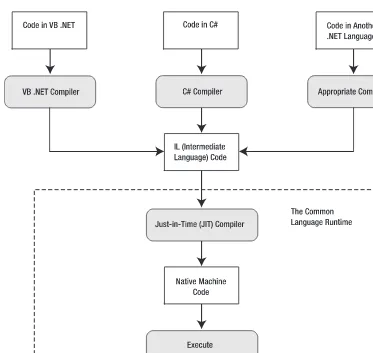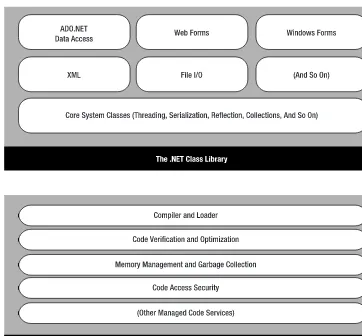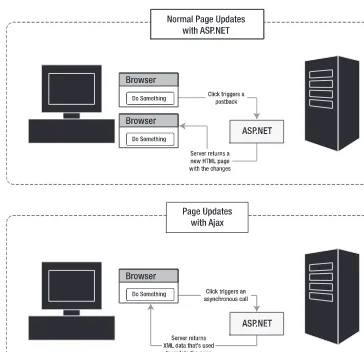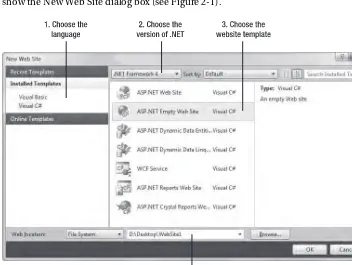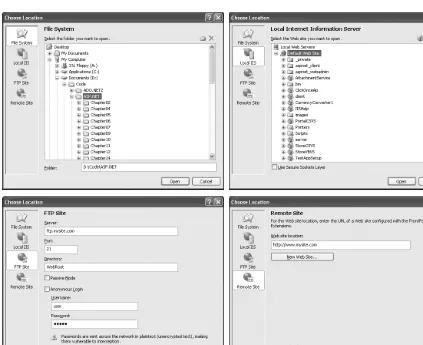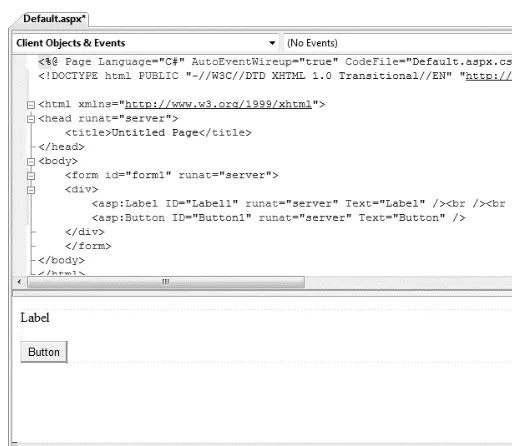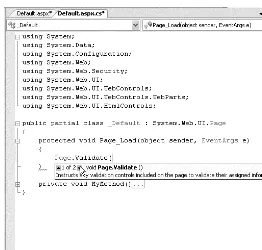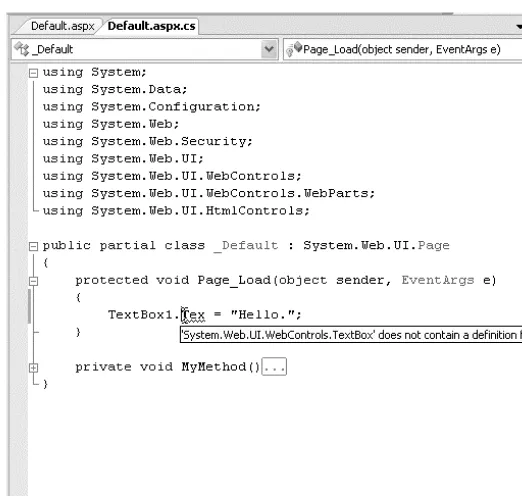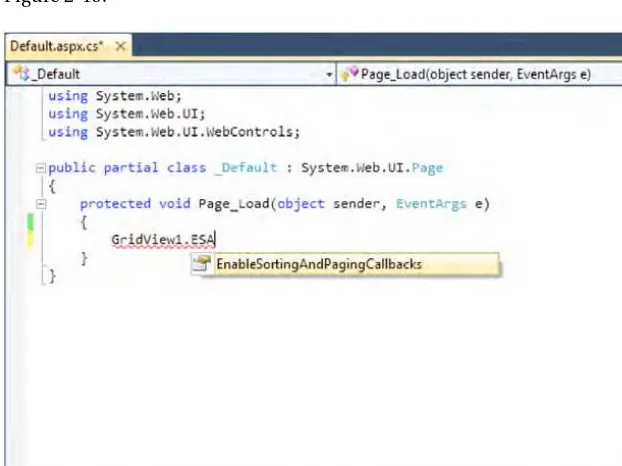Pro
ASP.NET 4
in
C# 2010
FOURTH EDITION
Matthew MacDonald, Adam Freeman,
and
Mario Szpuszta
US $59.99
www.apress.com
SOURCE CODE ONLINE
Fourth Edition
■ ■ ■
means, electronic or mechanical, including photocopying, recording, or by any information storage or retrieval system, without the prior written permission of the copyright the publisher.
ISBN-13 (pbk): 978-1-4302-2529-4
ISBN-13 (electronic): 978-1-4302-2530-0
Printed and bound in the United States of America 9 8 7 6 5 4 3 2 1
Trademarked names, logos, and images may appear in this book. Rather than use a trademark symbol with every occurrence of a trademarked name, logo, or image we use the names, logos, and images only in an editorial fashion and to the benefit of the trademark owner, with no intention of infringement of the trademark.
The use in this publication of trade names, trademarks, service marks, and similar terms, even if they are not identified as such, is not to be taken as an expression of opinion as to whether or not they are subject to proprietary rights.
President and Publisher: Paul Manning Lead Editor: Ewan Buckingham
Technical Reviewers: Fabio Claudio Ferracchiati and Todd Meister
Editorial Board: Clay Andres, Steve Anglin, Mark Beckner, Ewan Buckingham, Gary Cornell, Jonathan Gennick, Jonathan Hassell, Michelle Lowman, Matthew Moodie, Duncan Parkes, Jeffrey Pepper, Frank Pohlmann, Douglas Pundick, Ben Renow-Clarke, Dominic
Shakeshaft, Matt Wade, Tom Welsh Coordinating Editor: Anne Collett
Copy Editors: Ralph Moore, Katie Stence, Kim Wimpsett Compositor: Mary Sudul
Indexer: Kevin Broccoli Artist: April Milne
Cover Designer: Anna Ishchenko
Distributed to the book trade worldwide by Springer Science+Business Media, LLC., 233 Spring Street, 6th Floor, New York, NY 10013. Phone 1-800-SPRINGER, fax (201) 348-4505, e-mail [email protected], or visit www.springeronline.com.
For information on translations, please e-mail [email protected], or visit www.apress.com.
Apress and friends of ED books may be purchased in bulk for academic, corporate, or promotional use. eBook versions and licenses are also available for most titles. For more information, reference our Special Bulk Sales–eBook Licensing web page at www.apress.com/info/bulksales.
The information in this book is distributed on an “as is” basis, without warranty. Although every precaution has been taken in the preparation of this work, neither the author(s) nor Apress shall have any liability to any person or entity with respect to any loss or damage caused or alleged to be caused directly or indirectly by the information contained in this work.
Contents...v
About the Author ... xxxii
About the Technical Reviewer ... xxxiii
Introduction ... xxxiv
Part 1: Core Concepts ...1
■
Chapter 1: Introducing ASP.NET...3
■
Chapter 2: Visual Studio...21
■
Chapter 3: Web Forms...77
■
Chapter 4: Server Controls...129
■
Chapter 5: ASP.NET Applications ...183
■
Chapter 6: State Management ...235
Part 2: Data Access ...275
■
Chapter 7: ADO.NET Fundamentals ...277
■
Chapter 8: Data Components and the DataSet ...321
■
Chapter 9: Data Binding ...353
■
Chapter 10: Rich Data Controls...403
■
Chapter 11: Caching and Asynchronous Pages ...477
■
Chapter 12: Files and Streams...527
■
Chapter 13: LINQ ...563
■
Chapter 16: Themes and Master Pages ...703
■
Chapter 17: Website Navigation...735
■
Chapter 18: Website Deployment...791
Part 4: Security...833
■
Chapter 19: The ASP.NET Security Model ...835
■
Chapter 20: Forms Authentication ...851
■
Chapter 21: Membership...877
■
Chapter 22: Windows Authentication...933
■
Chapter 23: Authorization and Roles ...963
■
Chapter 24: Profiles ...995
■
Chapter 25: Cryptography...1029
■
Chapter 26: Custom Membership Providers ...1061
Part 5: Advanced User Interface...1099
■
Chapter 27: Custom Server Controls...1101
■
Chapter 28: Graphics, GDI+, and Charting ...1135
■
Chapter 29: JavaScript and Ajax Techniques ...1179
■
Chapter 30: ASP.NET AJAX...1239
■
Chapter 31: Portals with Web Part Pages...1303
■
Chapter 32: MVC ...1363
■
Chapter 33: Dynamic Data ...1397
■
Chapter 34: Silverlight ...1437
Contents
Contents at a Glance...iii
About the Author ... xxxii
About the Technical Reviewer ... xxxiii
Introduction ... xxxiv
Part 1: Core Concepts ...1
■
Chapter 1: Introducing ASP.NET...3
The Seven Pillars of ASP.NET ...3
#1: ASP.NET Is Integrated with the .NET Framework ...3
#2: ASP.NET Is Compiled, Not Interpreted ...4
#3: ASP.NET Is Multilanguage ...6
#4: ASP.NET Is Hosted by the Common Language Runtime ...8
#5: ASP.NET Is Object-Oriented...9
#6: ASP.NET Supports all Browsers...11
#7: ASP.NET Is Easy to Deploy and Configure ...11
The Evolution of ASP.NET ...12
ASP.NET 1.0 and 1.1...12
ASP.NET 2.0...12
ASP.NET 3.5...13
ASP.NET 4...16
Silverlight ...18
■
Chapter 2: Visual Studio...21
Introducing Visual Studio...21
Websites and Web Projects ...22
Creating a Projectless Website...23
Designing a Web Page...28
The Visual Studio IDE...35
Solution Explorer ...37
Document Window ...38
Toolbox ...38
Error List and Task List...39
Server Explorer ...41
The Code Editor ...42
Adding Assembly References ...43
IntelliSense and Outlining...46
Visual Studio 2010 Improvements...50
The Code Model ...56
How Code-Behind Files Are Connected to Pages ...59
How Control Tags Are Connected to Page Variables ...60
How Events Are Connected to Event Handlers ...61
Web Projects...63
Creating a Web Project ...64
Migrating a Website from a Previous Version of Visual Studio...66
Visual Studio Debugging...68
Single-Step Debugging...69
Variable Watches...72
Advanced Breakpoints...74
The Web Development Helper ...74
Summary ...76
■
Chapter 3: Web Forms...77
Page Processing ...78
Dynamic User Interface ...80
The ASP.NET Event Model ...81
Automatic Postbacks...82
View State ...84
XHTML Compliance...88
Client-Side Control IDs ...94
Web Forms Processing Stages ...97
Page Framework Initialization ...98
User Code Initialization...99
Validation...99
Event Handling...100
Automatic Data Binding ...100
Cleanup...101
A Page Flow Example ...101
The Page As a Control Container ...104
Showing the Control Tree ...104
The Page Header ...109
Dynamic Control Creation...110
The Page Class ...112
Session, Application, and Cache ...112
Request ...113
Response ...114
Server ...118
User ...121
Trace...121
Accessing the HTTP Context in Another Class...127
Summary ...128
■
Chapter 4: Server Controls...129
Types of Server Controls...129
The Server Control Hierarchy ...130
HTML Server Controls ...132
The HtmlContainerControl Class...133
The HtmlInputControl Class ...134
The HTML Server Control Classes ...134
Setting Style Attributes and Other Properties...136
Programmatically Creating Server Controls ...137
Handling Server-Side Events...139
Web Controls ...142
The WebControl Base Class...143
Basic Web Control Classes ...145
Units ...147
Enumerations ...147
Colors ...148
Fonts...148
Focus ...150
The Default Button...151
Scrollable Panels ...152
Handling Web Control Events ...153
The List Controls...156
The Selectable List Controls ...157
The BulletedList Control ...161
Input Validation Controls...162
The Validation Controls...163
The Validation Process ...164
The BaseValidator Class ...165
The RequiredFieldValidator Control ...167
The RangeValidator Control ...167
The CompareValidator Control...168
The RegularExpressionValidator Control ...168
The CustomValidator Control ...171
The ValidationSummary Control ...172
Using the Validators Programmatically ...174
Rich Controls...177
The AdRotator Control ...178
The Calendar Control ...180
Summary ...182
■
Chapter 5: ASP.NET Applications ...183
Anatomy of an ASP.NET Application ...183
The Application Domain...184
Application Lifetime...185
Application Updates...186
Application Directory Structure ...186
The global.asax Application File ...187
Application Events ...189
Demonstrating Application Events...191
ASP.NET Configuration ...192
The machine.config File ...193
The web.config File ...195
<system.web> ...199
<system.webServer>...200
<appSettings> ...201
<connectionStrings>...202
Reading and Writing Configuration Sections Programmatically...203
The Website Administration Tool (WAT) ...206
Extending the Configuration File Structure...207
Encrypting Configuration Sections ...211
.NET Components ...213
Creating a Component ...214
Using a Component Through the App_Code Directory ...215
Using a Component Through the Bin Directory ...216
Extending the HTTP Pipeline...219
HTTP Handlers ...219
Creating a Custom HTTP Handler ...221
Using Configuration-Free HTTP Handlers ...223
Creating an Advanced HTTP Handler...223
Creating an HTTP Handler for Non-HTML Content...226
HTTP Modules...229
Creating a Custom HTTP Module ...231
Summary ...234
■
Chapter 6: State Management ...235
ASP.NET State Management...236
View State...238
A View State Example...239
Storing Objects in View State ...241
Assessing View State ...243
Selectively Disabling View State ...244
View State Security ...246
Transferring Information Between Pages ...247
The Query String...248
Cross-Page Posting ...249
Cookies ...256
Session State...258
Session Architecture ...258
Using Session State...259
Configuring Session State ...261
Securing Session State ...268
Application State...269
Static Application Variables...271
Summary ...273
Part 2: Data Access ...275
■
Chapter 7: ADO.NET Fundamentals ...277
The ADO.NET Architecture ...278
Standardization in ADO.NET ...280
Fundamental ADO.NET Classes ...281
The Connection Class ...283
Connection Strings ...283
Testing a Connection ...286
Connection Pooling...287
The Command and DataReader Classes...289
Command Basics...290
The DataReader Class ...291
The ExecuteReader() Method and the DataReader...292
The ExecuteScalar() Method...298
The ExecuteNonQuery() Method ...298
SQL Injection Attacks...299
Using Parameterized Commands ...303
Calling Stored Procedures ...304
Transactions ...307
Transactions and ASP.NET Applications...307
Isolation Levels...312
Savepoints ...314
Provider-Agnostic Code ...315
Creating the Factory ...316
Create Objects with Factory ...317
A Query with Provider-Agnostic Code ...318
Summary ...319
■
Chapter 8: Data Components and the DataSet ...321
Building a Data Access Component...321
The Data Package...323
The Stored Procedures ...324
The Data Utility Class...325
Testing the Database Component...331
Disconnected Data...333
XML Integration ...335
The DataSet ...335
The DataAdapter Class ...337
Filling a DataSet ...338
Working with Multiple Tables and Relationships...340
Searching for Specific Rows ...343
Using the DataSet in a Data Access Class...344
Data Binding ...345
The DataView Class ...345
Sorting with a DataView ...346
Filtering with a DataView ...348
Advanced Filtering with Relationships ...350
Calculated Columns...350
Summary ...352
■
Chapter 9: Data Binding ...353
Basic Data Binding...354
Single-Value Binding ...354
Other Types of Expressions ...356
Repeated-Value Binding ...360
Data Source Controls ...368
The Page Life Cycle with Data Binding...369
The SqlDataSource ...370
Selecting Records...371
Parameterized Commands ...374
Handling Errors...379
Updating Records ...379
Deleting Records ...384
Inserting Records ...384
Disadvantages of the SqlDataSource ...385
The ObjectDataSource ...386
Updating Records ...392
Updating with a Data Object...393
The Limits of the Data Source Controls ...397
The Problem ...398
Adding the Extra Items ...399
Handling the Extra Options with the SqlDataSource ...399
Handling the Extra Options with the ObjectDataSource ...400
Summary ...401
■
Chapter 10: Rich Data Controls...403
The GridView...404
Defining Columns ...404
Formatting the GridView ...408
Formatting Fields...409
Styles...410
Formatting-Specific Values ...414
GridView Row Selection...416
Using Selection to Create a Master-Details Form...418
The SelectedIndexChanged Event ...420
Using a Data Field As a Select Button ...421
Sorting the GridView...422
Sorting with the SqlDataSource ...422
Sorting with the ObjectDataSource ...423
Sorting and Selection ...425
Advanced Sorting ...425
Paging the GridView ...427
Automatic Paging ...427
Paging and Selection...429
Custom Pagination with the ObjectDataSource...429
Customizing the Pager Bar ...432
GridView Templates...433
Editing Templates in Visual Studio ...436
Binding to a Method ...437
Handling Events in a Template ...439
Editing with a Template...440
Client IDs in Templates...447
The ListView ...447
Grouping ...451
Paging...453
The DetailsView and FormView ...454
The DetailsView ...454
The FormView...457
Advanced Grids...459
Summaries in the GridView ...459
A Parent/Child View in a Single Table ...461
Editing a Field Using a Lookup Table...464
Serving Images from a Database ...466
Detecting Concurrency Conflicts ...472
Summary ...476
■
Chapter 11: Caching and Asynchronous Pages ...477
Understanding ASP.NET Caching...477
Output Caching ...478
Declarative Output Caching ...479
Caching and the Query String...480
Caching with Specific Query String Parameters...481
Custom Caching Control ...481
Caching with the HttpCachePolicy Class ...483
Post-Cache Substitution and Fragment Caching...484
Cache Profiles...487
Cache Configuration ...487
Output Caching Extensibility...488
Data Caching ...493
A Simple Cache Test...496
Cache Priorities ...498
Caching with the Data Source Controls...498
Cache Dependencies ...502
File and Cache Item Dependencies ...502
Aggregate Dependencies ...503
The Item Removed Callback ...504
Understanding SQL Cache Notifications ...507
How Cache Notifications Work ...508
Enabling Notifications...508
Creating the Cache Dependency ...509
Custom Cache Dependencies ...510
A Basic Custom Cache Dependency ...510
A Custom Cache Dependency Using Message Queues ...512
Asynchronous Pages ...514
Creating an Asynchronous Page...515
Querying Data in an Asynchronous Page...517
Handling Errors...519
Using Caching with Asynchronous Tasks ...522
Multiple Asynchronous Tasks and Timeouts ...524
Summary ...526
■
Chapter 12: Files and Streams...527
Working with the File System...527
The Directory and File Classes ...528
The DirectoryInfo and FileInfo Classes ...530
The DriveInfo Class...533
Working with Attributes...534
Filter Files with Wildcards ...536
Retrieving File Version Information ...537
The Path Class ...538
Reading and Writing Files with Streams...546
Text Files ...547
Binary Files...549
Uploading Files ...550
Making Files Safe for Multiple Users...552
Compression...557
Serialization ...558
Summary ...561
■
Chapter 13: LINQ ...563
LINQ Basics...563
Deferred Execution ...565
How LINQ Works ...566
LINQ Expressions...567
LINQ Expressions “Under the Hood” ...575
LINQ to DataSet...578
Typed DataSets ...581
Null Values...581
LINQ to Entities ...581
Generating the Data Model...582
The Data Model Classes ...583
Entity Relationships ...586
Querying Stored Procedures...587
LINQ to Entities Queries “Under the Hood”...589
Database Operations ...595
Inserts...595
Updates ...598
Deletes...598
Managing Concurrency...598
Handling Concurrency Conflicts ...599
The EntityDataSource Control...604
Getting Related Data...609
Editing Data ...610
Validation...611
Using the QueryExtender Control...612
Using a SearchExpression ...613
Using a RangeExpression ...614
Using a PropertyExpression...614
Using a MethodExpression ...615
Summary ...616
■
Chapter 14: XML...617
When Does Using XML Make Sense? ...617
An Introduction to XML ...618
The Advantages of XML ...619
Well-Formed XML ...620
XML Namespaces ...621
XML Schemas...622
Stream-Based XML Processing ...624
Writing XML Files...624
Reading XML Files ...628
In-Memory XML Processing...631
The XmlDocument ...632
The XPathNavigator ...636
The XDocument ...638
Searching XML Content ...643
Searching with XmlDocument ...644
Searching XmlDocument with XPath...646
Searching XDocument with LINQ...649
Validating XML Content...651
A Basic Schema...651
Validating with XmlDocument ...652
Transforming XML Content ...654
A Basic Stylesheet ...655
Using XslCompiledTransform ...656
Using the Xml Control ...657
Transforming XML with LINQ to XML...658
XML Data Binding ...660
Nonhierarchical Binding ...660
Using XPath ...662
Nested Grids ...665
Hierarchical Binding with the TreeView ...667
Using XSLT...669
Binding to XML Content from Other Sources ...671
Updating XML Through the XmlDataSource ...672
XML and the ADO.NET DataSet ...672
Converting the DataSet to XML...673
Accessing a DataSet As XML...675
Summary ...678
Part 3: Building ASP.NET Websites...679
■
Chapter 15: User Controls ...681
User Control Basics ...681
Creating a Simple User Control ...682
Converting a Page to a User Control...684
Adding Code to a User Control...684
Handling Events...684
Adding Properties ...685
Using Custom Objects ...688
Adding Events...690
Exposing the Inner Web Control ...694
Dynamically Loading User Controls ...695
Partial Page Caching...699
VaryByControl ...699
Sharing Cached Controls ...701
Summary ...702
■
Chapter 16: Themes and Master Pages ...703
Cascading Style Sheets ...703
Creating a Stylesheet ...703
Applying Stylesheet Rules ...706
Themes ...709
Theme Folders and Skins ...709
Applying a Simple Theme ...711
Handling Theme Conflicts...712
Creating Multiple Skins for the Same Control ...713
Skins with Templates and Images...714
Using CSS in a Theme ...717
Applying Themes Through a Configuration File...717
Applying Themes Dynamically...718
Standardizing Website Layout ...720
Master Page Basics ...720
A Simple Master Page ...721
A Simple Content Page ...723
Default Content...725
Master Pages with Tables and CSS Layout ...726
Master Pages and Relative Paths ...729
Applying Master Pages Through a Configuration File...730
Advanced Master Pages ...730
Interacting with the Master Page Class...730
Dynamically Setting a Master Page...732
Nesting Master Pages ...732
■
Chapter 17: Website Navigation...735
Pages with Multiple Views...736
The MultiView Control ...736
The Wizard Control ...741
Site Maps...751
Defining a Site Map ...752
Binding to a Site Map ...753
Breadcrumbs ...754
Showing a Portion of the Site Map ...757
The Site Map Objects...760
Adding Custom Site Map Information...762
Creating a Custom SiteMapProvider...763
Security Trimming ...770
URL Mapping and Routing ...772
URL Mapping ...772
URL Routing ...773
The TreeView Control...774
The TreeNode ...775
Populating Nodes on Demand ...778
TreeView Styles ...779
The Menu Control ...783
Menu Styles...786
Menu Templates ...788
Summary ...789
■
Chapter 18: Website Deployment...791
Installing and Configuring IIS...791
Installing IIS 7 ...791
Managing IIS 7...793
Deploying a Website ...795
Deploying by Copying Files...796
Using FTP Deployment...809
Managing a Website ...817
Creating a New Site...817Creating Virtual Directories ...818
Using the VirtualPathProvider...819
Using Application Pools ...823
Using Application Warm-Up...826
Extending the Integrated Pipeline...828
Creating the Handler...828
Deploying the Handler ...829
Configuring the Handler...829
Testing the Handler ...830
Summary ...831
Part 4: Security...833
■
Chapter 19: The ASP.NET Security Model ...835
What It Means to Create Secure Software...835
Understanding Potential Threats ...835
Secure Coding Guidelines...836
Understanding Gatekeepers ...837
Understanding the Levels of Security ...838
Authentication ...838Authorization ...839
Confidentiality and Integrity ...840
Pulling It All Together ...841
Understanding Secure Sockets Layer...842
Understanding Certificates ...843Understanding SSL ...843
Configuring SSL in IIS 7.x ...845
■
Chapter 20: Forms Authentication ...851
Introducing Forms Authentication ...851
Why Use Forms Authentication?...852
Why Would You Not Use Forms Authentication? ...854
Why Not Implement Cookie Authentication Yourself? ...855
The Forms Authentication Classes ...856
Implementing Forms Authentication...857
Configuring Forms Authentication ...857
Denying Access to Anonymous Users ...861
Creating a Custom Login Page ...862
Custom Credentials Store...868
Persistent Cookies in Forms Authentication...869
IIS 7.x and Forms Authentication...871
Summary ...876
■
Chapter 21: Membership...877
Introducing the ASP.NET Membership API...877
Using the Membership API ...880
Configuring Forms Authentication ...882
Creating the Data Store ...883
Configuring Connection String and Membership Provider ...890
Creating and Authenticating Users ...893
Using the Security Controls ...897
The Login Control...898The LoginStatus Control ...909
The LoginView Control...910
The PasswordRecovery Control...911
The ChangePassword Control...916
The CreateUserWizard Control...917
Configuring Membership in IIS 7.x...922
Configuring Providers and Users ...922
Using the Membership Class ...926
Retrieving Users from the Store ...927
Updating Users in the Store...929
Creating and Deleting Users ...930
Validating Users...931
Summary ...931
■
Chapter 22: Windows Authentication...933
Introducing Windows Authentication...933
Why Use Windows Authentication? ...933
Why Would You Not Use Windows Authentication?...935
Mechanisms for Windows Authentication ...935
Implementing Windows Authentication ...942
Configuring IIS 7.x ...942
Configuring ASP.NET ...944
Deeper Into the IIS 7.x Pipeline ...945
Denying Access to Anonymous Users ...948
Accessing Windows User Information ...950
Impersonation...956
Impersonation and Delegation in Windows ...956Configured Impersonation ...958
Programmatic Impersonation ...959
Summary ...962
■
Chapter 23: Authorization and Roles ...963
URL Authorization ...963
Authorization Rules ...964
File Authorization...970
Authorization Checks in Code ...970
Using the IsInRole() Method...970
Using the PrincipalPermission Class ...971
Using the Roles API for Role-Based Authorization...974
Accessing Roles Programmatically ...981
Using the Roles API with Windows Authentication...984
Authorization and Roles in IIS 7.x ...986
Authorization with ASP.NET Roles in IIS 7.x ...989
Managing ASP.NET Roles with IIS 7.x ...991
Summary ...993
■
Chapter 24: Profiles ...995
Understanding Profiles ...995
Profile Performance...996
How Profiles Store Data...997
Profiles and Authentication ...998
Profiles vs. Custom Data Components ...998
Using the SqlProfileProvider ...998
Creating the Profile Tables ...999Configuring the Provider...1002
Defining Profile Properties...1003
Using Profile Properties ...1004
Profile Serialization ...1006
Profile Groups ...1008
Profiles and Custom Data Types...1008
The Profiles API ...1012
Anonymous Profiles...1015
Custom Profile Providers ...1017
The Custom Profile Provider Classes...1018Designing the FactoredProfileProvider ...1020
Coding the FactoredProfileProvider...1021
Testing the FactoredProfileProvider ...1025
Summary ...1028
Understanding the .NET Cryptography Classes ...1033
Symmetric Encryption Algorithms ...1035
Asymmetric Encryption ...1036
The Abstract Encryption Classes ...1037
The ICryptoTransform Interface...1037
The CryptoStream Class ...1038
Encrypting Sensitive Data...1039
Managing Secrets...1039
Using Symmetric Algorithms ...1041
Using Asymmetric Algorithms ...1047
Encrypting Sensitive Data in a Database...1049
Encrypting the Query String...1054
Wrapping the Query String ...1054
Creating a Test Page ...1057
Summary ...1059
■
Chapter 26: Custom Membership Providers ...1061
Architecture of Custom Providers...1061
Basic Steps for Creating Custom Providers ...1063
Overall Design of the Custom Provider ...1063
Designing and Implementing the Custom Store ...1065
Implementing the Provider Classes ...1072
Using the Custom Provider Classes...1092
Summary ...1097
Part 5: Advanced User Interface...1099
■
Chapter 27: Custom Server Controls...1101
Custom Server Control Basics ...1101
Creating a Bare-Bones Custom Control...1102
Using a Custom Control ...1104
Custom Controls in the Toolbox...1105
The Rendering Process...1111
Dealing with Different Browsers...1113
The HtmlTextWriter...1113Browser Detection ...1114
Browser Properties...1115
Overriding Browser Type Detection...1117
Adaptive Rendering ...1117
Control State and Events ...1119
View State ...1119
Control State...1121
Postback Data and Change Events ...1123
Triggering a Postback...1125
Extending Existing Web Controls ...1127
Composite Controls ...1127Derived Controls ...1130
Summary ...1133
■
Chapter 28: Graphics, GDI+, and Charting ...1135
The ImageMap Control...1135
Creating Hotspots ...1136
Handling Hotspot Clicks...1137
A Custom Hotspot ...1139
Drawing with GDI+ ...1141
Simple Drawing ...1141
Image Format and Quality ...1143
The Graphics Class ...1145
Using a GraphicsPath ...1148
Pens...1149
Brushes ...1152
Embedding Dynamic Graphics in a Web Page ...1154
Using the PNG Format ...1155
Passing Information to Dynamic Images ...1155
Using the Chart Control...1163
Creating a Basic Chart ...1163
Populating a Chart with Data...1170
Summary ...1178
■
Chapter 29: JavaScript and Ajax Techniques ...1179
JavaScript Essentials...1179
The HTML Document Object Model ...1180
Client-Side Events ...1181
Script Blocks ...1184
Manipulating HTML Elements...1185
Debugging JavaScript ...1186
Basic JavaScript Examples...1189
Creating a JavaScript Page Processor ...1190
Using JavaScript to Download Images Asynchronously...1193
Rendering Script Blocks ...1198
Script Injection Attacks...1199
Request Validation...1200
Disabling Request Validation ...1201
Extending Request Validation ...1203
Custom Controls with JavaScript...1205
Pop-Up Windows ...1205Rollover Buttons ...1210
Frames...1213
Frame Navigation ...1214
Inline Frames...1216
Understanding Ajax...1217
The XMLHttpRequest Object...1218
An Ajax Example ...1220
Using Ajax with Client Callbacks ...1224
Creating a Client Callback ...1225Client Callbacks in Custom Controls...1232
Summary ...1237
■
Chapter 30: ASP.NET AJAX...1239
Introducing ASP.NET AJAX...1239
ASP.NET AJAX on the Client: The Script Libraries ...1240
ASP.NET AJAX on the Server: The ScriptManager...1241
Server Callbacks...1242
Web Services in ASP.NET AJAX ...1243
Placing a Web Method in a Page ...1250
ASP.NET AJAX Application Services ...1252
ASP.NET AJAX Server Controls ...1259
Partial Rendering with the UpdatePanel...1260
Timed Refreshes with the Timer ...1268
Time-Consuming Updates with UpdateProgress ...1269
Managing Browser History ...1272
Deeper into the Client Libraries ...1276
Understanding the Client Model ...1276
Object-Oriented Programming in JavaScript...1277
The Web-Page Framework ...1286
Control Extenders ...1291
Installing the ASP.NET AJAX Control Toolkit...1292The AutoCompleteExtender ...1294
The ASP.NET AJAX Control Toolkit ...1297
Summary ...1302
■
Chapter 31: Portals with Web Part Pages...1303
Typical Portal Pages ...1304
Basic Web Part Pages...1305
Creating the Page Design ...1306
WebPartManager and WebPartZone Controls ...1307
Adding Web Parts to the Page ...1309
Creating Web Parts ...1316
Simple Web Part Tasks...1316
Developing Advanced Web Parts...1325
Web Part Editors ...1335
Connecting Web Parts ...1341
Custom Verbs and Web Parts ...1350
User Controls and Advanced Web Parts ...1351
Uploading Web Parts Dynamically...1354
Authorizing Web Parts ...1360
Final Tasks for Personalization...1360
Summary ...1361
■
Chapter 32: MVC ...1363
Choosing Between MVC and Web Forms...1363
Creating a Basic MVC Application...1364
Creating the Model ...1365
Creating the Controller ...1365
Creating the Index View...1366
Testing the (Incomplete) Application ...1367
Completing the Controller and Views ...1368
Modifying the Site.Master File...1371
Extending the Basic MVC Application ...1371
Configuring Routing...1371
Adding Error Handling ...1373
Adding Authentication ...1374
Consolidating Data Store Access...1375
Adding Support for Foreign Key Constraints ...1378
Customizing Views...1378
Modifying the View ...1379
Adding View Data ...1381
Validating Data...1388
Performing Basic Validation ...1388
Adding Validation Annotations...1390
Using Action Results ...1393
Returning JSON Data ...1394Calling Another Controller Method...1395
Summary ...1396
■
Chapter 33: Dynamic Data ...1397
Creating a Dynamic Data Application ...1397
Creating the Dynamic Data Site...1397
Exploring the Dynamic Data Site ...1400
Understanding the Anatomy of a Dynamic Data Project...1403
Customizing a Dynamic Data Site...1404
Customizing with Templates ...1404Customizing with Routes ...1414
Customizing with Metadata ...1423
Customizing Validation ...1430
Summary ...1435
■
Chapter 34: Silverlight ...1437
Understanding Silverlight ...1438
Silverlight vs. Flash ...1439
Silverlight System Requirements ...1441
Creating a Silverlight Solution ...1442
Silverlight Compilation ...1443
The Entry Page ...1445
Creating a Silverlight Project ...1449
Designing a Silverlight Page...1450Understanding XAML ...1454
Setting Properties...1455
The XAML Code-Behind ...1456
Browsing the Silverlight Class Libraries...1459
Layout ...1460
The Canvas ...1460The Grid ...1466
Animation...1471
Animation Basics ...1471
Defining an Animation ...1472
The Storyboard Class...1472
An Interactive Animation Example...1475
Transforms ...1479
Using Web Services with Silverlight ...1483
Creating the Web Service ...1484Adding a Web Reference ...1484
Calling the Web Service...1485
Configuring the Web Service URL...1487
Cross-Domain Web Service Calls ...1488
Summary ...1489
About the Authors
■ Matthew MacDonald is an author, educator, and Microsoft MVP. He’s the
author of more than a dozen books about .NET programming, including Pro Silverlight 3 in C# (Apress, 2009), Pro WPF in C# 2010 (Apress, 2010), and Beginning ASP.NET 4 in C# 2010 (Apress, 2010). He lives in Toronto with his wife and two daughters.
■ Adam Freeman is an experienced IT professional who has held senior positions
in a range of companies, most recently chief technology officer and chief operating officer of a global bank. He has written several of books on Java and .NET and has a long-term interest in all things parallel.
About the Technical Reviewers
■ Fabio Claudio Ferracchiati is a prolific writer on cutting-edge technologies. Fabio has contributed to more than a dozen books on .NET, C#, Visual Basic, and ASP.NET. He is a .NET Microsoft Certified Solution Developer (MCSD) and lives in Rome, Italy. You can read his blog at
http://www.ferracchiati.com.
Introduction
When .NET first appeared, it introduced a small avalanche of new technologies. There was a whole new way to write web applications (ASP.NET), a whole new way to connect to databases (ADO.NET), new typesafe languages (C# and VB .NET), and a managed runtime (the CLR). Not least among these new technologies was Windows Forms, a library of classes for building Windows applications.
As you no doubt already know, ASP.NET is Microsoft’s next-generation technology for creating server-side web applications. It’s built on the Microsoft .NET Framework, which is a cluster of closely related technologies that revolutionize everything from database access to distributed applications. ASP.NET is one of the most important components of the .NET Framework—it’s the part that enables you to develop high-performance web applications.
It’s not hard to get developers interested in ASP.NET. Without exaggeration, ASP.NET is the most complete platform for web development that’s ever been put together. It far outclasses its predecessor, ASP, which was designed as a quick-and-dirty set of tools for inserting dynamic content into ordinary web pages. By contrast, ASP.NET is a full-blown platform for developing comprehensive, blisteringly fast web applications.
In this book, you’ll learn everything you need to master ASP.NET 4. If you’ve programmed with a previous version of ASP.NET, you can focus on new features such as ASP.NET MVC (Chapter 32), ASP.NET Dynamic Data (Chapter 33), and Silverlight (Chapter 34). If you’ve never programmed with ASP.NET, you’ll find that this book provides a well-paced tour that leads you through all the
fundamentals, along with a backstage pass that lets you see how the ASP.NET internals really work. The only requirement for this book is that you have a solid understanding of the C# language and the basics of .NET. If you’re a seasoned Java or C++ developer but you’re new to C#, you may find it easier to start with a book about .NET fundamentals, such as Pro C# 2010 and the .NET 4 Platform by Andrew Troelsen (Apress, 2010).
What Does This Book Cover?
Here is a quick breakdown of what you’ll find in this book:
Part 1: Core Concepts: You’ll begin in Chapter 1 with a look at the overall ASP.NET platform, the .NET Framework, and an overview of the changes that have taken place in ASP.NET 4. In Chapter 2 you’ll branch out to learn the tools of the trade—namely, Visual Studio 2008. In Chapters 3, 4, 5, and 6 you’ll learn the key parts of the ASP.NET infrastructure, such as the web-page model, application configuration, and state management. As you learn these core concepts, you’ll also take a low-level look at how ASP.NET processes requests and manages the lifetime of your web applications. You’ll even learn how to extend the ASP.NET architecture.
Part 2: Data Access: This part tackles one of the core problem domains for all software development—accessing and manipulating data. In Chapters 7 and 8 you’ll consider the
out into advanced caching strategies that ensure first-class performance. Finally, Chapters 12, 13, and 14 move beyond the world of ADO.NET to show you how to work with files, LINQ, and XML content.
Part 3: Building ASP.NET Websites: In this part you’ll learn about essential techniques and features for managing groups of web pages. You’ll start simply with user controls in Chapter 15, which allow you to reuse segments of the user interface. In Chapter 16 you’ll consider themes (for styling controls automatically) and master pages (for reusing a layout template across multiple pages). Chapter 17 shows how you can use ASP.NET’s navigation model to let visitors surf from one page to another. Finally, Chapter 18 describes deployment and the IIS web server software.
Part 4: Security: In this part, you’ll look at ASP.NET’s rich complement of security features. You’ll start with a high-level overview of security concepts in Chapter 19 and then learn the ins and outs of forms authentication (Chapter 20) and the membership feature that works with it (Chapter 21). In Chapter 22 you’ll tackle Windows authentication, and in Chapter 23 you’ll learn how to restrict authenticated users with sophisticated authorization rules and use role-based security. In Chapter 24 you’ll explore the profiles feature—a prebuilt solution for storing user-specific information; in Chapter 25 you’ll go one step further and learn how to protect the data you store in a database as well as the information you send in a URL with encryption. Finally, Chapter 26 shows how you can plug into the ASP.NET security model by designing a custom membership provider.
Part 5: Advanced User Interface: This part shows how you can extend web pages with advanced
techniques. In Chapters 27 you’ll get an introduction to custom controls. In Chapter 28 you’ll branch out to use GDI+ for handcrafted graphics. In Chapters 29 and 30, you’ll consider how to use JavaScript and Ajax techniques to make web pages more dynamic (by incorporating effects such as text autocompletion and drag-and-drop) and more responsive (by reacting to client-side events and seamlessly refreshing the web page). Finally, Chapter 31 explores ASP.NET’s Web Parts feature, which allows you to easily create web portals.
Part 6: New Directions: In this part, you’ll consider some of the most exciting innovations in modern web development. In Chapter 32 you’ll explore ASP.NET MVC, a new alternative to the classic web forms model that gives developers complete control over HTML rendering and URL structure. In Chapter 33 you’ll consider ASP.NET Dynamic Data, which is the perfect solution for quickly building applications that revolve around viewing and editing the information in a database. Finally, in Chapter 34 you’ll dive into the world of Silverlight, a Microsoft-built browser plug-in that gives you the ability to bring rich graphics, animation, sound, and video to ordinary web pages on a variety of browsers and operating systems.
Who Is This Book For?
This book is intended as a primer for professional developers who have a reasonable knowledge of server-side web development. This book doesn’t provide an exhaustive look at every ingredient in the .NET Framework—in fact, such a book would require twice as many pages. Instead, this book aims to provide an intelligent introduction to ASP.NET for professional programmers who don’t want to rehash the basics. Along the way, you’ll focus on other corners of the .NET Framework that you’ll need in order to build professional web applications, including data access and XML. Using these features, you’ll be able to create next-generation websites with the best tools on hand today.
This book is also relentlessly practical. You won’t learn just about features; you’ll also learn about the real-world techniques that can take your website to the next level. Later chapters are dedicated to cutting-edge topics such as custom controls, dynamic graphics, advanced security, and
high-performance data access, all with the goal of giving you everything you need to build professional web applications.
because all the fundamentals are covered in this book. If you’re an experienced Java or C++ developer with no .NET experience, you should consider supplementing this book with an introduction to .NET, such as Pro C# 2010 and the .NET 4 Platform by Andrew Troelsen (Apress, 2010).
What Do You Need to Use This Book?
To develop and test ASP.NET web applications, you need Visual Studio 2010. Although you could theoretically write code by hand, the sheer tedium and the likelihood of error mean this approach is never used in a professional environment. Additionally, if you plan to host ASP.NET websites, you’ll need to use a server-based version of Windows, such as Windows Server 2003 or Windows Server 2008. You’ll also need to install IIS (Internet Information Services), the web hosting software that’s part of the Windows operating system. IIS is described in Chapter 18.
This book includes several examples that use sample databases that are included with SQL Server to demonstrate data access code, security techniques, and other features. You can use any version of SQL Server to try these examples, including SQL Server Express, which is included with some versions of Visual Studio (and freely downloadable at http://www.microsoft.com/express/database). If you use other relational database engines, the same concepts will apply, but you will need to modify the example code.
Customer Support
We always value hearing from our readers, and we want to know what you think about this book—what you liked, what you didn’t like, and what you think we can do better next time. You can send your comments by e-mail to [email protected]. Please be sure to mention the book title in your message.
Sample Code
To download the sample code, visit the Apress website at http://www.apress.com, and search for this book. You can then download the sample code, which is compressed into a single ZIP file. Before you use the code, you’ll need to uncompress it using a utility such as WinZip. Code is arranged into separate directories by chapter. Before using the code, refer to the accompanying readme.txt file for information about other prerequisites and considerations.
Bonus Chapters
The Apress website also includes several additional chapters that you can download as PDFs. These chapters include content that couldn’t be included in this book because of space limitations and isn’t considered as important to ASP.NET web development. Here’s what you’ll find:
Bonus Chapter 1, “Resources and Localization”: This chapter describes how to use resources and
localization in ASP.NET websites. It’s an essential chapter for developers who need to create websites that can be viewed in multiple languages.
Bonus Chapter 2, “Design-Time Support”: This chapter describes how to add design-time support
■
Note The bonus chapters are reprinted from the previous edition of this book. The information in these chapters still applies to ASP.NET 4, because these features haven’t changed.Errata
Core Concepts
Before you can code an ASP.NET website, you need to master a small set of fundamental skills. In this part, you’ll consider the .NET Framework, which supports every .NET application (Chapter 1), the Visual Studio design tool that helps you build and test websites (Chapter 2), and the ASP.NET infrastructure that makes websites work (Chapters 3, 4, 5, and 6).
■ ■ ■
Introducing ASP.NET
When the first version of the .NET Framework was released nearly a decade ago, it was the start of a radical new direction in software design. Inspired by the best of Java, COM, and the Web, and informed by the mistakes and limitations of previous technologies, Microsoft set out to “hit the reset button” on their development platform. The result was a set of surprisingly mature technologies that developers could use to do everything from building a Windows application to executing a database query, and a web-site-building tool known as ASP.NET.
Today, ASP.NET is as popular as ever, but it’s no longer quite as revolutionary. And, although the basic functionality that sits at the heart of ASP.NET is—suprisingly—virtually the same as it was ten years ago, Microsoft has added layers of new features and higher-level coding abstractions. It has also
introduced at least one new direction that competes with traditional ASP.NET programming, which is called ASP.NET MVC.
In this introduction, you’ll get a quick outline of the fundamentals of the ASP.NET platform and an overview that explains how it has evolved into version 4. If you’re new to ASP.NET, this chapter will quickly get you up to speed. On the other hand, if you’re a seasoned .NET developer, you have two choices. Your first option is to read this chapter for a brisk review of where we are today. Alternatively, you can skip to the section “The Evolution of ASP.NET” to preview what ASP.NET 4 has in store.
The Seven Pillars of ASP.NET
When ASP.NET was first released, there were seven key facts that differentiated it from previous Microsoft products and competing platforms. If you’re coming to ASP.NET from another web
development platform, or you’re an old-hand .NET coder who has yet to try programming for the Web, these sections will quickly give you a bit of ASP.NET insight.
#1: ASP.NET Is Integrated with the .NET Framework
The .NET Framework is divided into an almost painstaking collection of functional parts, with tens of thousands of types (the .NET term for classes, structures, interfaces, and other core programming ingredients). Before you can program any sort of .NET application, you need a basic understanding of those parts—and an understanding of why things are organized the way they are.
The massive collection of functionality that the .NET Framework provides is organized in a way that traditional Windows programmers will see as a happy improvement. Each one of the thousands of classes in the .NET Framework is grouped into a logical, hierarchical container called a namespace. Different namespaces provide different features. Taken together, the .NET namespaces offer
Interestingly, the way you use the .NET Framework classes in ASP.NET is the same as the way you use them in any other type of .NET application (including a stand-alone Windows application, a Windows service, a command-line utility, and so on). Although there are Windows-specific and web-specific classes for building user interfaces, the vast majority of the .NET Framework (including
everything from database access to multithreaded programming) is usable in any type of application. In other words, .NET gives the same tools to web developers that it gives to rich client developers.
■
Tip One of the best resources for learning about new corners of the .NET Framework is the .NET Framework class library reference, which is part of the MSDN Help library reference. If you have Visual Studio 2008 installed, you can view the MSDN Help library by clicking the Start button and choosing Programs ➤ Microsoft Visual Studio 2010 ➤ Microsoft Visual Studio 2010 Documentation (the exact shortcut depends on your version of Visual Studio). Or, you can find the most recent version of the class library reference online athttp://tinyurl.com/2d42w5e.
#2: ASP.NET Is Compiled, Not Interpreted
ASP.NET applications, like all .NET applications, are always compiled. In fact, it’s impossible to execute C# or Visual Basic code without it being compiled first.
.NET applications actually go through two stages of compilation. In the first stage, the C# code you write is compiled into an intermediate language called Microsoft Intermediate Language (MSIL), or just IL. This first step is the fundamental reason that .NET can be language-interdependent. Essentially, all .NET languages (including C#, Visual Basic, and many more) are compiled into virtually identical IL code. This first compilation step may happen automatically when the page is first requested, or you can perform it in advance (a process known as precompiling). The compiled file with IL code is an assembly. The second level of compilation happens just before the page is actually executed. At this point, the IL code is compiled into low-level native machine code. This stage is known as just-in-time (JIT) compilation, and it takes place in the same way for all .NET applications (including Windows applications, for example). Figure 1-1 shows this two-step compilation process.
Figure 1-1. Compilation in an ASP.NET web page
Of course, JIT compilation probably wouldn’t be that useful if it needed to be performed every time a user requested a web page from your site. Fortunately, ASP.NET applications don’t need to be compiled every time a web page is requested. Instead, the IL code is created once and regenerated only when the source is modified. Similarly, the native machine code files are cached in a system directory that has a path like c:\Windows\Microsoft.NET\Framework\[Version]\Temporary ASP.NET Files.
As you’ll learn in Chapter 2, the actual point where your code is compiled to IL depends on how you’re creating and deploying your web application. If you’re building a web project in Visual Studio, the code is compiled to IL when you compile your project. But if you’re building a lighter-weight projectless website, the code for each page is compiled the first time you request that page. Either way, the code goes through its second compilation step (from IL to machine code) the first time it’s executed.
#3: ASP.NET Is Multilanguage
Though you’ll probably opt to use one language over another when you develop an application, that choice won’t determine what you can accomplish with your web applications. That’s because no matter what language you use, the code is compiled into IL.
IL is a stepping stone for every managed application. (A managed application is any application that’s written for .NET and executes inside the managed environment of the CLR.) In a sense, IL is the language of .NET, and it’s the only language that the CLR recognizes.
To understand IL, it helps to consider a simple example. Take a look at this code written in C#:
using System; namespace HelloWorld {
public class TestClass {
static void Main(string[] args) {
Console.WriteLine("Hello World"); }
} }
This code shows the most basic application that’s possible in .NET—a simple command-line utility that displays a single, predictable message on the console window.
Now look at it from a different perspective. Here’s the IL code for the Main() method:
.method private hidebysig static void Main(string[] args) cil managed {
.entrypoint
// Code size 13 (0xd) .maxstack 8
IL_0000: nop
IL_0001: ldstr "Hello World"
IL_0006: call void [mscorlib]System.Console::WriteLine(string) IL_000b: nop
IL_000c: ret
} // end of method TestClass::Main
It’s easy enough to look at the IL for any compiled .NET application. You simply need to run the IL Disassembler, which is installed with Visual Studio and the .NET SDK (software development kit). Look for the file ildasm.exe in a directory like c:\Program Files\Microsoft SDKs\Windows\v7.0A\bin. Run ildasm.exe, and then use the File ➤ Open command, and select any DLL or EXE that was created with .NET.
■
Tip For even more disassembling power, check out the remarkable (and free) Reflector tool atIf you’re patient and a little logical, you can deconstruct the IL code fairly easily and figure out what’s happening. The fact that IL is so easy to disassemble can raise privacy and code control issues, but these issues usually aren’t of any concern to ASP.NET developers. That’s because all ASP.NET code is stored and executed on the server. Because the client never receives the compiled code file, the client has no opportunity to decompile it. If it is a concern, consider using an obfuscator that scrambles code to try to make it more difficult to understand. (For example, an obfuscator might rename all variables to have generic, meaningless names such as f__a__234.) Visual Studio includes a scaled-down version of one popular obfuscator, called Dotfuscator.
The following code shows the same console application in Visual Basic code:
Imports System Namespace HelloWorld Public Class TestClass
Shared Sub Main(args() As String) Console.WriteLine("Hello World") End Sub
End Class End Namespace
If you compile this application and look at the IL code, you’ll find that it’s nearly identical to the IL code generated from the C# version. Although different compilers can sometimes introduce their own optimizations, as a general rule of thumb no .NET language outperforms any other .NET language, because they all share the same common infrastructure. This infrastructure is formalized in the CLS (Common Language Specification), which is described in the following sidebar, entitled “The Common Language Specification.”
It’s worth noting that IL has been adopted as an Ecma and ISO standard. This adoption allows the adoption of other common language frameworks on other platforms. The Mono project at
http://www.mono-project.com is the best example of such a project.
The Common Language Specification
The CLR expects all objects to adhere to a specific set of rules so that they can interact. The CLS is this set of rules.
#4: ASP.NET Is Hosted by the Common Language Runtime
Perhaps the most important aspect of the ASP.NET engine is that it runs inside the runtime environment of the CLR. The whole of the .NET Framework—that is, all namespaces, applications, and classes—is referred to as managed code. Though a full-blown investigation of the CLR is beyond the scope of this chapter, some of the benefits are as follows:
Automatic memory management and garbage collection: Every time your application instantiates a reference-type object, the CLR allocates space on the managed heap for that object. However, you never need to clear this memory manually. As soon as your reference to an object goes out of scope (or your application ends), the object becomes available for garbage collection. The garbage collector runs periodically inside the CLR, automatically reclaiming unused memory for
inaccessible objects. This model saves you from the low-level complexities of C++ memory handling and from the quirkiness of COM reference counting.
Type safety: When you compile an application, .NET adds information to your assembly that indicates details such as the available classes, their members, their data types, and so on. As a result, other applications can use them without requiring additional support files, and the compiler can verify that every call is valid at runtime. This extra layer of safety completely obliterates whole categories of low-level errors.
Extensible metadata: The information about classes and members is only one of the types of metadata that .NET stores in a compiled assembly. Metadata describes your code and allows you to provide additional information to the runtime or other services. For example, this metadata might tell a debugger how to trace your code, or it might tell Visual Studio how to display a custom control at design time. You could also use metadata to enable other runtime services, such as transactions or object pooling.
Structured error handling: .NET languages offer structured exception handling, which allows you to organize your error-handling code logically and concisely. You can create separate blocks to deal with different types of errors. You can also nest exception handlers multiple layers deep.
Multithreading: The CLR provides a pool of threads that various classes can use. For example, you can call methods, read files, or communicate with web services asynchronously, without needing to explicitly create new threads.
Figure 1-2. The CLR and the .NET Framework
#5: ASP.NET Is Object-Oriented
ASP provides a relatively feeble object model. It provides a small set of objects; these objects are really just a thin layer over the raw details of HTTP and HTML. On the other hand, ASP.NET is truly object-oriented. Not only does your code have full access to all objects in the .NET Framework, but you can also exploit all the conventions of an OOP (object-oriented programming) environment. For example, you can create reusable classes, standardize code with interfaces, extend existing classes with inheritance, and bundle useful functionality in a distributable, compiled component.
Here’s a quick example with a standard HTML text box that you can define in an ASP.NET web page:
<input type="text" id="myText" runat="server" />
With the addition of the runat="server" attribute, this static piece of HTML becomes a fully
functional server-side control that you can manipulate in C# code. You can now work with events that it generates, set attributes, and bind it to a data source.
For example, you can set the text of this box when the page first loads using the following C# code:
void Page_Load(object sender, EventArgs e) {
myText.Value = "Hello World!"; }
Technically, this code sets the Value property of an HtmlInputText object. The end result is that a string of text appears in a text box on the HTML page that’s rendered and sent to the client.
HTML Controls VS. Web Controls
When ASP.NET was first created, two schools of thought existed. Some ASP.NET developers were most interested in server-side controls that matched the existing set of HTML controls exactly. This approach allows you to create ASP.NET web-page interfaces in dedicated HTML editors, and it provides a quick migration path for existing ASP pages. However, another set of ASP.NET developers saw the promise of something more—rich server-side controls that didn’t just emulate individual HTML tags. These controls might render their interface from dozens of distinct HTML elements while still providing a simple object-based interface to the programmer. Using this model, developers could work with programmable menus, calendars, data lists, validators, and so on.
After some deliberation, Microsoft decided to provide both models. You’ve already seen an example of HTML server controls, which map directly to the basic set of HTML tags. Along with these are ASP.NET web controls, which provide a higher level of abstraction and more functionality. In most cases, you’ll use HTML server-side controls for backward compatibility and quick migration, and use web controls for new projects.
ASP.NET web control tags always start with the prefix asp: followed by the class name. For example, the following snippet creates a text box and a check box:
<asp:TextBox id="myASPText" Text="Hello ASP.NET TextBox" runat="server" /> <asp:CheckBox id="myASPCheck" Text="My CheckBox" runat="server" />
Again, you can interact with these controls in your code, as follows:
myASPText.Text = "New text"; myASPCheck.Text = "Check me!";
Notice that the Value property you saw with the HTML control has been replaced with a Text property. The HtmlInputText.Value property was named to match the underlying value attribute in the HTML <input> tag. However, web controls don’t place the same emphasis on correlating with HTML syntax, so the more descriptive property name Text is used instead.
streamlined interface. This makes the web controls easy to learn, and it also means they’re a natural fit for Windows developers moving to the world of the Web, because many of the property names are similar to the corresponding Windows controls.
#6: ASP.NET Supports all Browsers
One of the greatest challenges web developers face is the wide variety of browsers they need to support. Different browsers, versions, and configurations differ in their support of XHTML, CSS, and JavaScript. Web developers need to choose whether they should render their content according to the lowest common denominator, and whether they should add ugly hacks to deal with well-known quirks on popular browsers.
ASP.NET addresses this problem in a remarkably intelligent way. Although you can retrieve information about the client browser and its capabilities in an ASP.NET page, ASP.NET actually encourages developers to ignore these considerations and use a rich suite of web server controls. These server controls render their markup adaptively by taking the client’s capabilities into account. One example is ASP.NET’s validation controls, which use JavaScript and DHTML (Dynamic HTML) to enhance their behavior if the client supports it. Another example is the set of Ajax-enabled controls, which uses complex JavaScript routines that test browser versions and use carefully tested workarounds to ensure consistent behavior. These features are optional, but they demonstrate how intelligent controls can make the most of cutting-edge browsers without shutting out other clients. Best of all, you don’t need any extra coding work to support both types of client.
#7: ASP.NET Is Easy to Deploy and Configure
One of the biggest headaches a web developer faces during a development cycle is deploying a completed application to a production server. Not only do the web-page files, databases, and
components need to be transferred, but components need to be registered and a slew of configuration settings need to be re-created. ASP.NET simplifies this process considerably.
Every installation of the .NET Framework provides the same core classes. As a result, deploying an ASP.NET application is relatively simple. For no-frills deployment, you simply need to copy all the files to a virtual directory on a production server (using an FTP program or even a command-line command like XCOPY). As long as the host machine has the .NET Framework, there are no time-consuming registration steps. Chapter 18 covers deployment in detail.
Distributing the components your application uses is just as easy. All you need to do is copy the component assemblies along with your website files when you deploy your web application. Because all the information about your component is stored directly in the assembly file metadata, there’s no need to launch a registration program or modify the Windows registry. As long as you place these components in the correct place (the Bin subdirectory of the web application directory), the ASP.NET engine
automatically detects them and makes them available to your web-page code. Try that with a traditional COM component!
The Evolution of ASP.NET
When Microsoft released ASP.NET 1.0, even it didn’t anticipate how enthusiastically the technology would be adopted. ASP.NET quickly became the standard for developing web applications with Microsoft technologies and a heavy-hitting competitor against all other web development platforms. Since that time, ASP.NET has had several updates. The following sections explain how ASP.NET has evolved over the years.
ASP.NET 1.0 and 1.1
When ASP.NET 1.0 first hit the scene, its core idea was a model of web page design called web forms. As you’ll see in the early chapters in this book, the web form model is simply an abstraction that models your page as a combination of objects. When a browser requests a specific page, ASP.NET instantiates the page object, and then creates objects for all the ASP.NET controls inside that page. The page and its control go through a sequence of life-cycle events, and then—when the page processing is finished— they render the final HTML and are released from memory. The bulk of ASP.NET programming is filling in what happens in between.
ASP.NET 2.0
It’s a testament to the good design of ASP.NET 1.0 and 1.1 that few of the changes introduced in ASP.NET 2.0 were fixes for existing features. Instead, ASP.NET 2.0 kept the same core abstraction (the web form model) and concentrated on adding new, higher-level features. Some of the highlights include:
• Master pages: Master pages are reusable page templates. For example, you can use a master page to ensure that every web page in your application has the same header, footer, and navigation controls.
• Themes: Themes allow you to define a standardized set of appearance characteristics for web controls. Once defined, you can apply these formatting presets across your website for a consistent look.
• Navigation. ASP.NET’s navigation framework includes a mechanism for defining site maps that describe the logical arrangement of pages in a website. It also includes navigation controls (such as trees and breadcrumb-style links) that use this information to let users move through the site.
• Security and membership: ASP.NET 2.0 added a slew of security-related features, including automatic support for storing user credentials, a role-based
authorization feature, and prebuilt security controls for common tasks like logging in, registering, and retrieving a forgotten password.
• Data source controls: The data source control model allows you to define how your page interacts with a data source declaratively in your markup, rather than having to write the equivalent data access code by hand. Best of all, this feature doesn’t force you to abandon good component-based design—you can bind to a custom data component just as easily as you bind directly to the database.