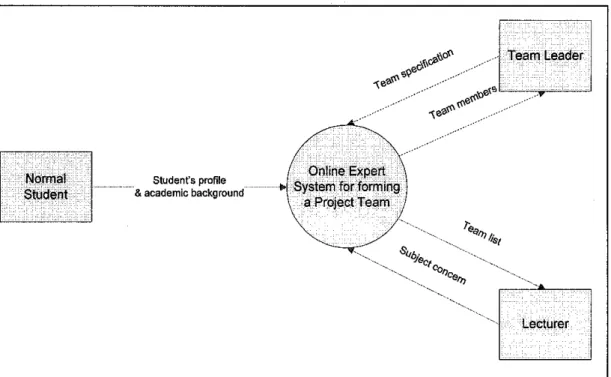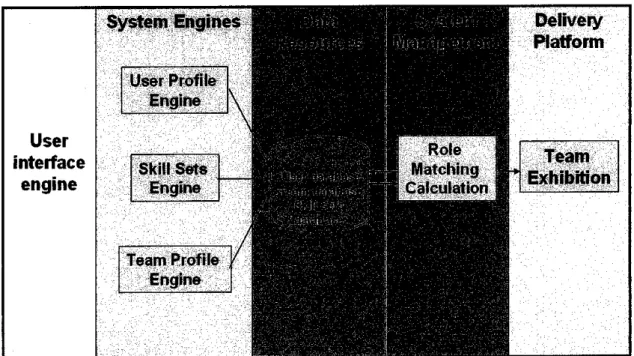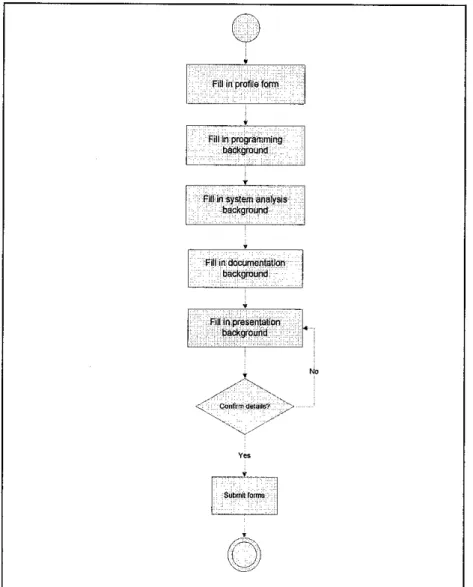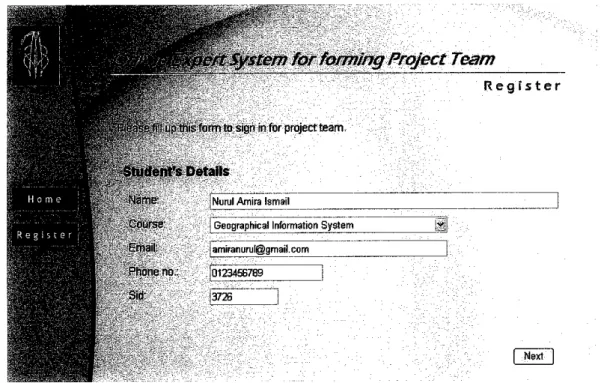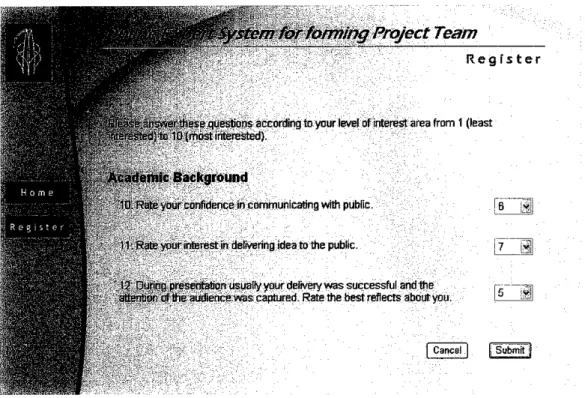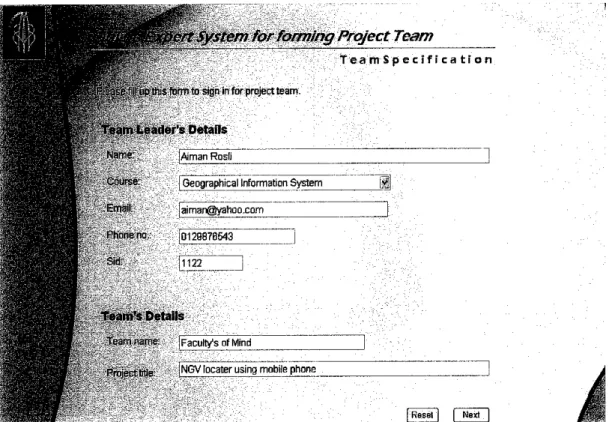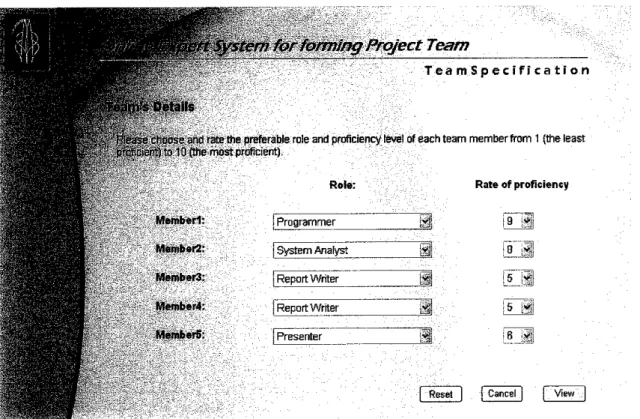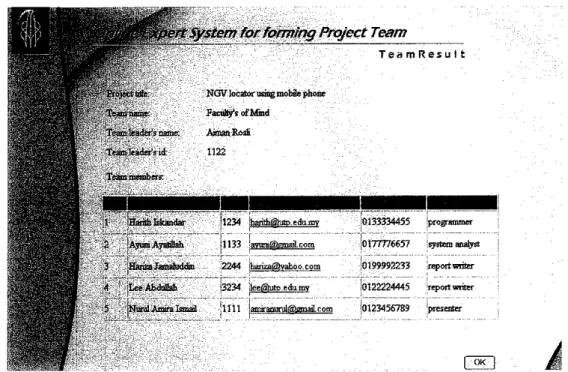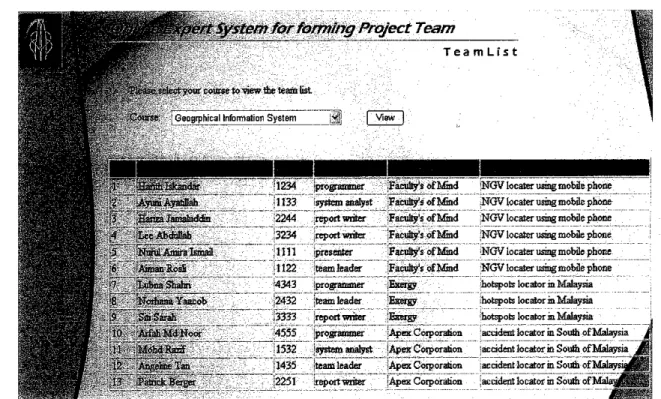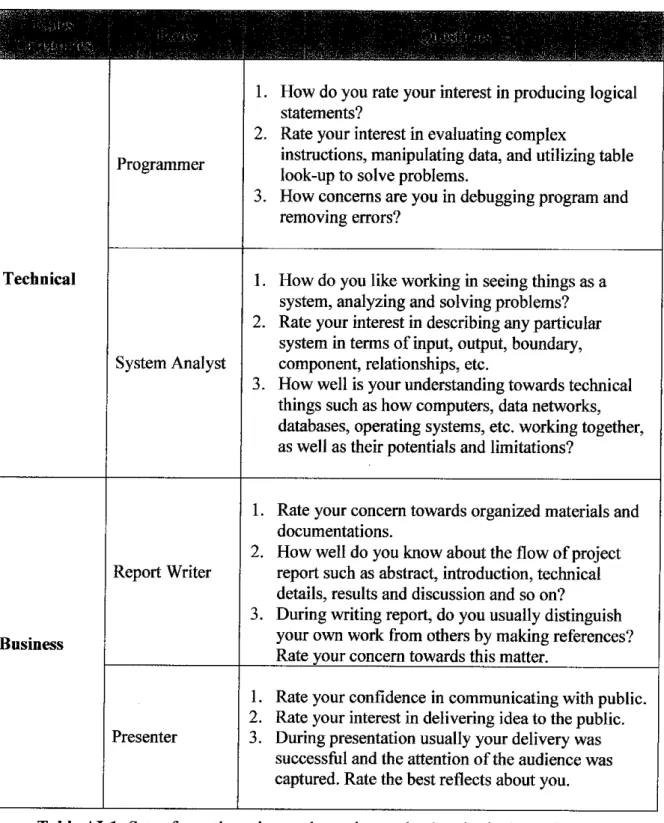Online Expert System for forming Project Team
by
Nurul Amira Ismail
Dissertation submitted in partial fulfillment of the requirements for the
Bachelor of Technology (Hons) (Business Information System)
JUNE 2006
Jniversiti Teknologi PETRONAS
5andar Seri Iskandar
H750 Tronoh 'erak Darul Ridzuan
<3.fc
CERTIFICATION OF APPROVAL
Online Expert System for forming Project Team
By
Nurul Amira Ismail
Approved by,
A project dissertation submitted to the Information Technology Programme
University Teknologi PETRONAS in partial fulfillment of the requirement for the
BACHELOR OF TECHNOLOGY (Hons) (BUSINESS INFORMATION SYSTEM)
(Mr. Khairul Shafee Bin Kalid)
UNIVERSITI TEKNOLOGI PETRONAS TRONOH, PERAK
JUNE 2006
CERTIFICATION OF ORIGINALITY
This is to certify that I am responsible for the work submitted in this project, that the jriginal work is my own except as specified in the reference and acknowledgements, and hat the original work contained herein has not been undertaken or done by unspecified
;ources or persons.
V.
KJRULAMIRA ISMAIL
ABSTRACT
This report was about the research on how the information and communication technologies (ICT) and the development of tools can help students in higher education [earn through communication and collaboration with other learners. The objective of the study was to assist IT/IS students in forming a project team according to their roles and sroficiency based on their interest in order to match students ability with the skills needed n a project team. This report provides some theories which are related to the set of skills md guidelines on how to build a project team as well as other requirements in forming a :eam. By providing example of relevant subjects, it helps to create better view in onderstanding project team needs. Other than that, this report also includes a sample of nerely similar project done by other university but with different approach. These findings can be adapted in the implementation phase of this project.
\n online expert system such as this particular system is the alternative method in lelping students to form a better project team. All of these findings were found through inline research, decision support system book as well as from the information resource
;enter. The results and discussion shows the effectiveness of both methods which are the
;onventional system and the online expert system. In conclusion, identifying students'
;apabilities and interest is important so that the selection of team members can be done smoothly and accurately. However, without a well-defined set of skills for each team nember's roles, the selection may be difficult and the results may not be as encouraging is people always expected a project team to be. Best selection of team members makes
?est productivity from the team as well. Furthermore with the combination of other
;lements such as responsibility, commitment, proficiency and so on will help in gaining
;eam trust and lead towards team effectiveness.
ACKNOWLEDGEMENTS
[n the name of ALLAH the most merciful.
[ would like to thank Almighty God for His blessing throughout the project duration.
Being able to cling upon and pray for success is one important factor to help me go on with this project.
[ would like to give my highest gratitude to Mr. Khairul Shafee Kalid, my supervisor for his support and encouragement. It has been a good experience to have the opportunity to work under his supervision. Thank you for the guidelines given and tolerance on my project.
[ also would like to express my gratitude to my family who has given me their support, advice and encouragement during my study and stressful times. As well to my friends, I would like to thank them for their support in contributing directly and indirectly in this project.
Thank you all for all your support in helping and guiding me throughout this project.
TABLE OF CONTENTS
CERTIFICATION i
ABSTRACT Hi
ACKNOWLEDGMENT iv
TABLE OF CONTENTS v
LIST OF FIGURES vii
LIST OF TABLES viii
CHAPTER 1: INTRODUCTION 1
1.1. Background of Study 1
1.2. Problem Statement 2
1.2.1. Problem Identification 2
1.2.2. Significance of Project 2
1.3. Objectives and Scope of Study 2
1.3.1. Objectives 3
1.3.2. Scope of Study 3
:HAPTER2: LITERATURE REVIEW AND THEORY 4
2.1. Building a Project Team 4
2.1.1. Software Engineering Project in Higher Education 4 2.2. Project Management System in General Applications 6 2.2.1. Student Online Project Planning and Tracking System (SOPPTS) 6 2.2.2. An Agent to Support Student Teams Working Online 7 2.2.3. Quantum Leaps in Blended Learning: An Online Project for Physics
Students 9
CHAPTER 3: METHODOLOGY/PROJECT WORK 10
3.1. Procedure Identification jq
3.1.1. Evolutionary Development 10
3.2. Tools | c
3.2.1. Hardware 15
CHAPTER 4: RESULTS AND DISCUSSION 16
4.1. Research results \g
4.1.1. Skill sets for team members 16
4.1.2. Sets of questionnaires 18
4.2. Online Expert System for Forming a Project Team 18
4.2.1. Context diagram 18
4.2.2. System architecture 19
4.2.3. Business process 21
4.2.3.1.Selection of team leader 21
4.2.3.2.Normal student's profile and academic background entries 22 4.2.3.3.Project team specification by the team leader 24
4.2.3.4.Selection of team members 27
4.2.3.5.RetrievaI of team members 31
4.3. The evaluation of methods comparison: Online expert system vs. conventional
system 32
4.3.1. The result on team evaluation 33
4.3.2. Discussion of the factors contributing to the team results 35
HAPTER 5: CONCLUSION 39
EFERENCES 41
JPPENDICES 44
LIST OF FIGURES
Figure 3.1 : Evolutionary Development
Figure 4.1 : Context diagram of the online expert system for forming a project team Figure 4.2 : System architecture for the online expert system for forming a project
team
Figure 4.3 : Flowchart for normal students to create profile and academic background Figure 4.4 : Screen shot of registration page for normal student's details
Figure 4.5 : Screen shot of registration page for normal student's academic background
Figure 4.6 : Flowchart of the project team specification by the team leader Figure 4.7 : Screen shot of team specification page for team leader's details and
team's details
Figure 4.8 : Screen shot of team specification page for preferable team members' role and rate of proficiency
Figure 4.9 : Flowchart of team member's selection by the system Figure 4.10 : Tree diagram for ranking process
Figure 4.11 : Screen shot of team result page showing the project team details after team specification by the leader
Figure 4.12 : Screen shot of team list page from lecturer module showing the list of students according to project team
Figure 4.13 : Comparison in term of team trust between using the online expert system and the conventional system for forming project development team
Figure 4.14 : Comparison in term of team effectiveness between using the online expert system and the conventional system for forming project development team Figure 4.15 : Comparison in term of team performance between using the online expert
system and the conventional system for forming project development team
LIST OF TABLES
Table 3.1 : Students distribution for methods evaluation
Table 4.1 : Minimum requirements for roles ofIT/IS project team in UTP members Table 4.2 : Results ofeach evaluation team according to team trust, team
effectiveness and team performance
CHAPTER 1 INTRODUCTION
1.1. Background of Study
This system is an online expert system which helps in assisting students in forming a project team based on required criteria of an ideal project team. An expert system is a
system that employs human knowledge captured in a program to solve problems that normally require human expertise. In this case, it is the project team formation. The main concern of this study is the formation of project team among students in higher education.Usually, students would prefer to choose their team members among their next of kin.
This is because it is easier and consume less time instead of browsing through the whole :lass of students to search for a team member. Besides, selecting team members among cliques are more convenient as they already familiarized with the characters of each nember of the clique. Moreover, it is easier if the team members are among cliques with well-defined skill and proficiency to be allocated for the suitable team roles. However, it is difficult to identify student's capability since sometimes their interests are inconsistent with their capabilities of working as the required team role.
Thus, a clear justification of team roles requirement need to be identified to match with he available skill and proficiency of the students. A good formation of project team iepends on criteria in which the team members have in order to contribute to the project ievelopment.
1.2. Problem Statement
1.2.1. Problem Identification
Project related to Information Technology (IT) within any institution usually done in number of teams which basically required technical skills, writing skills, communication skills, etc. among the team members. Usually, in performing any team, students would prefer choosing the team members among their clique. It is an advantage for a team if the clique consists of students with diverse skills since any project can be run as they can contribute their knowledge and skills as well as discuss among themselves basedon the related topic during the application of the theory.
However, it is quite an unfortunate for a team which does not have all of the skills needed in order to perform the project assigned by the lecturer. Lack of essential skills may lead to several problems like incomplete system, incompetent reports, or even dysfunctional group.
1.2.2. Significance of Project
There are two techniques which can be used to form a project team namely the conventional method or through the online expert system.
Typically, students will use the conventional methods where all of the team members are selected among their colleagues, whom the knowledge and skills which they have are uncertain. Another way is by using the online expert system where all of the knowledge and skills needed are pre-specified on the website to guide them in selecting their team members. From this system, knowledge and skills of each student are identified and tasks of the project can be allocated based on the given facts.
1.3. Objectives and Scope of Study
1.3.1. Objectives
The objectives of this project are:
• To analyze background of study and overall picture of the system through identification of problem statements and research on skills required in aproject team
through studies by the academicians around the world
• To design a system workflow through algorithms, flowcharts, rules and other system design tools in order to make the system procedure run smoothly for the
development phase of the project.
• To develop a system which will match students interest with the skills needed ina project team and assist them in forming a project team according to their roles and proficiency in order to help in enhancing students performance and skills throughout the project implementation as well as to help in achieving objectives ofaproject team
effectively
• Overall this project was initiated with the goal of assisting IT/IS students in forming aproject team according to their roles and proficiency based on their interest in order to match students ability with the skills needed in aproject team.
1.3.2. Scope of Study
Basically, the project focuses on providing an efficient system for students of
Universiti Teknologi PETRONAS (UTP) to form a project team specifically for
courses related to Information Technology (IT) and Information System (IS)
programs which concern with the system development class such as Software
Engineering, Geographical Information System, Business Application Programming
II, Visual Programming, and Computer Project Management. The scope covers the
employment of the Information Communication & Technology in collaboration with
the expert system in making decision on selecting project team members in higher
education. Technically, there are researches on rule-based expert system and project
management team. Furthermore, all gathered data and findings will be presented
through the system design tools along with the explanations.
CHAPTER 2
LITERATURE REVIEW AND THEORY
2.1. Building a Project Team
In any project we need to get the right team together in order to deliver a successful result. Findings suggest that two contextual factors, team size and the professional experience of team members moderate the relationship between participation and performance. In small teams that consist of experienced members, participation is strongly associated with team performance. Also, in large teams that consist of relatively inexperienced members, participation is significantly related to team performance (Woo Young Choong, 1994).
There are many theories related to formation of a project team such as the Tuckman's Model, Belbin's Team Roles Theory and so on. All of these theories have been adapted in many organizations to perform development teams mainly to proceed with the particular projects (Peter Klaus Schoenhoff, 2001).
2.1.1. Software Engineering Project in Higher Education
However since the scope of this study is more on students in higher education, the research has been narrowed down to some applications which also has been applied in the higher institution.
Birgit Demuth (2001) mentioned that generally, for the early stage of an IT/IS undergrad, they will be introduced with the programming subjects and prepared for the subsequent software engineering courses. The students are taught (among other things) structured programming and verification techniques, sorting algorithms and data structures. The course emphasizes techniques of object- oriented software development including object-oriented analysis (OOA) and
design (OOD) with the Unified Modeling Language (UML), Java-based implementation and design patterns. Commonly, students will go through some
steps once committed in a project:
• Initially the students establish a project team with roles (e.g. team leader, secretary, technician, etc) and rules (style guide and management of project documents - more general project conventions, regular dates for project meetings, etc) which are appropriate for a higher number of project members.
• Creates a product description which is signed by the customer. This document
is used for evaluation of the results at the end of the course.• Analyze a complex system and coordinate the analysis work of several project
members.
• Focused on the architecture design. This includes the choice of appropriate technologies (e.g. Java Server Pages, Enterprise Java Beans) and software (e.g. Tomcat, JBOSS) used for software development in the project course.
• And finally the software has to be implemented and tested.
The complex project course ends with a public oral presentation of the results.
The students also hand over documents like project code, project documentation
and an application manual.Towards the end of the program, the students have completed most of the theoretical lectures. Additionally, they have acquired practical experience in software development by several practical courses, including the basic project
course. Most of the students have also acquired practical skills in short industrialprojects. Overall, the students should have high skills in carrying small projects
supervised by professionals.However, there are some lines which have brought a project turned down. Apart
from the error of coding, students tend to take for granted on the reports and
documentation part. This may cause by indistinct project requirements or lack of
understanding on how to make analysis and design for a project. Clear line ofreporting is needed and from here, it is known that documentation is very much important as programming itself. A person with good analytical thinking is also needed in order to analyze and ensure the project is within the essential framework. Despite the entire technical requirement for a team, the author also stressed on the importance of team work.
Carolynn Y. Nicholson (2000) mentioned that it is important to document the structure of our project team at the outset. We may want to create a simple diagram that provides an overview of our proj ect team members and communication flows. Then, create a separate table describing each of these roles, the names of those assigned and key contact numbers. This helps ensure everyone is clear about who is involved, what their responsibilities are, and how they may be contacted. Creating this kind of documentation will not take long and will pay off throughout the project: clear roles and responsibilities make it easier for people to work together.
2.2. Project Management System in General Applications
Throughout the research, there are a number of applications which are close to the
concept of this expert system. However, there are several elements which distinguish these applications. Those applications are mostly developed by the academicians of the higher institutions from around the world. Though some of them are not exactlycategorized as an application, the values obtained from it are very useful in guiding the
development of this system.2.2.1. Student Online Project Planning and Tracking System (SOPPTS) Jeff Zhang (2003) has collaborated to build a system called Student Online Project Planning and Tracking System (SOPPTS). The system was meant to enhance the communication avenues and the project planning/tracking
requirements of student projects for the Ball State University (BSU) software
engineering classes. This paper presents the design and assessment of this tool.
SOPPTS has been designed and field-tested to provide real-time feedback from
faculty on student project progress, to offer online guidance for project planning
and to produce automated tracking ofstudent projects.
SOPPTS has chosen Microsoft Access 2000 as the Database Management System (DBMS), and Internet Information Server (IIS) and Active Server Pages (ASP) were selected as the server-based technology. Compared to Online Expert System for Forming a Project Team, SOPPTS approach of selecting team members is the responsibility ofthe faculty mentors. All ofthe team plans and their progress must be able to be viewed by the faculty. Furthermore the scope is bigger whereby SOPPTS includes templates for class project deliverables and approximate due
dates basedon the student project schedule.
The tool assessment included interviews ofboth students at the undergraduate and graduate level and faculty. The interview was a set of specific questions chosen to document each participant's experience and impressions of utilizing SOPPTS.
Data evaluation consisted of compiling the reoccurring themes during the interview process. The major themes that emerged are the increased efficiency in developing, recording and tracking of student project plans, the visibility and immediate accessibility of this information and the improved and timely communication among the student team members, faculty and client partners (Jeff
Zhang, 2003).
The system is available at http://www.cs.bsu.edu/gwen/soppts/
2.2.2. An Agent To Support Student Teams Working Online
Janice Whatley (2003) has built an application of software agents which
described, aimed at supporting students working on team projects in the online
situation. Online teamwork is problematical for a number of reasons, such as
getting acquainted with team members, communications between members andknowing what progress has been made on the project. Therefore, this system has made available ofsoftware agents to help in solving the problem.
Unlike the Online Expert System for forming Project Team, these agents have the ability to monitor progress and offer advice by operating in the background to act autonomously when the need arises. Within this system, an agent prototype has been developed to perform a limited set offunctions to support students, and the results ofatrial carried out using teams working on projects are discussed.
Another value that distinguished this system with the Online Expert System for forming Project Team is that students working face to face introduce themselves to other members oftheir team and they tell them verbally what their abilities and preferences are instead of using the expert system to identify the students'
proficiency.
As the results, this system was tested with seven teams working on projects in systems development, as part of their undergraduate program. Afterwards, some questionnaires regarding the usefulness of the system to the students are being distributed and feedbacks are obtained. Evaluation of the prototype has shown that the concept ofan agent for supporting learning tasks is largely acceptable for students and tutors. There is considerable potential for agent systems to help students in their learning, particularly agents to help with team working when the
students are widely dispersed.
2.2.3. Quantum Leaps in Blended Learning: an Online Project for Physics
Students
Kate Wilson and Paula Newitt (2005) studied the experiences of a group of students in a second year quantum mechanics course has been done as they undertook a short project to develop a web site. Typically, 'blended learning' is used to refer to the provision ofa mixture offace-to-face and online learning and
assessment activities by the teachers of a course. In this case, it was the students themselves who were engaged in developing online resources to be shared
amongst the class, and beyond.The students worked in small groups to develop web sites introducing some aspect of quantum physics to a wide audience. The differences about this project with the online expert system is that the project required students to find their own topic (unlike this online system where team leader has the major responsibility to decide on the topic), form their own groups, determine what would be on the web site, and agree on how they would go about creating it. Since most students did not have previous experience in web design, and group members had to attend external tutorials to gain the necessary skills. The assignment was monitored through reflective diaries, focus groups and observation of online discussions.
In the end, the students found value in the assignment well beyond the developed understanding of an area of physics. They learnt useful skills in information and communication technology, including web design; they developed a stronger sense of community within their class and a stronger sense of identification and community with professional practitioners within the discipline, including their
lecturers.
CHAPTER 3
METHODOLOGY/PROJECT WORK
3.1. Procedure Identification
As for this project, the development methodology used is evolutionary development method which basically based on the idea of developing an initial implementation, getting feedback from users and refines the system through many versions until a satisfactory system has been developed. Development and validation activities will be
;arried out concurrently with rapid feedback across these activities.
3.1.1. Evolutionary Development
Evolutionary development has 4 stages; outline description, specification, development and validation. Also at the final 3 stages, prototype development was
done concurrently with the other 3 activities.
Outline
description
Concurrent activities
Specification
Development
Validation
Figure 3.1: Evolutionary Development
Initial version
Intermediate versions
Final version
• Outline Description
Outline description stage was an initial stage of overall development of the
project. During this phase, several discussions were carried out between the author and the supervisor about the overall picture of the system so that the basic requirements in the expert system were not left out.The main problems were to be identified at this stage. The author will list
down what area of knowledge need to be capture for the expert system from
the supervisor. The supervisor identified the problem area, solution steps and decides whether the knowledge is crucial for the system or not. . Preliminary requirement analysis was produced as a guideline of the project. The tool that used for the development of the project was selected in this stage.• Specification
Specification phase was a stage where results from discussion during outline description were made more specific and detail. Full knowledge acquisition steps were performed after outline description stage as it was the continuation of the discussion with the supervisor. Furthermore, comprehensive research on the study of the basic concept of the artificial intelligence's field, comparison between the conventional system and the expert system, the structure, the application of expert systems on the web and so on has been done. Besides, the requirements needed in forming a team as well as several issues related with project team has been done through online and several relevant books and journals.
Also in this phase, the author designed the flowchart of the system for the preparation to start prototyping development stage. Flowchart served as a medium to plan and structure the system before the actual prototyping/development stage occur.
• Development
In the middle of the stage is the actual programming started. Here, the appropriate software and hardware tools as mentioned below are being applied in order to facilitate the project development process. Using rules which have been prepared together with the supervisor, each part of the system was
incrementally developed and referred back to him for feedbacks. Thisdevelopment stage was a task of the author and the supervisor just act as evaluator to the overall process. The result of this phase was intermediate
version of prototype system as it still needs to be refined and validate until completebefore being called as final system.Whenever the author felt the system was missing important requirement, the project can always go back to the specification stage to check back on the requirement and improve any area that need improvement. Evolutionary development is a very flexible methodology thus allows the project to be
reassessed.
• Validation
Validation stage was the final phase of the overall project whereby prototype from development stage was evaluate and check by both supervisor and the
author to make sure all requirement for the project had been fulfilled. The outcome of this stage was the final version of the prototype or can be called ascomplete expert system for this project. This stage also allows flexibility between 2 phases (development and validation). It was going back and forth
of these 2 phases until the project was completed.Here the system used by a group of students to take notes on their response on which system is applicable for them; the conventional way or through online expert system (please refer to section 4.3 for the evaluation results).
A conventional system of forming a project team refers to the process of selecting team members of a project team by randomly choose them among the nearest colleagues. Usually the team members are selected within cliques
since they have known each otherbetter. While the online expert system helps
in contributing the same solution for problem area by utilizing the technology of expert system.Thus, on March 2006 a group of students which majority of them is from year 5 semester 1, taking Geographical Information System (GIS) course has been chosen to help in the evaluation on the effectiveness of the online expert
system in comparison with the conventional system. This course has been chosen as it involves project related to the system development integrated with GIS applications by project team. These students are divided into 2 groups in which 1 group formed their project teams using the online expert system and the other group used the conventional system. In each group, they
are divided into two teams to evaluate the team effectiveness within the same method. Table below shows the team distribution throughout the evaluation.
Student K Student P Student V Student D
Student L Student Q Student W Student E
Student M Student R Student X Student F
Student N Student S Student Y Student G
Student O Student T Student Z Student H
Table 3.1: Students distribution for methods evaluation
During the validation stage, these students were asked to form their project team according to their respective group methods. For Group A (expert
system), there are 10 students working with the expert system to form 2
project teams (Team 1 and Team 2). Initially 2 students among the 10 wereselected by the lecturer as the team leaders of each team as regard to their potential area. The other 8 students in the group were guided to use the expert system to fill in their academic background whereby sets of questionnaire have to be answered in order for the system to calculate their average score and determine in which team they are belong to. The team leaders were
guided as well to use the expert system in order to select their team members according to the preferred role criteria along with the rate of commitment andproficiency. The results of the role matching process were then displayed and both of the teams met together to proceed ontheir next tasks for their project.
As for the group which used the conventional system, they were also divided into 2 teams (Team 3 and Team 4). These students were divided into separate teams in order to evaluate on the effectiveness of the team (what makes the team successful in comparison with the other team using the same method?).
Finally, the results of this experiment were found whereby at the end of the
project period, they were given sets of questionnaires to evaluate on the effectiveness of each project team. The evaluation results are discussed in theresults and discussion section (please refer to section 4.3) and the
documentation is being prepared to conclude on the overall research andexperiment, which is basically to know which method can be applied to assist
the student to form a project team, whether through the online expert system
or just by using the conventional way.3.2. Tools
After several analyses and testing of tools, the author has decided on using the ASP.Net framework with the integration of the Microsoft Developer Network (MSDN) as the platform for the development of the system.
3.2.1. Hardware
The hardware used for the development of the system is a personal computer with Microsoft SQL server installed in it as well as the following specifications:
CPU with processing speed at least 1.5GHz
256MB RAM
20GB of hard disk storage 15" monitor
Standard motherboard, speaker, keyboard and mouse.
Floppy drive, Optical drive, USB port
CHAPTER 4
RESULTS AND DISCUSSION
4.1. Research results
As stated before, an IT/IS related project team should contains well defined roles in each
of the team member. The findings of the team members' skill sets are analyzed to be adapted in the selection of team members system.
4.1.1. Skill sets for team members
According to IT/IS program in UTP, students taking these programs should be able to acclimatize in programming courses, system development courses, computer related
courses, management courses, financial management courses, language courses andother related courses. Thus, as for this system, these courses have been taken into consideration and will be applied into the skill sets requirement of a project team. A team member with roles as shown in Table 4.1 should have at least one or two major
skills in the related courses. To make them more comprehensive, the roles are dividedinto two categories namely the technical and business category. These categories are divided into several major roles which are not necessarily being carried by only one
team member.
Technical Programmer • Programming I (C Programming)
• Introduction to C++ Programming
• Data Structure
• Visual Programming (Visual Basic)
• Internet Programming (XHTML, PHP, JavaScript)
• Object Oriented Programming (Java Programming)
• Business Application Programming I/II (SAP R/3)
• Website Development and Programming (XHTML, PHP, JavaScript, Macromedia Dreamweaver MX)
• Interactive Multimedia Interactions (Macromedia Director MX)
• Computer Network Management (MAX Enterprise)
• Computer Graphics (OpenGL using C++)
• Computer Vision and Image Processing (MATLAB 6.5.1)
• Network Multimedia Systems (Microsoft Windows Server 2000)
• Systems Analysis and Design (System Architect)
• Database Systems (Oracle)
• Management Information System
• Operating System and LINUX (Red hat)
• Data Communications
System Analyst
• Software Engineering (System Architecture)
• Decision Support Systems
• Knowledge Management (Protege)
• Geographical Information Systems (Autodesk Map 3D)
Report Writer • Technical & Professional Writing
• Computer Project Management
Business
Presenter • Professional Communication Skills
Table 4.1: Minimum requirements for roles of IT/IS project team in UTP
4.1.2. Sets of questionnaires
Since the objective of this system is to assist IT/IS students in forming a project team
according to their roles and proficiency based on their interest in order to match students ability with the skills needed in a project team, four (4) sets of questionnaires have been produced according to the roles of IT/IS project team in UTP. These set of questionnaires consist of three (3) questions for each roles. For instance, there are 3 questions related to the programmer role. These questions will be answered by the normal students in order for the system to do the matching calculation. Please refer to Appendix I for the academic background sets of questionnaires.4.2. Online Expert System for Forming a Project Team
Based on the research findings, an online expert system will be built for forming a project team in order to assist students in project development. However, this system approach differs from the other existing system approach whereby the main focus is more on the selection of an IT/IS project team members.
4.2.1. Context Diagram
Nolrniat Student
Student's profile
& academic background
Team Leader
Lecturer
Figure 4.1: Context diagram of the online expert system for forming a project team
The above context diagram represents the online expert system for forming a project team as a whole. There are three entities involves in the system namely the normal student, the team leader and the lecturer. All of them are interconnected through input and output linked with the system.
The expert system receives input from normal student whereby information about student's profile and academic profile are being transmitted. There is also information being transmit from the team leader assigned by the lecturer according to the potential proficiency. The team leader will specify the team specification such as team name, measurement of team members and so on to the system.
After calculation of scores and role matching process, the results of team members are being notified to the team leader while the lecturer will obtain the list of project team according to the subject concern.
4.2.2. System architecture
Online expert system for forming a project team basically consists of five (5) main component in the system architecture namely the user interface engine, system engines, data resources, system management and delivery platform (see Figure 4.1).
All of these components are interconnected with each other mainly using the input given by the users which are the normal students, the team leader and the lecturer.
User interface
engine
System Engines
User Profile Engine
Skill Sets
Engine
Team Profile
Engine
Delivery
Platform
Team Exhibition
Figure 4.2: Systemarchitecture for the online expert system for forming a project team
The User Interface engine (UIE) is responsible for the dialogue between the users and the system. Thus, UIE allows users to interact with system engine in order to obtain or provide information. When interacting with users, UIE establishes relevant background knowledge and guide users for the next task in the system engine.
The User Profile engine is responsible for creating and maintaining users' profiles mainly the normal student's profile. The Skill Sets engine acquires the user's skills through the provided questionnaires. While the Team Profile engine is responsible for creating and maintaining project team's profile.
Data related to these engines are stored in the system data resources which comprise the following databases:
• User database
• Team database
• Skill sets database
Role matching calculation will be done within the system management where the scores obtain from the skill sets database are accumulated and matched with the
requirement of team members by the team leader. This is the critical part as here the
system plays it major role as the expert system to calculate and match results
simultaneously. The matching system is done through the if-then-else algorithm which helps in determining the best match team members for the project team. The algorithm is illustrated in the next section (4.2'J\4 Selection ofteam members).
In the end, the results will be exhibited in the delivery platform whereby the team leader is informed about the project team accordingly right after the team specification. As for the lecturer, he/she will be informed according to the specific
subject taught by them.
4.2.3. Business process
System flow of the system has been defined for better understanding by gradually explain on the selection of team leader by the lecturer, normal student's profile and academic background entries as well as project team specification by the team leader.
Then the system flow proceeds with the selection of project team members and lastly
retrieval of team members.
4.2.3.1.Selection of team leader
Initially, team leader will be selected among the students taking subject particularly from IT/IS courses. The team leaders are selected by the lecturer based on their performance of previous related subjects. For instance, if the lecturer were to select ateam leader from Business Application Programming
II subject, he/she would refer the student's performance of Business Application Programming I subject. Apart from that, the lecturer would also select them by evaluating their potential performance during the semester or
also by doing other fair methods.
4.2.3.2.Normal student's profile and academic background entries
The flowchart in Figure 4.3 shows the next step of the system flow. Once the normal students open the web page of the online expert system, they would have to fills in their basic profile such as name, ID, course of the project,
email and phone number (see Figure 4.4). The term "normal student" is used in order to differentiate between the selected team leaders with the rest of the
students. After that, they would have to answer some questionnaires related to the academic background such as programming, system analysis, report writing and presentation (see Figure 4.5). After confirmation of those details, the responses/answers are then need to be submitted in order for the expert
system to process the information.
»
Fill in profile form
Fill Inprogramming background
V
Flfliri system analysis' -background
Fill in documentation background.
•i
FJIHh;presentaHon , . . packgrouria; . *-•
T
Confirm details?
Yes
No
Submit forms
0
Figure 4.3: Flowchart for normal students to create profile and academic background
Figure 4.4: Screen shot of registration page for normal student's details
Register
System for forming Project Team
Reg \s ter
tesequestions according to yourlevel ofinterestarea from 1 (least (most interested)
ALJilemii Background
confidence in communicating with public
interest in delivering idea to the public
sentatran usually your deliverywas successful and the i audience was captured Rate the best reflects about you
17 m
5 M
Cancel [ Submit
Figure 4.5: Screen shot of registration page for normal student's academic background
4.2.3.3.Project team specification by the team leader
The process of project team specification by the team leader is based on
Figure 4.6 below.
o
Fill in Team Leader's profile
; Enter TeanrName.
Enter project Title.
v
-':Seleet:tearrir'
•VmemBer's'rQle.'' A
"Rate required role
Another member?
No
Submit entries.
Figure 4.6: Flowchart of the project team specification by the team leader
On a certain particular date, the lecturer would allow the team leaders to
specify the team criteria through the online expert system. Once open the web
page, the team leader would have to enter their name, student id and course ofthe project as well as the team name and project title (see Figure 4.7).
crt System for forming Project Team
Ij'-f i udI s"o'~ n-ir-mforprajectteam
Ti*.iiii Leailer's Details
JAiman Rosli
GeographicalInformation System aiman@yahoo com
3 10129876543
1122
Team's Details
.team1 name- faculty's of Mind
PfanecfctrflB |NGV locater using mobile phone
TeamSpecification
i?J
! Reset Next
Figure 4.7: Screen shot of team specification page for team leader's details
and team's details
At this point, a team leader plays a major role since they have to decide on the team name and project title by themselves. However in some cases, the project titles are listed by the lecturer to be chosen and team leader might also ask for the lecturer's guide in choosing the best project title.
After that, he/she would have to specify each individual team role along with the preferred rating. The rating indicates student's proficiency for certain roles (1 = least proficient until 10 = most proficient). For instance, if the team leader needs a member with high commitment and proficiency in programming for the team, the team leader would specify a high rated role of programmer (see Figure 4.8).
crt Systcm^^^^^0^qpctTeam
TeamSpecification
P ejse & or »aftd rate Hiepreferable roleand proficiency level ofeach team member from 1 (the least Pt'-iuV* 10 (the most proficient)
Role: Rate of proficiency
!Programmer as is ll
jSystem Analyst @! ;b J
1Report Writer H 15 }*$
| Report Writer *>* |5 $
| Presenter l!5( IB 3|
| Reset | | Cancel | j View |
Figure 4.8: Screen shot of team specification page for preferable team members' role and rate of proficiency
The process continues until the last number of specified member. Note that the maximum number of team member selected is limited up to 5 students only since according to the observation on the number of team members, each IT/IS project team is usually around 5 to 6 members which is including the
team leader.
After that, the entries should be submitted in order for the expert system to process the information in selecting the team members.
4.2.3.4.Selection of team members
The selection of team members are described based on Figure 4.9 below.
Yes
.Count average
.score'
Transfer;average score
Rank average
score
Check required : -rale •'
Check required
- -score -
X
Match
requiredscore with ">
. average score , -''
Yes
Select as team- member
••< Another member?
No
"W
NO Ehe'ck hex!highest average
score
Figure 4.9: Flowchart of team member's selection by the system
The flowchart from Figure 4.9 shows that the selection process starts from checking the scores of the normal student's questionnaire. This process is handled within the system management component of the system architecture.
As mention previously, the questionnaire consists of four (4) sets of questions according to roles. The system will count each of the question set and come out with the average scores as shown below
Avg_score = (Ql + Q2 + Q3) /3
* / i =Q = question
After that, the average scores will be transferred to each role table (table programmer, table system analyst, table report writer and table presenter).
From each of the table, the system will rank the scores from the highest to the lowest. For instance, if the student gets 7 as the average score for programming set of question, the score will be transferred to the table programmer to be ranked afterwards. Figure 4.10 shows how the students' score being ranked by the system given score1 is the initial average score for
each role table.
> score 1
*
Ranr
<scorel^sN.
3
•
Figure 4.10: Tree diagram for ranking process
From this diagram, the process will be done through the if-then-else rule as
below.
if avg_score > scorel then avg_score = rankl
else
avg_score = rankl end if
For instance, after student A has submitted the form and questionnaire, the system will accumulate his average score for each set ofthe question. All of the average scores are then transferred to each table in the database according
to each role to be ranked. If student A gets 9 out 10 for his programming
average score, he will be ranked for first place. However, if there is another student with higher average score, then student Awill be ranked at the second
place.
Subsequently, matching system will be done whereby the system will match
the scores of each role with the requirement by the team leader. Overall the
role matching process is done through the searching algorithm as depicted
below:
Loop
Group the students into groupings.
The name ofthe group is based on the score.
End loop
Perform role matchingfunction
Ifrequired score matches average score then Perform selection ofteam members
Else If required score does not match average score then
Minus 1from required average score Perform role matchingfunction End if
End if
A team member will be selected according to team leader specification from the previous session. If the team leader selected TeamMemberl should be a programmer, the system will check the list of programmer candidates in the Programmer table. The selection of this programmer depends on the matching number of the candidate's average score with the rate specified by the team leader. Once a match found, the candidate will be selected as the team's programmer. If there is no match found in the Programmer table, then the system will select the next top high score within the list. This process is applied to the next roles specified by the team leader.
For instance, if team leader X has required a team member with high commitment and proficiency in programming (let's say team leader X has rated 9 for the programmer of the team), student A, who has the average score of 9, will be selected as the programmer of the team after the matching process has completed. If there is no student with the average score of 9 in the table, as required by the team leader, the system will select student with the next top high score (e.g. average score of 8) as the team's programmer. If
there is another member needs to be evaluated, then the system will continue looping the selection process. Otherwise, the selection process has come to an end. To avoid redundancy, once the student has been selected for a team,
his/her scores for another role in other tables will be eliminated.
4.2.3.5.Retrieval of team members
Finally, the team leader can get the list of team members after the system process has been done which is right after the team leader click the View button (see Figure 4.11).
tf*4
3
j4 " ;Lee Ab&dhb
ij "JNwul.AimraIsmail ,1111
V"/ Ostein for forming Project Team
T e a m R e s u l t
NOV locatorusmgmobilephone Faculty'sofMod
Annan Rodi 1122
1234 'bamfatSjutp eduaty f
1133 avumSkmailcom
2244 ihanzaffiyahoo com 3234 leelSutpediimv
aflMran"rtdf5ig[oaiL c ofp
0133334455
]oi77776657
!0199992233 '0122224445 l0123456789
pro^ammer
report writer Teport witter
'presenter
I
Figure 4.11: Screen shot of team result page showing the project team details after team specification by the leader
As for the lecturer, they will only have to log in and select their respective courses to view the list number of students according to the specific teams (see Figure 4.12).
* *t»"/ Syvtem for forming Project Team
T e a m L f s t
L rour course to view the team list.
Geogrphical Infomatior System View
11234 [programmer Faculty's of Mmd 1133 syrtem analyst Faculty's of Mud 2244 report woter Faculty's of Mind 3234 report writer Faculty's of Mind 1111 ipresenter Faculty's of Mind 1122 team leader Faculty's ofMind 4343 (programmer Exergy 2432 team leader 'Exergy ,3333 report witter Energy
4555 programmer Apex Corporation 1532 'system analyst iApez Corporation 1435 team leader Apex Corporation 2251 report writer Apes Corporation
WGV locator usingmobilephone NGV locater usingmobilephone NGV locater using mobile phone NGV locater usingmobilephone NGV locaterusingmobile phone NGV locater usingmobilephone hotspois locator in Malaysia hotspots locator in Malaysia hotspots locator in Malaysia accident locator in South of Malaysia accident locator in South of Malaysia accident locator in South of!
accident locator in South of!
Figure 4.12: Screen shot of team list page from lecturer module showing the list of students according to project team
Then the student will be informed in which team they should be joining and project plan among the team itself may be taken into consideration afterwards.
With the students' details which come along during the notification, the project team members can contact each others easily. Perhaps with the cooperation and teamwork by each member will ensure the successfulness of the particular project throughout the semester.
4.3. The evaluation of methods comparison: Online expert system vs. conventional system
As part of the validation stage of this project, an evaluation in determining the most applicable system to use in forming a project team has been conducted among the project development students. Students of Geographical Information System course which have been selected in the testing were given a set of questionnaire to evaluate the effectiveness of using both methods throughout their project period. This questionnaire, which has
been distributed on the submission of project work (4th of May 2006), is divided into 2
sections namely team trust and team effectiveness. There are 14 questions of team trust and 6 questions of team effectiveness to be answered. Please refer to Appendix II for the evaluation questionnaire.
4.3.1. The result on team evaluation
As a result, it was found that Team 2 and Team 3 have succeeded in the project whereby both of them reached the highest level of team trust and team effectiveness. These 2 criteria were implemented in determining the most applicable system to use in forming a project team. Team trust determines the team members' interest, responsibility, commitment and proficiency throughout the project life cycle. While team effectiveness shows the overall performance of the project team remarked by the team members themselves as well as their level of satisfaction working within the team. The result shows each team final project outcome. Below are the graphical results illustrated in table and graphs of team trust, team effectiveness and team performance which is their project score marked by the lecturer.
Group
A
Team 1
T o a m 9
40.6 17.2
dQfi 9 9 ft
V. • * •••.•.... . . fc. . -• 5 !•. * . • •• " /*' •-••:. • • v
T6tar.-~:---v • ••• . \:-tim- ,J" ••- *••" '"• **ff "
Group
B
Toflf
Team 3 Team 4
45.2 35.8
20 13.6
"33 6
•1A
3*
10 6
16 < '
Table 4.2: Results of each evaluation team according to team trust, team effectiveness and team performance
92 f /
A 90
Team trust „,
average score 84 82- 80-
78 76
1
Group
b:
Figure 4.13: Comparison in term of team trust between using the online expert system and the conventional system for forming project development team
40 39 38 level of team 37
members' 36
satisfaction 35
working 34 together 33
32 31 30
Group
Figure 4.14: Comparison in term of team effectiveness between using the online expert system and the conventional system for forming project development team
25
20
Total marks 15 for team
project 10
Group
Figure 4.15: Comparison in term of team performance between using the online expert system and the conventional system for forming project development team
As depicted in the table and graphs, it was found that Group A which used the expert system has the highest level of team trust and effectiveness with total of average score of 90.2 while Group B's average score is 81. Group B only gained 33.6 for its team effectiveness and total of 16 marks for their team project. Group A has 40 for its team effectiveness and 22 for their project team performance. For details of system evaluation scores, please refer to Appendix III. Next section is the discussion of further explanation on the analysis.
4.3.2. Discussion on the factors contributing to the team results
As for the research on the factors which contributed to the success and failure, each team was interviewed and observed directly and indirectly throughout the experiment period, which is from the beginning of selecting the team members, the corporation and contribution of works and ideas, the way each team member handled each team role and responsibilities until the evaluation of team by each of
team members.
In point of fact, the factor which contributed to Team l's failure as a team was
identified from the first stage which is the act of taking things for granted. During the evaluation of self-interest in the academic background process using the
expert system, some of the students were not seriously rated their interest according to their own actual rating. This act led the expert system calculated the scores and miss-role them for the inappropriate role. For instance, one of the students has not seriously evaluated his self-interest in the academic background in searching for the best role which will fit him afterwards has ended him up as the programmer of the team in which unfortunately not his interest area. The missed-role has led him to lose of commitment since he has no interest and even more capability in the programming area. Throughout the project period, the team has faced several difficulties particularly in the technical area since they were lack ofmembers whom has the interest and capability in the programming area. Due to this internal conflict, the team has lost trust and became ineffective which resulted to them to get low marks in the project.
Unlike Team 2 which has succeeded as an effective team, it was observed that they have well-incorporated among each other with good communication and participation from each team member. With the high level of interest of each team members towards their roles and responsibility attained from the expert system,
they managed to give their fullest commitment and contribute well towards
achieving the team's objective. By taking each responsibility professionally and
gained trust from each other, they finally have come out as the most effective team from the other 4 and the result of their project was also excellent.
Although the level ofproficiency was not at the highest level, things also going well with Team 3 as they manage to encourage teamwork among themselves
throughout the project phases. Since they selected their team members from their
own colleague who has well-blended for long time, they already familiar with
each character, interest and capability ofeach team member. It was an advantage
for the team as they have the adequate and efficient team members according to
required role. Thus they divided their roles and distributed their tasks accordingly.
Communication has not been they problem for them since they are in a clique.
They also have put the highest commitment and gain trust from each other which
led them to be an effective team. One factor which has contributed them to be
slight lower of team evaluation score was the perspective of team. Since they have been a clique and only mix around among each other, their idea and perspective as well as skills are limited within the group. It was and advantage for Team 2 as they have different idea, perspective and skills since they were not belong to the same clique. This factor has made Team 2 as more advanced than the other team.
Team 4 was selected randomly using the conventional system whereby the team members were not belong to any clique. The factor which contributed towards their failure as a team was the attitude of certain members in contributing work and idea throughout the project phases. Furthermore, the distribution of tasks was also done inappropriately whereby major task was allocated to the member who was not sufficiently expert and involved in the area. In term of participation, only minority number of members who are serious in completing the project. Thus, it affects the team evaluation whereby they failed to gain trust from each member and in the end, the team was found ineffective as the result of their project was
also low in marks.
Therefore, by looking at the results Group A (students using the expert system), it was found that the effectiveness of the system approach depends on the seriousness of the students themselves and how accurate they evaluate their self- interest during the rating process. It is important for the students to know and be familiar with their area of interest so that the system can make calculation
accurately for allocating the right role. The central tendency during the rating
process also makes the system tend to allocate the students in the same group of
role making the other set of roles are lack of qualified candidates.Consistent with the objective of this project which is to assist IT/IS students in forming a project team according to their roles and proficiency based on their interest in order to match students ability with the skills needed in a project team, it was learnt that even though the students do not have the skills and capability in certain area, with adequate of interest makes them have the courage to strive for better skill and give their fullest commitment in contributing for the project team.
Furthermore, with sufficient commitment, responsibility, contribution, proficiency and interest from each of team member, the team will gain more trust and end up
as an effective team.
By looking at Group B(students using the conventional system), it was found that this approach of forming a project team depends on how well a team communicates and cooperates among themselves. These elements are important in
ensuring effectiveness of a project team.
However, this approach does not help much in making a project team completes with efficient sources. This means by selecting team members randomly does not assure that the team will have sufficient role in order to complete a project. Team 3 is considered as lucky since they have sufficient team members with required
roles. However, this kind of team is rare and hard to find since the distribution of
skills and interests of each students are not the same.CHAPTER 5
CONCLUSION AND RECOMMENDATION
In conclusion, there are many theories related to the concept of forming an effective and successful project team. Most of them focus more on forming project team in the industries. Yet there are still a number of theories which can suitably apply in the project which the focal point is more to the higher education. Apart from that, there is also a system which has merely similar idea with this project but came about with different approach. As far as the research is concern,there is no system which has the exact similar concept of this project yet
Identifying students' capabilities and interest is important so that the selection of team members can be done smoothly and accurately. However, without a well-defined set of skills for each team member's roles, the selection may be difficult and the results may not be as encouraging as people always expected a project team to be. Best selection of team members makes best productivity from the team as well. Furthermore with the combination of other elements such as responsibility, commitment, proficiency and so on will help in gaining team trust and lead towards team effectiveness.
The context diagram, system architecture, decision tree diagrams, flowcharts, etc. help in understanding the sequences and the overall flow of the system. However, certain criteria have to be improved in order to assist in developing the system for the next project phases. Perhaps, with the competency of the system to provide a tracking system which assists students in tracking their progress development of the project timeline may help much in contributing benefits in ensuring the success of the project team towards the end.
Overall, throughout the system evaluation, it was found that the online expert system is better in encouraging trustworthy among students or project team members and proven more effective in supporting team members to work cooperatively than the conventional system. The system effectiveness was found reliable providing certain factors such as seriousness of students in rating their area of interest, level of commitment, team cooperation and participation