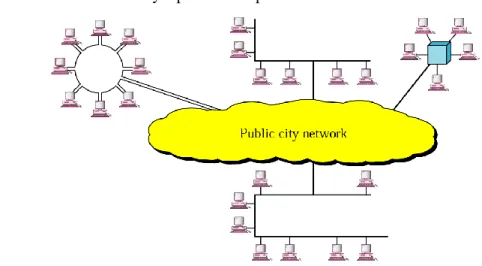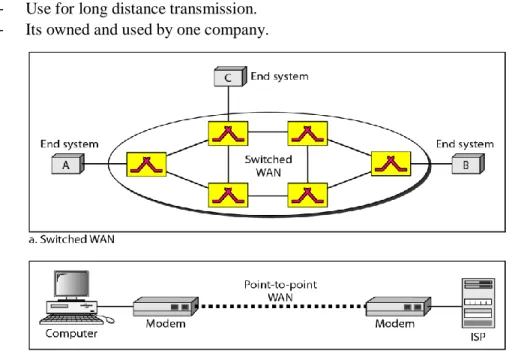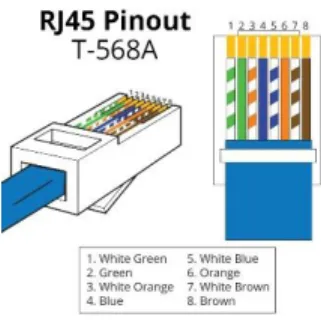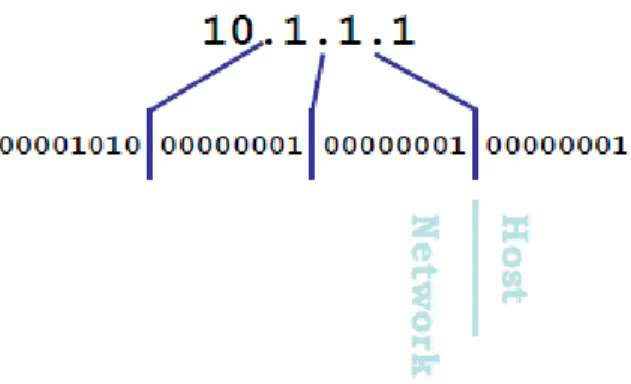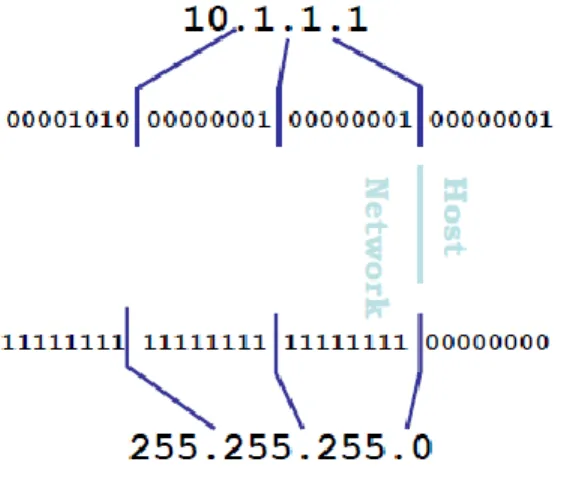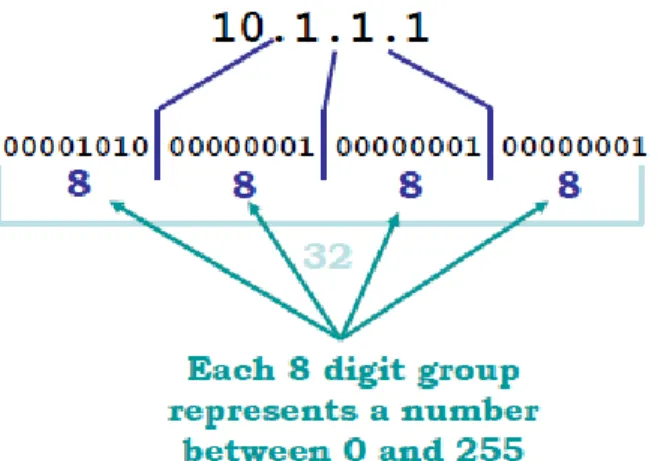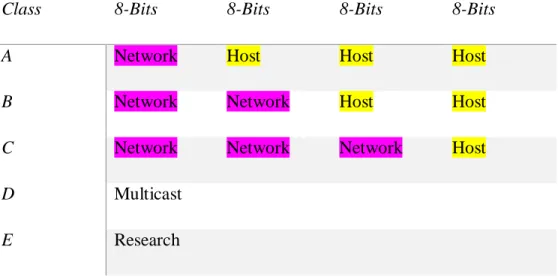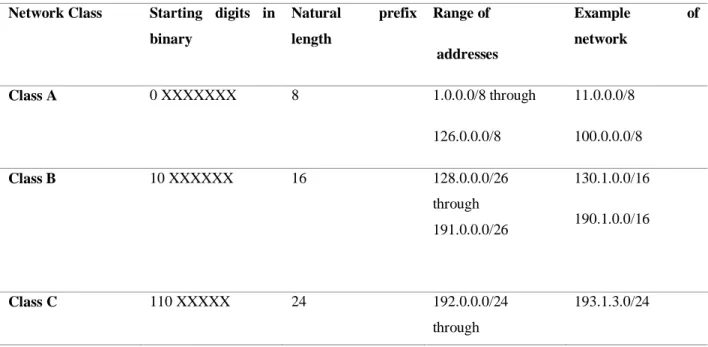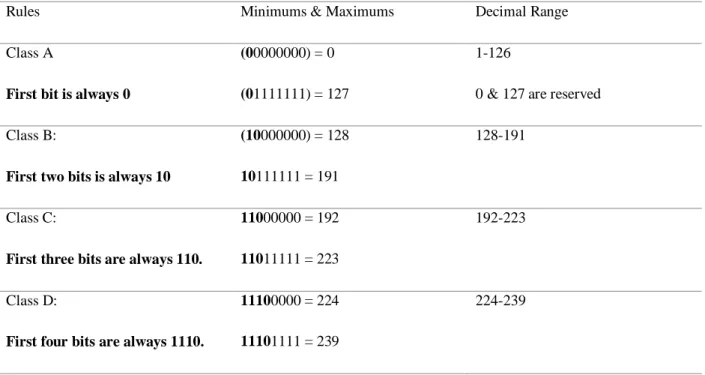NETWORKING & SECURITY FOR CISCO PROPERTIES
BY
MD SHAKIL AHMED ID: 173-15-10278
This Report Presented in Partial Fulfillment of the Requirements for the Degree of Bachelor of Science in Computer Science and Engineering
Supervised By
Narayan Ranjan Chakraborty
Assistant Professor
Department of CSE
Daffodil International University
DAFFODIL INTERNATIONAL UNIVERSITY
DHAKA, BANGLADESHAUGUST 2020
©Daffodil International University i
APPROVAL
This Project/internship titled NETWORKING & SECURITY FOR CISCO PROPERTIES submitted by MD SHAKIL AHMED, ID No: 173-15-10278 to the Department of Computer Science and Engineering, Daffodil International University has been accepted as satisfactory for the partial fulfillment of the requirements for the degree of B.Sc. in Computer Science and Engineering and approved as to its style and contents.
The presentation has been held on 07-10-2020.
BOARD OF EXAMINERS
____________________________Dr. Syed Akhter Hossain Chairman
Professor and Head
Department of Computer Science and Engineering Faculty of Science & Information Technology Daffodil International University
____________________________
Dr. Fizar Ahmed Internal Examiner
Assistant Professor
Department of Computer Science and Engineering Faculty of Science & Information Technology Daffodil International University
____________________________
Abdus Sattar Internal Examiner
Assistant Professor
Department of Computer Science and Engineering Faculty of Science & Information Technology Daffodil International University
____________________________
Dr. Mohammad Shorif Uddin External Examiner
Professor
Department of Computer Science and Engineering Jahangirnagar University
©Daffodil International University ii
DECLARATION
We hereby declare that, this project has been done by me under the supervision of Mr.
Narayan Ranjan Chakraborty, Assistant Professor, Department of CSE Daffodil International University. We also declare that neither this project nor any part of this project has been submitted elsewhere for award of any degree or diploma.
Supervised by:
Mr. Narayan Ranjan Chakraborty Assistant Professor
Department of CSE
Daffodil International University
Submitted by:
MD SHAKIL AHMED ID: -173-15-10278 Department of CSE
Daffodil International University
©Daffodil International University iii
ACKNOWLEDGEMENT
First we express our heartiest thanks and gratefulness to almighty God for His divine blessing makes us possible to complete the final year project/internship successfully.
We really grateful and wish our profound our indebtedness to Mr. Narayan Ranjan Chakraborty, Assistant Professor, Department of CSE Daffodil International University, Dhaka. Deep Knowledge & keen interest of our supervisor in the field of networking to carry out this project. His endless patience ,scholarly guidance ,continual encouragement , constant and energetic supervision, constructive criticism , valuable advice ,reading many inferior draft and correcting them at all stage have made it possible to complete this project.
We would like to express our heartiest gratitude to Mr. Narayan Ranjan Chakraborty, Assistant Professor and Head, Department of CSE, for his kind help to finish our project and also to other faculty member and the staff of CSE department of Daffodil International University.
We would like to thank our entire course mate in Daffodil International University, who took part in this discuss while completing the course work.
Finally, we must acknowledge with due respect the constant support and patients of our parents.
©Daffodil International University iv
ABSTRACT
This internship represents Network Security and Network protocol. The main objective of the report is gaining knowledge about Computer Networking, Networking Device, Router, Switch, Server connection by practical experience at New Horizons for applying in different organization.
At New Horizons technologies working with MICROTIK, ARUBA, CISCO, NETGEAR etc. Working with New Horizons I can gather a lot of knowledge about how the configure a network, how the troubleshot a problem with a big network.
In my four-month internship session at New Horizons CLC I gain a lot of knowledge about working environment.
©Daffodil International University v
TABLE OF CONTENTS
CONTENTS
PAGEBoard of examiners i
Declaration ii
Acknowledgements iii
Abstract iv
CHAPTER
CHAPTER 1: INTRODUCTION 1-3
1.1 Introduction 1.2 Motivation
1 1 1.3 Internship Objectives
1.4 Introduction to the Company 1.5 Report Layout
CHAPTER 2: ORGANIZATION
2.1 Introduction
2.2 Product and Market Situation 2.3 Target Group
2.4 SWOT Analysis
2.5 Organizational Structure
2 2 3
4-5
4 4 5 5 5
©Daffodil International University vi
CHAPTER 3: TASK, PRJECT AND ACTIVITIES
3.1 Daily Task and Activities 3.2 Event and Activities 3.3 Project Task and Activity 3.4 Challenges
CHAPTER 4: COMPETENCIES AND SMART PLAN
4.1 Competencies Earned 4.2 Smart Plan
4.3 Reflections
CHAPTER 5: CONCLUTION AND FUTURE CAREER
5.1 Discussion and conclusion 5.2 Scope for Further career
6-25
6 16 24 25
26-26
26 26 26
27-27
27 27
REFERENCES
28©Daffodil International University vii
LIST OF FIGURES
FIGURES PAGE NO
Figure 1: Local Area Network 7
Figure 2: Metropolitan Area Network 8
Figure 3: Wide Area Network 8
Figure 4: Unicast 9
Figure 5: Multicast 9
Figure 6: Broadcast 9
Figure 7: RJ-45 Connector 9
Figure 8: Category 5 Enhanced UTP 10
Figure 9: Host & Network 11
Figure 10: Network mask 12
Figure 11: Network Address / prefix 12
Figure 12: Bit value of each octet Represent of bit value 13
Figure 13: Represent of bit value 14
©Daffodil International University viii
LIST OF TABLES
TABLES PAGE NO
Table 1: Summary of the three class of network. 14
Table 2. Network Address Range 15
Table 3: Classful IP Address 16
©Daffodil International University 1
CHAPTER 1
Introduction of Networking
1.1 Introduction:
Internship is one kind of opportunity to express one's true talent.We need to gather some useful information for our every if the education is not over yet.
The internship is for those students who are self-sufficient and successful with the opportunity to be validated by teachers and supervisors for the better future. In each case, they have achieved it despite obstacles that we cannot imagine. It is also important to choose one firm for Internship, which is better than the other. So you can learn a lot from organization. As a student of Computer Science and Engineering I joined the “New Horizons CLC” to finish my BSc and nurtured her desire to learn as much as I could. The point to which you read the book is not very different but it is very difficult to understand from the book how the ISP organization and network is run. The languages of books are not really easy, but the language of internal composition. Basically it is taught about network, configuration. It’s also learning how people work and work overnight to support the network & also support network security. Helps to learn things after being involved.
This experience helps you do things after being involved in a task. Global experience and achievement. I found networking, communication, problem solving, site research, server management and configuration and others that I could not learn through the textbook.
Ideal for my future work in network services with a network administrator.
1.2 Motivation:
A computer network is a combination of computer systems and other computer hardware. A communication network that allows a computer to transfer data one device to another. Its established connection two or many more device. It’s can connect via wire or wireless. If we connect our device physically, that doesn’t mean we are done yet. For establishing a network which transfer dada, we need to set the protocol to, how data can be transmit. Now a day’s internet is the most popular computer. Internet©Daffodil International University 2 connect globally in one network. Internet easily can connect one country to another country. Internet as like easy but it’s too risky if u have no idea how to secure your network. The biggest problem with the internet is Hacker. Hacker can hack your computer or any device via internet. Hacker also can hack your entire network, but you haven’t any idea of this. All the Hacker are not good, they can hack your system and blackmail you or published your private data in public. There are a lot of multinational companies or big organization they paid millions of dollar for secure their network.
Computer security is the heart of computer network. If our computer is not secure.
1.3 Internship Objectives:
The goal of the internship is achieving work experience and use for it in my future career.
But the main goal of the internship is fulfilling of the requirement of BSC program.
Other goal is-
- Achieving knowledge about Networking - Achieving knowledge about Router & switch - Router & switch protocol
- Establishing connection of entire network of organization - Configuring network of entire network of organization.
1.4 Introduction to The company:
If I want to complete my BSc, I need to fulfill its requirement. And internship of an organization is the requirement for completing my BSc. So I choose New Horizon CLC, for completing my internship. Because it’s the world’s largest independent IT training company. This company have 300 brunch over 72 countries. And the most important thing is they teach first then they give the opportunity to internship in their organization.
©Daffodil International University 3
1.5 Report layout:
In first chapter of the report its discus about introduction of internship and briefly discus about my motivation. In second chapter its briefly discus about my internship ‘s organization. Its told about role of my organization, product and market place, target group, swot analysis, organization structure. In chapter three its briefly discussed about my daily task and what I learn from my internship session. In chapter four discussed about competencies and smart plan to solving problem. In last chapter is about conclusion and about my future career.
©Daffodil International University 4
CHAPTER 2
ORGANIZATION
2.1 Introduction:
As an intern I want to join an Internet Service Provider (ISP) company they provide internet and they support the network of organizations. I thought it good for me to learn from work with them. When I resource about ISP provider company, I found they doesn’t teach me to the root. After I find out they won’t teach me from the start, then I’m start finding which organization will teach me from the root. A few days later one of my friend suggest me to join New Horizon CLC. Then I resource about New Horizon CLC and I found it’s the world’s largest independent IT training company. This company have 300 brunch over 72 countries. Its headquarter is in West Conshohocken, Pennsylvania, US. Its parent organization name is New Horizons Worldwide, Inc.
2.2 Product and Market Situation:
In internship period I work with Cisco, Microtik, Netgear, TP-LINK, Netis, Tenda etc.
But especially I learned about Cisco properties. Its use for Commercial & Industrial Security Corporation. Product of cisco range are switch, router, WAN acceleration hardware, unified fabric, wireless system, storage networking and cloud computing service.
In networking sector’s market situation is too big. In every sector of any kind of organization need their own network. In this marketplace I have some good opportunities to make my career.
©Daffodil International University 5 2.3 Target Group:
In my internship organizations target was those organizations which need to network support. My internship organization target them by survey organization, research about their competitor then find their customer, Ads through social media.
No organization can’t target their customer without surveying customer. If I want to ran a business or organization first I need to research about my competitors and their customer.
How the provide the service and how customer treat them. Then I will target my customer my own way.
2.4 SWOT Analysis:
When we got any organizations project first we identify its strength, weakness, opportunities and threats. After we figure it out we analysis about its weakness, until we found the solution of its problem.
2.5 Organizational Structure:
When I join as an intern I have no idea about New Horizons CLC’s organizational structure. After a few days I understand they maintain a chain to connected each other.
They come together and work step by step, they achieve their goal. Working with them, I also learn their rules. They were all very sociable, I was able to mix with them in a short time. Working with our leader was too enjoyable.
©Daffodil International University 6
CHAPTER 3
TASK, PRJECT AND ACTIVITIES 3.1 Daily Task and Activities:
As an intern I have a lot of task and activities. I have gathered knowledge from my organization. Every day I discourse a lot of thing with my team, they teach me all the term.
3.1.1 First few days they teach me about, 1. Node, End device
2. Network topology 3. Categories of network 4. Transmission type 5. Ethernet Cabling
Node, End device: Computer, Mobile, Printer, Scanner or any device which capable to send and/or received data.
Network Topology: Network topology is element of the communication network.
Types of topology is -Mesh topology -Star topology -Bus topology -Ring topology -Hybrid topology
Mesh Topology: Dedicated point to point link to each several nodes. In this network with n nodes has n(n-1)/2 ports.
Advantage: No Traffic Problem, robust, security fault identification & isolation Disadvantage: Difficult installation, space, cost.
©Daffodil International University 7 Star topology: Dedicated point to point link & it has only one significant controller, Called a HUB.
Advantage: Robust, Less expensive
Disadvantage: every nodes depends on the one single point.
Bus Topology: All nodes are connected by one long cable.
Advantage: Easy installation, cheap.
Disadvantage: No fault isolation, difficult re configuration.
Ring topology: Its connected point to point link with each sides only two nodes.
Advantage: Simple configuration, Error isolation.
Disadvantage: if disconnect any device in the ring cable damage all network.
Hybrid Network: Combination of multiple topology. Share the advantage of various topology.
3.1.2 Categories of Network: There are three(3) types of network.
- Local Area Network (LAN)
- Metropolitan Area Network (MAN) - Wide Area Network (WAN) Local Area Network (LAN):
- Generally, privately owned
- This structure use for a single campus, home, residence. <= within a several mile - Usage topologies: Ring, Bus, Star.
©Daffodil International University 8 Figure 1: Local Area Network
Metropolitan Area network(MAN):
- Design for expand to a whole city.
- TV network provider, ISP provider - It’s can be owned by a private or a public.
Figure 2: Metropolitan Area Network Wide Area Network(WAN):
- Use for long distance transmission.
- Its owned and used by one company.
Figure 3: Wide Area Network
©Daffodil International University 9 3.1.3 Transmission Type:
- Unicast - Multicast - Broadcast
Unicast: its communication between one sender and one receiver over full network.
Figure 4: Unicast
Multicast: Multicast is communication one sender to some specific receiver over full network.
Figure 5: multicast
Broadcast: Broadcast is commonly used for one sender to all receiver over entire network.
Figure 6: broadcast
3.1.4 Connector: For Ethernet cabling we need to use RJ-45 connector.
©Daffodil International University 10 Fig 7: RJ-45 connector
3.1.5 Ethernet Cabling:
1. Straight Through Cable 2. Crossover Cable 3. Rolled Cable
If we want to build a network with Ethernet cabling, then we need to take a look at the most famous Ethernet cable that used today, the “Cat 5 Enhanced UTP”.
Fig 8: Category 5 Enhanced UTP
Straight-Through Cable: This type of cabling is used to connect for host to switch or hub.
- Host to hub/switch - Router to switch/hub
There are eight wire in this UTP cable, & we need four wire for straight through Ethernet cable. Its comparatively easy to build this type. Pin 1, 2, 3, 6 are used for straight-
through. Just need to connect 1 to 1, 2 to 2, 3 to 3 & 6 to 6.
©Daffodil International University 11
3.1.6 IP Addressing:
One of the most important topic in any discussion of TCP/IP is IP addressing. It’s written in dotted decimal form. Four section/octet are divided by dots (10.0.0.1). Every octet carries a number between 0 to 225.Why every octet a number between 0-255?- Computers understand binary language; human understand decimal language.
- Computers behave IP address as a single large 32-digit binary number, but it’s not so easy to remember.
- So, we divide them up into four similar section/octet so we can keep in mind and work with them better.
Basic Addressing:
* Each device/node on a network is assigned an IP address. Every IP address has two primary parts:
- Network partition - & Host partition
Fig 9: Host & Network
The network partition which express the physical wire the device is connected to.
The host partition, which express the host on that wire.
* Network musk shows us where to divided the host and network part.
©Daffodil International University 12
* Every place there is a|1 in the prefix/network mask, its represent network address.
* Every place there is a 0 in the prefix/network mask its represent host portion of the address.
Fig 10: Network mask
* An alternate set of terminology is:
- The network part of the address is called prefix.
- The host part of the address is called host.
- The network mask is described as a length of prefix, which is a count of the number of 1’s in the subnet musk.
©Daffodil International University 13 Fig 11: Network address / Prefix
* 32/4 = 8
* (2)8 = 256
*But computer number beginning 0, so to make a space of 256 number, we number from 0-255.
Fig 12: Bit value of each octet
Summary of the three class of network:
©Daffodil International University 14 Table 1: Summary of the three class of network.
Class 8-Bits 8-Bits 8-Bits 8-Bits
A Network Host Host Host
B Network Network Host Host
C Network Network Network Host
D Multicast
E Research
Bit value:
Fig 13: Represent of Bit value
©Daffodil International University 15 Network Address Range:
Table 2: Network Address Range
Rules Minimums & Maximums Decimal Range
Class A
First bit is always 0
(00000000) = 0 (01111111) = 127
1-126
0 & 127 are reserved Class B:
First two bits is always 10
(10000000) = 128 10111111 = 191
128-191
Class C:
First three bits are always 110.
11000000 = 192 11011111 = 223
192-223
Class D:
First four bits are always 1110.
11100000 = 224 11101111 = 239
224-239
Classful IP Address:
Table 3: Classful IP Address Network Class Starting digits in
binary
Natural prefix length
Range of addresses
Example of
network
Class A 0 XXXXXXX 8 1.0.0.0/8 through
126.0.0.0/8
11.0.0.0/8 100.0.0.0/8
Class B 10 XXXXXX 16 128.0.0.0/26
through 191.0.0.0/26
130.1.0.0/16 190.1.0.0/16
Class C 110 XXXXX 24 192.0.0.0/24
through
193.1.3.0/24
©Daffodil International University 16 223.0.0.0/24 192.2.7.0/24
Subnet:
- Subnet is a part of another network.
- A single prefix (network address) represent a set of host attached to wire.
- A prefix defines a set of reachable addresses.
- Actually, we’ve short the part of the prefix, and expand the host part. Originally, expressing more host in a one single address.
Those are subnets of 10.1.1.0/26 network 10.1.1.2/32
10.1.1.2/32 10.1.1.2/32 10.1.1.2/32
VLSM: Variable Length Subnet Masking
- It just denotes that the total IP address position is processed as one flat address position.
- Any prefix is accepting at any point in the network.
10.1.1.0/24 10.1.1.0/25 10.1.1.128/26 10.1.1.192/27
All of those are valid in the same network.
©Daffodil International University 17
3.2 Event and Activities:
After I gather enough knowledge about basic knowledge of networking (node, categories of network, transmission type, Ethernet cabling, IP addressing) they told me it’s not enough to establishing a network connection. For establishing a network connection, we must need some protocol. Every weekly they through an event and they teach a routing protocol. And those protocols are,
- 3.2.1 Interface Configuration:
- 3.2.2 Interface Password
- 3.2.3 Interface Password Recovery - 3.2.4 Static IP Configuration - 3.2.5 RIP
- 3.2.6 EIGRP - 3.2.7 OSPF
3.2.1 Interface Configuration:
Step 1: Type number of interface Step 2: IP Address – IP Address mask Step 3: No shutdown
Step 4: Exit
Example of command
R0uter22 (config)# int fa0/0 (interface port name & number) R0uter22 (config-int)# ip address 192.173.12.10 255.255.255.0 R0uter22 (config-int)# no shut
©Daffodil International University 18 R0uter22 (config-int)# exit
3.2.2 Interface Password
Step 1: Interface type number (line console, line aux, line vty) Step 2: password ##### (anything you want)
Step 3: set when the password ask.
Step 4: Exit
Example of command
R0ut23(config)# interface con 0 / line aux 0 / line vty 0 4 R0ut23(config-int)# password ****(anything)****
R0ut23(config-int)# login R0ut23(config-int)# exit
For Remove Interface Password
Step 1: Interface type number (line console, line aux, line vty) Step 2: no password
Step 3: no login Step 4: Exit
Example of command
©Daffodil International University 19 R0ut3r(config)# interface con 0 / line aux 0 / line vty 0 4
R0ut3r(config-int)# no password R0ut3r(config-int)# no login R0ut3r(config-int)# exit
3.2.3 Interface Password Recovery
Step 1: first turn off-on the router and press (Ctrl + Break) it will take you to the ROM monitor
Step 2: type confreg 0x2142 Step 3: type reset
Step 4: type no Step 5: type enable
Step 6: type configure terminal
Step 7: type the interface name which is password protected Step 8: delete the password
Step 9: config-register 0x2102 Step 10: exit
Step 11: save the changes Step 12: reload.
Example of command
First off-on the router and press ctrl+break
©Daffodil International University 20 Rommon> confreg 0x2142
Rommon> reset no
R0ut3r > enable R0ut3r # configure t
R0ut3r (config)# no service password-encrepted R0ut3r (config)# no enable password
R0ut3r (config)# no enable secret
R0ut3r (config)# line vty / line aux / line con R0ut3r (config-line)# no password
R0ut3r (config-line)# no login R0ut3r (config-line)#exit
R0ut3r (config)# config-register 0x2102 R0ut3r (config)# exit
R0ut3r (config)# write R0ut3r (config)# reload
3.2.4 Static IP Configuration: Static route identify the IP packets.
Step 1: ip route unknown network | subnet musk | next hop ip address Step 2: end
Example of command:
©Daffodil International University 21 R0ut3r (config)# (configuration mood)
R0ut3r (config)# ip route 192.173.13.1 255.255.255.0 223.182.12.2 R0ut3r (config)# end
3.2.5 RIP (Routing Information Protocols):
Characteristics of RIP:
Characteristic RIPv2 RIPv1
Types of protocol Distance vector Distance vector
Classless support yes no
VLSM Support yes no
Auto-Summarization yes yes
Manual summarization yes no
Path metric hops hops
Hop count limit 15 15
Convergence slow slow
Router Computation bellman-ford bellman-ford
RIP Configuration:
Step 1: Enter configuration mood, and enable RIP Step 2: Specifies use of RIP version 2.
Step 3: Select a list of network on which RIP is to be Applied, Use those network address of the network which is directly connected.
©Daffodil International University 22 Step 4: Disable automatic summarization.
Example of command:
R0ut3r (config)# (configuration mood) R0ut3r (config)# Router rip
R0ut3r (config)# version 2
R0ut3r (config)# network 192.168.10.0 (which is directly connected into the router) R0ut3r (config)# no auto-summary
R0ut3r (config)# end
3.2.6 EIGRP (Enhanced interior gateway routing protocol):
Characteristics of EIGRP:
Metric value 5K value(10100-default) Information shearing multicast (224.0.0.10) Convergence very fast
Administrative value LAN-90, WAN-170
Maximum hop 100 Default
Standard Open Standard
Hello timer LAN-5sec, WAN- 40 sec
Hello timer LAN-15sec, WAN-120sec
©Daffodil International University 23 EIGRP Configuration:
Step 1: Enter router configuration mood, and enable router eigrp 10 (it’s can be 1-65535) Step 2: eigrp router id (optional).
Step 3: Select a list of network on which EIGRP is to be Applied, Using the address of the network of physically connected and wild card musk.
Step 4: Disable automatic summarization.
Example of command:
R0ut3r (config)# (configuration mood) R0ut3r (config)# Router eigrp 10
R0ut3r (config)# eigrp router-id 6.6.6.7 (optional)
R0ut3r (config)# network 192.173.13.0 0.0.0.255 (which is physically connected into the router)
R0ut3r (config)# no auto-summary R0ut3r (config)# end
3.2.7 OSPF (Open Shortest Path Fast):
Characteristics of OSPF:
Metric value Bandwidth
Information shearing multicast (224.0.0.5, 255.0.0.5)
Convergence fast
©Daffodil International University 24 Administrative value 110
Maximum hop Unlimited
Standard Open Standard
Hello timer LAN-10sec, WAN- 300 sec
Hello timer LAN-40sec, WAN- 120 sec
OSPF Configuration:
Step 1: Enter router configuration mood, and enable router ospf 10 (it’s can be 1- 65535) Step 2: router id 1.1.1.1 (optional).
Step 3: Specifies a list of network on which OSPF is to be Applied, Using the address of the network of physically connected networks and wild card musk. Ex; network-address wild-card-mask area 0
Example of command:
R0ut3r (config)# (configuration mood) R0ut3r (config)# Router ospf 1
R0ut3r (config)# router-id 1.1.1.1 (optional)
R0ut3r (config)# network 192.173.13.0 0.0.0.255 area 5 (which network is physically connected into the router)
R0ut3r (config)# no auto-summary R0ut3r (config)# end
©Daffodil International University 25
3.3 Project Task and Activity:
90% of our office project comes with routing protocol or setting up routing protocol. In this case firstly we solved the problem via simulator (Cisco Packet Tracer). Its (simulator) make work faster and easier. Firstly, we design they’re network via cisco packet tracer. Then we count how many network and host they have need. After confirming their network design, we apply the routing protocol to the router. Then we assign IP address of every node (pc, laptop, printer). When the simulator successfully run the entire model of network, we design the same network in their organization and apply the same routing protocol and assign the same IP address in every node.
3.4 Challenges
Firstly, when I join as an intern, I was thinking networking is easy, just connect the cable and that’s all. When I study about networking, everything was going over my head. it’s being very challenging to me. But slowly slowly I realized with the help of my instructor that nothing is difficult if I want to. In the session of internship there everything is
challenging to me but successfully I can overcome it.
©Daffodil International University 26
CHAPTER 4
Competencies and Smart Plan 4.1 Competencies earned
When I was as an intern I was like an employee, and I have achieved all competencies that an employee should have. I achieved personal, interpersonal and business competencies. Working with my co-worker I develop my creativity level, determination, integrity, communication, delegation, management skill, negotiating skill, leadership and most important for me was emotional balance.
4.2 Smart Plan
I’m so glad to have a good instructor in my internship. He teaches me, how to solve a problem with smartly. When we face a problem, first we research the problem until we got the root of the problem. If we got the main problem firstly we try to solve it with our simulator software. After solved it in simulator, we apply it to the real life router. If we need to built a new network or if we get any project from any organization, we also do the same procedure to solve or built the entire network. Because its save our time and also its gives 100% accuracy.
4.3 Reflection
During internship period I learn a lot of things from “New Horizons CLC”. I achieve a lot of knowledge of practical work. Basically I work with them only with cisco properties. I learn about cisco, how its work & what is the protocol of cisco router. In practically I configure a cisco router and build a network connection, which can communicate each other & also connected to the internet. And it will help me for better future in networking field.
©Daffodil International University 27
CHAPTER 5
Conclusion and Future Career
5.1 Discussion and Conclusion
The internship at New Horizons CLC give me the test of professional career before my permanent commitment are made. They give me those opportunities to involved with them and teach me as an internal person like there co-worker. New Horizon CLC is very known as a computer learning center, but they also provide one of the best networking service in our city. Setting routing protocol is a regular thing for this organization, that’s why I choose this New Horizon CLC. This internship session experience will help me to my future career. This was teach me how to work with team members, and how to treat each other.
At last I can say that this internship journey will help me to my future career.
5.2 Scope for Future Career
In the internship period, I achieve a lot of knowledge about networking and it will be very helpful for my future career. It will help me for my professional career. After I complete my internship I will be able for apply any kind of network sector. Now a day without network, we can’t imagine any organization. Network is requiring in every sector and every sector needs network administrative. For career in networking I can go all over the world because its carries an international standard.
©Daffodil International University 28
Reference:
[1] Ahmed Imran Kabir, Shobon Basak, K. Mojibul Haque Tanim, and Aminul Islam, “Smart University Network Module Implementation by Using Cisco CCNA with Packet Tracer,” JNCET Journal of Network Communication and Emerging Technologies, vol. 9, December 2019.
[2] Todd Lammle, CCNA Routing and switching study guide, 9th Edition, Wiley Press, 2016, pp. 1-1036.
[3] Learn about Wikipedia, available at << https://en.wikipedia.org/wiki/Computer_network>>, last accessed on 03-02-2020 at 11:00 PM.
[4] Learn about Elprocus, available at << https://www.elprocus.com/what-is-ethernet-and-different-types- of-ethernet-networks>>, last accessed on 015-02-2020 at 10:00 PM.
[5] Learn about Tutorialpoint, available at <<
https://www.tutorialspoint.com/computer_fundamentals/computer_networking.htm >>, last accessed on 05-02-2020 at 4:00 PM.
[6] Learn about Wband, available at << https://www.wband.com/2013/05/introduction-to-ethernet- technologies/>>, last accessed on 05-02-2020 at 10:00 PM.
[7] Learn about Javapoint, available at << https://www.javatpoint.com/types-of-computer-network>>, last accessed on 028-02-2020 at 4:00 PM.
[8] Learn about guru99, available at << https://www.guru99.com/types-of-computer-network.html>>, last accessed on 05-02-2020 at 11:00 PM.
[9] Learn about Fieldengineer, available at << https://www.fieldengineer.com/blogs/what-is-a-computer- networklast accessed on 07-01-2020 at 9:00 PM.
©Daffodil International University i