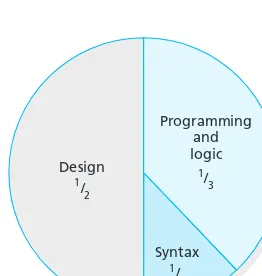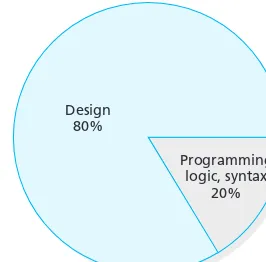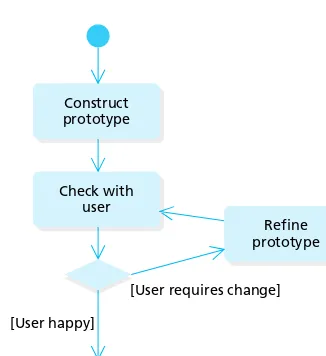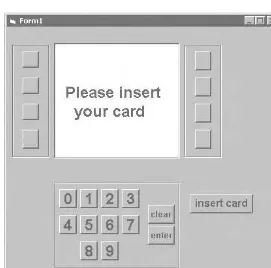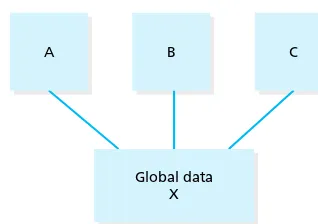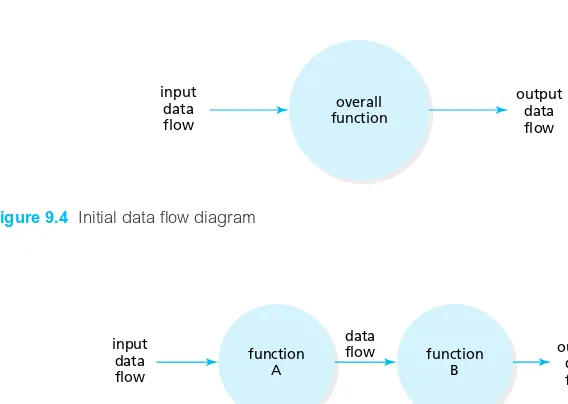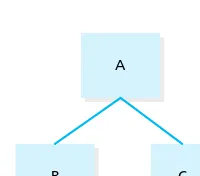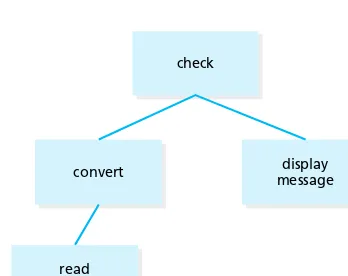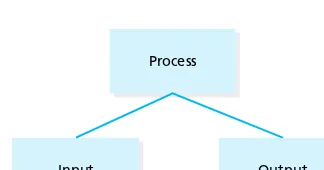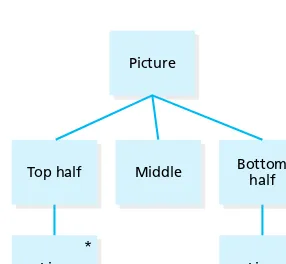for
Students
Software
Engineering
for
Students
Douglas Bell
A Programming Approach
▸ Baca selengkapnya: appreciation note for students
(2)(3)strongest educational materials in computing, bringing cutting-edge thinking and best learning practice to a global market.
Under a range of well-known imprints, including Addison-Wesley, we craft high quality print and electronic publications which help readers to understand and apply their content, whether studying or at work.
Software Engineering
for Students
A Programming Approach
Fourth Edition
Harlow Essex CM20 2JE England
and Associated Companies throughout the world
Visit us on the World Wide Web at:
www.pearsoned.co.uk
First published under the Prentice Hall imprint 1987 Second edition 1992
Third edition 2000 Fourth edition 2005
© Prentice Hall International 1987, 1992 © Pearson Education Limited 2000, 2005
The right of Douglas Bell to be identified as author of this work has been asserted by him in accordance with the Copyright, Designs and Patents Act 1988.
All rights reserved. No part of this publication may be reproduced, stored in a retrieval system, or trans-mitted in any form or by any means, electronic, mechanical, photocopying, recording or otherwise, without either the prior written permission of the publisher or a licence permitting restricted copying in the United Kingdom issued by the Copyright Licensing Agency Ltd, 90 Tottenham Court Road, London W1T 4LP.
The programs in this book have been included for their instructional value. They have been tested with care but are not guaranteed for any particular purpose. The publisher does not offer any warranties or representations nor does it accept any liabilities with respect to the programs.
All trademarks used herein are the property of their respective owners. The use of any trademark in this text does not vest in the author or publisher any trademark ownership rights in such trademarks, nor does the use of such trademarks imply any affiliation with or endorsement of this book by such owners.
ISBN 0 321 26127 5
British Library Cataloguing-in-Publication Data
A catalogue record for this book is available from the British Library
Library of Congress Cataloging-in-Publication Data Bell, Doug,
1944-Software engineering for student/Douglas Bell. -- 4th ed. p. cm.
Rev. ed. of: Software engineering. 2000. ISBN 0-321-26127-5
1. Software engineering. 2. Computer programming. I. Bell, Doug, 1944- Software engineering. II. Title.
Typeset in 9.75/12pt Galliard by 71
Printed in Great Britain by Henry Ling Ltd, at the Dorset Press, Dorchester, Dorset
Contents
Part A
●Preliminaries
1
1. Software – problems and prospects 3
2. The tasks of software development 22
3. The feasibility study 30
4. Requirements engineering 36
Part B
●Design
51
5. User interface design 53
6. Modularity 67
7. Structured programming 87
8. Functional decomposition 102
9. Data flow design 111
10. Data structure design 121
11. Object-oriented design 139
12. Design patterns 151
13. Refactoring 165
Part C
●Programming languages
173
14. The basics 175
15. Object-oriented programming 200
16. Programming in the large 221
17. Software robustness 237
18. Scripting 259
19. Testing 267
20. Groups 283
Part D
●Verification
265
Part E
●Process models
289
21. The waterfall model 291
22. The spiral model 297
23. Prototyping 303
24. Incremental development 314
25. Open source software development 322
26. Agile methods and extreme programming 330
27. The unified process 337
Part F
●Project management
345
28. Teams 347
29. Software metrics and quality assurance 357
30. Project management 370
Part G
●Review
383
31. Assessing methods 385
32. Conclusion 392
Appendices
405
A. Case studies 407
B. Glossary 411
C. UML summary 412
Bibliography 417
Detailed contents
Preface xix
1 Software – problems and prospects 3
1.1 Introduction 3
1.2 Meeting users’ needs 4
1.3 The cost of software production 5
1.4 Meeting deadlines 10
1.5 Software performance 10
1.6 Portability 11
1.7 Maintenance 11
1.8 Reliability 13
1.9 Human–computer interaction 16
1.10 A software crisis? 16
1.11 A remedy – software engineering? 17
Summary 18 Exercises 19
Answers to self-test questions 20
Further reading 20
2 The tasks of software development 22
2.1 Introduction 22
2.2 The tasks 23
2.3 Process models 26
2.4 Methodology 27
2.5 Hacking 28
Summary 28 Exercises 28
Answer to self-test question 29
3 The feasibility study 30
3.1 Introduction 30
3.2 Technical feasibility 31
3.3 Cost-benefit analysis 31
3.4 Other criteria 32
3.5 Case study 32
3.6 Discussion 34
Summary 34
Exercises 34
Answers to self-test questions 35
Further reading 35
4 Requirements engineering 36
4.1 Introduction 36
4.2 The concept of a requirement 37
4.3 The qualities of a specification 38
4.4 How to elicit requirements 40
4.5 The requirements specification 41
4.6 The structure of a specification 42
4.7 Use cases 45
4.8 Use case diagrams 46
Summary 47 Exercises 47
Answers to self-test questions 48
Further reading 49
5 User interface design 53
5.1 Introduction 53
5.2 An inter-disciplinary field 54
5.3 Styles of human–computer interface 54
5.4 Different perspectives on user interface design 56
5.5 Design principles and guidelines 57
5.6 Interface design 60
5.7 Case study 62
5.8 Help systems 63
Summary 64 Exercises 64
Detailed contents ix
Answers to self-test questions 65
Further reading 65
6 Modularity 67
6.1 Introduction 67
6.2 Why modularity? 68
6.3 Component types 70
6.4 Component size and complexity 70
6.5 Global data is harmful 73
6.6 Information hiding 74
6.7 Coupling and cohesion 76
6.8 Coupling 77
6.9 Cohesion 79
6.10 Object-oriented programming 82
6.11 Discussion 84
Summary 84 Exercises 85
Answers to self-test questions 85
Further reading 86
7 Structured programming 87
7.1 Introduction 87
7.2 Arguments against goto 89
7.3 Arguments in favor of goto 92
7.4 Selecting control structures 94
7.5 What is structured programming? 96
Summary 98 Exercises 99
Answer to self-test question 100
Further reading 101
8 Functional decomposition 102
8.1 Introduction 102
8.2 Case study 103
8.3 Discussion 107
Summary 109 Exercises 109
Answer to self-test question 110
9 Data flow design 111
9.1 Introduction 111
9.2 Identifying data flows 113
9.3 Creation of a structure chart 115
9.4 Discussion 117
Summary 118
Exercises 119
Answers to self-test questions 120
Further reading 120
10 Data structure design 121
10.1 Introduction 121
10.2 A simple example 122
10.3 Processing input files 126
10.4 Multiple input and output streams 127
10.5 Structure clashes 130
10.6 Discussion 134
Summary 136 Exercises 136
Answers to self-test questions 138
Further reading 138
11 Object-oriented design 139
11.1 Introduction 139
11.2 Design 140
11.3 Looking for reuse 144
11.4 Using the library 145
11.5 Class–responsibility–collaborator cards 145
11.6 Iteration 146
11.7 Discussion 147
Summary 147
Exercises 148
Answers to self-test questions 149
Further reading 149
12 Design patterns 151
12.1 Introduction 151
12.2 Inheritance 152
Detailed contents xi
12.4 Singleton 154
12.5 Factory method 155
12.6 Façade 156
12.7 Immutable 157
12.8 Model, view controller (observer, observable) 157
12.9 Mediator 158
12.10 Pipe and Filter 158
12.11 Proxy 159
12.12 Layers 159
12.13 Blob – an anti-pattern 161
12.14 Discussion 161
Summary 162 Exercises 163
Answers to self-test questions 163
Further reading 164
13 Refactoring 165
13.1 Introduction 165
13.2 Encapsulate data 166
13.3 Move method 167
13.4 Move data 167
13.5 Extract class 167
13.6 Inline class 167
13.7 Identify composition or inheritance 168
13.8 Use polymorphism 170
13.9 Discussion 171
Summary 171
Exercises 172
Answers to self-test questions 172
14 The basics 175
14.1 Introduction 175
14.2 Classifying programming languages and features 176
14.3 Design principles 176
14.4 Language syntax 178
14.5 Control structures 179
14.6 Selection 180
14.7 Repetition 183
14.8 Methods 186
14.9 Parameter-passing mechanisms 188
14.10 Primitive data types 190
14.11 Data typing 190
14.12 Strong versus weak typing 191
14.13 User-defined data types (enumerations) 193
14.14 Arrays 194
14.15 Records (structures) 195
Summary 196 Exercises 197
Answers to self-test questions 198
Further reading 199
15 Object-oriented programming 200
15.1 Introduction 200
15.2 Encapsulation 200
15.3 Library classes 206
15.4 Inheritance 207
15.5 Polymorphism 209
15.6 Single versus multiple inheritance 212
15.7 Generics 212
15.8 Dynamic data structures and pointers 213
15.9 Garbage collection 215
Summary 217 Exercises 217
Answers to self-test questions 218
Further reading 220
16 Programming in the large 221
16.1 Introduction 221
16.2 Packages 223
16.3 Using packages 224
16.4 Creating packages 226
16.5 Scoping in large programs 226
16.6 Interfaces 227
16.7 Interfaces and interoperability 229
16.8 Multiple interfaces 230
Detailed contents xiii
Summary 233
Exercises 233
Answers to self-test questions 234
Further reading 235
17 Software robustness 237
17.1 Introduction 237
17.2 Fault detection by software 239
17.3 Fault detection by hardware 242
17.4 Dealing with damage 244
17.5 Exceptions and exception handlers 245
17.6 Recovery blocks 249
17.7 n-version programming 252
17.8 Assertions 253
17.9 Discussion 254
Summary 255
Exercises 255
Answers to self-test questions 257
Further reading 258
18 Scripting 259
18.1 Introduction 259
18.2 Unix 259
18.3 Discussion 262
Summary 263
Exercises 263
Answers to self-test questions 263
Further reading 263
19 Testing 267
19.1 Introduction 267
19.2 The nature of errors 268
19.3 The problem of testing 269
19.4 Black box (functional) testing 269
19.5 White box (structural) testing 272
19.6 Other testing methods 274
19.7 Unit testing 276
19.8 System (integration) testing 277
19.9 Discussion 278
Summary 278
Exercises 279
Answers to self-test questions 281
Further reading 282
20 Groups 283
20.1 Introduction 283
20.2 The individual and the error 283
20.3 Structured walkthroughs 284
20.4 Inspections 286
20.5 Pair programming 286
20.6 Discussion 287
Summary 287
Exercises 288
Further reading 288
21 The waterfall model 291
21.1 Introduction 291
21.2 Principles of the model 291
21.3 Feedback between stages 293
21.4 Discussion 294
Summary 295
Exercises 295
Answers to self-test questions 296
22 The spiral model 297
22.1 Introduction 297
22.2 The spiral model 297
22.3 Case study 300
22.4 Discussion 301
Summary 301
Exercises 301
Answer to self-test question 302
Further reading 302
Detailed contents xv
23 Prototyping 303
23.1 Introduction 303
23.2 Definition 303
23.3 Throwaway or evolutionary? 304
23.4 Throwaway prototyping 305
23.5 Evolutionary prototyping 307
23.6 Rapid prototyping techniques 308
23.7 Discussion 310
Summary 312
Exercises 312
Answers to self-test questions 313
24 Incremental development 314
24.1 Introduction 314
24.2 Big-bang implementation 315
24.3 Test beds 315
24.4 Top-down implementation 316
24.5 Bottom-up implementation 317
24.6 Middle-out implementation 318
24.7 Use case driven implementation 319
24.8 Discussion 319
Summary 320
Exercises 320
Answers to self-test questions 321
Further reading 321
25 Open source software development 322
25.1 Introduction 322
25.2 The principles of open source development 322 25.3 The schism within open source development 323 25.4 Techniques of open source development 324 25.5 Case Study: the GNU/Linux operating system 325
25.6 Discussion 326
Summary 327
Exercises 328
Answers to self-test questions 328
26 Agile methods and extreme programming 330
26.1 Introduction 330
26.2 The agile manifesto 330
26.3 Extreme programming 332
Summary 335
Exercises 336
Answers to self-test questions 336
Further reading 336
27 The unified process 337
27.1 Introduction 337
27.2 Overview 337
27.3 Phases of the UP 338
27.4 Techniques 339
27.5 Iteration 341
27.6 Case study 341
27.7 Discussion 343
Summary 343
Exercises 344
Further reading 344
28 Teams 347
28.1 Introduction 347
28.2 The principles of teams 347
28.3 The functional team 351
28.4 The project team 351
28.5 The chief programmer team 351
28.6 The object-oriented team 353
28.7 Discussion 354
Summary 355
Exercises 355
Answer To self-test question 355
Further reading 356
29 Software metrics and quality assurance 357
29.1 Introduction 357
29.2 Basic metrics 358
29.3 Complexity metrics 358
Detailed contents xvii
29.4 Faults and reliability – estimating bugs 361
29.5 Software quality 362
29.6 Quality assurance 364
29.7 Process improvement 365
29.8 The Capability Maturity Model 366
Summary 367
Exercises 367
Answers to self-test questions 368
Further Reading 368
30 Project management 370
30.1 Introduction 370
30.2 Project inception 371
30.3 Cost estimation 372
30.4 Selecting tools and methods 375
30.5 The project plan 376
30.6 In the heat of the project 377
30.7 Managing people 378
Summary 380
Exercises 380
Answers to self-test questions 381
Further reading 381
31 Assessing methods 385
31.1 Introduction 385
31.2 How to assess methods 386
31.3 Case study – assessing verification techniques 387
31.4 The current state of methods 388
31.5 A single development method? 389
31.6 Introducing new methods 390
Summary 390
Exercises 390
Further reading 391
32 Conclusion 392
32.1 Introduction 392
32.2 Software tools 392
32.3 The world of programming languages 393
32.4 Software reuse 394 32.5 The real world of software engineering 395
32.6 Control versus skill 397
32.7 Future methods and tools 398
32.8 History 400
32.9 The future of software engineering 400 Summary 401
Exercises 402
Further reading 402
Appendices
405
A Case studies 407
A.1 The ATM 407
A.2 The word processor 408
A.3 Computer game 408
A.4 The library 409
A.5 Patient monitoring system 410
B Glossary 411
C UML Summary 412
C.1 Use case diagrams 412
C.2 Class diagrams 413
C.3 Package diagrams 414
C.4 Activity diagrams 414
Further reading 416
Bibliography 417
Preface
Software engineering is about the creation of large pieces of software that consist of thousands of lines of code and involve many person months of human effort.
One of the attractions of software engineering is that there is no one single best method for doing it, but instead a whole variety of different approaches. Consequently the software engineer needs a knowledge of many different techniques and tools. This diversity is one of the delights of software engineering, and this book celebrates this by presenting the range of current techniques and tools.
We shall see that some software engineering methods are well-defined while others are ill-defined. And the processes of software development are always under debate.
Software engineering is about imagination and creativity – the process of creating some-thing apparently tangible from nosome-thing. Software engineering methods have not yet been completely analyzed and systematized. Thus there is still great scope for using imagination and creativity. The exercise of skill and flair is one of the joys of software engineering.
Ideally you, the reader, will have savored the joy of devising an elegant solution to a pro-gramming problem. You will also have experienced the intense frustration of trying to find an elusive bug – and the satisfaction of subsequently tracking it down and eliminating it.
This book is for people who have experienced the pleasures of writing programs and who want to see how things change in the scale up to large programs and software systems. This book provides an introduction to software engineering for students in under-graduate programs in Computer Science, Computer Studies, Information Technology,
Software Engineering and related fields at the college or university level. The book is also aimed at practising software developers in industry and commerce who wish to keep abreast of current ideas in software engineering.
The prerequisites for understanding this book are:
■ some familiarity with a modern programming language
■ some experience with developing a moderately sized program of a few hundred lines.
This book explains the different principles, techniques and tools that are used in soft-ware development. These are the mainstream methods that are currently used through-out the industrialized world.
This book doesn’t present easy answers about the value of these techniques. Indeed, it asks the reader to make an assessment of the techniques. This is what the software engineer has to do – now and in the future – choose the appropriate techniques for the project in hand from the multiplicity of techniques that are on offer.
UML (Unified Modeling Language) is used as appropriate within the text as a graphi-cal design notation. Some other graphigraphi-cal notations – flowcharts, structure charts and data flow diagrams are also used.
Java is used as an illustrative programming language and sometimes also pseudo code (program design language).
Yes, but each chapter deals with a separate topic. This is to enable each chapter to focus exclusively and thoroughly on a single idea.
Because the chapters are independent, you do not need to read them in any particular sequence – you can dip into the book at random. But you might choose to read Chapters 1 and 2 first because they set the scene. You might choose to spend one week on each chapter.
How to read this book
So many chapters
Notations
What do I need to know?
Preface xxi
The chapters are grouped into sections on:
■ preliminaries ■ design
■ programming languages ■ verification
■ process models ■ project management ■ review.
Several of these sections present a variety of alternative techniques, for example, a vari-ety of design approaches.
A number of case studies are used throughout the book to illustrate the use of the var-ious techniques. They constitute a range of typical software systems and are presented in Appendix A. Many chapters use one of the case studies. The case studies are also used as part of the exercises at the end of each chapter.
You could also use the case studies as projects carried out in parallel to the study of this book.
These are placed throughout the text so that you can check your understanding of top-ics. They promote active learning. The answers are at the end of each chapter.
With the notable exception of four chapters on languages, we do not have a separate chapter on software tools. Instead we ask the reader in the exercises to suggest suitable tools for use with each technique.
This book is about the theories behind software engineering and gives an explanation of current techniques. But many people would argue you really need to experience the reality of software development to fully appreciate the ideas. Probably, therefore, you
Is this all I need to know?
Software tools
Self-test questions
Case studies
are engaged on a project of some size while you study this book. Good luck with your practical project. (The case studies in Appendix A may serve as projects.)
Visit the website associated with the book to see additional material and any updates at www.pearsoned.co.uk/bell.
Special thanks to my closest collaborator on this book, Alice Bell, particularly for writing Chapter 25. Many thanks to current and past colleagues, including (in alphabetical order) Babak Akhgar, Chris Bates, Andy Bissett, Pete Collingwood, Gordon Doole, Chuck Elliot, Jan Graba, Chris Hall, Babak Khazaei, Mehdi Mir, Ian Morrey, Mehmet Ozcan, Mike Parr, John Pugh, Chris Roast, Dharmendra Shadija, Jawed Siddiqi. All misconcep-tions are, of course, the author’s.
PART
Software Engineering is about methods, tools and techniques used for developing soft-ware. This particular chapter is concerned with the reasons for having a field of study called software engineering, and with the problems that are encountered in developing software. This book as a whole explains a variety of techniques that attempt to solve the problems and meet the goals of software engineering.
Software surrounds us everywhere in the industrialized nations – in domestic appli-ances, communications systems, transportation systems and in businesses. Software comes in different shapes and sizes – from the program in a mobile phone to the software to design a new automobile. In categorizing software, we can distinguish two major types: ■ system softwareis the software that acts as tools to help construct or support
appli-cations software. Examples are operating systems, databases, networking software, compilers.
■ applications softwareis software that helps perform some directly useful or enjoyable task. Examples are games, the software for automatic teller machines (ATMs), the control software in an airplane, e-mail software, word processors, spreadsheets. Within the category of applications software, it can be useful to identify the following categories of software:
■ games
■ information systems – systems that store and access large amounts of data, for ex-ample, an airline seat reservation system
1.1
●Introduction
CHAPTER
1
Software – problems
and prospects
This chapter:
■ reviews the goals of software engineering
■ real-time systems – in which the computer must respond quickly, for example, the control software for a power station
■ embedded systems – in which the computer plays a smallish role within a larger sys-tem, for example, the software in a telephone exchange or a mobile phone. Embedded systems are usually also real-time systems
■ office software – word processors, spreadsheets, e-mail
■ scientific software – carrying out calculations, modeling, prediction, for example, weather forecasting.
Software can either be off-the-shelf (e.g. Microsoft Word) or tailor-made for a particu-lar application (e.g. software for the Apollo moon shots). The latter is sometimes called bespoke software.
All these types of software – except perhaps information systems – fall within the remit of software engineering. Information systems have a different history and, gener-ally, different techniques are used for their development. Often the nature of the data (information) is used to dictate the structure of the software, so that analysis of the data is a prime step, leading to the design of the database for the application. This approach to software development is outside the scope of this book.
Constructing software is a challenging task, essentially because software is complex. The perceived problems in software development and the goals that software develop-ment seeks to achieve are:
■ meeting users’ needs ■ low cost of production ■ high performance ■ portability
■ low cost of maintenance ■ high reliability
■ delivery on time.
Each goal is also considered to be a problem because software engineering has gener-ally been rather unsuccessful at reaching them. We will now look at each of these goals in turn. Later we will look at how the goals relate one to another.
In the remainder of this book we shall see that the development of particular types of software requires the use of special techniques, but many development techniques have general applicability.
It seems an obvious remark to make that a piece of software must do what its users want of it. Thus, logically, the first step in developing some software is to find out what the client, customer or user needs. This step is often called requirements analysis or require-ments engineering. It also seems obvious that it should be carried out with some care.
1.3 The cost of software production 5
There is evidence, however, that this is not always the case. As evidence, one study of the effectiveness of large-scale software projects, Figure 1.1, found that less than 2% were used as delivered.
These figures are one of the few pieces of hard evidence available, because (not sur-prisingly) organizations are rather secretive about this issue. Whatever the exact fig-ures, it seems that a large proportion of systems do not meet the needs of their users and are therefore not used as supplied. It may be, of course, that smaller systems are more successful.
We might go further and deduce that the main problem of software development lies in requirements analysis rather than in any other areas, such as reliability or cost, which are discussed below.
The task of trying to ensure that software does what its users want is known as validation.
Examples of costs
First of all, let us get some idea of the scale of software costs in the world. In the USA it is estimated that about $500 billion are spent each year on producing software. This amounts to 1% of the gross national product. The estimated figure for the world is that $1,000 billion is spent each year on software production. These figures are set to rise by about 15% each year. The operating system that IBM developed for one of its major range of computers (called OS 360) is estimated to have cost $200 million. In the USA, the software costs of the manned space program were $1 billion between 1960 and 1970.
These examples indicate that the amount spent on software in the industrialized nations is of significant proportions.
1.3
●The cost of software production
Delivered but not used 47% Abandoned
or reworked 19%
Paid for but not delivered 29% Were used
after change 3%
Used as delivered 2%
Programmer productivity
The cost of software is determined largely by the productivity of the programmers and the salaries that they are paid. Perhaps surprisingly, the productivity of the average pro-grammer is only about 10–20 programming language statements per day. To the layper-son, a productivity of 20 lines of code per day may well seem disgraceful. However, this is an average figure that should be qualified in two ways. First, enormous differences between individual programmers – factors of 20 – have been found in studies. Second, the software type makes a difference: applications software can be written more quickly than systems software. Also, this apparently poor performance does not just reflect the time taken to carry out coding, but also includes the time required to carry out clarifying the problem specification, software design, coding, testing and documentation. Therefore, the software engineer is involved in many more tasks than just coding. However, what is interesting is that the above figure for productivity is independent of the programming language used – it is similar whether a low-level language is used or a high-level language is used. It is therefore more difficult than it initially appears to attribute the level of pro-ductivity to laziness, poor tools or inadequate methods.
SELF-TEST QUESTION
1.1 A well-known word processor consists of a million lines of code. Calculate how many programmers would be needed to write it, assum-ing that it has to be completed in five years. Assumassum-ing that they are each paid $50,000 per year, what is the cost of development?
Predicting software costs
It is very difficult to predict in advance how long it will take to write a particular piece of software. It is not uncommon to underestimate the required effort by 50%, and hence the cost and delivery date of software is also affected.
Hardware versus software costs
1.3 The cost of software production 7
We will now look at a number of issues that affect the popular perception of soft-ware and its costs.
The impact of personal computers
Perhaps the greatest influence on popular perceptions of software costs has come about with the advent of personal computing. Many people buy a PC for their home, and so come to realize very clearly what the costs are.
First is the “rock and roll” factor. If you buy a stereo for $200, you don’t expect to pay $2,000 for a CD. Similarly, if you buy a PC for $1,000, you don’t expect to pay $10,000 for the software, which is what it would cost if you hired a programmer to write it for you. So, of course, software for a PC either comes free or is priced at about $50 or so. It can be hard to comprehend that something for which you paid $50 has cost millions of dollars to develop.
Second is the teenager syndrome. Many school students write programs as part of their studies. So a parent might easily think, “My kid writes computer programs. What’s so hard about programming? Why is software so expensive?”
SELF-TEST QUESTION
1.2 Someone buys a PC, with processor, monitor, hard disk and printer. They also buy an operating system and a word processing package. Calculate the relative costs of hardware and software.
100%
10%
Hardware
Software
2000 1990
1980 1970
Year
Software packages
There has been another significant reaction to the availability of cheap computers. If you want to calculate your tax or design your garden, you can buy a program off the shelf to do it. Such software packages can cost as little as $50. The reason for the remarkably low price is, of course, that the producers of the software sell many identi-cal copies – the mass production of software has arrived. The problem with an off-the-shelf package is, of course, that it may not do exactlywhat you want it to do and you may have to resort to tailor-made software, adapt your way of life to fit in with the soft-ware, or make do with the inadequacies.
Nonetheless, the availability of cheap packages conveys the impression that software is cheap to produce.
Application development tools
If you want to create certain types of applications software very quickly and easily, sev-eral development tools are available. Notable examples of these tools are Visual Basic and Microsoft Access. These tools enable certain types of program to be constructed very easily, and even people who are not programmers can learn to use tools like a spreadsheet (e.g. Microsoft Excel). Thus a perception is created that programming is easy and, indeed, that programmers may no longer be necessary.
The truth is, of course, that some software is very simple and easy to write, but most commercially used software is large and extremely complex.
The IT revolution
The sophistication of today’s software far outstrips that of the past. For example, com-plex graphical user interfaces (GUI’s) are now seen as essential, systems are commonly implemented on the web, and the sheer size of projects has mushroomed. People and organizations expect ever more facilities from computers. Arguably, as hardware becomes available to make previously impractical software projects feasible, software costs can only continue to escalate.
In summary, what we see today is that software is expensive: ■ relative to the gross national product
■ because developers exhibit apparently low productivity ■ relative to the cost of hardware
■ in popular perception.
How is the cost made up?
It is interesting to see which parts of a software development project cost most money. Figure 1.3 shows typical figures.
1.3 The cost of software production 9
method was devised that ensured the software was correct from the start, then testing would be unnecessary, and therefore only half the usual effort would be needed. Such a method would be a discovery indeed!
If mistakes are a major problem, when are they made? Figure 1.4 shows figures showing the number of errors made at the various stages of a typical project:
However, this data is rather misleading. What matters is how much it costs to fix a fault. And the longer the fault remains undiscovered, the more a fault costs to fix. Errors made during the earlier stages of a project tend to be more expensive, unless they are discovered almost immediately. Hence Figure 1.5 showing the relative costs of fix-ing mistakes in a typical project is probably more relevant.
A design flaw made early in the project may not be detected until late on in system testing – and it will certainly involve a whole lot of rework. By contrast, a syntax error in a program made late in the project will be automatically detected on a first compila-tion and then easily corrected.
Analysis and design
1/ 3
Testing
1/ 2
Coding
1/ 6
Figure 1.3 Relative costs of the stages of software development
Programming and logic 1/
3 Design
1/ 2
Syntax 1/
6
Meeting deadlines has always been a headache in software production. For example, sur-veys have consistently shown that this is the worst problem faced by project managers. The problem is related to the difficulty of predicting how long it will take to develop something. If you do not know how long it is going to take, you cannot hope to meet any deadline. It is a common experience for a software project to run late and over budget, disappointing the client and causing despair among the software team. Evidence suggests that around 60% of projects exceed their initial budgets and around 50% are completed late. Whatever the exact figures, meeting deadlines is clearly a problem.
Back in the 1980s, IBM’s major new operating system (called OS 360) for its prime new range of computers was one year late. The computers themselves languished in warehouses waiting to be shipped. Microsoft’s NT operating system was allegedly also a year late.
This is sometimes called efficiency. This terminology dates from the days when the cost and speed of hardware meant that every effort was made to use the hardware – primarily memory and processor – as carefully as possible. More recently a cultural change has come about due to the increasing speed of computers and the fall in their cost. Nowadays there is more emphasis on meeting people’s requirements, and conse-quently we will not spend much time on performance in this book. Despite this, per-formance cannot be completely ignored – often we are concerned to make sure that: ■ an interactive system responds within a reasonably short time
■ a control signal is output to a plant in sufficient time
■ a game runs sufficiently fast that the animation appears smooth ■ a batch job is not taking 12 hours when it should take one.
1.5
●Software performance
1.4
●Meeting deadlines
Design 80%
Programming logic, syntax
20%
1.7 Maintenance 11
SELF-TEST QUESTION
1.3 Identify two further software systems in which speed is an important factor.
The problem with fast run time and small memory usage is that they are usually mutually contradictory. As an example to help see how this comes about, consider a pro-gram to carry out a calculation of tax. We could either carry out a calculation, which would involve using relatively slow machine instructions, or we could use a lookup table, which would involve a relatively fast indexing instruction. The first case is slow but small, and the second case is fast but large. Generally, of course, it is necessary to make a judg-ment about what the particular performance requirejudg-ments of a piece of software are.
The dream of portability has always been to transfer software from one type of com-puter to another with the minimum expenditure of effort. With the advent of high-level languages and the establishment of international standards, the prospects looked bright for the complete portability of applications programs.
The reality is that market forces have dominated the situation. A supplier seeks to attract a customer by offering facilities over and above those provided by the standard language. Typically these may lessen the work of software development. An example is an exotic file access method. Once the user has bought the system, he or she is locked into using the special facilities and is reliant on the supplier for developments in equip-ment that are fully compatible. The contradiction is, of course, that each and every user is tied to a particular supplier in this way, and can only switch allegiance at a consider-able cost in converting software. Only large users, like government agencies, are pow-erful enough to insist that suppliers adopt standards.
Given this picture of applications software, what are the prospects for systems soft-ware, like operating systems and filing systems, with their closer dependence on specific hardware?
Maintenance is the term for any effort that is put into a piece of software after it has been written and put into operation. There are two main types:
■ remedial maintenance, which is the time spent correcting faults in the software (fix-ing bugs)
■ adaptive maintenance, which is modifying software either because the users’ needs have changed or because, for example, the computer, operating system or programming language has changed
Remedial maintenance is, of course, a consequence of inadequate testing. As we shall see, effective testing is notoriously difficult and time-consuming, and it is an accepted fact of life in software engineering that maintenance is inevitable.
It is often difficult to predict the future uses for a piece of software, and so adaptive maintenance is also rarely avoided. But because software is called soft, it is sometimes believed that it can be modified easily. In reality, software is brittle, like ice, and when you try to change it, it tends to break rather than bend.
In either case, maintenance is usually regarded as a nuisance, both by managers, who have to make sure that there are sufficient people to do it, and by programmers, who regard it as less interesting than writing new programs.
Some idea of the scale of what has been called the “maintenance burden” can be appreciated by looking at a chart, Figure 1.6, showing typical figures for the amount of time spent in the different activities of developing a particular piece of software.
In a project like this, the maintenance effort is clearly overwhelming. It is not unusu-al for organizations that use well-established computer systems to be spending three-quarters of their programming time on maintenance.
Here are some more estimates:
■ world-wide, there are 50 billion lines of Cobol in use today
■ in the United States, 2% of the GNP is spent on software maintenance ■ in the UK, £1 billion (about $1.5 million) annually are spent on software
maintenance
The millions of lines of program written in what many people consider to be out-dated programming languages (like Cobol) constitute what are known as legacy systems. These are software systems that are up to 30 years old, but in full use in organizations today. They are often poorly documented, either because there was no documentation
Maintenance 67%
Specification 3% Requirements 3% Design 5%
Coding 7% Unit test 8%
System test 7%
1.8 Reliability 13
in the first place or because the documentation is useless because it has not been kept up to date as changes have been made. Legacy systems have been written using expertise in tools and methods that are rarely available today. For these reasons, it is sive to update them to meet ever-changing requirements. Equally, it would be expen-sive to rewrite them from scratch using a contemporary language and methods. Thus legacy systems are a huge liability for organizations.
Another major example of the problems of maintenance was the millennium bug. A great deal of software was written when memory was in short supply and expensive. Dates were therefore stored economically, using only the last two digits of the year, so that, for example, the year 1999 was stored as 99. After 2000, a computer could treat the date value 99 as 1999, 2099 or even 0099. The problem is that the meaning that is attached to a year differs from one system to another, depending on how the indi-vidual programmer decided to design the software. The only way to make sure that a program worked correctly after the year 2000 (termed year 2000 compliance) was to examine it line by line to find any reference to a date and then to fix the code appro-priately. This was an immensely time-consuming, skilled and therefore costly process. The task often needed knowledge of an outdated programming language and certain-ly required an accurate understanding of the program’s logic. The penalties for not updating software correctly are potentially immense, as modern organizations are totally reliant on computer systems for nearly all of their activities.
A piece of software is said to be reliable if it works, and continues to work, without crashing and without doing something undesirable. We say that software has a bug or a fault if it does not perform properly. We presume that the developer knew what was required and so the unexpected behavior is not intended. It is common to talk about bugs in software, but it is also useful to define some additional terms more clearly:
■ error– a wrong decision made during software development
■ fault– a problem that may cause software to depart from its intended behavior ■ failure– an event when software departs from its intended behavior.
In this terminology, a fault is the same as a bug. An error is a mistake made by a human being during one of the stages of software development. An error causes one or more faults within the software, its specification or its documentation. In turn, a fault can cause one or more failures. Failures will occur while the system is being tested and after it has been put into use. (Confusingly, some authors use the terms fault and fail-ure differently.) Failfail-ures are the symptom that users experience, whereas faults are a problem that the developer has to deal with. A fault may never manifest itself because the conditions that cause it to make the software fail never arise. Conversely a single fault may cause many different and frequent failures.
The job of removing bugs and trying to ensure reliability is called verification. There is a close but distinct relationship between the concept of reliability and that of meeting users’ needs, mentioned above. Requirements analysis is concerned with establishing clearly what the user wants. Validationis a collection of techniques that try to ensure that the software does meet the requirements. On the other hand, reliability is to do with the technical issue of whether there are any faults in the software.
Currently testing is one of the main techniques for trying to ensure that software works correctly. In testing, the software is run and its behavior checked against what is expected to happen. However, as we shall see later in this book, there is a fundamental problem with testing: however much you test a piece of software, you can never be sure that you have found every last bug. This leads us to assert fairly confidently the unset-tling conclusion that every large piece of software contains errors.
The recognition that we cannot produce bug-free software, however hard we try, has led to the concept of good enough software. This means that the developer assesses what level of faults are acceptable for the particular project and releases the software when this level is reached. By level, we mean the number and severity of faults. For some applications, such as a word processor, more faults are acceptable than in a safety criti-cal system, such as a drive-by-wire car. Note that this means that good enough software is sold or put into productive use knowing that it contains bugs.
On the other hand, another school of thought says that if we can only be careful enough, we can create zero defect software – software that is completely fault free. This approach involves the use of stringent quality assurance techniques that we will exam-ine later in this book.
One way of gauging the scale of the reliability problem is to look at the following series of cautionary tales.
In the early days of computing – the days of batch data-processing systems – it used to be part of the folklore that computers were regularly sending out fuel bills for (incor-rectly) enormous amounts. Although the people who received these bills might have been seriously distressed, particularly the old, the situation was widely regarded as amusing. Reliability was not treated as an important issue.
IBM’s major operating system OS 360 had at least 1,000 bugs each and every time it was rereleased. How is this known (after all we would expect that IBM would have corrected all known errors)? The answer is that by the time the next release was issued, 1,000 errors had been found in the previous version.
As part of the US space program, an unmanned vehicle was sent to look at the planet Venus. Part way through its journey a course correction proved necessary. A computer back at mission control executed the following statement, written in the Fortran language:
DO 3 I = 1.3
1.8 Reliability 15
contain a comma rather than the period character actually used. The use of the period makes the statement into assignment statement, placing a value 1.3 into the variable named DO3I. The space probe turned on the wrong course and was never seen again. Thus small errors can have massive consequences. Note that this program had been compiled successfully without errors, which illustrates how language notation can be important. Bugs can be syntactically correct but incorrect for the job they are required for. The program had also been thoroughly tested, which demonstrates the limitations of testing techniques.
In March 1979, an error was found in the program that had been used to design the cooling systems of nuclear reactors in the USA. Five plants were shut down because their safety became questionable.
Some years ago, the USA’s system for warning against enemy missiles reported that the USA was being attacked. It turned out to be a false alarm – the result of a computer error – but before the error was discovered, people went a long way into the procedures for retaliating using nuclear weapons. This happened not just once, but three times in a period of a year.
Perhaps the most expensive consequence of a software fault was the crash, 40 sec-onds after blast-off, of the European Space Agency’s Ariane 5 launcher in June 1996. The loss was estimated at $500 million, luckily without loss of life.
In 1999, the website for eBay, the internet auction site went down for 22 hours. As the markets began to doubt that eBay could adequately maintain its key technology, $6 billion was wiped off the share value of the company.
The incidents related above are just a few in a long catalog of expensive problems caused by software errors over the years, and there is no indication that the situation is improving.
How does the reliability of software compare with the reliability of hardware? Studies show that where both the hardware and software are at comparable levels of develop-ment, hardware fails three times as often as software. Although this is grounds for friendly rivalry between software and hardware designers, it can be no grounds for com-placency among software people.
There are particular applications of computers that demand particularly high reli-ability. These are known as safety-critical systems. Examples are:
■ fly-by-wire control of an aircraft
■ control of critical processes, such as a power station ■ control of medical equipment
In this book, we will look at techniques that can be used in developing systems such as these.
It is not always clear whether a piece of software is safety related. The example men-tioned earlier of the faulty software used in designing a power plant is just one example. Another example is communications software that might play a critical role in summon-ing help in an emergency.
We have discussed various perceived problems with software: ■ it fails to do what users want it to do
■ it is expensive
■ it isn’t always fast enough
■ it cannot be transferred to another machine easily ■ it is expensive to maintain
■ it is unreliable ■ it is often late
■ it is not always easy to use.
1.10
●A software crisis?
The user interface is what the human user of a software package sees when they need to use the software. There are many examples of computer systems that are not easy to use: ■ many people have difficulty programming a video cassette recorder (VCR)
■ some people find it difficult to divert a telephone call to another user within an organization
In recent years, many interfaces have become graphical user interfaces (GUIs) that use windows with features like buttons and scroll bars, together with pointing devices like a mouse and cursor. Many people saw this as a massive step in improving the user interface, but it remains a challenging problem to design a user interface that is simple and easy to use.
1.9
●Human–computer interaction
SELF-TEST QUESTION
1.4 Identify three further examples of software systems that are safety criti-cal and three that are not.
SELF-TEST QUESTION
1.11 A remedy – software engineering? 17
Cost of production
Performance Reliability
Meeting deadlines Ease of
maintenance
Conflicting goals Complementary goals
Figure 1.7 Complementary and conflicting goals in a software project
Of these, meeting users’ needs (validation), reducing software costs, improving reli-ability (verification) and delivery on time are probably the four most important present-day problems.
Many people argue that things have been so bad – and continue to be so bad – that there is a continuing real “crisis” in software development. They argue that something must be done about the situation, and the main remedy must be to bring more scien-tific principles to bear on the problem – hence the introduction of the term software engineering. Indeed, the very term software engineering conveys that there is a weight-ier problem than arises in small-scale programming.
One of the obstacles to trying to solve the problems of software is that very often they conflict with each other. For example, low cost of construction and high reliabil-ity conflict. Again, high performance and portabilreliabil-ity are in conflict. Figure 1.7 indicates the situation.
Happily, some goals do not conflict with each other. For example, low cost of main-tenance and high reliability are complementary.
As we have seen, it is generally recognized that there are big problems with develop-ing software successfully. A number of ideas have been suggested for improvdevelop-ing the situation. These methods and tools are collectively known as software engineering. Some of the main ideas are:
■ greater emphasis on carrying out all stages of development systematically. ■ computer assistance for software development – software tools.
■ an emphasis on finding out exactly what the users of a system really want (requirements engineering and validation)
■ demonstrating an early version of a system to its customers (prototyping) ■ use of new, innovative programming languages
■ greater emphasis on trying to ensure that software is free of errors (verification). ■ incremental development, where a project proceeds in small, manageable steps We will be looking at all of these ideas in this book. These solutions are not mutually exclusive; indeed they often complement each other.
Verification, prototyping and other such techniques actually address only some of the problems encountered in software development. A large-scale software project will com-prise a number of separate related activities, analysis, specification, design, implementation, and so on. It may be carried out by a large number of people working to strict deadlines, and the end product usually has to conform to prescribed standards. Clearly, if software projects are to have any chance of successfully delivering correct software on time within budget, they must be thoroughly planned in advance and effectively managed as they are executed. Thus the aim is to replace ad hoc methods with an organized discipline.
One term that is used a lot these days in connection with software is the word qual-ity. One might argue that any product (from a cream bun to a washing machine) that fulfills the purpose for which it was produced could be considered to be a quality prod-uct. In the context of software, if a package meets, and continues to meet, a customer’s expectations, then it too can be considered to be a quality product. In this perspective, quality can be attained only if effective standards, techniques and procedures exist to be applied, and are seen to be properly employed and monitored. Thus, not only do good methods have to be applied, but they also have to be seen to be applied. Such proce-dures are central to the activity called “quality assurance”.
The problem of producing “correct” software can be addressed by using appropri-ate specification and verification techniques (formal or informal). However, correctness is just one aspect of quality; the explicit use of project management discipline is a key factor in achieving high-quality software.
Summary
We have considered a number of goals and problem areas in software development. Generally, software developers have a bad image, a reputation for producing soft-ware that is:
■ late
■ over budget ■ unreliable ■ inflexible ■ hard to use.
Exercises 19
These exercises ask you to carry out an analysis and come to some conclusion about a sit-uation. Often there is no unique “right answer”. Sometimes you will have to make reasonable assumptions or conjectures. The aim of the exercises is to clarify your understanding of the goals of software engineering and some of the problems that lie in the path of achieving these goals.
1.1 Write down a list of all of the different items of software that you know about, then categorize them within types.
1.2 What are your own personal goals when you develop a piece of software? Why? Do you need to re-examine these?
1.3 Is software expensive? What criteria did you use in arriving at your conclusion?
1.4 Is programming/software development easy? Justify your answer.
1.5 The evidence suggests that there are enormous differences between programmers in terms of productivity. Why do you think this is? Does it matter that there are differences?
1.6 For each of the applications described in Appendix A assess the importance of the various goals identified in this chapter. For each application, rank the goals in order.
1.7 What would you expect the relative costs of hardware and software development to be in each of the cases above?
1.8 How do you personally feel about software maintenance? Would you enjoy doing it?
1.9 Think of an example of a program in which the aims of minimizing run time and mem-ory occupancy are mutually contradictmem-ory. Think of an example where these two are in harmony.
1.10 Analyze the conflicts and consistencies between the various goals of software engineering.
1.11 In addition to the goals described in this chapter, are there any other goals that soft-ware engineering should strive for? What about making sure that it is fun to do it? What about exercising creativity and individuality?
Exercises
Answers to self-test questions
1.1 50 people at a cost of $12.5 million.
1.2 Hardware: $1,000. Software: $100.
To buy, the hardware is approximately ten times the cost of the software.
1.3 Examples are a Web browser and a telephone switching system.
1.4 Examples of safety critical systems: an ABS braking system on a car, a fire alarm system, a patient record system in a health center.
Examples of systems that are not safety critical are a payroll system, a word processor, a game program.
1.5 Some well-known word processor programs incorporate the facility to search for a file. This facility is not always easy to use, especially when it fails to find a file that you know is there somewhere.
The DOS operating system provides a command-line command to delete a file or any number of files. Coupled with the “wild card” feature, denoted by an asterisk, it is easy to delete more files than you plan, for example:
del *.*
Further reading
•
Accounts of failed projects are given in Stephen Flowers, Software Failure: Management Failure: Amazing Stories and Cautionary Tales, Stephen Flowers, John Wiley, 1996, and in Robert Glass, Software Runaways, Prentice Hall, 1998.
This is a good read if you are interested in how software projects really get done and what life is like at Microsoft. G. Pasacal Zachary, Show-Stopper: The Breakneck Race to Create Windows NT and the Next Generation at Microsoft, Free Press, a division of Macmillan, Inc., 1994.
A very readable and classic account of the problems of developing large-scale software is given in the following book, which was written by the man in charge of the devel-opment of the software for an IBM mainframe range of computers. It has been republished as a celebratory second edition with additional essays. Frederick P. Brooks, The Mythical Man-Month, Addison-Wesley, 2nd edn, 1995.
Further reading 21
Analyses of the costs of the different stages of software development are given in the following classic book, which is still relevant despite its age: B.W. Boehm, Software Engineering Economics, Prentice Hall International, 1981.
A fascinating review of disasters caused by computer malfunctions (hardware, software and human error) is given in Peter G. Neumann, Computer-Related Risks, Addison-Wesley; ACM Press, 1995.
In conjunction with the ACM, Peter Neumann also moderates a USENET newsgroup called comp.risks, which documents incidents of computer-related risks. Archives are available at http://catless.ncl.ac.uk/Risks/
For an up-to-date look at how software professionals see their role, look at the newsletter of the ACM Special Interest Group in Software Engineering, called Software Engineering Notes (SEN), published bi-monthly. Its Web address is http://www.acm.org/sigs/sigsoft/SEN/
In this chapter we identify the significant tasks of software development. The bulk of this book describes techniques for carrying out these tasks. As part of the story, we clarify the nature of two important activities that take place throughout software development – validation and verification.
If you have ever written a program, there a number of activities that you know you are going to have to carry out, for example, testing. The same is true of larger devel-opments, but for big programs and large software systems, there are additional ele-ments. The activities are:
■ a feasibility study
■ requirements engineering ■ user interface design ■ architectural design ■ detailed design ■ programming ■ system integration ■ validation
■ verification (testing) ■ production
2
The tasks
of software
development
This chapter:
■ identifies the activities within software development ■ explains the idea of a process model
■ explains the term methodology ■ explains the term hacking.
2.2 The tasks 23
■ documentation ■ maintenance
■ project management.
A process model is a plan that makes provision for all these required activities and seeks to incorporate the stages in a methodical way. At the end of this chapter, we introduce the idea of process model, which is an overall strategy for accomplishing software devel-opment. However, while it may seem obvious that they are carried out in a certain order, we shall see that this is not always the best strategy. For example, it may not be ideal to carry out validation as the final step. Similarly, not all process models incorporate the activities as distinct steps.
2.2
●The tasks
Feasibility study
Before anything else is done, a feasibility study establishes whether or not the project is to proceed. It may be that the system is unnecessary, too expensive or too risky. One approach to a feasibility study is to perform cost-benefit analysis. The cost of the pro-posed system is estimated, which may involve new hardware as well as software, and compared with the cost of likely savings. This comparison then determines whether the project goes ahead or not.
Requirements engineering (specification)
At the start of a project, the developer finds out what the user (client or customer) wants the software to do and records the requirements as clearly as possible. The prod-uct of this stage is a requirements specification.
User interface design
Most software has a graphical user interface, which must be carefully designed so that it is easy to use.
Architectural (large-scale) design
Detailed design
The design of each module or component is carried out. The products are detailed designs of each module.
Programming (coding)
The detailed designs are converted into instructions written in the programming lan-guage. There may be a choice of programming languages, from which one must be selected. The product is the code.
System integration
The individual components of the software are combined together, which is sometimes called the build. The product is the complete system.
Verification
This seeks to ensure that the software is reliable. According to Barry Boehm (one of the all-time greats of software engineering), verification answers the question: Are we building the product right? A piece of software that meets its specification is of limited use if it crashes frequently. Verification is concerned with the developer’s view – the internal implementation of the system.
Two types of verification are unit testing and system testing. In unit testing, each module of the software is tested in isolation. The inputs to unit testing are:
1. the unit specification
2. the unit code
3. a list of expected test results.
The products of unit testing are the test results. Unit testing verifies that the behav-ior of the coding conforms to its unit specification.
In system testing or integration testing, the modules are linked together and the complete system tested. The inputs to system testing are the system specification and the code for the complete system. The outcome of system testing is the completed, test-ed software, verifying that the system meets its specification.
Validation
2.2 The tasks 25
An important example of a validation activity is acceptance testing. This happens at the end of the project when the software is deemed complete, is demonstrated to its client and accepted by them as satisfactory. The inputs to acceptance testing are the client and the apparently complete software. The products are either a sign-off docu-ment and an accepted system or a list of faults. The outcome is that the system com-plies with the requirements of the client or it does not.
Current evidence suggests that many computer systems do not meet the needs of their users, and that therefore successful validation is a major problem in software engineering today. It is a common experience that users think they have articulated their needs to the software engineer. The engineer will then spend months or even years developing the software only to find, when it is demonstrated, that it was not what the user wanted. This is not only demoralizing for both users and developers, but it is often massively costly in terms of the effort needed to correct the deficiencies. As an extreme alternative the sys-tem is abandoned.
It is too easy to blame the requirements analysis stage of development, when in reality the basic problem is the quality of the communication between users and developers. Users do not know (and usually do not care) about technicalities, where-as the software engineer expects detailed instructions. Worst of all is the problem of some common language for accurately describing what the user wants. The users are probably happiest with natural language (e.g. English), whereas the software engineer would probably prefer some more rigorous language that would be incomprehensible to the users. There is a cultural gap.
Production
The system is put into use. (This is sometimes, confusingly, termed implementation.) The users may need training.
Maintenance
When the software is in use, sooner or later it will almost certainly need fixing or enhancing. Making these changes constitutes maintenance. Software maintenance often goes on for years after the software is first constructed. The product of this activity is the modified software.
Documentation
Documentation is required for two types of people – users and the developers. Users need information about how to install the software, how to de-install the soft-ware and how to use it. Even in the computer age, paper manuals are still welcome. For general purpose software, such as a word processor, a help system is often provided. User documentation concentrates on the “what” (the external view) of the software, not the “how” (the internal workings).