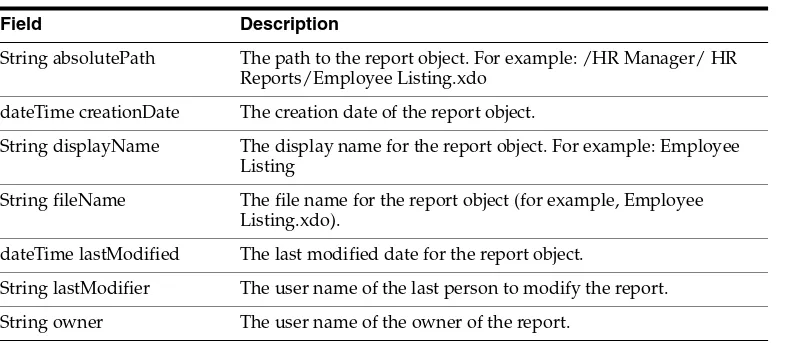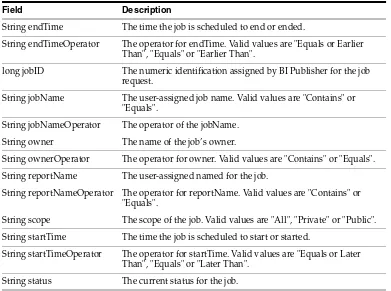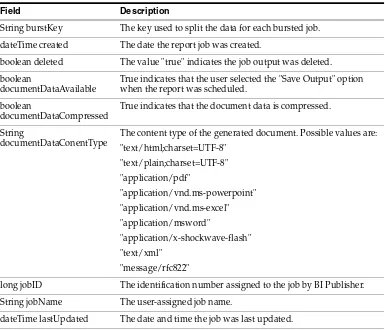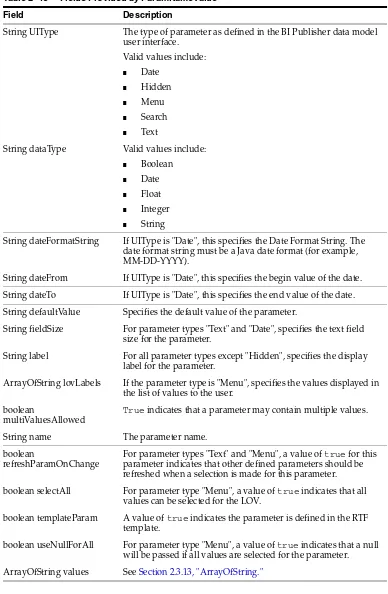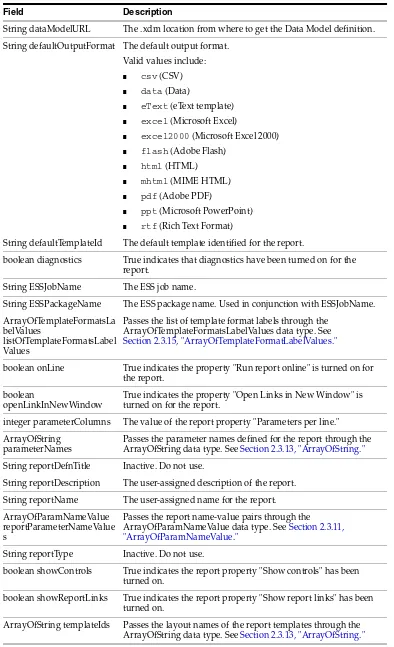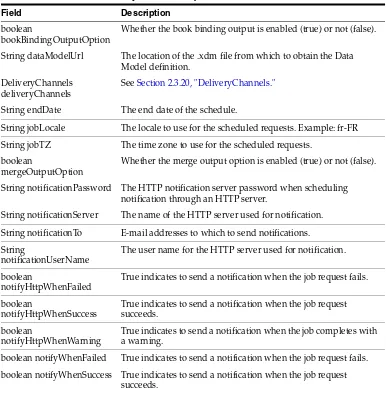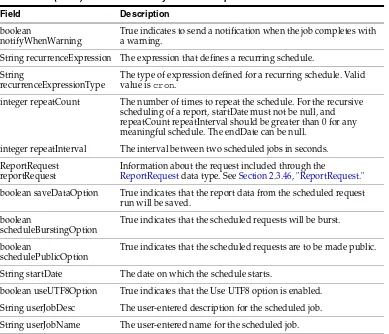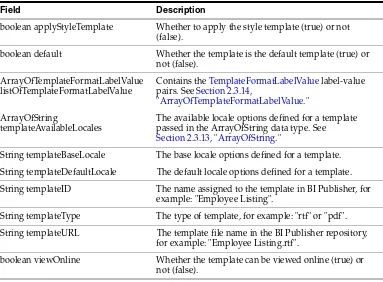Oracle® Fusion Middleware
Developer's Guide for Oracle Business Intelligence Publisher
11
g
Release 1 (11.1.1)
E18863-01
Oracle Fusion Middleware Developer's Guide for Oracle Business Intelligence Publisher, 11g Release 1 (11.1.1)
E18863-01
Copyright © 2010, 2011, Oracle and/or its affiliates. All rights reserved.
Primary Author: Leslie Grumbach Studdard
Contributing Author: Joe Paradise
Contributors: Oracle Business Intelligence Publisher development, product management, and quality assurance teams
This software and related documentation are provided under a license agreement containing restrictions on use and disclosure and are protected by intellectual property laws. Except as expressly permitted in your license agreement or allowed by law, you may not use, copy, reproduce, translate, broadcast, modify, license, transmit, distribute, exhibit, perform, publish, or display any part, in any form, or by any means. Reverse engineering, disassembly, or decompilation of this software, unless required by law for interoperability, is prohibited.
The information contained herein is subject to change without notice and is not warranted to be error-free. If you find any errors, please report them to us in writing.
If this is software or related documentation that is delivered to the U.S. Government or anyone licensing it on behalf of the U.S. Government, the following notice is applicable:
U.S. GOVERNMENT RIGHTS Programs, software, databases, and related documentation and technical data delivered to U.S. Government customers are "commercial computer software" or "commercial technical data" pursuant to the applicable Federal Acquisition Regulation and agency-specific supplemental regulations. As such, the use, duplication, disclosure, modification, and adaptation shall be subject to the restrictions and license terms set forth in the applicable Government contract, and, to the extent applicable by the terms of the Government contract, the additional rights set forth in FAR 52.227-19, Commercial Computer Software License (December 2007). Oracle America, Inc., 500 Oracle Parkway, Redwood City, CA 94065.
This software or hardware is developed for general use in a variety of information management applications. It is not developed or intended for use in any inherently dangerous applications, including applications that may create a risk of personal injury. If you use this software or hardware in dangerous applications, then you shall be responsible to take all appropriate fail-safe, backup, redundancy, and other measures to ensure its safe use. Oracle Corporation and its affiliates disclaim any liability for any damages caused by use of this software or hardware in dangerous applications.
Oracle and Java are registered trademarks of Oracle and/or its affiliates. Other names may be trademarks of their respective owners.
Intel and Intel Xeon are trademarks or registered trademarks of Intel Corporation. All SPARC trademarks are used under license and are trademarks or registered trademarks of SPARC International, Inc. AMD, Opteron, the AMD logo, and the AMD Opteron logo are trademarks or registered trademarks of Advanced Micro Devices. UNIX is a registered trademark licensed through X/Open Company, Ltd.
Contents
Audience... xi
Documentation Accessibility ... xi
Related Documents ... xii
Conventions ... xiii
Part I
Oracle BI Publisher Web Services
1
Introduction to the BI Publisher Web Services
1.1 About BI Publisher Web Services ... 1-1 1.2 About In-Session Methods ... 1-1 1.3 Debugging Web Service Applications ... 1-2
2
Data Types in Oracle BI Publisher Web Services
2.3.20 DeliveryChannels ... 2-7 2.3.21 DeliveryRequest... 2-7 2.3.22 DeliveryServiceDefinition ... 2-8 2.3.23 EMailDeliveryOption... 2-8 2.3.24 FaxDeliveryOption ... 2-9 2.3.25 FileDataSource ... 2-9 2.3.26 FTPDeliveryOption ... 2-10 2.3.27 ItemData... 2-10 2.3.28 JDBCDataSource ... 2-11 2.3.29 JobDetail... 2-11 2.3.30 JobFilterProperties ... 2-12 2.3.31 JobInfo ... 2-13 2.3.32 JobInfoList... 2-14 2.3.33 JobOutput... 2-14 2.3.34 JobOutputDelivery ... 2-15 2.3.35 JobOutputDeliverysList ... 2-15 2.3.36 JobOutputsList ... 2-15 2.3.37 JobStatus... 2-16 2.3.38 LocalDeliveryOption... 2-16 2.3.39 MetaData... 2-16 2.3.40 MetaDataList ... 2-16 2.3.41 ParamNameValue... 2-16 2.3.42 ParamNameValues... 2-17 2.3.43 PrintDeliveryOption... 2-18 2.3.44 ReportDataChunk... 2-18 2.3.45 ReportDefinition ... 2-18 2.3.46 ReportRequest ... 2-20 2.3.47 ReportResponse ... 2-20 2.3.48 ScheduleRequest ... 2-21 2.3.49 TemplateFormatLabelValue... 2-22 2.3.50 TemplateFormatsLabelValues ... 2-22 2.3.51 WebDAVDeliveryOption ... 2-23
3
ScheduleService
3.14 getAllScheduledReportHistory() Method ... 3-7 3.15 getAllScheduledReportHistoryInSession() Method ... 3-7 3.16 getAllScheduledReportInSession() Method... 3-8 3.17 getDeliveryServiceDefinition() Method ... 3-8 3.18 getDeliveryServiceDefinitionInSession() Method... 3-9 3.19 getDocumentData() Method ... 3-9 3.20 getDocumentDataInSession() Method... 3-9 3.21 getScheduledJobInfo() Method ... 3-10 3.22 getScheduledJobInfoInSession() Method ... 3-10 3.23 getScheduledReportDeliveryInfo() Method ... 3-11 3.24 getScheduledReportDeliveryInfoInSession() Method... 3-11 3.25 getScheduledReportOutputInfo() Method... 3-11 3.26 getScheduledReportOutputInfoInSession() Method ... 3-12 3.27 getXMLData() Method ... 3-12 3.28 getXMLDataInSession() Method ... 3-13 3.29 purgeJobHistory() Method ... 3-13 3.30 purgeJobHistoryInSession() Method ... 3-13 3.31 resendScheduledReport() Method ... 3-14 3.32 resendScheduledReportInSession() Method... 3-14 3.33 resumeSchedule() Method... 3-14 3.34 resumeScheduleInSession() Method ... 3-15 3.35 scheduleReport() Method ... 3-15 3.36 scheduleReportInSession() Method ... 3-16 3.37 suspendSchedule() Method... 3-16 3.38 suspendScheduleInSession() Method ... 3-16
4
ReportService
4.21 updateReportDefinition() Method ... 4-11 4.22 updateReportDefinitionInSession() Method... 4-12 4.23 updateTemplateForReport() Method... 4-12 4.24 updateTemplateForReportInSession() Method... 4-12 4.25 updateXLIFFForReport() Method ... 4-13 4.26 updateXLIFFForReportInSession() Method... 4-13 4.27 uploadReportDataChunk() Method... 4-14 4.28 uploadReportDataChunkInSession() Method... 4-14 4.29 uploadTemplateForReport() Method... 4-15 4.30 uploadTemplateForReportInSession() Method... 4-16 4.31 uploadXLIFFForReport() Method ... 4-17 4.32 uploadXLIFFForReportInSession() Method... 4-17
5
SecurityService
5.1 assignRolesToUser() Method ... 5-2 5.2 createRole() Method ... 5-2 5.3 createUser() Method ... 5-2 5.4 deleteRole() Method ... 5-3 5.5 deleteUser() Method... 5-3 5.6 getBIPHTTPSessionInterval() Method... 5-3 5.7 getObjectSecurityXML() Method... 5-4 5.8 getSecurityModel() Method ... 5-4 5.9 hasObjectAccess() Method... 5-4 5.10 hasObjectAccessInSession() Method... 5-4 5.11 impersonate() Method... 5-5 5.12 isUserExists() Method ... 5-5 5.13 login() Method... 5-6 5.14 logout() Method ... 5-6 5.15 notifyBIEEPreferencesUpdated() Method... 5-6 5.16 notifyBIEEPreferencesUpdatedWithString() Method ... 5-6 5.17 removeRolesFromUser() Method ... 5-7 5.18 updateRole() Method ... 5-7 5.19 updateUser() Method ... 5-7 5.20 validateLogin() Method ... 5-8
6
CatalogService
6.12 downloadXLIFFInSession() Method ... 6-6 6.13 getFolderContents() Method ... 6-7 6.14 getFolderContentsInSession() Method ... 6-7 6.15 getObject() Method ... 6-8 6.16 getObjectInfo() Method ... 6-8 6.17 getObjectInfoInSession() Method ... 6-8 6.18 getObjectInSession() Method ... 6-9 6.19 objectExist() Method... 6-9 6.20 objectExistInSession() Method ... 6-10 6.21 renameObject() Method ... 6-10 6.22 renameObjectInSession() Method... 6-10 6.23 updateObject() Method ... 6-11 6.24 updateObjectInSession() Method ... 6-11 6.25 uploadObject() Method ... 6-12 6.26 uploadObjectInSession() Method ... 6-12 6.27 uploadXLIFF() Method ... 6-13 6.28 uploadXLIFFInSession() Method... 6-13
Part II
Oracle BI Publisher Java APIs
7
Using the BI Publisher Java APIs
7.12.1.2 Passing a Configuration File to the FO Processor... 7-42 7.12.1.3 Passing Properties to the Document Processor... 7-43 7.13 Advanced Barcode Formatting ... 7-44
8
Using the Delivery Manager Java APIs
8.20.2 Implement DeliveryRequest Interface... 8-35 8.20.3 Implement DeliveryRequestHandler Interface ... 8-35 8.20.4 Implement DeliveryRequestFactory Interface... 8-38 8.20.5 Register your custom DeliveryRequestFactory to DeliveryManager ... 8-39 8.21 Configuration File Support... 8-40 8.21.1 Defining Multiple Servers for a Delivery Channel ... 8-41 8.21.2 Specifying a Default Server for a Delivery Channel... 8-41 8.21.3 Supported Configuration File Properties and Elements... 8-41
Part III
Other Topics
9
Making a View Object Available to BI Publisher as a Data Source
9.1 Prerequisites ... 9-1 9.2 Configuring the Application Module ... 9-2 9.3 Updating web.xml ... 9-2 9.4 Updating weblogic.xml... 9-3 9.5 Deploying the Application Module ... 9-3 9.6 Updating the providers.xml File ... 9-4
10
Setting Up After-Report Triggers
10.1 Overview of After-Report Triggers ... 10-1 10.1.1 Limitations ... 10-1 10.1.2 Process Overview for Adding After-Report Triggers to Reports ... 10-1 10.2 Setting Up After-Report Triggers ... 10-1 10.2.1 Registering the HTTP Servlet... 10-2 10.2.2 Sample Program... 10-3
Preface
Oracle Business Intelligence Publisher (BI Publisher) is a comprehensive set of enterprise business intelligence tools and infrastructure, including a scalable and efficient query and data generation engine, enterprise reporting document generation, interactive report consumption, and scheduled report execution and delivery. Oracle BI Publisher is designed to author, generate, and deliver all the operational documents you need to run your organization and provide greater insight to a wide variety of users.
Oracle BI Publisher provides a common service-oriented architecture (SOA) and Java APIs for data access and generation, document generation and delivery, a security model and user preferences, and Web-based administration. Oracle BI Publisher provides scalability and performance with a multi-tier architecture that separates data generation from report generation and rendering. Oracle BI Publisher also provides sophisticated data and document caching services, and can be clustered for high availability or scaled out to support high volume requirements.
This guide contains information about developing custom applications through the Web services and Java APIs that Oracle BI Publisher provides for data access, document generation, and delivery.
Audience
This guide is intended for developers who want to use the Oracle BI Publisher Web services and Java APIs to develop custom applications.
Documentation Accessibility
Our goal is to make Oracle products, services, and supporting documentation accessible to all users, including users that are disabled. To that end, our
documentation includes features that make information available to users of assistive technology. This documentation is available in HTML format, and contains markup to facilitate access by the disabled community. Accessibility standards will continue to evolve over time, and Oracle is actively engaged with other market-leading
technology vendors to address technical obstacles so that our documentation can be accessible to all of our customers. For more information, visit the Oracle Accessibility Program Web site at http://www.oracle.com/accessibility/.
Accessibility of Code Examples in Documentation
otherwise empty line; however, some screen readers may not always read a line of text that consists solely of a bracket or brace.
Accessibility of Links to External Web Sites in Documentation
This documentation may contain links to Web sites of other companies or
organizations that Oracle does not own or control. Oracle neither evaluates nor makes any representations regarding the accessibility of these Web sites.
Access to Oracle Support
Oracle customers have access to electronic support through My Oracle Support. For information, visit http://www.oracle.com/support/contact.html or visit
http://www.oracle.com/accessibility/support.html if you are hearing impaired.
Related Documents
For more information, see the following documents in the Oracle Business Intelligence Enterprise Edition 11g Release 1 (11.1.1) documentation set:
■ The Oracle Business Intelligence chapter in the Oracle Fusion Middleware Release Notes for your platform
■ Oracle Fusion Middleware Administrator's Guide for Oracle Business Intelligence Publisher
■ Oracle Fusion Middleware Data Modeling Guide for Oracle Business Intelligence Publisher
■ Oracle Fusion Middleware Developer's Guide for Oracle Business Intelligence Enterprise Edition
■ Oracle Fusion Middleware Enterprise Deployment Guide for Oracle Business Intelligence
■ Oracle Fusion Middleware Integrator's Guide for Oracle Business Intelligence Enterprise Edition
■ Oracle Fusion Middleware Java API Reference for Oracle Business Intelligence Publisher
■ Oracle Fusion Middleware Metadata Repository Builder's Guide for Oracle Business Intelligence Enterprise Edition
■ Oracle Fusion Middleware Quick Installation Guide for Oracle Business Intelligence
■ Oracle Fusion Middleware Report Designer's Guide for Oracle Business Intelligence Publisher
■ Oracle Fusion Middleware Security Guide for Oracle Business Intelligence Enterprise Edition
■ Oracle Fusion Middleware System Administrator's Guide for Oracle Business Intelligence Enterprise Edition
■ Oracle Fusion Middleware Upgrade Guide for Oracle Business Intelligence Enterprise Edition
■ Oracle Fusion Middleware User's Guide for Oracle Business Intelligence Publisher
Conventions
The following text conventions are used in this document:
Convention Meaning
boldface Boldface type indicates graphical user interface elements associated with an action, or terms defined in text or the glossary.
italic Italic type indicates book titles, emphasis, or placeholder variables for which you supply particular values.
Part I
Part I
Oracle BI Publisher Web Services
This part explains how to use the Oracle BI Publisher Web services. It includes the following chapters:
■ Chapter 1, "Introduction to the BI Publisher Web Services"
■ Chapter 2, "Data Types in Oracle BI Publisher Web Services"
■ Chapter 3, "ScheduleService"
■ Chapter 4, "ReportService"
■ Chapter 5, "SecurityService"
1
1
Introduction to the BI Publisher Web
Services
This chapter provides a brief introduction to Oracle BI Publisher Web services, and includes the following sections:
■ Section 1.1, "About BI Publisher Web Services"
■ Section 1.2, "About In-Session Methods"
■ Section 1.3, "Debugging Web Service Applications"
1.1 About BI Publisher Web Services
Oracle BI Publisher Web services provide data types and services. Data types include base data types and complex data types. Oracle BI Publisher Web services also support XML-to-Java data type mappings. For more information on supported data types and mappings, see Chapter 2, "Data Types in Oracle BI Publisher Web Services."
Oracle BI Publisher provides the following public Web services:
■ ScheduleService: Provides methods for executing scheduler tasks, such as to
schedule report jobs, retrieve report outputs, and manage report history. See
Chapter 3, "ScheduleService."
■ ReportService: Provides methods to interact with BI Publisher Report object, such
as to run reports, get information about reports, define and modify reports, and upload report templates. See Chapter 4, "ReportService."
■ SecurityService: Provides methods for security operations, such as authentication,
impersonation, login, logout, and account management. See Chapter 5, "SecurityService."
■ CatalogService: Provides methods to manage (create, copy, upload, download and
delete) report catalog objects, such as folders, reports, data models, style templates, and sub-templates. See Chapter 6, "CatalogService."
Many of the methods in these services are provided in pairs. The first provides a stateless operation that requires login credentials. The second provides an "in session" operation that uses an existing user’s session ID, which is obtained through the login() or impersonate() method of the SecurityService. For more information, see Section 1.2, "About In-Session Methods."
1.2 About In-Session Methods
Debugging Web Service Applications
copyObjectInSession() Method. In-session methods enable your applications to perform a variety of operations for active user sessions. For this, these methods rely on the bipSessionToken string, which acts as a proprietary token and is generated at user login.
To leverage in-session methods, the user must log in through the SecurityService login() Method or impersonate() Method. Upon successful user authentication from SecurityService, BI Publisher server generates a bipSessionToken string. This
bipSessionToken string can be used to perform all in-session operations in this guide.
1.3 Debugging Web Service Applications
As a Web services developer, you may need to see the SOAP request messages being used to invoke Web services along with the SOAP responses to those request
messages. To do this, you can use the Apache Axis TCP Monitor utility. With this utility, you can monitor the SOAP message flow without requiring you to perform any special configuration, restarting the server, or gaining access to the computer where BI Publisher is running.
To install TCP Monitor, go to the Apache website (apache.org), and download axis.jar to your computer.
To start TCP Monitor, open a command window and cd to the directory where you downloaded axis.jar. Then, from the command line enter the following:
% java -classpath axis.jar org.apache.axis.utils.tcpmon
You should see the following screen:
Debugging Web Service Applications
To configure TCP Monitor:
1. In the Listen Port # field, enter an unused local port on your computer that TCP Monitor will use to listen for messages. For example, 7777.
2. In the Target Hostname field, enter the host name of the server that is running BI Publisher. For example, mypublisher.company.com.
3. In the Target Port # field, enter the port that is used for the BI Publisher server. For example, 9704.
4. Click the Add button. You will see a new tab with the new monitor listening on the listen port number of the local computer.
Now you can start a browser, SOAP utility, or your application, and run commands against your local computer using the listen port on the local computer (for example,
localmachine:7777/xmlpserver). TCP Monitor will route those requests to the
2
2
Data Types in Oracle BI Publisher Web
Services
This chapter provides details on the data types that Oracle BI Publisher Web services use or define. This chapter contains the following sections:
■ Section 2.1, "Base Data Types"
■ Section 2.2, "XML-to-Java Data Type Mappings"
■ Section 2.3, "Complex Data Types"
2.1 Base Data Types
Oracle BI Publisher Web services use the following base data types:
2.2 XML-to-Java Data Type Mappings
BI Publisher Web Services use document/literal formats. The mapping between Web service XML schema data types and Java data types depends on the SOAP
development environment. The following table shows mappings for the Oracle JDeveloper environment:
Table 2–1 Base Data Types
Base Type Description Example
xsd:boolean Boolean true, false
xsd:dateTime Date and Time 2007-10-26T21:32:52
xsd:int Integer 23
xsd:string String Home/Shared/HR Reports/Salary Report
xsd:base64Binary 64-bit binary A document, such as a PDF or HTML report
Table 2–2 XML-to-Java Data Type Mappings
Base Type Oracle JDeveloper
xsd:boolean java.lang.Boolean
xsd:dateTime java.util.Date
xsd:int java.lang.Integer
xsd:string java.lang.String
Complex Data Types
2.3 Complex Data Types
Oracle BI Publisher Web services define and use the following complex data types:
■ ArrayOf_xsd_string
■ ArrayOfEMailDeliveryOption
■ ArrayOfFaxDeliveryOption
■ ArrayOfFTPDeliveryOption
■ ArrayOfItemData
■ ArrayOfJobInfo
■ ArrayOfJobOutput
■ ArrayOfJobOutputDelivery
■ ArrayOfLocalDeliveryOption
■ ArrayOfMetaData
■ ArrayOfParamNameValue
■ ArrayOfPrintDeliveryOption
■ ArrayOfString
■ ArrayOfTemplateFormatLabelValue
■ ArrayOfTemplateFormatLabelValues
■ ArrayOfWebDAVDeliveryOption
■ BIPDataSource
■ CatalogContents
■ CatalogObjectInfo
■ DeliveryChannels
■ DeliveryRequest
■ DeliveryServiceDefinition
■ EMailDeliveryOption
■ FaxDeliveryOption
■ FileDataSource
■ FTPDeliveryOption
■ ItemData
■ JDBCDataSource
■ JobDetail
■ JobFilterProperties
■ JobInfo
■ JobInfoList
■ JobOutput
■ JobOutputDelivery
Complex Data Types
■ JobOutputsList
■ JobStatus
■ LocalDeliveryOption
■ MetaData
■ MetaDataList
■ ParamNameValue
■ ParamNameValues
■ PrintDeliveryOption
■ ReportDataChunk
■ ReportDefinition
■ ReportRequest
■ ReportResponse
■ ScheduleRequest
■ TemplateFormatLabelValue
■ TemplateFormatsLabelValues
■ WebDAVDeliveryOption
2.3.1 ArrayOf_xsd_string
Use this data type to hold an array of strings, such as for objects contained in the catalog.
2.3.2 ArrayOfEMailDeliveryOption
Use this data type to hold an array of EMailDeliveryOption objects.
2.3.3 ArrayOfFaxDeliveryOption
Use this data type to hold an array of FaxDeliveryOption objects.
2.3.4 ArrayOfFTPDeliveryOption
Table 2–3 Fields Provided by ArrayOf_xsd_string
Field Description
String[] item An array of strings.
Table 2–4 Fields Provided by ArrayOfEMailDeliveryOption
Field Description
EMailDeliveryOption[] item
See Section 2.3.23, "EMailDeliveryOption."
Table 2–5 Fields Provided by ArrayOfFaxDeliveryOption
Field Description
Complex Data Types
2.3.5 ArrayOfItemData
Use this data type to hold an array of objects contained in the catalog.
2.3.6 ArrayOfJobInfo
Use this data type to hold an array of JobInfo objects.
2.3.7 ArrayOfJobOutput
Use this data type to hold an array of JobOutput objects.
2.3.8 ArrayOfJobOutputDelivery
Use this data type to hold an array of JobOutputDelivery objects.
2.3.9 ArrayOfLocalDeliveryOption
Use this data type to hold an array of LocalDeliveryOption objects.
2.3.10 ArrayOfMetaData
Use this data type to hold an array of MetaData objects.
Table 2–6 Fields Provided by ArrayOfFTPDeliveryOption
Field Description
FTPDeliveryOption[] item See Section 2.3.26, "FTPDeliveryOption."
Table 2–7 Fields Provided by ArrayOfItemData
Field Description
ItemData[] item See Section 2.3.27, "ItemData."
Table 2–8 Fields Provided by ArrayOfJobInfo
Field Description
JobInfo[] item See Section 2.3.31, "JobInfo."
Table 2–9 Fields Provided by ArrayOfJobOutput
Field Description
JobOutput[] item See Section 2.3.33, "JobOutput."
Table 2–10 Fields Provided by ArrayOfJobOutputDelivery
Field Description
JobOutputDelivery[] item See Section 2.3.34, "JobOutputDelivery."
Table 2–11 Fields Provided by ArrayOfLocalDeliveryOption
Field Description
LocalDeliveryOption[] item
Complex Data Types
2.3.11 ArrayOfParamNameValue
Use this data type to hold an array of ParamNameValue objects (field name-value pairs).
2.3.12 ArrayOfPrintDeliveryOption
Use this data type to hold an array of PrintDeliveryOption objects.
2.3.13 ArrayOfString
Use this data type to hold an array of strings.
2.3.14 ArrayOfTemplateFormatLabelValue
Use this data type to hold an array of TemplateFormatLabelValue objects (template label-value pairs).
2.3.15 ArrayOfTemplateFormatLabelValues
Use this data type to hold an array of TemplateFormatsLabelValues objects. ArrayOfTemplateFormatsLabelValues is included in the ReportDefinition complex data type to contain the specific fields to describe the available template formats.
Table 2–12 Fields Provided by ArrayOfMetaData
Field Description
MetaData[] item See Section 2.3.39, "MetaData."
Table 2–13 Fields Provided by ArrayOfParamNameValue
Field Description
ParamNameValue[] item See Section 2.3.41, "ParamNameValue."
Table 2–14 Fields Provided by ArrayOfPrintDeliveryOption
Field Description
PrintDeliveryOption[] item
See Section 2.3.43, "PrintDeliveryOption."
Table 2–15 Fields Provided by ArrayOfString
Field Description
String[] item An array of strings.
Table 2–16 Fields Provided by ArrayOfTemplateFormatLabelValue
Field Description
TemplateFormatLabelValue[] item See Section 2.3.49,
"TemplateFormatLabelValue."
Table 2–17 Fields Provided by ArrayOfTemplateFormatLabelValue
Field Description
TemplateFormatsLabelValues[] item See Section 2.3.50,
Complex Data Types
2.3.16 ArrayOfWebDAVDeliveryOption
Use this data type to hold an array of WebDAVDeliveryOption objects.
2.3.17 BIPDataSource
Use this data type to dynamically specify a data source when using the runReport() method. See Section 4.19, "runReport() Method."
BIPDataSource is used by the ReportRequest complex data type.
The following table lists the fields:
2.3.18 CatalogContents
Use this data type to hold objects contained in the catalog.
2.3.19 CatalogObjectInfo
Use this data type to return information about an object in the catalog. This data type is returned by the following methods:
■ getObjectInfo() Method
■ getObjectInfoInSession() Method
Table 2–18 Fields Provided by ArrayOfWebDAVDeliveryOption
Field Description
WebDAVDeliveryOption[] item
See Section 2.3.51, "WebDAVDeliveryOption."
Table 2–19 Fields Provided by BIPDataSource
Field Description
JDBCDataSource JDBCDataSource
Contains the elements to specify a JDBC data source. See
Section 2.3.28, "JDBCDataSource."
FileDataSource fileDataSource
Contains the elements to specify a file data source. See
Section 2.3.25, "FileDataSource."
Table 2–20 Fields Provided by CatalogContents
Field Description
ArrayOfItemData catalogContents
See Section 2.3.5, "ArrayOfItemData."
Table 2–21 Fields Provided by CatalogObjectInfo
Field Description
String accessPermissions The permissions that are required to access the catalog object.
String[] availableLocales The array of locales available to the catalog object.
long creationDate The creation date of the catalog object.
String description The description of the catalog object.
String displayName The display name for the catalog object.
long lastModifiedDate The date the catalog object was last modified.
Complex Data Types
2.3.20 DeliveryChannels
Use this data type to define the specifications to deliver a report to multiple destinations.
This data type is used by the DeliveryRequest and ScheduleRequest complex data types.
The following table lists the fields:
2.3.21 DeliveryRequest
Use this data type to define the specifications to deliver a report to multiple destinations.
The following table lists the fields:
String objectName The name of the catalog object.
String objectSubType The subtype of the catalog object.
For Folder object, object type and subtype are Folder.
For Report object, object type is ReportItem and subtype is xdo. For Data Model object, object Type is ReportItem and subtype is xdm.
For Style Template object, object type is StyleTemplate and subtype is RTF or XSL.
For Sub Template object, object Type is SubTemplate and subtype is RTF or XSL.
String objectType The type of catalog object. Valid values are:
xdm (data model)
xdo (report)
xsb (sub-template)
xss (style template)
String owner The owner of the catalog object.
Table 2–22 Fields Provided by DeliveryChannels
Field Description
ArrayOfEMailDeliveryOpt ion emailOptions
See Section 2.3.2, "ArrayOfEMailDeliveryOption."
ArrayOfFaxDeliveryOptio n faxOptions
See Section 2.3.3, "ArrayOfFaxDeliveryOption."
ArrayOfFTPDeliveryOptio n ftpOptions
See Section 2.3.4, "ArrayOfFTPDeliveryOption."
ArrayOfLocalDeliveryOpti on localOptions
See Section 2.3.9, "ArrayOfLocalDeliveryOption."
ArrayOfPrintDeliveryOpti on printOptions
See Section 2.3.12, "ArrayOfPrintDeliveryOption."
ArrayOfWebDAVDelivery Option webDAVOption
See Section 2.3.16, "ArrayOfWebDAVDeliveryOption."
Table 2–21 (Cont.) Fields Provided by CatalogObjectInfo
Complex Data Types
2.3.22 DeliveryServiceDefinition
Use this data type to return data in the response for the getDeliveryServiceDefinition() Method. Use this method to obtain information about the delivery servers set up for BI Publisher.
The following table lists the fields:
2.3.23 EMailDeliveryOption
Use this data type to define the specifications to deliver a report through e-mail.
This data type is used by the ArrayOfEMailDeliveryOption complex data type.
The following table lists the fields:
Table 2–23 Fields Provided by DeliveryRequest
Field Description
String contentType The content type of the generated document. Possible values are: "text/html;charset=UTF-8" "text/plain;charset=UTF-8" "application/pdf" "application/vnd.ms-powerpoint"
See Section 2.3.20, "DeliveryChannels."
byte[] documentData The output document.
BIPDataSource dynamicDataSource
See Section 2.3.17, "BIPDataSource."
Table 2–24 Fields Provided by DeliveryServiceDefinition
Field Description
ArrayOf_xsd_String EMailServerNames
The list of e-mail server names returned in the ArrayOf_xsd_ string data type. See Section 2.3.1, "ArrayOf_xsd_string."
ArrayOf_xsd_String FTPServerNames
The list of FTP server names returned in the ArrayOf_xsd_ stringdata type. See Section 2.3.1, "ArrayOf_xsd_string."
ArrayOf_xsd_String HTTPServerNames
The list of HTTP server names returned in the ArrayOf_xsd_ string data type. See Section 2.3.1, "ArrayOf_xsd_string."
ArrayOf_xsd_String SFTPServerNames
The list of SFTP server names returned in the ArrayOf_xsd_ string data type. See Section 2.3.1, "ArrayOf_xsd_string."
ArrayOf_xsd_String defaultServerNames
The list of the default server names for each defined type, returned in the ArrayOf_xsd_string data type. See
Section 2.3.1, "ArrayOf_xsd_string."
ArrayOf_xsd_String faxServerNames
The list of fax server names returned in the ArrayOf_xsd_ string data type. See Section 2.3.1, "ArrayOf_xsd_string."
ArrayOf_xsd_String printerNames
The list of printer names returned in the ArrayOf_xsd_ stringdata type. See Section 2.3.1, "ArrayOf_xsd_string."
ArrayOf_xsd_Stringg webDAVServerNames
Complex Data Types
2.3.24 FaxDeliveryOption
Use this data type to define the options to set for facsimile (fax) delivery of a report.
This type is used in the ArrayOfFaxDeliveryOption complex data type.
2.3.25 FileDataSource
Use this data type to dynamically create a connection to a file data source when you run a report. You can specify a direct path to a location on your server, or indicate that the file is in the temporary directory
This data type is used in the BIPDataSource complex data type.
The following table lists the fields:
Table 2–25 Fields Provided by EMailDeliveryOption
Field Description
String emailBCC The e-mail addresses to receive blind copies of the e-mail.
String emailBody A text string that will appear as the body of the e-mail.
String emailCC The e-mail addresses to receive copies of the e-mail.
String emailFrom Required. The e-mail address that will appear as the From address. If this field is empty, a SOAP fault is thrown with the following message:
Sender (From) email address is not specified.
String emailReplyTo The e-mail address to appear in the Reply-to field.
String emailServerName The e-mail server name, for example: "Oracle Mail".
String emailSubject The subject line of the e-mail.
String emailTo Required. The addresses to which to send the e-mail. If this field is empty, a SOAP fault is thrown with the following message:
Recipient (TO) email address is not specified.
Table 2–26 Fields Provided by FaxDeliveryOption
Field Description
String faxNumber Required. The number to which to send the fax (for example,
916505069560). If this field is empty, a SOAP fault is thrown with the following message:
Fax Number is not specified.
String faxServer Required. The fax server (defined on the BI Publisher server) to which to send the fax (for example,
ipp://mycupsserver:631/printers/fax2). If this field is empty, a SOAP fault is thrown with the following message:
Complex Data Types
2.3.26 FTPDeliveryOption
Use this data type to define the options to set for FTP delivery of a report.
This type is used in the ArrayOfFTPDeliveryOption complex data type.
2.3.27 ItemData
Use this data type to return object metadata of an object stored in the catalog.
Table 2–27 Fields Provided by FileDataSource
Field Description
String
dynamicDataSourcePath
To specify a path to a data source that resides on an available server, specify the full path to the data source and set temporaryDataSource to "false". For example:
"D:\BI\OracleBI\xmlp\XMLP\DemoFiles\Balance.xml")" If the file is located in the system temporary directory, set temporaryDataSource to true, and specify the file name here. For example: "Balance.xml".
boolean
temporaryDataSource
Set to "true" when the file data source is in the system temporary directory. Set to "false" when
dynamicDataSourcePath specifies the full path.
Table 2–28 Fields Provided by FTPDeliveryOption
Field Description
String ftpServerName Required. The FTP server name (for example,
myftpserver.mycompany.com). If this field is empty, a SOAP fault is thrown with the following message:
FTP server is not specified.
String ftpUserName A user name for the FTP server.
String ftpUserPassword The password for the user entered.
String remoteFile The name to assign the file on the server. For example: report.pdf.
boolean sftpOption The value true indicates to use the secure FTP option. If ftpUserPassword is specified, sftpOption must be set to true.
Table 2–29 Fields Provided by ItemData
Field Description
String absolutePath The path to the report object. For example: /HR Manager/ HR Reports/Employee Listing.xdo
dateTime creationDate The creation date of the report object.
String displayName The display name for the report object. For example: Employee Listing
String fileName The file name for the report object (for example, Employee Listing.xdo).
dateTime lastModified The last modified date for the report object.
String lastModifier The user name of the last person to modify the report.
Complex Data Types
2.3.28 JDBCDataSource
Use this data type to dynamically create a connection to a JDBC data source when you run a report.
This data type is used by the BIPDataSource complex data type.
The following table lists the fields:
2.3.29 JobDetail
The collection of information about a job request.
String parentAbsolutePath The absolute path of the parent folder. For example, "/HR Manager/HR Reports" is the parentAbsolutePath for the report having the absolute path "/HR Manager/HR
Reports/Employee Listing.xdo".
String type The item type. Possible values are: "report" or "folder".
Table 2–30 Fields Provided by JDBCDataSource
Field Description
String JDBCDriverClass The JDBC driver class for the data source (for example, oracle.jdbc.OracleDriver).
String JDBCDriverType The driver type as defined in the BI Publisher data source definition page (for example, Oracle 9i/10g/11g).
String JDBCPassword The password for the data source as defined in the BI Publisher data source definition page.
String JDBCURL The connection string for the data source (for example, jdbc:oracle:thin:@mydatabase.mycompany.com:1521: orcl).
String JDBCUserName The user name for the data source as defined in the BI Publisher data source definition page.
String dataSourceName The Data Source Name assigned to the data source in the BI Publisher data source definition page (for example, Oracle).
Table 2–31 Fields Provided by JobDetail
Field Description
boolean bursting The value true indicates the bursting option is enabled for the job.
String burstingParameters The parameters for the bursting engine.
dateTime created The date the job was created.
String dataLocator When the storageType is DB, dataLocator is the primary key for retrieving the data from database.
boolean deleted The value true indicates the job was deleted. String deliveryDescription The description for the job delivery.
String deliveryParameters The parameters for the delivery channels.
dateTime endDate The date the job is scheduled to end.
int instanceId The numeric identification for the job instance.
Table 2–29 (Cont.) Fields Provided by ItemData
Complex Data Types
2.3.30 JobFilterProperties
This data type is used by the following methods to define the filter criteria for a specific report job:
■ getAllScheduledReport() Method
■ getAllScheduledReportHistory() Method
String issuer The issuer of the job.
String jobGroup The group to which the job belongs.
int jobId The numeric identification for the job instance.
int jobSetId Inactive. Do not use.
String jobType The type of job.
dateTime lastUpdated The date and time the job was last updated.
String locale The locale to which the job belongs.
String
notificationParameters
The notification parameters for the job.
String owner The name of the job owner.
int parentJobId The numeric identifier for the parent of the job.
boolean public Whether the job is viewable by other users (true) or not (false).
String reportParameters The parameters for the report.
String reportUrl The URL to the job output.
String runType The type of job (either Single or Recurring).
String scheduleContext The context for the job schedule when external applications submit the report.
String scheduleDescription The description of the job schedule.
String scheduleParameters The parameters of the job schedule.
String scheduleSource The source of the job schedule, which is used with the scheduleContext to provide information on external applications.
dateTime startDate The date the job is scheduled to start or started.
String status The status of the job.
String statusDetail The details of the job status.
String storageType The storage type for the job. Supported value is DB. String userDescription A user-assigned description for the job.
String userJobName The user-assigned named for the job.
boolean xmlDataAvailable Whether XML data for the job is available (true) or not (false).
boolean
xmlDataCompressed
A value of true indicates the XML data for the job is or will be compressed.
String
xmlDataContentType
The content type of the XML data.
String xschurl The URL of the report.
Table 2–31 (Cont.) Fields Provided by JobDetail
Complex Data Types
■ getAllScheduledReportHistoryInSession() Method
■ getAllScheduledReportInSession() Method
The fields in this data type identify the specific report job or jobs about which you want information returned.
2.3.31 JobInfo
The collection of information about a job request.
Table 2–32 Fields Provided by JobFilterProperties
Field Description
String endTime The time the job is scheduled to end or ended.
String endTimeOperator The operator for endTime. Valid values are "Equals or Earlier Than", "Equals" or "Earlier Than".
long jobID The numeric identification assigned by BI Publisher for the job request.
String jobName The user-assigned job name. Valid values are "Contains" or "Equals".
String jobNameOperator The operator of the jobName.
String owner The name of the job’s owner.
String ownerOperator The operator for owner. Valid values are "Contains" or "Equals".
String reportName The user-assigned named for the job.
String reportNameOperator The operator for reportName. Valid values are "Contains" or "Equals".
String scope The scope of the job. Valid values are "All", "Private" or "Public".
String startTime The time the job is scheduled to start or started.
String startTimeOperator The operator for startTime. Valid values are "Equals or Later Than", "Equals" or "Later Than".
String status The current status for the job.
Table 2–33 Fields Provided by JobInfo
Field Description
boolean burstingJob A value of true indicates the bursting option is enabled. dateTime created The date the job was created.
boolean deleted The value of true indicates the job was deleted. dateTime endDate The date the job is scheduled to end or ended.
long instanceId The numeric identification for the scheduled job request.
long jobID The numeric identification assigned by BI Publisher to the job request.
String jobType The type of job.
dateTime lastUpdated The date and time the job was last updated.
String owner The owner of the job.
Complex Data Types
2.3.32 JobInfoList
Use this data type to return an array of JobInfo objects.
2.3.33 JobOutput
Use this data type to return a description of job outputs.
boolean public True indicates the report is a member of a report set. In the current implementation this will always return false.
String reportUrl The report absolute path URL, for example: /HR
Manager/Employee Reports/Employee Salary Report.xdo.
dateTime startDate The date the job is scheduled to start or started.
String status The status of the scheduled job request. Valid values are: Canceled", "Done", "Scheduled", "Suspended", or "Unknown".
String statusDetail Additional details for the status.
String userJobName The username of the user submitting the job request.
Table 2–34 Fields Provided by JobInfoList
Field Description
ArrayOfJobInfo jobInfoList An array of JobInfo objects. See Section 2.3.6, "ArrayOfJobInfo.".
Table 2–35 Fields Provided by JobOutput
Field Description
String burstKey The key used to split the data for each bursted job.
dateTime created The date the report job was created.
boolean deleted The value "true" indicates the job output was deleted.
boolean
documentDataAvailable
True indicates that the user selected the "Save Output" option when the report was scheduled.
boolean
documentDataCompressed
True indicates that the document data is compressed.
String
documentDataConentType
The content type of the generated document. Possible values are: "text/html;charset=UTF-8"
"text/plain;charset=UTF-8" "application/pdf"
"application/vnd.ms-powerpoint" "application/vnd.ms-excel" "application/msword"
"application/x-shockwave-flash" "text/xml"
"message/rfc822"
long jobID The identification number assigned to the job by BI Publisher.
String jobName The user-assigned job name.
dateTime lastUpdated The date and time the job was last updated.
Table 2–33 (Cont.) Fields Provided by JobInfo
Complex Data Types
2.3.34 JobOutputDelivery
Use this data type to return a description of job output.
2.3.35 JobOutputDeliverysList
This data type is a wrapper class implemented to return an array of
JobOutputDelivery objects.
2.3.36 JobOutputsList
Use this data type to return an array of JobOutput objects.
long outputID The identification of the report in history. One scheduled JobID can be associated with multiple outputIDs or historyIDs. This is because one scheduled report can be executed or republished multiple times.
String outputName The name assigned to the output.
long parentOutputId The output ID of the parent request.
String status Valid values are: "Completed", "Error", "Running", "Scheduled", "Suspended" and "Unknown"
String statusDetail Detailed status information from the BI Publisher server.
Table 2–36 Fields Provided by JobOutputDelivery
Field Description
dateTime created The date the report job was created.
long deliveryID The primary key to identify the job delivery.
byte[] deliveryParameters The parameters for the deliverychannels.
dateTime lastUpdated The date and time the job was last updated.
long outputID The identification of the report in history. One scheduled JobID can be associated with multiple outputIDs or historyIDs. This is because one scheduled report can be executed or republished multiple times.
long parentDeliveryID The delivery ID of the parent request.
String status Valid values are: "Completed", "Error", "Running", "Scheduled", "Suspended" and "Unknown"
String statusDetail Detailed status information from the BI Publisher server.
Table 2–37 Fields Provided by JobOutputDeliverysList
Field Description
ArrayOfJobOutputDelivery jobOutputDeliveryList
See Section 2.3.8, "ArrayOfJobOutputDelivery.".
Table 2–38 Fields Provided by JobOutputsList
Field Description
ArrayOfJobOutput jobOutputList
See Section 2.3.7, "ArrayOfJobOutput."
Table 2–35 (Cont.) Fields Provided by JobOutput
Complex Data Types
2.3.37 JobStatus
Use this data type to return the status of a job request.
2.3.38 LocalDeliveryOption
The options to set for delivery of a report to the BI Publisher repository.
This type is used in the ArrayOfLocalDeliveryOption complex data type.
2.3.39 MetaData
Use the data type to set the name-value pair for a MetaData object.
2.3.40 MetaDataList
Use this data type to return a list of MetaData objects.
2.3.41 ParamNameValue
This data type describes parameters defined for a reports and templates in BI Publisher.
The ParamNameValue data type is used in the ArrayOfParamNameValue, which is included in the ReportRequest, ReportDefinition, and JobInfo data types.
ParamNameValue is also returned by the getTemplateParameters() Method and
getReportParameters() Method.
Table 2–39 Fields Provided by JobStatus
Field Description
String jobID The numeric identification assigned by BI Publisher to the job request.
String jobStatus The current status of the job.
String message Details on the job status.
Table 2–40 Fields Provided by LocalDeliveryOption
Field Description
String destination Required. The file path to the BI Publisher repository on the local server. This field supports concatenation of the directory path and the file path. If empty, a SOAP fault is thrown with the following message:
Local destination is not specified.
Table 2–41 Fields Provided by MetaData
Field Description
String metaDataName The name of the metadata.
String metaDataValue The metadata content.
Table 2–42 Fields Provided by MetaDataList
Field Description
ArrayOfMetaData metaDataList
Complex Data Types
2.3.42 ParamNameValues
This data type is a wrapper class that returns an array of ParamNameValue objects.
Table 2–43 Fields Provided by ParamNameValue
Field Description
String UIType The type of parameter as defined in the BI Publisher data model user interface.
String dataType Valid values include:
■ Boolean
■ Date
■ Float
■ Integer
■ String
String dateFormatString If UIType is "Date", this specifies the Date Format String. The date format string must be a Java date format (for example, MM-DD-YYYY).
String dateFrom If UIType is "Date", this specifies the begin value of the date.
String dateTo If UIType is "Date", this specifies the end value of the date.
String defaultValue Specifies the default value of the parameter.
String fieldSize For parameter types "Text" and "Date", specifies the text field size for the parameter.
String label For all parameter types except "Hidden", specifies the display label for the parameter.
ArrayOfString lovLabels If the parameter type is "Menu", specifies the values displayed in the list of values to the user.
boolean
multiValuesAllowed
True indicates that a parameter may contain multiple values.
String name The parameter name.
boolean
refreshParamOnChange
For parameter types "Text" and "Menu", a value of true for this parameter indicates that other defined parameters should be refreshed when a selection is made for this parameter.
boolean selectAll For parameter type "Menu", a value of true indicates that all values can be selected for the LOV.
boolean templateParam A value of true indicates the parameter is defined in the RTF template.
boolean useNullForAll For parameter type "Menu", a value of true indicates that a null will be passed if all values are selected for the parameter.
Complex Data Types
2.3.43 PrintDeliveryOption
Use this data type to set the options for printer delivery of a report.
This type is used in the ArrayOfPrintDeliveryOption complex data type.
2.3.44 ReportDataChunk
Use this data type to handle large report data sets, or to upload and download report data in smaller data chunks.
2.3.45 ReportDefinition
Use this data type to define a report object. This is the object returned by the
getReportDefinition() Method.
Table 2–44 Fields Provided by ParamNameValues
Field Description
ArrayOfParamNameValue listOfParamNameValues
See Section 2.3.11, "ArrayOfParamNameValue."
Table 2–45 Fields Provided by PrintDeliveryOption
Field Description
String printNumberOfCopy The number of copies to print.
String printOrientation Valid values are "portrait" or "landscape".
String printRange A range of pages to print. Separate multiple ranges with a comma (for example, "1,3-5,8-10").
String printSide Valid values are "Single sided", "Double Sided Long Edge (Duplex)", and "Double Sided Short Edge (Tumble)".
String printTray Valid values are "Default", "Tray 1", "Tray 2", and "Tray 3".
String printerName Required. The name of the printer to which to send the report. If empty, a SOAP fault is thrown with the following message:
Print server is not specified.
Table 2–46 Fields Provided by ReportDataChunk
Field Description
byte[] reportDataChunk Byte[] array representing binary report data transported between the BI Publisher client and server.
String reportDataFileID The identifier for the data file of the report on the BI Publisher server.
long reportDataOffset The offset value for the location of the previously downloaded report data file.
Table 2–47 Fields Provided by ReportDefinition
Field Description
boolean autoRun True indicates that the report property Auto Run is turned on.
boolean cacheDocument True indicates that the report property Enable document cache is turned on.
Complex Data Types
String dataModelURL The .xdm location from where to get the Data Model definition.
String defaultOutputFormat The default output format. Valid values include:
■ csv (CSV) ■ data (Data)
■ eText (eText template) ■ excel (Microsoft Excel)
■ excel2000 (Microsoft Excel 2000) ■ flash (Adobe Flash)
■ html (HTML) ■ mhtml (MIME HTML) ■ pdf (Adobe PDF)
■ ppt (Microsoft PowerPoint) ■ rtf (Rich Text Format)
String defaultTemplateId The default template identified for the report.
boolean diagnostics True indicates that diagnostics have been turned on for the report.
String ESSJobName The ESS job name.
String ESSPackageName The ESS package name. Used in conjunction with ESSJobName.
ArrayOfTemplateFormatsLa belValues
listOfTemplateFormatsLabel Values
Passes the list of template format labels through the ArrayOfTemplateFormatsLabelValues data type. See
Section 2.3.15, "ArrayOfTemplateFormatLabelValues."
boolean onLine True indicates the property "Run report online" is turned on for the report.
boolean
openLinkInNewWindow
True indicates the property "Open Links in New Window" is turned on for the report.
integer parameterColumns The value of the report property "Parameters per line."
ArrayOfString parameterNames
Passes the parameter names defined for the report through the ArrayOfString data type. See Section 2.3.13, "ArrayOfString."
String reportDefnTitle Inactive. Do not use.
String reportDescription The user-assigned description of the report.
String reportName The user-assigned name for the report.
ArrayOfParamNameValue reportParameterNameValue s
Passes the report name-value pairs through the ArrayOfParamNameValue data type. See Section 2.3.11, "ArrayOfParamNameValue."
String reportType Inactive. Do not use.
boolean showControls True indicates the report property "Show controls" has been turned on.
boolean showReportLinks True indicates the report property "Show report links" has been turned on.
ArrayOfString templateIds Passes the layout names of the report templates through the ArrayOfString data type. See Section 2.3.13, "ArrayOfString."
Table 2–47 (Cont.) Fields Provided by ReportDefinition
Complex Data Types
2.3.46 ReportRequest
Use this data type to define the settings needed to run a report. Note that allowable values for attributeFormat will vary according to the type of template used (for example, PDF templates can only generate PDF output.)
2.3.47 ReportResponse
Use this data type to define the settings needed to run a report. Note that allowable values for attributeFormat will vary according to the type of template used (for example, PDF templates can only generate PDF output.)
Table 2–48 Fields Provided by ReportRequest
Field Description
String attributeCalendar The formatting calendar to use for the report request. Valid values are: "Gregorian", "Arabic Hijrah", "English Hijrah", "Japanese Imperial", "Thai Buddha", and "ROC Official".
String attributeFormat The output format of the requested report. Valid values are: pdf, rtf, html, excel, excel2000, mhtml, csv, data, flash, and
powerpoint.
String attributeLocale The locale selection for the report. Example: fr-FR
String attributeTemplate The template to apply to the report. For example: Employeelisting.rtf.
String attributeTimeZone Specifies the time zone to use for the request, using a supported Java time zone ID. For example: "America/Los_Angeles".
boolean byPassCache True indicates to bypass document cache.
BIPDataSource dynamicDataSource
If the data source for the report is not defined, you can dynamically define it. See Section 2.3.17, "BIPDataSource."
boolean flattenXML True indicates that the XML is to be flattened. This flag is used for the Analyzer for Microsoft Excel because Excel requires XML data type to be flattened.
ParamNameValues parameterNameValues
The parameter name-value pairs to be used in the submission of this report request, passed through the ParamNameValues data type. See Section 2.3.42, "ParamNameValues."
String reportAbsolutePath The absolute path to the report in the BI Publisher repository. For example: /HR Manager/HR Reports/Employee Listing.xdo.
byte[] reportData If you are providing the data directly for the report use this element to pass the data.
String reportOutputPath Specifies the output path for the generated report.
String reportRawData If raw XML data is used for the report, this element contains the XML data.
integer
sizeOfDataChunkDownload
If you set flattenXML to true, or if you do not want to chunk the data, set this parameter to -1 to return all data back to the client.
MetaDataList XDOPropertyList
See Section 2.3.40, "MetaDataList."
Table 2–49 Fields Provided by ReportResponse
Field Description
MetaDataList metaDataList See Section 2.3.40, "MetaDataList."
Complex Data Types
2.3.48 ScheduleRequest
The options to schedule a report.
String reportContentType The report content type. Possible values include: "text/html;charset=UTF-8"
String reportFileID The numeric identification for the report file.
String reportLocale The locale selected for the report (for example, fr_FR).
Table 2–50 Fields Provided by ScheduleRequest
Field Description
boolean
bookBindingOutputOption
Whether the book binding output is enabled (true) or not (false).
String dataModelUrl The location of the .xdm file from which to obtain the Data Model definition.
DeliveryChannels deliveryChannels
See Section 2.3.20, "DeliveryChannels."
String endDate The end date of the schedule.
String jobLocale The locale to use for the scheduled requests. Example: fr-FR
String jobTZ The time zone to use for the scheduled requests.
boolean
mergeOutputOption
Whether the merge output option is enabled (true) or not (false).
String notificationPassword The HTTP notification server password when scheduling notification through an HTTP server.
String notificationServer The name of the HTTP server used for notification.
String notificationTo E-mail addresses to which to send notifications.
String
notificationUserName
The user name for the HTTP server used for notification.
boolean
notifyHttpWhenFailed
True indicates to send a notification when the job request fails.
boolean
notifyHttpWhenSuccess
True indicates to send a notification when the job request succeeds.
boolean
notifyHttpWhenWarning
True indicates to send a notification when the job completes with a warning.
boolean notifyWhenFailed True indicates to send a notification when the job request fails.
boolean notifyWhenSuccess True indicates to send a notification when the job request succeeds.
Table 2–49 (Cont.) Fields Provided by ReportResponse
Complex Data Types
2.3.49 TemplateFormatLabelValue
To specify the template format labels and values for a report.
TemplateFormatLabelValue is included in the ArrayOfTemplateFormatLabelValue
complex data type. The elements that comprise TemplateFormatLabelValue are as follows:
2.3.50 TemplateFormatsLabelValues
Provides detailed information about template formats stored in the BI Publisher repository. TemplateFormatsLabelValues is included in the
ArrayOfTemplateFormatLabelValues complex data type.
boolean
notifyWhenWarning
True indicates to send a notification when the job completes with a warning.
String recurrenceExpression The expression that defines a recurring schedule.
String
recurrenceExpressionType
The type of expression defined for a recurring schedule. Valid value is cron.
integer repeatCount The number of times to repeat the schedule. For the recursive scheduling of a report, startDate must not be null, and repeatCount repeatInterval should be greater than 0 for any meaningful schedule. The endDate can be null.
integer repeatInterval The interval between two scheduled jobs in seconds.
ReportRequest reportRequest
Information about the request included through the
ReportRequest data type. See Section 2.3.46, "ReportRequest."
boolean saveDataOption True indicates that the report data from the scheduled request run will be saved.
boolean
scheduleBurstingOption
True indicates that the scheduled requests will be burst.
boolean
schedulePublicOption
True indicates that the scheduled requests are to be made public.
String startDate The date on which the schedule starts.
boolean useUTF8Option True indicates that the Use UTF8 option is enabled.
String userJobDesc The user-entered description for the scheduled job.
String userJobName The user-entered name for the scheduled job.
Table 2–51 Fields Provided by TemplateFormatLabelValue
Field Description
String templateFormatLabel The label that displays for a template format. Examples include: "HTML" "PDF" "Excel"
String
templateFormatValue
The template format value that corresponds to the label. Examples include: "html" "pdf" "excel"
Table 2–52 Fields Provided by TemplateFormatsLabelValues
Field Description
boolean active Whether the template is active (true) or not (false).
Table 2–50 (Cont.) Fields Provided by ScheduleRequest
Complex Data Types
2.3.51 WebDAVDeliveryOption
The options to set for Web-based Distributed Authoring and Versioning (WebDAV) delivery of a report.
This type is used in the ArrayOfWebDAVDeliveryOption complex data type.
boolean applyStyleTemplate Whether to apply the style template (true) or not (false).
boolean default Whether the template is the default template (true) or not (false).
ArrayOfTemplateFormatLabelValue listOfTemplateFormatLabelValue
Contains the TemplateFormatLabelValue label-value pairs. See Section 2.3.14,
"ArrayOfTemplateFormatLabelValue."
ArrayOfString
templateAvailableLocales
The available locale options defined for a template passed in the ArrayOfString data type. See
Section 2.3.13, "ArrayOfString."
String templateBaseLocale The base locale options defined for a template.
String templateDefaultLocale The default locale options defined for a template.
String templateID The name assigned to the template in BI Publisher, for example: "Employee Listing".
String templateType The type of template, for example: "rtf" or "pdf".
String templateURL The template file name in the BI Publisher repository, for example: "Employee Listing.rtf".
boolean viewOnline Whether the template can be viewed online (true) or not (false).
Table 2–53 Fields Provided by WebDAVDeliveryOption
Field Description
String deliveryAuthType Authentication type. Valid values are: None, Basic, Digest
String password If a proxy server has been set up, the password required to access the proxy server.
String remoteFilePath The path to directory on the remote server to which to deliver the report file.
String server Required. The WebDAV server name (for example,
myserver). If empty, a SOAP fault is thrown with the following message:
WebDAV server is not specified.
String userName If a proxy server has been set up, the user name required to access the proxy server.
Table 2–52 (Cont.) Fields Provided by TemplateFormatsLabelValues
3
3
ScheduleService
This chapter provides details on the ScheduleService methods that you can use to interact with the BI Publisher scheduler. This includes methods for scheduling report jobs, retrieving report outputs, and managing report histories.
This chapter contains the following sections:
■ Section 3.1, "cancelSchedule() Method"
■ Section 3.2, "cancelScheduleInSession() Method"
■ Section 3.3, "deleteJobHistory() Method"
■ Section 3.4, "deleteJobHistoryInSession() Method"
■ Section 3.5, "deleteSchedule() Method"
■ Section 3.6, "deleteScheduleInSession() Method"
■ Section 3.7, "deliveryService() Method"
■ Section 3.8, "deliveryServiceInSession() Method"
■ Section 3.9, "downloadDocumentData() Method"
■ Section 3.10, "downloadDocumentDataInSession() Method"
■ Section 3.11, "downloadXMLData() Method"
■ Section 3.12, "downloadXMLDataInSession() Method"
■ Section 3.13, "getAllScheduledReport() Method"
■ Section 3.14, "getAllScheduledReportHistory() Method"
■ Section 3.15, "getAllScheduledReportHistoryInSession() Method"
■ Section 3.16, "getAllScheduledReportInSession() Method"
■ Section 3.17, "getDeliveryServiceDefinition() Method"
■ Section 3.18, "getDeliveryServiceDefinitionInSession() Method"
■ Section 3.19, "getDocumentData() Method"
■ Section 3.20, "getDocumentDataInSession() Method" Section 3.21, "getScheduledJobInfo() Method"