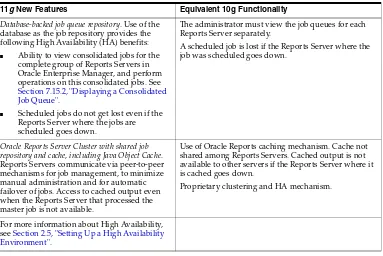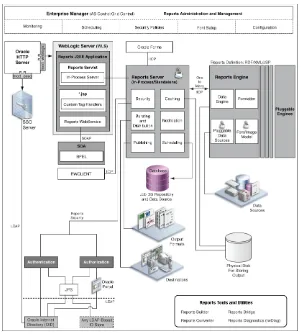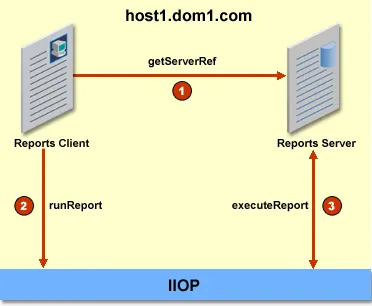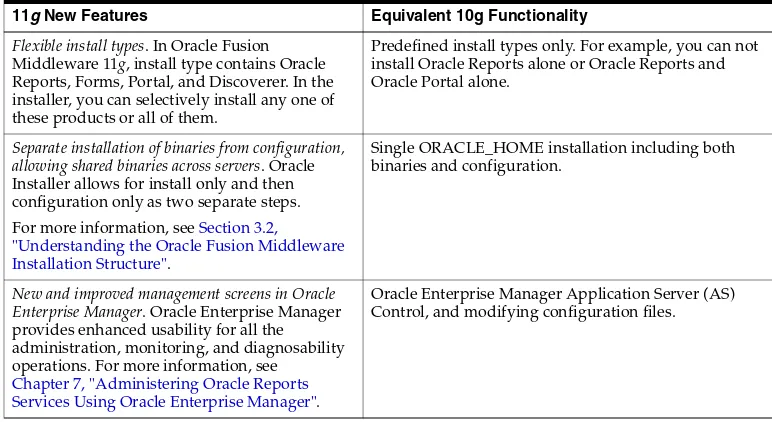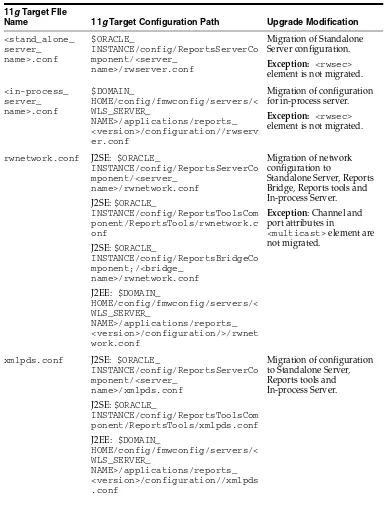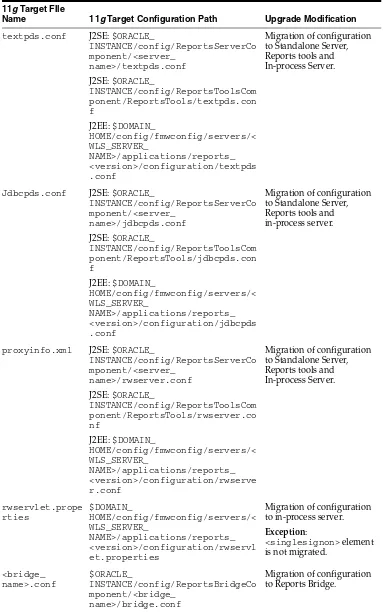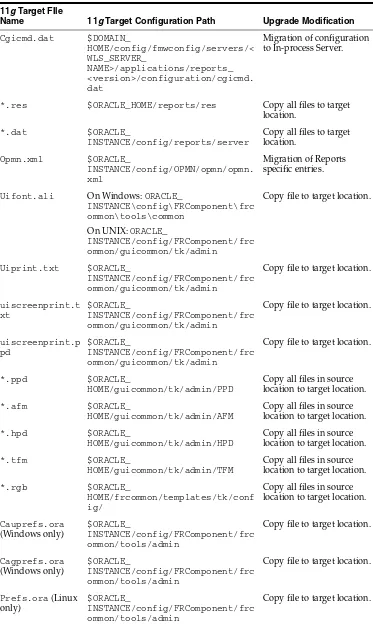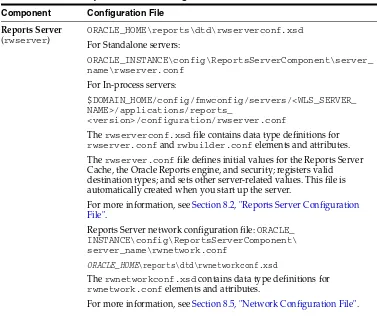Informasi Dokumen
- Penulis:
- Kumar Dhanagopal
- Gururaj B S
- Usha M P
- Ingrid Snedecor
- Rajesh Ramachandran
- Rajiv Malhotra
- Ratheesh Pai
- Vidya Viswanathan
- Suma Shanthappa
- Vikram Nanda
- Pankaj Yadav
- Balaravikumar Shanmugasundaram
- Hariharan Srinivasan
- Vinod Murthy
- Nagesh Patange
- Navneet Singh
- Rohit Marwaha
- Prabakara Reddy
- Philipp Weckerle
- Sekolah: Oracle Corporation
- Mata Pelajaran: Software Development
- Topik: Oracle Fusion Middleware Online Documentation Library
- Tipe: documentation
- Tahun: 2011
- Kota: Redwood City
Ringkasan Dokumen
I. Introduction
This section introduces Oracle Reports, an integral part of Oracle Fusion Middleware, designed for enterprise-level reporting. It highlights the tool's capabilities to provide immediate access to information across various organizational levels in a scalable and secure environment. Oracle Reports enables users to rapidly develop sophisticated web and paper reports from diverse data sources, including Oracle databases, JDBC, XML, and text files. The section emphasizes the tool's flexibility in publishing reports in multiple formats and destinations, enhancing operational efficiency.
1.1 Introduction to Oracle Reports
Oracle Reports is a high-fidelity reporting tool that allows businesses to efficiently disseminate information across their operations. It supports the development and deployment of reports in various formats such as HTML, PDF, and RTF, and can distribute them through multiple channels including email and web browsers. The section outlines the core components of Oracle Reports, including the Oracle Reports Developer and Oracle Reports Services, which facilitate the execution and publication of reports, ultimately improving processing capacity and flexibility.
1.2 What’s New In This Release?
This subsection details the enhancements and new features introduced in the latest release of Oracle Reports. It typically covers improvements in performance, usability, and support for additional data sources or output formats, which collectively enhance the overall functionality of the reporting tool. The updates aim to streamline report generation processes and provide users with more robust options for report customization and distribution.
II. Understanding the Oracle Reports Services Architecture
This section provides a comprehensive overview of the architecture underlying Oracle Reports Services. It explains how the various components interact within the Oracle Fusion Middleware platform to deliver reporting capabilities. The architecture facilitates seamless integration with other Oracle components, enabling efficient data processing and report generation. Understanding this architecture is crucial for users to effectively leverage the full potential of Oracle Reports Services in their reporting tasks.
2.1 Oracle Fusion Middleware Platform
This subsection outlines the foundational aspects of the Oracle Fusion Middleware platform, emphasizing its role in supporting Oracle Reports Services. It discusses the integration of various middleware components and how they work together to provide a cohesive environment for deploying and managing reports. The platform's architecture is designed to ensure high availability, scalability, and security, making it suitable for enterprise-level applications.
2.2 Oracle Reports Services
Oracle Reports Services is the core component responsible for executing and distributing reports. This subsection details its functionalities, including report execution, scheduling, and output management. It highlights the services' ability to handle various report formats and destinations, thereby enhancing the reporting process's efficiency. Understanding these services is essential for users to optimize their reporting workflows.
2.3 Oracle Reports Services Components
This subsection breaks down the individual components of Oracle Reports Services, such as the Oracle Reports Bridge, Client, Runtime, Servlet, and Server. Each component's role is explained, providing insights into how they contribute to the overall functionality of the reporting system. This knowledge is vital for users who need to configure and manage these components effectively.
III. Verifying Your Installation
This section guides users through the process of verifying their installation of Oracle Reports Services. It emphasizes the importance of ensuring that all components are correctly installed and functioning as expected. The section includes step-by-step instructions for checking the installation status and troubleshooting common issues that may arise during the setup process. Proper verification is crucial for users to confirm that their reporting environment is ready for operation.
3.1 Understanding the Oracle Fusion Middleware Installation Structure
This subsection explains the structure of the Oracle Fusion Middleware installation, detailing the various directories and files that comprise the installation package. Understanding this structure is essential for users to navigate their installation efficiently and locate necessary components for configuration or troubleshooting.
3.2 Verifying OOTB Installation
Here, users are instructed on how to verify an Out-Of-The-Box (OOTB) installation of Oracle Reports Services. This includes checking default configurations and ensuring that the essential components are operational. The subsection provides practical steps to confirm that the installation meets the expected standards for functionality and performance.
IV. Upgrading Oracle Reports
This section covers the procedures and considerations for upgrading Oracle Reports to a newer version. It highlights the importance of understanding the upgrade process to ensure a smooth transition while maintaining compatibility with existing reports and configurations. The section includes best practices for performing the upgrade, including pre-upgrade assessments and post-upgrade tasks to optimize the new installation.
4.1 Overview of the Oracle Fusion Middleware Upgrade Assistant
This subsection introduces the Oracle Fusion Middleware Upgrade Assistant, a tool designed to facilitate the upgrade process for Oracle Reports. It outlines the assistant's features and how it can streamline the upgrade by automating various tasks, reducing the risk of errors during the transition.
4.2 Overview of the Upgrade Process
The upgrade process is detailed in this subsection, providing users with a clear understanding of the steps involved. It includes information on planning the upgrade, executing the upgrade assistant, and verifying the successful completion of the upgrade. This knowledge is crucial for ensuring that the transition to the new version is seamless and efficient.