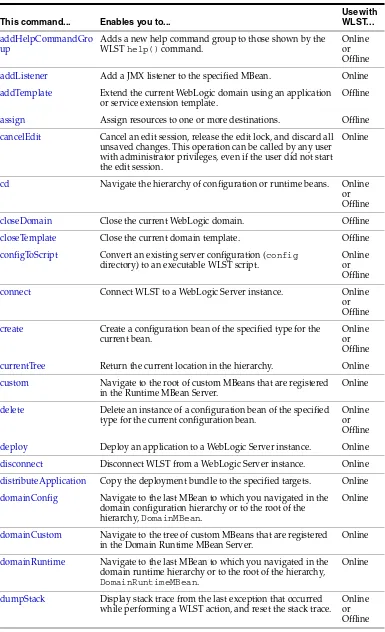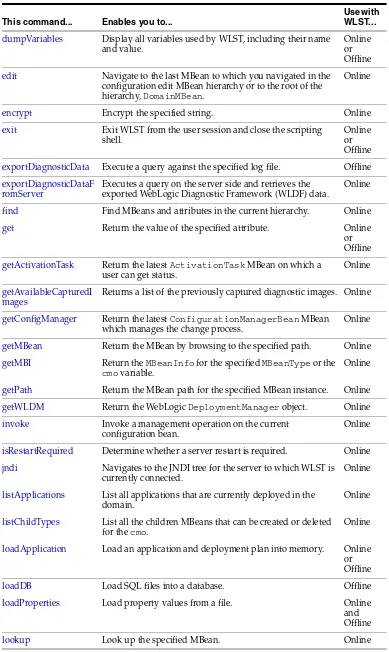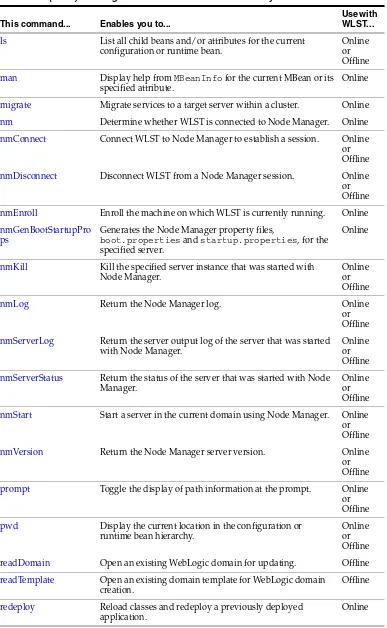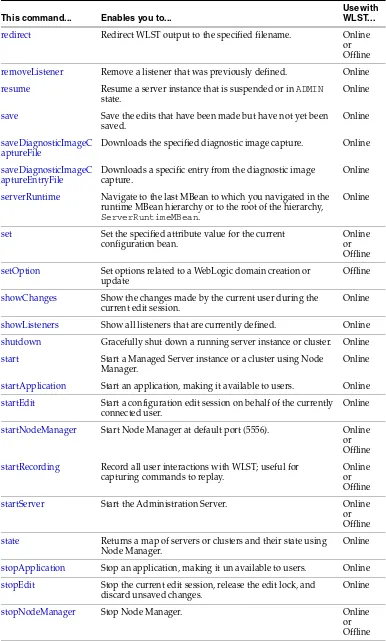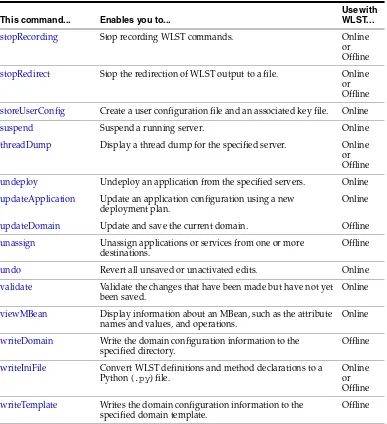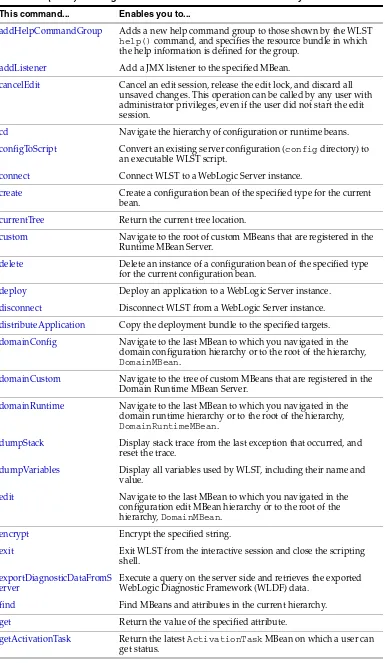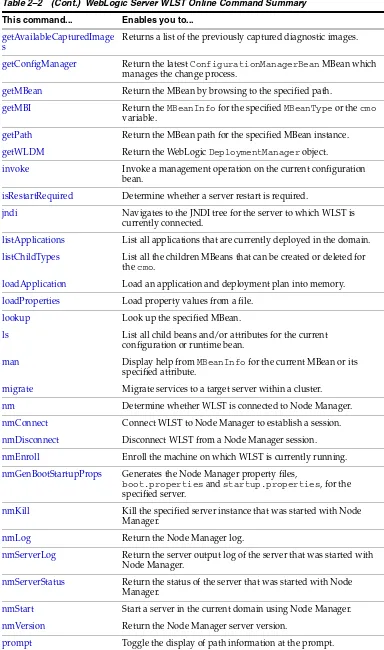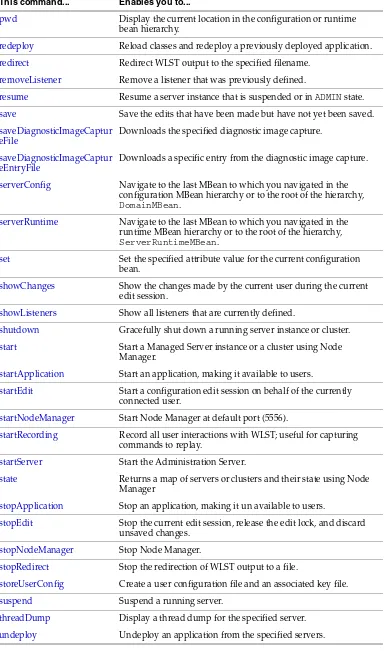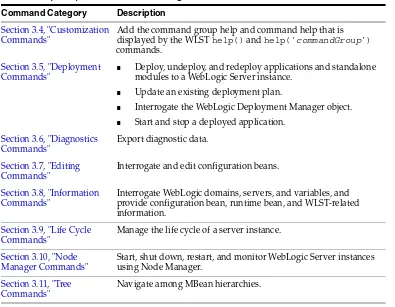11g Release 1 (10.3.5)
E13813-10April 2011
Copyright © 2007, 2011, Oracle and/or its affiliates. All rights reserved.
This software and related documentation are provided under a license agreement containing restrictions on use and disclosure and are protected by intellectual property laws. Except as expressly permitted in your license agreement or allowed by law, you may not use, copy, reproduce, translate, broadcast, modify, license, transmit, distribute, exhibit, perform, publish, or display any part, in any form, or by any means. Reverse engineering, disassembly, or decompilation of this software, unless required by law for interoperability, is prohibited.
The information contained herein is subject to change without notice and is not warranted to be error-free. If you find any errors, please report them to us in writing.
If this software or related documentation is delivered to the U.S. Government or anyone licensing it on behalf of the U.S. Government, the following notice is applicable:
U.S. GOVERNMENT RIGHTS Programs, software, databases, and related documentation and technical data delivered to U.S. Government customers are "commercial computer software" or "commercial technical data" pursuant to the applicable Federal Acquisition Regulation and agency-specific supplemental regulations. As such, the use, duplication, disclosure, modification, and adaptation shall be subject to the restrictions and license terms set forth in the applicable Government contract, and, to the extent applicable by the terms of the Government contract, the additional rights set forth in FAR 52.227-19, Commercial Computer Software License (December 2007). Oracle USA, Inc., 500 Oracle Parkway, Redwood City, CA 94065.
This software is developed for general use in a variety of information management applications. It is not developed or intended for use in any inherently dangerous applications, including applications which may create a risk of personal injury. If you use this software in dangerous applications, then you shall be responsible to take all appropriate fail-safe, backup, redundancy, and other measures to ensure the safe use of this software. Oracle Corporation and its affiliates disclaim any liability for any damages caused by use of this software in dangerous applications.
Oracle is a registered trademark of Oracle Corporation and/or its affiliates. Other names may be trademarks of their respective owners.
Preface
... xxiiiDocumentation Accessibility ... xxiii
Conventions ... xxiii
1
Introduction and Roadmap
1.1 Document Scope and Audience... 1-1 1.2 Guide to This Document... 1-1 1.3 Related Documentation... 1-3 1.4 New and Changed WLST Features in This Release... 1-3
2
WebLogic Server WLST Online and Offline Command Reference
2.1 WebLogic Server WLST Command Summary, Alphabetically By Command... 2-1 2.2 WebLogic Server WLST Online Command Summary ... 2-6 2.3 WebLogic Server WLST Offline Command Summary... 2-10
3
WLST Command and Variable Reference
3.11.8 serverRuntime ... 3-99 3.12 WLST Variable Reference ... 3-99
4
Infrastructure Security Custom WLST Commands
4.8.41 deleteValidationTemplate ... 4-146
5
User Messaging Service (UMS) Custom WLST Commands
5.1 UMS WLST Command Group ... 5-1 5.1.1 manageUserMessagingPrefs ... 5-1 5.1.2 deployUserMessagingDriver ... 5-3
6
DMS Custom WLST Commands
6.1 DMS Metric Commands ... 6-1 6.1.1 displayMetricTableNames ... 6-1 6.1.2 displayMetricTables ... 6-3 6.1.3 dumpMetrics ... 6-6 6.1.4 reloadMetricRules... 6-8 6.2 DMS Event Tracing Commands ... 6-8 6.2.1 addDMSEventDestination... 6-9 6.2.2 addDMSEventFilter... 6-10 6.2.3 addDMSEventRoute... 6-13 6.2.4 enableDMSEventTrace... 6-14 6.2.5 listDMSEventConfiguration... 6-15 6.2.6 listDMSEventDestination ... 6-16 6.2.7 listDMSEventFilter ... 6-16 6.2.8 listDMSEventRoutes... 6-17 6.2.9 removeDMSEventDestination ... 6-18 6.2.10 removeDMSEventFilter ... 6-19 6.2.11 removeDMSEventRoute ... 6-19 6.2.12 updateDMSEventDestination ... 6-20 6.2.13 updateDMSEventFilter ... 6-21 6.2.14 updateDMSEventRoute ... 6-22
7
Logging Custom WLST Commands
8
Metadata Services (MDS) Custom WLST Commands
8.1 Repository Management Commands ... 8-1 8.1.1 createMetadataPartition... 8-2 8.1.2 deleteMetadataPartition ... 8-2 8.1.3 deregisterMetadataDBRepository ... 8-3 8.1.4 registerMetadataDBRepository ... 8-3 8.2 Application Metadata Management Commands... 8-4 8.2.1 deleteMetadata... 8-4 8.2.2 exportMetadata ... 8-6 8.2.3 importMetadata ... 8-9 8.2.4 purgeMetadata ... 8-11 8.3 Sandbox Metadata Management Commands... 8-12 8.3.1 exportSandboxMetadata... 8-12 8.3.2 importSandboxMetadata ... 8-13 8.4 Application Label Management Commands... 8-14 8.4.1 createMetadataLabel ... 8-15 8.4.2 deleteMetadataLabel ... 8-15 8.4.3 listMetadataLabels... 8-16 8.4.4 promoteMetadataLabel... 8-17 8.4.5 purgeMetadataLabels... 8-17 8.5 Application Management Deployment Commands... 8-18 8.5.1 getMDSArchiveConfig... 8-18 8.5.2 importMAR... 8-21
9
Oracle SOA Suite Custom WLST Commands
9.7 SOA Composite Application Packaging Commands ... 9-17 9.7.1 sca_package ... 9-17 9.8 SOA Composite Application Test Commands ... 9-18 9.8.1 sca_test... 9-18 9.9 SOA Composite Application HTTP Client-Based Export and Import Commands ... 9-19 9.9.1 sca_exportComposite ... 9-19 9.9.2 sca_exportUpdates ... 9-20 9.9.3 sca_importUpdates... 9-21 9.9.4 sca_exportSharedData... 9-22 9.9.5 sca_removeSharedData... 9-23 9.10 SOA Composite Application MBean-Based Export and Import Commands ... 9-24 9.10.1 sca_exportCompositeMb ... 9-24 9.10.2 sca_exportUpdatesMb ... 9-25 9.10.3 sca_importUpdatesMb... 9-26 9.10.4 sca_exportSharedDataMb... 9-26 9.11 SOA Composite Application Partition Management Commands... 9-27 9.11.1 sca_createPartition... 9-27 9.11.2 sca_deletePartition... 9-28 9.11.3 sca_startCompositesInPartition... 9-28 9.11.4 sca_stopCompositesInPartition ... 9-29 9.11.5 sca_activateCompositesInPartition ... 9-29 9.11.6 sca_retireCompositesInPartition ... 9-29 9.11.7 sca_listPartitions ... 9-30 9.11.8 sca_listCompositesInPartition ... 9-30
10
Oracle WebCenter Custom WLST Commands
10.22.10 importWebCenterTranslations ... 10-205 10.22.11 setSpaceState... 10-205 10.22.12 showProducerImportFailures ... 10-206 10.22.13 retryAllFailedProducerImports ... 10-206 10.23 WebCenter Upgrade... 10-207 10.23.1 upgradeWebCenterDomain ... 10-207 10.23.2 upgradeWebCenterPermissions ... 10-208 10.23.3 upgradeWebCenterApplication ... 10-208
11
Application Development Framework (ADF) Custom WLST Commands
11.1 Overview of WLST Command Categories... 11-1 11.2 ADF-Specific WLST Commands... 11-1 11.2.1 adf_createFileUrlConnection ... 11-2 11.2.2 adf_createHttpUrlConnection ... 11-2 11.2.3 adf_setURLConnectionAttributes ... 11-3 11.2.4 adf_listUrlConnection ... 11-3 11.2.5 getADFMArchiveConfig ... 11-3
12
Portal Custom WLST Commands
12.1 Database Access Descriptor Commands ... 12-1 12.1.1 listDads... 12-2 12.1.2 createPortalDad... 12-2 12.1.3 updatePortalDad... 12-3 12.1.4 deletePortalDad ... 12-4 12.2 Configuration Commands... 12-4 12.2.1 configurePortalCache... 12-5 12.2.2 configurePortalPageEngine... 12-5 12.2.3 listPortalWebcacheConfigAttributes ... 12-7 12.2.4 listPortalSiteConfigAttributes... 12-7 12.2.5 listPortalOIDConfigAttributes... 12-8 12.2.6 setPortalWebcacheConfig... 12-8 12.2.7 setPortalOIDConfig ... 12-9 12.2.8 setPortalMidtierConfig ... 12-9
13
Java Required Files Custom WLST Commands
13.1 Java Required Files Commands... 13-1 13.1.1 applyJRF... 13-2 13.1.2 cloneDeployments ... 13-2
14
Web Services Custom WLST Commands
14.5.4 importRepository... 14-52 14.6 Deployment Descriptor Migration Commands ... 14-53 14.6.1 exportJRFWSApplicationPDD... 14-54 14.6.2 importJRFWSApplicationPDD ... 14-54 14.6.3 savePddToAllAppInstancesInDomain... 14-55
15
Diagnostic Framework Custom WLST Commands
15.1 Incident Commands ... 15-1 15.1.1 createIncident ... 15-2 15.1.2 getIncidentFile... 15-2 15.1.3 listADRHomes ... 15-3 15.1.4 listIncidents... 15-4 15.1.5 listProblems ... 15-4 15.1.6 showIncident ... 15-5 15.2 Diagnostic Dump Commands... 15-5 15.2.1 describeDump ... 15-6 15.2.2 executeDump... 15-6 15.2.3 listDumps... 15-7
16
Information Rights Management Custom WLST Commands
16.3.3 setIRMImportFolder... 16-12 16.3.4 getIRMImportFolder ... 16-13 16.4 Test Content Commands ... 16-13 16.4.1 addIRMTestContent ... 16-13 16.4.2 getIRMTestContent ... 16-14 16.4.3 getIRMTestContents ... 16-15 16.4.4 removeIRMTestContent... 16-15 16.4.5 updateIRMTestContent ... 16-16 16.5 Languages Support Commands ... 16-16 16.5.1 addIRMTranslation ... 16-17 16.5.2 getIRMDefaultTranslation ... 16-17 16.5.3 getIRMTranslations ... 16-18 16.5.4 removeIRMTranslation ... 16-18 16.5.5 setIRMTranslations ... 16-18 16.6 Oracle IRM Desktop Installers Commands... 16-19 16.6.1 addIRMDownload... 16-19 16.6.2 getIRMDownload ... 16-20 16.6.3 getIRMDownloads... 16-20 16.6.4 removeIRMDownload ... 16-21 16.6.5 updateIRMDownload ... 16-21
17
Imaging and Process Management Custom WLST Commands
17.1 Overview of Oracle I/PM WLST Command Categories ... 17-1 17.2 Diagnostic Commands ... 17-1 17.2.1 clearIPMWorkflowFaults ... 17-2 17.2.2 listIPMWorkflowFaults... 17-2 17.2.3 repairIPMWorkflowFaults ... 17-3 17.2.4 sumIPMWorkflowFaults ... 17-3 17.2.5 resetIpmDMSMetrics ... 17-4 17.3 Oracle I/PM Configuration Commands ... 17-4 17.3.1 createIPMConnection... 17-5 17.3.2 getIPMConfig ... 17-5 17.3.3 grantIPMCredAccess... 17-6 17.3.4 importIPMApplication... 17-6 17.3.5 importIPMInput... 17-8 17.3.6 importIPMSearch... 17-9 17.3.7 listIPMConfig ... 17-11 17.3.8 listIPMExportFile ... 17-11 17.3.9 refreshIPMSecurity... 17-11 17.3.10 setIPMConfig... 17-12 17.3.11 submitIPMToWorkflow... 17-12
18
Oracle Business Process Management Custom WLST Commands
18.1.3 export_public_share ... 18-3 18.1.4 export_template ... 18-3 18.1.5 publish_template ... 18-4 18.1.6 unlock_public_share... 18-4
19
Universal Content Management Custom WLST Commands
This preface describes the document accessibility features and conversions used in this guide—WebLogic Scripting Tool Command Reference.
Documentation Accessibility
Our goal is to make Oracle products, services, and supporting documentation accessible to all users, including users that are disabled. To that end, our
documentation includes features that make information available to users of assistive technology. This documentation is available in HTML format, and contains markup to facilitate access by the disabled community. Accessibility standards will continue to evolve over time, and Oracle is actively engaged with other market-leading
technology vendors to address technical obstacles so that our documentation can be accessible to all of our customers. For more information, visit the Oracle Accessibility Program Web site at http://www.oracle.com/accessibility/.
Accessibility of Code Examples in Documentation
Screen readers may not always correctly read the code examples in this document. The conventions for writing code require that closing braces should appear on an
otherwise empty line; however, some screen readers may not always read a line of text that consists solely of a bracket or brace.
Accessibility of Links to External Web Sites in Documentation
This documentation may contain links to Web sites of other companies or
organizations that Oracle does not own or control. Oracle neither evaluates nor makes any representations regarding the accessibility of these Web sites.
Access to Oracle Support
Oracle customers have access to electronic support through My Oracle Support. For information, visit http://www.oracle.com/support/contact.html or visit http://www.oracle.com/accessibility/support.html if you are hearing impaired.
Conventions
The following text conventions are used in this document:
Convention Meaning
which you supply particular values.
1
1
Introduction and Roadmap
This section describes the contents and organization of this guide—WebLogic Scripting Tool Command Reference.
■ Section 1.1, "Document Scope and Audience"
■ Section 1.2, "Guide to This Document"
■ Section 1.3, "Related Documentation"
■ Section 1.4, "New and Changed WLST Features in This Release"
1.1 Document Scope and Audience
This document describes all of the commands that are available to use with the WebLogic Scripting Tool (WLST). This document includes WLST commands for WebLogic Server, as well as custom WLST commands that can be used to manage installed Oracle Fusion Middleware components.
This document is written for WebLogic Server administrators and operators who deploy Java EE applications using the Java Platform, Enterprise Edition (Java EE) from Oracle. It is assumed that readers are familiar with Web technologies and the operating system and platform where WebLogic Server is installed.
1.2 Guide to This Document
This document is organized as follows:
■ This chapter, "Introduction and Roadmap," introduces the organization of this
guide and lists related documentation.
■ Chapter 2, "WebLogic Server WLST Online and Offline Command Reference,"
summarizes WebLogic Server WLST commands alphabetically and by online/offline usage.
■ Chapter 3, "WLST Command and Variable Reference," provides detailed
descriptions for each of the WebLogic Server WLST commands and variables.
■ Chapter 4, "Infrastructure Security Custom WLST Commands," provides detailed
descriptions for each of the custom WLST commands that can be used to manage the Oracle Fusion Middleware Infrastructure Security components.
Note: Custom WLST commands for a given Oracle Fusion
■ Chapter 5, "User Messaging Service (UMS) Custom WLST Commands," provides
detailed descriptions of the custom WLST commands that can be used to manage the Oracle Fusion Middleware User Messaging Service (UMS) component.
■ Chapter 6, "DMS Custom WLST Commands," provides detailed descriptions of the
custom WLST commands that can be used to manage the Oracle Fusion Middleware Dynamic Monitoring Service (DMS) component.
■ Chapter 7, "Logging Custom WLST Commands," provides detailed descriptions of
the custom WLST commands that can be used to manage the Oracle Fusion Middleware Logging component.
■ Chapter 8, "Metadata Services (MDS) Custom WLST Commands," provides
detailed descriptions of the custom WLST commands that can be used to manage the Oracle Fusion Middleware Metadata Services (MDS) component.
■ Chapter 9, "Oracle SOA Suite Custom WLST Commands," provides detailed
descriptions of the custom WLST commands that can be used to manage the Oracle Fusion Middleware SOA component.
■ Chapter 10, "Oracle WebCenter Custom WLST Commands," provides detailed
descriptions for each of the custom WLST commands that can be used to manage the Oracle Fusion Middleware WebCenter component.
■ Chapter 11, "Application Development Framework (ADF) Custom WLST
Commands," provides detailed descriptions of the custom WLST commands that can be used to manage the Oracle Fusion Middleware ADF component.
■ Chapter 12, "Portal Custom WLST Commands," provides detailed descriptions of
the custom WLST commands that can be used to manage the Oracle Fusion Middleware Portals component.
■ Chapter 13, "Java Required Files Custom WLST Commands," provides detailed
descriptions of the custom WLST commands that can be used to manage the Oracle Fusion Middleware JRF component.
■ Chapter 14, "Web Services Custom WLST Commands," provides detailed
descriptions of the custom WLST commands that can be used to manage the Oracle Fusion Middleware Web Services component.
■ Chapter 15, "Diagnostic Framework Custom WLST Commands," provides detailed
descriptions of the custom WLST commands that can be used to manage the Oracle Fusion Middleware Diagnostic Framework component.
■ Chapter 16, "Information Rights Management Custom WLST Commands,"
provides detailed descriptions of the custom WLST commands that can be used to manage the Oracle Fusion Middleware Information Rights Management
component.
■ Chapter 17, "Imaging and Process Management Custom WLST Commands,"
provides detailed descriptions of the custom WLST commands that can be used to manage the Oracle Imaging and Process Management component.
■ Chapter 18, "Oracle Business Process Management Custom WLST Commands,"
provides detailed descriptions of the custom WLST commands for Oracle Business Process Management.
■ Chapter 19, "Universal Content Management Custom WLST Commands,"
1.3 Related Documentation
For information about how to use the WebLogic Scripting Tool, refer to Oracle WebLogic Scripting Tool.
WLST is one of several interfaces for managing and monitoring WebLogic Server. For information about the other management interfaces, see:
■ "Using Ant Tasks to Configure and Use a WebLogic Server Domain" in Developing
Applications for Oracle WebLogic Server, describes using WebLogic Ant tasks for starting and stopping WebLogic Server instances and configuring WebLogic domains.
■ "Deployment Tools" in Deploying Applications to Oracle WebLogic Server describes
several tools that WebLogic Server provides for deploying applications and stand-alone modules.
■ Administration Console Online Help describes a Web-based graphical user interface
for managing and monitoring WebLogic domains.
■ Creating WebLogic Domains Using the Configuration Wizard describes using a
graphical user interface to create a WebLogic domain or extend an existing one.
■ Creating Templates and Domains Using the Pack and Unpack Commands describes
commands that recreate existing WebLogic domains quickly and easily.
■ Developing Custom Management Utilities With JMX for Oracle WebLogic Server
describes using Java Management Extensions (JMX) APIs to monitor and modify WebLogic Server resources.
■ SNMP Management Guide for Oracle WebLogic Server describes using Simple
Network Management Protocol (SNMP) to monitor WebLogic domains.
■ Oracle Fusion Middleware Administrator's Guide describes how to manage Oracle
Fusion Middleware, including how to start and stop Oracle Fusion Middleware, how to configure and reconfigure components, and how to back up and recover.
1.4 New and Changed WLST Features in This Release
2
2
WebLogic Server WLST Online and Offline
Command Reference
The following sections summarize the WebLogic Server WLST commands, as follows:
■ Section 2.1, "WebLogic Server WLST Command Summary, Alphabetically By
Command"
■ Section 2.2, "WebLogic Server WLST Online Command Summary"
■ Section 2.3, "WebLogic Server WLST Offline Command Summary"
For information about custom WLST commands for Fusion Middleware (FMW) components, refer to the appropriate chapter in this document. For information on how to run FMW custom commands, see "Using Custom WLST Commands" in the Oracle Fusion Middleware Administrator's Guide.
2.1 WebLogic Server WLST Command Summary, Alphabetically By
Command
The following tables summarizes each of the WebLogic Server WLST commands, alphabetically by command. This table does not include custom WLST commands for FMW components. For a list of custom commands for a given FMW component, refer to the appropriate chapter in this document.
Note: You can list a summary of all online and offline commands from the command-line using the following commands, respectively:
help("online") help("offline")
Table 2–1 WebLogic Server WLST Command Summary
This command... Enables you to...
Use with WLST...
activate Activate changes saved during the current editing session but not yet deployed.
Online
addHelpCommand Adds new command help for a command to an existing command group. Once added to the group, the command (along with a brief description) is displayed in the command list for the group when you enter the help('commandGroup') command.
addHelpCommandGro up
Adds a new help command group to those shown by the WLST help() command.
Online or Offline
addListener Add a JMX listener to the specified MBean. Online
addTemplate Extend the current WebLogic domain using an application or service extension template.
Offline
assign Assign resources to one or more destinations. Offline
cancelEdit Cancel an edit session, release the edit lock, and discard all unsaved changes. This operation can be called by any user with administrator privileges, even if the user did not start the edit session.
Online
cd Navigate the hierarchy of configuration or runtime beans. Online or Offline
closeDomain Close the current WebLogic domain. Offline
closeTemplate Close the current domain template. Offline
configToScript Convert an existing server configuration (config directory) to an executable WLST script.
Online or Offline
connect Connect WLST to a WebLogic Server instance. Online or Offline
create Create a configuration bean of the specified type for the current bean.
Online or Offline
currentTree Return the current location in the hierarchy. Online
custom Navigate to the root of custom MBeans that are registered in the Runtime MBean Server.
Online
delete Delete an instance of a configuration bean of the specified type for the current configuration bean.
Online or Offline
deploy Deploy an application to a WebLogic Server instance. Online
disconnect Disconnect WLST from a WebLogic Server instance. Online
distributeApplication Copy the deployment bundle to the specified targets. Online
domainConfig Navigate to the last MBean to which you navigated in the domain configuration hierarchy or to the root of the hierarchy, DomainMBean.
Online
domainCustom Navigate to the tree of custom MBeans that are registered in the Domain Runtime MBean Server.
Online
domainRuntime Navigate to the last MBean to which you navigated in the domain runtime hierarchy or to the root of the hierarchy, DomainRuntimeMBean.
Online
dumpStack Display stack trace from the last exception that occurred while performing a WLST action, and reset the stack trace.
Online or Offline
Table 2–1 (Cont.) WebLogic Server WLST Command Summary
This command... Enables you to...
dumpVariables Display all variables used by WLST, including their name and value.
Online or Offline
edit Navigate to the last MBean to which you navigated in the configuration edit MBean hierarchy or to the root of the hierarchy, DomainMBean.
Online
encrypt Encrypt the specified string. Online
exit Exit WLST from the user session and close the scripting shell.
Online or Offline
exportDiagnosticData Execute a query against the specified log file. Offline
exportDiagnosticDataF romServer
Executes a query on the server side and retrieves the exported WebLogic Diagnostic Framework (WLDF) data.
Online
find Find MBeans and attributes in the current hierarchy. Online
get Return the value of the specified attribute. Online
or Offline
getActivationTask Return the latest ActivationTask MBean on which a user can get status.
Online
getAvailableCapturedI mages
Returns a list of the previously captured diagnostic images. Online
getConfigManager Return the latest ConfigurationManagerBean MBean which manages the change process.
Online
getMBean Return the MBean by browsing to the specified path. Online
getMBI Return the MBeanInfo for the specified MBeanType or the cmo variable.
Online
getPath Return the MBean path for the specified MBean instance. Online
getWLDM Return the WebLogic DeploymentManager object. Online
invoke Invoke a management operation on the current configuration bean.
Online
isRestartRequired Determine whether a server restart is required. Online
jndi Navigates to the JNDI tree for the server to which WLST is currently connected.
Online
listApplications List all applications that are currently deployed in the domain.
Online
listChildTypes List all the children MBeans that can be created or deleted for the cmo.
Online
loadApplication Load an application and deployment plan into memory. Online or Offline
loadDB Load SQL files into a database. Offline
loadProperties Load property values from a file. Online and Offline
lookup Look up the specified MBean. Online
Table 2–1 (Cont.) WebLogic Server WLST Command Summary
This command... Enables you to...
ls List all child beans and/or attributes for the current configuration or runtime bean.
Online or Offline
man Display help from MBeanInfo for the current MBean or its specified attribute.
Online
migrate Migrate services to a target server within a cluster. Online
nm Determine whether WLST is connected to Node Manager. Online
nmConnect Connect WLST to Node Manager to establish a session. Online or Offline
nmDisconnect Disconnect WLST from a Node Manager session. Online or Offline
nmEnroll Enroll the machine on which WLST is currently running. Online
nmGenBootStartupPro ps
Generates the Node Manager property files,
boot.properties and startup.properties, for the specified server.
Online
nmKill Kill the specified server instance that was started with Node Manager.
Online or Offline
nmLog Return the Node Manager log. Online
or Offline
nmServerLog Return the server output log of the server that was started with Node Manager.
Online or Offline
nmServerStatus Return the status of the server that was started with Node Manager.
Online or Offline
nmStart Start a server in the current domain using Node Manager. Online or Offline
nmVersion Return the Node Manager server version. Online or Offline
prompt Toggle the display of path information at the prompt. Online or Offline
pwd Display the current location in the configuration or runtime bean hierarchy.
Online or Offline
readDomain Open an existing WebLogic domain for updating. Offline
readTemplate Open an existing domain template for WebLogic domain creation.
Offline
redeploy Reload classes and redeploy a previously deployed application.
Online
Table 2–1 (Cont.) WebLogic Server WLST Command Summary
This command... Enables you to...
redirect Redirect WLST output to the specified filename. Online or Offline
removeListener Remove a listener that was previously defined. Online
resume Resume a server instance that is suspended or in ADMIN state.
Online
save Save the edits that have been made but have not yet been saved.
Online
saveDiagnosticImageC aptureFile
Downloads the specified diagnostic image capture. Online
saveDiagnosticImageC aptureEntryFile
Downloads a specific entry from the diagnostic image capture.
Online
serverRuntime Navigate to the last MBean to which you navigated in the runtime MBean hierarchy or to the root of the hierarchy, ServerRuntimeMBean.
Online
set Set the specified attribute value for the current configuration bean.
Online or Offline
setOption Set options related to a WebLogic domain creation or update
Offline
showChanges Show the changes made by the current user during the current edit session.
Online
showListeners Show all listeners that are currently defined. Online
shutdown Gracefully shut down a running server instance or cluster. Online
start Start a Managed Server instance or a cluster using Node Manager.
Online
startApplication Start an application, making it available to users. Online
startEdit Start a configuration edit session on behalf of the currently connected user.
Online
startNodeManager Start Node Manager at default port (5556). Online or Offline
startRecording Record all user interactions with WLST; useful for capturing commands to replay.
Online or Offline
startServer Start the Administration Server. Online or Offline
state Returns a map of servers or clusters and their state using Node Manager.
Online
stopApplication Stop an application, making it un available to users. Online
stopEdit Stop the current edit session, release the edit lock, and discard unsaved changes.
Online
stopNodeManager Stop Node Manager. Online
or Offline
Table 2–1 (Cont.) WebLogic Server WLST Command Summary
This command... Enables you to...
2.2 WebLogic Server WLST Online Command Summary
The following table summarizes the WebLogic Server WLST online commands, alphabetically by command. This table does not include custom WLST commands for FMW components. For a list of custom commands for a given FMW component, refer to the appropriate chapter in this document.
stopRecording Stop recording WLST commands. Online or Offline
stopRedirect Stop the redirection of WLST output to a file. Online or Offline
storeUserConfig Create a user configuration file and an associated key file. Online
suspend Suspend a running server. Online
threadDump Display a thread dump for the specified server. Online or Offline
undeploy Undeploy an application from the specified servers. Online
updateApplication Update an application configuration using a new deployment plan.
Online
updateDomain Update and save the current domain. Offline
unassign Unassign applications or services from one or more destinations.
Offline
undo Revert all unsaved or unactivated edits. Online
validate Validate the changes that have been made but have not yet been saved.
Online
viewMBean Display information about an MBean, such as the attribute names and values, and operations.
Online
writeDomain Write the domain configuration information to the specified directory.
Offline
writeIniFile Convert WLST definitions and method declarations to a Python (.py) file.
Online or Offline
writeTemplate Writes the domain configuration information to the specified domain template.
Offline
Table 2–2 WebLogic Server WLST Online Command Summary
This command... Enables you to...
activate Activate changes saved during the current editing session but not yet deployed.
addHelpCommand Adds new command help for a command to an existing
command group. Once added to the group, the command (along with a brief description) is displayed in the command list for the group when you enter the help('commandGroup')
command.
Table 2–1 (Cont.) WebLogic Server WLST Command Summary
This command... Enables you to...
addHelpCommandGroup Adds a new help command group to those shown by the WLST help() command, and specifies the resource bundle in which the help information is defined for the group.
addListener Add a JMX listener to the specified MBean.
cancelEdit Cancel an edit session, release the edit lock, and discard all unsaved changes. This operation can be called by any user with administrator privileges, even if the user did not start the edit session.
cd Navigate the hierarchy of configuration or runtime beans.
configToScript Convert an existing server configuration (config directory) to an executable WLST script.
connect Connect WLST to a WebLogic Server instance.
create Create a configuration bean of the specified type for the current bean.
currentTree Return the current tree location.
custom Navigate to the root of custom MBeans that are registered in the Runtime MBean Server.
delete Delete an instance of a configuration bean of the specified type for the current configuration bean.
deploy Deploy an application to a WebLogic Server instance.
disconnect Disconnect WLST from a WebLogic Server instance.
distributeApplication Copy the deployment bundle to the specified targets.
domainConfig Navigate to the last MBean to which you navigated in the domain configuration hierarchy or to the root of the hierarchy, DomainMBean.
domainCustom Navigate to the tree of custom MBeans that are registered in the Domain Runtime MBean Server.
domainRuntime Navigate to the last MBean to which you navigated in the domain runtime hierarchy or to the root of the hierarchy, DomainRuntimeMBean.
dumpStack Display stack trace from the last exception that occurred, and reset the trace.
dumpVariables Display all variables used by WLST, including their name and value.
edit Navigate to the last MBean to which you navigated in the
configuration edit MBean hierarchy or to the root of the hierarchy, DomainMBean.
encrypt Encrypt the specified string.
exit Exit WLST from the interactive session and close the scripting shell.
exportDiagnosticDataFromS erver
Execute a query on the server side and retrieves the exported WebLogic Diagnostic Framework (WLDF) data.
find Find MBeans and attributes in the current hierarchy.
get Return the value of the specified attribute.
getActivationTask Return the latest ActivationTask MBean on which a user can get status.
Table 2–2 (Cont.) WebLogic Server WLST Online Command Summary
getAvailableCapturedImage s
Returns a list of the previously captured diagnostic images.
getConfigManager Return the latest ConfigurationManagerBean MBean which manages the change process.
getMBean Return the MBean by browsing to the specified path.
getMBI Return the MBeanInfo for the specified MBeanType or the cmo variable.
getPath Return the MBean path for the specified MBean instance.
getWLDM Return the WebLogic DeploymentManager object.
invoke Invoke a management operation on the current configuration bean.
isRestartRequired Determine whether a server restart is required.
jndi Navigates to the JNDI tree for the server to which WLST is
currently connected.
listApplications List all applications that are currently deployed in the domain.
listChildTypes List all the children MBeans that can be created or deleted for the cmo.
loadApplication Load an application and deployment plan into memory.
loadProperties Load property values from a file.
lookup Look up the specified MBean.
ls List all child beans and/or attributes for the current
configuration or runtime bean.
man Display help from MBeanInfo for the current MBean or its
specified attribute.
migrate Migrate services to a target server within a cluster.
nm Determine whether WLST is connected to Node Manager.
nmConnect Connect WLST to Node Manager to establish a session.
nmDisconnect Disconnect WLST from a Node Manager session.
nmEnroll Enroll the machine on which WLST is currently running.
nmGenBootStartupProps Generates the Node Manager property files,
boot.properties and startup.properties, for the specified server.
nmKill Kill the specified server instance that was started with Node Manager.
nmLog Return the Node Manager log.
nmServerLog Return the server output log of the server that was started with Node Manager.
nmServerStatus Return the status of the server that was started with Node Manager.
nmStart Start a server in the current domain using Node Manager.
nmVersion Return the Node Manager server version.
prompt Toggle the display of path information at the prompt.
Table 2–2 (Cont.) WebLogic Server WLST Online Command Summary
pwd Display the current location in the configuration or runtime bean hierarchy.
redeploy Reload classes and redeploy a previously deployed application.
redirect Redirect WLST output to the specified filename.
removeListener Remove a listener that was previously defined.
resume Resume a server instance that is suspended or in ADMIN state.
save Save the edits that have been made but have not yet been saved.
saveDiagnosticImageCaptur eFile
Downloads the specified diagnostic image capture.
saveDiagnosticImageCaptur eEntryFile
Downloads a specific entry from the diagnostic image capture.
serverConfig Navigate to the last MBean to which you navigated in the configuration MBean hierarchy or to the root of the hierarchy, DomainMBean.
serverRuntime Navigate to the last MBean to which you navigated in the runtime MBean hierarchy or to the root of the hierarchy, ServerRuntimeMBean.
set Set the specified attribute value for the current configuration bean.
showChanges Show the changes made by the current user during the current edit session.
showListeners Show all listeners that are currently defined.
shutdown Gracefully shut down a running server instance or cluster.
start Start a Managed Server instance or a cluster using Node Manager.
startApplication Start an application, making it available to users.
startEdit Start a configuration edit session on behalf of the currently connected user.
startNodeManager Start Node Manager at default port (5556).
startRecording Record all user interactions with WLST; useful for capturing commands to replay.
startServer Start the Administration Server.
state Returns a map of servers or clusters and their state using Node Manager
stopApplication Stop an application, making it un available to users.
stopEdit Stop the current edit session, release the edit lock, and discard unsaved changes.
stopNodeManager Stop Node Manager.
stopRedirect Stop the redirection of WLST output to a file.
storeUserConfig Create a user configuration file and an associated key file.
suspend Suspend a running server.
threadDump Display a thread dump for the specified server.
undeploy Undeploy an application from the specified servers.
Table 2–2 (Cont.) WebLogic Server WLST Online Command Summary
2.3 WebLogic Server WLST Offline Command Summary
The following table summarizes the WebLogic Server WLST offline commands, alphabetically by command.
undo Revert all unsaved or unactivated edits.
updateApplication Update an application configuration using a new deployment plan.
validate Validate the changes that have been made but have not yet been saved.
viewMBean Display information about an MBean, such as the attribute names and values, and operations.
writeIniFile Convert WLST definitions and method declarations to a Python (.py) file.
Table 2–3 WebLogic Server WLST Offline Command Summary
This command... Enables you to...
addHelpCommand Adds new command help for a command to an existing command group. Once added to the group, the command (along with a brief description) is displayed in the command list for the group when you enter the help('commandGroup') command.
addHelpCommandGroup Adds a new help command group to those shown by the WLST help() command, and specifies the resource bundle in which the help information is defined for the group.
addTemplate Extend the current domain using an application or service extension template.
assign Assign resources to one or more destinations.
cd Navigate the hierarchy of configuration or runtime beans.
closeDomain Close the current domain.
closeTemplate Close the current domain template.
configToScript Convert an existing server configuration (config directory) to an executable WLST script.
connect Connect WLST to a WebLogic Server instance.
create Create a configuration bean of the specified type for the current bean.
delete Delete an instance of a configuration bean of the specified type for the current configuration bean.
dumpStack Display stack trace from the last exception that occurred while performing a WLST action, and reset the stack trace.
dumpVariables Display all variables used by WLST, including their name and value.
exit Exit WLST from the interactive session and close the scripting shell.
exportDiagnosticData Execute a query against the specified log file.
get Return the value of the specified attribute.
Table 2–2 (Cont.) WebLogic Server WLST Online Command Summary
loadApplication Load an application and deployment plan into memory.
loadDB Load SQL files into a database.
loadProperties Load property values from a file.
ls List all child beans and/or attributes for the current configuration or runtime bean.
nmConnect Connect WLST to Node Manager to establish a session.
prompt Toggle the display of path information at the prompt.
pwd Display the current location in the configuration or runtime bean hierarchy.
readDomain Open an existing WebLogic domain for updating.
readTemplate Open an existing domain template for domain creation.
redirect Redirect WLST output to the specified filename.
set Set the specified attribute value for the current configuration bean.
setOption Set options related to a WebLogic domain creation or update.
startNodeManager Start Node Manager at default port (5556).
startRecording Record all user interactions with WLST; useful for capturing commands to replay.
startServer Start the Administration Server.
stopNodeManager Stop Node Manager.
stopRedirect Stop the redirection of WLST output to a file.
threadDump Display a thread dump for the specified server.
unassign Unassign applications or services from one or more destinations.
updateDomain Update and save the current domain.
writeDomain Write the domain configuration information to the specified directory.
writeIniFile Convert WLST definitions and method declarations to a Python (.py) file.
writeTemplate Writes the domain configuration information to the specified domain template.
Table 2–3 (Cont.) WebLogic Server WLST Offline Command Summary
3
3
WLST Command and Variable Reference
The following sections describe the WLST commands and variables in detail. Topics include:
■ Section 3.1, "Overview of WLST Command Categories"
■ Section 3.2, "Browse Commands"
■ Section 3.3, "Control Commands"
■ Section 3.4, "Customization Commands"
■ Section 3.5, "Deployment Commands"
■ Section 3.6, "Diagnostics Commands"
■ Section 3.7, "Editing Commands"
■ Section 3.8, "Information Commands"
■ Section 3.9, "Life Cycle Commands"
■ Section 3.10, "Node Manager Commands"
■ Section 3.11, "Tree Commands"
■ Section 3.12, "WLST Variable Reference"
3.1 Overview of WLST Command Categories
WLST commands are divided into the following categories.
Note: It is recommended that you review "Syntax for WLST Commands" in Oracle WebLogic Scripting Tool for command syntax requirements.
Table 3–1 WLST Command Categories
Command Category Description
Section 3.2, "Browse Commands"
Navigate the hierarchy of configuration or runtime beans and control the prompt display.
Section 3.3, "Control Commands"
■ Connect to or disconnect from a server.
■ Create and configure a WebLogic domain or domain template.
3.2 Browse Commands
Use the WLST browse commands, listed in Table 3–2, to navigate the hierarchy of configuration or runtime beans and control the prompt display.
3.2.1 cd
Command Category: Browse Commands
Use with WLST: Online or Offline
3.2.1.1 Description
Navigates the hierarchy of configuration or runtime beans. This command uses a model that is similar to navigating a file system in a Windows or UNIX command shell. For example, to navigate back to a parent configuration or runtime bean, enter cd('..'). The character string .. (dot-dot), refers to the directory immediately Section 3.4, "Customization
Commands"
Add the command group help and command help that is displayed by the WLST help() and help('commandGroup') commands.
Section 3.5, "Deployment Commands"
■ Deploy, undeploy, and redeploy applications and standalone modules to a WebLogic Server instance.
■ Update an existing deployment plan.
■ Interrogate the WebLogic Deployment Manager object. ■ Start and stop a deployed application.
Section 3.6, "Diagnostics Commands"
Export diagnostic data.
Section 3.7, "Editing Commands"
Interrogate and edit configuration beans.
Section 3.8, "Information Commands"
Interrogate WebLogic domains, servers, and variables, and provide configuration bean, runtime bean, and WLST-related information.
Section 3.9, "Life Cycle Commands"
Manage the life cycle of a server instance.
Section 3.10, "Node Manager Commands"
Start, shut down, restart, and monitor WebLogic Server instances using Node Manager.
Section 3.11, "Tree Commands"
Navigate among MBean hierarchies.
Table 3–2 Browse Commands for WLST Configuration
Use this command... To...
Use with WLST...
cd Navigate the hierarchy of configuration or runtime
beans.
Online or Offline
currentTree Return the current location in the hierarchy. Online
prompt Toggle the display of path information at the prompt. Online or Offline
pwd Display the current location in the hierarchy. Online or
Offline
Table 3–1 (Cont.) WLST Command Categories
above the current directory. To get back to the root bean after navigating to a bean that is deep in the hierarchy, enter cd('/').
You can navigate to beans in the current hierarchy and to any child or instance.
The cd command returns a stub of the configuration or runtime bean instance, if one exists. If you navigate to a type, this command returns a stub of the configuration or runtime bean instance from which you navigated. In the event of an error, the command returns a WLSTException.
3.2.1.2 Syntax
cd(mbeanName)
3.2.1.3 Examples
The following example navigates the hierarchy of configuration beans. The first command navigates to the Servers configuration bean type, the second, to the myserver configuration bean instance, and the last back up two levels to the original directory location.
wls:/mydomain/serverConfig> cd('Servers')
wls:/mydomain/serverConfig/Servers> cd('myserver') wls:/mydomain/serverConfig/Servers/myserver> cd('../..') wls:/mydomain/serverConfig>
3.2.2 currentTree
Command Category: Browse Commands
Use with WLST: Online
3.2.2.1 Description
Returns the current location in the hierarchy. This command enables you to store the current location in the hierarchy and easily return to it after browsing. In the event of an error, the command returns a WLSTException.
3.2.2.2 Syntax
currentTree()
3.2.2.3 Example
The following example stores the current location in the hierarchy in myTree and uses it to navigate back to the Edit MBean hierarchy from the runtime MBean hierarchy on an Administration Server instance.
wls:/mydomain/edit> myTree=currentTree() wls:/mydomain/edit> serverRuntime()
Note: The cmo variable is initialized to the root of all domain
configuration beans when you first connect WLST to a server instance. It reflects the parent configuration bean type until you navigate to an instance. For more information about the cmo variable, see "Changing the Current Management Object" in Oracle WebLogic Scripting Tool.
Argument Definition
Location changed to serverRuntime tree. This is a read-only tree with ServerRuntimeMBean as the root.
For more help, use help('serverRuntime')
wls:/mydomain/serverRuntime> myTree() wls:/mydomain/edit>
3.2.3 prompt
Command Category: Browse Commands
Use with WLST: Online or Offline
3.2.3.1 Description
Toggles the display of path information at the prompt, when entered without an argument. This command is useful when the prompt becomes too long due to the length of the path.
You can also explicitly specify on or off as an argument to the command. When you specify off, WLST hides the WLST prompt and defaults to the Jython prompt. By default, the WLST prompt displays the configuration or runtime navigation path information.
When you disable the prompt details, to determine your current location in the hierarchy, you can use the pwd command, as described in Section 3.2.4, "pwd".
In the event of an error, the command returns a WLSTException.
3.2.3.2 Syntax
prompt(myPrompt)
3.2.3.3 Examples
The following example hides and then redisplays the path information at the prompt.
wls:/mydomain/serverConfig/Servers/myserver> prompt() wls:/> prompt()
wls:/mydomain/serverConfig/Servers/myserver>
The following example hides the prompt and defaults to the Jython prompt (since the command is run using WLST online), changes the Jython prompt, and then redisplays the WLST prompt. This example also demonstrates the use of the pwd command. Argument Definition
myPrompt Optional. Hides or displays WLST prompt. Valid values include off or on.
■ The off argument hides the WLST prompt.
If you run prompt('off'), when using WLST online, the prompt defaults to the Jython prompt. You can create a new prompt using Jython syntax. For more information about programming using Jython, see http://www.jython.org. In this case, if you subsequently enter the prompt command without arguments, WLST displays the WLST command prompt without the path information. To redisplay the path information, enter prompt() again, or enter prompt('on').
wls:/mydomain/serverConfig/Servers/myserver> prompt('off') >>>sys.ps1="myprompt>"
myprompt> prompt() wls:> pwd()
'serverConfig:Servers/myserver' wls:> prompt()
wls:/mydomain/serverConfig/Servers/myserver>
3.2.4 pwd
Command Category: Browse Commands
Use with WLST: Online or Offline
3.2.4.1 Description
Displays the current location in the configuration or runtime bean hierarchy.
This command is useful when you have turned off the prompt display of the path information using the prompt command, as described in Section 3.2.3, "prompt".
In the event of an error, the command returns a WLSTException.
3.2.4.2 Syntax
pwd()
3.2.4.3 Example
The following example displays the current location in the configuration bean hierarchy.
wls:/mydomain/serverConfig/Servers/myserver/Log/myserver> pwd() 'serverConfig:/Servers/myserver/Log/myserver'
3.3 Control Commands
Use the WLST control commands, listed in Table 3–3, to perform the following tasks:
■ Connect to or disconnect from a server (connect and disconnect commands)
■ Create a new WebLogic domain from a domain template, similar to the
Configuration Wizard (createDomain, readTemplate, writeDomain, and closeTemplate commands)
■ Update an existing WebLogic domain, offline (readDomain, addTemplate,
updateDomain, and closeDomain commands)
■ Write a domain template (writeTemplate command)
■ Exit WLST
Table 3–3 lists the control commands for WLST configuration.
3.3.1 addTemplate
Command Category: Control Commands
Use with WLST: Offline
3.3.1.1 Description
Extends the current WebLogic domain using an application or service extension template. Use the Template Builder to create an application or service extension template. See Oracle WebLogic Server Creating Templates Using the Domain Template Builder.
In the event of an error, the command returns a WLSTException.
3.3.1.2 Syntax
addTemplate(templateFileName)
3.3.1.3 Example
The following example opens a WebLogic domain and extends it using the specified extension template, DefaultWebApp.jar.
wls:/offline> readDomain('c:/Oracle/Middleware/user_projects/domains/wlw')
Table 3–3 Control Commands for WLST Configuration
Use this command... To...
Use with WLST...
connect Connect WLST to a WebLogic Server instance. Online or Offline
disconnect Disconnect WLST from a WebLogic Server instance.
Online
createDomain Create a new WebLogic domain using the specified template.
Offline
readTemplate Open an existing domain template for domain creation.
Offline
writeDomain Write the domain configuration information to the specified directory.
Offline
closeTemplate Close the current domain template. Offline
readDomain Open an existing WebLogic domain for updating.
Offline
addTemplate Extend the current WebLogic domain using an application or service extension template.
Offline
updateDomain Update and save the current domain. Offline
closeDomain Close the current domain. Offline
writeTemplate Writes the configuration information to the specified domain template file.
Offline
exit Exit WLST from the interactive session and close
the scripting shell.
Online or Offline
Argument Definition
wls:/offline/wlw> addTemplate('c:/Oracle/Middleware/wlserver_10.3 /common/templates/applications/DefaultWebApp.jar')
wls:/offline/wlw>
3.3.2 closeDomain
Command Category: Control Commands
Use with WLST: Offline
3.3.2.1 Description
Closes the current domain. The domain is no longer available for editing once it is closed. In the event of an error, the command returns a WLSTException.
3.3.2.2 Syntax
closeDomain()
3.3.2.3 Example
The following example closes the current domain:
wls:/offline> readDomain('c:/Oracle/Middleware/user_projects/domains/medrec') ...
wls:/offline/medrec> updateDomain() wls:/offline/medrec> closeDomain() wls:/offline>
3.3.3 closeTemplate
Command Category: Control Commands
Use with WLST: Offline
3.3.3.1 Description
Closes the current domain template. The domain template is no longer available once it is closed. In the event of an error, the command returns a WLSTException.
3.3.3.2 Syntax
closeTemplate()
3.3.3.3 Example
The following example opens an existing domain template, performs some operations, and then closes the current domain template.
wls:/offline> readTemplate('c:/Oracle/Middleware/wlserver_10.3 /common/templates/domains/wls.jar')
...
wls:/offline/wls> closeTemplate() wls:/offline>
3.3.4 connect
Command Category: Control Commands
3.3.4.1 Description
Connects WLST to a WebLogic Server instance.
Requires you to provide the credentials (user name and password) of a user who has been defined in the active WebLogic security realm. Once you are connected, a collection of security policies determine which configuration attributes you are permitted to view or modify. (See "Default Security Policies for MBeans" in the WebLogic Server MBean Reference.)
You can supply user credentials by doing any of the following:
■ Enter the credentials on the command line. This option is recommended only if
you are using WLST in interactive mode.
■ Enter the credentials on the command line, then use the storeUserConfig
command to create a user configuration file that contains your credentials in an encrypted form and a key file that WebLogic Server uses to unencrypt the credentials. On subsequent WLST sessions (or in WLST scripts), supply the name of the user configuration file and key file instead of entering the credentials on the command line. This option is recommended if you use WLST in script mode because it prevents you from storing unencrypted user credentials in your scripts.
■ Use the credentials that are stored in the Administration Server's
boot.properties file. By default, when you create an Administration Server, WebLogic Server encrypts the credentials used the create the server and stores them in a boot.properties file.
Please note:
■ If you run the connect command in a script without specifying the username and
password or user configuration file and key file, a WSLTException occurs. In interactive mode, you are prompted for the username and password.
■ Oracle strongly recommends that you connect WLST to the server through the SSL
port or administration port. If you do not, the following warning message is displayed:
Warning: An insecure protocol was used to connect to the server. To ensure on-the-wire security, the SSL port or Admin port should be used instead.
■ If you are connecting to a WebLogic Server instance through an SSL listen port on
a server that is using the demonstration SSL keys and certificates, invoke WLST using the following command:
java -Dweblogic.security.SSL.ignoreHostnameVerification=true -Dweblogic.security.TrustKeyStore=DemoTrust weblogic.WLST
For more information about invoking WLST, see "Main Steps for Using WLST in Interactive or Script Mode" in Oracle WebLogic Scripting Tool.
■ If you are connecting to a WebLogic Server instance via HTTP, ensure that the
TunnelingEnabled attribute is set to true for the WebLogic Server instance. For more information, see "TunnelingEnabled" in Oracle WebLogic Server MBean Reference.
■ When trying to connect to the WebLogic Server Administration Server from WLST
using localhost as the host name, the following message may be displayed if the listen-address attribute of the Administration Server has been restricted to certain IP addresses:
javax.naming.CommunicationException [Root exception is
nested exception is: java.net.ConnectException: Connection refused; No available router to destination
You can use either of the following workarounds for this issue:
– Check that the listen-address attribute of the Administration Server has been set correctly. For example, in the domain configuration file:
<server>
<name>AdminServer</name> <ssl>
. . . </ssl>
<machine>your_machine</machine>
<!-- listen-address><your_ip_address></listen-address --> </server>
– Use the hostname of the Administration Server, instead of localhost, in the WLST connect command.
After successfully connecting to a WebLogic Server instance, all the local variables are initialized.
In the event of an error, the command returns a WLSTException.
3.3.4.2 Syntax
connect([username, password], [url], [timeout])
connect([userConfigFile, userKeyFile], [url], [timeout]) connect([url], [adminServerName], [timeout])
Argument Definition
username Optional. Username of the operator who is connecting WLST to the server. If not specified, WLST processes the command as described above.
password Optional. Password of the operator who is connecting WLST to the server. If not specified, WLST processes the command as described above.
url Optional. Listen address and listen port of the server instance, specified using the following format:
[protocol://]listen-address:listen-port. If not specified, this argument defaults to t3://localhost:7001.
timeout Optional. The number of milliseconds that WLST waits for online commands to complete (return).
When you invoke a WLST online command, WLST connects to an MBean Server, invokes an MBean server method, and returns the results of the invocation. If the MBean server method does not return within the timeout period, WLST abandons its invocation attempt. Use the following syntax for this argument:
timeout='milliseconds'
3.3.4.3 Examples
The following example connects WLST to a WebLogic Server instance. In this example, the Administration Server name defaults to AdminServer. Note that a warning is displayed if the SSL or administration port is not used to connect to the server.
wls:/offline> connect('weblogic','welcome1','t3://localhost:8001') Connecting to weblogic server instance running at t3://localhost:8001 as username weblogic...
Successfully connected to Admin Server 'AdminServer' that belongs to domain 'mydomain'.
Warning: An insecure protocol was used to connect to the server. To ensure on-the-wire security, the SSL port or Admin port should be used instead.
wls:/mydomain/serverConfig>
The following example connects WLST to a WebLogic Server instance at the specified URL. In this example, the username and password are passed as variables. This example uses a secure protocol.
wls:/offline> username = 'weblogic' wls:/offline> password = 'welcome1'
wls:/offline> connect(username,password,'t3s://myhost:8001')
Connecting to weblogic server instance running at t3://myhost:8001 as username weblogic...
Successfully connected to Admin Server 'AdminServer' that belongs to domain userConfigFile Optional. Name and location of a user configuration file which contains
an encrypted username and password. Use the following syntax for this argument:
userConfigFile='file-system-path'
If not specified, WLST processes the command as described above. When you create a user configuration file, the storeUserConfig command uses a key file to encrypt the username and password. Only the key file that encrypts a user configuration file can decrypt the username and password. (See Section 3.8.21, "storeUserConfig".)
userKeyFile Optional. Name and location of the key file that is associated with the specified user configuration file and is used to decrypt it. Use the following syntax for this argument:
userKeyFile='file-system-path'
If not specified, WLST processes the command as described above. See Section 3.8.21, "storeUserConfig".
adminServerName Optional. Name of the Administration Server for the domain. Causes the connect command to use the credentials that are stored in the
Administration Server's boot.properties file. Use the following syntax for this argument:
adminServerName='server-name'
This argument is valid only when you start WLST from a domain directory. If the boot.properties file for the Administration Server is located in the domain directory, then you do not need to specify this argument.
'mydomain'.
wls:/mydomain/serverConfig>
The following example connects WLST to a WebLogic Server instance using a user configuration and key file to provide user credentials.
wls:/offline> connect(userConfigFile='c:/myfiles/myuserconfigfile.secure', userKeyFile='c:/myfiles/myuserkeyfile.secure')
Connecting to t3://localhost:7001 with userid username ...
Successfully connected to Admin Server 'AdminServer' that belongs to domain 'mydomain'.
wls:/mydomain/serverConfig>
The following example shows the prompts that are displayed in interactive mode if you run the command without parameters:
wls:/offline> connect()
Please enter your username :username Please enter your password :
Please enter your server URL [t3://localhost:7001] : Connecting to t3//localhost:7001 with userid username
3.3.5 createDomain
Command Category: Control Commands
Use with WLST: Offline
3.3.5.1 Description
Creates a WebLogic domain using the specified template.
In the event of an error, the command returns a WLSTException.
3.3.5.2 Syntax
createDomain(domainTemplate, domainDir, user, password)
Note: If you wish to modify the domain configuration settings when creating a WebLogic domain, see Option 2 in "Editing a Domain (Offline)" in Oracle WebLogic Scripting Tool.
The createDomain command is similar in functionality to the unpack command, as described in Creating Templates and Domains Using the pack and unpack Commands.
Argument Definition
domainTemplate Name and location of the domain template from which you want to create a domain.
domainDir Name of the directory to which you want to write the domain configuration information.
3.3.5.3 Example
The following example creates a new WebLogic domain using the Avitek MedRec template and sets the default username to weblogic and the password to welome1. The domain is saved to the following directory:
c:/Oracle/Middleware/wlserver_10.3/user_projects/domains/medrec.
wls:/offline> createDomain('c:/Oracle/Middleware/wlserver_10.3/common /templates/domains/wls_medrec.jar','c:/Oracle/Middleware/user_ projects/domains/medrec',
'weblogic', 'welcome1')
3.3.6 disconnect
Command Category: Control Commands
Use with WLST: Online
3.3.6.1 Description
Disconnects WLST from a WebLogic Server instance. The disconnect command does not cause WLST to exit the interactive scripting shell; it closes the current WebLogic Server instance connection and resets all the variables while keeping the interactive shell alive.
In the event of an error, the command returns a WLSTException.
You can connect to another WebLogic Server instance using the connect command, as described in Section 3.3.4, "connect".
3.3.6.2 Syntax
disconnect(force)
3.3.6.3 Example
The following example disconnects from a running server:
wls:/mydomain/serverConfig> disconnect() Disconnected from weblogic server: myserver wls:/offline>
3.3.7 exit
Command Category: Control Commands
Use with WLST: Online or Offline
user Name of the default user.
password Password of the default user.
Argument Definition
force Optional. Boolean value specifying whether WLST should
disconnect without waiting for the active sessions to complete. This argument defaults to false, indicating that all active sessions must complete before disconnect.