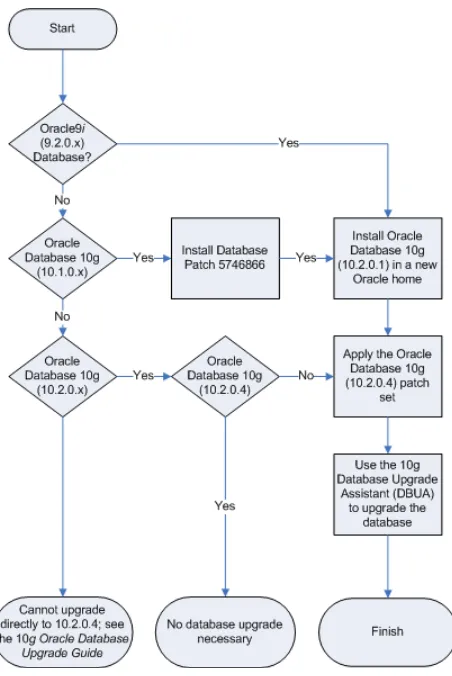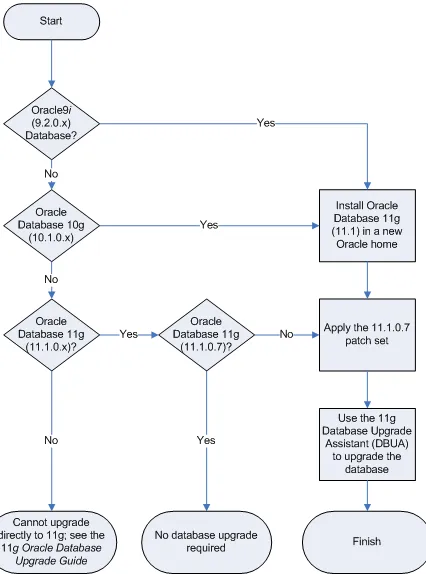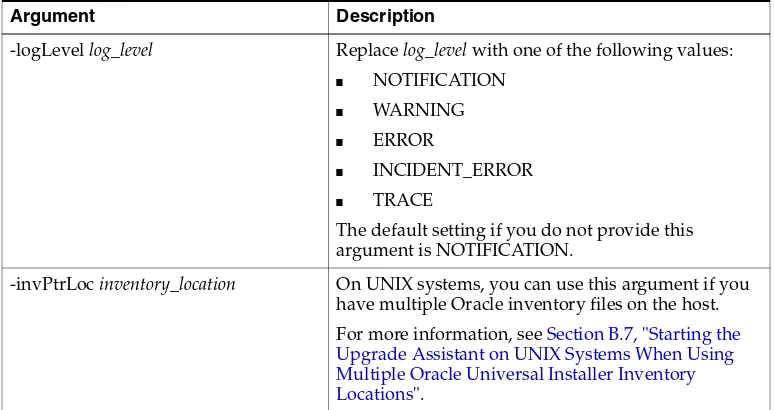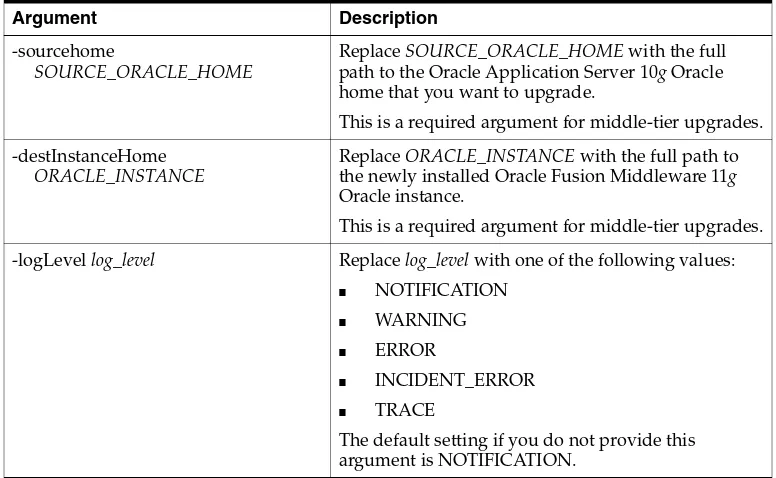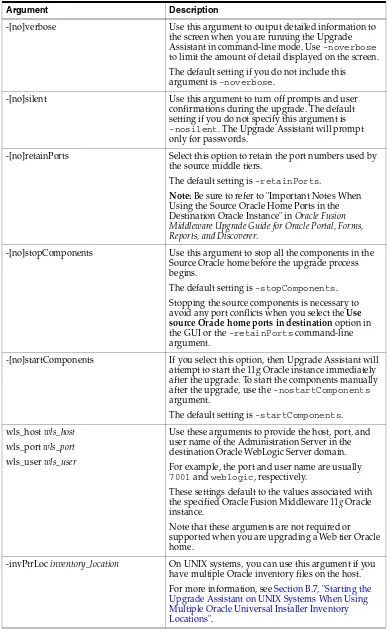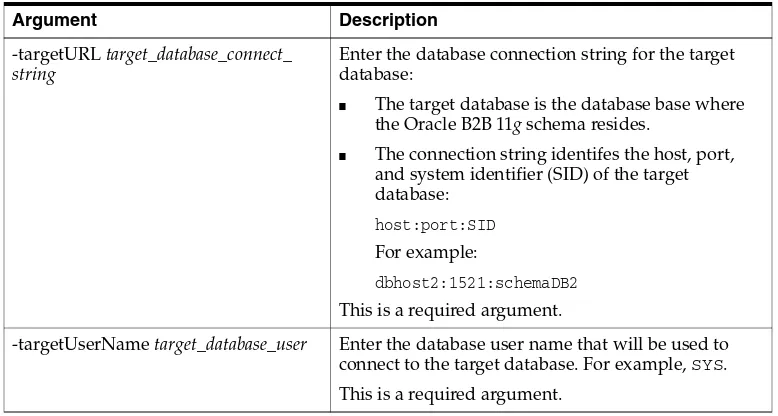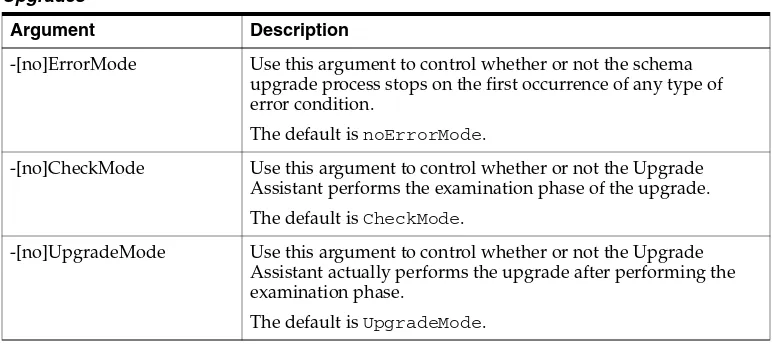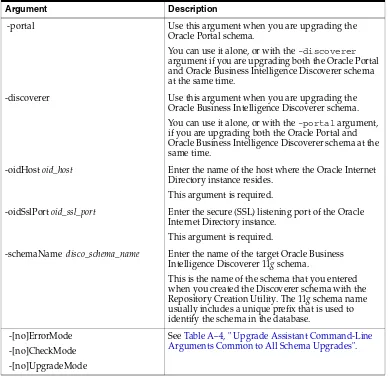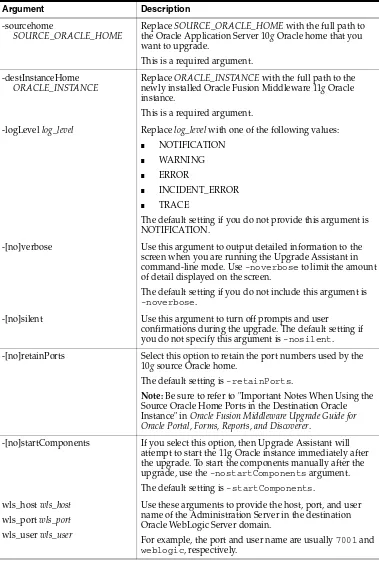Oracle® Fusion Middleware
Upgrade Planning Guide
11
g
Release 1 (11.1.1)
E10125-07Oracle Fusion Middleware Upgrade Planning Guide, 11g Release 1 (11.1.1)
E10125-07
Copyright © 2009, 2011, Oracle and/or its affiliates. All rights reserved.
Primary Author: Peter LaQuerre
Contributors: Paul Dickson, Robert Donat, Sankar Mani, William Norcott, Michael Rubino, Reza Shafii, Olaf Stullich, Sitaraman Swaminathan, Ken Vincent
This software and related documentation are provided under a license agreement containing restrictions on use and disclosure and are protected by intellectual property laws. Except as expressly permitted in your license agreement or allowed by law, you may not use, copy, reproduce, translate, broadcast, modify, license, transmit, distribute, exhibit, perform, publish, or display any part, in any form, or by any means. Reverse engineering, disassembly, or decompilation of this software, unless required by law for interoperability, is prohibited.
The information contained herein is subject to change without notice and is not warranted to be error-free. If you find any errors, please report them to us in writing.
If this software or related documentation is delivered to the U.S. Government or anyone licensing it on behalf of the U.S. Government, the following notice is applicable:
U.S. GOVERNMENT RIGHTS Programs, software, databases, and related documentation and technical data delivered to U.S. Government customers are "commercial computer software" or "commercial technical data" pursuant to the applicable Federal Acquisition Regulation and agency-specific supplemental regulations. As such, the use, duplication, disclosure, modification, and adaptation shall be subject to the restrictions and license terms set forth in the applicable Government contract, and, to the extent applicable by the terms of the Government contract, the additional rights set forth in FAR 52.227-19, Commercial Computer Software License (December 2007). Oracle USA, Inc., 500 Oracle Parkway, Redwood City, CA 94065.
This software is developed for general use in a variety of information management applications. It is not developed or intended for use in any inherently dangerous applications, including applications which may create a risk of personal injury. If you use this software in dangerous applications, then you shall be responsible to take all appropriate fail-safe, backup, redundancy, and other measures to ensure the safe use of this software. Oracle Corporation and its affiliates disclaim any liability for any damages caused by use of this software in dangerous applications.
Oracle is a registered trademark of Oracle Corporation and/or its affiliates. Other names may be trademarks of their respective owners.
Contents
Preface
... viiAudience... vii
Documentation Accessibility ... vii
Related Documents ... viii
Conventions ... viii
1
Developing an Upgrade Strategy
1.1 Task 1: Understand the Differences Between Oracle Application Server 10g and Oracle Fusion Middleware 11g 1-1
1.2 Task 2: Understand the Upgrade Starting Points... 1-1 1.2.1 What is an Upgrade Starting Point?... 1-2 1.2.2 Supported Upgrade Starting Points for Oracle Fusion Middleware 11g... 1-2 1.2.2.1 Oracle Application Server 10g Upgrade Starting Points ... 1-2 1.2.2.2 Oracle Identity Management Upgrade Starting Points ... 1-2 1.2.2.3 Oracle BI Enterprise Edition Upgrade Starting Points... 1-3 1.2.2.4 Oracle Data Integrator Upgrade Starting Points... 1-3 1.2.2.5 Standalone Oracle Web Cache and Oracle HTTP Server Starting Points ... 1-3 1.2.2.6 About Upgrading Your Infrastructure Databases ... 1-3 1.2.3 Obtaining the Latest Oracle WebLogic Server and Oracle Fusion Middleware 11g
Software 1-3
1.2.4 Using My Oracle Support to Obtain the Latest Oracle Application Server Patch Set...
1-4
2.1.3 Oracle HTTP Server and Oracle Web Cache Concepts for 10g Users and 11g Users 2-5 2.1.3.1 Configuring Oracle HTTP Server and Oracle Web Cache in Oracle Application
Server 10g 2-5
2.1.3.2 Configuring the Web Tier in Oracle Fusion Middleware 11g... 2-5 2.2 Oracle Fusion Middleware Installation and Configuration Tools... 2-6 2.3 Oracle Fusion Middleware Administration Tools and Processes... 2-8 2.3.1 Comparison of Key Management Tasks for 10g Release 2 (10.1.2) Users ... 2-8 2.3.2 Comparison of Key Management Tasks for 10g Release 3 (10.1.3) Users ... 2-10 2.4 Oracle Fusion Middleware Upgrade Tools and Processes ... 2-12
3
Planning an Enterprise Deployment Upgrade
3.1 What Is an Enterprise Deployment? ... 3-1 3.2 Upgrading the Databases Where Your Metadata Repositories Are Installed ... 3-2 3.3 Upgrading Your Identity Management Components ... 3-2 3.4 Upgrading Your Application Server Middle-Tier Installations... 3-2 3.5 System Availability During an Enterprise Deployment Upgrade... 3-3
4
Backup Strategies for Upgrade
4.1 Backup Strategies for Middle Tier Upgrades... 4-1 4.2 Backup Strategies for Metadata Repository Upgrades ... 4-2 4.2.1 Backing Up the Database Before Upgrading the Database Version ... 4-2 4.2.2 Backing Up the Database Before Upgrading the Schemas in the OracleAS Metadata
Repository 4-2
4.2.3 Locating the Oracle Database Backup Documentation... 4-2 4.3 Backup Strategies for Identity Management Upgrades ... 4-3 4.3.1 Backup Strategies for the Oracle Identity Management Middle Tier ... 4-3 4.3.2 Backup Strategies for the Oracle Identity Management Schemas... 4-3 4.3.3 Additional Backup Strategies When Upgrading Oracle Identity Management... 4-4 4.4 Backup Strategies After Upgrading Your Oracle Application Server Instances ... 4-4
5
Upgrading and Preparing Your Databases
5.1 Task 1: Review the Oracle Fusion Middleware Metadata Repository Database Requirements 5-1
5.1.1 Summary of the Database Requirements for Oracle Fusion Middleware 11g Release 1 (11.1.1) 5-1
5.1.2 Obtaining the Latest Oracle Application Server Database Requirements ... 5-2 5.2 Task 2: Determine Your Current Database Version... 5-2 5.3 Task 3: Upgrade the Database to a Version Supported by Oracle Fusion Middleware 11g....
5-2
5.3.4.2 About Upgrading a 10g Seed Database to Oracle Database 10g Release 2 (10.2.0.4)..
5-6
5.3.4.3 About Upgrading a 10g Seed Database to Oracle Database 11g... 5-6 5.3.4.3.1 Oracle Database 11g Considerations for Oracle Application Server 10g Release
2 (10.1.2) Users 5-7
5.3.4.3.2 Oracle Database 11g Considerations for Oracle Application Server 10g (10.1.4) Identity Management instance Users 5-7
5.4 Task 4: Check for Invalid Objects in the Upgraded Database... 5-7 5.5 Task 5: Relocate the Database Datafiles, Control Files, and Log Files ... 5-8 5.6 Task 6: Determine Whether Any Additional Database Patches Are Required for Upgrade
to Oracle Fusion Middleware 11g 5-8
A
Using the Upgrade Assistant Command-Line Interface
A.1 Invoking the Graphical User Interface... A-1 A.2 Getting Help on the Upgrade Assistant Command-Line Options ... A-2 A.3 Using the Upgrade Assistant Command Line to Upgrade a Middle Tier... A-2 A.4 Using the Upgrade Assistant Command Line to Upgrade the Oracle SOA Suite Schemas....
A-5
A.4.1 Using the Command Line to Upgrade the Oracle B2B Schema... A-5 A.4.2 Using the Command Line to Upgrade the Oracle Business Activity Monitoring Schema
A-6
A.5 Using the Upgrade Assistant Command Line to Upgrade the Oracle Portal and Oracle BI Discoverer Schemas A-7
A.6 Using the Upgrade Assistant Command Line to Upgrade Oracle Identity Management ...
A-9
A.6.1 Oracle Internet Directory and Oracle Directory Integration Platform Upgrade Assistant Commmand-Line Arguments A-9
A.6.2 Oracle Access Manager Upgrade Assistant Command-Line Arguments... A-11 A.6.3 Oracle Adaptive Access Manager Middle-Tier Upgrade Assistant Command-Line
Arguments A-13
A.6.4 Oracle Adaptive Access Manager Schema Upgrade Assistant Command-Line Arguments A-14
A.7 Using the Upgrade Assistant Command Line to Upgrade Oracle Enterprise Content Management Suite A-16
A.7.1 Oracle Universal Content Management Middle-Tier Upgrade Assistant Command-Line Arguments A-16
A.7.2 Oracle Universal Records Management Middle-Tier Upgrade Assistant Command-Line Arguments A-17
A.9.2 Oracle Business Intelligence Publisher Middle Tier Upgrade Assistant Command-Line Arguments A-27
A.9.3 Oracle Business Intelligence Scheduler Schema Upgrade Assistant Command-Line Arguments A-29
A.9.4 Oracle BI Publisher Scheduler Schema Upgrade Assistant Command-Line Arguments.
A-31
A.10 Using the Upgrade Assistant Command Line to Verify an Upgraded Environment ... A-31
B
Troubleshooting Your Upgrade
B.1 General Troubleshooting Guidelines ... B-1 B.2 Resolving Common Upgrade Assistant Errors ... B-2 B.2.1 Source Oracle Home Not Listed by Upgrade Assistant... B-2 B.2.2 Error Message States that No Components Can Be Upgraded... B-3 B.2.3 Troubleshooting Database Connection Problems When Upgrading Schemas ... B-3 B.3 Examining the Log File ... B-3 B.4 Investigating Examination Failures... B-3 B.5 Investigating Upgrade Failures ... B-4 B.6 Restarting the Upgrade Assistant... B-4 B.7 Starting the Upgrade Assistant on UNIX Systems When Using Multiple Oracle Universal
Installer Inventory Locations B-4
Preface
This preface contains the following sections:
■ Audience
■ Documentation Accessibility
■ Related Documents
■ Conventions
Audience
This manual is intended for Oracle Fusion Middleware system administrators who are responsible for installing and upgrading Oracle Fusion Middleware. It is assumed that the readers of this manual have knowledge of the following:
■ Oracle Application Server 10g system administration and configuration
■ The configuration and expected behavior of the system being upgraded
Documentation Accessibility
Our goal is to make Oracle products, services, and supporting documentation accessible to all users, including users that are disabled. To that end, our
documentation includes features that make information available to users of assistive technology. This documentation is available in HTML format, and contains markup to facilitate access by the disabled community. Accessibility standards will continue to evolve over time, and Oracle is actively engaged with other market-leading
Access to Oracle Support
Oracle customers have access to electronic support through My Oracle Support. For information, visit http://www.oracle.com/support/contact.html or visit
http://www.oracle.com/accessibility/support.html if you are hearing impaired.
Related Documents
For more information, see the following related documentation available in the Oracle Fusion Middleware 11g documentation library:
■ Related Upgrade Documentation
– Oracle Fusion Middleware Upgrade Guide for Java EE
– Oracle Fusion Middleware Upgrade Guide for Oracle SOA Suite, WebCenter, and ADF
– Oracle Fusion Middleware Upgrade Guide for Oracle Identity Management
– Oracle Fusion Middleware Upgrade Guide for Oracle Portal, Forms, Reports, and Discoverer
■ Oracle Fusion Middleware Installation Planning Guide
■ Oracle Fusion Middleware Administrator's Guide
Conventions
The following text conventions are used in this document:
Convention Meaning
boldface Boldface type indicates graphical user interface elements associated with an action, or terms defined in text or the glossary.
italic Italic type indicates book titles, emphasis, or placeholder variables for which you supply particular values.
1
Developing an Upgrade Strategy
Before you begin an upgrade from Oracle Application Server 10g to Oracle Fusion Middleware 11g, there are important tasks you should perform in preparation for the upgrade.
Use the following tasks to ensure that your upgrade has as little impact as possible on your day-to-day operations:
■ Task 1: Understand the Differences Between Oracle Application Server 10g and Oracle Fusion Middleware 11g
■ Task 2: Understand the Upgrade Starting Points
■ Task 3: Get Familiar With the Installation and Upgrade Tools
■ Task 4: Develop a Backup Strategy for Upgrade
■ Task 5: Understand Your Compatibility and Interoperability Requirements
■ Task 6: Review the System Requirements for Upgrade
■ Task 7: Locate the Required Upgrade Documentation
1.1 Task 1: Understand the Differences Between Oracle Application
Server 10
g
and Oracle Fusion Middleware 11
g
Before you begin planning your upgrade to Oracle Fusion Middleware, you should be familiar with the differences between Oracle Application Server 10g and Oracle Fusion Middleware 11g.
Task 2: Understand the Upgrade Starting Points
1.2.1 What is an Upgrade Starting Point?
An upgrade starting point is a specific version of Oracle Application Server that you must be running in order to upgrade to Oracle Fusion Middleware 11g. If you are not running a version of Oracle Application Server that is a supported upgrade starting point, then you must first upgrade to a supported starting point using documentation from a previous release.
Documentation for previous releases is available on the Oracle Technology Network (OTN):
http://www.oracle.com/technology/documentation/middleware.htm
1.2.2 Supported Upgrade Starting Points for Oracle Fusion Middleware 11
g
The following sections provide information about the supported starting points for upgrading to Oracle Fusion Middleware 11g:
■ Oracle Application Server 10g Upgrade Starting Points
■ Oracle Identity Management Upgrade Starting Points
■ Oracle Data Integrator Upgrade Starting Points
■ Oracle BI Enterprise Edition Upgrade Starting Points
■ Standalone Oracle Web Cache and Oracle HTTP Server Starting Points
■ About Upgrading Your Infrastructure Databases
1.2.2.1 Oracle Application Server 10
g
Upgrade Starting Points
You can upgrade to Oracle Fusion Middleware 11g from the following previous versions of Oracle Application Server 10g:
■ Oracle Application Server 10g Release 2 (10.1.2)
■ Oracle Application Server 10g Release 3 (10.1.3)
■ Oracle Content Management 10g Release 3 (10.1.3)
Note that not all the Content Management components can be upgraded directly to Oracle Enterprise Content Management Suite 11g. For more information, see the
Oracle Fusion Middleware Upgrade Guide for Enterprise Content Management.
■ Oracle Application Server Portal Release 2 (10.1.4)
1.2.2.2 Oracle Identity Management Upgrade Starting Points
For information on the starting points for upgrading to Oracle Identity Management 11g, refer to the following sections in the Oracle Fusion Middleware Upgrade Guide for Oracle Identity Management:
Note: Before starting an upgrade, Oracle recommends that you upgrade to the latest patch set for your release. For example, if you are upgrading from 10g Release 2 (10.1.2), you should apply the latest 10g
Release 2 (10.1.2) patch set before you begin the upgrade process.
Task 2: Understand the Upgrade Starting Points
■ "Supported Starting Points for Upgrading Oracle Access Manager and Oracle
Adaptive Access Manager"
1.2.2.3 Oracle BI Enterprise Edition Upgrade Starting Points
For information about the starting points for upgrading to Oracle BI Enterprise Edition, Oracle Business Intelligence Publisher, and Oracle Real-Time Decisions, see "Supported Starting Points for Oracle Business Intelligence Upgrade" in the Oracle Fusion Middleware Upgrade Guide for Oracle Business Intelligence Enterprise Edition.
1.2.2.4 Oracle Data Integrator Upgrade Starting Points
For information about the starting points for upgrading to Oracle Data Integrator 11g, refer to "Task 1: Understand the Starting Points for Oracle Data Integrator" in the
Oracle Fusion Middleware Upgrade Guide for Oracle Data Integrator.
1.2.2.5 Standalone Oracle Web Cache and Oracle HTTP Server Starting Points
You can also upgrade from standalone Oracle Web Cache 10g Release 2 (10.1.2) instances and from standalone Oracle HTTP Server 10g Release 2 (10.1.2) and 10g
Release 3 (10.1.3) installations. For more information about upgrading Oracle HTTP Server to Oracle Fusion Middleware 11g, refer to the following:
■ "Oracle HTTP Server Interoperability" in the Oracle Fusion Middleware Interoperability and Compatibility Guide
■ "Upgrading a Java EE and Web Server Environment" in the Oracle Fusion Middleware Upgrade Guide for Java EE
1.2.2.6 About Upgrading Your Infrastructure Databases
For information about the latest database versions supported by Oracle Fusion Middleware 11g, see Chapter 5, "Upgrading and Preparing Your Databases".
1.2.3 Obtaining the Latest Oracle WebLogic Server and Oracle Fusion Middleware 11
g
Software
When preparing for your upgrade, you should be sure you are upgrading to the very latest Oracle Fusion Middleware 11g software.
Refer to the following for more information:
■ You can download the latest Oracle Fusion Middleware 11g software from the
Oracle Technology Network (OTN):
Task 3: Get Familiar With the Installation and Upgrade Tools
■ For complete information about patching your Oracle Fusion Middleware 11g to
the latest release, refer to the Oracle Fusion Middleware Patching Guide.
1.2.4 Using My Oracle Support to Obtain the Latest Oracle Application Server Patch Set
For the most up-to-date information about available Oracle Application Server 10g
patch set, including the database versions required for Oracle Fusion Middleware 11g
Release 1 (11.1.1), refer to My Oracle Support (formerly OracleMetaLink):
http://support.oracle.com
After logging into My Oracle Support, click the Patches and Updates tab. From the resulting Web page, you can search for the latest patches by product, platform, and product availability.
For more information about the tools and processes you can use to patch your Oracle Fusion Middleware environment, refer to the Oracle Fusion Middleware Patching Guide.
1.2.5 What If I’m Not Running a Supported Upgrade Starting Point?
If you are running an Oracle Application Server release prior to the supported upgrade starting points, then you must first upgrade to a supported upgrade starting point. After you upgrade to a supported starting point, you can then use the Oracle Fusion Middleware 11g upgrade documentation to perform the upgrade.
Specifically, refer to Table 1–1 for information on upgrading from earlier versions of Oracle Application Server to a supported starting point.
1.3 Task 3: Get Familiar With the Installation and Upgrade Tools
The procedures and tools you use to install and configure the Oracle Fusion Middleware components are very different from the ones you used to install and configure Oracle Application Server 10g.
Table 1–1 Upgrade Paths to a Supported Oracle Fusion Middleware 11g Upgrade Starting Point
Version Starting Point Upgrade Path More Information
Oracle Application Server Release 2 (9.0.2)
Upgrade to Oracle Application Server 10g Release 2 (10.1.2)
Oracle Application Server Upgrade and Compatibility Guide for your platform, available in the Oracle Application Server 10g Release 2 (10.1.2)
documentation library
Oracle Application Server Release 2 (9.0.3)
Upgrade to Oracle Application Server 10g Release 3 (10.1.3)
Oracle Application Server Upgrade and Compatibility Guide for your platform, available in the Oracle Application Server 10g Release 3 (10.1.3)
documentation library
Oracle Application Server 10g (9.0.4)
Upgrade to Oracle Application Server 10g Release 2 (10.1.2)
Oracle Application Server Upgrade and Compatibility Guide for your platform, available in the Oracle Application Server 10g Release 2 (10.1.2)
Task 6: Review the System Requirements for Upgrade
Refer to Section 2.2, "Oracle Fusion Middleware Installation and Configuration Tools"
for an overview of the installation and configuration tools required to set up a complete Oracle Fusion Middleware 11g environment.
1.4 Task 4: Develop a Backup Strategy for Upgrade
Before you begin upgrading your Oracle Application Server 10g environment, be sure you have backed up system-critical files.
Refer to Chapter 4, "Backup Strategies for Upgrade" for specific information on making sure all the various components of your environment can be restored in the event of a failed upgrade.
1.5 Task 5: Understand Your Compatibility and Interoperability
Requirements
Before you begin upgrading your Oracle Application Server 10g environment, consider any compatibility and interoperability issues associated with upgrade.
For more information, refer to the Oracle Fusion Middleware Interoperability and Compatibility Guide.
Note that potential issues can be avoided by making sure you have applied the latest Oracle Application Server 10g patch sets, and that you have reviewed the list of recommended patches that are designed to help you avoid any problems during upgrade.
For more information, see the Upgrade chapter of the Release Notes for your platform. For example, if you are using a Linux operating system, refer to "Patches Required to Address Specific Upgrade and Compatibility Requirements" in the Oracle Fusion Middleware Release Notes for Linux x86.
1.6 Task 6: Review the System Requirements for Upgrade
Before performing any installation you should read the system requirements and certification documentation to ensure that your environment meets the minimum installation requirements for the products you are installing.
Refer to the following sections for more information:
■ Locating System Requirements Information Before Upgrade
■ A Note About User Accounts When Upgrading to Oracle Fusion Middleware 11g
Task 7: Locate the Required Upgrade Documentation
configure the Oracle Application Server 10g software. On UNIX operating systems, this will ensure that the proper owner and group is applied to new Oracle Fusion Middleware 11g files and directories.
1.7 Task 7: Locate the Required Upgrade Documentation
The Oracle Fusion Middleware documentation library provides upgrade documentation for each of the Oracle Fusion Middleware product suites.
Depending upon the 10g Release 2 (10.1.2) or 10g Release 3 (10.1.3) environment you are upgrading, use Table 1–2 to determine which guide to use when upgrading your Oracle Application Server components to Oracle Fusion Middleware.
Table 1–2 Road Map to the Oracle Fusion Middleware Upgrade Documentation
To Upgrade... Refer to this document...
10g Release 2 (10.1.2) Portal and Wireless
Oracle Fusion Middleware Upgrade Guide for Oracle Portal, Forms, Reports, and Discoverer
10g Release 2 (10.1.2) Business Intelligence and Forms
Oracle Fusion Middleware Upgrade Guide for Oracle Portal, Forms, Reports, and Discoverer
10g Release 2 (10.1.2) Forms and Reports Services
Oracle Fusion Middleware Upgrade Guide for Oracle Portal, Forms, Reports, and Discoverer
10g Release 2 (10.1.2) Identity Management
Oracle Fusion Middleware Upgrade Guide for Oracle Identity Management
10g Release 3 (10.1.3) Middle Tier or Cluster Topology
■ Oracle Fusion Middleware Upgrade Guide for Java EE for information about upgrading your Java EE applications from Oracle Containers for Java EE (OC4J) to Oracle WebLogic Server
■ Oracle Fusion Middleware Upgrade Guide for Oracle SOA Suite,
WebCenter, and ADF for information about upgrading your Oracle SOA Suite, Oracle WebCenter, and Oracle ADF applications.
10g Release 3 (10.1.3) Content Management
Oracle Fusion Middleware Upgrade Guide for Enterprise Content Management
10g (10.1.4) Identity Management instance Identity Management
Oracle Fusion Middleware Upgrade Guide for Oracle Identity Management
Oracle Data Integrator 10g (10.1.3.)
Oracle Fusion Middleware Upgrade Guide for Oracle Data Integrator
■ AquaLogic Service Bus 2.6
■ AquaLogic Service Bus 2.6 RP1
■ AquaLogic Service Bus 3.0
■ Oracle Service Bus 10g Release 3 (10.3)
■ Oracle Service Bus 10g Release 3 Maintenance Pack 1 (10.3.1)
2
Introduction to Oracle Fusion Middleware for
10
g
Users
This chapter introduces Oracle Fusion Middleware 11g Release 1 (11.1.1) to Oracle Application Server 10g users.
This chapter contains the following sections:
■ Terminology and Concepts for 10g Users
■ Oracle Fusion Middleware Installation and Configuration Tools
■ Oracle Fusion Middleware Administration Tools and Processes
■ Oracle Fusion Middleware Upgrade Tools and Processes
2.1 Terminology and Concepts for 10
g
Users
The following sections describe some of the new Oracle Fusion Middleware terminology and concepts for Oracle Application Server 10g users:
■ Terminology and Concepts for 10g Release 2 (10.1.2) Users
■ Terminology and Concepts for 10g Release 3 (10.1.3) Users
■ Oracle HTTP Server and Oracle Web Cache Concepts for 10g Users and 11g Users
2.1.1 Terminology and Concepts for 10g Release 2 (10.1.2) Users
This section describes some key differences between Oracle Application Server 10g
Release 2 (10.1.2) and the Oracle Fusion Middleware 11g:
■ Figure 2–1 shows an illustration of a typical 10g Release 2 (10.1.2) environment
Terminology and Concepts for 10g Users
Figure 2–1 Comparison of Terminology Used in 10g Release 2 (10.1.2) and 11g Note: The 10g Release 2 (10.1.2) environment shown in Figure 2–1 is simplified to show only an Oracle Portal instance and an Oracle BI Discoverer instance. In fact, a 10g Release 2 (10.1.2) environment can also include Oracle Reports and Oracle Forms Services, as well as an associated Oracle Application Server Identity Management
installation.
For more detailed information about the Oracle Portal, Forms, Reports, and Discoverer components, as well as the Oracle Identity Management components of Oracle Fusion Middleware 11g, see the following guides:
■ Oracle Fusion Middleware Upgrade Guide for Oracle Portal, Forms, Reports, and Discoverer
■ Oracle Fusion Middleware Upgrade Guide for Oracle Identity Management
Table 2–1 Terminology and Concepts in 10g Release 2 (10.1.2) and Oracle Fusion Middleware 11g
10g Release 2 (10.1.2) Term
Equivalent Term in Oracle
Fusion Middleware 11g Differences
Oracle Application Server farm
Oracle Fusion Middleware farm
In 10g Release 2 (10.1.2), a farm contained all the Oracle Application Server instances that shared the same Oracle Metadata Repository.
In Oracle Fusion Middleware, a farm consists of a single Oracle WebLogic Server domain and the corresponding Oracle system components associated with the domain.
Terminology and Concepts for 10g Users
2.1.2 Terminology and Concepts for 10
g
Release 3 (10.1.3) Users
This section describes some key differences between Oracle Application Server 10g
Release 3 (10.1.3) and the Oracle Fusion Middleware 11g:
■ Figure 2–2 shows an illustration of a typical Oracle Application Server 10g Release
3 (10.1.3) environment and compares it to a typical Oracle Fusion Middleware 11g
environment.
■ Table 2–2 provides a list of Oracle Application Server 10g Release 3 (10.1.3) terms
and concepts, as well as a summary of the equivalent terms and concepts in Oracle Fusion Middleware.
Oracle Enterprise Manager Application Server Control
Oracle WebLogic Server Administration Console Oracle Enterprise Manager Fusion Middleware Control
In 10g Release 2 (10.1.2), you use Application Server Control to manage your entire application server environment. Application Server Control was deployed on every Oracle Application Server 10g Release 2 (10.1.2) instance.
When multiple application server instances were associated with a common metadata repository, you could navigate to the Farm page, which listed all the application server instances in the farm.
In Oracle Fusion Middleware, there are two Web-based management consoles:
■ You manage the WebLogic servers with the Oracle WebLogic Server Administration Console.
■ You manage the Oracle Fusion Middleware system components with Fusion Middleware Control.
Oracle Application Server Cluster
Oracle WebLogic Server cluster
In 10g Release 2 (10.1.2), an Oracle Application Server Cluster consisted of one or more application server instances with identical configuration and
application deployments. Application server instances within the cluster appear and function as a single instance.
Oracle WebLogic Server provides a similar clustering feature. You can cluster two or more managed servers.
Table 2–1 (Cont.) Terminology and Concepts in 10g Release 2 (10.1.2) and Oracle Fusion Middleware 11g
10g Release 2 (10.1.2) Term
Equivalent Term in Oracle
Terminology and Concepts for 10g Users
Figure 2–2 Comparison of 10g Release 3 (10.1.3) and Oracle Fusion Middleware 11g Terminology
Table 2–2 Terminology and Concepts in 10g Release 3 (10.1.3) and Oracle Fusion Middleware 11g
10g Release 3 (10.1.3) Term
Equivalent Term in Oracle
Fusion Middleware 11g Differences
Oracle Application Server Cluster Topology
Oracle Fusion Middleware farm
In 10g Release 3 (10.1.3), a cluster topology consists of two or more application server instances that share the same Oracle Notification Service (ONS) address. You can manage the cluster topology from the Cluster Topology page of the Application Server Control.
In Oracle Fusion Middleware, a farm consists of a single Oracle WebLogic Server domain and the Oracle system components associated with the domain.
An Oracle WebLogic Server domain consists of an administration server, which hosts the Web-based management consoles, and one or more managed servers.
Oracle Application Server Control
Oracle WebLogic Server Administration Console Oracle Enterprise Manager Fusion Middleware Control
In 10g Release 3 (10.1.3), you use Application Server Control to manage the application server
environment. Application Server Control is deployed on every Oracle Application Server 10g Release 3 (10.1.3) instance, but only one is up and running and identified as the active Fusion Middleware Control. In Oracle Fusion Middleware, there are two Web-based management consoles, both running out of the Administration Server:
■ You manage the WebLogic servers with the Oracle WebLogic Server Administration Console.
Terminology and Concepts for 10g Users
2.1.3 Oracle HTTP Server and Oracle Web Cache Concepts for 10
g
Users and 11
g
Users
The following sections compare how Oracle HTTP Server and Oracle Web Cache are used in the Oracle Application Server 10g and Oracle Fusion Middleware 11g
environments:
■ Configuring Oracle HTTP Server and Oracle Web Cache in Oracle Application Server 10g
■ Configuring the Web Tier in Oracle Fusion Middleware 11g
2.1.3.1 Configuring Oracle HTTP Server and Oracle Web Cache in Oracle
Application Server 10
g
In Oracle Application Server 10g, Oracle HTTP Server and Oracle Web Cache were integrated with the rest of the Oracle Application Server middle-tier components automatically during the installation.
For example:
■ In Oracle Application Server 10g Release 2 (10.1.2), you could select the Oracle
HTTP Server and Oracle Web Cache components as part of a standard Oracle Application Server installation. During the installation and configuration of your environment, the routing of requests would automatically be configured between Oracle HTTP Server and Oracle Web Cache.
Components such as Oracle Single Sign-On and Oracle Portal require an Oracle HTTP Server, so in 10g Release 2 (10.1.2) installations, Oracle HTTP Server was automatically configured to communicate with those components.
■ In Oracle Application Server 10g Release 3 (10.1.3), several of the common
installation types included an instance of Oracle HTTP Server that was automatically configured to route requests to the OC4J instance.
OC4J Group Oracle WebLogic Server cluster
In 10g Release 3 (10.1.3), you can use OC4J groups to to group identically configured OC4J instances. You can then deploy applications to the group and perform certain management tasks on the group, rather than on individual OC4J instances.
Oracle WebLogic Server provides a similar clustering feature. You can cluster two or more managed servers.
Table 2–2 (Cont.) Terminology and Concepts in 10g Release 3 (10.1.3) and Oracle Fusion Middleware 11g
10g Release 3 (10.1.3) Term
Equivalent Term in Oracle
Oracle Fusion Middleware Installation and Configuration Tools
■ Oracle Portal and Oracle Business Intelligence Discoverer in the Oracle Portal,
Forms, Reports and Discoverer suite
However, for the other Oracle Fusion Middleware suites, Oracle HTTP Server and Oracle Web Cache are packaged as a separate installation called the Web tier.
The assumption is that in production environments, many Oracle Fusion Middleware customers will configure a separate set of computers to host the Oracle HTTP Server and Oracle Web Cache components. Packaging these components as a separate Web tier installation facilitates setting up this type of environment.
2.2 Oracle Fusion Middleware Installation and Configuration Tools
Unlike Oracle Application Server 10g, the installation and configuration of your Oracle Fusion Middleware components is separated. In other words, you first use an
installation program to install the necessary files on disk, and then you use a configuration wizard to configure the environment.
Because the Oracle Fusion Middleware system components are designed to work with Oracle WebLogic Server, the first step in configuring any Oracle Fusion Middleware environment is usually to install Oracle WebLogic Server. Second, you install the Oracle Fusion Middleware component software, and third, you configure the software. Each installation and configuration step is performed with a specialized tool.
As an example of the tools required to install and configure Oracle Fusion
Middleware, consider the steps required to install and configure a typical Oracle SOA Suite.
In particular, to install and configure a production-ready Oracle SOA Suite environment, you use the installation and configuration tools that are shown in
Figure 2–3. The call outs in the figure correspond to the order in which you typically perform each installation and configuration task. Each step is described in more detail in Table 2–3.
Oracle Fusion Middleware Installation and Configuration Tools
Oracle Fusion Middleware Administration Tools and Processes
2.3 Oracle Fusion Middleware Administration Tools and Processes
The following sections describe some key differences between Oracle Application Server 10g and Oracle Fusion Middleware 11g administration tools and processes:
■ Comparison of Key Management Tasks for 10g Release 2 (10.1.2) Users
■ Comparison of Key Management Tasks for 10g Release 3 (10.1.3) Users
2.3.1 Comparison of Key Management Tasks for 10
g
Release 2 (10.1.2) Users
Table 2–4 shows some of the key differences between Oracle Application Server 10g Release 2 (10.1.2) and Oracle Fusion Middleware 11g.
Table 2–3 Summary of the Oracle Fusion Middleware Installation and Configuration Tools for a Typical Oracle SOA Suite Installation
Step
Number Task
Performed with this Tool
Location of the Required
Tool More Information
1 Install the required schemas in a supported version of the Oracle database.
Repository Creation Utility (RCU)
On the Repository Creation Utility CD-ROM.
Oracle Fusion Middleware Repository Creation Utility User’s Guide
2 Install the Oracle WebLogic Server files on disk. This creates the Middleware home and the Weblogic Server home directory inside the Middleware home.
Oracle WebLogic Server Installer
On the Oracle WebLogic Server CD-ROM.
Oracle WebLogic Server Installation Guide
3 Install the Oracle SOA Suite software on disk. This creates the SOA Oracle home and Oracle Common home.
Oracle SOA Suite Installer
On the Oracle SOA Suite CD-ROM
Installation Guide for Oracle SOA Suite
4 Configure the SOA domain. This creates the SOA domain directory structure.
Note that the domain directories can be located anywhere on disk, but are often installed inside the
user_projects
directory of the Middleware home.
Oracle SOA Suite Configuration Wizard
Run config.sh or
config.bat from the
common/bin directory of the SOA Oracle home created in step 3.
Installation Guide for Oracle SOA Suite
5 Optionally, install and configure a Web tier. You will also need to configure Oracle HTTP Server to route requests to the appropriate Oracle WebLogic Server server.
Oracle Web Tier Installer
Oracle Web Tier and Utilities CD-ROM
Oracle Fusion Middleware Administration Tools and Processes
Table 2–4 Summary of Differences Between Oracle Fusion Middleware 11g and Oracle Application Server 10g Release 2 (10.1.2)
Task or Feature
In 10g Release 2 (10.1.2)...
In Oracle Fusion
Middleware 11g... More Information
Installing and managing an Oracle Application Server farm
Configure multiple Oracle Application Server instances so they use the same Oracle Metadata Repository.
This creates an OracleAS Farm, which can be managed from the Oracle Enterprise Manager Application Server Control Farm page.
Use the installation and configuration tools to:
1. Install the selected Oracle WebLogic Serversoftware on disk
2. Install and configure the Oracle instances using the Oracle Portal, Forms, Reports, and
Discoverer installer in an Oracle WebLogic Serverdomain. The resulting Oracle Fusion Middleware farm can be managed from the Fusion Middleware Control.
■ Oracle Fusion
Middleware Installation Planning Guide
■ Oracle Fusion
Middleware Quick Installation Guide for Oracle WebLogic Server
■ Oracle Fusion
Middleware Installation Guide for Oracle Portal, Forms, Reports, and Discoverer
Using OracleAS Clusters Add selected J2EE and Web Cache instances within an OracleAS Farm to an OracleAS Cluster. Perform this task from the Farm page in the Fusion Middleware Control Console.
Use the Oracle WebLogic Server configuration wizard, or the appropriate management tool, to configure selected managed servers into an Oracle WebLogic Server cluster.
"Overview of Oracle Fusion Middleware Administration Tools" in the Oracle Fusion
Middleware Administrator's Guide
Replicating application state across a cluster
From the Application Server Control Farm page, create an OracleAS Cluster. OC4J clusters are based on processes and islands within an OracleAS Cluster.
Use the Oracle WebLogic Server configuration wizard to configure selected managed servers into Oracle WebLogic Server clusters.
Oracle Fusion Middleware Upgrade Guide for Java EE
Creating new OC4J instances
Click Create Instance on the OC4J Home page in the Application Server Control console.
Use the Oracle WebLogic Server configuration wizard, or the appropriate management tool, to create new managed servers in each Oracle WebLogic Server domain.
"Overview of Oracle Fusion Middleware Administration Tools" in the Oracle Fusion
Oracle Fusion Middleware Administration Tools and Processes
2.3.2 Comparison of Key Management Tasks for 10
g
Release 3 (10.1.3) Users
Table 2–4 shows some of the key differences between Oracle Application Server 10g
Release 3 (10.1.3) and Oracle Fusion Middleware 11g.
Using command-line tools to manage servers, clusters, and system components
Use one of the following:
■ Distributed Configuration Management (DCM) command line (dcmctl)
■ Oracle Process Manager and Notification Server (OPMN) command line (opmnctl)
Use one of the following, depending upon the components you are managing:
■ The Oracle WebLogic Server scripting tool (WLST) for managing the Oracle WebLogic Server domain.
■ OPMN and the
opmnctl commands for the Oracle Identity Management
components, Oracle Portal, Forms, Reports, and Discoverer
components, and the Web tier components.
"Getting Started Using Command-Line Tools" in the Oracle Fusion
Middleware Administrator's Guide
Using OracleAS Identity Management
Configure OracleAS Identity Management using the Application Server Infrastructure page in Application Server Control.
Configure Oracle Internet Directory as your identity store during the Oracle Portal, Forms, Reports, and Discoverer installation.
Oracle Fusion Middleware Installation Guide for Oracle Portal, Forms, Reports, and Discoverer
Table 2–5 Comparison of Key Management Tasks in 10g Release 3 (10.1.3) and Oracle Fusion Middleware 11g
Task or Feature
In 10g Release 3 (10.1.3)...
In Oracle Fusion
Middleware 11g... More Information
Creating and Managing the middle-tier
environment
Use the Topology Network Configuration page to configure the cluster, or perform the equivalent task during the installation.
This causes the selected Oracle Application Server instances to appear on the Cluster Topology page of the Fusion Middleware Control Console.
1. Install the Oracle WebLogic Server software on disk.
2. Install the Oracle SOA Suite and WebCenter software on disk.
3. Use the configuration wizard in the SOA or WebCenter Oracle home to create the SOA or WebCenter domain and deploy the system
components.
■ Oracle Fusion
Middleware Installation Guide for Oracle SOA Suite
■ Oracle Fusion
Middleware Installation Guide for Oracle WebCenter
■ Section 2.2, "Oracle
Fusion Middleware Installation and Configuration Tools"
Table 2–4 (Cont.) Summary of Differences Between Oracle Fusion Middleware 11g and Oracle Application Server 10g Release 2 (10.1.2)
Task or Feature
In 10g Release 2 (10.1.2)...
In Oracle Fusion
Oracle Fusion Middleware Administration Tools and Processes
Using clusters Create multiple OC4J instances and organize them into a group. Use the Group page in the Fusion Middleware Control Console to manage the group.
Use the appropriate management tool to create an Oracle WebLogic Server cluster.
"Overview of Oracle Fusion Middleware Administration Tools" in the Oracle Fusion
Middleware Administrator's Guide
Replicating application state across a cluster
Application clustering, which can be configured from the Fusion
Middleware Control Console during deployment or post-deployment.
Use the appropriate management tool to create an Oracle WebLogic Server cluster.
"Overview of Oracle Fusion Middleware Administration Tools" in the Oracle Fusion
Middleware Administrator's Guide
Creating new OC4J instances
Click Create OC4J Instance on the
Application Server page, or use the
createinstance
command in the bin
directory of the Oracle Application Server Oracle home.
Use the appropriate management tool to create a new managed server and apply the required domain template.
"Scaling Your
Environment" in the Oracle Fusion Middleware
Administrator's Guide
Using command-line tools to manage instances and clusters
Use the opmnctl
commands and the
admin_client.jar
utility provide additional management capabilities.
Use one of the following, depending upon the components you are managing:
■ The Oracle WebLogic Server scripting tool (WLST) for managing the Oracle WebLogic Server domain, as well as Oracle SOA Suite, and WebCenter components.
■ OPMN and the
opmnctl commands for managing the Oracle Identity Management components, Oracle Portal, Forms, Reports, and
"Getting Started Using Command-Line Tools" in the Oracle Fusion
Middleware Administrator's Guide
Table 2–5 (Cont.) Comparison of Key Management Tasks in 10g Release 3 (10.1.3) and Oracle Fusion Middleware 11g
Task or Feature
In 10g Release 3 (10.1.3)...
In Oracle Fusion
Oracle Fusion Middleware Upgrade Tools and Processes
2.4 Oracle Fusion Middleware Upgrade Tools and Processes
Table 2–6 provides a summary of the tools you can use to help automate and validate your upgrade to Oracle Fusion Middleware 11g.
Refer to the rest of the Oracle Fusion Middleware upgrade documentation for specific information on how to use these tools as part of your overall upgrade experience.
Table 2–6 Summary of the Tools Required When Upgrading to Oracle Fusion Middleware 11g
Upgrade Tool Description Notes and Considerations
Repository Creation Utility (RCU)
Use this tool to install the database schemas required for specific types of Oracle Fusion Middleware upgrades.
In particular, you must run RCU and install the required schemas before upgrading to the following Oracle Fusion Middleware software suites:
■ Oracle SOA Suite
■ Oracle WebCenter
■ Oracle Business Intelligence Discoverer
When upgrading from a previous release, do not install the 11g schemas for Oracle Internet Directory or Oracle Portal.
Instead, you associate your new Oracle Fusion Middleware middle tier with the existing 10g ODS schema (for Oracle Internet Directory) and PORTAL schema (for Oracle Portal). Later you use the Upgrade Assistant to upgrade the Oracle Internet Directory and Oracle Portal schemas to 11g.
Oracle WebLogic Server Installer
Before you can upgrade to Oracle Fusion Middleware, you must install an equivalent Oracle Fusion Middleware 11g environment. Your first step in installing your new Oracle Fusion Middleware environment is to install the Oracle WebLogic Server software on disk. With the Oracle WebLogic Server installer, you create a new Middleware home. Later, you use the software in the Middleware home to configure a new, custom Oracle WebLogic Server domain for your new Oracle Fusion Middleware software.
You can optionally install the following components in "standalone mode" without an Oracle WebLogic Server Middleware home:
■ Oracle Internet Directory
■ Oracle Virtual Directory
■ Oracle HTTP Server
■ Oracle Web Cache
For standalone components, there is no need to run the Oracle WebLogic Server installer.
Oracle software installers:
■ Oracle SOA Suite Installer
■ Oracle WebCenter Installer
■ Application Developer Installer
■ Oracle Enterprise Content
Management Suite Installer
Use the Oracle software installers to install the Oracle SOA Suite software inside the
Middleware home you created with the Oracle WebLogic Server installer.
The Oracle software installers for these components only install the software and are not used to configure a domain.
Oracle Fusion Middleware
Configuration Wizard
Use the configuration wizard to configure a new Oracle WebLogic Server domain and to deploy the new software.
Oracle Fusion Middleware Upgrade Tools and Processes
Oracle Installation and Configuration Tools:
■ Oracle Identity Management Installation and Configuration Tool
■ Oracle Portal, Forms, Reports,
Use these tools to install the following Oracle Fusion Middleware software suites:
■ Oracle Identity Management
■ Oracle Portal, Forms, Reports, and Discoverer
■ Oracle Web Tier
These tools are different from the other installers in the fact that you can you can also use this tool to configure a Oracle WebLogic Server domain for the Oracle Fusion Middleware components.
To be sure you are running the latest Oracle Fusion Middleware software, Oracle recommends that you use these installers as follows:
1. Install the software only and create the Oracle home in the existing Middleware home.
2. Download and install the latest Oracle Fusion Middleware patch set.
3. Run the installation and configuration tool from the
ORACLE_HOME/common/bin
directory and configure the domain.
4. Run the Upgrade Assistant to upgrade the configuration settings from your 10g environment to the newly configured 11g
environment.
Oracle Fusion Middleware Upgrade Assistant
After you install your new Oracle Fusion Middleware components, use this tool to automate many of the upgrade steps for the following component software:
■ Oracle B2B and Oracle BAM schemas
■ Oracle Portal, Forms, Reports, and Discoverer middle tiers and the Oracle Portal and Oracle BI Discoverer schemas
■ Oracle Internet Directory middle tier and (ODS) schema.
■ Oracle HTTP Server and Oracle Web Cache middle-tier configurations
■ Oracle Universal Content Management and Oracle Universal Records
Management middle tiers and schemas
Refer to the appropriate upgrade documentation for specific information on how and when to use the Oracle Fusion Middleware Upgrade Assistant as part of your overall upgrade process.
Oracle JDeveloper Use this tool to automate the upgrade of Oracle SOA Suite, Oracle WebCenter, and Oracle ADF applications.
When you open an application in Oracle JDeveloper 11g, it automatically converts specific elements of the applications so they can be compiled and deployed on Oracle
For more information, refer to the Oracle Fusion Middleware Upgrade Guide for Oracle SOA Suite, WebCenter, and ADF.
Table 2–6 (Cont.) Summary of the Tools Required When Upgrading to Oracle Fusion Middleware 11g
3
3
Planning an Enterprise Deployment Upgrade
This chapter provides an overview of the steps required to upgrade an Oracle Application Server 10g enterprise deployment.
The information in this chapter should be considered after you review the general planning guidelines in Chapter 1, "Developing an Upgrade Strategy".
This chapter contains the following sections:
■ What Is an Enterprise Deployment?
■ Upgrading the Databases Where Your Metadata Repositories Are Installed
■ Upgrading Your Identity Management Components
■ Upgrading Your Application Server Middle-Tier Installations
■ System Availability During an Enterprise Deployment Upgrade
3.1 What Is an Enterprise Deployment?
An enterprise deployment typically consists of more than just the application server middle tiers, which are used to deploy your applications.
Instead, an enterprise deployment typically consists of the following:
■ The databases that support the application server and Identity Management
components, as well as your deployed applications.
■ One or more application server installations, which consists of the middle-tier
system components and the applications you develop and deploy on the application server tier.
■ Identity Management installations, which provides security and directory services
Upgrading the Databases Where Your Metadata Repositories Are Installed
3.2 Upgrading the Databases Where Your Metadata Repositories Are
Installed
Each release of Oracle Fusion Middleware has specific requirements for database features and capabilities. As a result, before you begin any upgrade, you should review the databases you are currently using and verify that they are supported by the Oracle Fusion Middleware software you are about to install.
For information on the supported database versions, as well as the guidelines and procedures for upgrading your databases, refer to Chapter 5, "Upgrading and Preparing Your Databases".
3.3 Upgrading Your Identity Management Components
Depending upon the Oracle Identity Management components you are using in your environment, the Oracle Identity Management upgrade involves upgrading one or more of these components:
■ Oracle Internet Directory
■ Oracle Directory Integration Platform
■ Oracle Identity Federation
■ Oracle Virtual Directory
■ Oracle Access Manager
■ Oracle Adaptive Access Manager
■ Oracle Identity Navigator
■ Oracle Authorization Policy Manager
The Oracle Identity Management components can be upgraded independently of the application server installations. In many cases, a single Oracle Identity Management environment can support multiple application server installations. As a result, you might choose to upgrade all of your middle tiers first and then upgrade your Oracle Identity Management environment.
For example, if you upgrade your Oracle SOA Suite 10g Release 3 (10.1.3) components to 11g, then you can continue to use your existing Oracle Identity Management 10g
components until there is an opportunity to upgrade your centralized Oracle Identity Management environment.
For more information, refer to the Oracle Fusion Middleware Upgrade Guide for Oracle Identity Management.
3.4 Upgrading Your Application Server Middle-Tier Installations
Upgrading the application server installations in your environment involves not only upgrading the application servers and the system components that comprise the middle tiers, but also upgrading:
■ The metadata repositories that support the application server system components
■ The custom applications you have deployed on the application servers
System Availability During an Enterprise Deployment Upgrade
Depending upon the types of applications you have, the order that you upgrade these elements of the application server installation will vary. For example:
■ In an Oracle SOA Suite environment, you should install and configure your 11g
environment first, and then upgrade your applications in Oracle JDeveloper. This allows you to set up your 11g data source and application server connections in Oracle JDeveloper before you upgrade the applications.
■ In a Java EE environment, where you are not using Oracle SOA Suite, WebCenter,
or Oracle ADF, you can upgrade the applications first. Then you can configure an environment with the resources and services required by each application after the applications are modified.
■ In an Oracle Portal, Forms, Reports, and Discoverer environment, you must
upgrade the Discoverer schema in the Metadata repository before upgrading the middle tier and upgrade the Portal schema after you upgrade middle tier.
Refer to the upgrade guide for your specific Oracle Fusion Middleware software environment for more information:
■ Oracle Fusion Middleware Upgrade Guide for Java EE
■ Oracle Fusion Middleware Upgrade Guide for Oracle SOA Suite, WebCenter, and ADF
■ Oracle Fusion Middleware Upgrade Guide for Oracle Portal, Forms, Reports, and Discoverer
3.5 System Availability During an Enterprise Deployment Upgrade
In general, you can upgrade your Oracle Identity Management and application server environments independently. In other words, you can keep your Oracle Identity Management components up and running while you upgrade your application server installations.
However, when you start the process of upgrading your application server installations, there are specific requirements for each type of middle tier that will determine whether or not you will have any downtime during the upgrade process.
4
Backup Strategies for Upgrade
Before you start the upgrade process, you should have a clear understanding of the backup requirements. These requirements vary somewhat, depending upon whether you are upgrading a middle tier, an MDS Repository, or Oracle Identity Management Oracle home.
The following sections provide more information:
■ Backup Strategies for Middle Tier Upgrades
■ Backup Strategies for Metadata Repository Upgrades
■ Backup Strategies for Identity Management Upgrades
4.1 Backup Strategies for Middle Tier Upgrades
When you upgrade a middle tier installation, you install the Oracle Fusion
Middleware 11g Release 1 (11.1.1) Oracle Application Server Suite, Oracle SOA Suite, or Oracle WebCenter Suite into a new Oracle home directory and then use the Oracle Fusion Middleware Upgrade Assistant to copy your configuration data from the original Oracle Application Server 10g source Oracle home to the new Oracle Fusion Middleware 11g directories.
The upgrade process alters only the 11g Release 1 (11.1.1) destination directories; the source Oracle home is always left unchanged. As a result, there is no need to
implement additional or new backup strategies for the source Oracle home, other than those you already use to protect your application server data.
Backup Strategies for Metadata Repository Upgrades
4.2 Backup Strategies for Metadata Repository Upgrades
In most cases, when you upgrade the metadata repository, you must first upgrade the database that hosts the repository to a database version supported by Oracle Fusion Middleware 11g Release 1 (11.1.1).
For more information, see Chapter 5, "Upgrading and Preparing Your Databases".
The following sections provide additional information:
■ Backing Up the Database Before Upgrading the Database Version
■ Backing Up the Database Before Upgrading the Schemas in the OracleAS Metadata Repository
■ Locating the Oracle Database Backup Documentation
4.2.1 Backing Up the Database Before Upgrading the Database Version
As with any database upgrade, standard procedure dictates that you back up your database before you upgrade to a new database version.
Note that you should also consider backing up the database again, after you have successfully upgraded to a new database version. This way, your backup will reflect the newly upgraded state of the database.
For more information, see the Oracle Database documentation for your platform and database version.
4.2.2 Backing Up the Database Before Upgrading the Schemas in the OracleAS
Metadata Repository
Depending upon the Oracle Application Server components you are upgrading, you should be sure to perform a backup of the database before upgrading the component schemas stored in the database.
For some components, the schema upgrade is performed "in-place," which means that the Upgrade Assistant alters the component schemas that exist in the database. It does not create a new copy of the schemas or the data they contain. In an "in-place"
upgrade, the schema changes made by the Upgrade Assistant are irreversible.
For example, the Oracle Portal schema upgrade and the Oracle Internet Directory schema upgrade are in-place upgrades. The Oracle BI Discoverer, Oracle BAM, and Oracle B2B schemas are not.
Before you run the Upgrade Assistant to perform an "in-place" upgrade of the component schemas in the database, you should perform a backup of the database that contains the schemas. This backup will allow you to restore your database to its original state if necessary.
4.2.3 Locating the Oracle Database Backup Documentation
The Oracle database documentation library contains extensive information about database backup features, strategies, and procedures. Refer the documentation library for your database version for more information.
For example:
Backup Strategies for Identity Management Upgrades
■ If you are using Oracle Database 11g, then see the Oracle Database Backup and Recovery User's Guide in the Oracle Database 11g documentation library.
The Oracle Database documentation libraries are available on the Oracle Technology Network (OTN):
http://www.oracle.com/technology/documentation/
4.3 Backup Strategies for Identity Management Upgrades
When you upgrade an Oracle Identity Management installation, you install the Oracle Identity and Access Management Suite into new Oracle home and Oracle instance directories. You then use the Oracle Fusion Middleware Upgrade Assistant to perform two distinct tasks:
1. Copy your configuration data from the Oracle Identity Management source Oracle home to the new 11g Release 1 (11.1.1) Oracle Identity Management destination directories.
2. Upgrade the Oracle Identity Management schemas in the MDS Repository
Refer to the following backup and recovery recommendations when upgrading an Oracle Identity Management installation:
■ Backup Strategies for the Oracle Identity Management Middle Tier
■ Backup Strategies for the Oracle Identity Management Schemas
■ Additional Backup Strategies When Upgrading Oracle Identity Management
4.3.1 Backup Strategies for the Oracle Identity Management Middle Tier
During the first part of the upgrade process, the Upgrade Assistant alters only the 11g
Release 1 (11.1.1) directories; the source Oracle Identity Management Oracle home is left unchanged. As a result, there is no need to implement additional or new backup strategies for the source Oracle home, other than those you already use to protect your application server data.
4.3.2 Backup Strategies for the Oracle Identity Management Schemas
Backup Strategies After Upgrading Your Oracle Application Server Instances
4.3.3 Additional Backup Strategies When Upgrading Oracle Identity Management
Immediately after you complete the installation of the Oracle Identity and Access Management Suite, and before you run the Oracle Fusion Middleware Upgrade Assistant, you may want to create a backup of the newly installed 11g Release 1 (11.1.1) destination middle-tier environment. This backup will allow you to restore to a pre-upgrade (that is, newly installed) state. Restoring from backups is an efficient alternative to reinstalling the entire instance, in the event that upgrade results are unsatisfactory.
A useful 11g Release 1 (11.1.1) backup would include both the Oracle home and any Oracle instances created during or after the 11g Release 1 (11.1.1) installation. You can use the Oracle Fusion Middleware Backup and Recovery software to perform this backup.
4.4 Backup Strategies After Upgrading Your Oracle Application Server
Instances
After you have completed and verified the upgrade of your Oracle Fusion Middleware environment, consider backing up your Oracle Fusion Middleware 11g Release 1 (11.1.1) installations so you can easily restore your environment to the newly upgraded state.
In particular, consider backing up the database that hosts your upgraded Oracle Fusion Middleware schemas immediately after the upgrade process. After this initial post-upgrade backup, you can begin your regularly scheduled database backup routine. The initial backup after the upgrade will ensure that you can restore your environment to the newly upgraded 11g Release 1 (11.1.1) state without repeating the upgrade process.
In addition, after you have moved your development or deployment activities to the newly upgraded Oracle Fusion Middleware installations, be sure to modify your regular backup routine to include the new Oracle Fusion Middleware directories, including the Oracle Fusion Middleware Oracle home directories and Oracle instance directories.
5
Upgrading and Preparing Your Databases
This chapter contains the following sections:
■ Task 1: Review the Oracle Fusion Middleware Metadata Repository Database Requirements
■ Task 2: Determine Your Current Database Version
■ Task 3: Upgrade the Database to a Version Supported by Oracle Fusion Middleware 11g
■ Task 4: Check for Invalid Objects in the Upgraded Database
■ Task 5: Relocate the Database Datafiles, Control Files, and Log Files
■ Task 6: Determine Whether Any Additional Database Patches Are Required for Upgrade to Oracle Fusion Middleware 11g
5.1 Task 1: Review the Oracle Fusion Middleware Metadata Repository
Database Requirements
The following sections contain information about supported database versions for Oracle Fusion Middleware Oracle Spatial GeoRaster component schemas:
■ Summary of the Database Requirements for Oracle Fusion Middleware 11g Release 1 (11.1.1)
■ Obtaining the Latest Oracle Application Server Database Requirements