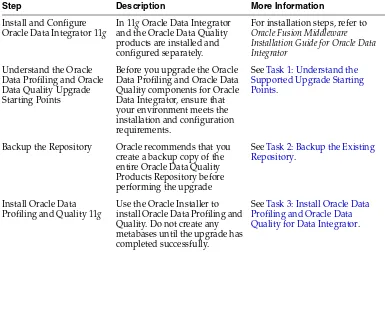Oracle® Fusion Middleware
Upgrade Guide for Oracle Data Profiling and Oracle Data Quality for ODI
Release 11.1.1
E16586-01
April 2011
This document provides a high-level overview of the Oracle Data Profiling and Oracle Data Quality for Oracle Data Integrator upgrade process. The Oracle Data Profiling and Oracle Data Quality for Data Integrator components are also referred to as Oracle Data Quality Products.
Steps in the Oracle Data Profiling and Data Quality Upgrade
Process
Table 1 describes each of the steps in the upgrade process. The table also provides information on where to go to get more information on each step in the process.
Table 1 Steps in the Oracle Data Profiling and Data Quality Upgrade Process
Step Description More Information
Install and Configure Oracle Data Integrator 11g
In 11g Oracle Data Integrator and the Oracle Data Quality products are installed and configured separately.
For installation steps, refer to
Oracle Fusion Middleware Installation Guide for Oracle Data Integrator
Understand the Oracle Data Profiling and Oracle Data Quality Upgrade Starting Points
Before you upgrade the Oracle Data Profiling and Oracle Data Quality components for Oracle Data Integrator, ensure that your environment meets the installation and configuration requirements.
See Task 1: Understand the Supported Upgrade Starting Points.
Backup the Repository Oracle recommends that you create a backup copy of the entire Oracle Data Quality Products Repository before performing the upgrade
See Task 2: Backup the Existing Repository.
Install Oracle Data Profiling and Quality 11g
Use the Oracle Installer to install Oracle Data Profiling and Quality. Do not create any metabases until the upgrade has completed successfully.
Oracle Data Profiling and Data Quality for 10g Users
The following sections describe changes in the Oracle Data Profiling and Oracle Data Quality for Oracle Data Integrator 11g environment for 10g Release 3 (10.1.3.x) users:
Components of the Oracle Data Quality 11g Release 1 Installation
If you are upgrading your Oracle Data Quality products from 10g Release 3 to 11g Release 1, there are some significant changes you should be aware of. This section describes those changes.The Oracle Data Profiling and Data Quality 10g Release 3 (10.1.3) default installation provided the following components:
■ Oracle Data Integrator
■ Oracle Data Profiling
■ Oracle Data Quality for Data Integrator
Oracle Fusion Middleware 11g provides updates to all these components, but not in a If the Oracle Data Quality
11g repository is not installed on the same server as Oracle Data Quality installation, copy the entire repository directory to the new Oracle Data Quality installation.
If your Oracle Data Quality installation is on a different server than your previous installation, you must copy the entire existing repository directory (including all subdirectories) to a temporary location on the Oracle Data Quality server. You can delete this temporary directory after you complete the migration task.
See Task 4: Copy the Existing Repository to the Oracle Data Quality Server.
Remove any user-defined metabases, users, or loader connections from the 11g repository
The 11g target repository must not contain any user-defined metabases, users, or loader connections.
Although the upgrade process alerts you if any of these items exist, it is recommended that you check the repository before beginning the upgrade process.
Run the Oracle Data Profiling and Quality upgrade
executables after all of the pre-upgrade tasks have been completed.
See Oracle Data Quality Upgrade Instructions
Perform any required post-upgrade configurations.
You may need to reapply custom settings and reconnect to your metabases after the upgrade.
See Task 1: Update Metabase Connections
Validate the Upgrade Process
Validate that the metabases and loader connections are available in the Control Admin panel.
See Task 2: Validate the Upgrade Operation
Table 1 (Cont.) Steps in the Oracle Data Profiling and Data Quality Upgrade Process
Oracle Data Quality components are packaged and installed separately, but they still provide the same resources and services.
Oracle Data Profiling and Oracle Data Quality for Oracle Data Integrator 11g Release 1 (11.1.1) provides the following components:
■ Oracle Data Profiling and Data Quality Client User Interface
The Oracle Data Profiling and Oracle Data Quality user interface is available for Windows 32-bit operating systems only. This client can be configured to connect to a Metabase Server installed on a separate machine.
■ Oracle Data Profiling and Quality Server
The Oracle Data Profiling and Quality server installation includes the following components:
- Metabase Server
The Metabase Server contains the profiling data and metadata.
- Data Quality Server (Windows 32-bit operating system only)
The Data Quality Server is the run-time component for Oracle Data Quality processes.
- ODBC Server (Windows 32-bit operating system only)
Oracle Data Quality ODBC Adapter is used to connect ODBC data sources. This optional component can be installed on Windows platforms only.
Upgrading Your Oracle Data Profiling and Quality Environment
This section explains how to migrate to Oracle Data Quality 11g from Oracle Data Quality 10g. Specifically, this section describes the following steps required to upgrade Oracle Data Quality products:■ Preparing to Upgrade
■ Oracle Data Quality Upgrade Instructions
Preparing to Upgrade
Before you begin the upgrade process, review the following sections to ensure that you have performed all of the required pre-upgrade tasks:
■ Task 1: Understand the Supported Upgrade Starting Points
■ Task 2: Backup the Existing Repository
■ Task 3: Install Oracle Data Profiling and Oracle Data Quality for Data Integrator
■ Task 4: Copy the Existing Repository to the Oracle Data Quality Server
■ Task 5: Remove User-Defined Metabases and Users
Task 1: Understand the Supported Upgrade Starting Points
Any Oracle Data Quality repository, residing on a platform supported under the Oracle Data Profiling and Quality version 10.1.3.5.0 hardware requirements, can be migrated to the Oracle Data Quality 11g version as long as the following conditions are met:
■ The existing repository must reside on the same server as Oracle Data Quality 11g
■ The existing repository must be compatible with the Oracle Data Quality 11g server.
Task 2: Backup the Existing Repository
Oracle recommends that you create a backup copy of the entire ORACLE_ HOME/oracledq/metabase_data directory before you upgrade.
Task 3: Install Oracle Data Profiling and Oracle Data Quality for Data Integrator
For installation steps, refer to the Oracle Fusion Middleware Installation Guide for Oracle Data Profiling and Oracle Data Quality for Oracle Data Integrator.
Task 4: Copy the Existing Repository to the Oracle Data Quality Server
If the existing repository is not installed on the same server as Oracle Data Quality installation, copy the entire repository directory to the new Oracle Data Quality 11g installation server (this includes all E<n> directories). Make sure that the two servers are running the same operating system.
For Example:
If you have an Oracle Data Quality 10.1.3.5 repository residing in the ORACLE_ HOME/oracledq/metabase_data directory on a server named oracle1 and your Oracle Data Quality 11g installation is on a server named oracle2, you need to copy the entire repository directory ORACLE_HOME/oracledq/metabase_data (including subdirectories) from oracle1 to a temporary location on oracle2.
When you migrate an existing repository to an Oracle Data Quality 11g server, everything is migrated except for bookmarks.
Task 5: Remove User-Defined Metabases and Users
The target repository must not contain any user-defined metabases, users, or loader connections. (Verify that the Oracle Data Quality 11g repository only contains the _ control metabase.) Although the migration process alerts you if any of these items exist, Oracle recommends that you check the repository before beginning the migration process.
1. Log on to the ODP/ODQ Metabase Manager as the metabase administrator (for example, madmin).
2. From the Explorer pane, expand the Control Admin folder.
3. From the Explorer pane, double-click Metabases.
The List View pane displays a list of all metabases defined in the repository. If there are metabases other than the _control metabase listed, you must delete them before migrating your metabases.
4. Select the first user-defined metabase, right-click, and select Delete... 5. Repeat step 4 until all metabases (except _control) are deleted.
6. From the Explorer pane, double-click Users.
The List View displays a list of all users defined in the repository.
7. In the List View, select all users except the metabase administrator.
8. Right-click and select Delete...
9. From the Explorer pane, double-click Loader Connections.
The List View displays a list of all loader connections defined in the repository.
10. In the List View, highlight all loader connections.
11. Right-click and select Delete...
Oracle Data Quality Upgrade Instructions
The following steps are used to upgrade Oracle Data Quality repositories.
1. Log on to the metabase server with an administrator account.
Oracle recommends that you do not use a remote server to migrate your existing repository.
2. Open a command line shell.
3. From the command line, change directories to ORACLE_ HOME/oracledq/metabase_server/bin.
4. At the prompt, type one of the following commands on a single line and then press Enter.
■ On UNIX operating systems:
./mtb_admin -user <Metabase Administrator User Name> -password <Metabase Administrator User Password> -level INFO -migrate repository "<Existing Repository Path>" ddl upgrade.ddl
■ On Windows operating systems:
mtb_admin -user <Metabase Administrator User Name> -password <Metabase Administrator User Password> -level INFO -migrate repository "<Existing Repository Path>" ddl upgrade.ddl
In the commands above:
■ <Metabase Administrator User Name> corresponds to the metabase Admin user name (for example madmin)
■ <Metabase Administrator User Password> corresponds to the metabase Admin user password
■ <Existing Repository Path> corresponds to the /metabase sub-directory of the directory into which the repository was copied.
…
Converting entity 30 table “mask” Converting entity 30 table “metaphone” Converting entity 30 table “pattern” …
The time required for the migration is comparable to the time it took to originally load the data into the original metabase(s). Your existing repository is left untouched after the migration. When the migration ends, it displays information and
recommendations. For example:
ODBC loader connection “odbc” must have its PORT updated
Don't forget to migrate entity sources using the "updateentitysource", “updateconnection” or "updateallconnections" commands
Press any key to continue. . .
If you received a message at the end of your migration to update a loader connection port (for example ODBC loader connection “odbc” must have its PORT updated), connect to the metabase administrator and edit the loader connection to update the connection port.
To migrate entity sources, see Task 1: Update Metabase Connections.
Oracle Data Profiling and Quality Post-Upgrade Tasks
This section describes additional tasks that may be required after you have performed the upgrade.
■ Task 1: Update Metabase Connections
■ Task 2: Validate the Upgrade Operation
Task 1: Update Metabase Connections
The following commands allow you to update your loader connections after migrating the repository:
■ updateconnection - updates the details of a specific connection
■ updateallconnections - updates the details of all migrated connections
Oracle recommends using the updateconnection command to update your migrated loader connections.
To update the metabase connections:
1. Start the Metabase Server Administrator Prompt
■ On UNIX operating systems:
./mtb_admin
■ On Windows operating systems:
Select Programs > Oracle > Oracle Data Profiling and Quality > Metabase Server >Administrator Command Prompt from the Start menu.
2. When prompted, supply your username, password, and metabase name.
Use the _control metabase name.
■ To update a specific migrated connection in all the metabases:
updateconnection <connection name>
■ To update all migrated connections in all the metabases.
updateallconnections
4. Respond to the system prompts by typing a new value and pressing Enter. To keep the current value, press Enter at the prompt.
After you respond to all the prompts, the command locates the specified connection in all the metabases and updates them with the new information.
Example of a connection update:
1. Start the Metabase Server Administrator and log on to the _control
metabase:
/.mtb_admin -user madmin -password ***** -metabase _control
2. At the _control prompt, enter the updateconnection command and press Enter:
updateconnection myconnection
The following prompt appears:
Please enter the connection description. Just enter for the original “this is my connection”>
3. Press Enter to use the same description, or type a new description and then press Enter.
The following prompt appears:
Please enter the path to data files. Just enter for the original “/data/data”>
4. Press Enter to use the same path, or type a new path and then press Enter. The following prompt appears:
Please enter the path to the schema files. Just enter for the original “/data/schemas”>
5. Press Enter to use the same path, or type a new path and then press Enter. The following message appears:
Successfully updated loader connection Updating entities in metabase "demo" username>
6. Respond to the prompts for your username and password. Progress messages appear as the command updates the connections named myconnection in each metabase. For example:
Successfully updated entity 11 Successfully updated entity 12 Successfully updated entity 13 Successfully updated entity 14
Updating entities in metabase "oracledq" Successfully updated entity 1
Task 2: Validate the Upgrade Operation
Start Metabase Manager and verify that your metabases and loader connections are available in the Control Admin pane.
Documentation Accessibility
Our goal is to make Oracle products, services, and supporting documentation accessible to all users, including users that are disabled. To that end, our
documentation includes features that make information available to users of assistive technology. This documentation is available in HTML format, and contains markup to facilitate access by the disabled community. Accessibility standards will continue to evolve over time, and Oracle is actively engaged with other market-leading
technology vendors to address technical obstacles so that our documentation can be accessible to all of our customers. For more information, visit the Oracle Accessibility Program Web site at http://www.oracle.com/accessibility/.
Accessibility of Code Examples in Documentation
Screen readers may not always correctly read the code examples in this document. The conventions for writing code require that closing braces should appear on an
otherwise empty line; however, some screen readers may not always read a line of text that consists solely of a bracket or brace.
Accessibility of Links to External Web Sites in Documentation
This documentation may contain links to Web sites of other companies or
organizations that Oracle does not own or control. Oracle neither evaluates nor makes any representations regarding the accessibility of these Web sites.
Access to Oracle Support
Oracle customers have access to electronic support through My Oracle Support. For information, visit http://www.oracle.com/support/contact.html or visit http://www.oracle.com/accessibility/support.html if you are hearing impaired.
Oracle Fusion Middleware Upgrade Guide for Oracle Data Profiling and Oracle Data Quality for ODI, Release 11.1.1 E16586-01
Copyright © 2011, Oracle and/or its affiliates. All rights reserved.
This software and related documentation are provided under a license agreement containing restrictions on use and disclosure and are protected by intellectual property laws. Except as expressly permitted in your license agreement or allowed by law, you may not use, copy, reproduce, translate, broadcast, modify, license, transmit, distribute, exhibit, perform, publish, or display any part, in any form, or by any means. Reverse engineering, disassembly, or decompilation of this software, unless required by law for interoperability, is prohibited.
The information contained herein is subject to change without notice and is not warranted to be error-free. If you find any errors, please report them to us in writing.
If this software or related documentation is delivered to the U.S. Government or anyone licensing it on behalf of the U.S. Government, the following notice is applicable:
U.S. GOVERNMENT RIGHTS Programs, software, databases, and related documentation and technical data delivered to U.S. Government customers are "commercial computer software" or "commercial technical data" pursuant to the applicable Federal Acquisition Regulation and agency-specific supplemental regulations. As such, the use, duplication, disclosure, modification, and adaptation shall be subject to the restrictions and license terms set forth in the applicable Government contract, and, to the extent applicable by the terms of the Government contract, the additional rights set forth in FAR 52.227-19, Commercial Computer Software License (December 2007). Oracle USA, Inc., 500 Oracle Parkway, Redwood City, CA 94065.