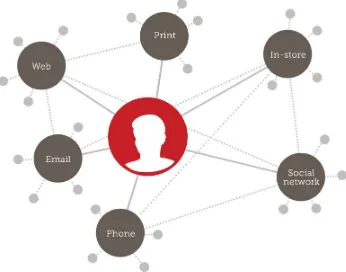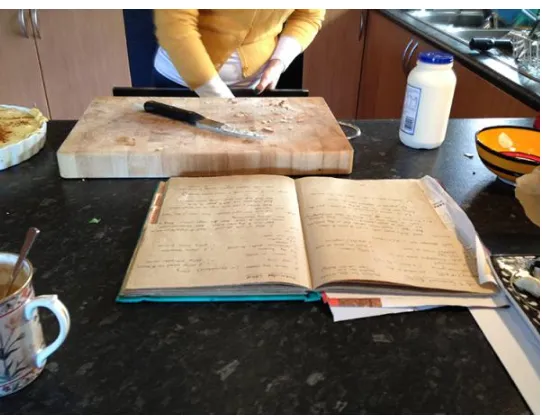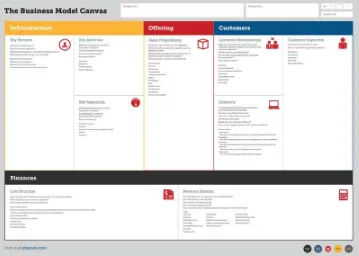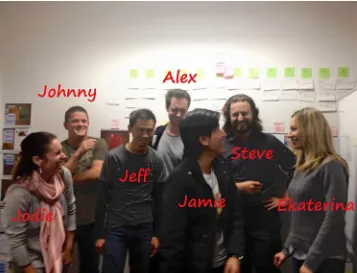KILLER
UX DESIGN
KILLER UX DESIGN
Killer UX Design
by Jodie Moule
Copyright©2012 SitePoint Pty. Ltd.
Editor: Kelly Steele
All rights reserved. No part of this book may be reproduced, stored in a retrieval system or transmitted in any form or by any means, without the prior written permission of the publisher, except in the case of brief quotations embodied in critical articles or reviews.
Notice of Liability
The author and publisher have made every effort to ensure the accuracy of the information herein. However, the information contained in this book is sold without warranty, either express or implied. Neither the authors and SitePoint Pty. Ltd., nor its dealers or distributors will be held liable for any damages to be caused either directly or indirectly by the instructions contained in this book, or by the software or hardware products described herein.
Trademark Notice
About Jodie Moule
Jodie Moule is co-founder and director of Symplicit, an experience design consultancy based in Australia that focuses on research, strategy, and design services. With a background in psychology, her understanding of human behavior is central to helping businesses see their brands through the eyes of customers, influencing the way they approach the design of their products, systems, and processes.
About SitePoint
partner, husband, and father of our wonderful children, Blake and
Darci. This is for you Steve, because without you, it would not have been possible. Love you lots.
To Blake and Darci, I wonder what the future holds? Hold on tight and make the most of every
Preface
. . . xv
Chapter 1
You Are Not Your User
. . . 1
A Broad Perspective . . . 1
Embracing Multidisciplinary Teams . . . 3
What makes an experience? . . . 4
You’ve Got to Have a Method . . . 4
The Cost of Overlooking Your Users . . . 5
A Balanced Approach to Solving Problems . . . 7
Put Yourself in the User’s Shoes . . . 8
Involving Users Helps You to Perfect Your Product . . . 10
Good and Bad User Experiences . . . 12
Impacts on Customer Loyalty . . . 15
What makes a great experience? . . . 15
Experience of a Lifetime . . . 15
Recap of What You Need to Know . . . 16
Chapter 2
Understand the Business
Problem
. . . 17
Research Phase . . . 18
The Business Context . . . 18
Collaborate and Communicate with Other Stakeholders . . . 19
A Framework . . . 19
Business Offering . . . 21
Customer Relationships . . . 21
Formulate Your Questions . . . 53
Moving into Ideation . . . 93
Setting Measures in Place . . . 212
Major Learnings . . . 213
Build Up to Something . . . 215
Recap of What You Need to Know . . . 215
Review of the Design Process . . . 240
UX and Agile … Yup! It Works . . . 245
Focusing on “Wow” Moments . . . 246
Beta Testing the App . . . 247
What documentation was useful? . . . 248
Approval for Our App to Launch . . . 249
Our Total Experience Vision for the App . . . 249
Our Focus on Behavior Design . . . 250
Concluding Thoughts . . . 253
Recap of What You Need to Know . . . 254
Final Word: the Rules of UX . . . 256
When I embarked on my career as a psychologist, I never imagined I’d end up designing technology products and services. Funny where you end up in life, and lucky for me all those years at university weren’t wasted: the business of understand-ing humans and the way they behave is critical to designunderstand-ing.
With the digital and physical worlds merging more than ever before, it is vital to understand how technology can enhance the human experience, and not cause frustration or angst at every touchpoint.
To create technology that seamlessly fits into our daily lives, there’s a simple formula. First, consider the person attached to your technology solution and the context in which they’ll be using your creation; then, design your solution and involve users in the process to refine your thinking.
Today, technology is used to change attitudes and behavior, creating amazing challenges for designers. And if we want to create products and services that have the power to educate people so that they may live better lives, or help to reduce the time people take to do certain tasks—or even attract them to our products instead of our competitors—we need to first understand what makes them tick.
User-friendliness is fast becoming a necessity in product design. Nevertheless, we still have a long way to go to deliver on our users’ (high) expectations, and this will only increase as technology and the real world continue to merge.
Understanding behavior allows us to change the customer experience, and that change happens through great design—your great designs.
What is this book about?
The premise of this book is the need to understand how people behave (their habits, motivators, and drivers) to make well-informed design decisions that produce a great customer experience for your users.
Case Study to Bring It All to Life
Depending on the type of business problem you are solving and the product you are designing, there are several ways to approach a design problem. To bring the theory to life, I’ll be presenting a case study so you can see the theory discussed in each chapter applied to a real-life example. It’s my intention that through this ex-ample, you’ll see the benefits a UX process can bring to your projects.
I encourage you to think about what you would have done if this project was thrust upon you at work, or if a client approached you to deliver an app as a way to help enhance your learning as you read along.
Who Should Read This Book
This book was written for people who have heard of UX and want to learn more about the basics, or expand their knowledge on distinct aspects of the UX process. If you are charged with understanding how to apply a UX process to your projects, but are unsure quite where to start—this book is for you.
My aim was to present UX design in a fun, practical, and non-academic way, so that the concepts are accessible and can be tried out immediately. In this regard, this book is for newcomers to the UX space rather than seasoned professionals. However, those with a UX background and some experience might be interested to see how we approached design problems.
What’s in This Book
The book contains the following eight chapters:
Chapter 1:You Are Not Your User
Chapter 2:Understand the Business Problem
If you’re unable to understand the problem, you can’t solve it. This chapter ex-plores the problem that your client or company aims to solve with the UX pro-cess, and explains some useful ways to ensure your for success.
Chapter 3:Understand the User Context
In order to produce great usable designs, you need to gain empathy and under-standing for your users. We’ll address all the research methods available to you and look at how to recruit users for testing.
Chapter 4:Making Sense of What You’ve Found
In this chapter, we discuss how to analyze the data you’ve collected from your user testing. Then we’ll delve into behavior design and reveal why understanding behavior and habits is intrinsic to your design work.
Chapter 5:Sketching to Explore the Design Concept
Once we’ve conducted an analysis, we move towards using sketching as a tool. Sketching is cost-effective and easy to do, and helps to generate lots of ideas quickly so that you can select a few really great ones to take to the next stage.
Chapter 6:Prototype the Solution
Forming working models of your design is the best way to assess whether your solution—once imagined beyond paper—is going to work or not. Creating rapid prototypes to refine your thought process and ensure you’re on the right track is a critical step in your UX process.
Chapter 7:Test, Learn, Tweak. Iterate
The whole reason for creating prototypes is to test them with your users, in order to validate whether your design is worth pursuing. This process allows you to ascertain whether users understand your design, and allows for further refining. Final tweaks now will give you confidence that the decisions you’ve made along the way are the right ones.
Chapter 8:Launch to Learn About Behavior
Where to Find Help
Design is an evolving area, so chances are good that by the time you read this, some minor detail or other of these technologies will have changed from what’s described in this book. Thankfully, SitePoint has a thriving community of designers ready and waiting to help you out if you run into trouble. We also maintain a list of known errata for this book that you can consult for the latest updates.
The SitePoint Forums
The SitePoint Forums1are discussion forums where you can ask questions about anything related to web design and development. You may, of course, answer questions, too. A lot of fun and experienced web designers and developers hang out there, and it’s a good way to learn new stuff, have questions answered in a hurry, and just have fun. In particular, check out the design thread.
The Book’s Website
Located at http://www.sitepoint.com/books/ux1/, the website that supports this book will give you access to the following facilities:
Tools
As you progress through this book, you’ll note that we’ve performed a number of user testing sessions. See the book’s website to access the documents and templates we’ve made available to support you in your own user sessions.
Updates and Errata
No book is perfect, and we expect that alert readers will be able to spot at least one or two mistakes before the end of this one. The Errata page on the book’s website will always have the latest information about known typographical and code errors.
The SitePoint Newsletters
In addition to books like this one, SitePoint publishes free email newsletters such as theSitePointnewsletter,PHPMaster,CloudSpring,RubySource,DesignFestival,
tips, and techniques for all aspects of web development. Sign up to one or more of these newsletters at http://www.sitepoint.com/newsletter/.
Your Feedback
If you’ve downloaded the app, we’d love to hear your thoughts on it and any ideas that we may not have considered. Get in touch [email protected], or on Twitter: @jodiemoule and @thecookapp.
For SitePoint, if you’re unable to find an answer through the forums or wish to contact us for any other reason, the best place to write [email protected]. We have an email support system set up to track inquiries, and if our support crew are unable to answer your question, they’ll send it straight to us. Suggestions for improvements, as well as notices of any mistakes you may find, are welcome.
Acknowledgments
Writing this book has been one of the most rewarding—and challenging—things I have ever bitten off in my career. I’d like to thank the SitePoint team who I got to know over the course of nearly a year, namely Simon, Matt, and Tom during the writing process, with Di and Kelly during the edits. Thanks guys for being there as I agonized about chapters and made false starts, all while gently reminding me to meet deadlines (ugh!).
I really want to thank the app team that made it possible to deliver the case-study app we created: Cook. I think we can safely say that the app has turned into some-thing bigger than we imagined. A special note goes to my fellow Cook business partners and directors: Stephen Moule, Alex Johnston, and Jeff Tan-Ang. Thanks for believing in the idea, guys. I couldn’t have done it without you, and have had (and am still having) a ball in the process. The sleepless nights and lack of weekends are all worth it … honest!
Thanks, too, goes to the Symplicit team for tolerating my absence from day-to-day business for nearly a year, and stepping in to keep things running smoothly. Guys, as a group, I owe you all a great big thanks for your support during this time. Thanks to my dearly departed Grandmother and parents for seeding a love of cooking, and therefore being the source of what we thought was a great design idea for the case study. Cook is for foodies like you, Mum and Dad; now I just need to get you both onto an iPad so that you can use it!
Most of all, the biggest thanks goes to my beloved husband, Stephen, who managed our business in my absence, and looked after our kids weekends, early mornings, and late at night for close to a year, as I worked to get this book completed. And still managed to smile and be a wonderful husband and father despite it all. Thanks honey. Without you, Blake, and Darci, there is nothing. You are my world.
Conventions Used in This Book
You’ll notice that we’ve used certain typographic and layout styles throughout this book to signify different types of information. Look out for the following items.
Tips, Notes, and Warnings
Hey, You!
Tips will give you helpful little pointers.
Ahem, Excuse Me …
Notes are useful asides that are related—but not critical—to the topic at hand. Think of them as extra tidbits of information.
Make Sure You Always …
… pay attention to these important points.
Watch Out!
Chapter
1
You Are Not Your User
So what is user experience (UX) anyway?
You might think it would be a relatively easy term to define; however, when I re-flected on the evolution of UX, it was quite a difficult task. Why?
UX covers a broad range of interactions a person can have with a business, and in an increasingly connected world, the lines are blurring between the digital and nondigital spheres. What might begin as an online experience can extend into a physical interaction (say, in a bricks-and-mortar store) and then be further influenced with an instore representative—all shaped by a particular business process.
A Broad Perspective
Figure 1.1. The sum of a series of interactions
Broadly considering a user’s lifestyle and the overall context of how a product or service is used is necessary if you want to improve on the experience you deliver. This is especially true of digital experiences, and, nowadays, they are closely linked to other channels. To the end-user (or customer), the UX you provide will reflect their perceived experience with your brand, whether dealing with your company online, via a mobile app, or talking to your call center.
The term “user experience” was coined by Don Norman while he was vice president of the Advanced Technology Group at Apple in the 1990s. Upon coming up with the term, Norman said: “I thought human interface and usability were too narrow. I wanted to cover all aspects of the person’s experience with the system, including industrial design graphics, the interface, the physical interaction, and the manual. Since then the term has spread widely, so much so that it is starting to lose its meaning.”1
1
As Don implies, it’s easy enough to let the term “UX” roll off the tongue, but many people lack an appreciation of what it means to deliver the broader aspects of UX, instead taking a narrow approach and considering only one or two elements.
Embracing Multidisciplinary Teams
UX embraces a multidisciplinary approach: the method of using multiple perspect-ives when tackling a design issue to lead to the best outcomes.
UX incorporates contributions from many disciplines, including: ■ interaction design
Generally speaking, UX combines all these elements, and covers both digital and nondigital experiences. Designing for user-product experiences that occur nondigit-ally is often referred to asexperience design, with the termcustomer experience
sometimes used to refer to the sum total of interactions a person has with a brand. Even defining what a customer is can cause confusion among industries; for example, marketing departments might view a customer experience differently from how an industrial designer does.
In this book, we’ll focus on a process that can be used across your projects, helping you to create a seamless interaction between your user and your product (whether it’s software or hardware). I will assume that your projects are digitally based, though the UX process we’ll be examining can also be applied to designing offline products and services just as effectively.
during, and after any interaction a user has with a company. This switches the tra-ditional IT approach where technology drives decisions. Too often, technology projects have failed because they haven’t been designed to anticipate the type of person that will ultimately use the system, as well as the context in which they’ll use it.
What makes an experience?
There are several factors that affect the overall experience a user has with a product: ■ Usefulness: is the product useful, with a clear purpose?
■ Usability: is the product easy to use—navigating within and interacting with—and requiring little need for guidance?
■ Learnability: is the product simple to master quickly with minimal instruction required?
■ Aesthetics: is the visual appearance of the product and its design appealing to the user?
■ Emotions: are the emotional feelings evoked in response to the product and the brand positive, and do they have a lasting impact on the user and their willing-ness to use the product?
When you consider this range of potential influences, it’s easy to see why many disciplines come together to design and deliver a holistic UX.
You’ve Got to Have a Method
In the field of UX, we examine users’ needs with a series of contextual methods known as aUser-centered Design (UCD) methodology. This is a framework that enables us to engage with and listen to our users to determine what they want. UCD is a design approach that considers a user’s needs up front and throughout the design and development process, in order to ensure that the final product is well received. In this book, we’ll step through what is essentially the application of UCD practices to generate designs that consider a more integrated UX.
insights(making sense of what you’ve found). Then we’ll progress to theconcept stage(sketching, prototyping, and iterating your designs, as well as involving users in this process to validate your approach). Finally, we will move into thedesign experience(where you implement the final product, and monitor and improve it over time).
Figure 1.2.
This process will be brought to life through the case study of developing a cooking app, where we’ll use techniques that are unique to each stage.
The Cost of Overlooking Your Users
Figure 1.3. The cost savings of UX
Many of the methods commonly used in a UX process are qualitative in nature rather than quantitative. We’ll cover learning about behavior in the section called “Understanding Human Behavior” in Chapter 2, but to summarize:
qualitative research
looks at users’ actual behaviors in order to gain an in-depth understanding of the how and why of human decision-making (habits and behaviors)
quantitative research
focuses on mass data collection and the analysis of themes to derive assumptions around human behavior; statistically based, this gives more of a sense of what, where, and when (attitudes and self-reported motivators)
A Balanced Approach to Solving Problems
In UX, we’re led by user needs (desirability) as a way of driving the creation of products and services, but this is counterbalanced by feasibility (can it be done?) and viability (does it make sense to the business?). Remember, our users don’t have all the answers. While they’re great for informing and testing our design concepts, they should never provide the sole basis of a business decision. Take a look at where to start and where to aim for in Figure 1.4.
Figure 1.4. Start with desirability first
Once we have gathered insights into our target users, the job of assessing overall feasibility and viability must be reviewed in light of what the business is capable of delivering. The most successful product design understands the balance between user, business, and technological needs; therefore, taking a UX approach requires an understanding of a business landscape that is broader than the project we are engaged to deliver. Exposure to products and services across various areas of an organization helps us to design end-to-end experiences that are a pleasure to use, and you may also identify areas where business costs can be reduced. This often means communicating across different departments or disciplines—IT, marketing, branding, product areas, and so on—in order to realize the best outcomes.
■ being human-centered so as to be empathetic to your audience
■ ideating, the process of thinking through multiple options and solutions for a given problem
■ using prototypes as a way to help you work through design problems
■ being process-sensitive and understanding that a client’s products and services comprise many parts that form a whole
Design thinking is an overall process that consists of rapidly coming up with ideas, testing concepts, and getting feedback from real users, all while refining your ap-proach. This is UX in a nutshell.
Adopting this plan of attack on your projects will guarantee that you’re pulling your ideas together quickly, making informed choices, evaluating and reviewing your ideas with others, and gathering feedback early and often from the product’s end-users. All this works to ensure that you’ll succeed once you’ve gone live. Rather than the user dictating outcomes, it helps you—the design expert—to think about the problem at hand, allowing your ideas to evolve as you move through the stages of a design. Perhaps this is different to what you thought constituted a UX approach, but I hope it reveals how you can balance user feedback with your own ideas in order to attain the best design solution in a structured way.
Put Yourself in the User’s Shoes
Two factors essential to a successful UX approach are: ■ considering the person will eventually use your product
■ thinking about the context that the product might be used within
technology for the first time; they worry about breaking something by pressing the wrong button, and have relayed stories of becoming lost while downloading an ebook.
Here’s what I’ve learned, working in our labs and with people: users do a range of crazy, unexpected things with the interfaces we design, and design patterns we believe are easy to understand are sometimes unclear. Over the years, I’ve listened as users blame themselves when they find a product difficult to use, shrugging to themselves that “they’ll get used to it.”
This type of behavior has been observed and reported upon for years now within the UX industry, and so it is sometimes surprising that we still see this type of learned helplessness rearing its head in our user-focused research.2
In your design work, it’s essential to have empathy for the end-users of your product, and this is more easily achieved working in the UX field than you might think. You’ll often come up against regular reality checks. Ultimately, it’s not the user’s fault if they can’t make a system work; it is our responsibility as designers to get it right for them, and to make it as easy as possible for them to perform the tasks they want to do. As indicated in Figure 1.5, you need to put yourself in their shoes.
2
Figure 1.5. Having empathy for another person’s position
Involving Users Helps You to Perfect Your Product
So how do these reality checks come about? Well, considering how your users will deal with what you’re creating and exposing a project to feedback early and often throughout the design process is a good start. No matter how well you think you know the mindset of those that will eventually use a system, we must always take heed that we are not our users. Even after years of watching users in testing sessions, there is always something that surprises me, something new I learn, or something unexpected.
Some of the design projects I’ve worked on have required me to go into users’ homes or workplaces to gain a sense of how they live and work. This has helped me to empathize with contexts of use I may be unfamiliar with, such as designing health-related devices for the elderly or chronically ill, or understanding how specialist workers do their job. Seeing users interact with initial design concepts helps to evolve our design thinking and improve our output.
Considering how to involve users in your design process can be a daunting process. Throughout this book, I’ll point out situations where you can consider users’ input, and offer advice on techniques at different stages of the UX process.
I’ll provide practical ways to gather feedback rather than focus on lengthy engage-ment models. As is often cited in the UX field, some user engageengage-ment is better than no user engagement.3Figure 1.6 shows user engagement in action.
Figure 1.6. Context is everything
Involving the user in the design process is the best way to double-check that your approach is solving the design issue at hand. It can be tricky to deliver a great
ex-3
For a commonsense approach to user testing websites, read Steve Krug’s great book,Don’t Make Me Think: A Commonsense Approach to Web Usability(Berkeley: New Riders, 2009),
perience—but all the best experiences are well thought out and pre-engineered; they don’t just happen by accident.
Good and Bad User Experiences
I think this illustrates beautifully what UX is all about and why it matters. My im-pressions of the drink and the hotel overall were elevated; I’ll try to stay at that hotel every time I’m in Hong Kong now. UX takes a broad view of how a product, service, or system will work, and how it will be used by people out there in the real world. It covers the way people feel about an experience, and how satisfied they are when using it. It is often unexpected factors that have the biggest impact. This is important when solving design problems: people notice small details.
So that’s the good experience; what about the bad? Well, my worst user experience involved a cheap plastic watch that I bought while my regular watch is being re-paired. My life is run by the clock, and the thought of being without a wristwatch for four whole months was not an option I was going to entertain. Sure, it’s the twenty-first century, and like everyone else I have a phone that displays the time and is always in reach. I just like glancing at my wrist to find out the time!
This well-known brand makes plastic Swiss watches that are cheap, fun, and loud in design; however, it was only after buying the watch I realized it was going to prove frustrating in one critical way: its inability to show the time clearly, as Fig-ure 1.8 illustrates.
Showing the time is the central reason a watch exists. It seems the design team for this particular watch forgot some really basic factors; namely, to ensure the hour, minute, and second hands can be easily distinguished. Maybe there was a legitimate reason this oversight occurred, but, ultimately, as the user of the watch, I don’t care much about any behind-the-scenes motivations. All I know is that I have trouble telling the time on it, and as a result I’ll never buy another watch like this again. Interestingly, my usual behavior of looking at my wrist when I need to know the time has changed with the passing of the months. Now I’m more likely to check my phone, or my computer if I happen to be sitting at my desk. As a result, I am losing the reliance I once had on my watch. This demonstrates how design has influenced my overall experience to such a degree that it has changed my behavior. We’ll discuss this point more in the section called “Fogg Behavior Model” in Chapter 4.
It also illustrates what to be on the lookout for in design research. Shortcuts and workarounds that users might take tell us there’s an element they’re encountering that needs to be examined. This is avoidance behavior. We should home in on these alerts, as they provide hints to help us refashion a product, service, or system. Another point to consider is the balance between utility and aesthetics. Both factors are important, but, in the end, if some item looks cool but is fairly useless, your users will soon lose interest. In my case, the watch sure is pretty, but my old one will be back in a month—at which point this watch will be retired to my daughter’s jewelry box. She’s three years old, so being unable to read the time won’t bother her too much just yet!
Impacts on Customer Loyalty
Research has shown that companies which ensure that certain tasks require minimal effort from the customer are more likely to see greater customer loyalty.4Simplifying the interactions that users have with your company (or your client’s company) has clear positive benefits for the bottom line. Customers that move from one brand to another cost companies money; it is easier to try to please a difficult customer than find a new one in a competitive market.
So, how easy is it to do business with your company/client’s company? You need to ask yourself this when looking at the overall UX of the products you’re designing.
What makes a great experience?
When creating an experience for your users, think about what might make their lives that little bit easier, saving them time and effort. If you start by defining the experience you want your users to have with your product, the rest will follow. Why? Because happy users are loyal users; it’s that simple.
Great experiences differ for everyone, and there is often much banter about whether you can engineer an experience at all. What we do know is that as designers, we can manipulate a situation through our craft, because our designs can influence a user’s behavior.
Your users will teach you … so pay attention! Listen. Observe. Notice. They are revealing to you what makes a great user experience for them. If you listen and adopt a UX philosophy, you will ultimately create a better experience for everyone.
Experience of a Lifetime
In this chapter, I’ve introduced the idea of user experience and examined what makes a good or bad experience. I’ve explained what it means to focus on the UX of a product, service, or system, and how your designs will benefit by adopting this approach. In Chapter 2, we’ll begin a more detailed journey into the UX process we have outlined in this chapter, taking a closer look at the research phase. Research
4
Dixon, M., Ponomareff, L., and Milgramm, A., “Stop Trying to Delight your Customers: The Idea in Practice” (2012) in theHarvard Business Reviewblog
will be split into two chapters: understanding the business problem in Chapter 2 and understanding the user context in Chapter 3.
Recap of What You Need to Know
■ UX is the sum of a series of interactions a person has with a product, service, or organization.
■ UX follows a UCD method, utilizing a range of its techniques, including being human-focused and prototype-driven as a way to understand and explore a problem.
■ UX is a balanced approach to solving problems that starts with desirability (what does the user want or need?), balanced with feasibility (can it be done?), and viability (does it make business sense?).
■ UX takes a multidisciplinary approach (design, HCI, industrial design, psycho-logy, anthropopsycho-logy, software engineering, graphic design, and so on) and brings multiple perspectives to bear on problem-solving.
Chapter
2
Understand the Business Problem
In Chapter 1, we saw how a user experience can cover several contexts. Designing a usable digital experience for all these contexts means solving a range of problems, but it’s impossible to solve a problem unless you understand it first.
The problems you encounter may appear easy to solve at first, but can quite often take many minds working together, making mistakes and then redefining the issues at hand, and challenging initial decisions to design a product that really stands out. It is important in any project to first consider the problem at hand and then explore the ways it can be approached before you get bogged down in technological devel-opment of a product.
Research Phase
In the section called “You’ve Got to Have a Method” in Chapter 1, we presented a UX framework that you can follow across your projects. In this chapter, we’ll focus on the first segment: theresearch phase. In this phase, you start by understanding the business context and gaining an appreciation for the key target market for your product or service, based on initial discussions with your client and other relevant areas of the business.
We’ll address user research (seen in Figure 2.1) shortly. For now, we will look at understanding the business you’re working with, wrapping your head around the problem before you, and structuring an approach for delivering your project. At this stage it’s about setting a way forward, so that the next phases are well informed by the activities we’ve completed here.
Figure 2.1. Start out by researching the business context
The Business Context
It’s vital that you gain a clear understanding of your client’s total business, rather than just the part that you might be working on. Your project fits within a wider business landscape, so having this context will help you comprehend your client’s total value proposition. You can then identify additional areas where you can provide value.
(does it make business sense?). Having an overview of your client’s entire business from the start of a project helps you to determine if what your client is asking for can actually be delivered, and whether it would make sense for them to do so. The most successful product design understands the balance between user, business, and technical needs. With this in mind, you’ll need to be exposed to other products and services across the organization before you begin your design work.
Collaborate and Communicate with Other
Stakeholders
Ask your client to provide an outline of the organizational structure, and highlight the people who’ll be involved with your project. Knowing these people and their perspective will be essential for you to move on your ideas and communicate your UX design approach.
Critical to your project’s success is that you share the same vision for the users and their needs. Therefore, it’s useful to involve your client and other company stake-holders throughout the duration of your design process. The earlier you are sharing concepts, the better. Clear communication sets the scene for solid relationships and helps to avoid the pitfalls of business politics that can often be a standard part of project work.
People who are not personally invested in the project from across the business can also help you to identify problems or issues that you need to be aware of. That means talking across departments and disciplines as a way to assure a better outcome is realized.
A Framework
Understanding your client’s business means investigating areas such as: ■ total business offering
This may appear to be information that’s more relevant for project or business managers to extract; however, as a UX designer you’ll wear several hats, and having these client discussions allows you to clarify the project’s goals, particularly within a wider business context.
Figure 2.2 shows a worksheet that I find handy for guiding the discussion with the client at kick-off meetings
Figure 2.2. Kick-off meetings worksheet
This worksheet is based around theBusiness Model Canvasframework, a template for developing business models that investigates everything from an organization’s infrastructure to its finance and customer base.1It helps you to engage your client and direct discussion around their business to identify its core aims, strengths, weaknesses, and priorities.
This version of the poster is available within the tools section of the book:
table, and engage your client in the activity. Take along some sticky notes and pens, and allow the ideas you discuss to be moved around and changed as the conversation evolves.
The framework will assist you in understanding why the project is important to the company and help you to determine how your client will measure project success. From this you’ll be in a better position to decide the most appropriate methods to use at various stages across the project.
Let’s explore the different areas of the framework in detail.
Business Offering
Asking questions about the client’s business will reveal the products and services that provide value for their customers—value that ultimately distinguishes them from their competitors. The following questions will help you to appreciate the client’s business in more detail:
■ What are the client’s main products and services?
■ What customer problems does the product or service help to solve?
■ What products and services are offered to which customer segments? ■ Who are the client’s main competitors?
■ How does the client create value to distinguish themselves from competitors? ■ What customer needs are being satisfied by the client’s product or services? ■ Why does the client’s products and services matter to customers?
■ What benefits do the client’s products or services create for customers?
Customer Relationships
■ What are the key customer segments the client hopes to serve?
■ What channels does the client’s organization use to reach its customers?
■ Which of these channels work best?
■ Which channels are the most cost-effective?
■ How do the channels integrate with a customer’s daily routines or habits? ■ What type of relationship does each segment hope to have with the client’s
business?
■ Who are the most important customers to the client? Why?
Business Infrastructure
Gaining answers to questions about the client’s business infrastructure will give you a better perspective of their product and services, and the most important activities, resources, and partners that are involved in delivering these. The following questions will help you comprehend the client’s business infrastructure in more detail:
■ What are the key activities that generate revenue for your client?
■ What resources (human, financial, physical, intellectual) are essential for creating value for the customer?
■ Who are your client’s key partners or suppliers that help them to deliver products and services to their customers?
■ What key activities do these partners or suppliers perform?
Revenue Streams
■ How does the client make money from customers?
■ How does the client make money from partners?
■ How do customers currently pay?
■ What do customers pay for?
■ How much does each channel contribute to overall revenue for the client?
■ What is the total value customers are willing to pay for the product?
Cost Structures
Depending on the size and type of business, it’s often useful to understand a little more about the overall cost structures involved in running your client’s business. This may partly be why they’ve called on your talents—to help them lower the overall business costs—so it is useful to consider this up front, as it will invariably impact the way you approach your design work. The following questions will help you to identify the client’s cost structures:
■ What are the most important costs to the business?
■ Which resources are the most expensive?
■ Which activities are the most expensive?
■ Is the client looking to cut costs through the use of technology? If so, how?
Why does this project matter to the client?
Now that you have a clear grasp of the overall business context, it’s handy to formu-late your client-focused questions around the question ofwhyyou have been hired to do this project. As I mentioned earlier, it is critical to identify your client’s goals and objectives.The following questions will help uncover your client’s goals and objectives for the project:
■ Why is this project important to the business? Why was it initiated? ■ How will the success of the project be measured internally?
■ Who will be involved in determining the overall success of the project?
■ Who is paying for the project (often referred to as the “project sponsor” if you’re working within a larger corporate setting), and how will they be involved? ■ What other areas of the business should be invited to participate in your process? ■ Who will manage the expectations and involvement of other key stakeholders?
(You? Your client?)
■ Are there dates, time frames, or other projects that your work needs to tie into? ■ Are there internal processes or constraints that you’ll need to be mindful of, or
work within?
It’s important that you document what’s discussed when you’re initially engaged, listing all the objectives of the project, so that you and the client can agree on what can be achieved in the time frame.
Record the information you have collected during discussions back into your worksheet, and distribute it to your client as a clear reminder of what’s been agreed upon. Your project will quite often change as it progresses; new information could come to hand, or organizational goals may shift. Having a formal record of what the original brief stated is critical.
Once you have that broader understanding of the business, it’s time to start talking in more detail to your client about the users of your product.
Understand the Target Segment
who your client’s customers are; now it’s time to think about who will use the product you are designing, and how they will use it.
You should consider up front if what you’re designing will take users too far from their standard routine. It’s generally harder to motivate people to perform tasks that take some effort, while anything that makes life easier tends to be more successful. We’ll come back to why this is the case in Chapter 4.
Your client may have a clear idea of to whom they’re targeting their product. Sometimes when the product is new to market, the delineation between who is and isn’t a potential user is less clear than it is for pre-existing products.
As a guide, you should focus your discussion around the following points: ■ Who are the assumed users of the client’s product?
■ Why are these users being targeted for this product?
■ What are the most critical tasks users need to complete in using the product? ■ How do users currently perform these tasks (without the use of technology)? ■ What behaviors are we hoping to shift or change in our customers with the
product we’re creating?
■ What would trigger the users to want to engage with the product? ■ What does the entire experience around the product and its use entail? ■ How would the client define a great experience for the users of this product?
Why?
■ How does this experience fit with the other products and services the client has on offer?
Understanding Human Behavior
When designing solutions for people, you need to shift your thinking toward under-standing human behavior. As a designer, you already have an innate curiosity about the world around you. In creating technology for a user, this curiosity needs to be channeled into focusing on people and how they behave.
Why? Because your designs are going to influence people’s behavior. This is a powerful asset, but we may not think about it when we’re deeply involved in a project. You might as well direct people to where you want them to go up front, rather than just create your project and hope for the best.
So what do I mean bybehavior? Behavior is what we do in response to the events that are happening around us daily. It is what drives our action or inaction, and dictates what we buy, eat, and think.
Going hand in hand with behavior ishabit. Habits are a series of behaviors that lead us to act in a seemingly involuntary way. These days, many successful designers are mindful that the interfaces they design can change behavior, and this reflective process forces you to ask: what is the behavior I want to see? What outcome am I trying to design for? The digital world is a clever arena for enticing us toward new habits—some good, some bad.
Technology as a Tool to Change Behavior
when we are asleep or awake via Path,2or drawn to a great news blog. As a con-sequence, these sites and applications can become firmly embedded in our daily lives. Before we know it, we’re hooked.
Companies are collecting more data about our behavior than ever before, usually in order to target us with more of what we seem to want. Sometimes the behaviors that result from increased connectivity are adverse, such as the rise in problem gambling due to the convenience of online betting.3
There are times when it seems as though our brains are being rewired in new and often unexpected ways.
Other behaviors are more positive, such as the knowledge we gain by regularly in-teracting with mobile apps, and being able to have access to knowledge wherever we are. There are boundless opportunities right now in this time of digital revolution, targeting users with information and creating products that truly make a difference. All these developments start with thinking about what makes people tick. Design is more than just fonts and gradients, wireframes, or canvases. It is about clarifying the purpose of your product and how you want people to interact with it; then thinking about how you can shape the UX design around this. Considering why your product will matter to people and what comprises the human interaction and experience with that product holds the key to new opportunities.
A New Focus for Designers
When you think of technology as an agent for shifting or manipulating human be-havior, there are golden opportunities to be had; however, part of the challenge designers and developers face is understanding what actually influences users to change their behavior in the first place.4As a UX researcher, I focus on what people do and why they do it in order to design better products, services, and systems that make their lives a bit easier. What we need to be mindful of when designing for
2
https://path.com/ 3
For example, this article discusses the problem in Australia:
http://www.broadbandexpert.com.au/broadband-news/broadband-news/concerns-increase-over-rising-online-betting_775004 4
behavior change is focusing onhowwe want people to behave with what we create.5 Consider this statement, allegedly from the mind of Henry Ford: “If I had asked my customers what they wanted, they would have said a faster horse.”
I love this quote, because it cuts to the core of the issue. As designers, we should never assume that people can project beyond their current experience to meet a future need. That’s the designer’s job. We can (and should) use research that employs user feedback as a tool to help us solve problems and gain an alternative perspective. We should consider the end-state behavior we hope to observe, before we even think of talking to people.
What behaviors are you hoping to change?
Thinking about behavioral goals before and throughout your research and design project is a good way to check your approach and reframe any issues you face. Goals should be revisited at intervals to remind you of where you initially set out to go; you can then test if your assumptions are working (more about that later, when we talk about prototyping and testing your designs). Focusing on user tasks and beha-vioral goals lessens the likelihood of being bogged down in discussions around technical features and functions at an early stage.
Know Your ABC
The ABC of behavior model, depicted in Figure 2.3, deconstructs why an individual might behave the way they do. It works like this:
1. An event happens to trigger a behavior (antecedent).
2. It then causes or influences an individual to act a certain way (behavior). 3. This leads to the outcome you observe (consequence).
5
Figure 2.3. Influencing user behavior through design
Throughout our lives, most of us have been told at some point that it’s impossible to change a person, but I beg to differ! What this model shows is that we can
influ-ence the way individuals behaveby shaping the environment they function within.
When we first started talking about the type of questions to put to your client about their users, we asked ourselves: what behaviors are we hoping to change in our customers with the product we’re creating? Let’s now consider this in tandem with the ABC of behavior model. Focus your questions around these points, using them as part of your project kick-off template:
■ How do users perform the tasks we’re asking of them right now? (behavior) ■ What happens to trigger a user to act in a certain way? (antecedent)
■ What is the result of this? (consequence)
■ How will you trigger users to perform these tasks using your product? (changing behavior)
■ What is the result of this? (new behavior … and, ideally, habit)
Consider the Entire Journey
It is critical to step into your user’s shoes, and observing people in their natural context is probably the most useful way to rapidly gain insight and empathy for their world.
We’ll cover actually doing this in Chapter 3, but for now, it’s useful to conceptually put yourself in your user’s shoes; an easy way to do this is to ask yourself the fol-lowing question: What is the natural way of doing things for users if I was to take technology away? That is, if the interactions you are considering were happening in person, how would they occur? Consider all the points of interaction in Figure 2.4 where the user connects with technology.
This leads us to think about what an end-to-end experience might look like for your users, and how your product would fit into their lives. Along these lines, it is helpful to consider the conversations that would occur between people, and the actions that would be initiated, if technology was not around to facilitate the ex-change or transaction.
Figure 2.4. Think about the whole experience
How will your product make life easier for users?
about the potential user before they come into contact with your client’s brand or products. What happens when they engage with the brand and product, and what about afterwards? This querying ensures that you’re looking beyond the digital world, considering a broader workflow for the customer. In this sense, your thinking is moving toward the real world in which your customers live.
Points to consider:
■ The beginning: where do the users come from? ■ The middle: what do the users do when they arrive? ■ The end: where do the users go when they’re finished?
As a quick example, let’s look at the experience of cooking from a recipe. Figure 2.5 depicts the context of this experience.
Figure 2.5. Cooking for an event
The Beginning
Personally, I have to have a reason to cook from a recipe—friends coming over for dinner, that sort of situation. This is what generally lifts me out of my cooking rut of standard dishes that I prepare. I’ll look through my cookbooks and family recipes for inspiration, and establish what to cook based on the pictures, or how many new ingredients I have to buy. Additionally, I might skip a recipe if it seems difficult, because I want to avoid spending all night in the kitchen.
From here, I’ll write a list of what I need to purchase from the shops.
The Middle
Next, I’ll head to the supermarket or corner store to buy what I need, then come home and prepare for cooking. This generally entails putting the cookbook in position and reading from the recipe method. While I’m preparing the food I’ll be getting the table and house ready for the guests, so a lot is going on, and I’m generally watching the clock closely.
I try to have any dishes I’m cooking up to a certain stage in the recipe so that I can get myself ready and then leave the rest until the guests arrive. This ensures that I’m still able to spend time with my friends and not be stuck in the kitchen all night, and that when we’re ready to eat, the food preparation is relatively quick.
The End
Figure 2.6. Ready to eat
Considering the Total Human Experience
Pondering the entire experience allows you to consider the human experience in terms of triggers, behaviors, and habits that cause the behavioral patterns you are observing. This enables you to empathize with the real social situation in which the human interaction might occur, so you can use this as a metaphor to help you shape how a human interacts with a computer.
Using Metaphor
What do we mean by metaphor within the design context? It involves using a body of knowledge about a concept that many people are familiar with as a way to help them understand a new concept.6
6
Dissecting the Workflow
Let’s put this into practice with our cooking example, and imagine we’re creating a recipe application. Using my dinner party metaphor, what are some lessons I might have learned by considering the entire experience from beginning to end? ■ images will be a source of inspiration and will largely determine the choice of
recipes
■ cooking times will be a consideration dependent on the reason for cooking ■ ingredients could be rated as standard (usually found in most pantries) or unusual ■ difficulty ratings influence whether or not I might tackle a certain dish
■ I appreciate being able to easily create a list of ingredients that I can take to the store with me
■ categorizing foods as they might usually be found in a supermarket could be a time saver
■ recipe steps need to be clear and simple, to avoid rereading while cooking ■ for time management, steps can be divided into “tasks that can be done before
guests arrive” and “tasks that can be done at the last minute”
■ an audio component with reminders, recommendations, or encouragement might appeal to users; for example, “boil the water now so that the pasta will be ready on time”
■ I’d like to be able to document the times the recipe was used; for instance, who I ate with, what we thought of the dish, and whether I’ll do it again
■ the ability to share the recipe among friends easily would be attractive ■ being able to access tips and hints from friends who also cook the dish would
add value
Contemplate the Design Problem
I always find it useful to just stop and think. Then I write down what factors need more consideration at this stage, as well as what may arise throughout the remainder of the project. Why do I do this? Because it’s so easy to listen to a great swathe of information and then forget some of the really important stuff.
Sometimes this turns into a log of issues and ideas, but it can be informal. The point is to record handy information while it is fresh in your mind for later reference. A simple spreadsheet will suffice, but make yourself update this periodically and refer to it.
With a fresh approach, you’re able to maintain perspective about the way you felt when you first heard this information, so take a little time up front and throughout the project life cycle to document ideas; you can refer to these down the track. Fig-ure 2.7 shows how stopping gives you time to choose which direction to travel in.
Figure 2.7. Enjoy the benefits of pausing to take stock
What research approach will you use for
the project?
You should now have enough information about your project to consider your overall approach. What processes will you put into place that will assist you in a successful project delivery? There are many factors that will influence this, including: ■ internal time frames that you’ll need to fit in with
■ who else you’ll be working with, internally and externally; the kind of team you’ll put together, and the experts you’ll consult
■ the stages of the project that you’ll be delivering (design, development, research, or all of it!)
■ internal project approaches that your client wants you to follow, such as a certain project management approach
■ the level of documentation you need to create and deliver for project reporting to a wider group (keeping everyone informed of where you’re up to is important) ■ sign-off points and who you engage with in this process
Ultimately, it is the design problem itself that dictates the methods you’ll use. If you’re yet to do so, creating a clear plan of attack should be foremost for you now. You can then discuss your plan with your client so that there are no surprises along the way.
Figure 2.8. An example of a project plan
It presents activities to be completed over the course of several weeks, with key re-view points with the client highlighted.
The more you communicate to your client what you intend to do for them, the less confusion will occur. Time spent sharing ideas with your client, gaining feedback, and refining as needed before starting any formal activity is time well spent.
Setting a UX Project Vision
You should now have a clearer understanding of:
■ the client’s whole business, their customers, and their goals and objectives for the project
■ who else you need to talk to within the organization for this project
■ how the client’s various services work together to deliver the current customer experience
■ the key tasks users need to complete when using the client’s product
■ the type of project method and process that will work
At the start of a project, with so much new information to digest, it can be hard to determine what exactly is the most important factor to get right for your client. That’s why it’s useful to construct a statement that defines the experience that will be delivered.
Like design guidelines and principles, this statement helps to clarify the problem and should reinforce the reason the project was launched in the first place. One of my favorite examples of such a statement—and an often-cited one—comes from Kodak, circa 1888: “You press the button, we do the rest.” It’s illustrated in Fig-ure 2.9.
Figure 2.9. A project vision can act as a guiding light
Kodak’s vision here is simple, practical, and clear. It evokes a sense of shared ownership, and could easily act as a guiding light for any project team, keeping group discussions on track.
The elements of Kodak’s vision that make the statement so compelling are that it: ■ is simple to understand
■ makes complexity easier to deal with ■ sets the scene for a measurement of success
■ carries emotion that makes it feel like a goal worth striving for, without making false promises
■ is firmly user-focused
Of course, the irony for Kodak today is that its vision, once so compelling, failed to keep pace with the rapidly changing digital landscape. “You take the picture, we do the rest” is irrelevant in a modern context; today, we as users take the picture
and alsodo the rest. Even digital cameras are looking a little dated next to ubiquitous, camera-equipped smartphones, which have placed control of the total photography process firmly in the hands of the user.
What remains pertinent about the original vision is that it removes the level of complexity (technology) and focuses on the true goal: delivering a great experience to users. Inventions that appear elegant and simple have often taken many hours, several minds, and an extraordinary effort to arrive at such an advanced stage of simplicity.
Keep in mind that creating your own project vision shouldn’t be an onerous task; unlike a company vision statement, no formal sign-off or approval across the organ-ization is necessary. This point will be underscored as we discuss our upcoming case study.
What about a strategy?
Case Study: Creating a Recipe App
I love to cook, and my love of cooking was the spark for the idea of creating a mobile app, which my company, Symplicit, will design and build to illuminate the UX process for you.
I could have picked a number of examples from the online world to showcase a UX approach; however, to my mind, nothing is quite as good as learning through a rel-evant and evolving case study. Although this means that the business context for the case study may not completely match the outline we have detailed above.
The Idea that Sparked the App
As I’ve grown older and begun cooking food for my own family, I’ve thought more about the food that was cooked for me as a child. I’ve realized that my heritage was wrapped up in the day-to-day meals I was creating and sharing with my family and close friends. Recently, I asked my mother about my grandmother’s renowned baked egg custard recipe, and whether she’d written it down at all. My lovely grandmother, seen in Figure 2.10, has long since passed away, but I cherish the memory of her cooking, and feared that the recipe had perhaps passed with her, lost forever.
It’s probably a common enough situation. Most of us have some dishes we remember from our childhoods that were created by different family members, but we rarely write the recipes down or share them with our family. Wouldn’t it be great to have a way of recording beloved family recipes for future use, one that could be accessed easily?
So, what is the real-world problem?
If you’re a keen cook like me, you might hop online to search for new additions to complement your existing collection of recipe folders and books. I rarely dig out my recipe books unless I’m in serious need of inspiration; for instance, I might just want to whip up some unique dish. My general cooking routine consists of tried-and-tested favorites I create according to a weekly cycle. These are not high-end gourmet meals, but they taste delicious!
A quick survey of friends, family, and co-workers revealed some behavioral patterns in this space. A lot of us create our own customized versions of recipes by adding little notes here and there—and then keep them stored in some form (folders, index cards, and so on). In this way, searching for and discovering recipes is a mix of di-gital and non-didi-gital processes. It seems that this combination of processes could be simplified with an easy-to-use recipe app.
Our first challenge is: how do we make the app compelling enough for people to use instead of their current technique, such as opening their well-thumbed recipe books? One factor in our favor is that we know many users like to create personal content, as it gives them a sense of ownership; however, creating content isn’t ne-cessarily easy—and userslikeeasy.
What would convince people to record their family cooking history from scratch? What value would they gain from this? Well, the preservation of family history and the ability to share family heritage quickly and easily would definitely provide value. Imagine turning that dog-eared scrapbook brimming with recipes into a usable and impressive digital app!
Will people use the service we’re creating? What will make them want to use it re-peatedly? These are just some of the potential issues you’ll find at the start of any process.
Is there an opportunity?
How does following a UX process help? First of all, it should settle that uneasy feeling you might have about whether or not the project will work out. To minimize any uncertainty, we have to follow a well-planned process we can trust. We need to explore the context of the real-world problem in more detail and not assume we have all the answers—after all, a quick poll among friends, family, and colleagues is hardly enough to justify an initiative of this scale.
Having the opportunity to test out assumptions by observing what real users do in relation to our design problem is going to be the easiest and quickest way to confirm or refute our assumptions.
Starting Our Plan
To begin matters, we need to set a few tasks that give us structure and a clear way forward. The plan at this stage might be as follows:
■ consider the problem space (done)
■ set a team in place and brainstorm the opportunity
■ consider the behaviors we want to change in customers
■ identify key questions that we need to be mindful of throughout the design process
■ set a project vision, and make sure we refer to it if we question ourselves
Putting a Team in Place
In Chapter 1, we learned that part of a successful UX philosophy involves bringing several disciplines together in order to better solve design problems. In my experi-ence, it is never useful trying to be everything to everyone; focus on what you are good at, but collaborate with other people with different skill sets when it comes to other aspects of the project.
If you work as a sole proprietor, assembling a team of experts to work with across projects can be difficult. In this case, look to your client and the talent they have in their team to assist you. Even better, consider forming a relationship with a collection of people whose work you admire or respect. One point is for sure: a group of clever people can make an idea come to life far more effectively than a single genius working solely ever could.
For our design project, we’ll be doing just this: assembling a team of talented figures who will help perfect our recipe app. What sort of people will we need?
■ aresearcher, so that we can engage with our users, conduct contextual
investig-ation, and refine and iterate our design ideas through user-based testing
■ designersfrom the spheres of visual, typographic, and industrial design who
will bring creative knowledge to the issue at hand
■ aninteraction designerto help us think about the interactions across pages, as
well as the overall continuous flow of the entire experience
■ adeveloperwho would work with us to rapidly prototype the app and test ideas
on the fly
Figure 2.12. Meet the team
Ten Questions to Kick Off this Project
What’s on your mind?
What are you thinking about in relation to creating the recipe app right now? What are the questions you might put to the client? Take a minute to write down ten items that you require more information on before continuing.
All done? I’m sure you were able to come up with a few queries at this point in the proceedings, but if you were shy of ten, here are some questions for you to ponder: ■ How do people currently store and share their recipe information?
■ What would encourage people to start using a digital format instead of their hard-copy version?
■ We believe this app will be highly personal as it represents the preservation of family history, but is that how others will see it?
■ Would people want to share recipes via a social network? ■ How do people categorize recipe information?
■ Are there any similar applications that already exist? ■ What kind of designs and branding will we use?
■ Will we aim for a smartphone platform, a tablet, or both?
■ What operating system will we focus on: iOS, Android, Windows 7, or as many as possible?
Behavioral Change
One aspect of this project will involve fundamentally changing the way people record and store recipe information; we are talking about a major shift in behavior. At a basic level, we want people to start using the app, so this is the first behavior to encourage. Ideally, we want recipe creation in our app to be a habit. This means that whenever users even think about documenting or sharing recipes, they put it in the app. These are the basics we need to consider.
What are some of the other behaviors we’d like to shift our users toward? We could encourage them to:
■ create and store recipes digitally
■ abandon paper and pen formats, but tie in an offline component; for example, make pages printable for a cookbook
■ share recipes with others digitally ■ invite family and friends to this space
■ document everyday recipes, instead of just occasional gourmet meals