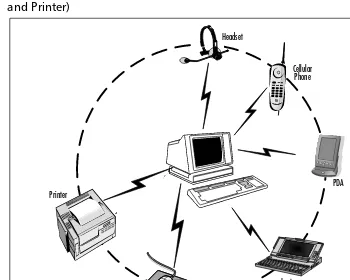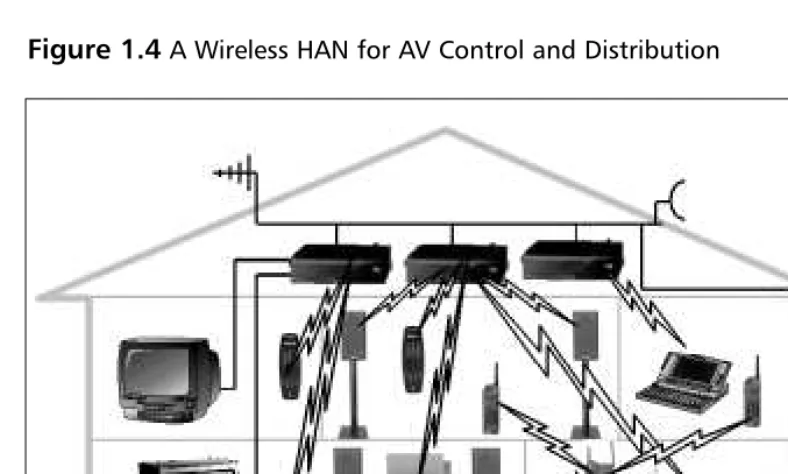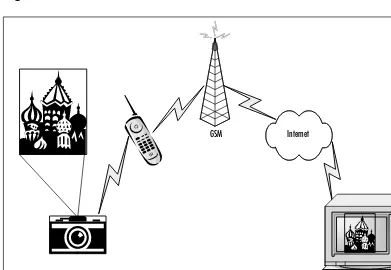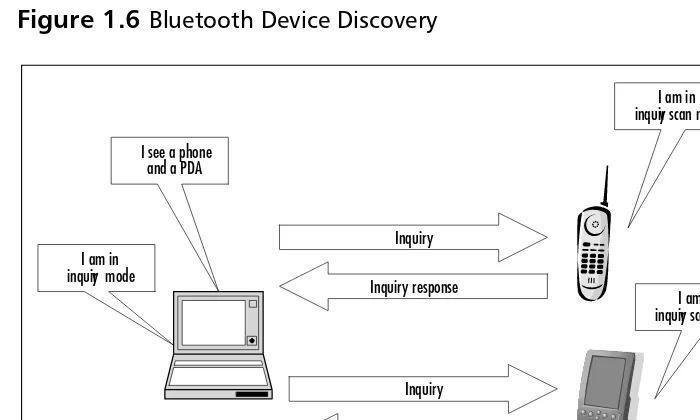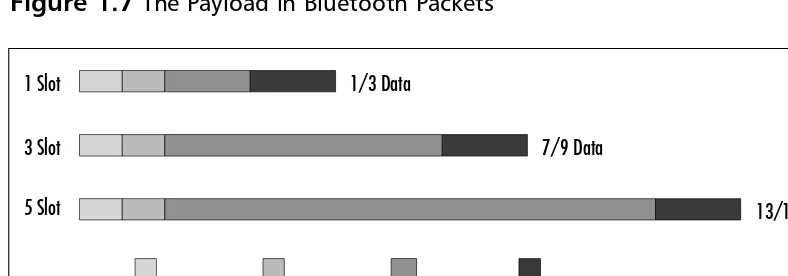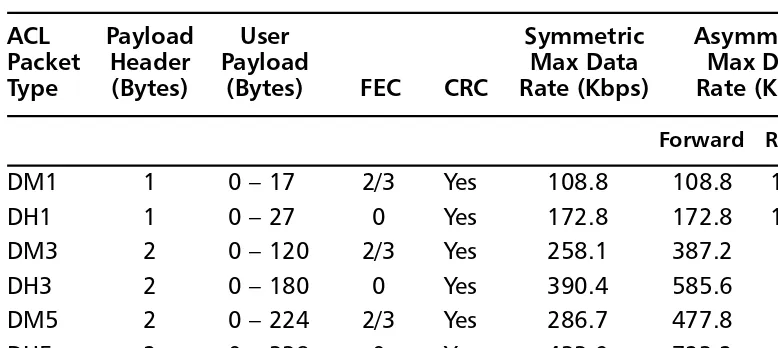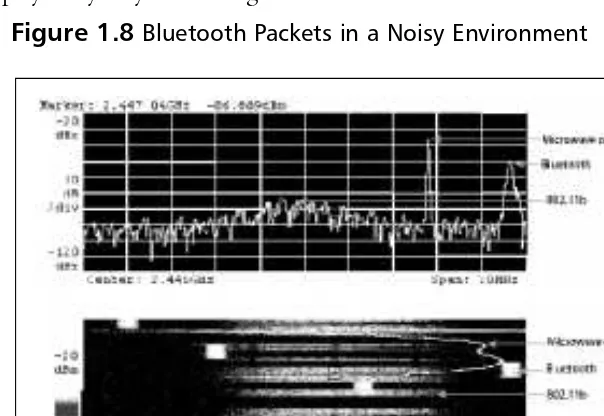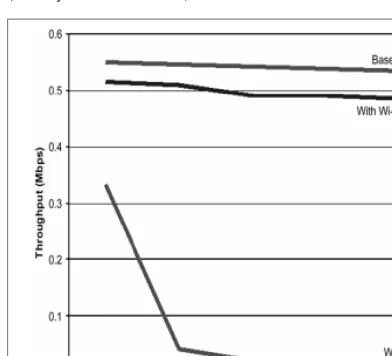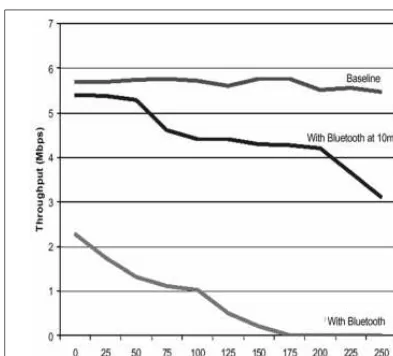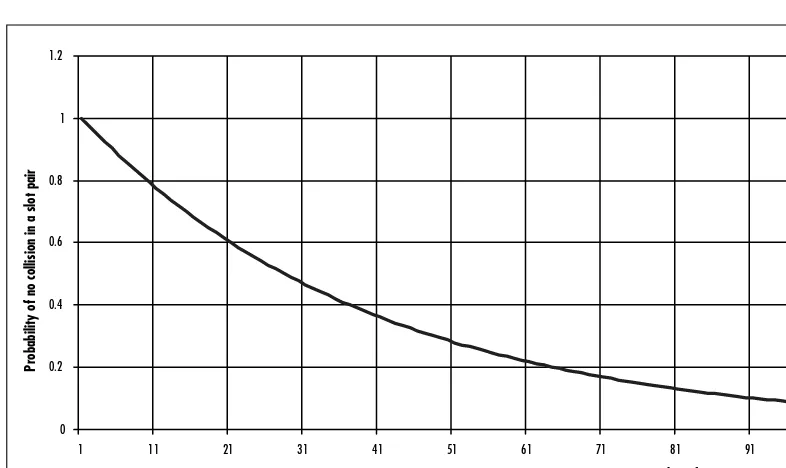B U Y E R P R O T E C T I O N P L A N
Everything You Need to Write Bluetooth Applications for All
Popular Operating Systems
• Complete Code-by-Examples Written by Leading Bluetooth Developers
• Complete Coverage of Keeping Your Bluetooth Applications Secure
• Hundreds of Developing & Deploying and Debugging Sidebars, Security
Alerts, and Bluetooth FAQs
B l u e t o o t h
David Kammer
Gordon McNutt
Brian Senese
Jennifer Bray Technical Editor
T h e S h o r t R a n g e I n t e r c o n n e c t S o l u t i o n
With more than 1,500,000 copies of our MCSE, MCSD, CompTIA, and Cisco study guides in print, we continue to look for ways we can better serve the information needs of our readers. One way we do that is by listening.
Readers like yourself have been telling us they want an Internet-based ser-vice that would extend and enhance the value of our books. Based on reader feedback and our own strategic plan, we have created a Web site that we hope will exceed your expectations.
Solutions@syngress.comis an interactive treasure trove of useful infor-mation focusing on our book topics and related technologies. The site offers the following features:
■ One-year warranty against content obsolescence due to vendor
product upgrades. You can access online updates for any affected chapters.
■ “Ask the Author” customer query forms that enable you to post
questions to our authors and editors.
■ Exclusive monthly mailings in which our experts provide answers to
reader queries and clear explanations of complex material.
■ Regularly updated links to sites specially selected by our editors for
readers desiring additional reliable information on key topics.
Best of all, the book you’re now holding is your key to this amazing site. Just go to www.syngress.com/solutions, and keep this book handy when you register to verify your purchase.
Thank you for giving us the opportunity to serve your needs. And be sure to let us know if there’s anything else we can do to help you get the maximum value from your investment. We’re listening.
B U Y E R P R O T E C T I O N P L A N
B l u e t o o t h
David Kammer Gordon McNutt Brian Senese
Jennifer Bray Technical Editor
T h e S h o r t R a n g e I n t e r c o n n e c t S o l u t i o n
obtained from the Work.
There is no guarantee of any kind, expressed or implied, regarding the Work or its contents.The Work is sold AS IS and WITHOUT WARRANTY. You may have other legal rights, which vary from state to state. In no event will Makers be liable to you for damages, including any loss of profits, lost savings, or other incidental or consequential damages arising out from the Work or its contents. Because some states do not allow the exclusion or limitation of liability for consequential or incidental damages, the above limitation may not apply to you.
You should always use reasonable care, including backup and other appropriate precautions, when working with computers, networks, data, and files.
Syngress Media®, Syngress®,“Career Advancement Through Skill Enhancement®,” and “Ask the Author UPDATE®,” are registered trademarks of Syngress Publishing, Inc. “Mission Critical™,”“Hack Proofing™,” and “The Only Way to Stop a Hacker is to Think Like One™” are trademarks of Syngress Publishing, Inc. Brands and product names mentioned in this book are trademarks or service marks of their respective companies.
Bluetooth Application Developer’s Guide: The Short Range Interconnect Solution
Copyright © 2002 by Syngress Publishing, Inc. All rights reserved. Printed in the United States of America. Except as permitted under the Copyright Act of 1976, no part of this publication may be reproduced or distributed in any form or by any means, or stored in a database or retrieval system, without the prior written permission of the publisher, with the exception that the program listings may be entered, stored, and executed in a computer system, but they may not be reproduced for publication.
Printed in the United States of America 1 2 3 4 5 6 7 8 9 0
ISBN: 1-928994-42-3
Technical Editor: Jennifer Bray Cover Designer: Michael Kavish Co-Publisher: Richard Kristof Page Layout and Art by: Reuben Kantor Acquisitions Editor: Catherine B. Nolan Copy Editor: Michael McGee
Developmental Editor: Kate Glennon Indexer: Robert Saigh
v v
We would like to acknowledge the following people for their kindness and support in making this book possible.
Richard Kristof and Duncan Anderson of Global Knowledge, for their generous access to the IT industry’s best courses, instructors, and training facilities.
Ralph Troupe, Rhonda St. John, and the team at Callisma for their invaluable insight into the challenges of designing, deploying and supporting world-class enterprise networks.
Karen Cross, Lance Tilford, Meaghan Cunningham, Kim Wylie, Harry Kirchner, Kevin Votel, Kent Anderson, and Frida Yara of Publishers Group West for sharing their incredible marketing experience and expertise.
Mary Ging, Caroline Hird, Simon Beale, Caroline Wheeler,Victoria Fuller, Jonathan Bunkell, and Klaus Beran of Harcourt International for making certain that our vision remains worldwide in scope.
Annabel Dent of Harcourt Australia for all her help.
David Buckland,Wendi Wong, Marie Chieng, Lucy Chong, Leslie Lim, Audrey Gan, and Joseph Chan of Transquest Publishers for the enthusiasm with which they receive our books.
Kwon Sung June at Acorn Publishing for his support.
Ethan Atkin at Cranbury International for his help in expanding the Syngress program.
Jackie Gross, Gayle Vocey, Alexia Penny, Anik Robitaille, Craig Siddall, Darlene Morrow, Iolanda Miller, Jane Mackay, and Marie Skelly at Jackie Gross & Associates for all their help and enthusiasm representing our product in Canada.
vii
David Kammerhas been involved with the handheld industry since 1997. David is currently the Technical Lead for Bluetooth technologies at Palm Inc., and is one of the authors of the original Bluetooth specifica-tion. Before working on Bluetooth, David worked on IR technology, and on the Palm VII. In addition to his work at Palm, he also consults for sev-eral companies, including In2M and Microsoft, in the field of wireless communications and PalmOS programming. David has spoken at a number of events, including The Bluetooth Developers Conference,The Bluetooth World Congress, and PalmSource, and has been interviewed about Bluetooth for the New York Times. David holds a B.A. from Oberlin College in Computer Science, and currently lives in Seattle. David would like to thank his folks for the education, Meredith Krieble and Sebastian for a nice space to work in, the excellent folks of the Palm Bluetooth Team, and Vanessa Pepoy for her understanding and patience.
Tracy Hopkins is an Applications Engineering Manager at Cambridge Silicon Radio (CSR). She and her group offer consultancy application services on all aspects of integrating Bluetooth into customer’s products from initial conception through to production. She has a 2:1 BSc degree with honors in Electronic Engineering and after completing a 6-year apprenticeship with Phillips Telecommunications has worked in numerous engineering disciplines designing hardware for Satellite communications, production engineering at Studio Audio and Video (SADiE) and managed the international post-production technical support for broadcast giant Snell and Wilcox. She has written and presented many technical papers for both the communications and broadcast TV industries including the SMPTE technical conference and designs all of CSR’s technical training seminars.
15 years. He has worked for Nortel, Uniden, ADC Telecommunica-tions, and other aggressive technology companies and has held posi-tions from designer to senior engineering manager. Currently, as an Applications Engineer for Extended Systems Inc., he gives seminars, is a regular speaker at conferences, and has published several articles on Bluetooth technology and its practical application in realizing prod-ucts. He has spoken extensively on a wide variety of technical topics,
is internationally published, and has another book entitled Successful
High Tech Product Introduction. He holds an M.E.Sc. and B.E.Sc. in
Electrical Engineering from the University of Western Ontario, London, Ontario, Canada.
Radina (Jiny) Bradshaw graduated with a first in Computer Science from Kings College, Cambridge University. She received her Ph.D. in the Laboratory for Communications Engineering, also in Cambridge, with Professor Andy Hopper, investigating power efficient routing in radio peer networks. She is currently a Software Engineer at Cambridge Silicon Radio (CSR).
David McCall graduated from Edinburgh University with an MEng in Electronics. He worked for Visteon, designing circuitry for car stereos, before joining Cambridge Silicon Radio (CSR) in July of 2000. As a Senior Applications Engineer he is responsible for helping CSR’s customers with all aspects of their Bluetooth product design RF, hardware and software, from concept through production.
sidelobe cancellor algorithms for radar applications. He has held internships at Lucent Technology and 3Com Palm Computings, Inc. and is currently a co-op staff member at the Antennas and Passives Section within the Advanced Technology Center of Rockwell Collins, Inc., a graduate teaching assistant at Georgia Tech, and a research assis-tant for Georgia Tech Research Institute (GTRI/SEAL).
Patrick Connolly was educated at Trinity College, Dublin, where he
received a Bachelors and Masters degree in Computer Science. He has
been involved with the design and development of leading edge sys-tems for over fifteen years, using such technologies as DCE, CORBA, and J2EE. Patrick is the Chief Architect at Rococo Software, where he plays a leading technical role in setting and driving product direc-tion. His chapter in this book was co-authored by Patrick and two of his Rococo colleagues: Karl McCabe, Rococo’s CTO, and Sean O’Sullivan, Rococo’s CEO.
Gordon McNutt is a Kernel Developer for RidgeRun, Inc, respon-sible for porting Linux to embedded devices containing multiple pro-cessors. After receiving his B.S. in Computer Science from Boise State University in 1999, he spent one year at Hewlett Packard developing I/O firmware to support USB, IR, and 1284.4 for LaserJet printers.
Bill Munday is one of the founders of blueAid, which started as an organization to help those companies who could not afford the high consultancy rates for Bluetooth technology. He graduated from UMIST (Manchester, UK) in 1991 with a double degree of
United Kingdom to have access to Bluetooth technology as he man-aged and created the Ericsson Bluetooth Development Kit. He
quickly became an expert and continued to work on dozens of proto-type Bluetooth products including Tality’s own Bluetooth IP. He pre-sented and attended all the Bluetooth seminars and Unplugfest sessions around the world. In 2001 he moved on to start blueAid and working on 3G mobile phones for a start-up company 3GLabs.
xi
Jennifer Brayis a consultant at Cambridge Silicon Radio (CSR), the single-chip Bluetooth company. She is currently working in the group developing software for their BlueCore family of integrated circuits (ICs). Jennifer currently holds the positions of Associate Councillor and Errata Program Manager on the Bluetooth Architectural Review Board
(BARB). She has a bachelor’s degree in Physics with Microcomputer Electronics, a master’s degree in Satellite Communications Engineering, and a doctorate in the field of wireless communications. More recently, she gained a distinction in the Open University’s Management of
Technology course. Her decade of experience in communications product development includes working on Nortel and 3Com’s first ATM systems, as well as wireless ATM, the first secure Ethernet repeater, ADSL to ATM gateways, FDDI, CDMA, CDMA, and Bluetooth. In addition to her com-munications development experience, she has worked on cutting-edge control and monitoring systems for Formula One and Indy cars, and acted as an ISO 9001 and CMM auditor advising blue-chip companies on how to improve their development and support processes. Jennifer has written and delivered technology training courses (naturally including Bluetooth), and is a frequent speaker at conferences. She co-authored
Every so often, a new technology comes along that, by its very nature, will change the world.The automobile, the television, and the Internet are obvious examples of technologies whose impact upon the entire population has been so far-reaching that it is truly beyond measure. Bluetooth is not one of these technologies. Despite the massive amount of media hype that has surrounded it, the effect of Bluetooth on the average person will be more like the invention of the automatic transmission than the invention of the car itself: it will make things easier for the user, but not fundamen-tally change the nature of the way we live and work. Simply put, for the average person, Bluetooth will probably merit a “Cool!” or a “What will they think of next?” response, but probably won’t leave them stunned or slack-jawed.This is not to say that Bluetooth will be unimportant. I’ve invested several years working on Bluetooth, and I think it will be a valuable technology that millions of people will use, but I also think it’s important to be realistic about it.
There is, however, a small group of people for whom I think Bluetooth could fundamentally change the way things are perceived, and if you are reading this intro-duction, in all probability you are one of those people—a software developer.
Traditionally, software developers have tended to look at the communication between two devices in terms of big and small, primary or secondary (terminal and mainframe, client and server, apparatus and accessory).While these terms are certainly still relevant in some situations, Bluetooth definitely presents us with scenarios in which the lines become blurry. If two people exchange business cards between PDAs, which one is the client and which one is the server? Traditionally, both a cell phone and a printer
might be considered accessories, but when you use Bluetooth to print an SMS message
from your phone, which one is the accessory? We may still use the terms clientand
serverto refer to certain aspects of an interaction (like who initiates the connection),
but it is easy to see that many of the other ideas and assumptions associated with these terms are no longer relevant.
In the world of the Internet, the term peer-to-peerhas come to describe applica-tions that are decentralized—a relaapplica-tionship between equals. I believe this is a good way to think of the relationship between devices using Bluetooth. In the Bluetooth peer-to-peer paradigm, devices are more or less equal, dealing with data in ways that are appropriate to their nature; sending vCard data to a phone or PDA might cause the device to store the information in its address book, while sending the same vCard to a printer may cause the printer to render the data and then print it.
Certainly, not all categories of Bluetooth applications will fall under the peer-to-peer paradigm.There are many good applications out there that will retain a server-client approach, but I think the realm of peer-to-peer applications that Bluetooth opens to developers will prove to be exciting and extensive.
At this point, you are hopefully saying to yourself “Great, so let’s get down to the nitty-gritty; how does it work and how do I get started?”This book will take you through the most important aspects of Bluetooth technology, and offer guidance on writing Bluetooth applications for some of today’s most popular operating systems. Bluetooth is still a very young technology, but the authors of these chapters are among those who have helped to see it through its infancy, and the experience they have gained should prove valuable to everyone interested in creating Bluetooth applications.
Who Should Read This Book
What This Book Will Teach You
Simply put, this book will teach you what Bluetooth technology is all about, and how to write Bluetooth applications for several popular operating systems.This is a technical book, and it assumes that the reader has a solid background in application development and has a reasonable understanding of the issues involved in creating communications applications.The book is roughly divided into three sections: Bluetooth technology in general, Bluetooth applications on various operating sys-tems, and a Bluetooth usage case study.The flow of the book is designed to intro-duce things to you in the most helpful order—first, supplementing your general knowledge with information about ideas and situations unique to Bluetooth, then showing you how these situations are handled in various operating systems, and finally by stimulating your imagination from looking at several real-world scenarios in which Bluetooth might be used.
It is probably worth noting a few things that this book does not cover. It is not designed to serve as a detailed investigation of the low-level particulars of the
Bluetooth specification.The specification itself is publicly available, and there already exist books that do a good job providing a detailed, blow-by-blow, examination of the specification specifics. Although this is probably already clear, you should be aware that this is not a general applications programming book. If you don’t already know how to write applications for Windows, this book is not going to teach you.
Further Information
By the time you finish this book, you should have all the information you need to get started writing your Bluetooth application. In fact, I wouldn’t be surprised if 98 percent of all developers discover that this book will be the only Bluetooth refer-ence they ever need. Of course, no author can anticipate every situation, so for the other 2 percent of you out there, here are some other Bluetooth references that I think are worthwhile:
■ Bluetooth: Connect Without Cables(by Jennifer Bray and Charles F.
Sturman, published by Prentice Hall, 2000). If you choose to look at the Bluetooth Specification, I think you will find that this book is an excellent companion. It goes into detailed explanation, and does a good job
explaining many of the oddities, ambiguities, and occasional paradoxes of the Bluetooth specification.
■ www.syngress.com The Syngress Publishing Web site. Bluetooth tech-nology will unquestionably evolve over time. As it does, Syngress will help you keep up by releasing updates and new publications.
I hope you enjoy the book, and have a great time creating new and exciting applications.
xiii
Foreword xxv
Chapter 1
Introducing Bluetooth Applications 1
Introduction 2
Why Throw Away Wires? 3
Adding Usability to Products 6
Allowing for Interference 7
Considering Connection Times 8
Coping with Limited Bandwidth 9
Considering Power and Range 9
Deciding on Acceptable Range 10
Recognizing Candidate Bluetooth Products 10
Considering Product Design 11
Are You Adding End User Value? 11
Investigating Convenience 12
Enhancing Functionality 15
Do You Have Time? 17
Investigating Product Performance 18
Evaluating Connection Times 19
Discovering Devices 20
Connecting Devices 21
Quantifying Connection Times 22
Performing Service Discovery 24
Quality of Service in Connections 25
Data Rate 25
Latency 27
Delivering Voice Communications 28
Connecting Devices
The page scanning device’s Bluetooth Device Address can be obtained in several ways:
■ From an inquiry
response via FHS
■ From user input ■ By preprogramming
Investigating Interference 29
Interfering with Other Technologies 31
Coexisting Piconets 32
Using Power Control 34
Aircraft Safety 35
Assessing Required Features 36
Enabling Security 36
Using Low Power Modes 37
Hold Mode 37
Sniff Mode 38
Park Mode 38
Unparking 39 Which Devices Need Low Power Modes? 39
Providing Channel Quality Driven Data Rate 40
Deciding How to Implement 40
Choosing a System Software Architecture 40
Constraining Implementation Options
with Profiles 43
Choosing a Hardware Implementation Option 43
Design Bluetooth Directly Onto the PCB 45
Design Verification 49
Manufacturing 50 Using a Prequalified Complete Bluetooth
Module 51
Firmware Versions 53
Dependant for Functionality 53
Considering Battery Limitations 55
Adding Batteries 56
Using Power Saving Modes to Extend
Battery Life 57
Assessing Battery Life 58
Summary 64
Solutions Fast Track 65
Chapter 2
Exploring the Foundations of Bluetooth 69
Introduction 70
Reviewing the Protocol Stack 70
L2CAP 71 RFCOMM 72 OBEX 73 PPP 73
TCS Binary 73
SDP 74
Management Entities 74
HCI 74
Lower Layers 74
Why Unconnected Devices Need to Talk 75
Discovering Neighboring Devices 77
Inquiring and Inquiry Scanning 77
Timing 80
When to Stop 81
Connecting to a Device 82
Paging and Page Scanning 82
Timing 86
Who Calls Who? 88
Finding Information on Services a Device Offers 88
Connecting to and Using Bluetooth Services 91
Summary 98
Solutions Fast Track 99
Frequently Asked Questions 101
Relationship between SP Mode and Mandatory Page Scan Period
Scan Period
Mode Tmandatory_pscan
P0 >20 seconds
P1 >40 seconds
Chapter 3
Power Management 103
Introduction 104 Using Power Management:When and
Why Is It Necessary? 104
Investigating Bluetooth Power Modes 106
Active Mode 106
Hold Mode 107
Sniff Mode 110
Park Mode 113
Evaluating Consumption Levels 117
Summary 120
Solutions Fast Track 121
Frequently Asked Questions 122
Chapter 4
Security Management 125
Introduction 126
Deciding When to Secure 126
Outfitting Your Security Toolbox 127
Authentication 128 Pairing 129
Link Keys 130
Bonding 130
Application Involvement 132
Authorization: How and Why? 132
Using the Trust Attribute 133
Enabling Encryption 133
Point-to-Point Encryption 134
Broadcasting 134
Application Involvement 135
Understanding Security Architecture 135
The Role of the Security Manager 135
The Role of Security Databases 143
Service Database Content 143
Service Database Operations 144
Role of Device Databases 146
Device Database Content 146
Device Database Operations 147
Managing the Device Database
for Your Applications 147
Working with Protocols and Security Interfaces 148
Mode 2 Operation 148
Mode 3 Operation 150
Application—API Structure 150
Exploring Other Routes to Extra Security 153
Invisibility 154
Application Level Security 154
Implementing Security Profiles 155
SDP 155
Cordless Telephony and Intercom 156
Serial Port Profile 156
Headset Profile 157
Dial-Up Network and FAX 157
LAN Access 158
OBEX 159
Case Study 161
Summary 162
Solutions Fast Track 162
Frequently Asked Questions 164
Chapter 5
Service Discovery 167
Introduction 168
Introduction to Service Discovery 169
Service Discovery Protocols 170
Bluetooth SDP 171
Architecture of Bluetooth Service Discovery 172
The Structure of Service Records 172
The Service Discovery Protocol 175
Developing an Abstract C API for SDP 176
Discovering Services 180
Short-Circuiting the Service Discovery
Process 181
Creating and Advertising a Service 181
Discovering Specific Services 186
Using Service Attributes 187
Browsing for Services 189
Service Discovery Application Profile 192
Service Discovery Non-Application
Profiles 193
Java, C, and SDP 195
Other Service Discovery Protocols 196
Salutation 197
Service Location Protocol 198
Jini 200
Universal Plug and Play (UPnP) 202
The Future of SDP 203
Summary 204
Solutions Fast Track 205
Frequently Asked Questions 209
Chapter 6
Linux Bluetooth Development 211
Introduction 212
Assessing Linux Bluetooth Protocol Stacks 212
Comparing BlueDrekar with OpenBT
by Features 213
Understanding the Linux Bluetooth Driver 217
Answers to Your Frequently Asked Questions
Learning about the Kernel Driver 218
Investigating the Kernel Module 218
What Exactly Is a TTY? 219
So What’s an ldisc? 219
Building Driver Stacks in the
Linux Kernel 220
Understanding the Bluetooth Driver
Interface 221
Investigating the Bluetooth Device Files 221
Using the RFCOMM TTY Drivers 222
Using the Control Driver 226
Using Open Source Development Applications 226
Investigating the OpenBT Applications 226
Understanding the btd and btduser
Applications 227 Understanding the sdp_Server
Application 227 Understanding the BluetoothPN
Application 228 Establishing a PPP Connection Using
the btd Application 228
Writing Your Own Minimal Application 231
Connecting to a Bluetooth Device 233
Initializing the Bluetooth Stack 234
Preparing the Serial Driver 234
Stacking the Drivers 235
Starting Communication between
the PC and the Card 236
Switching to a Higher Baud Rate 237
Finding Neighboring Devices 238
Letting Other Bluetooth Devices
Discover Us 239
Sending an HCI Inquiry 239
Using Service Discovery 241
Connecting to a Remote SDP Server 241
Sending an SDP Request 242
Security Alert
Never remove the
Processing an SDP Response 244
Adding a Service to the Local Database 246
Querying the Local Database 247
Connecting to a Bluetooth Service 247
Using a Data Device 247
Creating a Connection 248
Accepting a Connection 249
Transferring Data 249
Disconnecting 250
Controlling a Bluetooth Device 251
Distinguishing between Control and
Data Applications 252
Using ioctls to Control the Device 252
Covering Basic Scenarios 255
Example: Startup 255
Example: Link Loss 255
Example: User-Initiated and Automated
Shutdown 257
Example: Idle Operation 257
Summary 259
Solutions Fast Track 260
Frequently Asked Questions 262
Chapter 7
Embedding Bluetooth Applications 265
Introduction 266
Understanding Embedded Systems 267
Understanding Tasks,Timers, and Schedulers 267
Understanding Messaging and Queues 268
Using Interrupts 268
Getting Started 271
Installing the Tool Set 273
Building a Sample Application 273
Running an Application under the Debugger 274
Using Plug-Ins 276
Debugging under BlueLab 280
Debugging Using VM Spy 283
Using VM Packets 284
Packing Format in Messages 287
Using the BlueLab Libraries 288
Basic Libraries 290
CSR Library 291
Application Libraries 291
Using Tasks and Messages 293
Tasks and Message Queues 293
Creating and Destroying Messages 294
Using the MAKE_MSG Macro 295
Connection Manager 296
Initializing and Opening the
Connection Manager 297
Inquiry 302 Pairing 304 Connecting 306
Sending Data 311
Using Other Messages and Events 312
Deploying Applications 313
Summary 314
Solutions Fast Track 314
Frequently Asked Questions 316
Chapter 8
Using the Palm OS for Bluetooth
Applications 317
Introduction 318
What You Need to Get Started 318
Understanding Palm OS Profiles 320
Choosing Services through the Service
Discovery Protocol 322
Updating Palm OS Applications Using the
Bluetooth Virtual Serial Driver 324
Creating a VDRV Client-Only Application 329
Creating a VDRV Server-Only
Application 332
The Casira Development Kit
Using Bluetooth Technology with Exchange
Manager 335 Creating Bluetooth-Aware Palm OS Applications 337
Using Basic ACL Links 339
Creating L2CAP and RFCOMM
Connections 346
Using the Service Discovery Protocol 359
Advertising a Basic Service Record for an RFCOMM or L2CAP Listener
Socket 360 Retrieving Connection Information
about L2CAP and RFCOMM
Listeners on a Remote Device 361
Using Bluetooth Security on Palm OS 364
Writing Persistent Bluetooth Services for
Palm OS 364
The Future of Palm OS Bluetooth Support 369
Summary 370
Solutions Fast Track 372
Frequently Asked Questions 376
Chapter 9
Designing an Audio Application 379
Introduction 380
Choosing a Codec 381
Pulse Code Modulation 383
Continuous Variable Slope Delta Modulation 385
Configuring Voice Links 389
Choosing an HV Packet Type 390
Sending Data and Voice Simultaneously 391
Using ACL Links for High-Quality Audio 393
Choosing an Audio Interface 395
Selecting an Audio Profile 396
Applications Not Covered by Profiles 401
New Audio Profiles 402
Writing Audio Applications 402
Using Service Discovery 405
Connecting to a Service 407
Using Power Saving with Audio
Connections 409
Differentiating Your Audio Application 410
Physical Design 410
Designing the User Interface 410
Enabling Upgrades 411
Improving the Audio Path 412
Summary 413
Solutions Fast Track 413
Frequently Asked Questions 417
Chapter 10
Personal Information Base Case Study 419
Introduction 420
Why Choose Bluetooth Technology? 422
Requirements for PIB Devices 422
Implementing Optional Extra Features 425
Choosing a Wireless Technology for the
PIB Device 427
Considering the Cost of the PIB 428
Exploring the Safety and Security Concerns
of a Personal Information Base 429
Enabling Data Duplication 429
Ensuring Data Integrity 430
Providing Security 431
Meeting Medical Requirements 432
Using Bluetooth Protocols to Implement a PIB 432
Understanding the Bluetooth
Specification Hierarchy 433
Initializing the PIB 437
Understanding User Interactions 437
Sending and Receiving Information 438
Selecting a Device 448
Using the Service Discovery
Application Profile 449
Choosing a Codec
Using the Serial Port Profile 449 Using the Generic Object Exchange
Profile 450
Using the Object Push Profile 450
Using the File Transfer Profile 450
Considering the User’s View 454
Identifying the System’s Users 454
Identifying System Use Cases 455
Identifying Barriers to Adoption 455
Managing Personal Information Base
Performance 456 Summary 458
Solutions Fast Track 459
Frequently Asked Questions 460
Appendix:
Bluetooth Application Developer’s
Guide Fast Track 463
Glossary 483
Introducing
Bluetooth
Applications
Solutions in this chapter:
■ Why Throw Away Wires?
■ Considering Product Design
■ Investigating Product Performance
■ Assessing Required Features
■ Deciding How to Implement
Summary
Solutions Fast Track
Frequently Asked Questions
Introduction
As human beings, we accept without question that we have the ability to com-municate, that if we speak or write according to a pre-defined set of linguistic rules that we will succeed in conveying information to one another.The tools of human communication, producing sounds that are perceived as speech or creating words on a page, once learnt are used without thought.The limitation on these physical processes that we take for granted is the actual translation of thoughts into effective and meaningful statements.When it comes to electronic communi-cation, however, there is very little that can be assumed or taken for granted. Communication between electronic devices can only be achieved when they also abide by a set of predetermined rules and standards—the Open Systems
Interconnect (OSI) model for communications systems protocol stacks being the primary example, and the basis from which many others have evolved.
These standards need to be applied to every aspect of the communication process, from the manipulation of data at the highest level to the utilization of physical transmission media at the lowest. Electronic communication has evolved significantly over the last decade from the earliest packet switched data networks (PSDNs) and the Xerox, Ethernet, and IBM Token Ring local area network (LAN) technologies, to the now common-place mobile telephony and dedicated high-speed data communication. (How would we survive without e-mail and the WWW?)
New technologies are now emerging that allow wireless communication.The IEEE 802.11b or Wi-Fi standard is becoming accepted as the choice for the net-working community as it supports features that enable it to perform handovers between access points, and it can effectively become a transparent wireless net-work, expanding the static wired network. IEEE 802.11b has a data throughput of up to 11 Mbps, which gives it viability against wired networks.This is evolving further with the advent of IEEE 802.11a and its competitor HyperLAN2 with even greater data rates.This technology is expensive and therefore not compatible with price-conscious consumer products, but we have now been provided with the means to create wireless, low-power, cost-effective, unconscious and ad-hoc connectivity between our devices. Its name: Bluetooth. If we believe all of the hype surrounding Bluetooth technology, we can expect our fridge to use our mobile phone to order groceries over the Internet, and, of course, end up ordering an extremely expensive new car instead of a steak! Yes, we have all seen
the jokes, but in reality we can utilize this technology now to develop products
Excellent, we all think, and our imagination races into the realms of Science Fiction, removing the wires from everything! Musing on using our mobile phone to communicate and control everything the same way we use the TV remote to operate our entertainment systems.
This is a book for engineers in the real world, so let’s take a long hard look at what Bluetooth technology really does offer. For some applications, Bluetooth technology delivers the dream of convenient wireless connectivity. For other applications, however, it just isn’t the right answer.You do not want to spend a lot of time and effort learning about Bluetooth technology only to realize it isn’t for you, so we are going to start out by analyzing what the features of a really good Bluetooth product are. If your application does not fit into the Bluetooth scheme of things, you can put the book down after this chapter and go and look elsewhere.
If you make it past this chapter, you can be confident Bluetooth technology is right for you.There will still be quite a few make or break pitfalls before you have a killer application, but they are minor issues compared to choosing the wrong technology.
What you need to know before reading this chapter:
■ There are no pre-requisites for this chapter, though a broad familiarity
with communications products will be useful.
Why Throw Away Wires?
Wiredor wireless? Let’s examine just why we’d want to connect without wires,
and what it might offer us in tangible terms; we can use the paradigm of our own personal area network (PAN).We have a PC with its ubiquitous mouse and keyboard, a laptop, a personal digital assistant (PDA), a mobile phone with a “hands free” kit and a printer. How do we currently communicate between these devices? The answer is: with a rather unwieldy network of cables, hubs, and con-nectors—plugging, unplugging, and synchronizing often with the compulsory intervention of the overworked and often less-than-friendly IT department!
In the wired solution scenario that we are all accustomed to, all of the mobile
devices are used in the singular—the interaction between them is always
LAN via user-initiated password entry and connect to a printer only if we have already installed the driver or have administrator rights on our PC’s—nothing is unconscious.
Figure 1.1 illustrates the alternative scenario—to Bluetooth-enable allof these
devices.The simple act of utilizing Bluetooth technology as cable replacement removes the problem of the actual physical connections and the unconscious and ad-hoc connection capability of the technology can allow communication
between the devices with nouser intervention at all (OK, after somesoftware
configuration and initial device setup!).
This fully wireless scenario can be achieved because of the master/slave nature of the Bluetooth technology. All devices are peers, identified by their own unique
48-bit address, and can be assigned as a mastereither by function or user
interven-tion. A master can connect to up to seven slaves at the same time, forming a
piconet—this “point-to-multipoint” feature is what sets Bluetooth apart from other
wireless technologies. Figure 1.2 illustrates several connection scenarios.
Figure 1.1 A Bluetooth PAN (Doesn’t Include Power Cables to PC and Printer)
Headset
Cellular Phone
PDA
Laptop Mouse
In the ultimate scenario, a member of one piconet can also belong to another
piconet. Figure 1.3 illustrates the scatternet, wherein a slave in one piconet is also
the master of a second piconet—thus extending the networking between devices. A device in my PAN can communicate with one in yours!
Let us put this into context by interpreting exactly what “unconscious and ad-hoc connections” can mean to us in real life, and how the fundamental com-ponents of the Bluetooth PAN in Figure 1.1 can be integrated into a wireless infrastructure to enhance our lives and even reduce the need to queue!
Figure 1.2 Bluetooth Technology Connection Scenarios
master
slave
master
slave
slave master slave
slave
PERSONAL: link to one preset device
POINT TO POINT: link to any one device (ad-hoc)
POINT TO MULTIPOINT: link to up to seven devices (Piconet)
Figure 1.3 A Bluetooth Scatternet
slave or master master slave
slave
slave slave
slave
Adding Usability to Products
Mr. I.M. Wireless is embarking on a business trip. At the airport, as he gets within range of the airline’s counter, his reservation is confirmed and a message is sent to his mobile phone detailing flight confirmation, personal boarding ref-erence, seat information and departure gate number, which he listens to via a headset being that his phone is actually in his briefcase. While in the departure lounge, he connects to the Internet and accesses his e-mail via his mobile phone or the wireless LAN Access Point fitted in the lounge. He boards his flight and during the journey composes e-mails which will be sent as he enters the range of a LAN in the arrivals lounge or again via his mobile phone. He walks to the rental car company’s counter to pick up his keys—as with the air-line, all booking, payment, and car location details would have been transmitted between his PDA/mobile telephone and the rental company’s computer. He starts to drive the rental car and his PDA downloads his hotel information into the car’s on-board systems, which allows the navigation system to smoothly direct him to its location. On arrival, his room booking reservation is already confirmed. At his meeting, the normal 15-minute exchange of business cards is removed as all of the personal information is exchanged automatically via his PDA. He then uses his PDA to run his presentation from his laptop, which all attendees at the meeting are viewing simultaneously on their own laptops. Back in his hotel room after the meeting, his PDA synchronizes with both his laptop and mobile phone—now the telephone details of all the new contacts he met are stored in his mobile phone directory and the address and e-mail informa-tion in his laptop. Later, while relaxing, he listens to MP3 files stored on his laptop with the same headset that he answers his phone with. He also uses his digital camera to send “an instant postcard” via his mobile phone and the Internet to his wife’s PC at home (obviously, it won’t be a picture from the Karaoke evening arranged by his clients!)
As for networking our homes, there are two ideologies.The first predicts a “master device” that will control everything from the video recorder to the secu-rity system, and which will replace the PC as the technological hub of the home. The other suggests the PC will remain at the centre of a networked home. Figure 1.4 illustrates how the PAN can be extended in our homes and combined with our wired infrastructure to provide a home area network (HAN) that utilizes wireless technologies for audiovisual (AV) control and distribution.The British mobile telephone company Orange is currently promoting a wireless house that will demonstrate various technologies in a “real-world” environment. More infor-mation can be found on the Orange Web site at www.orange.co.uk.
Allowing for Interference
Wireless means a radio link—and radio links are subject to interference.
Interference can impact both the quality of an audio (Synchronous Connection Oriented [SCO]) connection or the throughput of a data (Asynchronous Connectionless [ACL]) connection. High levels of interference can interrupt communications for long enough to cause the protocol stack to timeout and abandon the link altogether. Although this is addressed in the Bluetooth
Specification with a frequency-hopping scheme which does provide robustness, it is still a serious consideration for some applications.
Bluetooth technology should not be used for safety-critical applications
where data absolutely must get through, because there is always a possibility of a
burst of interference stopping the link. Interference can come from a variety of sources: microwave ovens, thunderstorms, other communications systems (such as IEEE 802.11b), even other Bluetooth devices in the area (although these will not have a great effect as they are designed to cope with interference from one another in normal use).
It is possible to overcome the problem of link failure. For example, if you are relying on a Bluetooth link to monitor your baby and you know the environ-ment is such that the link will only fail approximately once a week, then you might be happy to have the receiver alert you when the link fails. Once a week you may be out of touch, but an alert will let you know that the link has failed, so you have the option of returning within earshot of the infant. Since the Bluetooth links only operate up to around 100 meters, it shouldn’t take you too long to get there!
There are other safety-critical applications where an unreliable link may be acceptable. An example is a system developed for Nokian tires, which allows tire pressure to be automatically monitored and sent to the car dashboard display. A wireless link will be subject to frequent failures in the harsh automotive environ-ment, but the link can be re-established. Even if it only works a tenth of the time, it is still checking tire pressures far more often than will the average motorist! Here again, the system could be set to alert the driver if the tire pressures have not been reported recently.This way the driver knows that a manual check is needed.
So far, we have looked at effects of the Bluetooth link receiving interference, but, of course, it can also interfere with other devices. Bluetooth devices are obvi-ously completely unsuitable for use in an environment where the Bluetooth link would interfere with sensitive control equipment—an aircraft being the primary example. Interference issues are explained in more depth later in this chapter.
Considering Connection Times
There are two delays in setting up a Bluetooth link. First, it takes time to dis-cover devices in the neighborhood. In device disdis-covery, a device sends out
inquiry packets, and receives responses from devices in the area, then reports these to the user. It can take ten seconds to find all the devices in an area, and even then you will only find those devices which are willing to report their presence. Some devices may not be set to scan for inquiries, in which case you will never find them!
A second delay occurs when you set up the connection itself. Again, this can take up to ten seconds.This lengthy connection time means that Bluetooth devices are unsuitable for systems where a fast response is needed, such as auto-matic toll collection on busy roads.
Coping with Limited Bandwidth
Wireless can also mean “slower.” An Internet connection via a Bluetooth LAN is limited to the maximum data rate (723.2 Kbps) over the air interface. After allowing for management traffic and the capacity taken up by headers for the var-ious protocol layers, even less is available to applications at the top of the stack. This will not compete with a high-speed wired link.Thus, for sending or down-loading vast amounts of data, a Bluetooth wireless connection would not be the optimum method.
This also impacts on audio quality: Bluetooth technology simply does not have the bandwidth for raw CD quality sound (1411.2 Kbps). However, if a suit-able compression technique is employed (using MP3 to compress an audio stream down to 128 Kbps, for example), it is feasible to use an ACL link for high-quality audio.The quality of a Bluetooth SCO link is certainly not high quality—it is approximately equivalent to a GSM telephone audio link (64 Kbps).
Compression can be useful for data devices. If large amounts of data are to be sent, using a compressed format will obviously speed up transfer time.
Considering Power and Range
Power is a critical consideration for wireless devices. If a product is to be made wireless, unleashed from its wired connection, where will its power come from? Often the communication cable also acts as a power cable.With the cable gone, the subject of batteries is brought into focus, and the inevitable questions arise concerning battery life, standby time, and physical dimensions.
very simple system with no need of extra power connections.When the wires are replaced with a Bluetooth link, suddenly we need power to drive the link, power to drive the microprocessor that runs the Bluetooth protocol stack, and power to amplify the audio signal to a level the user can hear.With small mobile devices you obviously do not want to install huge batteries, so keeping the power con-sumption low is an important consideration.
Deciding on Acceptable Range
The Bluetooth specification defines three power classes for radio transmitters with an output power of 1 mW, 2.5 mW and 100 mW.The output power defines the range that the device is able to cover and thus the functionality of your product must be considered when deciding which power class to use.The user would not want to have to get up from his desk to connect to the LAN and therefore requires a higher power radio. Conversely, a cellular phone headset is likely to be kept close to the phone, making a lower range acceptable, which allows smaller batteries and a more compact design.Table 1.1 details the respec-tive maximum output power versus range.
Table 1.1Bluetooth Radio Power Classes
Power Class Max Output Power Range
Class 1 100 mW 100 meters+
Class 2 2.5 mW 10 meters
Class 3 1 mW 1 meter
It is important to realize that the range figures are for typical use. In the middle of the Cambridgeshire fens, where the land is flat and there is not much interference, a Class 1 device has been successfully tested at over a mile. But in a crowded office with many metal desks and a lot of people, the Bluetooth signal will be blocked and absorbed, so propagation conditions are far worse and ranges will be reduced.
Recognizing Candidate Bluetooth Products
■ Adds usability (that is, convenience and ease-of-use—the Bluetooth
Dream!)
■ Interference or latency will not affect its primary function
■ Is tolerant to the connection time overhead
■ Can afford the limited Bluetooth bandwidth
■ Battery life or power supply requirements are compatible
■ The range is adequate
The remainder of this chapter will explore these issues in depth to attempt to provide an insight into what actually “does” make a good candidate for the Bluetooth technology. It will also present a case for the various implementa-tion techniques available to the developer with their inherent advantages and limitations.
Considering Product Design
Your product may look like a candidate Bluetooth product, but there are practical considerations to take into account. It costs money to add a Bluetooth link, and for some products, that cost may be more than the customer is willing to pay.
You must look long and hard at the design of your product, how Bluetooth technology will affect the design, and whether in the final analysis that cost will be worth it.This section covers some of the issues you will have to take into account when moving from a wired product to a wireless one.
Are You Adding End User Value?
Having your product’s packaging be anointed with the Bluetooth logo to announce you are part of the new technology revolution may persuade the consumer to purchase your product over a competitor’s wired product.Your product may even command a premium price that will pay back your devel-opment efforts. But will the customer be satisfied when he gets it home? Will it give him the added value he has paid his extra dollars for? Will the “out-of-the-box” experience fulfill his notion of the promised ad-hoc wireless connectivity?
notwithstanding, the added value from simply being wireless convinced
con-sumers to try it and use it! However, for products that are inherently static, the
added value may just be initial “desire” and not really a viable investment in both resources and dollars.
Consider the static devices in our wired PAN (Figure 1.1)—for example, the ubiquitous mouse and keyboard. Both are dependant for their power supply requirements upon their host PC, so if made wireless, the subject of batteries becomes crucial.This added value of wireless connectivity can only be enjoyed if the user does not have to change or re-charge the batteries every week! Our static devices—desktop PCs with the obligatory mains power cable—would be perhaps better served by a wired Ethernet link rather than a Bluetooth LAN point (both cables embedded under the floor in your office as standard). Electric lights are another facet to consider—just think of the reduced installation costs in an office building of no wiring loom. Here, however, we do require power. So is wireless really adding value? It could be valuable if added as a control extra.The user could then connect via a handheld device or static panel to whichever light they wished to control. At the other end of the scale, the end user value of a Bluetooth PCMCIA card is easily visible, and will provide complete wireless connectivity.
Ensure that your product will really give the user added value by being wire-less, not just offer a gimmick. If the consumer has to connect a power cable, then consider what other functionality can be offered.The desktop PC, although best served by a wired Ethernet connection, will still need to connect to our laptop and PDA, and thus requires both wired and wireless connectivity.
An intriguing application would be a wireless pen—consider its use for signa-ture authentication provided by the credit company, bank, or reception desk, a super method to try and eliminate fraud. If a wireless implementation could be designed for the stringent size constraint, how would we stop users from walking off with it? Why are the ordinary pens always attached to the counters? Would being wireless really add value to this application?
Investigating Convenience
Let’s examine the traditional headset and mobile phone and decide if Bluetooth technology makes this more convenient for the user.With current free technology, you have to decide in advance if you require the hands-free option.This involves fitting your car with a hands-hands-free kit—a microphone or headset plugged in, with the wire trailing from it to your phone which is either in your pocket, clipped to your jacket/belt, in a cradle on your dashboard, or like most of us, fallen down between the seat and the handbrake!
When you receive a call, you answer by pressing a button on the cable; volume control is available via a button on the cable.The limitation is that you always have to have your telephone with you; it can only be as far away as the cable is long.Thus, it is always a conscious decision to use the headset, and to decide to plug it in! With a Bluetooth headset and phone, the phone can be inside your briefcase, in the boot of the car, in your jacket on the hook in the office, in fact, absolutely anywhere—as long as it’s within the range of the headset. In much the same way as the conventional technology, you press a button on the headset to receive a call or to adjust the volume.The connection between the two devices is extremely different, however, and although virtually invisible to the user, it will incur a connection time overhead. First, the headset must “pair” with the Audio Gateway (AG), the Bluetooth part of the phone.This allows Bluetooth addresses to be swapped, and link keys to be established.The headset will then be able to make a connection to the AG or the AG will be able to connect to the headset—the exact operation is a software application issue. If the headset connects to the phone, then the phone needs to know why, either to set up voice dialing, action voice dialing, or some other function. If the phone connects to the headset, it patches a SCO link across and the headset can be used to take the incoming call.
The connection time could be a problem if you must connect every time a call comes in. After ten seconds of trying to make a connection, the caller has probably decided you are not going to answer and given up! A low power park mode allows headset and phone to stay constantly connected without draining their batteries; this overcomes the slow connection problem. So you must beware—if connection time is an issue for your product, make absolutely sure your system supports park mode—although it’s becoming increasingly common, it’s still possible to buy devices that do not support it.
cable running from my ear. If the complex connection issues are invisible to me and I look as cool as Lara Croft (she wore the original Ericsson Bluetooth headset in the Tomb Raider movie), who really cares! However if it turns into a software setup nightmare and I have to read through vast user guides, I would not be so sure.
The medical sector offers many opportunities for Bluetooth technology to add convenience. In hospitals, patient medical data could be stored on PDA type devices that would update a central database when brought within range of an access point (small scale trials for this application in the neurology depart-ment at the University Hospital in Mainz, Germany, have already begun). Wireless foot controls for medical equipment, respiratory monitors that transmit data to a PDA rather than a body-worn data collection system, ambulatory monitoring equipment for easier patient access in emergency situations… the list goes on. The questions of interference and security will need to be
addressed in some of these applications, but if they are not “life-dependant” these issues could be overcome.
Regarding the LAN access points, we need to consider the issue of range. If the consumer has to get up and walk to be within range, there is no added
con-venience—in fact, it would become very inconvenient. A Class 1 Bluetooth
device has a range of approximately 100 meters. In reality, this could be much further, which would be viable in an office, home, or a hotel/airport lounge sce-nario, thus making possible the unconscious convenience of the airport check-in and car rental confirmation detailed at the beginning of this chapter.
With our own personal “toys” the added convenience is unequivocal. Our laptops will be able to play multiuser Quake with our colleagues in the airport or the office! Our PDAs and phones will synchronise with our laptops—gone are the days of database management. Our presentations can be shown at meetings directly on the laptops of the attendees without the need for a projector or any worries about forgetting your laptop’s I/O expander.
fridge?” Using the word “convenience” in the product marketing blurb is a hollow promise if the consumers requires a software degree to get their new PDA to con-nect to their laptop! If people still can’t program their home AV equipment, how will they know what a windows “system tray” is, where to put a .dll file, or where to find the setup section in their mutlilayered phone menu system?
It is your challenge as an applications writer to make sure that the MMI is usable. Succeed and your products could be extremely popular—fail, and your products will likewise fail in the marketplace.
Enhancing Functionality
Convenience is one attribute that Bluetooth technology can bring to our prod-ucts, but how else can it benefit us? It can also add enhanced functionality— features that would not be an implementation consideration in a wired product. Central heating control? A programmable thermostat and a Bluetooth radio inte-grated into the common light switch, this integration would allow the mains wiring to the light switch to power the controller.When the room is at the tem-perature programmed by the user, it connects wirelessly to the boiler in the utility room and can turn the entire system off. Alternatively, if each individual radiator is equipped with Bluetooth technology, the controller can connect to each individual radiator and shut the solenoid valve, turning only that specific radiator off! In this application, we can see the enhanced functionality; no addi-tional wiring is required to achieve single room climate control and the humble light switch becomes multifunctional.The Set Top Box that sits anonymously in our TV stand and has been delivering cable channels and e-mail to the TV screen could be made capable of connecting to our laptops, offering us another option to the modem in our homes.
As mentioned earlier, the people who make Nokian tires are adding Bluetooth links to pressure monitors built into car wheel rims.This is a good application since the data could not easily be transferred by other methods: wire and optical wouldn’t work, other radio technologies are too expensive, and being able to remotely read tire pressure is a real gain in functionality.
Communication (GSM) network. From there, the picture is sent over the Internet to our friend’s PC. It’s a simple process which adds a new dimension to both products.
What if our gas and electricity meters could be read by the utility’s serviceman simply by walking into the foyer of an apartment block and connecting to each apartment’s meters individually to determine utility consumption? Not having to knock on each door would improve the efficiency of the job function but would inevitably mean that fewer personnel were required.With an application of this type, the cost implication and durability of Bluetooth technology comes to the fore.The ubiquitous gas and electricity meters have to last a long time, far longer than our favourite mobile phone or PDA which we change according to personal taste or consumer trends.The cost of replacing the meter infrastructure in our homes far exceeds the overhead of including Bluetooth technology, something which makes utility companies adverse to new technologies. Experiments have been conducted, but so far there has been no serious uptake.
Figure 1.5 The “Instant Postcard”
With our children’s toys, the possibilities become endless. Big soft toys are able to communicate with PC games allowing for communication and interac-tion external to the PC. Multiplayer handsets for our Playstainterac-tions become pos-sible without a mass huddle around the console and the constraint of the cable length. Action figures and robotic toys could be remotely controlled from a PC, or could transmit pictures from a camera accessory to the PC.
Far more serious is the added functionality that can be provided for the dis-abled consumer, a headset could provide a life enhancing benefit to the physi-cally compromised user—voice control for their heating, lights, AV, and security systems—allowing control from anywhere in their home. Wireless Internet access can also be of benefit. For instance, the National Star College in
Cheltenham, UK has just installed a Red-M Bluetooth network to allow their disabled students to wirelessly access online resources and submit their course-work directly from their laptops. Discrete intelligent proximity sensors commu-nicating with a headset could help the visually compromised, or a vibrating dongle could indicate to a deaf consumer that the doorbell is ringing or could be programmed to vibrate on other sound recognitions. All of these applica-tions simply extend the functionality of conventional products by being Bluetooth-enabled.
Do You Have Time?
Okay, so we’ve decided we want to be wireless.We “must have” Bluetooth tech-nology in our next product.The consumer market is not quite sure why they want it yet, but they do, so the first and most difficult hurdle is over with. But what do we need to do? And how long will it take? Both of these are serious questions. After all, implementing any new technology often incurs risks that may outweigh the advantages of the technology itself.
available which make it easier, but you must still allow significant learning time in your development cycle.
If you are late in the product implementation cycle, you may not have time to build in Bluetooth technology. Or you may not have enough market infor-mation to reassure yourself that it will add sufficient value to justify the cost of shipping Bluetooth components in every product. Many early adopters initially added Bluetooth technology to existing products as “add-ons,” either as dongles or accessories to battery packs—mobile telephones being the principal
example.
Using an “add-on” strategy allows you to decouple the Bluetooth develop-ment from your main product developdevelop-ment.This means that you do not risk the Bluetooth development holding up your product launches. Since consumers can buy mobile phones, laptop computers and access points with Bluetooth tech-nology fully integrated, this shows that the risks can be conquered successfully. Devices which implement Bluetooth technology as an “add-on” are likely to be less attractive to consumers when competing with built-in devices. So, when considering whether to build in or add on, you must survey the competition and decide whether your launch date means an “add-on” will not be as lucrative.
There is more to consider than the time to develop and manufacture your product. For any Bluetooth design to be able to display the Bluetooth logo, the design has to undergo a stringent qualification procedure and pass a vast array of tests on every aspect of the system from the radio, baseband, and software stack through to the supported profiles.This is achieved at a Bluetooth Qualification Test Facility (BQTF). Such test facilities can now be found globally, though they are becoming exceptionally busy and require booking many weeks in advance. In addi-tion to the Bluetooth Qualificaaddi-tion Program, product developers and manufacturers are required to meet all relevant national regulatory and radio emissions standards and requirements.This involves going through national type approval processes which vary from country to country. Qualification and type approval can signifi-cantly delay product launches, so they MUST be allowed for in your schedule.
Investigating Product Performance
may actually influence our choice of adding Bluetooth technology to our prod-ucts, despite the much desired benefits.
In this section, we shall look at connection times, quality of service in con-nections, voice communications, and the various sources of interference.
Evaluating Connection Times
As we have mentioned, Bluetooth devices can’t connect instantly. It can take up to ten seconds to establish a Bluetooth link (although this is not a typical figure; tests with BlueCore chips show that 2.5 seconds is far more common).The con-nection time overhead is a limitation that could have serious consequences if you require an instant connection—a “panic button” would not be a viable applica-tion for Bluetooth technology.We will examine why and how this overhead can be reduced with a “known device” connection.
Wired networks are for the most part static. Components of the network are connected together with cables, and once connected, normally remain in the same position. A printer that was available on the network yesterday is expected to still be available tomorrow. However, you do have the initial overhead of con-figuring your PC to use it, the procedure being:
■ Physically connect cables to new device.
■ Type in address name on system that needs to use the new device.
■ Install drivers and configure software on system which needs to use
new device.
Bluetooth piconets are highly dynamic—they change rapidly, with devices appearing and disappearing.The members of a piconet may change, or the whole piconet may be dissolved in a moment. In such a dynamic network, it is not viable to spend significant time acquiring information about devices and config-uring software to use them: this process must be automatic.The Bluetooth core specification provides this automatic discovery and configuration. For a Bluetooth device, the steps to using a new device are:
■ Perform device discovery to find devices in the area.
■ Perform service discovery to get information on how to connect to
ser-vices on each device discovered.
■ Choose a service to use, and use information obtained during service
Potentially, the user could simply select the option to print, and the processes of device discovery, service discovery, and connection could happen automatically without further intervention from the user.The application software should pre-sent this to us transparently, but it is still a worthwhile exercise to understand the complete procedures; they are covered in the following sections.
Discovering Devices
Before any two devices can go through device discovery, they must be in inquiry
and inquiry scanmodes.The inquiring device must be trying to discover
neigh-bouring devices, and the inquiry scanning device must be willing to be discov-ered (see Figure 1.6).
The inquiring device transmits a series of inquiry packets.These short packets are sent out rapidly in a sequence of different frequencies.The inquiring device changes frequencies 3200 times a second (twice the rate for a device in a normal connection).This fast frequency hopping allows the inquirer to cover a range of frequencies as rapidly as possible.These packets do not identify the inquiring device in any way; they are ID packets containing an inquiry access code which inquiry scanning devices will recognize.
Figure 1.6 Bluetooth Device Discovery
I am in inquiry scan mode
I am in inquiry scan mode
I am in inquiry mode
Inquiry Inquiry response
Inquiry Inquiry response I see a phone
The inquiry scanning device changes frequencies very slowly: just once every 1.28 seconds. Because the scanner changes very slowly while the inquirer changes rapidly, they will ultimately meet on the same frequency.
Scanning devices cannot stay on a fixed frequency, because any frequency chosen might be subject to interference, but hopping very slowly is the next best strategy for seeking the inquiring device. It responds to inquiries by sending a Frequency Hop Synchronisation (FHS) packet, which tells the inquiring device all the relevant information needed to be able to establish a connection.
N
OTETo guarantee that the inquiring device can locate all the devices in inquiry scan mode that are within range, the Bluetooth Specification defines an inquiry time of 10.24 seconds.
When a device that is scanning for inquiries receives an inquiry, it waits for a short random period, then if it receives a second inquiry, it transmits a response back. It does not transmit this response immediately, because this may lead to all devices in a single area responding to the first inquiry sent out, causing an unde-sirable high-power coordinated pulse of radiation in the ISM band.The random delay prevents this coordinated effect.
Connecting Devices
Before two devices can establish a connection, they must be in pageand page scan
mode; the paging device initiates the connection, while the page scanning device responds. In order to be able to page, the paging device must know the ID of the page scanning device; it can calculate the ID from the page scanning device’s 48-bit Bluetooth device address.The page scanning device’s Bluetooth device address can be obtained in several ways:
■ From an inquiry response via FHS
■ From user input