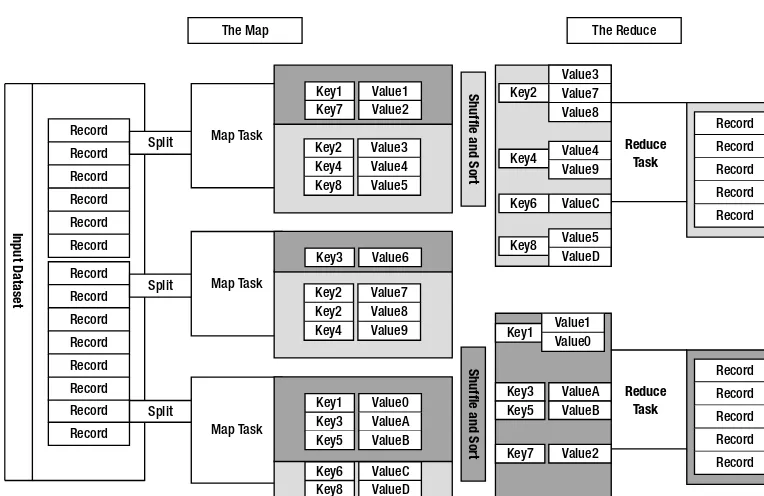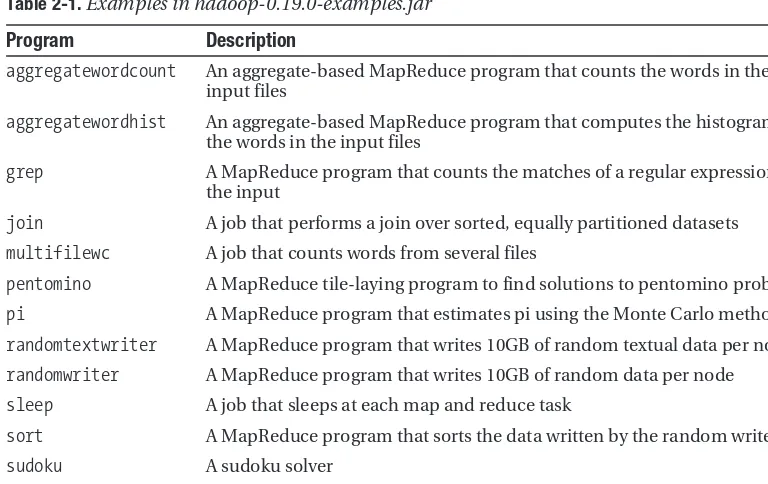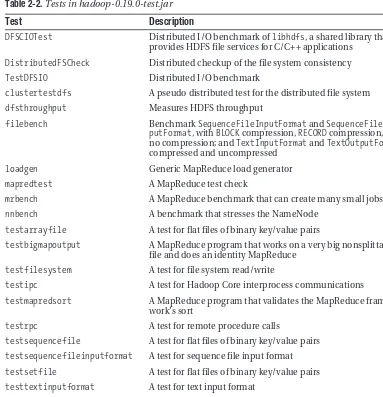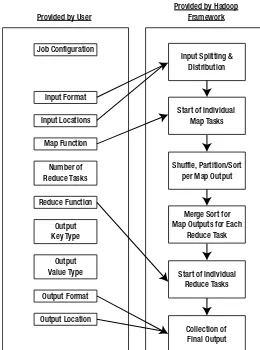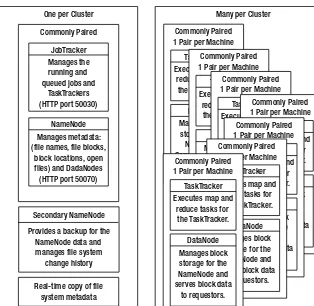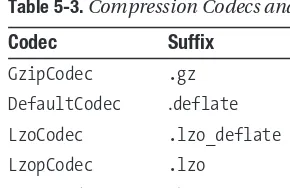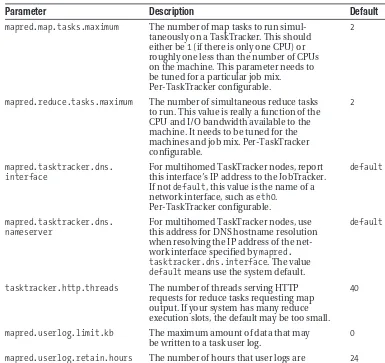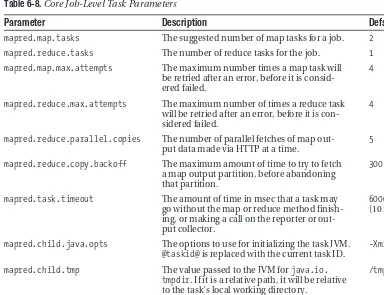Pro
Hadoop
Jason Venner
Pro Hadoop
All rights reserved. No part of this work may be reproduced or transmitted in any form or by any means, electronic or mechanical, including photocopying, recording, or by any information storage or retrieval system, without the prior written permission of the copyright owner and the publisher.
ISBN-13 (pbk): 978-1-4302-1942-2 ISBN-13 (electronic): 978-1-4302-1943-9
Printed and bound in the United States of America 9 8 7 6 5 4 3 2 1
Trademarked names may appear in this book. Rather than use a trademark symbol with every occurrence of a trademarked name, we use the names only in an editorial fashion and to the benefit of the trademark owner, with no intention of infringement of the trademark.
Java™ and all Java-based marks are trademarks or registered trademarks of Sun Microsystems, Inc., in the US and other countries. Apress, Inc., is not affiliated with Sun Microsystems, Inc., and this book was written without endorsement from Sun Microsystems, Inc.
Lead Editor: Matthew Moodie Technical Reviewer: Steve Cyrus
Editorial Board: Clay Andres, Steve Anglin, Mark Beckner, Ewan Buckingham, Tony Campbell,
Gary Cornell, Jonathan Gennick, Michelle Lowman, Matthew Moodie, Duncan Parkes, Jeffrey Pepper, Frank Pohlmann, Douglas Pundick, Ben Renow-Clarke, Dominic Shakeshaft, Matt Wade, Tom Welsh Project Manager: Richard Dal Porto
Copy Editors: Marilyn Smith, Nancy Sixsmith Associate Production Director: Kari Brooks-Copony Production Editor: Laura Cheu
Compositor: Linda Weidemann, Wolf Creek Publishing Services Proofreader: Linda Seifert
Indexer: Becky Hornyak
Artist: Kinetic Publishing Services Cover Designer: Kurt Krames
Manufacturing Director: Tom Debolski
Distributed to the book trade worldwide by Springer-Verlag New York, Inc., 233 Spring Street, 6th Floor, New York, NY 10013. Phone 1-800-SPRINGER, fax 201-348-4505, e-mail [email protected], or visit http://www.springeronline.com.
For information on translations, please contact Apress directly at 2855 Telegraph Avenue, Suite 600, Berkeley, CA 94705. Phone 510-549-5930, fax 510-549-5939, e-mail [email protected], or visit http://www.apress.com.
Apress and friends of ED books may be purchased in bulk for academic, corporate, or promotional use. eBook versions and licenses are also available for most titles. For more information, reference our Special Bulk Sales–eBook Licensing web page at http://www.apress.com/info/bulksales.
The information in this book is distributed on an “as is” basis, without warranty. Although every pre-caution has been taken in the preparation of this work, neither the author(s) nor Apress shall have any liability to any person or entity with respect to any loss or damage caused or alleged to be caused directly or indirectly by the information contained in this work.
v
Contents at a Glance
About the Author
. . . xixAbout the Technical Reviewer
. . . xxiAcknowledgments
. . . xxiiiIntroduction
. . . xxvCHAPTER 1
Getting Started with Hadoop Core
. . . 1CHAPTER 2
The Basics of a MapReduce Job
. . . 27CHAPTER 3
The Basics of Multimachine Clusters
. . . 71CHAPTER 4
HDFS Details for Multimachine Clusters
. . . 97CHAPTER 5
MapReduce Details for Multimachine Clusters
. . . 127CHAPTER 6
Tuning Your MapReduce Jobs
. . . 177CHAPTER 7
Unit Testing and Debugging
. . . 207CHAPTER 8
Advanced and Alternate MapReduce Techniques
. . . 239CHAPTER 9
Solving Problems with Hadoop
. . . 285CHAPTER 10
Projects Based On Hadoop and Future Directions
. . . 329APPENDIX A
The JobConf Object in Detail
. . . 339vii
Contents
About the Author
. . . xixAbout the Technical Reviewer
. . . xxiAcknowledgments
. . . xxiiiIntroduction
. . . xxvCHAPTER 1
Getting Started with Hadoop Core
. . . 1Introducing the MapReduce Model
. . . 1Introducing Hadoop
. . . 4Hadoop Core MapReduce
. . . 5The Hadoop Distributed File System
. . . 6Installing Hadoop
. . . 7The Prerequisites
. . . 7Getting Hadoop Running
. . . 13Checking Your Environment
. . . 13Running Hadoop Examples and Tests
. . . 17Hadoop Examples
. . . 18Hadoop Tests
. . . 23Troubleshooting
. . . 24Summary
. . . 24CHAPTER 2
The Basics of a MapReduce Job
. . . 27The Parts of a Hadoop MapReduce Job
. . . 27Input Splitting
. . . 31A Simple Map Function: IdentityMapper
. . . 31A Simple Reduce Function: IdentityReducer
. . . 34Configuring a Job
. . . 36Specifying Input Formats
. . . 45Setting the Output Parameters
. . . 47Configuring the Reduce Phase
. . . 51Creating a Custom Mapper and Reducer
. . . 56Setting Up a Custom Mapper
. . . 56After the Job Finishes
. . . 61Creating a Custom Reducer
. . . 63Why Do the Mapper and Reducer Extend MapReduceBase?
. . . 66Using a Custom Partitioner
. . . 67Summary
. . . 69CHAPTER 3
The Basics of Multimachine Clusters
. . . 71The Makeup of a Cluster
. . . 71Cluster Administration Tools
. . . 73Cluster Configuration
. . . 74Hadoop Configuration Files
. . . 75Hadoop Core Server Configuration
. . . 76A Sample Cluster Configuration
. . . 80Configuration Requirements
. . . 80Configuration Files for the Sample Cluster
. . . 82Distributing the Configuration
. . . 86Verifying the Cluster Configuration
. . . 87Formatting HDFS
. . . 88Starting HDFS
. . . 89Correcting Errors
. . . 91The Web Interface to HDFS
. . . 92Starting MapReduce
. . . 92Running a Test Job on the Cluster
. . . 94Summary
. . . 95CHAPTER 4
HDFS Details for Multimachine Clusters
. . . 97Configuration Trade-Offs
. . . 97HDFS Installation for Multimachine Clusters
. . . 98Building the HDFS Configuration
. . . 98Distributing Your Installation Data
. . . 101Formatting Your HDFS
. . . 102Starting Your HDFS Installation
. . . 104Tuning Factors
. . . 111File Descriptors
. . . 111Block Service Threads
. . . 112NameNode Threads
. . . 113Server Pending Connections
. . . 114Reserved Disk Space
. . . 114Storage Allocations
. . . 115Disk I/O
. . . 115Network I/O Tuning
. . . 119Recovery from Failure
. . . 119NameNode Recovery
. . . 120DataNode Recovery and Addition
. . . 120DataNode Decommissioning
. . . 121Deleted File Recovery
. . . 122Troubleshooting HDFS Failures
. . . 122NameNode Failures
. . . 123DataNode or NameNode Pauses
. . . 125Summary
. . . 125CHAPTER 5
MapReduce Details for Multimachine Clusters
. . . 127Requirements for Successful MapReduce Jobs
. . . 127Launching MapReduce Jobs
. . . 128Using Shared Libraries
. . . 130MapReduce-Specific Configuration for Each Machine in a Cluster
. . . 130Using the Distributed Cache
. . . 131Adding Resources to the Task Classpath
. . . 132Distributing Archives and Files to Tasks
. . . 133Accessing the DistributedCache Data
. . . 133Configuring the Hadoop Core Cluster Information
. . . 135Setting the Default File System URI
. . . 135Setting the JobTracker Location
. . . 136The Mapper Dissected
. . . 136Mapper Methods
. . . 138Mapper Class Declaration and Member Fields
. . . 142Initializing the Mapper with Spring
. . . 143Partitioners Dissected
. . . 147The HashPartitioner Class
. . . 149The TotalOrderPartitioner Class
. . . 149The Reducer Dissected
. . . 153A Simple Transforming Reducer
. . . 154A Reducer That Uses Three Partitions
. . . 159Combiners
. . . 163File Types for MapReduce Jobs
. . . 166Text Files
. . . 166Sequence Files
. . . 168Map Files
. . . 169Compression
. . . 171Codec Specification
. . . 171Sequence File Compression
. . . 172Map Task Output
. . . 172JAR, Zip, and Tar Files
. . . 174Summary
. . . 174CHAPTER 6
Tuning Your MapReduce Jobs
. . . 177Tunable Items for Cluster and Jobs
. . . 177Behind the Scenes: What the Framework Does
. . . 178Cluster-Level Tunable Parameters
. . . 182Per-Job Tunable Parameters
. . . 188Monitoring Hadoop Core Services
. . . 192JMX: Hadoop Core Server and Task State Monitor
. . . 192Nagios: A Monitoring and Alert Generation Framework
. . . 192Ganglia: A Visual Monitoring Tool with History
. . . 193Chukwa: A Monitoring Service
. . . 196FailMon: A Hardware Diagnostic Tool
. . . 196Tuning to Improve Job Performance
. . . 196Speeding Up the Job and Task Start
. . . 196Optimizing a Job’s Map Phase
. . . 198Tuning the Reduce Task Setup
. . . 201Addressing Job-Level Issues
. . . 205Summary
. . . 205CHAPTER 7
Unit Testing and Debugging
. . . 207Unit Testing MapReduce Jobs
. . . 207Requirements for Using ClusterMapReduceTestCase
. . . 208Simpler Testing and Debugging with
ClusterMapReduceDelegate
. . . 214Running the Debugger on MapReduce Jobs
. . . 223Running an Entire MapReduce Job in a Single JVM
. . . 223Debugging a Task Running on a Cluster
. . . 230Rerunning a Failed Task
. . . 234Summary
. . . 237CHAPTER 8
Advanced and Alternate MapReduce Techniques
. . . 239Streaming: Running Custom MapReduce Jobs from the
Command Line
. . . 239Streaming Command-Line Arguments
. . . 243Using Pipes
. . . 248Using Counters in Streaming and Pipes Jobs
. . . 248Alternative Methods for Accessing HDFS
. . . 249libhdfs
. . . 249fuse-dfs
. . . 251Mounting an HDFS File System Using fuse_dfs
. . . 252Alternate MapReduce Techniques
. . . 256Chaining: Efficiently Connecting Multiple Map and/or
Reduce Steps
. . . 257Map-side Join: Sequentially Reading Data from
Multiple Sorted Inputs
. . . 265Aggregation: A Framework for MapReduce Jobs that Count or
Aggregate Data
. . . 274Aggregation Using Streaming
. . . 275Aggregation Using Java Classes
. . . 277Specifying the ValueAggregatorDescriptor Class via
Configuration Parameters
. . . 278Side Effect Files: Map and Reduce Tasks Can Write
Additional Output Files
. . . 279Handling Acceptable Failure Rates
. . . 279Dealing with Task Failure
. . . 280Skipping Bad Records
. . . 280Capacity Scheduler: Execution Queues and Priorities
. . . 281Enabling the Capacity Scheduler
. . . 281CHAPTER 9
Solving Problems with Hadoop
. . . 285Design Goals
. . . 285Design 1: Brute-Force MapReduce
. . . 287A Single Reduce Task
. . . 287Key Contents and Comparators
. . . 288A Helper Class for Keys
. . . 291The Mapper
. . . 294The Combiner
. . . 298The Reducer
. . . 298The Driver
. . . 301The Pluses and Minuses of the Brute-Force Design
. . . 302Design 2: Custom Partitioner for Segmenting the Address Space
. . . 302The Simple IP Range Partitioner
. . . 302Search Space Keys for Each Reduce Task That May
Contain Matching Keys
. . . 305Helper Class for Keys Modifications
. . . 311Design 3: Future Possibilities
. . . 326Summary
. . . 327CHAPTER 10
Projects Based On Hadoop and Future Directions
. . . 329Hadoop Core–Related Projects
. . . 329HBase: HDFS-Based Column-Oriented Table
. . . 329Hive: The Data Warehouse that Facebook Built
. . . 330Pig, the Other Latin: A Scripting Language for Dataset Analysis
. . . 332Mahout: Machine Learning Algorithms
. . . 332Hama: A Parallel Matrix Computation Framework
. . . 333ZooKeeper: A High-Performance Collaboration Service
. . . 333Lucene: The Open Source Search Engine
. . . 333Thrift and Protocol Buffers
. . . 334Cascading: A Map Reduce Framework for Complex Flows
. . . 334CloudStore: A Distributed File System
. . . 334Hypertable: A Distributed Column-Oriented Database
. . . 334Greenplum: An Analytic Engine with SQL
. . . 334CloudBase: Data Warehousing
. . . 334Hadoop in the Cloud
. . . 335Amazon
. . . 335Cloudera
. . . 335API Changes in Hadoop 0.20.0
. . . 336Vaidya: A Rule-Based Performance Diagnostic Tool for
MapReduce Jobs
. . . 337Service Level Authorization (SLA)
. . . 337Removal of LZO Compression Codecs and the API Glue
. . . 337New MapReduce Context APIs and Deprecation of the
Old Parameter Passing APIs
. . . 337Additional Features in the Example Code
. . . 337Zero-Configuration, Two-Node Virtual Cluster for Testing
. . . 337Eclipse Project for the Example Code
. . . 338Summary
. . . 338APPENDIX A
The JobConf Object in Detail
. . . 339JobConf Object in the Driver and Tasks
. . . 340JobConf Is a Properties Table
. . . 341Variable Expansion
. . . 341Final Values
. . . 344Constructors
. . . 347public JobConf()
. . . 347public JobConf(Class exampleClass)
. . . 347public JobConf(Configuration conf)
. . . 347public JobConf(Configuration conf, Class exampleClass)
. . . 347public JobConf(String config)
. . . 348public JobConf(Path config)
. . . 348public JobConf(boolean loadDefaults)
. . . 348Methods for Loading Additional Configuration Resources
. . . 349public void setQuietMode(boolean quietmode)
. . . 349public void addResource(String name)
. . . 349public void addResource(URL url)
. . . 350public void addResource(Path file)
. . . 350public void addResource(InputStream in)
. . . 350public void reloadConfiguration()
. . . 350Basic Getters and Setters
. . . 350public String get(String name)
. . . 350public String getRaw(String name)
. . . 351public void set(String name, String value)
. . . 351public String get(String name, String defaultValue)
. . . 351public int getInt(String name, int defaultValue)
. . . 351public long getLong(String name, long defaultValue)
. . . 351public void setLong(String name, long value)
. . . 351public float getFloat(String name, float defaultValue)
. . . 351public boolean getBoolean(String name, boolean
defaultValue)
. . . 352public void setBoolean(String name, boolean value)
. . . 352public Configuration.IntegerRanges getRange(String name,
String defaultValue)
. . . 352public Collection<String> getStringCollection(String name)
. . . 353public String[ ] getStrings(String name)
. . . 353public String[ ] getStrings(String name, String... defaultValue)
. . . 354public void setStrings(String name, String... values)
. . . 354public Class<?> getClassByName(String name) throws
ClassNotFoundException
. . . 355public Class<?>[ ] getClasses(String name, Class<?>...
defaultValue)
. . . 355public Class<?> getClass(String name, Class<?>
defaultValue)
. . . 355public <U> Class<? extends U> getClass(String name,
Class<? extends U> defaultValue, Class<U> xface)
. . . 356public void setClass(String name, Class<?> theClass,
Class<?> xface)
. . . 356Getters for Localized and Load Balanced Paths
. . . 356public Path getLocalPath(String dirsProp, String pathTrailer)
throws IOException
. . . 357public File getFile(String dirsProp, String pathTrailer) throws
IOException
. . . 357public String[ ] getLocalDirs() throws IOException
. . . 357public void deleteLocalFiles() throws IOException
. . . 358public void deleteLocalFiles(String subdir)throws IOException
. . . 358public Path getLocalPath(String pathString) throws
IOException
. . . 358public String getJobLocalDir()
. . . 358Methods for Accessing Classpath Resources
. . . 359public URL getResource(String name)
. . . 359public InputStream getConfResourceAsInputStream
(String name)
. . . 359Methods for Controlling the Task Classpath
. . . 360public String getJar()
. . . 360public void setJar(String jar)
. . . 360public void setJarByClass(Class cls)
. . . 360Methods for Controlling the Task Execution Environment
. . . 360public String getUser()
. . . 360public void setUser(String user)
. . . 361public void setKeepFailedTaskFiles(boolean keep)
. . . 361public boolean getKeepFailedTaskFiles()
. . . 361public void setKeepTaskFilesPattern(String pattern)
. . . 361public String getKeepTaskFilesPattern()
. . . 361public void setWorkingDirectory(Path dir)
. . . 361public Path getWorkingDirectory()
. . . 362public void setNumTasksToExecutePerJvm(int numTasks)
. . . 362public int getNumTasksToExecutePerJvm()
. . . 362Methods for Controlling the Input and Output of the Job
. . . 362public InputFormat getInputFormat()
. . . 363public void setInputFormat(Class<? extends InputFormat>
theClass)
. . . 363public OutputFormat getOutputFormat()
. . . 363public void setOutputFormat(Class<? extends OutputFormat>
theClass)
. . . 363public OutputCommitter getOutputCommitter()
. . . 363public void setOutputCommitter(Class<? extends
OutputCommitter> theClass)
. . . 364public void setCompressMapOutput(boolean compress)
. . . 364public boolean getCompressMapOutput()
. . . 364public void setMapOutputCompressorClass(Class<? extends
CompressionCodec> codecClass)
. . . 365public Class<? extends CompressionCodec>
getMapOutputCompressorClass(Class<? extends
CompressionCodec> defaultValue)
. . . 365public void setMapOutputKeyClass(Class<?> theClass)
. . . 366public Class<?> getMapOutputKeyClass()
. . . 366public Class<?> getMapOutputValueClass()
. . . 366public void setMapOutputValueClass(Class<?> theClass)
. . . 366public Class<?> getOutputKeyClass()
. . . 367public void setOutputKeyClass(Class<?> theClass)
. . . 367public Class<?> getOutputValueClass()
. . . 367Methods for Controlling Output Partitioning and Sorting for
the Reduce
. . . 367public RawComparator getOutputKeyComparator()
. . . 368public void setOutputKeyComparatorClass(Class<? extends
RawComparator> theClass)
. . . 368public void setKeyFieldComparatorOptions(String keySpec)
. . . 368public String getKeyFieldComparatorOption()
. . . 369public Class<? extends Partitioner> getPartitionerClass()
. . . 370public void setPartitionerClass(Class<? extends Partitioner>
theClass)
. . . 370public void setKeyFieldPartitionerOptions(String keySpec)
. . . 370public String getKeyFieldPartitionerOption()
. . . 371public RawComparator getOutputValueGroupingComparator()
. . . 371public void setOutputValueGroupingComparator(Class<?
extends RawComparator> theClass)
. . . 371Methods that Control Map and Reduce Tasks
. . . 372public Class<? extends Mapper> getMapperClass()
. . . 373public void setMapperClass(Class<? extends Mapper>
theClass)
. . . 373public Class<? extends MapRunnable> getMapRunnerClass()
. . . 373public void setMapRunnerClass(Class<? extends
MapRunnable> theClass)
. . . 373public Class<? extends Reducer> getReducerClass()
. . . 374public void setReducerClass(Class<? extends Reducer>
theClass)
. . . 374public Class<? extends Reducer> getCombinerClass()
. . . 374public void setCombinerClass(Class<? extends Reducer>
theClass)
. . . 374public boolean getSpeculativeExecution()
. . . 375public void setSpeculativeExecution(boolean
speculativeExecution)
. . . 375public boolean getMapSpeculativeExecution()
. . . 375public void setMapSpeculativeExecution(boolean
speculativeExecution)
. . . 375public boolean getReduceSpeculativeExecution()
. . . 376public void setReduceSpeculativeExecution(boolean
speculativeExecution)
. . . 376public int getNumMapTasks()
. . . 376public int getNumReduceTasks()
. . . 376public void setNumReduceTasks(int n)
. . . 376public int getMaxMapAttempts()
. . . 377public void setMaxMapAttempts(int n)
. . . 377public int getMaxReduceAttempts()
. . . 377public void setMaxReduceAttempts(int n)
. . . 377public void setMaxTaskFailuresPerTracker(int noFailures)
. . . 377public int getMaxTaskFailuresPerTracker()
. . . 377public int getMaxMapTaskFailuresPercent()
. . . 378public void setMaxMapTaskFailuresPercent(int percent)
. . . 378public int getMaxReduceTaskFailuresPercent()
. . . 378public void setMaxReduceTaskFailuresPercent(int percent)
. . . 378Methods Providing Control Over Job Execution and Naming
. . . 379public String getJobName()
. . . 379public void setJobName(String name)
. . . 379public String getSessionId()
. . . 379public void setSessionId(String sessionId)
. . . 380public JobPriority getJobPriority()
. . . 380public void setJobPriority(JobPriority prio)
. . . 380public boolean getProfileEnabled()
. . . 380public void setProfileEnabled(boolean newValue)
. . . 381public String getProfileParams()
. . . 381public void setProfileParams(String value)
. . . 381public Configuration.IntegerRanges getProfileTaskRange
(boolean isMap)
. . . 381public void setProfileTaskRange(boolean isMap, String
newValue)
. . . 382public String getMapDebugScript()
. . . 382public void setMapDebugScript(String mDbgScript)
. . . 383public String getReduceDebugScript()
. . . 383public void setReduceDebugScript(String rDbgScript)
. . . 383public String getJobEndNotificationURI()
. . . 384public void setJobEndNotificationURI(String uri)
. . . 384public String getQueueName()
. . . 384public void setQueueName(String queueName)
. . . 384long getMaxVirtualMemoryForTask() {
. . . 385Convenience Methods
. . . 385public int size()
. . . 385public void clear()
. . . 385public Iterator<Map.Entry<String,String>> iterator()
. . . 385public void writeXml(OutputStream out) throws IOException
. . . 386public ClassLoader getClassLoader()
. . . 386public void setClassLoader(ClassLoader classLoader)
. . . 386public String toString()
. . . 386Methods Used to Pass Configurations Through SequenceFiles
. . . 386public void readFields(DataInput in) throws IOException
. . . 386public void write(DataOutput out) throws IOException
. . . 386xix
About the Author
xxi
About the Technical Reviewer
nSIA CYRUS’s experience in computing spans many decades and areas of software develop-ment. During the 1980s, he specialized in database development in Europe. In the 1990s, he moved to the United States, where he focused on client/server applications. Since 2000, he has architected a number of middle-tier business processes. And most recently, he has been spe-cializing in Web 2.0, Ajax, portals, and cloud computing.
Sia is an independent software consultant who is an expert in Java and development of Java enterprise-class applications. He has been responsible for innovative and generic soft-ware, holding a U.S. patent in database-driven user interfaces. Sia created a very successful configuration-based framework for the telecommunications industry, which he later con-verted to the Spring Framework. His passion could be entitled “Enterprise Architecture in Open Source.”
xxiii
Acknowledgments
I
would like to thank the people of Attributor.com, as they provided me the opportunity to learn Hadoop. They gracefully let my mistakes pass—and there were some large-scale mistakes—and welcomed my successes.I would also like to thank Richard M. Stallman, one of the giants who support the world. I remember the days when I couldn’t afford to buy a compiler, and had to sneak time on the university computers, when only people who signed horrible NDAs and who worked at large organizations could read the Unix source code. His dedication and yes, fanaticism, has changed our world substantially for the better. Thank you, Richard.
Hadoop rides on the back, sweat, and love of Doug Cutting, and many people of Yahoo! Inc. Thank you Doug and Yahoo! crew. All of the Hadoop users and contributors who help each other on the mailing lists are wonderful people. Thank you.
xxv
Introduction
T
his book is a concise guide to getting started with Hadoop and getting the most out of your Hadoop clusters. My early experiences with Hadoop were wonderful and stressful. While Hadoop supplied the tools to scale applications, it lacked documentation on how to use the framework effectively. This book provides that information. It enables you to rapidly and pain-lessly get up to speed with Hadoop. This is the book I wish was available to me when I started using Hadoop.Who This Book Is For
This book has three primary audiences: developers who are relatively new to Hadoop or MapReduce and must scale their applications using Hadoop; system administrators who must deploy and manage the Hadoop clusters; and application designers looking for a detailed understanding of what Hadoop will do for them. Hadoop experts will learn some new details and gain insights to add to their expertise.
How This Book Is Structured
This book provides step-by-step instructions and examples that will take you from just begin-ning to use Hadoop to runbegin-ning complex applications on large clusters of machines. Here’s a brief rundown of the book’s contents:
Chapter 1, Getting Started with Hadoop Core: This chapter introduces Hadoop Core and MapReduce applications. It then walks you through getting the software, installing it on your computer, and running the basic examples.
Chapter 2, The Basics of a MapReduce Job: This chapter explores what is involved in writ-ing the actual code that performs the map and the reduce portions of a MapReduce job, and how to configure a job to use your map and reduce code.
Chapter 3, The Basics of Multimachine Clusters: This chapter walks you through the basics of creating a multimachine Hadoop cluster. It explains what the servers are, how the serv-ers interact, basic configuration, and how to verify that your cluster is up and running successfully. You’ll also find out what to do if a cluster doesn’t start.
Chapter 5, MapReduce Details for Multimachine Clusters: This chapter gives you a detailed understanding of what a MapReduce job is and what the Hadoop Core framework actually does to execute your MapReduce job. You will learn how to set your job classpath and use shared libraries. It also covers the input and output formats used by MapReduce jobs.
Chapter 6, Tuning Your MapReduce Jobs: In this chapter, you will learn what you can tune, how to tell what needs tuning, and how to tune it. With this knowledge, you will be able to achieve optimal performance for your clusters.
Chapter 7, Unit Testing and Debugging: When your job is run across many machines, debugging becomes quite a challenge. Chapter 7 walks you through how to debug your jobs. The examples and unit testing framework provided in this chapter also help you know when your job is working as designed.
Chapter 8, Advanced and Alternate MapReduce Techniques: This chapter demonstrates how to use several advanced features of Hadoop Core: map-side joins, chain mapping, streaming, pipes, and aggregators. You will also learn how to configure your jobs to con-tinue running when some input is bad. Streaming is a particularly powerful tool, as it allows scripts and other external programs to be used to provide the MapReduce func-tionality.
Chapter 9, Solving Problems with Hadoop: This chapter describes step-by-step develop-ment of a nontrivial MapReduce job, including the whys of the design decisions. The sample MapReduce job performs range joins, and uses custom comparator and parti-tioner classes.
Chapter 10, Projects Based on Hadoop and Future Directions: This chapter provides a summary of several projects that are being built on top of Hadoop Core: distributed column-oriented databases, distributed search, matrix manipulation, and machine learn-ing. There are also references for training and support and future directions for Hadoop Core. Additionally, this chapter provides a short summary of my favorite tools in the examples: a zero-configuration, two-node virtual cluster.
Appendix, The JobConf Object in Detail: The JobConf object is the heart of the application developer’s interaction with Hadoop. This book’s appendix goes through each method in detail.
Prerequisites
The following are the stock Hadoop Core distributions at the time of this writing:
• Hadoop0.18.3isagooddistribution,buthasacoupleofissuesrelatedtofiledescriptor
leakage and reduce task stalls.
• Hadoop0.19.0shouldbeavoided,asithasdatacorruptionissuesrelatedtotheappend
and sync changes.
• Hadoop0.19.1lookstobeareasonablystablereleasewithmanyusefulfeatures.
• Hadoop0.20.0hassomemajorAPIchangesandisstillunstable.
The examples in this book will work with Hadoop 0.19.0, and 0.19.1, and most of the examples will work with the Cloudera 0.18.3 distribution. Separate Eclipse projects are pro-vided for each of these releases.
Downloading the Code
All of the examples presented in this book can be downloaded from the Apress web site (http://www.apress.com). You can access the source code from this book’s details page or find the source code at the following URL (search for Hadoop): http://www.apress.com/book/ sourcecode.
The sample code is designed to be imported into Eclipse as a complete project. There are several versions of the code, each a designated version of Hadoop Core that includes that Hadoop Core version.
The src directory has the source code for the examples. The bulk of the examples are in the package com.apress.hadoopbook.examples, and subpackages are organized by chapter:
ch2, ch5, ch7, and ch9, as well as jobconf and advancedtechniques. The test examples are under
test/src in the corresponding package directory. The directory src/config contains the con-figuration files that are loaded as Java resources.
Three directories contain JAR or zip files that have specific licenses. The directory apache_ licensed_lib contains the JARs and source zip files for Apache licensed items. The directory
bsd_license contains the items that are provided under the BSD license. The directory other_ licenses contains items that have other licenses. The relevant license files are also in these directories.
A README.txt file has more details about the downloadable code.
Contacting the Author
Getting Started with
Hadoop Core
A
pplications frequently require more resources than are available on an inexpensive machine. Many organizations find themselves with business processes that no longer fit on a single cost-effective computer. A simple but expensive solution has been to buy specialty machines that have a lot of memory and many CPUs. This solution scales as far as what is sup-ported by the fastest machines available, and usually the only limiting factor is your budget. An alternative solution is to build a high-availability cluster. Such a cluster typically attempts to look like a single machine, and typically requires very specialized installation and adminis-tration services. Many high-availability clusters are proprietary and expensive.A more economical solution for acquiring the necessary computational resources is cloud computing. A common pattern is to have bulk data that needs to be transformed, where the processing of each data item is essentially independent of other data items; that is, using a single-instruction multiple-data (SIMD) algorithm. Hadoop Core provides an open source framework for cloud computing, as well as a distributed file system.
This book is designed to be a practical guide to developing and running software using Hadoop Core, a project hosted by the Apache Software Foundation. This chapter introduces Hadoop Core and details how to get a basic Hadoop Core installation up and running.
Introducing the MapReduce Model
Hadoop supports the MapReduce model, which was introduced by Google as a method of solving a class of petascale problems with large clusters of inexpensive machines. The model is based on two distinct steps for an application:
•Map: An initial ingestion and transformation step, in which individual input records can be processed in parallel.
•Reduce: An aggregation or summarization step, in which all associated records must be processed together by a single entity.
The core concept of MapReduce in Hadoop is that input may be split into logical chunks, and each chunk may be initially processed independently, by a map task. The results of these individual processing chunks can be physically partitioned into distinct sets, which are then
sorted. Each sorted chunk is passed to a reduce task. Figure 1-1 illustrates how the MapReduce
Figure 1-1. The MapReduce model
A map task may run on any compute node in the cluster, and multiple map tasks may be running in parallel across the cluster. The map task is responsible for transforming the input records into key/value pairs. The output of all of the maps will be partitioned, and each parti-tion will be sorted. There will be one partiparti-tion for each reduce task. Each partiparti-tion’s sorted keys and the values associated with the keys are then processed by the reduce task. There may be multiple reduce tasks running in parallel on the cluster.
The application developer needs to provide only four items to the Hadoop framework: the class that will read the input records and transform them into one key/value pair per record, a map method, a reduce method, and a class that will transform the key/value pairs that the reduce method outputs into output records.
My first MapReduce application was a specialized web crawler. This crawler received as input large sets of media URLs that were to have their content fetched and processed. The media items were large, and fetching them had a significant cost in time and resources. The job had several steps:
1. Ingest the URLs and their associated metadata.
2. Normalize the URLs.
4. Filter the URLs against a set of exclusion and inclusion filters.
5. Filter the URLs against a do not fetch list.
6. Filter the URLs against a recently seen set.
7. Fetch the URLs.
8. Fingerprint the content items.
9. Update the recently seen set.
10. Prepare the work list for the next application.
I had 20 machines to work with on this project. The previous incarnation of the appli-cation was very complex and used an open source queuing framework for distribution. It performed very poorly. Hundreds of work hours were invested in writing and tuning the appli-cation, and the project was on the brink of failure. Hadoop was suggested by a member of a different team.
After spending a day getting a cluster running on the 20 machines, and running the exam-ples, the team spent a few hours working up a plan for nine map methods and three reduce methods. The goal was to have each map or reduce method take less than 100 lines of code. By the end of the first week, our Hadoop-based application was running substantially faster and more reliably than the prior implementation. Figure 1-2 illustrates its architecture. The finger-print step used a third-party library that had a habit of crashing and occasionally taking down the entire machine.
Figure 1-2. The architecture of my first MapReduce application
The ease with which Hadoop distributed the application across the cluster, along with the ability to continue to run in the event of individual machine failures, made Hadoop one of my favorite tools.
Introducing Hadoop
Hadoop is the Apache Software Foundation top-level project that holds the various Hadoop subprojects that graduated from the Apache Incubator. The Hadoop project provides and sup-ports the development of open source software that supplies a framework for the development of highly scalable distributed computing applications. The Hadoop framework handles the processing details, leaving developers free to focus on application logic.
n
Note
The Hadoop logo is a stuffed yellow elephant. And Hadoop happened to be the name of a stuffed yellow elephant owned by the child of the principle architect.The introduction on the Hadoop project web page (http://hadoop.apache.org/) states: The Apache Hadoop project develops open-source software for reliable, scalable, distrib-uted computing, including:
Hadoop Core, our flagship sub-project, provides a distributed filesystem (HDFS) and support for the MapReduce distributed computing metaphor.
HBase builds on Hadoop Core to provide a scalable, distributed database.
Pig is a high-level data-flow language and execution framework for parallel computa-tion. It is built on top of Hadoop Core.
ZooKeeper is a highly available and reliable coordination system. Distributed applica-tions use ZooKeeper to store and mediate updates for critical shared state.
Hive is a data warehouse infrastructure built on Hadoop Core that provides data sum-marization, adhoc querying and analysis of datasets.
The Hadoop Core project provides the basic services for building a cloud computing envi-ronment with commodity hardware, and the APIs for developing software that will run on that cloud. The two fundamental pieces of Hadoop Core are the MapReduce framework, the cloud computing environment, and he Hadoop Distributed File System (HDFS).
The Hadoop Core MapReduce framework requires a shared file system. This shared file system does not need to be a system-level file system, as long as there is a distributed file system plug-in available to the framework. While Hadoop Core provides HDFS, HDFS is not required. In Hadoop JIRA (the issue-tracking system), item 4686 is a tracking ticket to separate HDFS into its own Hadoop project. In addition to HDFS, Hadoop Core supports the Cloud-Store (formerly Kosmos) file system (http://kosmosfs.sourceforge.net/) and Amazon Simple Storage Service (S3) file system (http://aws.amazon.com/s3/). The Hadoop Core framework comes with plug-ins for HDFS, CloudStore, and S3. Users are also free to use any distributed file system that is visible as a system-mounted file system, such as Network File System (NFS), Global File System (GFS), or Lustre.
When HDFS is used as the shared file system, Hadoop is able to take advantage of knowl-edge about which node hosts a physical copy of input data, and will attempt to schedule the task that is to read that data, to run on that machine. This book mainly focuses on using HDFS as the file system.
Hadoop Core MapReduce
The Hadoop Distributed File System (HDFS)MapReduce environment provides the user with a sophisticated framework to manage the execution of map and reduce tasks across a cluster of machines. The user is required to tell the framework the following:
• Thelocation(s)inthedistributedfilesystemofthejobinput
• Thelocation(s)inthedistributedfilesystemforthejoboutput
• Theinputformat
• Theoutputformat
• Theclasscontainingthemapfunction
• Optionally.theclasscontainingthereducefunction
• TheJARfile(s)containingthemapandreducefunctionsandanysupportclasses
If a job does not need a reduce function, the user does not need to specify a reducer class, and a reduce phase of the job will not be run. The framework will partition the input, and schedule and execute map tasks across the cluster. If requested, it will sort the results of the map task and execute the reduce task(s) with the map output. The final output will be moved to the output directory, and the job status will be reported to the user.
The framework provides two processes that handle the management of MapReduce jobs:
• TaskTrackermanages the execution of individual map and reduce tasks on a compute node in the cluster.
• JobTrackeraccepts job submissions, provides job monitoring and control, and man-ages the distribution of tasks to the TaskTracker nodes.
Generally, there is one JobTracker process per cluster and one or more TaskTracker pro-cesses per node in the cluster. The JobTracker is a single point of failure, and the JobTracker will work around the failure of individual TaskTracker processes.
n
Note
One very nice feature of the Hadoop Core MapReduce environment is that you can add TaskTracker nodes to a cluster while a job is running and have the job spread out onto the new nodes.The Hadoop Distributed File System
HDFS is a file system that is designed for use for MapReduce jobs that read input in large chunks of input, process it, and write potentially large chunks of output. HDFS does not handle random access particularly well. For reliability, file data is simply mirrored to multiple storage nodes. This is referred to as replication in the Hadoop community. As long as at least one replica of a data chunk is available, the consumer of that data will not know of storage server failures.
HDFS services are provided by two processes:
• NameNodehandles management of the file system metadata, and provides manage-ment and control services.
• DataNodeprovides block storage and retrieval services.
There will be one NameNode process in an HDFS file system, and this is a single point of failure. Hadoop Core provides recovery and automatic backup of the NameNode, but no hot failover services. There will be multiple DataNode processes within the cluster, with typically one DataNode process per storage node in a cluster.
Installing Hadoop
As with all software, you need some prerequisite pieces before you can actually use Hadoop. It is possible to run and develop Hadoop applications under Windows, provided that Cygwin is installed. It is strongly suggested that nodes in a production Hadoop cluster run a modern Linux distribution.
n
Note
To use Hadoop, you’ll need a basic working knowledge of Linux and Java. All the examples in this book are set up for the bash shell.The Prerequisites
The examples in this book were developed with the following:
• Fedora8
• SunJava1.6
• Hadoop0.19.0orlater
Hadoop versions prior to 0.18.2 make much less use of generics, and the book examples are unlikely to compile with those versions. Java versions prior to 1.6 will not support all of the language features that Hadoop Core requires. In addition, Hadoop Core appears to run most stably with the Sun Java Development Kits (JDKs); there are periodic requests for help from users of other vendors’ JDKs. The examples in later chapters of this book are based on Hadoop
0.19.0,whichrequiresJDK1.6.
Any modern Linux distribution will work. I prefer the Red Hat Package Manager (RPM)
toolthatisusedbyRedHat,Fedora,andCentOS,andtheexamplesreferenceRPM-based
installation procedures.
The wonderful folks of the Fedora project provide torrents (downloaded with BitTorrent) for most of the Fedora versions at http://torrent.fedoraproject.org/. For those who want to bypass the update process, the people of Fedora Unity provide distributions of Fedora releases that have the updates applied, at http://spins.fedoraunity.org/spins. These are referred to as re-spins. They do not provide older releases. The re-spins require the use of the custom download tool Jigdo.
For the novice Linux user who just wants to play around a bit, the Live CD and a USB stick for permanent storage can provide a simple and quick way to boot up a test environment. For a more sophisticated user, VMware Linux installation images are readily available at http:// www.vmware.com/appliances/directory/cat/45?sort=changed.
Hadoop on a Linux System
The rpm command has options that will tell you which files were in an RPM package: -q to query, -l to list, and -p to specify that the path to package you are querying is the next argu-ment. Look for the string '/bin/javac$', using the egrep program, which searches for simple regular expressions in its input stream:
cloud9: ~/Downloads$ rpm -q -l -p ~/Downloads/jdk-6u7-linux-i586.rpm ➥
| egrep '/bin/javac$'
/usr/java/jdk1.6.0_07/bin/javac
n
Note
The single quotes surrounding the /bin/javac$ are required. If you don’t use quotes, or use double quotes, the shell may try to resolve the $ character as a variable.This assumes a working directory of ~/Downloads when running the JDK installation pro-gram, as the installer unpacks the bundled RPM files in the current working directory.
The output indicates that the JDK was installed in /usr/java/jdk1.6.0_07 and the java
programs are in the directory /usr/java/jdk1.6.0_07/bin. Add the following two lines to your .bashrc or .bash_profile:
export JAVA_HOME=/usr/java/jdk1.6.0_07 export PATH=${JAVA_HOME}/bin:${PATH}
The update_env.sh script, shown in Listing 1-1, will attempt to do this setup for you (this script is provided along with the downloadable code for this book). This script assumes you downloaded the RPM installer for the JDK.
Listing 1-1. The update_env.sh Script
#! /bin/sh
# This script attempts to work out the installation directory of the jdk, # given the installer file.
# The script assumes that the installer is an rpm based installer and # that the name of the downloaded installer ends in
# -rpm-bin #
# The script first attempts to verify there is one argument and the # argument is an existing file
# The file may be either the installer binary, the -rpm.bin
# The script will use the rpm command to work out the # installation package name from the rpm file, and then # use the rpm command to query the installation database, # for where the files of the rpm were installed.
# This query of the installation is done rather than # directly querying the rpm, on the off
# chance that the installation was installed in a different root # directory than the default.
# Finally, the proper environment set commands are appended # to the user's .bashrc and .bash_profile file, if they exist, and # echoed to the standard out so the user may apply them to
# their currently running shell sessions.
# Verify that there was a single command line argument # which will be referenced as $1
if [ $# != 1 ]; then
echo "No jdk rpm specified" echo "Usage: $0 jdk.rpm" 1>&2 exit 1
fi
# Verify that the command argument exists in the file system if [ ! -e $1 ]; then
echo "the argument specified ($1) for the jdk rpm does not exist" 1>&2 exit 1
fi
# Does the argument end in '-rpm.bin' which is the suggested install # file, is the argument the actual .rpm file, or something else # set the variable RPM to the expected location of the rpm file that # was extracted from the installer file
if echo $1 | grep -q -e '-rpm.bin'; then RPM=`dirname $1`/`basename $1 -rpm.bin`.rpm elif echo $1 | grep -q -e '.rpm'; then
RPM=$1 else
echo –n "$1 does not appear to be the downloaded rpm.bin file or" 1>&2 echo " the extracted rpm file" 1>&2
exit 1 fi
if [ ! -r $RPM ]; then
echo –n "The jdk rpm file (${RPM}) does not appear to exist" 1>&2 echo –n " have you run "sh ${RPM}" as root?" 1>&2
exit 1 fi
# Work out the actual installed package name using the rpm command #. man rpm for details
INSTALLED=`rpm -q --qf %{Name}-%{Version}-%{Release} -p ${RPM}` if [ $? -ne 0 ]; then
(echo –n "Unable to extract package name from rpm (${RPM})," Echo " have you installed it yet?") 1>&2
exit 1 fi
# Where did the rpm install process place the java compiler program 'javac' JAVAC=`rpm -q -l ${INSTALLED} | egrep '/bin/javac$'`
# If there was no javac found, then issue an error if [ $? -ne 0 ]; then
(echo –n "Unable to determine the JAVA_HOME location from $RPM, " echo "was the rpm installed? Try rpm -Uvh ${RPM} as root.") 1>&2 exit 1
fi
# If we found javac, then we can compute the setting for JAVA_HOME JAVA_HOME=`echo $JAVAC | sed -e 's;/bin/javac;;'`
echo "The setting for the JAVA_HOME environment variable is ${JAVA_HOME}" echo –n "update the user's .bashrc if they have one with the"
echo " setting for JAVA_HOME and the PATH." if [ -w ~/.bashrc ]; then
echo "Updating the ~/.bashrc file with the java environment variables"; (echo export JAVA_HOME=${JAVA_HOME} ;
echo export PATH='${JAVA_HOME}'/bin:'${PATH}' ) >> ~/.bashrc echo
echo –n "update the user's .bash_profile if they have one with the" echo " setting for JAVA_HOME and the PATH."
if [ -w ~/.bash_profile ]; then
echo "Updating the ~/.bash_profile file with the java environment variables"; (echo export JAVA_HOME=${JAVA_HOME} ;
echo export PATH='${JAVA_HOME}'/bin:'${PATH}' ) >> ~/.bash_profile echo
fi
echo "paste the following two lines into your running shell sessions" echo export JAVA_HOME=${JAVA_HOME}
echo export PATH='${JAVA_HOME}'/bin:'${PATH}'
Run the script in Listing 1-1 to work out the JDK installation directory and update your environment so that the JDK will be used by the examples:
update_env.sh "FULL_PATH_TO_DOWNLOADED_JDK"
./update_env.sh ~/Download/jdk-6u7-linux-i586-rpm.bin
The setting for the JAVA_HOME environment variable is /usr/java/jdk1.6.0_07 update the user's .bashrc if they have one with the setting ➥
for JAVA_HOME and the PATH.
Updating the ~/.bashrc file with the java environment variables update the user's .bash_profile if they have one with the setting ➥
for JAVA_HOME and the PATH.
Updating the ~/.bash_profile file with the java environment variables paste the following two lines into your running shell sessions export JAVA_HOME=/usr/java/jdk1.6.0_07
export PATH=${JAVA_HOME}/bin:${PATH}
Hadoop on a Windows System: How To and Common Problems
Run a Cygwin bash shell by clicking the icon shown in Figure 1-3. You will need to make a symbolic link in the ~ directory between the JDK installation directory and java, so that cd ~/ java will change the working directory to the root of the JDK directory. The appropriate setting for JAVA_HOME becomes exportJAVA_HOME=~/java. This will set up your default process environ-ment to have the java programs in your path and let programs, such as Hadoop, know where the Java installation is on your computer.
Figure 1-3. The Cygwin bash shell icon
I was unable to make the bin/hadoop script work if the path in the JAVA_HOME environment variable contained space characters, and the normal installation is in C:\Program Files\java\ jdkRELEASE_VERSION. When a symbolic link is made and the JAVA_HOME set to the symbolic link location, bin/hadoop works well enough to use. For my Cygwin installation, I have the following:
$ echo $JAVA_HOME /home/Jason/jdk1.6.0_12/ $ ls -l /home/Jason/jdk1.6.0_12
lrwxrwxrwx 1 Jason None 43 Mar 20 16:32 /home/Jason/jdk1.6.0_12 ➥
-> /cygdrive/c/Program Files/Java/jdk1.6.0_12/
Cygwin maps Windows drive letters to the path /cygdrive/X, where X is the drive letter, and the Cygwin path element separator character is /, compared to Windows use of \.
You must keep two views of your files in mind, particularly when running Java programs via the bin/hadoop script. The bin/hadoop script and all of the Cygwin utilities see a file system that is a subtree of the Windows file system, with the Windows drives mapped to the /cygdrive
n
Note
You will need to customize the Cygwin setup for your system. The exact details change with differ-ent Sun JDK releases and with differdiffer-ent Windows installations. In particular, the username will probably not be Jason, the JDK version may not be 1.6.0_12, and the Java installation location may not be C:\Program Files\Java.Getting Hadoop Running
After you have your Linux or Cygwin under Windows environment set up, you’re ready to download and install Hadoop.
Go to the Hadoop download site at http://www.apache.org/dyn/closer.cgi/hadoop/ core/. From there, find the tar.gz file of the distribution of your choice, bearing in mind what I said in the introduction, and download that file.
If you are a cautious person, go to the backup site and get the PGP checksum or the MD5 checksum of the download file.
Unpack the tar file in the directory where you would like your test installation installed. I typically unpack this in a src directory, off my personal home directory:
~jason/src. mkdir ~/src cd ~/src
tar zxf ~/Downloads/hadoop-0.19.0.tar.gz
This will create a directory named hadoop-0.19.0 in my ~/src directory.
Add the following two lines to your .bashrc or .bash_profile file and execute them in your current shell:
export HADOOP_HOME=~/src/hadoop-0.19.0 export PATH=${HADOOP_HOME}/bin:${PATH}
If you chose a different directory than ~/src, adjust these export statements to reflect your chosen location.
Checking Your Environment
After installing Hadoop, you should check that you have updated your shell environment with the JAVA_HOME and HADOOP_HOME environment variables correctly; that your PATH environment variable has ${JAVA_HOME}/bin and ${HADOOP_HOME}/bin to the left of any other Java or Hadoop installations in your path, preferably as the first to elements of your PATH; and that your shell’s current working directory is ${HADOOP_HOME}. These settings are required to run the examples in this book.
Listing 1-2. The check_basic_env.sh Script
#! /bin/sh
# This block is trying to do the basics of checking to see if # the HADOOP_HOME and the JAVA_HOME variables have been set correctly
# and if they are not been set, suggest a setting in line with the earlier examples # The script actually tests for:
# the presence of the java binary and the hadoop script, # and verifies that the expected versions are present
# that the version of java and hadoop is as expected (warning if not) # that the version of java and hadoop referred to by the
# JAVA_HOME and HADOOP_HOME environment variables are default version to run. #
#
# The 'if [' construct you see is a shortcut for 'if test' .... # the -z tests for a zero length string
# the -d tests for a directory # the -x tests for the execute bit # -eq tests numbers
# = tests strings
# man test will describe all of the options
# The '1>&2' construct directs the standard output of the # command to the standard error stream.
if [ -z "$HADOOP_HOME" ]; then
echo "The HADOOP_HOME environment variable is not set" 1>&2 if [ -d ~/src/hadoop-0.19.0 ]; then
echo "Try export HADOOP_HOME=~/src/hadoop-0.19.0" 1>&2 fi
exit 1; fi
# This block is trying to do the basics of checking to see if # the JAVA_HOME variable has been set
# and if it hasn't been set, suggest a setting in line with the earlier examples if [ -z "$JAVA_HOME" ]; then
echo "The JAVA HOME environment variable is not set" 1>&2 if [ -d /usr/java/jdk1.6.0_07 ]; then
echo "Try export JAVA_HOME=/usr/java/jdk1.6.0_07" 1>&2 fi
# We are now going to see if a java program and hadoop programs # are in the path, and if they are the ones we are expecting. # The which command returns the full path to the first instance # of the program in the PATH environment variable
#
JAVA_BIN=`which java` HADOOP_BIN=`which hadoop`
# Check for the presence of java in the path and suggest an # appropriate path setting if java is not found
if [ -z "${JAVA_BIN}" ]; then
echo "The java binary was not found using your PATH settings" 1>&2 if [ -x ${JAVA_HOME}/bin/java ]; then
echo 'Try export PATH=${JAVA_HOME}/bin' 1>&2 fi
exit 1 fi
# Check for the presence of hadoop in the path and suggest an # appropriate path setting if java is not found
if [ -z "${HADOOP_BIN}" ]; then
echo "The hadoop binary was not found using your PATH settings" 1>&2 if [ -x ${HADOOP_HOME}/bin/hadoop ]; then
echo 'Try export PATH=${HADOOP_HOME}/bin:${PATH}' 1>&2 fi
exit 1 fi
# Double check that the version of java installed in ${JAVA_HOME} # is the one stated in the examples.
# If you have installed a different version your results may vary. #
if ! ${JAVA_HOME}/bin/java -version 2>&1 | grep -q 1.6.0_07; then (echo –n "Your JAVA_HOME version of java is not the"
echo –n " 1.6.0_07 version, your results may vary from" echo " the book examples.") 1>&2
fi
# Double check that the java in the PATH is the expected version. if ! java -version 2>&1 | grep -q 1.6.0_07; then
(echo –n "Your default java version is not the 1.6.0_07 " echo –n "version, your results may vary from the book" echo " examples.") 1>&2
# Try to get the location of the hadoop core jar file # This is used to verify the version of hadoop installed HADOOP_JAR=`ls -1 ${HADOOP_HOME}/hadoop-0.19.0-core.jar` HADOOP_ALT_JAR=`ls -1 ${HADOOP_HOME}/hadoop-*-core.jar` # If a hadoop jar was not found, either the installation # was incorrect or a different version installed
if [ -z "${HADOOP_JAR}" -a -z "${HADOOP_ALT_JAR}" ]; then (echo –n "Your HADOOP_HOME does not provide a hadoop" echo –n " core jar. Your installation probably needs" echo –n " to be redone or the HADOOP_HOME environment" echo variable needs to be correctly set.") 1>&2 exit 1
fi
if [ -z "${HADOOP_JAR}" -a ! -z "${HADOOP_ALT_JAR}" ]; then (echo –n "Your hadoop version appears to be different" echo –n " than the 0.19.0 version, your results may vary" echo " from the book examples.") 1>&2
fi
if [ `pwd` != ${HADOOP_HOME} ]; then
(echo –n 'Please change your working directory to"
echo –n " ${HADOOP_HOME}. cd ${HADOOP_HOME} <Enter>") 1>&2 exit 1
fi
echo "You are good to go"
echo –n "your JAVA_HOME is set to ${JAVA_HOME} which "
echo "appears to exist and be the right version for the examples." echo –n "your HADOOP_HOME is set to ${HADOOP_HOME} which "
echo "appears to exist and be the right version for the examples." echo "your java program is the one in ${JAVA_HOME}"
echo "your hadoop program is the one in ${HADOOP_HOME}"
echo –n "The shell current working directory is ${HADOOP_HOME} " echo "as the examples require."
if [ "${JAVA_BIN}" = "${JAVA_HOME}/bin/java" ]; then
echo "Your PATH appears to have the JAVA_HOME java program as the default java." else
echo –n "Your PATH does not appear to provide the JAVA_HOME" echo " java program as the default java."
if [ "${HADOOP_BIN}" = "${HADOOP_HOME}/bin/hadoop" ]; then echo –n "Your PATH appears to have the HADOOP_HOME" echo " hadoop program as the default hadoop." else
echo –n "Your PATH does not appear to provide the the HADOOP_HOME " echo "hadoop program as the default hadoop program."
fi exit 0
Run the script as follows:
[scyrus@localhost ~]$ ./check_basic_env.sh
Please change your working directory to ${HADOOP_HOME}. cd ➥
${HADOOP_HOME} <Enter>
[scyrus@localhost ~]$ cd $HADOOP_HOME [scyrus@localhost hadoop-0.19.0]$
[scyrus@localhost hadoop-0.19.0]$ ~/check_basic_env.sh You are good to go
your JAVA_HOME is set to /usr/java/jdk1.6.0_07 which appears to exist and be the right version for the examples.
your HADOOP_HOME is set to /home/scyrus/src/hadoop-0.19.0 which appears to exist and be the right version for the examples.
your java program is the one in /usr/java/jdk1.6.0_07
your hadoop program is the one in /home/scyrus/src/hadoop-0.19.0
The shell current working directory is /home/scyrus/src/hadoop-0.19.0 as the examples require.
Your PATH appears to have the JAVA_HOME java program as the default java.
Your PATH appears to have the HADOOP_HOME hadoop program as the default hadoop.
Running Hadoop Examples and Tests
check_basic_env.sh script will help verify your installation and suggest corrections if any are required.
Hadoop Examples
The hadoop-0.19.0-examples.jar file includes ready-to-run sample programs. Included in the JAR file are the programs listed in Table 2-1.
Table 2-1. Examples in hadoop-0.19.0-examples.jar
Program Description
aggregatewordcount An aggregate-based MapReduce program that counts the words in the input files
aggregatewordhist An aggregate-based MapReduce program that computes the histogram of the words in the input files
grep A MapReduce program that counts the matches of a regular expression in the input
join A job that performs a join over sorted, equally partitioned datasets
multifilewc A job that counts words from several files
pentomino A MapReduce tile-laying program to find solutions to pentomino problems
pi A MapReduce program that estimates pi using the Monte Carlo method
randomtextwriter A MapReduce program that writes 10GB of random textual data per node
randomwriter A MapReduce program that writes 10GB of random data per node
sleep A job that sleeps at each map and reduce task
sort A MapReduce program that sorts the data written by the random writer
sudoku A sudoku solver
wordcount A MapReduce program that counts the words in the input files
To demonstrate using the Hadoop examples, let’s walk through running the pi program.
Running the Pi Estimator
The pi example estimates pi using the Monte Carlo method. The web site http://www.chem. unl.edu/zeng/joy/mclab/mcintro.html provides a good discussion of this technique. The number of samples is the number of points randomly set in the square. The larger this value, the more accurate the calculation of pi. For the sake of simplicity, we are going to make a very poor estimate of pi by using very few operations.
The pi program takes two integer arguments: the number of maps and the number of samples per map. The total number of samples used in the calculation is the number of maps times the number of samples per map.
The map task generates a random point in a 1 ✕ 1 area. For each sample where X2+Y2 <=1,
In this example, to help the job run quicker and with less output, you will choose 2 maps, with 10 samples each, for a total of 20 samples.
To run the example, change the working directory of your shell to HADOOP_HOME (via cd ${HADOOP_HOME}) and enter the following:
jason@cloud9:~/src/hadoop-0.19.0$ hadoop jar hadoop-0.19.0-examples.jar pi 2 10
The bin/hadoop jar command submits jobs to the cluster. The command-line arguments are processed in three steps, with each step consuming some of the command-line arguments. We'll see this in detail in Chapter 5, but for now the hadoop-0.19.0-examples.jar file contains the main class for the application. The next three arguments are passed to this class.
Examining the Output: Input Splits, Shuffles, Spills, and Sorts
Your output will look something like that shown in Listing 2-3.
Listing 2-3. Output from the Sample Pi Program
Number of Maps = 2 Samples per Map = 10 Wrote input for Map #0
Wrote input for Map #1 Starting Job
jvm.JvmMetrics: Initializing JVM Metrics with processName=JobTracker, sessionId= mapred.FileInputFormat: Total input paths to process : 2
mapred.FileInputFormat: Total input paths to process : 2 mapred.JobClient: Running job: job_local_0001
mapred.FileInputFormat: Total input paths to process : 2 mapred.FileInputFormat: Total input paths to process : 2 mapred.MapTask: numReduceTasks: 1
mapred.MapTask: io.sort.mb = 100
mapred.MapTask: data buffer = 79691776/99614720 mapred.MapTask: record buffer = 262144/327680 mapred.JobClient: map 0% reduce 0%
mapred.MapTask: Starting flush of map output
mapred.MapTask: bufstart = 0; bufend = 32; bufvoid = 99614720 mapred.MapTask: kvstart = 0; kvend = 2; length = 327680 mapred.LocalJobRunner: Generated 1 samples
mapred.MapTask: Index: (0, 38, 38) mapred.MapTask: Finished spill 0
mapred.LocalJobRunner: Generated 1 samples.
mapred.TaskRunner: Task 'attempt_local_0001_m_000000_0' done.
mapred.TaskRunner: Saved output of task 'attempt_local_0001_m_000000_0' ➥
to file:/home/jason/src/hadoop-0.19.0/test-mini-mr/outmapred. MapTask: numReduceTasks: 1