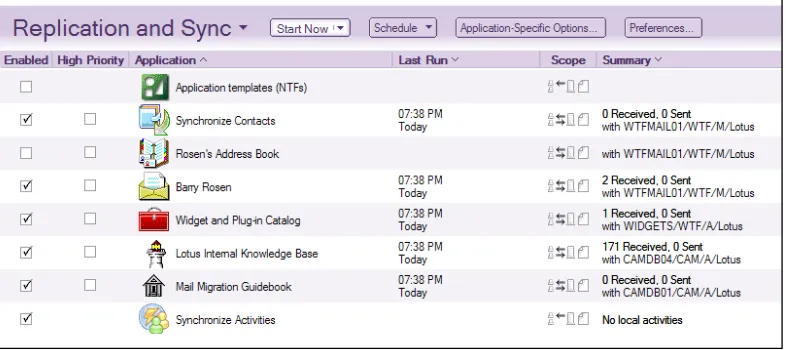IBM Lotus Notes and
Domino 8.5.3: Upgrader's Guide
Upgrade your system and embrace the exciting
new features of the IBM Lotus Notes and
Domino 8.5.3 platform
Tim Speed
Barry Rosen
Scott O'Keefe
BIRMINGHAM - MUMBAI
Copyright © 2012 Packt Publishing
All rights reserved. No part of this book may be reproduced, stored in a retrieval system, or transmitted in any form or by any means, without the prior written permission of the publisher, except in the case of brief quotations embedded in critical articles or reviews.
Every effort has been made in the preparation of this book to ensure the accuracy of the information presented. However, the information contained in this book is sold without warranty, either express or implied. Neither the authors, nor Packt Publishing, and its dealers and distributors will be held liable for any damages caused or alleged to be caused directly or indirectly by this book.
Packt Publishing has endeavored to provide trademark information about all of the companies and products mentioned in this book by the appropriate use of capitals. However, Packt Publishing cannot guarantee the accuracy of this information.
First published: January 2010
Second published: January 2012
Production Reference: 1190112
Published by Packt Publishing Ltd. Livery Place
35 Livery Street
Birmingham B3 2PB, UK.
ISBN 978-1-84968-394-4
www.packtpub.com
Every effort has been made to make this book as complete and accurate as possible, but no warranty or fitness is implied regarding any information and/or products referenced in this book. The authors, at the time of publishing, are employees of IBM. The IBM Corporation provides a set of rules regarding publishing that applies to each employee. The IBM employees followed each of these rules as stated by IBM. Based on those rules the following statements are listed:
• This book is not directly sponsored by IBM/Lotus or ISSL
• The IBM employees received IBM legal permission to publish this book using an outside IBM Press publisher
• The products referenced or mentioned in this book are listed for informational purposes only
The publisher and authors do not recommend any product, software, or hardware. You, the owner of your hardware, software, and data are responsible to make a determination of what is best for you and your company. The authors advise that you take careful consideration in determining your software; security and infrastructure needs.
Foreword
It's hard to believe that it has been over 22 years since the first release of Lotus Notes was shipped! In an era where software technology continues to evolve at unprecedented speed, and software companies, products, and standards come and go, it is a significant accomplishment that Lotus Notes is just as relevant today as it was back in 1989.
Over the years, Lotus Notes has continued to embrace new technologies and open standards, all the while providing compatibility for previous releases. Backed by a strong and vibrant community of business partners and developers, Lotus Notes social and real-time collaboration features allow you to build relationships, and leverage your current investments, to create new opportunities for growth, innovation, and productivity.
The latest release of IBM Lotus Notes and Lotus Domino continues to expand its rich client ecosystem with forward-thinking, out-of-the-box features that are both cost-effective and innovative, provides integrated collaboration on multiple devices, and allows for rapid application development, while maintaining the highest quality in the industry.
New to Notes/Domino 8.5.3 is a companion product entitlement via Notes Client Access License (CAL). This allows entitlement to Lotus Connections Files and Profiles for Lotus Notes which exposes customers to new technology that allows them to become a social business.
This book will cover the following enhancements to IBM Lotus Notes and Domino 8.5.3 in the following areas:
Mail, Calendaring, Contacts, iNotes, and Designer.
for Lotus, this book will provide you with an excellent guide to help you realize the value of your investment in Lotus Notes 8.5.3. You will learn how to leverage the full capabilities of Lotus Notes 8.5.3 and how to quickly move from your existing technology base to this new, feature-rich platform. The authors explore the enhanced productivity tools available with this release, integrating word processing, presentations, and spreadsheets into a seamless unit with your messaging and collaboration solution.
Developers are not forgotten, as new features and tools are revealed. You will delve into the world of SOA, as the authors show you how Lotus Notes can be part of an SOA strategy that can accelerate your business integration and generate value. The book finishes with a few words about other Lotus products, such as Lotus Sametime, Lotus Quickr, Lotus Connections, and IBM WebSphere Portal—such as IBM Lotus Notes, all built on the open standards-based Eclipse Rich Client Platform (RCP) technology. These products are all converging to become the next generation of people productivity solutions.
Over the years, Lotus Notes has come to signify the essence of electronic business communications. With Lotus Notes 8.5.3, IBM has once again provided the user with an intuitive, fully integrated platform to enhance each user's experience with business communications. It is no longer just an e-mail tool, but a basis to extend business communications to a new level.
I hope you find this book valuable as you continue your journey with IBM Lotus Notes and Lotus Domino 8.5.3.
Brent A. Peters
Vice President of Product development for Notes/Domino/iNotes/LotusLive Notes/Expeditor/Symphony
About the Authors
Tim
Speed is an IBM Certified Systems Architect with IBM Software Services
for Lotus. In that capacity, he is responsible for designing, implementing, and supporting various engagements with its clients. Mr. Speed lives in Texas and has been an IBM/Lotus employee for over 16 years in a variety of networking, technical, hardware, and software support and consulting positions. He has been working with Notes for over 20 years focusing on administration roles and infrastructure. He also has international experience with working on infrastructure engagements in Spain, Japan, Hong Kong, Singapore, Malaysia, the UK, and Indonesia.Knowledge is based on many different facets—what you know, knowing where information can be found, and who you know. The information in this book is a combination of all these facets. Data sources have been referenced in this book; these include references to people, URLs, and other books. But much of the knowledge that is in this book comes from very smart people. Not all the people listed in this acknowledgment participated in the writing of this book, but have influenced and guided me in my life that has culminated in this work. First and foremost, I need to thank my wife for helping me with the book and providing some of the editing throughout the various chapters. Next, I want to thank Johnny and Katherine for tolerating me during the months that I worked on this book. Next, I want to thank my mother, Lillian Speed, for teaching me to "think big". Thanks to Ed Speed for the inspiration to keep publishing. Thanks to Packt, in particular Kerry George, for their hard work in getting this book published.
Services for Lotus. During the last six years, he has worked on several global messaging and migration projects as well as performed Domino upgrades, messaging assessments, and client deployments. Currently, Mr. Rosen has been heavily involved in LotusLive Notes cloud migrations and hybrid deployments. Prior to IBM Software Services for Lotus, he was a Software Engineer in Lotus Support for over five years. While in support, Mr. Rosen was on several teams specializing in mail routing, Lotus Notes Client, calendaring and scheduling, and server core. Mr. Rosen is an SME on clustering, Lotus Notes for the Macintosh, and rooms and resources. Mr. Rosen is also a published author with several articles and books written on Lotus products.
There are so many people that I want to thank for their help. First, I would like to thank Packt Publishing, for publishing this book. Thank you to my wonderful family. Thanks to IBM where I have been allowed to grow personally and professionally. My manager, Martin Crotty, and John Kistler for approving this book, and all of their support. My co-authors who have poured countless hours and energy into making this book a reality. Tim Speed, without whom this book would not exist. Tim, it seems like yesterday we were eating lunch in Rockefeller Plaza brainstorming on this book. Thanks for your patience and gentle nudging, you have helped me grow personally and professionally beyond my own expectations. My Mother, Father, brother, and grandparents. To all of my colleagues and friends: Mark Guerinot, Chris Cotton, David Bell, Andrea Waugh-Metzger, Sherry Price, Doug Parham, Bob Thietje, Larry Berthelson, John Norton, Marc Hendricks, Jim Price, Yasmin Al-Shibib, Marc Allan, Matt Stien, Michael Granit, Stephen Rafoul, Seth Berk, Rob Buchwald, Aaron Greenberg, and Scott Sapire. Stella you too.
Domino Configuration Tuner. He joined IBM via Iris Associates in 1999 and has been a part of the Domino Administration team since 2001. In addition to DCT, Scott works on Domino monitoring, system administration template development and LotusLive Notes.
I'd like to thank Tim Speed and Barry Rosen for the opportunity to work on this book. I'd also like to thank all of my Domino
Administration buddies past and present for being great colleagues, mentors, friends, and inspirations.
About the Reviewers
Victor
Ross
is a senior. IT Specialist with IBM Software Services for Lotus (ISSL). In that position, Vic is responsible for assessing, designing, building, testing, and implementing collaborative solutions for customers. Vic has been an IBM employee for three and a half years. He has been working with Lotus Notes/Domino for over 17 years including application design/development, messaging and collaboration systems management, and technology upgrade, replacement, and migration.Stephen Silk
lives in Australia, where he started his IT career as a mainframe operator, taught himself to code using Clipper, and ended up working in OS/2 support for IBM where he discovered Notes/Domino and has been working with it ever since.He has worked as an administrator, developer, and trainer for such companies as IBM, Barclays Bank, Orica, Dimension Data, Dialog and more government departments than he wants to remember.
He likes cats and wants to move to Canada (preferably British Columbia) at some point. He is happy to travel and is available for consulting work worldwide.
www.PacktPub.com
Support files, eBooks, discount offers and more
You might want to visit www.PacktPub.com for support files and downloads related to
your book.
Did you know that Packt offers eBook versions of every book published, with PDF and ePub files
available? You can upgrade to the eBook version at www.PacktPub.com and as a print book customer, you are entitled to a discount on the eBook copy. Get in touch with us at service@ packtpub.com for more details.
At www.PacktPub.com, you can also read a collection of free technical articles, sign up for a range of free newsletters and receive exclusive discounts and offers on Packt books and eBooks.
http://PacktLib.PacktPub.com
Do you need instant solutions to your IT questions? PacktLib is Packt's online digital book library. Here, you can access, read and search across Packt's entire library of books.
Why Subscribe?
• Fully searchable across every book published by Packt
• Copy and paste, print and bookmark content
• On demand and accessible via web browser
Free Access for Packt account holders
If you have an account with Packt at www.PacktPub.com, you can use this to access PacktLib today and view nine entirely free books. Simply use your login credentials for immediate access.
Instant Updates on New Packt Books
- Tim Speed
I would like to dedicate this book to my family who has offered their incredible support and patience to me. My wife Micol, and my daughter Samantha you are
my world and I love you both dearly. - Barry Rosen
Table of Contents
Preface 1
Chapter 1: Lotus Notes 8.5.3 and SOA
7
What is an SOA? 7
The characteristics of an SOA 8 Perspectives on SOAs 9
Why SOAs now? 9
The SOA lifecycle 10
The Model phase 11 The Assemble phase 11 The Deploy phase 12 The Manage phase 12
How Lotus Notes 8.5.3 works with SOAs 12
Composite applications 13 Lotus Notes (version 8 and 8.5.3) and web services 21 Lotus Notes 8.5.x and open technologies 22
OASIS/ODF 22 Eclipse 23
Summary 23
Chapter 2: Overview of New Lotus Notes 8.5.3 Client Features
25
Lotus Notes 8.0 25
User interface enhancements 26
Open list menu 27
Toolbars 28
Unified preferences 28
Windows management and tabs 29
Horizontal and vertical preview panes 34
Mail threads 35
Conversations view 36
Mail header options 37
Improved Out-of-Office functionality 42
Calendar features 42
View navigation 42
Action bar 43
All-day events 44
Managing new invitations from your Calendar view 44
Showing cancelled invitations in your calendar 45
Checking schedule 46
Locating free time for a subset of invitees 46
Contacts 47
Contact form 47
Business Card view 50
Recent Contacts view 50
Lotus Notes 8.5 51
User interface enhancements 51 Mail features 54
Key software changes 59
Notes Shared Login 60
Notebook 60
Lotus Notes 8.5.1 61
Mail features 61 Calendar features 65 Rich Text Editor 68 Replication and synchronization 69 Widgets and Live Text 70 General changes 72
Lotus Notes 8.5.2 73
[ iii ]
Managed Replica 77
Lotus Notes 8.5.3 78
Mail features 78
Sorting by Subject 78
Signature option 79
Search functionality 79
New mail notification 80
Type-ahead 81
Contacts 81 Calendar and to-do enhancements 81
iCal functionality 82
Countered Meetings 82
Auto-processing 83
Deployment enhancements 84
Single-user to multiuser migration tool 84
Widgets and Xpages 85 General changes 85
Embedded components 86
Exchange Migration Tool 86
LotusLive Notes 86
LotusLive Notes enhancements 86
Summary 87
Chapter 3: Productivity Tools
89
Productivity tools integration with Lotus Notes 8.5.3 90
Symphony and Domino policies 91
Lotus Symphony Documents 92 Lotus Symphony Presentations 93 Lotus Symphony Spreadsheets 93
Lotus Symphony 3.0 94
New features 95
Enhancements 95
Summary 95
Chapter 4: Lotus Domino 8.5.3 Server Features
97
End user and messaging enhancements 98
Message recall 98
"Out-of-Office" messages 99
Enhanced support for the mail thread feature 100 Automated inbox cleanup 101 Reverse-path setting for forwarded messages 102 Rejecting ambiguous names and denying mail to groups 103
Administration enhancements 104
The end user renaming process 105
The Administration Process (AdminP) 105
The AdminP statistics 106
Domino Domain Monitoring (DDM) 106
Domino Configuration Tuner (DCT) 106
WebSphere Services probe 106
LDAP search reporting 107
The Common Actions quick access feature 108
The By Database view 108
Performance enhancements 109
Streaming cluster replication 109
New ODS 109
Design note compression 110
On-demand collation 111
Managing simple searches effectively 111
Domino Directory and security enhancements 113
IBM Tivoli Directory Integrator 113 DirLint Directory Tool 116 Authentication through Directory Assistance 117
Directory Assistance LDAP Configuration Wizards 118
People view by Lotus Notes version 119 Internet password lockout 119 Enhanced local database encryption 121
Certifier Key Rollover 122
Single Sign-On (SSO) for LTPAToken2 122
Certificate revocation checking through the Online Certificate
Status Protocol 123
Enhanced integration with IBM servers and tools 123
IBM WebSphere Portal integration wizard 124 IBM Tivoli Enterprise Console integration 125
Lotus Domino 8.5.3 new server enhancements 126
8.5.3 generic error clarification 126
8.5.3 error collection enhancements 126 8.5.3 replication enhancements 126 8.5.3 AdminP enhancements 128
Summary 128
Chapter 5: Deployment Enhancements in Notes/Domino 8.5.3
129
Client provisioning 130
Server-managed provisioning 130
Smart Upgrade 131
Eclipse-based provisioning 131
Policies 132
[ v ]
Activities policy settings document 133 Productivity tools settings document 134 Desktop policy settings document (and setup policy settings document) 134 Replication settings through the desktop and setup policy documents 135 Security policy settings document 137 Lotus Domino 8.5 and 8.5.3 policies 137
Dynamic policy settings 138
Roaming policy settings 139
Enabling provider IDs for the Widgets policy 140
Machine-specific policies 140
iNotes policies 141
Mail quota support in Lite mode 142
Database redirect 144
Redirecting when databases are moved 144 Redirecting when databases are deleted 145
Pushing trusted certificates to Notes clients 148
Summary 148
Chapter 6: Domino 8.5.3 Enhancements
149
Domino Attachment and Object Service 150
Advantages of DAOS 152 Setting up DAOS 153
Document Body Compression 156
Lotus Notes Shared Login 158
ID Vault 161
Auto-populated groups 166
GNU Zip 168
Performance enhancements 169
iNotes and Quickr integration 170
iNotes and Notes client similarities 170
User Interface 171
Preferences 173
The All Documents and Sent views 173
Sidebar 174
iNotes and Notes client differences 174
Switching 174
Re-ordering tabs 175
Calendar overlay 175
iNotes modes—features that are the same 177
Preferences 177
The right-click menu 178
Domino Web Access console 179
Calendar 179
iNotes modes—features that are different 179 iNotes 8.5.1 new features 182
New user interface enhancements 182
ID Vault synchronization with iNotes 183
iNotes INI settings 184
Other features 184
iNotes 8.5.2—new features 185
Mail 185 Calendar 186
Other features 186
iNotes 8.5.3—new features 187
Mail 188 Calendar 188 Contacts 189
Supported browsers 189
Quickr integration 190
The future road map (Project Vulcan) 190 Summary 191
Chapter 7: Upgrading to Lotus Notes and Domino 8.5.3
193
The Lotus Notes and Domino upgrade process 194
Vision and direction 194 High-level architecture analysis 195
Use cases 195
Requirements 196 Agreements 197 Final target architecture 197 Creating the design and upgrade plans 197 Creating a test plan 197 Testing 198 Creating upgrade process documents and plans 199 Executing logistics plans and schedules 199 Creating pilots 199
Updating and final change 200
Transformation Management 200
The Lotus Notes and Domino 8.5.3 upgrade process 203
Reviewing the current infrastructure (The health check) 203 The upgrade process 210
Systemic normalization 210
Upgrade the Domino Administrator clients 210
Upgrade the Domino Directory 210
Upgrade the administration server 210
Carefully evaluate your administration server 211
Upgrade utility servers 211
Upgrade hub servers 211
Upgrade spoke/messaging servers 211
[ vii ]
Upgrade the application servers 211
Upgrade Notes clients 212
Implement new Lotus Domino 8.5.3 features 212
Upgrade applications 212
Special feature upgrade considerations 213
A use case document example 213
Summary 214
Chapter 8: Coexistence between Notes/Domino Releases
215
Notes client coexistence 215
Basic Notes 8.5.3 client 217 Standard Notes 8.5.3 client 217 Calendaring and scheduling 218 Calendar delegation 218
Domino server coexistence 218
Domino Directory 218 On-Disk Structure (ODS) 219 Administration Requests and events databases 219 Rooms and Resource Reservations database 219 Domino Domain Monitoring 220 Policies 220 Message recall 220 Cluster coexistence 221
Out-of-Office 221
Domino Web Access 222
ID files 222
LotusLive hybrid 223
Supported Server Versions 223
Summary 224
Chapter 9: New Features in Notes/Domino 8.5.3 Development
225
Composite applications 226
New Lotus Domino Designer 8.0 client features 232
Composite applications support 232
Property Broker Editor 232
Composite Application Editor 234
Web Service Consumers 235 View enhancements 240
New column number format 240
Extending columns to use available window width 241
Deferring index creation until first use 242
Show default items in the right-mouse menu 242
Form enhancements 243 Agent enhancements 245 Formula language and LotusScript additions 247
Formula language additions 247
LotusScript additions 247
New Lotus Domino Designer 8.5 client features 255
Domino Designer on Eclipse 255
The new Eclipse-based GUI 256
XPages 258
Improvements to Cascading Style Sheets (CSS) support 260
Enhancements to HTML generation 260
JavaScript controls 261
New methods related to ID Vault—ResetUserPassword 262
Changes to web services 264 What's ahead? 265
New Lotus Domino Designer 8.5.1 client features 266
XPages updates 267
New Lotus Domino Designer 8.5.2 client features 267
Lotus Domino Designer enhancements 267 Lotus Domino Designer Eclipse framework enhancements 268
New Lotus Domino Designer 8.5.3 client features 269
Lotus Domino Designer enhancements 270
Lotus Component Designer 273
Migration tool 274 Help and enhanced welcome page 274 Accessibility 275 Composite application support 275 Controls and pages 275 Data connections 275 Scripting 276 Deployment 276
New Web 2.0 features 276
RSS and ATOM 276 Blog template 280 AJAX support 281
Lotus Expeditor 281
[ ix ]
Chapter 10: Integration with Other Lotus/IBM Products
283
Lotus Quickr 284
Quickr with services for Domino 284
Installing and configuring Lotus Domino Server 285 Configuring Multi-server Single Sign-on (MSSO) authentication 291 Configuring Quickr Domino Server settings 295
Directory integration 296
Application development 296
Quickr with services for WebSphere Portal 297
Installing Lotus Quickr services 297
Integrating Sametime for Quickr WebSphere Portal 297
Lotus Quickr Connectors 298
Lotus Sametime 301
Installing Lotus Sametime 301 Directory integration 302 Application integration 302
Lotus Connections 303
IBM Learning Widget 304
IBM Multimedia Library 304
New integration features in Lotus Notes and Domino 8.5.3 305
Domino Designer moves to Eclipse 305 XPages 305 Themes in XPages 305 Components based on XPages 306 Composite Application Editor 306 Drag-and-drop enhancements 306
Summary 307
Chapter 11: Domino Configuration Tuner
309
Obtaining and setting up the DCT 309
Navigating and using DCT 311
Run New Scan 311 View Results 313 Checking for Updates 316 Preferences 317 Help 318
Life cycle and participation 318
Usage patterns and practices 319
Troubleshooting 319 Summary 320
Index 321
Preface
If you're reading this book, you're probably already familiar with Lotus Notes and the Domino server. You know about the powerful productivity features offered by this product and you know how much your company relies on it to communicate, collaborate, and manage its collective store of corporate knowledge. This book is intended to show you the new features of Lotus Notes and Domino 8.5.3. These incredible products keep evolving and growing with each release. This exciting new release will help your end users with new features; but it will also help the administrator with new management features. This book has been written by Notes/ Domino "insiders". Collectively, we possess decades of Notes/Domino experience; we've been with the product since Notes 1.0, and since then have worked directly with customers to help them with their Notes/Domino upgrade and deployment issues. This practical tutorial walks through the new features of the Lotus Notes/Domino 8.5.3 suite and documents technical features in a descriptive way, with examples and useful screenshots. The book also discusses likely problems you might face while upgrading, and shows you how to get the most out of the exciting new features.
What this book covers
This book will help you understand the new features in Notes client user interface, Domino 8.5.3, and the concepts of a Service Oriented Architecture (SOA) and how Lotus Notes 8.5.3 fits into SOA.
Chapter 1, Lotus Notes 8.5.3 and SOA, gives a high-level understanding of SOA, what it is, its value, and its characteristics. You will also learn how Lotus Notes 8.5.3 includes many of the characteristics of SOA components, and how it can help you assemble applications that can play a role in an SOA.
Chapter 2, Overview of New Lotus Notes 8.5.3 Client Features, includes a deeper dive into the new Lotus Notes 8.5.3 components and some of the new LotusLive features that have been included in this release (actually, the LotusLive features were included in 8.5.2)
Chapter 3, Productivity Tools, provides an overview of three productivity
tools—Lotus Symphony Documents, Lotus Symphony Presentations, and Lotus Symphony Spreadsheets. You will see how these tools are integrated with Notes 8.5.3, and how they can now be controlled by Domino policy documents.
Chapter 4, Lotus Domino 8.5.3 Server Features, reviews the major new and enhanced feature areas in Domino Server 8.5.3. This includes end user and messaging
enhancements, administrator enhancements, performance enhancements, directory and security enhancements, and better integration with other IBM technologies.
In Chapter 5, Deployment Enhancements in Notes/Domino 8.5.3, we examine important Notes/Domino 8.5.3 features that can make rolling out your new deployment significantly easier. We discuss client provisioning, including Eclipse-based client and server provisioning functionality. We also look at policy enhancements and the new database redirect feature.
Chapter 6, Domino 8.5.3 Enhancements, looks at Domino 8.5.3 core features such as Domino Attachment and Object Service, or DAOS, ID Vault, Notes Shared Login, and auto-populated groups. We also cover iNotes up to 8.5.3. The differences and similarities between web and full Lotus Notes clients are reviewed.
Chapter 7, Upgrading to Lotus Notes and Domino 8.5.3, is divided into two main sections. The first takes a look at the Notes/Domino upgrade process in general, discussing concepts and steps that should be considered whenever you upgrade to any major release of Notes/Domino. The second section covers upgrade issues that are specific to Notes/Domino 8.5.3.
In Chapter 8, Coexistence between Notes/Domino Releases, we examine coexistence issues involved with running Notes/Domino 8.5.3 in a mixed environment with one or more previous releases. Also provides a discussion of Domino 8.5.3 server coexistence, including features such as Domino Directory, ODS, Domino Web Access, DDM, and ID files. LotusLive Notes hybrid requirements are also discussed.
[ 3 ]
Chapter 10, Integration with Other Lotus/IBM Products, discusses add-on products for a typical Notes/Domino infrastructure. The specific products covered in this chapter are the most common that you might encounter, including Lotus Quickr, Lotus Sametime, and Lotus Connections. Also, this chapter includes a short introduction to some of the IBM learning tools.
Chapter 11, Domino Configuration Tuner, gives you a special treat. Several years ago IBM released a tool known as Domino Configuration Tuner (DCT). When this tool was first released, it only included a small set of "testing" rules and server checks. The DCT tool is now a full enterprise tool that will help you analyze your Domino server environment.
What you need for this book
Some familiarity is needed with Lotus Notes and Domino. This book will cover the advances from Lotus Notes and Domino release 8 through 8.5.3. Basic knowledge of messaging and collaboration technologies is helpful.
Who this book is for
This book is for Lotus Notes power users, administrators, and developers working with any version of Lotus Notes/Domino, who want to upgrade to Lotus Notes/ Domino 8.5.3. Additionally, it can be leveraged by management to gain a high-level understanding of the new features and capabilities offered within the products.
Conventions
In this book, you will find a number of styles of text that distinguish between different kinds of information. Here are some examples of these styles, and an explanation of their meaning.
New terms and important words are shown in bold. Words that you see on the
screen, in menus or dialog boxes for example, appear in the text like this: "Click
the New Web Service button to create a new web service."
Warnings or important notes appear in a box like this.
Tips and tricks appear like this.
Reader feedback
Feedback from our readers is always welcome. Let us know what you think about this book—what you liked or may have disliked. Reader feedback is important for us to develop titles that you really get the most out of.
To send us general feedback, simply send an e-mail to [email protected], and mention the book title through the subject of your message.
If there is a topic that you have expertise in and you are interested in either writing or contributing to a book, see our author guide on www.packtpub.com/authors.
Customer support
Now that you are the proud owner of a Packt book, we have a number of things to help you to get the most from your purchase.
Errata
[ 5 ]
Piracy
Piracy of copyright material on the Internet is an ongoing problem across all media. At Packt, we take the protection of our copyright and licenses very seriously. If you come across any illegal copies of our works, in any form, on the Internet, please provide us with the location address or website name immediately so that we can pursue a remedy.
Please contact us at [email protected] with a link to the suspected pirated material.
We appreciate your help in protecting our authors, and our ability to bring you valuable content.
Questions
You can contact us at [email protected] if you are having a problem with any aspect of the book, and we will do our best to address it.
Lotus Notes 8.5.3 and SOA
Service-Oriented Architecture (SOA) provides for a set of resources that are linked
together on demand. This demand access can be from other systems, and/or users, or even applications that link resources together via a set of standards. Lotus Notes 8.5.3 is built on IBM's release of the Eclipse Rich Client Platform (RCP). As Lotus Notes 8.5 was built based on a set of standard components, it was a part of an SOA. This provides a more extensible server-managed client.
In this chapter, we will introduce the concept of SOA and how Lotus Notes 8.5.3 fits into one such architecture. We will explain what an SOA is, its value, and its characteristics. We will also cover how Lotus Notes 8.5.3 has many characteristics of SOA components, and how it can help you assemble applications that can play a role in SOA.
In this chapter, we will cover the following topics:
• What is an SOA? • Why SOAs now? • The SOA lifecycle
• How Lotus Notes 8.5.3 works with SOAs
What is an SOA?
Although the concept of SOA is simple, the components that make up SOA can be complex. Additionally, the value and perception of SOA varies with the perspective and role of organizations and people considering SOA. In this chapter, we will start with the basic definition of SOA and then examine specific aspects of SOAs.
The definition of SOA can often be taken further by adding the word "business", as the inherent value comes from business orientation and enablement.
In computing, the term SOA expresses a software architectural concept that defines the use of services to support the requirements of software users. In an SOA environment, nodes in a network make resources available to other participants in the network as independent services which they access in a standardized way. Most definitions of SOA identify the use of web services (using SOAP and WSDL) in its implementation.
SOAs can be used to:
• Build distributed systems that deliver application functionality as services to either end-user applications or other users
• Design and implement distributed systems that allow a tight correlation between the business model and its IT implementation
• Manage services made available by different software packages for re-use and reconfiguration
These uses of SOA highlight the fact that they encompass a wide range of interests.
There are many ways to implement and view an SOA. The specific approach and value proposition depends on the needs of the business and the role of the organization or person considering the SOA. In this chapter, we will focus on how businesses can re-use existing Lotus Notes-based functions, and how to take existing Eclipse and WebSphere Portal services and incorporate them into new Lotus Notes functions.
The characteristics of an SOA
There are some commonly understood characteristics of an SOA. These include the following:
• Services are re-usable and called by many applications
• Service access is with communication protocols rather than direct calls • Services are loosely coupled so that they are autonomous
• Interfaces are defined in a platform-independent manner
• Services are encapsulated so that the interface doesn't reveal how the service was implemented (this is called abstraction)
• Services share a formal contract
• Services are composable (able to be assembled into composite applications) • Services are stateless
[ 9 ]
The following screenshot shows how to add an assembled composite application into Lotus Notes Designer 8.5.3:
Later in this chapter, we will examine some of these characteristics and see how Lotus Notes 8.5.3 can interact with an SOA.
Perspectives on SOAs
From a business perspective, SOA is about identifying, surfacing, and integrating business services to meet business needs.
From an IT perspective, SOA is about responding quickly to changing business needs. IT organizations must determine what style, patterns, or principles provide architecture capable of responding in a timely fashion. These questions must be answered with the understanding that existing applications and systems have been built over time and are hardwired together.
Why SOAs now?
One key factor in the emergence and success of SOAs is the evolution of standards. Standardization has made SOAs more useful now than ever before. In the past, companies have made numerous attempts to develop a standard to support some versions of SOAs. Standards such as CORBA and DCOM have existed for a while, but have not been widely adopted to allow true interconnection of companies and people.
Thanks to the Internet and standards such as HTML and HTTP, companies and customers are linked together as never before. This linkage is the key to the
interconnection and combination of services that distinguish an SOA. As the Internet has matured, web service standards have emerged; they now have a common set of standards across vendors and businesses. Major vendors have agreed on standardization of web services and have incorporated these standardized services into products, providing an unprecedented breadth of tools for supporting an SOA. Standards for interoperability that have been widely adopted include the following:
• HypertextTransferprotocol (HTTP)
• ExtensibleMarkupLanguage (XML)
• SimpleObjectAccessProtocol (SOAP)
• WebServicesDescriptionLanguage (WSDL)
• UniversalDescription, Discovery, andIntegration (UDDI)
• OASIS standards, such as Open Document Format (ODF)
ODF is an open XML-based document file format for office applications, which
can be used for documents that include spreadsheets, text, and rich text, along with chart types.
This particular standard was developed by the Organizationforthe
AdvancementofStructuredInformationStandards (OASIS)
consortium and based on the XML format originally created and
implemented by the OpenOffice.org office suite.
Other factors play key roles in the adoption of SOAs. For example, mature software and software frameworks are now available across a breadth of vendors, including Eclipse and OSGi. SOA-related governance models and best practices are defined and proven. With the development of the Internet, implementation is now practical, and business/IT collaboration is receiving renewed focus.
The SOA lifecycle
There are four distinct phases to the lifecycle of an SOA. These are as follows:
[ 11 ]
This lifecycle provides a framework within which an SOA can be built. However, businesses and IT organizations can choose the place within the lifecycle from where to begin the SOA implementation. (One of the key values of SOA is the ability to get quick benefits by assembling and deploying services without waiting for a full-blown SOA definition.)
The Model phase
The Model phase of the SOA lifecycle starts with discovering which program assets can be re-used in new applications. You can discover these hidden assets and determine which programs are good candidates for re-use in web applications with a number of tools already in the market.
As we stated earlier, the key value of an SOA is the surfacing of business services. So, to properly identify the business services and understand how they fit into the business, SOA modeling establishes a common understanding of the business processes, objectives, and outcomes between business and IT. The SOA model helps to make sure that any IT application meets the needs of the business and provides a baseline for business service performance.
At the end of the Model phase, you should have a clear inventory of assets showing where they can be used in the business processes that you have modeled.
The Assemble phase
The Assemble phase is where programs are wrapped as services and used to create composite applications, which bring together core assets that often span multiple platforms. If you use legacy host transactional environments, the tools simplify the development of new web user interfaces, traditional terminal interfaces, and backend business logic.
During the Assemble phase, you can create services out of existing assets such as
EnterpriseResourcePlanning (ERP) and financial systems, legacy host applications,
and other solutions that are currently running your business. If no functionality exists, you can create and test a service to deliver the functionality required for your business process. Once the required services are available, you can orchestrate them so as to implement your business process.
Lotus Notes 8.5.3 includes features to support the Assemble phase of SOA development. We will review those capabilities later in this chapter.
The Deploy phase
During the Deploy phase, you can configure and scale the runtime environment to meet the service levels required by your business process. You can optimize the services environment to reliably run mission-critical business processes while providing the flexibility to make updates dynamically in response to changing business requirements.
Once it is configured, you can deploy your business process into a robust, scalable, and secure services environment. This service-oriented approach can reduce the cost and complexity associated with maintaining numerous point-to-point integrations.
The Manage phase
The Manage phase involves managing the underlying service assets, and establishing and maintaining service availability and response times, along with managing and maintaining version control over the services that make up your business processes. The management phase ultimately enables you to make better business decisions sooner than previously possible.
You can monitor key performance indicators in real time to get the information required to prevent, isolate, diagnose, and fix problems, enabling you to provide feedback to the business process model to enable continuous improvement.
Once the SOA has been deployed, you'll need to continue to secure, manage, and monitor the composite applications and underlying resources, from both an IT and a business perspective, so as to get full value from the SOA. Information gathered during the Manage phase on key SOA indicators can provide real-time insight into business processes, enabling you to make better business decisions, and feeding information back into the SOA lifecycle for continuous process improvement.
How Lotus Notes 8.5.3 works with SOAs
Now that we've covered the basics of SOAs, it is time to examine how Lotus Notes 8.5.3 fits in. Lotus Notes can help an organization achieve target architecture requirements with SOA characteristics by:• Supporting service re-use. Lotus Notes 8.5.3 does this by providing a composite application development capability, and by providing web service consumer and producer capability.
[ 13 ]
Composite applications
Lotus Notes 8.5.3 has the ability to assemble composite applications. This ability is useful in the Assemble phase of the SOA lifecycle.
A composite application is a loosely coupled collection of user-facing components brought together for a specific business purpose. Composite applications provide the frontend of an SOA. The ability to create and edit composite applications lets you easily combine and re-use different services, providing a tremendous platform for service re-use—a key characteristic of an SOA. With Lotus Notes 8.5.3, server-managed, NSF-based composite applications can be created or edited. An NSF-based composite application can consist of NSF, Eclipse, and WebSphere Portal components.
Elimination of information and service "silos" is a key benefit of composite applications for end users. With composite applications, the services are loosely coupled and independent (not hardwired into the infrastructure), so they can be easily re-used or extended, as business needs change. This is an important element in enabling a business to respond flexibly to business changes and to alter application interactions as needs dictate. Available online or offline, composite applications can facilitate self-service activities. Using the Composite Application Editor within the Lotus Notes 8.5.3 software, end users and LOB managers can create composite applications. IT staff can use their current development skills to build and modify reusable components, helping to reduce IT and development costs. Organizations can re-use previously developed Eclipse technology-based components within the composite applications experienced by Lotus Notes and Domino 8 software, helping to increase return on investment in application development tools and skills.
The CompositeApplicationEditor is an install-time option of the Lotus Notes
8.5.3 client. Composite applications can be built with minimal or no NSF design changes to re-use existing Lotus Notes applications as components of the composite application.
Development responsibilities for building composite applications can be distributed across several types of application development and administration team members. The process does not have to be restricted to a highly skilled component developer. The roles in composite application development typically include the following:
• A component developer who designs and creates NSF and Eclipse components
• An application assembler who defines and assembles the composite application, and who may be a business user
• An application administrator who deploys portlets onto the WebSphere portal and maintains NSF-based composite applications on the Domino server
The following section provides an example of how Lotus Notes 8.5.3 enables composite application assembly. The documentation and files necessary to build this example can be found by visiting
http://www-03.ibm.com/developerworks/blogs/page/CompApps?entry=more_ sophisticated_tutorial_of_composite.
The first component of this example is Lotus Notes contacts.
[ 15 ]
The second component of this example is a Lotus Notes discussion application that is shown in the following screenshot. This component allows users to discuss topics (in this case, Lotus Notes Designer) in a user discussion forum setting. Again, this on its own is a useful component, but our example will combine this component with Lotus Notes contacts to create a new, more useful service by loosely coupling these components:
In the first step in this example, the Lotus Notes 8.5.3 Designer uses Web Services
Description Language (WSDL) to expose properties and actions needed to navigate
within the Lotus Notes forum application. The following screenshot is from the Lotus Notes 8.5.3 Designer where the final step of the WSDL creation is being completed:
[ 17 ]
This action will select the forum entry for the current selection in the Lotus Notes contacts component, as shown in the following screenshot:
With the appropriate WSDL action associated with the Lotus Notes Forum
application, the prerequisites for assembling the composite application are in place. In the following screenshot, the Composite Application Editor is used to wire the Lotus Notes Contacts view and the Notes forum application:
The result is a composite application in which the Notes Forum entry is displayed based on the selected Lotus Notes contact. As you can see in the following screenshot,
BettyZechman of ZetaBank is the currently selected Lotus Notes contact and the
[ 19 ]
Next, the Composite Application Editor is used to include an Eclipse tag cloud in the composite application. This component displays tag data about the current contact. This is accomplished by linking the Eclipse component to the Lotus Notes Forum application.
In the following screenshot, the current Lotus Notes contact selection is Betty
Zechman and the interest selected is Applications Development. The result is
a view of the Notes forum positioned in a thread by BettyZechman related to
Applications Development:
[ 21 ]
Lotus Notes (version 8 and 8.5.3) and web
services
Web service producer and consumer capability is not new to Lotus Notes 8 and Notes 8.5.3. However, the ability to produce and consume web services is a key characteristic of SOA. This section provides an overview of how Lotus Notes supports web service production and consumption.
A web service provider makes available a WSDL document that defines the service interface. The WSDL document is in XML format. What happens behind the interface is up to the provider, but most providers map the interface to procedure calls in a supported programming language. Incoming requests from a consumer are passed to the underlying code, and results are passed back to the consumer.
Lotus Domino maps the WSDL interface to an agent-like web service design element that can be coded in LotusScript or Java. The web service must be on a Domino server with HTTP enabled. (We can test the web service through an HTTP session in the Notes client preview.) Access is through one of the following Domino URL commands:
• OpenWebService: This invokes the web service in response to a SOAP-encoded message, sent through an HTTP POST request. An HTTP GET request (for example, a browser query) returns the name of the service and its operations.
• WSDL: This returns the WSDL document in response to an HTTP GET request.
Several approaches can be used to create a web service design element in Domino Designer. One approach is to code the service entirely in LotusScript or Java. In this case, saving the design element generates a WSDL document that reflects the LotusScript or Java code. Alternatively, an existing WSDL document can be imported. In this case, the LotusScript or Java code reflects the operations in the imported WSDL document. The web service design element saves the WSDL document as well as the code. If the public interface has not changed, the WSDL document stays as it is. If anything in the coding that affects the public interface is changed, a new WSDL document is generated.
In Domino Designer, the web service design element resides below Agents under the
Shared Code element, as shown in the following screenshot:
The Web Services design window looks a lot like the Agent design window. Clicking on the New Web Service button creates a new web service. Double-clicking on the name of an existing web service opens it for editing.
An example of a web service to access Domino databases can be found by visiting the following URL:
http://www-10.lotus.com/ldd/pfwiki.nsf/dx/ibm-using-web-services-to-access-a-domino-discussion-database
Lotus Notes 8.5.x and open technologies
Lotus Notes 8.5.x supports both OASIS/ODF and Eclipse open formats.OASIS/ODF
Lotus Notes 8.5.3 supports both OASIS/ODF and Eclipse open formats. Word processing, spreadsheet, and presentation applications are basic, standard tools that many business users need and use on a daily basis. The Lotus Notes 8 and 8.5.3 product suite includes a suite of office productivity tools that allows end users to create, edit, and collaborate on a wide variety of file types. The Lotus Notes 8.x product suite is packaged with IBM productivity tools that support OASIS. OpenDocument
Format (ODF) is an international standard for saving and sharing editable documents
[ 23 ]
Eclipse
At the core of the Lotus Notes 8.x software (and the higher versions), is IBM's version of Eclipse RichClientPlatform (RCP) technology, which introduces a new, open, standards-based SOA that makes the Lotus Notes 8 software more extensible. In fact, a number of the new features of Lotus Notes 8 are a direct result of this extensibility (for instance, Sametime integration and RSS feed integration).
IBM has built a common client platform named Lotus Expeditor (previously called
WebSphere Everyplace Deployment or WED) that packages the Eclipse Rich Client
Platform with some extra services such as security, synchronization, data, deployment, and more, which can be used across the IBM software product set. The Lotus Notes 8 client is a consumer of this Lotus Expeditor common platform. This provides additional functionality while ensuring forward compatibility for existing Lotus Notes and Domino applications.
Lotus Notes 8 and 8.5.x software supports nearly all custom Lotus Notes applications built for prior versions and incorporates the open standards of the Eclipse
application development framework, allowing the use of a componentized SOA. This provides help in making it easy to aggregate, access, and deploy functionality from a mix of software programs and systems. It enables developers to build applications more quickly and to re-use existing assets as business needs arise.
Summary
In this chapter, we introduced Service-Oriented Architectures (SOAs) and covered how Lotus Notes 8 and 8.5.3 support it. We then looked at several Lotus Notes features and capabilities that can help you implement SOA-based architectures within your own organization.
We then discussed that with a foundation in open technologies such as Eclipse and with the introduction of the Composite Application Editor, Lotus Notes can be a key part of SOA.
We also saw that currently Lotus Notes 8 only participates directly in the Assemble phase of an SOA lifecycle. However, the open framework on which Lotus Notes 8 is based provides a highly flexible platform, and we can expect to see a significant growth of Lotus Notes as a key factor in the growth and adoption of SOAs.
In the next chapter, we will examine the new features in the Lotus Notes client, from version 8 continuing through the latest version, Lotus Notes 8.5.3.
Overview of New Lotus Notes
8.5.3 Client Features
This chapter will cover the new client features of Lotus Notes 8, 8.5 and 8.5.3. The first sections will cover the 8.0 client and the latter sections, 8.5 through 8.5.3 client. In this chapter, we will look at the major new features offered in the following:
• Lotus Notes 8 • Lotus Notes 8.5 • Lotus Notes 8.5.1 • Lotus Notes 8.5.2 • Lotus Notes 8.5.3
Lotus Notes 8.0
This section will examine some of the new features introduced in the Lotus Notes 8.0 client. In addition to the "user visible" features, the Lotus Notes 8 client is built upon an open standards Eclipse-based architecture. This architecture allows greater flexibility of the client for customization and fits better into an SOA than previous releases do.
Lotus Notes 8 also provided a more consistent experience across a greater variety of operating system platforms. The Lotus Notes 8 client also offers a consistent installation process for both the Microsoft Windows operating system users and Linux desktop users.
Enhancements in Lotus Notes 8 for Linux included integrated instant messaging and presence awareness, the Lotus Notes SmartIcons toolbar, and support for color printing.
This section of the chapter will highlight the following areas:
• User interface enhancements • Mail features
• Calendar features • Contacts
User interface enhancements
Long-time Lotus Notes users will notice that the Lotus Notes 8 user interface looks significantly different from previous releases. These changes are the result of carefully considering and incorporating user feedback and suggestions. The following screenshot shows the Inbox view:
[ 27 ]
Open list menu
In previous releases of Lotus Notes, the various data stores were known as
databases. Lotus Notes databases are now called Applications (as shown in the
following screenshot) starting in the Lotus Notes 8.0 client. There is also a new method to access them. To-do this, click on a new menu button called Open. This button is located in the upper left-hand corner of the client interface, as shown in the following screenshot:
From this menu, you can access the same links as from your default home page, as well as some additional links.
Bookmarks from previous releases will be migrated if the client is upgraded to Lotus Notes 8.0 and 8.5.x from a previous release. The workspace page is also available.
A feature that is very helpful is the search feature in the Open menu. When entering text in this search, the Open menu will contextually adjust to show only the contents
of your search, as shown in the following screenshot:
Toolbars
Lotus Notes 8 features contextual toolbars. Toolbars are now related to the tab of the application that is being used. Contextual toolbars allow only the tools that are necessary to be displayed, as shown in the following screenshot:
Unified preferences
[ 29 ]
In Preferences, you can contextually search for preference settings.
If you are used to using the preferences in the same manner as the previous releases, you can do so in the Lotus Notes 8 client as well.
Windows management and tabs
To provide a less cluttered window, Lotus Notes 8 has enhanced the functionality of its windows and tabs.
Group document tabs
Lotus Notes 8 introduced the ability to group document tabs via the Group
documents from each application on a tab option, as shown in the following
screenshot. With this option enabled, documents or views opened from within one application are grouped under the originating application tab:
Advanced menus
[ 31 ]
We can now see how the menus look with the Advanced Menus option enabled and disabled. The following screenshot is with the Advanced Menus option enabled:
The following screenshot is with the Advanced Menus option disabled:
Offline applications
Ever wish there were a simple way to create a local replica of an application? That is exactly what the new Make Available Offline feature does. Just select this option, enter the necessary information (as shown in the following screenshot), and voila! A local replica of your application is created:
Search center
[ 33 ]
Searches can be saved as well. Using the search preferences, you can disable the search history, clear the search history, and choose which web search you want to set as your default.
Mail features
The new mail functionality in the Lotus Notes 8 client was designed with the end user in mind. The enhancements were designed to simplify and update the interface, as well as increase productivity.
Action bar
The appearance of the Action bar has been modified from previous versions. If the new look confuses you, hover over the icon for a tooltip that describes the icon's functionality, as shown in the following screenshot:
For basic functions (such as creating a new memo or replying to a message), you can click once on the New icon. In the following screenshot, notice the arrows next to the Action bar items. Clicking on the arrows allows you to choose more options such as
Reply without history or Create a new meeting:
Horizontal and vertical preview panes
[ 35 ]
If you choose to display the preview pane on the right, the text of your messages will resize so that they fit in the preview pane. This allows you to view the same information regardless of the preview pane selection. The other option is to remove the preview pane altogether.
Mail threads
Lotus Notes 7 allowed you to view the mail thread in the header of the e-mail. Lotus Notes 8 builds upon this mail thread functionality. There are now two new options for mail threads when viewing directly from the inbox. By default, when you highlight a message in the inbox, it will display a twisty next to the subject if the message is in a thread:
To see the contents of the entire mail thread, click this twisty, as shown in the following screenshot:
In most cases, replies to an e-mail contain the original subject line preceded by Re:. The mail thread functionality in Lotus Notes 8 displays the first line of the e-mail rather than the subject. This allows the user to scan the thread for useful information without having to open a memo to see the contents.
The mail thread will display all messages in a thread, regardless of the location of the actual message. If you move a message in the thread to any folder other than the inbox, the thread will display the name of the folder containing the message.
By making the mail threads resilient, the Lotus Notes 8 client will still display messages in the thread even if one of them is deleted. It also displays messages that originated outside your Lotus Domino environment. If someone sends messages to you from the Internet, those messages are displayed in the thread.
The mail file must be hosted on a Lotus Domino 8 server in order for
the mail threads to be resilient.
Conversations view
Lotus Notes 8 allows you to display your messages in a conversations view. This compacts e-mails to one message per conversation. This view provides a less cluttered inbox. The e-mails in a topic will be grouped together by the latest entry in your inbox. To switch between the conversations view and the individual messages view, use the
Display menu, as shown in the following screenshot:
[ 37 ]
Another time-saving feature in this view is the ability to perform actions on the entire conversation. These actions include filing into a folder or deleting the entire conversation. To prevent accidental deletion of an entire conversation, a dialog box will appear when someone deletes a conversation, as in the following screenshot:
The dialog box in the preceding screenshot can be suppressed by checking the
In the future, do not perform this check feature checkbox.
Mail header options
If you only want to display the header options that are pertinent to you, now you can do so. Starting in Lotus Notes 8 you can choose what Mail header options you want to be displayed in your mail file. These options are seen in the following screenshot:
The following screenshot displays all of the controls to limit the header options, click on the Display button in the memo. This will allow you to choose what options to limit. You can hide everything except the To, Cc, and Subject fields (see the
following screenshot):
Sending confidential messages is easier in Lotus Notes 8. There is a checkbox named Mark Subject Confidential. When you check this option, the text *Confidential is added to the beginning of your subject.
The Multilevel undo functionality for text editing in Lotus Notes 8 is now up to 50 levels. This applies to any text field in Lotus Notes 8, not just e-mail text fields.
Inline spell checking
Inline spell checking can now be enabled. When this is enabled, a red squiggle will appear underneath any misspelled word (or more precisely a word that does not appear in the dictionary) in a rich-text field. This option can be enabled in the
Preferences interface, as shown in the following screenshot:
[ 39 ]
When inline spell checking is enabled, it is available in any Lotus Notes document.
Document selection
Lotus Notes 8 has changed the way in which documents are selected. In previous Lotus Notes releases, a check mark was placed next to a document's name. Lotus Notes 8 now supports common operating system commands and mouse clicks. To select multiple contiguous documents, hold down the Shift key and select the documents. To select multiple individual documents, hold down the Ctrl key and click on the document. This will highlight the selected documents and allow you to work with them in a group.
Common operating system commands and mouse clicks work in the Calendar and
Contact views as well.
Recent collaborations
Have you ever wanted to view your conversations with a specific person, from multiple tools such as instant messaging, e-mail, activities, and calendaring? Lotus Notes 8 contains a right-click option that will allow you to view all of your dealings with that person. A window titled Collaboration History will display a list from which you can select and open any recent collaboration.
The right-click option to view recent collaborations will work in the Calendar
and Contact views as well.
Message recall
Sometimes users accidentally send a message before finishing it, or send it to unintended recipients. Message recall can now help you in these sticky situations. To recall the message, just select it in your Sent view and click on the Recall
Message button. You will see a view as shown in the following screenshot:
[ 41 ]
If you would like to receive a recall status report, check the Send me a recall status
report for each recipient checkbox:
You will only be able to use this feature from the Sent view of your mail file. The sent message must be available for the information about the recipients to be used to recall the message. If the message was not saved when sent, you cannot recall it.
Message recall will only work if the user is on Lotus Domino 8 server
and the feature is enabled. The user must also be configured for use in
a mail policy.
Improved Out-of-Office functionality
The Out-of-Office functionality has been enhanced in the Lotus Notes client, as well as on the server. The settings are now more granular, allowing you to set the hour that you are leaving and returning. You can also choose to only have the Out-of-Office message sent in reply to the first message that someone sends or in reply to all messages that they send.
Manually disabling the Out-of-Office feature is a thing of the past. The feature disables itself when the Out-of-Office time expires. This saves time by requiring fewer administrative tasks upon your return. A person who is delegated to your calendar cannot enable and disable the Out-of-Office for you. These settings are shown in the following screenshot:
Calendar features
The Calendar view has been updated in Lotus Notes 8.
View navigation
To keep the view navigation consistent, the calendar can be navigated from
[ 43 ]
Action bar
As in the Mail view, the Action bar is designed to offer single-click functionality. More options can be accessed with the Respond button, as shown in the
following screenshot: