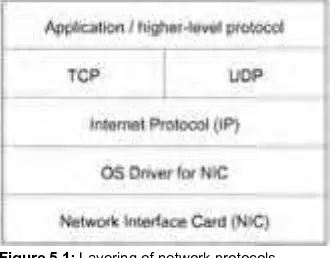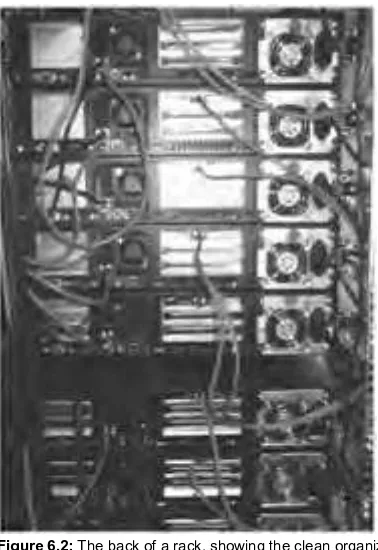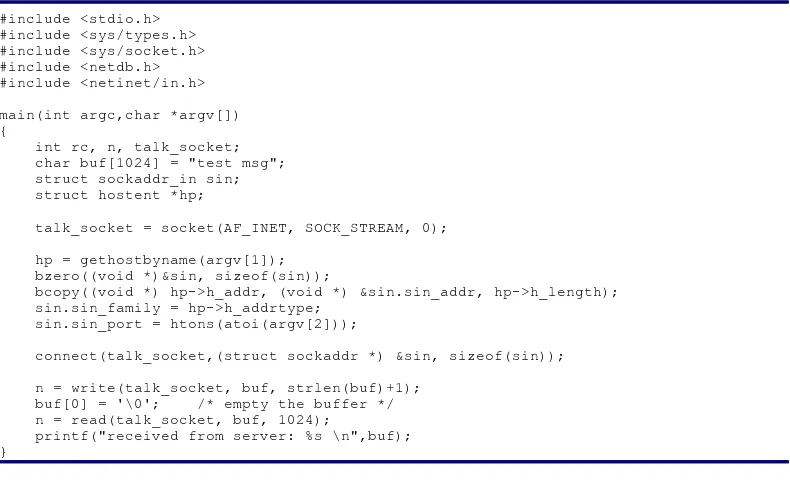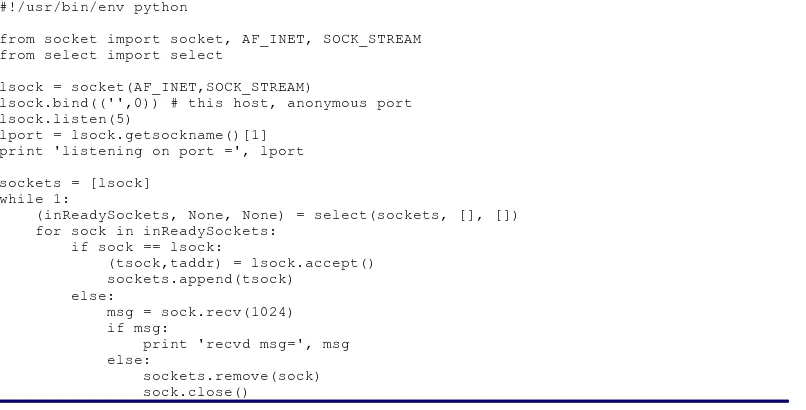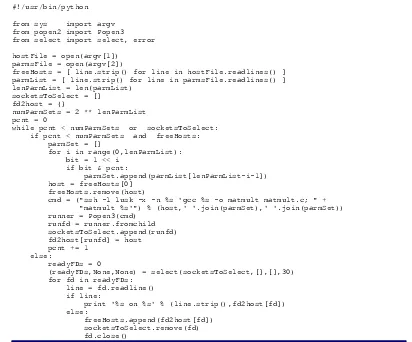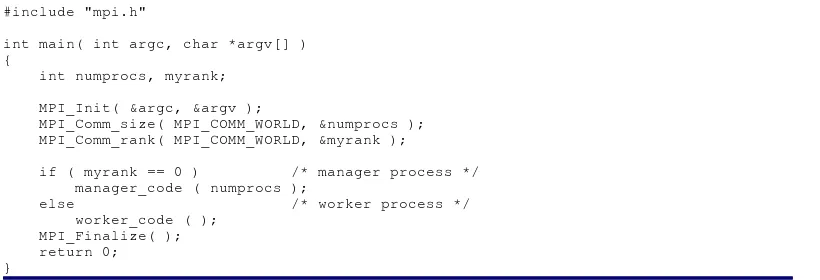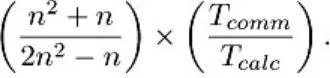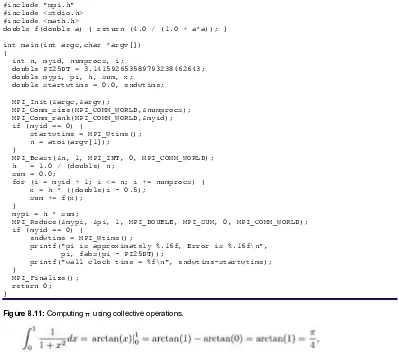Beowulf Cluster Computing with Linux, Second Edition
by William Gropp, Ewing Lusk and Thomas
Sterling (eds)
ISBN:0262692929
The MIT Press © 2003 (618 pages)
This how-to guide provides step-by-step instructions for
building a Beowulf-type computer, including the physical
elements that make up a clustered PC, the software
required, and insights on how to organize the code to exploit
parallelism.
Table of Contents
Beowulf Cluster Computing with Linux, Second Edition
Series Foreword
Foreword
Preface to
- the Second Edition
Preface to
- the First Edition
Chapter 1
- So You Want to Use a Cluster
Part I - Enabling TechnologiesChapter 2
- Node Hardware
Chapter 3
- Linux
Chapter 4
- System Area Networks
Chapter 5
- Configuring and Tuning Cluster Networks
Chapter 6
- Setting up Clusters
Part II - Parallel ProgrammingChapter 7
- An Introduction to Writing Parallel Programs for Clusters
Chapter 8
- Parallel Programming with MPI
Chapter 9
- Advanced Topics in MPI Programming
Chapter 10
- Parallel Virtual Machine
Chapter 11
- Fault-Tolerant and Adaptive Programs with PVM
Chapter 12
- Numerical and Scientific Software for Clusters
Part III - Managing ClustersChapter 13
- Cluster Management
Chapter 14
- Cluster Workload Management
Chapter 15
- Condor: A Distributed Job Scheduler
Chapter 16
- Maui Scheduler: A High Performance Cluster Scheduler
Chapter 17
- PBS: Portable Batch System
Chapter 18
- Scyld Beowulf
Chapter 19
- Parallel I/O and the Parallel Virtual File System
Chapter 20
- A Tale of Two Clusters: Chiba City and Jazz
Chapter 21
- Conclusions
Appendix A
- Glossary of Terms
Appendix B
- Annotated Reading List
Appendix C
- Annotated URLs
References
Index
Back Cover
Use of Beowulf clusters (collections of off-the-shelf commodity computers programmed to act in concert
resulting in super-computer performance at a fraction of the cost) has spread far and wide in the
computational science community. Many application groups are assembling and operating their own private
supercomputers rather than relying on centralized computing centers. Such clusters are used in climate
modeling, computational biology, astrophysics, and materials science, as well as non-traditional areas such
as financial modeling and entertainment. Much of this new popularity can be attributed to the growth of the
open-source movement.
The second edition of Beowulf Cluster Computing with Linux has been completely updated; all three
stand-alone sections have important new material. The introductory material in the first part now includes a new
chapter giving an overview of the book and background on cluster-specific issues, including why and how
to choose a cluster, as well as new chapters on cluster initialization systems (including ROCKS and OSCAR)
and on network setup and tuning. The information on parallel programming in the second part now
includes chapters on basic parallel programming and available libraries and programs for clusters. The third
and largest part of the book, which describes software infrastructure and tools for managing cluster
resources, has new material on cluster management and on the Scyld system.
About the Editors
Beowulf Cluster Computing with Linux, Second Edition
Edited by William Gropp, Ewing Lusk, and Thomas Sterling The MIT Press
Cambridge , Massachusetts London, England
Copyright © 2002, 2003 Massachusetts Institute of Technology
All rights reserved. No part of this book may be reproduced in any form by any electronic or mechanical means (including photocopying, recording, or information storage and retrieval) without permission in writing from the publisher.
This book was set in by the authors and was printed and bound in the United States of America.
Library of Congress Cataloging-in-Publication Data
Beowulf Cluster Computing with Linux / edited by William Gropp, Ewing Lusk, and Thomas Sterling.—2nd ed.
p. cm.—(Scientific and engineering computation) Includes bibliographical references and index.
ISBN 0-262-69292-9 (pbk. : alk. paper)
1. Parallel computers. 2. Beowulf clusters (Computer systems) 3. Linux. I. Gropp, William. II. Lusk, Ewing. III. Sterling, Thomas Lawrence. IV. Series.
QA76.58.B46 2003
004'.35-dc22 2003059364
Series Foreword
Computing is one of the fastest changing areas of technology. Keeping up with these changes is hard, making the practical use of the most advanced algorithms, technology, and methods difficult. The Scientific and Engineering Computation series focuses on rapid advances in computing technologies, with the aim of facilitating transfer of these technologies to applications in science and engineering. It includes books on theories, methods, and original applications in such areas as parallel computing, large-scale simulations, and scientific software.
The series is intended to help scientists and engineers understand the current world of advanced computation and to anticipate future developments that will affect their computing environments and open up new capabilities and modes of computation.
This volume in the series describes the highly successful distributed/parallel system called Beowulf. A Beowulf is a cluster of PCs interconnected by network technology and employing the message-passing model for parallel computation. Key advantages of this approach are high performance for low price, system scalability, and rapid adjustment to new technological advances.
This book covers how to build, program, and operate a Beowulf system based on the Linux operating system. The second edition is a complete update of the book, with new material in every chapter and several new chapters on cluster setup, management, and programming.
Beowulf hardware, operating system software, programming approaches and libraries, and machine management software are all covered here. The book can be used as a textbook as well as a practical guide for designing, implementing, and operating a Beowulf for those in science and industry who need a powerful system but are reluctant to purchase an expensive massively parallel processor or vector computer.
William Gropp and Ewing Lusk, Editors
Foreword
Supercomputers! What computer scientist would not want one? After all, when I was growing up (in the dark ages), everything good was "Super." Superman, Supergirl, Superdog, Supersize ... everyone and everything wanted to be "Super." And so, with the work of a lot of very intelligent people, the Supercomputer was born. People like Seymour Cray, who expended much money, time and effort in creating machines that could solve problems very quickly.
Unfortunately these Supercomputers were also Supercostly. Often built by hand, they would cost millions of dollars (and that was when a million dollars was a lot of money) to design and build, then a relatively few systems were produced. In addition, these systems tended to be handmade, or at least produced in relatively small qualities, which also drove the production costs up. Finally, each style of supercomputer (whether it be a Cray, a CDC Cyber, an ECL or others) would have a different instruction set, and run a different operating system, which caused the people writing software for them to learn this new operating system, and write their applications to it. Likewise a lot of the software tools for writing applications (compilers, debuggers, profilers, etc.) had to be created for each line, if not each model, of supercomputer. This made these software tools and operating systems costly to develop and maintain.
As general-purpose computers started getting more and more prevalent, the ability to manufacture machines of increasing speed and size at lower and lower prices made the lifetime of supercomputers shorter and shorter. After all, the purpose of purchasing and using a supercomputer was to be able to run your application in the shortest possible time. When this speed transitioned from the previously purchased supercomputer to the latest mass-produced "mainframe" or "super-mini," the justification for running a supercomputer became more difficult.
Because of these and other financial issues, a lot of the supercomputing companies started to go out of business. This was bad for a lot of reasons. First of all, we need supercomputers, or at least we need to have the ability to solve large problems quickly. Whether it is trying to prospect for natural resources, or trying to protect the environment; whether it is analyzing aerial photographs for weapons of mass destruction or trying to predict the weather precisely for a shuttle launch; whether it is generating real time computer graphics or analyzing a mammogram to determine if a woman has cancer or not, the time needed to analyze the problem can mean the difference between success or failure, life or death. Too long in analysis, and you miss the window for the answer to do you any good. For iterative processes, you may find that your competitor, who is using a faster computer, comes up with a better answer or a better product faster than you do.
A good example of this is the computer industry itself. In designing a CPU, a lot of simulation of the new chip is done by already existing computers. The faster the simulation can be done, or the faster a checkout of the finished design can be accomplished, the faster the next iteration of the design can be started. This is why, for years, many chips were designed by supercomputers, even if those supercomputers were from rival chip manufacturers.
As the fortune of supercomputer companies declined, the need for high-speed computing still continued to grow. Two people in NASA, Dr. Thomas Sterling and Dr. Donald Becker, realized that something had to be done. They hypothesized that using inexpensive, off the shelf computer systems (COTS) hooked together with high-speed networking (even with speeds as low as 10 Mbit/sec Ethernet) could duplicate the power of supercomputers, particularly applications that could be converted into highly parallelized threads of execution. They theorized that the price/performance of these COTS systems would more than make up for the overhead of having to send data between the different nodes to have that additional computing done, and sooner or later this concept became known as "Beowulf clusters," or just "Beowulfs."
At first these systems were built from individual PCs built from individual boxes, mounted on commodity racks (and sometimes just stacked on the floor), but as time went on various small companies started to sell pre-packaged, pre-built units in ever-smaller packages with more and more CPUs in them. Boxes kept getting smaller and smaller so you could put more boxes in each rack, and customers were able to order pre-built and pre-wired systems. And because these Beowulfs were made with high-volume manufactured chips, the cost was often one-fortieth that of a conventional supercomputer. Over time even the larger manufacturers such as HP and IBM began building rack-mounted Beowulf systems to order.
Of course there were a few other problems to think about, such as the time it took to send the data back and forth (usually called "latency"), sizing the system, or coordination of the flow of data and instructions to the many, many nodes that might be required. And these were just the beginning of the issues. As the number of COTS nodes increased, so did the amount of power needed, the amount of air conditioning, and even the amount of floor space and floor loading needed to support that many individual units.
These systems were made up of what we call "commodity architectures." While some of these "commodity architectures" were made up of relatively low volume Alpha chips, or SPARC chips, the majority of the Beowulfs were 32-bit Intel chips. And finally, the bulk of the systems used a newly developed operating system called "Linux." The combination of a commodity architecture with a free and high-volume operating system allowed supercomputing to have a volume binary interface for the first time. Applications that worked on a single CPU Intel system running Linux would also work on a Beowulf.
Linux was royalty free, and came with all the source code needed to create it, which allowed people to change the kernel to help make it work better on a Beowulf cluster. People wrote new libraries, and contributed to changing existing libraries to make them work better in the new environment. Compilers were made more efficient, and newer interconnects were developed that had higher throughput, lower latency, and lower overhead than the original ones. New algorithms allowed applications that could not utilize Beowulfs before to utilize the new technique. However, the open source nature of Linux and these compilers and libraries allowed a pseudo-standard for Beowulf systems to emerge. For the first time we could think about mass-produced
supercomputers ... units that could duplicate the power of a supercomputer for less than one-fortieth of the price.
Still, a lot of people did not foresee how Beowulf systems would change the face of computing. It was only when certain projects happened that people began to realize the excitement generated by affordable supercomputers.
sleeper flew off the shelves of Red Hat, and became one of their largest sellers. Whether the CD-ROM was ever installed or not made no difference, everyone wanted to have supercomputing software on their bookshelf, particularly for the low, low price of a Linux CD.
Another success started happening in high schools and small colleges. These schools never dreamed of owning a traditional supercomputer before, but with the concept of Beowulf systems, either with donated "Stone Soup" computers or new ones bought through a small grant, the schools were able to create that computing power. This was important to not only the computer science department, but to areas such as chemistry, biology, animation, music, physics, and other areas needing high performance computations for real-time visualizations and simulations.
As the use of Beowulf systems grew into other areas such as bio-informatics and genome research, new uses for supercomputers were derived that had never been considered before. A major financial company had to maintain a certain amount of monetary reserve as required by the SEC. Since this company was so large, the amount of money that it had in this reserve at any one time took over twelve hours to calculate. Since it took so long to come up with a correct answer (which by definition was no longer correct), they had to keep a significant buffer to meet a potential audit. By purchasing a Beowulf system, they were able to calculate the amount of reserve accurately in fifteen minutes, and therefore calculated it every fifteen minutes of the day. This allowed them to reduce their reserve, and with the reclaimed money re-invested, they were able to make fifteen million dollars in profits the first year. This (of course) paid for their Beowulf system many times over.
There are other points to programming these Beowulf systems. The techniques used in programming them (message passing, parallel threads of execution, memory locks, and latency speeds) are all considerations of programming what are known as "workstation farms," which these days are simply desktop PCs hooked together with Ethernet. One moment these machines could be used as a high school or college computing laboratory. But within a few moments and with the right operating system software you could have a "horizontal Beowulf" capable of solving anything that a dedicated, rack-mounted Beowulf could solve.
A hospital, for instance, could use the nurses and doctors stations standing idle between accesses to do the analysis of a mammogram, something that was modeled using a Beowulf, and which reduced the analysis time from twenty hours on a single SPARCstation 20 to ten minutes on a 160 unit Intel Beowulf. By utilizing the excess cycles of idle PCs throughout the hospital, the hospital was not required to buy a Beowulf system for this speedup in mammogram analysis. They simply utilized the idle CPU cycles that they already had.
We are entering into a new age of computing. Sixty-four bit computers made out of commodity chips will allow us to more easily solve problems of almost any size. Pulling together hundreds, if not thousands, of CPUs in various configurations (SMP, Beowulf, and NUMA) will allow us to tackle problems where we could not have afforded the solutions ten years ago. Use of the Grid will use a lot, if not all, of the same programming and systems administration techniques that are used in the classic Beowulf system.
Finally, I believe that all of the programming techniques used in Beowulf systems are relevant to even single-CPU desktop machines today. Multi-threaded, distributed programming should be the normal way of thinking about programming, not the exception. Therefore I think that every high school and college computer science student should at one time or another learn how to program a Beowulf system, and the sooner the better.
This book is an excellent place to start.
Carpe Diem.
Jon "maddog" Hall, President Linux International
Preface to the Second Edition
The purpose of this book is to help you understand the Beowulf approach to parallel computing. We describe here how to select the hardware components of computers and networks, how to configure and install the necessary system software, how to write parallel programs to take advantage of your new machine, and how to manage it for use by others.
This book concentrates on the concepts of Beowulf computing, since computing changes too fast for any detailed "Beowulf manual" to stay up to date for long. Many concepts are common to multiple generations of systems, and provide the basic for understanding the changing details of assembling, configuring, using, and managing a cluster.
We don't take a purely abstract approach, however. We give detailed examples drawn from current systems, which will be immediately useful. This book can thus serve as a practical guide to the current state of Beowulf computing as well as a map to the central issues, an understanding of which will have long-lasting value.
Since the first edition appeared, Beowulf computing has expanded rapidly, at all ranges of cluster sizes. The continuing drop in prices of both computers and networks has meant that more and more users are acquiring small and medium-sized systems for departmental and even personal use. At the high end, clusters are now amply represented in the Top500 list of the most capable machines in the world. Clusters available from cluster hardware vendors such as Dell and Linux Networx are even in the top 25.
Another development contributing to the expansion of the Beowulf community has been the emergence of effective automated cluster setup software. We survey some current systems in Chapter 6.
The fact that both pre-packaged cluster hardware and cluster software are available greatly simplifies the effort required to get a cluster up and running. Of course it is also possible (and common) for clusters to be assembled "by hand." This book will help you build your Beowulf yourself if that is your choice, and to understand both its hardware and software structure well even if you let others attend to the hardware construction and systems software installation.
About the Second Edition
Many additions and updates to the first edition make this second edition timely and more complete.
1. A new introductory chapter explains what sorts of applications Beowulf clusters are good for and provides a "road map" for reading the book.
2. The chapter on PVFS has been entirely rewritten to cover parallel file systems for clusters, including the three systems that are hot in the Beowulf community: GPFS, Lustre, and PVFS.
3. A new chapter on managing clusters covers the issues faced by systems administrators.
4. A new chapter on tuning networks for clusters includes information on network security. As Linux has matured, the typical Linux distribution has been optimized for interacting with the Internet, which requires strict security policies. This new chapter discusses how to configure your cluster for performance while retaining a secure system.
5. A new chapter describes the Scyld environment, which provides an illusion of a single system image to the user and the administrator.
6. A new chapter describes library and application software for numerical applications. Using a Beowulf no longer requires writing programs; there are already many available applications. Even if it is necessary to write software, existing powerful parallel libraries make it relatively easy to write many kinds of parallel applications. A new section in Chapter 8 shows how libraries written in MPI may be used to write programs that have no explicit use of MPI. Two sample programs that solve a linear and a nonlinear system of equations in parallel illustrate this approach.
7. A new chapter on parallel programming covers both the basic terms and ideas and presents some simple programming methods based on the manager/worker approach and using powerful scripting languages such as perl and python.
8. The MPI chapters now emphasize the new version of MPICH2 that supports all of MPI-1 and MPI-2, including the use of mpiexec (recommended in the MPI-2 standard) over mpirun.
9. As the software for Beowulfs matures, changes are inevitable. Each chapter has been updated to cover the current state of the software. Cluster hardware changes even faster than the software, and hence the hardware chapters have been rewritten, covering new processors and networks.
The high-level structure of the book breaks the huge topic of cluster computing into three parts.
Part I, Enabling Technologies describes the components, both hardware and software, that go into a Beowulf.
Part II, Parallel Programming shows how to write application programs for clusters, either by using functions built into Linux or by using any of a number of both general and special-purpose libraries.
Acknowledgments for the Second Edition
We thank first the authors of the chapters contributed to this book:
Peter H. Beckman, Argonne National Laboratory
Ralph Butler, Middle Tennessee State University
Narayan Desai, Argonne National Laboratory
Jack Dongarra, University of Tennessee
Victor Eijkhout, University of Tennessee
Remy Evard, Argonne National Laboratory
Al Geist, Oak Ridge National Laboratory
David B. Jackson, University of Utah
James Patton Jones, Altair Engineering
Jim Kohl, Oak Ridge National Laboratory
David Lifka, Cornell Theory Center
Walt Ligon, Clemson University
Miron Livny, University of Wisconsin
Karen Miller, University of Wisconsin
John-Paul Navarro, Argonne National Laboratory
Bill Nitzberg, Altair Engineering
Daniel Nurmi, University of California, Santa Barbara
Philip Papadopoulos, University of California, San Diego
Erik Paulson, University of Wisconsin
Rob Ross, Argonne National Laboratory
Dan Stanzione, Jr., Clemson University
Brian Toonen, Argonne National Laboratory
Todd Tannenbaum, University of Wisconsin
Derek Wright, University of Wisconsin
Many other people helped in various ways to put this book together. Thanks are due to Philip Carns, Anthony Chan, Andreas Dilger, Michele Evard, Tramm Hudson, Rob Latham, Andrew Lusk, Richard Lusk, Neill Miller, Bill Nickless, Craig Stacey, Rick Stevens, and Edward Thornton.
Don Becker, Tom Quinn, and the people of Scyld Computing Corporation provided particular help with Chapter 18 on the Scyld approach to Beowulf.
Special thanks go to Karen Toonen for her tremendous help in making the network tuning chapter more understandable. Gail Pieper, technical writer in the Mathematics and Computer Science Division at Argonne, once again improved every chapter's style and readability.
William Gropp
Ewing Lusk
Preface to the First Edition
Within the past three years, there has been a rapid increase in the deployment and application of computer clusters to expand the range of available system capabilities beyond those of conventional desktop and server platforms. By leveraging the development of hardware and software for these widely marketed and heavily used mainstream computer systems, clusters deliver order of magnitude or more scaling of computational performance and storage capacity without incurring significant additional R&D costs. Beowulf-class systems, which exploit mass-market PC hardware and software in conjunction with cost-effective commercial network technology, provide users with the dual advantages of unprecedented price/performance and configuration flexibility for parallel computing. Beowulf-class systems may be implemented by the end users themselves from available components. But with their growth in popularity, so has evolved industry support for commercial Beowulf systems. Today, depending on source and services, Beowulf systems can be installed at a cost of between one and three dollars per peak megaflops and of a scale from a few gigaflops to half a teraflops. Equally important is the rapid growth in diversity of application. Originally targeted to the scientific and technical community, Beowulf-class systems have expanded in scope to the broad commercial domain for transaction processing and Web services as well as to the entertainment industry for computer-generated special effects. Right now, the largest computer under development in the United States is a commodity cluster that upon completion will be at a scale of 30 teraflops peak performance. It is quite possible that, by the middle of this decade, commodity clusters in general and Beowulf-class systems in particular may dominate middle and high-end computing for a wide range of technical and business workloads. It also appears that for many students, their first exposure to parallel computing is through hands-on experience with Beowulf clusters.
The publication of How to Build a Beowulf by MIT Press marked an important milestone in commodity computing. For the first time, there was an entry-level comprehensive book showing how to implement and apply a PC cluster. The initial goal of that book, which was released almost two years ago, was to capture the style and content of the highly successful tutorial series that had been presented at a number of conferences by the authors and their colleagues. The timeliness of this book and the almost explosive interest in Beowulf clusters around the world made it the most successful book of the MIT Press Scientific and Engineering Computation series last year. While other books have since emerged on the topic of assembling clusters, it still remains the most comprehensive work teaching hardware, software, and programming methods. Nonetheless, in spite of its success, How to Build a Beowulf addressed the needs of only a part of the rapidly growing commodity cluster community. And because of the rapid evolution in hardware and software, aspects of its contents have grown stale in a very short period of time.
How to Build a Beowulf is still a very useful introduction to commodity clusters and has been widely praised for its accessibility to first-time users. It has even found its way into a number of high schools across the country. But the community requires a much more extensive treatment of a topic that has changed dramatically since that book was introduced.
In addition to the obvious improvements in hardware, over the past two years there have been significant advances in software tools and middleware for managing cluster resources. The early Beowulf systems ordinarily were employed by one or a few closely associated workers and applied to a small easily controlled workload, sometimes even dedicated to a single application. This permitted adequate supervision through direct and manual intervention, often by the users themselves. But as the user base has grown and the nature of the responsibilities for the clusters has rapidly diversified, this simple "mom-and-pop" approach to system operations has proven inadequate in many commercial and industrial-grade contexts. As one reviewer somewhat unkindly put it, How to Build a Beowulf did not address the hard problems. This was, to be frank, at least in part true, but it reflected the state of the community at the time of publication. Fortunately, the state of the art has progressed to the point that a new snapshot of the principles and practices is not only justified but sorely needed.
The book you are holding is far more than a second addition of the original How to Build a Beowulf; it marks a major transition from the early modest experimental Beowulf clusters to the current medium- to large-scale, industrial-grade PC-based clusters in wide use today. Instead of describing a single depth-first minimalist path to getting a Beowulf system up and running, this new reference work reflects a range of choices that system users and administrators have in programming and managing what may be a larger user base for a large Beowulf clustered system. Indeed, to support the need for a potentially diverse readership, this new book comprises three major parts. The first part, much like the original How to Build a Beowulf, provides the introductory material, underlying hardware technology, and assembly and configuration instructions to implement and initially use a cluster. But even this part extends the utility of this basic-level description to include discussion and tutorial on how to use existing benchmark codes to test and evaluate new clusters. The second part focuses on programming methodology. Here we have given equal treatment to the two most widely used programming frameworks: MPI and PVM. This part stands alone (as do the other two) and provides detailed presentation of parallel programming principles and practices, including some of the most widely used libraries of parallel algorithms. The largest and third part of the new book describes software infrastructure and tools for managing cluster resources. This includes some of the most popular of the readily available software packages for distributed task scheduling, as well as tools for monitoring and administering system resources and user accounts.
To provide the necessary diversity and depth across a range of concepts, topics, and techniques, I have developed a
collaboration among some of the world's experts in cluster computing. I am grateful to the many contributors who have added their expertise to the body of this work to bring you the very best presentation on so many subjects. In many cases, the contributors are the original developers of the software component being described. Many of the contributors have published earlier works on these or other technical subjects and have experience conveying sometimes difficult issues in readable form. All are active participants in the cluster community. As a result, this new book is a direct channel to some of the most influential drivers of this rapidly moving field.
Computing with Linux and Beowulf Cluster Computing with Windows are essentially the same book except that, as the names imply, the first assumes and discusses the use of Linux as the basis of a PC cluster while the second describes similar clusters using Microsoft Windows. In spite of this marked difference, the two versions are conceptually identical. The hardware
technologies do not differ. The programming methodologies vary in certain specific details of the software packages used but are formally the same. Many but not all of the resource management tools run on both classes of system. This convergence is progressing even as the books are in writing. But even where this is not true, an alternative and complementary package exists and is discussed for the other system type. Approximately 80 percent of the actual text is identical between the two books. Between them, they should cover the vast majority of PC clusters in use today.
On behalf of my colleagues and myself, I welcome you to the world of low-cost Beowulf cluster computing. This book is intended to facilitate, motivate, and drive forward this rapidly emerging field. Our fervent hope is that you are able to benefit from our efforts and this work.
Acknowledgments
I thank first the authors of the chapters contributed to this book:
Peter H. Beckman, Turbolinux
Remy Evard, Argonne National Laboratory
Al Geist, Oak Ridge National Laboratory
William Gropp, Argonne National Laboratory
David B. Jackson, University of Utah
James Patton Jones, Altair Grid Technologies
Jim Kohl, Oak Ridge National Laboratory
Walt Ligon, Clemson University
Miron Livny, University of Wisconsin
Ewing Lusk, Argonne National Laboratory
Karen Miller, University of Wisconsin
Bill Nitzberg, Altair Grid Technologies
Rob Ross, Argonne National Laboratory
Daniel Savarese, University of Maryland
Todd Tannenbaum, University of Wisconsin
Derek Wright, University of Wisconsin
Many other people helped in various ways to put this book together. Thanks are due to Michael Brim, Philip Carns, Anthony Chan, Andreas Dilger, Michele Evard, Tramm Hudson, Andrew Lusk, Richard Lusk, John Mugler, Thomas Naughton, John-Paul Navarro, Daniel Savarese, Rick Stevens, and Edward Thornton.
Jan Lindheim of Caltech provided substantial information related to networking hardware. Narayan Desai of Argonne provided invaluable help with both the node and network hardware chapters. Special thanks go to Rob Ross and Dan Nurmi of Argonne for their advice and help with the cluster setup chapter.
Paul Angelino of Caltech contributed the assembly instructions for the Beowulf nodes. Susan Powell of Caltech performed the initial editing of several chapters of the book.
The authors would like to respectfully acknowledge the important initiative and support provided by George Spix, Svetlana Verthein, and Todd Needham of Microsoft that were critical to the development of this book. Dr. Sterling would like to thank Gordon Bell and Jim Gray for their advice and guidance in its formulation.
Gail Pieper, technical writer in the Mathematics and Computer Science Division at Argonne, was an indispensable guide in matters of style and usage and vastly improved the readability of the prose.
Chapter 1:
So You Want to Use a Cluster
Overview
William Gropp
What is a "Beowulf Cluster" and what is it good for? Simply put, a Beowulf Cluster is a supercomputer that anyone can build and use. More specifically, a Beowulf Cluster is a parallel computer built from commodity components. This approach takes advantage of the astounding performance now available in commodity personal computers. By many measures, including computational speed, size of main memory, available disk space and bandwidth, a single PC of today is more powerful than the supercomputers of the past. By harnessing the power of tens to thousands of such low-cost but powerful processing elements, you can create a powerful supercomputer. In fact, the number 5 machine on the "Top500" list of the world's most powerful supercomputers is a Beowulf Cluster.
A Beowulf cluster is a form of parallel computer, which is nothing more than a computer that uses more than one processor. There are many different kinds of parallel computer, distinguished by the kinds of processors they use and the way in which those processors exchange data. A Beowulf cluster takes advantage of two commodity components: fast CPUs designed primarily for the personal computer market and networks designed to connect personal computers together (in what is called a local area network or LAN). Because these are commodity components, their cost is relatively low. As we will see later in this chapter, there are some performance consequences, and Beowulf clusters are not suitable for all problems. However, for the many problems for which they do work well, Beowulf clusters provide an effective and low-cost solution for delivering enormous computational power to applications and are now used virtually everywhere. This raises the following question: If Beowulf clusters are so great, why didn't they appear earlier?
Many early efforts used clusters of smaller machines, typically workstations, as building blocks in creating low-cost parallel computers. In addition, many software projects developed the basic software for programming parallel machines. Some of these made their software available for all users, and emphasized portability of the code, making these tools easily portable to new machines. But the project that truly launched clusters was the Beowulf project at the NASA Goddard Space Flight center. In 1994, Thomas Sterling, Donald Becker, and others took an early version of the Linux operating system, developed Ethernet driver software for Linux, and installed PVM (a software package for programming parallel computers) on 16 100MHz Intel 80486-based PCs. This cluster used dual 10-Mbit Ethernet to provide improved bandwidth in communications between processors, but was otherwise very simple—and very low cost.
Why did the Beowulf project succeed? Part of the answer is that it was the right solution at the right time. PCs were beginning to become competent computational platforms (a 100MHz 80486 has a faster clock than the original Cray 1, a machine considered one of the most important early supercomputers). The explosion in the size of the PC market was reducing the cost of the hardware through economies of scale. Equally important, however, was a commitment by the Beowulf project to deliver a working solution, not just a research testbed. The Beowulf project worked hard to "dot the i's and cross the t's," addressing many of the real issues standing in the way of widespread adoption of cluster technology for commodity components. This was a critical contribution; making a cluster solid and reliable often requires solving new and even harder problems; it isn't just hacking. The contribution of the community to this effort, through contributions of software and general help to others building clusters, made Beowulf clustering exciting.
Since the early Beowulf clusters, the use of commodity-off-the-shelf (COTS) components for building clusters has mushroomed. Clusters are found everywhere, from schools to dorm rooms to the largest machine rooms. Large clusters are an increasing percentage of the Top500 list. You can still build your own cluster by buying individual components, but you can also buy a preassembled and tested cluster from many vendors, including both large and well-established computer companies and companies formed just to sell clusters.
This book will give you an understanding of what Beowulfs are, where they can be used (and where they can't), and how they work. To illustrate the issues, specific operations, such as installation of a software package are described. However, this book is not a cookbook; software and even hardware change too fast for that to be practical. The best use of this book is to read it for understanding; to build a cluster, then go out and find the most up-to-date information on the web about the hardware and software.
Each of the areas discussed in this book could have its own book. In fact, many do, including books in the same MIT Press series. What this book does is give you the basic background so that you can understand Beowulf Clusters. For those areas that are central to your interest in Beowulf computing, we recommend that you read the relevant books. Some of these are described in Appendix B. For the others, this book provides a solid background for understanding how to specify, build, program, and manage a Beowulf cluster.
1.1 What Is a Cluster?
Before we talk about cluster computing, we need to define our terms. For the purposes of this book, a cluster is a parallel computer that is constructed of commodity components and runs (as its system software) commodity software. A cluster is made up of nodes, each containing one or more processors, memory that is shared by all of the processors in (and only in) the node, and additional peripheral devices (such as disks), connected by a network that allows data to move between the nodes.
Nodes come in many flavors but are usually built from processors designed for the PC or desktop market. Chapter 2 describes processor choices in detail. If a node contains more than one processor, it is called an SMP (symmetric multiprocessor) node.
Networks also come in many flavors. These range from very simple (and relatively low-performance) networks based on Ethernet to high-performance networks designed for clusters. Chapter 4 describes network choices in detail.
1.2 Why Use a Cluster?
Why use a cluster instead of a single computer? There are really two reasons: performance and fault tolerance. The original reason for the development of Beowulf clusters was to provide cost-effective computing power for scientific applications, that is, to address the needs of applications that required greater performance than was available from single (commodity) processors or affordable multiprocessors. An application may desire more computational power for many reasons, but the following three are the most common:
Real-time constraints, that is, a requirement that the computation finish within a certain period of time. Weather forecasting is an example. Another is processing data produced by an experiment; the data must be processed (or stored) at least as fast as it is produced.
Throughput. A scientific or engineering simulation may require many computations. A cluster can provide the resources to process many related simulations. On the other hand, some single simulations require so much computing power that a single processor would require days or even years to complete the calculation. An example of using a Linux Beowulf cluster for throughput is Google [13], which uses over 15,000 commodity PCs with fault-tolerant software to provide a high-performance Web search service.
Memory. Some of the most challenging applications require huge amounts of data as part of the simulation. A cluster provides an effective way to provide even terabytes (1012 bytes) of program memory for an application.
Clusters provide the computational power through the use of parallel programming, a technique for coordinating the use of many processors for a single problem. Part II (Parallel Programming) discusses this approach in detail. What clusters are not good for is accelerating calculations that are neither memory intensive nor processing-power intensive or (in a way that will be made precise below) that require frequent communication between the processors in the cluster.
Another reason for using clusters is to provide fault tolerance, that is, to ensure that computational power is always available. Because clusters are assembled from many copies of the same or similar components, the failure of a single part only reduces the cluster's power. Thus, clusters are particularly good choices for environments that require guarantees of available processing power, such as Web servers and systems used for data collection.
We note that fault tolerance can be interpreted in several ways. For a Web server or data handling, the cluster can be considered up as long as enough processors and network capacity are available to meet the demand. A well-designed cluster can provide a virtual guarantee of availabilty, short of a disaster such as a fire that strikes the whole cluster. Such a cluster will have virtually 100% uptime. For scientific applications, the interpretation of uptime is often different. For clusters used for scientific applications, however, particularly ones used to provide adequate memory, uptime is measured relative to the minimum size of cluster (e.g., number of nodes) that allows the applications to run. In many cases, all or nearly all of the nodes in the cluster must be available to run these applications.
1.3 Understanding Application Requirements
In order to know what applications are suitable for cluster computing and what tradeoffs are involved in designing a cluster, one needs to understand the requirements of applications.
1.3.1 Computational Requirements
The most obvious requirement (at least in scientific and technical applications) is the number of floating-point operations needed to perform the calculation. For simple calculations, estimating this number is relatively easy; even in more complex cases, a rough estimate is usually possible. Most communities have a large body of literature on the floating-point requirements of applications, and these results should be consulted first. Most textbooks on numerical analysis will give formulas for the number of floating-point operations required for many common operations. For example, the solution of a system of n linear equations; solved with the most common algorithms, takes 2n3/3 floating-point operations. Similar formulas hold for many common problems. You might expect that by comparing the number of floating-point operations with the performance of the processor (in terms of peak operations per second), you can make a good estimate of the time to perform a computation. For example, on a 2 GHz processor, capable of 2 × 109 floating-point operations per second (2 GFLOPS), a computation that required 1 billion floating-point operations would take only half a second. However, this estimate ignores the large role that the performance of the memory system plays in the performance of the overall system. In many cases, the rate at which data can be delivered to the processor is a better measure of the achievable performance of an application (see [45, 60] for examples).
Thus, when considering the computational requirements, it is imperative to know what the expected achievable performance will be. In some cases this may be estimated by using standard benchmarks such as LINPACK [34] and STREAM [71], but it is often best to run a representative sample of the application (or application mix) on a candidate processor. After all, one of the advantages of cluster computing is that the individual components, such as the processor nodes, are relatively inexpensive.
1.3.2 Memory
The memory needs of an application strongly affect both the performance of the application and the cost of the cluster. As described in Section 2.1, the memory on a compute node is divided into several major types. Main memory holds the entire problem and should be chosen to be large enough to contain all of the data needed by an application (distributed, of course, across all the nodes in the cluster). Cache memory is smaller but faster memory that is used to improve the performance of applications. Some applications will benefit more from cache memory than others; in some cases, application performance can be very sensitive to the size of cache memory. Virtual memory is memory that appears to be available to the application but is actually mapped so that some of it can be stored on disk; this greatly enlarges the available memory for an application for low monetary cost (disk space is cheap). Because disks are electromechanical devices, access to memory that is stored on disk is very slow. Hence, some high-performance clusters do not use virtual memory.
1.3.3 I/O
Results of computations must be placed into nonvolatile storage, such as a disk file. Parallel computing makes it possible to perform computations very quickly, leading to commensurate demands on the I/O system. Other applications, such as Web servers or data analysis clusters, need to serve up data previously stored on a file system.
Section 5.3.4 describes the use of the network file system (NFS) to allow any node in a cluster to access any file. However, NFS provides neither high performance nor correct semantics for concurrent access to the same file (see Section 19.3.2 for details). Fortunately, a number of high-performance parallel file systems exist for Linux; the most mature is described in Chapter 19. Some of the issues in choosing I/O components are covered in Chapter 2.
1.3.4 Other Requirements
A cluster may need other resources. For example, a cluster used as a highly-available and scalable Web server requires good external networking. A cluster used for visualization on a tiled display requires graphics cards and connections to the projectors. A cluster that is used as the primary computing resource requires access to an archival storage system to support backups and user-directed data archiving.
1.3.5 Parallelism
Parallel applications can be categorized in two major classes. One class is called embarassingly (or sometimes pleasingly) parallel. These applications are easily divided into smaller tasks that can be executed independently. One common example of this kind of parallel application is a parameter study, where a single program is presented with different initial inputs. Another example is a Web server, where each request is an independent request for information stored on the web server. These applications are easily ported to a cluster; a cluster provides an easily administered and fault-tolerant platform for executing such codes.
The other major class of parallel applications comprise those that cannot be broken down into independent subtasks. Such applications must usually be written with explicit (programmer-specified) parallelism; in addition, their performance depends both on the performance of the individual compute nodes and on the network that allows those nodes to communicate. To understand whether an application can be run effectively on a cluster (or on any parallel machine), we must first quantify the node and communication performance of typical cluster components. The key terms are as follows:
latency: The minimum time to send a message from one process to another.
overhead: The time that the CPU must spend to perform the communication. (Often included as part of the latency.)
contention: The performance consequence of communication between different processes sharing some resource, such as network wires.
With these terms, we can discuss the performance of an application on a cluster. We begin with the simplest model, which includes only latency and bandwith terms. In this model, the time to send n bytes of data between two processes can be approximated by
(1.1)
where s is the latency and r is the inverse of the bandwidth. Typical numbers for Beowulf clusters range from 5 to 100 microseconds for s and from 0.01 to 0.1 microseconds/byte for r. Note that a 2 GHz processor can begin a new floating-point computation every 0.0005 microseconds.
One way to think about the time to communicate data is to make the latency and bandwidth terms nondimensional in terms of the floating-point rate. For example, if we take a 2 GHz processor and typical choices of network for a Beowulf cluster, the ratio of latency to floating-point rate ranges from 10,000 to 200,000! What this tells us is that parallel programs for clusters must involve a significant amount of work between communication operatoins. Fortunately, many applications have this property.
The simple model is adequate for many uses. A slightly more sophisticated model, called logP [31], separates the overhead from the latency.
Chapter 7 contains more discussion on complexity models. Additional examples appear throughout this book. For example, Section 8.2 discusses the performance of a master/worker example that uses the Message-Passing Interface (MPI) as the programming model.
1.3.6 Estimating Application Requirements
What does all of the above mean for choosing a cluster? Let's look at a simple partial differential equation (PDE) calculation, typical of many scientific simulations.
Consider a PDE in a three-dimensional cube, discretized with a regular mesh with N points along a side, for a total of N3 points. (An example of a 2-D PDE approximation is presented in Section 8.3.) We will assume that the solution algorithm uses a simple time-marching scheme involving only six floating-point operations per mesh point. We also assume that each mesh point has only four values (either three coordinate values and an unknown or four unknowns). This problem seems simple until we put in the numbers. Let N = 1024, which provides adequate (though not exceptional) resolution for many problems. For our simple 3-D problem, this then gives us
Data size = 2 × 4 × (1024)3 = 8 GWords = 64 GBytes
Work per step = 6 × (1024)3 = 6 GFlop
This assumes that two time steps must be in memory at the same time (previous and current) and that each floating-point value is 8 bytes.
From this simple computation, we can see the need for parallel computing:
1. The total memory size exceeds that available on most single nodes. In addition, since only 4 GBytes of memory are directly addressable by 32-bit processors, solving this problem on a single node requires either a 64-bit processor or specialized out-of-core techniques.
2. The amount of work seems reasonable for a single processor, many of which are approaching 6 GFlops (giga floating-point operations per second). However, as we will see below, the actual rate of computation for this problem will be much smaller.
Processors are advertised with their clock rate, with the implication that the processor can perform useful work at this rate. For example, a 2 GHz processor suggests that it can perform 2 billion operations per second. What this ignores is whether the processor can access data fast enough to keep the processor busy. For example, consider the following code, where the processor is multiplying two vectors of floating-point numbers together and storing the result:
for (i=0; i<n; i++) c[i] = a[i] * b[i];
This requires two loads of a double and a store for each element. To perform 2 billion of these per second requires that the memory system move 3 × 8 × 109 = 24 GBytes/sec. However, no commodity nodes possess this kind of memory system performance. Typical memory system rates are in the range of 0.2 to 1 GBytes/second (see Section 2.3). As a result, for computations that must access data from main memory, the achieved (or observed) performance is often a small fraction of the peak performance. In this example, the most common nodes could achieve only 1–4% of the peak performance.
Depending on the application, the memory system performance may be a better indicator of the likely achievable performance. A good measure of the memory-bandwidth performance of a node is the STREAM [71] benchmark. This measures the achieved performance of the memory system, using a simple program, and thus is more likely to measures the performance available to the user than any number based on the basic hardware.
For our example PDE application, the achieved performance will be dominated by the memory bandwidth rather than the raw CPU performance. Thus, when selecting nodes, particularly for a low-cost cluster, the price per MByte/sec, rather than the price per MFlop/sec, can be a better guide.
Figure 1.1: Sample decomposition of a 3-D mesh. The upper right corner box has been pulled out to show that the mesh has been subdivided along the x, y, and z axes.
For this simple problem, using the communication model above, we can estimate the time for a single step, using p nodes, as (1.2)
The first term is the floating-point work, which decreases proportionally with an increase in the number of processors p. The second term gives the cost of communicating each of the six faces to the neighboring processors, and includes both a term independent of the number of processors, and a term that scales as p2/3, which comes from dividing the original domain into p
cubes, each with N/p1/3 along a side. Note that even for an infinite number of nodes, the time for a step is at least 6s (the minimum time or latency to communicate with each of the six neighbors). Thus it makes no sense to use an unlimited number of processors. The actual choice depends on the goal of the cluster:
Minimize cost: In this case, you should choose nodes so that each subdomain fits on a node. In our example, if each node had 2 GBytes of memory, we would need at least 32 nodes (probably more, to leave room for the operating system and other parts of the application).
Achieve a real-time constraint such as steps per second: In this case, T is specified and Equation 1.2 is solved for
p, the number of nodes. Beware of setting T very small; as a rule of thumb, the floating-point work (the N3f/p term) should be large compared to the communication terms. In this case, as p becomes large, and since
in order to make the communication a smaller part of the overall time than that computation, we must have
For the typical values of s/f and for N = 1024, this bound is not very strong and limits p to a only few thousand nodes. For smaller N, however, this limit can be severe. For example, if N = 128 instead and if fast Ethernet is used for the network, this formula implies that p < 10.
Some notes on this example:
We chose a three-dimensional calculation. Many two-dimensional calculations are best carried out on a single processor (consider this an exercise for the reader!).
The total memory space exceeds that addressable by a 32-bit processor. But because we are using a cluster, we can still use 32-bit processors, as long as we use enough of them.
The expected performance is likely to be a small fraction of the "peak" performance. We don't care; the cost of the cluster is low.
If there are enough nodes, the problem may fit within the much faster cache memory (though this would require thousands of nodes for this example). In that case, the computing rate can be as much as an order of magnitude higher—even before factoring in the benefits of parallelism! This is an example of superlinear speedup: speedup that is greater than p on p processors. This is a result of the nonlinear behavior of performance on memory size and is not paradoxical.
1.4 Building and Using a Cluster
In this section we review the issues in configuring, building, and using a cluster and provide references to the corresponding sections of this book. Section 1.5 provides an alternate view of this book, organized around particular tasks, such as programming or managing a cluster.
1.4.1 Choosing a Cluster
When choosing the components for a cluster, or selecting from a prebuilt cluster, you must focus on the applications that will be run on the cluster. The following list covers some of the issues to consider.
1. Understanding the needs of your application. Some of this has been covered above; you will find more on understanding the performance of applications in Part II.
2. Decide the number and type of nodes. Based on the application needs, select a node type (e.g., uni-processor or SMP), processor type, and memory system. Chapter 2 covers node hardware. As described above, raw CPU clock rate is not always a good guide to performance, so make sure that you have a good understanding of the applications. Other issues to consider when choosing the processor type include whether you will run prebuilt applications that require a particular type of processor, whether you need 64-bit or 32-bit addressing, or whether your codes are integer or floating-point intensive.
3. Decide on the network. Determine whether your applications require low latency and/or high bandwidth in the network. If not, for example, running a throughput cluster with embarassingly parallel applications, then simple fast Ethernet with low-cost switches may be adequate. Otherwise, you may need to invest in a high-performance cluster network. These network choices are covered in more detail in Chapter 4. Note that the cost of a fast Ethernet network is very low while a high performance network can double the cost of a cluster.
4. Determine the physical infrastructure needs. How much floor space, power, and cooling will you need. Is noise a factor?
5. Determine the operating system (OS) that you will use. Since you bought this book, you have probably selected Linux. Chapter 3 will help you select a particular distribution of Linux as well as understand how to tune Linux for your cluster. The choice of cluster setup software may also influence which distribution of Linux you can use; this is covered in Chapter 6. In choosing the operating system, consider the following:
Do your applications run on the chosen system? Many applications and programming models (Part II) run under many operating systems, including Windows, Linux, and other forms of Unix.
Do you have expertise with a particular operating system?
Are there license issues (cost of acquiring or leasing) software, including the operating system and compilers?
6. Cost tradeoffs. The cost of a node is not linearly related to the performance of that node. The fastest nodes are more expensive per flop (and usually per MByte/sec of memory bandwidth) than are lower-cost nodes. The question is then: Should a cluster use the fastest available nodes regardless of cost, or should it use mid-range or even low-range nodes? The answer depends, as always, on your needs:
If price is no object, go with the fastest nodes. This approach will reduce the number of nodes needed for any given amount of computing power, and thus the amount of parallel overhead.
If total computing power over time is the goal, then go with mid- or low-end nodes, but replace them frequently (say, every 18 months to two years) with newer nodes. This strategy exploits the rapid advances in node performance; buying two low-end nodes every two years will often give you a greater amount of computing power (integrated over time) than spending the same amount every four years on a high-end node.
If a targeted amount of computing power (e.g., for a specific application) is the goal, then analyze the tradeoffs between a greater number of slower (but possibly much cheaper) nodes and a smaller number of faster but individually less cost-efficient nodes.
1.4.2 Setting Up a Cluster
Once you have specified your cluster, you need to assemble the components and set up the initial software. Chapters 2 and 4 cover some of the issues in assembling the hardware for both the nodes and the network. Chapter 20 discusses cluster setup in the context of two generations of clusters used at Argonne National Laboratory.
In the past few years, great strides have been made in simplifying the process of initializing the software environment on a cluster. Chapter 6 covers the most popular packages and provides advice on setting up your new cluster.
At this point, you may wish to benchmark your cluster. Since such benchmarking will require running a parallel program, information on this topic is provided in Part II, Sections 9.10 and 9.10.3. Alternatively, you may prefer to run a prepackaged performance suite, such as the Beowulf Performance Suite (BPS), available at www.plogic.com/bps. BPS contains both single node and parallel performance tests, including the following:
bonnie++: I/O (disk) performance; www.coker.com.au/bonnie++ Stream: Memory system performance; www.cs.virginia.edu/stream
netpipe: A more detailed network performance benchmark; www.scl.ameslab.gov/Projects/ClusterCookbook/nprun.html
unixbench: General Unix benchmarks; www.linuxdoc.org/HOWTO/Benchmarking-HOWTO.html LMbench: Low-level benchmarks; www.bitmover.com/lmbench
NAS parallel benchmarks: A suite of parallel benchmarks derived from some important applications; www.nas.nasa.gov/Software/NPB
1.4.3 Developing New Applications
Before deciding to develop new applications, check out what is already available for clusters. Chapter 12 provides a guide to software that is already available, either as full programs or as libraries that can be used to build new applications with little or no explicitly parallel programming. New applications are constantly being developed, so check the web and the Beowulf mailing lists before starting to develop your own application. If what you need is not yet available, then Part II provides an introduction to parallel programming, covering both the most popular tools for building embarrassingly parallel applications as well as the two most popular libraries for parallel programming, MPI (Chapters 8 and 9) and PVM (Chapters 10 and 11). These chapters also contain information on tuning and testing applications. Section 9.10 covers the most common cluster performance benchmarks, including High Performance LINPACK (Section 9.10.3).
1.4.4 Operating a Cluster
Once your cluster is up and running, you (or someone) will need to operate it. Chapter 13 covers the basics of system
management for clusters, including account administration, security, monitoring, and file system backups. Chapter 19 discusses parallel I/O in general and the systems administration issues for the Parallel Virtual File System (PVFS) in particular.
One of the biggest decisions is whether the cluster will allow provide interactive use, batch use, or a mixture of both. Since batch use is a common way to use clusters, Chapter 14 provides an overview of the issues and many of the available batch systems. This chapter is followed by chapters on individual batch systems.
1.4.5 Getting Help
Many resources are available to which you can turn for help. One of the best is the Beowulf mailing list. To subscribe, visit www.beowulf.org/mailman/listinfo/beowulf. The Beowulf Web site, www.beowulf.org, also provides much valuable information.
1.5 Another Way to Read This Book
This book may also be used as an introduction to the various areas of Beowulf computing. Each part, and to some extent, each chapter may be read independently of the others. This section makes recommendations based on how you intend to use your cluster, providing a different persective on the book than that presented in the preceding section. Additional information on all of these topics may be found in the reading list in Appendix B and the URLs in Appendix C.
1.5.1 Using a Cluster Operated by Someone Else
If you are using a cluster that someone else is operating, you need only learn how to program and run applications.
Part II covers programming clusters. Even if you do not intend to develop your own parallel applications, we recommend reading Chapter 7, which provides an overview of the technologies. For a deeper understanding of the parallel programming technologies, read the chapters on MPI (Chapters 8 and 9) and PVM (Chapters 10 and 11). Even if you plan to write your own parallel software, you should read Chapter 12 on parallel software and libraries. You may find that what you need has already been written!
Once you have your application, you will need to run your program. Part III covers tools for managing and using a cluster. Many clusters will use some kind of workload management system to mediate use of the cluster among the user community. Chapter 14 provides an overview of the concepts and capabilities of these systems. You should also read the chapter that corresponds to the workload system that is used on your cluster: Condor (Chapter 15), Maui (Chapter 16), PBS (Chapter 17), or Scyld (Chapter 18). If your application requires a high-performance, parallel I/O system, read Chapter 19 on the Parallel Virtual File System. These chapters cover information of interest to both the system administrator and the cluster user, so skip over material that doesn't apply to you.
1.5.2 Choosing Cluster Components
First, re-read this chapter and pay close attention to the discussion of application requirements. These requirements will guide you in your choice of cluster components. Chapters 2 and 4 describe the choices of processor, network, and other hardware. Even if you plan to buy a preassembled cluster, these chapters will help you understand the various choices of components and aid you in understanding the specifications of a cluster. Chapter 2 also covers some of the issues of assembling your own cluster.
1.5.3 Operating a Cluster
Part I:
Enabling Technologies
Chapter List
Chapter 2: Node Hardware
Chapter 3: Linux
Chapter 4: System Area Networks
Chapter 5: Configuring and Tuning Cluster Networks
Chapter 2:
Node Hardware
Highlights
Narayan Desai and Thomas Sterling
Few technologies in human civilization have experienced such a rate of growth as that of the digital computer and its culmination in the PC. Its low cost, ubiquity, and sometimes trivial application often obscure its complexity and precision as one of the most sophisticated products derived from science and engineering. In a single human lifetime over the fifty-year history of computer development, performance and memory capacity have grown by a factor of almost a million. Where once computers were reserved for the special environments of carefully structured machine rooms, now they are found in almost every office and home. A personal computer today outperforms the world's greatest supercomputers of two decades ago at less than one ten-thousandth the cost. It is the product of this extraordinary legacy that Beowulf harnesses to open new vistas in computation.
A Beowulf cluster is a network of nodes, with each node a low-cost personal computer. Its power and simplicity are derived from exploiting the capabilities of the mass-market systems that provide both the processing and the communication. This chapter explores the hardware elements related to computation and storage. The choice of node hardware, along with the choice of a system area network, will determine the basic performance properties of the Beowulf for its entire operational lifetime. Neither of these choices should be taken lightly; tremendous variation exists among instances of all components involved. This chapter discusses the components included in a cluster node, their function in a system, and their effects on node performance. Communication hardware is discussed in detail in Chapter 4.
2.1 Node Hardware Overview
A cluster node is responsible for all activities and capabilities associated with executing an application program and supporting a sophisticated software environment. The process of application involves a large number of components. An application is actually executed on the main CPU. The CPU loads data from its cache and main memory into registers. All applications use peripherals, such as persistent storage or network transmission, for noncomputational tasks. All peripherals load data into or process data from main memory, where it can be accessed by the system CPU. Applications can be characterized in terms of these three basic operations:
Instruction execution: operating on data in registers, storing the results in term in registers. This operation is implemented entirely by the CPU.
Register loading: loading data from main memory or processor cache into processor registers to facilitate instruction execution. This operation involves the CPU, front-side bus, and system memory.
Peripheral usage: copying data across an I/O bus into or out of main memory to allow for a noncomputational task to occur. This operation involves the peripheral, the I/O bus, and the interface from the I/O bus into system memory, and system memory itself.
The system CPU is the main processor, on which most code is executed. A node may have more than one of these, operating in SMP (symmetric multiprocessing) mode. This processor will have some amount of cache. Cache is used for fast access to data in main memory. Cache is typically ten times faster than main memory, so it is advantageous to load data into cache before using it.
Main memory is the location where running programs, including the operating system, store all data. It is not persistent; data that should survive beyond a reboot is copied to some persistent medium, such as a hard disk. An I/O bus connects main memory with all peripherals. The peripherals (disk controllers, network controllers, video cards, etc.) operate by manipulating data from main memory. For example, a disk write will occur by copying data across the I/O bus to the disk controller. The disk controller will then actually write the data to disk.
2.2 Microprocessor
A microprocessor (also referred to as the CPU or processor) is at the heart of any computer. It is the single component that implements instruction execution. Processors vary in a number of ways; we focus on the more important characteristics. The lowest-level binary encoding of the instructions and the actions they perform are dictated by the microprocessor instruction set architecture (ISA). The most common ISA used for cluster node CPU is IA32, or X86. This family of processors includes all generations of the Pentium processor and the Athlon family. A shared ISA doesn't imply an identical instruction set; newer processors have extra features that old processors do not. For example, SSE and SSE2 are numerical instruction sets that were added in Pentium III and Pentium 4 processors, respectively. The earliest clusters were composed of 486 processors, which implement this ISA.
A processor runs at a particular clock rate. That is, it can execute instructions at a particular frequency, measured in terms of megahertz or gigahertz. For example, a 2.4 GHz processor can execute a rate of 2.4 billion instructions per second. Note that a processor's clock rate is not a direct measure of performance. Frequently, processors with different clock rates can perform equivalently for some tasks; likewise, two processors with the same clock rate can perform quite differently for some tasks. Current clock rates range from 1 GHz to slightly over 3 GHz.
Any processor has a the