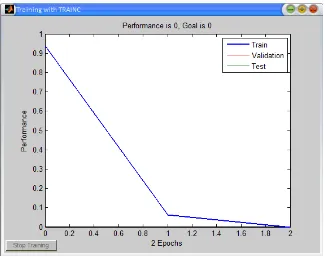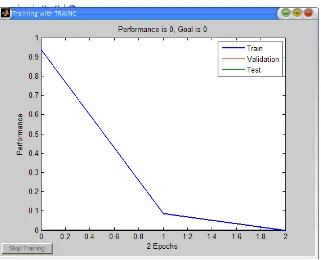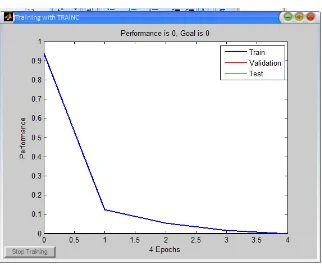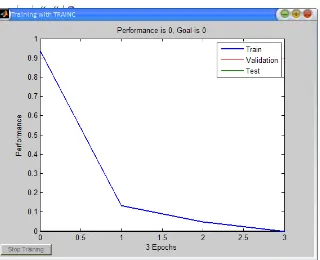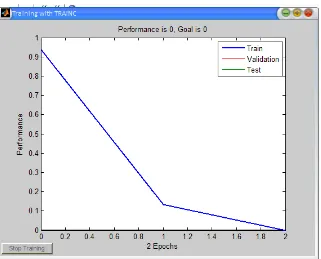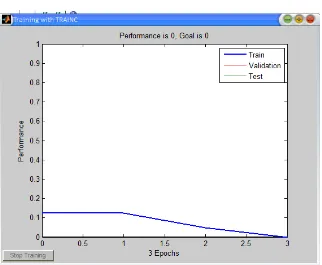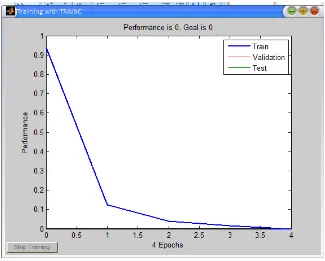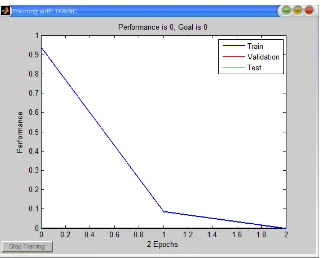LAMPIRAN A LISTING PROGRAM
1. Form Utama
function varargout = utama(varargin) % UTAMA M-file for utama.fig
% UTAMA, by itself, creates a new UTAMA or raises the existing
% UTAMA('CALLBACK',hObject,eventData,handles,...) calls the local % function named CALLBACK in UTAMA.M with the given input arguments.
%
% UTAMA('Property','Value',...) creates a new UTAMA or raises the % existing singleton*. Starting from the left, property value pairs are % applied to the GUI before utama_OpeningFcn gets called. An
% unrecognized property name or invalid value makes property application % stop. All inputs are passed to utama_OpeningFcn via varargin.
%
% *See GUI Options on GUIDE's Tools menu. Choose "GUI allows only one % instance to run (singleton)".
%
% See also: GUIDE, GUIDATA, GUIHANDLES
% Edit the above text to modify the response to help utama
% Last Modified by GUIDE v2.5 01-May-2012 10:39:27
% Begin initialization code - DO NOT EDIT gui_Singleton = 1; if nargin && ischar(varargin{1})
gui_State.gui_Callback = str2func(varargin{1}); end
if nargout
[varargout{1:nargout}] = gui_mainfcn(gui_State, varargin{:}); else
end
% End initialization code - DO NOT EDIT
% --- Executes just before utama is made visible.
function utama_OpeningFcn(hObject, eventdata, handles, varargin) % This function has no output args, see OutputFcn.
% hObject handle to figure
% eventdata reserved - to be defined in a future version of MATLAB % handles structure with handles and user data (see GUIDATA) % varargin command line arguments to utama (see VARARGIN)
% Choose default command line output for utama handles.output = hObject;
% Update handles structure guidata(hObject, handles);
% UIWAIT makes utama wait for user response (see UIRESUME) % uiwait(handles.figure1);
% --- Outputs from this function are returned to the command line. function varargout = utama_OutputFcn(hObject, eventdata, handles) % varargout cell array for returning output args (see VARARGOUT); % hObject handle to figure
% eventdata reserved - to be defined in a future version of MATLAB % handles structure with handles and user data (see GUIDATA)
% Get default command line output from handles structure varargout{1} = handles.output;
% --- Executes on button press in btn_start.
function btn_start_Callback(hObject, eventdata, handles) % hObject handle to btn_start (see GCBO)
% eventdata reserved - to be defined in a future version of MATLAB % handles structure with handles and user data (see GUIDATA) aplikasi
% --- Executes on button press in btn_exit.
function btn_exit_Callback(hObject, eventdata, handles) % hObject handle to btn_exit (see GCBO)
% eventdata reserved - to be defined in a future version of MATLAB % handles structure with handles and user data (see GUIDATA) selection=tutup('Title','Exit Confirmation');
close case 'no' %no action end
2. Form Aplikasi
function varargout = aplikasi(varargin) % APLIKASI M-file for aplikasi.fig
% APLIKASI, by itself, creates a new APLIKASI or raises the existing % singleton*.
%
% H = APLIKASI returns the handle to a new APLIKASI or the handle to % the existing singleton*.
%
% APLIKASI('CALLBACK',hObject,eventData,handles,...) calls the local % function named CALLBACK in APLIKASI.M with the given input arguments.
%
% APLIKASI('Property','Value',...) creates a new APLIKASI or raises the % existing singleton*. Starting from the left, property value pairs are % applied to the GUI before aplikasi_OpeningFcn gets called. An
% unrecognized property name or invalid value makes property application % stop. All inputs are passed to aplikasi_OpeningFcn via varargin.
%
% *See GUI Options on GUIDE's Tools menu. Choose "GUI allows only one % instance to run (singleton)".
%
% See also: GUIDE, GUIDATA, GUIHANDLES
% Edit the above text to modify the response to help aplikasi
% Last Modified by GUIDE v2.5 01-May-2012 19:55:19
% Begin initialization code - DO NOT EDIT gui_Singleton = 1; if nargin && ischar(varargin{1})
gui_State.gui_Callback = str2func(varargin{1}); end
if nargout
[varargout{1:nargout}] = gui_mainfcn(gui_State, varargin{:}); else
end
% End initialization code - DO NOT EDIT
% --- Executes just before aplikasi is made visible.
function aplikasi_OpeningFcn(hObject, eventdata, handles, varargin) % This function has no output args, see OutputFcn.
% hObject handle to figure
% eventdata reserved - to be defined in a future version of MATLAB % handles structure with handles and user data (see GUIDATA) % varargin command line arguments to aplikasi (see VARARGIN)
% Choose default command line output for aplikasi handles.output = hObject;
% Update handles structure guidata(hObject, handles);
% UIWAIT makes aplikasi wait for user response (see UIRESUME) % uiwait(handles.figure1);
% --- Outputs from this function are returned to the command line. function varargout = aplikasi_OutputFcn(hObject, eventdata, handles) % varargout cell array for returning output args (see VARARGOUT); % hObject handle to figure
% eventdata reserved - to be defined in a future version of MATLAB % handles structure with handles and user data (see GUIDATA)
% Get default command line output from handles structure varargout{1} = handles.output;
% --- Executes on button press in btn_open.
function btn_open_Callback(hObject, eventdata, handles) % hObject handle to btn_open (see GCBO)
% eventdata reserved - to be defined in a future version of MATLAB % handles structure with handles and user data (see GUIDATA)
[nama_file,nama_path] = uigetfile({'*.jpg','File jpeg(*.jpg)'},'Buka File Citra'); if ~isequal(nama_file,0)
handles.citra = imread(fullfile(nama_path,nama_file)); guidata(hObject,handles);
axes(handles.axes_citra); imshow(handles.citra); else
return; end;
% --- Executes on button press in btn_test.
% hObject handle to btn_test (see GCBO)
net11.b{1} = textread('bias11.txt');
if(y1==1 && y2==0 && y3==0 && y4==0 && y5==0 && y6==0 && y7==0 && y8==0 && y9==0 && y10==0 && y11==0 && y12==0 && y13==0 && y14==0 && y15==0 && y16==0)
hasil = 'Universitas Gajah Mada Yogya';
elseif(y1==0 && y2==1 && y3==0 && y4==0 && y5==0 && y6==0 && y7==0 && y8==0 && y9==0 && y10==0 && y11==0 && y12==0 && y13==0 && y14==0 && y15==0 && y16==0)
hasil = 'Universitas Indonesia Jakarta';
elseif(y1==0 && y2==0 && y3==1 && y4==0 && y5==0 && y6==0 && y7==0 && y8==0 && y9==0 && y10==0 && y11==0 && y12==0 && y13==0 && y14==0 && y15==0 && y16==0)
hasil = 'Universitas Sumatera Utara';
elseif(y1==0 && y2==0 && y3==0 && y4==1 && y5==0 && y6==0 && y7==0 && y8==0 && y9==0 && y10==0 && y11==0 && y12==0 && y13==0 && y14==0 && y15==0 && y16==0)
elseif(y1==0 && y2==0 && y3==0 && y4==0 && y5==1 && y6==0 && y7==0 && y8==0 && y9==0 && y10==0 && y11==0 && y12==0 && y13==0 && y14==0 && y15==0 && y16==0)
hasil = 'Universitas Hasanudin Makassar';
elseif(y1==0 && y2==0 && y3==0 && y4==0 && y5==0 && y6==1 && y7==0 && y8==0 && y9==0 && y10==0 && y11==0 && y12==0 && y13==0 && y14==0 && y15==0 && y16==0)
hasil = 'Universitas Andalas Padang';
elseif(y1==0 && y2==0 && y3==0 && y4==0 && y5==0 && y6==0 && y7==1 && y8==0 && y9==0 && y10==0 && y11==0 && y12==0 && y13==0 && y14==0 && y15==0 && y16==0)
hasil = 'Universitas Padjajaran Bandung';
elseif(y1==0 && y2==0 && y3==0 && y4==0 && y5==0 && y6==0 && y7==0 && y8==1 && y9==0 && y10==0 && y11==0 && y12==0 && y13==0 && y14==0 && y15==0 && y16==0)
hasil = 'Universitas Diponegoro Semarang';
elseif(y1==0 && y2==0 && y3==0 && y4==0 && y5==0 && y6==0 && y7==0 && y8==0 && y9==1 && y10==0 && y11==0 && y12==0 && y13==0 && y14==0 && y15==0 && y16==0)
hasil = 'Universitas Sriwijaya Palembang';
elseif(y1==0 && y2==0 && y3==0 && y4==0 && y5==0 && y6==0 && y7==0 && y8==0 && y9==0 && y10==1 && y11==0 && y12==0 && y13==0 && y14==0 && y15==0 && y16==0)
hasil = 'Universitas Lambung Mangkurat';
elseif(y1==0 && y2==0 && y3==0 && y4==0 && y5==0 && y6==0 && y7==0 && y8==0 && y9==0 && y10==0 && y11==1 && y12==0 && y13==0 && y14==0 && y15==0 && y16==0)
hasil = 'Universitas Syiah Kuala Banda';
elseif(y1==0 && y2==0 && y3==0 && y4==0 && y5==0 && y6==0 && y7==0 && y8==0 && y9==0 && y10==0 && y11==0 && y12==1 && y13==0 && y14==0 && y15==0 && y16==0)
hasil = 'Universitas Sam Ratulangi';
elseif(y1==0 && y2==0 && y3==0 && y4==0 && y5==0 && y6==0 && y7==0 && y8==0 && y9==0 && y10==0 && y11==0 && y12==0 && y13==1 && y14==0 && y15==0 && y16==0)
hasil = 'Universitas Udayana Denpasar';
elseif(y1==0 && y2==0 && y3==0 && y4==0 && y5==0 && y6==0 && y7==0 && y8==0 && y9==0 && y10==0 && y11==0 && y12==0 && y13==0 && y14==1 && y15==0 && y16==0)
hasil = 'Universitas Nusa Cendana';
elseif(y1==0 && y2==0 && y3==0 && y4==0 && y5==0 && y6==0 && y7==0 && y8==0 && y9==0 && y10==0 && y11==0 && y12==0 && y13==0 && y14==0 && y15==1 && y16==0)
hasil = 'Universitas Mulawarman Samarinda';
elseif(y1==0 && y2==0 && y3==0 && y4==0 && y5==0 && y6==0 && y7==0 && y8==0 && y9==0 && y10==0 && y11==0 && y12==0 && y13==0 && y14==0 && y15==0 && y16==1)
hasil = 'ERROR'; end
set(handles.ed_hasil,'String',hasil);
% --- Executes on button press in btn_reset.
function btn_reset_Callback(hObject, eventdata, handles) % hObject handle to btn_reset (see GCBO)
% eventdata reserved - to be defined in a future version of MATLAB % handles structure with handles and user data (see GUIDATA) set(handles.ed_hasil,'String','');
% --- Executes on button press in btn_tutup.
function btn_tutup_Callback(hObject, eventdata, handles) % hObject handle to btn_tutup (see GCBO)
% eventdata reserved - to be defined in a future version of MATLAB % handles structure with handles and user data (see GUIDATA) close
utama
function ed_hasil_Callback(hObject, eventdata, handles) % hObject handle to ed_hasil (see GCBO)
% eventdata reserved - to be defined in a future version of MATLAB % handles structure with handles and user data (see GUIDATA)
% Hints: get(hObject,'String') returns contents of ed_hasil as text
% str2double(get(hObject,'String')) returns contents of ed_hasil as a double
% --- Executes during object creation, after setting all properties. function ed_hasil_CreateFcn(hObject, eventdata, handles) % hObject handle to ed_hasil (see GCBO)
% eventdata reserved - to be defined in a future version of MATLAB % handles empty - handles not created until after all CreateFcns called
% Hint: edit controls usually have a white background on Windows. % See ISPC and COMPUTER.
if ispc && isequal(get(hObject,'BackgroundColor'), get(0,'defaultUicontrolBackgroundColor'))
set(hObject,'BackgroundColor','white'); end
3. Form Tutup
kfunction varargout = tutup(varargin) % TUTUP M-file for tutup.fig
% existing singleton*. %
% H = TUTUP returns the handle to a new TUTUP or the handle to % the existing singleton*.
%
% TUTUP('CALLBACK',hObject,eventData,handles,...) calls the local
% function named CALLBACK in TUTUP.M with the given input arguments. %
% TUTUP('Property','Value',...) creates a new TUTUP or raises the % existing singleton*. Starting from the left, property value pairs are % applied to the GUI before tutup_OpeningFcn gets called. An
% unrecognized property name or invalid value makes property application % stop. All inputs are passed to tutup_OpeningFcn via varargin.
%
% *See GUI Options on GUIDE's Tools menu. Choose "GUI allows only one % instance to run (singleton)".
%
% See also: GUIDE, GUIDATA, GUIHANDLES
% Edit the above text to modify the response to help tutup
% Last Modified by GUIDE v2.5 24-May-2012 19:16:25
% Begin initialization code - DO NOT EDIT gui_Singleton = 1; if nargin && ischar(varargin{1})
gui_State.gui_Callback = str2func(varargin{1}); end
if nargout
[varargout{1:nargout}] = gui_mainfcn(gui_State, varargin{:}); else
gui_mainfcn(gui_State, varargin{:}); end
% End initialization code - DO NOT EDIT
% --- Executes just before tutup is made visible.
function tutup_OpeningFcn(hObject, eventdata, handles, varargin) % This function has no output args, see OutputFcn.
% hObject handle to figure
% Choose default command line output for tutup handles.output = 'Yes';
% Update handles structure guidata(hObject, handles);
% Insert custom Title and Text if specified by the user
% Hint: when choosing keywords, be sure they are not easily confused % with existing figure properties. See the output of set(figure) for % a list of figure properties.
if(nargin > 3)
% Determine the position of the dialog - centered on the callback figure % if available, else, centered on the screen
FigPos=get(0,'DefaultFigurePosition'); OldUnits = get(hObject, 'Units'); set(hObject, 'Units', 'pixels'); OldPos = get(hObject,'Position'); FigWidth = OldPos(3);
FigHeight = OldPos(4); if isempty(gcbf)
ScreenUnits=get(0,'Units'); set(0,'Units','pixels');
ScreenSize=get(0,'ScreenSize'); set(0,'Units',ScreenUnits);
FigPos(1)=1/2*(ScreenSize(3)-FigWidth); FigPos(2)=2/3*(ScreenSize(4)-FigHeight); else
GCBFOldUnits = get(gcbf,'Units'); set(gcbf,'Units','pixels');
GCBFPos = get(gcbf,'Position'); set(gcbf,'Units',GCBFOldUnits);
FigPos(1:2) = [(GCBFPos(1) + GCBFPos(3) / 2) - FigWidth / 2, ... (GCBFPos(2) + GCBFPos(4) / 2) - FigHeight / 2]; end
set(hObject, 'Units', OldUnits);
% Show a question icon from dialogicons.mat - variables questIconData % and questIconMap
load dialogicons.mat
IconData=questIconData;
questIconMap(256,:) = get(handles.figure1, 'Color'); IconCMap=questIconMap;
Img=image(IconData, 'Parent', handles.axes1); set(handles.figure1, 'Colormap', IconCMap);
set(handles.axes1, ... 'Visible', 'off', ...
'YDir' , 'reverse' , ... 'XLim' , get(Img,'XData'), ... 'YLim' , get(Img,'YData') ... );
% Make the GUI modal
set(handles.figure1,'WindowStyle','modal')
% UIWAIT makes tutup wait for user response (see UIRESUME) uiwait(handles.figure1);
% --- Outputs from this function are returned to the command line. function varargout = tutup_OutputFcn(hObject, eventdata, handles) % varargout cell array for returning output args (see VARARGOUT); % hObject handle to figure
% eventdata reserved - to be defined in a future version of MATLAB % handles structure with handles and user data (see GUIDATA)
% Get default command line output from handles structure varargout{1} = handles.output;
% The figure can be deleted now delete(handles.figure1);
% --- Executes on button press in btn_yes.
function btn_yes_Callback(hObject, eventdata, handles) % hObject handle to btn_yes (see GCBO)
% eventdata reserved - to be defined in a future version of MATLAB % handles structure with handles and user data (see GUIDATA)
handles.output = get(hObject,'String');
% Use UIRESUME instead of delete because the OutputFcn needs % to get the updated handles structure.
uiresume(handles.figure1);
% --- Executes on button press in btn_no.
function btn_no_Callback(hObject, eventdata, handles) % hObject handle to btn_no (see GCBO)
% eventdata reserved - to be defined in a future version of MATLAB % handles structure with handles and user data (see GUIDATA)
handles.output = get(hObject,'String');
% Update handles structure guidata(hObject, handles);
% Use UIRESUME instead of delete because the OutputFcn needs % to get the updated handles structure.
uiresume(handles.figure1);
% --- Executes when user attempts to close figure1.
function figure1_CloseRequestFcn(hObject, eventdata, handles) % hObject handle to figure1 (see GCBO)
% eventdata reserved - to be defined in a future version of MATLAB % handles structure with handles and user data (see GUIDATA)
if isequal(get(handles.figure1, 'waitstatus'), 'waiting') % The GUI is still in UIWAIT, us UIRESUME uiresume(handles.figure1);
else
% The GUI is no longer waiting, just close it delete(handles.figure1);
end
% --- Executes on key press over figure1 with no controls selected. function figure1_KeyPressFcn(hObject, eventdata, handles)
% hObject handle to figure1 (see GCBO)
% eventdata reserved - to be defined in a future version of MATLAB % handles structure with handles and user data (see GUIDATA)
% Check for "enter" or "escape"
if isequal(get(hObject,'CurrentKey'),'escape') % User said no by hitting escape
handles.output = 'No';
uiresume(handles.figure1); end
if isequal(get(hObject,'CurrentKey'),'return') uiresume(handles.figure1);
p90 = textread('pattern90.txt'); p90 = reshape(p90,1089,1); p91 = textread('pattern91.txt'); p91 = reshape(p91,1089,1); p92 = textread('pattern92.txt'); p92 = reshape(p92,1089,1); p93 = textread('pattern93.txt'); p93 = reshape(p93,1089,1); p94 = textread('pattern94.txt'); p94 = reshape(p94,1089,1); p95 = textread('pattern95.txt'); p95 = reshape(p95,1089,1); p96 = textread('pattern96.txt'); p96 = reshape(p96,1089,1); p97 = textread('pattern97.txt'); p97 = reshape(p97,1089,1); p98 = textread('pattern98.txt'); p98 = reshape(p98,1089,1); p99 = textread('pattern99.txt'); p99 = reshape(p99,1089,1); p100 = textread('pattern100.txt'); p100 = reshape(p100,1089,1); p101 = textread('pattern101.txt'); p101 = reshape(p101,1089,1); p102 = textread('pattern102.txt'); p102 = reshape(p102,1089,1); p103 = textread('pattern103.txt'); p103 = reshape(p103,1089,1); p104 = textread('pattern104.txt'); p104 = reshape(p104,1089,1); p105 = textread('pattern105.txt'); p105 = reshape(p105,1089,1); p106 = textread('pattern106.txt'); p106 = reshape(p106,1089,1); p107 = textread('pattern107.txt'); p107 = reshape(p107,1089,1); p108 = textread('pattern108.txt'); p108 = reshape(p108,1089,1); p109 = textread('pattern109.txt'); p109 = reshape(p109,1089,1); p110 = textread('pattern110.txt'); p110 = reshape(p110,1089,1); p111 = textread('pattern111.txt'); p111 = reshape(p111,1089,1); p112 = textread('pattern112.txt'); p112 = reshape(p112,1089,1); p113 = textread('pattern113.txt'); p113 = reshape(p113,1089,1); p114 = textread('pattern114.txt'); p114 = reshape(p114,1089,1); p115 = textread('pattern115.txt'); p115 = reshape(p115,1089,1); p116 = textread('pattern116.txt'); p116 = reshape(p116,1089,1); p117 = textread('pattern117.txt'); p117 = reshape(p117,1089,1); p118 = textread('pattern118.txt'); p118 = reshape(p118,1089,1); p119 = textread('pattern119.txt'); p119 = reshape(p119,1089,1); p120 = textread('pattern120.txt'); p120 = reshape(p120,1089,1); p121 = textread('pattern121.txt'); p121 = reshape(p121,1089,1); p122 = textread('pattern122.txt'); p122 = reshape(p122,1089,1); p123 = textread('pattern123.txt'); p123 = reshape(p123,1089,1); p124 = textread('pattern124.txt'); p124 = reshape(p124,1089,1); p125 = textread('pattern125.txt'); p125 = reshape(p125,1089,1); p126 = textread('pattern126.txt'); p126 = reshape(p126,1089,1); p127 = textread('pattern127.txt'); p127 = reshape(p127,1089,1); p128 = textread('pattern128.txt'); p128 = reshape(p128,1089,1);
net1 = train(net1,p,t1) bobot1 = net1.IW{1,1}
dlmwrite('bobot1.txt',bobot1''); bias1 = net1.b{1}
dlmwrite('bias1.txt',bias1''); net2 = newp(minmax(p), 1) net2 = train(net2,p,t2) bobot2 = net2.IW{1,1}
dlmwrite('bobot2.txt',bobot2''); bias2 = net2.b{1}
dlmwrite('bias2.txt',bias2''); net3 = newp(minmax(p), 1) net3 = train(net3,p,t3) bobot3 = net3.IW{1,1}
dlmwrite('bobot3.txt',bobot3''); bias3 = net3.b{1}
dlmwrite('bias3.txt',bias3''); net4 = newp(minmax(p), 1) net4 = train(net4,p,t4) bobot4 = net4.IW{1,1}
dlmwrite('bobot4.txt',bobot4''); bias4 = net4.b{1}
dlmwrite('bias4.txt',bias4''); net5 = newp(minmax(p), 1) net5 = train(net5,p,t5) bobot5 = net5.IW{1,1}
dlmwrite('bobot5.txt',bobot5''); bias5 = net5.b{1}
dlmwrite('bias5.txt',bias5''); net6 = newp(minmax(p), 1) net6 = train(net6,p,t6) bobot6 = net6.IW{1,1}
dlmwrite('bobot6.txt',bobot6''); bias6 = net6.b{1}
dlmwrite('bias6.txt',bias6''); net7 = newp(minmax(p), 1) net7 = train(net7,p,t7) bobot7 = net7.IW(1,1)
dlmwrite('bobot7.txt',bobot7''); bias7 = net7.b{1}
dlmwrite('bias7.txt',bias7''); net8 = newp(minmax(p), 1) net8 = train(net8,p,t8) bobot8 = net8.IW{1,1}
dlmwrite('bobot8.txt',bobot8''); bias8 = net8.b{1}
bobot9 = net9.IW{1,1}
dlmwrite('bobot9.txt',bobot9''); bias9 = net9.b{1}
dlmwrite('bias9.txt',bias9''); net10 = newp(minmax(p), 1) net10 = train(net10,p,t10) bobot10 = net10.IW{1,1}
dlmwrite('bobot10.txt',bobot10''); bias10 = net10.b{1}
dlmwrite('bias10.txt',bias10''); net11 = newp(minmax(p), 1) net11 = train(net11,p,t11) bobot11 = net11.IW{1,1}
dlmwrite('bobot11.txt',bobot11''); bias11 = net11.b{1}
dlmwrite('bias11.txt',bias11''); net12 = newp(minmax(p), 1) net12 = train(net11,p,t12) bobot12 = net12.IW{1,1}
dlmwrite('bobot12.txt',bobot12''); bias12 = net12.b{1}
dlmwrite('bias12.txt',bias12''); net13 = newp(minmax(p), 1) net13 = train(net13,p,t13) bobot13 = net13.IW{1,1}
dlmwrite('bobot13.txt',bobot13''); bias13 = net13.b{1}
dlmwrite('bias13.txt',bias13''); net14 = newp(minmax(p), 1) net14 = train(net14,p,t14) bobot14 = net14.IW{1,1}
dlmwrite('bobot14.txt',bobot14''); bias14 = net14.b{1}
dlmwrite('bias14.txt',bias14''); net15 = newp(minmax(p), 1) net15 = train(net15,p,t15) bobot15 = net15.IW{1,1}
dlmwrite('bobot15.txt',bobot15''); bias15 = net15.b{1}
dlmwrite('bias15.txt',bias15''); net16 = newp(minmax(p), 1) net16 = train(net16,p,t16) bobot16 = net16.IW{1,1}
dlmwrite('bobot16.txt',bobot16''); bias16 = net16.b{1}
p98 = textread('pattern98.txt'); p98 = reshape(p98,1089,1); p99 = textread('pattern99.txt'); p99 = reshape(p99,1089,1); p100 = textread('pattern100.txt'); p100 = reshape(p100,1089,1); p101 = textread('pattern101.txt'); p101 = reshape(p101,1089,1); p102 = textread('pattern102.txt'); p102 = reshape(p102,1089,1); p103 = textread('pattern103.txt'); p103 = reshape(p103,1089,1); p104 = textread('pattern104.txt'); p104 = reshape(p104,1089,1); p105 = textread('pattern105.txt'); p105 = reshape(p105,1089,1); p106 = textread('pattern106.txt'); p106 = reshape(p106,1089,1); p107 = textread('pattern107.txt'); p107 = reshape(p107,1089,1); p108 = textread('pattern108.txt'); p108 = reshape(p108,1089,1); p109 = textread('pattern109.txt'); p109 = reshape(p109,1089,1); p110 = textread('pattern110.txt'); p110 = reshape(p110,1089,1); p111 = textread('pattern111.txt'); p111 = reshape(p111,1089,1); p112 = textread('pattern112.txt'); p112 = reshape(p112,1089,1); p113 = textread('pattern113.txt'); p113 = reshape(p113,1089,1); p114 = textread('pattern114.txt'); p114 = reshape(p114,1089,1); p115 = textread('pattern115.txt'); p115 = reshape(p115,1089,1); p116 = textread('pattern116.txt'); p116 = reshape(p116,1089,1); p117 = textread('pattern117.txt'); p117 = reshape(p117,1089,1); p118 = textread('pattern118.txt'); p118 = reshape(p118,1089,1); p119 = textread('pattern119.txt'); p119 = reshape(p119,1089,1); p120 = textread('pattern120.txt'); p120 = reshape(p120,1089,1); p121 = textread('pattern121.txt'); p121 = reshape(p121,1089,1); p122 = textread('pattern122.txt'); p122 = reshape(p122,1089,1); p123 = textread('pattern123.txt'); p123 = reshape(p123,1089,1); p124 = textread('pattern124.txt'); p124 = reshape(p124,1089,1); p125 = textread('pattern125.txt'); p125 = reshape(p125,1089,1); p126 = textread('pattern126.txt'); p126 = reshape(p126,1089,1); p127 = textread('pattern127.txt'); p127 = reshape(p127,1089,1); p128 = textread('pattern128.txt'); p128 = reshape(p128,1089,1);
p = [p1 p2 p3 p4 p5 p6 p7 p8 p9 p10 p11 p12 p13 p14 p15 p16 p17 p18 p19 p20 p21 p22 p23 p24 p25 p26 p27 p28 p29 p30 p31 p32 p33 p34 p35 p36 p37 p38 p39 p40 p41 p42 p43 p44 p45 p46 p47 p48 p49 p50 p51 p52 p53 p54 p55 p56 p57 p58 p59 p60 p61 p62 p63 p64 p65 p66 p67 p68 p69 p70 p71 p72 p73 p74 p75 p76 p77 p78 p79 p80 p81 p82 p83 p84 p85 p86 p87 p88 p89 p90 p91 p92 p93 p94 p95 p96 p97 p98 p99 p100 p101 p102 p103 p104 p105 p106 p107 p108 p109 p110 p111 p112 p113 p114 p115 p116 p117 p118 p119 p120 p121 p122 p123 p124 p125 p126 p127 p128];
LAMPIRAN B
GRAFIK HASIL PELATIHAN
Grafik hasil pelatihan jaringan 1
Grafik hasil pelatihan jaringan 3
Grafik hasil pelatihan jaringan 5
Grafik hasil pelatihan jaringan 7
Grafik hasil pelatihan jaringan 9
Grafik hasil pelatihan jaringan 11
Grafik hasil pelatihan jaringan 13
Grafik hasil pelatihan jaringan 15
LAMPIRAN C HASIL PENGUJIAN
1. Hasil Pengujian QR Code yang sudah dilatih
Pattern Gambar Target Output Hasil
1 1 0 0 0 0 0 0 0
0 0 0 0 0 0 0 0
Universitas Gajah Mada
Yogya BENAR
2 0 1 0 0 0 0 0 0
0 0 0 0 0 0 0 0
Universitas Indonesia
Jakarta BENAR
3 0 0 1 0 0 0 0 0
0 0 0 0 0 0 0 0
Universitas Sumatera
Utara BENAR
4 0 0 0 1 0 0 0 0
0 0 0 0 0 0 0 0
Universitas Airlangga
Surabaya BENAR
5 0 0 0 0 1 0 0 0
0 0 0 0 0 0 0 0
Universitas Hasanuddin
Makassar BENAR
6 0 0 0 0 0 1 0 0
0 0 0 0 0 0 0 0
Universitas Andalas
Padang BENAR
7 0 0 0 0 0 0 1 0
0 0 0 0 0 0 0 0
Universitas Padjajaran
Bandung BENAR
8 0 0 0 0 0 0 0 1
0 0 0 0 0 0 0 0
Universitas Diponegoro
150 0 0 0 0 0 1 0 0
0 0 0 0 0 0 0 0 Universitas Andalas Padang BENAR
151 0 0 0 0 0 1 0 0
0 0 0 0 0 0 0 0 Universitas Andalas Padang BENAR
152 0 0 0 0 0 1 0 0
0 0 0 0 0 0 0 0 Universitas Andalas Padang BENAR
153 0 0 0 0 0 1 0 0
0 0 0 0 0 0 0 0 Universitas Andalas Padang BENAR
154 0 0 0 0 0 0 1 0
0 0 0 0 0 0 0 0
Universitas Padjajaran
Bandung BENAR
155 0 0 0 0 0 0 1 0
0 0 0 0 0 0 0 0
Universitas Padjajaran
Bandung BENAR
156 0 0 0 0 0 0 1 0
0 0 0 0 0 0 0 0
Universitas Padjajaran
Bandung BENAR
157 0 0 0 0 0 0 1 0
0 0 0 0 0 0 0 0
Universitas Padjajaran
Bandung BENAR
158 0 0 0 0 0 0 1 0
0 0 0 0 0 0 0 0
Universitas Padjajaran
Bandung BENAR
159 0 0 0 0 0 0 0 1
0 0 0 0 0 0 0 0
Universitas Diponegoro
Semarang BENAR
160 0 0 0 0 0 0 0 1
0 0 0 0 0 0 0 0
Universitas Diponegoro
172 0 0 0 0 0 0 0 0 0 1 0 0 0 0 0 0
Universitas Lambung
Mangkurat BENAR
173 0 0 0 0 0 0 0 0
0 1 0 0 0 0 0 0
Universitas Lambung
Mangkurat BENAR
174 0 0 0 0 0 0 0 0
0 0 1 0 0 0 0 0
Universitas Syiah Kuala
Banda BENAR
175 0 0 0 0 0 0 0 0
0 0 1 0 0 0 0 0
Universitas Syiah Kuala
Banda BENAR
176 0 0 0 0 0 0 0 0
0 0 1 0 0 0 0 0
Universitas Syiah Kuala
Banda BENAR
177 0 0 0 0 0 0 0 0
0 0 1 0 0 0 0 0
Universitas Syiah Kuala
Banda BENAR
178 0 0 0 0 0 0 0 0
0 0 1 0 0 0 0 0
Universitas Syiah Kuala
Banda BENAR
179 0 0 0 0 0 0 0 0
0 0 0 1 0 0 0 0 Universitas Sam Ratulangi BENAR
180 0 0 0 0 0 0 0 0
0 0 0 1 0 0 0 0 Universitas Sam Ratulangi BENAR
181 0 0 0 0 0 0 0 0
0 0 0 1 0 0 0 0 Universitas Sam Ratulangi BENAR
182 0 0 0 0 0 0 0 0
183 0 0 0 0 0 0 0 0
0 0 0 1 0 0 0 0 Universitas Sam Ratulangi BENAR
184 0 0 0 0 0 0 0 0
0 0 0 0 1 0 0 0
Universitas Udayana
Denpasar BENAR
185 0 0 0 0 0 0 0 0
0 0 0 0 1 0 0 0
Universitas Udayana
Denpasar BENAR
186 0 0 0 0 0 0 0 0
0 0 0 0 1 0 0 0
Universitas Udayana
Denpasar BENAR
187 0 0 0 0 0 0 0 0
0 0 0 0 1 0 0 0
Universitas Udayana
Denpasar BENAR
188 0 0 0 0 0 0 0 0
0 0 0 0 1 0 0 0
Universitas Udayana
Denpasar BENAR
189 0 0 0 0 0 0 0 0
0 0 0 0 0 1 0 0 Universitas Nusa Cendana BENAR
190 0 0 0 0 0 0 0 0
0 0 0 0 0 1 0 0 Universitas Nusa Cendana BENAR
191 0 0 0 0 0 0 0 0
0 0 0 0 0 1 0 0 Universitas Nusa Cendana BENAR
192 0 0 0 0 0 0 0 0
0 0 0 0 0 1 0 0 Universitas Nusa Cendana BENAR
193 0 0 0 0 0 0 0 0
205 0 0 1 0 0 0 0 0
0 0 0 0 0 0 0 0 Universitas Sumatera Utara BENAR
206 0 0 1 0 0 0 0 0
0 0 0 0 0 0 0 0 Universitas Sumatera Utara BENAR
207 0 0 1 0 0 0 0 0
0 0 0 0 0 0 0 0 Universitas Sumatera Utara BENAR
208 0 0 1 0 0 0 0 0