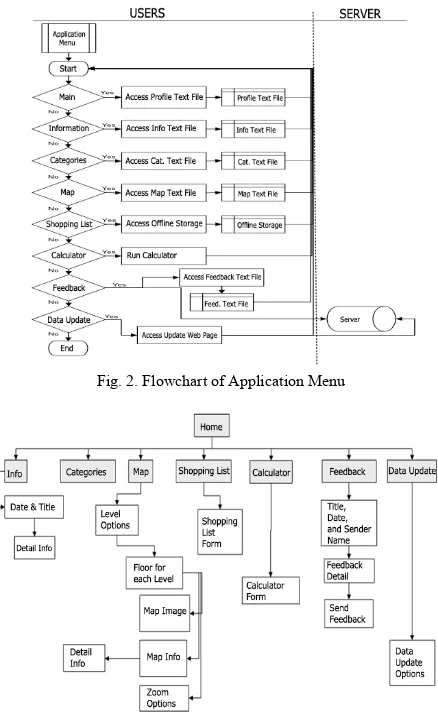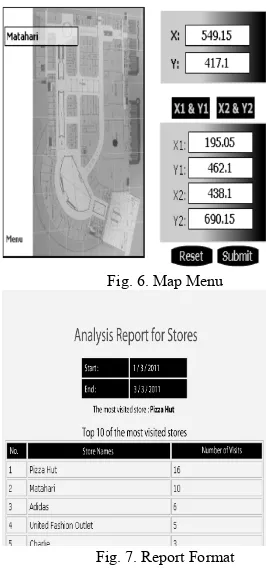Abstract—Personal Digital Shopping Assistant (PDSA) is a software application used for mobile phone and Personal Digital Assistant (PDA). This application is developed to solve the difficulties of the customers while shopping. i.e. difficulties to find the products and the location of a particular shop, comparing the price and brand, and to get the latest info and promotions. There were two modules designed. Firstly, the module for main PDSA application, developed using Adobe Flash. Secondly, the module for administrator, to be used for entering data in the web administrator at the shopping center server, developed using PHP programming language and MySQL database for storing the data. The features available are mapping feature to find shop locations with pictures of the map, price and brand comparison feature, searching feature to find the specific store or good suitable for the customers, information and promotion feature to announce the latest news. At the administration side, there is a report and analysis about customer behavior and habits while shopping. Testing for the application created has been done using Personal Digital Assistant HP iPAQ h1940 connected to the mobile phone equipped with Bluetooth connection and dial up modem to be connected with shopping center server. Based on a questionnaire that has been distributed to some customers, it can be concluded that the PDSA is suitable for use by all ages from teenagers to adults, especially for young executives both men and women and is an user friendly application with - average rating of 85% and to assist and streamline the activities of shopping, with - average rating 100%
Index Terms—Personal Digital Shopping Assistant, mobile phone, shopping center, Adobe Flash , PHP, MYSQL
I. INTRODUCTION
Visitors of shopping centers, particularly those of large hypermarkets, often have difficulties while shopping, e.g. in finding the location of the store, because the size of a large building and has many steps and floors. Visitors are also having trouble finding information on which stores are running sale, discount, or give other recent offerings. Other difficulties such as finding a store that was issued a product - their latest products, conduct price comparisons and brands, and get the latest information on activities at the shopping center.
Actually the existing shopping center today, already provides a terminal that provides such information. But that the terminal is located only at one place. And visitors should look for and go to the location of the terminal. In addition, information on the existing terminal is still general, and can not be adapted to individual needs - individual visitors.
Manuscript received May 29, 2011.
Djoni Haryadi Setiabudi is an Associate Professor at Petra Christian University, Surabaya, Indonesia
Based on this background, in this research we designed and developed a Personal Digital Shopping Assistant, which is an application that is implemented on handheld devices, such as Personal Digital Assistants, Smart Phones, and Tablets which provide information about store locations, product prices, news, events and promos other personalized according to individual needs - each visitor, so it can assist visitors in the store at the shopping center.
In Figure 1, it can be seen the connectivity to implement a Personal Digital Shopping Assistant application on the visitors’ mobile devices of a shopping center.
Fig. 1. Connectivity
For Personal Digital Shopping Assistant application, the connectivity is used to make connections with the shopping center server over the Internet, so the PDA or mobile phone can download the Personal Digital Shopping Assistant application and data in the form of text and image files from the server.
After the applications and data obtained, the application of Personal Digital Shopping Assistant can be used, although there was no connection with the server. Henceforth, the visitors who are users of these applications, only need to connect to the server to download the latest data about the shopping center.
II. LITERATURE REVIEW
There are several researches concerning Personal Shopping Assistant have been done.
Inco Denmark [1] is a nationwide supplier to food sector in Denmark. Inco Denmark is the first cash and carry store in Denmark to provide self-service checkouts, called Fast Track, where customers scan all items while shopping and afterwards pay at a special checkout all by themselves. The shopper assistant is placed in a holder installed on the cart so that it is easier to maneuver the cart around the aisles while shopping in the store.
The IBM Easy-Order system [2] uses PDAs to display
Mobile Phone as a Personal Digital Shopping Assistant to
Help Customers Shop in Shopping Center
Djoni Haryadi Setiabudi and Lady Joanne Tjahyana
Connectivi ty
Shopping Center server” Personal
Digital Assistant
Application and Data
Data
Internet
personalized grocery information to each shopper before, and during their shopping trips. At first, a list is developed on the PDA, and then sent to the supermarket to be compiled and picked up. Another system was also developed at Georgia Tech [5] where the PDA was used as an aid during the shopping trip to show locations and information on items in a list. In each, the shopping list was emphasized as the essential artifact of a grocery trip, enabling all other interactions. Both also stated as a design goal that it should be possible to compile or augment a shopping list per customer based on previous purchase history. They also produce individual profiles of customer behavior in the form of sets of association rules for each customer which could then be restricted by a human expert.
A personal handheld multimodal shopping assistant called “Shop Genie” [3] provides the user with the ability to create a shopping list, search for items in a store database, suggest recipes based on items in the shopping list, and display a store map with the items in the shopping list highlighted to make them easier to find. The shopping assistant is imbued with a simple and efficient artificial intelligence that allows it to recognize spoken natural language. The shopping assistant runs in conjunction with another program, the program manager, which handles the integration of speech recognition for simultaneously running applications.
An Intelligent Shopping Assistant described in [4] designed for a shopping cart mounted tablet PC that enables individual interactions with customers. They use machine learning algorithms to predict a shopping list for the customer's current trip and present this list on the device. As they navigate through the store, personalized promotions are presented using consumer models derived from loyalty card data for each individual.
Systems integrator Intel ligentz [6] is using RFID-based tracking system that would allow stores and shopping cart management companies to trace the movement of grocery shopping carts both inside the store, as well as in the parking lot and beyond. The system delivers detailed data on consumers shopping behaviors throughout the retail environment including: consumer shopping patterns, wait times, traffic counts by category, time spent in each category, retail conversion rates and asset management.
JOYA is a venture by Datalogic [7]. Joya enable retailers to study the customer habits, expectations, and shopping history in order to deliver personalized offers. Products scanned with Joya are placed directly in bags in the cart, in the way customers want. Customers can pick up a Joya pod from the dispenser located at the entrance, and the pod lights up when reading their loyalty card. It gives a personalized shopping experience for customers, providing targeted offers, sales promotions and advertising messages. The customer uses Joya to scan the barcode of all products before placing them in the cart.
Our research focuses on the development of the application running on PDA or mobile phones to facilitate the customer to find the required products. While the other studies focus on one shop only, this study focuses on a wider area such as shopping centers.
Moreover, to facilitate customers looking for store locations, then the application is equipped with a map that
shows the location of the store that is looking for at the map. Store locations on the map will be marked, making it easier for customers to locate stores that sell products that they need. Shopping center manager, can obtain information on how many visitors per store and what products are needed by customers. This becomes manager evaluation and further development for shopping centers.
III. DESIGN OF THE APPLICATION
A. Module Design
The module is designed to consist of two parts. The first part is a module that will be used by visitors as a facility on a Personal Digital Shopping Assistant application, which consists of:
a)Download. To download an application beginning with the data needed except the price, to run applications without having to make a connection with the server.
b)Map. That is to map the location information from the shopping center
c)Profile. That is a description of the shopping center and its stores.
d)News. That is the latest information about the shopping center in its stores that exist, particularly concerning the activities and their promo.
e)Comparison of Price and Brand. Namely for the price comparison information and brand of product required in the shopping center.
f) News Personalization. For the visitors to get the latest information on products that become their priority on the shopping center.
g)Calculator. To perform the necessary calculations while shopping.
h)Criticism and suggestions. Facilities for visitors to send criticism and suggestions.
The second part is for the Administrator module, which consists of:
a)Charging Data. Entering of data that is required in applications, such as maps, profiles, news, stores, products, and price.
b)Calculation of Total Access Users. To calculate the number of users access the application of PDSA, based on the number of users accessing the shopping center to a server.
c)Preparation Report. Provide a report on the results of calculation of the number of users, criticisms and suggestions, as well as the number of accesses each store and product.
B. Flowchart Design
Online.
To get an application with the navigation structure suitable for use on Personal Digital Assistants (PDA), it is necessary to design the navigation structure model first. Design of navigation structures can be seen in Figure 3.
C. Design of Entity Relationship Diagram (ERD)
ERD [8] is a method that is used to describe a database of a particular system so that the connection / relationship between tables that are in it can be known clearly. Figure 4 shows the conceptual design of the system that creates the Entity Relationship Diagram (ERD).
Fig. 2. Flowchart of Application Menu
Fig. 3. Design of Desain Navigation Structure
IV. IMPLEMENTATION
The PDSA applications is developed using Adobe Flash [9] [10] as the front end, which is implemented on a Personal Digital Assistant (PDA). In general, programs in Adobe Flash is used to process the data, either image files or text files to be shown on the application, to perform data transmission to the server and to receive feed back from the server over the data that has been sent.
For the database, it is used MYSQL. The database serves to store data about the shopping center. The data in the database in the form of text data, while for the image data is uploaded to the server. Because Adobe Flash does not have the ability to access the database directly, it is used the PHP programming language to access the database. With the PHP, the existing data in the database on the server can be
processed into the data text file, which can be accessed by Adobe Flash. With the data text file, then users have the freedom to choose, run the application online or offline. Users can download applications and data, then be used offline. Meanwhile, if there are users who want to run applications online, no need to download the data.
From the administrator side, the process of adding, changing, and deletion of data on database servers, used the PHP programming language. This Administrator application is a web based application using HTML programming language. Then the data is processed into a text file data, to be accessible by the Flash application.
memiliki akses barang Fig. 4. Design of The Entity Relationship Diagram
V. EXPERIMENTAL RESULT
The testing is performed on it.petra.ac.id network in the Petra Christian University using Hewlett Packard PDA hp iPAQ h1940. To connect the PDA to the Internet, is used a bluetooth connectivity. First, bluetooth is used to connect the PDA with a mobile phone that has bluetooth and modem to dial up. Once connected, the PDA can use dial-up modem service on the phone, so it can connect the PDA to the Internet, and further connect to the server.
A. Testing of The Web Administrator
The testing of web administrator begins on the Main Display for each menu, where the structure is generally the same view for each menu. For example, the tests are conducted on Store menu. Main Display Images can be seen in Figure 5.
On the Map Menu in Figure 6 can be loaded map coordinates. Each store can have many areas of the map. This is because the form of store locations that are not always rectangle, but it varies. For example, to form a circle, the circle is filled with many areas of the rectangle. Other facilities are the menu and Analysis Report. Options analysis is the analysis of the most visited stores, product are most required, most of stores are located in the Shopping List, the most widely products are on Shopping List, Shopping List and Groups. Examples of report can be seen in Figure 7, that shows the number of visitors for every store.
Fig. 6. Map Menu
Fig. 7. Report Format
B. Testing Application on The PDA
Applications can be opened in Pocket Internet Explorer (PIE) in offline mode. The main menu view PDSA application is in Figure 8. Tests carried out on the menus available on Main Menu PDSA. On the Info menu, users can view the info in the form of promotional footage from the store. Figure footage info can be seen in Figure 9.
Fig. 8.PDSA Application Menu
Fig. 9. Footage Info
The image panel to browse Store Categories can be seen in Figure 10.
Fig. 10.Store Categories
Sub menu search is an alternative way to search for stores and products, in addition to using browse. Image of search Sub menu can be seen in Figure 11.
On the Map menu, users can access the map in accordance with the selection phase on a dropdown menu on the left upper stage. Then new users can access maps of each stage floor, in a way to browse floors on Floors Browse Panel. Display image map can be seen in Figure 12.
Fig. 11.Search Submenu
VI. DISCUSSION
Personal Digital Shopping Assistant (PDSA) application was developed with Adobe Flash, and the .SWF compilation files of the application were embedded into HTML pages. Therefore, PDSA application is not a standalone Flash application that could be running independently on the devices. It needs browser and Adobe Flash Player to be installed in the devices, and the application should be running inside the browser.
There are several benefits of developing the application with Adobe Flash and making it as a browser dependent application. The main benefit is that the application will be compatible to be used in many mobile devices, without creating many versions of it. The Flash application that embedded in the HTML files and running dependently on the browser could be applied in many kinds of mobile operating systems. However, the mobile operating system needs to have the Adobe Flash Player and mobile browser installed in it.
Furthermore, another advantage of a Flash based application is that the application could be directly used without the need to do the application installation on the device.
The current development of Adobe Flash Player results in its compatibility to be installed in several major mobile operating systems, such as Windows Mobile, Android, Blackberry, and Symbian. With minor adjustment, PDSA application should be able to function properly in all those mobile operating systems. For instance, PDSA application needs to create offline data storage for several functions, and for Windows Mobile it will use browser cookies for that purpose. Unfortunately, Flash Player in Android devices is not allowed to write data to the browser cookies. Thus, instead of using cookies for the offline data storage, HTML5 could be used to create and save offline data in Android operating system. For future development, the combination of Flash and HTML5 offline storage could be optimized for creating an advanced Shopping Cart function with interactive user interface for mobile devices.
However, all the iOS devices such as iPod Touch, iPhone, and iPad do not support Flash Player. Hence, PDSA Application and other Flash application could not be applied in any of those Apple devices. For future development, in order to make it applicable to all iOS devices, certain JavaScript function could be implemented to detect the use of iOS devices and redirect the users to the other version of PDSA application that is not developed using Flash. This version could be built by HTML5 and CSS3. HML5 Canvas element could be used for creating similar map function, and CSS3 could be implemented to produce certain animation effect without using Flash. Nevertheless, HTML5 and CSS3 could only be applied for modern mobile devices and mobile browsers. For that reasons, to make this application compatible for all mobile devices, the main PDSA application should be developed with Adobe Flash and the HTML5 and CSS3 version for iOS devices should also be provided.
In general, there are two methods in using the application, which are online and offline methods. For users who could get their devices connected to the internet all the time, they
could use the online method by simply using the mobile browser to access the URL of the main HTML file with the SWF application files embedded in it. By applying this online method, users will be automatically using the latest versions of the application with the latest data in it. The limitation of this method is that the devices should be stay connected to the Internet during the operation time.
The next method is to use the PDSA application in offline mode. In order to use the application in this method, users need to download the whole application files, including the HTML and Flash file (.SWF) and all supporting files to their mobile devices. Therefore, users could run the application without having connected to the Internet.
While offline method has its advantages, it also has several disadvantages. The main limitation is that users need to check and download the latest version and the latest data of the application manually and periodically to their mobile devices.
Another feature of PDSA application that brings many benefits to the users is the shopping centre map. Users could click anywhere on the map to spot an area and there will be a function to trace the location that being spotted. The store name of that spotted location will be displayed in a box located at the upper left of the screen. The map size could be adjusted by zooming in and out to display the right map size for the users. For future development, the shopping map could be improved by combining HTML5 with Flash to produce geo location services. This could help the users to find their current location automatically and make it easier for them to track their route.
When creating an application for mobile devices, the usability for the interface should get more attention in order to achieve user satisfaction. This usability issue is related with the application size that should be compatible with all mobile screen resolution. Despite all the flexibility that could be delivered by Flash, it has several usability issues when displaying the right application size for different mobile screen resolutions. This problem caused by the fix width and height of the Flash application that will trigger the browser to display the horizontal and vertical scroll bar, if the application size is bigger than the screen resolution. Hence, we need to create several user interfaces with different dimensions, so the application could be adjusted with many different resolutions.
Comparing with the other researches concerning Personal Shopping Assistant, the application developed has the map feature. With this feature the customer can find the location of the stores easier. The second feature is the summaries of the behavior of the customers. It can give information to the manager of the shopping center to make a further decision.
VII. CONCLUSIONS
• ActionScript in Adobe Flash , can not write to a text file. Instead, do the writing on the cookies to store data on your PDA Flash application. This could only be applied in Windows Mobile operating system. For other mobile operating system we could use HTML5 offline storage.
the benefit that the application will be compatible to be used in many mobile devices, without creating many versions of it. • Based on a questionnaire that has been distributed to some customers, it can be concluded that the PDSA is suitable for use by all ages from teenagers to adults, especially for young executives both men and women and is an user friendly application with - average rating of 85% and to assist and streamline the activities of shopping, with - average rating 100%
REFERENCES
[1] Bellamy, R., Swart, C., Kellogg, W., Richard, J., and Brezin, J., “Designing and e-grocery application for a pal computer: usability and interface issues” IEEE Personal Communications, vol. 8, no. 4, August 2001, pp. 60-64.
[2] Cumby, C., Fano, A., Ghani, R., Krema, M., “Building Intelligent Shopping Assistants Using Individual Consumer Models”. Proceedings of the 10th international conference on Intelligent user interfaces, San Diego, California, USA , 2005
[3] Davis, Z., Hu, M., Prasad, S., Schuricht, M., Mellier-Smith P., and Moser, L., "A personal Handheld Multi-Modal Shopping Assistant", Proceedings of International Conference on Networking and Services,2006 ICNS'06 ,pp 117-125.
[4] Cumby, C., Fano, A., Ghani, R., Krema, M., “Predicting Customer Shopping Lists from Point of Sale Purchase Data”. 10th ACM SIGKDD International Conference on Knowledge Discovery and Data Mining, Seattle, Washington, August 2004.
[5] Hurjui, C., Graur, A., Turcu, C., “Monitoring the Shopping Activities from the Supermarkets based on the Intelligent Basket by using the RFID Technology” Electronics and Electrical Engineering. – Kaunas: Technologija, No. 3(83). –P. 7–10 (2008).
[6] Intelligentz Corporation, [online] available: http://www.intelligentz.net. Retrieved Jan 2010.
[7] JOYA, Joya: Evolving shopping with Joya. (n.d). Retrieved March 28 , 2009 , From www.joya.datalogic.com
[8] S. Bagui and R. Earp, “Database Design Using Entity-Relationship Diagrams”, Auerbach Publications, 2003.
[9] D. Matthew, “Macromedia Flash Magic”, New Riders Publishing, United State of America, 2002
[10] B. Perrry, “Macromedia Flash ® Content Development Kit for Pocket PC 2002”, Macromedia, Inc. , 2002.
Djoni Haryadi Setiabudi is an Associate Professor at Petra Christian University, Surabaya, Indonesia. He graduated from Asian Institute of Technology, Bangkok, Thailand in Computer Science. He become a member of IACSIT. His interest is in Computer Graphics, Computer Architecture and Information Systems.