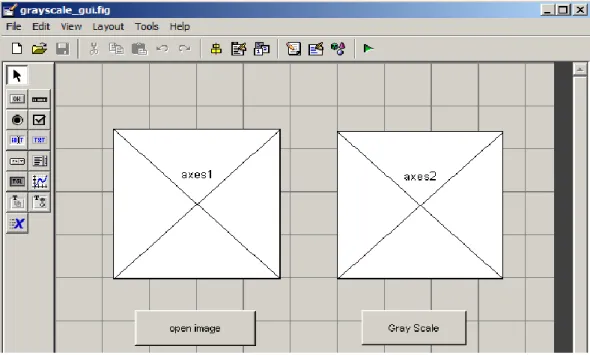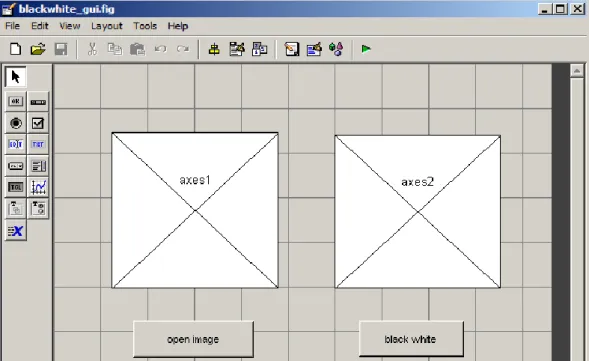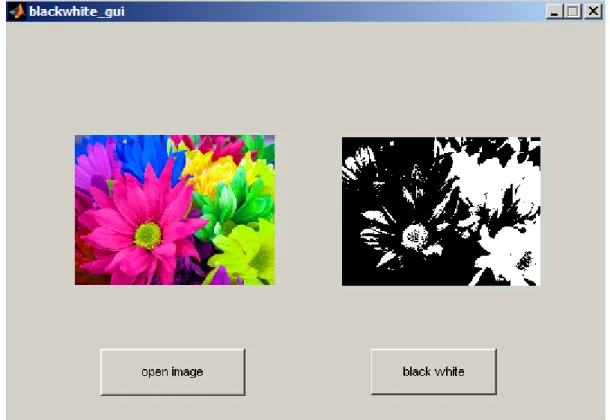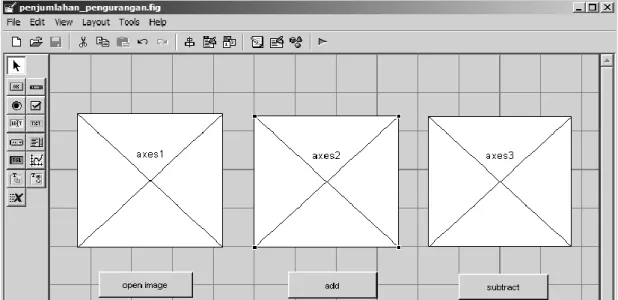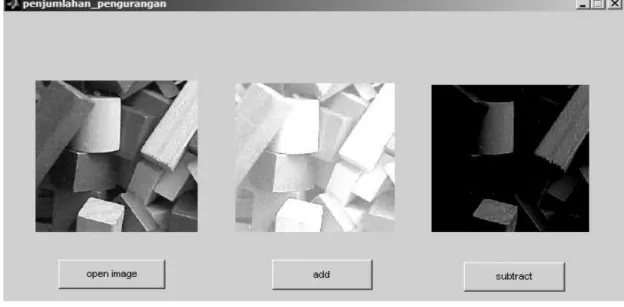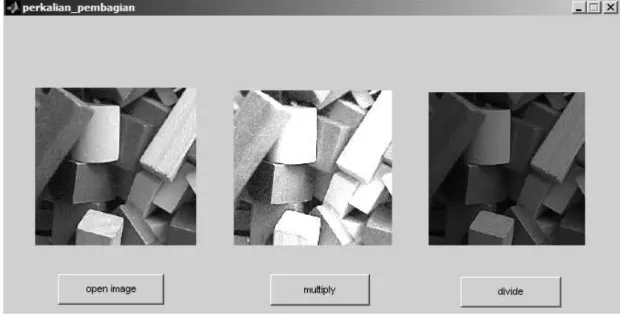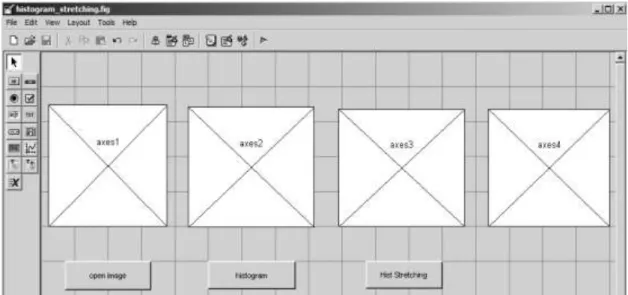Panduan Praktikum
P
P
e
e
n
n
g
g
o
o
l
l
a
a
h
h
a
a
n
n
C
C
i
i
t
t
r
r
a
a
D
D
i
i
g
g
i
i
t
t
a
a
l
l
d
d
e
e
n
n
g
g
a
a
n
n
M
M
a
a
t
t
l
l
a
a
b
b
IGA Widagda
Fisika FMIPA UNUD
2014
Informasi Citra
1.1 Jenis-jenis Citra digitala. Citra Abu-abu (Grayscale)
Program komputer untuk mengubah citra Berwarna (RGB) menjadi citra abu-abu adalah :
-Rancangan Desain GUI
-Daftar Komponen
- Kode Program (source code)
Tombol ”open image” di klik
function open_image_pushbutton_Callback(hObject, eventdata, handles) [filename,pathname]=uigetfile('*.jpg;*.bmp;*.png','Select an Image File'); handles.image_file = strcat(pathname,filename);
if exist(handles.image_file) % check if image exists
No Komponen Properti
1 Axes1 Tag axes1 2 Axes2 Tag axes2 3 Pushbutton1 String open image
Tag open_image_pushbutton 7 Pushbutton2 String Gray Scale
Tag gray_pushbutton
1
handles.im_original=imread(handles.image_file); % read in the image cla(handles.axes1,'reset'); %clear axes and reset to initial condition axes(handles.axes1);
imshow(handles.im_original); else % if image doesnt exist
h = msgbox('File not found!','Warning'); %display message end
hold on;
guidata(hObject,handles);
Tombol ”Gray Scale” di klik
function gray_pushbutton_Callback(hObject, eventdata, handles) ImOri=handles.im_original;
ImG=rgb2gray(ImOri); %convert to gray cla(handles.axes2,'reset');
axes(handles.axes2); imshow(ImG); hold on;
-Hasil Eksekusi (run) dari program
b. Citra Hitam Putih atau Biner (Binery)
Program komputer untuk mengubah citra Berwarna (RGB) menjadi citra hitam putih adalah :
-Rancangan Desain GUI
-Daftar Komponen
- Kode Program (source code)
Tombol ”open image” di klik
function open_image_pushbutton_Callback(hObject, eventdata, handles) [filename,pathname]=uigetfile('*.jpg;*.bmp;*.png','Select an Image File'); handles.image_file = strcat(pathname,filename);
if exist(handles.image_file) % check if image exists
handles.im_original=imread(handles.image_file); % read in the image cla(handles.axes1,'reset'); %clear axes and reset to initial condition axes(handles.axes1);
imshow(handles.im_original); else % if image doesn t exist
h = msgbox('File not found!','Warning');%display message end
hold on;
guidata(hObject,handles);
No Komponen Properti
1 Axes1 Tag axes1 2 Axes2 Tag Axes2 3 Pushbutton1 String open image
Tag open_image_pushbutton 7 Pushbutton2 String black white
Tag bw_pushbutton Gambar 1.3 Desain GUI : Citra Hitam Putih
Tombol ”black white” di klik
function bw_pushbutton_Callback(hObject, eventdata, handles) ImOri=handles.im_original;
ImBW=im2bw(ImOri);%convert to binery , black white cla(handles.axes2,'reset');
axes(handles.axes2); imshow(ImBW); hold on;
-Hasil Eksekusi (run) dari program
P
engolahan
titik
2.1 Operasi Aritmatika pada Citra
a. Operasi Penjumlahan dan Pengurangan
-Rancangan Desain GUI
-Daftar Komponen
No Komponen Properti
1 Axes1 Tag axes1 XTick kosong YTick kosong 2 Axes2 Tag axes2
XTick kosong YTick kosong 3 Axes3 Tag axes3
XTick kosong YTick kosong 4 Pushbutton1 String open image
Tag open_image_pushbutton 5 Pushbutton2 String add
Tag add_pushbutton 6 Pushbutton3 String subtract
Tag sub_pushbutton
2
- Kode Program (source code)
Tombol ”open image” di klik
function open_image_pushbutton_Callback(hObject, eventdata, handles) [filename,pathname]=uigetfile('*.jpg;*.bmp;*.png','Select an Image File'); handles.image_file = strcat(pathname,filename);
if exist(handles.image_file) % check if image exists
handles.im_original=imread(handles.image_file); % read in the image cla(handles.axes1,'reset'); %clear axes and reset to initial condition axes(handles.axes1);
imshow(handles.im_original); else % if image doesnt exist
h = msgbox('File not found!','Warning'); %display message end
hold on;
guidata(hObject,handles);
Tombol ”add” di klik
function add_pushbutton_Callback(hObject, eventdata, handles) ImOri=handles.im_original; ImG=rgb2gray(ImOri); ImAdd=imadd(ImG,128); cla(handles.axes2,'reset'); axes(handles.axes2); imshow(ImAdd); hold on;
Tombol ”subtract” di klik
function sub_pushbutton_Callback(hObject, eventdata, handles) ImOri=handles.im_original; ImG=rgb2gray(ImOri); ImSub=imsubtract(ImG,128); cla(handles.axes3,'reset'); axes(handles.axes3); imshow(ImSub); hold on;
-Hasil Eksekusi (run) dari program
b. Operasi Perkalian dan Pembagian
-Rancangan Desain GUI
-Daftar Komponen
No Komponen Properti
1 Axes1 Tag axes1 XTick kosong YTick kosong 2 Axes2 Tag axes2
XTick kosong YTick kosong 3 Axes3 Tag axes3
XTick kosong YTick kosong 4 Pushbutton1 String open image
Tag open_image_pushbutton 5 Pushbutton2 String multiply
Tag mul_pushbutton 6 Pushbutton3 String divide
Tag div_pushbutton
- Kode Program (source code)
Tombol ”open image” di klik
function open_image_pushbutton_Callback(hObject, eventdata, handles) [filename,pathname]=uigetfile('*.jpg;*.bmp;*.png','Select an Image File'); handles.image_file = strcat(pathname,filename);
if exist(handles.image_file) % check if image exists
handles.im_original=imread(handles.image_file); % read in the image cla(handles.axes1,'reset'); %clear axes and reset to initial condition axes(handles.axes1);
imshow(handles.im_original); else % if image doesnt exist
h = msgbox('File not found!','Warning'); %display message end
hold on;
guidata(hObject,handles);
Tombol ”multiply” di klik
function mul_pushbutton_Callback(hObject, eventdata, handles) ImOri=handles.im_original; ImG=rgb2gray(ImOri); ImMul=immultiply(ImG,2); %multiplied by 2 cla(handles.axes2,'reset'); axes(handles.axes2); imshow(ImMul); hold on;
Tombol ”divide” di klik
function div_pushbutton_Callback(hObject, eventdata, handles) ImOri=handles.im_original; ImG=rgb2gray(ImOri); ImDiv=imdivide(ImG,2); %divided by 2 cla(handles.axes3,'reset'); axes(handles.axes3); imshow(ImDiv); hold on;
-Hasil Eksekusi (run) dari program
c. Histogram
-Rancangan Desain GUI
-Daftar Komponen
- Kode Program (source code)
Tombol ”open image” di klik
function open_image_pushbutton_Callback(hObject, eventdata, handles)
No Komponen Properti
1 Axes1 Tag axes1 XTick kosong YTick kosong 2 Axes2 Tag axes2
XTick kosong YTick kosong 3 Axes3 Tag axes3
XTick kosong YTick kosong 4 Pushbutton1 String open image
Tag open_image_pushbutton 5 Pushbutton2 String Gray Scale
Tag gray_pushbutton 6 Pushbutton3 String histogram
Tag histogram_pushbutton Gambar 2.5 Desain GUI : Histogram
[filename,pathname]=uigetfile('*.jpg;*.bmp;*.png','Select an Image File'); handles.image_file = strcat(pathname,filename);
if exist(handles.image_file) % check if image exists
handles.im_original=imread(handles.image_file); % read in the image cla(handles.axes1,'reset'); %clear axes and reset to initial condition axes(handles.axes1);
imshow(handles.im_original); else % if image doesnt exist
h = msgbox('File not found!','Warning'); %display message end
hold on;
guidata(hObject,handles);
Tombol ”Gray Scale” di klik
function gray_pushbutton_Callback(hObject, eventdata, handles) ImOri=handles.im_original; ImG=rgb2gray(ImOri); cla(handles.axes2,'reset'); axes(handles.axes2); imshow(ImG); hold on;
Tombol ”histogram” di klik
function histogram_pushbutton_Callback(hObject, eventdata, handles) ImOri=handles.im_original; ImG=rgb2gray(ImOri); cla(handles.axes3,'reset'); axes(handles.axes3); imhist(ImG); set(gca,'XTickLabelMode','auto');%menampilkan label2 sb x hold on;
-Hasil Eksekusi (run) dari program
c. Peregangan Histogram (Histogram Stretching)
-Rancangan Desain GUI
-Daftar Komponen
No Komponen Properti
1 Axes1 Tag axes1 XTick kosong YTick kosong 2 Axes2 Tag axes2
XTick kosong YTick kosong 3 Axes3 Tag axes3
XTick kosong YTick kosong 4 Axes4 Tag axes4
XTick kosong YTick kosong 5 Pushbutton1 String open image
Tag open_image_pushbutton 6 Pushbutton2 String histogram
Tag histogram_pushbutton 7 Pushbutton3 String Hist Stretching
Tag stretching_pushbutton
- Kode Program (source code)
Tombol ”open image” di klik
function open_image_pushbutton_Callback(hObject, eventdata, handles) [filename,pathname]=uigetfile('*.jpg;*.bmp;*.png','Select an Image File'); handles.image_file = strcat(pathname,filename);
if exist(handles.image_file) % check if image exists
handles.im_original=imread(handles.image_file); % read in the image cla(handles.axes1,'reset'); %clear axes and reset to initial condition axes(handles.axes1);
imshow(handles.im_original); else % if image doesnt exist
h = msgbox('File not found!','Warning'); %display message end
hold on;
guidata(hObject,handles);
Tombol ”histogram” di klik
function histogram_pushbutton_Callback(hObject, eventdata, handles) ImOri=handles.im_original;
ImG=rgb2gray(ImOri); cla(handles.axes2,'reset'); axes(handles.axes2); imhist(ImG);
set(gca,'XTickLabelMode','auto');%display label on x-axis hold on;
Tombol ”Hist Stretching” di klik
function stretching_pushbutton_Callback(hObject, eventdata, handles) ImOri=handles.im_original; ImG=rgb2gray(ImOri); cla(handles.axes3,'reset'); axes(handles.axes3); ImHistStretch=imadjust(ImG,[],[],0.5); imshow(ImHistStretch); hold on; cla(handles.axes4,'reset'); axes(handles.axes4); imhist(ImHistStretch);
set(gca,'XTickLabelMode','auto');%display label2 on X-axis hold on;
d. Penyamaan Histogram (Histogram Equalization)
-Rancangan Desain GUI
-Daftar Komponen
Gambar 2.8 Citra dan hasil histogram stretching
- Kode Program (source code)
Tombol ”open image” di klik
function open_image_pushbutton_Callback(hObject, eventdata, handles) [filename,pathname]=uigetfile('*.jpg;*.bmp;*.png','Select an Image File'); handles.image_file = strcat(pathname,filename);
if exist(handles.image_file) % check if image exists
handles.im_original=imread(handles.image_file); % read in the image cla(handles.axes1,'reset'); %clear axes and reset to initial condition axes(handles.axes1);
imshow(handles.im_original); else % if image doesnt exist
h = msgbox('File not found!','Warning'); %display message end
hold on;
guidata(hObject,handles);
Tombol ”histogram” di klik
function histogram_pushbutton_Callback(hObject, eventdata, handles)
No Komponen Properti
1 Axes1 Tag axes1 XTick kosong YTick kosong 2 Axes2 Tag axes2
XTick kosong YTick kosong 3 Axes3 Tag axes3
XTick kosong YTick kosong 4 Axes4 Tag axes4
XTick kosong YTick kosong 5 Pushbutton1 String open image
Tag open_image_pushbutton 6 Pushbutton2 String histogram
Tag histogram_pushbutton 7 Pushbutton3 String Hist Equalization
ImOri=handles.im_original; ImG=rgb2gray(ImOri); cla(handles.axes2,'reset'); axes(handles.axes2); imhist(ImG);
set(gca,'XTickLabelMode','auto');%display label on x-axis hold on;
Tombol ”Hist Equalization” di klik
function equal_pushbutton_Callback(hObject, eventdata, handles) ImOri=handles.im_original; ImG=rgb2gray(ImOri); cla(handles.axes3,'reset'); axes(handles.axes3); histeq(ImG); hold on; ImHistEq=histeq(ImG); cla(handles.axes4,'reset'); axes(handles.axes4); imhist(ImHistEq);
set(gca,'XTickLabelMode','auto');%display label2 on X-axis hold on;
-Hasil Eksekusi (run) dari program
P
engolahan
Pixel Bertangga
3.1 Filter Rata-Rata (Averaging Filter)
-Rancangan Desain GUI
-Daftar Komponen
No Komponen Properti
1 Axes1 Tag axes1 XTick kosong YTick kosong 2 Axes2 Tag axes2
XTick kosong YTick kosong 3 Axes3 Tag axes3
XTick kosong YTick kosong
3
- Kode Program (source code)
Tombol ”open image” di klik
function open_image_pushbutton_Callback(hObject, eventdata, handles) [filename,pathname]=uigetfile('*.jpg;*.bmp;*.png','Select an Image File'); handles.image_file = strcat(pathname,filename);
if exist(handles.image_file) % check if image exists
handles.im_original=imread(handles.image_file); % read in the image cla(handles.axes1,'reset'); %clear axes and reset to initial condition axes(handles.axes1);
imshow(handles.im_original); else % if image doesnt exist
h = msgbox('File not found!','Warning'); %display message end
hold on;
guidata(hObject,handles);
Tombol ”average filter 3x3” di klik
ImOri=handles.im_original; ImG=rgb2gray(ImOri); cla(handles.axes2,'reset'); axes(handles.axes2);
f1=fspecial('average'); % default filter size 3x3 cf1=filter2(f1,ImG);
imshow(mat2gray(cf1)); %mat2gray, to scale the result hold on;
Tombol ”average filter 9x9” di klik
ImOri=handles.im_original;
No Komponen Properti
4 Axes4 Tag Axes4 XTick kosong YTick kosong 5 Pushbutton1 String open image
Tag open_image_pushbutton 6 Pushbutton2 String average filter 3x3
Tag average3x3_pushbutton 7 Pushbutton3 String average filter 9x9
Tag average9x9_pushbutton 8 Pushbutton4 String average filter 25x25
ImG=rgb2gray(ImOri); cla(handles.axes3,'reset'); axes(handles.axes3);
f1=fspecial('average',9);% filter size 9x9 cf1=filter2(f1,ImG);
imshow(mat2gray(cf1));%mat2gray, to scale the result hold on;
Tombol ”average filter 25x25” di klik
ImOri=handles.im_original; ImG=rgb2gray(ImOri); cla(handles.axes4,'reset'); axes(handles.axes4);
f1=fspecial('average',25);% filter size 25x25 cf1=filter2(f1,ImG);
imshow(mat2gray(cf1));%mat2gray, to scale the result hold on;
-Hasil Eksekusi (run) dari program
3.2 Filter Laplacian (Laplacian Filter)
-Rancangan Desain GUI
-Daftar Komponen
No Komponen Properti
1 Axes1 Tag axes1 XTick kosong YTick kosong 2 Axes2 Tag axes2
XTick kosong YTick kosong 3 Axes3 Tag axes3
XTick kosong YTick kosong 4 Pushbutton1 String open image
Tag open_image_pushbutton 5 Pushbutton2 String Laplacian Filter
Tag laplacian_pushbutton
6 Pushbutton3 String Laplacian of Gaussian(Log) Filter
Tag log_pushbutton Gambar 3.3 Desain GUI Filter Laplacian
- Kode Program (source code)
Tombol ”open image” di klik
function open_image_pushbutton_Callback(hObject, eventdata, handles) [filename,pathname]=uigetfile('*.jpg;*.bmp;*.png','Select an Image File'); handles.image_file = strcat(pathname,filename);
if exist(handles.image_file) % check if image exists
handles.im_original=imread(handles.image_file); % read in the image cla(handles.axes1,'reset'); %clear axes and reset to initial condition axes(handles.axes1);
imshow(handles.im_original); else % if image doesnt exist
h = msgbox('File not found!','Warning'); %display message end
hold on;
guidata(hObject,handles);
Tombol ”Laplacian Filter” di klik
ImOri=handles.im_original; ImG=rgb2gray(ImOri); cla(handles.axes2,'reset'); axes(handles.axes2);
f1=fspecial('laplacian'); % filter Laplacian cf1=filter2(f1,ImG);
imshow(cf1/100); hold on;
Tombol ”Laplacian of Gaussian (Log)” di klik
ImOri=handles.im_original; ImG=rgb2gray(ImOri); cla(handles.axes3,'reset'); axes(handles.axes3);
f1=fspecial('log');%Filter Laplacian of Gaussian cf1=filter2(f1,ImG);
imshow(cf1/100); hold on;
-Hasil Eksekusi (run) dari program
T
ransformasi Fourier
4.1 Transformasi Fourier Kontinu
-Rancangan Desain GUI
-Daftar Komponen
No Komponen Properti
1 Axes1 Tag axes1 XTick kosong YTick kosong
2 Static text String Number of Term (N) 3 Pushbutton String calculate
Tag calculate_pushbutton 4 Panel Tittle Continu Fourier Transform
4
- Kode Program (source code)
Tombol ”calculate” di klik
function calculate_pushbutton_Callback(hObject, eventdata, handles) N = str2num(get(handles.N_edit,'String')); axes(handles.axes1); cla; x =0:pi/100:4*pi; y=0; for m=0:1:N-1 y=y+(1/(2*m+1))*sin((2*m+1).*x); end plot(x,y);
title('Y = E (1/N) sin (Nx) '); %E = sigma xlabel('x');
ylabel('y'); hold on;
guidata(hObject,handles);
-Hasil Eksekusi (run) dari program
4.2 Transformasi Fourier Diskret (DFT) 2 Dimensi pada citra digital 4.2.1 Kasus Kotak hitam putih
-Rancangan Desain GUI
-Daftar Komponen
- Kode Program (source code)
Tombol ”display image” di klik
function display_image_pushbutton_Callback(hObject, eventdata, handles) handles.a=[zeros(256,128) ones(256,128)];
axes(handles.axes1); imshow(handles.a); hold on;
No Komponen Properti
1 Axes1 Tag axes1 XTick kosong YTick kosong 2 Axes2 Tag axes2
XTick kosong YTick kosong 3 Pushbutton1 String display image
Tag display_image_pushbutton 5 Pushbutton2 String Fourier Transform
Tag Fourier_transform_pushbutton Gambar 4.3 Desain GUI DFT 2 dimensi
guidata(hObject, handles);
Tombol ”Transformasi Fourier” di klik
function Fourier_transform_pushbutton_Callback(hObject, eventdata, handles) axes(handles.axes2);
af=fftshift(fft2(handles.a));
fl = log(1+abs(af)); %take the log of af fm = max(fl(:)); %max value of fl imshow(im2uint8(fl/fm)); %display
-Hasil Eksekusi (run) dari program
4.2.2 Kasus Kotak putih di dalam kotak hitam
-Rancangan Desain GUI dan Daftar Komponen sama sepert kasus 4.2.1 - Kode Program (source code)
Tombol ”display image” di klik
function display_image_pushbutton_Callback(hObject, eventdata, handles) handles.a=zeros(256,256); handles.a(78:178,78:178)=1; %af=fftshift(fft2(a)); axes(handles.axes1); imshow(handles.a); hold on; guidata(hObject, handles);
Tombol ”Transformasi Fourier” di klik
function Fourier_transform_pushbutton_Callback(hObject, eventdata, handles) axes(handles.axes2);
af=fftshift(fft2(handles.a));
fl = log(1+abs(af)); %take the log of af fm = max(fl(:)); %max value of fl
-Hasil Eksekusi (run) dari program
4.2.2 Kasus lingkaran
-Rancangan Desain GUI dan Daftar Komponen sama sepert kasus 4.2.1 - Kode Program (source code)
Tombol ”display image” di klik
function display_image_pushbutton_Callback(hObject, eventdata, handles) [x,y]=meshgrid(-85:84,-85:84); z=sqrt(x.^2+y.^2); handles.c=(z<15); %af=fftshift(fft2(a)); axes(handles.axes1); imshow(handles.c); hold on; guidata(hObject, handles);
Tombol ”Transformasi Fourier” di klik
function Fourier_transform_pushbutton_Callback(hObject, eventdata, handles) axes(handles.axes2);
af=fftshift(fft2(handles.c));
fl = log(1+abs(af)); %take the log of af fm = max(fl(:)); %max value of fl imshow(fl/fm); %display
-Hasil Eksekusi (run) dari program
4.3 Filter Ideal 4.3.1 Filter Low Pass
-Rancangan Desain GUI
-Daftar Komponen
Gambar 4.6 Hasil DFT kasus lingkaran
- Kode Program (source code)
Tombol ”open image” di klik
function open_image_pushbutton_Callback(hObject, eventdata, handles) [filename,pathname]=uigetfile('*.jpg;*.bmp;*.png','Select an Image File');
handles.image_file = strcat(pathname,filename); %"handles.image_file" var image_file %di set agar bisa diakses dari function
%yang lain
if exist(handles.image_file) % check if image exists
handles.im_original=imread(handles.image_file); % read in the image cla(handles.axes1,'reset'); %clear axes and reset to initial condition axes(handles.axes1);
imshow(handles.im_original); else % if image doesn t exist
imshow('file_not_found.jpg') % Display the Error image end
hold on;
guidata(hObject,handles);
Tombol ”DFT of image” di klik
function DFT_Image_pushbutton_Callback(hObject, eventdata, handles) axes(handles.axes2);
No Komponen Properti
1 Axes1 Tag axes1 XTick kosong YTick kosong 2 Axes2 Tag axes2
XTick kosong YTick kosong 3 Axes3 Tag axes3
XTick kosong YTick kosong 4 Axes4 Tag axes4
XTick kosong YTick kosong 5 Pushbutton1 String open image
Tag open_image_pushbutton 6 Pushbutton2 String DFT of image
Tag DFT_Image_pushbutton 7 Pushbutton3 String display filter
Tag display_filter_pushbutton 8 Pushbutton4 String Low Pass Filter
ImOri=handles.im_original; ImOriGray=rgb2gray(ImOri); af=fftshift(fft2(double(ImOriGray))); fl = log(1+abs(af)); %take the log of af fm = max(fl(:)); %max value of fl imshow(fl/fm); %display
hold on;
guidata(hObject,handles);
Tombol ”display filter” di klik
function display_filter_pushbutton_Callback(hObject, eventdata, handles) ImageHeight=size(handles.im_original,1); ImageWidth= size(handles.im_original,2); %[x,y]=meshgrid(-85:84,-85:84); [x,y]=meshgrid(-ImageHeight/2:ImageHeight/2-1,-ImageHeight/2:ImageHeight/2-1); z=sqrt(x.^2+y.^2); handles.c=(z<20); axes(handles.axes3); imshow(handles.c); hold on; guidata(hObject, handles);
-Hasil Eksekusi Tombol ”Low Pass Filter” di klik
function LPF_pushbutton_Callback(hObject, eventdata, handles) axes(handles.axes4); ImOri=handles.im_original; ImOriGray=rgb2gray(ImOri); ImF=fftshift(fft2(double(ImOriGray))); %size(af) c_filter=double(handles.c); %size(c_filter)
cfl=ImF.*c_filter; %convolution/multiplying of image's DFT and filter %the size of both matrix must be the same
%the size of row or column usually the power of 2 cfli=real(ifft2(cfl));%inverse transform to get filtered image %af=fftshift(fft2(handles.c));
fl = log(1+abs(cfli)); %take the log of af fm = max(fl(:)); %max value of fl imshow(fl/fm); %display
-hasil eksekusi (run) dari program
4.3.2 Filter High Pass
-Rancangan Desain GUI dan Daftar Komponen sama seperti 4.3.1 kecuali :
- Kode Program (source code)
Tombol ”open image” dan tombol ”DFT of Image” sama seperti 4.3.1 Tombol ”display filter” di klik
function display_filter_pushbutton_Callback(hObject, eventdata, handles) height=size(handles.im_original,1); width=size(handles.im_original,2); [x,y]=meshgrid(-floor(width/2):floor((width-1)/2),-floor(height/2): ... floor((height-1)/2)); z=sqrt(x.^2+y.^2); handles.c=(z>15); axes(handles.axes3); imshow(handles.c); hold on; guidata(hObject, handles);
-Hasil Eksekusi Tombol ”High Pass Filter” di klik
function LPF_pushbutton_Callback(hObject, eventdata, handles) axes(handles.axes4); ImOri=handles.im_original; ImOriGray=rgb2gray(ImOri); ImF=fftshift(fft2(double(ImOriGray))); %size(af) c_filter=double(handles.c); %size(c_filter)
cfl=ImF.*c_filter; %convolution/multiplying of image's DFT and filter %the size of both matrix must be the same
%the size of row or column usually the power of 2 cfli=real(ifft2(cfl));%inverse transform to get filtered image %af=fftshift(fft2(handles.c));
fl = log(1+abs(cfli)); %take the log of af fm = max(fl(:)); %max value of fl imshow(fl/fm); %display
-hasil eksekusi (run) dari program
8 Pushbutton4 String High Pass Filter Tag HPF_pushbutton
4.4 Filter Butterworth
4.4.1 Filter Butterworth Low Pass
-Rancangan Desain GUI dan Daftar Komponen sama seperti 4.3.1 kecuali :
- Kode Program (source code)
Tombol ”open image” dan tombol ”DFT of Image” sama seperti 4.3.1 Tombol ”display filter” di klik
function display_filter_pushbutton_Callback(hObject, eventdata, handles) %creating Butterworth filter
d=15; n=2; height=size(handles.im_original,1); width=size(handles.im_original,2); [x,y]=meshgrid(-floor(width/2):floor((width-1)/2),-floor(height/2): ... floor((height-1)/2)); handles.c=1./(1+(sqrt(2)-1)*((x.^2+y.^2)/d^2).^n); axes(handles.axes3); imshow(handles.c); hold on; guidata(hObject, handles);
-Hasil Eksekusi Tombol ”Butterworth Low Pass Filter” di klik
function Butterworth_LPF_pushbutton_Callback(hObject, eventdata, handles) axes(handles.axes4); ImOri=handles.im_original; ImOriGray=rgb2gray(ImOri); ImF=fftshift(fft2(double(ImOriGray))); %size(af) c_filter=double(handles.c); %size(c_filter)
cfl=ImF.*c_filter; %convolution/multiplying of image's DFT and filter cfli=real(ifft2(cfl));%inverse transform to get filtered image
%af=fftshift(fft2(handles.c));
fl = log(1+abs(cfli)); %take the log of af fm = max(fl(:)); %max value of fl imshow(fl/fm); %display
-hasil eksekusi (run) dari program
8 Pushbutton4 String Butterworth Low Pass Filter Tag Butterworth_LPF_pushbutton
4.4.2 Filter Butterworth High Pass
-Rancangan Desain GUI dan Daftar Komponen sama seperti 4.3.1 kecuali :
- Kode Program (source code)
Tombol ”open image” dan tombol ”DFT of Image” sama seperti 4.3.1 Tombol ”display filter” di klik
function display_filter_pushbutton_Callback(hObject, eventdata, handles) d=15; n=2; height=size(handles.im_original,1); width=size(handles.im_original,2); [x,y]=meshgrid(-floor(width/2):floor((width-1)/2),-floor(height/2): ... floor((height-1)/2)); handles.c=1-(1./(1+(sqrt(2)-1)*((x.^2+y.^2)/d^2).^n)); axes(handles.axes3); imshow(handles.c); hold on; guidata(hObject, handles);
-Hasil Eksekusi Tombol ”Butterworth High Pass Filter” di klik
function Butterworth_HPF_pushbutton_Callback(hObject, eventdata, handles) axes(handles.axes4); ImOri=handles.im_original; ImOriGray=rgb2gray(ImOri); ImF=fftshift(fft2(double(ImOriGray))); %size(af) c_filter=double(handles.c); %size(c_filter)
cfl=ImF.*c_filter; %convolution/multiplying of image's DFT and filter cfli=real(ifft2(cfl));%inverse transform to get filtered image
%af=fftshift(fft2(handles.c));
fl = log(1+abs(cfli)); %take the log of af fm = max(fl(:)); %max value of fl imshow(fl/fm); %display
-hasil eksekusi (run) dari program
8 Pushbutton4 String Butterworth High Pass Filter Tag Butterworth_HPF_pushbutton
4.5 Filter Gaussian
4.5.1 Filter Gaussian Low Pass
-Rancangan Desain GUI dan Daftar Komponen sama seperti 4.3.1 kecuali :
- Kode Program (source code)
Tombol ”open image” dan tombol ”DFT of Image” sama seperti 4.3.1 Tombol ”display filter” di klik
function display_filter_pushbutton_Callback(hObject, eventdata, handles) d=15; n=2; height=size(handles.im_original,1); width=size(handles.im_original,2); [x,y]=meshgrid(-floor(width/2):floor((width-1)/2),-floor(height/2): ... floor((height-1)/2)); handles.c=mat2gray(fspecial('gaussian',256,30)); axes(handles.axes3); imshow(handles.c); hold on; guidata(hObject, handles);
-Hasil Eksekusi Tombol ”Gaussian Low Pass Filter” di klik
function Gaussian_LPF_pushbutton_Callback(hObject, eventdata, handles) axes(handles.axes4); ImOri=handles.im_original; ImOriGray=rgb2gray(ImOri); ImF=fftshift(fft2(double(ImOriGray))); %size(af) c_filter=double(handles.c); %size(c_filter)
cfl=ImF.*c_filter; %convolution/multiplying of image's DFT and filter cfli=real(ifft2(cfl));%inverse transform to get filtered image
%af=fftshift(fft2(handles.c));
fl = log(1+abs(cfli)); %take the log of af fm = max(fl(:)); %max value of fl imshow(fl/fm); %display
-hasil eksekusi (run) dari program
8 Pushbutton4 String Gaussian Low Pass Filter Tag Gaussian_LPF_pushbutton
4.4.1 Filter Gaussian High Pass
-Rancangan Desain GUI dan Daftar Komponen sama seperti 4.3.1 kecuali :
- Kode Program (source code)
Tombol ”open image” dan tombol ”DFT of Image” sama seperti 4.3.1 Tombol ”display filter” di klik
function display_filter_pushbutton_Callback(hObject, eventdata, handles) d=15; n=2; height=size(handles.im_original,1); width=size(handles.im_original,2); [x,y]=meshgrid(-floor(width/2):floor((width-1)/2),-floor(height/2): ... floor((height-1)/2)); handles.c=1-mat2gray(fspecial('gaussian',256,30)); axes(handles.axes3); imshow(handles.c); hold on; guidata(hObject, handles);
-Hasil Eksekusi Tombol ”Gaussian High Pass Filter” di klik
function Gaussian_HPF_pushbutton_Callback(hObject, eventdata, handles) axes(handles.axes4); ImOri=handles.im_original; ImOriGray=rgb2gray(ImOri); ImF=fftshift(fft2(double(ImOriGray))); %size(af) c_filter=double(handles.c); %size(c_filter)
cfl=ImF.*c_filter; %convolution/multiplying of image's DFT and filter cfli=real(ifft2(cfl));%inverse transform to get filtered image
%af=fftshift(fft2(handles.c));
fl = log(1+abs(cfli)); %take the log of af fm = max(fl(:)); %max value of fl imshow(fl/fm); %display
-hasil eksekusi (run) dari program
8 Pushbutton4 String Gaussian High Pass Filter Tag Gaussian_HPF_pushbutton