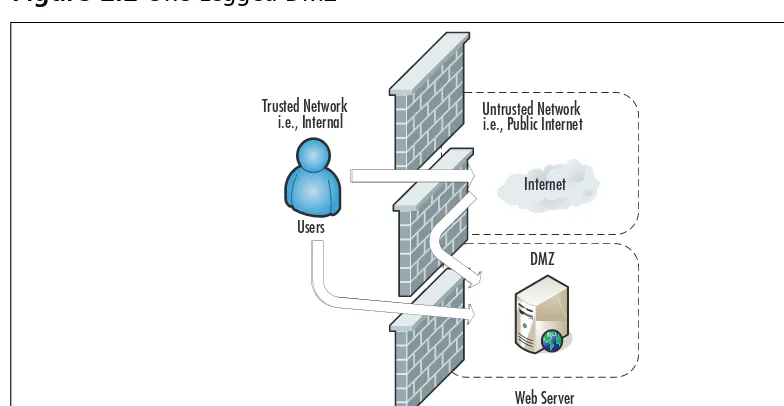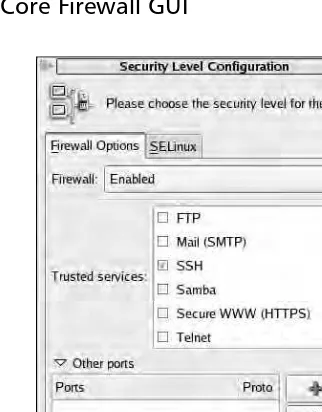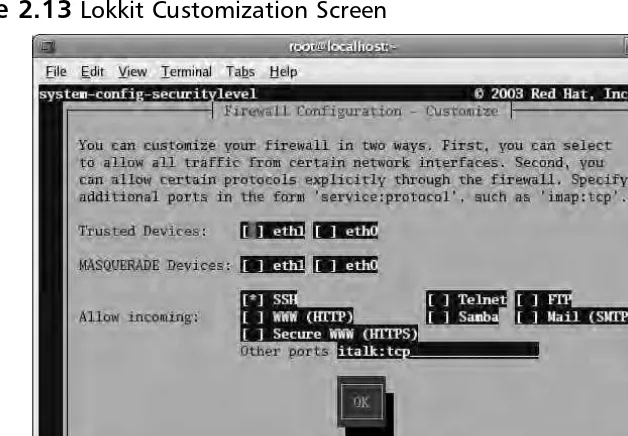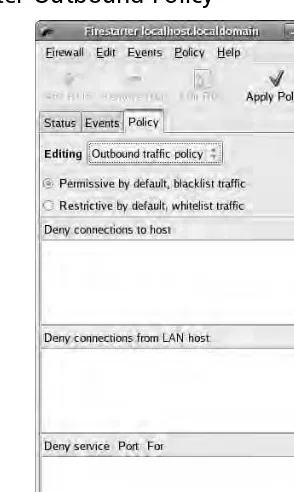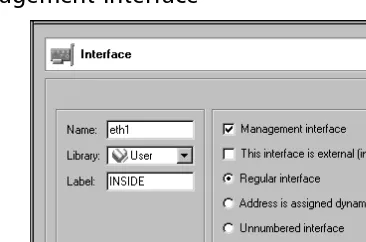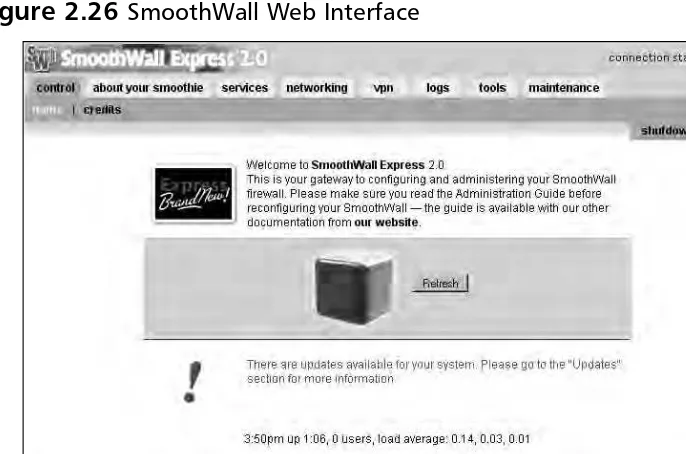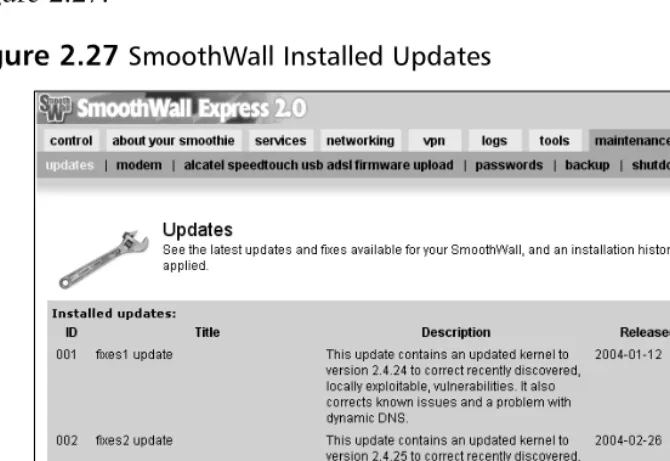w w w . s y n g r e s s . c o m
Syngress is committed to publishing high-quality books for IT Professionals and delivering those books in media and formats that fit the demands of our cus-tomers. We are also committed to extending the utility of the book you purchase via additional materials available from our Web site.
SOLUTIONS WEB SITE
To register your book, visit www.syngress.com/solutions. Once registered, you can access our [email protected] Web pages. There you may find an assortment of value-added features such as free e-books related to the topic of this book, URLs of related Web sites, FAQs from the book, corrections, and any updates from the author(s).
ULTIMATE CDs
Our Ultimate CD product line offers our readers budget-conscious compilations of some of our best-selling backlist titles in Adobe PDF form. These CDs are the perfect way to extend your reference library on key topics pertaining to your area of exper-tise, including Cisco Engineering, Microsoft Windows System Administration, CyberCrime Investigation, Open Source Security, and Firewall Configuration, to name a few.
DOWNLOADABLE E-BOOKS
For readers who can’t wait for hard copy, we offer most of our titles in download-able Adobe PDF form. These e-books are often availdownload-able weeks before hard copies, and are priced affordably.
SYNGRESS OUTLET
Our outlet store at syngress.com features overstocked, out-of-print, or slightly hurt books at significant savings.
SITE LICENSING
Syngress has a well-established program for site licensing our e-books onto servers in corporations, educational institutions, and large organizations. Contact us at [email protected] for more information.
CUSTOM PUBLISHING
Eric Seagren
Wes Noonan
Technical EditorSecure Your
Network for Free
U S I N G N M A P, W I R ES H A R K ,
(collectively “Makers”) of this book (“the Work”) do not guarantee or warrant the results to be obtained from the Work.
There is no guarantee of any kind, expressed or implied, regarding the Work or its contents.The Work is sold AS IS and WITHOUT WARRANTY.You may have other legal rights, which vary from state to state.
In no event will Makers be liable to you for damages, including any loss of profits, lost savings, or other inci-dental or consequential damages arising out from the Work or its contents. Because some states do not allow the exclusion or limitation of liability for consequential or incidental damages, the above limitation may not apply to you.
You should always use reasonable care, including backup and other appropriate precautions, when working with computers, networks, data, and files.
Syngress Media®, Syngress®, “Career Advancement Through Skill Enhancement®,” “Ask the Author UPDATE®,” and “Hack Proofing®,” are registered trademarks of Syngress Publishing, Inc. “Syngress:The Definition of a Serious Security Library”™, “Mission Critical™,” and “The Only Way to Stop a Hacker is to Think Like One™”are trademarks of Elsevier. Brands and product names mentioned in this book are trade-marks or service trade-marks of their respective companies.
KEY SERIAL NUMBER
Copyright © 2007 by Elsevier. All rights reserved. Except as permitted under the Copyright Act of 1976, no part of this publication may be reproduced or distributed in any form or by any means, or stored in a database or retrieval system, without the prior written permission of the publisher, with the exception that the program listings may be entered, stored, and executed in a computer system, but they may not be reproduced for publication.
1 2 3 4 5 6 7 8 9 0 ISBN-10: 1-59749-123-3 ISBN-13: 978-1-59749-123-5
Publisher: Andrew Williams Page Layout and Art: Patricia Lupien Acquisitions Editor: Gary Byrne Copy Editors: Michelle Melani and Audrey Technical Editors: Wes Noonan and Stephen Watkins Doyle
Indexer: Richard Carlson Cover Designer: Michael Kavish
v
Lead Author
Eric S. Seagren(CISA, CISSP-ISSAP, SCNP, CCNA, CNE-4,
MCP+I, MCSE-NT) has 10 years of experience in the computer industry, with the last eight years spent in the financial services industry working for a Fortune 100 company. Eric started his com-puter career working on Novell servers and performing general net-work troubleshooting for a small Houston-based company. Since he has been working in the financial services industry, his position and responsibilities have advanced steadily. His duties have included server administration, disaster recovery responsibilities, business con-tinuity coordinator,Y2K remediation, network vulnerability assess-ment, and risk management responsibilities. He has spent the last few years as an IT architect and risk analyst, designing and evalu-ating secure, scalable, and redundant networks.
Eric has worked on several books as a contributing author or technical editor.These include Hardening Network Security (McGraw-Hill),Hardening Network Infrastructure(McGraw-Hill),Hacking
Exposed: Cisco Networks (McGraw-Hill),Configuring Check Point NGX VPN-1/FireWall-1 (Syngress),Firewall Fundamentals(Cisco Press), and Designing and Building Enterprise DMZs (Syngress). He has also received a CTM from Toastmasters of America.
vi
Wesley J. Noonan(Houston,Texas) has worked in the computer
industry for more than 12 years, specializing in Windows-based net-works and network infrastructure security design and implementa-tion. He is a Staff Quality Engineer for NetIQ, working on the company’s security solutions product line. Wes was the author of
Hardening Network Infrastructure(McGraw-Hill) and was a con-tributing/coauthor for The CISSP Training Guide (Que Publishing),
Hardening Network Security(McGraw-Hill),Designing and Building Enterprise DMZs (Syngress), and Firewall Fundamentals(Cisco Press). Wes was also the technical editor for Hacking Exposed: Cisco
Networks (McGraw-Hill). He contributes to Redmond magazine, writing on the subjects of network infrastructure and security, and he maintains a Windows Network Security section called “Ask the Experts” for Techtarget.com (http://searchwindowssecurity.
techtarget.com/ateAnswers/0,289620,sid45_tax298206,00.html). Wes has also presented at TechMentor 2004.
Wes lives in Houston,Texas.
Stephen Watkins (CISSP) is an Information Security Professional
with more than 10 years of relevant technology experience, devoting eight of these years to the security field. He currently serves as Information Assurance Analyst at Regent University in southeastern Virginia. Before coming to Regent, he led a team of security professionals providing in-depth analysis for a global-scale government network. Over the last eight years, he has cultivated his expertise with regard to perimeter security and multilevel security architecture. His Check Point experience dates back to 1998 with FireWall-1 version 3.0b. He has earned his B.S. in Computer Science from Old Dominion University and M.S. in Computer Science, with Concentration in Infosec, from James Madison
vii he and his family remain active in their church and the local Little League.
viii
Much of the code presented throughout this book is available for download from www.syngress.com/solutions. Look for the Syngress icon in the margins indicating which examples are available from the companion Web site.
ix
Contents
Chapter 1 Presenting the Business
Case for Free Solutions . . . 1
Comparing Free Solutions with Commercial Solutions . . . . .8
Audit Policy . . . .160
Providing Antivirus and Antispyware Protection . . . .188
Antivirus Software . . . .189
Clam AntiVirus . . . .189
Using Online Virus Scanners . . . .196
Antispyware Software . . . .196
Microsoft Windows Defender . . . .197
Microsoft Malicious Software Removal Tool . . . .200
Encrypting Sensitive Data . . . .201
EFS . . . .202
Summary . . . .209
Solutions Fast Track . . . .209
Frequently Asked Questions . . . .212
Configuring IDS Policy Manager . . . .232
Using Group Policy to Generate Windows Events Logs 267 Generating Custom Windows Event Log Entries . . . . .274
Chapter 6 Testing and Auditing Your Systems . . . 337
Business Continuity and Disaster Recovery Plans . . .365
IT Security Policies/Standards/Procedures . . . .365
Vulnerability Scanning . . . .366
Chapter 7 Network Reporting and Troubleshooting 389 Introduction . . . .390
Reporting on Bandwidth Usage and Other Metrics . . . .390
Collecting Data for Analysis . . . .392
Understanding SNMP . . . .394
Configuring Multi Router Traffic Grapher . . . .397
Configuring MZL & Novatech TrafficStatistic . . . .400
Configuring PRTG Traffic Grapher . . . .403
Configuring ntop . . . .412
Enabling SNMP on Linux Hosts . . . .421
Presenting the
Business Case for
Free Solutions
Solutions in this chapter:
■ The Costs of Using Free Security Solutions?
■ The Savings of Using Free Security Solutions?
■ Comparing Free Solutions with Commercial Solutions
■ “Selling” a Free Solution
Chapter 1
1
Summary
Solutions Fast Track
Introduction
You may be looking for inexpensive ways to solve a security problem and want to know more about the free tools that are available. This book will guide you to some of the best free solutions. In some environments, taking the initiative and implementing any type of security measures can get you in trouble; even with the best planning, problems can arise. This chapter will help you gain the support you need in order to implement a cost saving solution.
Whether you are the person implementing the changes and need to “sell” the solution to your manager, or you’re the person making the decisions and need to understand the true implications of a particular “free” solution, this chapter will help you find solutions to your security problems.This chapter discusses some of the hidden costs associated with free solutions and clarifies what comes from those solutions.This chapter also addresses the fact that in most cases, an apples-to-apples comparison between a free package and a commercial product is not feasible. With all of this information, you should be in a good position to propose a solution and back up your choice with some compelling business arguments.
The Costs of
Using Free Security Solutions
Training Costs
Training costs are one of the biggest expenses when it comes to imple-menting a free solution. First are the direct training expenses (e.g., sending someone for classroom instruction).Your options may be limited when it comes to training for free software solutions. In most cases, training does not exist in a focused format (i.e., you probably won’t find a class on netfilter fire-walls). Instead, you may be able to find applicable training indirectly, such as in classes on general Linux use or administration.
Another training cost is materials (e.g., books). Aside from this book, there will likely be areas where you want more specialized information. For
example, if you are implementing a Snort intrusion detection system (IDS), this book walks you through setting up Snort. A small library covering the specific software you have deployed is a worthwhile investment.
You will also incur training costs, such as not having access to an
employee during training.This time away from work is an expense, because you are paying for an asset that isn’t available.The same is true if the
employee is on-site and “self-training.”
Hardware Costs
A security appliance is a device that doesn’t require a computer and is only used for its intended purpose, while all of the free solutions require a system to run on. Luckily, the requirements are usually minimal; therefore, you can often use an old PC. However, connectivity requirements could make using the system in a nondedicated configuration a security risk. Rarely does a system require enough resources to make using the same host for any other function impractical (e.g., the Snort IDS logging capability can quickly eat up disk space, leaving little to no resources for other programs).
system cheaply, and then install your own OS on it.This can be a viable option for running security tools and providing user workstations.
Consulting Costs
You must carefully weigh and balance where you spend your money.Too little training and you will end up hiring consultants. Implementing, configuring, or fixing your free firewall can cost a lot, more than if you had bought a fire-wall. With small commercial firewalls costing around $500.00, it doesn’t take long before free isn’t so free.
With that said, don’t be afraid to call a consultant if necessary. Having a well-paid consultant configure your free solution and make sure that it’s implemented using best practices is a steal compared to implementing some proprietary solutions. A consultant can also act as a trainer.You can shadow the consultant and see how and what is being done, and you can ask ques-tions and learn why things are done a certain way. In this way you can have your solution set up by someone who is knowledgeable and experienced, and provide training and guidance to the in-house personnel.
If you have ever had to rely on consultants, you probably know they are not always a “good buy.” Sometimes they are not as knowledgeable as you were led to believe. The key is to communicate with the consulting firm, being very clear about what your needs are. A good consultant can save the day.
W
ARNINGHidden Costs
What are all the costs of a free solution? For starters, power consumption. I had a Windows 98 system that was only being used as a print server. It occurred to me that the PC cost me approximately $7 per month in elec-tricity. With a dedicated print server costing only about $30.00 and using vir-tually no electricity, I would save money within five months by buying the print server.The Pentium II running Windows 98 was technically “free,” but paying for electricity to keep it running was not the most cost-effective choice. Some security tools are not offered as a commercial appliance, and some are (e.g., small, low cost firewalls that use far less power than a standard desktop PC are available from several manufacturers).Your cost for electricity will vary. Based on your electric bill, you can calculate with a high degree of accuracy what a given device costs.
Another consideration is heating, ventilation, and air-conditioning (HVAC) costs. HVAC is basically the climate controls. Additional computers create additional heat, which costs more money for air conditioning.The same considerations apply as for power consumption. If a stand-alone appli-ance is not an option, the additional HVAC requirements are an unavoidable cost; however, in those cases where more efficient appliance-based solutions exist, they almost always produce less heat than a normal workstation.This also applies to the difference between an older computer and a newer com-puter. Newer systems that demand more power and cooling when they are being heavily utilized often incorporate energy-saving characteristics that are superior to those of the older systems.
There is also the cost of real estate. A decommissioned full-sized tower PC takes up a lot more space than a new commercial appliance the size of a cigar box.You may have plenty of room now, but as the server room gets more and more crowded, space could become an issue. A keyboard, video, and mouse (KVM) switch might save more in space than it costs to buy. As the servers become increasingly tightly packed, good air flow and adequate cooling will be inhibited, and physical access to the systems for operation or maintenance will also be difficult.
staff member performs a task on a new firewall, it takes longer to do than if they are familiar with the firewall.This inefficiency typically costs only the time to complete a task; however, if an outage or business disruption occurs, this delay could result in lost profit or business.These delays must also be accounted for when planning projects and other activities.
Free solutions are usually produced by small organizations or by an indi-vidual.These solutions may do an excellent job in their assigned roles, but may not be well known.This could be a liability if the individual who con-figured your free solution leaves or is otherwise unavailable. If you have a PIX firewall that needs work, you probably would not have a hard time locating a resource. On the other hand, if you need someone to take over the adminis-tration of an obscure free solution, finding someone could be difficult.This difficulty could manifest itself as a hidden cost by increasing the delay before a problem can be addressed, having to pay a premium for a consultant, or any number of other inefficiencies.
The Savings of
Using Free Security Solutions
The following section discusses how a free security solution can save you money.The primary savings is obvious: you didn’t pay for the product; how-ever, there are additional benefits.This section offers a detailed look into the benefits of using free software. By evaluating the expected savings and costs, you can form a more practical, accurate picture of what will be gained by implementing a free security solution.
Purchase Costs
The purchase cost is one of the single largest cost savings of using free soft-ware.The best example of this is with firewalls. A small Linksys or Netgear firewall costs around $20.00 to $50.00.They use almost no power, support port forwarding, perform Network Address Translation (NAT), act as a
than the Linksys would cost to buy. Firewalls are one of the best examples of how readily available affordable commercial solutions can be.
You can still save money on purchases. Some types of products, particu-larly IDSes, network analysis and reporting tools, and commercial virtual pri-vate network (VPN) solutions can cost staggering amounts of money. When comparing prices, come as close as possible to comparing like products. Using the most expensive “deluxe” software suite available as the price for decision making is misleading.The free solution will not have the same features and capabilities as the commercial version. Look at the features you think you need as a starting point for which commercial products would be viable options. Use the costs of those products as your basis for determining what the free solution will save you.
Maintenance Costs
Maintenance can be expensive; it is not uncommon for a yearly maintenance contract to cost 10 percent of the purchase price.This price will also fluc-tuate, as almost all vendors have various support tiers with varying response times and service level agreements (SLAs).The reality is, however, if you opt for the free solution and spend the 10 percent on training instead, you would probably have a very high level of responsiveness from your own in-house staff. Ensuring an equivalent level of responsiveness and availability from the vendor would likely cost you a large sum.Your own support staff could prob-ably go to the office or address the issue remotely far more quickly than all but the largest and most well-established vendors. Even if a vendor can have someone on site in two hours, sometimes getting a live person to return your call and schedule the emergency appointment takes time.You can probably reach your own staff as quickly, if not more so.The level of service you expect should be factored in when estimating the cost savings available by not having to purchase a maintenance contract.
Customization Costs
some degree of customization is available, it is rarely free. Often, the hourly rate for such services is at a premium, the assumption being you must really want or need the desired functionality if you are willing to pay to add it. With some free solutions, this customization can be affordable, or even free, if you have the expertise. However, not all free software is customizable. Just because it’s free does not always mean it is open source. Open source software is software where the source code (i.e., the programming code used to make it run) is freely available. When software is open source, you can download the source code and edit it to your heart’s content.You can add as few or as many custom features as you want.
Obviously, this is an advantage that not everyone will need or have the means to take advantage of. Depending on the software package in question, some are programmed using different programming languages, so even if you have a resource who knows enough to be able to customize the program, they might not know the particular programming language that is required. Customization is also something you don’t know you need until you are well into the implementation phase. If you know your customization needs ahead of time you can investigate and weigh the costs accordingly. Generally
speaking, even if the cost is the same to customize the free solution as a com-parable commercial solution, the level of customization that is possible is often (but not always) equivalent or better with the free solution.
Comparing Free Solutions
with Commercial Solutions
When it comes to making an informed decision as to whether to purchase a commercial solution or implement a free solution, there are some additional non-dollar-related considerations to take into account. First and foremost, compare like functionality. Don’t compare the deluxe version of the commer-cial product to the free version; they won’t have the same features or learning curve, or require the same hardware. Ultimately, by making the most
Strengths of Free Solutions
One advantage free solutions often have over their commercial counterparts is that of development speed.This varies from one product to another; not all free products have quick development cycles.The open-source packages often have very fast development cycles and can address the latest security issue more quickly than their commercial counterparts. If you want to stay on the cutting edge, free software (especially open-source software) might be a better path than commercial solutions.
Previously, we discussed customization as a cost savings with some free software.This is because often you can do the customizing yourself instead of paying the vendor to do it for you. Customization is worth mentioning as a strength of its own, above and beyond the cost savings. Again, not all free soft-ware is customizable. Sometimes the best softsoft-ware in a particular category uses closed code and there is no way for you to perform any customization. But one of the greatest strengths of the open-source movement is that everyone has the freedom to edit, customize, and improve the software.
it. A faster approach would be to grab the old PC from the closet, download and install Linux on it, and configure the firewall. If your environment allows it, implementing the free solution could be much faster. In environments where there are restrictions on permitted vendors, permitted software, per-mitted hardware, and so on, getting approval for a free solution could be more difficult and time consuming than a commercial solution. Ultimately, your environment will dictate whether implementation speed can truly pan out as an advantage or not.
You might think that all free software is produced by some kid after school and will be unstable and lacking the quality control of a commercial software development project. While this is certainly true some of the time, at other times it could not be farther from the truth.The fact is that the larger, well-established open-sourced projects can have hundreds of programmers reviewing, revising, scrutinizing, and modifying the code. Very few commer-cial companies have the same amount of resources to put into a single soft-ware product.This means that in many cases you are getting softsoft-ware that has been through more peer review and testing than the commercial equivalent. This is not always true; in many cases the free software has very little quality control and you, as the user, are really doing the testing. Basically, this means that the quality of free solutions will have a lot of variance.To increase the odds that you are not trying to implement buggy software, do your home-work. If you stick to mature products that have a proven track record you will certainly improve your odds. Avoiding new releases that implement major architectural changes may help as well. If the current release of a product you are using incorporates newly added support for the latest chipset, it might be wise to wait for that release to be tested a little more before deploying it in your environment. For an excellent and lengthy article on the merits of free software, refer to www.dwheeler.com/oss_fs_why.html. In reality, some of the free offerings are not fit to be run in any sort of critical role, while others can do so with aplomb. Ultimately, not all free software is “cheap” software; some of the free offerings are of very high technical quality.
Weaknesses of Free Solutions
something for free from the Internet, there is generally no phone number to call and ask questions.This is sometimes mitigated by high quality documen-tation, and in some cases extensive online user forums where you can ask questions and receive help from the creator of the package or other users. On the other hand, high-quality documentation is the exception rather than the norm, and many of the free utilities have little in the way of documentation. This consideration is one of the biggest concerns for management. Generally speaking, the more mission critical the role of the security software is, the more hesitant you should be about implementing a solution with minimal support. If you are a company that depends on the Internet, you should require a higher level expertise from in-house technical staff before imple-menting a free Linux firewall, compared with another company that makes money in a storefront and only uses the Internet to surf the Web.This isn’t to say that the support cannot be adequate with free software or that you
shouldn’t use free solutions to fulfill critical needs, only that you need to do so knowingly and after careful consideration and planning.
The management capabilities of free software solutions are typically not as robust as they are with commercial offerings.Your particular product will determine if this is a real consideration or not. Most often the presence or absence of management capabilities is more noticeable with free IDSes, antivirus, and antispyware offerings.The common denominator here is that these products require frequent updates in order to maintain their value and do their job effectively. An enterprise-class antivirus program will offer a lot of control and features around signature updates, such as when and how to perform the updates and how to handle things when a virus is detected.The free solutions are generally more limited, often requiring the scanning or updating process to be performed manually, and responding to a positive detection may have to be an interactive process, rather than an automated one.
Another area where the free solutions are also sometimes lacking is
that supported that functionality natively. As you begin considering free solu-tions, you will want to also consider not only the logging capabilities you
want, but those you need. In many cases, if you are in a highly regulated industry, such as banking, or healthcare, the lack of adequate logging capa-bility is the determining factor that leads to a decision to go with commercial software. If you have auditors you need to satisfy, you will want to research the audit trail you will be able to generate carefully, before coming to a strategic decision on your solution.
Previously, we touched on the fact that the free solutions are often not well known, and how this can translate into a hidden cost in consulting fees. This liability can go beyond consulting fees. If you were hiring a new
employee and specified that they need to know Cisco equipment, you could undoubtedly find someone in short order. If you specified you wanted them to be familiar with some little-known free solution you have implemented, you could have a very hard time finding someone.That’s not to say that they couldn’t be trained, but again, there are costs and disadvantages associated with that.The familiarity (or lack thereof ) could also cause the time it takes to implement a solution to be longer than with a more widely understood technology. Speed of implementation was mentioned as a potential asset, but it can easily be a liability if there is no one available who understands the solution. Ultimately, there are advantages to using industry standard solutions over less widely deployed offerings.
Evaluating Individual Solutions
As you do your research, you will need to determine if the free solution is the best solution.There are a whole host of factors which will go into making this determination.The following list briefly summarizes the steps needed to make a determination as to whether or not a free solution is the best solution for you.
1. Identify Your Options This can be the hardest part of the process,
knowing what free alternatives exist. Hopefully this book will help, but there are also on-line sites to help you find free software. One of the largest sites housing open source software is
http://freshmeat.net/.You can find a more programmer-oriented site containing only software that runs on Linux at
www.icewalkers.com/. A directory of free software is located at http://directory.fsf.org/. A similar directory of free software for Microsoft Windows is located at http://osswin.sourceforge.net/. Finally, a CD containing some “top picks” of free software for use on Windows is located at www.theopencd.org/.
2. Research Each Option Typically, this will mean doing searches on
the software.Take note of how many problems people have, and if they have been fixed. Check the developer’s Web site and documen-tation. See if the documentation is well-crafted and complete.This is when you will weed out the majority of candidates and hopefully be left with a list of quality choices.
3. Compare Products The previous step is meant to sort out the best
free solutions.This step is aimed at comparing the best free solutions against their commercial counterparts.This is where you may rule out some products as too expensive or to hard to use. Metrics to use for comparison include:
■ Functionality The product must meet your business needs to
be considered. Pay attention to volumes.The product might do what you want, but not on the scale you want it to. Consider if the product will work with other utilities or if it uses propri-etary and closed source methods, protocols, or algorithms. These traits may act as limiters and hinder flexibility later on.
■ Cost This is one of the major reasons you are considering a free solution.Try and be as accurate as possible in your esti-mates of the true costs, including things such as purchase cost, maintenance, training, upgrades, and so on.
■ Momentum How well established is the product? Remember
support and reliability. Included in the overall momentum is to look at how active the project is.You don’t want to invest a lot of time and energy in a product that is likely to just die off and fade away.
■ Support What does support cost? Is it available? How timely
is the support? What format does support take (online forums, e-mail, phone, and so on).
■ Performance Which solutions are the best performers? This
includes speed, efficiency, and reliability. A powerful software package that crashes every hour isn’t a viable option.
■ Usability Is the product user friendly? If the learning curve is
very high, your training costs will rise. If the product doesn’t have a feature or function you like, can you customize it and make it more user friendly?
■ Security Even for a security tool, you must consider the
security implications. Is the product secure? Will it be handling secure data? Are you opening up any new security risks? What type of auditing and logging can it produce?
■ Legal and License Issues Be sure and review the license
agreement closely. Many times the free software is not free if you are a business, or there are special restrictions on the number of installations or other criteria. When in doubt have your legal counsel review the license agreement for you.
■ Individual Criteria These are any special needs or
require-ments unique to your environment. What’s good for other organizations might not work for you.
4. Perform Detailed Testing At this stage, you have hopefully
5. Come to a Conclusion After all this research, you can make a decision on what you think the best solution is. Whether you are the final approver or you need to forward your recommendation to someone else for approval, at this point you should have all the facts collected in order for a good decision to be made.
Remember, the preceding steps leave a lot of room for flexibility.They may be performed in a more or less structured fashion.You might not for-mally cover all the steps, but in one form or another, those steps should occur. The more thoroughly you document the steps, the more you will be in a better position to justify your choices.
Now that we have discussed the many ways that the cost of a free solution may be higher or lower than the commercial equivalent, let’s look at an example. Suppose your manager wants you to provide a reporting mechanism to see who is using the majority of the Internet bandwidth.Your manager also wants to know what the user(s) in question are using the bandwidth for. You search around and learn about a product called nGenius Performance Manager, which is made by Netscout
(www.netscout.com/products/pm_home.asp). According to your research, it will do what you want and more.The graphs and charts it can produce are excellent, and it provides an extremely granular look into the traffic flowing across your network. In the free department, you’ve looked at ntop, and it seems pretty neat, not as granular, but still offering a respectable amount of data and reporting for free.You call up netscout and get some list pricing for the nGenius equipment.The server licenses have a scaled price structure according to the software’s capabilities, so you inquire about the most eco-nomic server license they offer, which is $20,000.00 list.You will need at least a single probe to sniff and collect data, which is another $5,000.00.You will need to run this on a server, and the old one probably won’t work, so there’s another $2,000.00.The yearly maintenance contract will be 10 percent of the purchase price, meaning another $2,500.00, bringing the grand total to $29,500.00, less any price breaks from list you might get.
prod-ucts come close to the power and functionality of nGenius, so you are not comparing like products.There are other less expensive alternatives, which would represent a much more accurate comparison to use as a cost savings example. Second, even if money were no object, deploying an enterprise-class solution like nGenius is probably not the best choice. Along with the impres-sive array of features comes a fairly steep learning curve. After implementing such a solution, your in-house staff might have more difficulty learning how to use it than they would with one of the free (and simpler) solutions.Third, you may not need the level of detail and sophistication that nGenius offers. If
ntop or a comparable free solution can offer all the reporting and metrics that you are looking for, deploying a more complex solution may not be wise.ntop
may be the best choice for your organization, but presenting that choice as a $30,000.00 cost savings is far from accurate.
nGeniusis the Cadillac of network analysis tools. It has a staggering array of features and an impressive level of customization you can perform without getting into actual programming. If I had the budget and the need, it is the product I would use.That being said, is ntop just as powerful? Not even close. But, in a small organization, the added features nGeniushas to offer would likely never be used. With a price tag of free,ntop or one of the many other free alternatives is likely to do everything that is needed, and with a much smaller learning curve.
“Selling” a Free Solution
hope some helpful guidelines as to how to approach gaining approval can help improve your odds of success.
Selling by Doing
One method of demonstrating the power and effectiveness of a given solution is to actually demonstrate the solution. If the environment allows, and you have the resources, it might be feasible to install the software in question, gen-erate the reports, and present the facts, along with a demonstration of what the software can do.You don’t want to do anything that is inappropriate; if the change control procedures don’t allow such spontaneity, you will need to revise your approach. Assuming you have the freedom to do so, saying the software generates graphs and reports and traffic usage, broken up by protocol and the computer in question, rarely has the same impact as seeing that same graph. Not only does it provide factual real evidence of the utilities value, it also demonstrates your initiative and forethought.
W
ARNINGLet’s be perfectly clear here; we’re not advocating that you go and implement some solution without proper management approval when policy says you shouldn’t. You need to evaluate your environment and factor in things such as climate, policy, risks, and benefits to determine if it’s wise to implement something without getting all the proper
approvals ahead of time. Again, in some environments this would be perfectly okay, and your manager would be elated at your ingenuity and initiative, while in others you could end up looking for a new job. As always, exercise good judgment and when in doubt take the conserva-tive approach.
Presenting a Proposal
formal, and it can be, but it doesn’t have to be. Some organizations have much more formal procedures in place than others. Presenting your proposal may be as structured as using a standardized template with forms to fill out and
submit, and meetings with PowerPoint presentations. It could also just as easily mean talking with your manager over lunch and telling him what you would like to do.
Regardless of the format you employ for your proposal, there are certain common elements you will want to touch upon, verbally or on paper. If you address all these issues as accurately as possible, the odds of your venture being a success should be greatly improved. At a minimum, try and have informa-tion and answers covering the following areas concerning your proposed solution:
■ Costs, Training, and Implementation What will it take? How
much will it cost? How long will it take to implement? How much training will be required and of what type? How much will the training cost, and how long will it take? What hardware might be needed, and what will it cost? Will it impact the user experience? If so, how?
■ Performance What will it do? What are the real capabilities, not
just sales hype? Generating actual samples from your environment, or if you can find something online, would go a long way here. Hard data is always better than a sales blurb. What are the technical limita-tions?
■ Assumptions What other factors must be in place for this to work
as planned? Will you need assistance with the implementation? Will an outside consultant be needed?
■ Caveats What are the drawbacks? What makes your solution less
Summary
Not all facets of implementing free security solutions are free. There are always costs of one type or another, which vary in magnitude and relevance based on your individual circumstances. Ultimately, you don’t want to be yet another person who fell victim to the open-source or freeware hype. These are the people who read or heard about a “free” product and rushed to implement it without doing adequate research, thus ending up with a mess that is expensive to make work or to clean up. With the proper research and planning, free solutions can provide you with some very powerful security solutions without spending a lot of resources. The real value lies in finding free software that is the simplest solution available that can still meet your needs.
Solutions Fast Track
The Costs of Using Free Security Solutions
Training costs can quickly skyrocket, especially for classroom-based training.
Consulting costs are not always something to be avoided. At times they can provide a very efficient way to implement a given solution while at the same time providing some sorely needed training and documentation.
Intangibles can also add up. While items such as HVAC, power costs, and space requirements are not likely to break the bank, these are still considerations you should be aware of in order to make informed decisions.
The Savings of Using Free Security Solutions
The biggest savings is that there are no software costs.
Comparing Free
Solutions with Commercial Solutions
You can usually implement a free solution quicker than a commercial product, based on the time it takes to make and receive the purchase.
A free solution’s primary weakness is support. Without a toll-free number to call, you are left to educate yourself or pay someone with the appropriate skills to assist.The often sparse or non-existent documentation can sometimes be a major hindrance to a successful implementation.
Many of the free solutions are also open source, allowing you unequaled flexibility to customize, alter, change, or even rewrite the software in question.
“Selling” a Free Solution
Be informed of the pros and cons of the solution, and be honest about your data. Remember that it’s not a contest to implement a particular solution, but rather the objective is to be well informed so that the best solution can be chosen.
Q: How do I know when I have found the best solution?
A: The solution that is “best” today might not be tomorrow.The selection of free software is rapidly changing. While there are certain leaders who will likely continue to be top picks for the foreseeable future, many other free solutions will come and go.The only way to make a good decision is to “do your homework,” and if possible, consult an expert in the area you are interested in.
Q: If some of these free tools are so good, why doesn’t everyone use them?
A: In the case of a large organization, the features or functionality the free solutions lack are vital, so a commercial solution may be the only option for some. For smaller organizations for which a free solution can satisfy their needs, it typically comes down to not knowing what the options are. No one is paying to advertise free products in computer magazines, so generally only the more experienced and knowledgeable information technology (IT) people know about all the available products.
Q: Is free software really free?
A: Not in every sense of the word. While the software itself may cost nothing, you have to consider the costs of the hardware required to run the software, the training required to implement the software, and the potential maintenance costs (in terms of man-hours and actual dollars) when considering a free solution. After you add all of this up, some free solutions can be very “cost-effective,” even if not truly free.
Frequently Asked Questions
The following Frequently Asked Questions, answered by the authors of this book, are designed to both measure your understanding of the concepts presented in this chapter and to assist you with real-life implementation of these concepts. To have your questions about this chapter answered by the author, browse to
Protecting
Your Perimeter
Solutions in this chapter:
■ Firewall Types
■ Firewall Architectures
■ Implementing Firewalls
■ Providing Secure Remote Access
Chapter 2
23
Summary
Solutions Fast Track
Introduction
When it comes to securing networks, the first items that come to mind are firewalls, which are the primary gatekeepers between an organization’s internal network and the outside world. While a properly implemented fire-wall can be one of the most effective security tools in your arsenal, it
shouldn’t be the only tool.The adage “defense-in-depth” means that you should have multiple layers of security. Using a defense-in-depth configura-tion, if one component of your defense failed or was defeated, there would still be a variety of other fallbacks to protect your network. With the avail-ability of increasingly affordable firewalls such as the popular Linksys
cable/digital subscriber line (DSL) router, using the free firewall alternatives may not be as attractive for some. With a little effort, however, you will find the free alternatives are more configurable, allowing greater flexibility and control than the “home office” grade offerings.
This chapter focuses on securing your network perimeter. Remember that although the most common way to implement a firewall is between an
internal network and the outside world (often the Internet), you should not limit yourself to placing firewalls only on the network edge. A firewall should be in any place you want to restrict the flow of traffic. With the current trend of security breaches originating from the inside of the network (often
employees or ex-employees), companies are increasingly relying on firewalls to isolate and filter traffic between portions of the internal network.
This chapter reviews some basic firewall concepts and briefly discusses the different architectural ways to implement a firewall. Most of this chapter dis-cusses the installation and configuration of free firewalls to run on both Windows- and Linux-based systems. Finally, once the network edge has been adequately secured, we discuss how to create controlled, secure paths through the perimeter for remote connectivity, including administrative access or remote office/work from home scenarios.
Firewall Types
offerings lie. In the networking sense, a firewall is basically any component (software or hardware) that restricts the flow of network traffic.This is a suffi-ciently broad definition to allow for all of the various ways people have chosen to implement firewalls. Some firewalls are notoriously limited in capability and others are extremely easy to use.
Within the realm of firewalls there are many different ways to restrict net-work traffic. Most of these methods vary in the level of intelligence that is applied to the decision-making process. For example, to permit or deny traffic based on which network device is the sender or recipient, you would use a
packet-filtering firewall. In reality, even the simplest packet filtering firewalls can typically make decisions based on the source Internet Protocol (IP) address, the destination IP address, and the source and/or destination port number. While this type of firewall may sound overly simplistic, consider if you have a server running a Web site for use on the Internet. In all likelihood, the only traffic that you need to allow to the server uses a destination port of
Transmission Control Protocol (TCP) 80 or 443; thus, you could configure your firewall to permit only that traffic.These ports are used for HTTP and HTTPS, respectively. Because the server is available for the Internet, you can’t filter traffic based on the source address or source port, which will be dif-ferent for each connection.
The primary drawback with a simple packet filter is that the packet-filtering firewall has to rely on very primitive means to determine when traffic should be allowed (e.g., synchronous [SYN] or acknowledgement [ACK] bits being set). While this was adequate in the early days of the Internet when security was not as big of a concern, it won’t work any more. It is trivial to set the bits on the packet using freely available software to make the traffic look like it is a reply to another connection.Thus the stateful inspection firewall was born of necessity.This type of firewall monitors all connections (inbound or outbound), and as the connection is permitted (based on the firewall’s configured rules) it enters this connection into a table. When the reply to this connection comes back, even if the reply uses a port that the firewall was not previously config-ured to permit, it can intelligently realize the traffic is a response to a permitted session and permit the traffic.
there are no holes: every permitted port is one you expressly want to allow. Using the previous example, no traffic is allowed to the Web server except Web traffic. Sounds good, but the problem is, if the firewall is completely secure, the server might not be. Flaws in the Web server software could allow the attacker to send the server an HTTP request that is 10,000 characters long, overflowing the buffers and allowing the attacker to execute the code of his choice.The packets used to transport the 10,000-character HTTP request are all legal TCP packets as far as the firewall is concerned: therefore, it would permit them to pass through to the Web server.The next step in firewall evo-lution serves to combat this type of attack.These types of firewalls are applica-tion gateways, or layer 7 firewalls.
This type of firewall not only filters network traffic based on the standard network parameters, but they also understand the higher layer protocol infor-mation contained within the packet, in this example HTTP.The firewall itself knows what a legitimate HTTP request looks like and can filter out a mal-formed or malicious request even though, from a network perspective, it might otherwise be a permitted packet.There is a downside to this type of approach, which is that the firewall must be programmed with all the same intelligence needed to filter normal traffic, plus the firewall must fully understand the proto-cols it is inspecting.This means additional programming for any protocol you want the firewall to understand. Most of the major commercial application gateways offer support for the major protocols such as HTTP, File Transfer Protocol (FTP), and Simple Mail Transfer Protocol (SMTP).
Firewall Architectures
The most securely configured firewall in existence will not provide much protection if a network was not designed properly. For example, if the firewall was installed into an environment that allows an alternate network path that bypasses the firewall, the firewall would only be providing a false sense of security.This is an architectural error that would render the firewall useless. In short, where the firewall is implemented is every bit as important as how it is implemented.The first step to installing anything is always planning. What follows is a discussion of the most common firewall architectures, in
increasing order of security. Remember, these sections are discussing firewall architectures independent of the firewall type. For example, you could use a packet-filtering firewall, a stateful inspection firewall, or an application gateway in any of the designs discussed in the next section.
Screened Subnet
A screened subnet is the simplest and most common firewall implementation. Most small businesses and homes use this type of firewall (see Figure 2.1). This design places the firewall on the edge of your network, dividing every-thing (from the firewall’s point of view) into internal and external, with nothing in between.
Figure 2.1Screened Subnet Firewall
Trusted Network i.e., Internal
Web Server Users
Untrusted Network i.e., Public Internet
Internet
The screened subnet firewall (or edge firewall) is as straightforward as you can get. Internet users who need access to an internal server (e.g., Web, FTP, SMTP, and so on) must traverse the firewall to do so. Internal users needing access to those same servers would be able to access them directly. Internet traffic not destined for any Web-based server would be blocked at the firewall to prevent attacks on internal systems. All internal users must also traverse firewalls to access the Internet.This is the same type of firewall architecture you would have at home with a small network behind a Linksys router.This configuration has several advantages.The primary advantage is simplicity. With only two interfaces, the Access Control Lists (ACLs), which are the filters that define the criteria for permitting or denying traffic, are much simpler.
Although this configuration is cost-effective and simple to implement, it is not without its drawbacks. In this arrangement, the hacker has several chances to penetrate your network. If he or she can find a security hole in the firewall, or if the firewall is improperly configured, he or she might be able to gain access to the internal network. Even if the firewall is executed flawlessly, the hacker has a second opportunity to gain access. If the hacker can compromise any available Web-based services and take control of the servers, he or she would then have an internal system from which to launch additional attacks. Finally, if the servers are critical to the business function, by allowing the
internal users to access them without going through the firewall, you may loose some audit capability that the firewall might otherwise offer. By far the biggest security weakness in this configuration is that if you are exposing any Web-based services: the servers hosting those services will be attacked frequently, and a compromise of one of those servers may expose your entire network.
One-Legged
Figure 2.2One-Legged DMZ
With this type of configuration you get to keep the low cost benefit, but add some isolation to your Internet-based servers. Internal users must traverse the firewall to access the servers or the Internet. External users must traverse the firewall to access the Web-based services.The real strength of this type of con-figuration is that if the servers that are hosting the Web-based services are com-promised, the hacker still needs to contend with the firewall to continue
attacking the internal network. As an added feature, because all users (internal or external) must traverse the firewall to access the Web-based servers, you may gain a higher degree of auditing from the firewall logs. If you wanted to provide even further isolation, assuming you have the available interfaces on the firewall, you could implement a separate DMZ for each Web-based server you needed.
The only real disadvantages to this configuration are complexity, and to a small degree, cost. As you add interfaces to the firewall, the configuration will become more complex. Not only does this complexity add to the time and labor for configuration and maintenance, it also increases the chance that an error could be made in the configuration. As you add interfaces there will often be additional costs associated with them. In most cases this cost will be minor and far less than an additional firewall, but with some high-speed interfaces, they can become very costly. Lastly, though many would consider it minor, with this configuration, if the firewall itself is defeated, the entire network is open to attack. Of course the solution to such paranoid thinking is costly.
Trusted Network i.e., Internal
Users
Untrusted Network i.e., Public Internet
Internet
Firewall
DMZ
True DMZ
The true DMZ is generally considered the most secure of firewall architec-tures. With this design, there is an external and internal firewall. Between the two is sandwiched any Internet accessible devices (see Figure 2.3).
Figure 2.3True DMZ
Internet traffic is only permitted to a server in the DMZ, and only on the port that server is listening on. For example, if you had a Web server in the DMZ and an FTP server in the DMZ, traffic with a destination port of 80 would only be permitted to the Web server. For users accessing the same servers, the same rules would apply. Internal users would have to have permis-sion through both firewalls to access the Internet. Obviously, this type of design costs more, typically double, but that cost buys you increased security. In a true DMZ, if the Web server is compromised the hacker is still trapped between two firewalls. For those who want to go the extra mile, the inside and outside fire-walls can be of different types (e.g., Cisco Private Internet Exchange [PIX] and Linux netfilter). In this way, a hacker that finds a security hole in one firewall is unlikely to be able to apply the same techniques to the other firewall.
With all of the basics out of the way, you will be in a better position to make informed decisions when it comes time to propose and implement a firewall solution for your network. Bear in mind, while this chapter covers the basics of firewalls, there are entire volumes (such as Designing and Building Enterprise DMZs by Syngress Publishing, 2006) that explore the topic of fire-wall architectures, DMZ design, and implementation.
Web Server DMZ Trusted Network
i.e., Internal
Users
Untrusted Network i.e., Public Internet
Internet
Tools & Traps…
Accidents Happen
I saw a corporate firewall/DMZ with a connection that allowed traffic to completely bypass their Internet firewall. I do not know why this hap-pened, because the organization was not lacking properly trained net-working professionals. These types of errors could occur because someone didn’t analyze the implications of the changes adequately. Perhaps it was a “rush” to install some connectivity, or an emergency repair, or even a “temporary” fix. All of these things would indicate poor change control procedures. It is also possible that someone didn’t realize the complete layout of the network when they made the connection in question, which could indicate inadequate network documentation among other things. In any case, these were trained professionals who should have known better, but accidents happen to the best of us.
Implementing Firewalls
Hardware versus Software Firewalls
Another consideration is whether the firewall decision-making logic is run as software that sits on top of another functional system, or if the firewall is a dedicated piece of hardware. In the case of a Cisco PIX firewall, the smallest models are the size of a small cigar box and there is no OS other than the PIX software.This is a dedicated hardware device used to perform the firewall function, also called a firewall appliance.The other alternative is that the firewall is not a dedicated box, but a software component. Many popular firewalls take this approach as well, such as a checkpoint firewallthat can be installed on top of a Windows system. Of these two approaches, if you want a free solution the choice is made for you. I know of no free hardware-based firewalls, so you will be using a software firewall.
Configuring netfilter
When it comes to Linux-based firewalls, there is only one choice, which is netfilter.This is partially because it was the best option available for the longest time. Since version 2.4, however, netfilter has been built into the Linux kernel. Even many commercial firewalls are running a modified Linux OS with netfilter inside their own custom cases. Netfilter is the underlying software that makes up the built-in firewall on Linux systems.The netfilter component reads the contents of the network packets and decides to permit or deny network traffic. Many times people incorrectly refer to the firewall as iptables, or prior to that, ipchains. In fact, iptables is the software command that is used to configure the rules that netfilter uses to make decisions to permit or deny traffic, and ipchains is the previous version of iptables. Even after you have settled on using Linux as your base OS for your firewall, there are some additional choices to make before you start any configuring.
Choosing a Linux Version
what the distribution is trying to accomplish, and includes links to the home page and download locations. Because there are so many free versions of Linux available, it doesn’t cost anything but the time to download and install several different versions and see which one you like. In the following exam-ples I use a base system of Fedora core 5, which is the free version of the Red Hat Enterprise Linux that many companies use. I chose this distribution because it is one of the oldest and most well-established Linux distributions, and therefore extensive support documentation is available if you need it. If you just want to see if Linux is something you want to work with, try a live CD such as SLAX. When it comes to choosing the specific version of Linux you want to use, this decision must be made in parallel with choosing an installation media, because not all versions are supported on all media.
Choosing Installation Media
One of the more interesting features that Linux has over Windows is that it can be run from a variety of media. While windows is notoriously difficult to configure to run from a CD-ROM, there are Linux distributions that are capable of running off of a traditional hard disk install, CD-ROM, a Universal Serial Bus (USB) drive, or even a floppy disk. Each media type offers some security pros and cons, and not every distribution will be available on every media type. If you need the features of a specific distribution that doesn’t come on the media you prefer, you may need to make a compromise.You will need to research the different media options and choose one that fits in your environment. We will review some of the pros and cons of each.
Full Install
On the down side, this type of installation has all of the same disadvan-tages of a Windows bastion host. Namely that the entire system is sitting on the hard drive and if a hacker manages to compromise the root account, they will be able to install a virus or Trojan on the system that can survive future reboots.This type of install isn’t any better or worse than if you were using Windows for your bastion host OS. Despite these concerns, this is the most common type of Linux firewall installation and most versions of Linux install the firewall components by default.This means if you download a version of Linux you like and install it to a hard disk, you will have a firewall waiting to be configured when you’re done.
T
IPIn the event that you discover your firewall has been compromised, it is considered best practice to wipe the system clean and rebuild it from scratch. Unfortunately, unless you have some means of isolating all
changes that were made, you cannot ensure that it is safe to leave the system operational. One of a hacker’s first steps is often to install a back door so that they can easily gain access to the device in the future. These backdoors include techniques such as modifying various systems commands so that detecting the back door is difficult. For this reason, rather than risk leaving a system operational that may be compromised, a complete format and reinstall is recommended.
CD-ROM
unit (CPU), all you would need to do to restore your firewall would be to move the CD to a new system and reboot.
The primary advantage to a CD-ROM-based installation is also the pri-mary disadvantage. If you burn the entire OS and configuration settings to a CD, any time you need to make adjustments you would need to burn a new CD-ROM.The cost of the CD media probably isn’t an issue, but such a con-figuration may hinder your ability to remotely administer the system, which would be limited to making changes to the running configuration. Changes that remained after a reboot would require someone local to insert the CD-ROM containing the new configuration. If you needed to implement and test changes that required a reboot to take effect, this type of the setup would make things more difficult. Finally, due to simple space limitations on a CD-ROM, you may not be able to fit all of the needed software or functionality on a CD-ROM.That being said, if the firewall rules are relatively static and don’t require frequent adjustment, a live CD could be a very attractive option.
USB Drive
If the space limitations are acceptable, a Linux-based firewall booting from a USB disk may offer the best compromise in security and flexibility. Having the operating systems and firewall software on a pen drive offers the same type of flexibility that a CD-ROM-based system provides, with increased storage capacity over that of a CD-ROM. If you purchase a USB disk that includes a physical write protect switch, you can make changes on the fly, like a live system, and then write protect the disk against modification when you are done. As the storage capacity of USB drive increases, you will be able to use a USB-based distribution that includes increasingly greater functionality. One key consideration with this type of media is that not all systems will sup-port booting from a USB disk. While almost all newer systems supsup-port this option, many of the older systems that you may wish to install a free firewall on do not.
Floppy Disk
or 16 megabytes of memory and a 486 processor to function.The ability to toggle the write protect switch on the floppy can also provide a high degree of configuration flexibility and security. Considering the unreliable nature of floppy disks, it probably wouldn’t be appropriate for use if an outage cannot be tolerated. At the very least you should have duplicate floppy disks available in the event of a failure. Another disadvantage to these is functionality. Generally, these floppy-based distributions are single-purpose devices and lack much in the way of functionality. Another consideration is that due to the space restric-tions on a floppy disk, these floppy-based distriburestric-tions are almost always com-mand line only, with no GUI for configuration or management.
Linux Firewall Operation
Before discussing the specific commands used to configure the Linux firewall, we will cover some basic Linux firewall vocabulary and how the firewall operates. Netfilter contains the firewall logic, and iptables is the program that is used to modify the rules that the firewall uses. (See the netfilter home page at www.netfilter.org/.) These rules (or ACLs) define the rules used to permit or deny packets and how to react to denied packets.The current iptables use both tables and chains.Tables are the blocks of processing where various actions are performed on the packets. Different tables process different chains.
Chains are a set of rules (or ACLs).There are four built-in tables:nat,mangle,
filter, and raw, each of which processes different chains (see Figure 2.4).
Figure 2.4 Netfilter Tables and Chains
The following tables and chains are not listed in any particular order, as a given packet may be impacted by multiple tables and chains as it is processed. The primary built-in chains are INPUT, OUTPUT, and FORWARD. In addition to these, you can create your own user-defined chains. Capitalizing the names of the chains is a common convention, but is not required.
A brief summary of the roles the tables and chains play is included for reference.
■ Nat Table This table is referenced with a packet that is used to
create a new connection.
■ PREROUTING This chain is processed as soon as a packet is
received and before any routing decisions are made.
■ POSTROUTING This chain is processed before a packet is
sent to an interface but after any routing decisions have been made.
■ OUTPUT This chain is processed for packets generated locally.
■ Filter Table This is the default table that is used when the iptables
command is used to modify the rules, and the command does not specify an alternate table.This is where the bulk of a firewall’s pro-cessing is consumed.
■ INPUT This chain is processed for packets destined for the local
system.
■ FORWARD This chain is processed for packets passing through
the local system.
■ OUTPUT This chain is processed for packets generated by the
local system.
■ Mangle Table This table is used for any specialized packet
alter-ations that are needed. Examples are performing Network Address Translation (NAT) or manipulating various bits within the packet.
■ PREROUTING This chain is processed on incoming packets
before a routing decision is made.
■ POSTROUTING This chain is processed last before a packet is
■ OUTPUT This chain is processed before a routing decision is made for packets generated locally.
■ INPUT This chain is processed for packets destined for the local
system.
■ FORWARD This chain is processed for packets passing through
the local system.
■ Raw Table This table is primarily used for packets that are exempt
from connection tracking, and if required, are called before any other netfilter table.
■ PREROUTING This chain is processed as soon as a packet is
received.
■ OUTPUT This chain is processed for packets generated locally.
After you have reviewed all the various tables and chains, it’s worth dis-cussing the overall packet flow.The key to remember is that not all packets traverse all chains.To further muddy the waters, packets will traverse different chains depending on whether they are sourced from the netfilter host, des-tined for the netfilter host, or just passing through the netfilter host.
Remembering this will save you time when troubleshooting your firewall rules in the future. Refer to Figure 2.5 for a diagram depicting the packet flow through netfilter.
Targets are the actions that should be taken when a packet matches a given rule. A target is specified using the –j <target> syntax (for jump).The primary targets used for a firewall are ACCEPT and DROP.
■ ACCEPT The packet is accepted and processed by the rest of the
TCP/IP stack.