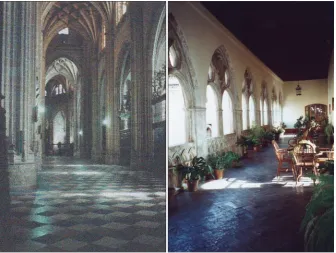by David D. Busch
& Photography
FOR
DUMmIES
‰111 River Street Hoboken, NJ 07030-5774 www.wiley.com
Copyright © 2007 by Wiley Publishing, Inc., Indianapolis, Indiana Published by Wiley Publishing, Inc., Indianapolis, Indiana Published simultaneously in Canada
No part of this publication may be reproduced, stored in a retrieval system or transmitted in any form or by any means, electronic, mechanical, photocopying, recording, scanning or otherwise, except as permit-ted under Sections 107 or 108 of the 1976 Unipermit-ted States Copyright Act, without either the prior written permission of the Publisher, or authorization through payment of the appropriate per-copy fee to the Copyright Clearance Center, 222 Rosewood Drive, Danvers, MA 01923, (978) 750-8400, fax (978) 646-8600. Requests to the Publisher for permission should be addressed to the Legal Department, Wiley Publishing, Inc., 10475 Crosspoint Blvd., Indianapolis, IN 46256, (317) 572-3447, fax (317) 572-4355, or online at http://www.wiley.com/go/permissions.
Trademarks:Wiley, the Wiley Publishing logo, For Dummies, the Dummies Man logo, A Reference for the Rest of Us!, The Dummies Way, Dummies Daily, The Fun and Easy Way, Dummies.com, and related trade dress are trademarks or registered trademarks of John Wiley & Sons, Inc. and/or its affiliates in the United States and other countries, and may not be used without written permission. All other trademarks are the property of their respective owners. Wiley Publishing, Inc., is not associated with any product or vendor mentioned in this book.
LIMIT OF LIABILITY/DISCLAIMER OF WARRANTY: THE PUBLISHER AND THE AUTHOR MAKE NO REP-RESENTATIONS OR WARRANTIES WITH RESPECT TO THE ACCURACY OR COMPLETENESS OF THE CON-TENTS OF THIS WORK AND SPECIFICALLY DISCLAIM ALL WARRANTIES, INCLUDING WITHOUT LIMITATION WARRANTIES OF FITNESS FOR A PARTICULAR PURPOSE. NO WARRANTY MAY BE CREATED OR EXTENDED BY SALES OR PROMOTIONAL MATERIALS. THE ADVICE AND STRATEGIES CONTAINED HEREIN MAY NOT BE SUITABLE FOR EVERY SITUATION. THIS WORK IS SOLD WITH THE UNDER-STANDING THAT THE PUBLISHER IS NOT ENGAGED IN RENDERING LEGAL, ACCOUNTING, OR OTHER PROFESSIONAL SERVICES. IF PROFESSIONAL ASSISTANCE IS REQUIRED, THE SERVICES OF A COMPE-TENT PROFESSIONAL PERSON SHOULD BE SOUGHT. NEITHER THE PUBLISHER NOR THE AUTHOR SHALL BE LIABLE FOR DAMAGES ARISING HEREFROM. THE FACT THAT AN ORGANIZATION OR WEBSITE IS REFERRED TO IN THIS WORK AS A CITATION AND/OR A POTENTIAL SOURCE OF FURTHER INFORMATION DOES NOT MEAN THAT THE AUTHOR OR THE PUBLISHER ENDORSES THE INFORMA-TION THE ORGANIZAINFORMA-TION OR WEBSITE MAY PROVIDE OR RECOMMENDAINFORMA-TIONS IT MAY MAKE. FURTHER, READERS SHOULD BE AWARE THAT INTERNET WEBSITES LISTED IN THIS WORK MAY HAVE CHANGED OR DISAPPEARED BETWEEN WHEN THIS WORK WAS WRITTEN AND WHEN IT IS READ. For general information on our other products and services, please contact our Customer Care Department within the U.S. at 800-762-2974, outside the U.S. at 317-572-3993, or fax 317-572-4002. For technical support, please visit www.wiley.com/techsupport.
Wiley also publishes its books in a variety of electronic formats. Some content that appears in print may not be available in electronic books.
Library of Congress Control Number: 2007933287 ISBN: 978-0-470-14927-0
As a roving photojournalist for more than 20 years, David D. Busch illus-trated his books, magazine articles, and newspaper reports with award-winning images. He’s operated his own commercial studio, suffocated in formal dress while shooting weddings-for-hire, and shot sports for a daily news-paper and upstate New York college. His photos have been published in maga-zines as diverse as Scientific Americanand Petersen’s PhotoGraphic, and his articles have appeared in Popular Photography & Imaging, The Rangefinder, The Professional Photographer, and hundreds of other publications. He’s also reviewed digital cameras for CNet Networks and Computer Shopper.
When About.com named its top five books on Beginning Digital Photography, occupying the #1 and #2 slots were Busch’s Digital Photography All-in-One Desk Reference For Dummies, and Mastering Digital Photography. His 98 other books published since 1983 include bestsellers like The Nikon D40/D40x Digital Field Guide, The Official Hewlett-Packard Scanner Handbook, and Digital Photography For Dummies Quick Reference.
For Cathy
Author’s Acknowledgments
Thanks as always to senior acquisitions editor Steve Hayes at Wiley, who was quick to see that a book about digital SLR cameras should cover both the cameras and photography in depth. Special thanks as both an author and avid consumer of Dummies books go out to Wiley for publishing books like this one in full color at a price anyone can afford. Technical editor Mike Sullivan, as usual, provided his sage advice from the viewpoint of one of the pioneers of digital SLRs, dating back more than a decade. Mike was also quick to come up with useful photos to illustrate particular points when my own portfolio came up short.
Some of the people who helped bring this book to market include the following:
Acquisitions, Editorial, and Media Development
Project Editor:Rebecca Senninger (Previous Edition: Rebecca Huehls) Senior Acquisitions Editor:Steve Hayes Copy Editor:Jennifer Riggs
Technical Editor:Michael Sullivan Editorial Manager:Leah Cameron Editorial Assistant:Amanda Foxworth Sr. Editorial Assistant:Cherie Case
Cartoons:Rich Tennant (www.the5thwave.com)
Composition Services
Project Coordinator: Adrienne Martinez Layout and Graphics: Denny Hager,
Stephanie D. Jumper, Melanee Prendergast, Alicia B. South, Amanda Spagnuolo
Proofreaders: R. Sean Medlock, Susan Moritz, Charles Spencer
Indexer: Potomac Indexing, LLC
Anniversary Logo Design:Richard Pacifico
Publishing and Editorial for Technology Dummies
Richard Swadley,Vice President and Executive Group Publisher Andy Cummings,Vice President and Publisher
Mary Bednarek,Executive Acquisitions Director Mary C. Corder,Editorial Director
Publishing for Consumer Dummies
Diane Graves Steele,Vice President and Publisher Joyce Pepple,Acquisitions Director
Composition Services
Introduction ...1
Part I: Digital SLRs and You...5
Chapter 1: The Digital SLR Difference...7
Chapter 2: Safari Inside a dSLR...27
Chapter 3: Tracking the Ideal dSLR...51
Chapter 4: Accessorizing Your dSLR...65
Part II: Oh, Shoot! ...83
Chapter 5: Taking Control of Your dSLR ...85
Chapter 6: Mastering the Multi-Lens Reflex ...103
Chapter 7: Special Features of dSLRs ...121
Part III: Beyond the Basics ...135
Chapter 8: Working with RAW and Other Formats...137
Chapter 9: Action, Flash, and Other Challenges...157
Chapter 10: Composition and dSLRs ...177
Part IV: Fine-Tuning Your Output...199
Chapter 11: Fixing Up Your Images ...201
Chapter 12: Combining and Reorganizing Your Images ...235
Chapter 13: Hard Copies Aren’t Hard ...257
Part V: The Part of Tens ...269
Chapter 14: Ten Ways to Improve Your dSLR Photography ...271
Chapter 15: Ten Things You Never Thought of Doing with Your Digital SLR ...283
Chapter 16: Ten Online Resources for Digital SLR Photography ...299
Chapter 17: Ten (Or More) Confusing Concepts Clarified ...313
Introduction...1
About This Book...1
Foolish Assumptions ...2
How This Book Is Organized...2
Part I: Digital SLRs and You ...3
Part II: Oh, Shoot!...3
Part III: Beyond the Basics ...3
Part IV: Fine-Tuning Your Output ...3
Part V: The Part of Tens...3
Icons Used in This Book...4
Part I: Digital SLRs and You ...5
Chapter 1: The Digital SLR Difference . . . .7
dSLR: dNext Great Digital Camera ...7
Improving Your Photography with a dSLR ...9
Composing shots with a more accurate viewfinder ...10
Flexing the more powerful sensor...11
Reducing noise in your photos...12
Reclaiming depth-of-field control ...14
Taking photos faster ...17
A dSLR works like a camera ...18
Getting more lens flexibility ...19
Freeing yourself from image editors ...20
The Downsides That Don’t Matter...21
The lack or expense of super-wide lenses ...21
Fending off dirt and dust ...22
Working without an LCD preview...23
Carrying that weight ...25
Budding Spielbergs are out of luck ...26
Chapter 2: Safari Inside a dSLR . . . .27
Megapixels and Why dSLRs Have More of Them...27
Pixelementary, my dear Watson ...29
Deciding how many pixels your camera needs ...30
Matching pixels to print sizes and printers ...31
Touring through a Digital SLR ...33
Sensorship...35
The bits that control exposure ...40
Taking time out for viewing...43
Through the looking glass...44
Storage ...45
Overcoming Quirks of the dSLR ...46
Out, out damned spot: Cleaning the sensor ...47
Multiplication fables: Working around the crop factor ...47
Chapter 3: Tracking the Ideal dSLR . . . .51
Features for Now and the Future ...51
Breadcrumbs on the Upgrade Path ...53
Cameras of Today and Tomorrow...55
Basic dSLR cameras ...55
Entry-level enthusiast dSLRs ...57
Prosumer dSLRs ...58
Professional dSLR models ...58
dSLR-like cameras — a fading star? ...59
Checking Out Key Features...60
Lenses ...61
Sensors and image processors ...62
Exposure systems...62
Focusing systems ...62
Special features...63
Chapter 4: Accessorizing Your dSLR . . . .65
Memory Cards in a Flash...66
Choosing between flash memory and hard disks ...67
The right write speed...67
Finding the key to the (capa)city ...68
Storing Your Images ...69
Exploring options for backup media...69
Creating image archives that last ...70
Filtering Factors ...71
The Tripod: Your Visible Means of Support ...74
Putting a tripod to good use ...75
Choosing a tripod...76
Electronic Flash in the Pan ...78
Perusing different types of flash units ...78
Tools for triggering the flash...79
Other Must-Have (Or Maybe-Have) Gear ...80
A second camera ...80
Sensor cleaning kit ...81
Part II: Oh, Shoot!...83
Chapter 5: Taking Control of Your dSLR . . . .85
Discovering the Secrets of Exposure ...86
Understanding why exposure is tricky...86
Getting exposure right with the histogram...88
Fine-Tuning Exposure with the Metering System ...90
Metering works how?...91
Choosing a metering scheme...91
More versatility with metering options...92
The Many Ways to Choose Exposure ...94
Adjusting exposure the easy way...94
Giving up control (in Program mode)...95
Taking control ...96
Improving your shutter speed ...105
Producing sharper images ...105
Taking a step back...106
Getting closer...107
Focusing closer...108
Choosing Your Prime Lens — or Zoom ...108
Prime time ...108
Creative use of wide angles...115
Creative use of telephotos ...117
Chapter 7: Special Features of dSLRs . . . .121
Feel the Noize at Night ...121
A fast lens . . . or not?...122
Taking night shots at short shutter speeds ...122
Noise Reduction Made Easy ...123
Shake, Shake, Shake ...125
Leaving camera shake myths behind ...125
Everyday solutions for shakiness ...128
Image stabilization: The ready-steady-shoot technology ...128
Time Waits for Someone: Creating Time-Lapse Sequences ...131
Better Infrared than Dead ...131
Dust Off...133
Part III: Beyond the Basics ...135
Chapter 8: Working with RAW and Other Formats . . . .137
So Many Formats, So Little Time...138
Worth the Fuss: Understanding the Main Formats ...140
Don’t get TIFFed ...140
JPEG o’ my heart ...141
The RAW deal...143
Using RAW Files as Digital Negatives...148
Salvaging images from RAW files ...148
Archiving RAW files ...149
Finding RAW image-editing applications ...150
Chapter 9: Action, Flash, and Other Challenges . . . .157
Kind of a Lag ...158
Comparing point-and-shoot cameras with dSLRs ...158
Understanding the sources of lag ...160
Minimizing shutter lag ...161
Minimizing first-shot delays...162
Minimizing shot-to-shot delays ...163
Minimizing flash delays ...164
Shooting in Sequences...165
Stopping Action in Its Tracks ...167
Going with the flow (or, panning)...168
Catching peak action ...169
Zapping action with flash ...170
Flash in the Pan: Other Keys to Good Flash Photography ...171
Understanding flash at different distances ...171
That sync-ing feeling: Coordinating flash and shutter...172
Getting the right exposure ...174
Chapter 10: Composition and dSLRs . . . .177
Composing a Photo: The Basics...178
Composing for message and intent...179
Applying the Rule of Thirds ...181
Posers and Poseurs ...182
Shooting individual portraits...183
Shooting group photos ...184
Tips for Publicity and PR Photography...185
Capturing Architecture...188
Reeg, your perspective is out of control! ...188
Charge of the lighting brigade ...192
You’ve been framed!...193
Designing Your Landscape Photos ...194
Compositional Ideas That Travel Well...195
Part IV: Fine-Tuning Your Output ...199
Chapter 11: Fixing Up Your Images . . . .201
Editor-ial Comments: Choosing an Image Editor ...202
Adobe Photoshop...202
Adobe Photoshop Elements...205
Corel Photo-Paint ...207
Corel Paint Shop Pro ...208
Corel Painter ...210
Ulead PhotoImpact...212
Workflow Workarounds ...213
Fixing Your Photos ...215
Cropping ...216
Fixing murky or contrasty photos...219
Correcting those colors ...223
Spot removers...226
Look sharp, be sharp ...229
Blurring for effect ...230
Fixing with filters ...231
Chapter 12: Combining and Reorganizing Your Images . . . .235
Making Selective Modifications...236
What is a selection? ...236
Performing everyday changes with selections...237
Making Basic Selections ...238
Making rectangles, squares, ovals, and circles ...238
Selecting odd shapes ...239
Painting selections ...242
Fiddling with your selections...244
Adding to and Subtracting from Your Pictures ...245
Evicting your ex-brother-in-law ...245
Bringing a family closer together ...248
Adding New Backgrounds ...248
Combining Several dSLR Photos into One ...251
The pitfalls of compositing images ...254
Getting creative with compositing ...255
Chapter 13: Hard Copies Aren’t Hard . . . .257
Prints? What Prints? ...258
You Pays Your Money, You Takes Your Choice ...259
Doing it yourself ...260
Online output outsourcing options...260
Live, and in person! ...261
Choosing a Printer ...263
Inkjet printers ...264
Dye-sublimation printers...267
Part V: The Part of Tens ...269
Chapter 14: Ten Ways to Improve Your dSLR Photography...271
Does Lighting Ever Strike Twice? ...271
Choosing a Righteous Resolution and Other Settings...273
Changing environments...273
Living with limited memory card space ...274
Shooting for a low-resolution destination...275
Hurrying along ...275
Stop! What’s That Sound? ...276
Working the Right F-Stop...276
Focus Is a Selective Service ...277
Playing the Angles...278
Through a Glass Brightly ...279
Feel the Noize ...280
Editing, Retouching, and Compositing Images...280
Reading the Funny Manual (RTFM) ...282
Chapter 15: Ten Things You Never Thought of Doing
with Your Digital SLR . . . .283
Capturing the Unseen with Infrared Photography...283
Turning Your dSLR into a Pinhole Camera ...287
Warping Time with Time-Lapse Photography ...289
Expanding Your Creativity with Slow Shutter Speeds ...291
Capturing an Instant in Time with Fast Shutter Speeds...292
Making Your Own Effects Filters ...293
Shooting the Works! ...295
Going for Baroque ...296
Going Crazy with Your Image Editor...298
Chapter 16: Ten Online Resources for Digital SLR Photography . . .299
All Your PBase Are Belong to Us ...300
Digital Photography Viewed and Reviewed...301
For the Shutterbug in You ...303
Pop Goes the Photo! ...304
News Groupies...305
Landscapes Can Be Luminous...307
Photos That Don’t Bite ...307
Cult of Personality...308
Rob Galbraith...308
Charmin’ Miranda...309
Don’t Miss eBay...310
Chapter 17: Ten (Or More) Confusing Concepts Clarified . . . .313
Ambient Lighting/Available Lighting ...314
Anti-Aliasing...314
Bracketing ...315
Chromatic Aberration...316
Dodging/Burning ...317
Fill Flash ...318
Hyperfocal Distance...319
Lossy/Lossless Compression ...319
Moiré...320
Saturation...321
Threshold...322
Tolerance...323
Unsharp Masking...324
T
he digital single-lens reflex (dSLR) is the great step upward for photogra-phers who want to expand their creative horizons — or simply just get better pictures. Whether you want to become a serious photo hobbyist, have a hankering to turn pro, or want to take advantage of the improved control digital SLRs give you over your photography, discovering how to use this tool of the future should be high on your priorities list.In the right hands, digital SLRs in the $600 to $1,000 range can outshoot the $5,000 professional models of five years ago and are light-years ahead of even the best point-and-shoot models of today. The dSLR provides more control over what portions of your image are in sharp focus, boasts lower levels of the annoying grain effect called noise, and operates fast enough to capture the most fleeting action. If that isn’t enough, you can change lenses, too, adding super-wide perspectives or the huge magnification possibilities of long, long telephoto lenses to your repertoire.
Almost all the other advantages of digital photography come with your digital SLR camera, too. You can review your image immediately, upload the photo to your computer, make adjustments, and print a sparkling full-color print within minutes. You never need to buy film. You decide which images to print and how large to make them. You can proudly display your digital photo-graphic work framed on your wall or over your fireplace. You can even make wallet-sized photos, send copies to friends in e-mail, or create an online gallery that relatives and colleagues can view over the Web.
About This Book
You don’t need to understand internal combustion to drive a Porsche, but it helps if you know a little about double-clutching and limited-slip differentials. Technology also provides the grounding you need to work with advanced photographic techniques, such as the ones I discuss in this book. I fill these pages with basic information and tips you can use to hone your skills while you grow as a digital SLR photographer.
Foolish Assumptions
This book is written for both experienced and budding photographers who have a good grasp of using their computers and navigating the operating system, and at least a cursory knowledge of the operation of their digital SLR camera. You needn’t be an expert photographer — all you need is a desire to improve your skills and knowledge.
Because dSLRs are a more-advanced type of digital camera, you might be making the upgrade from a conventional film SLR. At the very least, I assume that you aren’t new to photography and have some knowledge of conventional photography. If so, this book helps you fine-tune your capabilities.
Although most of the emphasis in this book is on picture-taking, I offer a couple chapters on image-editing, too, so it helps if you have some familiarity with an image editor, such as Paint Shop Pro, Ulead PhotoImpact, Adobe Photoshop, or Adobe Photoshop Elements.
How This Book Is Organized
Part I: Digital SLRs and You
Find out all the advantages of digital SLRs and why they beat the pants off both film and digital point-and-shoot cameras. Take a safari through the innards of a typical dSLR to track down the most-needed and most-desired features. Then, choose the accessories that will take your dSLR to the next level.
Part II: Oh, Shoot!
Digital SLRs bristle with controls and components that give you absolute sov-ereignty over virtually every feature and function. In this part, you work with those controls, master the mysteries of interchangeable lenses, and discover special features, like image stabilization.
Part III: Beyond the Basics
It’s time to take the next step and improve your photography by using more advanced features, such as the RAW format and your dSLR’s action, sequence shooting, and flash capabilities. Then, apply the advanced features to get better compositions in a variety of settings.
Part IV: Fine-Tuning Your Output
Your creative possibilities don’t end when the shutter snaps. After you transfer the photo to your computer, you can further enhance and refine your picture by using image-editing software. Then make hard-copy prints you can show off, hang on the wall, or display on your mantel. This part shows you some of the things you can do with your prize (and prize-winning) photos.
Part V: The Part of Tens
Icons Used in This Book
I use the following icons throughout the book:
The Tip icon marks tips (what a surprise!) and shortcuts that you can use to make working with your digital SLR easier.
Remember icons mark the information that’s especially important to know. To siphon off the most important information in each chapter, skim through these icons.
The Technical Stuff icon marks information of a more technical nature that you can normally skip over unless you have a special interest in the back-ground info I discuss.
T
he digital SLR difference is significant, as you discover in this part. I tell you exactly why dSLRs produce better results faster, and you master the technology behind these advanced cameras. You also discover how to select the best digital SLR for your needs and which accessories can help you do a better job.1
The Digital SLR Difference
In This Chapter
䊳Discovering why digital SLRs are a Big Deal
䊳Finding out how your shooting changes — big time!
䊳Exploring dSLR advantages
䊳Looking at downsides? What downsides?
N
ow that you can buy a fully featured digital SLR (or dSLR) for five or six C-notes, virtually everyone, including your grandmother, probably knows that SLR stands for single lens reflex. However, your Nana — or you for that matter — might not know precisely what single lens reflex means. SLRis a camera (film or digital) that uses a marvelous system of mirrors and/or prisms to provide bright, clear optical viewing of the image you’re about to take — through the same lens that’s used to take the picture.The key thing to know is that a dSLR is a very cool tool for taking photos electronically.
Welcome to the chapter that tells you exactly how smart you were when you decided to upgrade from whatever you were using previously to a digital single lens reflex camera. You find out how a digital SLR transforms the way you take and make pictures, why the strengths of the dSLR are important to you, and why the few downsides really don’t matter. Although digital SLRs have become a Big Deal, it’s not too late to get in on the ground floor, and I tell you why.
dSLR: dNext Great Digital Camera
So, almost anyone can afford to make the jump to a digital SLR. If you have, you’ve discovered that the dSLR lets you take pictures the way they’re meant
to be taken. After using other film or digital cameras, avid photographers interested in taking professional-looking photos notice why dSLRs stand out:
⻬You can view a big, bright image that represents (almost) exactly what you’ll see in the final picture. No peering through a tiny window at a miniature version of your subject. No squinting to compose your image on an LCD (liquid crystal display) viewfinder that washes out in bright sunlight. Nor do you have to wonder whether you’ve chopped off the top of someone’s head or guess how much of your image is in sharp focus.
⻬A dSLR responds to an itchy trigger finger almost instantly. Forget about pressing the shutter
release and then waiting a second or two before the camera decides to snap off the shot. Unlike some sluggish point-and-shoot digital cameras, dSLRs can crank out shots as fast as you can press the button.
⻬You have the freedom to switch among lenses. For instance, you can switch among an all-purpose zoom lens, a super-wide angle lens, an extra-long telephoto lens, a close-up lens, or other specialized optic quicker than you can say
170-500mm F/5-6.3 APO
Aspherical AutoFocus Telephoto Zoomexpialidocious. (Best of all, you don’t even have to know what that tongue-twister of a name means!)
Just be prepared to succumb to
lens lust, a strange malady that strikes all owners of dSLRs sooner or later. Before you know it, you’ll find yourself con-vinced you must have optical goodies, like the lens shown in Figure 1-1, a telephoto lens that’s absolutely essential (you’ll think) for taking photos of wildlife from enough of a dis-tance to avoid scaring away the timid creatures.
If you’re ready to say sayonara to film, adiós to poorly exposed and poorly composed pictures, and auf Wiedersehen to cameras with sluggardly perfor-mance, it’s time to get started.
The sections that follow (as well as other chapters in this part) introduce you to the technical advantages of the digital SLR and how to use the dSLR features to their fullest. When you’re ready to expand your photographic horizons even further, Parts II, III, and IV help you master the basics of digital photog-raphy, go beyond the basics to conquer the mysteries of photo arenas (such as action, flash, and portrait photography), and then discover how you can fine-tune your images, organizing them for sharing and printing.
Improving Your Photography with a dSLR
The differences between digital SLRs and the camera you were using before you saw the light depends on where you’re coming from. If your most recent camera was a point-and-shoot digital model, you know the advantages of being able to review your photos on an LCD an instant after you took them, and, if you’re serious about photography, you also understand the benefits of fine-tuning them in an image editor. If you’re switching to a digital SLR from a film SLR, you’re likely a photo enthusiast already and well aware that a single lens reflex offers you extra control over framing, using focus creatively, and choosing lenses to give the best perspective. And, if you’re making the huge leap from a point-and-shoot non-SLR film camera to a digital SLR, you’re in for some real revelations.
A digital SLR has (almost) all the good stuff available in a lesser digital camera, with some significant advantages that enable you to take your photo endeavors to a new, more glorious level of excellence. Certainly, you can take close-ups or sports photos with any good-quality film or digital camera. Low-light photography, travel pictures, or portraits are all within the capabilities of any camera. But digital SLRs let you capture these kinds of images more quickly, more flexibly, and with more creativity at your fingertips. Best of all (at least for Photoshop slaves), a digital SLR can solve problems that previ-ously required working long hours over a hot keyboard.
Despite the comparisons you can make to other cameras, a digital SLR isn’t just a simple upgrade from a conventional film camera or another type of dig-ital camera. A dSLR is very different from a film SLR, too, even though some vendors still offer film and dSLRs that look quite a bit alike and share similar exposure metering, automatic focusing, and other electronics, as well as interchangeable lenses. If you look closely, you find that the digital SLR camera is different, and how you use it to take pictures is different.
Composing shots with a more accurate viewfinder
With non-SLR cameras, what you see isn’t always what you get.
Theoretically, the LCD on the back of a point-and-shoot digital camera should
show exactly what you’ll get in the finished picture. After all, the same sensor that actually captures the photo produces the LCD image. In practice, the LCD might be difficult to view under bright light, and it’s so small (a few LCDs on older cameras are as tiny as 1.5 inches diagonally) that you’ll feel like you’re trying to judge your image by looking at a postage stamp that’s gone through the wash a few times.
The view through a non-SLR camera’s optical viewfinder is likely to be even worse: diminutive, inaccurate enough to make chopping off heads alarmingly easy, and with no information about what’s in focus and what isn’t.
More advanced cameras might use an electronic viewfinder (EVF), which is a second, internal LCD that the user views through a window. EVFs provide a larger image that’s formed by the actual light falling on the sensor and can be used in full sunlight without washing out. However, they might not have enough pixels to accurately portray your subject and tend to degenerate into blurred, ghosted images if the camera or subject moves during framing. They also don’t work well in low light levels. An EVF is a good compromise, but not as good as a dSLR for previewing an image.
A digital SLR’s viewfinder, in contrast, closely duplicates what the sensor sees, even though the image is formed optically and not generated by the sensor itself. It’s all done with mirrors (and other reflective surfaces) that bounce the light from the lens to your viewfinder, sampling only a little of the light to measure exposure, color, and focus. As a result, the viewfinder image is usually bigger and brighter — from 75 percent to 95 percent (or more) of life size using a dSLR “normal” lens or zoom position, compared with 25 per-cent or smaller with a point-and-shoot camera’s optical or LCD viewfinder. You see 95 percent of the total area captured, too.
Check out Figure 1-2 and decide which view of your subject you’d rather work with. Even the 2.5-inch LCD on the point-and-shoot model in the upper-left corner is difficult to view in bright light; the electronic viewfinder in the upper-right corner can be fuzzy, making it hard to judge focus. The digital SLR’s big bright viewfinder (bottom) is, as Goldilocks would say, just right.
A dSLR shows you approximately what’s in sharp focus and what isn’t (the
Figure 1-2: A point-and-shoot LCD (upper left) or an EVF LCD (upper right) is no match for a dSLR’s optical system (bottom).
Flexing the more powerful sensor
Digital SLR sensors are much bigger than their point-and-shoot camera coun-terparts, and this gives them a larger area for capturing light and, potentially, much greater sensitivity to lower light levels.
A dSLR’s extra sensitivity pays off when you want to
⻬Take pictures in dim light.
⻬Freeze action by using shorter exposure times.
Within the Canon digital camera line alone, you find digital SLRs with 22.2 x 14.8mm to 24 x 36mm sensors (the size of a 35mm film frame). By com-parison, some of Canon’s digital point-and-shoot cameras use a sensor that measures only 7.8 x 5.32mm. Put in terms that make sense to human beings, the dSLR sensors have 8 to 20 times more area than their Lilliputian sensor-mates. Figure 1-3 gives you a better idea of the relative sizes.
If you think of a sensor as a rectangu-lar bucket and the light falling on it as a soft drizzle of rain, you see that the larger buckets will collect more
drops (or the particles of light called photons) more quickly than the smaller ones. Because a certain minimum number of photons is required to register a picture, a larger sensor can collect the required amount more quickly, making it more sensitive than a smaller sensor under the same conditions.
In photography, the sensitivity to light is measured by using a yardstick called ISO (International Organization for Standardization). Most point-and-shoot digital cameras have a sensitivity range of about ISO 50 to ISO 100 (at the low end) up to a maximum of ISO 800 (at the high end). Fuji has introduced a compact digicam with its SuperCCD sensor that includes two light-sensitive areas per pixel, boasting an ISO 1,600 maximum sensitivity, and Olympus introduced a model with a freakish ISO 10,000 capability. It remains to be seen how useful these ultra-high ISO point-and-shoot models are, but in the mean-time, most other non-SLR digital cameras top out at ISO 800. Those with higher ISO settings generally don’t do a very good job in terms of image quality. In contrast, digital SLRs — with their more sensitive sensors and larger light-gathering pixels — commonly have usable ISO settings of up to ISO 1,600. Many are capable of ISO 3,200 or even higher. There’s a downside to this extra speed, as you see in the section “Reducing noise in your photos,” but in general, the added sensitivity is a boon to people who want to shoot photos in dim light, take action pictures, or stretch the amount of depth-of-field avail-able.
Reducing noise in your photos
Noise is that grainy look digital photos sometimes get, usually noticeable as multi-colored speckles most visible in the dark or shadow areas of an image.
Although you can sometimes use noise as a creative effect, it’s generally a bad thing that destroys detail in your image and might limit how much you can enlarge a photo before the graininess becomes obtrusive.
The most common types of noise are produced at higher sensitivity settings. That’s because cameras achieve the loftier ISO numbers by amplifying the original electronic signal, and any background noise present in the signal is multiplied along with the image information. Figure 1-4 shows an image with a relatively low ISO value of 200 that’s virtually free of the noise, but jumping the sensitivity to ISO 1,600 produces a lot more noise — even though a person used a digital SLR for both pictures.
One reason why point-and-shoot digicams often don’t have ISO settings beyond ISO 800 is that the noise becomes excessive at higher ratings, some-times even worse than you see in the bottom example in Figure 1-4. However, you can boost the information that the bigger dSLR sensors capture to higher ISO settings with relatively lower overall noise. I’ve used digital SLRs that had less noise at ISO 800 than some poor-performing point-and-shoots displayed at ISO 100. Obviously, the larger sensors found in dSLRs score another slam-dunk in the noise department and make high ISO ratings feasible when you really, really need them.
Noise doesn’t always result simply from using high ISO settings: Long expo-sures can cause another kind of noise. Although some techniques can reduce the amount of noise present in a photo (as you discover in Chapter 2), by and large, digital SLR cameras are far superior to their non-SLR counterparts when it comes to smooth, noise-free images.
Thanks to the disparity in size alone, all sensors of a particular resolution arenot created equal, and sensors with fewer megapixels might actually be superior to higher-resolution pixel-grabbers. For example, most older 8-megapixel dSLRs produce superior results to the newest 10-8-megapixel non-SLR digicams. I’ve seen results from one $3,000 4.3-megapixel pro-level dnon-SLR that runs rings around the best images possible from an $800 EVF model with an 8-megapixel sensor. So no matter how many megapixels a point-and-shoot camera’s sensor can hoard, that sensor isn’t as big as a dSLR’s. And when it comes to reducing noise, the size of the sensor is one of the most important factors.
Reclaiming depth-of-field control
Depth-of-field is the range over which components of your image are accept-ably sharp. In general, being able to control the amount of depth-of-field is a good thing because having more or less depth-of-field gives you creative con-trol over what’s sharp and what isn’t. You might prefer to zero in on a specific subject and let everything else remain blurry. Or you might want to have everything in your frame as sharp as possible.
Table 1-1
How Depth-of-Field Affects Photos
Factor How It Affects a Photo
The distance between the The closer your subject is to you, the greater the camera and the subject tendency for the objects in front or behind the
sub-ject to be blurry.
The size of the lens opening Larger f-stops (smaller numbers), such as f/2 or f/4, (the f-stop or aperture) produce less depth-of-field than smaller f-stops used to take the picture (larger numbers), such as f/11 or f/16. Remember:
The sizes of the numbers are reversed because apertures are actually the denominators of frac-tions, so 1⁄
2and 1⁄4are larger than 1⁄11or 1⁄16.
The magnification (or focal The shorter the focal length of the lens (say, 18mm length) of the lens or 20mm), the more depth-of-field is present. When
the focal length grows longer (say, to 70mm or 100mm), depth-of-field shrinks.
Point-and-shoot digital cameras offer very little control over depth-of-field because unless you’re shooting an extreme close-up (see Factor 1 in Table 1-1), virtually everything is in sharp focus (despite Factor 2). This condition (which can be a bad thing if you’re trying to use focus selectively) is due to Factor 3: Non-SLRs use that tiny sensor, which calls for lenses of a much shorter focal length.
So, a point-and-shoot digital camera might have a 7.5mm to 22.5mm 3X zoom lens that provides a slightly wide-angle to slightly telephoto field of view. A digital SLR with the largest (24 x 36mm) sensor might need a 35mm to 105mm zoom to provide the same perspective.
You can see the effect of the maximum aperture in Figure 1-5, which was shot at a small lens opening (f/22.) Although the focus is on the building block in the middle, all the blocks are fairly sharp. Shooting the same scene at f/5.6 shows how control over depth-of-field can be used creatively to isolate a sub-ject (see Figure 1-6). Only the middle left red block is in sharp focus, whereas the others are blurred. In Chapter 6, I explain depth-of-field in more detail.
Figure 1-5: A small aperture yields too much depth-of-field for selective focus.
Taking photos faster
Everything about a digital SLR seems to work more quickly and responsively. That’s important when you want to make a grab shot on the spur of the moment, or expect the camera to take an action photo right now when you press the shutter release at the peak moment. Most point-and-shoot digital cameras are downright sluggardly compared to dSLRs when it comes to per-formance. You can find improved speed in three key areas, which I explain in the following sections.
Wake-up time
A non-SLR digicam that can be powered up and ready to snap its first photo in as little as two seconds is considered fast. Many take three to four seconds to emerge from their slumber. Worse, because they consume so much power, these cameras go into stand-by mode or shut off completely if you don’t take a picture for 30 to 60 seconds.
When you flip the power switch of a dSLR, the camera is usually ready to take the picture before you can move the viewfinder up to your eye. Some are ready to go in 0.2 of a second! Digital SLRs don’t need to go to sleep, either, because they consume so little power when not in active use. I’ve left dSLRs switched on for days at a time with little perceptible draining of the battery. Certainly, the autofocus and autoexposure mechanisms go on standby a few seconds after you move your finger from the shutter release, but they’re available again instantly with a quick tap on the button.
Shot-to-shot time
Conventional digital cameras have limits on how quickly you can take pic-tures in succession. Unless you’re using the motor-drive-like burst mode, one shot every second or two is about all you can expect. Even in burst mode, you’re lucky to get much more than about 1 frame per second for 5 to 11 shots, max.
Digital SLRs have large amounts of built-in memory that temporarily stores each photo you snap before the camera transfers it to your memory card at high speed. You can probably take pictures in single-shot mode as quickly as you can press the shutter release, and for at least eight to ten shots before a slight pause kicks in. With faster dSLRs and some quality level settings, you can often keep taking pictures for as long as your finger (or memory card) holds out.
Figure 1-7: Digital SLRs make high-speed action sequences easy.
Shutter lag
When I’ve spoken before groups promoting my other books, such as Digital Photography All-in-One Desk Reference For Dummies, 3rd Edition (Wiley Publishing, Inc.), the number one question I get from new digital photographers is “What can I do about shutter lag!?!” This pause — between the moment you click and the moment the sensor captures a slightly different image — seems to be the thing that digicam owners like the least about their shooters. Digital SLRs experience shutter lag, too, but it’s likely to be so brief — on the order of 0.1 to 0.2 of a second — that you never notice it. That’s true only
most of the time, of course. Point your lens at a difficult-to-focus subject, such as the sky, or try to take a photo under low light, and your speedy autofocus lens might hunt back and forth while you gnash your teeth in frustration. (You discover some ways around this in Chapter 5.)
A dSLR works like a camera
Another reason why digital SLRs have improved performance is that they’re easier to use, so you, as the photographer, can work faster while you shoot. Most point-and-shoot cameras have to be configured for consumers who are more interested in grabbing a quick snapshot than investing some artistry in creating a photograph.
cameras tend to have most of the controls tucked away out of sight in the menu system, where the average consumer never has to see them and where the photo enthusiast has to hunt for them.
Digital SLRs, on the other hand, are always designed by a team of engineers with extensive photographic experience. They know which controls are essential and which can be buried away in the menus because you access them when setting up the camera and maybe once a month (if that) thereafter. Digital SLR designers know that you don’t want to go three levels deep into a menu to set the ISO sensitivity or adjust white (color) balance for the type of illumination you’re using. You want to press an ISO or a WB (white balance) key and dial in the setting without giving it much thought. You don’t want to activate an onscreen display to set shutter speed or aperture — you want to have separate dials for each. Nature intended zooming and manual focusing to be done by twisting a ring on the lens — not by pressing a little lever and letting a motor adjust the lens at its own pace.
Simply having a camera that operates like a camera instead of a DVD player makes your picture-taking much easier and faster.
Getting more lens flexibility
With non-SLRs, the lens mounted on the camera is the one you use. Some models have add-on telephoto and wide-angle attachments, but those acces-sories tend to subtract a bit of sharpness even while they change the camera’s viewpoint.
So point-and-shoot camera owners must decide at the time they buy the camera what kind of pictures they intend to shoot. If they want to take a lot of photos indoors or of architecture outdoors, they might need cameras with the equivalent of a film camera’s 24mm wide-angle lens, which is still fairly rare among non-dSLR models. (And if they need something even wider, they’re probably out of luck.) Or, perhaps a photographer wants to shoot sports and would like a lens that’s the equivalent of a 400mm lens on a film camera. Those are available, too, although not, generally, with cameras that also have wide-angle capabilities.
Owners of dSLR cameras don’t have to mortgage their homes to buy these lenses, either. Camera vendors offer some very sharp-fixed focal length lenses (prime lenses) for around $100. You’ll find inexpensive 70mm to 210mm zoom lenses for as little as $150–$200. A versatile 28mm to 200mm zoom that I bought cost only $300. Because dSLRs can often use lenses designed for their film camera counterparts, hundreds of inexpensive used lenses are available, too. With a non-dSLR, if you want to expand your lens horizons, you frequently have to buy a new camera. You find out more about selecting lenses in Chapter 6.
Freeing yourself from image editors
Digital SLRs do more than change how you take pictures. They change how you make pictures, as well. Perhaps you’re a seasoned image editor, accus-tomed to cropping images in Photoshop or Photoshop Elements to mimic the extreme telephoto perspective your previous camera couldn’t duplicate. You might have used an image editor’s Zoom Blur feature because your digi-cam’s zoom lens didn’t zoom fast enough to permit creating that effect in the camera, as shown in Figure 1-8. You’ve faked fish-eye lens effects because your camera didn’t have a fish-eye lens, or you’ve manually added lens flare instead of trying to create the real thing.
Or, you had to blur the background of your images in an image editor because your digital point-and-shoot camera always brought everything into sharp focus (an excellent trait when you want everything in focus, and not so great when you want to use focus selectively for creative effects).
Those limitations might be behind you now. A digital SLR can do lots of tricks that you had to fake in Photoshop in the past. Image editors are still helpful for some tweaks, as you discover in Chapters 11 and 12.
The Downsides That Don’t Matter
Of course, the digital SLR isn’t perfect — yet. I’ve found a couple downsides to using these Wundermaschinen that range from the annoying to the almost irrelevant. I address them in decreasing order of concern (at least for most photographers).
The lack or expense of super-wide lenses
Many high-end digital SLRs have sensors that are the same size as the 35mm film frame, so there are no equivalency factors to calculate. A 200mm lens provides the same magnification on a full-frame dSLR as it does on a film camera. More importantly, a 16mm or 14mm super-wide-angle lens retains its same wide field of view.
A closer look at shutter lag
Typically, the snapshooter can finally coax a niece or nephew into smiling and press the shutter release to capture the moment. Or, a batter swings lustily at a fat pitch and lofts the game-winning run into the stands just as the photographer presses the shutter button. However, the crucial moment is never captured on pixels.
What happens instead is that the digicam’s auto-focus and autoexposure mechanisms make some last-minute adjustments, a bunch of elec-tronic components process some algorithms,
More affordable digital SLRs have smaller-than-full-frame sensors (more on
that in Chapter 2), so the sensor crops the field of view of any lens you mount on the camera, to match the smaller sensor size. The crop factor ranges from 1.3 to about 2.0 for the current, er, crop of digital SLRs. In practice, that means that a 100mm telephoto lens mounted on one of these cameras has the same field of view as a longer 130mm to 160mm telephoto lens on a 35mm film camera. Because you figure the effective field of view by multiplying the actual focal length by the crop factor, the figure is also sometimes called a
magnification factor, and this is where all the mentions of “equivalency” come in when comparing lenses. But magnification factor isn’t an accurate term because no magnification is taking place. The camera simply crops out part of what the lens sees. Your 100mm lens might look like it’s been magically transformed into a longer 160mm optic, but the depth-of-field and other char-acteristics remain the same as the 100mm lens it really is.
Photographers who shoot sports and distant subjects often love the crop factor, even though it gives them nothing they couldn’t have achieved just by cropping a full-size frame. That’s because the crop factor seems to provide a longer telephoto lens for the same money. The good news turns bad, how-ever, when they mount 28mm wide-angle lenses on their beloved dSLRs and find that they have the same field of view as a 45mm standard (normal) lens, or that their favorite 18mm super-wide lenses are now 29mm ordinary wide-angle optics. (I use a 1.6 crop factor in all these examples.) In this case, you get a less wide view from a particular lens.
Fortunately, plenty of true wide-angle lenses are available for digital SLRs. Three different vendors offer 12–24mm super-wide zooms for my favorite dSLR, making it possible to shoot expansive shots, like the one shown in Figure 1-9. Focal lengths down to 8mm to 10mm are available. None of these are particularly cheap. If you want to shoot wide and have a dSLR with a crop factor, prepare to spend a bit more money on lenses than you’d need to if you’d stuck to film.
On the positive side, however, most of these accessory lenses are considerably wider than the (current) widest-angle optics available for point-and-shoot cameras, which seem to get no wider than the equivalent of 24mm with a tra-ditional film camera.
Fending off dirt and dust
Figure 1-9: Panorama-like shots are possible with ultra-wide-angle lenses.
Some photographers have problems with dust seemingly on a weekly basis. Others go months without any infiltrations. Dirt and dust and digital SLRs might be a very small problem for you or might loom larger, depending on your working habits, cleanliness, and willingness to stomp out a few artifacts from time to time in your image editor.
Working without an LCD preview
Non-SLR digital cameras are able to offer a live preview of the image as seen by the sensor prior to exposure. Almost all dSLRs can’t provide such a pre-view because the mirror used to provide the optical pre-view of the subject is in the way. It flips up just prior to exposure. A few cameras from Fujifilm, Olympus, and Canon (such as the Canon EOS 1D Mark III) use technologies, such as dual sensors or a prism that splits incoming light into two paths (one for the sensor and one for the viewfinder), to provide a “live” preview. People who really need such a feature are delighted with this capability. But in most cases, however, when you use a dSLR, previewing images in an LCD viewer as well as the optical view just isn’t needed.
Live histograms stopped dead in their tracks
A histogram is a graph that displays the tonal range of an image and can be used to judge whether a photograph is or will be under- or overexposed. The trained eye can also see whether an image is likely to have excessive contrast or look particularly flat, based on the distribution of tones in a histogram. You can make adjustments to lighting and exposure to improve the rendition of a shot. Lacking a live, real-time histogram that can be viewed prior to taking a picture (as found in most point-and-shoot digicams), the digital SLR owner must make these decisions after the fact and adjust for the next picture. You find more about the use of histograms in Chapter 5.
Déjà view with extended eye-points
The eye-point is the distance you can move the eye away from the viewfinder and still see the entire image for framing. An extended eye-point is useful for sports and other applications where you want to keep an eye on what’s hap-pening outside the camera’s viewfinder.
A live LCD preview lets you keep the camera a few inches from your face, or even at arm’s length, and still see what will be captured. Point-and-shoot digi-tal cameras sometimes put the LCD on a swiveling mount so you can use it for framing with the camera held at waist level, overhead, or even facing you for a self portrait. Digital SLRs (except for a model from Olympus) don’t have this kind of swivel LCD because they don’t have the live preview that would make the capability useful.
Infrared imagery up to your imagination
Infrared photos call for a filter that blocks visible light. All you see through the optical viewfinder is a vast expanse of black, which makes framing your photo difficult. A live LCD preview would give you some type of image, at least. Although this problem is annoying, you can work around it. Most people don’t shoot infrared photos at all. A few dedicated souls have an extra dSLR converted for full-time infrared use so that a visible-light blocking infrared filter isn’t necessary. Those who do shoot infrared with their unmodified cameras find that exposures are so long, a tripod is a must. If you fall into this camp, you have two options:
⻬Set up your camera on a tripod, frame your picture, and then mount the infrared filter.
Figure 1-10: You can’t preview infrared shots in a dSLR’s optical viewfinder, so the photographer often shoots blind.
Carrying that weight
With the exception of some tiny models, such as Nikon’s latest entry-level dSLR, most digital SLRs are much bigger, heavier, and clunkier than pocket-sized point-and-shoot digital cameras. Fortunately, camera manufacturers have recognized the appeal of smaller dSLRs, so you’ll find relatively com-pact models from Nikon, Canon, Sony, Pentax/Samsung, and others. Of course, the more you spend on a dSLR, the bigger it’s likely to be, too because vendors offer magnesium alloy bodies instead of the composite plas-tic used for entry-level digital SLRs. Tack on extra battery packs and special grips that let you shoot more comfortably in a vertical position, and the camera becomes even larger.
In my case, I often use a compact version of my “big” dSLR as a backup when I’m traveling. I fully intend to take all my photos with my hefty main camera, but I would hate to be without any camera at all in case of a mishap. So, the compact dSLR goes in the bag, too, as backup.
Budding Spielbergs are out of luck
Most point-and-shoot digital cameras can capture motion picture clips with monaural sound. Many offer only poor quality clips at, say, a herky-jerky 10 or 15 frames per second (fps) instead of the standard 30 fps, and resolutions are as low as 320 x 240 or 160 x 120 pixels. You might be limited to 30- or 60-second clips, tops. Higher-end, non-SLR digital cameras might give you virtually TV-quality 640 x 480 resolution at 30 fps with decent sound, and recording times as long as the available capacity of your memory card. You can even find in-camera trimming and editing facilities.
Because a dSLR’s mirror can’t flip up and down 30 times a second (the current fastest burst capability tops out at around 10 frames per second), you won’t find motion picture capabilities on any dSLR that I’m aware of. That doesn’t bother me. If I want to shoot digital movies, I take along a digital video (DV) camcorder. If I just want a few clips, I tote an old 5-megapixel digicam that shoots 640 x 480 clips up to 120 seconds long. Few people decide against
2
Safari Inside a dSLR
In This Chapter
䊳Understanding megapixels and dSLRs
䊳Taking a guided tour through dSLR-land
䊳Working out the quirks and kinks of the dSLR
I
f digital photography is the greatest thing since sliced bread, the digital SLR is the toaster— a no-nonsense device that anyone can use to create tasty results. Even so, you can get better results if you know a little about how your favorite gadget works. You don’t need to understand Ohm’s Law to make breakfast, but it’s a good idea to understand a little about a toaster’s innards before you poke a fork inside. In the same vein, understanding pixels, lenses, and sensors can help you get better results from your photographic appliance.This chapter takes you on a safari through the darkest recesses of the digital SLR to give you a little knowledge about how it works before you decide to poke a figura-tive fork inside.
Megapixels and Why dSLRs
Have More of Them
However, you’ve seen pixel-like components outside the digital realm, in pointillist paintings, such as the illustrations Georges Seurat created for the Broadway musical, Sunday in the Park with George. You also see pixel-like components in newspaper halftone photos. All these are made up of tiny dots that you can see vividly up close, but those dots blend to create continuous tones and colors when you view them from a distance, as you can see in Figure 2-1. The difference between these picture elements and those used to represent digital photos is that the digital variety is all the same size and shape, varying only in brightness and hue.
In digital images, the pixels— tiny squares that can be seen individually only under magnification — are arranged in rows and columns like a checkerboard that happens to measure hundreds of squares on a side. Among current digi-tal SLRs, this array is a minimum of 2,464 pixels wide and 1,632 pixels digi-tall, for a total of 4.3 million pixels in all. The latest digital SLR cameras for consumers actually offer many more pixels than that, from 3,008 x 2,000 (6.1 million pixels) for certain entry-level models to 3,872 x 2,592 (10 million) for the majority of digital SLRs. Of course, “pro” cameras go up to 4,288 x 2,848 (12 million) or 4,992 x 3,328 (16.6 million), and some models with 22 to 24 million pixels are in heavy rumor rotation while I write this book. That’s a lot of pixels!
Those counts represent the number of light-sensitive areas in the digital camera’s sensor, and the total is usually expressed in terms of megapixels
(millions of pixels), and abbreviated MP. The precise dimensions might vary depending on the exact sensor used. For example, the Nikon D40 uses a 3,008-x-2,000-pixel sensor, but the original Canon Digital Rebel had a 3,072-x-2,048-pixel array. Both are considered 6MP dSLRs, even though the arrange-ment and number of pixels is slightly different.
Pixelementary, my
dear Watson
Pixels, represented by individual light-sensitive areas in a sensor called photosites, are what capture the detail in your image. In general terms, the more megapixels the better because when you add pixels, the ability of the sensor to capture more detail improves, and the effec-tive resolution of the sensor rises. It’s like dividing a foot-long ruler into 1,200 increments rather than 120. In the former case, the ruler could mea-sure things with 1⁄
100of an inch
accu-racy; in the latter, the rulings could be used only in 1⁄
10of an inch chunks.
In the same vein, a sensor of a partic-ular size with 12MP can show much finer detail than one the same size with only 6MP.
As you can see in Figure 2-2, when the size of the pixels decreases, more of them can fit on a sensor to capture ever smaller details of the original image. However, there’s more to image quality than resolution alone. Many 8MP dSLRs produce sharper and more noise-free results than 10MP non-dSLRs simply because the 8MP dSLR’s sensors are physically larger, and each individual pixel is better. Some dSLRs even outperform other dSLRs with more resolution because of the quality of the sensors, lenses, or electronic circuitry. The raw number of megapix-els is only a guideline even though
Deciding how many pixels your camera needs
People contemplating the purchase of a digital SLR often agonize over how many megapixels they should buy, even though other factors, such as ease of operation and the kind and quality of lenses available for a particular dSLR, can be considerably more important in the long run. To a certain extent, this agony has been (at least temporarily) alleviated. In the past year or two, a surprising number of vendors have settled on 10MP as a basic benchmark number.
Nikon, for example, has three 10MP digital SLR cameras — a subcompact, basic entry-level model; an intermediate amateur camera; and a feature-packed advanced model that’s beloved by serious amateurs and professionals alike. Canon, too, has introduced several 10MP models, and other vendors have followed. It’s true that, for most applications, more resolution isn’t really needed. But, with competitive pressures being what they are, it remains to be seen just how long the 10MP plateau will remain the standard. (As always, I urge those of you reading this in 2009 with your $499 14MP cameras to refrain from laughing.)
Although more pixels usually equal more resolution and more detail in your pictures, the number of pixels you actually need depends on several factors:
⻬How you’ll be using the photo: An image placed on a Web site or dis-played in presentations doesn’t need to have the same resolution as one that’s used professionally, say, as a product advertisement or a magazine illustration.
⻬How much manipulating and cropping you plan to do: If you’ll be giving your images quite a workout in Photoshop or if you often crop small sections out of images to create new perspectives, you want all the spare pixels you can muster because higher resolution images can with-stand more extensive editing without losing quality.
⻬How much you plan to enlarge the image: Many people view most of their images on a computer display or in 4-x-6-inch to 5-x-7-inch prints. Any dSLR has enough megapixels for those modest applications. If you’re looking to make blowups bigger than 8 x 10 inches, say, to make posters or prints displayed on the wall, you need a plethora of pixels.
If you primarily want to create prints, the following section can help you gauge which capabilities you need in your camera and printer so that you can get the best output possible.
Matching pixels to print sizes and printers
If nice-looking prints are important to you, you need to pay as much attention to your printer as the number of pixels in your digital SLR. In truth, printers with lower resolution don’t benefit much from digital shots with high megapixel counts. They might produce worse results because they’re forced to discard lots of that precious detail to squeeze the picture information into their available output pixels. You need a printer with lots of resolution to do the best job with a high-resolution photo.
Calculating the appropriate resolution for a particular printer/image size combination is easy. Just follow these simple steps:
1. Multiply the printer resolution by the desired width of your image to get the number of pixels you need for an image that wide.
For example, if I have a 300 dpi printer and want an 8-x-10-inch print, 300×8 = 2,400 pixels.
2. Multiply the printer resolution by the desired height of your image.
So, 300 ×10 = 3,000 pixels.
3. Multiply the width in pixels by the height to get the number of pixels you need.
Keeping with my example, 2,400 ×3,000 = 7,200,000.
4. Divide the total number of pixels by 1 million to get the number of megapixels your camera needs to collect for the print.
Technically, that’s 7.2MP in my case, but a ballpark figure of 6MP will do. (The 6MP camera can hold as many as 3,000 x 2,000 pixels, which gives you a 6.67-x-10-inch print, so you can reasonably assume that a 6MP image is just about ideal for a print in the 8-x-10-inch neighborhood.) Using an image of this same resolution (2,400 x 3,000 pixels), you can print in other sizes, of course, but your printer or the software that drives it must drop or add pixels by using a process called interpolation, or resampling,
⻬Adding pixels (or upsampling): Figure 2-3 shows a highly simplified example of how new pixels are calculated from existing pixels during interpolation. In this case, upsampling is taking place; the two original pixels, one black and one white,
are used to interpolate interme-diate gray pixels. In sophisti-cated interpolation schemes, pixels in the rows above and below the original pixels and the actual colors of the pixels are also taken into account.
⻬Dropping pixels (or downsam-pling): This is basically the same process as upsampling, but in reverse. Based on calcula-tions by the software, some pixels are deleted to create the smaller image size.
Table 2-1 shows the nominal print sizes without the need for interpolation, for various camera resolutions at three different common print resolutions.
Table 2-1
Print Sizes at Various Resolutions
Resolution Megapixels Print Size at Print Size at Print Size at
200 dpi (Inches) 300 dpi (Inches) 600 dpi (Inches)
3,008 x 2,000 6MP 15.0 x 10.0 10.0 x 6.7 5.0 x 3.3 3,456 x 2,304 8MP 17.3 x 11.5 11.5 x 7.7 5.8 x 3.8 4,256 x 2,848 12.1MP 21.3 x 14.2 14.2 x 9.5 7.1 x 4.7 4,536 x 3,024 13.7MP 22.7 x 15.1 15.1 x 10.1 7.6 x 5.0 4,992 x 3,328 16.6MP 25.0 x 16.6 16.6 x 11.0 8.3 x 5.5
These native print sizes represent only the dimensions you can get without interpolation. In practice, digital SLR cameras are capable of producing much larger prints with very little noticeable loss of quality. A 6–8MP camera should give you 11-x-14- to 16-x-20-inch prints that look great; a 12–16MP camera should be good for 20-x-30-inch enlargements and beyond.
Nothing’s super about superfluous pixels
If you think you can never be too rich, too thin, or have too many megapixels, think again. There’s a dark side, too, Luke. Unnecessary pixels lead to bigger image files, which are great when you actually need all those pixels, but are a potential nuisance at other times. Few people have the problem of being able to afford a camera with a resolution significantly higher than they really need, but if you’re in that elite class, consider these caveats:
⻬Excess megapixels eat up your memory cards. All dSLRs store images on solid-state memory cards. I own three cards for my 10MP camera, each of which can store about 114 pictures in the best high-resolution shooting mode. Most of the time, that’s plenty of digital “film” for any day’s shooting, and I can always drop to a lower resolution mode to stretch my memory cards further. However, if I was using another vendor’s top-of-the-line dSLR, each of those cards would hold no more than an old-fashioned 36-exposure roll of film. I’d have to own a lot more memory cards to do the same work!
⻬Extra resolution taxes your computer. Fatter photo files take longer to transfer to your computer and call for faster processing speeds and extra memory to manipulate them in your image editor. That high-end digital camera you’re lusting after might call for a high-end computer, too.
⻬More pixels need more storage. Very high-resolution files can be sev-eral times larger than your run-of-the-mill high-resolution image files. If you want to keep lots of them available on your hard drive, you need a large disk, and probably lots of extra CDs and DVDs to archive them to for permanent storage.
Touring through a Digital SLR
Figure 2-4: Components of a digital SLR.
⻬A lens — consisting of one or more optical components made of glass, plastic, or ceramic — which captures light and gathers it to a point of focus inside the camera.
⻬A viewing system that lets you see what the camera sees so you can compose your image and perform other functions, such as evaluating depth-of-field.
⻬An aperture, or opening, inside the lens that you can (usually) adjust in size so that more or less light is able to sneak through into the camera.
⻬A shutter or other mechanism to control how long the light passing through the lens can expose the film or sensor.
⻬A light-sensitive component, either film or — with digital cameras — the sensor, which captures the illumination admitted through the lens by the aperture for the time duration allowed by the shutter.
⻬A medium for storing the captured image until it’s removed from the camera. With a film camera, that medium is the film itself. For a digital camera, the storage is a solid-state film card.
Aperture Lens elements
Light path
Flip-up mirror
Sensor Shutter