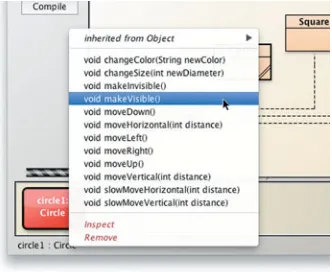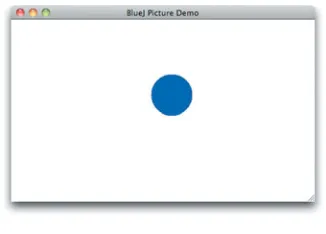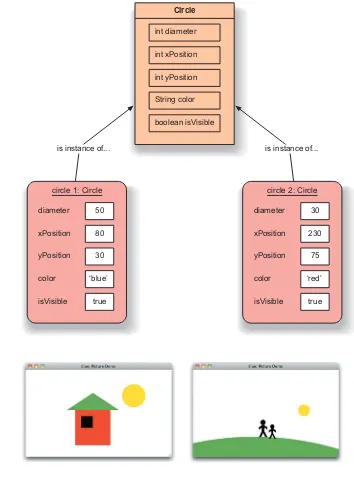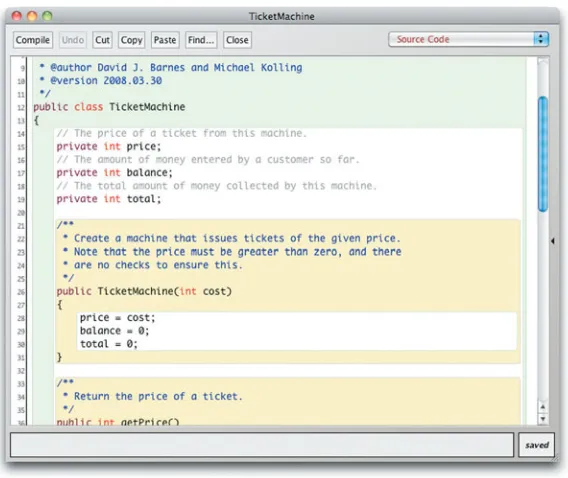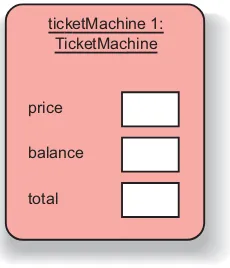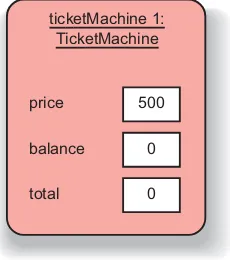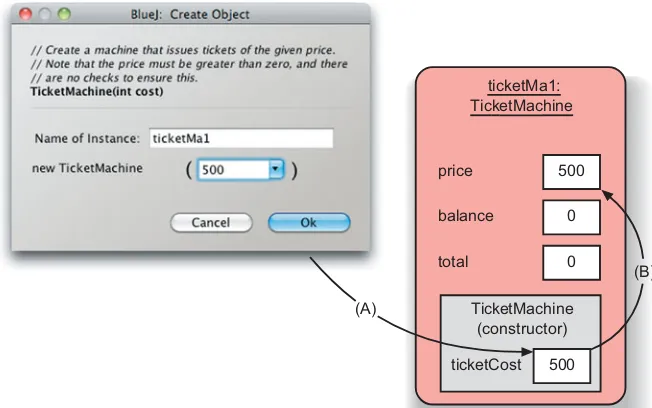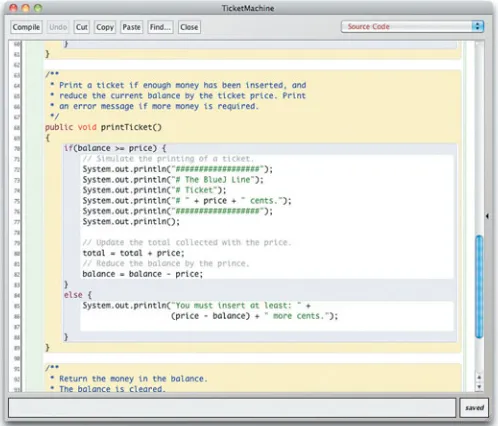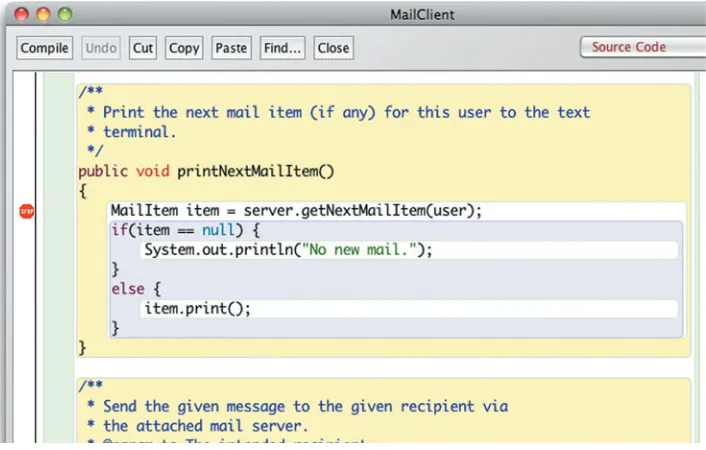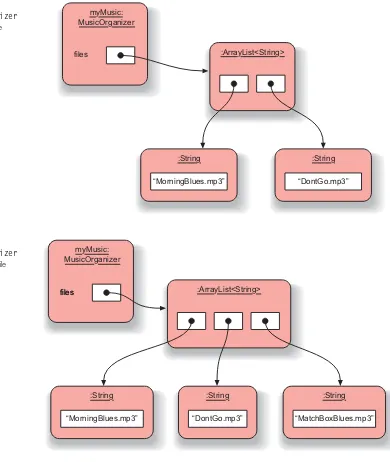Introduction Using BlueJ, Fifth Edition. Your textbook includes six months of prepaid access to the book’s VideoNotes. This prepaid subscription provides you with full access to the following student support areas:
t7JEFoNotes are Pearson’s new visual tool designed to teach students key programming concepts and techniques. These short step-by-step videos demonstrate how to solve problems from design through coding. VideoNotes allows for self-paced instruction with easy navigation including the ability to select, play, rewind, fast-forward, and stop within each VideoNote exercise.
Use a coin to scratch off the coating and reveal your student access code. Do not use a knife or other sharp object as it may damage the code.
To access the VideoNotes for Objects First with Java™: A Practical Introduction Using BlueJ,Fifth Edition, for the first time, you will need to register online using a computer with an Internet connection and a web browser. The process takes just a couple of minutes and only needs to be completed once.
1. Go to http://www.pearsonhighered.com/barnes_kolling/ 2. Click on VideoNotes.
3. Click on the Register button.
4. On the registration page, enter your student access code
*
found beneath the scratch-off panel. Do not type the dashes. You can use lower- or uppercase.5. Follow the on-screen instructions. If you need help at any time during the online registration process, simply click the Need Help? icon.
6. Once your personal Login Name and Password are confirmed, you can begin using the VideoNotes for Objects First with Java™: A Practical Introduction Using BlueJ.
To log in after you have registered:
You only need to register for VideoNotes once. After that, you can log in any time at http:// www.pearsonhighered.com/barnes_kolling/ by providing your Login Name and Password when prompted.
Objects First with Java
™
A Practical Introduction Using BlueJ
David J. Barnes and Michael Kölling
University of Kent
Fifth Edition
Boston Columbus Indianapolis New York San Francisco Upper Saddle River Amsterdam Cape Town Dubai London Madrid Milan Munich Paris Montreal Toronto
Director of Marketing:Patrice Jones Marketing Manager:Yez Alayan Marketing Coordinator:Kathryn Ferranti Marketing Assistant: Emma Snider Director of Production:Vince O’Brien Managing Editor:Jeff Holcomb
Senior Production Project Manager:Marilyn Lloyd Manufacturing Buyer: Lisa McDowell
Art Director/Cover Designer: Anthony Gemmellaro Cover Art: © Photoshot Holdings Ltd / Alamy Media Project Manager:John Cassar
Full-Service Project Management, Composition, and Art:Integra Printer/Bindery:Von Hoffman dba R.R. Donnelley/ Jefferson City Cover printer:Lehigh-Phoenix Color/Hagerstown
Copyright © 2012, 2009, 2006, 2005, 2003 by Pearson Education, Inc publishing as Prentice Hall. All rights reserved. Manufactured in the United States of America. This publication is protected by Copyright, and permis-sion should be obtained from the publisher prior to any prohibited reproduction, storage in a retrieval system, or transmission in any form or by any means, electronic, mechanical, photocopying, recording, or likewise. To obtain permission(s) to use material from this work, please submit a written request to Pearson Education, Inc., Permissions Department, One Lake Street, Upper Saddle River, New Jersey 07458, or you may fax your request to 201-236-3290.
Many of the designations by manufacturers and sellers to distinguish their products are claimed as trademarks. Where those designations appear in this book, and the publisher was aware of a trademark claim, the designations have been printed in initial caps or all caps.
Library of Congress Cataloging-in-Publication Data on file
10 9 8 7 6 5 4 3 2 1
To my wife Helen,
thirty years and counting
djb
To Monica, for everything
Foreword xiii
Preface xiv
List of projects discussed in detail
C Operators 507 D Java control structures 510 E Running Java without
BlueJ 517
F Using the debugger 520 G Unit unit-testing tools 524
H Teamwork tools 526
I Javadoc 528
J Program style guide 531 K Important library classes 535
Watching my daughter Kate, and her middle school classmates, struggle through a Java course using a commercial IDE was a painful experience. The sophistication of the tool added signifi-cant complexity to the task of learning. I wish that I had understood earlier what was happening. As it was, I wasn’t able to talk to the instructor about the problem until it was too late. This is exactly the sort of situation for which BlueJ is a perfect fit.
BlueJ is an interactive development environment with a mission: it is designed to be used by students who are learning how to program. It was designed by instructors who have been in the classroom facing this problem every day. It’s been refreshing to talk to the folks who developed BlueJ: they have a very clear idea of what their target is. Discussions tended to focus more on what to leave out, than what to throw in. BlueJ is very clean and very targeting.
Nonetheless, this book isn’t about BlueJ. It is about programming.
In Java.
Over the past several years Java has become widely used in the teaching of programming. This is for a number of reasons. One is that Java has many characteristics that make it easy to teach: it has a relatively clean definition; extensive static analysis by the compiler informs students of problems early on; and it has a very robust memory model that eliminates most “mysterious” errors that arise when object boundaries or the type system are compromised. Another is that Java has become commercially very important.
This book confronts head-on the hardest concept to teach: objects. It takes students from their very first steps all the way through to some very sophisticated concepts.
It manages to solve one of the stickiest questions in writing a book about programming: how to deal with the mechanics of actually typing in and running a program. Most books silently skip over the issue, or touch it lightly, leaving it up to the instructor to figure out how to solve the problem and leaving the instructor with the burden of relating the material being taught to the steps that students have to go through to work on the exercises. Instead, it assumes the use of BlueJ and is able to integrate the tasks of understanding the concepts with the mechanics of how students can explore them.
I wish it had been around for my daughter last year. Maybe next year…
Foreword
New to the fifth edition
This is the fifth edition of this book and we have taken the opportunity to incorporate several significant changes from previous editions.
■ Java 7 features have been incorporated where appropriate
● The “diamond notation” (generic type inference) is covered when introducing generics. ● Coverage of appropriate new classes from the nio package for I/O.
● Strings are shown in switch statements.
● The new exception handling syntax is covered, including multi-catch and try- with-resources.
■ New engaging projects using music files and social media have been added throughout the book. Many other examples have been changed, updated and improved.
■ Unit testing is now based on JUnit 4.
■ BlueJ version is 3.0.5 is available on the accompanying DVD. This version includes scope coloring, JUnit 4, and Java 7 support.
■ Includes VideoNotes—short video tutorials to reinforce key concepts throughout the book.
■ Expanded coverage of collections and iteration in Chapter 4 .
■ Access to the Blueroom, a BlueJ instructor community and forum designed for resource sharing and collaboration with the authors and other instructors teaching using BlueJ.
Some of these changes are the result of the introduction of language changes in Java 7. We discuss diamond notation, use of strings in switch statements, changes to exception handlers, and some of the nio classes, for instance. But the examples can still be used by those who have not upgraded to Java 7, yet.
Preface
|
xvWe have introduced several new projects to freshen up our coverage of existing topics. These include a music-file organizer in Chapter 4 , an online shop in Chapter 7 , and a so-cial network in Chapters 8 and 9 .
Nevertheless, the distinctive concept and style of this book, that have been there from the beginning, remain unchanged because, overall, the book seems to be “working”.
Feedback we received from readers of prior editions was overwhelmingly positive, and many people have helped in making this book better by sending in comments and sug-gestions, finding errors and telling us about them, contributing material to the book’s web site, contributing to the discussion forum, or translating the book into foreign languages.
This book is an introduction to object-oriented programming for beginners. The main focus of the book is general object-oriented and programming concepts from a software engineering perspective.
While the first chapters are written for students with no programming experience, later chapters are suitable for more advanced or professional programmers as well. In particular, programmers with experience in a non-object-oriented language who wish to migrate their skills into object orientation should also be able to benefit from the book.
We use two tools throughout the book to enable the concepts introduced to be put into practice: the Java programming language and the Java development environment BlueJ.
Java
Java was chosen because of a combination of two aspects: the language design and its popular-ity. The Java programming language itself provides a very clean implementation of most of the important object-oriented concepts, and serves well as an introductory teaching language. Its popularity ensures an immense pool of support resources.
In any subject area, having a variety of sources of information available is very helpful, for teachers and students alike. For Java in particular, countless books, tutorials, exercises, com-pilers, environments, and quizzes already exist, in many different kinds and styles. Many of them are online and many are available free of charge. The large amount and good quality of support material makes Java an excellent choice as an introduction to object-oriented programming.
With so much Java material already available, is there still room for more to be said about it? We think there is, and the second tool we use is one of the reasons…
BlueJ
BlueJ is a Java development environment that is being developed and maintained by the Computing Education Research Group at the University of Kent in Canterbury, UK, explicitly as an environment for teaching introductory object-oriented programming. It is better suited to introductory teaching than other environments for a variety of reasons:
■ The user interface is much simpler. Beginning students can typically use the BlueJ environ-ment in a competent manner after 20 minutes of introduction. From then on, instruction can concentrate on the important concepts at hand—object orientation and Java—and no time needs to be wasted talking about environments, file systems, class paths, or DLL conflicts.
■ The environment supports important teaching tools not available in other environments. One of them is visualization of class structure. BlueJ automatically displays a UML-like diagram representing the classes and relationships in a project. Visualizing these important concepts is a great help to both teachers and students. It is hard to grasp the concept of an object when all you ever see on the screen is lines of code! The diagram notation is a simple subset of UML, again tailored to the needs of beginning students. This makes it easy to understand, but also allows migration to full UML in later courses.
■ One of the most important strengths of the BlueJ environment is the user’s ability to directly create objects of any class, and then to interact with their methods. This creates the opportunity for direct experimentation with objects, with little overhead in the environment. Students can almost “feel” what it means to create an object, call a method, pass a parameter, or receive a return value. They can try out a method immediately after it has been written, without the need to write test drivers. This facility is an invaluable aid in understanding the underlying concepts and language details.
■ BlueJ includes numerous other tools and characteristics that are specifically designed for learners of software development. Some are aimed at helping with understanding fundamen-tal concepts (such as the scope highlighting in the editor), some are designed to introduce additional tools and techniques, such as integrated testing using JUnit, or teamwork using a version control system, such as Subversion, once the students are ready. Several of these features are unique to the BlueJ environment.
BlueJ is a full Java environment. It is not a cut-down, simplified version of Java for teaching. It runs on top of Oracle’s Java Development Kit, and makes use of the standard compiler and virtual machine. This ensures that it always conforms to the official and most up-to-date Java specification.
The authors of this book have many years of teaching experience with the BlueJ environment (and many more years without it before that). We both have experienced how the use of BlueJ has increased the involvement, understanding, and activity of students in our courses. One of the authors is also a developer of the BlueJ system.
Real objects first
Preface
|
xviiexperience with a living object arises. The minimal Java program to create and call an object typically includes
■ writing a class;
■ writing a main method, including concepts such as static methods, parameters, and arrays in the signature;
■ a statement to create the object (“new”);
■ an assignment to a variable;
■ the variable declaration, including variable type;
■ a method call, using dot notation;
■ possibly a parameter list.
As a result, textbooks typically either
■ have to work their way through this forbidding list, and only reach objects somewhere around Chapter 4 ; or
■ use a “Hello, world”-style program with a single static main method as the first example, thus not creating any objects at all.
With BlueJ, this is not a problem. A student can create an object and call its methods as the very first activity! Because users can create and interact with objects directly, concepts such as classes, objects, methods, and parameters can easily be discussed in a concrete manner before looking at the first line of Java syntax. Instead of explaining more about this here, we suggest that the curious reader dip into Chapter 1 —things will quickly become clear then.
An iterative approach
Another important aspect of this book is that it follows an iterative style. In the computing education community, a well-known educational design pattern exists that states that important concepts should be taught early and often. 1 It is very tempting for textbook authors to try and say everything about a topic at the point where it is introduced. For example, it is common, when introducing types, to give a full list of built-in data types, or to discuss all available kinds of loop when introducing the concept of a loop.
These two approaches conflict: we cannot concentrate on discussing important concepts first, and at the same time provide complete coverage of all topics encountered. Our experience with textbooks is that much of the detail is initially distracting, and has the effect of drowning the important points, thus making them harder to grasp.
In this book we touch on all of the important topics several times, both within the same chapter and across different chapters. Concepts are usually introduced at a level of detail necessary for
1 The “Early Bird” pattern, in J. Bergin: “Fourteen pedagogical patterns for teaching computer science”,
Proceedings of the Fifth European Conference on Pattern Languages of Programs (EuroPLop 2000),
understanding and applying the task at hand. They are revisited later in a different context, and understanding deepens as the reader continues through the chapters. This approach also helps to deal with the frequent occurrence of mutual dependencies between concepts.
Some teachers may not be familiar with an iterative approach. Looking at the first few chapters, teachers used to a more sequential introduction will be surprised about the number of concepts touched on this early. It may seem like a steep learning curve.
It is important to understand that this is not the end of the story. Students are not expected to understand everything about these concepts immediately. Instead, these fundamental con-cepts will be revisited again and again throughout the book, allowing students to get a deeper and deeper understanding over time. Since their knowledge level changes as they work their way forward, revisiting important topics later allows them to gain a deeper understanding overall.
We have tried this approach with students many times. It seems that students have fewer prob-lems dealing with it than some long-time teachers. And remember: a steep learning curve is not a problem as long as you ensure that your students can climb it!
No complete language coverage
Related to our iterative approach is the decision not to try to provide complete coverage of the Java language within the book.
The main focus of this book is to convey object-oriented programming principles in general, not Java language details in particular. Students studying with this book may be working as software professionals for the next 30 or 40 years of their life—it is a fairly safe bet that the majority of their work will not be in Java. Every serious textbook must of course attempt to pre-pare them for something more fundamental than the language flavor of the day.
On the other hand, many Java details are important for actually doing the practical work. In this book we cover Java constructs in as much detail as is necessary to illustrate the concepts at hand and implement the practical work. Some constructs specific to Java have been deliberately left out of the discussion.
We are aware that some instructors will choose to cover some topics that we do not discuss in detail. That is expected and necessary. However, instead of trying to cover every possible topic ourselves (and thus blowing the size of this book out to 1500 pages), we deal with it usinghooks . Hooks are pointers, often in the form of questions that raise the topic and give references to an appendix or outside material. These hooks ensure that a relevant topic is brought up at an appropriate time, and leave it up to the reader or the teacher to decide to what level of detail that topic should be covered. Thus, hooks serve as a reminder of the existence of the topic, and as a placeholder indicating a point in the sequence where discus-sion can be inserted.
Individual teachers can decide to use the book as it is, following our suggested sequence, or to branch out into sidetracks suggested by the hooks in the text.
Preface
|
xixProject-driven approach
The introduction of material in the book is project driven. The book discusses numerous programming projects and provides many exercises. Instead of introducing a new construct and then providing an exercise to apply this construct to solve a task, we first provide a goal and a problem. Analyzing the problem at hand determines what kinds of solutions we need. As a consequence, language constructs are introduced as they are needed to solve the problems before us.
Early chapters provide at least two discussion examples. These are projects that are discussed in detail to illustrate the important concepts of each chapter. Using two very different exam-ples supports the iterative approach: each concept is revisited in a different context after it is introduced.
In designing this book we have tried to use a large number and wide variety of different example projects. This will hopefully serve to capture the reader’s interest, but it also helps to illustrate the variety of different contexts in which the concepts can be applied. Finding good example projects is hard. We hope that our projects serve to give teachers good starting points and many ideas for a wide variety of interesting assignments.
The implementation for all our projects is written very carefully, so that many peripheral issues may be studied by reading the projects’ source code. We are strong believers in the benefit of learning by reading and imitating good examples. For this to work, however, one must make sure that the examples students read are well written and worth imitating. We have tried to do this.
All projects are designed as open-ended problems. While one or more versions of each prob-lem are discussed in detail in the book, the projects are designed so that further extensions and improvements can be done as student projects. Complete source code for all projects is included. A list of projects discussed in this book is provided on page xxvii.
Concept sequence rather than language constructs
One other aspect that distinguishes this book from many others is that it is structured along fundamental software development tasks and not necessarily according to the particular Java language constructs. One indicator of this is the chapter headings. In this book you will not find many of the traditional chapter titles, such as “Primitive data types” or “Control structures”. Structuring by fundamental development tasks allows us to give a much more general intro-duction that is not driven by intricacies of the particular programming language utilized. We also believe that it is easier for students to follow the motivation of the introduction, and that it makes much more interesting reading.
As a result of this approach, it is less straightforward to use the book as a reference book. Introductory textbooks and reference books have different, partly competing, goals. To a certain extent a book can try to be both, but compromises have to be made at certain points. Our book is clearly designed as a textbook, and wherever a conflict occurred, the textbook style took precedence over its use as a reference book.
Chapter sequence
Chapter 1 deals with the most fundamental concepts of object orientation: objects, classes, and methods. It gives a solid, hands-on introduction to these concepts without going into the details of Java syntax. We briefly introduce the concept of abstraction for the first time. This will necessarily be a thread that runs through many chapters. Chapter 1 also gives a first look at some source code. We do this by using an example of graphical shapes that can be interactively drawn, and a second example of a simple laboratory class enrollment system.
Chapter 2 opens up class definitions and investigates how Java source code is written to create behavior of objects. We discuss how to define fields and implement methods, and point out the crucial role of the constructor in setting up an object’s state as embodied in its fields. Here, we also introduce the first types of statement. The main example is an implementation of a ticket machine. We also look back to the laboratory class example from Chapter 1 to investigate that a bit further.
Chapter 3 then enlarges the picture to discuss interaction of multiple objects. We see how objects can collaborate by invoking each other’s methods to perform a common task. We also discuss how one object can create other objects. A digital alarm clock display is discussed that uses two number display objects to show hours and minutes. A version of the project that includes a GUI picks up on a running theme of the book—that we often provide additional code for the interested and able student to explore, without covering it in detail in the text. As a sec-ond major example, we examine a simulation of an email system in which messages can be sent between mail clients.
In Chapter 4 we continue by building more extensive structures of objects and pick up again on the themes of abstraction and object interaction from the preceding chapters. Most impor-tantly, we start using collections of objects. We implement an organizer for music files and an auction system to introduce collections. At the same time, we discuss iteration over collec-tions, and have a first look at the for-each and while loops. The first collection being used is an
ArrayList. In the second half of the chapter we introduce arrays as a special form of a col-lection, and thefor loop as another form of a loop. We discuss an implementation of a web-log analyzer as an example for array use.
Chapter 5 deals with libraries and interfaces. We introduce the Java library and discuss some important library classes. More importantly, we explain how to read and understand the library documentation. The importance of writing documentation in software development projects is discussed, and we end by practicing how to write suitable documentation for our own classes.
Random,Set, and Map are examples of classes that we encounter in this chapter. We implement anEliza -like dialog system and a graphical simulation of a bouncing ball to apply these classes.
In Chapter 6 we discuss more formally the issues of dividing a problem domain into classes for implementation. We introduce issues of designing classes well, including concepts such as responsibility-driven design, coupling, cohesion, and refactoring. An interactive, text-based adventure game ( World of Zuul ) is used for this discussion. We go through several iterations of improving the internal class structure of the game and extending its functionality, and end with a long list of proposals for extensions that may be done as student projects.
Preface
|
xxiclear, understandable code—including style and commenting—to testing and debugging. Test strategies are introduced, including formalized regression testing using JUnit, and a number of debugging methods are discussed in detail. We use an example of an online shop and an imple-mentation of an electronic calculator to discuss these topics.
Chapters 8 and 9 introduce inheritance and polymorphism, with many of the related detailed issues. We discuss a part of a social network to illustrate the concepts. Issues of code inherit-ance, subtyping, polymorphic method calls, and overriding are discussed in detail.
In Chapter 10 we implement a predator/prey simulation. This serves to discuss additional abstraction mechanisms based on inheritance, namely interfaces and abstract classes.
Chapter 11 develops an image viewer and a graphical user interface for the music organizer ( Chapter 4 ). Both examples serve to discuss how to build graphical user interfaces (GUIs).
Chapter 12 then picks up the difficult issue of how to deal with errors. Several possible prob-lems and solutions are discussed, and Java’s exception-handling mechanism is discussed in detail. We extend and improve an address book application to illustrate the concepts. Input/ output is used as a case study where error-handling is an essential requirement.
Chapter 13 steps back to discuss in more detail the next level of abstraction: How to structure a vaguely described problem into classes and methods. In previous chapters we have assumed that large parts of the application structure already exist, and we have made improvements. Now it is time to discuss how we can get started from a clean slate. This involves detailed dis-cussion of what the classes should be that implement our application, how they interact, and how responsibilities should be distributed. We use class–responsibilities–collaborators (CRC) cards to approach this problem, while designing a cinema booking system.
In Chapter 14 we try to bring everything together and integrate many topics from the previ-ous chapters of the book. It is a complete case study, starting with the application design, through design of the class interfaces, down to discussing many important functional and non-functional characteristics and implementation details. Topics discussed in earlier chap-ters (such as reliability, data structures, class design, testing, and extendibility) are applied again in a new context.
Supplements
VideoNotes: VideoNotes are Pearson’s new visual tool designed to teach students key pro-gramming concepts and techniques. These short step-by-step videos demonstrate how to solve problems from design through coding. VideoNotes allow for self-paced instruction with easy navigation including the ability to select, play, rewind, fast-forward, and stop within each VideoNote exercise.
VideoNotes are located at http://www.pearsonhighered.com/barnes_kolling. Six months of pre-paid access are included with the purchase of a new textbook. If the access code has already been revealed, it may no longer be valid. If this is the case, you can purchase a subscription by going tohttp://www.pearsonhighered.com/barnes_kolling/ and following the on-screen instructions.
Student Resource CD: This book includes all projects used as discussion examples and exer-cises on a CD. The CD also includes the Java development environment (JDK) and BlueJ for various operating systems.
Companion website for students: The following resources are available to all readers of this book at its Companion Website, located at http://www.pearsonhighered.com/barnes_kolling :
■ Program style guide for all examples in the book
■ Links to further material of interest
■ Complete source code for all projects
Discussion group for students: Students who want to ask questions or discuss issues either concerning material covered in this book, or BlueJ in general, can do so at http://groups.google. com/group/bluej-discuss on thebluej-discuss group.
Instructor Resources: The following supplements are available to qualified instructors only:
■ Solutions to end-of-chapter exercises
■ PowerPoint slides
Visit the Pearson Instructor Resource Center at www.pearsonhighered.com/irc to register for access or contact your local Pearson representative.
Authors’ website: In addition to the publisher’s Companion website for this book, we maintain a website at http://www.bluej.org/objects-first . On this web site, updates to the examples can be found, and additional material is provided. For instance, the style guide used for all examples in this book is available on the web site in electronic form so that instructors can modify it to meet their own requirements. This web site is not supported by the publisher.
The Blueroom
Perhaps more important than the static web site resources is a very active community forum that exists for instructors who teach with BlueJ and this book. It is called theBlueroom and can be found at
http://blueroom.bluej.org
figures Chapter 1 Simple drawing with some geometrical shapes; illustrates creation of objects, method calling,
and parameters.
house Chapter 1
An example using shape objects to draw a picture; introduces source code, Java syntax, and compilation.
lab-classes Chapter 1 , Chapter 2 , Chapter 8
A simple example with classes of students; illustrates objects, fields, and methods. Used again in Chapter 8 to add inheritance.
ticket-machine Chapter 2
A simulation of a ticket vending machine for train tickets; introduces more about fields, con-structors, accessor and mutator methods, parameters, and some simple statements.
book-exercise Chapter 2
Storing details of a book. Reinforcing the constructs used in the ticket-machine example.
clock-display Chapter 3
An implementation of a display for a digital clock; illustrates the concepts of abstraction, mod-ularization, and object interaction. Includes a version with an animated GUI.
mail system Chapter 3
A simple simulation of an email system. Used to demonstrate object creation and interaction.
music-organizer Chapter 4 , Chapter 11
An implementation of an organizer for music tracks; used to introduce collections and loops. Includes the ability to play MP3 files. A GUI is added in Chapter 11 .
auction Chapter 4
An auction system. More about collections and loops, this time with iterators.
weblog-analyzer Chapter 4
A program to analyze web access log files; introduces arrays and for loops.
tech-support Chapter 5
An implementation of an Eliza -like dialog program used to provide “technical support” to customers; introduces use of library classes in general and some specific classes in particular; reading and writing of documentation.
scribble Chapter 5 A shape-drawing program to support learning about classes from their interfaces.
bouncing-balls Chapter 5
A graphical animation of bouncing balls; demonstrates interface/implementation separation and simple graphics.
world-of-zuul Chapter 6 , Chapter 9
A text-based, interactive adventure game. Highly extendable, makes a great open-ended student project. Used here to discuss good class design, coupling, and cohesion. Used again in Chapter 9 as an example for use of inheritance.
online-shop Chapter 7
The early stages of an implementation of a part of an online shopping website, dealing with user comments; used to discuss testing and debugging strategies.
calculator Chapter 7
An implementation of a desk calculator. This example reinforces concepts introduced earlier, and is used to discuss testing and debugging.
bricks Chapter 7
A simple debugging exercise; models filling pallets with bricks for simple computations.
network Chapter 8 , Chapter 9
Part of a social network application. This project is discussed and then extended in great detail to introduce the foundations of inheritance and polymorphism.
foxes-and-rabbits Chapter 10
A classic predator–prey simulation; reinforces inheritance concepts and adds abstract classes and interfaces.
image-viewer Chapter 11
A simple image view and manipulation application. We concentrate mainly on building the GUI.
music-player Chapter 11
A GUI is added to the music-organizer project of Chapter 4 as another example of building GUIs.
address-book Chapter 12
An implementation of an address book with an optional GUI interface. Lookup is flexible: entries can be searched by partial definition of name or phone number. This project makes extensive use of exceptions.
cinema-booking-system Chapter 13
A system to manage advance seat bookings in a cinema. This example is used in a discussion of class discovery and application design. No code is provided, as the example represents the development of an application from a blank sheet of paper.
taxi-company Chapter 14
Acknowledgments
Many people have contributed in many different ways to this book and made its creation possible.
First, and most importantly, John Rosenberg must be mentioned. John is now a Deputy Vice-Chancellor at La Trobe University, Australia. It is by mere coincidence of circumstance that John is not one of the authors of this book. He was one of the driving forces in the development of BlueJ and the ideas and pedagogy behind it from the very beginning, and we talked about the writing of this book for several years. Much of the material in this book was developed in discussions with John. Simply the fact that there are only twenty-four hours in a day, too many of which were already taken up with too much other work, prevented him from actually writing this book. John contributed significantly to the original version of this text and helped improve it in many ways. We have appreciated his friendship and collaboration immensely.
Several other people have helped making BlueJ what it is: Bruce Quig, Davin McCall, and Andrew Patterson in Australia, and Ian Utting, Poul Henriksen, Neil Brown and Philip Stevens in England. All have worked on BlueJ for many years, improving and extending the design and implementation in addition to their other work commitments. Without their work, BlueJ would never have reached the quality and popularity it has today, and this book might never have been written.
Another important contribution that made the creation of BlueJ and this book possible was very generous support first from Sun Microsystems and now from Oracle. Sun has very generously supported BlueJ for many years, and when Oracle acquired Sun this support has continued. We are very grateful for this crucial contribution.
We’d also like to thank the reviewers for this edition: Daniel Rocco, University of West Georgia; Jeanette Allen, University of West Georgia; Katherine Herbert, Montclair State University; Craig A. Piercy. University of Georgia; and Xuemin Chen, Texas Southern University.
The Pearson team also have done a terrific job in making this book happen, managing to bring it into the world and avert every author’s worst fear—that his book might go unnoticed. Particular thanks are due to our editor, Tracy Dunkelberger, and editorial assistants Chelsea Bell and Stephanie Sellinger, who supported us through the writing and production process.
motivation that makes teaching so much fun. Without the valuable assistance of knowledge-able and supportive postgraduate supervisors, running classes would be impossible. Outside university life, various people have supplied a wonderful recreational and social outlet to prevent writing from taking over completely. In particular I would like to thank Tim Hopkins and Maggie Bowman—as sources of good company and limitless amusement—and my fellow members of The River Band: Ian Lithgow, Mick Budd, Olly Jeffery, and Pete Langridge.
Finally, I would like to thank my wife Helen, whose love is so special; and my children, whose lives are so precious.
Michael would like to thank Davin, Neil and Phil who have done such excellent work in build-ing and maintainbuild-ing BlueJ, Greenfoot, and our community web sites. Without such a great team none of this could work.
Part 1
It’s time to jump in and get started with our discussion of object-oriented programming. Learning to program requires a mix of some theory and a lot of practice. In this book, we will present both, so that the two reinforce each other.
At the heart of object orientation are two concepts that we have to understand first: objects and
classes. These form the basis of all programming in object-oriented languages. So let us start with a brief discussion of these two foundations.
1.1
Objects and classes
If you write a computer program in an object-oriented language, you are creating, in your com-puter, a model of some part of the world. The parts that the model is built up from are the objects
that appear in the problem domain. These objects must be represented in the computer model be-ing created. The objects from the problem domain vary with the program you are writbe-ing. They may be words and paragraphs if you are programming a word processor, users and messages if you are working on a social-network system, or monsters if you are writing a computer game.
Objects may be categorized as—and a class describes, in an abstract way—all objects of a par-ticular kind.
We can make these abstract notions clearer by looking at an example. Assume you want to model a traffic simulation. One kind of entity you then have to deal with is cars. What is a car in our context: Is it a class or an object? A few questions may help us to make a decision.
What color is a car? How fast can it go? Where is it right now?
You will notice that we cannot answer these questions until we talk about one specific car. The reason is that the word “car” in this context refers to the class car; we are talking about cars in general, not about one particular car.
Main concepts discussed in this chapter:
Objects and classes
CHAPTER
1
■ objects
■ methods
■ classes
■ parameters
Concept:
Javaobjects
model objects from a problem domain.
Concept:
If I speak of “My old car that is parked at home in my garage,” we can answer the questions above. That car is red, it doesn’t go very fast, and it is in my garage. Now I am talking about an object—about one particular example of a car.
We usually refer to a particular object as an instance. We shall use the term “instance” quite regularly from now on. “Instance” is roughly synonymous with “object”; we refer to objects as instances when we want to emphasize that they are of a particular class (such as “this object is an instance of class car”).
Before we continue this rather theoretical discussion, let us look at an example.
1.2
Creating objects
Start BlueJ and open the example named figures.1 You should see a window similar to that shown in Figure 1.1.
Figure 1.1
Thefigures project in BlueJ
1We regularly expect you to undertake some activities and exercises while reading this book. At this
point, we assume that you already know how to start BlueJ and open the example projects. If not, read Appendix A first.
In this window, a diagram should become visible. Every one of the colored rectangles in the dia-gram represents a class in our project. In this project, we have classes named Circle,Square,
Triangle, and Canvas.
Right-click on the Circle class and choose
new Circle()
1.3 Calling methods
|
5You have just created your first object! “Circle,” the rectangular icon in Figure 1.1, represents the class Circle;circle1 is an object created from this class. The area at the bottom of the screen where the object is shown is called the object bench.
1.3
Calling methods
Right-click on one of the circle objects (not the class!), and you will see a pop-up menu with several operations (Figure 1.3). Choose makeVisible from the menu—this will draw a rep-resentation of this circle in a separate window (Figure 1.4).
Figure 1.2
An object on the object bench
Convention We start names of classes with capital letters (such as Circle) and names of objects with lowercase letters (such as circle1). This helps to distinguish what we are talking about.
Exercise 1.1 Create another circle. Then create a square.
Figure 1.3
An object’s pop-up menu, listing its operations
You will notice several other operations in the circle’s menu. Try invoking moveRight and
The entries in the circle’s menu represent operations that you can use to manipulate the circle. These are called methods in Java. Using common terminology, we say that these methods are
called or invoked. We shall use this proper terminology from now on. We might ask you to “in-voke the moveRight method of circle1.”
1.4
Parameters
Now invoke the moveHorizontal method. You will see a dialog appear that prompts you for some input (Figure 1.5). Type in 50 and click OK. You will see the circle move 50 pixels to the right.2
The moveHorizontal method that was just called is written in such a way that it requires some more information to execute. In this case, the information required is the distance—how far the circle should be moved. Thus, the moveHorizontal method is more flexible than the moveRight and moveLeft methods. The latter always move the circle a fixed distance, whereasmoveHorizontal lets you specify how far you want to move the circle.
Concept:
We can com-municate with objects by invoking
methods on them. Objects usually do something if we in-voke a method.
Exercise 1.2 What happens if you call moveDown twice? Or three times? What happens if you call makeInvisible twice?
Figure 1.5
A method-call dialog
2A pixel is a single dot on your screen. Your whole screen is made up of a grid of single pixels.
Concept:
Methods can have
parameters to provide additional information for a task.
Figure 1.4
1.5 Data types | 7
The additional values that some methods require are called parameters. A method indicates what kinds of parameters it requires. When calling, for example, the moveHorizontal method as shown in Figure 1.4, the dialog displays the line near the top.
void moveHorizontal(int distance)
This is called the signature of the method. The signature provides some information about the method in question. The part enclosed by parentheses (int distance) is the information about the required parameter. For each parameter, it defines a type and a name. The signature above states that the method requires one parameter of type int named distance. The name gives a hint about the meaning of the data expected.
1.5
Data types
A type specifies what kind of data can be passed to a parameter. The type int signifies whole numbers (also called “integer” numbers, hence the abbreviation “int”).
In the example above, the signature of the moveHorizontal method states that, before the method can execute, we need to supply a whole number specifying the distance to move. The data entry field shown in Figure 1.5 then lets you enter that number.
In the examples so far, the only data type we have seen has been int. The parameters of the move methods and the changeSize method are all of that type.
Closer inspection of the object’s pop-up menu shows that the method entries in the menu in-clude the parameter types. If a method has no parameter, the method name is followed by an empty set of parentheses. If it has a parameter, the type and name of that parameter is displayed. In the list of methods for a circle, you will see one method with a different parameter type: the
changeColor method has a parameter of type String.
TheString type indicates that a section of text (for example, a word or a sentence) is expected. Strings are always enclosed within double quotes. For example, to enter the word red as a string, type
"red"
The method-call dialog also includes a section of text called a comment above the method signature. Comments are included to provide information to the (human) reader and are described in Chapter 2. The comment of the changeColor method describes what color names the system knows about.
Exercise 1.3 Try invoking the moveVertical,slowMoveVertical, and changeSize
methods before you read on. Find out how you can use moveHorizontal to move the circle 70 pixels to the left.
Exercise 1.4 Invoke the changeColor method on one of your circle objects and enter the string"red". This should change the color of the circle. Try other colors.
Java supports several other data types, including decimal numbers and characters. We shall not discuss all of them right now, but rather come back to this issue later. If you want to find out about them now, look at Appendix B.
1.6
Multiple instances
Exercise 1.7 Create several circle objects on the object bench. You can do so by select-ingnew Circle() from the pop-up menu of the Circle class. Make them visible, then move them around on the screen using the “move” methods. Make one big and yellow; make another one small and green. Try the other shapes too: create a few triangles, squares, and persons. Change their positions, sizes, and colors.
Concept:
Multiple instances. Many similar objects can be created from a single class.
Once you have a class, you can create as many objects (or instances) of that class as you like. From the class Circle, you can create many circles. From Square, you can create many squares.
Every one of those objects has its own position, color, and size. You change an attribute of an object (such as its size) by calling a method on that object. This will affect this particular object, but not others.
You may also notice an additional detail about parameters. Have a look at the changeSize
method of the triangle. Its signature is
void changeSize(int newHeight, int newWidth)
Here is an example of a method with more than one parameter. This method has two, and a comma separates them in the signature. Methods can, in fact, have any number of parameters.
1.7
State
The set of values of all attributes defining an object (such as x-position,y-position, color, diameter, and visibility status for a circle) is also referred to as the object’s state. This is another example of common terminology that we shall use from now on.
In BlueJ, the state of an object can be inspected by selecting the Inspect function from the ob-ject’s pop-up menu. When an object is inspected, an object inspector is displayed. The object inspector is an enlarged view of the object that shows the attributes stored inside it (Figure 1.6).
Concept:
Objects have state. Thestate is repre-sented by storing values in fields.
Exercise 1.6 Invoke the changeColor method, and write the color into the parameter field
without the quotes. What happens?
1.8 What is in an object? | 9
Some methods, when called, change the state of an object. For example, moveLeft changes the
xPosition attribute. Java refers to these object attributes as fields.
1.8
What is in an object?
On inspecting different objects, you will notice that objects of the same class all have the same fields. That is, the number, type, and names of the fields are the same, while the actual value of a particular field in each object may be different. In contrast, objects of a different
class may have different fields. A circle, for example, has a “diameter” field, while a trian-gle has fields for “width” and “height.”
The reason is that the number, types, and names of fields are defined in a class, not in an object. So the class Circle defines that each circle object will have five fields, named diameter,
xPosition,yPosition,color, and isVisible. It also defines the types for these fields. That is, it specifies that the first three are of type int, while the color is of type String and the
isVisible flag is of type boolean. (Boolean is a type that can represent two values: true
andfalse. We shall discuss it in more detail later.)
When an object of class Circle is created, the object will automatically have these fields. The values of the fields are stored in the object. That ensures that each circle has a color, for instance, and each can have a different color (Figure 1.7).
The story is similar for methods. Methods are defined in the class of the object. As a result, all objects of a given class have the same methods. However, the methods are invoked on objects. This makes it clear which object to change when, for example, a moveRight method is invoked. Figure 1.6
An object inspector, showing details of an object
Exercise 1.8 Make sure you have several objects on the object bench, and then inspect each of them in turn. Try changing the state of an object (for example, by calling the moveLeft method) while the object inspector is open. You should see the values in the object inspector change.
1.9
Java code
When we program in Java, we essentially write down instructions to invoke methods on objects, just as we have done with our figure objects above. However, we do not do this interactively by choosing methods from a menu with the mouse, but instead write the com-mands down in textual form. We can see what those comcom-mands look like in text form by using the BlueJ Terminal.
ERROHDQLV9LVLEOH 6WULQJFRORU LQW\3RVLWLRQ LQW[3RVLWLRQ LQWGLDPHWHU Circle
LV9LVLEOH FRORU \3RVLWLRQ [3RVLWLRQ GLDPHWHU
FLUFOH&LUFOH
LV9LVLEOH FRORU \3RVLWLRQ [3RVLWLRQ GLDPHWHU
FLUFOH&LUFOH
WUXH µEOXH¶
WUXH µUHG¶
LVLQVWDQFHRI LVLQVWDQFHRI
Figure 1.7
A class and its objects with fields and values
Figure 1.8
1.9 Java code | 11
Using the terminal’s Record method calls function, we can see that the sequence of creating a per-son object and calling its makeVisible andmoveRight methods looks like this in Java text form:
Person person1 = new Person(); person1.makeVisible();
person1.moveRight();
Here, we can observe several things:
■ We can see what creating an object and giving it a name looks like. Technically, what we are doing here is storing the Person object into a variable; we will discuss this in detail in the next chapter.
■ We see that, to call a method on an object, we write the name of the object, followed by a dot, followed by the name of the method. The command ends with a parameter list—an empty pair of parentheses if there are no parameters.
■ All Java statements end with a semicolon.
Instead of just looking at Java statements, we can also write them. To do this, we use the Code Pad. (You can switch off the Record method calls function now and close the terminal.)
Exercise 1.10 SelectShow Terminal from the View menu. This shows another window that BlueJ uses for text output. Then select Record method calls from the terminal’s Options menu. This function will cause all our method calls (in their textual form) to be written to the terminal. Now create a few objects, call some of their methods, and observe the output in the terminal window.
Exercise 1.11 SelectShow Code Pad from the View menu. This should display a new pane next to the object bench in your main BlueJ window. This pane is the Code Pad. You can type Java code here.
Exercise 1.12 In the Code Pad, type the code shown above to create a person object and call its makeVisible and moveRight methods. Then go on to create some other objects and call their methods.
In the Code Pad, we can write Java code that does the same things we did interactively before. The Java code we need to type is exactly like that shown above.
Typing these commands should have the same effect as invoking the same command from the object’s menu. If instead you see an error message, then you have mistyped the command. Check your spelling. You will note that getting even a single character wrong will make the command fail.
1.10
Object interaction
For the next section, we shall work with a different example project. Close the figures pro-ject if you still have it open, and open the propro-ject called house.
Exercise 1.13 Open the house project. Create an instance of class Picture and invoke its
draw method. Also, try out the setBlackAndWhite and setColor methods.
Exercise 1.14 How do you think the Picture class draws the picture?
Concept:
Exercise 1.15 Look at the pop-up menu of class Picture again. You will see an option la-beledOpen Editor. Select it. This will open a text editor displaying the source code of the class.
The source code is text written in the Java programming language. It defines what fields and methods a class has, and precisely what happens when a method is invoked. In the next chapter, we shall discuss exactly what the source code of a class contains and how it is structured.
A large part of learning the art of programming is learning how to write these class definitions. To do this, we shall learn to use the Java language (although there are many other programming languages that could be used to write code).
When you make a change to the source code and close the editor,3 the icon for that class appears striped in the diagram. The stripes indicate that the source has been changed. The class
3In BlueJ, there is no need to explicitly save the text in the editor before closing. If you close the editor,
the source code will automatically be saved.
Five of the classes in the house project are identical to the classes in the figures project. But we now have an additional class: Picture. This class is programmed to do exactly what we have done by hand in Exercise 1.9.
In reality, if we want a sequence of tasks done in Java, we would not normally do it by hand as in Exercise 1.9. Instead, we create a class that does it for us. This is the Picture class.
ThePicture class is written so that, when you create an instance, the instance creates two square objects (one for the wall, one for the window), a triangle, and a circle; moves them around; and changes their color and size, until the canvas looks like the picture we see in Figure 1.8.
The important point here is that objects can create other objects, and they can call each other’s methods. In a normal Java program, you may well have hundreds or thousands of objects. The user of a program just starts the program (which typically creates a first object), and all other objects are created—directly or indirectly—by that object.
The big question now is this: How do we write the class for such an object?
1.11
Source code
Each class has some source code associated with it. The source code is text that defines the details of the class. In BlueJ, the source code of a class can be viewed by selecting the Open Editor function from the class’s pop-up menu or by double-clicking the class icon.
1.11 Source code | 13
now needs to be compiled by clicking the Compile button. (You may like to read the “About compilation” note for more information on what is happening when you compile a class.) Once a class has been compiled, objects can be created again and you can try out your change.
About compilation
When people write computer programs, they typically use a “higher-level” programming language such as Java. A problem with that is that a computer cannot execute Java source code directly. Java was designed to be reasonably easy to read for humans, not for computers. Computers, in-ternally, work with a binary representation of a machine code, which looks quite different from Java. The problem for us is that it looks so complex that we do not want to write it directly. We prefer to write Java. What can we do about this?
The solution is a program called the compiler.The compiler translates the Java code into machine code. We can write Java and run the compiler—which generates the machine code—and the computer can then read the machine code. As a result, every time we change the source code, we must first run the compiler before we can use the class again to create an object. Otherwise, the machine code version that the computer needs will not exist.
Exercise 1.16 In the source code of class Picture, find the part that actually draws the picture. Change it so that the sun will be blue rather than yellow.
Exercise 1.17 Add a second sun to the picture. To do this, pay attention to the field defini-tions close to the top of the class. You will find this code:
private Square wall; private Square window; private Triangle roof; private Circle sun;
You need to add a line here for the second sun. For example:
private Circle sun2;
Then write the appropriate code for creating the second sun.
Exercise 1.18 Challenge exercise (This means that this exercise might not be solved quickly. We do not expect everyone to be able to solve this at the moment. If you do, great. If you don’t, then don’t worry. Things will become clearer as you read on. Come back to this exercise later.) Add a sunset to the single-sun version of Picture. That is, make the sun go down slowly. Remember: The circle has a method slowMoveVertical that you can use to do this.
Exercise 1.19 Challenge exercise If you added your sunset to the end of the draw method (so that the sun goes down automatically when the picture is drawn), change this now. We now want the sunset in a separate method, so that we can call draw and see the picture with the sun up, and then call sunset (a separate method!) to make the sun go down.
1.12
Another example
In this chapter, we have already discussed a large number of new concepts. To help in un-derstanding these concepts, we shall now revisit them in a different context. For this, we use another example. Close the house project if you still have it open, and open the lab-classes
project.
This project is a simplified part of a student database designed to keep track of students in labo-ratory classes and to print class lists.
Exercise 1.21 Create an object of class Student. You will notice that this time you are prompted not only for a name of the instance, but also for some other parameters. Fill them in before clicking OK. (Remember that parameters of type String must be written within double quotes.)
1.13
Return values
As before, you can create multiple objects. And again, as before, the objects have methods that you can call from their pop-up menu.
Concept:
Result. Methods may return infor-mation about an object via a return value.
Exercise 1.22 Create some student objects. Call the getName method on each object. Explain what is happening.
When calling the getName method of the Student class, we notice something new: methods may return a result value. In fact, the signature of each method tells us whether or not it returns a result and what the type of the result is. The signature of getName (as shown in the object’s pop-up menu) is defined as
String getName()
The word String before the method name specifies the return type. In this case, it states that calling this method will return a result of type String. The signature of changeName states:
void changeName(String replacementName)
The word void indicates that this method does not return any result.
Methods with return values enable us to get information from an object via a method call. This means that we can use methods either to change an object’s state or to find out about its state.
1.14
Objects as parameters
1.14 Objects as parameters | 15
As the exercises show, objects can be passed as parameters to methods of other objects. In the case where a method expects an object as a parameter, the expected object’s class name is specified as the parameter type in the method signature.
Explore this project a bit more. Try to identify the concepts discussed in the figures example in this context.
Exercise 1.24 Call the numberOfStudents method of that class. What does it do?
Exercise 1.25 Look at the signature of the enrollStudent method. You will notice that the type of the expected parameter is Student. Make sure you have two or three students and a LabClass object on the object bench, then call the enrollStudent method of the
LabClass object. With the input cursor in the dialog entry field, click on one of the student objects; this enters the name of the student object into the parameter field of the enroll-Student method (Figure 1.9). Click OK and you have added the student to the LabClass. Add one or more other students as well.
Exercise 1.26 Call the printList method of the LabClass object. You will see a list of all the students in that class printed to the BlueJ terminal window (Figure 1.10).
Figure 1.9
Adding a student to a LabClass
Figure 1.10
Output of the
1.15
Summary
In this chapter, we have explored the basics of classes and objects. We have discussed the fact that objects are specified by classes. Classes represent the general concept of things, while objects represent concrete instances of a class. We can have many objects of any class.
Objects have methods that we use to communicate with them. We can use a method to make a change to the object or to get information from the object. Methods can have parameters, and parameters have types. Methods have return types, which specify what type of data they return. If the return type is void, they do not return anything.
Objects store data in fields (which also have types). All the data values of an object together are referred to as the object’s state.
Objects are created from class definitions that have been written in a particular programming lan-guage. Much of programming in Java is about learning to write class definitions. A large Java pro-gram will have many classes, each with many methods that call each other in many different ways.
To learn to develop Java programs, we need to learn how to write class definitions, including fields and methods, and how to put these classes together well. The rest of this book deals with these issues.
Terms introduced in this chapter
object, class, instance, method, signature, parameter, type, state, source code, return value, compiler
Exercise 1.27 Create three students with the following details:
Snow White, student ID: A00234, credits: 24 Lisa Simpson, student ID: C22044, credits: 56 Charlie Brown, student ID: A12003, credits: 6
Then enter all three into a lab and print a list to the screen.
Exercise 1.28 Use the inspector on a LabClass object to discover what fields it has.
Exercise 1.29 Set the instructor, room, and time for a lab, and print the list to the terminal window to check that these new details appear.
Concept summary
■ object Java objects model objects from a problem domain.
1.15 Summary | 17
■ method We can communicate with objects by invoking methods on them. Objects usually do something if we invoke a method.
■ parameter Methods can have parameters to provide additional information for a task.
■ signatureThe header of a method is called its signature. It provides information needed to invoke that method.
■ typeParameters have types. The type defines what kinds of values a parameter can take.
■ multiple instances Many similar objects can be created from a single class.
■ state Objects have state. The state is represented by storing values in fields.
■ method calling Objects can communicate by calling each other’s methods.
■ source codeThe source code of a class determines the structure and behavior (the fields and methods) of each of the objects of that class.
■ result Methods may return information about an object via a return value.
Exercise 1.30 In this chapter we have mentioned the data types int and String. Java has more predefined data types. Find out what they are and what they are used for. To do this, you can check Appendix B, or look it up in another Java book or in an online Java language manual. One such manual is at
http://download.oracle.com/javase/tutorial/java/nutsandbolts/ datatypes.html
Exercise 1.31 What are the types of the following values?
0 "hello" 101 -1 true "33" 3.1415
Exercise 1.32 What would you have to do to add a new field, for example one called name, to a circle object?
Exercise 1.33 Write the signature for a method named send that has one parameter of typeString, and does not return a value.
Exercise 1.34 Write the signature for a method named average that has two parameters, both of type int, and returns an int value.
Exercise 1.35 Look at the book you are reading right now. Is it an object or a class? If it is a class, name some objects. If it is an object, name its class.