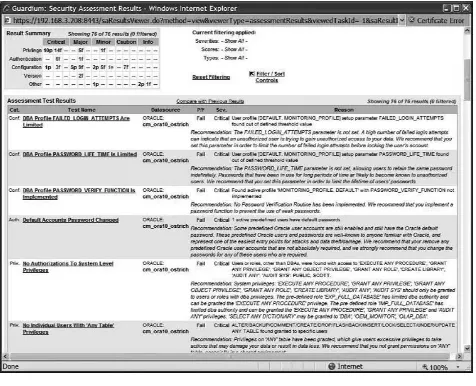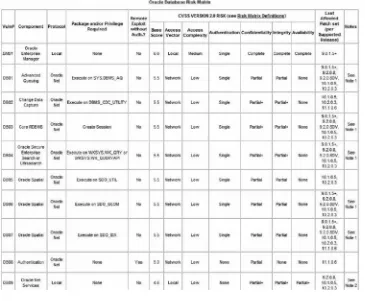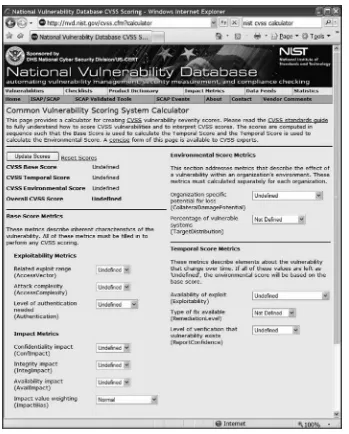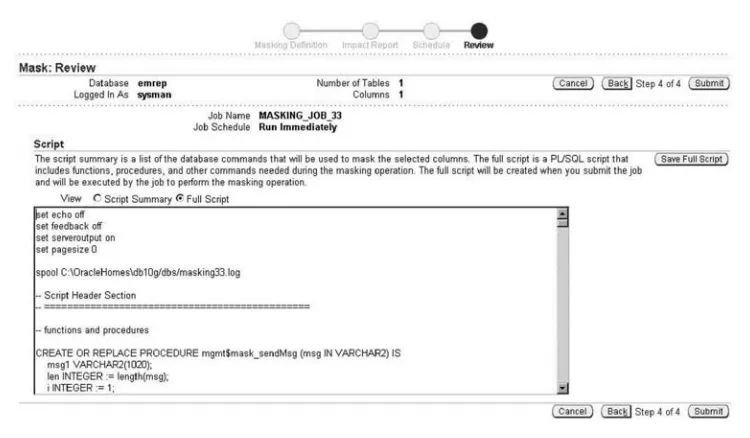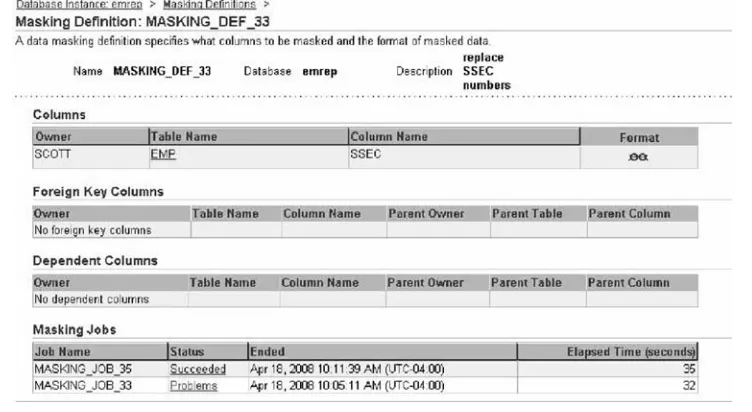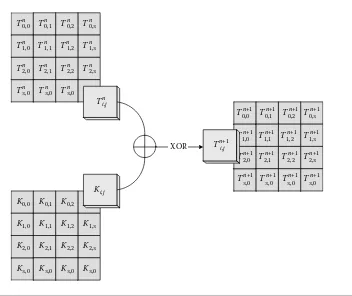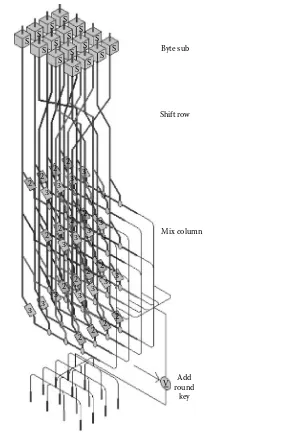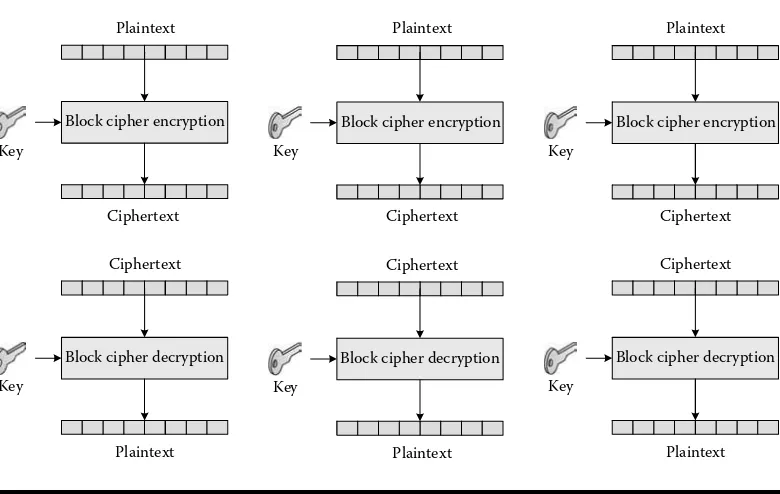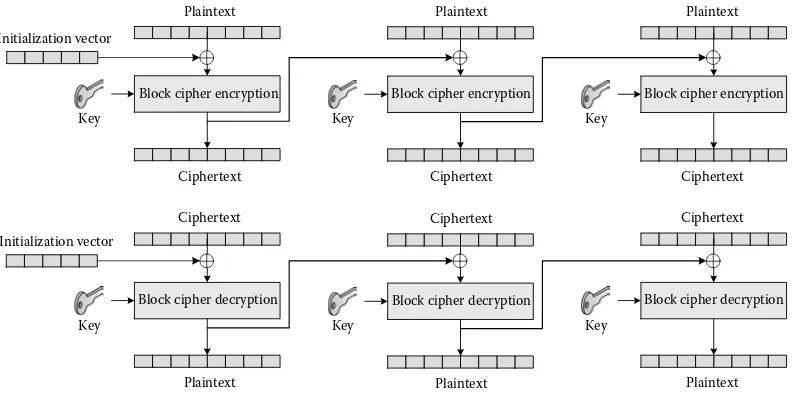HOWTO
AUERBACH PUBLICATIONS
www.auerbach-publications.com
To Order Call: 1-800-272-7737 • Fax: 1-800-374-3401 E-mail: [email protected]
The Business Value of IT: Managing Risks, Optimizing Performance and
Measuring Results
Michael D. S. Harris, David Herron, and Stasia Iwanicki
The Ethical Hack: A Framework for Business Value Penetration Testing Ioana V. Bazavan and Ian Lim
ISBN: 0-8493-9275-6
The Insider's Guide to Outsourcing Risks and Rewards
Johann Rost ISBN: 0-8493-7017-5
Interpreting the CMMI®: A Process Improvement Approach, Second Edition Margaret K. Kulpa and Kent A. Johnson ISBN: 1-4200-6052-X James M. Hussey and Steven E. Hall ISBN: 1-4200-5520-8
Patterns for Performance and Operability: Building and Testing Enterprise Software Chris Ford, Ido Gileadi, Sanjiv Purba, and Mike Moerman
ISBN: 1-4200-5334-5
A Practical Guide to Information Systems Strategic Planning, Second Edition Anita Cassidy
ISBN: 0-8493-5073-5
HOWTO
Secure and Audit
Oracle 10g and 11g
Boca Raton, FL 33487-2742
© 2009 by Taylor & Francis Group, LLC
Auerbach is an imprint of Taylor & Francis Group, an Informa business
No claim to original U.S. Government works
Printed in the United States of America on acid-free paper 10 9 8 7 6 5 4 3 2 1
International Standard Book Number-13: 978-1-4200-8412-2 (Hardcover)
This book contains information obtained from authentic and highly regarded sources. Reasonable efforts have been made to publish reliable data and information, but the author and publisher cannot assume responsibility for the valid-ity of all materials or the consequences of their use. The authors and publishers have attempted to trace the copyright holders of all material reproduced in this publication and apologize to copyright holders if permission to publish in this form has not been obtained. If any copyright material has not been acknowledged please write and let us know so we may rectify in any future reprint.
Except as permitted under U.S. Copyright Law, no part of this book may be reprinted, reproduced, transmitted, or uti-lized in any form by any electronic, mechanical, or other means, now known or hereafter invented, including photocopy-ing, microfilmphotocopy-ing, and recordphotocopy-ing, or in any information storage or retrieval system, without written permission from the publishers.
For permission to photocopy or use material electronically from this work, please access www.copyright.com (http:// www.copyright.com/) or contact the Copyright Clearance Center, Inc. (CCC), 222 Rosewood Drive, Danvers, MA 01923, 978-750-8400. CCC is a not-for-profit organization that provides licenses and registration for a variety of users. For orga-nizations that have been granted a photocopy license by the CCC, a separate system of payment has been arranged.
Trademark Notice: Product or corporate names may be trademarks or registered trademarks, and are used only for identification and explanation without intent to infringe.
Library of Congress Cataloging-in-Publication Data Ben-Natan, Ron.
How to secure and audit Oracle 10g and 11g / Ron Ben-Natan. p. cm.
Includes index.
ISBN 978-1-4200-8412-2 (hardcover : alk. paper)
1. Oracle (Computer file) 2. Computer security. 3. Data protection. 4. Database security. I. Title.
QA76.9.A25B446 2009
005.8--dc22 2009001575
Visit the Taylor & Francis Web site at http://www.taylorandfrancis.com and the Auerbach Web site at
Dedication
Contents
Foreword ...xi
Acknowledgments ...xiii
Author ...xv
1
Introduction: How Th is Book Will Help You Be Secure and Compliant ...11.1 Why Secure the Data? ... 2
1.2 Taxonomy of Best-Practice Database Security ... 8
1.3 Using HOWTOs to Secure Oracle ... 9
2
Hardening the Database ...112.1 HOWTO Choose a Hardening Guideline ... 12
2.2 HOWTO Use a Vulnerability Assessment Tool ...15
2.3 HOWTO Create and Maintain a Secure Confi guration Baseline ...17
2.4 HOWTO Understand Critical Patch Updates ...18
2.5 HOWTO Sanitize Data for Test ... 22
2.6 Discussion: Defense in Depth ... 26
3
Securing the Listener ...293.1 HOWTO Secure Access to lsnrctl ...31
3.2 HOWTO Limit the Ability to Change Listener Properties ... 39
3.3 HOWTO Secure EXTPROC ... 40
3.4 HOWTO Limit the Sources from Which Connections Are Accepted ... 46
3.5 HOWTO Inspect Listener Logs and Traces and HOWTO Limit Traces ...47
3.6 HOWTO Combat TNS Protocol Attacks ... 49
3.7 Discussion: History of Listener Security Alerts ...51
4
Account Security...534.1 HOWTO Create, Alter, Drop, and Lock User Accounts ...53
4.2 HOWTO Understand the Standard Logon Process ...59
4.3 HOWTO Use Password Policies. ...61
4.4 HOWTO Enforce Password Complexity. ... 63
4.5 HOWTO Check for Weak and Default Passwords ... 64
4.6 HOWTO Set Password Case...65
4.7 HOWTO Use Impossible Passwords ... 66
4.8 HOWTO Limit System Resources Used by Users ... 68
4.9 HOWTO View Information on Users and Profi les ... 69
4.10 A dditional Resources ... 71
5
Cryptography, Oracle Wallets, and Oracle PKI ...735.1 HOWTO Create Wallets.. ... 92
5.2 HOWTO Add Certifi cates ... 94
5.3 HOWTO Create and Sign a Certifi cate Request ... 95
5.4 Discussion: Orapki Errors ... 98
6
Authentication ...996.1 HOWTO Understand and Use O3/O5 LOGON and OS Authentication ... 99
6.2 HOWTO Use Password Files ...105
6.3 H OWTO Confi gure Clients to Use External Password Stores ...107
6.4 H OWTO Confi gure SSL-Based Authentication Using ASO ...112
6.5 H OWTO Confi gure Kerberos Authentication Using ASO ...115
6.6 H OWTO Confi gure RADIUS and Two- Factor Authentication Using ASO ...119
6.7 Discussion: Protect Your Password Hashes ... 124
7
Encrypting Data-in-Transit ...1277.1 H OWTO Confi gure Network Encryption Using ASO ...137
7.2 H OWTO Confi gure Network Encryption for JDBC Drivers ...139
7.3 H OWTO Confi gure Data Integrity Using ASO ...140
7.4 HOWTO Use IPSEC, Tunnels, and Hardware Acceleration ...141
7.5 Discussion: Performance Impact When Encrypting Data-in-Transit ...149
8
Encrypting Data-at-Rest...1518.1 Application-, Database-, and Storage-Based Encryption ...154
8.2 HOWTO Use DBMS_CRYPTO ...155
8.3 HOWTO Use TDE to Encrypt Columns ...163
8.4 HOWTO Encrypt Foreign Keys and Columns Used for Indexes ...170
8.5 HOWTO Use TDE to Encrypt Tablespaces ...171
8.6 HOWTO Manage TDE Master Keys ...173
8.7 HOWTO Use HSMs and TDE ...176
8.8 HOWTO Use TDE with External Tables (Oracle Data Pump) ...178
8.9 HOWTO Keep Data Encrypted When You Export It Using Oracle Data Pump Utilities ...179
8.10 HOWTO Encrypt Backups with RMAN ...181
8.11 Discussion: Why Did Oracle Pick the TDE Approach? ...184
9
Standard Auditing ...1879.1 HOWTO Enable Standard Auditing ...188
9.2 HOWTO Use Audit Qualifi ers ...193
9.3 HOWTO Use Statement Auditing ...198
9.4 HOWTO Use Object Auditing ... 200
9.5 HOWTO Use Privilege Auditing ... 202
9.6 HOWTO Audit for Unexpected Errors in the Network Layer ... 203
9.7 HOWTO Read Audit Records ... 204
9.8 HOWTO View What Is Currently Being Audited ... 207
9.9 HOWTO Use NOAUDIT ... 209
10
Mandatory and Administrator Auditing ...21310.1 HOWTO Use Mandatory Auditing ...213
10.2 HOWTO Enable Administrator Auditing ...216
10.3 HOWTO Use Syslog Auditing ...218
11
Fine-Grained Auditing ...22311.1 H OWTO Defi ne FGA Policies ... 225
11.2 HOWTO Manage FGA Policies ... 230
11.3 HOWTO Read FGA Tables and Views ...231
11.4 Discussion: FGA Performance ... 232
12
Auditing Before/After Values and Monitoring Selected Data ...23512.1 HOWTO Use Triggers for Capturing Before/After Values ...235
12.2 HOWTO Use Oracle Streams for Capturing Before/After Values ... 239
12.3 HOWTO Use the SCN and Flashback Queries ... 246
12.3.1 N otifi cation Laws ... 246
12.3.2 Using Flashback Queries: An Example ...247
12.3.3 Getting Versions Using Flashback ...250
12.3.4 Prerequisites for Flashback ...251
12.4 HOWTO Use Flashback Data Archive ...252
12.5 Discussion: Do You Really Need the Before Values? ...253
13
Oracle Audit Vault ...25513.1 HOWTO Add, Confi gure, and Manage Agents...261
13.2 HOWTO Add, Confi gure, and Manage Sources ... 264
13.3 HOWTO Add, Confi gure, and Manage Collectors ... 266
13.4 H OWTO Confi gure Audit Rules ...270
13.5 H OWTO Confi gure and Manage the AV Server and the Warehouse ... 273
13.6 HOWTO View Audit Data within the AV Console ...276
13.7 H OWTO Confi gure Alerts ... 278
13.8 HOWTO Understand Performance and Storage Impact ...281
13.9 Miscellaneous Discussion—Auditing AV ... 282
14
Database Activity Monitoring ...28514.1 HOWTO Protect against SQL Injection ... 292
14.2 HOWTO Categorize and Identify Misuse and Intrusions ... 297
14.3 HOWTO Understand the Compliance Landscape ... 299
14.4 HOWTO Determine Whether You Need DAM or DAMP ... 306
14.5 HOWTO Analyze Impact on Performance ... 308
14.6 HOWTO Analyze Impact on Storage ...310
14.7 Discussion: Identifying the Real User ...312
15
Privileges and Authorization ...31515.1 HOWTO Manage Object and Column Privileges ...315
15.1.1 G rant Option ...317
15.2 HOWTO Manage System Privileges ...324
15.4 HOWTO Use Secure Application Roles ...338
15.5 HOWTO Manage the PUBLIC Role ... 342
15.6 HOWTO Use Access Control Lists (ACLs) to Limit Access to Database Network Services ... 343
15.7 HOWTO Generate Entitlement Audit Reports ... 348
15.8 D iscussion—SQL92_SECURITY ...357
16
Virtual Private Database ...35916.1 HOWTO Use VPD Policies to Limit Access to Rows ...359
16.2 HOWTO Use VPD Policies to Limit Access to Sensitive Column Data ... 364
16.3 HOWTO Use VPD Policies to Hide Sensitive Column Data ...365
16.4 HOWTO Use Policy Groups ...367
16.5 HOWTO Choose a Policy Type for Optimal Performance ...372
16.6 HOWTO Review and Debug VPD Policies ...374
16.7 Discussion—Using Secure Application Roles and VPD ...378
17
Oracle Database Vault ...38317.1 HOWTO Use a Realm to Secure Data Access from DBA Access ... 384
17.2 HOWTO Use Command Rules to Secure User Activity ... 388
17.3 HOWTO Use Rule Sets, Factors, and Secure Application Roles ...393
17.4 HOWTO Use Reports in DV ...401
17.5 HOWTO Enable sysdba Connections ... 403
17.6 HOWTO Disable DV and Track Whether It Is Enabled ... 405
17.7 HOWTO Better Understand DV’s Impact on Performance ...410
17.8 Miscellaneous Discussion—Is Auditing Alone Enough? ...411
Appendix A Payment Card Industry (PCI) Data Security Standard (DSS) Version 1.1: Impact on Oracle Security Implementations...413
Appendix B Using an “All-in-One” Solution: An Example ... 425
B.1 D iscovery ... 426
B.2 V ulnerability Assessments ... 429
B.3 C hange Tracking ...431
B.4 A uditing ... 432
B.5 Database Activity Monitoring ...435
B.6 Data Access Protection ... 438
B.7 C ompliance ... 439
xi
Foreword
In recent years, Oracle security has assumed a whole new meaning for many people in organiza-tions around the world; we h ave seen the rise of regulatory requirements and worse still a huge rise in the reporting of data loss. While not from an Oracle database, the recent loss of two CDs in the United Kingdom containing all the child benefi t details of over 25 million people could not be a more graphic example for people who want their data to remain secure. Securing Oracle databases is more important today than it was many years ago when I started dedicating my busi-ness and research life purely to thinking about and providing companies and the community with assistance in securing their data held in Oracle databases.
Companies have also been more widely reporting an increase in internal rather than external attacks to their systems. Th is is of the highest signifi cance for the security of data held in an Oracle database as in today’s world the use of perimeter security is of little value when it comes to securing the data. Unfortunately, most companies have open network architectures and most employees have indirect or direct access to the database (whether intended or not) due to open routing poli-cies and also standard desktop builds. As we have seen, the biggest threat in recent times comes from internal attacks; this could again be intentional or unintentional. Remember, in the world of securing data, the adversary that the Database Administrator (DBA) has to compete with may not be a hacker; he or she may be a fellow employee who has too much access that allows damage and unauthorized changes to data and the database itself to occur, or any other of the myriad of situations that allow people unauthorized access, again intended or not.
Securing an Oracle database and the data held in it should be of utmost importance to all of the people within an organization—from the managers who write the checks to the DBAs, devel-opers, security analysts, users, and owners of the data. Securing data held in an Oracle database is not “rocket science” but it is complex because the Oracle database itself is complex and infi nitely confi gurable and also because the applications, data needs, and use are also infi nite and diff erent for each organization. Wow! Th is sounds like a big problem, doesn’t it? If every system, applica-tion, confi guraapplica-tion, u se, people, a nd so o n is d iff erent we c learly need best practices to s ecure Oracle and the data.
I am a believer in best practices and ideas—good ideas, not just simply ticking off checklists. I believe that if you understand your data you can secure it. I have helped defi ne best practice and helped many clients secure their data. A methodology should teach the principles and obviously discuss the features and tools that Oracle provides, but it must also teach how to understand the risks to the data. Ron’s book is clearly written and focuses on the core technology available from Oracle to secure your data, but, importantly, it discusses why you should secure your data and then provides guidelines as to how you should do it using out-of-the-box tools. Th is is important as it means the book is useful to any customer of Oracle since Ron uses the techniques and tools provided with the Oracle license (additional cost options are discussed, as well such as Audit vault or Virtual Private Database). Th is i s a p ractical book that any layman can follow and the core concepts are well explained. Did I mention that Oracle security is complex…? ; well Ron cuts to the quick and covers all the core issues. I like to think an ideal book teaches the reader the “how” and the “why,” which they can then apply to all aspects of the security of their data. I think Ron has achieved this. I w as particularly impressed with the clear discussions on privileges; this has been my main bugbear with lots of customers; I see lots of sites with excessive privileges, serious privileges, wide-ranging access for lots of people; if we can teach users of data the importance of access to only the data they should access and only at the times they should access it, we would have made massive progress toward secure data. Enjoy this book but most importantly learn from it and use it to secure your data.
Pete Finnigan
xiii
Acknowledgments
I would like to thank my wife and kids for tolerating my vanishing acts during nights, weekends, and any other time that should have been spent with them and went instead into writing this book.
I would like to thank the whole crew at Guardium for helping me deal with the complex topics of security and Governance, Risk and Compliance (GRC) in large database environments every single day.
Finally, I would like to thank the many people I have worked with over the years on Oracle security—those that I have met as Guardium customers, and others who I have interacted with in Oracle forums. Th e many hundreds of such interactions helped me understand what is important from a very real and pragmatic point of view, and not merely from a “tooling” perspective. Th e list of people is too long to mention here but if you have ever taken the time to sit down with me and explain what you need, I thank you for that.
xv
Author
Ron Ben-Natan has more than 20 years of experience developing enterprise applications and
1
Introduction: How This
Book Will Help You Be
Secure and Compliant
Th e word Oracle means (from Wikipedia):
An oracle is a person or agency considered to be a source of wise counsel or prophetic opinion; an infallible authority, usually spiritual in nature. It may also be a re vealed prediction or precognition of the future, from deities, that is spoken through another object (e.g.: runemal) or life-form (e.g.: augury and auspice). In the ancient world many sites gained a reputation for the dispensing of oracular wisdom: they too became known as “oracles”, and the oracular utterances, called khrēsmoi in Greek, were often referred to under the same name — a name derived from the Latin verb ōrāre, to speak.
A pretty good name for a database management system (DBMS). But there is another impor-tant bit of history behind the use of the word Oracle to name the database engine. Much before Oracle was a company as we know it today, Larry Ellison and Bob Miner, two of the founders of Software Development Labs (which later became Oracle), were working on a c onsulting project for the Central Intelligence Agency (the CIA in the United States). Th e CIA wanted to use a new Structured Query Language (SQL) that IBM had written a white paper about. Th e code name for the project was Oracle (the CIA saw this as the system to give all answers to all kind of questions intelligence analysts had). Larry Ellison and Bob Miner saw the opportunity to t ake what they had started as part of this project and market it. So they used that project’s code name of Oracle to name their new database engine and later the company.
importance. Th is is part of the company’s legacy and it is evident in the product. Maybe this origin is the reason that Oracle has more security-related functions, products, and tools (both built by Oracle as well as available as third-party products) than any other comparable DBMS in the world.
Unfortunately, the fact that these capabilities exist does not mean that they are a lways well-known and used correctly. In fact most users of the Oracle database, even those who have been working with Oracle for many years, are often familiar with less than 20 percent of the security mechanisms within Oracle. Th is leads sometimes to insecure Oracle environments and other times to implementation which use the wrong tools—meaning a lot of unnecessary work and solutions which require too much eff ort to sustain over time. One of the main goals of this book is to re view the methods and tools available for securing Oracle so t hat when you have to implement any security-related requirement (be it access control, audit trails, confi guration assessment, encryption, etc.), you know how to navigate the options, which tool to use for which scenario, and how to avoid common pitfalls.
1.1 Why Secure the Data?
Let’s start with understanding why you must invest in Oracle security. Th is sounds like a silly question—but you’ll have to answer this question in one form or another once you start asking for budgets. It’s quite obvious why you need to secure the data—right? Everything you care about sits in a database (and if you’re reading this book most likely a lot of it is in an Oracle database). Whether it is fi nancial company data, data about customers, data about employees, credit card information—it is usually stored in a d atabase. Th ere are many other forms that this data can take—data in documents, data in e-mails, data in IM messages, etc. Th ese do n ot usually live inside the database and there are other tools and techniques (not covered in this book) for securing these endpoints. Th ese d ata elements a re often permutations of d ata t hat was sourced f rom a d atabase. A lmost a ll i nformation t hat you a nd your organization c onsider to b e va luable resides in a database in some form or at some point in time. Obviously, you need to secure these “crown jewels.”
So far so good. But now let’s start asking slightly diff erent questions. Suppose that you did your analysis and go to your management with a proposal to secure the database that will cost $50,000 (or Euros, or Pounds, or whatever your currency may be) per database. What if your pro-posal required you to add 10 to your headcount? Will it still be so obvious that you need to secure the data (to that level)? Management will most likely not want to have the data “so secure” at that point. If you map your requirements and request $1000 per database; will it then be approved? Th at depends on what value this investment provides at a business level and what business problem this investment solves. Security, like any other IT investment needs to be justifi ed and being able to answer the question of “why secure the data” (or the less simplistic variants of this question) is important.
Th e justifi cation for investing in securing Oracle is simple—it is a f ar lower cost than the cost involved with a data breach or noncompliance.
When you build your business case for elevating the security of your data you may have to jus-tify it with a return on investment (ROI). When you build your business justifi cation you should fi rst list the essential elements that must be performed to achieve an acceptable level of security and compliance. You usually do not need to justify this part with an ROI. Security is in many ways like buying insurance. Th ere is no ROI on buying home insurance. If nothing happens during that year (and normally nothing does) then you get no return on a sizable investment. But if your house burns down—well, then you’ll be very happy you bought insurance. Security is similar—if there is an attempt to hack your database and it is foiled, your investment has paid off . What is usually more important than ROI is the total cost of ownership (TCO) of the proposal.
Once you have defi ned t he e ssential elements t hat have to b e implemented c omes t he sec-ond part—your implementation plan. Th is is where ROI comes in. Given a set of requirements, there a re usually many ways to a chieve t hem. Some may involve tools a nd others may involve manual work done by staff . At this point, you will have to justify your decisions to implement one method over another—and this is done by showing that one method has a much better ROI than another.
Data Breaches
Th ere are many resources and Web sites that track data breaches. For example, the Privacy Rights Clearinghouse keeps a chronology of data breaches that have been reported that involve data that can be useful to identify thieves—including Social Security numbers, account numbers, and driver’s license numbers. Th is list enumerates more than just database-related breaches—it lists all kinds of data-related breaches (which include also things like stolen laptops, etc.). Th is list only covers reported incidents—and not all incidents are reported by any stretch. Th e list covers only incidents reported in the United States. Th is includes a r unning total of the number of records that have been compromised. Here too, this number is understated because in many incidents the number of aff ected records is unknown and therefore not counted. Just to give you an idea of the magnitude of the problem—between 2005 and June 2008 there have been at l east 225 million records compromised as part of the reported data breaches in the United States. Another good list is the Data Breach Blog that is maintained by SC magazine.
Here is a small sampling of some known incidents involving database breaches (not necessarily Oracle databases):
In February 2003 the BBC reported an attack on a database that held credit card accounts 䡲
where the attacker gained access to more than fi ve million Visa and Mastercard accounts. In Oc tober 2 004 a h acker c ompromised a d atabase c ontaining s ensitive i nformation on 䡲
In August 2005 an Air Force spokesman reported that a hacker tapped into a U.S. military 䡲
database containing Social Security numbers and other personal information for 33,000 Air Force offi cers and some enlisted personnel.
In April 2006 Computerworld reported on a case in which an employee at Progressive 䡲
Casualty I nsurance w rongfully a ccessed i nformation on f oreclosure pr operties s he w as interested in buying. Th ere was no hacking involved—just a m isuse of insider privileges. When t he i ncident was d iscovered t he c ompany sent out letters i nforming people t hat confi dential information had been accessed by this employee who was fi red. Th e incident was discovered because a local woman complained about receiving calls from a Progressive agent i nquiring a bout her house b eing u nder foreclosure—not b ecause t here w as a ny database monitoring or auditing in place.
In September 2006, the virtual reality game SecondLife reported that one of its databases 䡲
containing unencrypted user information was breached.
In Oc tober 2 006, a n offi cial w ith t he I llinois B allot I ntegrity P roject, a n ot-for-profi t 䡲
organization dedicated to the correction of election system defi ciencies, reported that the organization hacked into t he voter database for t he 1.35 million voters in t he city of Chicago a nd c ould h ave n ot only s tolen p rivate i nformation b ut a lso cre ate e lection problems by modifying status and data.
In June 2007, eWeek reported that Fidelity National Information Services, an electronic 䡲
payment processor, fi red a d atabase administrator (DBA) a fter they found that the DBA stole and sold customer data exposing as many as 2.3 million bank and credit card records. Th e DBA, who worked at the company’s Certegy Check Services unit, sold the information to a data broker who in turn sold some of it to direct marketers. Th ese activities led to customers receiving marketing solicitations—which was how the incident was exposed. In July 2007, credit card information, names, addresses, and phone numbers were hacked 䡲
from a Western Union database.
In August 2007, Monster.com reported that details of over 1.6 million job seekers and infor-䡲
mation on 146,000 subscribers to u sajobs.gov residing in a re sume database managed by monster.com has been stolen.
In September 2007, TD Ameritrade reported that information on 6.3 million customers 䡲
was stolen from one of its database. Th e stolen information included names, addresses, and e-mail addresses plus a variety of account activity information. Th e company reported that it discovered and eliminated unauthorized code. A lthough it did not provide fur-ther details, it is likely that this was done by a privileged user. TD Ameritrade said it discovered the breach after customers said they had received spam off ering unsolicited investment advice.
In January 2008, a hacker broke into a database of the Davidson Companies, a fi nancial 䡲
services fi rm. Th e hacker obtained the names and Social Security numbers of practically all o f t he c ompany’s c lients a s we ll a s i nformation re lating to a ccount n umbers a nd balances.
In March 2008, Harvard University reported that the database containing summaries of 䡲
In M ay 2 008 C omputerworld rep orted t hat a p rofessional p enetration te ster (an e thical 䡲
hacker) managed to hack his way through to a major FBI crime database within a mere six hours.
Data breaches have, unfortunately, become part of our daily lives. In addition to looking at long lists of incidents, it is instrumental to look at some commonalities. One of the best sources for learning about these is the 2008 Data Breach Investigations Report—a study published by the Verizon Business RISK Team. Th is report draws from over 500 forensic engagements han-dled by the Verizon Business Investigative Response team over a period of four years. Th e report provides statistics on how breaches occur, where they occur most (in terms of verticals), what methods were used, and more. For example, the report lists that most breaches resulted from a combination of events rather than a single event but in almost all cases some form of error con-tributed to a c ompromise, whereas less than a quarter of attacks exploited vulnerabilities. Th is shows how important it is to k now how to use the security options correctly. Of the incidents due to v ulnerabilities, 90 percent of the v ulnerabilities exploited by these attacks had patches available for at least six months prior to the breach (hence, you’ll learn how to read Critical Patch Updates in Chapter 2).
Th e report also fi nds that nine of ten breaches involved something that is unknown to the owner—the most common one being data that was not known to exist on the compromised system. Th is is shown in Figure 1.1. Th e report calls these recurring situations as the “Achilles heel in the data protection eff orts of every organization.” Th is is perhaps the most important theme in data breaches—you cannot protect that which you do not know about and you can-not secure what you cancan-not see. Th e importance of visibility—visibility into where sensitive data resides, visibility into who or what is accessing sensitive data, visibility into controls—is perhaps the most important element that must exist for a d atabase to b e secure. Two other very disturbing facts that the report fi nds is that most breaches go undetected for a long time and are discovered more often by a third party than the breached organization and that most
Figure 1.1 Breaches involving unknown factors.
0% Unknown systems
Unknown data Unknown connections Unknown privileges
10% 7%
27%
66% 10%
20% 30%
Percentage of breaches involving unknown
40% 50% 60% 70%
Unknown systems 7%
Unknown data 66%
Unknown connections 27%
Figure 1.2 Discovery of breaches.
Figure 1.3 Time until discovery.
Time between compromise and discovery
attacks are low to moderate in diffi culty—i.e., the attacker does not have to work too hard. Specifi cally, the report fi nds that
66 percent of attacks involved data the victim did not know was on the system. 䡲
75 percent of the breaches were discovered by a third party and not the breached organiza-䡲
tion—as shown in Figure 1.2. Th e report goes on to present the data shown in Figure 1.3 regarding the time until discovery. Th is is a v ery serious fi nding—it shows that there is a great defi ciency in monitoring and auditing. Th ere is a h uge diff erence between a b reach that lasts for a d ay versus a breach that goes on for months, and between a breach that is discovered and handled versus one where the victims (the people who’s data is stolen) cannot defend themselves because they don’t even know they are victims.
83 percent of the attacks were not diffi cult to perform. 䡲
Finally, if you have any doubt about the importance of database security in the battle against data breaches, the report brings some statistics on the assets that were compromised. Data sits in many places and takes many forms. Data can be in a database but can also reside on USB keys. Data that resides in a database also exists in backups and taken offl ine. As Figure 1.4 shows, com-promises to online data repositories occurred more than fi ve times more often than all other asset classes combined!
Compliance
It would be wonderful if we invested in security because we were so disturbed by the many data breaches we’ve seen and because we always want to do t he right thing—but the truth is that we usually invest in security because we’re told to do so. Most of the investment in Oracle security is made because of the need to comply with a regulation or a requirement.
There a re t wo k inds o f c ompliance re quirements—internal a nd e xternal. I nternal requirements are policies that are defined within the company. They include policies set by the information security or internal audit groups and they are usually derived from indus-try b est p ractices, f rom a re gulation, o r f rom p reparation fo r a n e xternal aud it. E xternal requirements derive from a regulator or from external auditors. Th ere are numerous examples of regulations t hat a ff ect database security—including Sa rbanes Oxley (and its derivatives), the Payment Card Industry Data Security Standard (PCI DSS), various data privacy laws, and many others. Some of these regulations are industry-specifi c, some are national (i.e., aff ect only companies operating in a certain country), and others relevant to companies of a certain size. Most of these regulations do not directly set requirements related to database security—they need to b e interpreted and mapped to I T terms and these interpretations determine what is required to be in compliance. Luckily, most of these regulations have been around long enough to have a standard interpretation and one that is consistent with requirements set by industry best practices.
Compliance is a very important driver—especially when it comes from an external source. If you need to comply with a certain regulation, it is very hard to shut down a project for lack of
Figure 1.4 Which data is most often targeted?
Percentage of breaches by compromised asset
5% 7% 7%
93%
0% 10% 20% 30% 40% 50% 60% 70% 80% 90% 100%
Networks and devices End-user devices Offline data Online data
5% Networks and devices
7% End-user devices
7% Offline data
funding or other priorities. Th is is the great power of compliance and the reason that so much of database security is driven by compliance requirements. When you know you have to pass an audit or face certain penalties and when you know that the auditor is an external entity, you are usually bound to make the investment and elevate the security of your data. Compliance and regulation is a very positive factor in data security and much of the improvements in the last fi ve years can be attributed to auditors and the processes they put us through.
1.2 Taxonomy of Best-Practice Database Security
Before you start reading the HOWTOs, you should realize that securing an Oracle database is not a trivial task. Oracle has many capabilities. Th e Oracle SQL language is richer than most DBMSs. You can connect to Oracle using a great many networking libraries and authentication methods. Th ere are many thousands of packages and procedures in any database. Th ere is a J ava virtual machine and an Hypertext Transfer Protocol (HTTP) server. You can call out from the database using external procedures or various utility packages. All these are examples of functionality that is great when you look at productivity and building applications. But from a security standpoint, the more options and capabilities a server has, the harder it is to secure and monitor it properly. Th e reason is simple—each such option can be used by an attacker to gain unauthorized access. Securing Oracle requires a lot of know-how and involves doing work in a variety of categories.
Th ere is a large body of knowledge by now on what activities are required to secure Oracle and to comply with regulations and requirements. Th ere are checklists you can follow and you will learn about them in Chapter 2. Th is is good—it means you can adhere to a set of best practices and achieve security and compliance by investing in the following:
Discovery—you can’t secure that which you don’t know. You need to have a good mapping 䡲
of your assets—both of your instances and of your sensitive data. Plus, you need to automate discovery because the state of this “asset map” six or twelve months into the future will be diff erent from what it is today.
Vulnerability and confi guration assessment—you need to assess the confi guration of your 䡲
databases to en sure that they don’t have security holes in them. Th is verifi cation includes both the way the database is installed on the operating system and the confi guration options within t he d atabase itself. You need to v erify t hat you a re not r unning versions of t he database with known vulnerabilities.
Hardening—the result of an assessment is often a set of recommendations. Th is is the fi rst 䡲
step in hardening the database. Other elements of hardening involve removing all functions and options that you do not use.
Change auditing—once you have a h ardened confi guration you must continually track it to 䡲
ensure that you don’t digress from a secure confi guration. You do t his using change auditing tools which compare snapshots of the confi gurations (at both the operating system level and at the database level) and alert you when a change is made that may aff ect the security of the database.
Database a ctivity m onitoring—although c hanges c an a nd sh ould b e t racked u sing 䡲
Auditing—audit trails must be generated and maintained for database activity that may 䡲
have an impact on security, integrity, or on access to sensitive data.
Authentication, access control, and entitlement management—not all data and not all users 䡲
are created equal. You must authenticate users, you must ensure full accountability per user, and you must manage privileges to limit access to data. You need to enforce these privileges even for t he most privileged d atabase u ser. You a lso need to re view entitlement reports periodically as part of an audit process.
Encryption—use encryption to render sensitive data unreadable. Use encryption so t hat 䡲
an attacker cannot gain unauthorized access from outside the database. Th is includes both encryption of data-in-transit so that an attacker cannot eavesdrop at the networking layer and gain access to the data when it is sent to the database client as well as encryption of data-at-rest so that an attacker cannot use the media fi les and extract the data there.
1.3 Using HOWTOs to Secure Oracle
Oracle is the largest and most-functional DBMS platform today. As such it has many aspects that need to be secured—the bigger the “surface area” of a server, the more work is required to secure it properly. Luckily, Oracle has more security features than any other database and often there is more than one way to a ddress a problem. Th is book aims to help you understand what these diff erent options how, when to use them, and how to use them. To achieve this goal the book is structured as HOWTOs—specifi c “recipes” that show you how to use each of these security func-tions in the context of Oracle 11g and Oracle 10g. Most of these HOWTOs focus on the tools that exist within the Oracle database but some extensions are provided when relevant.
Th e HOWTOs are organized into chapters by security category and by topic. In Chapter 2, you will learn how to harden the database—that is, remove unnecessary components and choose confi guration settings that make it harder for an intruder to gain unauthorized access. You’ll learn how to choose a c hecklist and how to create a s ecure confi guration baseline. You’ll learn how to read Oracle Critical Patch Updates and the importance of patching. In Chapter 3, you will focus on listener security and see what a secure listener confi guration looks like. Chapter 4 deals with account security. You’ll learn about user management, password policies and complexity, and what the standard logon process looks like.
Because Chapters 6 through 8 all deal with topics that use cryptographic functions, Chapter 5 provides a n overview of cr yptography, including encryption, digests, a nd digital signatures. In this chapter you’ll also learn how to use an Oracle wallet and how to use Oracle Wallet Manager and o rapki fo r g enerating a nd m anaging c ertifi cates a nd o ther s ecrets. W ith t his ba ckground you’ll learn about the various authentication options available with and without Advanced Security Options in Chapter 6, how to encrypt database communications in Chapter 7, and how to encrypt the data within the database in Chapter 8.
Th e next set of chapters deal with the important topic of auditing. In Chapter 9, you’ll learn how to use standard auditing, how to use and manage audit trails, and about their impact on the database. Chapter 10 extends this with a d iscussion on administrator auditing and Chapter 11 augments with fi ne-grained auditing. In Chapter 12, you’ll learn some advanced techniques for auditing before and after values and for discovering what data was extracted from the database.
that are architectural in nature. For example, you need to ensure separation of duties—that is, the DBAs need to be audited and cannot have control over the audit trail. For this reason, an external product—Oracle Audit Vault has been created. You’ll learn about this product and how to use it in Chapter 13. Because monitoring and auditing access to the database is such an important topic, an entire space has emerged for addressing this need called database activity monitoring. In Chapter 14, you’ll learn what these third-party tools provide and when you can use them.
Chapters 15 through 17 deal with access control and with enforcing privileges. In Chapter 15, you’ll learn about the Oracle privilege model, how to authorize access, and how to audit what privileges have been a ssigned. You’ll learn about roles a nd about secure application roles t hat can b e u sed b y a n ap plication to i mplement a n au thorization s tructure d irectly w ithin t he database. In Chapter 16, you’ll learn how to use Virtual Private Database to enforce row-level access control a nd how to mask sensitive data. Finally, in Chapter 17 you’ll learn how to use Oracle Database Vault to limit users even if they have system privileges and how to implement an external security overlay.
11
Hardening the Database
System hardening is the process by which you securely confi gure a system to protect it from unau-thorized access. System hardening is necessary in any system that has a r ange of confi guration options and is viable in any system that has enough security measures to make them suitable for usage in security-oriented environments. Oracle database falls into both of these categories.
Th e purpose of system hardening is to eliminate as many security risks as possible. Th is is done by removing all nonessential elements from the system and by selecting confi guration options that limit access and reduce risk. As Oracle has evolved, more and more options have become available and these options off er new ways to access data—sometimes by unauthorized users if used inappro-priately. Th e larger the footprint and capabilities of a system, the harder it is to harden and the more security risks may be present. Th erefore, as the Oracle database grows in size and functionality, hard-ening becomes even more important. Luckily, as Oracle evolves, there are also more and more secu-rity options available that you can use to secure the data—Chapters 3 through the end of the book outline these capabilities and how you should use them. But fi rst, you need to harden the database.
Oracle hardening covers a w ide range of activities and involves many types of confi guration options. Th e most important guideline is that if there is a feature that you do not use, remove it. Th e fact that you don’t use something does not mean that an attacker won’t. Th e smaller the surface area of a system, the more secure it is. Examples of this include:
Remove or lock predefi ned accounts that you do not use and change the password for accounts 䡲
you do use that have a predefi ned password (Oracle 11g already comes confi gured that way). Remove predefi ned roles that you do not use.
䡲
Remove components in the database software that you do not use. 䡲
Remove options that you do not use—for example, remove EXTPROC from your listener 䡲
if you do not use external procedures.
Remove privileges from PUBLIC that you do not require. 䡲
entire books are dedicated to this topic—so all you have to do is pick a source—the topic of the fi rst HOWTO of this chapter.
2.1 HOWTO Choose a Hardening Guideline
Hardening of any complex system involves many little details. Th e more a system can be confi g-ured, the lengthier the list of tasks you need to perform (or validate) to create a hardened confi gu-ration. Th e list for Oracle is long, but openly available and free.
Th ere are two documents that provide very mature guidelines for implementing a secure Oracle confi guration and that you should look at when forming your standard hardening process. One is the Database Security Technical Implementation Guide (STIG) developed by Defense Information Systems Agency (DISA) for the Department of Defense (DOD) and the second is the Center for Internet Security (CIS) Benchmark for Oracle developed by the CIS. Both are excellent and very comprehensive; use one of them (or both) rather than develop your own hardening checklist.
Database STIG
STIGs are documents published by the DISA to a ssist in improvement of the security of DOD information s ystems. Th ere a re n umerous S TIG do cuments—all o f t hem a re a ccessible at http://iase.disa.mil/stigs/stig/index.html. Th e checklists can be downloaded from http://iase.disa. mil/stigs/checklist/index.html. Th e Database STIG focuses on relational databases. Th e Database STIG has a generic section which outlines guidelines relevant to any database management system (DBMS) and has an Oracle-specifi c section which adds steps relevant for Oracle only. Th e sections within the general document address:
1. Integrity
a. Software integrity
b. Database software development c . Ad-hoc queries
d. Multiple services host systems
e. Data integrity—including fi le integrity, software baseline, and fi le backup and recovery 2. Discretionary access control
a. Account control b . Authentication c. Database accounts d. Authorizations
e. Protection of sensitive data f. Protection of stored applications g. Protection of database fi les 3. Database auditing
4. Network access
a. Protection of database identifi cation parameters b. Network connections to the database
c. Database replication d. Database links 5. Operating system (OS) a. File access
b. Local database accounts c. Administrator accounts d. OS groups
Th e Oracle-Specifi c Policy and Implementation appendix specifi cally addresses: 6. Oracle access control
a. Oracle identifi cation and authentication b. Oracle connection pooling
c. Secure distributed computing d. Oracle administrative connections
e. Oracle administrative OS groups f . Default accounts
g . Default passwords
h. Oracle password management requirements 7 . Oracle authorizations
a. Predefi ned roles b. System privileges c. Object privileges
d. Administration of privileges 8. Oracle replication
9. Network security
a. Encrypting network logins
b. Protecting network communications c. Listener security
d. XML DB protocol server
10. Oracle Intelligent Agent/Oracle Enterprise Manager (OEM) 11. Oracle account protections
12 . ARCHIVELOG 1 3. Securing SQL*Plus
14. Protecting stored procedures 15. Oracle trace utility
16. Auditing in Oracle—includes standard auditing, fi ne-grained auditing, mandatory audit-ing, and architectural discussions
17. File and directory permissions at the OS level
18. Critical fi le management—including control fi les, redo log fi les, and data fi les 19. Optimal Flexible Architecture (OFA)
2 0. Initialization parameters
Th e Database STIG is published as an unclassifi ed document and is made available to all. DISA a lso p ublishes a s et o f e valuation scr ipts a nd t hese c an h elp yo u c heck t he s ecurity strength of your database—download these from http://iase.disa.mil/stigs/SRR/index.html.
CIS Oracle Benchmark
Th e CIS (www.cisecurity.org) publishes the CIS Benchmark for Oracle as part of a set of bench-marks, sc oring to ols, software, d ata, a nd other s ervices t hat a re m ade public a s a s ervice to all users worldwide. You can download the benchmark from http://www.cisecurity.org/bench_ oracle.html. Th e recommendations contained in the Oracle benchmark result from a consensus-building process that involves the leading Oracle security experts. Th e CIS benchmark takes the form of a checklist partitioned into a number of sections. Within each section is a list of items that should be validated. Each such item includes a description of the item, the action or recom-mended setting for parameters, comments, which Oracle version it applies to, and whether it is relevant to Unix, Windows, or both. Th e main sections in the CIS Oracle benchmark are 1. OS-specifi c settings
2. Installation and patch
3. Oracle directory and fi le permissions 4. Oracle parameter settings
5. Encryption-specifi c settings 6. Startup and shutdown 7. Backup and disaster recovery 8. Oracle user profi le setup settings 9. Oracle user profi le access settings 10. Enterprise Manager/Grid Control/Agents 11. Items relevant to specifi c subsystems 12. General policy and procedures 13. Auditing policy and procedures 14. Appendix A—additional settings
Both documents take a broad approach to hardening. Th ey do not have a narrow interpretation that hardening only involves certain confi guration settings, removing default components, lock-ing users, etc. Th ey provide a full checklist that also includes what activities should be audited, where separation of duties is required, what activities need to be performed, etc. Of the two—the STIG puts even more focus on the general implementation, process, roles that need to be involved in securing an Oracle environment, etc.
Two Th ings to Remember about Choosing a Hardening Guideline
1. Don’t build your own checklists—hardening an Oracle database is no longer an art; there are good mature guidelines for you to choose from such as the CIS Oracle bench-mark or the Database STIG.
2.2 HOWTO Use a Vulnerability Assessment Tool
Using hardening checklists is simple but tedious. From a pure hardening perspective, the checklists contain many checks and modifi cations that you need to perform and these can be automated. In fact, without automation this tasks quickly becomes unmanageable—especially if you have tens and hundreds of instances and they do not all conform to a single “gold build.” Tools that you can use to automate this process are called vulnerability assessment (VA) tools or vulnerability scanners.
For almost any type of system there are VA tools and Oracle is no exception. VA tools will scan your database instances and come back with a report showing what changes you need to perform to make your database more secure. Th ese results are presented in the form of a s ecurity report where each problem is classifi ed and a re commendation provided for what changes you need to make (e.g., see Figure 2.1). Th ese checks and recommendations usually cover the items specifi ed in the various hardening checklists—meaning that a VA tool can save you most of the tedious work involved in reviewing your databases and their alignment with the checklists.
Th ere are many VA tools for Oracle including AppDetective, AppSentry, Guardium, IPLocks, and NGS Squirrel. Some of these tools are stand-alone VA scanners and some tools are part of a larger suite of products that address multiple aspects of Oracle security. From a pure VA perspective all these tools scan your database to recommend changes you need to make to harden your instances. Th e tools that are integrated within a larger suite have an advantage—in the same way that STIG and CIS take the wider interpretation to securing the database environment and defi ne practices for auditing, practices for review, etc. (see the previous section), so do these suite-based tools. Th is allows you to become secure and fully compliant within a single implementation thus saving a lot of time.
VA tools perform many types of checks. Th ese checks can be classifi ed into three main groups: 1. Checks for software vulnerabilities
2. Checks for misconfi gurations 3. Checks for misuse of the database
All of these checks are necessary to c heck for vulnerabilities in your database. An attacker can gain unauthorized access to your database by using a code vulnerability that exists because you have not patched your server using the latest Critical Patch Update (CPU) (an example of type 1), through the use of a default account that has not been locked and still has a default password (an example of type 2), because you have REMOTE_OS_AUTHENT set to true (an example of type 2), or because everyone knows the password for SYSTEM and multiple people make use of this account constantly (an example of type 3).
䡲
H
O
W
T
O S
e
cu
re a
n
d Audi
t O
ra
cle 1
0
g a
n
d 1
1g
output of orapatch to ensure that you have the latest CPUs installed to address known code vulnerabili-ties. At the end of the day, a VA tool is the only way to ensure that you have hardened your databases properly and that you remain compliant over time.
Th re e Th ings to Remember about Using an Assessment Tool
1. Some VA tools are stand-alone scanners and others are part of a l arger database secu-rity suite. If you’re implementing the full set of recommendations presented by within the Database STIG or within the CIS checklist you should consider the suite products that can also support your auditing implementation, intrusion detection implementation, separation of duties, etc.
2. VA scanners check both vulnerabilities and CPUs installed (or that should be installed) as well as the confi gurations of your database.
3. Some of the checks that you need to perform are at the OS level. Make sure the VA tool you choose can perform checks on fi le ownership, fi le permissions, etc.
2.3
HOWTO Create and Maintain a Secure
Confi guration Baseline
Once you have fi nished hardening your database, you have a tight confi guration, but you need to ensure that it remains tight and does not degrade over time. Th ere are two things you can do to ensure a sustained secure confi guration—(1) run assessments on a scheduled basis to fi nd new vulnerabili-ties as they are created, and (2) create a baseline for the confi guration once you are happy with it and track any changes from this confi guration using an alert that needs to be reviewed and approved. Th e best practice suggests that you do both of these because they complement each other.
If you have a VA tool, then running an assessment periodically is easy. All VA tools have a sched-uler that allows you to test your databases every month or every week. Most VA tools also have a “diff report” that shows you changes to the assessment results between one run and another—so once you are happy with the results of a scan you can monitor only the diff erences in future scans.
Th e second set of tools is called change tracking tools. Th ese tools create a ba seline of your confi gurations and alert you on any change that is made. Baselines are created by computing a digest on confi guration elements and then periodically recomputing them to see if there are any changes. Digests (or hash values) can be computed on fi les (to ensure for example that no one modifi es the software fi les themselves), on the output of a script (e.g., the output of a script that greps certain values from sqlnet.ora), on Structured Query Language (SQL) result sets (e.g., the output of a query that checks assignment of system privileges), etc. A change tracking tool tells you when there is a deviation from the hardened confi guration.
Change tracking tools will always be part of a database security implementation. Th ese tools are required to comply with the broad hardening checklists because this is the only way you can ensure that no one replaces your fi les with Trojan versions. Th ey are also the most eff ective way to ensure that scr ipts r un p eriodically a re n ot u sed a s a p oint-of-compromise; t racking c hanges m ade to scripts is much simpler and more eff ective than reviewing audit trails that show what a script did.
ensure that you don’t deviate from this standard. If there are changes over time (and there always will be changes) you can reauthorize and update the baseline and track changes from that point on. Look for a VA tool that includes a change tracking tool to ensure sustained and continuous compliance.
Th re e Th ings to Remember about Creating and Maintaining a Secure
Confi guration Baseline
1. Change tracking tools have multiple uses within an Oracle security implementation. One of these is to create and track a secure baseline following the hardening phase. VA tools that incorporate a c hange tracking tool off er you more options in terms of continued compliance.
2. Baselines are generated by creating digests that uniquely identify a fi le or a re sult of a script. Any change to the underlying entity will cause the digest to change and a change report to be issued. Digests act as digital fi ngerprints of the underlying entity.
3. Baselines include digests for fi les that should not change, digests for the result of an OS script, digests for the result of a query, digests for values of environment variables or reg-istry entries, and more.
2.4 HOWTO Understand Critical Patch Updates
Always install patches to s ecurity issues as soon as they are available from Oracle. W hen code vulnerabilities are discovered (and there always will be code vulnerabilities—any large piece of software has bugs), Oracle issues patches—you must install these patches to remove these vulner-abilities from your environment.
Security patches come in the form of Oracle CPUs. An Oracle CPU is a bundle of patches that are released on a quarterly basis to fi x security issues. CPUs have been around since 2005 (before that there were c alled Security Alerts) and they come out at 1 p .m. Pacifi c time on the Tuesday closest to the 15th of January, April, July, and October. Th e fact the CPUs are released at a known date is important—it allows you to plan ahead and defi ne change management windows accord-ingly. Before CPUs were used, security alerts were issued when issues were discovered and fi xed. Th is made installing these security patches very diffi cult a nd sometimes a s people were i n t he processing of testing one fi x, another one would be announced. Knowing when the patches are published makes it easier for you to build a process around applying them.
Th e Oracle CPU includes fi xes for all Oracle software components. One patch is released per version of the database, application server, Enterprise Manager, etc. Th is has changed as of 2007 with t he introduction of t he n-apply process (more on t hat later). Patches a re a lso released for Oracle E-Business Suite, PeopleSoft, Siebel, and other applications. Patches for the database are cumulative so that the latest CPU includes fi xes for all earlier CPUs unless stated otherwise.
Reading a CPU Advisory Risk Matrix
A CPU advisory contains a database risk matrix. Th e risk matrix helps you understand the risk of discovered issues in terms of loss of confi dentiality, loss of integrity, and loss of availability—the three dimensions that can be aff ected by security vulnerabilities.
Figure 2.2 shows a sample from the database risk matrix of the April 2008 CPU. Th e matrix sum-marizes the list of vulnerabilities fi xed within the CPU and for each one provides information about risk. Each vulnerability is given a v ulnerability number composed of four characters—the fi rst two characters represent the system and the last two are an incremental numeric code starting from 01. Database vulnerabilities are tagged as DB##. Each CPU has its own numbering scheme so the vulner-ability number is unique within a CPU. Sometimes a vulnervulner-ability in another system aff ects users of the Oracle database—in this case that vulnerability will be included in the database risk matrix so that the risk matrix is self-contained and you do not need to read the entire CPU if you only care about the database. As an example, in Figure 2.2 EM01 is listed within the database risk matrix even though the vulnerability is in Enterprise Manager. In such a case the vulnerability number appears in italics.
Th e risk matrix contains information about which component the vulnerability is in, what protocol is required to exploit the vulnerability, what package or privilege is required to exploit the vulnerability and whether an attacker can exploit the vulnerability from a remote node without
fi rst being authenticated. Th e next thing provided per vulnerability is a C ommon Vulnerability Scoring System (CVSS) score. CVSS is a standardized method for assessing security vulnerabilities in all systems. CVSS has been used by Oracle since October 2006—before then vulnerabilities were scored using a proprietary scoring system.
CVSS scores range between 0.0 and 10.0 with 10.0 being the worst possible score (implying the worst possible vulnerability, and the highest risk). Oracle currently uses CVSS version 2.0 to derive a base score and this score is included in the risk matrix. Scores are computed using a c alculator available at nvd.nist.gov and shown in Figure 2.3. Th e score is computed after you enter a selection for each of the entries. When Oracle scores vulnerabilities they key in the answers to the base score
metrics and get a ba se score which then goes into the CPU risk matrix. Note that although the CVSS scores desire to be a single number through which you can tell right away whether it is critical or not, CVSS ratings depend on Oracle’s interpretation of the problem. To fully understand how Oracle fi lls in the entries for computing CVSS scores see Metalink Note 394487.1.
It is especially important to understand how Oracle interprets the eff ect on confi dentiality, avail-ability, and integrity. Th e CVSS calculator allows you to enter one of three values—None, Partial, or Complete. Complete is defi ned to mean that the impact is to the “whole system.” Th e question is what exactly this means. One interpretation of Complete can be that the impact is to all Oracle software running on a system and the other can be that the impact is to all software running on the system— OS and all. Oracle chooses to use the latter interpretation. Th is means for example that if the vulner-ability aff ects all data within the database—all tables in all schemas—the CVSS score is still going to be based on a “Partial” selection in the calculator. Having chosen the fi rst interpretation would have created higher CVSS scores. Th is is not uncommon and is the way most vendors interpret CVSS levels but you should understand this when you determine what your threshold for risk is.
To distinguish between cases in which the impact can be limited versus wide (which were the terms used before adoption of CVSS), Oracle introduces another level called Partial + (see Figure 2.2). A vulnerability that aff ects a limited set of resources (e.g., a specifi c database table) will have Partial in the risk matrix. If the vulnerability aff ects a wide range of resources (e.g., all tables in the database) then the impact is logged as Partial +. Note that this does not impact the CVSS score— the score in both cases is computed using Partial! It is therefore important to look at the entries in the risk matrix and not only the CVSS score.
Database n-Apply CPUs
Until 2007 CPUs included one monolithic patch for the database every quarter. It was impossible to install a subset of the fi xes. Th is changed with the CPU of July 2007 when the n-apply patch format was introduced to CPUs. n-apply CPUs have the following benefi ts:
1. Customized patch confl ict resolution.
2. Elimination of rollbacks and reinstallation of CPU patches that are already installed to limit downtime. CPUs are still cumulative but the installation process has been improved. 3. Ability to install only parts of the CPU fi xes rather than have to install the whole CPU. An n-apply CPU is a zip fi le that contains molecules and are installed using opatch. Each molecule is a group of security fi xes. A molecule is an independent patch that does not confl ict with any of the other molecules within the CPU.
Five Th ings to Remember about CPUs
1. CPUs are released every three months at sp ecifi c dates so t hat you can plan ahead for testing and deploying fi xes.
2. CPUs include security fi xes to discovered vulnerabilities. It is very important to apply security fi xes because this is the best way to p rotect yourself from attacks that exploit such vulnerabilities. Note that once a CPU has been released it is easier for an attacker to fi nd the vulnerability because there is some information (e.g., the component) listed per vulnerability—therefore, apply CPUs as soon as possible while going through a standard testing and change management process.
(continued)
3. CPUs include a risk matrix that allows you to determine how critical these fi xes are for your environments. Risk matrices list which components are aff ected and how severe the issue is—all are there to help you decide whether or not you can tolerate the risk if you can’t immediately apply the CPU.
4. CPUs are cumulative—if you apply the latest CPU you have included a ll fi xes for a ll previous vulnerabilities too.
5. Th e new n-apply CPU packaging allows you to deploy fi xes to only some vulnerabilities versus the old format which was delivered as a single patch.
2.5 HOWTO Sanitize Data for Test
As part of the section on Database Software Development the Database STIG states:
(DG0076: CAT II) Th e DBA will ensure that export data from a production database used to populate a development database has all sensitive data such as payroll data or personal information, etc., removed or modifi ed prior to import to t he development database.
Production databases usually have better access controls and are monitored with higher scrutiny than development databases. Th is only makes sense if you assume that the sensitivity levels of data in development and test databases are lower than those of production servers. Developers have access to development and test databases but usually not to production servers (outside a “break glass,” or emergency maintenance event). Th erefore, you must sanitize data before you can load it to development servers.
Sanitizing data is hard. Not only do you need to k now where all your sensitive data resides, you also need to change a lot of data in a way that does not invalidate your application and your tests. You can’t change data randomly. If you have foreign keys (whether they are constraints in the database or managed by the application) you need to make sure that keys are preserved and that all references stay intact. Some fi elds encode application logic. For example, many account numbers follow a certain scheme in which there is a checksum or some algorithm for generating numbers—not a ny r andom set of d igits i s a va lid account number. A nother e xample i s credit card numbers. When you sanitize data you need to preserve this property or your application will break. And fi nally, you need to make sure that after you sanitize the data, columns used for indexes maintain a statistical distribution which is close to that of the production data. Otherwise, performance tests on the sanitized data may not be indicative of the performance you will have on the production data. All in all, sanitizing test data is a hard problem to solve—that is why many development organizations don’t do it and simply use the production data as-is. Th is is in violation of any security guideline, and tools do exist to help you accomplish this task.
Th e fi rst tool available to you is the Data Masking option in Enterprise Manager. Follow these steps once you have enabled the data masking option in Enterprise Management Grid Control:
Step 1: Log onto EM
Step 4: Click on the Administration link. At the bottom right is a Dat a Masking section. Th e Defi nitions link lets you set the masking rules. Th e Format Library link lets you build up a library of data masking formats. A data masking format defi nes how you want to mask sensitive d ata. For e xample, you c an u se r andom numbers or r andom c haracters. For more advanced functions (and usually you need more advanced obfuscation techniques for real applications) you need to build PL/SQL routines. For example, if you want to test an application you probably will want data that may have indexes with the same statisti-cal d istribution a s t he re al d ata—using r andom c haracters w ill c ertainly not preserve cardinalities.
Step 5: Click on the Format Library link. Th is takes you to a page with a list of formats available to you. As this product matures, there will be many predefi ned formats for the most com-mon identity patterns but for now click on Create.
Step 6: Figure 2.4 shows a format for masking social security numbers. Th ese numbers have a pattern of [0–9]{3}-[0–9]{2}-[0–9]{4}. In this case you can choose Random digits from the drop down and click on Go. Enter 1 as the start and 11 as the end to ask Oracle to create 11 random digits for you. Click on OK. Th en, you’ll have to call a PL/SQL proce-dure to put in the dashes in locations 4 and 7, so enter the name of your proceproce-dure and click OK.
Step 7: Click on the Masking Defi nitions breadcrumb at the top to take you back to the masking defi nitions screen. Click on Mask to create a masking job. Give the job a name and select the database where the sensitive data resides.
Step 8: Click on Add to de fi ne which column to m ask and how to m ask it. Put in the schema name and click on the search icon. Select the sensitive column from the list (or multiple columns). Click on Defi ne Format and Add.
Step 9: Click on Import From L ibrary because you have a lready cre ated t he masking format. Select your format and click Import. You’ve now selected where the sensitive data is and how to mask it as shown in Figure 2.5. Click on Next.