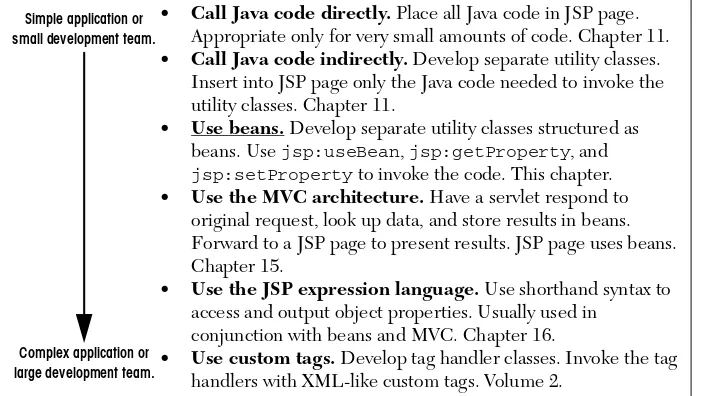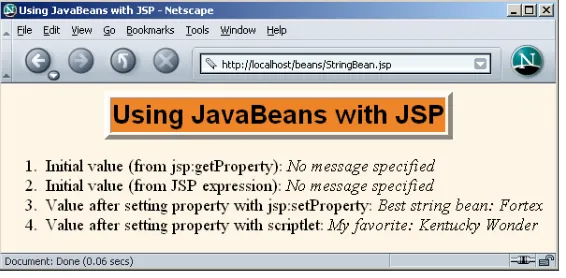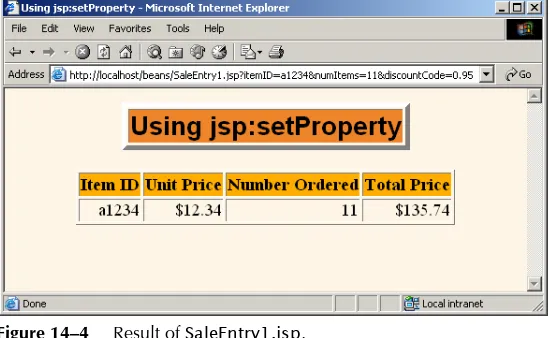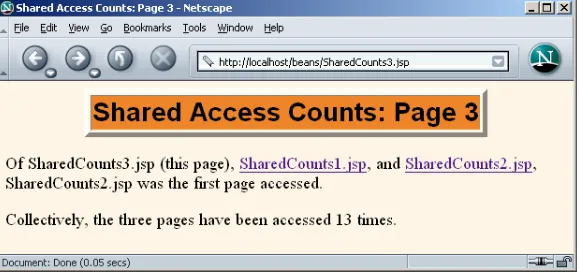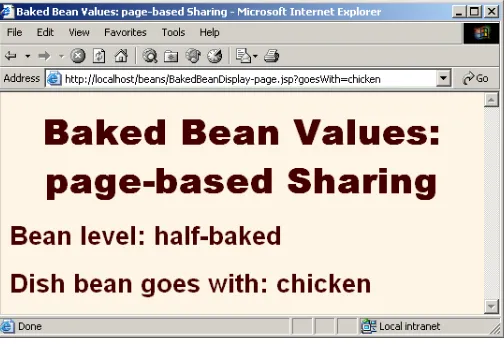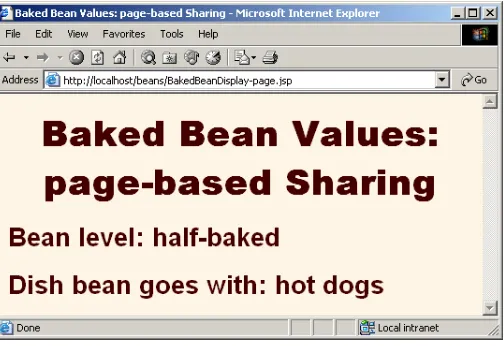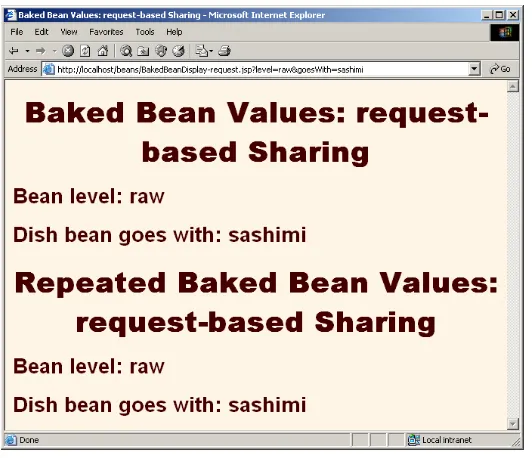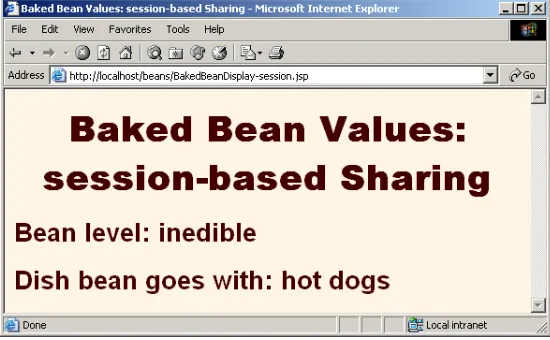Training courses from the book’s author:
http://courses.coreservlets.com/
• Personally developed and taught by Marty Hall • Available onsite at your organization (any country) • Topics and pace can be customized for your developers • Also available periodically at public venues
• Topics include Java programming, beginning/intermediate servlets and JSP, advanced servlets and JSP, Struts, JSF/MyFaces, Ajax, GWT, Ruby/Rails and more. Ask for custom courses!
D
OCUMENTS
Topics in This Chapter
• Understanding the benefits of beans
• Creating beans
• Installing bean classes on your server
• Accessing bean properties
• Explicitly setting bean properties
• Automatically setting bean properties from request
parameters
Training courses from the book’s author:
http://courses.coreservlets.com/
• Personally developed and taught by Marty Hall • Available onsite at your organization (any country) • Topics and pace can be customized for your developers • Also available periodically at public venues
• Topics include Java programming, beginning/intermediate servlets and JSP, advanced servlets and JSP, Struts, JSF/MyFaces, Ajax, GWT, Ruby/Rails and more. Ask for custom courses!
14
This chapter discusses the third general strategy for inserting dynamic content in JSP pages (see Figure 14–1): by means of JavaBeans components.
Figure 14–1 Strategies for invoking dynamic code from JSP.
Simple application or small development team.
Complex application or large development team.
• Call Java code directly. Place all Java code in JSP page. Appropriate only for very small amounts of code. Chapter 11. • Call Java code indirectly. Develop separate utility classes.
Insert into JSP page only the Java code needed to invoke the utility classes. Chapter 11.
• Use beans. Develop separate utility classes structured as beans. Use jsp:useBean, jsp:getProperty, and
jsp:setProperty to invoke the code. This chapter.
• Use the MVC architecture. Have a servlet respond to original request, look up data, and store results in beans. Forward to a JSP page to present results. JSP page uses beans. Chapter 15.
• Use the JSP expression language. Use shorthand syntax to access and output object properties. Usually used in
conjunction with beans and MVC. Chapter 16.
• Use custom tags. Develop tag handler classes. Invoke the tag handlers with XML-like custom tags. Volume 2.
F
• The section on managed beans in J
S
F tutorial at http://cor
eser
14.1 Why Use Beans?
OK, so you already understand the benefit of using separate Java classes instead of embedding large amounts of code directly in JSP pages. As discussed in Section 11.3 (Limiting the Amount of Java Code in JSP Pages), separate classes are easier to write, compile, test, debug, and reuse. But what do beans provide that other classes do not? After all, beans are merely regular Java classes that follow some simple conventions defined by the JavaBeans specification; beans extend no particular class, are in no particular package, and use no particular interface.
Although it is true that beans are merely Java classes that are written in a standard format, there are several advantages to their use. With beans in general, visual manipulation tools and other programs can automatically discover information about classes that follow this format and can create and manipulate the classes without the user having to explicitly write any code. In JSP in particular, use of JavaBeans compo-nents provides three advantages over scriptlets and JSP expressions that refer to nor-mal Java classes.
1. No Java syntax. By using beans, page authors can manipulate Java objects using only XML-compatible syntax: no parentheses, semi-colons, or curly braces. This promotes a stronger separation between the content and the presentation and is especially useful in large development teams that have separate Web and Java developers. 2. Simpler object sharing. When you use the JSP bean constructs, you
can much more easily share objects among multiple pages or between requests than if you use the equivalent explicit Java code.
3. Convenient correspondence between request parameters and object properties. The JSP bean constructs greatly simplify the pro-cess of reading request parameters, converting from strings, and put-ting the results inside objects.
14.2 What Are Beans?
14.2 What Are Beans? 401
• A bean class must have a zero-argument (default) constructor.
You can satisfy this requirement either by explicitly defining such a constructor or by omitting all constructors, which results in a zero-argument constructor being created automatically. The default constructor will be called when JSP elements create beans. In fact, as we see in Chapter 15 (Integrating Servlets and JSP: The Model View Controller (MVC) Architecture), it is quite common for a servlet to create a bean, from which a JSP page merely looks up data. In that case, the requirement that the bean have a zero-argument constructor is waived.
• A bean class should have no public instance variables (fields).
To be a bean that is accessible from JSP, a class should use accessor methods instead of allowing direct access to the instance variables. We hope you already follow this practice since it is an important design strategy in object-oriented programming. In general, use of accessor methods lets you do three things without users of your class changing their code: (a) impose constraints on variable values (e.g., have the setSpeed method of your Car class disallow negative speeds); (b) change your internal data structures (e.g., change from English units to metric units internally, but still have getSpeedInMPH and getSpeedInKPH methods); (c) perform side effects automatically when values change (e.g., update the user interface when
setPosition is called).
• Persistent values should be accessed through methods called
getXxx and setXxx. For example, if your Car class stores the current number of passengers, you might have methods named getNumPassengers (which takes no arguments and returns an int) and setNumPassengers (which takes an int and has a void return type). In such a case, the Car class is said to have a property named numPassengers (notice the lowercase n in the property name, but the uppercase N in the method names). If the class has a getXxx method but no corresponding setXxx, the class is said to have a read-only property named xxx.
Although you can use JSP scriptlets or expressions to access arbitrary methods of a class, standard JSP actions for accessing beans can only make use of methods that use the getXxx/setXxx or isXxx/ setXxx naming convention.
14.3 Using Beans: Basic Tasks
You use three main constructs to build and manipulate JavaBeans components in JSP pages:
• jsp:useBean. In the simplest case, this element builds a new bean. It is normally used as follows:
<jsp:useBean id="beanName"
class="package.Class" />
If you supply a scope attribute (see Section 14.6, “Sharing Beans”), the jsp:useBean element can either build a new bean or access a preexisting one.
• jsp:getProperty. This element reads and outputs the value of a bean property. Reading a property is a shorthand notation for calling a method of the form getXxx. This element is used as follows:
<jsp:getProperty name="beanName"
property="propertyName" />
• jsp:setProperty. This element modifies a bean property (i.e., calls a method of the form setXxx). It is normally used as follows:
<jsp:setProperty name="beanName"
property="propertyName" value="propertyValue" />
The following subsections give details on these elements.
Building Beans: jsp:useBean
The jsp:useBean action lets you load a bean to be used in the JSP page. Beans provide a very useful capability because they let you exploit the reusability of Java classes without sacrificing the convenience that JSP adds over servlets alone.
The simplest syntax for specifying that a bean should be used is the following.
14.3 Using Beans: Basic Tasks 403
This statement usually means “instantiate an object of the class specified by Class, and bind it to a variable in _jspService with the name specified by id.” Note, however, that you use the fully qualified class name—the class name with packages included. This requirement holds true regardless of whether you use <%@ page import... %> to import packages.
Core Warning
You must use the fully qualified class name for the class attribute of
jsp:useBean.
So, for example, the JSP action
<jsp:useBean id="book1" class="coreservlets.Book" />
can normally be thought of as equivalent to the scriptlet
<% coreservlets.Book book1 = new coreservlets.Book(); %>
Installing Bean Classes
The bean class definition should be placed in the same directories where servlets can be installed, not in the directory that contains the JSP file. Just remember to use packages (see Section 11.3 for details). Thus, the proper location for individual bean classes is WEB-INF/classes/subdirectoryMatchingPackageName, as discussed in
Sec-tions 2.10 (Deployment Directories for Default Web Application: Summary) and 2.11 (Web Applications: A Preview). JAR files containing bean classes should be placed in the WEB-INF/lib directory.
Core Approach
Using jsp:useBean Options:
scope, beanName, and type
Although it is convenient to think of jsp:useBean as being equivalent to building an object and binding it to a local variable, jsp:useBean has additional options that make it more powerful. As we’ll see in Section 14.6, you can specify a scope attribute that associates the bean with more than just the current page. If beans can be shared, it is useful to obtain references to existing beans, rather than always build-ing a new object. So, the jsp:useBean action specifies that a new object is instanti-ated only if there is no existing one with the same id and scope.
Rather than using the class attribute, you are permitted to use beanName instead. The difference is that beanName can refer either to a class or to a file con-taining a serialized bean object. The value of the beanName attribute is passed to the instantiate method of java.beans.Bean.
In most cases, you want the local variable to have the same type as the object being created. In a few cases, however, you might want the variable to be declared to have a type that is a superclass of the actual bean type or is an interface that the bean imple-ments. Use the type attribute to control this declaration, as in the following example.
<jsp:useBean id="thread1" class="mypackage.MyClass"
type="java.lang.Runnable" />
This use results in code similar to the following being inserted into the _jspService method.
java.lang.Runnable thread1 = new myPackage.MyClass();
A ClassCastException results if the actual class is not compatible with type. Also, you can use type without class if the bean already exists and you merely want to access an existing object, not create a new object. This is useful when you share beans by using the scope attribute as discussed in Section 14.6.
Note that since jsp:useBean uses XML syntax, the format differs in three ways from HTML syntax: the attribute names are case sensitive, either single or double quotes can be used (but one or the other must be used), and the end of the tag is marked with />, not just >. The first two syntactic differences apply to all JSP ele-ments that look like jsp:xxx. The third difference applies unless the element is a container with a separate start and end tag.
14.3 Using Beans: Basic Tasks 405
Accessing Bean Properties: jsp:getProperty
Once you have a bean, you can output its properties with jsp:getProperty, which takes a name attribute that should match the id given in jsp:useBean and a property attribute that names the property of interest.
Core Note
With jsp:useBean, the bean name is given by the id attribute. With
jsp:getProperty and jsp:setProperty, it is given by the name
attribute.
Instead of using jsp:getProperty, you could use a JSP expression and explic-itly call a method on the object with the variable name specified by the id attribute. For example, assuming that the Book class has a String property called title and that you’ve created an instance called book1 by using the jsp:useBean example given earlier in this section, you could insert the value of the title property into the JSP page in either of the following two ways.
<jsp:getProperty name="book1" property="title" /> <%= book1.getTitle() %>
The first approach is preferable in this case, since the syntax is more accessible to Web page designers who are not familiar with the Java programming language. If you create objects with jsp:useBean instead of an equivalent JSP scriptlet, be syntacti-cally consistent and output bean properties with jsp:getProperty instead of the equivalent JSP expression. However, direct access to the variable is useful when you are using loops, conditional statements, and methods not represented as properties.
For you who are not familiar with the concept of bean properties, the standard interpretation of the statement “this bean has a property of type T called foo” is “this class has a method called getFoo that returns something of type T, and it has another method called setFoo that takes a T as an argument and stores it for later access by getFoo.”
Setting Simple Bean Properties:
jsp:setProperty
alternative forms of jsp:setProperty that let you automatically associate a prop-erty with a request parameter. That section also explains how to supply values that are computed at request time (rather than fixed strings) and discusses the type con-version conventions that let you supply string values for parameters that expect num-bers, characters, or boolean values.
An alternative to using the jsp:setProperty action is to use a scriptlet that explicitly calls methods on the bean object. For example, given the book1 object shown earlier in this section, you could use either of the following two forms to mod-ify the title property.
<jsp:setProperty name="book1" property="title"
value="Core Servlets and JavaServer Pages" /> <% book1.setTitle("Core Servlets and JavaServer Pages"); %>
Using jsp:setProperty has the advantage that it is more accessible to the non-programmer, but direct access to the object lets you perform more complex opera-tions such as setting the value conditionally or calling methods other than getXxx or setXxx on the object.
14.4 Example: StringBean
Listing 14.1 presents a simple class called StringBean that is in the core-servlets package. Because the class has no public instance variables (fields) and has a zero-argument constructor since it doesn’t declare any explicit constructors, it satisfies the basic criteria for being a bean. Since StringBean has a method called getMessage that returns a String and another method called setMessage that takes a String as an argument, in beans terminology the class is said to have a String property called message.
Listing 14.2 shows a JSP file that uses the StringBean class. First, an instance of StringBean is created with the jsp:useBean action as follows.
<jsp:useBean id="stringBean" class="coreservlets.StringBean" />
After this, the message property can be inserted into the page in either of the fol-lowing two ways.
14.4 Example: StringBean 407
The message property can be modified in either of the following two ways.
<jsp:setProperty name="stringBean" property="message" value="some message" /> <% stringBean.setMessage("some message"); %>
Please note that we do not recommend that you really mix the explicit Java syntax and the XML syntax in the same page; this example is just meant to illustrate the equivalent results of the two forms.
Core Approach
Whenever possible, avoid mixing the XML-compatible jsp:useBean
tags with JSP scripting elements containing explicit Java code.
Figure 14–2 shows the result.
Listing 14.1
StringBean.java
package coreservlets;/** A simple bean that has a single String property * called message.
*/
public class StringBean {
private String message = "No message specified";
public String getMessage() { return(message);
}
public void setMessage(String message) { this.message = message;
Figure 14–2 Result of StringBean.jsp.
Listing 14.2
StringBean.jsp
<!DOCTYPE HTML PUBLIC "-//W3C//DTD HTML 4.0 Transitional//EN"> <HTML>
<HEAD>
<TITLE>Using JavaBeans with JSP</TITLE> <LINK REL=STYLESHEET
HREF="JSP-Styles.css" TYPE="text/css"> </HEAD>
<BODY>
<TABLE BORDER=5 ALIGN="CENTER"> <TR><TH CLASS="TITLE">
Using JavaBeans with JSP</TABLE>
<jsp:useBean id="stringBean" class="coreservlets.StringBean" />
<OL>
<LI>Initial value (from jsp:getProperty): <I><jsp:getProperty name="stringBean"
property="message" /></I> <LI>Initial value (from JSP expression):
<I><%= stringBean.getMessage() %></I> <LI><jsp:setProperty name="stringBean" property="message"
value="Best string bean: Fortex" />
Value after setting property with jsp:setProperty: <I><jsp:getProperty name="stringBean"
property="message" /></I>
<LI><% stringBean.setMessage("My favorite: Kentucky Wonder"); %>
Value after setting property with scriptlet: <I><%= stringBean.getMessage() %></I>
14.5 Setting Bean Properties: Advanced Techniques 409
14.5 Setting Bean Properties:
Advanced Techniques
You normally use jsp:setProperty to set bean properties. The simplest form of this action takes three attributes: name (which should match the id given by jsp:useBean), property (the name of the property to change), and value (the new value).
For example, the SaleEntry class shown in Listing 14.3 has an itemID property (a String), a numItems property (an int), a discountCode property (a double), and two read-only properties, itemCost and totalCost (each of type double). Listing 14.4 shows a JSP file that builds an instance of the SaleEntry class by means of:
<jsp:useBean id="entry" class="coreservlets.SaleEntry" />
Listing 14.5 (Figure 14–3) gives the HTML form that collects the request param-eters. The results are shown in Figure 14–4.
Once the bean is instantiated, using a request parameter to set the itemID is straightforward, as shown below.
<jsp:setProperty
name="entry"
property="itemID"
value='<%= request.getParameter("itemID") %>' />
Listing 14.3
SaleEntry.java
package coreservlets;/** Simple bean to illustrate the various forms * of jsp:setProperty.
*/
public class SaleEntry {
private String itemID = "unknown"; private double discountCode = 1.0; private int numItems = 0;
public String getItemID() { return(itemID);
}
public void setItemID(String itemID) { if (itemID != null) {
public double getDiscountCode() { return(discountCode);
}
public void setDiscountCode(double discountCode) { this.discountCode = discountCode;
}
public int getNumItems() { return(numItems);
}
public void setNumItems(int numItems) { this.numItems = numItems;
}
14.5 Setting Bean Properties: Advanced Techniques 411
public double getItemCost() { double cost;
if (itemID.equals("a1234")) { cost = 12.99*getDiscountCode(); } else {
cost = -9999; }
return(roundToPennies(cost)); }
private double roundToPennies(double cost) { return(Math.floor(cost*100)/100.0);
}
public double getTotalCost() {
return(getItemCost() * getNumItems()); }
}
Listing 14.4
SaleEntry1.jsp
<!DOCTYPE HTML PUBLIC "-//W3C//DTD HTML 4.0 Transitional//EN"> <HTML>
Using jsp:setProperty</TABLE>
<jsp:useBean id="entry" class="coreservlets.SaleEntry" />
<jsp:setProperty name="entry" property="itemID"
value='<%= request.getParameter("itemID") %>' />
<%
int numItemsOrdered = 1; try {
numItemsOrdered =
Integer.parseInt(request.getParameter("numItems")); } catch(NumberFormatException nfe) {}
%>
<jsp:setProperty name="entry" property="numItems"
value="<%= numItemsOrdered %>" /> <%
double discountCode = 1.0; try {
String discountString =
request.getParameter("discountCode"); discountCode =
Double.parseDouble(discountString); } catch(NumberFormatException nfe) {} %>
<jsp:setProperty name="entry"
property="discountCode"
value="<%= discountCode %>" />
<BR>
<TABLE BORDER=1> <TR CLASS="COLORED">
<TH>Item ID<TH>Unit Price<TH>Number Ordered<TH>Total Price <TR ALIGN="RIGHT">
<TD><jsp:getProperty name="entry" property="itemID" /> <TD>$<jsp:getProperty name="entry" property="itemCost" /> <TD><jsp:getProperty name="entry" property="numItems" /> <TD>$<jsp:getProperty name="entry" property="totalCost" /> </TABLE>
</CENTER></BODY></HTML>
14.5 Setting Bean Properties: Advanced Techniques 413
Figure 14–3 Front end to SaleEntry1.jsp.
Listing 14.5
SaleEntry1-Form.jsp
<!DOCTYPE HTML PUBLIC "-//W3C//DTD HTML 4.0 Transitional//EN"> <HTML>
<HEAD>
<TITLE>Invoking SaleEntry1.jsp</TITLE> <LINK REL=STYLESHEET
HREF="JSP-Styles.css" TYPE="text/css"> </HEAD>
<BODY> <CENTER>
<TABLE BORDER=5>
<TR><TH CLASS="TITLE">
Invoking SaleEntry1.jsp</TABLE> <FORM ACTION="SaleEntry1.jsp">
Item ID: <INPUT TYPE="TEXT" NAME="itemID"><BR>
Number of Items: <INPUT TYPE="TEXT" NAME="numItems"><BR> Discount Code: <INPUT TYPE="TEXT" NAME="discountCode"><P> <INPUT TYPE="SUBMIT" VALUE="Show Price">
</FORM>
Figure 14–4 Result of SaleEntry1.jsp.
Associating Individual Properties
with Input Parameters
Setting the itemID property is easy since its value is a String. Setting the numItems and discountCode properties is a bit more problematic since their val-ues must be numbers whereas getParameter returns a String. Here is the some-what cumbersome code required to set numItems.
<%
int numItemsOrdered = 1; try {
numItemsOrdered =
Integer.parseInt(request.getParameter("numItems")); } catch(NumberFormatException nfe) {}
%>
<jsp:setProperty name="entry" property="numItems"
value="<%= numItemsOrdered %>" />
14.5 Setting Bean Properties: Advanced Techniques 415
null to the associated property). So, for example, setting the numItems property can be simplified to:
<jsp:setProperty
name="entry"
property="numItems" param="numItems" />
You can simplify the code slightly if the request parameter name and the bean property name are the same. In that case, you can omit param as in the following example.
<jsp:setProperty
name="entry"
property="numItems" /> <%-- param="numItems" is assumed. --%>
We prefer the slightly longer form that lists the parameter explicitly. Listing 14.6 shows the relevant part of the JSP page reworked in this manner.
Associating All Properties
with Request Parameters
Associating a property with a request parameter saves you the bother of performing conversions for many of the simple built-in types. JSP lets you take the process one step further by associating all properties with identically named request parameters. All you have to do is to supply "*" for the property parameter. So, for example, all
Listing 14.6
SaleEntry2.jsp
...<jsp:useBean id="entry" class="coreservlets.SaleEntry" /> <jsp:setProperty
name="entry" property="itemID" param="itemID" /> <jsp:setProperty name="entry"
property="numItems" param="numItems" /> <jsp:setProperty name="entry"
three of the jsp:setProperty statements of Listing 14.6 can be replaced by the following simple line. Listing 14.7 shows the relevant part of the page.
<jsp:setProperty name="entry" property="*" />
This approach lets you define simple “form beans” whose properties correspond to the request parameters and get populated automatically. The system starts with the request parameters and looks for matching bean properties, not the other way around. Thus, no action is taken for bean properties that have no matching request parameter. This behavior means that the form beans need not be populated all at once; instead, one submission can fill in part of the bean, another form can fill in more, and so on. To make use of this capability, however, you need to share the bean among multiple pages. See Section 14.6 (Sharing Beans) for details. Finally, note that servlets can also use form beans, although only by making use of some custom utili-ties. For details, see Section 4.7 (Automatically Populating Java Objects from Request Parameters: Form Beans).
Although this approach is simple, three small warnings are in order.
• No action is taken when an input parameter is missing. In particular, the system does not supply null as the property value. So, you usually design your beans to have identifiable default values that let you determine if a property has been modified.
• Automatic type conversion does not guard against illegal values as effectively as does manual type conversion. In fact, despite the convenience of automatic type conversion, some developers eschew the automatic conversion, define all of their settable bean properties to be of type String, and use explicit try/catch blocks to handle malformed data. At the very least, you should consider the use of error pages when using automatic type conversion.
• Bean property names and request parameters are case sensitive. So, the property name and request parameter name must match exactly.
Listing 14.7
SaleEntry3.jsp
...<jsp:useBean id="entry" class="coreservlets.SaleEntry" /> <jsp:setProperty name="entry" property="*" />
14.6 Sharing Beans 417
14.6 Sharing Beans
Up to this point, we have treated the objects that were created with jsp:useBean as though they were simply bound to local variables in the _jspService method (which is called by the service method of the servlet that is generated from the page). Although the beans are indeed bound to local variables, that is not the only behavior. They are also stored in one of four different locations, depending on the value of the optional scope attribute of jsp:useBean.
When you use scope, the system first looks for an existing bean of the specified name in the designated location. Only when the system fails to find a preexisting bean does it create a new one. This behavior lets a servlet handle complex user requests by setting up beans, storing them in one of the three standard shared loca-tions (the request, the session, or the servlet context), then forwarding the request to one of several possible JSP pages to present results appropriate to the request data. For details on this approach, see Chapter 15 (Integrating Servlets and JSP: The Model View Controller (MVC) Architecture).
As described below, the scope attribute has four possible values: page (the default), request, session, and application.
• <jsp:useBean ... scope="page" />
This is the default value; you get the same behavior if you omit the scope attribute entirely. The page scope indicates that, in addition to being bound to a local variable, the bean object should be placed in the PageContext object for the duration of the current request. Storing the object there means that servlet code can access it by calling getAttribute on the predefined pageContext variable.
Since every page and every request has a different PageContext object, using scope="page" (or omitting scope) indicates that the bean is not shared and thus a new bean will be created for each request.
• <jsp:useBean ... scope="request" />
This value signifies that, in addition to being bound to a local variable, the bean object should be placed in the HttpServletRequest object for the duration of the current request, where it is available by means of the getAttribute method.
Although at first glance it appears that this scope also results in unshared beans, two JSP pages or a JSP page and a servlet will share request objects when you use jsp:include (Section 13.1),
Storing values in the request object is common when the MVC (Model 2) architecture is used. For details, see Chapter 15. • <jsp:useBean ... scope="session" />
This value means that, in addition to being bound to a local variable, the bean will be stored in the HttpSession object associated with the current request, where it can be retrieved with getAttribute.
Thus, this scope lets JSP pages easily perform the type of session tracking described in Chapter 9.
• <jsp:useBean ... scope="application" />
This value means that, in addition to being bound to a local variable, the bean will be stored in the ServletContext available through the predefined application variable or by a call to
getServletContext. The ServletContext is shared by all servlets and JSP pages in the Web application. Values in the ServletContext can be retrieved with the getAttribute method.
Creating Beans Conditionally
To make bean sharing more convenient, you can conditionally evaluate bean-related elements in two situations.
First, a jsp:useBean element results in a new bean being instantiated only if no bean with the same id and scope can be found. If a bean with the same id and scopeis found, the preexisting bean is simply bound to the variable referenced by id.
Second, instead of
<jsp:useBean ... />
you can use
<jsp:useBean ...>statements</jsp:useBean>
14.6 Sharing Beans 419
For example, Listing 14.8 shows a simple bean that defines two properties: accessCount and firstPage. The accessCount property records cumulative access counts to any of a set of related pages and thus should be executed for all requests. The firstPage property stores the name of the first page that was accessed and thus should be executed only by the page that is first accessed. To enforce the distinction, we place the jsp:setProperty statement that updates the accessCount property in unconditional code and place the jsp:setProperty statement for firstPage between the start and end tags of jsp:useBean.
Listing 14.9 shows the first of three pages that use this approach. The source code archive at http://www.coreservlets.com/ contains the other two nearly identical pages. Figure 14–5 shows a typical result.
Listing 14.8
AccessCountBean.java
package coreservlets;/** Simple bean to illustrate sharing beans through * use of the scope attribute of jsp:useBean. */
public class AccessCountBean { private String firstPage; private int accessCount = 1;
public String getFirstPage() { return(firstPage);
}
public void setFirstPage(String firstPage) { this.firstPage = firstPage;
}
public int getAccessCount() { return(accessCount);
}
public void setAccessCountIncrement(int increment) { accessCount = accessCount + increment;
Listing 14.9
SharedCounts1.jsp
<!DOCTYPE HTML PUBLIC "-//W3C//DTD HTML 4.0 Transitional//EN">
<HTML> <HEAD>
<TITLE>Shared Access Counts: Page 1</TITLE> <LINK REL=STYLESHEET
HREF="JSP-Styles.css" TYPE="text/css">
</HEAD> <BODY>
<TABLE BORDER=5 ALIGN="CENTER"> <TR><TH CLASS="TITLE">
Shared Access Counts: Page 1</TABLE> <P>
<jsp:useBean id="counter"
class="coreservlets.AccessCountBean"
scope="application"> <jsp:setProperty name="counter"
property="firstPage"
value="SharedCounts1.jsp" />
</jsp:useBean>
Of SharedCounts1.jsp (this page),
<A HREF="SharedCounts2.jsp">SharedCounts2.jsp</A>, and <A HREF="SharedCounts3.jsp">SharedCounts3.jsp</A>,
<jsp:getProperty name="counter" property="firstPage" /> was the first page accessed.
<P>
Collectively, the three pages have been accessed
<jsp:getProperty name="counter" property="accessCount" /> times.
<jsp:setProperty name="counter" property="accessCountIncrement" value="1" />
14.7 Sharing Beans in Four Different Ways: An Example 421
Figure 14–5 Result of a user visiting SharedCounts3.jsp. The first page visited by any user was SharedCounts2.jsp. SharedCounts1.jsp, SharedCounts2.jsp, and SharedCounts3.jsp were collectively visited a total of twelve times after the server was last started but before the visit shown in this figure.
14.7 Sharing Beans in Four Different
Ways: An Example
In this section, we give an extended example that illustrates the various aspects of bean use:
• Using beans as utility classes that can be tested separately from JSP pages.
• Using unshared (page-scoped) beans. • Sharing request-scoped beans. • Sharing session-scoped beans.
• Sharing application-scoped (i.e., ServletContext-scoped) beans.
Before moving on to the examples, one caution is warranted. When you store beans in different scopes, be sure to use different names for each bean. Otherwise, servers can get confused and retrieve the incorrect bean.
Core Warning
Building the Bean and the Bean Tester
The fundamental use of beans is as basic utility (helper) classes. We want to reiterate as strongly as possible: except for very short snippets, Java code that is directly inserted into JSP pages is harder to write, compile, test, debug, and reuse than regu-lar Java classes.
For example, Listing 14.10 presents a small Java object that represents a food item with two properties: level and goesWith (i.e., four methods: getLevel, setLevel, getGoesWith, and setGoesWith). Perhaps this object is so simple that just looking at the source code suffices to show that it is implemented correctly. Perhaps. But how many times have you thought that before, only to uncover a bug later? In any case, a more complex class would surely require testing, so Listing 14.11 presents a test routine. Notice that the utility class represents a value in the applica-tion domain and is not dependent on any servlet- or JSP-specific classes. So, it can be tested entirely independently of the server. Listing 14.12 shows some representative output.
Listing 14.10
BakedBean.java
package coreservlets;/** Small bean to illustrate various bean-sharing mechanisms. */
public class BakedBean {
private String level = "half-baked"; private String goesWith = "hot dogs";
public String getLevel() { return(level);
}
public void setLevel(String newLevel) { level = newLevel;
}
public String getGoesWith() { return(goesWith);
}
public void setGoesWith(String dish) { goesWith = dish;
14.7 Sharing Beans in Four Different Ways: An Example 423
Using scope="page"—No Sharing
OK, after (and only after) we are satisfied that the bean works properly, we are ready to use it in a JSP page. The first application is to create, modify, and access the bean entirely within a single page request. For that, we use the following:
• Create the bean: use jsp:useBean with scope="page" (or no scope at all, since page is the default).
• Modify the bean: use jsp:setProperty with property="*". Then, supply request parameters that match the bean property names. • Access the bean: use jsp:getProperty.
Listing 14.13 presents a JSP page that applies these three techniques. Figures 14–6 and 14–7 illustrate that the bean is available only for the life of the page.
Listing 14.11
BakedBeanTest.java
package coreservlets;/** A small command-line program to test the BakedBean. */
public class BakedBeanTest {
public static void main(String[] args) { BakedBean bean = new BakedBean(); System.out.println("Original bean: " +
"level=" + bean.getLevel() +
", goesWith=" + bean.getGoesWith()); if (args.length>1) {
bean.setLevel(args[0]); bean.setGoesWith(args[1]);
System.out.println("Updated bean: " +
"level=" + bean.getLevel() +
", goesWith=" + bean.getGoesWith()); }
} }
Listing 14.12
Output of BakedBeanTest.java
Prompt> java coreservlets.BakedBeanTest gourmet caviar
Figure 14–6 Initial request to BakedBeanDisplay-page.jsp—BakedBean properties persist within the page.
Listing 14.13
BakedBeanDisplay-page.jsp
<!DOCTYPE HTML PUBLIC "-//W3C//DTD HTML 4.0 Transitional//EN">
<HTML> <HEAD>
<TITLE>Baked Bean Values: page-based Sharing</TITLE> <LINK REL=STYLESHEET
HREF="JSP-Styles.css" TYPE="text/css">
</HEAD> <BODY>
<H1>Baked Bean Values: page-based Sharing</H1>
<jsp:useBean id="pageBean" class="coreservlets.BakedBean" />
<jsp:setProperty name="pageBean" property="*" /> <H2>Bean level:
<jsp:getProperty name="pageBean" property="level" /></H2> <H2>Dish bean goes with:
14.7 Sharing Beans in Four Different Ways: An Example 425
Figure 14–7 Subsequent request to BakedBeanDisplay-page.jsp—BakedBean properties do not persist between requests.
Using Request-Based Sharing
The second application is to create, modify, and access the bean within two different pages that share the same request object. Recall that a second page shares the request object of the first page if the second page is invoked with jsp:include, jsp:forward, or the include or forward methods of RequestDispatcher. To get the desired behavior, we use the following:
• Create the bean: use jsp:useBean with scope="request". • Modify the bean: use jsp:setProperty with property="*".
Then, supply request parameters that match the bean property names. • Access the bean in the first page: use jsp:getProperty. Then,
use jsp:include to invoke the second page.
• Access the bean in the second page: use jsp:useBean with the same id as on the first page, again with scope="request". Then, use jsp:getProperty.
Listings 14.14 and 14.15 present a pair of JSP pages that applies these four tech-niques. Figures 14–8 and 14–9 illustrate that the bean is available in the second page but is not stored between requests.
Listing 14.14
BakedBeanDisplay-request.jsp
<!DOCTYPE HTML PUBLIC "-//W3C//DTD HTML 4.0 Transitional//EN">
<HTML> <HEAD>
<TITLE>Baked Bean Values: request-based Sharing</TITLE> <LINK REL=STYLESHEET
HREF="JSP-Styles.css" TYPE="text/css">
</HEAD> <BODY>
<H1>Baked Bean Values: request-based Sharing</H1>
<jsp:useBean id="requestBean" class="coreservlets.BakedBean"
scope="request" />
<jsp:setProperty name="requestBean" property="*" />
<H2>Bean level:
<jsp:getProperty name="requestBean" property="level" /></H2>
<H2>Dish bean goes with:
<jsp:getProperty name="requestBean" property="goesWith" /></H2>
<jsp:include page="BakedBeanDisplay-snippet.jsp" />
</BODY></HTML>
Listing 14.15
BakedBeanDisplay-snippet.jsp
<H1>Repeated Baked Bean Values: request-based Sharing</H1>
<jsp:useBean id="requestBean" class="coreservlets.BakedBean"
scope="request" />
<H2>Bean level:
<jsp:getProperty name="requestBean" property="level" /></H2> <H2>Dish bean goes with:
14.7 Sharing Beans in Four Different Ways: An Example 427
Figure 14–8 Initial request to BakedBeanDisplay-request.jsp—BakedBean properties persist to included pages.
Using Session-Based Sharing
The third application involves two parts. First, we want to create, modify, and access the bean within a page. Second, if the same client returns to the page, he or she should see the previously modified bean. A classic case of session tracking. So, to get the desired behavior, we use the following:
• Create the bean: use jsp:useBean with scope="session". • Modify the bean: use jsp:setProperty with property="*".
Then, supply request parameters that match the bean property names. • Access the bean in the initial request: use jsp:getProperty in
the request in which jsp:setProperty is invoked.
• Access the bean later: use jsp:getProperty in a request that does not include request parameters and thus does not invoke jsp:setProperty. If this request is from the same client (within the session timeout), the previously modified value is seen. If this request is from a different client (or after the session timeout), a newly created bean is seen.
Listing 14.16 presents a JSP page that applies these techniques. Figure 14–10 shows the initial request. Figures 14–11 and 14–12 illustrate that the bean is available in the same session, but not in other sessions. Note that we would have gotten similar behavior if the jsp:useBean and jsp:getProperty code were repeated in mul-tiple JSP pages: as long as the pages are accessed by the same client, the previous val-ues will be preserved.
Listing 14.16
BakedBeanDisplay-session.jsp
<!DOCTYPE HTML PUBLIC "-//W3C//DTD HTML 4.0 Transitional//EN">
<HTML> <HEAD>
<TITLE>Baked Bean Values: session-based Sharing</TITLE> <LINK REL=STYLESHEET
HREF="JSP-Styles.css" TYPE="text/css">
</HEAD> <BODY>
<H1>Baked Bean Values: session-based Sharing</H1>
<jsp:useBean id="sessionBean" class="coreservlets.BakedBean"
14.7 Sharing Beans in Four Different Ways: An Example 429
Figure 14–10Initial request to BakedBeanDisplay-session.jsp.
Figure 14–11Subsequent request to BakedBeanDisplay-session.jsp—BakedBean properties persist between requests if the request is from the same client in the same session.
<jsp:setProperty name="sessionBean" property="*" />
<H2>Bean level:
<jsp:getProperty name="sessionBean" property="level" /></H2>
<H2>Dish bean goes with:
<jsp:getProperty name="sessionBean" property="goesWith" /></H2>
</BODY></HTML>
Figure 14–12Subsequent request to BakedBeanDisplay-session.jsp—BakedBean properties do not persist between requests if the request is from a different client (as here) or is in a different session.
Using ServletContext-Based Sharing
The fourth and final application also involves two parts. First, we want to create, modify, and access the bean within a page. Second, if any client comes to the page later, he or she should see the previously modified bean. What else besides the ServletContext provides such global access? So, to get the desired behavior, we use the following:
• Create the bean: use jsp:useBean with scope="application".
• Modify the bean: use jsp:setProperty with property="*". Then, supply request parameters that match the bean property names. • Access the bean in the initial request: use jsp:getProperty in
the request in which jsp:setProperty is invoked.
• Access the bean later: use jsp:getProperty in a request that does not include request parameters and thus does not invoke jsp:setProperty. Whether this request is from the same client or a different client (regardless of the session timeout), the previously modified value is seen.
14.7 Sharing Beans in Four Different Ways: An Example 431
to multiple clients later. Note that we would have gotten similar behavior if the jsp:useBean and jsp:getProperty code were repeated in multiple JSP pages.
Figure 14–13Initial request to BakedBeanDisplay-application.jsp.
Listing 14.17
BakedBeanDisplay-application.jsp
<!DOCTYPE HTML PUBLIC "-//W3C//DTD HTML 4.0 Transitional//EN"> <HTML>
<HEAD>
<TITLE>Baked Bean Values: application-based Sharing</TITLE> <LINK REL=STYLESHEET
HREF="JSP-Styles.css" TYPE="text/css"> </HEAD>
<BODY>
<H1>Baked Bean Values: application-based Sharing</H1>
<jsp:useBean id="applicationBean" class="coreservlets.BakedBean" scope="application" />
<jsp:setProperty name="applicationBean" property="*" /> <H2>Bean level:
<jsp:getProperty name="applicationBean" property="level" /></H2> <H2>Dish bean goes with:
<jsp:getProperty name="applicationBean" property="goesWith"/></ H2>
Figure 14–14Subsequent request to BakedBeanDisplay-application.jsp—BakedBean properties persist between requests.