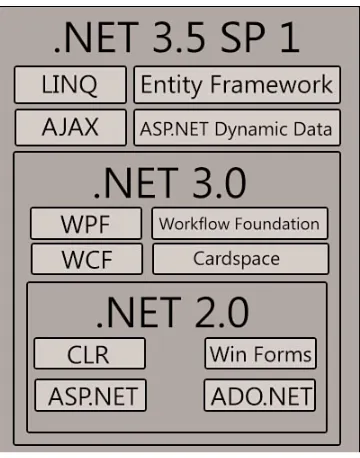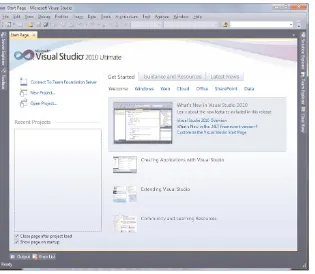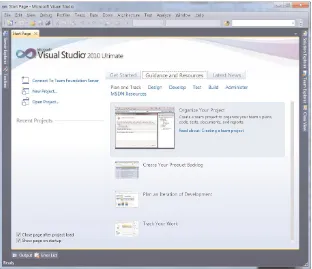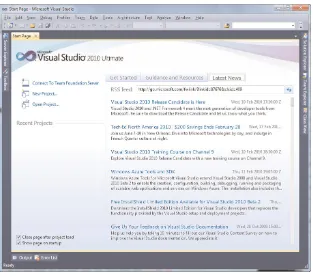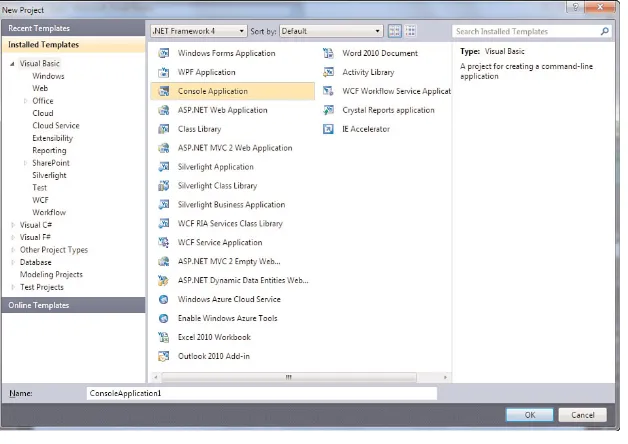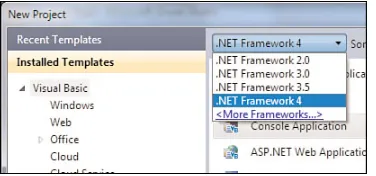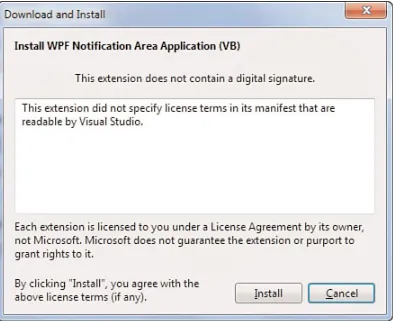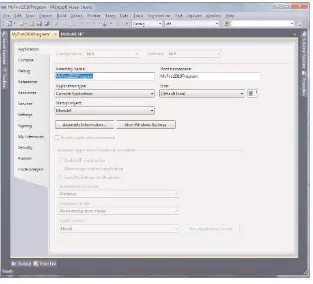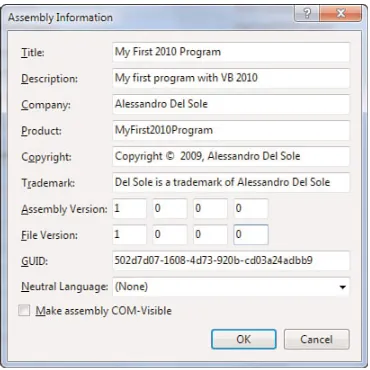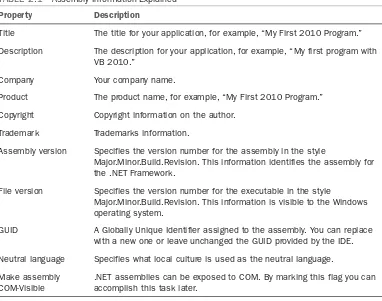Visual Basic
®
2010
U N L E A S H E D
All rights reserved. No part of this book shall be reproduced, stored in a retrieval system, or transmitted by any means, electronic, mechanical, photocopying, recording, or otherwise, without written permission from the publisher. No patent liability is assumed with respect to the use of the information contained herein. Although every precaution has been taken in the preparation of this book, the publisher and author assume no responsibility for errors or omissions. Nor is any liability assumed for damages resulting from the use of the information contained herein.
ISBN-10: 0-672-33154-3 ISBN-13: 978-0-672-33154-1
Library of Congress Cataloging-in-Publication Data
Del Sole, Alessandro.
Visual Basic 2010 unleashed / Alessandro Del Sole. p. cm.
Includes index.
ISBN 978-0-672-33100-8
1. BASIC (Computer program language) 2. Microsoft Visual BASIC. I. Title. QA76.73.B3D467 2010
005.2'768--dc22
2010012721
Printed in the United States of America First Printing: May 2010
Trademarks
All terms mentioned in this book that are known to be trademarks or service marks have been appropriately capitalized. Pearson Education, Inc. cannot attest to the accu-racy of this information. Use of a term in this book should not be regarded as affecting the validity of any trademark or service mark.
Warning and Disclaimer
Every effort has been made to make this book as complete and as accurate as possi-ble, but no warranty or fitness is implied. The information provided is on an “as is” basis. The author and the publisher shall have neither liability nor responsibility to any person or entity with respect to any loss or damages arising from the information contained in this book.
Bulk Sales
Pearson offers excellent discounts on this book when ordered in quantity for bulk purchases or special sales. For more information, please contact:
U.S. Corporate and Government Sales 1-800-382-3419
Part I Learning the Basics of VB
1 Introducing the .NET Framework 4.0...1
2 Getting Started with the Visual Studio 2010 IDE ...11
3 The Anatomy of a Visual Basic Project...59
4 Data Types and Expressions...85
5 Debugging Visual Basic 2010 Applications ...177
6 Handling Errors and Exceptions...207
Part II Object-Oriented Programming with Visual Basic 2010 7 Class Fundamentals ...225
8 Managing an Object’s Lifetime...267
9 Organizing Types Within Namespaces...281
10 Modules...295
11 Structures and Enumerations ...299
12 Inheritance ...317
13 Interfaces ...341
14 Generics and Nullable Types ...359
15 Delegates and Events ...371
16 Working with Collections...385
17 Visually Designing Objects ...407
18 “Generate From Usage” Coding Techniques...421
Part III Advanced VB Language features 19 Manipulating Files and Streams ...429
20 The My Namespace...451
21 Advanced Language Features...485
Part IV Data Access with ADO.NET and LINQ 22 Introducing ADO.NET and DataSets . ...513
23 Introducing LINQ ...523
24 LINQ to Objects ...531
25 LINQ to SQL...561
27 Introducing ADO.NET Entity Framework ...603
28 Manipulating Xml Documents with LINQ and Xml Literals ...635
29 Overview of Parallel LINQ ...655
Part V Building Windows Applications 30 Creating Windows Forms 4.0 Applications...665
31 Creating WPF Applications ...681
32 WPF Common Controls ...715
33 Brushes, Styles, Templates, and Animations in WPF ...745
34 Manipulating Documents and Media ...781
35 Introducing Data-Binding...799
36 Localizing Applications...829
Part VI Building Web Applications 37 Building ASP.NET Web Applications ...839
38 Publishing ASP.NET Web Applications ...865
39 Building Rich Internet Applications with Silverlight...871
40 Building and Deploying Applications for Windows Azure...899
Part VII Networking and Exposing Data Through Networks 41 Creating and Consuming WCF Services ...927
42 Implementing and Consuming WCF Data Services ...949
Part VIII Advanced .NET Framework with VB 2010 43 Serialization...971
44 Processes and Multithreading...993
45 Parallel Programming ...1005
46 Working with Assemblies ...1029
47 Reflection ...1043
48 Coding Attributes...1065
49 Platform Invokes and Interoperability with the COM Architecture ...1075
50 Documenting the Source Code ...1091
51 Advanced Compilations with MSBuild ...1105
52 Building Customizations for Microsoft Office ...1119
Part IX Applications Deployment 53 Understanding the Global Assembly Cache . ...1137
54 Setup & Deployment Projects for Windows Installer . ...1145
Part X Mastering the Visual Studio 2010 IDE
56 Advanced IDE Features . ...1175 57 Introducing the Visual Studio Extensibility . ...1199 58 Advanced Analysis Tools. ...1223 59 Testing Code with Unit Tests, Test-Driven Development, and
Code Contracts ...1251
Appendixes
Part I Learning the Basics of VB
1 Introducing the .NET Framework 4.0 1
What Is the .NET Framework?. ...1
Where Is the .NET Framework . ...2
The .NET Framework Architecture . ...2
The Common Language Runtime . ...4
Writing Managed Code ...4
.NET Assemblies. ...5
The Base Class Library ...5
.NET Languages. ...6
.NET Framework Tools . ...7
Windows Software Development Kit ...7
What’s New in .NET Framework 4.0 . ...8
2 Getting Started with the Visual Studio 2010 IDE 11 What’s New in Visual Studio 2010 ...11
Start Page. ...12
Get Started Tab ...13
The Guidance and Resources Tab...13
The Latest News Tab ...14
Working with Projects and Solutions . ...15
Creating Visual Basic Projects ...16
Multitargeting . ...17
Accessing Recent and Online Templates...18
Searching for Installed Templates ...20
Creating Reusable Projects and Items Templates...21
Creating Your First Visual Basic 2010 Project ...21
Finding Visual Basic Projects . ...23
Working with the Code Editor ...24
Working with Tool Windows. ...26
The Solution Explorer Window...27
Error List Window . ...28
The Properties Window . ...30
Output Window. ...31
My Project . ...31
Compiling Projects ...37
Debug and Release Configurations . ...38
Other Compile Options. ...41
Advanced Compile Options . ...44
Debugging Overview...47
Debugging an Application...47
Breakpoints and Data Tips . ...49
About Runtime Errors. ...52
Edit and Continue . ...53
Browsing the Visual Basic and .NET Documentation . ...54
Online Help and the MSDN Library . ...55
Object Browser Window. ...55
3 The Anatomy of a Visual Basic Project 59 Brief Overview of Types and Members. ...59
Classes ...60
#Region..#End Region Directives...64
Attributes ...65
A New Feature: Implicit Line Continuation ...65
Visual Basic 2010 Reserved Keywords . ...67
Understanding Project Files. ...70
Dissecting My Project ...70
Application.MyApp . ...70
AssemblyInfo.vb . ...72
Resources and the Resources.resx File ...73
Application Settings. ...77
Understanding References . ...79
Adding References to COM Libraries . ...82
Deploy Without PIAs. ...83
Final Considerations. ...84
4 Data Types and Expressions 85 Common Type System. ...85
Introducing Value Types and Reference Types ...86
System.Object and System.ValueType...87
Understanding Value Types . ...89
.NET Framework Primitive Value Types ...90
Using Value Types...92
Working with BigInteger ...100
Building Custom Value Types ...101
Understanding Reference Types . ...101
.NET Framework Primitive Reference Types ...103
Differences Between Value Types and Reference Types . ...104
Memory Allocation...104
Object-Oriented Differences ...107
Performance Differences...109
What Custom Type Should I Choose? ...109
Converting Between Value Types and Reference Types. ...110
Understanding Implicit Conversions...110
Boxing and Unboxing . ...112
Deep Copy and Shallow Copy ...114
The GetType Keyword...118
Conversion Operators . ...119
Widening and Narrowing Conversions ...119
Working with .NET Fundamental Types . ...124
Working with Strings...125
Working with Dates...137
Working with Time. ...143
Working with TimeZone and TimeZoneInfo ...144
Working with GUIDs ...147
Working with Arrays. ...148
Common Operators . ...155
Arithmetic Operators ...155
Assignment Operators ...157
Logical, Bitwise and Shift Operators ...158
Concatenation Operators ...163
Comparison Operators ...164
Iterations, Loops, and Conditional Code Blocks . ...166
Iterations ...166
Loops...169
Conditional Code Blocks...171
Constants ...174
5 Debugging Visual Basic 2010 Applications 177
Preparing an Example ...177
Debugging Instrumentation ...178
Debugging in Steps ...178
Mixed Mode Debugging ...180
“Just My Code” Debugging ...180
Working with Breakpoints and Trace Points...182
Locals Window . ...185
Command Window . ...185
Call Stack Window . ...186
Watch Windows. ...187
Threads Window. ...189
Autos Window . ...190
Debugger Visualizers ...191
Debugging in Code ...192
The Debug Class ...192
The Trace Class ...194
Understanding Trace Listeners . ...195
Using Debug Attributes in Your Code...201
6 Handling Errors and Exceptions 207 Introducing Exceptions...207
Handling Exceptions...208
Are You Upgrading from Visual Basic 6? . ...209
System.Exception, Naming Conventions and Specialization ...209
Try..Catch..Finally ...209
The Throw Keyword . ...218
The When Keyword . ...222
Catching Exceptions Without a Variable...224
Part II Object-Oriented Programming with Visual Basic 2010 7 Class Fundamentals 225 Declaring Classes. ...225
Nested Classes...226
Fields . ...227
Avoiding Ambiguities with Local Variables . ...228
Properties. ...229
Read-Only Properties ...231
Exposing Custom Types ...232
Methods Arguments: ByVal and ByRef ...237
Overloading Methods ...242
Shared Fields . ...258
Shared Properties ...259
Shared Methods ...259
Shared Constructors ...261
Common Language Specification. ...262
Where Do I Need to Apply? . ...262
Marking Assemblies and Types as CLS-Compliant ...263
Naming Conventions . ...263
Rules About Classes . ...265
Rules About Properties. ...265
Rules About Methods . ...265
Rules About Arrays...266
8 Managing an Object’s Lifetime 267 Understanding Memory Allocation...267
Understanding Garbage Collection ...268
Understanding the Finalize Method ...269
Understanding Dispose and the IDisposable Interface...271
Using..End Using Statement...273
Putting Dispose and Finalize Together...273
Object Resurrection...276
Advanced Garbage Collection ...277
Interacting with the Garbage Collector . ...277
9 Organizing Types Within Namespaces 281
Understanding What Namespaces Are . ...281
Organizing Types Within Namespaces...282
Why Are Namespaces So Useful? ...285
Nested Namespaces. ...286
Scope . ...289
Root Namespace . ...289
Global Keyword. ...290
Imports Directives . ...291
Namespaces and Common Language Specification ...294
10 Modules 295 Modules Overview ...295
Scope ...296
Differences Between Modules and Classes ...297
No Constructor ...297
No Inheritance Support...297
No Interface Implementation...297
11 Structures and Enumerations 299 Assignments ...302
Passing Structures to Methods...302
Members’ Visibility ...303
Inheritance Limitations and Interfaces Implementation ...303
Memory Allocation . ...303
Organizing Structures ...304
Overloading Operators...305
Overloading CType...307
Structures and Common Language Specification . ...308
Enumerations . ...309
Using Enumerations ...310
Useful Methods from System.Enum ...311
Using Enums As Return Values From Methods ...314
Enum Values As Bit Flags...315
Enumerations and Common Language Specification ...315
12 Inheritance 317 Applying Inheritance ...318
Illustrating System.Object in Detail ...321
Introducing Polymorphism ...323
NotOverridable Keyword ...328
Overloading Derived Members . ...328
Conditioning Inheritance...328
NotInheritable Keyword ...329
MustInherit and MustOverride Keywords ...330
Accessing Base Classes Members . ...331
MyBase Keyword...332
MyClass Keyword ...334
Constructors’ Inheritance ...335
Shadowing. ...336
Overriding Shared Members ...337
Practical Inheritance: Building Custom Exceptions...338
13 Interfaces 341 Defining Interfaces...341
Implementing and Accessing Interfaces...343
Passing Interfaces As Method Arguments . ...345
Interfaces and Polymorphism. ...345
Interfaces Inheritance . ...346
Defining CLS-Compliant Interfaces . ...347
Most Common .NET Interfaces . ...348
The IEnumerable Interface ...348
The IComparable Interface ...351
The IConvertible Interface ...353
The IFormattable Interface ...356
14 Generics and Nullable Types 359 Introducing Generics ...359
Creating and Consuming Generics ...360
Consuming Generic Types ...362
Implementing Generic Methods ...363
Understanding Constraints . ...363
Overloading Type Parameters. ...366
Introducing Nullable Types ...367
15 Delegates and Events 371 Understanding Delegates . ...371
Declaring Delegates ...372
Combining Delegates: Multicast Delegates...374
Handling Events. ...375
Registering for events: AddHandler and RemoveHandler...375
Offering Events to the External World. ...378
Raising Events ...378
Creating Custom Events...381
16 Working with Collections 385 Understanding Collections Architecture . ...385
Working with Nongeneric Collections...386
The ArrayList Collection ...386
The Queue Collection. ...389
The Stack Collection. ...390
The HashTable Collection ...390
The ListDictionary Collection ...391
The OrderedDictionary Collection ...391
The SortedList Collection ...392
The HybridDictionary Collection ...392
The StringCollection Collection ...392
The StringDictionary Collection ...393
The NameValueCollection Collection...393
The BitArray Collection . ...393
The Bitvector32 Collection...394
Working with Generic Collections . ...395
The List(Of T) Collection...395
Working with Collection Initializers...397
The ReadOnlyCollection(Of T) Collection ...398
The Dictionary(Of TKey, TValue) Collection ...399
The SortedDictionary(Of TKey, TValue) Collection...400
The ObservableCollection(Of T) Collection ...400
The ReadonlyObservableCollection(Of T) Collection ...402
The LinkedList(Of T) Collection ...403
The Queue(Of T) and Stack(Of T) Collections ...405
Building Custom Collections...405
Concurrent Collections ...406
17 Visually Designing Objects 407 Visual Studio Class Designer. ...407
Enabling the Class Designer . ...408
Adding and Designing Objects...409
Implementing Derived Classes. ...413
Creating Multiple Diagrams . ...416
Exporting the Diagram . ...416
Class View Window ...417
18 “Generate From Usage” Coding Techniques 421
Coding New Types ...421
Generating Shared Members . ...425
On-the-Fly Code and Object Initializers ...425
Generating Complex Objects ...426
Interfaces Additions...428
Part III Advanced VB Language features 19 Manipulating Files and Streams 429 Manipulating Directories and Pathnames. ...429
The System.IO.Path Class...430
The System.IO.Directory Class ...431
The System.IO.DirectoryInfo Class ...434
The System.IO.DriveInfo Class ...434
Handling Exceptions for Directories and Pathnames . ...435
Manipulating Files . ...436
The System.IO.File Class...436
The System.IO.FileInfo Class ...438
Handling File Exceptions. ...439
Understanding Permissions. ...439
Introducing Streams...440
Reading and Writing Text Files ...441
Reading and Writing Binary Files...442
Using Memory Streams . ...442
Using Streams with Strings...443
Compressing Data with Streams ...444
Networking with Streams . ...448
20 The My Namespace 451 Introducing My ...451
My.Application...452
Retrieving Assembly Information . ...452
Working with Cultures . ...453
Deployment and Environment Information ...454
My.Computer ...456
Working with the File System ...457
Working with the Clipboard . ...458
Playing Audio Files . ...459
Managing the Keyboard . ...460
Working with the Registry . ...460
Accessing the Network . ...461
My.Settings . ...464
My.Settings Events ...469
My.Resources . ...470
Getting Resources by Name in Code . ...474
My.User. ...474
My.WebServices. ...476
Extending My. ...476
Extending My.Application and My.Computer...478
Extending My.Resources and My.Settings . ...480
My in Different Applications . ...480
Understanding Application Events ...483
21 Advanced Language Features 485 Local Type Inference ...485
Option Infer Directive ...487
Local Type Inference Scope . ...488
Array Literals ...489
Multidimensional and Jagged Arrays . ...489
Extension Methods . ...490
Coding Custom Extension Methods . ...495
Exporting Extension Methods. ...497
Anonymous Types ...498
Relaxed Delegates. ...500
Lambda Expressions...500
Type Inference and Lambda Expressions . ...503
Multiline Lambdas. ...504
Sub Lambdas . ...505
Lexical Closures . ...506
Ternary If Operator ...507
Generic Variance . ...509
Covariance ...509
Contra Variance ...510
Part IV Data Access with ADO.NET and LINQ 22 Introducing ADO.NET and DataSets 513 Introducing ADO.NET . ...513
Data Providers...514
Connection Modes ...515
Understanding Connections and Data Readers...515
Introducing DataSets . ...517
23 Introducing LINQ 523
What Is LINQ? ...523
LINQ Examples ...525
Language Support . ...526
Understanding Providers ...527
Overview of LINQ Architecture ...528
24 LINQ to Objects 531 Introducing LINQ to Objects...531
Querying in Memory Objects ...532
Understanding Deferred Execution. ...539
Introducing Standard Query Operators. ...541
Projection Operators...542
Restriction Operators ...543
Aggregation Operators...544
Understanding the Let Keyword...546
Conversion Operators...546
Generation Operators ...548
Ordering Operators. ...549
Set Operators. ...550
Grouping Operators...551
Union Operators . ...553
Equality Operators . ...556
Quantifiers . ...556
Concatenation Operators ...557
Elements Operators...557
Partitioning Operators ...558
25 LINQ to SQL 561 Introducing LINQ to SQL . ...561
Prerequisites ...562
Understanding LINQ to SQL Classes ...562
Behind the Scenes of LINQ to SQL Classes...573
Querying Data with LINQ to SQL . ...574
Insert/Update/Delete Operations with LINQ ...579
Inserting Entities...579
Updating Entities...583
Deleting Entities ...584
Mapping Stored Procedures...584
Using the Log...587
Advanced LINQ to SQL. ...588
Handling Optimistic Concurrency...590
Using SQL Syntax Against Entities...591
LINQ to SQL with SQL Server Compact Edition. ...592
Writing the Connection String ...593
26 LINQ to DataSets 595 Querying Datasets with LINQ . ...595
Building Complex Queries with Anonymous Types . ...598
LINQ to DataSets’ Extension Methods . ...598
Understanding CopyToDataTable . ...598
Understanding Field(Of T) and SetField(Of T)...600
27 Introducing ADO.NET Entity Framework 603 Introducing Entity Framework ...603
Understanding Entity Data Models...604
Understanding the ObjectContext class: The Visual Basic Mapping . ...612
Entity Designer Tool Windows...617
Insert/Update/Delete Operations for Entities. ...620
Instantiating the ObjectContext. ...620
Adding Entities . ...623
Deleting Entities . ...624
Updating Entities. ...625
Handling Optimistic Concurrency. ...626
Validating Data . ...627
Querying EDMs with LINQ to Entities. ...628
Querying EDMs with Entity SQL. ...629
Mapping Stored Procedures . ...631
28 Manipulating Xml Documents with LINQ and Xml Literals 635 Introducing LINQ to Xml. ...635
The System.Xml.Linq Namespace. ...636
Xml Literals. ...641
LINQ Queries with Xml Literals...644
Understanding Embedded Expressions ...646
Xml Schema Inference...649
29 Overview of Parallel LINQ 655 Introducing PLINQ . ...655
Simulating an Intensive Work...656
Measuring Performances of a PLINQ Query ...657
Ordering Sequences . ...659
AsParallel and Binary Operators. ...660
Using ParallelEnumerable ...660
Controlling PLINQ Queries . ...661
Handling Exceptions...663
Part V Building Windows Applications 30 Creating Windows Forms 4.0 Applications 665 What Windows Forms Is Today...665
Creating Windows Forms Applications...666
What’s New in Windows Forms 4.0...667
Available Windows Forms Controls . ...667
Building Windows Forms Applications with ADO.NET Entity Framework and Chart Control. ...668
Providing Custom Validation...674
Understanding Chart Control ...675
Populating the Chart Control ...677
Running the Sample Application ...680
31 Creating WPF Applications 681 What Is WPF?...682
Improvements in WPF 4 ...682
WPF Architecture . ...683
Building WPF Applications with Visual Studio 2010...685
Understanding the eXtensible Application Markup Language (XAML)....687
Declaring and Using Controls with the Designer and XAML. ...689
Understanding Visual Tree and Logical Tree. ...692
Handling Events in WPF. ...694
A More Thorough Discussion: Introducing the Routed Events . ...695
Arranging Controls with Panels . ...697
The Grid Panel...697
The StackPanel Panel ...700
The WrapPanel Panel ...701
The Canvas Panel ...703
The DockPanel Panel ...703
The ViewBox Panel ...704
Managing Windows . ...704
Instantiating Windows at Runtime...706
Introducing the Application Object ...707
32 WPF Common Controls 715
Introducing WPF Controls Features ...715
33 Brushes, Styles, Templates, and Animations in WPF 745
Introducing Brushes. ...745
Applying a SolidColorBrush. ...747
Applying a LinearGradientBrush ...748
Applying a RadialGradientBrush ...749
Applying an ImageBrush. ...751
Applying SelectionBrush and CaretBrush ...753
Applying a VisualBrush . ...754
Applying a DrawingBrush . ...755
Applying a BitmapCacheBrush...757
Introducing Styles . ...759
Styles Inheritance ...761
Understanding Triggers ...761
Introducing Control Templates ...763
Introducing Transformations. ...766
Applying RotateTransform . ...767
Applying ScaleTransform . ...767
Applying SkewTransform . ...768
Applying TranslateTransform...768
Applying Multiple Transforms . ...769
Introducing Animations ...770
Applying DoubleAnimation . ...771
Applying ColorAnimation . ...773
Working with Animation Events . ...775
Creating Animations with Visual Basic. ...776
34 Manipulating Documents and Media 781 Viewing Images ...781
Playing Media . ...783
Manipulating Documents...786
Understanding the RichTextBox Control . ...795
Viewing XPS Documents ...796
35 Introducing Data-Binding 799 Introducing the Data-Binding . ...799
Binding UI Elements with the Binding Markup Extension. ...800
Understanding the DataGrid and the ObservableCollection...802
Discussing the New Drag’n’Drop Data-Binding. ...806
Creating Tabular Data Forms. ...807
Creating Master-Details Forms ...813
Understanding Views and Binding Lists ...818
36 Localizing Applications 829 Introducing .NET Localization ...829 Windows Forms Localization ...830 WPF Localization . ...832
Preparing the LocBaml tool. ...832 Localizing a WPF Application ...833
Part VI Building Web Applications
37 Building ASP.NET Web Applications 839
Introducing the ASP.NET Model. ...839 Understanding Page Requests ...840 Scalability and Performances. ...840 Available Project Templates . ...841 Web Forms and Master Pages ...842 Web Forms ...842 ASP.NET Controls. ...845
Server Controls ...845 HTML Controls ...847 Handling Events...848 Understanding State Management ...848
The Application State...849 The Cache State . ...849 The Context State . ...850 Using Cookies for Saving Information...850 The Session State . ...851 The ViewState State . ...851 Creating a Web Application with VB 2010 with
Navigation and Data-Binding ...851 Master Pages...852 Adding the Data Model ...855 Adding a New Web Form ...855 Adding Data Controls...857 Adding Filtering Capabilities...860 Adding Navigation Controls ...861 Running the Application...861 Configuring a Web Application for Security . ...863
38 Publishing ASP.NET Web Applications 865
MSDeploy Publish. ...868 Understanding Packages...868 Deploy with MSDeploy ...868
39 Building Rich Internet Applications with Silverlight 871 Introducing Silverlight...871 Creating Silverlight Projects with Visual Basic 2010 ...872 Adding Controls and Handling Events ...875
How Silverlight Applications Are Packaged . ...876 Playing Media . ...876 Animating UI Elements . ...880 Introducing Navigation Applications. ...882 Introducing WCF RIA Services . ...886
Adding the Data Source...887 Adding the Domain Service Class ...887 Data-Binding to Controls ...891 Running the Application...893 “Out of Browser” Applications ...894
40 Building and Deploying Applications for Windows Azure 899 About Windows Azure Platform . ...899 Registering for the Windows Azure Developer Portal...901 Downloading and Installing Tools for Visual Studio ...901
Additional Tools...902 Creating a Demo Project. ...902
Understanding Web Roles and Web Configuration ...902 Adding a Silverlight 3 Project. ...905 Testing the Application Locally. ...911 Deploying Applications to Windows Azure . ...913 Activating the Storage Account . ...921
Using the Windows Azure Management Console Snap-In ...922
Part VII Networking and Exposing Data Through Networks
41 Creating and Consuming WCF Services 927
Introducing Windows Communication Foundation . ...928 Understanding Endpoints . ...928 Address, Binding, Contract: The ABC of WCF ...928 Implementing WCF Services ...929 Implementing Custom Logic for the WCF Service. ...933 Consuming WCF Services. ...937
Understanding the Proxy Class...938 Invoking Members from the Service ...939 Handling Exceptions in WCF ...943 Hosting WCF Services in Internet Information Services ...944 Configuring Services with the Configuration Editor ...945
42 Implementing and Consuming WCF Data Services 949 What Are Data Services? ...949 Querying Data via Http Requests. ...950 Implementing WCF Data Services. ...951
Deploying WCF Data Services to Internet Information Services . ...957 Consuming WCF Data Services . ...957
Creating a Client Application . ...957 Querying Data . ...962 Implementing Service Operations ...963 Implementing Query Interceptors...965
Understanding Query Interceptors . ...965 Understanding Change Interceptors ...967 Understanding Server-Driven Paging ...968
Part VIII Advanced .NET Framework with VB 2010
43 Serialization 971
Objects Serialization ...972 Binary Serialization...972 Soap Serialization...975 Providing Serialization for Custom Objects...976 NonSerialized events ...978 XML Serialization...979 Customizing Xml Serialization . ...980 Custom Serialization. ...982
Serialization Events...983 Serialization with XAML. ...984 Serialization in Windows Communication Foundation...987
JSON Serialization...989 Serialization in the ADO.NET Entity Framework...990
44 Processes and Multithreading 993
Managing Processes . ...994 Querying Existing Processes . ...995 Introducing Multithreading . ...996
Understanding the .NET Thread Pool . ...997 Getting and Setting Information in the Thread Pool. ...998 Threads Synchronization . ...999
The SyncLock..End SyncLock Statement ...1000 Synchronization with the Monitor Class. ...1001 Read/Write Locks . ...1001
45 Parallel Programming 1005
Introducing Parallel Computing...1006 Introducing Parallel Classes. ...1006 Understanding and Using Tasks ...1007
What Is a Task? ...1007 Running Tasks with Parallel.Invoke ...1008 Creating, Running, and Managing Tasks: The Task Class...1009 Creating Tasks That Return Values...1009 Exception Handling...1011 Cancelling Tasks . ...1012 The Barrier Class...1014 Parallel Loops . ...1015 Parallel.For Loop...1017 Parallel.ForEach Loop ...1018 Debugging Tools For Parallel Tasks...1021 Concurrent Collections . ...1022
ConcurrentBag(Of T)...1023 ConcurrentQueue(Of T) ...1024 ConcurrentStack(Of T) ...1024 ConcurrentDictionary(Of TKey, TValue) ...1025 BlockingCollection(Of T) ...1026
46 Working with Assemblies 1029
Assembly Overview . ...1029 Information Stored Within Assemblies...1030 Assembly Location. ...1030 Signing Assemblies . ...1031 Assembly Information and Attributes. ...1031 Understanding Application Domains. ...1031 Creating Application Domains and Executing Assemblies ...1031 Overview of Security Changes in .NET 4.0 . ...1034
47 Reflection 1043 Introducing Reflection...1043 Understanding Assemblies’ Metadata...1044
Preparing a Sample Assembly. ...1045 Getting Assembly Information . ...1046 Reflecting Types . ...1048
Reflecting a Single Type...1053 Invoking Code Dynamically. ...1055 Generating Code at Runtime with Reflection.Emit ...1057
Late Binding Concepts ...1062
48 Coding Attributes 1065
Applying Attributes...1065 Coding Custom Attributes...1068
Applying Custom Attributes...1070 Applying Attributes Multiple Times...1071 Defining Inheritance . ...1071 Reflecting Attributes ...1073
49 Platform Invokes and Interoperability with the COM Architecture 1075 Importing and Using COM Objects . ...1075 Importing COM Components into Visual Studio ...1076 Using COM Objects in Code . ...1077 Catching Exceptions. ...1078 Releasing COM Objects . ...1078 Exposing .NET Objects to the COM World. ...1078 P/Invokes and Unmanaged Code . ...1081
Understanding P/Invokes ...1081 Encapsulating P/Invokes...1082 Converting Types to Unmanaged ...1084 The StructLayout Attribute ...1085 The VBFixedString attribute...1087 Handling Exceptions . ...1087 References to the Win32 API calls . ...1089
50 Documenting the Source Code 1091
Understanding XML Documents. ...1091 Enabling XML Comments...1092 Implementing XML Comments . ...1093
51 Advanced Compilations with MSBuild 1105 Introducing MSBuild...1105 Introducing Projects ...1107 Understanding Tasks and Creating Targets...1111 Advanced MSBuild Features...1114 Batching ...1114 Logging ...1116 Transformations...1116
52 Building Customizations for Microsoft Office 1119 Introducing the Visual Studio Tools for Office .
...1120 Understanding Application-Level Solutions and Document-Level Solutions ...1120 What Are Office Business Applications? ...1121 Creating an Application-Level Add-In for Microsoft Word ...1121 Creating a Document-Level Add-In for Microsoft Excel. ...1126
Designing the Add-In ...1129 Interacting with Documents via Visual Basic 2010 Code ...1130 Running the Customized Document ...1132 Deploying VSTO Add-Ins...1132
Part IX Applications Deployment
53 Understanding the Global Assembly Cache 1137
The Dll Hell Problem ...1137 XCopy Deployment...1138 The Global Assembly Cache . ...1139
Installing and Uninstalling Assemblies...1140 Signing Assemblies with Strong Names ...1141 Top Reasons for Installing (or Not) Assemblies to the GAC...1143 Adding References from Visual Studio to Your Own Assemblies ...1143
54 Setup & Deployment Projects for Windows Installer 1145 Windows Installer Overview...1145 Creating a Setup Project . ...1146 Configuring the Setup Project ...1149
Specifying Launch Conditions ...1155 Package Configuration and Prerequisites. ...1156 Building and Deploying the Windows Installer Package. ...1158
55 Deploying Applications with ClickOnce 1159
Introducing ClickOnce ...1159 How ClickOnce Handles Applications ...1160 When Should I Use ClickOnce? . ...1160 Deploying Applications with ClickOnce. ...1161 Structure of a ClickOnce Deployment . ...1164 Configuring ClickOnce. ...1165
Application Files ...1166 Prerequisites . ...1166 Updates . ...1167 Options . ...1168 Security Considerations ...1169 Providing Certificates ...1170 Programmatically Accessing ClickOnce ...1171 Registration-Free COM. ...1172
Part X Mastering the Visual Studio 2010 IDE
56 Advanced IDE Features 1175
Exporting Templates . ...1175 Exporting Project Templates...1175 Exporting Item Templates ...1178 Customizing Visual Studio 2010 . ...1181 Customizing the Tools Menu ...1181 Customizing Commands and Toolbars...1182 Managing User Settings ...1185 Exporting Settings...1185 Importing Settings . ...1186 Customizing the Toolbox ...1189 Using, Creating, and Managing Reusable Code Snippets ...1190
Consuming Code Snippets ...1190 The Code Snippet Manager . ...1192 Creating and Consuming Custom Code Snippets...1193
Building a Visual Studio Package. ...1201 Deploying Visual Studio Extensions...1212 Managing Extensions with the Extension Manager ...1214 Managing Add-Ins with the Add-In Manager ...1216 Extending the Code Editor ...1217
58 Advanced Analysis Tools 1223
Introducing Analysis Tools ...1224 Performing Code Analysis ...1224 Calculating Code Metrics . ...1230 Profiling Applications . ...1231
Profiling External Executables. ...1241 IntelliTrace, the Historical Debugger. ...1242
IntelliTrace Options ...1242 Creating a Sample Application...1243 Tracking Application Events and Exceptions with IntelliTrace...1245 Analyzing IntelliTrace Logs ...1247 Using IntelliTrace for Unit Tests...1248 Generating Dependency Graphs . ...1248
59 Testing Code with Unit Tests, Test-Driven Development,
and Code Contracts 1251
Appendixes
A Installing Visual Studio 2010 1275
Installing Visual Studio 2010...1275 Installing the Offline Documentation ...1278
Finding Additional Contents Online . ...1278 Running Visual Studio 2010 for the First Time ...1279
B Useful Resources and Tools for Visual Basic 1281 Visual Basic Resources in MSDN...1281 Useful Developer Tools for Visual Basic ...1282 Coding Tools . ...1282 Networking. ...1283 Data Access. ...1283 Diagnostics and Performance . ...1283 Miscellaneous. ...1284 Where Do I Find Additional Tools?. ...1284
The first time I ever heard from Alessandro was through my blog contact form. A few years ago he reached out to me about his interest in donating an article to the Visual Basic Developer Center on MSDN. Reading his email, it was immediately apparent that Alessandro was passionate about programming and particularly the Visual Basic language. With a quick Internet search I was at his blog and learning about him and the Visual Basic Tips and Tricks community. Not long after we published his first article, Alessandro was awarded Microsoft Most Valuable Professional (MVP) for his exceptional community leadership and technical expertise.
I remember at the time how fun it was working with Alessandro and to see his excitement and passion for the developer community—something we both share. Today he continues to help me with the VB Dev Center to provide training content for developers. I always smile when I get an email from Alessandro, because I know he’s going to reach out to help by sending me more articles or ideas on improving the site. When he told me he was writing this book, I was excited for the VB community, because I know how much his online content helps the community today. And the passion he has for Visual Basic comes through in everything he writes.
Visual Basic is an amazing language. I started picking it up around 2000 with the release of .NET and it really helped me navigate the vastness of the platform. Particularly things like background compilation and Intellisense gave me immediate cues about whether the code I was attempting to write was correct. Also, coming from a more dynamic language background, it was much easier to write the types of data-oriented systems I was building using a language that was both static and dynamic at the same time. With the release of Language Integrated Query (LINQ), data became much easier to work with and Visual Basic’s support for LINQ is extremely full featured with its set of expanded query opera-tors and easy to use language syntax. Coupled with the latest features in 2010 like
implicit line continuation and multiline and statement lambdas makes Visual Basic one of the premiere modern programming languages of today. Millions of developers agree. This book takes you on a journey through the .NET platform through the eyes of a Visual Basic developer. If you’re just learning the platform this is a great place to start as
Alessandro begins with the basics of the platform and the language, and then touches on a variety of different application development technologies and techniques. If you’re already programming on the .NET platform, then this book will show you what’s new, not only in the Visual Basic language, but also the .NET Framework 4.0 and Visual Studio 2010. I am personally very excited about this release.
Alessandro explains these concepts in a way that is very easy to understand with a language that’s easy to use and his passion comes through in every paragraph. I know you will find this book filled with tips and tricks as well as development methodologies that you can apply to the modern applications you are building today. I really enjoyed reading this book and I’m sure you will too.
Beth Massi
To my parents, we live our lives many kilometers away from each other but I know you are always there for me. You are the best parents a son could ever desire. Thank you!
To my best friend Nadia, whose support during the writing of this book has been as fundamental as all my experience in the computer world, starting from my first article until becoming an MVP.
First of all I would like to thank Brook Farling and all at Sams Publishing for giving me the great opportunity of writing the most important book of my life on Visual Basic. Behind the scenes a lot of people did hard work, so I would like to say “thanks!” to every-one, including the technical editor Matthew Kleinwaks and all the people involved in the review process.
Special thanks to all the Microsoft Visual Basic Team for doing a great job; particularly I would like to give my special thanks to Lisa Feigenbaum for helping me to contact the right people in the teams working on Visual Studio and the .NET Framework. She does her work with great passion and professionalism; her help has been so precious to me. Many thanks, Lisa.
Next I would like to thank Beth Massi from the VB Team for the opportunity of technical discussions on the Visual Basic language. She always creates great work producing content that helps others learn something new every day. If you are searching for information using VB against the most recent Microsoft technologies, take a look at her blog.
Great thanks also to some guys from the Italian subsidiary of Microsoft: Alessandro Teglia (my MVP Lead), who has a great passion for his work and for the MVP’s community; he did a really great job when I had some important questions related to information required for this book, rapidly pointing me in the right direction, and Lorenzo Barbieri. His indications and suggestions on the Team System instrumentation were invaluable.
Thanks to my boss Giampiero Ianni for his cordiality.
I would like to thank my everyday friends; most of them aren’t interested in application development but they’re always happy when listening to me talk about computers, appli-cation development, and my books. Most of all, they are always ready to encourage me. Writing a large book like this is not easy, but they always have the right words when things are difficult. So my deep thanks to Roberto Bianchi, Alessandro Ardovini, Daniela Maggi, Maurizio Cagliero, Eugenio Ricci, Alessandra Gueragni, Francesca Bongiorni, Paolo Leoni, Meso, Luca Libretti, and Sara Gerevini. You guys really rock!
As the reader of this book, you are our most important critic and commentator. We value your opinion and want to know what we’re doing right, what we could do better, what areas you’d like to see us publish in, and any other words of wisdom you’re willing to pass our way.
As an executive editor for Sams Publishing, I welcome your comments. You can email or write me directly to let me know what you did or didn’t like about this book—as well as what we can do to make our books better.
Please note that I cannot help you with technical problems related to the topic of this book. We do have a User Services group, however, where I will forward specific technical questions related to the book.
When you write, please be sure to include this book’s title and author as well as your name, email address, and phone number. I will carefully review your comments and share them with the author and editors who worked on the book.
Email: [email protected]
Mail: Neil Rowe
Associate Publisher Sams Publishing 800 East 96th Street Indianapolis, IN 46240 USA
Reader Services
Introducing the .NET
Framework 4.0
. What Is the .NET Framework?
. The Common Language Runtime
. The Base Class Library
. .NET Languages
. .NET Framework Tools
. What’s New in .NET Framework 4.0
A
s a Visual Basic 2010 developer, you need to understand the concepts and technology that empower your applica-tions: the Microsoft .NET Framework. The .NET Framework (also simply known as .NET) is the technology that provides the infrastructure for building the next generation’s applica-tions that you will create. Although covering every aspect of the .NET Framework is not possible, in this chapter you learn the basis of the .NET Framework architecture, why it is not just a platform, and notions about the Base Class Library and tools. The chapter also introduces important concepts and terminology that will be of common use throughout the rest of the book.What Is the .NET Framework?
Microsoft .NET Framework is a complex technology that provides the infrastructure for building, running, and managing next generation applications. In a layered repre-sentation, the .NET Framework is a layer positioned
.NET Framework so that you will know how applications built with Visual Basic 2010 can run and how they can be built.
Where Is the .NET Framework
When you install Microsoft Visual Studio 2010, the setup process installs the .NET Framework 4.0. .NET is installed to a folder named %windir%\Microsoft.NET\Framework\4.0. If you open this folder with Windows Explorer, you see a lot of subfolders, libraries, and
executable tools. Most of the DLL libraries constitute the Base Class Library, whereas most of the executable tools are invoked by Visual Studio 2010 to perform different kinds of tasks, even if they can also be invoked from the command line. Later in this chapter we describe the Base Class Library and provide an overview of the tools; for now you need to notice the presence of a file named Vbc.exe, which is the Visual Basic Compiler and a command line tool. In most cases you do not need to manually invoke the Visual Basic compiler, because you will build your Visual Basic applications writing code inside Visual Studio 2010, and the IDE invokes the compiler for you. But it is worth mentioning that you could create the most complex application using Windows’s Notepad and then run Vbc. Finally, it is also worth mentioning that users can get the .NET Framework 4.0 from Microsoft for free. This means that the Visual Basic compiler is also provided free with .NET, and this is the philosophy that characterizes the .NET development since the first version was released in 2002.
The .NET Framework Architecture
To better understand the structure of the .NET Framework, think about it as a layered architecture. Figure 1.1 shows a high-level representation of the .NET Framework 4.0 architecture.
The first level of the representation is the operating system; the .NET layer is located between the system and applications. The second level is the Common Language Runtime (CLR), which provides the part of the .NET Framework doing the most work. We discuss the CLR later in this chapter. The next level is the Base Class Library (BCL), which provides all .NET objects that can be used both in your code and by Visual Basic when creating applications. The BCL also provides the infrastructure of several .NET technologies that you use in building applications, such as WPF, Windows Forms, ASP.NET, WCF, and so on. The last level is represented by applications that rely on the previous layers.
DIFFERENCES WITH PREVIOUS VERSIONS
1
FIGURE 1.1 The .NET Framework 4.0 architecture.
Although the various frameworks exposed by the BCL are discussed later in the book, in this chapter, now you get an overview of the library and can understand how it works and how you can use it. But before examining the BCL, consider the Common Language Runtime.
The Common Language Runtime
As its name implies, the Common Language Runtime provides an infrastructure that is common to all .NET languages. This infrastructure is responsible for taking control of the application’s execution and manages tasks such as memory management, access to system resources, security services, and so on. This kind of common infrastructure bridges the gap that exists between different Win32 programming languages because all .NET languages have the same possibilities. Moreover, the Common Language Runtime enables applica-tions to run inside a managed environment. The word managed is fundamental in the .NET development, as explained in next paragraph.
Writing Managed Code
When talking about Visual Basic 2010 development and, more generally, about .NET development, you often hear about writing managed code. Before the first version of .NET (or still with non-.NET development environments), the developer was the only responsi-ble person for interacting with system resources and the operating system. For example, taking care of accessing parts of the operating system or managing memory allocation for objects were tasks that the developer had to consider. In other words, the applications could interact directly with the system, but as you can easily understand this approach has some big limitations both because of security issues and because damages could be dangerous. The .NET Framework provides instead a managed environment. This means that the application communicates with the .NET Framework instead of with the operat-ing system, and the .NET runtime is responsible for managoperat-ing the application execution, including memory management, resources management, and access to system resources. For example, the Common Language Runtime could prevent an application from access-ing particular system resources if it is not considered full-trusted according to the Security Zones of .NET.
DIALING WITH THE SYSTEM
You can still interact directly with the operating system, for example invoking Windows APIs (also known as Platform Invoke or P/Invoke for short). This technique is known as writing unmanaged code that should be used only when strictly required. This topic is discussed in Chapter 49, “Platform Invokes and Interoperability with the COM Architecture.”
.NET Assemblies
In classic Win32 development environments, such as Visual Basic 6 or Visual C++, your source code is parsed by compilers that produce binary executable files that can be imme-diately interpreted and run by the operating system. This affects both standalone applica-tions and dynamic/type libraries. Actually Win32 applicaapplica-tions, built with Visual Basic 6 and C++, used a runtime, but if you had applications developed with different program-ming languages, you also had to install the appropriate runtimes. In.NET development things are quite different. Whatever .NET language you create applications with, compilers generate an assembly, which is a file containing .NET executable code and is composed essentially by two kinds of elements: MSIL code and metadata. MSIL stands for Microsoft Intermediate Language and is a high-level assembly programming language that is also object-oriented, providing a set of instructions that are CPU-independent (rather than building executables that implement CPU-dependent sets of instructions). MSIL is a common language in the sense that the same programming tasks written with different .NET languages produce the same IL code. Metadata is instead a set of information related to the types implemented in the code. Such information can contain signatures, functions and procedures, members in types, and members in externally referenced types. Basically metadata’s purpose is describing the code to the .NET Framework. Obviously, although an assembly can have .exe extension, due to the described structure, it cannot be directly executed by the operating system. In fact, when you run a .NET application the operating system can recognize it as a .NET assembly (because between .NET and Windows there is a strict cooperation) and invoke the Just-In-Time compiler.
The Execution Process and the Just-In-Time (JIT) Compiler
.NET compilers produce assemblies that store IL code and metadata. When you launch an assembly for execution, the .NET Framework packages all the information and translates them into an executable that the operating system can understand and run. This task is the responsibility of the Just-In-Time (JIT) compiler. JIT compiles code on-the-fly just before its execution and keeps the compiled code ready for execution. It acts at the method level. This means that it first searches for the application’s entry point (typically the Sub Main) and then compiles other procedures or functions (methods in .NET termi-nology) referenced and invoked by the entry point and so on, just before the code is executed. If you have some code defined inside external assemblies, just before the method is executed the JIT compiler loads the assembly in memory and then compiles the code. Of course loading an external assembly in memory could require some time and affect performance, but it can be a good idea to place seldom-used methods inside exter-nal assemblies, the same way as it could be a good idea to place seldom-used code inside separated methods.
The Base Class Library
The .NET Framework Base Class Library (BCL) provides thousands of reusable types that you can use in your code and that cover all the .NET technologies, such as Windows Presentation Foundation, ASP.NET, LINQ, and so on. Types defined in the Base Class Library enable developers to do millions of things without the need of calling unmanaged
code and Windows APIs and, often, without recurring to external components. A type is something that states what an object must represent. For example, String and Integer are types, and you might have a variable of type String (that is, a text message) or a variable of type Integer (a number). Saying Type is not the same as saying Class. In fact, types can be of two kinds: reference types and value types. This topic is the specific subject of Chapter 4, “Data Types and Expressions”—a class is just a reference type. Types in the BCL are organized within namespaces, which act like a kind of types’ containers, and their name is strictly related to the technology they refer to. For example, the System.Windows.Forms namespace implements types for working with Windows Forms applications, whereas System.Web implements types for working with Web applications, and so on. You will get a more detailed introduction to namespaces in Chapter 3, “The Anatomy of a Visual Basic Project,” and Chapter 9, “Organizing Types Within Namespaces.” Basically each name-space name beginning with System is part of the BCL. There are also some namespaces whose name begins with Microsoft that are still part of the BCL. These namespaces are typically used by the Visual Studio development environment and by the Visual Basic compiler, although you can also use them in your code in some particular scenarios (such as code generation).
The BCL is composed of several assemblies. One of the most important is MsCorlib.dll (Microsoft Core Library) that is part of the .NET Framework and that will always be required in your projects. Other assemblies can often be related to specific technologies; for example, the System.ServiceModel.dll assembly integrates the BCL with the Windows Communication Foundation main infrastructure. Also, some namespaces don’t provide the infrastructure for other technologies and are used only in particular scenarios; there-fore, they are defined in assemblies external from MsCorlib (Microsoft Core Library). All these assemblies and namespaces will be described in the appropriate chapters.
.NET Languages
Microsoft offers several programming languages for the .NET Framework 4.0. With Visual Studio 2010, you can develop applications with the following integrated programming languages:
. Visual Basic 2010
. Visual C# 4.0
. Visual F# 2010
. Visual C++ 2010
WHERE DO I FIND IRONPYTHON AND IRONRUBY?
IronPython and IronRuby are currently under development by Microsoft and are available as open source projects from the CodePlex community. You can download IronPython from http://ironpython.codeplex.com. You can find IronRuby at http://ironruby.code-plex.com.
There are also several third-party implementations of famous programming languages for .NET, such as Fortran, Forth, or Pascal, but discussing them is neither a purpose of this chapter nor of this book. It’s instead important to know that all these languages can take advantage of the .NET Framework base class library and infrastructure the same as VB and C#. This is possible because of the Common Language Runtime that offers a common infrastructure for all .NET programming languages.
.NET Framework Tools
The .NET Framework also provides several command-line tools needed when creating applications. Among the tools are the compilers for the .NET languages, such as Vbc.exe (Visual Basic compiler), Csc.exe (Visual C# compiler), and MSBuild.exe (the build engine for Visual Studio). All these tools are stored in the C:\Windows\Microsoft.NET\
Framework\v4.0 folder. In most scenarios you will not need to manually invoke the .NET Framework tools, because you will work with the Microsoft Visual Studio 2010 Integrated Development Environment, which is responsible for invoking the appropriate tools when needed. Instead of listing all the tools now, because we have not talked about some topics yet, information on the .NET tools invoked by Visual Studio is provided when discussing a particular topic that involves the specific tools.
Windows Software Development Kit
Starting from Visual Studio 2008, with the .NET Framework and the development environ-ment, the setup process will also install the Windows SDK on your machine. This software development kit provides additional tools and libraries useful for developing applications for the .NET Framework. In older versions of the .NET Framework and in the Microsoft Windows operating system, you had to install two different packages, formerly known as the .NET Framework SDK and the Microsoft Platform SDK. With the introduction of Windows Vista, the .NET Framework has become part of the core of the operating system; Microsoft released the Windows SDK that provides tools for building both managed and unmanaged applications. The Windows SDK is installed into the C:\Program
Files\Microsoft SDKs\Windows\v7.0A folder, which includes several additional tools also used by Microsoft Visual Studio for tasks different from building assemblies, such as
deployment and code analysis, or for generating proxy classes for Windows
Communication Foundation projects. Also in this case you will not typically need to invoke these tools manually, because Visual Studio will do the work for you. You can find information on the Windows SDK’s tools in the appropriate chapters.
What’s New in .NET Framework 4.0
If you had development experiences with .NET Framework 3.5, you know that it has an incremental architecture. This means that .NET 3.5 (including technologies typical of this version such as LINQ) relies on .NET Framework 2.0 for most of the core .NET features and technologies such as Windows Forms, whereas it requires .NET Framework 3.0 for frame-works such as Windows Presentation Foundation, Windows Communication Foundation, Windows Workflow Foundation, and CardSpace. This means that .NET Framework 3.5 requires previous versions to be installed as a prerequisite. The .NET Framework 4.0 is instead a complete standalone technology that does not require other previous versions to be installed. Assuming you have some knowledge of .NET Framework 3.0 and 3.5, follow-ing are new technologies introduced by .NET 4.0 for your convenience:
. Windows Presentation Foundation
. Windows Communication Foundation
. ASP.NET (now including Ajax and MVC)
. ADO.NET Entity Framework
. Visual Studio Tools for Office
. Windows Workflow Foundation
The new version of these technologies is not just an addition of features, but the architec-ture has been revised and improved. The .NET Framework 4.0 also includes some frame-works that in the previous version had to be installed manually or as part of the .NET 3.5 Service Pack 1:
. ADO.NET Data Services
. Parallel Extensions for the Task Parallel Library, or TPL for short (related to the parallel computing)
. Code Contracts
1
Summary
Getting Started with the
Visual Studio 2010 IDE
. What’s New in Visual Studio 2010
. Start Page
. Working with Projects and Solutions
. Working with Tool Windows
. My Project
. Compiling Projects
. Browsing the Visual Basic and .NET Documentation
Y
ou develop Visual Basic applications using the Visual Studio 2010 Integrated Development Environment (IDE), which is the place where you will spend most of your devel-oper life. Before diving deep into the Visual Basic language, you need to know what instruments you need to develop applications. Although the Visual Studio IDE is a complex environment, this chapter provides you with an overview of the most common tasks you will perform from within Visual Studio 2010 and the most important tools you will utilize so that you can feel at home within the IDE. You get an introduction to some of the new features introduced by the new version of the development environment, which can provide the basis for the rest of the book. You also learn about other advanced IDE features in Chapter 55,“Deployment Applications with ClickOnce.”
What’s New in Visual Studio 2010
(the code editor zoom or the IDE extensibility, for example) and we discuss these topics later in the book. This chapter gives you an overview of the most common tools you need for developing your Visual Basic applications. (Deeper details on advanced IDE features are provided in Chapter 55.)
Start Page
When you first run Visual Studio 2010, you notice a new layout and a new Start Page, as shown in Figure 2.1.
2
Start Page is beyond the scope of this chapter, whereas a deeper discussion on the default settings is absolutely necessary. The three default tabs are Get Started, Guidance and Resources and Latest News. The following paragraphs discuss them in detail.Get Started Tab
The Get Started tab (see Figure 2.1) offers links to important resources, such as MSDN Walkthroughs (which are step-by-step tutorials on specific topics related to Visual Studio 2010), community and learning resources, and extensions for the IDE, such as custom add-ins or third-party components. (This is a topic that is discussed later in the book.) This tab is divided into subcategories, each related to a specific development area such as Windows, Web, Office, Cloud Computing, and SharePoint. When you click on each subcategory, you access a number of links to resources for learning about the selected area. Basically the Get Started tab’s purpose is to offer links to useful resources about the devel-opment environment and to new and existing .NET technologies.
The Guidance and Resources Tab
The Guidance and Resources tab provides links useful for learning about designing and developing applications as well as about the application lifecycle management. Figure 2.2 shows how the tab appears in Visual Studio 2010.
This tab is divided into subcategories, each providing links to resources related to project planning, maintenance, and testing as well as application design and development. In some cases this documentation requires that Microsoft Visual Studio 2010 Team Foundation Server is installed on your machine.
The Latest News Tab
As in Visual Studio 2005 and Visual Studio 2008, Visual Studio 2010 can also show a list of news based on RSS feeds so that you can stay up-to-date with your favorite news channels. Now the list appears in the Latest News tab, as shown in Figure 2.3.
By default, the news channel is an RSS feed pointing to the MSDN developer portal, but you can replace it with one of your favorites. To accomplish this, you have the following alternatives:
. Open the Latest News tab and replace the default link in the RSS feed field with a valid XML feed link (this is the easiest way).
2
news channel (see Figure 2.4) where you can write your favorite link. Just ensure you are writing a valid XML feed link.If you want to stay up-to-date with Visual Basic news, then you can consider replacing the default news channel with the Visual Basic Developer Center, which is at the following: http://services.social.microsoft.com/feeds/feed/VB_featured_resources. After this brief overview of the Start Page, we can begin discussing what’s new in creating Visual Basic projects within Visual Studio 2010.
Working with Projects and Solutions
TIP
You can upgrade previous versions of your solutions by simply opening them in Visual Studio 2010. The Upgrade Wizard can guide you through the upgrade process in a few steps. This converts the solution and project files to the new version but does not upgrade the target version of the .NET Framework to 4.0. Only older versions such as 1.0 and 1.1 are upgraded to 2.0, but all others retain their original version number.
Typically you manage your projects and solutions using the Solution Explorer window discussed later in this chapter. We now focus on the creation of Visual Basic 2010 projects.
Creating Visual Basic Projects
Creating a new Visual Basic project is a simple task. You can either click the File, New Project command or the New Project link from the Start Page. In both cases, Visual Studio shows the New Project window, which you can see in Figure 2.5.
2
NOTE ABOUT AVAILABLE PROJECT TEMPLATESThe list of installed project templates can vary depending either on the Visual Studio 2010 edition or on additional items installed later (for example from the Visual Studio Gallery).
Each kind of application is represented by a specific project template, which provides a skeleton of a project for that particular kind of application, including all the references or the basic code files required. For example, the Windows Forms project template provides a skeleton of a project for creating a Windows application using the Windows Forms tech-nology, therefore including references to the System.Windows.Forms.dll assembly, specific Imports directives, and Windows Forms objects represented by the appropriate code files. Moreover, Visual Studio will automatically enable the Windows Forms designer. Notice the detailed description for each template on the right side of the window every time you select a particular template.
NOTE
In the second part of this book you find in detail several kinds of applications you can build with Visual Basic 2010. For this reason a full description of each project template will be provided in the proper chapters. At the moment the description provided by Visual Studio for project templates is sufficient. Also consider that in this first part of the book the Console Application project template is used because it is the most appropriate for learning purposes.
Typically when you create a new project, Visual Studio also creates a solution containing that project. If you plan to add other projects to the solution, it can be a good idea to create a directory for the solution. This allows for a better organization of your projects, because one directory can contain the solution file and this directory can then contain subdirectories, each of them related to a specific project. To accomplish this, ensure that the Create Directory for Solution check box is selected (refer to Figure 2.5). The New Project window also offers some interesting features: the .NET Framework multitargeting, the ability of searching through templates, and the ability of managing templates. We now discuss each of these features.
Multitargeting
Like in Visual Studio 2008, in Visual Studio 2010 you can choose what version of the .NET Framework your application targets. This can be useful if you plan to develop applications with a high compatibility level and without new language features, but you still want to take the advantage of the new features of the IDE. You may choose one of the following:
. .NET Framework 4.0 (proposed by default)
. .NET Framework 3.0
. .NET Framework 2.0
To accomplish this choice, just select the appropriate version from the combo box at the top of the window, as shown in Figure 2.6.
NOTE
Please remember that, depending on what version of the .NET Framework you choose, you may not be able to use some libraries or technologies. For example, if you choose .NET Framework 3.0 as the target version, you cannot use LINQ, which is instead exposed by .NET Framework 3.5 and higher. So keep in mind these limitations when developing your applications.
Accessing Recent and Online Templates
Visual Studio 2010 provides the capability to access most recently used templates and to install additional templates from the Internet. About the first feature, you can easily access the most recently used project templates by clicking the Recent Templates item on the left side of the New Project window. In this way, you get a list of the recently used projects templates in case you still need them (see Figure 2.7).
You can also find additional online templates and install them to the local system. To accomplish this, simply click the Online Templates item in the New Project window. Visual Studio checks for the availability of online templates and shows a list of all the available templates, as shown in Figure 2.8.
2
FIGURE 2.7 Accessing the most recently used projects templates.
ment about the installation. You will be warned in the case that the new extension for Visual Studio does not contain a digital signature (see Figure 2.9). If you trust the
publisher and want to go on, click Install. After a few seconds you see the newly installed project templates available among the other ones.
As in the previous versions of Visual Studio, you can still export projects as reusable project templates. We discuss this feature later in the book, when talking about the advanced IDE features.
Searching for Installed Templates
Visual Studio 2010 provides lots of default project templates, and as you saw before, you have the ability of adding your own custom ones, so sometimes it may be difficult to find the needed template in a certain moment. Because of this, the New Project window provides a search box that is located in the upper-right corner of the window (see Figure 2.10). Just begin typing the name of the project template you are looking for, and the New Project window shows all the projects templates that match your choice. Each time you type a character, the window updates showing the results matching your search string. As you can see in Figure 2.10, Visual Studio is showing all the project templates whose names match the wor search string.
NOTE
Remember that the search functionality can retrieve all projects templates related to your search string. This means that the search result can contain not only Visual Basic projects but every template name matching your criteria (for example, Visual C#, Visual F#, and so on).